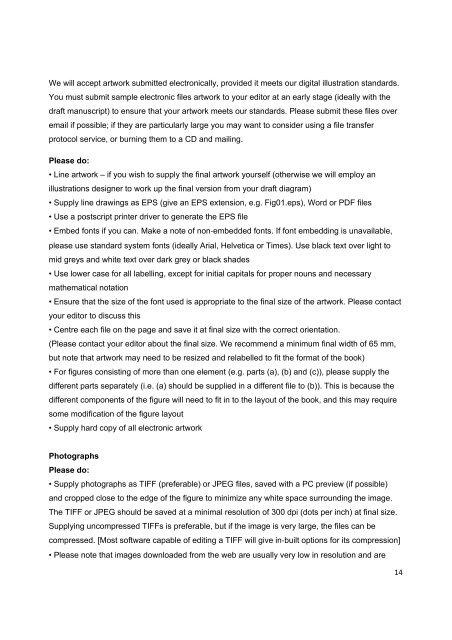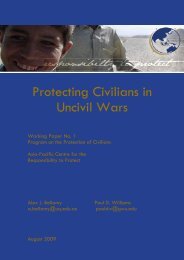GUIDELINES FOR POLITY AUTHORS
GUIDELINES FOR POLITY AUTHORS
GUIDELINES FOR POLITY AUTHORS
Create successful ePaper yourself
Turn your PDF publications into a flip-book with our unique Google optimized e-Paper software.
We will accept artwork submitted electronically, provided it meets our digital illustration standards.<br />
You must submit sample electronic files artwork to your editor at an early stage (ideally with the<br />
draft manuscript) to ensure that your artwork meets our standards. Please submit these files over<br />
email if possible; if they are particularly large you may want to consider using a file transfer<br />
protocol service, or burning them to a CD and mailing.<br />
Please do:<br />
• Line artwork – if you wish to supply the final artwork yourself (otherwise we will employ an<br />
illustrations designer to work up the final version from your draft diagram)<br />
• Supply line drawings as EPS (give an EPS extension, e.g. Fig01.eps), Word or PDF files<br />
• Use a postscript printer driver to generate the EPS file<br />
• Embed fonts if you can. Make a note of non‐embedded fonts. If font embedding is unavailable,<br />
please use standard system fonts (ideally Arial, Helvetica or Times). Use black text over light to<br />
mid greys and white text over dark grey or black shades<br />
• Use lower case for all labelling, except for initial capitals for proper nouns and necessary<br />
mathematical notation<br />
• Ensure that the size of the font used is appropriate to the final size of the artwork. Please contact<br />
your editor to discuss this<br />
• Centre each file on the page and save it at final size with the correct orientation.<br />
(Please contact your editor about the final size. We recommend a minimum final width of 65 mm,<br />
but note that artwork may need to be resized and relabelled to fit the format of the book)<br />
• For figures consisting of more than one element (e.g. parts (a), (b) and (c)), please supply the<br />
different parts separately (i.e. (a) should be supplied in a different file to (b)). This is because the<br />
different components of the figure will need to fit in to the layout of the book, and this may require<br />
some modification of the figure layout<br />
• Supply hard copy of all electronic artwork<br />
Photographs<br />
Please do:<br />
• Supply photographs as TIFF (preferable) or JPEG files, saved with a PC preview (if possible)<br />
and cropped close to the edge of the figure to minimize any white space surrounding the image.<br />
The TIFF or JPEG should be saved at a minimal resolution of 300 dpi (dots per inch) at final size.<br />
Supplying uncompressed TIFFs is preferable, but if the image is very large, the files can be<br />
compressed. [Most software capable of editing a TIFF will give in‐built options for its compression]<br />
• Please note that images downloaded from the web are usually very low in resolution and are<br />
14