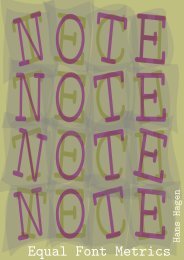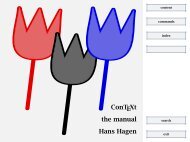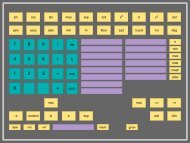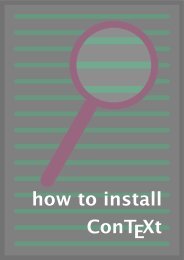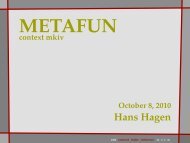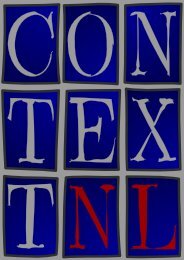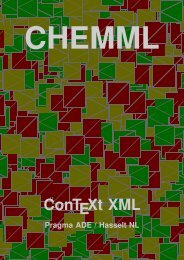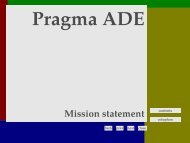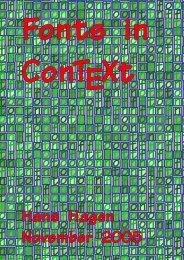You also want an ePaper? Increase the reach of your titles
YUMPU automatically turns print PDFs into web optimized ePapers that Google loves.
9<br />
result=filename When producing several typeset alternatives of one file in batch,<br />
we don’t want to overwrite the same file again and again. This switch specifies the<br />
name of the output file.<br />
runs=number When you know in advance how many runs are needed, you can<br />
overrule the automatic number--of--runs--needed algorithm.<br />
silent When you got tired of all the messages ConT E Xt sends you, you can silence<br />
it by issuing this switch.<br />
tex=programname Once a system is set up properly, you never have to use this<br />
switch. But occasionally, we want to run an experimental version, so here is the way<br />
to specify the binary.<br />
verbose Some of the information that T E Xexec needs, is fetched from the<br />
texexec.ini file. This switch tells T E Xexec to write to the terminal what it found<br />
in there.<br />
help<br />
This is a rather helpful switch. Try it. You can request more help, like:<br />
texexec --help paper