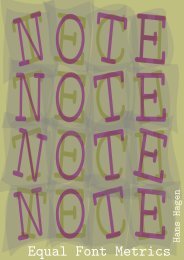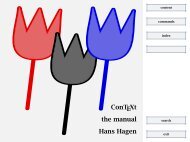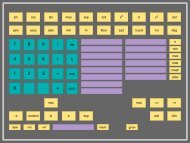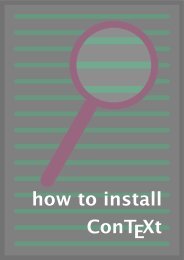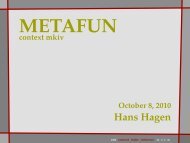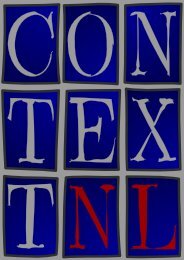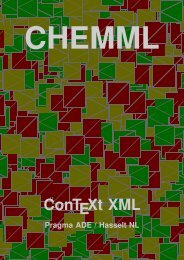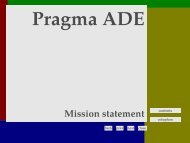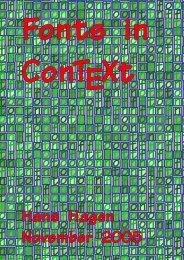You also want an ePaper? Increase the reach of your titles
YUMPU automatically turns print PDFs into web optimized ePapers that Google loves.
3<br />
Encodings<br />
In the Eastern European Countries like Poland and Czech, the normal ascii encodings<br />
are no longer sufficient. Although course, you can access the non--latin glyphs in a<br />
font by using for instance \.z, it makes more sense to use the slots from 127 and<br />
onwards. This not only permits a more convenient way of keying in a document —in<br />
those countries people use word processors that show the appropriate glyphs on the<br />
screen— but also permits proper hyphenation.<br />
Instead of supporting all kind of (sometimes very rare and weird) encodings, the<br />
default ConT E Xt distribution sticks to the most commonly used ones. More details<br />
can be found in the files prefixed by enco-, lang- and font-.<br />
When using the web2c distribution, you can use a mapping mechanism to map from<br />
the document encoding to an encoding that matches the ConT E Xt internals, the fonts,<br />
and the hyphenation patterns. For this reason you can inform T E X on the mapping to<br />
be applied, either on the command line, or on the first line of the file. The latter method<br />
is to be preferred, because that way the encoding used is also properly documented<br />
in the file. Both:<br />
%& --translate-file=cp1250pl<br />
% --translate=cp1250pl<br />
are understood. The other way of informing T E X is:<br />
texexec --translate=il2pl somefile<br />
In both cases, users should be aware of the fact that their files are not on forehand<br />
portable!<br />
Installation<br />
At start--up T E Xexec tries to locate the file texexec.ini. This file tells T E Xexec where<br />
to find things and what binaries to use. When fed with --verbose, T E Xexec will report<br />
the settings found there.<br />
In order to run T E Xexec you need to have Perl installed. Installing Perl makes sense<br />
anyway. On unix running Perl scripts is natural, but on for instance MS Windows<br />
you must often launch the scripts in an indirect way. One way is simply calling Perl:<br />
perl texexec.pl. The fpT E X distribution comes with a program called runperl.exe