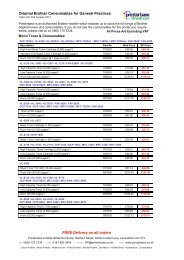Samsung ML-2855ND Brochure - Printerbase
Samsung ML-2855ND Brochure - Printerbase
Samsung ML-2855ND Brochure - Printerbase
Create successful ePaper yourself
Turn your PDF publications into a flip-book with our unique Google optimized e-Paper software.
<strong>Samsung</strong> Business Print Solutions<br />
Printing solutions<br />
as easy as<br />
Compact performance<br />
imagination lives<br />
<strong>Samsung</strong> Mono Laser Printer<br />
<strong>ML</strong>-<strong>2855ND</strong><br />
www.samsung.com/businessprinter
imagine the benefits of high<br />
performance printing<br />
<strong>Samsung</strong> <strong>ML</strong>-<strong>2855ND</strong> is designed with your business in mind and to keep you going. It features the<br />
highest monthly duty cycle in its class, with the toner save function and a large paper capacity.<br />
With all the printers and multi-function printers on the market, why choose <strong>Samsung</strong>?<br />
<strong>Samsung</strong> is a world renowned global company that regularly wins awards for reliability, design<br />
and innovative technology. It has the widest range of technologies and products, making it an<br />
expert in digital convergence. In the printing industry, <strong>Samsung</strong> is the fastest growing company,<br />
topping sales for many models.<br />
<strong>Samsung</strong> has earned its reputation with award winning excellence, based on performance,<br />
eco-friendliness and design innovation and for providing businesses with network and security<br />
solutions. <strong>Samsung</strong> products are reliable and deliver a high monthly duty cycle, keeping<br />
business productivity steady. In addition, they are reliable with low toner failure, and produce<br />
high quality prints.<br />
<strong>Samsung</strong> has acquired global recognition and certification for being environmentally responsible,<br />
in terms of production, post-consumer recycling and creating pollution-free work environments.<br />
<strong>ML</strong>-<strong>2855ND</strong><br />
www.samsung.com/businessprinter
<strong>ML</strong>-<strong>2855ND</strong><br />
All round optimised simplicity<br />
Advanced design that<br />
redefines the modern office<br />
<strong>Samsung</strong>’s <strong>ML</strong>-<strong>2855ND</strong> can be placed where<br />
it is convenient for you, on your desk or at the<br />
corner of your office, and its stylish design won’t<br />
need to be hidden. The world’s smallest laser<br />
printer with built-in double sided printing and<br />
network printing as standard. Visualize all the<br />
places this compact laser could fit into your<br />
business. And imagine how the trendy stylish<br />
design will update your environment.<br />
Reliable performer that<br />
enhances business production<br />
How much could you accomplish with a high<br />
performance laser printer that is fast and<br />
reliable? With 400 MHz processor and printing<br />
speed of 28 ppm (A4), printing production won’t<br />
slow down, even with large print jobs. And the<br />
optional second cassette tray will eliminate the<br />
need for constant paper monitoring.<br />
Best of all, <strong>Samsung</strong>’s <strong>ML</strong>-<strong>2855ND</strong> has a<br />
superior monthly duty cycle of 50,000 pages a<br />
month. With these reliable features, your business<br />
will accomplish more than you ever thought.<br />
• Duplex Printing<br />
Enhance your efficiency with one-touch duplex<br />
feature that comes standard with the <strong>ML</strong>-<strong>2855ND</strong>.<br />
Double sided printing will save paper, save cost<br />
and in short help the environment. Allowing for<br />
convenient storage and portability.<br />
• N-up Printing<br />
Create multiple copies of the same page or photo<br />
onto one page. No need to cut and paste or print<br />
multiple times. N-up printing feature creates up to<br />
16 images on one page and produces just the size<br />
you need.<br />
• Booklet Printing<br />
The <strong>ML</strong>-<strong>2855ND</strong> can handle booklet creation easily<br />
and efficiently.<br />
• Poster Printing<br />
Create large sized posters with the ‘Poster’ printing<br />
feature. Start with any size image and create<br />
proportional posters of any size. Print out is printed on<br />
many pages to create a seamless poster.<br />
• SyncThru TM Web Admin Service<br />
SyncThru TM Web Admin Service is a web-based fleet<br />
management tool for configuring printers, checking<br />
device status, performing remote diagnostics,<br />
receiving alerts when possible problems occur, and<br />
changing settings without leaving your desk.<br />
www.samsung.com/businessprinter
Economical laser that is<br />
also easy to use<br />
<strong>Samsung</strong>’s <strong>ML</strong>-<strong>2855ND</strong> is design with<br />
simplicity in mind with a new LCD and<br />
compass navigation that indicates the job<br />
in progress and a easy to use simple user<br />
interface that anyone can master.<br />
Duplex printing is just as simple to use, saving<br />
you time and paper. The savings don’t stop<br />
there. This laser printer is very economical<br />
to operate and has a low cost per page.<br />
Ultimately, the <strong>Samsung</strong>’s <strong>ML</strong>-<strong>2855ND</strong> saves<br />
your business both time and money and helps<br />
the environment.<br />
• SyncThru TM Web Service<br />
Increase productivity with SyncThru TM Web Service.<br />
This user-friendly printer configuration tool requires<br />
no installation in the form of embedded web server<br />
that can be accessed by web-browser. It provides<br />
administrators with the ability to change network and<br />
individual printer settings, upgrade firmware and view<br />
network printer status.<br />
• Wired Network Printing<br />
<strong>ML</strong>-<strong>2855ND</strong> offers network printing capabilities<br />
to easily connect your workplace, including an<br />
Ethernet interface capable of being cabled directly<br />
into your network.
Compact proves<br />
all powerful performance<br />
Specifications<br />
• 28 pages per minute print speed • 1200 x 1200dpi effective output • Built-in<br />
duplex • 250 sheet cassette • 50 sheet Multi Purpose tray • 400MHz processor<br />
• 64MB memory (Max. 192MB) • Standard hi-speed USB 2.0 interface • Ethernet<br />
10/100 Base TX • Toner Save Mode • Space Saving<br />
Consumables: • <strong>ML</strong>T-D2092L (Black toner, 5K) • <strong>ML</strong>T-D2092S (Black toner, 2k)<br />
Options: • 250 sheet cassette tray • 128MB memory CLP-MEM301<br />
N: Network ready; D: Duplex<br />
28 Pages Per Minute Mono Print Speed<br />
Laser engine delivers pages at a consistent, high<br />
speed for productive, frustration-free printing.<br />
1200dpi Print Resolution<br />
Fine laser print resolution adds clarity and detail to printed documents<br />
for the most professional output.<br />
250 Sheet Capacity Tray<br />
Large paper capacity removes need to constantly add more<br />
paper and allows uninterrupted printing of large print jobs.<br />
64MB RAM<br />
Printer memory speeds processing of print jobs, freeing<br />
both the printer and your computer for other tasks.<br />
Network Ready<br />
Allows one device to be shared by multiple users on a<br />
network. Future-proofed to meet your changing needs.<br />
Duplex Function<br />
Automatic double-sided printing reduces paper<br />
consumption and hard copy filing needs.<br />
50k Page Max. Monthly Volume<br />
Printer built to handle the heaviest workloads for trouble-free<br />
operation month-in and month-out.
<strong>ML</strong>-<strong>2855ND</strong> Specifications<br />
Print<br />
Speed (Mono)<br />
Resolution<br />
First Print Out Time (Mono)<br />
Emulation<br />
Duplex<br />
Paper Handling<br />
Input Capacity and Types<br />
Output Capacity and Types<br />
Media Size<br />
Media Type<br />
General<br />
Processor<br />
Memory / Storage<br />
OS Compatibility<br />
Interface<br />
Noise Level<br />
Duty Cycle, Monthly<br />
Dimension (W x D x H)<br />
Weight<br />
Supplies<br />
Type<br />
Yield<br />
Model Code<br />
Options<br />
Supplies<br />
28 ppm in A4<br />
Up to 1,200 x 1,200 dpi effective output<br />
Less than 8.5 sec<br />
PostScript3, PCL6/5e, IBM ProPrinter, EPSON, SPL<br />
Built-in<br />
250-sheet Cassette, 50-sheet Multi Purpose Tray<br />
150-sheet Face-Down<br />
76 x 127 mm (3” x 5”) ~ 216 x 356 mm (8.5” x 14”)<br />
Transparency, Envelope, Labels, Post Card, Card stock<br />
<strong>Samsung</strong> 400 MHz<br />
64 MB (Max. 192MB)<br />
Windows 2000 / XP (32/64bits) / Vista (32 / 64bits) / 2003 Server (32/64bits) / 2008 Server (32 / 64bits)<br />
Various Linux OS: - Red Hat 8~9, - Fedora Core 1~4 - Mandrake 9.2~10.1 - SuSE 8.2~9.2<br />
Mac OS 8.6~9.2, 10.1~10.5,<br />
Windows Terminal Services ,Citrix Presentation Server<br />
Hi-Speed USB 2.0, Ethernet 10/100 Base TX<br />
Less than 50dBA (Printing)<br />
Less than 26dBA (Standby)<br />
50,000 sheets<br />
391 x 369 x 217 mm (15.39” x 14.52” x 8.54”)<br />
Set:8.7Kg / Packing:12Kg<br />
1-piece Cartridge<br />
Standard: Average Cartridge Yield 2K standard pages.<br />
High Yield: Average cartridge Yield 5K standard pages.<br />
(Ships with 2,000 pages Starter Toner Cartridge)<br />
Declared cartridge yield in accordance with ISO/IEC 19752.<br />
<strong>ML</strong>T-D209L (Black Toner, 5K), <strong>ML</strong>T-D209S (Black Toner, 2K)<br />
[<strong>ML</strong>T-D2092L (Black Toner, 5K), <strong>ML</strong>T-D2092S (Black Toner, 2k) for EU]<br />
250-sheet Cassette Tray<br />
Memory : 128 MB<br />
<strong>ML</strong>T-D209L (Black Toner, 5K), <strong>ML</strong>T-D209S (Black Toner, 2K), <strong>ML</strong>T-D2092L (Black Toner, 5K), <strong>ML</strong>T-D2092S (Black Toner, 2k), <strong>ML</strong>-S2580A<br />
250-sheet Cassette Tray, CLP-MEM301 128 MB Memory<br />
mono // colour // multi-function<br />
<strong>Samsung</strong> Electronics (UK) Ltd<br />
Registered Office: <strong>Samsung</strong> House, 1000 Hillswood Drive,<br />
Chertsey, Surrey KT16 0PS - Registered number: 3329545<br />
www.samsung.com/businessprinter<br />
In line with <strong>Samsung</strong>’s commitment to continuous improvement this guide is subject to change without notice. E&OE.