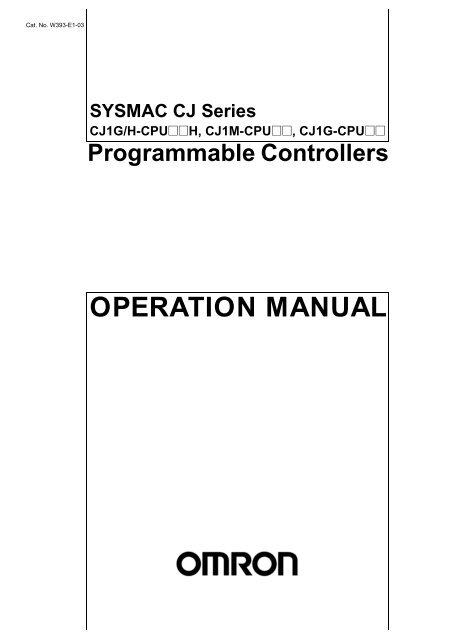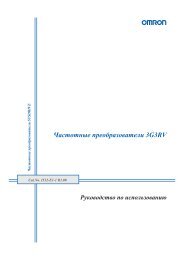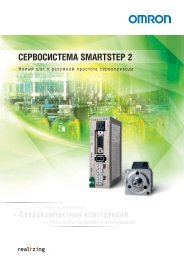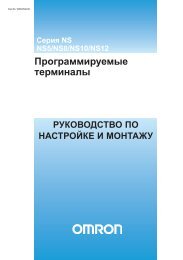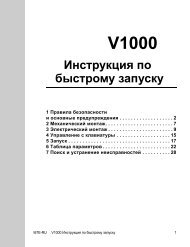OPERATION MANUAL
OPERATION MANUAL
OPERATION MANUAL
Create successful ePaper yourself
Turn your PDF publications into a flip-book with our unique Google optimized e-Paper software.
Cat. No. W393-E1-03<br />
SYSMAC CJ Series<br />
CJ1G/H-CPU@@H, CJ1M-CPU@@, CJ1G-CPU@@<br />
Programmable Controllers<br />
<strong>OPERATION</strong> <strong>MANUAL</strong>
SYSMAC CJ Series<br />
CJ1G/H-CPU@@H, CJ1M-CPU@@,<br />
CJ1G-CPU@@<br />
Programmable Controllers<br />
Operation Manual<br />
Revised July 2002
Notice:<br />
OMRON products are manufactured for use according to proper procedures by a qualified operator<br />
and only for the purposes described in this manual.<br />
The following conventions are used to indicate and classify precautions in this manual. Always heed<br />
the information provided with them. Failure to heed precautions can result in injury to people or damage<br />
to property.<br />
!DANGER<br />
!WARNING<br />
!Caution<br />
Indicates an imminently hazardous situation which, if not avoided, will result in death or<br />
serious injury.<br />
Indicates a potentially hazardous situation which, if not avoided, could result in death or<br />
serious injury.<br />
Indicates a potentially hazardous situation which, if not avoided, may result in minor or<br />
moderate injury, or property damage.<br />
OMRON Product References<br />
All OMRON products are capitalized in this manual. The word “Unit” is also capitalized when it refers to<br />
an OMRON product, regardless of whether or not it appears in the proper name of the product.<br />
The abbreviation “Ch,” which appears in some displays and on some OMRON products, often means<br />
“word” and is abbreviated “Wd” in documentation in this sense.<br />
The abbreviation “PLC” means Programmable Controller. “PC” is used, however, in some Programming<br />
Device displays to mean Programmable Controller.<br />
Visual Aids<br />
The following headings appear in the left column of the manual to help you locate different types of<br />
information.<br />
Note Indicates information of particular interest for efficient and convenient operation<br />
of the product.<br />
1,2,3... 1. Indicates lists of one sort or another, such as procedures, checklists, etc.<br />
© OMRON, 2001<br />
All rights reserved. No part of this publication may be reproduced, stored in a retrieval system, or transmitted, in any form, or<br />
by any means, mechanical, electronic, photocopying, recording, or otherwise, without the prior written permission of<br />
OMRON.<br />
No patent liability is assumed with respect to the use of the information contained herein. Moreover, because OMRON is constantly<br />
striving to improve its high-quality products, the information contained in this manual is subject to change without<br />
notice. Every precaution has been taken in the preparation of this manual. Nevertheless, OMRON assumes no responsibility<br />
for errors or omissions. Neither is any liability assumed for damages resulting from the use of the information contained in<br />
this publication.<br />
v
TABLE OF CONTENTS<br />
PRECAUTIONS . . . . . . . . . . . . . . . . . . . . . . . . . . . . . . . . . . .<br />
xiii<br />
1 Intended Audience . . . . . . . . . . . . . . . . . . . . . . . . . . . . . . . . . . . . . . . . . . . . . . . . . . . . . . . . xiv<br />
2 General Precautions . . . . . . . . . . . . . . . . . . . . . . . . . . . . . . . . . . . . . . . . . . . . . . . . . . . . . . . xiv<br />
3 Safety Precautions. . . . . . . . . . . . . . . . . . . . . . . . . . . . . . . . . . . . . . . . . . . . . . . . . . . . . . . . . xiv<br />
4 Operating Environment Precautions . . . . . . . . . . . . . . . . . . . . . . . . . . . . . . . . . . . . . . . . . . . xvi<br />
5 Application Precautions . . . . . . . . . . . . . . . . . . . . . . . . . . . . . . . . . . . . . . . . . . . . . . . . . . . . xvi<br />
6 Conformance to EC Directives . . . . . . . . . . . . . . . . . . . . . . . . . . . . . . . . . . . . . . . . . . . . . . . xx<br />
SECTION 1<br />
Introduction . . . . . . . . . . . . . . . . . . . . . . . . . . . . . . . . . . . . . . 1<br />
1-1 Overview. . . . . . . . . . . . . . . . . . . . . . . . . . . . . . . . . . . . . . . . . . . . . . . . . . . . . . . . . . . . . . . . 2<br />
1-2 CJ-series Features . . . . . . . . . . . . . . . . . . . . . . . . . . . . . . . . . . . . . . . . . . . . . . . . . . . . . . . . . 3<br />
1-3 CJ1-H and CJ1M CPU Unit Features . . . . . . . . . . . . . . . . . . . . . . . . . . . . . . . . . . . . . . . . . . 12<br />
1-4 CJ1 and CJ1-H CPU Unit Comparison. . . . . . . . . . . . . . . . . . . . . . . . . . . . . . . . . . . . . . . . . 18<br />
1-5 Function Tables . . . . . . . . . . . . . . . . . . . . . . . . . . . . . . . . . . . . . . . . . . . . . . . . . . . . . . . . . . . 23<br />
1-6 CJ1-H Functions Arranged by Purpose . . . . . . . . . . . . . . . . . . . . . . . . . . . . . . . . . . . . . . . . 32<br />
1-7 CJ1M Functions Arranged by Purpose . . . . . . . . . . . . . . . . . . . . . . . . . . . . . . . . . . . . . . . . . 35<br />
1-8 Comparison to CS-series PLCs. . . . . . . . . . . . . . . . . . . . . . . . . . . . . . . . . . . . . . . . . . . . . . . 40<br />
SECTION 2<br />
Specifications and System Configuration. . . . . . . . . . . . . . . 43<br />
2-1 Specifications . . . . . . . . . . . . . . . . . . . . . . . . . . . . . . . . . . . . . . . . . . . . . . . . . . . . . . . . . . . . 44<br />
2-2 CPU Unit Components and Functions . . . . . . . . . . . . . . . . . . . . . . . . . . . . . . . . . . . . . . . . . 55<br />
2-3 Basic System Configuration . . . . . . . . . . . . . . . . . . . . . . . . . . . . . . . . . . . . . . . . . . . . . . . . . 59<br />
2-4 I/O Units . . . . . . . . . . . . . . . . . . . . . . . . . . . . . . . . . . . . . . . . . . . . . . . . . . . . . . . . . . . . . . . . 67<br />
2-5 Expanded System Configuration . . . . . . . . . . . . . . . . . . . . . . . . . . . . . . . . . . . . . . . . . . . . . 71<br />
2-6 Unit Current Consumption . . . . . . . . . . . . . . . . . . . . . . . . . . . . . . . . . . . . . . . . . . . . . . . . . . 84<br />
2-7 CPU Bus Unit Setting Area Capacity . . . . . . . . . . . . . . . . . . . . . . . . . . . . . . . . . . . . . . . . . . 87<br />
2-8 I/O Table Settings List . . . . . . . . . . . . . . . . . . . . . . . . . . . . . . . . . . . . . . . . . . . . . . . . . . . . . 88<br />
SECTION 3<br />
Nomenclature, Functions, and Dimensions . . . . . . . . . . . . . 91<br />
3-1 CPU Units . . . . . . . . . . . . . . . . . . . . . . . . . . . . . . . . . . . . . . . . . . . . . . . . . . . . . . . . . . . . . . . 92<br />
3-2 File Memory . . . . . . . . . . . . . . . . . . . . . . . . . . . . . . . . . . . . . . . . . . . . . . . . . . . . . . . . . . . . . 100<br />
3-3 Programming Devices. . . . . . . . . . . . . . . . . . . . . . . . . . . . . . . . . . . . . . . . . . . . . . . . . . . . . . 107<br />
3-4 Power Supply Units . . . . . . . . . . . . . . . . . . . . . . . . . . . . . . . . . . . . . . . . . . . . . . . . . . . . . . . 117<br />
3-5 I/O Control Units and I/O Interface Units . . . . . . . . . . . . . . . . . . . . . . . . . . . . . . . . . . . . . . 120<br />
3-6 CJ-series Basic I/O Units . . . . . . . . . . . . . . . . . . . . . . . . . . . . . . . . . . . . . . . . . . . . . . . . . . . 121<br />
vii
TABLE OF CONTENTS<br />
SECTION 4<br />
Operating Procedures . . . . . . . . . . . . . . . . . . . . . . . . . . . . . . 131<br />
4-1 Introduction. . . . . . . . . . . . . . . . . . . . . . . . . . . . . . . . . . . . . . . . . . . . . . . . . . . . . . . . . . . . . . 132<br />
4-2 Examples. . . . . . . . . . . . . . . . . . . . . . . . . . . . . . . . . . . . . . . . . . . . . . . . . . . . . . . . . . . . . . . . 134<br />
SECTION 5<br />
Installation and Wiring . . . . . . . . . . . . . . . . . . . . . . . . . . . . . 145<br />
5-1 Fail-safe Circuits . . . . . . . . . . . . . . . . . . . . . . . . . . . . . . . . . . . . . . . . . . . . . . . . . . . . . . . . . . 146<br />
5-2 Installation. . . . . . . . . . . . . . . . . . . . . . . . . . . . . . . . . . . . . . . . . . . . . . . . . . . . . . . . . . . . . . . 148<br />
5-3 Wiring . . . . . . . . . . . . . . . . . . . . . . . . . . . . . . . . . . . . . . . . . . . . . . . . . . . . . . . . . . . . . . . . . . 170<br />
SECTION 6<br />
DIP Switch Settings . . . . . . . . . . . . . . . . . . . . . . . . . . . . . . . . 189<br />
6-1 Overview. . . . . . . . . . . . . . . . . . . . . . . . . . . . . . . . . . . . . . . . . . . . . . . . . . . . . . . . . . . . . . . . 190<br />
6-2 Details . . . . . . . . . . . . . . . . . . . . . . . . . . . . . . . . . . . . . . . . . . . . . . . . . . . . . . . . . . . . . . . . . . 191<br />
SECTION 7<br />
PLC Setup . . . . . . . . . . . . . . . . . . . . . . . . . . . . . . . . . . . . . . . . 193<br />
7-1 PLC Setup . . . . . . . . . . . . . . . . . . . . . . . . . . . . . . . . . . . . . . . . . . . . . . . . . . . . . . . . . . . . . . . 194<br />
7-2 Explanations of PLC Setup Settings . . . . . . . . . . . . . . . . . . . . . . . . . . . . . . . . . . . . . . . . . . . 227<br />
SECTION 8<br />
I/O Allocations and Data Exchange . . . . . . . . . . . . . . . . . . . 237<br />
8-1 I/O Allocations . . . . . . . . . . . . . . . . . . . . . . . . . . . . . . . . . . . . . . . . . . . . . . . . . . . . . . . . . . . 238<br />
8-2 Data Exchange with CPU Bus Units. . . . . . . . . . . . . . . . . . . . . . . . . . . . . . . . . . . . . . . . . . . 252<br />
SECTION 9<br />
Memory Areas . . . . . . . . . . . . . . . . . . . . . . . . . . . . . . . . . . . . 257<br />
9-1 Introduction. . . . . . . . . . . . . . . . . . . . . . . . . . . . . . . . . . . . . . . . . . . . . . . . . . . . . . . . . . . . . . 258<br />
9-2 I/O Memory Areas . . . . . . . . . . . . . . . . . . . . . . . . . . . . . . . . . . . . . . . . . . . . . . . . . . . . . . . . 259<br />
9-3 I/O Area. . . . . . . . . . . . . . . . . . . . . . . . . . . . . . . . . . . . . . . . . . . . . . . . . . . . . . . . . . . . . . . . . 267<br />
9-4 Data Link Area . . . . . . . . . . . . . . . . . . . . . . . . . . . . . . . . . . . . . . . . . . . . . . . . . . . . . . . . . . . 272<br />
9-5 CPU Bus Unit Area. . . . . . . . . . . . . . . . . . . . . . . . . . . . . . . . . . . . . . . . . . . . . . . . . . . . . . . . 273<br />
9-6 Special I/O Unit Area . . . . . . . . . . . . . . . . . . . . . . . . . . . . . . . . . . . . . . . . . . . . . . . . . . . . . . 274<br />
9-7 Serial PLC Link Area . . . . . . . . . . . . . . . . . . . . . . . . . . . . . . . . . . . . . . . . . . . . . . . . . . . . . . 276<br />
9-8 DeviceNet Area. . . . . . . . . . . . . . . . . . . . . . . . . . . . . . . . . . . . . . . . . . . . . . . . . . . . . . . . . . . 277<br />
9-9 Internal I/O Area . . . . . . . . . . . . . . . . . . . . . . . . . . . . . . . . . . . . . . . . . . . . . . . . . . . . . . . . . . 278<br />
9-10 Holding Area. . . . . . . . . . . . . . . . . . . . . . . . . . . . . . . . . . . . . . . . . . . . . . . . . . . . . . . . . . . . . 279<br />
9-11 Auxiliary Area. . . . . . . . . . . . . . . . . . . . . . . . . . . . . . . . . . . . . . . . . . . . . . . . . . . . . . . . . . . . 280<br />
9-12 TR (Temporary Relay) Area . . . . . . . . . . . . . . . . . . . . . . . . . . . . . . . . . . . . . . . . . . . . . . . . . 303<br />
9-13 Timer Area . . . . . . . . . . . . . . . . . . . . . . . . . . . . . . . . . . . . . . . . . . . . . . . . . . . . . . . . . . . . . . 304<br />
viii
TABLE OF CONTENTS<br />
9-14 Counter Area . . . . . . . . . . . . . . . . . . . . . . . . . . . . . . . . . . . . . . . . . . . . . . . . . . . . . . . . . . . . . 306<br />
9-15 Data Memory (DM) Area . . . . . . . . . . . . . . . . . . . . . . . . . . . . . . . . . . . . . . . . . . . . . . . . . . . 306<br />
9-16 Extended Data Memory (EM) Area . . . . . . . . . . . . . . . . . . . . . . . . . . . . . . . . . . . . . . . . . . . 308<br />
9-17 Index Registers . . . . . . . . . . . . . . . . . . . . . . . . . . . . . . . . . . . . . . . . . . . . . . . . . . . . . . . . . . . 309<br />
9-18 Data Registers . . . . . . . . . . . . . . . . . . . . . . . . . . . . . . . . . . . . . . . . . . . . . . . . . . . . . . . . . . . . 315<br />
9-19 Task Flags . . . . . . . . . . . . . . . . . . . . . . . . . . . . . . . . . . . . . . . . . . . . . . . . . . . . . . . . . . . . . . . 316<br />
9-20 Condition Flags . . . . . . . . . . . . . . . . . . . . . . . . . . . . . . . . . . . . . . . . . . . . . . . . . . . . . . . . . . . 317<br />
9-21 Clock Pulses . . . . . . . . . . . . . . . . . . . . . . . . . . . . . . . . . . . . . . . . . . . . . . . . . . . . . . . . . . . . . 319<br />
9-22 Parameter Areas . . . . . . . . . . . . . . . . . . . . . . . . . . . . . . . . . . . . . . . . . . . . . . . . . . . . . . . . . . 320<br />
SECTION 10<br />
CPU Unit Operation and the Cycle Time. . . . . . . . . . . . . . . 323<br />
10-1 CPU Unit Operation . . . . . . . . . . . . . . . . . . . . . . . . . . . . . . . . . . . . . . . . . . . . . . . . . . . . . . . 325<br />
10-2 CPU Unit Operating Modes . . . . . . . . . . . . . . . . . . . . . . . . . . . . . . . . . . . . . . . . . . . . . . . . . 329<br />
10-3 Power OFF Operation . . . . . . . . . . . . . . . . . . . . . . . . . . . . . . . . . . . . . . . . . . . . . . . . . . . . . . 331<br />
10-4 Computing the Cycle Time . . . . . . . . . . . . . . . . . . . . . . . . . . . . . . . . . . . . . . . . . . . . . . . . . . 335<br />
10-5 Instruction Execution Times and Number of Steps . . . . . . . . . . . . . . . . . . . . . . . . . . . . . . . 348<br />
SECTION 11<br />
Troubleshooting . . . . . . . . . . . . . . . . . . . . . . . . . . . . . . . . . . . 375<br />
11-1 Error Log. . . . . . . . . . . . . . . . . . . . . . . . . . . . . . . . . . . . . . . . . . . . . . . . . . . . . . . . . . . . . . . . 376<br />
11-2 Error Processing . . . . . . . . . . . . . . . . . . . . . . . . . . . . . . . . . . . . . . . . . . . . . . . . . . . . . . . . . . 377<br />
11-3 Troubleshooting Racks and Units . . . . . . . . . . . . . . . . . . . . . . . . . . . . . . . . . . . . . . . . . . . . . 399<br />
SECTION 12<br />
Inspection and Maintenance . . . . . . . . . . . . . . . . . . . . . . . . . 403<br />
12-1 Inspections . . . . . . . . . . . . . . . . . . . . . . . . . . . . . . . . . . . . . . . . . . . . . . . . . . . . . . . . . . . . . . 404<br />
12-2 Replacing User-serviceable Parts . . . . . . . . . . . . . . . . . . . . . . . . . . . . . . . . . . . . . . . . . . . . . 406<br />
Appendices<br />
A Specifications of Basic I/O Units . . . . . . . . . . . . . . . . . . . . . . . . . . . . . . . . . . . . . . . . . . . . . 409<br />
B CJ1M CPU Unit Built-in I/O Specifications . . . . . . . . . . . . . . . . . . . . . . . . . . . . . . . . . . . . 445<br />
C Auxiliary Area . . . . . . . . . . . . . . . . . . . . . . . . . . . . . . . . . . . . . . . . . . . . . . . . . . . . . . . . . . . 449<br />
D Memory Map of PLC Memory Addresses . . . . . . . . . . . . . . . . . . . . . . . . . . . . . . . . . . . . . . 489<br />
E PLC Setup Coding Sheets for Programming Console . . . . . . . . . . . . . . . . . . . . . . . . . . . . . 491<br />
F Connecting to the RS-232C Port on the CPU Unit . . . . . . . . . . . . . . . . . . . . . . . . . . . . . . . 505<br />
G CJ1W-CIF11 RS-422A Converter . . . . . . . . . . . . . . . . . . . . . . . . . . . . . . . . . . . . . . . . . . . . 515<br />
Index . . . . . . . . . . . . . . . . . . . . . . . . . . . . . . . . . . . . . . . . . . . . 521<br />
Revision History . . . . . . . . . . . . . . . . . . . . . . . . . . . . . . . . . . . 529<br />
ix
x<br />
TABLE OF CONTENTS
About this Manual:<br />
This manual describes the installation and operation of the CJ-series Programmable Controllers<br />
(PLCs) and includes the sections described on the following page. The CS Series and CJ Series are<br />
subdivided as shown in the following table.<br />
Unit CS Series CJ Series<br />
CPU Units<br />
CS1-H CPU Units: CS1H-CPU@@H CJ1-H CPU Units: CJ1H-CPU@@H<br />
CS1G-CPU@@H<br />
CJ1G-CPU@@H<br />
CS1 CPU Units:<br />
CS1H-CPU@@-EV1<br />
CS1G-CPU@@-EV1<br />
CJ1 CPU Units:<br />
CJ1G-CPU@@-EV1<br />
CJ1M-CPU@@<br />
Basic I/O Units CS-series Basic I/O Units CJ-series Basic I/O Units<br />
Special I/O Units CS-series Special I/O Units CJ-series Special I/O Units<br />
CPU Bus Units CS-series CPU Bus Units CJ-series CPU Bus Units<br />
Power Supply Units CS-series Power Supply Units CJ-series Power Supply Units<br />
Please read this manual and all related manuals listed in the following table and be sure you understand<br />
information provided before attempting to install or use CJ-series CPU Units CPU Units in a PLC<br />
System.<br />
SYSMAC CJ Series<br />
CJ1G/H-CPU@@H<br />
CJ1G-CPU@@<br />
Programmable Controllers Operation Manual<br />
SYSMAC CS Series<br />
CS1G/H-CPU@@-EV1, CS1G/H-CPU@@H<br />
Programmable Controllers Operation Manual<br />
SYSMAC CS/CJ Series<br />
CS1G/H-CPU@@-EV1, CS1G/H-CPU@@H,<br />
CJ1G-CPU@@, CJ1G/H-CPU@@H<br />
Programmable Controllers Programming Manual<br />
SYSMAC CJ Series<br />
Built-in I/O Operation Manual<br />
SYSMAC CS/CJ Series<br />
CS1G/H-CPU@@H, CS1G/H-CPU@@-EV1,<br />
CJ1G-CPU@@, CJ1G/H-CPU@@H<br />
Programmable Controllers Programming Manual<br />
Name Cat. No. Contents<br />
SYSMAC CS/CJ Series<br />
CQM1H-PRO01-E, C200H-PRO27-E, CQM1-PRO01-E<br />
Programming Consoles Operation Manual<br />
SYSMAC CS/CJ Series<br />
CS1G/H-CPU@@H, CS1G/H-CPU@@-EV1,<br />
CJ1G-CPU@@, CJ1G/H-CPU@@H<br />
CS1W-SCB21/41, CS1W-SCU21, CJ1W-SCU41<br />
Communications Commands Reference Manual<br />
SYSMAC WS02-CXP@@-E<br />
CX-Programmer User Manual Version 3.0<br />
SYSMAC WS02-CXP@@-E<br />
CX-Server User Manual<br />
SYSMAC CS/CJ Series<br />
CS1W-SCB21/41, CS1W-SCU21, CJ1W-SCU41<br />
Serial Communications Boards/Units Operation Manual<br />
W393<br />
W339<br />
W394<br />
W395<br />
W340<br />
W341<br />
W342<br />
W361<br />
W362<br />
W336<br />
Provides an outlines of and describes the design,<br />
installation, maintenance, and other basic operations<br />
for the CJ-series PLCs. (This manual)<br />
Provides an outlines of and describes the design,<br />
installation, maintenance, and other basic operations<br />
for the CS-series PLCs.<br />
This manual describes programming and other<br />
methods to use the functions of the CS/CJ-series<br />
PLCs.<br />
Describes the functions of the built-in I/O for<br />
CJ1M CPU Units.<br />
Describes the ladder diagram programming<br />
instructions supported by CS/CJ-series PLCs.<br />
Provides information on how to program and<br />
operate CS/CJ-series PLCs using a Programming<br />
Console.<br />
Describes the C-series (Host Link) and FINS<br />
communications commands used with CS/CJseries<br />
PLCs.<br />
Provide information on how to use the CX-Programmer,<br />
a programming device that supports<br />
the CS/CJ-series PLCs, and the CX-Net contained<br />
within CX-Programmer.<br />
Describes the use of Serial Communications Unit<br />
and Boards to perform serial communications<br />
with external devices, including the usage of standard<br />
system protocols for OMRON products.<br />
xi
SYSMAC WS02-PSTC1-E<br />
CX-Protocol Operation Manual<br />
SYSMAC CS/CJ Series<br />
CJ1W-ETN01/ENT11, CJ1W-ETN11 Ethernet Unit<br />
Operation Manual<br />
Name Cat. No. Contents<br />
W344<br />
W343<br />
Describes the use of the CX-Protocol to create<br />
protocol macros as communications sequences<br />
to communicate with external devices.<br />
Describes the installation and operation of CJ1W-<br />
ETN01, CJ1W-ENT11, and CJ1W-ETN11 Ethernet<br />
Units.<br />
This manual contains the following sections.<br />
Section 1 introduces the special features and functions of the CJ-series PLCs and describes the differences<br />
between these PLCs and the earlier CS-series and C200HX/HG/HE PLCs.<br />
Section 2 provides tables of standard models, Unit specifications, system configurations, and a comparison<br />
between different Units.<br />
Section 3 provides names of Unit components and their functions. Dimensions are also provided.<br />
Section 4 outlines the steps required to assemble and operate a CJ PLC system.<br />
Section 5 describes how to install a PLC System, including mounting and wiring Units. Follow instructions<br />
carefully. Improper installation can cause the PLC to malfunction, resulting in very dangerous situations.<br />
Section 6 describes DIP switch settings.<br />
Section 7 describes initial hardware and software settings in the PLC Setup.<br />
Section 8 describes I/O allocation to Basic I/O Units, Special I/O Units, and CPU Bus Units, as well as<br />
and data exchange with CPU Bus Units.<br />
Section 9 describes the structure and functions of the I/O Memory Areas and Parameter Areas.<br />
Section 10 describes the internal operation of CPU Units and the cycle used for internal processing.<br />
Section 11 provides information on hardware and software errors that occur during PLC operation.<br />
Section 12 provides information on hardware maintenance and inspections.<br />
The Appendices provide Unit specifications, current/power consumptions, Auxiliary Area words and<br />
bits, internal I/O addresses, and PLC Setup settings, and information on RS-232C ports,.<br />
xii
PRECAUTIONS<br />
This section provides general precautions for using the CJ-series Programmable Controllers (PLCs) and related devices.<br />
The information contained in this section is important for the safe and reliable application of Programmable<br />
Controllers. You must read this section and understand the information contained before attempting to set up or<br />
operate a PLC system.<br />
1 Intended Audience . . . . . . . . . . . . . . . . . . . . . . . . . . . . . . . . . . . . . . . . . . . . . xiv<br />
2 General Precautions . . . . . . . . . . . . . . . . . . . . . . . . . . . . . . . . . . . . . . . . . . . . xiv<br />
3 Safety Precautions. . . . . . . . . . . . . . . . . . . . . . . . . . . . . . . . . . . . . . . . . . . . . . xiv<br />
4 Operating Environment Precautions . . . . . . . . . . . . . . . . . . . . . . . . . . . . . . . . xvi<br />
5 Application Precautions . . . . . . . . . . . . . . . . . . . . . . . . . . . . . . . . . . . . . . . . . xvi<br />
6 Conformance to EC Directives . . . . . . . . . . . . . . . . . . . . . . . . . . . . . . . . . . . . xx<br />
6-1 Applicable Directives . . . . . . . . . . . . . . . . . . . . . . . . . . . . . . . . . . . . xx<br />
6-2 Concepts . . . . . . . . . . . . . . . . . . . . . . . . . . . . . . . . . . . . . . . . . . . . . . xx<br />
6-3 Conformance to EC Directives. . . . . . . . . . . . . . . . . . . . . . . . . . . . . xx<br />
6-4 Relay Output Noise Reduction Methods . . . . . . . . . . . . . . . . . . . . . xxi<br />
xiii
Intended Audience 1<br />
1 Intended Audience<br />
2 General Precautions<br />
This manual is intended for the following personnel, who must also have<br />
knowledge of electrical systems (an electrical engineer or the equivalent).<br />
• Personnel in charge of installing FA systems.<br />
• Personnel in charge of designing FA systems.<br />
• Personnel in charge of managing FA systems and facilities.<br />
The user must operate the product according to the performance specifications<br />
described in the operation manuals.<br />
Before using the product under conditions which are not described in the<br />
manual or applying the product to nuclear control systems, railroad systems,<br />
aviation systems, vehicles, combustion systems, medical equipment, amusement<br />
machines, safety equipment, and other systems, machines, and equipment<br />
that may have a serious influence on lives and property if used<br />
improperly, consult your OMRON representative.<br />
Make sure that the ratings and performance characteristics of the product are<br />
sufficient for the systems, machines, and equipment, and be sure to provide<br />
the systems, machines, and equipment with double safety mechanisms.<br />
This manual provides information for programming and operating the Unit. Be<br />
sure to read this manual before attempting to use the Unit and keep this manual<br />
close at hand for reference during operation.<br />
!WARNING It is extremely important that a PLC and all PLC Units be used for the specified<br />
purpose and under the specified conditions, especially in applications that<br />
can directly or indirectly affect human life. You must consult with your OMRON<br />
representative before applying a PLC System to the above-mentioned applications.<br />
3 Safety Precautions<br />
!WARNING The CPU Unit refreshes I/O even when the program is stopped (i.e., even in<br />
PROGRAM mode). Confirm safety thoroughly in advance before changing the<br />
status of any part of memory allocated to I/O Units, Special I/O Units, or CPU<br />
Bus Units. Any changes to the data allocated to any Unit may result in unexpected<br />
operation of the loads connected to the Unit. Any of the following operation<br />
may result in changes to memory status.<br />
• Transferring I/O memory data to the CPU Unit from a Programming<br />
Device.<br />
• Changing present values in memory from a Programming Device.<br />
• Force-setting/-resetting bits from a Programming Device.<br />
• Transferring I/O memory files from a Memory Card or EM file memory to<br />
the CPU Unit.<br />
• Transferring I/O memory from a host computer or from another PLC on a<br />
network.<br />
!WARNING Do not attempt to take any Unit apart while the power is being supplied. Doing<br />
so may result in electric shock.<br />
xiv
Safety Precautions 3<br />
!WARNING Do not touch any of the terminals or terminal blocks while the power is being<br />
supplied. Doing so may result in electric shock.<br />
!WARNING Do not attempt to disassemble, repair, or modify any Units. Any attempt to do<br />
so may result in malfunction, fire, or electric shock.<br />
!WARNING Do not touch the Power Supply Unit while power is being supplied or immediately<br />
after power has been turned OFF. Doing so may result in electric shock.<br />
!WARNING Provide safety measures in external circuits (i.e., not in the Programmable<br />
Controller), including the following items, to ensure safety in the system if an<br />
abnormality occurs due to malfunction of the PLC or another external factor<br />
affecting the PLC operation. Not doing so may result in serious accidents.<br />
• Emergency stop circuits, interlock circuits, limit circuits, and similar safety<br />
measures must be provided in external control circuits.<br />
• The PLC will turn OFF all outputs when its self-diagnosis function detects<br />
any error or when a severe failure alarm (FALS) instruction is executed.<br />
As a countermeasure for such errors, external safety measures must be<br />
provided to ensure safety in the system.<br />
• The PLC outputs may remain ON or OFF due to deposition or burning of<br />
the output relays or destruction of the output transistors. As a countermeasure<br />
for such problems, external safety measures must be provided<br />
to ensure safety in the system.<br />
• When the 24-V DC output (service power supply to the PLC) is overloaded<br />
or short-circuited, the voltage may drop and result in the outputs<br />
being turned OFF. As a countermeasure for such problems, external<br />
safety measures must be provided to ensure safety in the system.<br />
!Caution Confirm safety before transferring data files stored in the file memory (Memory<br />
Card or EM file memory) to the I/O area (CIO) of the CPU Unit using a<br />
Programming Device. Otherwise, the devices connected to the output unit<br />
may malfunction regardless of the operation mode of the CPU Unit.<br />
!Caution Execute online edit only after confirming that no adverse effects will be<br />
caused by extending the cycle time. Otherwise, the input signals may not be<br />
readable.<br />
!Caution Confirm safety at the destination node before transferring a program to<br />
another node or changing contents of the I/O memory area. Doing either of<br />
these without confirming safety may result in injury.<br />
!Caution Tighten the screws on the terminal block of the AC Power Supply Unit to the<br />
torque specified in the operation manual. The loose screws may result in<br />
burning or malfunction.<br />
xv
Operating Environment Precautions 4<br />
4 Operating Environment Precautions<br />
!Caution Do not operate the control system in the following locations:<br />
• Locations subject to direct sunlight.<br />
• Locations subject to temperatures or humidity outside the range specified<br />
in the specifications.<br />
• Locations subject to condensation as the result of severe changes in temperature.<br />
• Locations subject to corrosive or flammable gases.<br />
• Locations subject to dust (especially iron dust) or salts.<br />
• Locations subject to exposure to water, oil, or chemicals.<br />
• Locations subject to shock or vibration.<br />
!Caution Take appropriate and sufficient countermeasures when installing systems in<br />
the following locations:<br />
• Locations subject to static electricity or other forms of noise.<br />
• Locations subject to strong electromagnetic fields.<br />
• Locations subject to possible exposure to radioactivity.<br />
• Locations close to power supplies.<br />
!Caution The operating environment of the PLC System can have a large effect on the<br />
longevity and reliability of the system. Improper operating environments can<br />
lead to malfunction, failure, and other unforeseeable problems with the PLC<br />
System. Be sure that the operating environment is within the specified conditions<br />
at installation and remains within the specified conditions during the life<br />
of the system.<br />
5 Application Precautions<br />
Observe the following precautions when using the PLC System.<br />
• You must use the CX-Programmer (programming software that runs on<br />
Windows) if you need to program more than one task. A Programming<br />
Console can be used to program only one cyclic task plus interrupt tasks.<br />
A Programming Console can, however, be used to edit multitask programs<br />
originally created with the CX-Programmer.<br />
!WARNING Always heed these precautions. Failure to abide by the following precautions<br />
could lead to serious or possibly fatal injury.<br />
• Always connect to a ground of 100 Ω or less when installing the Units. Not<br />
connecting to a ground of 100 Ω or less may result in electric shock.<br />
• A ground of 100 Ω or less must be installed when shorting the GR and LG<br />
terminals on the Power Supply Unit.<br />
• Always turn OFF the power supply to the PLC before attempting any of<br />
the following. Not turning OFF the power supply may result in malfunction<br />
or electric shock.<br />
• Mounting or dismounting Power Supply Units, I/O Units, CPU Units, or<br />
any other Units.<br />
xvi
Application Precautions 5<br />
• Assembling the Units.<br />
• Setting DIP switches or rotary switches.<br />
• Connecting cables or wiring the system.<br />
• Connecting or disconnecting the connectors.<br />
!Caution Failure to abide by the following precautions could lead to faulty operation of<br />
the PLC or the system, or could damage the PLC or PLC Units. Always heed<br />
these precautions.<br />
• A CJ-series CPU Unit is shipped with the battery installed and the time<br />
already set on the internal clock. It is not necessary to clear memory or<br />
set the clock before application, as it is for the CS-series CPU Units.<br />
• The user program and parameter area data in CJ1-H CPU Units is<br />
backed up in the built-in flash memory. The BKUP indicator will light on<br />
the front of the CPU Unit when the backup operation is in progress. Do<br />
not turn OFF the power supply to the CPU Unit when the BKUP indicator<br />
is lit. The data will not be backed up if power is turned OFF.<br />
• If, when using a CJ1-H CPU Unit, the PLC Setup is set to specify using<br />
the mode set on the Programming Console and a Programming Console<br />
is not connected, the CPU Unit will start in RUN mode. This is the default<br />
setting in the PLC Setup. (A CS1 CPU Unit will start in PROGRAM mode<br />
under the same conditions.)<br />
• When creating an AUTOEXEC.IOM file from a Programming Device (a<br />
Programming Console or the CX-Programmer) to automatically transfer<br />
data at startup, set the first write address to D20000 and be sure that the<br />
size of data written does not exceed the size of the DM Area. When the<br />
data file is read from the Memory Card at startup, data will be written in<br />
the CPU Unit starting at D20000 even if another address was set when<br />
the AUTOEXEC.IOM file was created. Also, if the DM Area is exceeded<br />
(which is possible when the CX-Programmer is used), the remaining data<br />
will be written to the EM Area.<br />
• Always turn ON power to the PLC before turning ON power to the control<br />
system. If the PLC power supply is turned ON after the control power supply,<br />
temporary errors may result in control system signals because the<br />
output terminals on DC Output Units and other Units will momentarily turn<br />
ON when power is turned ON to the PLC.<br />
• Fail-safe measures must be taken by the customer to ensure safety in the<br />
event that outputs from Output Units remain ON as a result of internal circuit<br />
failures, which can occur in relays, transistors, and other elements.<br />
• Fail-safe measures must be taken by the customer to ensure safety in the<br />
event of incorrect, missing, or abnormal signals caused by broken signal<br />
lines, momentary power interruptions, or other causes.<br />
• Interlock circuits, limit circuits, and similar safety measures in external circuits<br />
(i.e., not in the Programmable Controller) must be provided by the<br />
customer.<br />
• Do not turn OFF the power supply to the PLC when data is being transferred.<br />
In particular, do not turn OFF the power supply when reading or<br />
writing a Memory Card. Also, do not remove the Memory Card when the<br />
BUSY indicator is lit. To remove a Memory Card, first press the memory<br />
card power supply switch and then wait for the BUSY indicator to go out<br />
before removing the Memory Card.<br />
xvii
Application Precautions 5<br />
• If the I/O Hold Bit is turned ON, the outputs from the PLC will not be<br />
turned OFF and will maintain their previous status when the PLC is<br />
switched from RUN or MONITOR mode to PROGRAM mode. Make sure<br />
that the external loads will not produce dangerous conditions when this<br />
occurs. (When operation stops for a fatal error, including those produced<br />
with the FALS(007) instruction, all outputs from Output Unit will be turned<br />
OFF and only the internal output status will be maintained.)<br />
• The contents of the DM, EM, and HR Areas in the CPU Unit are backed<br />
up by a Battery. If the Battery voltage drops, this data may be lost. Provide<br />
countermeasures in the program using the Battery Error Flag<br />
(A40204) to re-initialize data or take other actions if the Battery voltage<br />
drops.<br />
• Always use the power supply voltages specified in the operation manuals.<br />
An incorrect voltage may result in malfunction or burning.<br />
• Take appropriate measures to ensure that the specified power with the<br />
rated voltage and frequency is supplied. Be particularly careful in places<br />
where the power supply is unstable. An incorrect power supply may result<br />
in malfunction.<br />
• Install external breakers and take other safety measures against short-circuiting<br />
in external wiring. Insufficient safety measures against short-circuiting<br />
may result in burning.<br />
• Do not apply voltages to the Input Units in excess of the rated input voltage.<br />
Excess voltages may result in burning.<br />
• Do not apply voltages or connect loads to the Output Units in excess of<br />
the maximum switching capacity. Excess voltage or loads may result in<br />
burning.<br />
• Disconnect the functional ground terminal when performing withstand<br />
voltage tests. Not disconnecting the functional ground terminal may result<br />
in burning.<br />
• Install the Units properly as specified in the operation manuals. Improper<br />
installation of the Units may result in malfunction.<br />
• Be sure that all the terminal screws, and cable connector screws are tightened<br />
to the torque specified in the relevant manuals. Incorrect tightening<br />
torque may result in malfunction.<br />
• Leave the label attached to the Unit when wiring. Removing the label may<br />
result in malfunction if foreign matter enters the Unit.<br />
• Remove the label after the completion of wiring to ensure proper heat dissipation.<br />
Leaving the label attached may result in malfunction.<br />
• Use crimp terminals for wiring. Do not connect bare stranded wires<br />
directly to terminals. Connection of bare stranded wires may result in<br />
burning.<br />
• Wire all connections correctly.<br />
• Double-check all wiring and switch settings before turning ON the power<br />
supply. Incorrect wiring may result in burning.<br />
• Mount Units only after checking terminal blocks and connectors completely.<br />
• Be sure that the terminal blocks, Memory Units, expansion cables, and<br />
other items with locking devices are properly locked into place. Improper<br />
locking may result in malfunction.<br />
xviii
Application Precautions 5<br />
• Check switch settings, the contents of the DM Area, and other preparations<br />
before starting operation. Starting operation without the proper settings<br />
or data may result in an unexpected operation.<br />
• Check the user program for proper execution before actually running it on<br />
the Unit. Not checking the program may result in an unexpected operation.<br />
• Confirm that no adverse effect will occur in the system before attempting<br />
any of the following. Not doing so may result in an unexpected operation.<br />
• Changing the operating mode of the PLC.<br />
• Force-setting/force-resetting any bit in memory.<br />
• Changing the present value of any word or any set value in memory.<br />
• Resume operation only after transferring to the new CPU Unit the contents<br />
of the DM Area, HR Area, and other data required for resuming<br />
operation. Not doing so may result in an unexpected operation.<br />
• Do not pull on the cables or bend the cables beyond their natural limit.<br />
Doing either of these may break the cables.<br />
• Do not place objects on top of the cables or other wiring lines. Doing so<br />
may break the cables.<br />
• Do not use commercially available RS-232C personal computer cables.<br />
Always use the special cables listed in this manual or make cables<br />
according to manual specifications. Using commercially available cables<br />
may damage the external devices or CPU Unit.<br />
• When replacing parts, be sure to confirm that the rating of a new part is<br />
correct. Not doing so may result in malfunction or burning.<br />
• Before touching a Unit, be sure to first touch a grounded metallic object in<br />
order to discharge any static build-up. Not doing so may result in malfunction<br />
or damage.<br />
• When transporting or storing circuit boards, cover them in antistatic material<br />
to protect them from static electricity and maintain the proper storage<br />
temperature.<br />
• Do not touch circuit boards or the components mounted to them with your<br />
bare hands. There are sharp leads and other parts on the boards that<br />
may cause injury if handled improperly.<br />
• Do not short the battery terminals or charge, disassemble, heat, or incinerate<br />
the battery. Do not subject the battery to strong shocks. Doing any<br />
of these may result in leakage, rupture, heat generation, or ignition of the<br />
battery. Dispose of any battery that has been dropped on the floor or otherwise<br />
subjected to excessive shock. Batteries that have been subjected<br />
to shock may leak if they are used.<br />
• UL standards required that batteries be replaced only by experienced<br />
technicians. Do not allow unqualified persons to replace batteries.<br />
• After connecting Power Supply Units, CPU Units, I/O Units, Special I/O<br />
Units, or CPU Bus Units together, secure the Units by sliding the sliders<br />
at the top and bottom of the Units until they click into place. Correct operation<br />
may not be possible if the Units are not securely properly. Be sure to<br />
attach the end cover provided with the CPU Unit to the rightmost Unit. CJseries<br />
PLCs will not operate properly if the end cover is not attached.<br />
• Unexpected operation may result if inappropriate data link tables or<br />
parameters are set. Even if approprate data link tables and parameters<br />
have been set, confirm that the controlled system will not be adversely<br />
affected before starting or stopping data links.<br />
xix
Conformance to EC Directives 6<br />
6 Conformance to EC Directives<br />
6-1 Applicable Directives<br />
6-2 Concepts<br />
• CPU Bus Units will be restarted when routing tables are transferred from<br />
a Programming Device to the CPU Unit. Restarting these Units is required<br />
to read and enable the new routing tables. Confirm that the system will<br />
not be adversely affected before allowing the CPU Bus Units to be reset.<br />
•EMC Directives<br />
• Low Voltage Directive<br />
EMC Directives<br />
OMRON devices that comply with EC Directives also conform to the related<br />
EMC standards so that they can be more easily built into other devices or the<br />
overall machine. The actual products have been checked for conformity to<br />
EMC standards (see the following note). Whether the products conform to the<br />
standards in the system used by the customer, however, must be checked by<br />
the customer.<br />
EMC-related performance of the OMRON devices that comply with EC Directives<br />
will vary depending on the configuration, wiring, and other conditions of<br />
the equipment or control panel on which the OMRON devices are installed.<br />
The customer must, therefore, perform the final check to confirm that devices<br />
and the overall machine conform to EMC standards.<br />
Note Applicable EMC (Electromagnetic Compatibility) standards are as follows:<br />
6-3 Conformance to EC Directives<br />
EMS (Electromagnetic Susceptibility): EN61000-6-2<br />
EMI (Electromagnetic Interference): EN50081-2<br />
(Radiated emission: 10-m regulations)<br />
Low Voltage Directive<br />
Always ensure that devices operating at voltages of 50 to 1,000 V AC and 75<br />
to 1,500 V DC meet the required safety standards for the PLC (EN61131-2).<br />
The CJ-series PLCs comply with EC Directives. To ensure that the machine or<br />
device in which the CJ-series PLC is used complies with EC Directives, the<br />
PLC must be installed as follows:<br />
1,2,3... 1. The CJ-series PLC must be installed within a control panel.<br />
2. You must use reinforced insulation or double insulation for the DC power<br />
supplies used for the communications power supply and I/O power supplies.<br />
3. CJ-series PLCs complying with EC Directives also conform to the Common<br />
Emission Standard (EN50081-2). Radiated emission characteristics<br />
(10-m regulations) may vary depending on the configuration of the control<br />
panel used, other devices connected to the control panel, wiring, and other<br />
conditions. You must therefore confirm that the overall machine or equipment<br />
complies with EC Directives.<br />
xx
Conformance to EC Directives 6<br />
6-4 Relay Output Noise Reduction Methods<br />
The CJ-series PLCs conforms to the Common Emission Standards<br />
(EN50081-2) of the EMC Directives. However, noise generated by relay output<br />
switching may not satisfy these Standards. In such a case, a noise filter<br />
must be connected to the load side or other appropriate countermeasures<br />
must be provided external to the PLC.<br />
Countermeasures taken to satisfy the standards vary depending on the<br />
devices on the load side, wiring, configuration of machines, etc. Following are<br />
examples of countermeasures for reducing the generated noise.<br />
Countermeasures<br />
(Refer to EN50081-2 for more details.)<br />
Countermeasures are not required if the frequency of load switching for the<br />
whole system with the PLC included is less than 5 times per minute.<br />
Countermeasures are required if the frequency of load switching for the whole<br />
system with the PLC included is more than 5 times per minute.<br />
Countermeasure Examples<br />
When switching an inductive load, connect an surge protector, diodes, etc., in<br />
parallel with the load or contact as shown below.<br />
CR method<br />
Circuit Current Characteristic Required element<br />
AC DC<br />
Power<br />
supply<br />
Inductive<br />
load<br />
Yes Yes If the load is a relay or solenoid, there is<br />
a time lag between the moment the circuit<br />
is opened and the moment the load<br />
is reset.<br />
If the supply voltage is 24 or 48 V, insert<br />
the surge protector in parallel with the<br />
load. If the supply voltage is 100 to<br />
200 V, insert the surge protector<br />
between the contacts.<br />
The capacitance of the capacitor must<br />
be 1 to 0.5 µF per contact current of<br />
1 A and resistance of the resistor must<br />
be 0.5 to 1 Ω per contact voltage of 1 V.<br />
These values, however, vary with the<br />
load and the characteristics of the<br />
relay. Decide these values from experiments,<br />
and take into consideration that<br />
the capacitance suppresses spark discharge<br />
when the contacts are separated<br />
and the resistance limits the<br />
current that flows into the load when<br />
the circuit is closed again.<br />
The dielectric strength of the capacitor<br />
must be 200 to 300 V. If the circuit is an<br />
AC circuit, use a capacitor with no<br />
polarity.<br />
xxi
Conformance to EC Directives 6<br />
Diode method<br />
Circuit Current Characteristic Required element<br />
Power<br />
supply<br />
Varistor method<br />
Power<br />
supply<br />
Inductive<br />
load<br />
Inductive<br />
load<br />
AC DC<br />
No Yes The diode connected in parallel with<br />
the load changes energy accumulated<br />
by the coil into a current, which then<br />
flows into the coil so that the current will<br />
be converted into Joule heat by the<br />
resistance of the inductive load.<br />
This time lag, between the moment the<br />
circuit is opened and the moment the<br />
load is reset, caused by this method is<br />
longer than that caused by the CR<br />
method.<br />
Yes Yes The varistor method prevents the imposition<br />
of high voltage between the contacts<br />
by using the constant voltage<br />
characteristic of the varistor. There is<br />
time lag between the moment the circuit<br />
is opened and the moment the load<br />
is reset.<br />
If the supply voltage is 24 or 48 V, insert<br />
the varistor in parallel with the load. If<br />
the supply voltage is 100 to 200 V,<br />
insert the varistor between the contacts.<br />
The reversed dielectric strength value<br />
of the diode must be at least 10 times<br />
as large as the circuit voltage value.<br />
The forward current of the diode must<br />
be the same as or larger than the load<br />
current.<br />
The reversed dielectric strength value<br />
of the diode may be two to three times<br />
larger than the supply voltage if the<br />
surge protector is applied to electronic<br />
circuits with low circuit voltages.<br />
When switching a load with a high inrush current such as an incandescent<br />
lamp, suppress the inrush current as shown below.<br />
---<br />
Countermeasure 1<br />
Countermeasure 2<br />
OUT<br />
COM<br />
R<br />
OUT<br />
COM<br />
R<br />
Providing a dark current of<br />
approx. one-third of the rated<br />
value through an incandescent<br />
lamp<br />
Providing a limiting resistor<br />
xxii
SECTION 1<br />
Introduction<br />
This section introduces the special features and functions of the CJ-series PLCs and describes the differences between these<br />
PLCs and the earlier C200HX/HG/HE PLCs.<br />
1-1 Overview. . . . . . . . . . . . . . . . . . . . . . . . . . . . . . . . . . . . . . . . . . . . . . . . . . . . . 2<br />
1-2 CJ-series Features . . . . . . . . . . . . . . . . . . . . . . . . . . . . . . . . . . . . . . . . . . . . . . 3<br />
1-2-1 Special Features . . . . . . . . . . . . . . . . . . . . . . . . . . . . . . . . . . . . . . . . 3<br />
1-2-2 Versatile Functions . . . . . . . . . . . . . . . . . . . . . . . . . . . . . . . . . . . . . . 8<br />
1-3 CJ1-H and CJ1M CPU Unit Features . . . . . . . . . . . . . . . . . . . . . . . . . . . . . . . 12<br />
1-3-1 CJ1-H CPU Unit Features . . . . . . . . . . . . . . . . . . . . . . . . . . . . . . . . 12<br />
1-3-2 CJ1M CPU Unit Features . . . . . . . . . . . . . . . . . . . . . . . . . . . . . . . . . 14<br />
1-3-3 High-speed Structured Programming . . . . . . . . . . . . . . . . . . . . . . . . 16<br />
1-3-4 More Instructions for Specific Applications. . . . . . . . . . . . . . . . . . . 16<br />
1-3-5 Battery-free Operation with Flash Memory . . . . . . . . . . . . . . . . . . . 17<br />
1-3-6 Better Compatibility with Other SYSMAC PLCs . . . . . . . . . . . . . . 17<br />
1-4 CJ1 and CJ1-H CPU Unit Comparison. . . . . . . . . . . . . . . . . . . . . . . . . . . . . . 18<br />
1-5 Function Tables . . . . . . . . . . . . . . . . . . . . . . . . . . . . . . . . . . . . . . . . . . . . . . . . 23<br />
1-5-1 Functions Arranged by Purpose . . . . . . . . . . . . . . . . . . . . . . . . . . . . 23<br />
1-5-2 Communications Functions (Serial/Network) . . . . . . . . . . . . . . . . . 30<br />
1-6 CJ1-H Functions Arranged by Purpose . . . . . . . . . . . . . . . . . . . . . . . . . . . . . 32<br />
1-7 CJ1M Functions Arranged by Purpose . . . . . . . . . . . . . . . . . . . . . . . . . . . . . . 35<br />
1-7-1 High-speed Processing . . . . . . . . . . . . . . . . . . . . . . . . . . . . . . . . . . . 35<br />
1-7-2 Controlling Pulse Outputs. . . . . . . . . . . . . . . . . . . . . . . . . . . . . . . . . 36<br />
1-7-3 Receiving Pulse Inputs . . . . . . . . . . . . . . . . . . . . . . . . . . . . . . . . . . . 38<br />
1-7-4 Serial PLC Link . . . . . . . . . . . . . . . . . . . . . . . . . . . . . . . . . . . . . . . . 39<br />
1-7-5 Comparison with the CJ1W-NC Pulse Outputs . . . . . . . . . . . . . . . . 39<br />
1-8 Comparison to CS-series PLCs. . . . . . . . . . . . . . . . . . . . . . . . . . . . . . . . . . . . 40<br />
1
PROGRAMMABLE<br />
CONTROLLER<br />
OPEN<br />
MCPWR<br />
BUSY<br />
RUN<br />
ERR/ALM<br />
INH<br />
PRPHL<br />
COMM<br />
Overview Section 1-1<br />
1-1 Overview<br />
Same Advanced<br />
Performance as CSseries<br />
PCs<br />
Basic instructions: 0.02 µs<br />
Special instructions: 0.06 µs<br />
Same high-speed CPU bus<br />
as CS Series.<br />
Large data memory:<br />
256 Kwords<br />
Program compatibility with<br />
CS-series PCs<br />
Protocol Macro Function Serves<br />
Multiple Ports<br />
Up to 32 ports can be connected (Serial<br />
Communications Units).<br />
Different Protocol Macros can be allocated<br />
to each port.<br />
Personal<br />
computer<br />
The CJ-series PLCs are very small-sized Programmable Controllers that feature<br />
high speed and advanced functions with the same architecture as the<br />
CS-series PLCs.<br />
• Only 90 x 65 mm (H x D) for mounting in small spaces in machines and<br />
on the same DIN Track as components, contributing to machine downsizing,<br />
increased functionality, and modularization.<br />
• Basic instructions executed at 0.02 µs min. and special instructions at<br />
0.06 µs min (for the CJ1-H CPU Units).<br />
• Support the DeviceNet open network and protocol macros (for serial communications)<br />
to enable information sharing in machines. Machine-tomachine<br />
connections with Controller Link and host connections with<br />
Ethernet are also supported for even more advanced information sharing,<br />
including seamless message communications across Ethernet, Controller<br />
Link, and DeviceNet networks.<br />
CJ-series CPU Unit PC<br />
SYSMAC<br />
CJ1G-CPU44<br />
PERIPHERAL<br />
PORT<br />
Memory Card<br />
Programmable<br />
Terminal or<br />
other device<br />
Other Units<br />
Structured Programming<br />
The program is divided into tasks.<br />
Symbols can be used in programming.<br />
The overall performance of the system is improved<br />
by executing only the required tasks.<br />
Modification and debugging are simplified.<br />
The program arrangement can be changed.<br />
Step control and block programming instructions<br />
can be used.<br />
Comments can be added to make the program<br />
easier to understand.<br />
Program<br />
Task<br />
Task<br />
Task<br />
Remote Programming, Monitoring<br />
and Seamless Links between Networks<br />
FINS commands allow communications between<br />
nodes in different networks: Ethernet,<br />
Controller Link, and DeviceNet<br />
Remote programming and monitoring can be<br />
performed.<br />
Programming<br />
Console<br />
Generalpurpose<br />
I/O<br />
device<br />
Full Complement of Versatile Functions<br />
Memory Card and file processing functions<br />
Simplify programs with specialized instructions such as<br />
the table data and text string processing instructions<br />
Troubleshooting functions<br />
Data tracing function<br />
Minimum (fixed) cycle time function<br />
I/O refreshing method selection<br />
PC Setup functions<br />
Use Windows tools to create multiple environments in a<br />
single personal computer.<br />
2
CJ-series Features Section 1-2<br />
1-2 CJ-series Features<br />
1-2-1 Special Features<br />
The CJ-series PLCs support the same task-based programming structure,<br />
instructions, high-speed instruction execution, I/O memory, functionality, and<br />
message communications as the CS-series PLCs. The main differences of<br />
the CJ-series in comparison to the CS-series PLCs are as follows (refer to<br />
page 35 for details):<br />
• No Backplanes are required.<br />
• Screw mounting is not supported (only DIN Track mounting).<br />
• Smaller size (30% to 35% in terms of volume).<br />
• Inner Boards are not supported.<br />
• I/O interrupt tasks and external interrupt tasks are not supported by CJ1<br />
CPU Units. (They are supported by CJ1-H CPU Units.)<br />
• C200H Special I/O Units are not supported (e.g., SYSMAC BUS Remote<br />
I/O Units).<br />
• It is not necessary to create I/O tables unless desired, i.e., I/O tables can<br />
be created automatically when power is turned ON.<br />
• The startup mode when a Programming Console is not connected is RUN<br />
mode (rather than PROGRAM mode, as it is for CS1 CPU Units).<br />
• Only version 2.04 or later versions of CX-Programmer can be connected<br />
for CJ1 CPU Units, version 2.1 or later for CJ1-H CPU Units, and version<br />
3.0 or later for CJ1M CPU Units.<br />
Improvements in Basic Performance<br />
The CJ Series provides high speed, high capacity, and more functions in<br />
micro-size PLCs.<br />
Only 30% to 35% of the<br />
Volume of CS-series PLCs<br />
Mount to DIN Track<br />
Faster Instruction<br />
Execution and Peripheral<br />
Servicing<br />
Ample Programming<br />
Capacity<br />
Program and PLC Setup<br />
Compatibility with CSseries<br />
CPU Units<br />
No Backplanes for Greater<br />
Space Efficiency<br />
At 90 x 65 mm (height x depth), the CJ-series Units have on 70% the height<br />
and half the depth of CS-series Units, contributing to machine downsizing.<br />
The CJ-series PLCs can be mounted to DIN Track along with power supplies<br />
and other components when there is limited installation space in a machine<br />
(e.g., limited space between top and bottom ducts).<br />
The cycle time has been greatly reduced as a result of faster instruction execution<br />
(basic instructions: 0.02, 0.08, or 0.10 µs min.; special instructions:<br />
0.06, 0.12, or 0.15 µs min.; and floating-point instructions: 8.0, 10.2, or<br />
13.3 µs min. for CJ1, CJ1-H, or CJ1M CPU Units) and faster processing for<br />
overhead, I/O refreshes, and peripheral servicing.<br />
With up to 120 Ksteps of program capacity, 256 Kwords of DM Memory, and<br />
2,560 I/O points, there is sufficient capacity for added-value programs including<br />
machine interfaces, communications, data processing, etc.<br />
There is almost 100% compatibility with CS-series CPU Units for programming<br />
and internal settings (PLC Setup).<br />
Note Because of physical differences in the CJ-series PLCs, they do not<br />
support all of the features of the CS-series PLC.<br />
A flexible system configuration that requires less space is made possible<br />
because Backplanes are not required for CJ-series PLCs.<br />
3
CJ-series Features Section 1-2<br />
Up to 3 Expansion Racks<br />
and 40 Units<br />
Two I/O Allocation<br />
Methods<br />
Allocate Unused Words<br />
By connecting an I/O Control Unit to the CPU Rack and I/O Interface Units to<br />
Expansion Racks, up to three Expansion Racks (but only one for CJ1M CPU<br />
Units) can be connected. The CPU Rack can contain up to 10 Units, as can<br />
each of the three Expansion Racks, enabling a total of up to 40 Units.<br />
The need for Backplanes was eliminated, enabling the following two methods<br />
for allocating I/O.<br />
1. Automatic I/O Allocation at Startup<br />
I/O is allocated to the connected Units each time the power is turned ON<br />
(same as CQM1H PLCs).<br />
2. User-set I/O Allocation<br />
If desired, the user can set I/O tables in the same way as for the CS-series<br />
PLCs.<br />
The default setting is for automatic I/O allocation at startup, but the user can<br />
set the PLC to automatically use I/O tables to enable checking for Unit connection<br />
errors or to allocate unused words.<br />
The CX-Programmer can be used to allocate unused words in I/O tables for<br />
transfer to the CPU Unit. This enables keeping words unallocated for future<br />
use or to enable system standardization/modularization.<br />
Structured Programming<br />
Division of the Program<br />
into Tasks<br />
When the program is divided into tasks that handle separate functions, control<br />
systems, or processes, several programmers can develop these separate<br />
tasks simultaneously.<br />
There can be up to 32 regular (cyclically executed) tasks and 256 interrupt<br />
tasks. There are two types of interrupts: Power OFF Interrupts and Scheduled<br />
Interrupts.<br />
Task<br />
Earlier program<br />
Task<br />
Task<br />
When a new program is being created, standard programs can be combined<br />
as tasks to create an entire program.<br />
Standard programs<br />
Task<br />
Program ABC<br />
Task 1 (A)<br />
Task 2 (B)<br />
Task 3 (C)<br />
Program ABD<br />
Task 1 (A)<br />
Task 2 (B)<br />
Task 3 (D)<br />
4
CJ-series Features Section 1-2<br />
Using Symbols<br />
Arbitrary symbols (names up to 32 characters) that are independent of I/O terminal<br />
allocations can be used in programming. Standard programs created<br />
with symbols are more general and easier to reuse as tasks in different programs.<br />
Symbols specified for bit address:<br />
SW1<br />
VALVE<br />
Global and Local Symbols<br />
Supported<br />
Improve Overall System<br />
Response Performance<br />
I/O names are handled as symbols which can be defined as global symbols,<br />
which apply to all of the programs in all tasks, or as local symbols, which apply<br />
to just the local task.<br />
When the symbols are defined, you can choose to have the local symbols<br />
allocated to addresses automatically.<br />
The response performance of the system can be improved by dividing the<br />
program into a system-management task and tasks used for control, and executing<br />
only those control tasks that need to be executed.<br />
Simplify Program Modification<br />
• Debugging is more efficient when the job of modifying and debugging the<br />
tasks can be divided among several individuals.<br />
• Program maintenance is easier because only the tasks affected by<br />
changes have to be modified when there are changes (such as changes<br />
in specifications).<br />
• Several consecutive program lines can be modified with online editing.<br />
• The amount the cycle time is extended during online editing has been<br />
reduced.<br />
Change Program<br />
Arrangement Easily<br />
Step Control and Block<br />
Programming<br />
Comments<br />
When separate tasks have been programmed for different production models,<br />
the task control instructions can be used to switch the program quickly from<br />
production of one model to another.<br />
The step control and block programming instructions can be used to control<br />
repetitive processes that are difficult to program with ladder programming<br />
alone.<br />
Several types of comments can be added to the program to make it easier to<br />
understand, including Rung comments, and I/O comments.<br />
5
CJ-series Features Section 1-2<br />
Port-specific Protocol Macros<br />
Create Protocol Macros<br />
for All Ports<br />
Protocol macros can be used to create versatile communications functions for<br />
any of the PLC’s communications ports. The communications functions can<br />
have host link, NT Link, or protocol macro configurations and can be directed<br />
to RS-232C and RS-422/485 ports on any of the Units.<br />
All together, a CPU Unit can support a maximum of 32 ports. In addition, up to<br />
16 ASCII Units can be connected. The ASCII Units can be used to create protocol<br />
functions with BASIC programs.<br />
Host Computer<br />
Programming Device<br />
CPU Unit<br />
Serial Communications<br />
Unit<br />
PT<br />
Up to 32 ports are possible<br />
External device<br />
with serial port<br />
Standard Serial Communications with External Devices<br />
Messages can be transferred to and from standard serial devices with the protocol<br />
macro function (according to preset parameter settings). The protocol<br />
macro function supports processing options such as retries, timeout monitoring,<br />
and error checks.<br />
Symbols that read and write data to the CPU Unit can be included in the communications<br />
frames, so data can be exchanged with the CPU Unit very easily.<br />
OMRON components (such as Temperature Controllers, ID System Devices,<br />
Bar Code Readers, and Modems) can be connected to a Serial Communications<br />
Unit with the standard system protocol. It is also possible to change the<br />
settings if necessary.<br />
Note The Serial Communications Unit must be purchased separately to take<br />
advantage of this function.<br />
Transmit or receive data with just one instruction.<br />
External device<br />
6
CJ-series Features Section 1-2<br />
Multilevel Network Configurations<br />
Different network levels can be connected as shown in the following diagram.<br />
The multilevel configuration provides more flexibility in networking from the<br />
manufacturing site to production management.<br />
OA network:<br />
FA network:<br />
Open network:<br />
Message communications<br />
possible among Ethernet,<br />
Controller Link, and DeviceNet.<br />
Ethernet<br />
Controller Link<br />
DeviceNet (CompoBus/D)<br />
Ethernet<br />
CJ-series PLC<br />
CJ-series PLC<br />
CS-series PLC<br />
Controller Link<br />
DeviceNet<br />
CJ-series PLC<br />
I/O Terminal<br />
Temperature<br />
Controller<br />
Robot, etc.<br />
Remote Monitoring and Programming<br />
1,2,3... 1. The host link function can operate through a modem, which allows monitoring<br />
of a distant PLC’s operation, data transfers, or even online editing of<br />
a distant PLC’s program by phone.<br />
2. PLCs in a network can be programmed and monitored through the Host<br />
Link.<br />
3. It is possible to communicate through 3 network levels even with different<br />
types of networks.<br />
Remote programming/monitoring<br />
of a distant PLC<br />
Remote programming/monitoring of a<br />
PLC on the network through Host Link<br />
Modem<br />
Modem<br />
Controller Link Network<br />
7
CJ-series Features Section 1-2<br />
Remote programming/monitoring of a PLC on a network up to<br />
3 levels away (including the local net-work) for the same or<br />
different types of networks is possible through Host Link.<br />
Network 3<br />
Network 1<br />
Network 2<br />
Message transfer between PLCs on a network 3 levels away (including<br />
the local network) for the same or different types of networks.<br />
Network 3<br />
Network 1<br />
Network 2<br />
Seamless message communications are possible across Ethernet, Controller Link, and DeviceNet networks,<br />
enabling easy information integration on machine, machine-to-machine, and machine-to-host levels.<br />
1-2-2 Versatile Functions<br />
Note NT Link communications between an NT31/NT631-V2 PT and a CJ-series<br />
PLC are now possible at high speed.<br />
Memory Card and File Management Functions<br />
Transfer Data to and from<br />
Memory Cards<br />
Data area data, program data, and PLC Setup data can be transferred as files<br />
between the Memory Card (compact flash memory) and a Programming<br />
Device, program instructions, a host computer, or via FINS commands. Memory<br />
Cards are available with capacities 8, 15, 30, and 48 Mbytes.<br />
I/O Memory, program,<br />
and parameter areas<br />
stored as files.<br />
Convert EM Area Banks to<br />
File Memory (CJ1-H and<br />
CJ1 CPU Units Only)<br />
Automatic File Transfer at<br />
Start-up<br />
Part of the EM Area can be converted to file memory to provide file management<br />
capabilities without a Memory Card and with much faster access time<br />
than a Memory Card. (The EM Area can be very useful for storing data such<br />
as trend data as files.)<br />
The PLC can be set up to transfer the program and/or PLC Setup files from<br />
the Memory Card when the PLC is turned ON. With this function, the Memory<br />
Card provides a flash-ROM transfer. This function can also be used to store<br />
and change PLC configurations quickly and easily.<br />
8
CJ-series Features Section 1-2<br />
I/O Memory Files in CSV<br />
and Text Format<br />
It is now possible to save production results and other data (hexadecimal)<br />
from the CPU Unit I/O memory in a Memory Card in CSV or text format. The<br />
data can then be read and edited using personal computer spreadsheet software<br />
by means of a Memory Card Adapter.<br />
FWRIT<br />
I/O memory data stored<br />
in CSV or text format<br />
Via Memory Card Adapter<br />
Spread sheet software<br />
Memory Card<br />
File Operations (Format,<br />
Delete, etc.) from Ladder<br />
Programs<br />
Program Replacement<br />
During Operation<br />
It is possible to format files, delete, copy, change file names, create new directories,<br />
and perform similar operations on a Memory Card from the ladder program<br />
during PLC operation.<br />
It is now possible to replace the entire user program in the CPU Unit from the<br />
Memory Card during operation. In this way, it is possible to switch PLC operation<br />
without stopping the PLC.<br />
PLC operation<br />
.OBJ<br />
Replacement<br />
Easy Backups<br />
It is now possible to back up all data (user programs, parameters, and I/O<br />
memory) to the Memory Card by pressing the Memory Card power supply<br />
switch. In this way, if a malfunction arises, it is possible to back up all data in<br />
the CPU Unit at the time without using a Programming Device.<br />
Specialized Instructions Simplify Programming<br />
Text String Instructions<br />
The text string instructions allow text processing to be performed easily from<br />
the ladder program. These instructions simplify the processing required when<br />
creating messages for transmission or processing messages received from<br />
external devices with the protocol macro function.<br />
Processing of text string<br />
data<br />
External device with<br />
standard serial port<br />
Loop Instructions<br />
Index Registers<br />
The FOR(512), NEXT(513), and BREAK(514) instructions provide a very<br />
powerful programming tool that takes up little program capacity.<br />
Sixteen Index Registers are provided for use as pointers in instructions. An<br />
Index Register can be used to indirectly address any word in I/O memory. The<br />
CJ-series PLCs also support the auto-increment, auto-decrement, and offset<br />
functions.<br />
The Index Registers can be a powerful tool for repetitive processing (loops)<br />
when combined with the auto-increment, auto-decrement, and offset functions.<br />
Index Registers can also be useful for table processing operations such<br />
as changing the order of characters in text strings.<br />
9
CJ-series Features Section 1-2<br />
Table Data Processing Instructions<br />
Stack Instructions<br />
A region of I/O memory can be defined as a stack region. Words in the stack<br />
are specified by a stack pointer for easy FIFO (first-in first-out) or LIFO (last-in<br />
first-out) data processing.<br />
Stack region<br />
Pointer<br />
Range Instructions<br />
These instructions operate on a specified range of words to find the maximum<br />
value or minimum value, search for a particular value, calculate the sum or<br />
FCS, or swap the contents of the leftmost and rightmost bytes in the words.<br />
Range specified<br />
in the instruction<br />
Data<br />
Search, find maximum,<br />
find minimum, etc.<br />
Record-table Instructions<br />
Record-table instructions operate on specially defined data tables. The record<br />
table must be defined in advance with DIM(631), which declares the number<br />
of words in a record and the number of records in the table. Up to 16 record<br />
tables can be defined.<br />
Record tables are useful when data is organized in records. As an example, if<br />
temperatures, pressures, or other set values for various models have been<br />
combined into a table, the record-table format makes it easy to store and read<br />
the set values for each model.<br />
The SETR(635) can be used to store the first address of the desired record in<br />
an Index Register. Index Registers can then be used to simplify complicated<br />
processes such as changing the order of records in the record table, searching<br />
for data, or comparing data.<br />
Table<br />
Record 2<br />
Record 3<br />
Record 2<br />
Set values for model A<br />
Temperature setting<br />
Pressure setting<br />
Time setting<br />
Troubleshooting Functions<br />
Failure Diagnosis:<br />
FAL(006) and FALS(007)<br />
The FAL(006) and FALS(007) can be used to generate a non-fatal or fatal<br />
error when the user-defined conditions are met. Records of these errors are<br />
stored in the error log just like system-generated errors.<br />
User-defined<br />
error condition<br />
FAL(006) or FALS(007) error<br />
10
CJ-series Features Section 1-2<br />
Failure Point Detection:<br />
FPD(269)<br />
Diagnoses a failure in an instruction block by monitoring the time between<br />
execution of FPD(269) and execution of a diagnostic output and finding which<br />
input is preventing an output from being turned ON.<br />
FPD<br />
Input preventing<br />
diagnostic output<br />
from going ON<br />
Error Log Functions<br />
Maintenance Functions<br />
The error log contains the error code and time of occurrence for the most<br />
recent 20 errors (user-defined or system-generated errors).<br />
The CJ-series PLCs record information useful for maintenance, such as the<br />
number of power interruptions and the total PLC ON time.<br />
Other Functions<br />
Data Trace Function<br />
The content of the specified word or bit in I/O memory can be stored in trace<br />
memory by one of the following methods: scheduled sampling, cyclic sampling,<br />
or sampling at execution of TRSM(045).<br />
Trace memory<br />
Specified address<br />
in I/O memory<br />
Fixed Cycle Time Function<br />
I/O Refreshing Methods<br />
Peripheral Servicing<br />
Priority Mode<br />
PLC Setup Functions<br />
A fixed (minimum) cycle time can be set to minimize variations in I/O response<br />
times.<br />
I/O refreshing can be performed cyclically and immediately by programming<br />
the immediate-refreshing variation of the instruction.<br />
The CPU Unit can be set to execute peripheral servicing periodically and<br />
more than once in each cycle. Up to five items can be set for priority servicing,<br />
including the RS-232C port, peripheral port, CPU Bus Units, and Special I/O<br />
Units. This feature supports applications that require giving priority to servicing<br />
peripheral devices over program execution, such as for host monitoring<br />
systems for process control where response speed is important.<br />
PLC operation can be customized with PLC Setup settings, such as the maximum<br />
cycle time setting (watch cycle time) and the instruction error operation<br />
setting, which determines whether instruction processing errors and access<br />
errors are treated as non-fatal or fatal errors.<br />
The PLC’s initial settings can be<br />
customized with the PLC Setup.<br />
11
CJ1-H and CJ1M CPU Unit Features Section 1-3<br />
Binary Refreshing of<br />
Timer/Counter Instruction<br />
PVs<br />
Windows-based Support<br />
Software<br />
Present values of timer/counter instructions can now be refreshed in binary, in<br />
addition to the existing BCD capability. (Binary refreshing, however, can be<br />
specified with only CX-Programmer Ver. 3.0 and later.) This allows the timer/<br />
counter setting time to be expanded to a range of 0 to 65535 (from the existing<br />
0 to 9,999). Also, results calculated by other instructions can be used as is<br />
for timer/counter set values.<br />
The single-port multiple-access (SPMA) function can be used to program and<br />
monitor other CPU Bus Units on the same bus (CPU Rack or Expansion<br />
Racks) or other CPU Units on the same network from a serial port on the CPU<br />
Unit.<br />
Programming Device<br />
Controller Link<br />
Several CPU Bus Units on the same<br />
bus or other CPU Units on the same<br />
network can be accessed from a<br />
single port.<br />
1-3 CJ1-H and CJ1M CPU Unit Features<br />
1-3-1 CJ1-H CPU Unit Features<br />
Ultra High-speed Cycle<br />
Time<br />
The CJ1-H CPU Units provide a cycle time that is three to four times faster<br />
than that of the CJ1 CPU Units.<br />
For example, a program consisting of 38 Ksteps of only basic instructions with<br />
128 inputs and 128 outputs executes in 1 ms (4.9 ms for the CJ1 CPU Units);<br />
a program consisting of 20 Ksteps of basic and special instructions in a 1:1<br />
ratio with 128 inputs and 128 outputs executes in 1 ms (2.7 ms for the CJ1<br />
CPU Units); and a program consisting of 8 Ksteps of basic and special<br />
instructions in a 1:2 ratio with 64 inputs and 64 outputs executes in 0.5 ms<br />
(1.4 ms for the CJ1 CPU Units).<br />
The following factors give the CJ1-H CPU Units their high speed.<br />
1,2,3... 1. Instruction execution times: Only about 1/2 the time required for basic instructions,<br />
and only about 1/3 the time required for special instructions.<br />
2. Better bus performance: Data transfers between the CPU Unit and Special<br />
I/O or Communications Units is about twice as fast, providing greater overall<br />
system performance.<br />
3. Instruction execution is performed in parallel with peripheral servicing.<br />
4. Other factors, including background execution of text string processing and<br />
table data processing instructions.<br />
12
CJ1-H and CJ1M CPU Unit Features Section 1-3<br />
Faster Execution of<br />
Common Instructions<br />
System Bus Speed<br />
Doubled<br />
Parallel Processing of<br />
Instructions and<br />
Peripheral Servicing<br />
Less Cycle Time<br />
Fluctuation for Data<br />
Processing<br />
Better Data Link and<br />
Remote I/O Refreshing<br />
Immediate Refreshing for<br />
CPU Bus Units<br />
Extensive research on applications of CJ1 CPU Units was used to identify the<br />
20 most commonly used instructions of the more than 400 supported instructions<br />
(see below), and execution speed for these instructions was increased<br />
by 10 to 20 times previous performance.<br />
CPS (SIGNED BINARY COMPARE)<br />
JMP (JUMP)<br />
CPSL (DOUBLE SIGNED BINARY COMPARE)<br />
CJP (CONDITIONAL JUMP)<br />
XFER (BLOCK TRANSFER)<br />
BCNT (BIT COUNTER)<br />
MOVB (MOVE BIT)<br />
MLPX (DATA DECODER)<br />
MOVD (MOVE DIGITS)<br />
BCD (BINARY-TO-BCD)<br />
BSET (BLOCK SET)<br />
SBS/RET (SUBROUTINE CALL/RETURN)<br />
The speed of transferring data between the CPU Unit and CPU Bus Units has<br />
been doubled to increase overall system performance.<br />
A special mode is supported that enables parallel processing of instruction<br />
execution and peripheral device servicing to support the following types of<br />
application.<br />
• Extensive data exchange with a host not restricted by the program capacity<br />
in the CJ1-H CPU Unit<br />
• Consistently timed data exchange with SCADA software<br />
• Eliminating the effects on cycle time of future system expansion or<br />
increases in communications<br />
Table data processing and text string processing, which often require time,<br />
can be separated over several cycles to minimize fluctuations in the cycle time<br />
and achieve stable I/O response.<br />
CPU Bus Unit refresh response has been increased both by reductions in the<br />
cycle time itself and by the addition of an immediate I/O refresh instruction for<br />
CPU Bus Units (DLNK(226)). This instruction will refresh data links,<br />
DeviceNet remote I/O, protocol macros, and other special data for CPU Bus<br />
Units.<br />
The response of a CJ1-H CPU Unit is approximately 2.4 times that of a CJ1<br />
CPU Unit. And, for a cycle time of approximately 100 ms or higher, the<br />
increase in the data link response is comparable to that for the cycle time.<br />
Although previously, I/O refreshing for CPU Bus Units was possible only after<br />
program executions, a CPU BUS I/O REFRESH instruction (DLNK(226)) has<br />
been added to enable immediate I/O refreshing for CPU Bus Units. Data links,<br />
DeviceNet remote I/O, an other unique CPU Bus Unit refreshing can be<br />
refreshed along with words allocated to the CPU Bus Unit in the CIO and DM<br />
Areas whenever DLNK(226) is executed. This is particularly effective for<br />
longer cycle times (e.g., 100 ms or longer). (Data exchange for data links,<br />
DeviceNet remote I/O, and other network communications are also affected<br />
by the communications cycle time, i.e., DLNK(226) refreshes data only<br />
between the CPU Bus Units and the CPU Unit, not the data on the individual<br />
networks.)<br />
13
CJ1-H and CJ1M CPU Unit Features Section 1-3<br />
1-3-2 CJ1M CPU Unit Features<br />
Built-in I/O<br />
The CJ1M CPU Units are high-speed, advanced, micro-sized PLCs equipped<br />
with built-in I/O. The built-in I/O have the following features.<br />
General-purpose I/O<br />
■ Immediate Refreshing<br />
The CPU Unit’s built-in inputs and outputs can be used as general-purpose<br />
inputs and outputs. In particular, immediate I/O refreshing can be performed<br />
on the I/O in the middle of a PLC cycle when a relevant instruction is executed.<br />
■ Stabilizing Input Filter Function<br />
The input time constant for the CPU Unit’s 10 built-in inputs can be set to 0 ms<br />
(no filter), 0.5 ms, 1 ms, 2 ms, 4 ms, 8 ms, 16 ms, or 32 ms. Chattering and<br />
the effects of external noise can be reduced by increasing the input time constant.<br />
Interrupt Inputs<br />
■ High-speed Interrupt Input Processing<br />
The CPU Unit’s 4 built-in inputs can be used for high-speed processing as<br />
regular interrupt inputs in direct mode or interrupt inputs in counter mode. An<br />
interrupt task can be started at the interrupt input’s rising or falling edge (up or<br />
down differentiation.) In counter mode, the interrupt task can be started when<br />
the input count reaches the set value (up-differentiated or down-differentiated<br />
transitions.)<br />
High-speed Counters<br />
■ High-speed Counter Function<br />
A rotary encoder can be connected to a built-in input to accept high-speed<br />
counter inputs.<br />
■ Trigger Interrupts at a Target Value or in a Specified Range<br />
Interrupts can be triggered when the high-speed counter’s PV matches a target<br />
value or is within a specified range.<br />
■ Measure the Frequency of High-speed Counter Inputs<br />
The PRV(887) instruction can be used to measure the input pulse frequency<br />
(one input only.)<br />
■ Maintain or Refresh (Selectable) High-speed Counter PVs<br />
The High-speed Counter Gate Bit can be turned ON/OFF from the ladder program<br />
to select whether the high-speed counter PVs will be maintained or<br />
refreshed.<br />
Pulse Outputs<br />
Fixed duty ratio pulses can be output from the CPU Unit's built-in outputs to<br />
perform positioning or speed control with a servo driver that accepts pulse<br />
inputs.<br />
■ CW/CCW Pulse Outputs or Pulse + Direction Outputs<br />
The pulse output mode can be set to match the motor driver's pulse input<br />
specifications.<br />
14
CJ1-H and CJ1M CPU Unit Features Section 1-3<br />
Origin Search<br />
Quick-response Inputs<br />
■ Automatic Direction Selection for Easy Positioning with Absolute<br />
Coordinates<br />
When operating in absolute coordinates (origin defined or PV changed with<br />
the INI(880) instruction), the CW/CCW direction will be selected automatically<br />
when the pulse output instruction is executed. (The CW/CCW direction is<br />
selected by determining whether the number of pulses specified in the<br />
instruction is greater than or less than the pulse output PV.)<br />
■ Triangular Control<br />
Triangular control (trapezoidal control without a constant-speed plateau) will<br />
be performed during positioning executed by an ACC(888) instruction (independent)<br />
or PLS2(887) instruction if the number of output pulses required for<br />
acceleration/deceleration exceeds the specified target pulse Output Amount.<br />
Previously, an error would have occurred under these conditions and the<br />
instruction would not have been executed.<br />
■ Change Target Position during Positioning (Multiple Start)<br />
When positioning was started with a PULSE OUTPUT (PLS2(887)) instruction<br />
and the positioning operation is still in progress, another PLS2(887)<br />
instruction can be executed to change the target position, target speed, acceleration<br />
rate, and deceleration rate.<br />
■ Switch from Speed Control to Positioning (Fixed Distance Feed Interrupt)<br />
A PLS2(887) instruction can be executed during a speed control operation to<br />
change to positioning mode. This feature allows a fixed distance feed interrupt<br />
(moving a specified amount) to be executed when specific conditions occur.<br />
■ Change Target Speed and Acceleration/Deceleration Rate during<br />
Acceleration or Deceleration<br />
When trapezoidal acceleration/deceleration is being executed according to a<br />
pulse output instruction (speed control or positioning), the target speed and<br />
acceleration/deceleration rate can be changed during acceleration or deceleration.<br />
■ Use Variable Duty Ratio Pulse Outputs for Lighting, Power Control, Etc.<br />
The PULSE WITH VARIABLE DUTY RATIO instruction (PWM(891)) can be<br />
used to output variable duty ratio pulses from the CPU Unit’s built-in outputs<br />
for applications such as lighting and power control.<br />
■ Use a Single Instruction for Origin Search and Origin Return Operations<br />
A precise origin search can be executed with one instruction that uses various<br />
I/O signals, such as the Origin Proximity Input Signal, Origin Input Signal,<br />
Positioning Completed Signal, and Error Counter Reset Output.<br />
Also, an origin return operation can be performed to move directly to the<br />
established origin.<br />
■ Receive Input Signals Shorter than the Cycle Time<br />
With quick-response inputs, inputs to the CPU Unit’s built-in inputs (4 inputs<br />
max.) with an input signal width as short as 30 µs can be received reliably<br />
regardless of the cycle time.<br />
15
CJ1-H and CJ1M CPU Unit Features Section 1-3<br />
Serial PLC Link Function<br />
Data links (9 max.) can be set up between PLCs using the CPU Unit’s RS-<br />
232C port. NT Link (1:N connection) can also be incorporated in a Serial PLC<br />
Link network, allowing the existing NT Link (1:N mode) and the Serial PLC<br />
Link to be used together.<br />
Note 1: PTs are included in the number of links.<br />
Note 2: The Serial PLC Link cannot be used for PT data links.<br />
Scheduled Interrupt Function Used as High-precision Timer<br />
Scheduled interrupts in units of 0.1 ms have been added for CJ1M CPU Units.<br />
An internal PV reset start function for scheduled interrupts has also been<br />
added, so it is possible to standardize the time to the first interrupt without<br />
using the CLI instruction. It is also possible to read the elapsed time from<br />
either a scheduled interrupt start or from the previous interrupt. This allows<br />
the interval timer (STIM instruction) in the CQM1H Series to be easily used for<br />
the CJ Series.<br />
1-3-3 High-speed Structured Programming<br />
To further aid standardized programming, program structuring functions have<br />
been improved, as has program execution speed.<br />
More Cyclic Tasks<br />
Common Processing from<br />
Multiple Tasks<br />
Faster Subroutine<br />
Instructions<br />
Shared Index and Data<br />
Registers between Tasks<br />
Tasks provide better efficiency by enabling programs to be separated by function<br />
or for development by different engineers. The CJ1-H CPU Units support<br />
up to 288 cyclic tasks, an incredible increase over the previous maximum of<br />
32 tasks.<br />
Global subroutines that can be called by any task are now supported. These<br />
can be used for common processing from more than one task, for greater<br />
standardization.<br />
Subroutine instruction are executed approximately 9 or 17 times faster to<br />
enable greater program modularization without having to be concerned about<br />
increasing the cycle time.<br />
Although separate index and data registers can still be used in each task, they<br />
have been joined by shared index and data registers that can be used<br />
between tasks to reduce the time required to switch between tasks.<br />
1-3-4 More Instructions for Specific Applications<br />
Very specific control can be easily programmed for a much wider range of<br />
applications with the many new special instructions added to the CJ1-H CPU<br />
Units.<br />
High-speed Positioning<br />
for XY Tables<br />
Convert between Floating<br />
Point and Text String Data<br />
Accurate Line<br />
Approximations<br />
Double-precision floating-point calculations are supported for the CJ1-H CPU<br />
Units to provide even better precision for position control operations.<br />
To display floating-point data on PTs, the CJ1-H CPU Units provide conversion<br />
instructions from floating-point data to text strings (ASCII). Conversion<br />
between ASCII and floating-point data is also possible so that ASCII data from<br />
serial communications with measurement devices can be used in calculations.<br />
Unsigned 16-bit binary/BCD data, signed 16/32-bit binary data, or floatingpoint<br />
data can be used for line data, enabling precise (high data resolution)<br />
conversions, such as from a level meter (mm) to tank capacity (l) based on the<br />
shape of the tank.<br />
16
CJ1-H and CJ1M CPU Unit Features Section 1-3<br />
Realtime Workpiece Data<br />
Management<br />
PID Autotuning<br />
System Debugging<br />
through Error Simulation<br />
Program Simplification<br />
with More Specific Basic<br />
Instructions<br />
Delayed Power OFF<br />
Processing for Specified<br />
Program Areas<br />
When loading and unloading workpieces from conveyor lines, workpiece information<br />
can be managed in realtime in table format.<br />
Autotuning is now supported for PID constants with the PID CONTROL<br />
instruction. The limit cycle method is used to ensure rapid autotuning. Very<br />
effective for multiloop PID control.<br />
A specified error status can be created with the FAL/FALS instructions. This<br />
can be used effectively when depending systems. For example, errors can be<br />
simulated to produce corresponding displays on a PT to confirm that the correct<br />
messages are being displayed.<br />
Programs that use a high quantity of basic instructions can be simplified<br />
though the use of differentiated forms of the LD NOT, AND NOT and OR NOT<br />
instructions, and through the use of OUT, SET, and RSET instructions that<br />
can manipulate individual bits in the DM or EM Area.<br />
The DI and EI instructions can be used to disable interrupts during specific<br />
portions of the program, for example, to prevent the power OFF interrupt from<br />
being executed until a specific instruction has been executed.<br />
1-3-5 Battery-free Operation with Flash Memory<br />
Any user program or parameter area data transferred to the CPU Unit is automatically<br />
backed up in flash memory in the CPU Unit to enable battery-free<br />
operation without using a Memory Card.<br />
Note Refer to information on flash memory in the CS/CJ Series Programming Manual<br />
(W394) for precautions on this function.<br />
1-3-6 Better Compatibility with Other SYSMAC PLCs<br />
C200HE/HG/HX PLCs<br />
CVM1/CV-series PLCs<br />
The AREA RANGE COMPARE (ZCP) and DOUBLE AREA RANGE COM-<br />
PARE (ZCPL) instructions are supported in the CJ1-H CPU Units to provide<br />
better compatibility with the C200HE/HG/HX PLCs.<br />
The CONVERT ADDRESS FROM CV instruction allows real I/O memory<br />
addresses for the CVM1/CV-series PLCs to be converted to addresses for the<br />
CJ-series PLCs, enabling programs with CVM1/CV-series addresses to be<br />
quickly converted for use with a CJ-series CPU Unit.<br />
17
CJ1 and CJ1-H CPU Unit Comparison Section 1-4<br />
1-4 CJ1 and CJ1-H CPU Unit Comparison<br />
Instruction<br />
executions<br />
times<br />
Item<br />
CJ1-H CPU Unit<br />
(CJ1H-CPU6@H)<br />
CJ1M CPU Unit<br />
(CJ1M-CPU@@@)<br />
Basic instructions LD: 0.02 µs LD: 0.10 µs 0.08 µs<br />
OUT: 0.02 µs OUT: 0.35 µs 0.21 µs<br />
Special instructions Examples<br />
Overseeing processing time<br />
Execution<br />
timing<br />
CPU execution processing<br />
modes<br />
CPU Bus<br />
Unit special<br />
refreshing<br />
Data links<br />
DeviceNet<br />
remote I/O<br />
Protocol<br />
macro<br />
send/<br />
receive<br />
data<br />
Refreshing of CIO and<br />
DM Areas words allocated<br />
to CPU Bus Unit<br />
XFER: 300 µs (for 1,000<br />
words)<br />
BSET: 200 µs (for 1,000<br />
words)<br />
BCD arithmetic: 8.2 µs<br />
min.<br />
Binary arithmetic: 0.18 µs<br />
min.<br />
Floating-point math: 8 µs<br />
min.<br />
XFER: 650 µs (for 1,000<br />
words)<br />
BSET: 400 µs (for 1,000<br />
words)<br />
BCD arithmetic: 18.9 µs<br />
min.<br />
Binary arithmetic: 0.30 µs<br />
min.<br />
Floating-point math: 13.3<br />
µs min.<br />
CJ1 CPU Unit<br />
(CJ1G-CPU4@)<br />
XFER: 633 µs (for 1,000<br />
words)<br />
BSET:278 µs (for 1,000<br />
words)<br />
14 µs min.<br />
0.37 µs min.<br />
10 µs min.<br />
SBS/RET: 2.1 µs SBS/RET: 3.8 µs 37 µs<br />
Normal mode: 0.3 ms Normal mode: 0.5 ms 0.5 ms<br />
Parallel mode: 0.2 ms<br />
Any of the following four<br />
modes:<br />
Normal (instructions and<br />
peripheral servicing performed<br />
consecutively)<br />
Peripheral Servicing Priority<br />
Mode (instruction execution<br />
interrupted to<br />
service peripherals at a<br />
specific cycle and time;<br />
consecutive refreshing<br />
also performed)<br />
Parallel Processing Mode<br />
with Synchronous Memory<br />
Access (instruction executed<br />
and peripheral services<br />
in parallel while<br />
synchronizing access to I/<br />
O memory)<br />
Parallel Processing Mode<br />
with Asynchronous Memory<br />
Access (instruction<br />
executed and peripheral<br />
services in parallel without<br />
synchronizing access to I/<br />
O memory)<br />
During I/O refresh period<br />
or via special CPU BUS<br />
UNIT I/O REFRESH<br />
instruction (DLNK(226))<br />
Either of following two<br />
modes:<br />
Normal (instructions and<br />
peripheral servicing performed<br />
consecutively)<br />
Peripheral Servicing Priority<br />
Mode (instruction execution<br />
interrupted to<br />
service peripherals at a<br />
specific cycle and time;<br />
consecutive refreshing<br />
also performed)<br />
During I/O refresh period<br />
or via special CPU BUS<br />
UNIT I/O REFRESH<br />
instruction (DLNK(226))<br />
Either of following two<br />
modes:<br />
Normal (instructions and<br />
peripheral servicing performed<br />
consecutively)<br />
Peripheral Servicing Priority<br />
Mode (instruction execution<br />
interrupted to service<br />
peripherals at a specific<br />
cycle and time; consecutive<br />
refreshing also performed)<br />
(Add for CPU Units with lot<br />
number No.<br />
001201@@@@ or later.)<br />
During I/O refresh period<br />
18
CJ1 and CJ1-H CPU Unit Comparison Section 1-4<br />
Tasks<br />
Debugging<br />
Item<br />
Cyclic execution of<br />
interrupt tasks via<br />
TKON instruction<br />
(called “extra cyclic<br />
tasks”)<br />
Independent/shared<br />
specifications for<br />
index and data registers<br />
Initialization when<br />
tasks are started<br />
Starting subroutines<br />
from multiple tasks<br />
Scheduled interrupt<br />
interval for scheduled<br />
interrupt tasks<br />
Interrupt<br />
task execution<br />
timing<br />
during<br />
instruction<br />
execution<br />
For instructions<br />
other<br />
than the<br />
following<br />
ones<br />
For BIT<br />
COUNTER<br />
(BCNT) or<br />
BLOCK<br />
TRANS-<br />
FER<br />
(XFER)<br />
instructions<br />
Backup to Memory<br />
Cards (simple backup<br />
function)<br />
Automatic user program<br />
and parameter<br />
area backup to flash<br />
memory<br />
CJ1-H CPU Unit<br />
(CJ1H-CPU6@H)<br />
Supported.<br />
(Up to 256 extra cyclic<br />
tasks, increasing the total<br />
number of cyclic tasks to<br />
288 max.)<br />
Supported.<br />
The time to switch between<br />
tasks can be reduced if<br />
shared registers are used.<br />
Supported.<br />
Task Startup Flags supported.<br />
Global subroutines can be<br />
defined that can be called<br />
from more than one task.<br />
1 ms to 9,999 ms, or 10 ms<br />
to 99,990 ms, in units of 1<br />
ms or 10 ms.<br />
Supported.<br />
(Up to 256 extra cyclic<br />
tasks, increasing the total<br />
number of cyclic tasks to<br />
288 max.)<br />
Supported.<br />
The time to switch between<br />
tasks can be reduced if<br />
shared registers are used.<br />
Supported.<br />
Task Startup Flags supported.<br />
Global subroutines can be<br />
defined that can be called<br />
from more than one task.<br />
In addition to the previously<br />
supported intervals<br />
(1 ms to 9,999 ms, or 10<br />
ms to 99,990 ms, in units<br />
of 1 ms or 10 ms), an interval<br />
of 0.5 ms to 999.9 ms in<br />
units of 0.1 ms is also supported.<br />
Not supported.<br />
(No extra cyclic tasks; 32<br />
cyclic tasks max.)<br />
Not supported.<br />
(Only independent registers<br />
for each task.)<br />
Only Task Flag for first execution.<br />
Not supported.<br />
1 ms to 9,999 ms, or 10 ms<br />
to 99,990 ms, in units of 1<br />
ms or 10 ms.<br />
Any instruction that is being executed is interrupted when interrupt task conditions are<br />
met to start the interrupt task. If the cyclic task (including extra cyclic tasks) access<br />
the same data area words as the instruction that was interrupted, data may not be<br />
concurrent. To ensure data concurrency, the DI and EI instructions must be used to<br />
disable and enable interrupts during a specific part of the program.<br />
Interrupt tasks are started only after execution of the<br />
instruction has been completed, ensuring data concurrency<br />
even when the same data area words are<br />
accessed from the instruction and the interrupt task.<br />
In addition to the data<br />
listed at the right, data from<br />
Units mounted to the CPU<br />
Rack or Expansion Racks<br />
can also be backed up to<br />
the Memory Card (via<br />
pushbutton on front panel).<br />
This is very effective when<br />
replacing Units. Backup<br />
data includes scan lists for<br />
DeviceNet Units, protocol<br />
macros for Serial Communications<br />
Units, etc.<br />
Supported (enabling battery-free<br />
operation without<br />
a Memory Card)<br />
The user program and<br />
parameter area data are<br />
automatically backed up<br />
the flash memory whenever<br />
they are transferred to<br />
the CPU Unit from the CX-<br />
Programmer, file memory,<br />
etc.<br />
CJ1M CPU Unit<br />
(CJ1M-CPU@@@)<br />
In addition to the data<br />
listed at the right, data from<br />
Units mounted to the CPU<br />
Rack or Expansion Racks<br />
can also be backed up to<br />
the Memory Card (via<br />
pushbutton on front panel).<br />
This is very effective when<br />
replacing Units. Backup<br />
data includes scan lists for<br />
DeviceNet Units, protocol<br />
macros for Serial Communications<br />
Units, etc.<br />
Supported (enabling battery-free<br />
operation without<br />
a Memory Card)<br />
The user program and<br />
parameter area data are<br />
automatically backed up<br />
the flash memory whenever<br />
they are transferred to<br />
the CPU Unit from the CX-<br />
Programmer, file memory,<br />
etc.<br />
CJ1 CPU Unit<br />
(CJ1G-CPU4@)<br />
Only the user program<br />
parameters, and I/O memory<br />
in the CPU Unit.<br />
Not supported.<br />
19
CJ1 and CJ1-H CPU Unit Comparison Section 1-4<br />
I/O tables<br />
Sequence<br />
instructions<br />
Timer/<br />
counter<br />
instructions<br />
Special<br />
math<br />
instructions<br />
Floatingpoint<br />
decimal<br />
instructions<br />
Item<br />
Detailed information<br />
on I/O table creation<br />
errors<br />
Displaying presence<br />
of first rack word setting<br />
on Programming<br />
Console<br />
Differentiated LD NOT,<br />
AND NOT, and OR<br />
NOT instructions<br />
OUTB, SETB, and<br />
RSTB instructions to<br />
manipulate individual<br />
bits in DM and EM<br />
Area words<br />
Format for updating<br />
PVs for TIM, TIMH,<br />
TMHH, TTIM, TIML,<br />
MTIM, CNT, CNTR,<br />
CNR, TIMW, TMHW,<br />
CNTW instructions<br />
32-bit signed data line<br />
coordinates and X<br />
axis starting point<br />
specification for APR<br />
instruction<br />
Single-precision calculations<br />
and conversions<br />
Conversions between<br />
single-precision floating<br />
point and ASCII<br />
Double-precision calculations<br />
and conversions<br />
CJ1-H CPU Unit<br />
(CJ1H-CPU6@H)<br />
Detailed I/O table error<br />
information is stored in<br />
A261 whenever the I/O<br />
tables cannot be created<br />
for any reason.<br />
It’s possible to confirm if<br />
the first rack word has<br />
been specified for the system<br />
on the Programming<br />
Console display.<br />
The first rack word is specified<br />
from the CX-Programmer,<br />
making it previously<br />
impossible to confirm the<br />
setting from the Programming<br />
Console.<br />
Detailed I/O table error<br />
information is stored in<br />
A261 whenever the I/O<br />
tables cannot be created<br />
for any reason.<br />
It’s possible to confirm if<br />
the first rack word has<br />
been specified for the system<br />
on the Programming<br />
Console display.<br />
The first rack word is specified<br />
from the CX-Programmer,<br />
making it previously<br />
impossible to confirm the<br />
setting from the Programming<br />
Console.<br />
Not supported.<br />
Not supported.<br />
Supported. Supported. Not supported.<br />
(The same results can be<br />
achieved by combining differentiated<br />
LD, AND, and<br />
OR instructions with the<br />
NOT instruction.)<br />
Supported. Supported. Not supported.<br />
Either BCD or binary can<br />
be selected (with CX-Programmer<br />
Ver. 3.0 or later).<br />
Either BCD or binary can<br />
be selected (with CX-Programmer<br />
Ver. 3.0 or later).<br />
BCD only.<br />
Supported. Supported. Not supported.<br />
Supported (enabling standard<br />
deviation calculations).<br />
Supported.<br />
Floating point can be converted<br />
to ASCII for display<br />
on PTs.<br />
ASCII text strings from<br />
measurement devices can<br />
be converted to floatingpoint<br />
decimal for use in calculations.<br />
Supported (enabling highprecision<br />
positioning).<br />
CJ1M CPU Unit<br />
(CJ1M-CPU@@@)<br />
Supported (enabling standard<br />
deviation calculations).<br />
Supported.<br />
Floating point can be converted<br />
to ASCII for display<br />
on PTs.<br />
ASCII text strings from<br />
measurement devices can<br />
be converted to floatingpoint<br />
decimal for use in calculations.<br />
Supported (enabling highprecision<br />
positioning).<br />
CJ1 CPU Unit<br />
(CJ1G-CPU4@)<br />
Not supported.<br />
Not supported.<br />
Not supported.<br />
20
CJ1 and CJ1-H CPU Unit Comparison Section 1-4<br />
Text<br />
string,<br />
table<br />
data, and<br />
data shift<br />
instructions<br />
Data control<br />
instructions<br />
Supported (eliminating the<br />
need to adjust PID constants).<br />
Subroutine<br />
instructions<br />
Failure<br />
diagnosis<br />
instructions<br />
Data comparison<br />
instructions<br />
Index register<br />
real<br />
I/O<br />
address<br />
conversion<br />
for<br />
CVM1/CV<br />
Condition<br />
Flag saving<br />
and<br />
loading<br />
Item<br />
Text string and table<br />
data processing<br />
instruction execution<br />
Stack insertions/deletions/replacements<br />
and stack counts with<br />
table processing<br />
instructions<br />
PID with autotuning<br />
Global subroutines<br />
Error log storage for<br />
FAL<br />
Error simulation with<br />
FAL/FALS<br />
AREA RANGE COM-<br />
PARE (ZCP) and<br />
DOUBLE RANGE<br />
COMPARE (ZCPL)<br />
Program and real I/O<br />
memory address compatibility<br />
with CVM1/<br />
CV-series PLCs<br />
Compatibility with<br />
CVM1/CV-series<br />
PLCs<br />
CJ1-H CPU Unit<br />
(CJ1H-CPU6@H)<br />
Data processing can be<br />
performed normally or in<br />
the background (specified<br />
for each instruction).<br />
(Using time slices to process<br />
instruction over several<br />
cycles reduces the<br />
effect of these instructions<br />
on the cycle time.).<br />
Supported.<br />
Effective for tracking workpieces<br />
on conveyor lines.<br />
Supported (eliminating the<br />
need to adjust PID constants).<br />
Supported (GSBS, GSBN,<br />
and GRET instructions)<br />
Enables easier structuring<br />
of subroutines.<br />
Supported.<br />
FAL can be executed without<br />
placing an entry in the<br />
error log. (Only system<br />
FAL errors will be placed in<br />
the error log.)<br />
Supported.<br />
Fatal and nonfatal errors<br />
can be simulated in the<br />
system to aid in debugging.<br />
Data processing can be<br />
performed normally or in<br />
the background (specified<br />
for each instruction).<br />
(Using time slices to process<br />
instruction over several<br />
cycles reduces the<br />
effect of these instructions<br />
on the cycle time.).<br />
Supported.<br />
Effective for tracking workpieces<br />
on conveyor lines.<br />
Supported (GSBS, GSBN,<br />
and GRET instructions)<br />
Enables easier structuring<br />
of subroutines.<br />
Supported.<br />
FAL can be executed without<br />
placing an entry in the<br />
error log. (Only system<br />
FAL errors will be placed in<br />
the error log.)<br />
Supported.<br />
Fatal and nonfatal errors<br />
can be simulated in the<br />
system to aid in debugging.<br />
Normal processing only.<br />
Not supported.<br />
Not supported.<br />
Not supported.<br />
Not supported.<br />
Not supported.<br />
Supported. Supported. Not supported.<br />
CVM1/CV-series real I/O<br />
memory addresses can be<br />
converted to CJ-series<br />
addresses and placed in<br />
index registers or CJseries<br />
real I/O memory<br />
addresses in index registers<br />
can be converted to<br />
CVM1/CV-series<br />
addresses.<br />
Condition Flag status can<br />
be saved or loading using<br />
the SAVE CONDITION<br />
FLAGS (CCS) and LOAD<br />
CONDITION FLAGS<br />
(CCL) instructions,<br />
enabling applications<br />
where Condition Flag status<br />
must be passed<br />
between different program<br />
locations, tasks, or cycles.<br />
CJ1M CPU Unit<br />
(CJ1M-CPU@@@)<br />
CVM1/CV-series real I/O<br />
memory addresses can be<br />
converted to CJ-series<br />
addresses and placed in<br />
index registers or CJseries<br />
real I/O memory<br />
addresses in index registers<br />
can be converted to<br />
CVM1/CV-series<br />
addresses.<br />
Condition Flag status can<br />
be saved or loading using<br />
the SAVE CONDITION<br />
FLAGS (CCS) and LOAD<br />
CONDITION FLAGS<br />
(CCL) instructions,<br />
enabling applications<br />
where Condition Flag status<br />
must be passed<br />
between different program<br />
locations, tasks, or cycles.<br />
CJ1 CPU Unit<br />
(CJ1G-CPU4@)<br />
Not supported.<br />
Not supported.<br />
21
CJ1 and CJ1-H CPU Unit Comparison Section 1-4<br />
Operation<br />
after<br />
Unit startup<br />
processing<br />
Item<br />
CPU Unit startup<br />
Disabling power interruptions in<br />
program sections<br />
Condition Flag operation<br />
CJ1-H CPU Unit<br />
(CJ1H-CPU6@H)<br />
Starting or not starting<br />
(standby) the CPU Unit in<br />
MONITOR or RUN mode<br />
even if a Unit has not completed<br />
startup processing<br />
can be specified in the<br />
PLC Setup.<br />
Supported.<br />
Instructions between DI<br />
and EI are executed without<br />
performing power OFF<br />
processing even if a power<br />
interruption has been<br />
detected and confirmed.<br />
The statuses of the Equals,<br />
Negative, and Error Flags<br />
are maintained for execution<br />
of the following instructions.<br />
TIM, TIMH, TMHH, CNT,<br />
IL, ILC, JMP0, JME0,<br />
XCHG, XCGL, MOVR,<br />
input comparison instructions,<br />
CMP, CMPL, CPS,<br />
CPSL, TST, TSTN, STC,<br />
and CLC.<br />
CJ1M CPU Unit<br />
(CJ1M-CPU@@@)<br />
Starting or not starting<br />
(standby) the CPU Unit in<br />
MONITOR or RUN mode<br />
even if a Unit has not completed<br />
startup processing<br />
can be specified in the<br />
PLC Setup.<br />
Supported.<br />
Instructions between DI<br />
and EI are executed without<br />
performing power OFF<br />
processing even if a power<br />
interruption has been<br />
detected and confirmed.<br />
The statuses of the Equals,<br />
Negative, and Error Flags<br />
are maintained for execution<br />
of the following instructions.<br />
TIM, TIMH, TMHH, CNT,<br />
IL, ILC, JMP0, JME0,<br />
XCHG, XCGL, MOVR,<br />
input comparison instructions,<br />
CMP, CMPL, CPS,<br />
CPSL, TST, TSTN, STC,<br />
and CLC.<br />
CJ1 CPU Unit<br />
(CJ1G-CPU4@)<br />
CPU Unit standby (fixed)<br />
Not supported.<br />
The Equals, Negative, and<br />
Error Flags are turned OFF<br />
after executing the following<br />
instructions.<br />
TIM, TIMH, TMHH, CNT, IL,<br />
ILC, JMP0, JME0, XCHG,<br />
XCGL, MOVR, input comparison<br />
instructions, CMP,<br />
CMPL, CPS, CPSL, TST,<br />
TSTN, STC, and CLC.<br />
Built-in I/O Not supported. CJ1M-CPU2@ Not supported.<br />
Serial PLC Link Not supported. Supported. Not supported.<br />
0.1-ms scheduled interrupts Not supported. Supported. Not supported.<br />
Battery CPM2A-BAT01 CJ1W-BAT01 CPM2A-BAT01<br />
22
Function Tables Section 1-5<br />
1-5 Function Tables<br />
1-5-1 Functions Arranged by Purpose<br />
Basic Operation<br />
and System<br />
Design<br />
Structured<br />
Programming<br />
The following tables list functions for the CJ-series CPU Units (including the<br />
CJ1, CJ1M, and CJ1-H CPU Units).<br />
Purpose Function Manual Reference<br />
Studying system configuration<br />
--- Operation<br />
Manual<br />
SECTION 2<br />
Specifications<br />
and<br />
System<br />
Configuration<br />
Studying I/O allocations --- SECTION 8<br />
I/O Allocations<br />
and<br />
Data<br />
Exchange<br />
Installation size --- 5-2-3<br />
Assembled<br />
Appearance<br />
and<br />
Dimensions<br />
Installation methods --- 5-2 Installation<br />
Setting DIP switches --- 3-1-2 Components<br />
Setting the PLC Setup --- 7-1 PLC<br />
Setup<br />
Using Auxiliary Bits --- Appendix B<br />
CJ1M CPU<br />
Unit Built-in<br />
I/O Specifications<br />
and<br />
9-11 Auxiliary<br />
Area<br />
Studying the cycle time --- Parallel<br />
Processing<br />
Mode (CJ-H<br />
CPU Units<br />
Only)<br />
Troubleshooting --- 11-2-5 Error<br />
Messages<br />
Standardizing programs as<br />
modules.<br />
Developing a program with<br />
several programmers working<br />
in parallel.<br />
Making the program easier<br />
to understand.<br />
Program with tasks to divide the program,<br />
specify symbols, and define<br />
local and global symbols.<br />
Programming<br />
Manual<br />
(W394)<br />
Creating step programs. Use the step instructions. Instructions<br />
Reference<br />
Manual<br />
(W340)<br />
Using BASIC-like mnemonic<br />
instructions to program<br />
processes that are<br />
difficult to enter in the ladder<br />
diagram format (such<br />
as conditional branches<br />
and loops).<br />
Use the block programming instructions.<br />
4-1 Tasks<br />
Step Programming<br />
Instructions<br />
Block Programming<br />
Instructions<br />
23
Function Tables Section 1-5<br />
Simplifying<br />
the Program<br />
Purpose Function Manual Reference<br />
Creating looped program<br />
sections.<br />
Indirectly addressing DM<br />
words.<br />
Simplifying the program by<br />
switching to PLC memory<br />
address specification.<br />
Consolidating instruction<br />
blocks with the same pattern<br />
but different addresses<br />
into a single instruction<br />
block.<br />
Use FOR(512) and NEXT(513) or<br />
JMP(004) and JME(005).<br />
All words in the DM and EM Areas can<br />
be indirectly addressed.<br />
Use Index Registers as pointers to<br />
indirectly address data area<br />
addresses.<br />
The Index Registers are very useful in<br />
combination with loops, increment<br />
instructions, and table data processing<br />
instructions. The auto-increment,<br />
auto-decrement, and offset functions<br />
are also supported.<br />
Use MCRO(099).<br />
Instructions<br />
Reference<br />
Manual<br />
(W340)<br />
Programming<br />
Manual<br />
(W394)<br />
Instructions<br />
Reference<br />
Manual<br />
(W340)<br />
Sequence<br />
Control<br />
Instructions<br />
6-2 Index<br />
Registers<br />
MCRO(099)<br />
in the Subroutine<br />
Instructions<br />
24
Function Tables Section 1-5<br />
Managing the<br />
Cycle Time<br />
Purpose Function Manual Reference<br />
Reducing the cycle time.<br />
Setting a fixed (minimum)<br />
cycle time.<br />
Setting a maximum cycle<br />
time.<br />
(Generating an error for a<br />
cycle time exceeding the<br />
maximum.)<br />
Reducing the I/O response<br />
time for particular I/O<br />
points.<br />
Finding I/O refresh times<br />
for individual Units<br />
Studying the I/O response<br />
time<br />
Finding the increase in the<br />
cycle time for online editing<br />
Giving peripheral servicing<br />
priority over instruction execution<br />
• Use tasks to put parts of the program<br />
that don’t need to be executed<br />
into “standby” status.<br />
• Use JMP(004) and JME(005) to<br />
jump parts of the task that don’t<br />
need to be executed.<br />
• Convert parts of the task to subroutines<br />
if they are executed only under<br />
particular conditions.<br />
• Disable a Unit’s Special I/O Unit<br />
refreshing in the PLC Setup if it isn’t<br />
necessary to exchange data with<br />
that Special I/O Unit every cycle.<br />
Set a minimum cycle time in the PLC<br />
Setup.<br />
Set a maximum cycle time (watch<br />
cycle time) in the PLC Setup. If the<br />
cycle time exceeds this value, the<br />
Cycle Time Too Long Flag (A40108)<br />
will be turned ON and PLC operation<br />
will be stopped.<br />
Use immediate refreshing or<br />
IORF(097).<br />
Programming<br />
Manual<br />
(W394)<br />
Operation<br />
Manual<br />
Programming<br />
Manual<br />
(W394)<br />
--- Operation<br />
Manual<br />
6-1 Cycle<br />
Time/Highspeed<br />
Processing<br />
7-1 PLC<br />
Setup<br />
6-1 Cycle<br />
Time/Highspeed<br />
Processing<br />
Parallel<br />
Processing<br />
Mode (CJ-H<br />
CPU Units<br />
Only)<br />
--- 10-4-6 I/O<br />
Response<br />
Time<br />
--- 10-4-5<br />
Online Editing<br />
Cycle<br />
Time Extension<br />
Use the Peripheral Servicing Priority<br />
Mode<br />
Programming<br />
Manual<br />
(W394)<br />
6-6 Peripheral<br />
Servicing<br />
Priority<br />
Mode<br />
25
Function Tables Section 1-5<br />
Using Interrupt<br />
Tasks<br />
Data Processing<br />
System<br />
Configuration<br />
and<br />
Serial Communications<br />
Purpose Function Manual Reference<br />
Monitoring operating status<br />
at regular intervals.<br />
Issuing an interrupt to the<br />
CPU when data is received<br />
through serial communications.<br />
Performing interrupt processing<br />
when an input<br />
goes ON.<br />
Executing an emergency<br />
interrupt program when the<br />
power supply fails.<br />
Studying the interrupt<br />
response time<br />
Knowing the priority of<br />
interrupt tasks<br />
Operating a FIFO or LIFO<br />
stack.<br />
Performing basic operations<br />
on tables made up of<br />
1-word records.<br />
Performing complex operations<br />
on tables made up of<br />
1-word records.<br />
Performing operations on<br />
tables made up of records<br />
longer than 1 word.<br />
(For example, the temperature,<br />
pressure, and other<br />
manufacturing settings for<br />
different models of a product<br />
could be stored in separate<br />
records.)<br />
Monitoring several different<br />
kinds of devices<br />
through the RS-232C port.<br />
Changing protocol during<br />
operation (from a modem<br />
connection to host link, for<br />
example).<br />
Use a scheduled interrupt task.<br />
Use a Serial Communications Units<br />
and external interrupt task.<br />
Use an I/O interrupt task.<br />
Use a power OFF interrupt task.<br />
Enable the power OFF interrupt task<br />
in the PLC Setup.<br />
Programming<br />
Manual<br />
(W394)<br />
--- Operation<br />
Manual<br />
--- Programming<br />
Manual<br />
(W394)<br />
Use the stack instructions (FIFO(633)<br />
and LIFO(634)).<br />
Use range instructions such as<br />
MAX(182), MIN(183), and<br />
SRCH(181).<br />
Use Index Registers as pointers in<br />
special instructions.<br />
Use Index Registers and the recordtable<br />
instructions.<br />
Multiple serial ports can be installed<br />
with Serial Communications Units<br />
(protocol macros).<br />
Use STUP(237), the CHANGE<br />
SERIAL PORT SETUP instruction.<br />
Instructions<br />
Reference<br />
Manual<br />
(W340)<br />
Programming<br />
Manual<br />
(W394)<br />
Operation<br />
Manual<br />
Instructions<br />
Reference<br />
Manual<br />
(W340)<br />
4-3 Interrupt<br />
Tasks<br />
10-4-7 Interrupt<br />
Response<br />
Times<br />
4-3-2 Interrupt<br />
Task<br />
Priority<br />
Table Processing<br />
Instructions<br />
6-2 Index<br />
Registers<br />
2-5<br />
Expanded<br />
System<br />
Configuration<br />
Serial Communications<br />
Instructions<br />
26
Function Tables Section 1-5<br />
Connecting<br />
Programming<br />
Devices<br />
Controlling<br />
Outputs<br />
Controlling<br />
I/O Memory<br />
Purpose Function Manual Reference<br />
Connecting a Programming<br />
Console.<br />
Connecting a Programming<br />
Device (e.g., the CX-Programmer).<br />
Connecting a host computer.<br />
Connecting a PT.<br />
Connecting a standard<br />
serial device to the CPU<br />
Unit (no-protocol mode).<br />
Turning OFF all outputs on<br />
basic Output Units and<br />
High-density Output Units<br />
(a type of Special I/O Unit).<br />
Maintaining the status of all<br />
outputs on Output Units<br />
when PLC operation stops<br />
(hot start).<br />
Maintaining the previous<br />
contents of all I/O Memory<br />
at the start of PLC operation<br />
(hot start).<br />
Maintaining the previous<br />
contents of all I/O Memory<br />
when the PLC is turned on.<br />
Connect to the peripheral port with pin<br />
4 of the CPU Unit’s DIP switch OFF.<br />
Connect to the peripheral port with pin<br />
4 of the CPU Unit’s DIP switch OFF or<br />
with pin 4 ON and the communications<br />
mode set to “peripheral bus”<br />
under Peripheral Port settings in the<br />
PLC Setup.<br />
Connect to the RS-232C port with pin<br />
5 of the CPU Unit’s DIP switch ON or<br />
with pin 5 OFF and the communications<br />
mode set to “peripheral bus”<br />
under RS-232C Port settings in the<br />
PLC Setup.<br />
Connect to the RS-232C port or<br />
peripheral port. (Set the communications<br />
mode to “host link” in the PLC<br />
Setup.)<br />
Connect to the RS-232C port or<br />
peripheral port. (Set the communications<br />
mode to “NT Link” in the PLC<br />
Setup.)<br />
Set the PT communications settings<br />
for a 1:N NT Link.<br />
Connect to the RS-232C port.<br />
(Set the communications mode to “noprotocol”<br />
in the PLC Setup.)<br />
Turn ON the Output OFF Bit<br />
(A50015).<br />
Turn ON the IOM Hold BIt (A50012).<br />
Turn ON the IOM Hold BIt (A50012).<br />
Turn ON the IOM Hold BIt (A50012)<br />
and set the PLC Setup to maintain the<br />
status of the IOM Hold Bit at start-up.<br />
(IOM Hold Bit Status at Startup)<br />
Operation<br />
Manual<br />
Programming<br />
Manual<br />
(W394)<br />
Programming<br />
Manual<br />
(W394)<br />
3-3 Programming<br />
Devices<br />
2-5<br />
Expanded<br />
System<br />
Configuration<br />
6-4-2 Load<br />
OFF Functions<br />
6-4-1 Hot<br />
Start/Hot<br />
Stop Functions<br />
6-4-1 Hot<br />
Start/Hot<br />
Stop Functions<br />
27
Function Tables Section 1-5<br />
File Memory<br />
Text string<br />
processing<br />
Purpose Function Manual Reference<br />
Automatically transferring<br />
the program, I/O Memory,<br />
and PLC Setup from the<br />
Memory Card when the<br />
PLC is turned on.<br />
Creating a library of programs<br />
for different program<br />
arrangements.<br />
Creating a library of parameter<br />
settings for various<br />
PLC Racks and models.<br />
Creating a library of data<br />
files with settings for various<br />
PLC Racks and CPU<br />
Bus Units.<br />
Storing I/O Comment data<br />
within the Memory Card.<br />
Storing operating data<br />
(trend and quality data)<br />
within the CPU Unit during<br />
program execution.<br />
Switching PLC operation.<br />
Reading and writing I/O<br />
memory data with a<br />
spreadsheet.<br />
Performing string processing<br />
at the PLC which was<br />
performed at the host computer<br />
previously and reducing<br />
the program load at the<br />
host computer (operations<br />
such as read, insert,<br />
search, replace, and<br />
exchange).<br />
Performing string processing<br />
operations such as<br />
rearranging text strings.<br />
Receiving data from external<br />
devices (such as bar<br />
code readers) through<br />
serial communications,<br />
storing the data in DM, and<br />
reading just the required<br />
string when it is needed.<br />
Enable the “automatic transfer at<br />
start-up” function by turning ON pin 2<br />
of the CPU Unit’s DIP switch and create<br />
an AUTOEXEC file.<br />
Memory Card functions (Program<br />
Files)<br />
Memory Card functions (Parameter<br />
Files)<br />
Memory Card functions (Data Files)<br />
Memory Card functions<br />
(Symbol Table Files)<br />
EM File Memory Functions and the<br />
FREAD(700)/FWRIT(701) instructions<br />
Memory Card functions (Program<br />
Replacement during PLC Operation)<br />
Read/write data files using instructions<br />
in CSV or text format.<br />
Combine the Host Link function with<br />
the text string processing instructions.<br />
Use the string comparison instructions<br />
and index registers.<br />
Combine the protocol macro function<br />
with the text string processing instructions.<br />
Programming<br />
Manual<br />
(W394)<br />
Instructions<br />
Reference<br />
Manual<br />
(W340)<br />
SECTION 5<br />
File Memory<br />
Functions<br />
Text String<br />
Processing<br />
Instructions<br />
28
Function Tables Section 1-5<br />
Maintenance<br />
and Debugging<br />
Error Processing<br />
and<br />
Troubleshooting<br />
Purpose Function Manual Reference<br />
Changing the program<br />
while it is being executed.<br />
Sampling I/O Memory data.<br />
• Periodic sampling<br />
• Sampling at the end of<br />
each cycle<br />
• Sampling at execution of<br />
TRSM(045)<br />
Specifying the start-up<br />
operating mode.<br />
Recording the time that<br />
power was turned on, the<br />
last time that power was<br />
interrupted, the number of<br />
power interruptions, and<br />
the total PLC ON time.<br />
Stopping the program for<br />
instruction execution<br />
errors.<br />
Programming/monitoring<br />
the PLC remotely.<br />
• Programming or monitoring<br />
a PLC on the network<br />
through Host Link.<br />
• Programming or monitoring<br />
a PLC through<br />
modems.<br />
Programming/monitoring<br />
PLCs in other networks<br />
Generating a non-fatal or<br />
fatal error for user-defined<br />
conditions.<br />
• Non-fatal errors (PLC<br />
operation continues.)<br />
• Fatal errors (PLC operation<br />
stops.)<br />
Analyzing time and logic in<br />
execution of an instruction<br />
block.<br />
Record information about<br />
errors, including userdefined<br />
errors, in the error<br />
log.<br />
Use the online editing function from a<br />
Programming Device.<br />
(Several instruction blocks can be<br />
changed with CX-Programmer.)<br />
Data trace at regular intervals<br />
Data trace at the end of each cycle<br />
Data trace each time that TRSM(045)<br />
is executed<br />
Set the PLC Setup to specify the<br />
desired operating mode at start-up.<br />
(Startup Mode)<br />
These items are recorded automatically<br />
in the Auxiliary Area.<br />
Set the PLC Setup so that instruction<br />
errors are treated as fatal errors.<br />
(Instruction Error Operation)<br />
Host Link → Network Gateway function<br />
Host Link through modems<br />
Communicate with PLCs up to two<br />
network levels away through Controller<br />
Link or Ethernet.<br />
FAILURE ALARM: FAL(006)<br />
SEVERE FAILURE ALARM:<br />
FALS(007)<br />
FAILURE POINT DETECTION:<br />
FPD(269)<br />
Use the error log function. Up to 20<br />
error records can be stored.<br />
Programming<br />
Manual<br />
(W394)<br />
Operation<br />
Manual<br />
Programming<br />
Manual<br />
(W394)<br />
7-2-3 Online<br />
Editing<br />
7-2-4 Data<br />
Tracing<br />
6-4 Startup<br />
Settings and<br />
Maintenance<br />
6-4-5 Clock<br />
Functions<br />
2-3-3<br />
Checking<br />
Programs<br />
2-5<br />
Expanded<br />
System<br />
Configuration<br />
6-5 Diagnostic<br />
and<br />
Debugging<br />
Functions<br />
29
Function Tables Section 1-5<br />
Other Functions<br />
Purpose Function Manual Reference<br />
Protecting the program.<br />
Allocating words in the I/O<br />
Area by specifying the first<br />
word allocated to each<br />
Rack.<br />
Reducing input chattering<br />
and the effects of noise.<br />
Write-protect the user program memory.<br />
Set the first word allocated to each<br />
Rack by registering the I/O table from<br />
the CX-Programmer. (Words must be<br />
allocated to Racks in the order that<br />
the Racks are connected.)<br />
Specify the input response times for<br />
Basic I/O Units in the PLC Setup.<br />
(Basic I/O Unit Input Response Time)<br />
Programming<br />
Manual<br />
(W394)<br />
6-4 Startup<br />
Settings and<br />
Maintenance<br />
6-7 Other<br />
Functions<br />
1-5-2 Communications Functions (Serial/Network)<br />
Monitoring from<br />
the Host Computer<br />
Connecting to a<br />
Standard Serial<br />
Device<br />
Communicating<br />
with a PT<br />
Purpose Protocol: Required Equipment Reference<br />
RS-232C or RS-422/485<br />
Host Link communications from the<br />
PLC<br />
Network communications through<br />
RS-232C or RS-422/485<br />
Host Link:<br />
Port in the CPU Unit or Serial Communications<br />
Unit<br />
Enclose a FINS command with a<br />
Host Link header and terminator and<br />
issue it from the PLC as a network<br />
communications instruction.<br />
Controller Link and Ethernet communications<br />
are possible through the<br />
Host Link. (Enclose a FINS command<br />
with a Host Link header and terminator<br />
and issue it from the PLC as a network<br />
communications instruction.)<br />
Network Control system Controller Link:<br />
Controller Link Unit<br />
Information system<br />
Ethernet: Ethernet Unit<br />
Creating a simple protocol<br />
High-speed data exchange<br />
No protocol<br />
Direct access<br />
Data Link High capacity or free word allocation<br />
between PLCs<br />
Data Link between PLC and computer<br />
Message<br />
communications<br />
between PLCs<br />
Message<br />
communications<br />
between PLC<br />
and computer<br />
Normal or high capacity<br />
Information system<br />
Control system<br />
Information system<br />
Protocol Macros:<br />
Serial Communications Unit<br />
No protocol:<br />
CPU Unit’s RS-232C port, or Protocol<br />
Macro<br />
NT Link:<br />
Port in the CPU Unit or Serial Communications<br />
Unit<br />
Controller Link: Controller Link Unit<br />
Controller Link:<br />
Controller Link Unit<br />
Controller Link: Controller Link Unit<br />
Ethernet: Ethernet Unit<br />
Controller Link:<br />
Controller Link Unit<br />
Ethernet: Ethernet Unit<br />
2-5 Expanded<br />
System Configuration<br />
30
Function Tables Section 1-5<br />
Remote I/O<br />
between PLC<br />
and Slaves<br />
Purpose Protocol: Required Equipment Reference<br />
High-density I/O<br />
Free word allocation<br />
Multi-vendor capability<br />
DeviceNet:<br />
DeviceNet Master Unit and required<br />
Slave Units<br />
2-5-3 Communications<br />
Network System<br />
Analog I/O capability<br />
Multi-level architecture<br />
High-speed Remote I/O<br />
CompoBus/S:<br />
CompoBus/S Master Unit and<br />
required Slave Units<br />
31
CJ1-H Functions Arranged by Purpose Section 1-6<br />
1-6 CJ1-H Functions Arranged by Purpose<br />
Increasing<br />
speed<br />
Purpose<br />
Increasing the speed of both the instruction<br />
execution cycle and peripheral servicing.<br />
• Fast large-scale data exchange with the<br />
host is needed even though the PLC program<br />
is very large.<br />
• Consistently timed data exchange with<br />
SCADA software is needed.<br />
• Faster message communications and control<br />
is needed between distributed PLCs.<br />
• It is necessary to minimize the effects on<br />
the cycle time of future system expansion<br />
or increases in communications.<br />
Maintaining concurrency in the I/O memory<br />
data accessed for instruction execution<br />
and for peripheral servicing (for data larger<br />
than one word).<br />
Not necessarily maintaining concurrency<br />
in the I/O memory data accessed for<br />
instruction execution and for peripheral<br />
servicing (for data larger than one word).<br />
Giving priority to peripheral servicing over<br />
the instruction execution cycle (For example,<br />
to give priority to the read/write response of<br />
CPU Unit data from SCADA software for<br />
process control).<br />
Specifying where index and data registers<br />
are used independently by task for shared<br />
by tasks.<br />
Minimizing cycle time fluctuations and maintaining<br />
consistent I/O response even when<br />
extensive table data and text string data is<br />
being processed.<br />
Improving data link response with a long<br />
cycle time.<br />
Improving DeviceNet remote I/O response.<br />
Improving the response of protocol macro<br />
data transfers for Serial Communications<br />
Units.<br />
Immediately refreshing status data and<br />
other words allocated to CPU Bus Units in<br />
the CIO Area whenever necessary (including<br />
Ethernet Units, Serial Communications<br />
Units, Controller Link Units, etc.).<br />
Function<br />
Use the Parallel Processing Mode with Synchronous Memory<br />
Access or Parallel Processing Mode with Asynchronous Memory<br />
Access.<br />
Using parallel processing enables the following savings.<br />
For example, if the program consists of basic instructions with a<br />
cycle time of approximately 10 ms and one Ethernet Unit is being<br />
used, the cycle time will be reduced to approximately 90% of the<br />
time for the normal mode. and the peripheral servicing time will be<br />
reduced to approximately 40% of the time for the normal mode.<br />
Use the Parallel Processing Mode with Synchronous Memory<br />
Access.<br />
Use the Parallel Processing Mode with Asynchronous Memory<br />
Access.<br />
The response of peripheral servicing can be adjusted by using the<br />
following modes (listed in order from highest response):<br />
Parallel Processing Mode with Asynchronous Memory Access,<br />
Peripheral Servicing Priority Mode (with a long instruction execution<br />
cycle), Parallel Processing Mode with Synchronous Memory<br />
Access, Normal Mode<br />
Set the program properties from the CX-Programmer to independent<br />
(default) or shared registers.<br />
Table data processing and text string processing, which often<br />
require time, can be set in the PLC Setup so that they are processed<br />
in the background. The default is for no background execution.<br />
(For background execution, time slicing is used to<br />
separate processing over several cycles.)<br />
If background execution is used, the effect on the cycle time can<br />
be limited to 4% or less (PLC Setup default setting).<br />
The CPU BUS UNIT I/O REFRESH instruction (DLNK(226)) can<br />
be used at one or more locations in the ladder program. This<br />
enables refreshing data links for specified Controller Link or SYS-<br />
MAC LINK Units, whenever necessary, as well as during the I/O<br />
refresh period. (The actual data that is refreshed depends on the<br />
communications cycle time.)<br />
The CPU BUS UNIT I/O REFRESH instruction (DLNK(226)) can<br />
be used at one or more locations in the ladder program. This<br />
enables refreshing remote I/O for DeviceNet Units, whenever necessary,<br />
as well as during the I/O refresh period. (The actual data<br />
that is refreshed depends on the communications cycle time.)<br />
The CPU BUS UNIT I/O REFRESH instruction (DLNK(226)) can<br />
be used at one or more locations in the ladder program. This<br />
enables refreshing data transferred for protocol macros executed<br />
by Serial Communications Units, whenever necessary, as well as<br />
during the I/O refresh period. (The actual data that is refreshed<br />
depends on the communications cycle time.)<br />
The CPU BUS UNIT I/O REFRESH instruction (DLNK(226)) can<br />
be used at one or more locations in the ladder program. This<br />
enables refreshing words allocated to CPU Bus Units in the CIO<br />
Area (25 words) whenever necessary, in the same way that the<br />
IORF instruction is used for other Units.<br />
32
CJ1-H Functions Arranged by Purpose Section 1-6<br />
Increasing<br />
structure<br />
Special<br />
applications<br />
Purpose<br />
Using more tasks.<br />
Define interrupt tasks as cyclic tasks (called “extra cyclic tasks”).<br />
Reducing the cycle time even with structured Use shared index and data registers.<br />
programs using many tasks.<br />
Using the same index or data registers in different<br />
tasks without saving and loading register<br />
contents.<br />
Initializing processing when a task is started. Use the Task Start Flags.<br />
Using standard processing shared by more<br />
than one task.<br />
Standardization and program structure<br />
based on subroutines.<br />
Displaying floating-point decimal data on a<br />
PT.<br />
Using text string data from measurement<br />
devices in calculations.<br />
Performing high-precision positioning, e.g.,<br />
for XY tables.<br />
Managing information on workpieces flowing<br />
on a conveyer in realtime in table form, e.g.,<br />
when workpieces are added or removed<br />
from the conveyor during processing.<br />
Performing high-precision linear approximations,<br />
e.g., converting a level meter reading<br />
in mm to a capacity value in liters according<br />
to the shape of a tank.<br />
Autotuning PID constants (particularly to<br />
automatically tune PID constants and start<br />
the system faster when using multiloop PID).<br />
Saving and loading execution results (e.g.,<br />
from comparison instructions) at different<br />
locations in a task or in different tasks.<br />
Using a CVM1/CV-series program containing<br />
real I/O memory addresses in a CJseries<br />
CPU Unit.<br />
Using I/O memory tables containing CVM1/<br />
CV-series real I/O memory addresses (e.g.,<br />
to return the data to a CVM1/CV-series CPU<br />
Unit after processing by the CJ-series CPU<br />
Unit).<br />
Disabling power interruptions during specific<br />
regions of the program.<br />
Function<br />
Use a global subroutine (GSBN to GRET) in interrupt task number<br />
0.<br />
Increase speed using subroutine instructions (SBS, SBN, and<br />
RET) and global subroutine instructions (GSBS, GSBN, and<br />
GRET)<br />
Use the FLOATING- POINT TO ASCII instruction.<br />
Use the ASCII TO FLOATING-POINT instruction.<br />
Use the Double-precision Floating-point instructions.<br />
Use the stack instructions.<br />
STACK DATA READ, STACK DATA OVERWRITE, STACK DATA<br />
INSERT, and STACK DATA DELETE (Operate on a specified element<br />
in the stack.)<br />
STACK SIZE READ (Counts the number of elements in the<br />
stack.)<br />
Use the ARITHMETIC PROCESS instruction (unsigned 16-bit<br />
binary/BCD data, signed 16/32-bit binary data, or single-precision<br />
floating-point data can be used for line data).<br />
Use the PID CONTROL WITH AUTO TUNING instruction.<br />
Use the SAVE CONDITION FLAGS (CCS) and LOAD CONDI-<br />
TION FLAGS (CCL) instructions to save the current status of the<br />
Condition Flags or load the previous status.<br />
Use the CONVERT ADDRESS FROM CV (FRMCV) instruction.<br />
Use the CONVERT ADDRESS TO CV (TOCV) instruction.<br />
Create program sections for which power interrupts have been<br />
disabled with the DI and EI instructions (set A530 to A5A5 hex).<br />
33
CJ1-H Functions Arranged by Purpose Section 1-6<br />
Debugging<br />
and<br />
maintenance<br />
Purpose<br />
Not including user-defined FAL errors in the<br />
error log, e.g., when monitoring errors on a<br />
PT. (System FAL errors will be included.)<br />
Simulating errors in the CPU Unit when<br />
debugging the system, e.g., to check error<br />
messages displayed on a PT.<br />
Backing up data from Units other than the<br />
CPU Unit, e.g., DeviceNet Units, Serial<br />
Communications Units, etc.<br />
Finding errors occurring when creating I/O<br />
tables.<br />
Using battery-free operation (ROM operation)<br />
without a Memory Card.<br />
Starting CPU Unit operation without waiting<br />
for Units with long startup times to complete<br />
startup processing.<br />
Function<br />
Set the PLC Setup to not include user-defined FAL errors in the<br />
error log.<br />
Use FAL/FALS to simulate fatal and nonfatal system errors.<br />
Use the simple backup operation, which includes data from specific<br />
Units (including device parameters from DeviceNet Units,<br />
protocol macro data from Serial Communications Units, etc.).<br />
Use the detailed error information for I/O table creation stored in<br />
the AR Area.<br />
Use the automatic program/parameter area backup function to<br />
flash memory in the CPU Unit.<br />
Use the startup condition settings (allowing the CPU Unit to startup<br />
immediately in RUN or MONITOR mode even when startup<br />
processing has not been completed for other Units).<br />
34
CJ1M Functions Arranged by Purpose Section 1-7<br />
1-7 CJ1M Functions Arranged by Purpose<br />
1-7-1 High-speed Processing<br />
In general, CJ1M CPU Units have basically the same functions as CJ1-H<br />
CPU Units. The functions described in the following tables are unique to the<br />
CJ1M.<br />
Purpose I/O used Function Description<br />
Execute a special process very<br />
quickly when the corresponding<br />
input goes ON (up differentiation)<br />
or OFF (down<br />
differentiation).<br />
(For example, operating a cutter<br />
when an interrupt input is<br />
received from a Proximity Sensor<br />
or Photoelectric Sensor.)<br />
Count the input signals and<br />
execute a special process very<br />
quickly when the count<br />
reaches the preset value.<br />
(For example, stopping the<br />
supply feed when a preset<br />
number of workpieces have<br />
passed through the system.)<br />
Execute a special process at a<br />
preset count value.<br />
(For example, cutting material<br />
very precisely at a given<br />
length.)<br />
Built-in<br />
Inputs<br />
Built-in<br />
Inputs<br />
Built-in<br />
Inputs<br />
Interrupt inputs<br />
0 to 3<br />
Interrupt inputs<br />
0 to 3<br />
High-speed<br />
counters 0 and<br />
1<br />
Interrupt inputs<br />
(Direct mode)<br />
Interrupt inputs<br />
(Counter mode)<br />
High-speed<br />
counter interrupt<br />
(Target<br />
value comparison)<br />
Executes an interrupt task at the rising or<br />
falling edge of the corresponding built-in<br />
input (CIO 2960 bits 00 to 03).<br />
Use the MSKS(690) instruction to specify<br />
up or down differentiation and unmask the<br />
interrupt.<br />
Decrements the PV for each rising or falling<br />
edge signal at the built-in input<br />
(CIO 296 bits 00 to 03) and executes the<br />
corresponding interrupt task when the<br />
count reaches 0. (The counter can also be<br />
set to increment up to a preset SV.)<br />
Use the MSKS(690) instruction to refresh<br />
the counter mode SV and unmask the<br />
interrupt.<br />
Executes an interrupt task when the highspeed<br />
counter’s PV matches a target<br />
value in the registered table.<br />
Use the CTBL(882) or INI(880) instruction<br />
to start target value comparison.<br />
Execute a special process<br />
when the count is within a preset<br />
range.<br />
(For example, sorting material<br />
very quickly when it is within a<br />
given length range.)<br />
Reliably read pulses with an<br />
ON time shorter than the cycle<br />
time, such as inputs from a<br />
photomicrosensor.<br />
Built-in<br />
Inputs<br />
High-speed<br />
counters 0 and<br />
1<br />
High-speed<br />
counter interrupt<br />
(Range<br />
comparison)<br />
Executes an interrupt task when the highspeed<br />
counter’s PV is within a certain<br />
range in the registered table.<br />
Use the CTBL(882) or INI(880) instruction<br />
to start range comparison.<br />
Built-in<br />
Inputs<br />
Quick-response<br />
inputs 0 to 3<br />
Quick-response<br />
inputs<br />
Reads pulses with an ON time shorter<br />
than the cycle time (as short as 30 µs) and<br />
keeps the corresponding bit in I/O memory<br />
ON for one cycle.<br />
Use the PLC Setup to enable the quickresponse<br />
function for a built-in input<br />
(CIO 2960 bits 0 to 3).<br />
35
CJ1M Functions Arranged by Purpose Section 1-7<br />
1-7-2 Controlling Pulse Outputs<br />
Purpose I/O used Function Description<br />
Perform simple positioning<br />
by outputting<br />
pulses to a motor driver<br />
that accepts pulse-train<br />
inputs.<br />
Perform origin search<br />
and origin return operations.<br />
Change the target position<br />
during positioning.<br />
(For example, perform<br />
an emergency avoid<br />
operation with the Multiple<br />
Start feature.)<br />
Change speed in steps<br />
(polyline approximation)<br />
during speed control.<br />
Change speed in steps<br />
(polyline approximation)<br />
during positioning.<br />
Built-in<br />
Outputs<br />
Built-in<br />
Outputs<br />
Built-in<br />
Outputs<br />
Built-in<br />
Outputs<br />
Built-in<br />
Outputs<br />
Pulse outputs<br />
0 and<br />
1<br />
Pulse outputs<br />
0 and<br />
1<br />
Pulse outputs<br />
0 and<br />
1<br />
Pulse outputs<br />
0 and<br />
1<br />
Pulse outputs<br />
0 and<br />
1<br />
Pulse output functions<br />
• Single-phase pulse<br />
output without acceleration/deceleration<br />
Controlled by SPED.<br />
• Single-phase pulse<br />
output with acceleration/deceleration<br />
(equal acceleration<br />
and deceleration<br />
rates for trapezoidal<br />
form)<br />
Controlled by ACC.<br />
• Single-phase pulse<br />
output with trapezoidal<br />
for (Supports a<br />
startup frequency<br />
and different acceleration<br />
/deceleration<br />
rates.)<br />
Controlled by<br />
PLS2(887).<br />
Origin functions (Origin<br />
search and origin<br />
return)<br />
Positioning with the<br />
PLS2(887) instruction<br />
Use the ACC(888)<br />
instruction (continuous)<br />
to change the acceleration<br />
rate or deceleration<br />
rate.<br />
Use the ACC(888)<br />
instruction (independent)<br />
or PLS2(887) to<br />
change the acceleration<br />
rate or deceleration<br />
rate.<br />
The built-in outputs (bits 00 to 03 of<br />
CIO 2961) can be used as pulse outputs 0<br />
and 1.<br />
Target frequency: 0 Hz to 100 kHz<br />
Duty ratio: 50%<br />
The pulse output mode can be set to CW/<br />
CCW pulse control or Pulse plus direction<br />
control, but the same output mode must be<br />
used for pulse outputs 0 and 1.<br />
Note<br />
The PV for pulse output 0 is stored in<br />
A276 and A277. The PV for pulse<br />
output 1 is stored in A278 and A279.<br />
Origin search and origin return operations<br />
can be executed through pulse outputs.<br />
• Origin search:<br />
To start the origin search, set the PLC<br />
Setup to enable the origin search operation,<br />
set the various origin search parameters,<br />
and execute the ORIGIN SEARCH<br />
instruction (ORG(889)). The Unit will<br />
determine the location of the origin based<br />
on the Origin Proximity Input Signal and<br />
Origin Input Signal. The coordinates of the<br />
pulse output's PV will automatically be set<br />
as the absolute coordinates.<br />
• Origin return:<br />
To return to the predetermined origin, set<br />
the various origin return parameters and<br />
execute the ORIGIN SEARCH instruction<br />
(ORG(889)).<br />
When a positioning operation started with<br />
the PULSE OUTPUT (PLS2(887)) instruction<br />
is in progress, another PLS2(887) instruction<br />
can be executed to change the target position,<br />
target speed, acceleration rate, and<br />
deceleration rate.<br />
When a speed control operation started with<br />
the ACC(888) instruction (continuous) is in<br />
progress, another ACC(888) instruction (continuous)<br />
can be executed to change the<br />
acceleration rate or deceleration rate.<br />
When a positioning operation started with<br />
the ACC(888) instruction (independent) or<br />
PLS2(887) instruction is in progress, another<br />
ACC(888) (independent) or PLS2(887)<br />
instruction can be executed to change the<br />
acceleration rate or deceleration rate.<br />
36
CJ1M Functions Arranged by Purpose Section 1-7<br />
Purpose I/O used Function Description<br />
Perform fixed distance<br />
feed interrupt.<br />
After determining the<br />
origin, perform positioning<br />
simply in absolute<br />
coordinates without<br />
regard to the direction<br />
of the current position<br />
or target position.<br />
Perform triangular control.<br />
Built-in<br />
Outputs<br />
Built-in<br />
Outputs<br />
Built-in<br />
Outputs<br />
Pulse outputs<br />
0 and<br />
1<br />
Pulse outputs<br />
0 and<br />
1<br />
Pulse outputs<br />
0 and<br />
1<br />
Execute positioning<br />
with the PLS2(887)<br />
instruction during an<br />
operation started with<br />
SPED(885) (continuous)<br />
or ACC(888) (continuous).<br />
The positioning direction<br />
is selected automatically<br />
in the absolute<br />
coordinate system.<br />
Positioning with the<br />
ACC(888) instruction<br />
(independent) or<br />
PLS2(887) instruction.<br />
When a speed control operation started with<br />
the SPED(885) instruction (continuous) or<br />
ACC(888) instruction (continuous) is in<br />
progress, the PLS2(887) instruction can be<br />
executed to switch to positioning, output a<br />
fixed number of pulses, and stop.<br />
When operating in absolute coordinates<br />
(with the origin determined or INI(880)<br />
instruction executed to change the PV), the<br />
CW or CCW direction is selected automatically<br />
based on the relationship between the<br />
pulse output PV and the pulse Output<br />
Amount specified when the pulse output<br />
instruction is executed.<br />
When a positioning operation started with<br />
the ACC(888) instruction (independent) or<br />
PLS2(887) instruction is in progress, triangular<br />
control (trapezoidal control without the<br />
constant-speed plateau) will be performed if<br />
the number of output pulses required for<br />
acceleration/deceleration exceeds the specified<br />
target pulse Output Amount.<br />
(The number of pulses required for acceleration/deceleration<br />
equals the time required to<br />
reach the target frequency x the target frequency.)<br />
Use variable duty ratio<br />
outputs for time-proportional<br />
temperature control.<br />
Built-in<br />
Outputs<br />
PWM(891)<br />
outputs 0<br />
and 1<br />
Control with analog<br />
inputs and the variable<br />
duty ratio pulse output<br />
function (PWM(891))<br />
Two of the built-in outputs (bits 04 and 05 of<br />
CIO 2961) can be used as PWM(891) outputs<br />
0 and 1 by executing the PWM(891)<br />
instruction.<br />
37
CJ1M Functions Arranged by Purpose Section 1-7<br />
1-7-3 Receiving Pulse Inputs<br />
Purpose<br />
I/O<br />
used<br />
Function<br />
Receive incremental rotary encoder inputs to calculate length or position.<br />
• Counting at lowspeed<br />
frequencies<br />
(1 kHz max.)<br />
• Counting at highspeed<br />
frequencies<br />
(30 kHz or<br />
60 kHz max.)<br />
Measure a workpiece's<br />
length or position.<br />
(Start counting when a<br />
certain condition is<br />
established or pause<br />
counting when a certain<br />
condition is established.)<br />
Measure a workpiece's<br />
speed from its position<br />
data (frequency measurement.)<br />
Built-in<br />
Inputs<br />
Built-in<br />
Inputs<br />
Built-in<br />
Inputs<br />
Built-in<br />
Inputs<br />
Interrupt inputs<br />
0 to 3<br />
High-speed<br />
counters 0 and<br />
1<br />
High-speed<br />
counters 0 and<br />
1<br />
High-speed<br />
counter 0<br />
Interrupt inputs (Counter<br />
mode)<br />
Max. count frequency of<br />
1 kHz (single-phase<br />
pulses only) in increment<br />
mode or decrement mode<br />
High-speed counter functions<br />
• Differential phase input<br />
(4x multiplication)<br />
30 kHz (50 kHz)<br />
• Pulse + direction input<br />
60 kHz (100 kHz)<br />
• Up/down pulse input<br />
60 kHz (100 kHz)<br />
• Increment input<br />
60 kHz (100 kHz)<br />
Note<br />
The figures in<br />
parentheses are<br />
for line driver<br />
inputs.<br />
High-speed Counter Gate<br />
Bits (bits A53102 and<br />
A53103)<br />
PRV(881) (HIGH-SPEED<br />
COUNTER PV READ)<br />
instruction<br />
Description<br />
Built-in inputs (bits 00 to 03 of<br />
CIO 2960) can be used as counter<br />
inputs.<br />
The interrupt inputs must be set to<br />
counter mode.<br />
The PVs for interrupt inputs 0 through 3<br />
are stored in A536 through A539,<br />
respectively.<br />
Built-in inputs (bits 02, 03, and 06 to 09<br />
of CIO 2960) can be used as highspeed<br />
counter inputs.<br />
The PV for high-speed counter 0 is<br />
stored in A270 and A271. The PV for<br />
high-speed counter 1 is stored in A272<br />
and A273.<br />
The counters can be operated in ring<br />
mode or linear mode.<br />
The high-speed counter can be started<br />
or stopped (PV held) from the Unit's program<br />
by turning ON/OFF the Highspeed<br />
Counter Gate Bits (bits A53102<br />
and A53103) when the desired conditions<br />
are met.<br />
The PRV(881) instruction can be used<br />
to measure the pulse frequency.<br />
• Range with differential phase inputs:<br />
0 to 50 kHz<br />
• Range with all other input modes:<br />
0 to 100 kHz<br />
38
CJ1M Functions Arranged by Purpose Section 1-7<br />
1-7-4 Serial PLC Link<br />
Purpose I/O used Function Description<br />
Share alarm information among<br />
multiple CJ1M CPU Units.<br />
When an OMRON PT is connected<br />
to a CJ1M CPU Unit by NT Link<br />
(1:N mode), share the connection<br />
for the above Serial PLC Link.<br />
None. Serial PLC Links Use the PLC Setup to set the serial communications<br />
mode for the RS-232C communications<br />
port to Serial PLC Link Polling Unit or Polled<br />
Unit.<br />
Connect a CJ1W-CIF11 Converter to the built-in<br />
RS-232C port to connect multiple CPU Units via<br />
RS-422A/485. (RS-232C can also be used for a<br />
1:1 connection.)<br />
In this way, up to 10 words of data can be<br />
exchanged per CPU Unit.<br />
1-7-5 Comparison with the CJ1W-NC Pulse Outputs<br />
The PT can be connected via RS-422A/485 at<br />
the Serial PLC Link, and made to communicate<br />
with the CPU Unit through a 1:N NT Link.<br />
Item CJ1M CJ1W-NC Position Control Unit<br />
Control method<br />
Controlled with the ladder program’s Pulse<br />
Output instructions (SPED(885), ACC(888),<br />
and PLS2(887)).<br />
Controlled with the Start Command Bit (Relative<br />
Movement Command Bit or Absolute<br />
Movement Command Bit).<br />
Changing the speed during<br />
positioning<br />
Changing the speed during<br />
speed control<br />
Jog operation<br />
When the SPED(885) instruction (independent),<br />
ACC(888) instruction (independent),<br />
or PLS2(887) instruction is in progress,<br />
each instruction can be executed again to<br />
change the speed.<br />
When the SPED(885) instruction (continuous)<br />
or ACC(888) instruction (continuous) is<br />
in progress, each instruction can be executed<br />
again to change the speed.<br />
External inputs can be used in the ladder<br />
program to start and stop operation with the<br />
ACC(888) instruction (continuous) and<br />
SPED(885) instruction (continuous).<br />
Override<br />
Override<br />
Controlled with the Jog Start Bit, Jog Stop<br />
Bit, and Direction Specification Bit.<br />
Origin search<br />
Controlled with the ladder program’s Performed with the Origin Search Bit.<br />
ORG(889) instruction.<br />
Origin return<br />
Controlled with the ladder program’s Performed with the Origin Return Bit.<br />
ORG(889) instruction.<br />
Teaching Not supported. Performed with the Teaching Start Bit.<br />
Fixed distance feed interrupt<br />
(Continuous output with positioning)<br />
Change the target position<br />
during positioning.<br />
(Multiple Start)<br />
Decelerate to a stop during<br />
positioning.<br />
Decelerate to a stop during<br />
speed control.<br />
Execute positioning with the PLS2(887)<br />
instruction during a speed control operation<br />
started with SPED(885) (continuous) or<br />
ACC(888) (continuous).<br />
When a PLS2(887) instruction is being executed,<br />
another PLS2(887) instruction can<br />
be started.<br />
Execute an ACC(888) (independent)<br />
instruction during a positioning operation<br />
started with ACC(888) (independent) or<br />
PLS2(887).<br />
Execute an ACC(888) (continuous) instruction<br />
during a speed control operation<br />
started with SPED(885) (continuous) or<br />
ACC(888) (continuous).<br />
Performed with the Fixed Distance Feed<br />
Interrupt Start Bit.<br />
Performed with the Start Command Bit (Relative<br />
Movement Command Bit or Absolute<br />
Movement Command Bit) during direct<br />
operation.<br />
Performed with the Decelerate to Stop Bit.<br />
Performed with the Decelerate to Stop Bit.<br />
39
Comparison to CS-series PLCs Section 1-8<br />
External I/<br />
O<br />
Item CJ1M CJ1W-NC Position Control Unit<br />
Origin Input Signal<br />
Origin Proximity<br />
Input Signal<br />
Positioning Completed<br />
Signal<br />
Error Counter<br />
Reset Output<br />
CW/CCW Limit<br />
Input<br />
A built-in input is used.<br />
A built-in input is used.<br />
A built-in input is used.<br />
A built-in output is used.<br />
A separate Input Unit is used and an Auxiliary<br />
Area bit is controlled from the program.<br />
Input through the Position Control Unit’s<br />
input terminal.<br />
Input through the Position Control Unit’s<br />
input terminal.<br />
Input through the Position Control Unit’s<br />
input terminal.<br />
Output through the Position Control Unit’s<br />
output terminal.<br />
Input through the Position Control Unit’s<br />
input terminal.<br />
1-8 Comparison to CS-series PLCs<br />
The CS-series and CJ-series PLCs use the same architecture and are basically<br />
the same in terms of program structure (tasks), instruction system, I/O<br />
memory, and other functionality. They do differ, however in that the CJ-series<br />
PLCs have a different Unit structure, support different Units, do not support<br />
Inner Boards, have different Expansion Racks, have a different I/O allocation<br />
method, etc. These differences are outlined in the following table.<br />
Item CJ-series PLCs, CJ1-H CPU Units CS-series PLCs, CS1-H CPU Units<br />
Dimensions: Height x width 90 x 65 mm 130 x 123 mm<br />
Unit connections<br />
Connected to each other via connectors.<br />
End Cover connected to right end to indicate<br />
end of Rack.<br />
Mounted to Backplanes.<br />
Maximum I/O capacity 2,560 I/O points 5,120 I/O points<br />
Maximum program capacity 120 Ksteps 250 Ksteps<br />
Maximum data memory (DM and 256 Kwords 448 Kwords<br />
EM Areas combined)<br />
Instructions system<br />
Same<br />
I/O memory<br />
Same<br />
PLC Setup<br />
Same<br />
Cyclic task functionality<br />
Same<br />
Interrupt tasks<br />
Same (Power OFF interrupt task, schedule interrupt tasks, I/O interrupt, and external<br />
interrupt tasks)<br />
Programming Devices<br />
CX-Programmer (versions 2.1 or later) and Programming Consoles<br />
Instruction Basic instructions 0.02 µs min.<br />
execution Special instructions<br />
time<br />
0.06 µs min<br />
Overhead time<br />
0.3 ms<br />
Mounting DIN Track (not mountable with screws) DIN Track or screws<br />
Inner Boards Not supported. Supported.<br />
Special I/O Units and CPU Bus<br />
Units<br />
CPU Rack mounting positions<br />
Expansion Rack mounting positions<br />
Expansion Racks<br />
Maximum number of Expansion<br />
Racks<br />
Structure of allocations is the same.<br />
Special I/O Units: 96 Units max. (restrictions on mounting positions)<br />
CPU Bus Units: 16 Units max.<br />
10 Units max. (11 Units or more will cause 3, 5, 8, or 10 slots<br />
an error)<br />
10 Units max. (11 Units or more will cause<br />
an error)<br />
One I/O Control Unit required on CPU<br />
Rack and one I/O Interface Unit required<br />
on each Expansion Rack.<br />
3 7<br />
2, 3, 5, 8, or 10 slots<br />
Either C200H or CS-series Expansion<br />
Racks can be connected without an I/O<br />
Control Unit or I/O Interface Units.<br />
40
Comparison to CS-series PLCs Section 1-8<br />
Maximum total cable length to 12 m<br />
Expansion Racks<br />
Maximum number of Units 40 80<br />
SYSMAC BUS Remote I/O Not supported. Supported.<br />
File Memory (Memory Cards or Same<br />
EM Area)<br />
Trace Memory<br />
Same<br />
I/O allocation<br />
Registered I/<br />
O tables<br />
Item CJ-series PLCs, CJ1-H CPU Units CS-series PLCs, CS1-H CPU Units<br />
Support<br />
Modes<br />
Allocating unused<br />
words<br />
Discrepancies between registered<br />
I/O tables and actual I/O<br />
Automatic allocation from right to left<br />
starting at Unit closest to CPU Unit and<br />
then right to left on Expansion Racks.<br />
Supported (but operation is possible without<br />
creating I/O tables from a Programming<br />
Device).<br />
Either user-set I/O tables or automatic I/O<br />
allocation at startup (no I/O table verification).<br />
The default setting is for Automatic I/O<br />
Allocation at Startup. User-set I/O tables<br />
can be automatically used by setting and<br />
transferring I/O tables (or parameter file).<br />
If the I/O tables are deleted from a CPU<br />
Unit from the CX-Programmer, Automatic<br />
I/O Allocation at Startup will be used<br />
again.<br />
Possible only by using user-set I/O tables<br />
(set by editing I/O tables on the CX-Programmer<br />
and transferring them to the<br />
CPU Unit).<br />
I/O setting error occurs (fatal error). (Without<br />
Backplanes and due to the physical<br />
connection method, it is essentially<br />
impossible for a Unit to fall off or for an<br />
empty position to be created. Discrepancies<br />
between the registered I/O tables and<br />
actual I/O are thus considered to be far<br />
more serious.)<br />
Setting first word on each Rack Supported. Supported.<br />
Startup Mode when a Programming<br />
Console is not mounted and<br />
the PLC Setup is set to use operating<br />
mode specified on the Programming<br />
Console<br />
RUN mode<br />
Note Use a CJ1W-BAT01 Battery for the CJ1M CPU Unit.<br />
Automatic allocation from right to left<br />
starting at Unit closest to CPU Unit and<br />
then right to left on Expansion Racks.<br />
Supported (must be created from Programming<br />
Device).<br />
Only user-specified I/O tables (I/O tables<br />
can be verified against actual I/O).<br />
Always possible. (Set by editing I/O tables<br />
on the CX-Programmer and transferring<br />
them to the CPU Unit.)<br />
I/O verify error occurs (non-fatal error).<br />
Serial communications ports One peripheral port and one RS-232C port.<br />
Serial communications<br />
Peripheral port Same: Peripheral bus, Programming Console, Host Link, 1:N NT Link<br />
modes<br />
RS-232C port Same: Peripheral bus, Host Link, 1:N NT Link, no protocol<br />
Communications commands FINS commands, Host Link commands<br />
Index registers<br />
Same<br />
Diagnostic functions<br />
Same<br />
Error log function<br />
Same<br />
Debugging functions<br />
Same (Force-set/reset, differential monitor, data traces, instruction error traces)<br />
I/O response time setting functions<br />
Same<br />
Battery (See note.) CPM2A-BAT01 CS1W-BAT01<br />
41
Comparison to CS-series PLCs Section 1-8<br />
42
SECTION 2<br />
Specifications and System Configuration<br />
This section provides tables of standard models, Unit specifications, system configurations, and a comparison between<br />
different Units.<br />
2-1 Specifications . . . . . . . . . . . . . . . . . . . . . . . . . . . . . . . . . . . . . . . . . . . . . . . . . 44<br />
2-1-1 Performance Specifications . . . . . . . . . . . . . . . . . . . . . . . . . . . . . . . 44<br />
2-1-2 General Specifications . . . . . . . . . . . . . . . . . . . . . . . . . . . . . . . . . . . 54<br />
2-2 CPU Unit Components and Functions . . . . . . . . . . . . . . . . . . . . . . . . . . . . . . 55<br />
2-2-1 CPU Unit Components . . . . . . . . . . . . . . . . . . . . . . . . . . . . . . . . . . . 55<br />
2-2-2 CPU Unit Capabilities . . . . . . . . . . . . . . . . . . . . . . . . . . . . . . . . . . . 57<br />
2-2-3 Units Classifications . . . . . . . . . . . . . . . . . . . . . . . . . . . . . . . . . . . . . 58<br />
2-2-4 Data Communications . . . . . . . . . . . . . . . . . . . . . . . . . . . . . . . . . . . 58<br />
2-3 Basic System Configuration . . . . . . . . . . . . . . . . . . . . . . . . . . . . . . . . . . . . . . 59<br />
2-3-1 Overview. . . . . . . . . . . . . . . . . . . . . . . . . . . . . . . . . . . . . . . . . . . . . . 59<br />
2-3-2 CJ-series CPU Rack . . . . . . . . . . . . . . . . . . . . . . . . . . . . . . . . . . . . . 60<br />
2-3-3 CJ-series Expansion Racks. . . . . . . . . . . . . . . . . . . . . . . . . . . . . . . . 65<br />
2-3-4 Connectable Units. . . . . . . . . . . . . . . . . . . . . . . . . . . . . . . . . . . . . . . 66<br />
2-3-5 Maximum Number of Units . . . . . . . . . . . . . . . . . . . . . . . . . . . . . . . 66<br />
2-4 I/O Units . . . . . . . . . . . . . . . . . . . . . . . . . . . . . . . . . . . . . . . . . . . . . . . . . . . . . 67<br />
2-4-1 CJ-series Basic I/O Units . . . . . . . . . . . . . . . . . . . . . . . . . . . . . . . . . 67<br />
2-4-2 CJ-series Special I/O Units. . . . . . . . . . . . . . . . . . . . . . . . . . . . . . . . 69<br />
2-4-3 CJ-series CPU Bus Units . . . . . . . . . . . . . . . . . . . . . . . . . . . . . . . . . 70<br />
2-5 Expanded System Configuration . . . . . . . . . . . . . . . . . . . . . . . . . . . . . . . . . . 71<br />
2-5-1 Serial Communications System . . . . . . . . . . . . . . . . . . . . . . . . . . . . 71<br />
2-5-2 Systems. . . . . . . . . . . . . . . . . . . . . . . . . . . . . . . . . . . . . . . . . . . . . . . 72<br />
2-5-3 Communications Network System . . . . . . . . . . . . . . . . . . . . . . . . . . 80<br />
2-6 Unit Current Consumption . . . . . . . . . . . . . . . . . . . . . . . . . . . . . . . . . . . . . . . 84<br />
2-6-1 CJ-series CPU Racks and Expansion Racks. . . . . . . . . . . . . . . . . . . 84<br />
2-6-2 Example Calculations . . . . . . . . . . . . . . . . . . . . . . . . . . . . . . . . . . . . 85<br />
2-6-3 Current Consumption Tables . . . . . . . . . . . . . . . . . . . . . . . . . . . . . . 86<br />
2-7 CPU Bus Unit Setting Area Capacity . . . . . . . . . . . . . . . . . . . . . . . . . . . . . . . 87<br />
2-8 I/O Table Settings List . . . . . . . . . . . . . . . . . . . . . . . . . . . . . . . . . . . . . . . . . . 88<br />
2-8-1 CJ-series Basic I/O Units . . . . . . . . . . . . . . . . . . . . . . . . . . . . . . . . . 88<br />
2-8-2 CJ-series Special I/O Units. . . . . . . . . . . . . . . . . . . . . . . . . . . . . . . . 89<br />
2-8-3 CJ-series CPU Bus Units . . . . . . . . . . . . . . . . . . . . . . . . . . . . . . . . . 89<br />
43
Specifications Section 2-1<br />
2-1 Specifications<br />
2-1-1 Performance Specifications<br />
CJ1-H CPU Units<br />
CPU CJ1H-CPU66H CJ1H-CPU65H CJ1G-CPU45H CJ1G- CJ1G-<br />
CPU44H CPU43H<br />
I/O bits 2,560 1,280 960<br />
User program memory<br />
(See note.)<br />
Data Memory<br />
32 Kwords<br />
Extended Data Memory<br />
CJ1M CPU Units<br />
CJ1 CPU Units<br />
Common Specifications<br />
CJ1G-<br />
CPU42H<br />
120 Ksteps 60 Ksteps 60 Ksteps 30 Ksteps 20 Ksteps 10 Ksteps<br />
32Kwords x 7 banks<br />
E0_00000 to<br />
E6_32767<br />
32Kwords x 3 banks<br />
E0_00000 to<br />
E2_32767<br />
32Kwords x 3 banks<br />
E0_00000 to<br />
E2_32767<br />
Current consumption 0.82 A at 5 V DC 0.78 A at 5 V DC<br />
32Kwords x 1 banks<br />
E0_00000 to E0_32767<br />
CPU CJ1M-CPU23 CJ1M-CPU22 CJ1M-CPU13 CJ1M-CPU12<br />
I/O bits 640 320 640 320<br />
User program memory 20 Ksteps 10 Ksteps 20 Ksteps 10 Ksteps<br />
(See note.)<br />
Data Memory<br />
32 Kwords<br />
Extended Data Memory Not supported.<br />
Built-in I/O Supported. Not supported.<br />
Current consumption 0.64 A at 5 V DC 0.58 A at 5 V DC<br />
CPU CJ1G-CPU45 CJ1G-CPU44<br />
I/O bits 1,280<br />
User program memory 60 Ksteps 30 Ksteps<br />
(See note.)<br />
Data Memory<br />
32 Kwords<br />
Extended Data Memory 32 Kwords x 3 banks<br />
E0_00000 to E2_32767<br />
32 Kwords x 1 bank<br />
E0_00000 to E0_32767<br />
Current consumption 0.91 A at 5 V DC<br />
Note The number of steps in a program is not the same as the number of instructions.<br />
For example, LD and OUT require 1 step each, but MOV(021) requires<br />
3 steps. The program capacity indicates the total number of steps for all<br />
instructions in the program. Refer to 10-5 Instruction Execution Times and<br />
Number of Steps for the number of steps required for each instruction.<br />
Item Specifications Reference<br />
Control method Stored program ---<br />
I/O control method Cyclic scan and immediate processing are both possible. ---<br />
Programming Ladder diagram ---<br />
CPU processing mode CJ1-H CPU Units: Normal Mode, Parallel Processing Mode with Asynchronous<br />
---<br />
Memory Access, Parallel Processing Mode with Asynchro-<br />
nous Memory Access, or Peripheral Servicing Priority Mode<br />
CJ1M CPU Units: Normal Mode or Peripheral Servicing Priority Mode<br />
CJ1 CPU Units: Normal Mode or Peripheral Servicing Priority Mode<br />
Instruction length 1 to 7 steps per instruction 10-5 Instruction Execution<br />
Times and Number<br />
of Steps<br />
44
Specifications Section 2-1<br />
Ladder instructions Approx. 400 (3-digit function codes) ---<br />
Execution time CJ1-H CPU Units:<br />
10-5 Instruction Execution<br />
Basic instructions: 0.02 µs min.<br />
Times and Num-<br />
Special instructions: 0.06 µs min.<br />
ber of Steps<br />
CJ1M CPU Units:<br />
Basic instructions: 0.10 µs min.<br />
Special instructions: 0.15 µs min.<br />
CJ1 CPU Units:<br />
Basic instructions: 0.08 µs min.<br />
Special instructions: 0.12 µs min.<br />
Overhead time<br />
Item Specifications Reference<br />
CJ1-H CPU Units:<br />
Normal mode:<br />
Parallel processing:<br />
CJ1M CPU Units:<br />
CJ1 CPU Units:<br />
0.3 ms min.<br />
0.3 ms min.<br />
0.5 ms min.<br />
0.5 ms min.<br />
Unit connection No Backplane: Units connected directly to each other. ---<br />
method<br />
Mounting method DIN Track (screw mounting not possible) 5-2-6 DIN Track Installation<br />
Maximum number of<br />
connectable Units<br />
Maximum number of<br />
Expansion Racks<br />
• CJ1-H and CJ1 CPU Units:<br />
Per CPU or Expansion Rack: 10 Units including Basic I/O Units,<br />
Special I/O Units, and CPU Bus Units.<br />
Total per PLC: 10 Units on CPU Rack and 10 Units each on 3<br />
Expansion Racks = 40 Units total<br />
• CJ1M CPU Units:<br />
Total of 20 Units in the System, including 10 Units on CPU Rack and<br />
10 Units on one Expansion Rack.<br />
• CJ1-H and CJ1 CPU Units:<br />
3 max. (An I/O Control Unit is required on the CPU Rack and an I/O<br />
Interface Unit is required on each Expansion Rack.)<br />
• CJ1M CPU Units:<br />
1 max. (An I/O Control Unit is required on the CPU Rack and an I/O<br />
Interface Unit is required on the Expansion Rack.)<br />
Number of tasks 288 (cyclic tasks: 32, interrupt tasks: 256)<br />
With CJ1-H or CJ1M CPU Units, interrupt tasks can be defined as<br />
cyclic tasks called “extra cyclic tasks.” Including these, up to 288 cyclic<br />
tasks can be used.<br />
Note Cyclic tasks are executed each cycle and are controlled with<br />
TKON(820) and TKOF(821) instructions.<br />
Note The following 2 types of interrupt tasks are supported.<br />
The following 4 types of interrupt tasks are supported.<br />
Power OFF interrupt tasks: 1 max.<br />
Scheduled interrupt tasks: 2 max.<br />
I/O interrupt tasks:<br />
32 max.<br />
External interrupt tasks: 256 max.<br />
---<br />
---<br />
2-3-3 CJ-series Expansion<br />
Racks<br />
Programming Manual:<br />
1-3 Programs and<br />
Tasks<br />
Programming Manual:<br />
SECTION 4: Tasks<br />
45
Specifications Section 2-1<br />
Interrupt types<br />
Item Specifications Reference<br />
Calling subroutines<br />
from more than one<br />
task<br />
Scheduled Interrupts:<br />
Interrupts generated at a time scheduled by the CPU Unit’s built-in<br />
timer. (See note.)<br />
I/O Interrupts:<br />
Interrupts from Interrupt Input Units.<br />
Power OFF Interrupts:<br />
Interrupts executed when the CPU Unit’s power is turned OFF.<br />
External I/O Interrupts:<br />
Interrupts from the Special I/O Units or CPU Bus Units.<br />
Note CJ1-H and CJ1 CPU Units: Scheduled interrupt time interval is<br />
either 1 ms to 9,999 ms or 10 ms to 99,990 ms, in units of 1 ms<br />
or 10 ms.<br />
CJ1M CPU Units: In addition to the above, a scheduled interrupt<br />
time interval of 0.5 ms to 999.9 ms, in units of 0.1 ms, is<br />
also possible.<br />
CJ1-H CPU Units: Supported (called “global subroutines).<br />
CJ1 CPU Units: Not supported.<br />
Programming Manual:<br />
4-3 Interrupt Tasks<br />
Tasks: Programming<br />
Manual (W394)<br />
46
Specifications Section 2-1<br />
CIO<br />
(Core<br />
I/O)<br />
Area<br />
Item Specifications Reference<br />
I/O Area<br />
Link Area<br />
CPU Bus Unit<br />
Area<br />
Special I/O Unit<br />
Area<br />
Serial PLC Link<br />
Area (CJ1M<br />
CPU Units<br />
only)<br />
1,280: CIO 000000 to CIO 007915 (80 words from CIO<br />
0000 to CIO 0079)<br />
The setting of the first word can be changed from the<br />
default (CIO 0000) so that CIO 0000 to CIO 0999 can be<br />
used.<br />
I/O bits are allocated to Basic I/O Units.<br />
3,200 (200 words): CIO 10000 to CIO 119915 (words CIO<br />
1000 to CIO 1199)<br />
Link bits are used for data links and are allocated to Units<br />
in Controller Link Systems.<br />
6,400 (400 words): CIO 150000 to CIO 189915 (words CIO<br />
1500 to CIO 1899)<br />
CPU Bus Unit bits store the operating status of CPU Bus<br />
Units.<br />
(25 words per Unit, 16 Units max.)<br />
15,360 (960 words): CIO 200000 to CIO 295915 (words<br />
CIO 2000 to CIO 2959)<br />
Special I/O Unit bits are allocated to Special I/O Units.<br />
(10 words per Unit, 96 Units max.)<br />
Note Special I/O Units are I/O Units that belong to a special<br />
group called “Special I/O Units.” Example:<br />
CJ1W-AD081 Analog Input Unit<br />
1,440 (90 words): CIO 310000 to CIO 318915 (words<br />
CIO 3100 to CIO 3189)<br />
DeviceNet Area 9,600 (600 words): CIO 320000 to CIO 379915 (words CIO<br />
3200 to CIO 3799)<br />
DeviceNet bits are allocated to Slaves for DeviceNet Unit<br />
remote I/O communications when the Master function is<br />
used with fixed allocations.<br />
The CIO<br />
Area can<br />
be used<br />
as work<br />
bits if the<br />
the bits<br />
are not<br />
used as<br />
shown<br />
here.<br />
9-3 I/O Area<br />
9-4 Data Link Area<br />
2-5-3 Communications<br />
Network System<br />
Controller Link Unit<br />
Operation Manual<br />
(W309)<br />
9-5 CPU Bus Unit Area<br />
Operation Manual for<br />
each CPU Bus Unit<br />
9-6 Special I/O Unit<br />
Area<br />
Operation Manual for<br />
each Special I/O Unit<br />
9-7 Serial PLC Link<br />
Area<br />
DeviceNet Unit Operation<br />
Manual (W380)<br />
Fixed allocation<br />
setting 1<br />
Fixed allocation<br />
setting 2<br />
Fixed allocation<br />
setting 3<br />
Outputs: CIO 3200 to CIO 3263<br />
Inputs: CIO 3300 to CIO 3363<br />
Outputs: CIO 3400 to CIO 3463<br />
Inputs: CIO 3500 to CIO 3563<br />
Outputs: CIO 3600 to CIO 3663<br />
Inputs: CIO 3700 to CIO 3763<br />
The following words are allocated to the Master function<br />
even when the DeviceNet Unit is used as a Slave.<br />
Fixed allocation<br />
setting 1<br />
Fixed allocation<br />
setting 2<br />
Fixed allocation<br />
setting 3<br />
Outputs: CIO 3370 (Slave to Master)<br />
Inputs: CIO 3270 (Master to Slave)<br />
Outputs: CIO 3570 (Slave to Master)<br />
Inputs: CIO 3470 (Master to Slave)<br />
Outputs: CIO 3770 (Slave to Master)<br />
Inputs: CIO 3670 (Master to Slave)<br />
Internal I/O<br />
Area<br />
4,800 (300 words): CIO 120000 to CIO 149915 (words CIO 1200 to<br />
CIO 1499)<br />
37,504 (2,344 words): CIO 380000 to CIO 614315 (words CIO 3800 to<br />
CIO 6143)<br />
These bits in the CIO Area are used as work bits in programming to<br />
control program execution. They cannot be used for external I/O.<br />
9-2-2 Overview of the<br />
Data Areas<br />
47
Specifications Section 2-1<br />
Work Area 8,192 bits (512 words): W00000 to W51115 (W000 to W511)<br />
Controls the programs only. (I/O from external I/O terminals is not possible.)<br />
Note When using work bits in programming, use the bits in the Work<br />
Area first before using bits from other areas.<br />
Holding Area 8,192 bits (512 words): H00000 to H51115 (H000 to H511)<br />
Holding bits are used to control the execution of the program, and<br />
maintain their ON/OFF status when the PLC is turned OFF or the<br />
operating mode is changed.<br />
Auxiliary Area<br />
Temporary Area<br />
Read only: 7,168 bits (448 words): A00000 to A44715 (words A000 to<br />
A447)<br />
Read/write: 8,192 bits (512 words): A44800 to A95915 (words A448 to<br />
A959)<br />
Auxiliary bits are allocated specific functions.<br />
16 bits (TR0 to TR15)<br />
Temporary bits are used to temporarily store the ON/OFF execution<br />
conditions at program branches.<br />
9-2-2 Overview of the<br />
Data Areas<br />
9-7 Serial PLC Link<br />
Area<br />
9-2-2 Overview of the<br />
Data Areas<br />
9-10 Holding Area<br />
9-2-2 Overview of the<br />
Data Areas<br />
9-11 Auxiliary Area<br />
9-2-2 Overview of the<br />
Data Areas<br />
9-12 TR (Temporary<br />
Relay) Area<br />
Timer Area 4,096: T0000 to T4095 (used for timers only) 9-2-2 Overview of the<br />
Data Areas<br />
9-13 Timer Area<br />
Counter Area 4,096: C0000 to C4095 (used for counters only) 9-2-2 Overview of the<br />
Data Areas<br />
9-14 Counter Area<br />
DM Area<br />
EM Area (CJ1-H and<br />
CJ1 CPU Units only)<br />
Index Registers<br />
Task Flag Area<br />
Item Specifications Reference<br />
32K words: D00000 to D32767<br />
Used as a general-purpose data area for reading and writing data in<br />
word units (16 bits). Words in the DM Area maintain their status when<br />
the PLC is turned OFF or the operating mode is changed.<br />
Internal Special I/O Unit DM Area: D20000 to D29599 (100 words ×<br />
96 Units)<br />
Used to set parameters for Special I/O Units.<br />
CPU Bus Unit DM Area: D30000 to D31599 (100 words × 16 Units)<br />
Used to set parameters for CPU Bus Units.<br />
32K words per bank, 3 banks max.: E0_00000 to E2_32767 max.<br />
(depending on model of CPU Unit)<br />
Used as a general-purpose data area for reading and writing data in<br />
word units (16 bits). Words in the EM Area maintain their status when<br />
the PLC is turned OFF or the operating mode is changed.<br />
The EM Area is divided into banks, and the addresses can be set by<br />
either of the following methods.<br />
Changing the current bank using the EMBC(281) instruction and setting<br />
addresses for the current bank.<br />
Setting bank numbers and addresses directly.<br />
EM data can be stored in files by specifying the number of the first<br />
bank.<br />
IR0 to IR15<br />
Store PLC memory addresses for indirect addressing. Index registers<br />
can be used independently in each task. One register is 32 bits (2<br />
words).<br />
CJ1-H and CJ1M CPU Units: Setting to use index registers either<br />
independently in each task or to share them between tasks.<br />
CJ1 CPU Units: Index registers used independently in each task.<br />
32 (TK0000 to TK0031)<br />
Task Flags are read-only flags that are ON when the corresponding<br />
cyclic task is executable and OFF when the corresponding task is not<br />
executable or in standby status.<br />
9-2-2 Overview of the<br />
Data Areas<br />
9-15 Data Memory<br />
(DM) Area<br />
9-2-2 Overview of the<br />
Data Areas<br />
9-16 Extended Data<br />
Memory (EM) Area<br />
9-17 Index Registers<br />
Programming Manual:<br />
6-2 Index Registers<br />
9-19 Task Flags<br />
Programming Manual:<br />
4-2-3 Flags Related to<br />
Cyclic Tasks<br />
48
Specifications Section 2-1<br />
Trace Memory 4,000 words (trace data: 31 bits, 6 words) Programming Manual:<br />
7-2-4 Tracing Data<br />
File Memory<br />
Function Specifications<br />
Memory Cards: Compact flash memory cards can be used (MS-DOS<br />
format).<br />
EM file memory (CJ1-H and CJ1 CPU Units only): Part of the EM Area<br />
can be converted to file memory (MS-DOS format).<br />
OMRON Memory Cards can be used.<br />
Programming Manual:<br />
SECTION 5: File Memory<br />
Functions<br />
Item Specifications Reference<br />
Constant cycle time<br />
1 to 32,000 ms (Unit: 1 ms)<br />
When a Parallel Processing Mode is used for a CJ1-H CPU<br />
Unit, the cycle time for executing instructions is constant.<br />
10-4 Computing the<br />
Cycle Time<br />
Programming Manual:<br />
6-1-1 Minimum Cycle<br />
Time<br />
Cycle time monitoring<br />
I/O refreshing<br />
Timing of special refreshing<br />
for CPU Bus Units<br />
I/O memory holding when<br />
changing operating modes<br />
Load OFF<br />
Item Specifications Reference<br />
Timer/Counter PV refresh<br />
method<br />
Input response time setting<br />
Possible (Unit stops operating if the cycle is too long): 10 to<br />
40,000 ms (Unit: 10 ms)<br />
When a Parallel Processing Mode is used for a CJ1-H CPU<br />
Unit, the instruction execution cycle is monitored. CPU Unit<br />
operation will stop if the peripheral servicing cycle time<br />
exceeds 2 s (fixed).<br />
Cyclic refreshing, immediate refreshing, refreshing by<br />
IORF(097).<br />
IORF(097) refreshes I/O bits allocated to Basic I/O Units and<br />
Special I/O Units.<br />
With the CJ1-H and CJ1M CPU Units, the CPU BUS UNIT I/<br />
O REFRESH (DLNK(226)) instruction can be used to refresh<br />
bits allocated to CPU Bus Units in the CIO and DM Areas.<br />
Data links for Controller Link Units and SYSMAC LINK Units,<br />
remote I/O for DeviceNet Units, and other special refreshing<br />
for CPU Bus Units is performed at the following times:<br />
CJ1 and CJ1M CPU Units: I/O refresh period<br />
CJ1-H CPU Units: I/O refresh period and when the CPU BUS<br />
UNIT I/O REFRESH (DLNK(226)) instruction is executed.<br />
Depends on the ON/OFF status of the IOM Hold Bit in the<br />
Auxiliary Area.<br />
All outputs on Output Units can be turned OFF when the<br />
CPU Unit is operating in RUN, MONITOR, or PROGRAM<br />
mode.<br />
CJ1-H and CJ1M CPU Units: BCD or binary (CX-Programmer<br />
Ver. 3.0 or later).<br />
CJ1 CPU Units: BCD only.<br />
Time constants can be set for inputs from Basic I/O Units.<br />
The time constant can be increased to reduce the influence<br />
of noise and chattering or it can be decreased to detect<br />
shorter pulses on the inputs.<br />
10-4 Computing the<br />
Cycle Time<br />
Programming Manual:<br />
6-1-2 Maximum Cycle<br />
Time (Watch Cycle<br />
Time) and 6-1-3 Cycle<br />
Time Monitoring<br />
10-4 Computing the<br />
Cycle Time<br />
Programming Manual:<br />
6-1-6 I/O Refresh Methods<br />
10-4 Computing the<br />
Cycle Time<br />
SECTION 9 Memory<br />
Areas<br />
9-2-3 Data Area Properties<br />
Programming Manual:<br />
6-4-1 Hot Start/Cold<br />
Start Function<br />
Programming Manual:<br />
6-5-2 Load OFF Function<br />
and 7-2-3 Online<br />
Editing<br />
Programming Manual:<br />
6-4 Changing the<br />
Timer/Counter PV<br />
Refresh Mode<br />
10-4-6 I/O Response<br />
Time<br />
Programming Manual:<br />
6-6-1 I/O Response<br />
Time Settings<br />
49
Specifications Section 2-1<br />
Mode setting at power-up<br />
Flash memory (CJ1-H and<br />
CJ1M CPU Units only)<br />
Memory Card functions<br />
Filing<br />
Debugging<br />
Online editing<br />
Program protection<br />
Error check<br />
Error log<br />
Item Specifications Reference<br />
Possible (By default, the CPU Unit will start in RUN mode if a<br />
Programming Console is not connected.)<br />
The user program and parameter area data (e.g., PLC<br />
Setup) are always backed up automatically in flash memory.<br />
(automatic backup and restore.)<br />
Automatically reading programs<br />
(autoboot) from the<br />
Memory Card when the<br />
power is turned ON.<br />
Program replacement during<br />
PLC operation<br />
Format in which data is<br />
stored in Memory Card<br />
Functions for which Memory<br />
Card read/write is supported<br />
Possible<br />
Possible<br />
User program: Program file<br />
format<br />
PLC Setup and other parameters:<br />
Data file format<br />
I/O memory: Data file format<br />
(binary format), text format,<br />
or CSV format<br />
User program instructions,<br />
Programming Devices<br />
(including CX-Programmer<br />
and Programming Consoles),<br />
Host Link computers,<br />
AR Area control bits, easy<br />
backup operation<br />
Memory Card data and the EM (Extended Data Memory)<br />
Area can be handled as files.<br />
Control set/reset, differential monitoring, data tracing (scheduled,<br />
each cycle, or when instruction is executed), instruction<br />
error tracing, storing location generating error when a program<br />
error occurs.<br />
User programs can be overwritten in program-block units<br />
when the CPU Unit is in MONITOR or PROGRAM mode.<br />
This function is not available for block programming areas.<br />
With the CX-Programmer, more than one program block can<br />
be edited at the same time.<br />
Overwrite protection: Set using DIP switch.<br />
Copy protection: Password set using CX-Programmer or Programming<br />
Consoles.<br />
User-defined errors (i.e., user can define fatal errors and<br />
non-fatal errors)<br />
The FPD(269) instruction can be used to check the execution<br />
time and logic of each programming block.<br />
FAL and FALS instructions can be used with the CJ1-H and<br />
CJ1M CPU Units to simulate errors.<br />
Up to 20 errors are stored in the error log. Information<br />
includes the error code, error details, and the time the error<br />
occurred.<br />
A CJ1-H or CJ1M CPU Unit can be set so that user-defined<br />
FAL errors are not stored in the error log.<br />
7-1-2 PLC Setup Settings<br />
Programming Manual:<br />
1-2 Operating Modes<br />
and 1-2-3 Startup Mode<br />
---<br />
3-2 File Memory<br />
Programming Manual:<br />
SECTION 5 File Memory<br />
Functions, 5-1-3<br />
Files, and 5-2-2 CMND<br />
Instruction<br />
Programming Manual:<br />
5-2-3 Using Instruction<br />
in User Program<br />
Programming Manual:<br />
5-1 File Memory<br />
Programming Manual:<br />
5-2 File Memory Operations<br />
Programming Manual:<br />
SECTION 5 File Memory<br />
Functions<br />
Programming Manual:<br />
7-2 Trial Operation and<br />
Debugging<br />
Programming Manual:<br />
1-2 Operating Modes<br />
and 7-2-3 Online Editing<br />
Programming Manual:<br />
6-4-6 Program Protection<br />
11-2-5 Error Messages<br />
Programming Manual:<br />
6-5 Diagnostic Functions<br />
and 6-5-3 Failure<br />
Alarm Functions<br />
Programming Manual:<br />
6-4-1 Error Log<br />
50
Specifications Section 2-1<br />
Serial communications<br />
Clock<br />
Built-in peripheral port: Programming Device (including Programming<br />
Console) connections, Host Links, NT Links<br />
Built-in RS-232C port: Programming Device (excluding Programming<br />
Console) connections, Host Links, no-protocol<br />
communications, NT Links<br />
Serial Communications Unit (sold separately): Protocol macros,<br />
Host Links, NT Links<br />
Provided on all models.<br />
Accuracy: Ambient temperature Monthly error<br />
55°C −3.5 min to +0.5 min<br />
25°C −1.5 min to +1.5 min<br />
0°C −3 min to +1 min<br />
Note Used to store the time when power is turned ON and<br />
when errors occur.<br />
2-5-1 Serial Communications<br />
System<br />
Programming Manual:<br />
6-3 Serial Communications<br />
Functions<br />
Programming Manual:<br />
6-4-5 Clock Functions<br />
Power OFF detection time 10 to 25 ms (not fixed) 10-3 Power OFF Operation<br />
Power OFF detection delay<br />
time<br />
Memory protection<br />
Sending commands to a Host<br />
Link computer<br />
Remote programming and<br />
monitoring<br />
Three-level communications<br />
0 to 10 ms (user-defined, default: 0 ms) Programming Manual:<br />
6-4-4 Power OFF<br />
Detection Delay Time<br />
Held Areas: Holding bits, contents of Data Memory and<br />
Extended Data Memory, and status of the counter Completion<br />
Flags and present values.<br />
Note If the IOM Hold Bit in the Auxiliary Area is turned ON,<br />
and the PLC Setup is set to maintain the IOM Hold Bit<br />
status when power to the PLC is turned ON, the contents<br />
of the CIO Area, the Work Area, part of the Auxiliary<br />
Area, timer Completion Flag and PVs, Index<br />
Registers, and the Data Registers will be saved for up<br />
to 20 days.<br />
FINS commands can be sent to a computer connected via<br />
the Host Link System by executing Network Communications<br />
Instructions from the PLC.<br />
Host Link communications can be used for remote programming<br />
and remote monitoring through a Controller Link System<br />
or Ethernet network.<br />
Host Link communications can be used for remote programming<br />
and remote monitoring from devices on networks up to<br />
two levels away (Controller Link Network, Ethernet Network,<br />
or other network).<br />
Storing comments in CPU Unit I/O comments can be stored in the CPU Unit in Memory<br />
Cards or EM file memory (CJ1-H or CJ1M only).<br />
Program check<br />
Control output signals<br />
Battery life<br />
Self-diagnostics<br />
Other functions<br />
Item Specifications Reference<br />
Program checks are performed at the beginning of operation<br />
for items such as no END instruction and instruction errors.<br />
CX-Programmer can also be used to check programs.<br />
RUN output: The internal contacts will turn ON (close) while<br />
the CPU Unit is operating (CJ1W-PA205R).<br />
Refer to 12-2 Replacing User-serviceable Parts.<br />
Battery Set for CJ1-H and CJ1 CPU Units: CPM2A-BAT01<br />
Battery Set for CJ1M CPU Units: CJ1W-BAT01<br />
CPU errors (watchdog timer), I/O bus errors, memory errors,<br />
and battery errors.<br />
Storage of number of times power has been interrupted.<br />
(Stored in A514.)<br />
9-2-3 Data Area Properties<br />
2-5-2 Systems<br />
2-5-3 Communications<br />
Network System<br />
Programming Manual:<br />
6-4-7 Remote Programming<br />
and Monitoring<br />
2-5-2 Systems<br />
Programming Manual:<br />
5-1-5 Applications<br />
CX-Programmer User<br />
Manual: I/O Comments<br />
Programming Manual:<br />
2-3 Checking Programs<br />
Programming Manual:<br />
6-4-3 RUN Output<br />
12-1-2 Unit Replacement<br />
Precautions<br />
11-2-5 Error Messages<br />
10-3 Power OFF Operation<br />
51
Specifications Section 2-1<br />
Functions Provided by CJ1M CPU Units Only<br />
Built-in<br />
I/O<br />
Built-in<br />
inputs<br />
Built-in<br />
outputs<br />
Establishing<br />
the origin<br />
Serial PLC Link<br />
Item Specifications Reference<br />
General-purpose<br />
inputs<br />
Interrupt<br />
inputs<br />
High-speed<br />
counters<br />
Quickresponse<br />
inputs<br />
General-purpose<br />
outputs<br />
Pulse outputs<br />
Variable duty<br />
pulse outputs<br />
(PWM(891)<br />
outputs)<br />
Origin<br />
search<br />
As with Input Units, ordinary input signals are handled<br />
according to the I/O refresh timing, and are reflected in<br />
I/O memory.<br />
Interrupt inputs (Direct mode):<br />
Interrupt task numbers 140 to 143 are started at the rising<br />
or falling edge of bits 00 to 03 of CIO 2960.<br />
Response time: 0.3 ms<br />
Interrupt inputs (Counter mode):<br />
Interrupt task numbers 140 to 143 are started by incrementing<br />
or decrementing counters for bits 00 to 03 of<br />
CIO 2960).<br />
Response frequency: 1 kHz<br />
The signal inputs to the built-in input terminals are<br />
counted. The following four types of high-speed counter<br />
inputs can be used:<br />
Phase-differential pulse inputs:<br />
30 kHz (for open collector) and 50 kHz (for line driver)<br />
Pulse + direction inputs:<br />
60 kHz (for open collector) and 100 kHz (for line driver)<br />
Up/down pulse inputs:<br />
60 kHz (for open collector) and 100 kHz (for line driver)<br />
Increment pulse inputs:<br />
60 kHz (for open collector) and 100 kHz (for line driver)<br />
The interrupt task can be started when the comparison<br />
condition for the count of the high-speed counter is met.<br />
There are two methods of comparison with the PV of<br />
the high-speed counter:<br />
1) Target value comparison<br />
2) Range comparison<br />
It is also possible to prohibit countig input signals (gate<br />
function).<br />
Read, as input signals, pulse signals shorter than the<br />
cycle time (minimum pulse width: 50 µs).<br />
As with Output Units, the contents of I/O memory are<br />
output according to the I/O refresh timing.<br />
Fixed duty ratio pulse signals (duty ratio: 50%) are output<br />
from the built-in output terminal. Speed control<br />
(continuous output of pulses at a specified frequency)<br />
and positioning (output of a specified number of pulses<br />
at a specified frequency, and then stopping) are possible.<br />
Execute pulse outputs with a set duty ratio (the ratio of<br />
ON time and OFF time in one pulse cycle).<br />
Establishes the mechanical origin by pulse outputs<br />
based on a pattern specified in the origin search<br />
parameters.<br />
Built-in I/O Operation Manual:<br />
5-1-2 General-purpose Inputs<br />
Built-in I/O Operation Manual:<br />
5-1-3 Interrupt Inputs<br />
Built-in I/O Operation Manual:<br />
5-1-4High-speed Counter<br />
Inputs<br />
Built-in I/O Operation Manual:<br />
5-1-5 Quick-response Inputs<br />
Built-in I/O Operation Manual:<br />
5-2-2 General-purpose Outputs<br />
Built-in I/O Operation Manual:<br />
5-2-3 Pulse Outputs<br />
Built-in I/O Operation Manual:<br />
5-2-4 Variable Duty Ratio Pulse<br />
Outputs (PWM(891) Outputs)<br />
Built-in I/O Operation Manual:<br />
5-3-2 Origin Search<br />
Origin return Moves to the origin from any position. Built-in I/O Operation Manual:<br />
5-3-5 Origin Return<br />
Uses the built-in RS-232C port to exchange data<br />
among CPU Units with no need for a program. PTs set<br />
for NT Link (1:N mode)<br />
Programming Manual:<br />
6-4-3 Serial PLC Links<br />
52
Specifications Section 2-1<br />
Scheduled<br />
interrupts<br />
Item Specifications Reference<br />
Scheduled interrupts<br />
in units of 0.1 ms<br />
Reset start by MSKS<br />
instruction<br />
Internal timer PV<br />
reading by MSKS<br />
instruction<br />
Starts scheduled interrupt tasks with a minimum interval<br />
of 0.5 ms, at a precision of 0.1 ms. (Set in the PLC<br />
Setup.)<br />
When MSKS is executed, reset starts the internal timer<br />
and standardizes the time to first interrupt.<br />
When MSKS is executed, reads the time elapsed from<br />
the start of the scheduled interrupt or the previous<br />
scheduled interrupt.<br />
Programming Manual:<br />
6-5 Using a Scheduled Interrupt<br />
as a High-speed Timer<br />
53
Specifications Section 2-1<br />
2-1-2 General Specifications<br />
Item<br />
Specifications<br />
Power Supply Unit CJ1W-PA205R CJ1W-PA202 CJ1W-PD025<br />
Supply voltage 100 to 240 V AC (wide-range), 50/60 Hz 24 V DC<br />
Operating voltage and 85 to 264 V AC, 47 to 63 Hz 19.2 to 28.8 V DC<br />
frequency ranges<br />
Power consumption 100 VA max. 50 VA max. 50 W max.<br />
Inrush current<br />
(See note 3.)<br />
Output capacity<br />
Output terminal (service<br />
supply)<br />
RUN output<br />
(See note 2.)<br />
Insulation resistance<br />
At 100 to 120 V AC:<br />
15 A/8 ms max. for cold start at room<br />
temperature<br />
At 200 to 240 V AC:<br />
30 A/8 ms max. for cold start at room<br />
temperature<br />
5.0 A, 5 V DC (including supply to CPU<br />
Unit)<br />
0.8 A, 24 V DC<br />
Total: 25 W max.<br />
Not provided<br />
At 100 to 120 V AC:<br />
20 A/8 ms max. for cold start at room<br />
temperature<br />
At 200 to 240 V AC:<br />
40 A/8 ms max. for cold start at room<br />
temperature<br />
2.8 A, 5 V DC (including supply to<br />
CPU Unit)<br />
0.4 A, 24 V DC<br />
Total: 14 W max.<br />
Contact configuration: SPST-NO Not provided.<br />
Switch capacity: 250 V AC, 2 A (resistive<br />
load)<br />
120 V AC, 0.5 A (inductive load), 24 V<br />
DC, 2A (resistive load)<br />
24 V DC, 2 A (inductive load)<br />
20 MΩ min. (at 500 V DC) between AC external and GR terminals<br />
(See note 1.)<br />
At 24 V DC:<br />
30 A/2 ms max. for cold start at<br />
room temperature<br />
5.0 A, 5 V DC (including supply<br />
to CPU Unit)<br />
0.8 A, 24 V DC<br />
Total: 25 W max.<br />
20 MΩ min. (at 500 V DC)<br />
between DC external and GR<br />
terminals (See note 1.)<br />
Dielectric strength 2,300 V AC 50/60 Hz for 1 min between AC external and GR terminals (See note 1.)<br />
Leakage current: 10 mA max.<br />
1,000 V AC 50/60 Hz for 1 min between AC external and GR terminals (See note 1.)<br />
Leakage current: 10 mA max.<br />
Noise immunity 2 kV on power supply line (conforming to IEC61000-4-4)<br />
Vibration resistance 10 to 57 Hz, 0.075-mm amplitude, 57 to 150 Hz, acceleration: 9.8 m/s 2 in X, Y, and Z directions for 80 minutes<br />
(Time coefficient: 8 minutes ×coefficient factor 10 = total time 80 min.) (according to JIS C0040)<br />
Shock resistance 147 m/s 2 3 times each in X, Y, and Z directions (Relay Output Unit: 100 m/s 2 ) (according to JIS C0041)<br />
Ambient operating<br />
temperature<br />
Ambient operating<br />
humidity<br />
Atmosphere<br />
Ambient storage temperature<br />
Grounding<br />
Enclosure<br />
Weight<br />
CPU Rack dimensions<br />
Safety measures<br />
0 to 55°C<br />
10% to 90% (with no condensation)<br />
Must be free from corrosive gases.<br />
–20 to 70°C (excluding battery)<br />
Less than 100 Ω<br />
Mounted in a panel.<br />
All models are each 5 kg max.<br />
90.7 to 466.7 × 90 × 65 mm (W x H x D) (not including cables)<br />
Note: W = a + b +20 x n + 31 x m + 14.7<br />
a: Power Supply Unit: PA205R = 80; PA202 = 45; PD025 = 60<br />
b: CPU Unit: CJ1-H or CJ1 = 62; CJ1M-CPU1@ = 31; CJ1M-CPU2@ = 49<br />
The total width is given by the following: W = 156.7 + n × 20 + m × 31, where n is the number of 32-point I/O Units<br />
or I/O Control Units and m is the number of other Units.<br />
Conforms to cULus and EC Directives.<br />
Note 1. Disconnect the Power Supply Unit’s LG terminal from the GR terminal<br />
when testing insulation and dielectric strength. Testing the insulation and<br />
dielectric strength with the LG terminal and the GR terminals connected<br />
will damage internal circuits in the CPU Unit.<br />
2. Supported only when mounted to CPU Rack.<br />
3. The inrush current is given for a cold start at room temperature. The inrush<br />
control circuit uses a thermistor element with a low-temperature current<br />
control characteristic. If the ambient temperature is high or the PLC is hotstarted,<br />
the thermistor will not be sufficiently cool, and the inrush currents<br />
given in the table may be exceeded by up to twice the given values. When<br />
54
CPU Unit Components and Functions Section 2-2<br />
selecting fuses or breakers for external circuits, allow sufficient margin in<br />
shut-off performance.<br />
2-2 CPU Unit Components and Functions<br />
2-2-1 CPU Unit Components<br />
LED Indicators<br />
Refer to following table.<br />
Memory Card Indicators<br />
MCPWR (green): Lit when<br />
power is supplied to Memory<br />
Card.<br />
BUSY (orange): Lit when<br />
Memory Card is being<br />
accessed.<br />
Memory Card Power<br />
Supply Switch<br />
Press the power supply switch<br />
to disconnect power before<br />
removing the Memory Card.<br />
Also, press the Memory Card<br />
Power Supply Switch to<br />
perform an easy backup<br />
operation.<br />
SYSMAC<br />
CJ1G-CPU44<br />
PROGRAMMABLE<br />
CONTROLLER<br />
Slider<br />
Secures the next Unit.<br />
OPEN<br />
MCPWR<br />
BUSY<br />
RUN<br />
ERR/ALM<br />
INH<br />
PRPHL<br />
COMM<br />
PERIFHERAL<br />
Peripheral Port<br />
Connected to Programming Devices,<br />
such as a Programming Console or<br />
host computers. Refer to 3-1 CPU<br />
Units for details.<br />
RS-232C Port<br />
Connected to Programming Devices<br />
(excluding Programming Consoles),<br />
Host Computers, general-purpose<br />
external devices, Programmable<br />
Terminals, and other devices. Refer<br />
to 3-1 CPU Units for details.<br />
Memory Card<br />
PORT<br />
Connector<br />
Connected to the next Unit.<br />
Memory Card Eject Button<br />
Press the eject button to<br />
remove the Memory Card<br />
from the CPU Unit.<br />
Memory Card<br />
Connector<br />
Connects the Memory<br />
Card to the CPU Unit<br />
Inside the battery compartment<br />
ON<br />
8 7 6 5 4 3 2 1<br />
DIP Switch<br />
Refer to following table.<br />
55
CPU Unit Components and Functions Section 2-2<br />
Indicators<br />
DIP Switch<br />
The following table describes the LED indicators on the front panel of the CPU<br />
Unit.<br />
Indicator<br />
RUN (green)<br />
ERR/ALM (red)<br />
INH (orange)<br />
PRPHL<br />
(orange)<br />
BKUP (orange;<br />
CJ1-H and<br />
CJ1M CPU<br />
Units only)<br />
COMM (orange)<br />
MCPWR<br />
(green)<br />
BUSY<br />
Meaning<br />
Lights when the PLC is operating normally in MONITOR or<br />
RUN mode.<br />
Flashes if a non-fatal error occurs that does not stop the CPU<br />
Unit. If a non-fatal error occurs, the CPU Unit will continue<br />
operating.<br />
Lights if a fatal error occurs that stops the CPU Unit or if a<br />
hardware error occurs. If a fatal or hardware error occurs, the<br />
CPU Unit will stop operating, and the outputs from all Output<br />
Units will turn OFF.<br />
Lights when the Output OFF Bit (A50015) turns ON. If the<br />
Output OFF Bit is turned ON, the outputs from all Output Units<br />
will turn OFF.<br />
Flashes when the CPU Unit is communicating via the peripheral<br />
port.<br />
Lights when data is being backed up from RAM to the flash<br />
memory.<br />
Do not turn OFF the CPU Unit when this indicator is lit.<br />
Flashes when the CPU Unit is communicating via the RS-<br />
232C port.<br />
Lit while power is supplied to the Memory Card.<br />
Lit while the Memory Card is being accessed.<br />
The CJ-series CPU Unit has an 8-pin DIP switch that is used to set basic<br />
operational parameters for the CPU Unit. The DIP switch is located under the<br />
cover of the battery compartment. The DIP switch pin settings are described<br />
in the following table.<br />
Pin Setting<br />
Function<br />
1 ON Writing disabled for user program memory.<br />
OFF Writing enabled for user program memory.<br />
2 ON User program automatically transferred when power is turned ON.<br />
OFF User program not automatically transferred when power is turned ON.<br />
3 ON Not used.<br />
4 ON Use peripheral port parameters set in the PLC Setup.<br />
OFF Auto-detect Programming Console or CX-Programmer parameters at<br />
the peripheral port.<br />
5 ON Auto-detect CX-Programmer parameters at the RS-232C port.<br />
OFF Use RS-232C port parameters set in the PLC Setup.<br />
6 ON User-defined pin.<br />
Turns OFF the User DIP Switch Pin Flag (A39512).<br />
OFF User-defined pin.<br />
Turns ON the User DIP Switch Pin Flag (A39512).<br />
7 ON Easy backup: Read/write to Memory Card.<br />
OFF Easy backup: Verify contents of Memory Card.<br />
8 OFF Always OFF.<br />
56
CPU Unit Components and Functions Section 2-2<br />
2-2-2 CPU Unit Capabilities<br />
CJ1 CPU Units<br />
Model I/O bits Program<br />
capacity<br />
Data Memory<br />
capacity<br />
(See Note.)<br />
Ladder<br />
instruction<br />
processing<br />
speed<br />
Internal communications<br />
ports<br />
CJ1G-CPU45 1,280 bits 60 Ksteps 128 Kwords 0.08 µs Peripheral port<br />
CJ1G-CPU44 (Up to 3 30 Ksteps 64 Kwords<br />
and<br />
Expansion<br />
RS-232C port<br />
Racks)<br />
(one each)<br />
Optional<br />
products<br />
Memory Cards<br />
CJ1M CPU Units<br />
Model I/O bits Program<br />
capacity<br />
CJ1M-<br />
CPU23<br />
CJ1M-<br />
CPU22<br />
CJ1M-<br />
CPU13<br />
20 Ksteps Not supported.<br />
CJ1M-<br />
CPU12<br />
640 bits (1<br />
Expansion<br />
Rack)<br />
320 bits (No<br />
Expansion<br />
Racks)<br />
640 bits (1<br />
Expansion<br />
Rack)<br />
320 bits (No<br />
Expansion<br />
Racks)<br />
Data Memory<br />
capacity<br />
(See Note.)<br />
20 Ksteps 32 Kwords<br />
(No EM)<br />
10 Ksteps<br />
Ladder<br />
instruction<br />
processing<br />
speed<br />
Internal<br />
communications<br />
ports<br />
0.1 µs Peripheral<br />
port and<br />
RS-232C<br />
port<br />
Optional<br />
products<br />
Memory<br />
Cards<br />
Pulse I/O<br />
Supported.<br />
10 Ksteps<br />
CJ1-H CPU Units<br />
Model I/O bits Program<br />
capacity<br />
Data Memory<br />
capacity<br />
(See note.)<br />
Ladder<br />
instruction<br />
processing<br />
speed<br />
Internal communications<br />
ports<br />
CJ1H-CPU66H 2,560 bits 120 Ksteps 256 Kwords 0.02 µs Peripheral port<br />
CJ1H-CPU65H (Up to 3 60 Ksteps 128 Kwords<br />
and<br />
Expansion<br />
RS-232C port<br />
Racks)<br />
CJ1G-CPU45H 1280 bits 60 Ksteps 128 Kwords 0.04 µs<br />
CJ1G-CPU44H (Up to 3<br />
Expansion<br />
Racks)<br />
30 Ksteps 64 Kwords<br />
CJ1G-CPU43H 960 bits 20 Ksteps 64 Kwords<br />
CJ1G-CPU42H (Up to 2<br />
Expansion<br />
Racks)<br />
1 0Ksteps 64 Kwords<br />
Optional<br />
products<br />
Memory Cards<br />
Note The available data memory capacity is the sum of the Data Memory (DM) and<br />
the Extended Data Memory (EM) Areas.<br />
57
CPU Unit Components and Functions Section 2-2<br />
2-2-3 Units Classifications<br />
The CJ-series CPU Units can exchange data with CJ-series Basic I/O Units,<br />
CJ-series Special I/O Units, and CJ-series CPU Bus Units, as shown in the<br />
following diagram.<br />
CJ-series<br />
Basic I/O Units<br />
CJ-series<br />
CPU Unit<br />
CJ-series<br />
Special I/O Units<br />
CJ-series<br />
CPU Bus Units<br />
2-2-4 Data Communications<br />
CPU Unit Data Communications<br />
Unit Data exchange during cyclic servicing (allocations) Event service data<br />
communications<br />
(IORD/IOWR<br />
instruction)<br />
CJ-series<br />
Basic I/O Units<br />
CJ-series<br />
Special I/O Units<br />
CJ-series<br />
CPU Bus Units<br />
CPU Unit Connections<br />
Unit<br />
CJ-series Basic I/O Units<br />
According to I/O allocations<br />
(Words are allocated in order<br />
according to the position the<br />
Unit is mounted.)<br />
Unit No. allocations<br />
Maximum number of<br />
Units on CPU Racks and<br />
Expansion Racks<br />
40 (20 for CJ1M CPU Units)<br />
(See Note 1.)<br />
I/O refreshing Not provided. Yes<br />
Special I/O Unit Area<br />
(CIO): 10 words/Unit<br />
Special I/O Unit Area (DM):<br />
100 words/Unit<br />
CJ-series CPU Bus Unit Area<br />
(CIO): 25 words/ Unit<br />
CJ-series CPU Bus Unit Area<br />
(DM): 100 words/Unit<br />
Yes<br />
(Not available for<br />
some Units.)<br />
Not provided.<br />
Racks to which Unit can be mounted<br />
Yes<br />
CJ-series CPU<br />
Rack<br />
CJ-series Expansion<br />
Racks<br />
CJ-series Special I/O Units 40 (20 for CJ1M CPU Units) Yes<br />
Yes<br />
(See Note 2.)<br />
CJ-series CPU Bus Units 16 Yes Yes<br />
(See Note 3.)<br />
I/O refreshing<br />
using IORF<br />
instruction<br />
Yes<br />
(Not available<br />
for some Units.)<br />
Note 1. The maximum number of Units on CPU Rack and Expansion Racks is 40.<br />
There are other restrictions for the number of I/O points.<br />
2. The maximum number of Units that can be connected is 40.<br />
3. Some CPU Bus Units cannot be mounted to an Expansion Rack.<br />
Yes<br />
No<br />
58
Basic System Configuration Section 2-3<br />
2-3 Basic System Configuration<br />
2-3-1 Overview<br />
CJ-series CPU Rack<br />
CJ-series Expansion<br />
Racks<br />
A CJ-series CPU Rack can consist of a CPU Unit, a Power Supply Unit, Basic<br />
I/O Units, Special I/O Units, CPU Bus Units, and an End Cover. A Memory<br />
Card is optional. An I/O Control Unit is required to connect an Expansion<br />
Rack.<br />
A CJ-series Expansion Rack can be connected to the CPU Rack or other CJseries<br />
Expansion Racks. An Expansion Rack can consist of an I/O Interface<br />
Unit, a Power Supply Unit, Basic I/O Units, Special I/O Units, and CPU Bus<br />
Units, and an End Cover.<br />
CPU Rack<br />
Power Supply Unit CPU Unit (I/O Control Unit)<br />
Memory Card<br />
I/O Units<br />
(Basic I/O Units, Special<br />
I/O Units, CPU Bus Units)<br />
End Cover<br />
Expansion Rack<br />
Power Supply Unit<br />
(I/O Interface Unit)<br />
I/O Units<br />
(Basic I/O Units,<br />
Special I/O Units,<br />
CPU Bus Units)<br />
End Cover<br />
Note Although the CJ-series PLCs do not require Backplanes, the term “slot” is still<br />
used to refer to the relative position of a Unit in the Racks. The slot number<br />
immediately to the left of the CPU Unit is slot 1, and slot numbers increase<br />
toward the right side of the Rack.<br />
59
Basic System Configuration Section 2-3<br />
2-3-2 CJ-series CPU Rack<br />
A CJ-series CPU Rack consists of a CPU Unit, a Power Supply Unit, various I/<br />
O Units, and an End Cover. Up to 10 I/O Units can be connected.<br />
Power Supply Unit<br />
(I/O Control Unit, See note.)<br />
CPU Unit<br />
End Cover<br />
PA205R<br />
POWER<br />
SYSMAC<br />
RUN<br />
CJ1G-CPU44 ERR/ALM<br />
PROGRAMMABLE INH<br />
CONTROLLER PRPHL<br />
COMM<br />
OPEN<br />
AC100-24<br />
INP<br />
MCPWR<br />
BUSY<br />
PERIPHERAL<br />
RUN<br />
OUTPUT<br />
AC240V<br />
DC24V<br />
PORT<br />
I/O Units (10 max.)<br />
(Basic I/O Units, Special I/O Units, CPU Bus Units)<br />
Memory Card<br />
Note The I/O Control Unit is required only to connect an Expansion Rack. It must<br />
be connected next to the CPU Unit.<br />
Name Configuration Remarks<br />
CJ-series<br />
CPU Rack<br />
CJ-series CPU Unit<br />
CJ-series Power Supply Unit<br />
CJ-series Basic I/O Units<br />
CJ-series Special I/O Units<br />
CJ-series CPU Bus Units<br />
End Cover (CJ1W-TER01)<br />
Memory Card<br />
I/O Control Unit (CJ1W-IC101)<br />
One of each Unit required for<br />
every CPU Rack.<br />
Refer to the following table for<br />
details on applicable models.<br />
A total of up to 10 Units can be<br />
connected. (An error will occur if<br />
11 or more Units are connected.)<br />
Must be connected to the right end<br />
of the CPU Rack. One End Cover<br />
is provided with the CPU Unit.<br />
A fatal error will occur if the End<br />
Cover is not connected.<br />
Install as required.<br />
Refer to the following table for<br />
details on applicable models.<br />
Required to connect an Expansion<br />
Rack. Must be connected next to<br />
the CPU Unit.<br />
60
Basic System Configuration Section 2-3<br />
Units<br />
Name Model Specifications<br />
CJ1-H CPU Units CJ1H-CPU66H I/O bits: 2,560, Program capacity: 120 Ksteps<br />
Data Memory: 256 Kwords (DM: 32 Kwords, EM: 32 Kwords × 7 banks)<br />
CJ1H-CPU65H I/O bits: 2,560, Program capacity: 60 Ksteps<br />
Data Memory: 128 Kwords (DM: 32 Kwords, EM: 32 Kwords × 3 banks)<br />
CJ1G-CPU45H I/O bits: 1,280, Program capacity: 60 Ksteps<br />
Data Memory: 128 Kwords (DM: 32 Kwords, EM: 32 Kwords × 3 banks)<br />
CJ1G-CPU44H I/O bits: 1,280, Program capacity: 30 Ksteps<br />
Data Memory: 64 K words (DM: 32 Kwords, EM: 32 Kwords × 1 banks)<br />
CJ1G-CPU43H I/O bits: 960, Program capacity: 20 Ksteps<br />
Data Memory: 32 Kwords (DM: 32 Kwords, EM: 32 Kwords × 1 banks)<br />
CJ1G-CPU42H I/O bits: 960, Program capacity: 10 Ksteps<br />
Data Memory: 32 Kwords (DM: 32 Kwords, EM: 32 Kwords × 1 banks)<br />
CJ1M CPU Units CJ1M-CPU23 I/O bits: 640, Program capacity: 20 Ksteps<br />
Data Memory: 32 Kwords (DM: 32 Kwords, EM: None), built-in pulse I/O<br />
CJ1M-CPU22 I/O bits: 320, Program capacity: 10 Ksteps<br />
Data Memory: 32 Kwords (DM: 32 Kwords, EM: None), built-in pulse I/O<br />
CJ1M-CPU13 I/O bits: 640, Program capacity: 20 Ksteps<br />
Data Memory: 32 Kwords (DM: 32 Kwords, EM: None)<br />
CJ1M-CPU12 I/O bits: 320, Program capacity: 10 Ksteps<br />
Data Memory: 32 Kwords (DM: 32 Kwords, EM: None)<br />
CJ1 CPU Units CJ1G-CPU45 I/O bits: 1,280, Program capacity: 60 Ksteps<br />
Data Memory: 128 Kwords (DM: 32 Kwords, EM: 32 Kwords × 3 banks)<br />
CJ1G-CPU44 I/O bits: 1,280, Program capacity: 30 Ksteps<br />
Data Memory: 64 Kwords (DM: 32 Kwords, EM: 32 Kwords × 1 banks)<br />
CJ-series<br />
CJ1W-PA205R 100 to 240 V AC (with RUN output), Output capacity: 5 A at 5 V DC<br />
Power Supply Units CJ1W-PA202 100 to 240 V AC, Output capacity: 2.8A at 5 V DC<br />
CJ1W-PD025 24 V DC, Output capacity: 5 A at 5 V DC<br />
Memory Cards HMC-EF861 Flash memory, 8 MB<br />
HMC-EF171 Flash memory, 15 MB<br />
HMC-EF371 Flash memory, 30 MB<br />
HMC-EF571 Flash memory, 48 MB<br />
HMC-AP001 Memory Card Adapter<br />
I/O Control Unit CJ1W-IC101 Required to connect an Expansion Rack. Must be connected next to the<br />
CPU Unit. Connect to the I/O Interface Unit (CJ1W-II101) on the first<br />
Expansion Rack with a CS/CJ-series I/O Connecting Cable.<br />
End Cover CJ1W-TER01 Must be connected to the right end of the CPU Rack. One End Cover is<br />
provided with the CPU Unit and with an I/O Interface Unit.<br />
A fatal error will occur if the End Cover is not connected.<br />
DIN Track PFP-50N Track length: 50 cm, height: 7.3 mm<br />
PFP-100N<br />
Track length: 1 m, height: 7.3 mm<br />
PFP-100N2<br />
Track length: 1 m, height: 16 mm<br />
PFP-M<br />
Stopper to prevent Units from moving on the track. Two each are provided<br />
with the CPU Unit and with an I/O Interface Unit.<br />
Programming Consoles<br />
CQM1H-PRO01-E An English Keyboard Sheet (CS1W-KS001-E) is required.<br />
CQM1-PRO01-E<br />
C200H-PRO27-E<br />
Programming Console<br />
Keyboard Sheet<br />
CS1W-KS001-E For CQM1H-PRO01-E, CQM1-PRO01-E, or C200H-PRO27-E.<br />
61
Basic System Configuration Section 2-3<br />
Name Model Specifications<br />
Programming Console<br />
Connecting<br />
Cables<br />
Programming Device<br />
Connecting Cables<br />
(for peripheral port)<br />
Programming Device<br />
Connecting Cables<br />
(for RS-232C port)<br />
CS1W-CN114<br />
CS1W-CN224<br />
CS1W-CN624<br />
CS1W-CN118<br />
CS1W-CN226<br />
CS1W-CN626<br />
XW2Z-200S-CV<br />
XW2Z-500S-CV<br />
XW2Z-200S-V<br />
XW2Z-500S-V<br />
Connects the CQM1-PRO01-E Programming Console.<br />
(Length: 0.05 m)<br />
Connects the CQM1-PRO27-E Programming Console.<br />
(Length: 2.0 m)<br />
Connects the CQM1-PRO27-E Programming Console.<br />
(Length: 6.0 m)<br />
Connects DOS computers<br />
D-Sub 9-pin receptacle (For converting between RS-232C cable and<br />
peripherals)<br />
(Length: 0.1 m)<br />
Connects DOS computers<br />
D-Sub 9-pin (Length: 2.0 m)<br />
Connects DOS computers<br />
D-Sub 9-pin (Length: 6.0 m)<br />
Connects DOS computers<br />
D-Sub 9-pin (Length: 2.0 m), Static-resistant connector used.<br />
Connects DOS computers<br />
D-Sub 9-pin (Length: 5.0 m), Static-resistant connector used.<br />
Connects DOS computers<br />
D-Sub 9-pin (Length: 2.0 m) (see note)<br />
Connects DOS computers<br />
D-Sub 9-pin (Length: 5.0 m) (see note)<br />
Battery Set CPM2A-BAT01 Used for CJ1-H and CJ1 CPU Units, and also for CPM2A and CQM1H.<br />
(Cannot be used with CS-series CPU Units.)<br />
CJ1W-BAT01 Used for CJ1M CPU Units. (Cannot be used with CJ1-H and CJ1 CPU<br />
CPU Units.)<br />
Note A peripheral bus connection is not possible when connecting the CX-Programmer<br />
via an RS-232C Connecting Cable. Use the Host Link (SYSMAC<br />
WAY) connection.<br />
62
Basic System Configuration Section 2-3<br />
Connecting Programming Devices<br />
Programming Console<br />
When using a Programming Console, connect the Programming Console to<br />
the peripheral port of the CPU Unit and set pin 4 of the DIP switch on the front<br />
panel of the Unit to OFF (automatically uses default communications parameters<br />
for the peripheral port).<br />
CQM1H-PRO01-E/CQM1-PRO01-E<br />
The Programming Console can be connected only to the peripheral port.<br />
CS1W-KS001-E<br />
English Keyboard<br />
Sheet required.<br />
CQM1H-PRO01-E,<br />
CQM1-PRO01-E<br />
Programming<br />
Console<br />
The following cable is included with the<br />
CQM1-PRO01-E Programming Console<br />
Programming Console<br />
CQM1-PRO01-E<br />
CQM1H-PRO01-E<br />
Cable<br />
CS1W-CN114<br />
Not required.<br />
Length<br />
0.05 m<br />
---<br />
Note Set pin 4 of the DIP switch on the<br />
front panel of the CPU Unit to OFF.<br />
Peripheral port<br />
C200H-PRO27-E<br />
The Programming Console can be connected only to the peripheral port.<br />
CS1W-KS001-E<br />
English Keyboard<br />
Sheet required.<br />
C200H-PRO27-E<br />
Programming Console<br />
Programming Console<br />
CQM1-PRO27-E<br />
Cable<br />
CS1W-CN224<br />
CS1W-CN624<br />
Length<br />
2.0 m<br />
6.0 m<br />
Note Set pin 4 of the DIP switch on the<br />
front panel of the CPU Unit to OFF.<br />
Peripheral port<br />
Note When an OMRON Programmable Terminal (PT) is connected to the RS-232C<br />
port and Programming Console functions are being used, do not connect the<br />
Programming Console at the same time.<br />
63
Basic System Configuration Section 2-3<br />
Connecting Personal Computers Running Support Software<br />
Connecting to Peripheral Port<br />
RS-232C<br />
Connecting Cables for Peripheral Port<br />
DOS computer<br />
(RS-232C, 9-pin)<br />
Peripheral<br />
port<br />
Computer Cable Length Computer<br />
connector<br />
DOS<br />
CS1W-CN118<br />
CS1W-CN226<br />
CS1W-CN626<br />
0.1 m<br />
2.0 m<br />
6.0 m<br />
D-Sub,<br />
9-pin<br />
Note The CS1W-CN118 Cable is used with an RS-232C<br />
cable to connect to the peripheral port on the CPU<br />
Unit as shown below. The CS1W-CN118 Cable can<br />
not be used with an RS-232C cable whose model<br />
number ends in -V for a peripheral bus connection<br />
and must be used for a Host Link (SYSMAC WAY)<br />
connection.<br />
RS-232C Cable<br />
XW2Z-200S-@@: 2 m<br />
XW2Z-500S-@@: 5 m<br />
CS1W-CN118 Cable<br />
Peripheral<br />
port<br />
Connecting to RS-232C Port<br />
DOS version<br />
(RS-232C, 9-pin)<br />
RS-232C Cable<br />
XW2Z-200S-CV<br />
or XW2Z-200S-V: 2 m<br />
XW2Z-500S-CV<br />
or XW2Z-500S-V: 5 m<br />
Connecting Cables for RS-232C Port<br />
Computer Cable Length Computer<br />
connector<br />
DOS<br />
XW2Z-200S-CV<br />
or XW2Z-200S-V<br />
XW2Z-500S-CV<br />
or XW2Z-500S-V<br />
2.0 m<br />
5.0 m<br />
D-Sub,<br />
9-pin<br />
Note The XW2Z-200S-CV and XW2Z-500S-CV use static-resis<br />
tant connectors and can be connected to the peripheral bus<br />
or the Host Link. The XW2Z-200S-V and XW2Z-500S-V,<br />
RS-232C port however, can only be connected to the Host Link, not the<br />
peripheral bus.<br />
Programming Software<br />
OS<br />
Windows<br />
Name<br />
CX-Programmer<br />
CJ1 CPU Units: Version 2.04 or later<br />
CJ1-H CPU Units: Version 2.1 or later<br />
CJ1M CPU Units: Version 3.0 or later<br />
CD-ROM<br />
64
Basic System Configuration Section 2-3<br />
2-3-3 CJ-series Expansion Racks<br />
To expand the number of Units in the system, CJ-series Expansion Racks can<br />
be connected to CPU Racks. Up to 10 I/O Units can be mounted to each<br />
Expansion Rack and a total of 3 Expansion Racks can be connected. (Only<br />
one Expansion Rack can be connected to a CJ1M CPU Unit.) The maximum<br />
number of I/O Units that can be connected in one PLC is thus 40 (or 20 for<br />
CJ1M CPU Units).<br />
10 I/O Units max.<br />
Power Supply Unit<br />
CPU Unit<br />
CPU Rack<br />
Total cable<br />
length:<br />
12 m<br />
Expansion<br />
Racks<br />
3 maximum<br />
CS/CJ-series I/OConnecting Cable<br />
(See note 3.)<br />
30 cm, 70 cm, 2 m, 3 m, 5 m, 10 m, 12 m<br />
Power Supply Unit Power Supply Unit<br />
CS/CJ-series I/O Connecting Cable<br />
(See note 3.)<br />
30 cm, 70 cm, 2 m, 3 m, 5 m, 10 m, 12 m<br />
I/O Control Unit (See note 1.)<br />
I/O Interface Unit (See note 2.)<br />
I/O Interface Unit (See note 2.)<br />
End Cover<br />
CJ-series Expansion<br />
Rack<br />
CJ-series Expansion Rack<br />
CS/CJ I/O Connecting Cables<br />
Cable<br />
CS1W-CN313<br />
CS1W-CN713<br />
CS1W-CN223<br />
CS1W-CN323<br />
CS1W-CN523<br />
CS1W-CN133<br />
CS1W-CN133B2<br />
Length<br />
0.3 m<br />
0.7 m<br />
2 m<br />
3 m<br />
5 m<br />
10 m<br />
12 m<br />
10 I/O Units max.<br />
Note 1. Connect the I/O Control Unit directly to the CPU Unit. Proper operation<br />
may not be possible if it is connected any other location.<br />
2. Connect the I/O Interface Unit directly to the Power Supply Unit. Proper operation<br />
may not be possible if it is connected any other location.<br />
3. The total length of CS/CJ-series I/O Connecting cable between all Racks<br />
must be 12 m or less.<br />
Maximum Expansion Racks<br />
Expansion pattern Rack Maximum No. of Racks Remarks<br />
CJ-series CPU Rack with<br />
CJ-series Expansion Racks<br />
CJ-series Expansion Racks<br />
3 Racks (1 Rack for CJ1M<br />
CPU Units)<br />
The total cable length must<br />
be 12 m or less.<br />
65
Basic System Configuration Section 2-3<br />
Rack Configurations<br />
Rack Configuration Remarks<br />
CJ-series<br />
Expansion Racks<br />
Configuration Device List<br />
CJ-series Power Supply Unit<br />
I/O Interface Unit (one End<br />
Cover included.)<br />
CJ-series Basic I/O Units<br />
CJ-series Special I/O Units<br />
CJ-series CPU Bus Units<br />
End Cover (CJ1W-TER01)<br />
CS/CJ-series I/O Connecting<br />
Cable<br />
2-3-4 Connectable Units<br />
2-3-5 Maximum Number of Units<br />
One of each Unit required for every CPU Rack.<br />
Refer to the following table for details on applicable models.<br />
A total of up to 10 Units can be connected. (An error will occur if 11 or<br />
more Units are connected.)<br />
Must be connected to the right end of the Expansion Rack. One End<br />
Cover is provided with the I/O Interface Unit.<br />
A fatal error will occur if the End Cover is not connected.<br />
Required to connect the I/O Interface Unit to the I/O Control Unit or<br />
previous I/O Interface Unit. Proper operation may not be possible if<br />
the total length of I/O Connecting Cable between all Racks is more<br />
than 12 m.<br />
Name Model Specifications Cable<br />
length<br />
CJ-series CJ1W-PA205R 100 to 240 V AC (with RUN output), Output capacity: 5 A at 5 V DC ---<br />
Power Supply CJ1W-PA202 100 to 240 V AC, Output capacity: 2.8A at 5 V DC<br />
Unit<br />
CJ1W-PD025 24 V DC, Output capacity: 5 A at 5 V DC<br />
I/O Interface<br />
Unit<br />
CJ1W-II101<br />
One Interface Unit is required for each CJ-series Expansion Rack. One<br />
End Cover is provided with each Unit. (Connect to an I/O Control Unit<br />
mounted on a CJ-series CPU Rack or an Interface Unit mounted on an<br />
Expansion Rack using an I/O connecting cable.)<br />
End Cover CJ1W-TER01 Must be connected to the right end of the CPU Rack. One End Cover is<br />
provided with the CPU Unit and with an I/O Interface Unit.<br />
A fatal error will occur if the End Cover is not connected.<br />
CS/CJ-series CS1W-CN313 Connects Expansion Racks to CPU Racks or other Expansion Racks. 0.3 m<br />
I/O Connecting CS1W-CN713<br />
0.7 m<br />
Cables<br />
CS1W-CN223<br />
2 m<br />
CS1W-CN323<br />
3 m<br />
CS1W-CN523<br />
5 m<br />
CS1W-CN133<br />
10 m<br />
CS1W-CN133B2<br />
12 m<br />
The following table shows the Units that can be connected to CPU Racks and<br />
Expansion Racks. Refer to 2-4 I/O Units for details on the limitations on each<br />
particular Unit.<br />
Unit<br />
CJ-series<br />
Basic I/O Units<br />
CJ-series<br />
Special I/O Units<br />
CJ-series CPU Rack Yes Yes Yes<br />
CJ-series Expansion Racks Yes Yes Yes<br />
CJ-series<br />
CPU Bus Units<br />
The maximum number of I/O Units that can be connected to the CPU Rack<br />
and Expansion Racks is 40, i.e., 10 each for the CPU Rack and up to three<br />
Expansion Racks. (With CJ1M CPU Units, however, the maximum number of<br />
Units is 20, i.e., 10 each for the CPU Rack and one Expansion Rack.) The<br />
total number of each type of Unit is not limited according to connection locations.<br />
66
I/O Units Section 2-4<br />
2-4 I/O Units<br />
2-4-1 CJ-series Basic I/O Units<br />
Note A fatal error will occur and the CPU Unit will not operate if more than 10 I/O<br />
Units are connected to the CPU Rack or any Expansion Rack.<br />
Basic Input Units<br />
Name Specifications Model Number<br />
of bits<br />
allocated<br />
Mountable Racks<br />
CJ-series<br />
CPU Rack<br />
DC Input Units Terminal block<br />
CJ1W-ID211 16 Yes Yes<br />
24 V DC, 16 inputs<br />
Fujitsu-compatible connector<br />
CJ1W-ID231 32 Yes Yes<br />
24 V DC, 32 inputs (See note 1.)<br />
MIL connector<br />
CJ1W-ID232 32 Yes Yes<br />
24 V DC, 32 inputs (See note 1.)<br />
Fujitsu-compatible connector<br />
CJ1W-ID261 64 Yes Yes<br />
24 V DC, 64 inputs (See note 1.)<br />
MIL connector<br />
CJ1W-ID262 64 Yes Yes<br />
24 V DC, 64 inputs (See note 1.)<br />
AC Input Units 200 to 240 V DC, 8 inputs CJ1W-IA201 16 (See Yes Yes<br />
note 2.)<br />
100 to 120 V DC, 16 inputs CJ1W-IA111 16 Yes Yes<br />
Interrupt Input<br />
Units<br />
Quick-response<br />
Input Units<br />
24 V DC, 16 inputs CJ1W-INT01 16 Yes (See<br />
note 3.)<br />
24 V DC, 16 inputs CJ1W-IDP01 16 Yes Yes<br />
CJ-series<br />
Expansion<br />
Racks<br />
No<br />
Basic Output Units<br />
Note 1. The cable-side connector is not provided with Units equipped with cables.<br />
Purchase the cable separately (see page 177), or use an OMRON Connector-Terminal<br />
Block Conversion Unit or I/O Terminal (see page 180).<br />
2. Although 16 output bits are allocated, only eight of these can be used for<br />
external outputs. This Unit is also treated as a 16-point Output Unit in the<br />
I/O tables.<br />
3. The Unit must be connected in one of the five positions (for CJ1-H CPU<br />
Units) or three positions (for CJ1M CPU Units) next to the CPU Unit on the<br />
CPU Rack. An I/O setting error will occur if the Unit is connected to other<br />
positions on the CPU Rack or to any position on an Expansion Rack.<br />
Name Specifications Model Number<br />
of bits<br />
allocated<br />
Relay Output Units Terminal block, 250 V AC/24 V DC, 2 A;<br />
8 points, independent contacts<br />
CJ1W-OC201<br />
16 (See<br />
note 2.)<br />
Mountable Racks<br />
CJ-series<br />
CPU Rack<br />
Terminal block, 250 V AC, 0.6 A; 8 points CJ1W-OC211 16 Yes Yes<br />
Triac Output Unit Terminal block, 250 V AC, 0.6 A/24 V DC, 2<br />
A; 8 points, independent contacts<br />
CJ1W-OA201<br />
16 (See<br />
note 2.)<br />
Yes<br />
Yes<br />
CJ-series<br />
Expansion<br />
Racks<br />
Yes<br />
Yes<br />
67
I/O Units Section 2-4<br />
Transistor<br />
Output<br />
Units<br />
Name Specifications Model Number<br />
of bits<br />
allocated<br />
Sinking<br />
outputs<br />
Sourcing<br />
outputs<br />
Terminal block, 12 to 24 V DC, 2 A, 8 outputs CJ1W-OD201<br />
Terminal block, 12 to 24 V DC, 0.5 A,<br />
16 outputs<br />
Fujitsu-compatible connector, 12 to 24 V DC,<br />
0.5 A, 32 outputs (See note 1.)<br />
MIL connector, 12 to 24 V DC, 0.3 A,<br />
32 outputs (See note 1.)<br />
Fujitsu-compatible connector, 12 to 24 V DC,<br />
0.3 A, 64 outputs (See note 1.)<br />
MIL connector, 12 to 24 V DC, 0.3 A,<br />
64 outputs (See note 1.)<br />
Terminal block, 24 V DC, 2 A, 8 outputs, load<br />
short-circuit protection<br />
Terminal block, 24 V DC, 0.5 A, 16 outputs,<br />
load short-circuit protection and disconnected<br />
line detection<br />
MIL connector, 24 V DC, 0.5 A, 32 outputs,<br />
load short-circuit protection (See note 1.)<br />
16 (See<br />
note 2.)<br />
Note 1. The cable-side connector is not provided with Units equipped with cables.<br />
Purchase the cable separately (see page 177), or use an OMRON Connector-Terminal<br />
Block Conversion Unit or I/O Terminal (see page 180).<br />
2. Although 16 output bits are allocated, only 8 of these can be used for external<br />
outputs. This Unit is also treated as a 16-point Output Unit in the I/O<br />
tables.<br />
3. The Unit must be connected in one of the five positions (for CJ1-H CPU<br />
Units) or three positions (for CJ1M CPU Units) next to the CPU Unit on the<br />
CPU Rack. An I/O setting error will occur if the Unit is connected to other<br />
positions on the CPU Rack or to any position on an Expansion Rack.<br />
Yes<br />
Yes<br />
CJ1W-OD211 16 Yes Yes<br />
CJ1W-OD231 32 Yes Yes<br />
CJ1W-OD233 32 Yes Yes<br />
CJ1W-OD261 64 Yes Yes<br />
CJ1W-OD263 64 Yes Yes<br />
CJ1W-OD202<br />
16 (See<br />
note 2.)<br />
Yes<br />
Mountable Racks<br />
CJ-series<br />
CPU Rack<br />
Yes<br />
CJ1W-OD212 16 Yes Yes<br />
CJ1W-OD232 32 Yes Yes<br />
CJ-series<br />
Expansion<br />
Racks<br />
68
I/O Units Section 2-4<br />
2-4-2 CJ-series Special I/O Units<br />
Name Specifications Model Number of<br />
words<br />
allocated<br />
(CIO 2000<br />
to<br />
CIO 2959)<br />
Analog<br />
Input<br />
Unit<br />
Analog<br />
Output<br />
Unit<br />
Temperature<br />
Control<br />
Units<br />
8 inputs (4 to 20 mA, 1 to 5 V,<br />
etc.)<br />
4 inputs (4 to 20 mA, 1 to 5 V,<br />
etc.)<br />
4 outputs (1 to 5 V, 4 to<br />
20 mA, etc.)<br />
2 outputs (1 to 5 V, 4 to<br />
20 mA, etc.)<br />
4 control loops, thermocouple<br />
inputs, NPN outputs<br />
4 control loops, thermocouple<br />
inputs, PNP outputs<br />
2 control loops, thermocouple<br />
inputs, NPN outputs, heater<br />
burnout detection<br />
2 control loops, thermocouple<br />
inputs, NPN outputs, heater<br />
burnout detection<br />
4 control loops, temperatureresistance<br />
thermometer<br />
inputs, NPN outputs<br />
4 control loops, temperatureresistance<br />
thermometer<br />
inputs, PNP outputs<br />
2 control loops, temperatureresistance<br />
thermometer<br />
inputs, NPN outputs, heater<br />
burnout detection<br />
2 control loops, temperatureresistance<br />
thermometer<br />
inputs, PNP outputs, heater<br />
burnout detection<br />
CJ1W-AD081<br />
(-V)<br />
Number<br />
of words<br />
allocated<br />
(D20000<br />
to<br />
D29599)<br />
10 words 100<br />
words<br />
CJ1W-AD041 10 words 100<br />
words<br />
CJ1W-DA041 10 words 100<br />
words<br />
CJ1W-DA021 10 words 100<br />
words<br />
CJ1W-TC001 20 words 200<br />
words<br />
CJ1W-TC002 20 words 200<br />
words<br />
CJ1W-TC003 20 words 200<br />
words<br />
CJ1W-TC004 20 words 200<br />
words<br />
CJ1W-TC101 20 words 200<br />
words<br />
CJ1W-TC102 20 words 200<br />
words<br />
CJ1W-TC103 20 words 200<br />
words<br />
CJ1W-TC104 20 words 200<br />
words<br />
Mountable Racks<br />
CJ-series<br />
CPU Rack<br />
CJ-series<br />
Expansion<br />
Racks<br />
Unit No.<br />
Yes Yes 0 to 95<br />
Yes Yes 0 to 95<br />
Yes Yes 0 to 95<br />
Yes Yes 0 to 95<br />
Yes Yes 0 to 94<br />
(uses words<br />
for 2 unit<br />
numbers)<br />
Yes Yes 0 to 94<br />
(uses words<br />
for 2 unit<br />
numbers)<br />
Yes Yes 0 to 94<br />
(uses words<br />
for 2 unit<br />
numbers)<br />
Yes Yes 0 to 94<br />
(uses words<br />
for 2 unit<br />
numbers)<br />
Yes Yes 0 to 94<br />
(uses words<br />
for 2 unit<br />
numbers)<br />
Yes Yes 0 to 94<br />
(uses words<br />
for 2 unit<br />
numbers)<br />
Yes Yes 0 to 94<br />
(uses words<br />
for 2 unit<br />
numbers)<br />
Yes Yes 0 to 94<br />
(uses words<br />
for 2 unit<br />
numbers)<br />
69
I/O Units Section 2-4<br />
Name Specifications Model Number of<br />
words<br />
allocated<br />
(CIO 2000<br />
to<br />
CIO 2959)<br />
Position<br />
Control<br />
Units<br />
Highspeed<br />
Counter<br />
Unit<br />
Compo-<br />
Bus/S<br />
Master<br />
Units<br />
1 axis, pulse output; open collector<br />
output<br />
2 axes, pulse outputs; open<br />
collector outputs<br />
4 axes, pulse outputs; open<br />
collector outputs<br />
1 axis, pulse output; line<br />
driver output<br />
2 axes, pulse outputs; line<br />
driver outputs<br />
4 axes, pulse outputs; line<br />
driver outputs<br />
Two-axis pulse input, counting<br />
rate: 500 kcps max., line<br />
driver compatible<br />
CompoBus/S Remote I/O,<br />
256 bits max.<br />
2-4-3 CJ-series CPU Bus Units<br />
CJ1W-NC113 10 words 100<br />
words<br />
CJ1W-NC213 10 words 100<br />
words<br />
CJ1W-NC413 20 words 200<br />
words<br />
CJ1W-NC133 10 words 100<br />
words<br />
CJ1W-NC233 10 words 100<br />
words<br />
CJ1W-NC433 20 words 200<br />
words<br />
CJ1W-CT021 40 words 400<br />
words<br />
CJ1W-SRM21 10 words<br />
or 20<br />
words<br />
Name Specifications Model Number<br />
of words<br />
allocated<br />
(CIO 1500 to<br />
CIO 1899)<br />
Yes Yes 0 to 95<br />
Yes Yes 0 to 95<br />
Yes Yes 0 to 94<br />
(uses words<br />
for 2 unit<br />
numbers)<br />
Yes Yes 0 to 95<br />
Yes Yes 0 to 95<br />
Yes Yes 0 to 94<br />
(uses words<br />
for 2 unit<br />
numbers)<br />
Yes Yes 0 to 92<br />
(uses words<br />
for 4 unit<br />
numbers)<br />
None Yes Yes 0 to 95 or<br />
0 to 94<br />
Mountable Racks<br />
CJ-series<br />
CPU Rack<br />
CJ-series<br />
Expansion<br />
Racks<br />
Unit No.<br />
Controller Link Units Wired CJ1W-CLK21 25 words Yes Yes 0 to F<br />
(4 Units<br />
max.)<br />
Serial Communications<br />
Unit<br />
Ethernet Unit<br />
One RS-232C port and<br />
one RS-422A/485 port<br />
Two RS-232C ports<br />
10Base-T, FINS communications,<br />
socket service,<br />
FTP server, and mail<br />
communications<br />
CJ1W-SCU41 25 words Yes Yes 0 to F<br />
CJ1W-SCU21<br />
Number<br />
of words<br />
allocated<br />
(D20000<br />
to<br />
D29599)<br />
Mountable Racks<br />
CJ-series<br />
CPU Rack<br />
CJ-series<br />
Expansion<br />
Racks<br />
Unit No.<br />
CJ1W-ETN11 25 words Yes Yes 0 to F<br />
(4 Units<br />
max.)<br />
DeviceNet Unit<br />
DeviceNet remote I/O,<br />
2,048 points; Both Master<br />
and Slave functions,<br />
Automatic allocation possible<br />
without Configurator<br />
CJ1W-DRM21 25 words<br />
(See note 1.)<br />
Yes Yes 0 to F<br />
Note 1. Slave I/O are allocated in DeviceNet Area (CIO 3200 to CIO 3799).<br />
2. Some CJ-series CPU Bus Units are allocated words in the CPU Bus Unit<br />
Setting Area. The system must be designed so that the number of words<br />
allocated in the CPU Bus Unit Setting Area does not exceed its capacity.<br />
Refer to 2-7 CPU Bus Unit Setting Area Capacity for details.<br />
70
Expanded System Configuration Section 2-5<br />
2-5 Expanded System Configuration<br />
2-5-1 Serial Communications System<br />
The CJ-series system configuration can be expanded by using the following<br />
serial communications ports.<br />
• CPU Unit built-in ports × 2 (peripheral port and RS-232C port)<br />
• Serial Communications Unit ports × 2 (RS-232C and RS-422A/485)<br />
1,2,3... 1. If the CPU Unit built-in ports or Serial Communications Unit ports are used,<br />
various protocols can be allocated, such as Host Link and protocol macros.<br />
2. Up to 16 Serial Communications Units can be connected for one CPU Unit.<br />
The system configuration can then be expanded by connecting devices<br />
with RS-232C or RS-422/485 ports, such as Temperature Sensor Units,<br />
Bar Code Readers, ID Systems, personal computers, Board Computers,<br />
Racks, and other companies’ PLCs.<br />
CPU Unit<br />
Serial Communications Units<br />
(16 max.)<br />
Communications port 1<br />
Peripheral port<br />
RS-232C port<br />
• • • • •<br />
Communications port 2<br />
Expanding the system configuration as shown above allows a greater number<br />
of serial communications ports, and greater flexible and simpler support for<br />
different protocols.<br />
71
Expanded System Configuration Section 2-5<br />
System Configuration Example<br />
Host computer<br />
Programming<br />
Console<br />
CX-Programmer<br />
PT<br />
OR<br />
NT Link<br />
Communications settings<br />
automatically detected<br />
CPU Unit<br />
Serial Communications Unit<br />
Host Link<br />
Peripheral<br />
port<br />
RS-232C port<br />
RS-232C port<br />
Protocol macro<br />
General-purpose external devices<br />
(such as Temperature Sensor<br />
Units, Bar Code Readers)<br />
Refer to page 76 for a table showing which communications protocols are<br />
supported by each Unit.<br />
2-5-2 Systems<br />
The serial communications port mode (protocol) can be switched in the CPU<br />
Unit’s PLC Setup. Depending on the protocol selected, the following systems<br />
can be configured.<br />
Protocols<br />
The following protocols support serial communications.<br />
Protocol Main connection Use Applicable commands,<br />
communications<br />
instructions<br />
Host Link (SYSMAC WAY)<br />
No-protocol (customer) communications<br />
Protocol macro<br />
Personal computer<br />
OMRON Programmable Terminals<br />
General-purpose external<br />
devices<br />
General-purpose external<br />
devices<br />
Communications between<br />
the Host computer and the<br />
PLC. Commands can be<br />
sent to a computer from the<br />
PLC.<br />
No-protocol communications<br />
with general-purpose<br />
devices.<br />
Sending and receiving messages<br />
(communications<br />
frames) according to the<br />
communications specifications<br />
of external devices.<br />
(SYSMAC-PST is used to<br />
create protocols by setting<br />
various parameters.)<br />
Host Link commands/ FINS<br />
commands. Commands can<br />
be sent to a computer from<br />
the PLC.<br />
TXD(236) instruction,<br />
RXD(235) instruction<br />
PMCR(260) instruction<br />
72
Expanded System Configuration Section 2-5<br />
NT Links (1: N)<br />
Protocol Main connection Use Applicable commands,<br />
communications<br />
instructions<br />
Peripheral bus (See note.)<br />
OMRON Programmable Terminals<br />
Programming Devices CX-<br />
Programmer<br />
High-speed communications<br />
with Programmable<br />
Terminals via direct access.<br />
Communications between<br />
Programming Devices and<br />
the PLC from the computer.<br />
None<br />
None<br />
Note The Peripheral Bus Mode is used for Programming Devices excluding Programming<br />
Console. If Programming Console is to be used, set pin 4 of the<br />
DIP switch on the front panel of the Unit to OFF so that the default peripheral<br />
port communications parameters are used instead of those specified in the<br />
PLC Setup.<br />
Host Link System<br />
(SYSMAC WAY Mode 1:N)<br />
The Host Link System allows the I/O memory of the PLC to be read/written,<br />
and the operating mode to be changed from a Host computer (personal computer<br />
or Programmable Terminal) by executing Host Link commands or FINS<br />
commands that are preceded by a header and followed by a terminator. Alternatively,<br />
FINS commands (preceded by a header and followed by a terminator)<br />
can be sent to a computer connected via the Host Link System by<br />
executing Network Communications Instructions (SEND(090)/RECV(098)/<br />
CMND(490)) from the PLC.<br />
Host computer<br />
RS-232C<br />
Host Link commands<br />
or FINS commands<br />
FINS commands sent via<br />
SEND/RECV/CMND<br />
instructions from the PLC<br />
Applicable port<br />
Peripheral port<br />
Yes<br />
(See note 1.)<br />
CPU Unit<br />
RS-232C port<br />
Yes<br />
(See note 2.)<br />
Serial<br />
Communications<br />
Unit<br />
Yes<br />
Note 1. Set pin 4 of the DIP switch on the front panel of the CPU Unit to ON, and<br />
set the serial communications mode in the PLC Setup to Host Link.<br />
2. Set pin 5 of the DIP switch on the front panel of the CPU Unit to OFF, and<br />
set the serial communications mode in the PLC Setup to Host Link.<br />
73
Expanded System Configuration Section 2-5<br />
No-protocol (Custom)<br />
Communications System<br />
No-protocol communications allow simple data transmissions, such as inputting<br />
bar code data and outputting printer data using communications port I/O<br />
instructions TXD(236) and RXD(235). The start and completion codes can be<br />
set and, RS and CS signal control is also possible with no-protocol communications.<br />
Applicable port<br />
Peripheral port<br />
No<br />
CPU Unit<br />
RS-232C port<br />
Yes<br />
(See note)<br />
Serial<br />
Communications<br />
Unit<br />
No<br />
RXD(235) instruction<br />
RS-232C<br />
TXD(236)<br />
instruction<br />
General-purpose external device<br />
Note Set pin 5 of the DIP switch on the front panel of the CPU Unit to OFF, and set<br />
the serial communications mode in the PLC Setup to no-protocol communications.<br />
NT Link System<br />
(1:N Mode)<br />
If the PLC and Programmable Terminal (PT) are connected together using<br />
RS-232C ports, the allocations for the PT’s status control area, status notify<br />
area, objects such as touch switches, indicators, and memory maps can be<br />
allocated in the I/O memory of the PLC. The NT Link System allows the PT to<br />
be controlled by the PLC, and the PT can periodically read data from the status<br />
control area of the PLC, and perform necessary operations if there are any<br />
changes in the area. The PT can communicate with the PLC by writing data to<br />
the status notify area of the PLC from the PT. The NT Link system allows the<br />
PT status to be controlled and monitored without using PLC ladder programs.<br />
The ratio of PLCs to PTs is 1: n (n ≥ 1).<br />
74
Expanded System Configuration Section 2-5<br />
1:N Mode<br />
Set the PT communications settings for a 1:N NT Link. Either one or up to<br />
eight PTs can be connected to each PLC.<br />
RS-232C<br />
PT<br />
1:N Mode<br />
RS-232C<br />
Applicable port<br />
Peripheral port<br />
Yes<br />
(See note 1.)<br />
CPU Unit<br />
RS-232C<br />
Yes<br />
(See note 2.)<br />
Serial<br />
Communications<br />
Unit<br />
Yes<br />
RS-232C to RS-422/485<br />
Conversion Adapter<br />
PT<br />
RS-422A/485<br />
PT<br />
Note 1. Turn ON pin 4 on the DIP switch on<br />
the front of the CPU Unit and set the<br />
serial communications mode in the<br />
PC Setup for an NT Link.<br />
2. Turn OFF pin 5 on the DIP switch on<br />
the front of the CPU Unit and set the<br />
serial communications mode in the<br />
PT PC Setup for an NT Link.<br />
Note 1. The PLC can be connected to any PT port that supports 1:N NT Links. It<br />
cannot be connected to the RS-232C ports on the NT30 or NT30C, because<br />
these ports support only 1:1 NT Links.<br />
2. The NT20S, NT600S, NT30, NT30C, NT620S, NT620C, and NT625C cannot<br />
be used if the CPU Unit’s cycle time is 800 ms or longer (even if only<br />
one of these PTs is connected).<br />
3. The Programming Console functionality of a PT (Expansion Function) can<br />
be used only when the PT is connected to the RS-232C or peripheral port<br />
on the CPU Unit. It cannot be used when connected to an RS-232C or RS-<br />
422A/485 port on a Serial Communications Unit.<br />
4. A PT implementing Programming Console functionality and a PT implementing<br />
normal PT functionality cannot be used at the same time.<br />
5. When more than one PT is connected to the same PLC, be sure that each<br />
PT is assigned a unique unit number. Malfunctions will occur if the same<br />
unit number is set on more than one PT.<br />
6. The 1:1 and 1:N NT Link protocols are not compatible with each other, i.e.,<br />
they are separate serial communications protocols.<br />
Protocol Macros<br />
The CX-Protocol is used to create data transmission procedures (protocols)<br />
for general-purpose external devices according to the communications specifications<br />
(half-duplex or full-duplex, asynchronous) of the general-purpose<br />
external devices. The protocols that have been created are then recorded in a<br />
Serial Communications Unit, enabling data to be sent to and received from<br />
the external devices by simply executing the PMCR(260) instruction in the<br />
CPU Unit. Protocols for data communications with OMRON devices, such as<br />
75
Expanded System Configuration Section 2-5<br />
Temperature Controller, Intelligent Signal Processors, Bar Code Readers, and<br />
Modems, are supported as standard protocols. (See note.)<br />
Note The standard protocols are provided with the CX-Protocol and Serial Communications<br />
Unit.<br />
Host computer<br />
Protocol<br />
+<br />
CX-Protocol or PSS Support<br />
software for protocol macro<br />
function<br />
Applicable port<br />
Peripheral port<br />
No<br />
CPU Unit<br />
RS-232C port<br />
No<br />
Serial<br />
Communications<br />
Unit<br />
Yes<br />
Messages<br />
Messages<br />
General-purpose external device<br />
CompoWay/F<br />
(Host Function)<br />
The CJ-series CPU Unit can operate as a host to send CompoWay/F commands<br />
to OMRON components connected in the system. CompoWay/F commands<br />
are executed by using the CompoWay/F send/receive sequences in<br />
the standard protocols of the protocol macro function.<br />
Protocol macro<br />
CompoWay/F command<br />
CompoWay/F<br />
Unit/Protocol Compatibility<br />
CPU Units<br />
Unit Model Port Peripheral<br />
bus<br />
(See note.)<br />
Serial<br />
Communications<br />
Unit<br />
No-protocol<br />
(customer)<br />
communications<br />
CJ1G/H-<br />
CPU@@H<br />
CJ1M-CPU@@<br />
CJ1G-<br />
CPU@@<br />
CJ1W-SCU41<br />
CJ1W-SCU21<br />
OMRON<br />
components<br />
Host Link<br />
Protocol<br />
macro<br />
Peripheral Yes Yes --- --- Yes<br />
RS-232C Yes Yes Yes --- Yes<br />
RS-422A/485 --- Yes --- Yes Yes<br />
RS-232C --- Yes --- Yes Yes<br />
NT Link<br />
(1:N Mode)<br />
76
Expanded System Configuration Section 2-5<br />
C-mode Commands<br />
Note The Peripheral Bus Mode is used for Programming Devices excluding Programming<br />
Consoles. If Programming Console is to be used, set pin 4 of the<br />
DIP switch on the front panel of the Unit to OFF so that the communications<br />
settings are automatically detected instead of using those specified in the<br />
PLC Setup.<br />
Host Link System<br />
The following system configurations are possible for a Host Link System.<br />
Host Link commands<br />
Host Link<br />
FINS Commands<br />
FINS<br />
Host Link<br />
Host Link header<br />
Host Link terminator<br />
Note In Host Link mode, FINS commands contained between a header and terminator<br />
can be sent from the host computer to any PLC on the Network. Communications<br />
are possible with PLCs on the same or different types of<br />
interconnected Networks up to two levels away (three levels including the<br />
local level but not including the Host Link connection).<br />
Host Link<br />
FINS<br />
Host Link<br />
terminator<br />
Host Link header<br />
FINS<br />
Controller Link Network<br />
or Ethernet<br />
Host Link<br />
Bridge<br />
Ethernet<br />
Controller Link Network<br />
Controller Link<br />
Network<br />
Gateway<br />
77
Expanded System Configuration Section 2-5<br />
Communications from Host Computer<br />
SEND/RECV<br />
CMND<br />
SEND(090): Sends data to the Host computer.<br />
RECV(098): Receives data from the Host computer.<br />
CMND(490): Executes a specified FINS command.<br />
Host Link<br />
FINS<br />
Host Link header<br />
Host Link terminator<br />
Note In Host Link mode, FINS commands contained between a header and terminator<br />
can be sent from the host computer to any PLC on the Network. Communications<br />
are possible with PLCs on the same or different types of<br />
interconnected Networks up to two levels away (three levels including the<br />
local level but not including the Host Link connection).<br />
SEND(090)/<br />
RECV(098)<br />
CMND(490)<br />
Host Link<br />
FINS<br />
Controller Link<br />
Network<br />
Host Link<br />
terminator<br />
FINS<br />
Host Link header<br />
Host Link<br />
Bridge<br />
Ethernet<br />
SEND(090)/<br />
RECV(098)<br />
CMND(490)<br />
Controller Link Network<br />
Controller Link Network<br />
Gateway<br />
FINS Messages<br />
FINS (Factory Interface Network Service) messages are commands and<br />
responses that are used as a message service in an OMRON Network. FINS<br />
messages enable the user to control operations such as sending and receiving<br />
data and changing operating modes when necessary. The features of<br />
FINS messages are as follows:<br />
78
Expanded System Configuration Section 2-5<br />
Flexible Communications<br />
FINS messages are defined in the application layer and do not rely on the<br />
physical layer, data link layer, or other lower-level layers. This enables flexible<br />
communications on the CPU bus and different types of networks. Basically,<br />
communications with Ethernet, Controller Link, or Host Link Networks, and<br />
between the CPU Unit and CPU Bus Units is possible via the CPU bus.<br />
CPU Bus Unit<br />
Ethernet<br />
FINS<br />
TCP/IP FINS<br />
Host Link<br />
FINS<br />
FINS<br />
Controller Link<br />
Note A TCP/IP header must be attached to the FINS command for an Ethernet Network,<br />
and a Host Link header must be attached to the FINS command for a<br />
Host Link Network<br />
Supports Network Relay<br />
Up to three network levels, including the local network, can be bypassed to<br />
access other Racks.<br />
Network 2<br />
Network 1<br />
Network 3<br />
Access to CPU Unit Plus Other Devices on Racks<br />
The CPU Unit, CPU Bus Units, personal computers (boards), and other<br />
devices can be identified and specified using unit addresses.<br />
CPU Bus Unit<br />
CPU Unit<br />
Personal<br />
computer<br />
board<br />
79
Expanded System Configuration Section 2-5<br />
2-5-3 Communications Network System<br />
Communications Networks<br />
The following network systems can be configured when using CJ-series<br />
Units.<br />
Ethernet<br />
Message Communications<br />
Host computer to PLC<br />
PLC to PLC or Host computer<br />
FTP Server Function<br />
Host computer to PLC<br />
Transmission of files to Memory<br />
Card installed in CPU Unit<br />
Ethernet Unit<br />
Socket Service<br />
Sends/receives data using TCP<br />
or UDP protocol<br />
Information Systems<br />
Controller Link Unit<br />
Controller Link Support Board<br />
Controller Link<br />
Simple Network configuration<br />
(twisted-pair cables/ optical fiber cables)<br />
Data link and message communications<br />
Large-capacity, flexible, and effective<br />
data links<br />
Configurator<br />
Message communications and largecapacity<br />
data transmission<br />
Links between PC and personal<br />
computer<br />
Optical Controller Link Units provide a<br />
bypass function when a node fails.<br />
Device Net<br />
(CompoBus/D)<br />
(CompoBus/D)<br />
Control Systems<br />
Multi-vendor network DeviceNet<br />
Remote I/O message communications<br />
Remote I/O: Many points, free allocation<br />
Message communications between PLCs,<br />
DeviceNet and Explicit messages<br />
Multi-level network<br />
Various connection methods<br />
Superior Slaves<br />
Remote I/O Terminals, Remote Adapters,<br />
Analog I/O Terminals, Sensor Terminals,<br />
I/O Link Units, Temperature Input Terminal,<br />
High-density I/O Terminals<br />
High-speed remote I/O<br />
Various connection methods<br />
Many Master Units:<br />
Communications Unit and<br />
CPU Units with Master function<br />
Superior Slaves<br />
Remote I/O Terminals, Remote<br />
I/O Modules, Sensor Amplifier<br />
Terminals, Sensor Terminals,<br />
Bit Chain Terminals<br />
80
Expanded System Configuration Section 2-5<br />
Ethernet<br />
If an Ethernet Unit is connected to the system, FINS messages can be used<br />
to communicate between the Host computer connected to the Ethernet and<br />
the PLC, or between PLCs. By executing FTP commands for the PLC from<br />
the Host computer connected to the Ethernet, the contents of the files on the<br />
Memory Card installed in the CPU Unit can be read or written (transferred).<br />
Data can be sent and received using UDP and TCP protocols. These functions<br />
enable a greater compatibility with information networks.<br />
Host computer<br />
FTP command<br />
Ethernet<br />
FINS<br />
FINS<br />
Ethernet Unit<br />
Ethernet Unit<br />
Controller Link<br />
The Controller Link Network is the basic framework of the OMRON PLC FA<br />
Network. Connecting a Controller Link Unit to the network enables data links<br />
between PLCs, so that data can be shared without programming, and FINS<br />
message communications between PLCs, which enable separate control and<br />
data transfer when required. The Controller Link Network connections use<br />
either twisted-pair cables or optical fiber cables. Data links and message communications<br />
are also possible between the PLC and personal computer. Data<br />
links enable large-capacity and free allocations. FINS message communications<br />
also allow large-capacity data transfer.<br />
Controller Link Unit<br />
Controller Link Unit<br />
Messages<br />
Controller<br />
Link<br />
Support<br />
Board<br />
Controller Link<br />
Free<br />
allocation<br />
Data link<br />
81
Expanded System Configuration Section 2-5<br />
DeviceNet (CompoBus/D)<br />
DeviceNet is a multi-vendor network consisting of multi-bit control and information<br />
systems and conforms to the Open Field DeviceNet specification.<br />
Connecting a DeviceNet Master Unit to the network enables remote I/O communications<br />
between the PLC and the Slaves on the network. Remote I/O<br />
communications enable large-capacity I/O and user-set allocations. Analog I/<br />
O Terminals are used for the Slaves. Message communications are possible<br />
between PLCs and between the PLC and DeviceNet devices manufactured<br />
by other companies.<br />
DeviceNet<br />
Master Unit<br />
DeviceNet<br />
Master Unit<br />
Messages<br />
Remote I/O<br />
DeviceNet Slaves<br />
CompoBus/S<br />
CompoBus/S is a high-speed ON/OFF bus for remote I/O communications.<br />
Connecting a CompoBus/S Master Unit to the network allows remote I/O<br />
communications between the PLC and Slaves. High-speed communications<br />
are performed with 256 points in a cycle time of 1 ms max.<br />
CompoBus/S Master Unit<br />
CompoBus/S<br />
Remote I/O<br />
82
Expanded System Configuration Section 2-5<br />
Communications Network Overview<br />
System Network Function Communications Communications<br />
Device<br />
Information<br />
networks<br />
Control networks<br />
Ethernet<br />
Controller Link<br />
RS-232C → Controller<br />
Link<br />
Communications Specifications<br />
Between Host computer<br />
and PLC.<br />
Between PLCs.<br />
Between Host computer<br />
and Memory Card installed<br />
in CPU Unit.<br />
Between PLC and nodes<br />
with socket service, such as<br />
UNIX computers.<br />
Between PLC and personal<br />
computer directly connected<br />
to the Network.<br />
Between Host Link computer<br />
and PLC on the Network.<br />
FINS message communications<br />
FTP server<br />
Socket service<br />
FINS message communications<br />
Data link (offset, simple settings)<br />
Host Link commands and<br />
gateway.<br />
Controller Link Between PLCs. FINS message communications<br />
DeviceNet (Compo-<br />
Bus/D)<br />
DeviceNet (Compo-<br />
Bus/D)<br />
CompoBus/S<br />
PLC and Network devices<br />
(Slaves).<br />
Network Communications Max.<br />
Messages<br />
Data Re-<br />
baud rate<br />
link mote<br />
I/O<br />
Large-capacity remote I/O<br />
(fixed or free allocation) in<br />
an open network<br />
High-speed remote I/O in a<br />
network with OMRON<br />
devices only (fixed allocations).<br />
Communications<br />
distance<br />
FINS message communications<br />
in an open network.<br />
Max. No.<br />
of Units<br />
Communications<br />
medium<br />
Ethernet Yes --- --- 10 Mbps 2.5 km --- Twistedpair<br />
Controller Link Yes Yes --- 2 Mbps Twistedpair<br />
cables:<br />
500 m<br />
32 Special<br />
(twistedpair)<br />
cables<br />
Ethernet Unit<br />
Controller Link Unit<br />
RS-232C cables and<br />
Controller Link Unit<br />
Controller Link Unit<br />
DeviceNet Master Unit<br />
and Configurator<br />
CompoBus/S Master<br />
Unit<br />
Max.<br />
remote<br />
I/O<br />
points<br />
Data link<br />
capacity<br />
(per network)<br />
Connectable<br />
devices<br />
--- --- Host com-<br />
puter-to-<br />
PLC, PLCto-PLC<br />
32000<br />
words<br />
--- PLC-to-PLC,<br />
personal<br />
computer-to-<br />
PLC<br />
83
Unit Current Consumption Section 2-6<br />
Network Communications Max.<br />
Messages<br />
Data Re-<br />
baud rate<br />
link mote<br />
I/O<br />
DeviceNet<br />
(CompoBus/D)<br />
Yes --- Yes 500 Kbps<br />
Communications<br />
cycle:<br />
Approx. 5<br />
ms (128<br />
inputs,<br />
128 outputs)<br />
CompoBus/S --- --- Yes 750 Kbps<br />
Communications<br />
cycle:<br />
Approx. 1<br />
ms max.<br />
(128<br />
inputs,<br />
128 outputs)<br />
Communications<br />
distance<br />
Max. No.<br />
of Units<br />
Communications<br />
medium<br />
100 m 63 Special<br />
cables<br />
100 m 32 Two-core<br />
wires,<br />
special<br />
flat<br />
cables<br />
Max.<br />
remote<br />
I/O<br />
points<br />
Data link<br />
capacity<br />
(per network)<br />
Connectable<br />
devices<br />
--- 2,048 PLC-to-<br />
Slave<br />
(Slaves:<br />
Remote I/O<br />
Terminals,<br />
Remote<br />
Adapters.<br />
Sensor Terminals,<br />
CQM1 I/O<br />
Link Units,<br />
Analog Output<br />
Terminals,<br />
Analog<br />
Input Terminals)<br />
--- 256 PLC-to-<br />
Slave<br />
(Slaves:<br />
Remote I/O<br />
Terminals,<br />
Remote I/O<br />
Modules,<br />
Sensor Terminals,<br />
Sensor<br />
Amp<br />
Terminals,<br />
Bit Chain<br />
Terminals)<br />
2-6 Unit Current Consumption<br />
The amount of current/power that can be supplied to the Units mounted in a<br />
Rack is limited by the capacity of the Rack’s Power Supply Unit. Refer to the<br />
following tables when designing your system so that the total current consumption<br />
of the mounted Units does not exceed the maximum current for<br />
each voltage group and the total power consumption does not exceed the<br />
maximum for the Power Supply Unit.<br />
2-6-1 CJ-series CPU Racks and Expansion Racks<br />
The following table shows the maximum currents and power that can be supplied<br />
by Power Supply Units in CPU Racks and Expansion Racks.<br />
When calculating current/power consumption in a CPU Rack, be sure to<br />
include the power required by the CPU Unit itself, as well as the I/O Control<br />
Unit if one or more Expansion Racks is connected. Likewise, be sure to<br />
include the power required by the I/O Interface Unit when calculating current/<br />
power consumption in an Expansion Rack.<br />
Power Supply<br />
Unit<br />
5-V group<br />
(Internal logic)<br />
Max. Current Consumption<br />
24-V group<br />
(Relays)<br />
24-V group<br />
(Service)<br />
CJ1W-PA205R 5.0 A 0.8 A None 25 W<br />
CJ1W-PA202 2.8 A 0.4 A None 14 W<br />
CJ1W-PD025 5.0 A 0.8 A None 25 W<br />
Max. Total<br />
Power<br />
Consumption<br />
84
Unit Current Consumption Section 2-6<br />
2-6-2 Example Calculations<br />
Example 1: CPU Rack<br />
In this example, the following Units are mounted to a CPU Rack with a CJ1W-<br />
PA205R Power Supply Unit.<br />
Unit Model Quantity Voltage group<br />
5-V DC 24-V DC<br />
CPU Unit CJ1G-CPU45 1 0.910 A ---<br />
I/O Control Unit CJ1W-IC101 1 0.020 A<br />
Input Units CJ1W-ID211 2 0.080 A ---<br />
CJ1W-ID231 2 0.090 A ---<br />
Output Units CJ1W-OC201 2 0.090 A 0.048 A<br />
Special I/O Unit CJ1W-DA041 1 0.120 A ---<br />
CPU Bus Unit CJ1W-CLK21 1 0.350 A ---<br />
Current Consumption<br />
Group<br />
Current consumption<br />
5 V DC 0.910 A + 0.020 A + 0.080 × 2 + 0.090 A × 2 + 0.090 A × 2 +<br />
0.120 A + 0.350 A = 1.92 A (≤5.0 A)<br />
24 V DC 0.048 A x 2 = 0.096 (≤0.8 A)<br />
Power Consumption<br />
1.92 A × 5 V + 0.096 A × 24 V<br />
= 9.60 W + 2.304 W<br />
= 11.904 W (≤25 W)<br />
Example 2: Expansion<br />
Rack<br />
In this example, the following Units are mounted to a CJ-series Expansion<br />
Rack with a CJ1W-PA205R Power Supply Unit.<br />
Unit Model Quantity Voltage group<br />
5-V DC 24-V DC<br />
I/O Interface Unit CJ1W-II101 1 0.130 A ---<br />
Input Units CJ1W-ID211 2 0.080 A ---<br />
Output Units CJ1W-OD231 8 0.140 A ---<br />
Current Consumption<br />
Group<br />
Current consumption<br />
5 V DC 0.130 A + 0.080 A × 2 + 0.140 A × 8 = 1.41 A (≤5.0 A)<br />
24 V DC ---<br />
Power Consumption<br />
1.41 A × 5 V = 7.05 W (≤25 W)<br />
85
Unit Current Consumption Section 2-6<br />
2-6-3 Current Consumption Tables<br />
5-V DC Voltage Group<br />
Name Model Current consumption (A)<br />
CPU Units (including power CJ1H-CPU66H 0.99 (See note.)<br />
supplied to CX/Programmer CJ1H-CPU65H 0.99 (See note.)<br />
or Programming Console)<br />
CJ1G-CPU45H 0.91 (See note.)<br />
CJ1G-CPU44H 0.91 (See note.)<br />
CJ1G-CPU43H 0.91 (See note.)<br />
CJ1G-CPU42H 0.91 (See note.)<br />
CJ1M-CPU23 0.64 (See note.)<br />
CJ1M-CPU22 0.64 (See note.)<br />
CJ1M-CPU13 0.58 (See note.)<br />
CJ1M-CPU12 0.58 (See note.)<br />
CJ1G-CPU45 0.91 (See note.)<br />
CJ1G-CPU44 0.91 (See note.)<br />
I/O Control Unit CJ1W-IC101 0.02<br />
I/O Interface Unit CJ1W-II101 0.13<br />
End Cover CJ1W-TER01 Included with CPU Unit or I/O Interface<br />
Unit power supply.<br />
Note The NT-AL001 Link Adapter consumes 0.15 A/Unit when used.<br />
CJ-series Basic I/O Units<br />
Category Name Model Current<br />
consumption (A)<br />
Basic Input Units DC Input Units CJ1W-ID211 0.08<br />
CJ1W-ID231 0.09<br />
CJ1W-ID232 0.09<br />
CJ1W-ID261 0.09<br />
CJ1W-ID262 0.09<br />
AC Input Units CJ1W-IA111 0.09<br />
CJ1W-IA201 0.08<br />
Interrupt Input Unit CJ1W-INT01 0.08<br />
Quick-response CJ1W-IDP01 0.08<br />
Input Unit<br />
Basic Output Units Transistor Output CJ1W-OD201 0.09<br />
Units<br />
CJ1W-OD202 0.11<br />
CJ1W-OD211 0.10<br />
CJ1W-OD212 0.10<br />
CJ1W-OD231 0.14<br />
CJ1W-OD232 0.15<br />
CJ1W-OD233 0.14<br />
CJ1W-OD261 0.17<br />
CJ1W-OD263 0.17<br />
Relay Output Units CJ1W-OC201 0.09<br />
CJ1W-OC211 0.11<br />
Triac Output Units CJ1W-OA201 0.22<br />
86
CPU Bus Unit Setting Area Capacity Section 2-7<br />
CJ-series Special I/O Units<br />
CJ-series CPU Bus Units<br />
Category Name Model Current<br />
consumption (A)<br />
Special I/O Units Analog Input Units CJ1W-AD081/ 0.42<br />
AD081-V1<br />
CJ1W-AD041-V1 0.42<br />
Analog Output CJ1W-DA041 0.12<br />
Units<br />
CJ1W-DA021 0.12<br />
Temperature Control<br />
Unit<br />
CJ1W-TC@@@ 0.25<br />
Position Control<br />
Units<br />
High-speed<br />
Counter Unit<br />
CompoBus/S Master<br />
Unit<br />
CJ1W-NC113/NC133/ 0.25<br />
NC213/CN233<br />
CJ1W-NC413/NC433 0.36<br />
CJ1W-CT021 0.28<br />
CJ1W-SRM21 0.15<br />
Category Name Model Current<br />
consumption (A)<br />
CPU Bus Units Controller Link CJ1W-CLK21 0.35<br />
Unit<br />
Serial Communications<br />
CJ1W-SCU41 0.38 (See note.)<br />
Unit CJ1W-SCU21 0.28 (See note.)<br />
Ethernet Unit CJ1W-ETN11 0.38<br />
DeviceNet Unit CJ1W-DRM21 0.33<br />
Note NT-AL001 Link Adapters consume 0.15/Unit when used.<br />
CJ-series<br />
Communications<br />
Adapters<br />
Category Name Model Current consumption<br />
(A)<br />
Communications<br />
Adapters<br />
RS-422A Converter CJ1W-CIF11 0.04<br />
Current Consumptions for 24-V Supply<br />
Note NT-AL001 Link Adapters consume 0.15/Unit when used.<br />
Category Name Model Current consumption (A)<br />
Basis Output<br />
Units<br />
Relay Contact<br />
Output Units<br />
2-7 CPU Bus Unit Setting Area Capacity<br />
CJ1W-OC201 0.048<br />
(0.006 x number of ON points)<br />
CJ1W-OC211 0.096<br />
(0.006 x number of ON points)<br />
Settings for most CPU Bus Units are stored in the CPU Bus Unit Setting Area<br />
in the CPU Unit. Refer to 9-22 Parameter Areas for details. The CPU Bus<br />
Units are allocated the required number of works for settings from this area.<br />
There is a limit to the capacity of the CPU Bus Unit Setting Area of 10,752<br />
bytes (10 Kbytes). The system must be designed so that the number of words<br />
used in the CPU Bus Unit Setting Area by all of the CPU Bus Units not exceed<br />
this capacity. If the wrong combination of Units is used, the capacity will be<br />
87
I/O Table Settings List Section 2-8<br />
2-8 I/O Table Settings List<br />
2-8-1 CJ-series Basic I/O Units<br />
exceeded and either Units will operate from default settings only or will not<br />
operate at all.<br />
The following table shows the number of bytes required in the CPU Bus Unit<br />
Setting Area by each Unit. Any Unit with a usage of “0” does not use the CPU<br />
Bus Unit Setting Area at all.<br />
Classification Name Model number Capacity in bytes<br />
CPU Bus Units Controller Link Unit CJ1W-CLK21 512<br />
Serial Communications<br />
Unit<br />
CJ1W-SCU41<br />
CJ1W-SCU21<br />
Ethernet Unit CJ1W-ETN11 412<br />
DeviceNet Unit CJ1W-DRM21 0<br />
The setting contents when editing I/O tables with CX-Programmer are as<br />
shown below.<br />
Unit name Model Unit type Number of Number of allocated words<br />
allocated Units Input Output<br />
DC Input Units CJ1W-ID211 16-point Input Unit --- --- ---<br />
CJ1W-ID231 32-point Input Unit --- --- ---<br />
CJ1W-ID232 32-point Input Unit --- --- ---<br />
CJ1W-ID261 64-point Input Unit --- --- ---<br />
CJ1W-ID262 64-point Input Unit --- --- ---<br />
AC Input Units CJ1W-IA111 16-point Output Unit --- --- ---<br />
CJ1W-IA201 16-point Output Unit --- --- ---<br />
Interrupt Input Unit CJ1W-INT01 16-point Output Unit --- --- ---<br />
(16 interrupt points)<br />
Quick-response Input CJ1W-IDP01 16-point Input Unit --- --- ---<br />
Units<br />
Relay Output Units CJ1W-OC201 16-point Output Unit --- --- ---<br />
CJ1W-OC211 16-point Output Unit --- --- ---<br />
Triac Output Unit CJ1W-OA201 16-point Output Unit --- --- ---<br />
Transistor Output Units CJ1W-OD201 16-point Output Unit --- --- ---<br />
with sinking outputs CJ1W-OD211 16-point Output Unit --- --- ---<br />
CJ1W-OD231 32-point Output Unit --- --- ---<br />
CJ1W-OD233 32-point Output Unit --- --- ---<br />
CJ1W-OD261 64-point Output Unit --- --- ---<br />
CJ1W-OD263 64-point Output Unit --- --- ---<br />
Transistor Output Units CJ1W-OD202 16-point Output Unit --- --- ---<br />
with sourcing outputs CJ1W-OD212 16-point Output Unit --- --- ---<br />
CJ1W-OD232 32-point Output Unit --- --- ---<br />
Note If the selected Unit is incorrect, an I/O Table Setting error will be generated.<br />
0<br />
88
I/O Table Settings List Section 2-8<br />
2-8-2 CJ-series Special I/O Units<br />
Unit name Model Unit type Number of Number of allocated words<br />
allocated Units Input<br />
Output<br />
Analog Input Unit CJ1W-AD041 SIOU (Special I/O 1 9 1<br />
CJ1W-AD081 Unit)<br />
1 9 1<br />
(-V1)<br />
Analog Output CJ1W-DA021 1 1 9<br />
Unit<br />
CJ1W-DA041 1 1 9<br />
Temperature CJ1W-TC001 2 14 6<br />
Control Units CJ1W-TC002 2 14 6<br />
CJ1W-TC003 2 14 6<br />
CJ1W-TC004 2 14 6<br />
CJ1W-TC101 2 14 6<br />
CJ1W-TC102 2 14 6<br />
CJ1W-TC103 2 14 6<br />
CJ1W-TC104 2 14 6<br />
Position Control CJ1W-NC113 1 3 2<br />
Units<br />
CJ1W-NC213 1 6 4<br />
CJ1W-NC413 2 12 8<br />
CJ1W-NC133 1 3 2<br />
CJ1W-NC233 1 6 4<br />
CJ1W-NC433 2 12 8<br />
High-speed CJ1W-CT021 4 26 14<br />
Counter Unit<br />
CompoBus/S CJ1W-SRM21 1 6 4<br />
Master Unit<br />
2 12 8<br />
2-8-3 CJ-series CPU Bus Units<br />
Note If the selected Unit, the number of input words, or the number of output words<br />
is incorrect, a Special I/O Unit Setup error will be generated.<br />
Unit name Model Unit type Number of Number of allocated words<br />
allocated Units Input Output<br />
Controller Link Unit CJ1W-CLK21 Controller Link Unit --- --- ---<br />
Serial Communications<br />
Unit<br />
CJ1W-SCU41<br />
CJ1W-SCU21<br />
Serial Communications<br />
Unit<br />
--- --- ---<br />
Ethernet Unit CJ1W-ETN11 Ethernet Unit --- --- ---<br />
DeviceNet Unit CJ1W-DRM21 Registration not possible --- --- ---<br />
Note The DeviceNet Unit is not only compatible with versions 2.0 and earlier versions<br />
of CX-Programmer and so it cannot be registered in the I/O table. Create<br />
an I/O table online.<br />
89
I/O Table Settings List Section 2-8<br />
90
SECTION 3<br />
Nomenclature, Functions, and Dimensions<br />
This section provides the names of components and their functions for various Units. The Unit dimensions are also<br />
provided.<br />
3-1 CPU Units . . . . . . . . . . . . . . . . . . . . . . . . . . . . . . . . . . . . . . . . . . . . . . . . . . . . 92<br />
3-1-1 Models . . . . . . . . . . . . . . . . . . . . . . . . . . . . . . . . . . . . . . . . . . . . . . . 92<br />
3-1-2 Components . . . . . . . . . . . . . . . . . . . . . . . . . . . . . . . . . . . . . . . . . . . 93<br />
3-1-3 CPU Unit Memory Block Map. . . . . . . . . . . . . . . . . . . . . . . . . . . . . 97<br />
3-1-4 Dimensions . . . . . . . . . . . . . . . . . . . . . . . . . . . . . . . . . . . . . . . . . . . . 99<br />
3-2 File Memory . . . . . . . . . . . . . . . . . . . . . . . . . . . . . . . . . . . . . . . . . . . . . . . . . . 100<br />
3-2-1 Files Handled by CPU Unit . . . . . . . . . . . . . . . . . . . . . . . . . . . . . . . 101<br />
3-2-2 Initializing File Memory. . . . . . . . . . . . . . . . . . . . . . . . . . . . . . . . . . 102<br />
3-2-3 Using File Memory. . . . . . . . . . . . . . . . . . . . . . . . . . . . . . . . . . . . . . 102<br />
3-2-4 Memory Card Dimensions . . . . . . . . . . . . . . . . . . . . . . . . . . . . . . . . 104<br />
3-2-5 Installing and Removing the Memory Card . . . . . . . . . . . . . . . . . . . 105<br />
3-3 Programming Devices. . . . . . . . . . . . . . . . . . . . . . . . . . . . . . . . . . . . . . . . . . . 107<br />
3-3-1 Overview. . . . . . . . . . . . . . . . . . . . . . . . . . . . . . . . . . . . . . . . . . . . . . 107<br />
3-3-2 Programming Consoles. . . . . . . . . . . . . . . . . . . . . . . . . . . . . . . . . . . 109<br />
3-3-3 CX-Programmer . . . . . . . . . . . . . . . . . . . . . . . . . . . . . . . . . . . . . . . . 110<br />
3-3-4 Peripheral Port Specifications. . . . . . . . . . . . . . . . . . . . . . . . . . . . . . 114<br />
3-3-5 RS-232C Port Specifications . . . . . . . . . . . . . . . . . . . . . . . . . . . . . . 114<br />
3-4 Power Supply Units . . . . . . . . . . . . . . . . . . . . . . . . . . . . . . . . . . . . . . . . . . . . 117<br />
3-4-1 Power Supply Units Models . . . . . . . . . . . . . . . . . . . . . . . . . . . . . . . 117<br />
3-4-2 Components and Switch Settings . . . . . . . . . . . . . . . . . . . . . . . . . . . 117<br />
3-4-3 Dimensions . . . . . . . . . . . . . . . . . . . . . . . . . . . . . . . . . . . . . . . . . . . . 118<br />
3-4-4 Power Supply Confirmation . . . . . . . . . . . . . . . . . . . . . . . . . . . . . . . 119<br />
3-5 I/O Control Units and I/O Interface Units . . . . . . . . . . . . . . . . . . . . . . . . . . . 120<br />
3-5-1 Models . . . . . . . . . . . . . . . . . . . . . . . . . . . . . . . . . . . . . . . . . . . . . . . 120<br />
3-5-2 System Configuration . . . . . . . . . . . . . . . . . . . . . . . . . . . . . . . . . . . . 120<br />
3-5-3 Component Names . . . . . . . . . . . . . . . . . . . . . . . . . . . . . . . . . . . . . . 120<br />
3-5-4 Dimensions . . . . . . . . . . . . . . . . . . . . . . . . . . . . . . . . . . . . . . . . . . . . 121<br />
3-6 CJ-series Basic I/O Units . . . . . . . . . . . . . . . . . . . . . . . . . . . . . . . . . . . . . . . . 121<br />
3-6-1 CJ-series Basic I/O Units with Terminal Blocks . . . . . . . . . . . . . . . 121<br />
3-6-2 CJ-series 32/64-point Basic I/O Units with Connectors. . . . . . . . . . 124<br />
91
CPU Units Section 3-1<br />
3-1 CPU Units<br />
3-1-1 Models<br />
CJ1-H CPU Units<br />
I/O points<br />
CJ1M CPU Units<br />
CJ1 CPU Units<br />
Expansion<br />
Racks<br />
Program<br />
capacity<br />
Data Memory<br />
(DM + EM)<br />
LD instruction<br />
processing<br />
time<br />
Model<br />
2,560 3 max. 120 Ksteps 256 Kwords 0.02 µs CJ1H-CPU66H 200 g<br />
60 Ksteps 128 Kwords CJ1H-CPU65H max.<br />
60 Ksteps 128 Kwords 0.04 µs CJ1G-CPU45H 190 g<br />
1,280 3 max. 30 Ksteps 64 Kwords CJ1G-CPU44H max.<br />
960 2 max. 20 Ksteps 64 Kwords CJ1G-CPU43H<br />
10 Ksteps 64 Kwords CJ1G-CPU42H<br />
I/O points<br />
Expansion<br />
Racks<br />
Program<br />
capacity<br />
Data Memory<br />
(DM + EM)<br />
LD instruction<br />
processing<br />
time<br />
Weight<br />
Pulse I/O Model Weight<br />
640 1 20 Ksteps 32 Kwords 0.1 µs Yes CJ1M-<br />
CPU23<br />
320 None 10 Ksteps CJ1M-<br />
CPU22<br />
640 1 20 Ksteps No CJ1M-<br />
CPU13<br />
320 None 10 Ksteps CJ1M-<br />
CPU12<br />
I/O points<br />
Expansion<br />
Racks<br />
Program<br />
capacity<br />
Data Memory<br />
(DM + EM)<br />
LD instruction<br />
processing<br />
time<br />
Model<br />
1,280 3 max. 60 Ksteps 128 Kwords 0.08 µs CJ1G-CPU45 200 g<br />
30 Ksteps 64 Kwords CJ1G-CPU44 max.<br />
170 g<br />
max.<br />
120 g<br />
max.<br />
Weight<br />
92
CPU Units Section 3-1<br />
3-1-2 Components<br />
CJ1 and CJ1-H CPU Units<br />
LED Indicators<br />
Battery Compartment<br />
Memory Card Power<br />
Supply Switch<br />
Press the power supply<br />
switch to disconnect<br />
power before removing<br />
the Memory Card. Also,<br />
press the Memory Card<br />
Power Supply Switch to<br />
perform an easy backup<br />
operation.<br />
SYSMAC<br />
CJ1G-CPU44<br />
PROGRAMMABLE<br />
CONTROLLER<br />
OPEN<br />
MCPWR<br />
BUSY<br />
RUN<br />
ERR/ALM<br />
INH<br />
PRPHL<br />
COMM<br />
PERIPHERAL<br />
DIP Switch<br />
(Inside the battery compartment)<br />
Used for initial settings.<br />
Memory Card Indicators<br />
MCPWR (green): Lit when power is<br />
supplied to Memory Card.<br />
BUSY (orange): Lit when Memory<br />
Card is being accessed.<br />
Peripheral Port<br />
Connected to Programming Devices,<br />
such as a Programming Console or host computers.<br />
Memory Card Connector<br />
Connects the Memory Card to the CPU Unit<br />
PORT<br />
RS-232C Port<br />
Connected to Programming Devices<br />
(excluding Programming Consoles),<br />
Host Computers, general-purpose external<br />
devices, Programmable Terminals, and other<br />
devices.<br />
Memory Card Eject Button<br />
Press the eject button to remove the<br />
Memory Card from the CPU Unit.<br />
Note Always connect the connector covers to protect them from dust when not<br />
using the peripheral or RS-232C port.<br />
93
CPU Units Section 3-1<br />
CJ1M CPU Units<br />
Models without Built-in I/O (CJ1M-CPU1@)<br />
SYSMAC<br />
CJM1<br />
PROGRAMMABLE<br />
CONTROLLER<br />
CPU12<br />
RUN<br />
ERR/ALM<br />
INH<br />
PRPHL<br />
COMM<br />
BKUP<br />
OPEN<br />
SW<br />
BATTERY<br />
SETTING<br />
MCPWR<br />
BUSY<br />
PERIPHERAL<br />
PORT<br />
Models with Built-in I/O (CJ1M-CPU2@)<br />
Note The nomenclature and functions are the same as for the CJ1 and CJ1-H CPU<br />
Units above.<br />
SYSMAC<br />
CJ1M<br />
PROGRAMMABLE<br />
CONTROLLER<br />
CPU22<br />
RUN<br />
ERR/ALM<br />
INH<br />
PRPHL<br />
COMM<br />
BKUP<br />
IN<br />
OUT<br />
0<br />
1<br />
2<br />
3<br />
4<br />
0<br />
1<br />
2<br />
5<br />
6<br />
7<br />
8<br />
9<br />
3<br />
4<br />
5<br />
I/O Indicator<br />
Indicates ON/OFF status<br />
of signals to actual built-in<br />
inputs and outputs.<br />
OPEN<br />
SW SETTING<br />
BATTERY<br />
MCPWR<br />
BUSY<br />
Built-in I/O<br />
MIL connector (40 pins)<br />
IN<br />
PERIPHERAL<br />
OUT<br />
PORT<br />
94
CPU Units Section 3-1<br />
Indicators<br />
Note All nomenclature and functions other than those shown in the above diagram<br />
are the same as for CJ1 and CJ1-H CPU Units.<br />
The following table describes the LED indicators located on the front panel of<br />
the CPU Units.<br />
Indicator Color Status Meaning<br />
RUN Green ON PLC is operating normally in MONITOR or RUN mode.<br />
Flashing System download mode error or DIP switch settings error.<br />
OFF PLC has stopped operating while in PROGRAM mode, or has stopped operating<br />
due to a fatal error, or is downloading data from the system.<br />
ERR/ALM Red ON A fatal error has occurred (including FALS instruction execution), or a hardware<br />
error (watchdog timer error) has occurred.<br />
The CPU Unit will stop operating, and the outputs from all Output Units will turn<br />
OFF.<br />
Flashing A non-fatal error has occurred (including FAL instruction execution)<br />
The CPU Unit will continue operating.<br />
OFF CPU Unit is operating normally.<br />
INH Orange ON Output OFF Bit (A50015) has been turned ON. The outputs from all Output Units<br />
will turn OFF.<br />
OFF Output OFF Bit (A50015) has been turned OFF.<br />
PRPHL Orange Flashing CPU Unit is communicating (sending or receiving) via the peripheral port.<br />
OFF CPU Unit is not communicating via the peripheral port.<br />
COMM Orange Flashing CPU Unit is communicating (sending or receiving) via the RS-232C port.<br />
OFF CPU Unit is not communicating via the RS-232C port.<br />
BKUP<br />
(CJ1-H CPU<br />
Units only)<br />
Orange ON User program and parameter area data is being backed up to flash memory in the<br />
CPU Unit or being restored from flash memory.<br />
Note Do not turn OFF the power supply to the PLC while this indicator is lit.<br />
OFF Data is not being written to flash memory.<br />
RUN<br />
ERR/ALM<br />
INH<br />
PRPHL<br />
COMM<br />
BKUP<br />
Indicator Color Status Meaning<br />
MCPWR Green ON Power is being supplied to the Memory Card.<br />
Flashing Flashes once: Easy backup read, write, or verify normal<br />
Flashes five times: Easy backup write malfunction<br />
Flashes three times: Easy backup write warning<br />
Flashes continuously: Easy backup read or verify malfunction<br />
OFF Power is not being supplied to the Memory Card.<br />
BUSY Orange Flashing Memory Card is being accessed.<br />
OFF Memory Card is not being accessed.<br />
OPEN<br />
MCPWR<br />
BUSY<br />
PERIPHERAL<br />
95
CPU Units Section 3-1<br />
DIP Switch<br />
The CJ-series CPU Unit has an 8-pin DIP switch that is used to set basic<br />
operational parameters for the CPU Unit. The DIP switch is located under the<br />
cover of the battery compartment. The DIP switch pin settings are described<br />
in the following table.<br />
Pin no. Setting Function Usage Default<br />
1 ON Writing disabled for user program memory.<br />
(See note.)<br />
OFF Writing enabled for user program memory.<br />
2 ON The user program is automatically transferred<br />
from the Memory Card when power is<br />
turned ON.<br />
OFF<br />
The user program is not automatically transferred<br />
from the Memory Card when power is<br />
turned ON.<br />
Used to prevent programs from being accidently<br />
overwritten from Programming<br />
Devices (including Programming Console).<br />
Used to store the programs in the Memory<br />
Card to switch operations, or to automatically<br />
transfer programs at power-up (Memory<br />
Card ROM operation).<br />
Note When pin 7 is ON and pin 8 is OFF,<br />
easy backup reading from the Memory<br />
Card is given priority, so even if pin 2 is<br />
ON, the user program is not automatically<br />
transferred from the Memory<br />
Card when power is turned ON.<br />
3 --- Not used. --- OFF<br />
4 ON Peripheral port communications parameters<br />
set in the PLC Setup are used.<br />
OFF Peripheral port communications parameters<br />
set using Programming Console or CX-Programmer<br />
(Peripheral bus only) are used.<br />
5 ON RS-232C port communications parameters<br />
set using a CX-Programmer (Peripheral bus<br />
only) are used.<br />
OFF RS-232C port communications parameters<br />
set in the PLC Setup are used.<br />
6 ON User-defined pin. Turns OFF the User DIP<br />
Switch Pin Flag (A39512).<br />
OFF User-defined pin. Turns ON the User DIP<br />
Switch Pin Flag (A39512).<br />
7 ON Writing from the CPU Unit to the Memory<br />
Card.<br />
Restoring from the Memory Card to the CPU<br />
Unit.<br />
Turn ON to use the peripheral port for a<br />
device other than Programming Console or<br />
CX-Programmer (Peripheral bus only).<br />
Turn ON to use the RS-232C port for a Programming<br />
Device.<br />
Set pin 6 to ON or OFF and use A39512 in<br />
the program to create a user-defined condition<br />
without using an I/O Unit.<br />
Press and hold the Memory Card Power<br />
Supply Switch for three seconds.<br />
To read from the Memory Card to the CPU<br />
Unit, turn ON the PLC power.<br />
This operation is given priority over automatic<br />
transfer (pin 2 is ON) when power is ON.<br />
OFF Verifying contents of Memory Card. Press and hold the Memory Card Power<br />
Supply Switch for three seconds.<br />
8 OFF Always OFF. OFF<br />
Note 1. The following data cannot be overwritten when pin 1 is ON:<br />
• All parts of the user program (programs in all tasks)<br />
• All data in the parameter area (such as the PLC Setup and I/O table)<br />
When pin 1 is ON, the user program and parameter area will not be cleared<br />
when the memory clear operation is performed from a Programming Device.<br />
2. The CPU Unit will not enter any mode except PROGRAM mode after backing<br />
up data to a Memory Card using DIP switch pin 7. To enter RUN or<br />
MONITOR mode, turn OFF the power supply, turn OFF pin 7, and then restart<br />
the PLC. This will enable changing the operating mode as normal.<br />
OFF<br />
OFF<br />
OFF<br />
OFF<br />
OFF<br />
OFF<br />
96
CPU Units Section 3-1<br />
SYSMAC<br />
CJ1G-CPU44<br />
PROGRAMMABLE<br />
CONTROLLER<br />
RUN<br />
ERR/ALM<br />
INH<br />
PRPHL<br />
COMM<br />
ON<br />
OPEN<br />
MCPWR<br />
BUSY<br />
Note The language displayed for the CJ-series CPU Units is not set on the DIP<br />
switch, but rather is set using Programming Console keys.<br />
3-1-3 CPU Unit Memory Block Map<br />
The memory of CJ-series CPU Units is configured in the following blocks.<br />
• I/O Memory: The data areas accessible from the user program<br />
• User Memory: The user program and parameter areas (See Note 1.)<br />
The memory block and user memory block have battery back-up using the<br />
CPM2A-BAT01 Battery Set (for CJ1 or CJ1-H CPU Units) or CJ1W-BAT01<br />
Battery Set (for CJ1M CPU Units). If the battery voltage is low, the data in<br />
these areas will be erased.<br />
With the CJ1-H and CJ1M CPU Units, however, the CPU Unit has a built-in<br />
flash memory to which the user program and parameter area data is backed<br />
up whenever the user memory is written to, including data transfers and<br />
online editing from a Programming Device (CX-Programmer or Programming<br />
Console, data transfers from a Memory Card, etc. The user program and the<br />
parameter area data will thus not be lost when using a CJ1-H or CJ1M CPU<br />
Unit.<br />
CPU Unit<br />
Built-in RAM<br />
I/O Memory Area<br />
Flash memory<br />
(CJ1-H and CJ1M CPU<br />
Units only)<br />
User program<br />
Auto<br />
write<br />
Drive 1: EM file<br />
memory (See Note 2.)<br />
User program<br />
Backup<br />
Battery<br />
The battery life is 5 years at an<br />
ambient temperature of 25°C.<br />
Parameter Area<br />
Auto<br />
write<br />
Parameter Area<br />
(See Note 1.)<br />
Drive 0: Memory<br />
Card<br />
(flash memory)<br />
File memory<br />
Data is automatically backed up to flash memory when the<br />
user program or parameters are written from a Programming<br />
Device. (CJ1-H and CJ1M CPU Units only.)<br />
97
CPU Units Section 3-1<br />
Note 1. The Parameter Area stores system information for the CPU Unit, such as<br />
the PLC Setup. An attempt to access the Parameter Area by an instruction<br />
will generate an illegal access error.<br />
2. Part of the EM (Extended Data Memory) Area can be converted to file<br />
memory to handle data files and program files in RAM memory format,<br />
which has the same format as Memory Cards.<br />
Opening the Battery<br />
Compartment Cover<br />
Insert a small flat-blade screwdriver into the opening at the bottom of the battery<br />
compartment cover and lift open the cover.<br />
Insert a small flat-blade<br />
screwdriver into the opening<br />
at the bottom of the battery<br />
compartment cover and lift<br />
open the cover.<br />
Battery<br />
DIP switch<br />
ON<br />
8 7 6 5 4 3 2 1<br />
Orient the battery as shown below.<br />
Place the cable so that it is at<br />
an angle to the upper right.<br />
98
CPU Units Section 3-1<br />
3-1-4 Dimensions<br />
CJ1 and CJ1-H CPU Units<br />
2.7<br />
SYSMAC<br />
CJ1G-CPU44<br />
PROGRAMMABLE<br />
CONTROLLER<br />
RUN<br />
ERR/ALM<br />
INH<br />
PRPHL<br />
COMM<br />
OPEN<br />
MCPWR<br />
BUSY<br />
90<br />
PERIPHERAL<br />
PORT<br />
2.7<br />
65<br />
62 73.9<br />
CJ1M CPU Units<br />
CPU Units without Built-in I/O (CJ1M-CPU1@)<br />
2.7<br />
90 2.7<br />
31<br />
65<br />
73.9<br />
99
File Memory Section 3-2<br />
CPU Units with Built-in I/O (CJ1M-CPU2@)<br />
2.7 9<br />
2.7<br />
48.75<br />
83.7<br />
83.6<br />
6<br />
3-2 File Memory<br />
For CJ-series CPU Units, the Memory Card and a specified part of the EM<br />
Area can be used to store files. All user programs, the I/O Memory Area, and<br />
the Parameter Area can be stored as files.<br />
File memory<br />
Memory Card<br />
(CJ1 and CJ1-H<br />
CPU Units only.)<br />
EM file memory<br />
Bank 0<br />
Bank n<br />
Bank 6<br />
EM file<br />
memory<br />
Memory<br />
type<br />
Flash<br />
memory<br />
RAM<br />
Memory capacity<br />
Model<br />
8 Mbytes HMC-EF861<br />
15 Mbytes HMC-EF171<br />
30 Mbytes HMC-EF371<br />
48 Mbytes HMC-EF571<br />
64 Mbytes HMC-EF671<br />
The maximum capacity<br />
of the CPU Unit’s<br />
EM Area (e.g., the<br />
maximum capacity for<br />
a CPU66 is 448<br />
Kbytes)<br />
The specified bank<br />
(set in the PLC Setup)<br />
to the last bank of the<br />
EM Area in the I/O<br />
Memory.<br />
Note 1. A Memory Card can be written up to approximately 100,000 times.<br />
2. The HMC-AP001 Memory Card Adapter is shown below.<br />
100
File Memory Section 3-2<br />
3-2-1 Files Handled by CPU Unit<br />
General-use Files<br />
Files are ordered and stored in the Memory Card or EM file memory according<br />
to the file name and the extension attached to it.<br />
File type Contents File name Extension<br />
Data files Specified Binary ******** .IOM<br />
range in I/O<br />
Text<br />
(See note 1.) .TXT<br />
memory<br />
CSV<br />
.CSV<br />
Program files All user programs .OBJ<br />
Parameter<br />
files<br />
PLC Setup, registered I/O<br />
tables, routing tables, CPU Bus<br />
Unit settings, and Controller<br />
Link data link tables<br />
.STD<br />
Files Transferred<br />
Automatically at Startup<br />
File type Contents File name Extension<br />
Data files DM area data (stores data for<br />
specified number of words starting<br />
from D20000)<br />
AUTOEXEC .IOM<br />
DM area data (stores data for<br />
specified number of words starting<br />
from D00000)<br />
EM area for bank No. @ (stores<br />
data for specified number of<br />
words starting from E@_00000)<br />
ATEXECDM<br />
ATEXECE@<br />
.IOM<br />
.IOM<br />
Program files All user programs AUTOEXEC .OBJ<br />
Parameter files PLC Setup, registered I/O tables,<br />
routing tables, CPU Bus Unit settings,<br />
and Controller Link data<br />
link tables<br />
AUTOEXEC .STD<br />
Easy Backup Files<br />
File type Contents File name Extension<br />
Data files Words allocated to Special I/O<br />
Units, and CPU Bus Units in the<br />
DM area<br />
BACKUP .IOM<br />
CIO area BACKUPIO .IOR<br />
General-purpose DM area BACKUPDM .IOM<br />
General-purpose EM area BACKUPE@ .IOM<br />
Program files All user programs BACKUP .OBJ<br />
Parameter files PLC Setup, registered I/O tables,<br />
routing tables, CJ-series CPU<br />
Bus Unit settings, and Controller<br />
Link link tables<br />
.STD<br />
Unit backup<br />
files (CJ1-H<br />
CPU Units<br />
only)<br />
Data from specific Units (e.g.,<br />
protocol macro data for a Serial<br />
Communications Unit)<br />
BACKUP@@<br />
.PRM<br />
Note 1. Specify 8 ASCII characters. For a file name with less than 8 characters,<br />
add spaces (20 hex).<br />
2. Always specify the name of files to be transferred automatically at powerup<br />
as AUTOEXEC.<br />
3. Easy backup file names must be named BACKUP@@.<br />
101
File Memory Section 3-2<br />
3-2-2 Initializing File Memory<br />
3-2-3 Using File Memory<br />
Memory Card<br />
File memory Initializing procedure Data capacity after<br />
initialization<br />
Memory Card<br />
EM file memory<br />
1.Install Memory Card into<br />
CPU Unit.<br />
2.Initialize the Memory<br />
Card using a Programming<br />
Device (including the<br />
CX-Programmer and Programming<br />
Consoles).<br />
1.Convert the part of the<br />
EM Area from the specified<br />
bank No. to the last bank<br />
No. to file memory in the<br />
PLC Setup.<br />
2.Initialize the EM file<br />
memory using a Programming<br />
Device (including the<br />
CX-Programmer and Programming<br />
Consoles).<br />
Essentially the specific capacity<br />
of the Memory Card<br />
1 bank: Approx. 61 KB<br />
7 banks: Approx. 445 KB<br />
Note For details on using file memory, refer to the CS/CJ Series Programming<br />
Manual.<br />
Reading/Writing Files<br />
Using Programming<br />
Device (CX-Programmer<br />
or Programming Console)<br />
File File name and extension Data transfer direction<br />
Program files ∗∗∗∗∗∗∗∗.OBJ Between CPU Unit and Memory<br />
Data files<br />
∗∗∗∗∗∗∗∗.IOM<br />
Card,<br />
Parameter files ∗∗∗∗∗∗∗∗.STD<br />
1,2,3... 1. Install the Memory Card into the CPU Unit.<br />
2. Initialize the Memory Card if necessary.<br />
3. Name the file containing the data in the CPU Unit and save the contents in<br />
the Memory Card.<br />
4. Read the file that is saved in the Memory Card to the CPU Unit.<br />
Automatically<br />
Transferring Memory Card<br />
Files to the CPU Unit at<br />
Power-up<br />
File File name and extension Data transfer direction<br />
Program files AUTOEXEC.OBJ From Memory Card to CPU Unit<br />
Data files AUTOEXEC.IOM<br />
ATEXECDM.IOM<br />
ATEXECE@.IOM<br />
Parameter files AUTOEXEC.STD<br />
1,2,3... 1. Install the Memory Card into the CPU Unit.<br />
2. Set pin 2 of the DIP switch to ON.<br />
3. The files are read automatically when the power is turned ON.<br />
102
File Memory Section 3-2<br />
Reading/Writing Data Files<br />
Using FREAD(700)and<br />
FWRIT(701)<br />
File File name and extension Data transfer direction<br />
Data files<br />
∗∗∗∗∗∗∗∗.IOM<br />
∗∗∗∗∗∗∗∗.TXT<br />
∗∗∗∗∗∗∗∗.CSV<br />
Between CPU Unit and<br />
Memory Card<br />
1,2,3... 1. Install the Memory Card into the CPU Unit.<br />
2. Initialize the Memory Card using a Programming Device.<br />
3. Using the FWRIT(701) instruction, name the file of the specified I/O memory<br />
area, and save to the Memory Card.<br />
4. Using the FREAD(700) instruction, read the I/O memory files from the<br />
Memory Card to the I/O memory in the CPU Unit.<br />
Note When using spreadsheet software to read data that has been written to the<br />
Memory Card in CSV or text format, it is now possible to read the data using<br />
Windows applications by mounting a Memory Card in the personal computer<br />
card slot using a HMC-AP001 Memory Card Adapter.<br />
Reading and Replacing<br />
Program Files during<br />
Operation<br />
File File name and extension Data transfer direction<br />
Program files ∗∗∗∗∗∗∗∗.OBJ Memory Card to CPU Unit<br />
1,2,3... 1. Install a Memory Card into the CPU Unit.<br />
2. Set the following information: Program File Name (A654 to A657) and Program<br />
Password (A651).<br />
3. Next, from the program, turn ON the Replacement Start Bit (A65015).<br />
Backing Up or Restoring<br />
CPU Unit Data and (for<br />
CJ1-H and CJ1M CPU<br />
Units only) Special Data<br />
for CPU Bus Units<br />
File File name and extension Data transfer direction<br />
Program files BACKUP.OBJ CPU Unit to Memory Card<br />
Data files<br />
BACKUP.IOM<br />
(when backing up)<br />
BACKUPIO.IOR<br />
Memory Card to CPU Unit<br />
(when restoring)<br />
BACKUPDM.IOM<br />
BACKUPE@.IOM<br />
Parameter files BACKUP.STD<br />
Unit backup files BACKUP@@.PRM<br />
(CJ1-H CPU Units<br />
only)<br />
1,2,3... 1. Install a Memory Card into the CPU Unit.<br />
2. Turn ON pin 7 on the DIP switch.<br />
3. To back up data, press and hold the Memory Card Power Supply Switch<br />
for three seconds. To restore data, turn ON the PLC power.<br />
Transferring Files<br />
between Memory Cards<br />
and the CX-Programmer<br />
The following files can be transferred between a Memory Card and the CX-<br />
Programmer.<br />
File File name and extension Data transfer direction<br />
Symbols file SYMBOLS.SYM Between CX-Programmer and<br />
Comment file COMMENTS.CNT<br />
Memory Card<br />
1,2,3... 1. Insert a formatted Memory Card into the CPU Unit.<br />
2. Place the CX-Programmer online and use the file transfer operations to<br />
transfer the above files from the personal computer to the PLC or from the<br />
PLC to the personal computer.<br />
103
File Memory Section 3-2<br />
Reading/Writing EM File Memory Files Using Programming Device (CJ1 and CJ1-H CPU Units Only)<br />
(CX-Programmer or Programming Console)<br />
File File name and extension Data transfer direction<br />
Program files ∗∗∗∗∗∗∗∗.OBJ Between CPU Unit and EM<br />
Data files<br />
∗∗∗∗∗∗∗∗.IOM<br />
file memory<br />
Parameter files<br />
∗∗∗∗∗∗∗∗.STD<br />
1,2,3... 1. Convert the part of the EM Area specified by the first bank number into file<br />
memory in the PLC Setup.<br />
2. Initialize the EM file memory using a Programming Device.<br />
3. Name the data in the CPU Unit and save in the EM file memory using the<br />
Programming Device.<br />
4. Read the EM file memory files to the CPU Unit using the Programming Device.<br />
Reading/Writing Data Files in EM File Memory Using FREAD(700)and FWRIT(701)<br />
1,2,3... 1. Convert the part of the EM Area specified by the first bank number into file<br />
memory in the PLC Setup.<br />
2. Initialize the EM file memory using a Programming Device.<br />
3. Using the FWRIT(701) instruction, name the specified area in I/O memory<br />
with a file name and save in the EM file memory.<br />
4. Using the FREAD(700) instruction, read the I/O memory files from the EM<br />
file memory to the I/O memory in the CPU Unit.<br />
Note The following files can be transferred between EM file memory and the CX-<br />
Programmer.<br />
1,2,3... 1. Format the EM Area in the CPU Units as file memory.<br />
2. Place the CX-Programmer online and use the file transfer operations to<br />
transfer the above files from the personal computer to the PLC or from the<br />
PLC to the personal computer.<br />
3-2-4 Memory Card Dimensions<br />
File File name and extension Data transfer direction<br />
Data files ∗∗∗∗∗∗∗∗.IOM Between CPU Unit and EM<br />
file memory<br />
File File name and extension Data transfer direction<br />
Symbols file SYMBOLS.SYM Between CX-Programmer<br />
Comment file<br />
COMMENTS.CNT and EM file memory<br />
104
File Memory Section 3-2<br />
3-2-5 Installing and Removing the Memory Card<br />
Installing the Memory Card<br />
1,2,3... 1. Pull the top end of the Memory Card cover forward and remove from the<br />
Unit.<br />
2. Insert the Memory Card with the label facing to the right. (Insert with the ∆<br />
on the Memory Card label and the ∆ on the CPU Unit facing each other.)<br />
Product label<br />
3. Push the Memory Card securely into the compartment. If the Memory Card<br />
is inserted correctly, the Memory Card eject button will be pushed out.<br />
105
File Memory Section 3-2<br />
Removing the Memory Card<br />
1,2,3... 1. Press the Memory Card power supply switch.<br />
OPEN<br />
Memory Card power supply switch<br />
MCPWR<br />
BUSY<br />
2. Press the Memory Card eject button after the BUSY indicator is no longer<br />
lit.<br />
BUSY indicator<br />
MCPWR<br />
BUSY<br />
Memory Card eject button<br />
3. The Memory Card will eject from the compartment.<br />
4. Remove the Memory Card cover when a Memory Card is not being used.<br />
Note 1. Never turn OFF the PLC while the CPU is accessing the Memory Card.<br />
2. Never remove the Memory Card while the CPU is accessing the Memory<br />
Card. Press the Memory Card power supply switch and wait for the BUSY<br />
indicator to go OFF before removing the Memory Card. In the worst case,<br />
the Memory Card may become unusable if the PLC is turned OFF or the<br />
Memory Card is removed while the Card is being accessed by the CPU.<br />
3. Never insert the Memory Card facing the wrong way. If the Memory Card<br />
is inserted forcibly, it may become unusable.<br />
106
Programming Devices Section 3-3<br />
Installing the Memory Card into a Personal Computer<br />
HMC-AP001 Memory Card Adapter<br />
Personal computer PC card slot<br />
Memory Card<br />
Note 1. When a Memory Card is inserted into a computer using a Memory Card<br />
Adapter, it can be used as a standard storage device, like a floppy disk or<br />
hard disk.<br />
2. When deleting all of the data in a Memory Card or formatting it in any way,<br />
always place it in the CPU Unit and perform the operation from the CX-Programmer<br />
or a Programming Console.<br />
3-3 Programming Devices<br />
3-3-1 Overview<br />
There are 2 types of Programming Devices that can be used: Any of three<br />
models of Hand-held Programming Consoles or the CX-Programmer, which is<br />
operated on a Windows computer. The CX-Programmer is usually used to<br />
write the programs, and a Programming Console is then used to change the<br />
operating modes, edit the programs, and monitor a limited number of points.<br />
The following table provides a comparison between the CX-Programmer functions<br />
and the Programming Console functions.<br />
Function Programming Console CX-Programmer<br />
Editing and referencing I/O tables Yes Yes<br />
Deleting I/O tables No Yes<br />
Selecting tasks Yes Yes<br />
Writing programs<br />
Inputting instructions<br />
Writes instructions one at a time using<br />
mnemonics<br />
Writes multiple blocks using mnemonics<br />
or ladder programs<br />
Inputting addresses Addresses only Addresses or symbols<br />
I/O comment, rung comment<br />
No<br />
Yes<br />
Setting global/local symbols<br />
Editing programs<br />
No<br />
Inserts instructions and searches for<br />
program addresses<br />
Checking programs No Yes<br />
Yes (Automatic allocation of local symbols)<br />
Yes<br />
(Cutting, pasting, inserting within programs;<br />
searching/exchanging instructions,<br />
addresses, and symbols;<br />
displaying cross-references)<br />
107
Programming Devices Section 3-3<br />
Monitoring programs Monitors in program address units Monitors multiple blocks<br />
Monitoring I/O memory Simultaneous, 2 points max. Monitors multiple points<br />
Changing I/O memory present values Changes 1 point at a time Yes<br />
Online editing Edits in instruction units Edits multiple adjacent blocks<br />
Debugging Changing timer and Yes<br />
Yes<br />
counter settings<br />
Control set/ reset Executes 1 point at a time (or resets all Yes<br />
at once)<br />
Differentiation monitoring Yes Yes<br />
Reading cycle time Yes Yes<br />
Data tracing No Yes<br />
Time chart monitoring No Yes<br />
Reading error information Yes (error message display) Yes<br />
Reading error log No Yes<br />
Reading/setting timer information Yes Yes<br />
Reading/setting PLC parameters Yes Yes<br />
Setting CPU Bus Unit parameters No Yes<br />
File memory<br />
operations<br />
Remote programming<br />
and monitoring<br />
Function Programming Console CX-Programmer<br />
Initializing Memory Card Yes Yes<br />
Initializing EM file memory<br />
Yes<br />
Yes<br />
Transferring files between<br />
CPU Unit and file memory<br />
Yes<br />
Yes<br />
Between Host Link and No<br />
Yes<br />
Network PLC<br />
Via modem No Yes<br />
Setting password protection No Yes<br />
Managing files No Manages files by project.<br />
Printing No Yes<br />
108
Programming Devices Section 3-3<br />
3-3-2 Programming Consoles<br />
CQM1H-PRO01-E Programming Console<br />
There are three Programming Consoles that can be used with the CJ-series<br />
CPU Units: The CQM1H-PRO01-E, CQM1-PRO01-E, and C200H-PRO27-E.<br />
These Programming Consoles are shown here.<br />
Connection<br />
PRO01<br />
PROGRAMMING CONSOLE<br />
LCD area<br />
MONITOR<br />
RUN PROGRAM<br />
Mode selector switch<br />
Operation keys (Install the<br />
CS1W-KS001-E Key Sheet<br />
Cable included with CQM1H-PRO01-E<br />
Programming Console<br />
CQM1H-PRO01-E Programming Console<br />
CQM1-PRO01-E Programming Console<br />
Connection<br />
PRO01<br />
PROGRAMMING CONSOLE<br />
LCD area<br />
MONITOR<br />
RUN PROGRAM<br />
Mode selector switch<br />
CS1W-CN114 (cable length: 0.05 m)<br />
Operation keys (Install the<br />
CS1W-KS001-E Key Sheet<br />
Cable included with CQM1-PRO01-E<br />
Programming Console<br />
MONITOR<br />
RUN PROGRAM<br />
Connect the CPU Unit to the Programming Console with the following cables.<br />
CS1W-CN114 (Cable length: 0.05 m)<br />
CQM1-PRO01-E Programming Console<br />
109
Programming Devices Section 3-3<br />
C200H-PRO27-E Programming Console<br />
PRO27<br />
PROGRAMMING CONSOLE<br />
LCD area<br />
MONITOR<br />
RUN PROGRAM<br />
Mode selector switch<br />
Operation keys (Install<br />
the CS1W-KS001-E<br />
Key Sheet<br />
EAR MIC<br />
Casette jacks (See note.)<br />
CS1W-CN224 (Cable length: 2.0 m)<br />
CS1W-CN624 (Cable length: 6.0 m)<br />
C200H-PRO27-E<br />
Connect the CPU Unit to the Programming Console with the following cables.<br />
CS1W-CN224 (Cable length: 2.0 m)<br />
CS1W-CN624 (Cable length: 6.0 m)<br />
3-3-3 CX-Programmer<br />
Note The cassette jacks are not used with CJ-series CPU Units.<br />
Item<br />
Details<br />
Applicable PLC CS/CJ-series, CV-series, C200HX/HG/HE (-Z), C200HS, CQM1, CPM1,<br />
CPM1A, SRM1, C1000H/2000H<br />
Operating system Microsoft Windows 95, 98, Me, 2000, XP, or NT 4.0<br />
Personal computer DOS version, IBM PC/AT or compatible<br />
Connection method CPU Unit’s peripheral port or built-in RS-232C port<br />
Communications Peripheral bus or Host Link<br />
protocol with PLC<br />
Offline operation Programming, I/O memory editing, creating I/O tables, setting PLC parameters,<br />
printing, program changing<br />
Online operation Transmitting, referencing, monitoring, creating I/O tables, setting PLC parameters<br />
Basic functions 1.Programming: Creates and edits ladder programs and mnemonic programs for<br />
the applicable PLC.<br />
2.Creating and referencing I/O tables.<br />
3.Changing the CPU Unit operating mode.<br />
4.Transferring: Transfers programs, I/O memory data, I/O tables, PLC Setup, and<br />
I/O comments between the personal computer and the CPU Unit.<br />
5.Program execution monitoring: Monitors I/O status/present values on ladder<br />
displays, I/O status/present values on mnemonic displays, and present values on<br />
I/O memory displays<br />
Note Windows 95 cannot be used when the CX-Programmer is connected via a<br />
Controller Link or SYSMAC LINK Support Board (PCI Bus).<br />
110
NEC<br />
PC-9801BX<br />
NEC<br />
NEC<br />
Programming Devices Section 3-3<br />
Connections<br />
Personal computer Peripheral port connection RS-232C port connection<br />
DOS<br />
PC-9801BX<br />
9-pin<br />
male<br />
9-pin<br />
female<br />
Peripheral port<br />
10-pin female<br />
CS1W-CN118 (0.1 m) (See note 1)<br />
CS1W-CN226 (2.0 m)<br />
CS1W-CN626 (6.0 m)<br />
CS1W-CN118 (See note 1)<br />
CS1W-CN226<br />
CS1W-CN626 9-pin<br />
10-pin<br />
female<br />
PC-9801BX<br />
9-pin<br />
male<br />
9-pin<br />
female<br />
9-pin<br />
female<br />
RS-232C port<br />
9-pin female<br />
XW2Z-200S-CV/200S-V (2.0 m) (See note 2)<br />
XW2Z-500S-CV/500S-V (5.0 m) (See note 2)<br />
XW2Z-200S-<br />
CV/200S-V or<br />
XW2Z-500S-<br />
CV/500S-V<br />
9-pin male<br />
9-pin<br />
male<br />
Note 1. The CJ1W-CN118 Cable is used with one of the RS-232C Cables shown<br />
on the right (XW2Z-@@@@-@@) to connect to the peripheral port on the<br />
CPU Unit.<br />
Peripheral port<br />
RS-232C Cable<br />
CS1W-CN118 Cable<br />
2. If cables with model numbers ending in -V instead of -CV are used to connect<br />
the computer running the CX-Programmer to the RS-232C port (including<br />
when using a CJ1W-CN118 Cable), a peripheral bus connection<br />
cannot be used. Use a Host Link (SYSMAC WAY) connection. To connect<br />
to the port using a peripheral bus connection, prepare an RS-232C cable<br />
as described in 3-3-5 RS-232C Port Specifications.<br />
111
Programming Devices Section 3-3<br />
CX-Programmer Connecting Cables<br />
Unit Unit port Computer<br />
CPU Units<br />
Serial Communications<br />
Units<br />
Built-in<br />
peripheral<br />
port<br />
Built-in<br />
RS-232C<br />
port<br />
D-Sub, 9-<br />
pin,<br />
female<br />
RS-232C<br />
Port<br />
D-Sub, 9-<br />
pin,<br />
female<br />
DOS<br />
DOS<br />
DOS<br />
Computer<br />
port<br />
D-Sub, 9-pin,<br />
male<br />
D-Sub, 9-pin,<br />
male<br />
D-Sub, 9-pin,<br />
male<br />
Serial<br />
communications<br />
mode<br />
Peripheral Bus or<br />
Host Link<br />
Peripheral Bus or<br />
Host Link<br />
Model Length Cable notes<br />
CJ1W-CN226 2.0 m ---<br />
CJ1W-CN626 6.0 m<br />
XW2Z-200S-CV 2 m Use a staticresistant<br />
con-<br />
XW2Z-500S-CV 5 m<br />
nector.<br />
Host Link XW2Z-200S-CV 2 m Use a staticresistant<br />
con-<br />
XW2Z-500S-CV 5 m<br />
nector.<br />
RS-232C Cables for a Peripheral Port<br />
CPU Units<br />
Note Before connecting a connector from the above table to the RS-232C port,<br />
touch a grounded metal object to discharge static electricity from your body.<br />
Using a CQM1-CIF01/02 Cable for a Peripheral Port<br />
CPU Units<br />
Unit Unit port Computer<br />
Built-in<br />
peripheral<br />
port<br />
DOS<br />
Unit Unit port Computer<br />
Built-in<br />
peripheral<br />
port<br />
DOS<br />
The XW2Z-@@@S-CV Cables have been strengthened against static<br />
because they use a static-resistant connector hood (XM2S-0911-E). Even so,<br />
always discharge static electricity before touching the connectors.<br />
Do not use commercially available RS-232C personal computer cables.<br />
Always use the special cables listed in this manual or make cables according<br />
to manual specifications. Using commercially available cables may damage<br />
the external devices or CPU Unit.<br />
Computer<br />
port<br />
D-Sub, 9-pin,<br />
male<br />
Computer<br />
port<br />
D-Sub, 9-pin,<br />
male<br />
Serial<br />
communications<br />
mode<br />
Peripheral Bus or<br />
Host Link<br />
Serial<br />
communications<br />
mode<br />
Model Length Cable notes<br />
CJ1W-CN118 +<br />
XW2Z-200S-CV/<br />
500S-CV<br />
Host Link CJ1W-CN114 +<br />
CQM1-CIF02<br />
0.1 m+<br />
(2 m or<br />
5m)<br />
XW2Z-<br />
@@@S-CV<br />
models use a<br />
static -resistant<br />
connector<br />
Model Length Cable notes<br />
0.05 m +<br />
3.3 m<br />
---<br />
112
Programming Devices Section 3-3<br />
Using a RS-232C Cable for a IBM PC/AT or Compatible<br />
CPU Units<br />
Unit Unit port Computer<br />
Serial Communications<br />
Units<br />
Built-in<br />
RS-232C<br />
port<br />
D-Sub, 9-<br />
pin,<br />
female<br />
RS-232C<br />
port<br />
D-Sub, 9-<br />
pin,<br />
female<br />
DOS<br />
DOS<br />
Computer<br />
port<br />
D-Sub, 9-pin,<br />
male<br />
D-Sub, 9-pin,<br />
male<br />
Serial<br />
communications<br />
mode<br />
Model Length Cable notes<br />
Host Link XW2Z-200S-V 2 m ---<br />
XW2Z-500S-V 5 m<br />
Host Link XW2Z-200S-V 2 m<br />
XW2Z-500S-V 5 m<br />
Communications Modes when Connecting a CX-Programmer to a CJ-series CPU Unit<br />
Serial communications mode<br />
Peripheral Bus<br />
Host Link<br />
Characteristics<br />
High-speed communications are possible. Consequently,<br />
connecting via a peripheral bus is recommended<br />
when using a CX-Programmer.<br />
Only 1:1 connection is possible.<br />
When using a CJ-series CPU Unit, the baud rate of<br />
the communications devices can be automatically<br />
recognized for connection.<br />
This is a communications protocol with a generalpurpose<br />
host computer.<br />
Either 1:1 or 1:N connections are possible.<br />
Host Link communications are slow compared with<br />
the Peripheral Bus communications.<br />
The following connections are possible: Via a<br />
modem or optical fiber adapter, over long distance<br />
using a RS-422A/485, and 1:N.<br />
Note The CX-Programmer can be used for remote programming and monitoring. It<br />
can be used to program and monitor not only the PLC to which it is directly<br />
connected, but also to program and monitor any PLC connected through a<br />
Controller Link or Ethernet network to which the PLC that the CX-Programmer<br />
is connected to is a part of. All programming and monitoring functionality for<br />
the directly connected PLC is supported for remote programming and monitoring,<br />
the PLC can be connected though either the peripheral or an RS-232C<br />
port, and either the peripheral bus or Host Link bus can be used. Remote programming<br />
is possible for up to three levels of networks (counting the local network<br />
but not counting the peripheral bus or Host Link connection between the<br />
CX-Programmer and the local PLC).<br />
113
Programming Devices Section 3-3<br />
CX-Programmer<br />
Peripheral bus<br />
or Host Link<br />
Peripheral port<br />
or RS-232C port<br />
Remote programming<br />
and monitoring<br />
FINS<br />
Controller Link or Ethernet Network<br />
CX-Programmer<br />
Peripheral bus<br />
or Host Link<br />
Bridge<br />
Ethernet Network<br />
Controller Link Network<br />
Controller Link Network<br />
Gateway<br />
3-3-4 Peripheral Port Specifications<br />
Protocol PLC Setup and DIP Switch Settings<br />
OFF<br />
ON<br />
Pin No. 4<br />
3-3-5 RS-232C Port Specifications<br />
Connector Pin Arrangement<br />
Peripheral port settings (in PLC Setup)<br />
Default value: 0 hex NT Link: 2 hex Peripheral bus: 4 hex Host Link: 5 hex<br />
Programming Console or other CX-Programmer through peripheral bus (automatically detects the Programming<br />
Device’s communications parameters)<br />
Host computer or CX-<br />
Programmer<br />
(Host Link)<br />
PT<br />
(NT Link))<br />
CX-Programmer<br />
(Peripheral bus)<br />
Host computer or CX-<br />
Programmer<br />
(Host Link)<br />
1<br />
6<br />
5<br />
9<br />
Pin No. Signal Name Direction<br />
1 FG Protection earth ---<br />
2 SD (TXD) Send data Output<br />
3 RD (RXD) Receive data Input<br />
4 RS (RTS) Request to send Output<br />
5 CS (CTS) Clear to send Input<br />
6 5 V Power supply ---<br />
7 DR (DSR) Data set ready Input<br />
8 ER (DTR) Data terminal ready Output<br />
114
Programming Devices Section 3-3<br />
Pin No. Signal Name Direction<br />
9 SG (0 V) Signal ground ---<br />
Connector hood FG Protection earth ---<br />
Connection between CJ-series CPU Unit and Personal Computer<br />
The following connections are in Host Link serial communications mode.<br />
CPU Unit<br />
Signal<br />
RS-232C<br />
interface<br />
FG<br />
SD<br />
RD<br />
RS<br />
CS<br />
5V<br />
DR<br />
ER<br />
SG<br />
Pin<br />
No.<br />
1<br />
2<br />
3<br />
4<br />
5<br />
6<br />
7<br />
8<br />
9<br />
D-sub, 9-pin connector<br />
Male connector on cable<br />
Personal computer<br />
Pin Signal<br />
No.<br />
1<br />
2<br />
3<br />
4<br />
5<br />
6<br />
7<br />
8<br />
9<br />
CD<br />
RD<br />
SD<br />
ER<br />
SG<br />
DR<br />
RS<br />
CS<br />
CI<br />
RS-232C<br />
interface<br />
D-SUB, 9-pin connector<br />
Female connector on cable<br />
The following connections are in Peripheral Bus serial communications mode.<br />
CPU Unit<br />
Signal<br />
Pin<br />
No.<br />
Personal computer<br />
Pin<br />
No.<br />
Signal<br />
RS-232C<br />
interface<br />
RS-232C<br />
interface<br />
D-Sub, 9-pin connector<br />
Male connector on cable<br />
D-Sub, 9-pin connector<br />
Female connector on cable<br />
Applicable Connectors<br />
CPU Unit Connector<br />
Item Model Specifications<br />
Plug XM2A-0901 9-pin male Used together (One<br />
Hood XM2S-0911-E 9-pin, millimeter of each provided<br />
screws, static-resistant<br />
with CPU Unit.)<br />
115
Programming Devices Section 3-3<br />
Personal Computer Connector<br />
Item Model Specifications<br />
Plug XM2D-0901 9-pin female Used together<br />
Hood XM2S-0913 9-pin, inch screws<br />
IBM PC/AT or compatible<br />
(9-pin male connector)<br />
CJ-series CPU Unit<br />
Plug: XM2D-0901<br />
(9-pin female)<br />
RS-232C<br />
port<br />
Hood: XM2S-0913<br />
Recommended<br />
cable<br />
Hood: XM2S-0911-E<br />
Plug: XM2A-0901 (9-pin male)<br />
Provided with CPU Unit<br />
Note Use the special cables provided from OMRON for all connections whenever<br />
possible. If cables are produced in-house, be sure they are wired correctly.<br />
External devices and the CPU Unit may be damaged if general purpose (e.g.,<br />
computer to modem) cables are used or if wiring is not correct.<br />
Recommended Cables Fujikura Ltd.: UL2464 AWG28 × 5P IFS-RVV-SB (UL product)<br />
AWG 28 × 5P IFVV-SB (non-UL product)<br />
Hitachi Cable, Ltd.: UL2464-SB(MA) 5P × 28AWG (7/0.127) (UL product)<br />
CO-MA-VV-SB 5P × 28AWG (7/0.127) (non-UL product)<br />
RS-232C Port Specifications<br />
Item<br />
Communications method<br />
Synchronization<br />
Baud rate<br />
Transmission distance<br />
Interface<br />
Protocol<br />
Specification<br />
Half duplex<br />
Start-stop<br />
0.3/0.6/1.2/2.4/4.8/9.6/19.2/38.4/57.6/115.2 kbps<br />
(See note.)<br />
15 m max.<br />
EIA RS-232C<br />
Host Link, NT Link, 1:N, No-protocol, or Peripheral Bus<br />
Protocol PLC Setup and DIP Switch Settings<br />
Pin No. 5<br />
OFF<br />
ON<br />
Default value:<br />
0 hex<br />
Host computer<br />
(Host Link)<br />
Note Baud rates for the RS-232C are specified only up to 19.2 kbps. The CJ Series<br />
supports serial communications from 38.4 kbps to 115.2 kbps, but some computers<br />
cannot support these speeds. Lower the baud rate if necessary.<br />
PT<br />
(NT Link)<br />
NT Link:<br />
2 hex<br />
RS-232C port settings (in PLC Setup)<br />
No protocol:<br />
3 hex<br />
General-purpose<br />
external devices<br />
(No protocol)<br />
Peripheral bus:<br />
4 hex<br />
CX-Programmer<br />
(Peripheral bus)<br />
Host Link:<br />
5 hex<br />
Host computer or<br />
CX-Programmer<br />
(Host Link)<br />
CX-Programmer (not a Programming Console) connected through the peripheral bus. (The Programming<br />
Device’s communications parameters are detected automatically.)<br />
116
Power Supply Units Section 3-4<br />
3-4 Power Supply Units<br />
3-4-1 Power Supply Units Models<br />
Power supply voltage Output Power output<br />
terminals<br />
100 to 240 V AC<br />
(allowable: 85 to 264 V AC)<br />
50/60 Hz<br />
(allowable: 47 to 63 Hz)<br />
24 V DC<br />
(allowable:19.2 to 28.8 V DC)<br />
5 A at 5 V DC<br />
0.8 A at 24 V DC<br />
Total: 25 W<br />
2.8 A at 5 V DC<br />
0.4 A at 24 V DC<br />
Total: 14 W<br />
5 A at 5 V DC<br />
0.8 A at 24 V DC<br />
Total: 25 W<br />
3-4-2 Components and Switch Settings<br />
RUN<br />
output<br />
Model<br />
Weight<br />
No Yes CJ1W-PA205R 350 g max.<br />
No No CJ1W-PA202 200 g max.<br />
No No CJ1W-PD025 300 g max.<br />
POWER Indicator<br />
Lit when 5 V are being output from the Power Supply Unit.<br />
PA205R<br />
POWER<br />
External connection terminals<br />
L1<br />
AC input<br />
LG<br />
GR<br />
RUN<br />
OUTPUT<br />
AC240V<br />
DC24V<br />
RUN output<br />
AC Input<br />
DC Input<br />
LG<br />
GR<br />
RUN Output (CJ1W-<br />
PA205R Only)<br />
Supply 100 to 240 V AC (allowable: 85 to 264 V AC). (Voltage selection is not<br />
required.)<br />
Supply 24 V DC (allowable:19.2 to 28.8 V DC).<br />
Ground to a resistance of 100 Ω or less to increase noise resistance and<br />
avoid electric shock.<br />
Ground to a resistance of 100 Ω or less to avoid electric shock.<br />
The internal contact turns ON when the CPU Unit is operating (RUN or MON-<br />
ITOR mode). The Power Supply Unit must be in the CPU Rack to use this output.<br />
117
Power Supply Units Section 3-4<br />
3-4-3 Dimensions<br />
CJ1W-PA205R<br />
PA205R<br />
POWER<br />
L1<br />
90<br />
RUN<br />
OUTPUT<br />
AC240V<br />
DC24V<br />
65<br />
81.6<br />
80<br />
CJ1W-PA202<br />
PA202<br />
POWER<br />
90<br />
L1<br />
AC100<br />
-240V<br />
INPUT<br />
L2/N<br />
NC<br />
NC<br />
65<br />
81.6<br />
45<br />
118
Power Supply Units Section 3-4<br />
CJ1W-PD025<br />
PD025<br />
POWER<br />
DC24V+<br />
INPUT<br />
90<br />
NC<br />
NC<br />
65<br />
81.6<br />
60<br />
3-4-4 Power Supply Confirmation<br />
After determining what power supply voltage is required, calculate the current<br />
and power requirements for each Rack.<br />
Condition 1:<br />
Current Requirements<br />
There are two voltage groups for internal power consumption: 5 V DC and<br />
24 V DC.<br />
Current Consumption at 5 V DC (Internal Logic Power Supply)<br />
The following table shows the current that can be supplied to Units (including<br />
the CPU Unit) that use 5-V DC power.<br />
Power Supply Unit<br />
CJ1W-PA205R<br />
CJ1W-PA202<br />
CJ1W-PA025<br />
5.0 A<br />
2.8 A<br />
5.0 A<br />
Maximum current at 5 V DC<br />
Current Consumption at 24 V DC (Relay Driving Power Supply)<br />
The following table shows the current that can be supplied to Units that use<br />
24-V DC power.<br />
Power Supply Unit<br />
CJ1W-PA205R<br />
CJ1W-PA202<br />
CJ1W-PA025<br />
Maximum current at 24 V DC<br />
0.8 A<br />
0.4 A<br />
0.8 A<br />
Condition 2:<br />
Power Requirements<br />
The following table shows the maximum total power that can be supplied at<br />
5 V DC and 24 V DC.<br />
Power Supply Unit<br />
Maximum total power output<br />
CJ1W-PA205R<br />
25 W<br />
CJ1W-PA202<br />
14 W<br />
CJ1W-PA025<br />
25 W<br />
Refer to 2-6 Unit Current Consumption for tables showing the current consumed<br />
by each particular Unit as well as example calculations.<br />
119
I/O Control Units and I/O Interface Units Section 3-5<br />
3-5 I/O Control Units and I/O Interface Units<br />
3-5-1 Models<br />
An I/O Control Unit and I/O Interface Units are used to connect Expansion<br />
Racks to expand the system.<br />
3-5-2 System Configuration<br />
Name Model number Number required Weight<br />
I/O Control Unit CJ1W-IC101 1 on the CPU Rack 70 g max.<br />
I/O Interface Unit CJ1W-II101 1 on each Expansion Rack 130 g max.<br />
(including End<br />
Cover)<br />
The I/O Control Unit is connected directly to the CPU Unit. If it is not immediately<br />
to the right of the CPU Unit, correct operation may not be possible.<br />
The I/O Interface Unit is connected directly to the Power Supply Unit. If it is<br />
not immediately to the right of the Power Supply Unit, correct operation may<br />
not be possible.<br />
Power CPU Unit<br />
CJ1W-IC101<br />
Supply Unit<br />
I/O Control Unit<br />
CPU Rack<br />
Power<br />
Supply Unit<br />
I/O Connecting Cable<br />
CJ1W-II101<br />
I/O Interface Unit<br />
Expansion Rack<br />
Power<br />
Supply Unit<br />
I/O Connecting Cable<br />
CJ1W-II101<br />
I/O Interface Unit<br />
3-5-3 Component Names<br />
CJ1W-IC101 I/O<br />
Control Unit<br />
CJ1W-II101 I/O<br />
Interface Unit<br />
Output connector for<br />
I/O Connecting Cable<br />
IC101<br />
OUT<br />
Output connector for<br />
I/O Connecting Cable<br />
II101<br />
OUT IN<br />
Input connector for<br />
I/O Connecting Cable<br />
120
CJ-series Basic I/O Units Section 3-6<br />
3-5-4 Dimensions<br />
CJ1W-IC101 I/O<br />
Control Unit<br />
CJ1W-II101 I/O<br />
Interface Unit<br />
2.7<br />
(140)<br />
68<br />
65<br />
2.7<br />
(140)<br />
68<br />
65<br />
IC101<br />
OUT<br />
II101<br />
OUT<br />
IN<br />
2.7 90<br />
20<br />
69.3<br />
2.7 90<br />
31<br />
69.3<br />
Note Attached the enclosed cover to the I/O Connecting Cable connector on the I/<br />
O Interface Unit when it is not being used to protect it from dust.<br />
3-6 CJ-series Basic I/O Units<br />
3-6-1 CJ-series Basic I/O Units with Terminal Blocks<br />
Classification Name Specifications Number<br />
of bits<br />
allocated<br />
Basic Input Unit with<br />
Terminal Block<br />
Basic Output Units<br />
with Terminal Blocks<br />
Model<br />
DC Input Units 24 V DC 16 CJ1W-ID211 410<br />
AC Input Units 200 to 240 V DC 8 CJ1W-IA201 418<br />
100 to 120 V DC 16 CJ1W-IA111 419<br />
Quick-response 24 V DC 16 CJ1W-IDP01 421<br />
Units<br />
Interrupt Input<br />
Unit<br />
24 V DC 16 CJ1W-INT01 420<br />
Relay Output<br />
Units<br />
250 V AC/24 V DC, 2 A;<br />
8 CJ1W-OC201 422<br />
8 independent contacts<br />
250 V AC/24 V DC, 2 A; 16 outputs 16 CJ1W-OC211 423<br />
Triac Output Unit 250 V AC, 0.5 A 8 CJ1W-OA201 424<br />
Transistor Output<br />
12 to 24 V DC, 2.0 A 8 CJ1W-OD201 425<br />
Unit with<br />
Sinking Outputs<br />
12 to 24 V DC, 0.5 A 16 CJ1W-OD211 426<br />
Transistor Output<br />
Unit with<br />
Sourcing Outputs<br />
24 V DC, 2 A, 8 outputs, load shortcircuit<br />
protection and line disconnection<br />
detection<br />
24 V DC, 0.5 A, 16 outputs, load<br />
short-circuit protection<br />
8 CJ1W-OD202 433<br />
16 CJ1W-OD212 434<br />
Page<br />
121
CJ-series Basic I/O Units Section 3-6<br />
Part Names of Units with 18-point Terminal Blocks<br />
I/O<br />
indicators<br />
OD211<br />
0 1 2 3 4 5 6 7<br />
8 9 10 11 12 13 14 15<br />
Connector<br />
Connect to the connector on the next Unit.<br />
OD211<br />
0 1 2 3 4 5 6 7<br />
8 9 10 11 12 13 14 15<br />
CJ1W-ID211<br />
CJ1W-IA201<br />
CJ1W-IA111<br />
CJ1W-INT01<br />
CJ1W-IDP01<br />
CJ1W-OC201<br />
CJ1W-OC211<br />
CJ1W-OA201<br />
CJ1W-OD201<br />
CJ1W-0D202 (See note.)<br />
CJ1W-OD211<br />
CJ1W-OD212 (See note.)<br />
Note The CJ1W-OD202 and CJ1W-OD212 also have an ERR indicator for the load<br />
short-circuit alarm.<br />
Dimensions of Units with 18-point Terminal Blocks<br />
CJ1W-ID211<br />
CJ1W-IA201<br />
CJ1W-IA111<br />
CJ1W-INT01<br />
CJ1W-IDP01<br />
CJ1W-OC201<br />
CJ1W-OC211<br />
CJ1W-OA201<br />
CJ1W-OD201<br />
CJ1W-OD211<br />
CJ1W-OD202<br />
CJ1W-OD212<br />
2.7<br />
90<br />
ID211<br />
0 1 2 3 4 5 6 7<br />
8 9 10 11 12 13 14 15<br />
0<br />
1<br />
2<br />
3<br />
4<br />
5<br />
6<br />
7<br />
8<br />
9<br />
10<br />
11<br />
12<br />
13<br />
14<br />
15<br />
COM<br />
COM<br />
89<br />
65<br />
DC24V<br />
7mA<br />
2.7<br />
▲<br />
31<br />
▲<br />
Interrupt Input Units<br />
Functions<br />
Interrupt Input Units are used to execute interrupt programs on the rising or<br />
falling edge of an input signal. When the specified interrupt input turns ON (or<br />
OFF), execution of the cyclic program in the CPU Unit is interrupted and an I/<br />
O interrupt task (task number 100 to 131) is executed. When execution of the<br />
I/O interrupt task has been completed, the cyclic program is again executed<br />
starting from the instruction after which it was interrupted.<br />
122
CJ-series Basic I/O Units Section 3-6<br />
Interrupt Input Unit<br />
CPU Unit<br />
1 cyclic task<br />
MSKS(690)<br />
I/O interrupt task is<br />
executed when the in<br />
put turns ON (or OFF).<br />
Input<br />
(rising or<br />
falling<br />
edge)<br />
Immediate<br />
interrupt<br />
I/O interrupt task<br />
Applicable Units<br />
Application Precautions<br />
Either of the following Interrupt Input Units can be used with a CJ1-H or CJ1M<br />
CPU Unit. (Interrupt Input Units cannot be mounted to CJ1 CPU Units.)<br />
Model Specifications No. of Units mountable Page<br />
to CPU Rack<br />
CJ1W-INT01 24 V DC, 16 inputs 2 max. 420<br />
1. Interrupt Input Units must be mounted in the locations described below.<br />
• CJ1-H and CJ1 CPU Units<br />
All Interrupt Input Units must be connected in the CPU Rack and must be<br />
connected in any of the five positions immediately to the right of the CPU<br />
Unit. The interrupt input function will not be supported if an Interrupt Input<br />
Unit is mounted to an Expansion Rack. If connected in any other position<br />
or to an Expansion Rack, and I/O setting error (fatal) will occur.<br />
Slot No.<br />
0 1 2 3 4 5 6 7 8 9<br />
PSU<br />
CPU<br />
Connect here.<br />
Cannot be used.<br />
• CJ1M CPU Units<br />
All Interrupt Input Units must be connected in the CPU Rack and must be<br />
connected in any of the three positions immediately to the right of the<br />
CPU Unit. The interrupt input function will not be supported if an Interrupt<br />
Input Unit is mounted to an Expansion Rack. If connected in any other<br />
position or to an Expansion Rack, and I/O setting error (fatal) will occur.<br />
2. If the Interrupt Input Units are not connected in the correct positions, an error<br />
will occur when the I/O tables are generated from the CX-Programmer.<br />
A40110 will turn ON to indicate an I/O setting error and A40508 will turn<br />
ON to indicate that an Interrupt Input Unit is in the wrong position.<br />
Note Even if a Unit is physically in one of the correct positions, a Dummy Unit can<br />
be registered in the I/O table, causing a Unit to be defined in a position different<br />
from its physical position.<br />
There are limits to the number of Interrupt Input Units that can be mounted.<br />
(See table, above.)<br />
123
CJ-series Basic I/O Units Section 3-6<br />
The input response time cannot be changed for the CJ1W-INT01, and the<br />
related portions of the Basic I/O Unit input time constants in the PLC Setup,<br />
and the setting status in A220 to A259 will not be valid.<br />
Input Signal Width<br />
Input signals must meet the following conditions.<br />
Unit ON time OFF time<br />
CJ1W-INT01 0.05 ms min. 0.5 ms min.<br />
3-6-2 CJ-series 32/64-point Basic I/O Units with Connectors<br />
DC Input Units<br />
ON<br />
OFF<br />
Units are available with either Fujitsu-compatible connectors (CJ1W-@D@@1)<br />
or MIL connectors (CJ1W-@D@@2/3).<br />
Name Specifications Model Number<br />
of bits<br />
allocated<br />
Transistor Output<br />
Units with Sinking<br />
Outputs<br />
Transistor Output<br />
Units with Sourcing<br />
Outputs<br />
Fujitsu-compatible connector<br />
24 V DC, 32 inputs<br />
Fujitsu-compatible connector<br />
24 V DC, 64 inputs<br />
MIL connector<br />
24 V DC, 32 inputs<br />
MIL connector<br />
24 V DC, 64 inputs<br />
Fujitsu-compatible connector<br />
12 to 24 V DC, 0.5 A, 32 outputs<br />
Fujitsu-compatible connector<br />
12 to 24 V DC, 0.3 A, 64 outputs<br />
MIL connector<br />
12 to 24 V DC, 0.5 A, 32 outputs<br />
MIL connector<br />
12 to 24 V DC, 0.3 A, 64 outputs<br />
MIL connector<br />
24 V DC, 0.5 A, 32 outputs, load short-circuit protection<br />
CJ1W-ID231 32 411<br />
CJ1W-ID261 64 415<br />
CJ1W-ID232 32 413<br />
CJ1W-ID262 64 416<br />
CJ1W-OD231 32 427<br />
CJ1W-OD261 64 430<br />
CJ1W-OD233 32 429<br />
CJ1W-OD263 64 431<br />
CJ1W-OD232 32 435<br />
Page<br />
124
CJ-series Basic I/O Units Section 3-6<br />
Part Names<br />
32-point Units (CJ1W-@D23@)<br />
Model number<br />
Indicator Switch<br />
I/O indicators<br />
ID231<br />
ID232<br />
Changes the 16 I/O displayed on the I/O indicators.<br />
I/O wiring<br />
connector<br />
(40-pin x 1)<br />
Setting Fujitsu connector MIL connector<br />
1: Wd m Row A on connector Bottom of connector<br />
2: Wd m+1 Row B on connector Top of connector<br />
Unit with Fujitsu-compatible<br />
Connector (CJ1W-@D231)<br />
Word m<br />
or<br />
m+1<br />
ERR<br />
0 1 2 3<br />
4 5 6 7<br />
8 9 10 11<br />
12 13 14 15<br />
Unit with MIL Connector<br />
(CJ1W-@D232 and<br />
CJ1W-@D263)<br />
Connector<br />
Connected to the connector on the next Unit.<br />
Note: Only the CJ1W-OD232 has an ERR indicator for the load short-circuit alarm.<br />
64-point Units (CJ1W-@D26@)<br />
Indicator Switch<br />
Changes the 32 I/O displayed on the I/O indicators.<br />
I/O indicators<br />
I/O wiring<br />
connector<br />
(40-pin x 2)<br />
ID261<br />
ID261<br />
Setting Fujitsu connector<br />
1 Wd m and m+1: CN1<br />
2 Wd m+2 and m+3: CN2<br />
Unit with Fujitsu-compatible<br />
Connector (CJ1W-@D261)<br />
Unit with MIL Connector<br />
(CJ1W-@D262 and<br />
CJ1W-@D233)<br />
Connector<br />
Connected to the connector on the next Unit.<br />
Word m or<br />
m+2<br />
Word m+1<br />
or m+3<br />
I<br />
II<br />
0 1 2 3 4 5 6 7<br />
8 9 10 11 12 13 14 15<br />
0 1 2 3 4 5 6 7<br />
8 9 10 11 12 13 14 15<br />
125
CJ-series Basic I/O Units Section 3-6<br />
Dimensions<br />
32-point Units (40-pin x 1)<br />
■ Units with Fujitsu-compatible Connector<br />
CJ1W-ID231 (32-point Input Unit)<br />
CJ1W-OD231 (32-point Output Unit)<br />
2.7<br />
(112.5)<br />
66.5<br />
65<br />
ID231<br />
0 1 2 3<br />
4 5 6 7<br />
8 9 10 11<br />
12 13 14 15<br />
0<br />
1<br />
1<br />
1<br />
2.7 90<br />
DC24V 4.1mA<br />
20<br />
20<br />
A<br />
B<br />
20<br />
■ Units with MIL Connector<br />
CJ1W-ID232 (32-point Input Unit)<br />
CJ1W-OD232(32-point Output Unit)<br />
CJ1W-OD233 (32-point Output Unit)<br />
2.7<br />
83.6<br />
65<br />
ID231<br />
0 1 2 3<br />
4 5 6 7<br />
8 9 10 11<br />
12 13 14 15<br />
0 1<br />
2.7 90<br />
DC24V 4.1mA<br />
20<br />
1ch<br />
0ch<br />
64-point Units (40-pin x 2)<br />
■ Units with Fujitsu-compatible Connector<br />
CJ1W-ID261 (64-point Input Unit)<br />
CJ1W-OD261 (64-point Output Unit)<br />
2.7<br />
(112.5)<br />
66.5<br />
65<br />
ID232<br />
I 0 1<br />
8 9<br />
II 0 1<br />
8 9<br />
2<br />
10<br />
2<br />
10<br />
3<br />
11<br />
3<br />
11<br />
4<br />
12<br />
4<br />
12<br />
5<br />
13<br />
5<br />
13<br />
6<br />
14<br />
6<br />
14<br />
7<br />
15<br />
7<br />
15<br />
I 0<br />
II 1<br />
2<br />
3<br />
20<br />
1<br />
90<br />
CN1<br />
CN2<br />
DC24V 4.1mA<br />
1<br />
B A<br />
20<br />
A B<br />
2.7<br />
31<br />
126
CJ-series Basic I/O Units Section 3-6<br />
■ Units with MIL Connector<br />
CJ1W-ID262 (64-point Input Unit)<br />
CJ1W-OD263 (64-point Output Unit)<br />
83.6<br />
65<br />
2.7<br />
ID262<br />
I 0 1 2 3 4 5 6 7<br />
8 9 10 11 12 13 14 15<br />
II 0 1 2 3 4 5 6 7<br />
8 9 10 11 12 13 14 15<br />
I 0<br />
2<br />
II 1<br />
3<br />
2.7 90<br />
31<br />
Connecting to Connector-Terminal Block Units<br />
The CJ-series 32/64-point Basic I/O Units can be connected to Connector-<br />
Terminal Block Conversion Units as shown in the following table.<br />
Units with Fujitsu-compatible Connectors<br />
Model<br />
number<br />
CJ1W-<br />
ID231<br />
CJ1W-<br />
ID261<br />
CJ1W-<br />
OD231<br />
CJ1W-<br />
OD261<br />
Basic I/O Unit<br />
Connecting Connector-Terminal Block Conversion Unit<br />
Cable<br />
Specifications Model number Specifications<br />
32-point 24-V DC Input<br />
Unit<br />
64-point 24-V DC Input<br />
Unit<br />
32-point Transistor Output<br />
Unit with Sinking<br />
Outputs<br />
64-point Transistor Output<br />
Unit with Sinking<br />
Outputs<br />
Required for<br />
connection<br />
XW2Z-@@@B XW2B-40G5 Standard, M3.5 screw terminal block 1 Connecting Cable<br />
XW2B-40G4 Standard, M3 screw terminal block<br />
and 1 Conversion Unit<br />
XW2D-40G6 Slim, M3 screw terminal block<br />
XW2D-40G6-RF Slim, M3 screw terminal block, builtin<br />
breeder resistor<br />
XW2Z-@@@D XW2C-20G5-IN16 16-point input common, M3.5 screw<br />
terminal block<br />
1 Connecting Cable<br />
and 2 Conversion Units<br />
XW2Z-@@@B XW2B-40G5 Standard, M3.5 screw terminal block 2 Connecting Cables<br />
XW2B-40G4 Standard, M3 screw terminal block<br />
and 2 Conversion Units<br />
XW2D-40G6 Slim, M3 screw terminal block<br />
XW2D-40G6-RF Slim, M3 screw terminal block, builtin<br />
breeder resistor<br />
XW2Z-@@@D XW2C-20G5-IN16 16-point input common, M3.5 screw<br />
terminal block<br />
2 Connecting Cables<br />
and 4 Conversion Units<br />
XW2Z-@@@B XW2B-40G5 Standard, M3.5 screw terminal block 1 Connecting Cable<br />
XW2B-40G4 Standard, M3 screw terminal block<br />
and 1 Conversion Unit<br />
XW2D-40G6 Slim, M3 screw terminal block<br />
XW2Z-@@@B XW2B-40G5 Standard, M3.5 screw terminal block 2 Connecting Cables<br />
XW2B-40G4 Standard, M3 screw terminal block<br />
and 2 Conversion Units<br />
XW2D-40G6 Slim, M3 screw terminal block<br />
127
CJ-series Basic I/O Units Section 3-6<br />
Units with MIL Connectors<br />
Basic I/O Unit<br />
Connecting Connector-Terminal Block Conversion Unit<br />
Model Specifications<br />
Cable<br />
Model number Specifications<br />
number<br />
CJ1W-<br />
ID232<br />
CJ1W-<br />
ID262<br />
CJ1W-<br />
OD232<br />
CJ1W-<br />
OD233<br />
CJ1W-<br />
OD263<br />
32-point 24-V DC<br />
Input Unit<br />
64-point 24-V DC<br />
Input Unit<br />
32-point Transistor<br />
Output Unit, Sourcing<br />
32-point Transistor<br />
Output Unit, Sourcing<br />
64-point Transistor<br />
Output Unit, Sinking<br />
Required for<br />
connection<br />
XW2Z-@@@K XW2B-40G5 Standard, M3.5 screw terminal block 1 Connecting Cable<br />
XW2B-40G4 Standard, M3 screw terminal block<br />
and 1 Conversion Unit<br />
XW2D-40G6 Slim, M3 screw terminal block<br />
XW2D-40G6-RM Slim, M3 screw terminal block, builtin<br />
breeder resistor<br />
XW2Z-@@@N XW2C-20G5-IN16 16-point input common, M3.5 screw<br />
terminal block<br />
XW2D-20G6-IO16 Slim, M3 screw terminal block, builtin<br />
breeder resistor<br />
1 Connecting Cable<br />
and 2 Conversion Units<br />
XW2Z-@@@K XW2B-40G5 Standard, M3.5 screw terminal block 2 Connecting Cable<br />
XW2B-40G4 Standard, M3 screw terminal block<br />
and 2 Conversion Unit<br />
XW2D-40G6 Slim, M3 screw terminal block<br />
XW2D-40G6-RM Slim, M3 screw terminal block, builtin<br />
breeder resistor<br />
XW2Z-@@@N XW2C-20G5-IN16 16-point input common, M3.5 screw<br />
terminal block<br />
XW2D-20G6-IO16 Slim, M3 screw terminal block<br />
2 Connecting Cable<br />
and 4 Conversion Units<br />
XW2Z-@@@K XW2B-40G5 Standard, M3.5 screw terminal block 1 Connecting Cable<br />
XW2B-40G4 Standard, M3 screw terminal block<br />
and 1 Conversion Unit<br />
XW2D-40G6 Slim, M3 screw terminal block<br />
XW2Z-@@@N XW2D-20G6-IO16 Slim, M3 screw terminal block 1 Connecting Cable<br />
and 2 Conversion Units<br />
XW2Z-@@@K XW2B-40G5 Standard, M3.5 screw terminal block 1 Connecting Cable<br />
XW2B-40G6 Standard, M3 screw terminal block<br />
and 1 Conversion Unit<br />
XW2D-40G6 Slim, M3 screw terminal block<br />
XW2Z-@@@N XW2D-20G6-IO16 Slim, M3 screw terminal block 1 Connecting Cable<br />
and 2 Conversion Units<br />
XW2Z-@@@K XW2B-40G5 Standard, M3.5 screw terminal block 2 Connecting Cable<br />
XW2B-40G4 Standard, M3 screw terminal block<br />
and 2 Conversion Unit<br />
XW2D-40G6 Slim, M3 screw terminal block<br />
XW2Z-@@@N XW2D-20G6-IO16 Slim, M3 screw terminal block 2 Connecting Cable<br />
and 4 Conversion Units<br />
Connecting to I/O Terminals<br />
The CJ-series 32/64-point Basic I/O Units can be connected to I/O Terminals<br />
as shown in the following table.<br />
Units with Fujitsu-compatible Connectors<br />
Model<br />
number<br />
CJ1W-<br />
ID231<br />
CJ1W-<br />
ID261<br />
Basic I/O Unit<br />
Connecting<br />
I/O Terminal<br />
Specifications<br />
Cable<br />
Model number Type Input voltage/<br />
output type<br />
32-point 24-V DC Input<br />
Unit<br />
64-point 24-V DC Input<br />
Unit<br />
G79-I@C-@ G7TC-ID16 Input Block Input: 24 V DC<br />
Output: Relay<br />
G7TC-IA16 Input: 100/<br />
200 V AC<br />
Output: Relay<br />
G79-I@C-@ G7TC-ID16 Input: 24 V DC<br />
Output: Relay<br />
G7TC-IA16 Input: 100/<br />
200 V AC<br />
Output: Relay<br />
Required for<br />
connection<br />
1 Connecting Cable<br />
and 2 I/O Terminals<br />
2 Connecting Cables<br />
and 4 I/O Terminals<br />
128
CJ-series Basic I/O Units Section 3-6<br />
Model<br />
number<br />
CJ1W-<br />
OD231<br />
Output Terminal,<br />
Slim<br />
Output Terminal<br />
CJ1W-<br />
OD261<br />
Basic I/O Unit<br />
Connecting<br />
I/O Terminal<br />
Specifications<br />
Cable<br />
Model number Type Input voltage/<br />
output type<br />
32-point Transistor Output<br />
Unit with Sinking<br />
Outputs<br />
64-point Transistor Output<br />
Unit with Sinking<br />
Outputs<br />
G79-O@C-@ G7TC-OC16 Output Block Input: 24 V DC<br />
Output: Relay<br />
G70D-SOC16<br />
G70D-FOM16<br />
G70A-ZOC16-3 +<br />
Relays<br />
Relay Terminal<br />
Socket (NPN) +<br />
Relays<br />
Input: 24 V DC<br />
Output: Relay<br />
Input: 24 V DC<br />
Output: MOS FET<br />
G79-O@C-@ G7TC-OC16 Output Block Input: 24 V DC<br />
Output: Relay<br />
G70D-SOC16<br />
G70D-FOM16<br />
G70A-ZOC16-3 +<br />
Relays<br />
Relay Terminal<br />
Socket +<br />
Relays<br />
---<br />
Input: 24 V DC<br />
Output: Relay<br />
Input: 24 V DC<br />
Output: MOS FET<br />
---<br />
Required for<br />
connection<br />
1 Connecting Cable<br />
and 2 I/O Terminals<br />
2 Connecting Cables<br />
and 4 I/O Terminals<br />
Units with MIL Connectors<br />
Basic I/O Unit<br />
Connecting<br />
I/O Terminal<br />
Model Specifications<br />
Cable<br />
Model number Type Input voltage/<br />
number<br />
output type<br />
Output Terminal,<br />
Slim<br />
Output Terminal<br />
CJ1W-<br />
ID232<br />
CJ1W-<br />
ID262<br />
CJ1W-<br />
OD232<br />
CJ1W-<br />
OD233<br />
CJ1W-<br />
OD263<br />
32-point 24-V DC<br />
Input Unit<br />
64-point 24-V DC<br />
Input Unit<br />
32-point Transistor<br />
Output Unit, Sourcing<br />
32-point Transistor<br />
Output Unit, Sinking<br />
64-point Transistor<br />
Output Unit, Sinking<br />
G79-O@-@-DI G7TC-ID16 Input Block Input: 24 V DC<br />
Output: Relay<br />
G7TC-IA16 Input: 100/<br />
200 V AC<br />
Output: Relay<br />
G79-O@-@-DI G7TC-ID16 Input Block Input: 24 V DC<br />
Output: Relay<br />
G7TC-IA16 Input: 100/<br />
200 V AC<br />
Output: Relay<br />
G79-O@-@-DI G70D-SOC16-1 Output Block Input: 24 V DC<br />
Output: Relay<br />
G70A-ZOC16-4 +<br />
Relays<br />
Relay Terminal<br />
Socket (NPN) +<br />
Relays<br />
G79-O@-@-DI G7TC-OC16 Output Block Input: 24 V DC<br />
Output: Relay<br />
G70D-SOC16<br />
G70D-VSOC16<br />
G70A-ZOC16-3 +<br />
Relays<br />
Output Block<br />
(Slim)<br />
Relay Terminal<br />
Socket (NPN) +<br />
Relays<br />
---<br />
Input: 24 V DC<br />
Output: Relay<br />
G79-O@-@-DI G7TC-OC16 Output Block Input: 24 V DC<br />
Output: Relay<br />
G70D-SOC16<br />
G70D-VSOC16<br />
G70A-ZOC16-3 +<br />
Relays<br />
Output Block<br />
(Slim)<br />
Relay Terminal<br />
Socket (NPN) +<br />
Relays<br />
---<br />
Input: 24 V DC<br />
Output: Relay<br />
---<br />
Required for<br />
connection<br />
1 Connecting Cable<br />
and 2 I/O Terminals<br />
2 Connecting<br />
Cables and 4 I/O<br />
Terminals<br />
1 Connecting Cable<br />
and 2 I/O Terminals<br />
1 Connecting Cable<br />
and 2 I/O Terminals<br />
2 Connecting<br />
Cables and 4 I/O<br />
Terminals<br />
129
CJ-series Basic I/O Units Section 3-6<br />
130
SECTION 4<br />
Operating Procedures<br />
This section outlines the steps required to assemble and operate a CJ-series PLC System.<br />
4-1 Introduction. . . . . . . . . . . . . . . . . . . . . . . . . . . . . . . . . . . . . . . . . . . . . . . . . . . 132<br />
4-2 Examples. . . . . . . . . . . . . . . . . . . . . . . . . . . . . . . . . . . . . . . . . . . . . . . . . . . . . 134<br />
131
Introduction Section 4-1<br />
4-1 Introduction<br />
The following procedure outlines the recommended steps to follow when preparing<br />
CJ-series PLCs for operation.<br />
1,2,3... 1. Installation<br />
Set the DIP switches on the front of each Unit as required.<br />
Connect the CPU Unit, Power Supply Unit, I/O Units, and End Cover. Install<br />
a Memory Card if required.<br />
See 5-2 Installation for details.<br />
2. Wiring<br />
Connect the power supply wiring, I/O wiring, and Programming Device<br />
(CX-Programmer or Programming Console). Connect communications<br />
wiring as required.<br />
See 5-3 Wiring for details on power supply and I/O wiring.<br />
See 2-3 Basic System Configuration for details on connecting Programming<br />
Devices.<br />
3. Initial Settings (Hardware)<br />
Set the DIP switches and Rotary switches on the CPU Unit and other<br />
Units.<br />
4. Checking Initial Operation<br />
a) Set the operating mode to PROGRAM mode and connect the Programming<br />
Console.<br />
b) Turn the power ON after checking the power supply wiring and voltage.<br />
Check the Power Supply Unit’s POWER indicator and Programming<br />
Console’s display.<br />
5. Registering the I/O Tables (If Required.)<br />
Check the Units to verify that they are installed in the right slots. With the<br />
PLC in PROGRAM mode, register the I/O tables from the CX-Programmer<br />
(online) or Programming Console. (Another method is to create the I/O tables<br />
in CX-Programmer (offline) and transfer them to the CPU Unit.)<br />
See 8-1 I/O Allocations for details.<br />
6. PLC Setup Settings<br />
With the PLC in PROGRAM mode, change the settings in the PLC Setup<br />
as necessary from the CX-Programmer (online) or Programming Console.<br />
(Another method is to change the PLC Setup in CX-Programmer (offline)<br />
and transfer it to the CPU Unit.)<br />
7. DM Area Settings<br />
a) Use a Programming Device (CX-Programmer or Programming Console)<br />
to make any necessary settings in the parts of the DM Area that<br />
are allocated to Special I/O Units and CPU Bus Units.<br />
b) Reset the power (ON → OFF → ON) or toggle the Restart Bit for each<br />
Unit. See the Unit’s operation manual for details.<br />
8. Writing the Program<br />
Write the program with a Programming Device (CX-Programmer or Programming<br />
Console).<br />
9. Transferring the Program (CX-Programmer Only)<br />
With the PLC in PROGRAM mode, transfer the program from CX-Programmer<br />
to the CPU Unit.<br />
132
Introduction Section 4-1<br />
10. Testing Operation<br />
a) Checking I/O Wiring<br />
Output wiring With the PLC in PROGRAM mode, force-set output bits<br />
and check the status of the corresponding outputs.<br />
Input wiring Activate sensors and switches and either check the status<br />
of the indicators on the Input Unit or check the status of the<br />
corresponding input bits with the Programming Device’s<br />
Bit/Word Monitor operation.<br />
b) Auxiliary Area Settings (As Required)<br />
Check operation of special Auxiliary Area Settings such as the following:<br />
Output OFF<br />
Bit<br />
Hot Start Settings<br />
When necessary, turn ON the Output OFF Bit (A50015)<br />
from the program and test operation with the outputs<br />
forced OFF.<br />
When you want to start operation (switch to RUN mode)<br />
without changing the contents of I/O memory, turn ON the<br />
IOM Hold Bit (A50012).<br />
c) Trial Operation<br />
Test PLC operation by switching the PLC to MONITOR mode.<br />
d) Monitoring and Debugging<br />
Monitor operation from the Programming Device. Use functions such<br />
as force-setting/force-resetting bits, tracing, and online editing to debug<br />
the program.<br />
11. Saving and Printing the Program<br />
12. Running the Program<br />
Switch the PLC to RUN mode to run the program.<br />
133
INH<br />
INH<br />
RUN<br />
ERC<br />
SD1<br />
Examples Section 4-2<br />
4-2 Examples<br />
1. Installation<br />
Connect the Units. When necessary, install a Memory Card.<br />
PA205R<br />
POWER<br />
PROGRAMMABLE<br />
CONTROLLER<br />
RUN<br />
PRPHL<br />
COMM<br />
SCU41 RD1 TER1<br />
OPEN<br />
AC100-240V<br />
L1<br />
L2/N<br />
PERIPHERAL<br />
RUN<br />
OUTPUT<br />
AC240V<br />
DC24V<br />
PORT<br />
Make sure that the total power consumption of the Units is less than the maximum<br />
capacity of the Power Supply Unit.<br />
2. Wiring<br />
Connect the power supply and I/O wiring.<br />
PA205R<br />
POWER<br />
RUN<br />
PROGRAMMABLE<br />
CONTROLLER<br />
PRPHL<br />
COMM<br />
OPEN<br />
AC100-240V<br />
L1<br />
L2/N<br />
PERIPHERAL<br />
RUN<br />
OUTPUT<br />
AC240V<br />
DC24V<br />
PORT<br />
3. Initial Settings (Hardware)<br />
Make necessary hardware settings such as the DIP switch settings on the<br />
CPU Unit. In particular, be sure that the settings for the peripheral port and<br />
RS-232C port are correct.<br />
In the following example, a Programming Console is connected to the peripheral<br />
port so pin 4 is turned OFF. A Programming Device other than a Programming<br />
Console is connected to the RS-232C port, so pin 5 is turned ON.<br />
134
PC-9801BX<br />
NEC<br />
PC-9801BX<br />
NEC<br />
Examples Section 4-2<br />
Note When devices other than a Programming Console and Programming Device<br />
are connected to the peripheral port and RS-232C port, turn ON pin 4 and<br />
turn OFF pin 5.<br />
ON<br />
SYSMAC<br />
CJ1G-CPU44<br />
PROGRAMMABLE<br />
CONTROLLER<br />
RUN<br />
ERR/ALM<br />
INH<br />
PRPHL<br />
COMM<br />
OPEN<br />
MCPWR<br />
BUSY<br />
PERIPHERAL<br />
Programming Console<br />
PORT<br />
Programming Device<br />
4. Checking Initial Operation<br />
Use the following procedure to turn ON the PLC and check initial operation<br />
using a Programming Console.<br />
1,2,3... 1. Connect the Programming Console to the CPU Unit’s peripheral port (the<br />
upper port).<br />
OR<br />
EAR MIC<br />
Programming<br />
Console<br />
CX-Programmer<br />
2. Set the Programming Console’s Mode Switch to PROGRAM mode.<br />
MONITOR<br />
3. Check the power supply wiring and voltage and turn on the power.<br />
Note If power is turned ON with a new CPU Unit without connecting a Programming<br />
Console, the CPU Unit will attempt to enter RUN mode<br />
(the default setting), but an error will occur because there is no program.<br />
135
PC-9801BX<br />
NEC<br />
Examples Section 4-2<br />
4. Check that the Power Supply Unit’s POWER indicator is lit.<br />
PA205R<br />
POWER<br />
5. Check that the Programming Console has the following display.<br />
3:JPN~ENG<br />
PASSWORD!<br />
6. Press the password (the Clear and Monitor Keys) and check that the Programming<br />
Console has the following display.<br />
CLR<br />
MON<br />
<br />
3:JPN~ENG<br />
BZ<br />
5. Registering the I/O Tables (If Required)<br />
Registering the I/O tables allocates I/O memory to the Units actually installed<br />
in the PLC. It is not necessary to create I/O tables with CJ-series CPU Units<br />
because by default they will be automatically generated when the CPU Unit is<br />
started. I/O tables can be created by the user to detect mistakes in connected<br />
Units or to enable allocating unused words (such as is possible with CSseries<br />
CPU Units).<br />
Note The user program and parameter area data in CJ1-H and CJ1M CPU Units is<br />
backed up in the built-in flash memory. The BKUP indicator will light on the<br />
front of the CPU Unit when the backup operation is in progress. Do not turn<br />
OFF the power supply to the CPU Unit when the BKUP indicator is lit. The<br />
data will not be backed up if power is turned OFF.<br />
Using the CX-Programmer Online<br />
Use the following procedure to register the I/O table with the CX-Programmer<br />
that is connected to the PLC.<br />
Install the Units.<br />
1,2,3... 1. Install all of the Units in the PLC.<br />
2. Connect the CX-Programmer to the peripheral port or RS-232C port.<br />
(The power must be OFF.)<br />
Note If the host computer is being connected to the RS-232C port, pin 5<br />
of the CPU Unit’s DIP switch must be set to ON.<br />
3. Double-click I/O Table on the project tree in the main window. The I/O Table<br />
Window will be displayed.<br />
4. Select Options and then Create. The models and positions of Units<br />
mounted to the Racks will be written to the Registered I/O Table in the CPU<br />
Unit.<br />
136
Examples Section 4-2<br />
Using the CX-Programmer Offline<br />
Use the following procedure to create the I/O table offline with the CX-Programmer<br />
and later transfer the I/O table from to the CPU Unit.<br />
Write the<br />
I/O table.<br />
1,2,3... 1. Double-click I/O Table on the project tree in the main window. The I/O Table<br />
Window will be displayed.<br />
2. Double-click the Rack to be edited. The slots for that Rack will be displayed.<br />
3. Right-click the slots to be edited and select the desired Units from the pulldown<br />
menu.<br />
4. Select Options and then Transfer to PLC to transfer the I/O table to the<br />
CPU Unit.<br />
Note The first word allocated to each Rack can be set from the Programming<br />
Device.<br />
Using a Programming Console<br />
Use the following procedure to register the I/O table with a Programming Console.<br />
Install the Units.<br />
Programming<br />
Console<br />
1,2,3... 1. Install all of the Units in the PLC.<br />
2. Connect the Programming Console to the peripheral port.<br />
(It can be connected with the power on.)<br />
3. Register the I/O table.<br />
CLR<br />
000000 CT00<br />
FUN<br />
SHIFT<br />
CH<br />
*DM<br />
000000 I/O TBL ?<br />
CHG<br />
000000 I/O TBL<br />
WRIT ????<br />
000000 I/O TBL<br />
WRIT ????<br />
Password (9713)<br />
WRITE<br />
000000CPU BU ST?<br />
0:CLR 1:KEEP<br />
137
Examples Section 4-2<br />
Specify holding or clearing<br />
CPU Bus Unit information.<br />
000000 I/O TBL<br />
WRIT OK<br />
CLR<br />
000000 CT00<br />
6. PLC Setup Settings<br />
These settings are the CPU Unit’s software configuration.<br />
The PLC Setup settings are arranged by word addresses when a Programming<br />
Console is used to make PLC Setup settings. This example shows a<br />
Programming Console used to make the following settings:<br />
• Set a Minimum Cycle Time in 1-ms units.<br />
• Set a Watch Cycle Time (maximum cycle time) in 10-ms units.<br />
Setting with a Programming Console<br />
Address Bits Setting Setting range<br />
208 0 to 15 Minimum cycle time setting 0001 to 7D00<br />
209 15 Enable for Watch Cycle Time<br />
setting<br />
0: Use default<br />
1: Use setting in<br />
bits 0 to 14.<br />
0 to 14 Watch Cycle Time setting 0001 to 0FA0<br />
Note When a host computer or PT is connected to the peripheral port or RS-232C<br />
port, the port must be set for Host Link or NT Link communications in the PLC<br />
Setup. When a standard serial device is connected, the port must be set for<br />
no-protocol communications in the PLC Setup.<br />
CLR<br />
000000 CT00<br />
FUN<br />
VRFY<br />
PC SETUP<br />
0:MODE1:PC SETUP<br />
1<br />
PC SETUP<br />
+000 0000<br />
Specifying a word address in the PLC Setup.<br />
(Example: 209)<br />
2 0 9<br />
PC SETUP<br />
+209<br />
↓<br />
or<br />
↑<br />
PC SETUP<br />
+209 0000<br />
CHG<br />
PC SETUP?<br />
+209 0000 0000<br />
138
Examples Section 4-2<br />
Example: Input 8064.<br />
8 0 6 4 WRITE<br />
PC SETUP<br />
+209 8064<br />
7. DM Area Settings<br />
The following table shows the parts of the DM Area are allocated to Special I/<br />
O Units and CPU Bus Units for initial settings. The actual settings depend on<br />
the model of Unit being used.<br />
Unit<br />
Special I/O Units<br />
CPU Bus Units<br />
Allocated words<br />
D20000 to D29599 (100 words × 96 Units)<br />
D30000 to D31599 (100 words × 16 Units)<br />
After writing the initial settings to the DM Area, be sure to restart the Units by<br />
turning the PLC OFF and then ON again or toggling the Restart Bits for the<br />
affected Units.<br />
Special I/O Unit or<br />
CPU Bus Unit<br />
Restart<br />
8. Writing the Program<br />
Write the program with a Programming Device (CX-Programmer or Programming<br />
Console).<br />
The CJ-series PLC’s program can be divided into independently executable<br />
tasks. A single cyclic task can be written for program execution like earlier<br />
PLCs or several cyclic tasks can be written for a more flexible and efficient<br />
program. The following table shows the differences when programming with<br />
CX-Programmer or a Programming Console.<br />
Programming<br />
Device<br />
Programming Console<br />
CX-Programmer<br />
Relationship between Tasks<br />
and Program<br />
Task = program<br />
(Cyclic task 0 is the main program)<br />
Specify the type of task and<br />
task number for each program.<br />
Writing a new program<br />
Cyclic tasks Interrupt<br />
tasks<br />
Only one can<br />
be written.<br />
(Cyclic task 0)<br />
All can be written.<br />
(Cyclic tasks 0<br />
to 31)<br />
Several can be<br />
written.<br />
(Interrupt tasks<br />
1 to 3, 100 to<br />
131)<br />
All can be written.<br />
(Interrupt tasks<br />
0 to 255)<br />
Editing an existing program<br />
Cyclic tasks<br />
All can be<br />
edited.<br />
All can be<br />
edited.<br />
Interrupt<br />
tasks<br />
All can be<br />
edited.<br />
All can be<br />
edited.<br />
Note When writing the program with a Programming Console, specify whether<br />
there are interrupt tasks during the memory clear operation.<br />
9. Transferring the Program<br />
When the program has been created in the CX-Programmer, it must be transferred<br />
to the PLC’s CPU Unit.<br />
139
Examples Section 4-2<br />
10. Testing Operation<br />
Before performing a Trial Operation in MONITOR mode, check the I/O wiring.<br />
10-a) I/O Wiring Checks<br />
Check Output Wiring<br />
With the PLC in PROGRAM mode, force-set and force-reset output bits and<br />
verify that the corresponding outputs operate properly.<br />
Force-reset<br />
Check Input Wiring<br />
Activate input devices such as sensors and switches and verify that the corresponding<br />
indicators on the Input Units light. Also, use the Bit/Word Monitor<br />
operation in the Programming Device to verify the operation of the corresponding<br />
input bits.<br />
Input Unit<br />
10-b) Auxiliary Area Settings<br />
Make any required Auxiliary Area settings, such as the ones shown below.<br />
These settings can be made from a Programming Device (including a Programming<br />
Console or the CX-Programmer) or instructions in the program.<br />
IOM Hold Bit (A50012)<br />
Turning ON the IOM Hold Bit protects the contents of I/O memory (the CIO<br />
Area, Work Area, Timer Completion Flags and PVs, Index Registers, and<br />
Data Registers) that would otherwise be cleared when the operating mode is<br />
switched from PROGRAM mode to RUN/MONITOR mode or vice-versa.<br />
Retained<br />
I/O<br />
memory<br />
140
Examples Section 4-2<br />
IOM Hold Bit Status at Startup<br />
When the IOM Hold Bit has been turned ON and the PLC Setup is set to protect<br />
the status of the IOM Hold BIt at startup (PLC Setup address 80 bit 15<br />
turned ON), the contents of I/O memory that would otherwise be cleared will<br />
be retained when the PLC is turned on.<br />
Retained<br />
I/O<br />
memory<br />
Output OFF Bit (A50015)<br />
Turning ON the Output OFF Bit causes all outputs on Basic I/O Units and<br />
Special I/O Units to be turned OFF. The outputs will be turned OFF regardless<br />
of the PLC’s operating mode.<br />
Output Unit<br />
Output Unit<br />
10-c) Trial Operation<br />
Use the Programming Console or Programming Device (CX-Programmer) to<br />
switch the CPU Unit to MONITOR mode.<br />
Using a Programming Console<br />
Turn the Mode Switch to MONITOR for the Trial Operation. (Turn the switch<br />
to RUN for full-scale PLC operation.)<br />
Trial Operation<br />
Programming<br />
Console<br />
Actual operation<br />
141
PC-9801BX<br />
NEC<br />
Examples Section 4-2<br />
Using a Programming Console<br />
The PLC can be put into MONITOR mode with a host computer running CX-<br />
Programmer.<br />
Trial Operation<br />
Select PC, Mode, MONITOR.<br />
CX-Programmer<br />
Actual operation<br />
Select PC, Mode, RUN.<br />
10-d) Monitoring and Debugging<br />
There are several ways to monitor and debug PLC operation, including the<br />
force-set and force-reset operations, differentiation monitoring, time chart<br />
monitoring, data tracing, and online editing.<br />
Force-Set and Force-Reset<br />
When necessary, the force-set and force-reset operations can be used to<br />
force the status of bits and check program execution.<br />
When a Programming Console is being used, monitor the bits with Bit/Word<br />
Monitor or 3-word Monitor. Press the SHIFT+SET Keys to force-set a bit or<br />
press the SHIFT+RESET Keys to force-reset a bit. The forced status can be<br />
cleared by pressing the NOT Key.<br />
Bit/Word Monitor display<br />
Force-set:<br />
SHIFT<br />
SET<br />
3-word Monitor display<br />
Force-reset:<br />
SHIFT<br />
RESET<br />
Clear:<br />
NOT<br />
When CX-Programmer is being used, click the bit to be force-set or forcereset<br />
and then select Force On or Off from the PLC menu.<br />
Differentiation Monitor<br />
The differentiation monitor operation can be used to monitor the up or down<br />
differentiation of particular bits.<br />
When a Programming Console is being used, monitor the bit with Bit/Word<br />
Monitor. Press the SHIFT+Up Arrow Keys to specify up differentiation or press<br />
the SHIFT+Down Arrow Keys to specify down differentiation.<br />
Bit/Word Monitor display<br />
Detect up-differentiation: SHIFT<br />
Detect down-differentiation: SHIFT<br />
↑<br />
↓<br />
When CX-Programmer is being used, follow the procedure shown below.<br />
1,2,3... 1. Click the bit for differential monitoring.<br />
2. Click Differential Monitor from the PLC Menu. The Differential Monitor Dialog<br />
Box will be displayed.<br />
3. Click Rising or Falling.<br />
4. Click the Start button. The buzzer will sound when the specified change is<br />
detected and the count will be incremented.<br />
5. Click the Stop button. Differential monitoring will stop.<br />
142
Examples Section 4-2<br />
Time Chart Monitoring<br />
The CX-Programmer’s time chart monitor operation can be used to check and<br />
debug program execution.<br />
Data Tracing<br />
The CX-Programmer’s data trace operation can be used to check and debug<br />
program execution.<br />
Online Editing<br />
When a few lines of the program in the CPU Unit have to be modified, they<br />
can be edited online with the PLC in MONITOR mode or PROGRAM mode<br />
from a Programming Console. When more extensive modifications are<br />
needed, upload the program from the CPU Unit to the CX-Programmer, make<br />
the necessary changes, and transfer the edited program back to the CPU<br />
Unit.<br />
When a Programming Console is being used, display the desired program<br />
address, input the new instruction, and press the WRITE Key twice. A single<br />
program address (instruction) can be edited.<br />
Program address display Input instruction WRITE WRITE<br />
When CX-Programmer is being used, several instruction blocks can be<br />
edited.<br />
16. Save and Print the Program<br />
To save the program, select File and then Save (or Save As) from the CX-<br />
Programmer menus.<br />
To print the program, select File and then Print from the CX-Programmer<br />
menus.<br />
17. Run the Program<br />
Switch the PLC to RUN mode to run the program.<br />
143
SECTION 5<br />
Installation and Wiring<br />
This section describes how to install a PLC System, including mounting the various Units and wiring the System. Be sure<br />
to follow the instructions carefully. Improper installation can cause the PLC to malfunction, resulting in very dangerous<br />
situations.<br />
5-1 Fail-safe Circuits . . . . . . . . . . . . . . . . . . . . . . . . . . . . . . . . . . . . . . . . . . . . . . . 146<br />
5-2 Installation. . . . . . . . . . . . . . . . . . . . . . . . . . . . . . . . . . . . . . . . . . . . . . . . . . . . 148<br />
5-2-1 Installation and Wiring Precautions . . . . . . . . . . . . . . . . . . . . . . . . . 148<br />
5-2-2 Installation in a Control Panel . . . . . . . . . . . . . . . . . . . . . . . . . . . . . 150<br />
5-2-3 Assembled Appearance and Dimensions . . . . . . . . . . . . . . . . . . . . . 152<br />
5-2-4 CJ-series Unit Weights . . . . . . . . . . . . . . . . . . . . . . . . . . . . . . . . . . . 162<br />
5-2-5 Connecting PLC Components . . . . . . . . . . . . . . . . . . . . . . . . . . . . . 163<br />
5-2-6 DIN Track Installation . . . . . . . . . . . . . . . . . . . . . . . . . . . . . . . . . . . 164<br />
5-2-7 Connecting CJ-series Expansion Racks . . . . . . . . . . . . . . . . . . . . . . 167<br />
5-3 Wiring . . . . . . . . . . . . . . . . . . . . . . . . . . . . . . . . . . . . . . . . . . . . . . . . . . . . . . . 170<br />
5-3-1 Power Supply Wiring . . . . . . . . . . . . . . . . . . . . . . . . . . . . . . . . . . . . 170<br />
5-3-2 Wiring CJ-series Basic I/O Units with Terminal Blocks . . . . . . . . . 174<br />
5-3-3 Wiring I/O Units with Connectors . . . . . . . . . . . . . . . . . . . . . . . . . . 176<br />
5-3-4 Connecting I/O Devices . . . . . . . . . . . . . . . . . . . . . . . . . . . . . . . . . . 182<br />
5-3-5 Reducing Electrical Noise . . . . . . . . . . . . . . . . . . . . . . . . . . . . . . . . 186<br />
145
Fail-safe Circuits Section 5-1<br />
5-1 Fail-safe Circuits<br />
Be sure to set up safety circuits outside of the PLC to prevent dangerous conditions<br />
in the event of errors in the PLC or external power supply.<br />
Supply Power to the PLC<br />
before Outputs<br />
Managing PLC Errors<br />
If the PLC’s power supply is turned on after the controlled system’s power<br />
supply, outputs in Units such as DC Output Units may malfunction momentarily.<br />
To prevent any malfunction, add an external circuit that prevents the<br />
power supply to the controlled system from going on before the power supply<br />
to the PLC itself.<br />
When any of the following errors occurs, PLC operation will stop and all outputs<br />
from Output Units will be turned OFF.<br />
• Operation of the Power Supply Unit’s overcurrent protection circuit<br />
• A CPU error (watchdog timer error) or CPU on standby<br />
• A fatal error* (memory error, I/O bus error, duplicate number error, too<br />
many I/O points error, program error, cycle time too long error, or<br />
FALS(007) error)<br />
Be sure to add any circuits necessary outside of the PLC to ensure the safety<br />
of the system in the event of an error that stops PLC operation.<br />
Note *When a fatal error occurs, all outputs from Output Units will be turned OFF<br />
even if the IOM Hold Bit has been turned ON to protect the contents of I/O<br />
memory. (When the IOM Hold Bit is ON, the outputs will retain their previous<br />
status after the PLC has been switched from RUN/MONITOR mode to PRO-<br />
GRAM mode.)<br />
Managing Output<br />
Malfunctions<br />
Emergency Stop Circuit<br />
It is possible for an output to remain ON due to a malfunction in the internal<br />
circuitry of the Output Unit, such as a relay or transistor malfunction. Be sure<br />
to add any circuits necessary outside of the PLC to ensure the safety of the<br />
system in the event that an output fails to go OFF.<br />
The following emergency stop circuit controls the power supply to the controlled<br />
system so that power is supplied to the controlled system only when<br />
the PLC is operating and the RUN output is ON.<br />
146
Fail-safe Circuits Section 5-1<br />
An external relay (CR1) is connected to the RUN output from the Power Supply<br />
Unit as shown in the following diagram.<br />
MCB1<br />
Power supply<br />
MCB2<br />
CR1<br />
Controlled system<br />
Transformer<br />
or noise filter<br />
Twisted-pair wires<br />
CJ-series PLC<br />
PLC RUN<br />
output*<br />
DC voltage<br />
regulator<br />
+ DC<br />
input/output<br />
–<br />
CR1<br />
Surge suppressor<br />
Note When a Power Supply Unit without a RUN output is used, program the Always<br />
ON Flag (A1) as the execution condition for an output point from an Output<br />
Unit.<br />
Interlock Circuits<br />
When the PLC controls an operation such as the clockwise and counterclockwise<br />
operation of a motor, provide an external interlock such as the one<br />
shown below to prevent both the forward and reverse outputs from turning ON<br />
at the same time.<br />
Interlock circuit<br />
000501<br />
MC2<br />
MC1<br />
Motor clockwise<br />
PLC<br />
000502<br />
MC1<br />
MC2<br />
Motor counterclockwise<br />
This circuit prevents outputs MC1 and MC2 from both being ON at the same<br />
time even if both CIO 000500 and CIO 000501 are both ON, so the motor is<br />
protected even if the PLC is programmed improperly or malfunctions.<br />
147
Installation Section 5-2<br />
5-2 Installation<br />
5-2-1 Installation and Wiring Precautions<br />
Ambient Conditions<br />
Installation in Cabinets or<br />
Control Panels<br />
Be sure to consider the following factors when installing and wiring the PLC to<br />
improve the reliability of the system and make the most of the PLC’s functions.<br />
Do not install the PLC in any of the following locations.<br />
• Locations subject to ambient temperatures lower than 0°C or higher than<br />
55°C.<br />
• Locations subject to drastic temperature changes or condensation.<br />
• Locations subject to ambient humidity lower than 10% or higher than<br />
90%.<br />
• Locations subject to corrosive or flammable gases.<br />
• Locations subject to excessive dust, salt, or metal filings.<br />
• Locations that would subject the PLC to direct shock or vibration.<br />
• Locations exposed to direct sunlight.<br />
• Locations that would subject the PLC to water, oil, or chemical reagents.<br />
Be sure to enclose or protect the PLC sufficiently in the following locations.<br />
• Locations subject to static electricity or other forms of noise.<br />
• Locations subject to strong electromagnetic fields.<br />
• Locations subject to possible exposure to radioactivity.<br />
• Locations close to power lines.<br />
When the PLC is being installed in a cabinet or control panel, be sure to provide<br />
proper ambient conditions as well as access for operation and maintenance.<br />
Temperature Control<br />
The ambient temperature within the enclosure must be within the operating<br />
range of 0°C to 55°C. When necessary, take the following steps to maintain<br />
the proper temperature.<br />
• Provide enough space for good air flow.<br />
• Do not install the PLC above equipment that generates a large amount of<br />
heat such as heaters, transformers, or high-capacity resistors.<br />
• If the ambient temperature exceeds 55°C, install a cooling fan or air conditioner.<br />
Control<br />
panel<br />
Fan<br />
PC<br />
Louver<br />
• If a Programming Console will be left on the PLC, the ambient temperature<br />
must be within the Programming Console’s operating range of 0°C to<br />
45°C.<br />
148
Installation Section 5-2<br />
Accessibility for Operation and Maintenance<br />
• To ensure safe access for operation and maintenance, separate the PLC<br />
as much as possible from high-voltage equipment and moving machinery.<br />
• The PLC will be easiest to install and operate if it is mounted at a height of<br />
about 1.3 m (4 feet).<br />
Improving Noise Resistance<br />
• Do not mount the PLC in a control panel containing high-voltage equipment.<br />
• Install the PLC at least 200 mm (6.5 feet) from power lines.<br />
Power lines<br />
200 mm min.<br />
PC<br />
200 mm min.<br />
• Ground the mounting plate between the PLC and the mounting surface.<br />
• When I/O Connecting Cables are 10 m or longer, connect the control panels<br />
in which Racks are mounted with heavier power wires (3 wires at least<br />
2 mm 2 in cross-sectional area).<br />
PLC Orientation<br />
• Each Rack must be mounted in an upright position to provide proper cooling.<br />
149
Installation Section 5-2<br />
• Do not install a Rack in any of the following positions.<br />
5-2-2 Installation in a Control Panel<br />
A CJ-series PLC must be mounted inside a control panel on DIN Track. Normally<br />
the CPU Rack is installed on top and the Expansion Racks under it.<br />
Note ACJ-series PLC must be mounted on DIN Track. It cannot be mounted with<br />
screws.<br />
DIN Track<br />
• Consider the width of wiring ducts, wiring, ventilation, and Unit replacement<br />
when determining the space between Racks.<br />
• Up to three Expansion Racks can be connected (but only one can be connected<br />
for CP1M CPU Units).<br />
Each I/O Connecting Cable can be up to 12 m long, but the sum total of<br />
all cables between the CPU Rack and Expansion Racks must be 12 m or<br />
less.<br />
150
Installation Section 5-2<br />
• Whenever possible, route I/O wiring through wiring ducts or raceways.<br />
Install the duct so that it is easy to fish wire from the I/O Units through the<br />
duct. It is handy to have the duct at the same height as the Racks.<br />
Duct<br />
20 mm min.<br />
Unit<br />
DIN Track<br />
Duct<br />
20 mm min.<br />
Wiring Ducts<br />
The following example shows the proper installation of wiring duct.<br />
81.6 to 89 mm<br />
30 mm<br />
30 mm<br />
CPU<br />
Rack<br />
Mounting<br />
bracket<br />
40 mm<br />
Duct<br />
Note Tighten terminal block screws and cable screws to the following torques.<br />
Terminal Screws<br />
M3.5: 0.8 N • m<br />
M3: 0.5 N • m<br />
Cable Connector Screws<br />
M2.6: 0.2 N • m<br />
Expansion<br />
Rack<br />
151
Installation Section 5-2<br />
Routing Wiring Ducts<br />
Install the wiring ducts at least 20 mm between the tops of the Racks and any<br />
other objects, (e.g., ceiling, wiring ducts, structural supports, devices, etc.) to<br />
provide enough space for air circulation and replacement of Units.<br />
Input duct<br />
Output duct<br />
200 mm min.<br />
Power duct<br />
CPU Rack<br />
Breakers,<br />
fuses<br />
Expansion Rack<br />
Power<br />
equipment<br />
such as<br />
transformers<br />
and magnetic<br />
relays<br />
Fuses, relays, timers, etc.<br />
(NOT heat-generating equipment,<br />
power equipment, etc.)<br />
Terminal blocks<br />
for PC<br />
Terminal blocks for<br />
power equipment<br />
5-2-3 Assembled Appearance and Dimensions<br />
The CJ-series Units, including the Power Supply Unit, the CPU Unit, and I/O<br />
Units, are connected to each other and an End Cover is connected to the right<br />
end.<br />
152
Installation Section 5-2<br />
Dimensions (Unit: mm)<br />
27<br />
90<br />
35.4<br />
27.6<br />
W<br />
65<br />
The width the CJ-series Power Supply Unit depends on the model. The width<br />
of the Power Supply Unit when computing the width of a Rack, is “a.”<br />
Name Model number Specifications Unit width<br />
Power Supply Unit CJ1W-PA205R 100 to 240 V AC, 25 W 80 mm<br />
CJ1W-PA202 100 to 240 V AC, 14 W 45 mm<br />
CJ1W-PD025 100 to 240 V DC, 25 W 60 mm<br />
CPU Unit width: b<br />
Name Model number Specifications Unit width<br />
CPU Unit CJ1H-CPU66H I/O points: 2,560<br />
62 mm<br />
Program capacity: 120 Ksteps<br />
CJ1H-CPU65H I/O points: 2,560<br />
Program capacity: 60 Ksteps<br />
CJ1G-CPU45H I/O points: 1,280<br />
Program capacity: 60 Ksteps<br />
CJ1G-CPU44H I/O points: 1,280<br />
Program capacity: 30 Ksteps<br />
CJ1G-CPU43H I/O points: 960<br />
Program capacity: 20 Ksteps<br />
CJ1G-CPU42H I/O points: 960<br />
Program capacity: 10 Ksteps<br />
CJ1G-CPU45 I/O points: 1,280<br />
Program capacity: 60 Ksteps<br />
CJ1G-CPU44 I/O points: 1,280<br />
Program capacity: 30 Ksteps<br />
CJ1M-CPU23 I/O points: 640<br />
Program capacity: 20 Ksteps<br />
Built-in pulse I/O<br />
49 mm<br />
CJ1M-CPU22 I/O points: 320<br />
Program capacity: 10 Ksteps<br />
Built-in pulse I/O<br />
CJ1M-CPU13 I/O points: 640<br />
Program capacity: 20 Ksteps<br />
CJ1M-CPU12 I/O points: 320<br />
Program capacity: 10 Ksteps<br />
31 mm<br />
Other than the CPU Units and Power Supply Units, CJ-series Units come in<br />
two widths: 20 mm and 31 mm. When computing the width of a Rack, the<br />
number of 20-mm Units is “n.”<br />
Name Model number Unit width<br />
I/O Control Unit CJ1W-IC101 20 mm<br />
32-point Basic I/O Units CJ1W-ID231/ID232<br />
CJ1W-OD231/OD232<br />
CompoBus/S Master Unit CJ1W-SRM21<br />
153
Installation Section 5-2<br />
Installation Dimensions (Unit: mm)<br />
When computing the width of a Rack, the number of 30-mm Units is “m.”<br />
Name Model number Unit width<br />
I/O Interface Unit CJ1W-II101 31 mm<br />
16-point Basic I/O Units CJ1W-ID211<br />
CJ1W-IA111/201<br />
CJ1W-INT01<br />
CJ1W-OD201/202/211/212<br />
CJ1W-OC201/211<br />
CJ1W-OA201<br />
CJ1W-IDP01<br />
64-point Basic I/O Units CJ1W-ID261/262<br />
CJ1W-OD261/263<br />
Analog I/O Units<br />
CJ1W-AD081 (-V1)<br />
CJ1W-DA021/041<br />
Temperature Control Units CJ1W-TC@@@<br />
Position Control Units CJ1W-NC@@@<br />
High-speed Counter Unit CJ1W-CT021<br />
DeviceNet Unit<br />
CJ1W-DRM21<br />
Controller Link Unit<br />
CJ1W-CLK21<br />
Serial Communications Unit CJ1W-SCU41<br />
CJ1W-SCU21<br />
Ethernet Unit<br />
CJ1W-ETN11<br />
W = a (Power Supply Unit) + b (CPU Unit) + 20 x n + 31 x m + 14.7 (End<br />
Cover) mm<br />
Example: CJ1W-PA205R Power Supply Unit, CJ1H-CPU66H CPU Unit, two<br />
32-point Basic I/O Units and eight 31-mm Units.<br />
W = 80 + 62 + 20 x 2 + 31 x 8 +14.7 = 444.7 mm<br />
A<br />
27<br />
35.4<br />
90<br />
DIN Track<br />
PFP-100N2<br />
PFP-100N<br />
A<br />
16 mm<br />
7.3 mm<br />
27.6<br />
PFP-50N<br />
7.3 mm<br />
68.8<br />
154
Installation Section 5-2<br />
Installation Height<br />
The installation height of the CJ-series CPU Rack and Expansion Racks varies<br />
from 81.6 to 89.0, depending on the I/O Units that are mounted. When a<br />
Programming Device (CX-Programmer or Programming Console) is connected,<br />
however, even greater height is required. Allow sufficient depth in the<br />
control panel containing the PLC.<br />
Approx. 100 to 150 mm<br />
81.6 to 89.0 mm<br />
155
Installation Section 5-2<br />
Unit Dimensions<br />
CJ-series CPU Unit<br />
CJ1G/H-CPU@@H<br />
CJ1G-CPU@@<br />
CPU Unit<br />
2.7<br />
End Cover<br />
2.7<br />
SYSMAC<br />
RUN<br />
CJ1G-CPU44 ERR/ALM<br />
PROGRAMMABLE INH<br />
CONTROLLER PRPHL<br />
COMM<br />
OPEN<br />
MCPWR<br />
BUSY<br />
90<br />
PERIPHERAL<br />
90<br />
PORT<br />
2.7<br />
62<br />
2.7<br />
14.7<br />
Unit Depth<br />
65<br />
73.9<br />
The depth is the same for all Units.<br />
156
157<br />
Installation Section 5-2<br />
CJ1M-CPU1@<br />
CJ1M-CPU2@<br />
90 2.7<br />
2.7<br />
31<br />
65<br />
73.9<br />
PERIPHEARL<br />
PORT<br />
MCPWR<br />
BUSY<br />
IN<br />
OUT<br />
0<br />
1<br />
2<br />
3<br />
4<br />
0<br />
1<br />
2<br />
5<br />
8<br />
9<br />
3<br />
4<br />
5<br />
6<br />
7<br />
SYSMAC<br />
PROGRAMMABLE<br />
RUN<br />
COMM<br />
INH<br />
PRPHL<br />
BKUP<br />
CPU22<br />
CONTROLLER<br />
OPEN<br />
CJ1M<br />
SW<br />
SETTING<br />
BATTERY<br />
OUT<br />
IN<br />
2.7 2.7<br />
90<br />
48.75<br />
83.7<br />
65<br />
83.6<br />
ERR/ALM
Installation Section 5-2<br />
End Cover<br />
2.7<br />
90<br />
2.7<br />
14.7<br />
CJ-series Power Supply Units<br />
CJ1W-PA205R<br />
PA205R<br />
POWER<br />
L1<br />
90<br />
RUN<br />
OUTPUT<br />
AC240V<br />
DC24V<br />
65<br />
81.6<br />
80<br />
158
Installation Section 5-2<br />
CJ1W-PA202<br />
PA202<br />
POWER<br />
90<br />
L1<br />
AC100<br />
-240V<br />
INPUT<br />
L2/N<br />
NC<br />
NC<br />
65<br />
81.6<br />
45<br />
CJ1W-PD025<br />
PD025<br />
POWER<br />
DC24V+<br />
INPUT<br />
90<br />
NC<br />
NC<br />
65<br />
81.6<br />
60<br />
CJ1W-IC101 I/O Control Unit<br />
2.7<br />
(140)<br />
68<br />
65<br />
90<br />
2.7<br />
69.3<br />
159
Installation Section 5-2<br />
CJ1W-II101 I/O Interface Unit<br />
2.7<br />
(140)<br />
68<br />
65<br />
90<br />
2.7<br />
69.3<br />
160
Installation Section 5-2<br />
CJ-series Basic I/O Units<br />
8/16-point Basic I/O Units<br />
CJ1W-ID211 (16-pt input)<br />
CJ1W-IA201 (8-pt input)<br />
CJ1W-IA111 (16-pt input)<br />
CJ1W-INT01 (16-pt interrupt input)<br />
CJ1W-IDP01 (16-pt quick-response input)<br />
CJ1W-OD201 (8-pt sinking output)<br />
CJ1W-OD202 (8-pt sourcing output)<br />
CJ1W-OD211 (16-pt sinking output)<br />
CJ1W-OD212 (16-pt sourcing output)<br />
CJ1W-OC201 (8-pt relay output)<br />
CJ1W-OC211 (16-pt relay output)<br />
CJ1W-OA201 (8-pt triac output)<br />
2.7<br />
2.7 90<br />
ID211<br />
0 1 2 3 4 5 6 7<br />
8 9 10 11 12 13 14 15<br />
DC24V<br />
7mA<br />
0<br />
1<br />
2<br />
3<br />
4<br />
5<br />
6<br />
7<br />
8<br />
9<br />
10<br />
11<br />
12<br />
13<br />
14<br />
15<br />
COM<br />
COM<br />
31<br />
89<br />
65<br />
2.7<br />
2.7 90<br />
2.7<br />
ID231<br />
0 1 2 3<br />
4 5 6 7<br />
8 9 10 11<br />
12 13 14 15<br />
0<br />
1<br />
DC24V 4.1mA<br />
20<br />
A<br />
32-point Basic I/O Units,<br />
Fujitsu-compatible Connector<br />
CJ1W-ID231 (32-pt input)<br />
CJ1W-OD231 (32-pt output)<br />
20<br />
1<br />
1<br />
20<br />
B<br />
ID231<br />
0 1 2 3<br />
4 5 6 7<br />
8 9 10 11<br />
12 13 14 15<br />
0 1<br />
(112.5)<br />
66.5<br />
65<br />
32-point Basic I/O Units,<br />
MIL Connector<br />
CJ1W-ID232 (32-pt input)<br />
CJ1W-OD232 (32-pt output)<br />
CJ1W-OD233 (32-pt output)<br />
83.6<br />
65<br />
2.7<br />
64-point Basic I/O Units,<br />
Fujitsu-compatible Connector<br />
CJ1W-ID261 (64-pt input)<br />
CJ1W-OD261 (64-pt output)<br />
ID232<br />
I 0 1 2 3 4 5 6 7<br />
8 9 10 11 12 13 14 15<br />
II 0 1 2 3 4 5 6 7<br />
8 9 10 11 12 13 14 15<br />
I 0<br />
2<br />
II 1<br />
3<br />
20<br />
1<br />
(112.5)<br />
66.5<br />
65<br />
2.7 90<br />
DC24V 4.1mA<br />
20<br />
1ch<br />
0ch<br />
32-point Basic I/O Units,<br />
Fujitsu-compatible Connector<br />
CJ1W-ID262 (64-pt input)<br />
CJ1W-OD263 (64-pt output)<br />
83.6<br />
65<br />
2.7 90<br />
CN1<br />
DC24V 4.1mA<br />
1<br />
B A<br />
31<br />
CN2<br />
20<br />
A B<br />
2.7<br />
2.7 90<br />
ID262<br />
I 0 1 2 3 4 5 6 7<br />
8 9 10 11 12 13 14 15<br />
II 0 1 2 3 4 5 6 7<br />
8 9 10 11 12 13 14 15<br />
I 0<br />
2<br />
II 1<br />
3<br />
31<br />
Note Refer to individual Unit operation manuals for the dimensions of CJ-series<br />
Special I/O Units and CJ-series CPU Bus Units.<br />
161
Installation Section 5-2<br />
5-2-4 CJ-series Unit Weights<br />
Name Model number Weight<br />
CJ-series Power Supply Unit CJ1W-PA205R 250 g max.<br />
CJ1W-PA202 200 g max.<br />
CJ1W-PD025 300 g max.<br />
CJ-series CPU Units CJ1H-CPU66H 200 g max.<br />
(See note.)<br />
CJ1H-CPU65H 200 g max.<br />
(See note.)<br />
CJ1G-CPU45H 190 g max.<br />
(See note.)<br />
CJ1G-CPU44H 190 g max.<br />
(See note.)<br />
CJ1G-CPU43H 190 g max.<br />
(See note.)<br />
CJ1G-CPU42H 190 g max.<br />
(See note.)<br />
CJ1M-CPU23 170 g max.<br />
(See note.)<br />
CJ1M-CPU22 170 g max.<br />
(See note.)<br />
CJ1M-CPU13 120 g max.<br />
(See note.)<br />
CJ1M-CPU12 120 g max.<br />
(See note.)<br />
CJ1G-CPU45 200 g max.<br />
(See note.)<br />
CJ1G-CPU44 200 g max.<br />
(See note.)<br />
I/O Control Unit CJ1W-IC101 70 g max.<br />
I/O Interface Unit CJ1W-II101 130 g max.<br />
(See note.)<br />
CJ-series Basic I/O Units Input Units CJ1W-ID211 110 g max.<br />
CJ1W-ID231 70 g max.<br />
CJ1W-ID232 70 g max.<br />
CJ1W-ID261 110 g max.<br />
CJ1W-ID262 110 g max.<br />
CJ1W-IA201 130 g max.<br />
CJ1W-IA111 130 g max.<br />
CJ1W-INT01 110 g max.<br />
CJ1W-IDP01 110 g max.<br />
Output Units CJ1W-OD201 110 g max.<br />
CJ1W-OD202 120 g max.<br />
CJ1W-OD211 110 g max.<br />
CJ1W-OD212 120 g max.<br />
CJ1W-OD231 70 g max.<br />
CJ1W-OD232 80 g max.<br />
CJ1W-OD261 110 g max.<br />
CJ1W-OD263 110 g max.<br />
CJ1W-OC201 140 g max.<br />
CJ1W-OC211 170 g max.<br />
CJ1W-OA201 150 g max.<br />
Note The CPU Unit and I/O Interface Unit weights include the weight of the End<br />
Cover.<br />
162
Installation Section 5-2<br />
5-2-5 Connecting PLC Components<br />
The Units that make up a CJ-series PLC can be connected simply by pressing<br />
the Units together and locking the sliders by moving them toward the back of<br />
the Units. The End Cover is connected in the same way to the Unit on the far<br />
right side of the PLC. Follow the procedure listed below to connect PLC components.<br />
1,2,3... 1. The following diagram shows the connection of two Units that make up a<br />
CJ-series PLC. Join the Units so that the connectors fit exactly.<br />
Hook<br />
Hook holes<br />
Connector<br />
PA205R<br />
POWER<br />
SYSMAC<br />
CJ1G-CPU44<br />
PROGRAMMABLE<br />
CONTROLLER<br />
RUN<br />
ERR/ALM<br />
PRPHL<br />
COMM<br />
OPEN<br />
AC100-240V<br />
INPUT<br />
L1<br />
L2/N<br />
MCPWR<br />
BUSY<br />
PERIPHERAL<br />
OUTPU<br />
AC240V<br />
DC24V<br />
PORT<br />
2. The yellow sliders at the top and bottom of each Unit lock the Units together.<br />
Move the sliders toward the back of the Units as shown below until they<br />
click into place.<br />
Note If the locking tabs are not secured properly, the CJ-series may not<br />
function properly. Be sure to slide the locking tabs until they are securely<br />
in place.<br />
Move the sliders toward the back<br />
until they lock into place.<br />
PA205R<br />
POWER<br />
PROGRAMMABLE<br />
CONTROLLER<br />
OPEN<br />
RUN<br />
ERR/ALM<br />
PRPHL<br />
COMM<br />
Release<br />
Lock<br />
AC100-240V<br />
INPUT<br />
L1<br />
L2/N<br />
MCPWR<br />
BUSY<br />
OUTPU<br />
AC240V<br />
DC24V<br />
PERIPHERAL<br />
Slider<br />
PORT<br />
3. Attach the End Cover to the Unit on the far right side of the Rack.<br />
CPU Rack<br />
Power Supply<br />
Unit<br />
CPU Unit<br />
(I/O Control Unit)<br />
I/O Units (10 max.)<br />
End Cover<br />
(included with CPU Unit)<br />
Note Connect the I/O Control Unit directly to the CPU Unit to enable connecting<br />
Expansion Racks.<br />
163
Installation Section 5-2<br />
Expansion Rack<br />
Power Supply<br />
Unit<br />
I/O Interface Unit<br />
I/O Units (10 max.)<br />
End Cover<br />
(included with CPU Unit)<br />
Note Connect the I/O Interface Unit directly to the Power Supply Unit.<br />
There is no Backplane for the CJ-series. The PLC is constructed by connecting<br />
Units together using the connectors on the sides.<br />
!Caution Attach the End Cover to the Unit on the far right side of the Rack. An I/O bus<br />
error will occur and the PLC will not operate in either RUN or MONITOR mode<br />
if the End Cover is not connected. If this occurs, the following information will<br />
be set in memory.<br />
5-2-6 DIN Track Installation<br />
Name Address Status<br />
I/O Bus Error Flag A 40114 ON<br />
I/O Bus Error Slot Number A40400 to A40407 0E hex<br />
I/O Bus Error Rack Number A40408 to A40415 0E hex<br />
Note 1. Always turn OFF the power supply before connecting Units to each other.<br />
2. Always turn OFF the power supply to the entire system before replacing a<br />
Unit.<br />
3. A maximum of 10 I/O Units can be connected to a CPU Rack or an Expansion<br />
Rack. If 11 or more I/O Units are connected, and I/O overflow error will<br />
occur and the PLC will not operate in either RUN or MONITOR mode. If<br />
this occurs, The I/O Overflow Flag (A40111) will turn ON and A40713 to<br />
A40715 (I/O Overflow Details 2) will turn ON.<br />
Use the following procedure to install a CJ-series PLC on DIN Track.<br />
1,2,3... 1. Release the pins on the backs of the CJ-series Units.<br />
Release<br />
DIN Track<br />
mounting pins<br />
164
Installation Section 5-2<br />
2. Fit the back of the PLC onto the DIN Track by inserting the top of the track<br />
and then pressing in at the bottom of the PLC, as shown below.<br />
1<br />
DIN Track<br />
2<br />
3. Lock the pins on the backs of the CJ-series Units.<br />
DIN Track<br />
mounting pins<br />
4. Install a DIN Track End Plate on each end of the PLC. To install an End<br />
Plate, hook the bottom on the bottom of the track, rotate the Plate to hook<br />
the top of the Plate on the top of the track, and then tighten the screw to<br />
lock the Plate in place.<br />
2<br />
1<br />
End Plates<br />
165
Installation Section 5-2<br />
DIN Track and<br />
Accessories<br />
Use the DIN Track and DIN Track End Plates shown below.<br />
DIN Track<br />
Model numbers: PFP-50N (50 cm),<br />
PFP-100N (100 cm), PFP-100N2 (100 cm)<br />
Secure the DIN Track to the control panel using M4 screws separated by<br />
210 mm (6 holes) or less and using at least 3 screws. The tightening torque is<br />
1.2 N·m.<br />
PFP-100N2 DIN Track<br />
4.5<br />
28-15x4.5 oblong holes<br />
16<br />
30±0.3<br />
27<br />
24<br />
29.2<br />
15<br />
25 25 25 25 15<br />
10<br />
10<br />
1000<br />
1<br />
1.5<br />
PFP-100N/50N DIN Track<br />
4.5<br />
7.3±0.15<br />
35±0.3 27±0.15<br />
15<br />
25 25 25 25 15 (5)*<br />
10<br />
10<br />
1<br />
1000 (500)*<br />
* PFP-50N dimensions are<br />
given in parentheses.<br />
DIN Track End Plates (2 required)<br />
Model number: PFP-M<br />
166
Installation Section 5-2<br />
5-2-7 Connecting CJ-series Expansion Racks<br />
CS/CJ-series I/O Connecting Cables are used to connect the CPU Rack and<br />
Expansion Racks.<br />
CS/CJ-series I/O Connecting Cables<br />
The CS/CJ-series I/O Connecting Cables have connectors with a simple lock<br />
mechanism are used to connect the CPU Rack to an Expansion Rack or to<br />
connect two Expansion Racks.<br />
CS/CJ-series I/O<br />
Connecting Cables<br />
Model number<br />
CS1W-CN313<br />
CS1W-CN713<br />
CS1W-CN223<br />
CS1W-CN323<br />
CS1W-CN523<br />
CS1W-CN133<br />
CS1W-CN133B2<br />
Cable<br />
length<br />
0.3 m<br />
0.7 m<br />
2 m<br />
3 m<br />
5 m<br />
10 m<br />
12 m<br />
• Install the Racks and select I/O Connecting Cables so that the total length<br />
of all I/O Connecting Cables does not exceed 12 m.<br />
• The following diagram shows where each I/O Connecting Cable must be<br />
connected on each Rack. The Rack will not operate if the cables aren’t<br />
connected properly. (The “up” direction is towards the CPU Unit and<br />
“down” is away from the CPU Unit.)<br />
CPU Rack<br />
Power Supply<br />
Unit<br />
CPU Unit<br />
Power<br />
Supply Unit<br />
Expansion Rack<br />
Up<br />
I/O Interface Unit<br />
Down<br />
Down<br />
• The following diagram shows examples of proper Rack connections. Connect<br />
the simple lock connectors to the I/O Control Unit on the CJ-series<br />
CPU Rack and the I/O Interface Unit on the CJ-series Expansion Rack.<br />
167
Installation Section 5-2<br />
• The top and bottom of the connector are different. Be sure the connector<br />
is facing the correct direction before connecting it.<br />
Power<br />
Supply Unit<br />
CPU Unit<br />
I/O Control Unit<br />
CPU Rack<br />
I/O Interface Unit<br />
I/O Connecting Cable<br />
Power Supply Unit<br />
Expansion Rack<br />
Total cable<br />
length:<br />
12 m max.<br />
Power Supply Unit<br />
I/O Interface Unit<br />
I/O Connecting Cable<br />
Expansion Rack<br />
I/O Interface Unit<br />
I/O Connecting Cable<br />
Power Supply Unit<br />
Expansion Rack<br />
I/O Control Unit<br />
CPU Rack<br />
I/O Interface Unit<br />
Simple lock connector<br />
I/O Connecting Cable<br />
Expansion Rack<br />
I/O Interface Unit<br />
Simple lock connector<br />
Expansion Rack<br />
Connecting the Simple Locking Connectors<br />
Press the tabs on the end of the connector and insert the connector until it<br />
locks in place. The PLC will not operate properly if the connector isn’t inserted<br />
completely.<br />
168
Installation Section 5-2<br />
Note 1. When using an I/O Connecting Cable with a locking connector, be sure that<br />
the connector is firmly locked in place before using it.<br />
2. Always turn OFF the power supply to the PLC before connecting a cable.<br />
3. Do not route the I/O Connecting Cables through ducts that contain the I/O<br />
or power wiring.<br />
4. An I/O bus error will occur and the PLC will stop if an I/O Connecting Cable’s<br />
connector separates from the Rack. Be sure that the connectors are<br />
secure.<br />
5. A 63-mm hole will be required if the I/O Connecting Cable must pass<br />
through a hole when connecting an Expansion Rack.<br />
6. The cables can withstand a pulling force up to 49 N (11 lbs), so be sure that<br />
they aren’t pulled too forcefully.<br />
7. The I/O Connecting Cables mustn’t be bent too severely. The minimum<br />
bending radii are shown in the following diagram.<br />
R<br />
R = 69 min.<br />
Cable outer diameter: 8.6 mm<br />
8. Always attach the cover to the output connector (left side) on the last I/O<br />
Interface Unit on the last Expansion Rack to protect it from dust.<br />
CJ1W-II101<br />
I/O Interface Unit<br />
II101<br />
OUT IN<br />
Output connector cover<br />
169
Wiring Section 5-3<br />
5-3 Wiring<br />
5-3-1 Power Supply Wiring<br />
CJ1W-PA205R Power Supply Unit (AC)<br />
PA205R<br />
POWER<br />
M3.5 self-raising screw terminals<br />
L1<br />
AC power supply<br />
Isolation<br />
transformer<br />
1:1<br />
AC power supply<br />
100 to 240 V<br />
RUN<br />
OUTPUT<br />
AC240V<br />
DC24V<br />
Power<br />
supply<br />
RUN output<br />
ON when CPU Unit is in RUN or MONITOR mode.<br />
OFF when CPU Unit is in PROGRAM mode or stopped for a fatal error.<br />
Note The RUN output function is enabled only when mounted to a CPU Rack.<br />
AC Power Source<br />
• Supply 100 to 240 V AC.<br />
• Keep voltage fluctuations within the specified range:<br />
Supply voltage Allowable voltage fluctuations<br />
100 to 240 V AC 85 to 264 V AC<br />
• If one power supply phase of the equipment is grounded, connect the<br />
grounded phase side to the L2/N terminal.<br />
Isolation Transformer<br />
Power Supply Capacity<br />
RUN Output<br />
The PLC’s internal noise isolation circuits are sufficient to control typical noise<br />
in power supply lines, but noise between the PLC and ground can be significantly<br />
reduced by connecting a 1-to-1 isolation transformer. Do not ground the<br />
secondary coil of the transformer.<br />
The power consumption will be 100 VA max. per Rack for the CJ1W-PA205R<br />
and 50 VA for the CJ1W-PA202, but there will be a surge current of at least 5<br />
times the max. current when power is turned ON.<br />
This output is ON whenever the CPU Unit is operating in RUN or MONITOR<br />
mode; it is OFF when the CPU Unit is in PROGRAM mode or a fatal error has<br />
occurred.<br />
The RUN output can be used to control external systems, such as in an emergency<br />
stop circuit that turns off the power supply to external systems when<br />
the PLC is not operating. (See 5-1 Fail-safe Circuits for more details on the<br />
emergency stop circuit.)<br />
Item<br />
CJ1W-PA205R<br />
Contact form<br />
SPST-NO<br />
Maximum switching capacity 240 V AC: 2 A for resistive loads<br />
120 V AC 0.5 A for inductive<br />
loads<br />
24 V DC: 2 A for resistive loads<br />
24 V AC 2 A for inductive loads<br />
170
Wiring Section 5-3<br />
Crimp Terminals<br />
The terminals on the Power Supply Unit are M3.5, self-raising terminals with<br />
screws. Use crimp terminals for wiring. Do not connect bare stranded wires<br />
directly to terminals. Tighten the terminal block screws to the torque of<br />
0.8 N • m. Use round-type crimp terminals (M3.5) having the dimensions<br />
shown below.<br />
7 mm max.<br />
20 mm max.<br />
M3.5 self-raising terminals<br />
Torque to 0.8 N•m<br />
!Caution Tighten the AC power supply terminal block screws to the torque of 0.8 N • m.<br />
Loose screws may result in short-circuit, malfunction, or fire.<br />
Note 1. Supply power to all of the Power Supply Units from the same source.<br />
2. Do not remove the protective label from the top of the Unit until wiring has<br />
been completed. This label prevents wire strands and other foreign matter<br />
from entering the Unit during wiring procedures.<br />
3. Do not forget to remove the label from the top of the Power Supply Unit<br />
after wiring the Unit. The label will block air circulation needed for cooling.<br />
171
Wiring Section 5-3<br />
DC Power Supplies<br />
CJ1W-PD025 Power<br />
Supply Unit<br />
Screw (M3.5 head with self-raising pressure plate)<br />
PD025<br />
POWER<br />
DC24V+<br />
INPUT<br />
DC power source<br />
NC<br />
NC<br />
DC Power Source<br />
Power Supply Capacity<br />
Crimp Terminals<br />
Supply 24 V DC. Keep voltage fluctuations within the specified range (19.2 to<br />
28.8 V DC).<br />
The maximum power consumption is 50 W per Rack, but there will be a surge<br />
current of about five times that level when the power is turned ON.<br />
The terminals on the Power Supply Unit are M3.5, self-raising terminals with<br />
screws. Use crimp terminals for wiring. Do not connect bare stranded wires<br />
directly to terminals. Tighten the terminal block screws to the torque of 0.8 N·<br />
m. Use crimp terminals (M3.5) having the dimensions shown below.<br />
7 mm max.<br />
7 mm max.<br />
Note 1. Be sure not to reverse the positive and negative leads when wiring the<br />
power supply terminals.<br />
2. Supply power to all of the Power Supply Units from the same source.<br />
3. Do not remove the protective label from the top of the Unit until wiring has<br />
been completed. This label prevents wire strands and other foreign matter<br />
from entering the Unit during wiring procedures.<br />
4. Do not forget to remove the label from the top of the Power Supply Unit<br />
after wiring the Unit. The label will block air circulation needed for cooling.<br />
172
Wiring Section 5-3<br />
Grounding<br />
The diagram below shows the location of the ground and line ground terminals.<br />
PA205R<br />
POWER<br />
L1<br />
RUN<br />
OUTPUT<br />
AC240V<br />
DC24V<br />
LG (Noise-filter neutral terminal)<br />
Ground this terminal to less than<br />
100 Ω to improve noise resistance<br />
and prevent electric shock.<br />
GR (Ground terminal)<br />
Ground this terminal to less than<br />
100 Ω to prevent electric shock.<br />
• To help prevent electrical shock, ground the ground terminal (GR: ) with<br />
a ground resistance of less than 100 Ω using a 14-gauge wire (minimum<br />
cross-sectional area of 2 mm 2 ).<br />
• The line ground terminal (LG: ) is a noise-filtered neutral terminal. If<br />
noise is a significant source of errors or electrical shocks are a problem,<br />
connect the line ground terminal to the ground terminal and ground both<br />
with a ground resistance of less than 100 Ω.<br />
• The ground wire should not be more than 20 m long.<br />
• The following grounding configurations are acceptable.<br />
• The CJ-series PLCs are designed to be mounted so that they are isolated<br />
(separated) from the mounting surface to protect them from the effects of<br />
noise in the installation environment (e.g., the control panel).<br />
Control panel 1 Control panel 2<br />
GR terminal<br />
on CPU Rack<br />
GR crossover<br />
GR terminal<br />
on Expansion<br />
Rack 2<br />
GR terminal<br />
on Expansion<br />
Rack 1<br />
GR terminal<br />
on Expansion<br />
Rack 3<br />
Do not ground multiple<br />
control panels separately,<br />
but connect the GR<br />
terminals of each Rack and<br />
ground to a resistance of<br />
less than 100 Ω.<br />
173
Wiring Section 5-3<br />
• Do not share a ground line with other equipment.<br />
CJ-series PC<br />
Other equipment<br />
Ground<br />
(100 Ω or less)<br />
Ground<br />
(100 Ω or less)<br />
CJ-series PC<br />
Other equipment<br />
Ground<br />
(100 Ω or less)<br />
Ground<br />
(100 Ω or less)<br />
• Do not share the PLC’s ground with other equipment or ground the PLC<br />
to the metal structure of a building. The configuration shown in the following<br />
diagram may worsen operation.<br />
CJ-series PC<br />
Other equipment<br />
Crimp Terminals<br />
The terminals on the Power Supply Unit are M3.5, self-raising terminals with<br />
screws. Use crimp terminals for wiring. Do not connect bare stranded wires<br />
directly to terminals. Tighten the terminal block screws to the torque of<br />
0.8 N• m. Use crimp terminals (M3.5) having the dimensions shown below.<br />
7 mm max.<br />
7 mm max.<br />
5-3-2 Wiring CJ-series Basic I/O Units with Terminal Blocks<br />
I/O Unit Specifications<br />
Double-check the specifications for the I/O Units. In particular, do not apply a<br />
voltage that exceeds the input voltage for Input Units or the maximum switching<br />
capacity for Output Units. Doing so may result in breakdown, damage, or<br />
fire.<br />
When the power supply has positive and negative terminals, be sure to wire<br />
them correctly.<br />
174
Wiring Section 5-3<br />
Electric Wires<br />
The following wire gauges are recommended.<br />
Terminal Block Connector<br />
Wire Size<br />
18-terminal AWG 22 to 18 (0.32 to 0.82 mm 2 )<br />
Note The current capacity of electric wire depends on factors such as the ambient<br />
temperature and insulation thickness as well as the gauge of the conductor.<br />
Crimp Terminals<br />
The terminals on the Power Supply Unit are M3, self-raising terminals with<br />
screws. Use crimp terminals for wiring. Do not connect bare stranded wires<br />
directly to terminals. Tighten the terminal block screws to the torque of<br />
0.5 N·m. Use crimp terminals (M3) having the dimensions shown below.<br />
6.2 mm max.<br />
6.2 mm max.<br />
Wiring<br />
Do not remove the protective label from the top of the Unit until wiring has<br />
been completed. This label prevents wire strands and other foreign matter<br />
from entering the Unit during wiring procedures. (Remove the label after wiring<br />
has been completed to allow air circulation needed for cooling.)<br />
During wiring<br />
After wiring<br />
Remove the label.<br />
• Wire the Units so that they can be easily replaced. In addition, make sure<br />
that the I/O indicators are not covered by the wiring.<br />
• Do not place the wiring for I/O Units in the same duct or raceway as<br />
power lines. Inductive noise can cause errors in operation.<br />
• Tighten the terminal screws to the torque of 0.5 N·m.<br />
• The terminals have screws with 3.5-mm diameter heads and self-raising<br />
pressure plates. Connect the lead wires to the terminals as shown below.<br />
17.5 mm<br />
Screw (3.5 mm screw with<br />
self-raising pressure plate)<br />
175
Wiring Section 5-3<br />
Terminal Blocks<br />
The I/O Units are equipped with removable terminal blocks. The lead wires do<br />
not have to be removed from the terminal block to remove it from an I/O Unit.<br />
OD211<br />
Terminal block lever<br />
CJ-series Basic I/O Unit<br />
5-3-3 Wiring I/O Units with Connectors<br />
This section describes wiring for the following Units:<br />
• CJ-series Basic I/O Units with Connectors (32- and 64-point Units)<br />
CJ-series Basic I/O Units with connectors use special connectors to connector<br />
to external I/O devices. The user can combine a special connector with<br />
cable or use a preassembled OMRON cable to connect to a terminal block or<br />
I/O Terminal. The available OMRON cables are described later in this section.<br />
• Be sure not to apply a voltage that exceeds the input voltage for Input<br />
Units or the maximum switching capacity for Output Units.<br />
• When the power supply has positive and negative terminals, be sure to<br />
wire them correctly. Loads connected to Output Units may malfunction if<br />
the polarity is reversed.<br />
• Use reinforced insulation or double insulation on the DC power supply<br />
connected to DC I/O Units when required by EC Directives (low voltage).<br />
• When connecting the connector to the I/O Unit, tighten the connector<br />
screws to a torque of 0.2 N • m.<br />
• Turn on the power after checking the connector’s wiring. Do not pull the<br />
cable. Doing so will damage the cable.<br />
• Bending the cable too sharply can damage or break wiring in the cable.<br />
Note CJ-series Basic I/O Units with connectors have the same connector pin allocations<br />
as the C200H High-density I/O Units and CS-series I/O Units with<br />
connectors to make them compatible.<br />
176
Wiring Section 5-3<br />
Available Connectors<br />
Use the following connectors when assembling a connector and cable.<br />
CJ-series 32- and 64-point I/O Units with Fujitsu-compatible Connectors<br />
Applicable Units<br />
Model<br />
CJ1W-ID231<br />
CJ1W-ID261<br />
CJ1W-OD231<br />
CJ1W-OD261<br />
Specifications<br />
Input Unit, 24 V DC, 32 inputs<br />
Input Unit, 24 V DC, 64 inputs<br />
Transistor Output Unit with Sinking Outputs, 32 outputs<br />
Transistor Output Unit with Sinking Outputs, 32 outputs<br />
Applicable Cable-side Connectors<br />
CJ-series 32- and 64-point I/O Units with MIL Connectors<br />
Applicable Units<br />
Connection Pins OMRON set Fujitsu parts<br />
Solder-type 40 C500-CE404 Socket: FCN-361J040-AU<br />
Connector bar: FCN-360C040-J2<br />
Crimped 40 C500-CE405 Socket: FCN-363J040<br />
Connector bar: FCN-360C040-J2<br />
Contacts: FCN-363J-AU<br />
Pressure-welded 40 C500-CE403 FCN-367J040-AU<br />
Model<br />
CJ1W-ID232<br />
CJ1W-ID262<br />
CJ1W-OD232<br />
CJ1W-OD233<br />
CJ1W-OD263<br />
Specifications<br />
Input Unit, 24 V DC, 32 inputs<br />
Input Unit, 24 V DC, 64 inputs<br />
Transistor Output Unit with sourcing outputs, 32 outputs<br />
Transistor Output Unit with sinking outputs, 32 outputs<br />
Transistor Output Unit with sinking outputs, 64 outputs<br />
Applicable Cable-side Connectors<br />
Connection Pins OMRON set Daiichi Denko Industries part<br />
Pressure-welded 40 XG4M-4030-T FRC5-A040-3T0S<br />
Wire<br />
Wiring Procedure<br />
We recommend using cable with wire gauges of AWG 24 or AWG 28<br />
(0.2 mm 2 to 0.08 mm 2 ). Use cable with external wire diameters of 1.61 mm<br />
max.<br />
1,2,3... 1. Check that each Unit is installed securely.<br />
Note Do not force the cables.<br />
2. Do not remove the protective label from the top of the Unit until wiring has<br />
been completed. This label prevents wire strands and other foreign matter<br />
177
Wiring Section 5-3<br />
from entering the Unit during wiring. (Remove the label after wiring has<br />
been completed to allow air circulation needed for cooling.)<br />
Before wiring<br />
After wiring<br />
ID261<br />
I<br />
II<br />
0 1 2 3 4 5 6 7<br />
8 9 12 13 14 15<br />
0 1 2 3 4 5 6 7<br />
8 9 12 13 14 15<br />
10 11<br />
10 11<br />
ID261<br />
I<br />
II<br />
0 1 2 3 4 5 6 7<br />
8 9 12 13 14 15<br />
0 1 2 3 4 5 6 7<br />
8 9 12 13 14 15<br />
10 11<br />
10 11<br />
Remove label<br />
after wiring<br />
3. When solder-type connectors are being used, be sure not to accidentally<br />
short adjacent terminals. Cover the solder joint with heat-shrink tubing.<br />
Solder-type connector<br />
Heat-shrink tubing<br />
Wire (0.2 to 0.13 mm 2 )<br />
Note Double-check to make sure that the Output Unit’s power supply leads haven’t<br />
been reversed. If the leads are reversed, the Unit’s internal fuse will blow and<br />
the Unit will not operate.<br />
4. Assemble the connector (purchased separately).<br />
Connector bar<br />
Small screws (3)<br />
Small screws (2)<br />
Socket<br />
Connector-attaching<br />
screws<br />
Nuts (3)<br />
Cable-securing<br />
bracket<br />
Nuts (2)<br />
178
Wiring Section 5-3<br />
5. Insert the wired connector.<br />
ID261<br />
I<br />
I<br />
0 1 2 3 4 5 6 7<br />
8 9 12 13 14 15<br />
0 1 2 3 4 5 6 7<br />
8 9 12 13 14 15<br />
10 11<br />
10 11<br />
Connector<br />
I/O Unit<br />
Connector<br />
I/O Unit<br />
6. Remove the protective label after wiring has been completed to allow air<br />
circulation needed for cooling.<br />
After wiring<br />
Connector lock screws<br />
ID261<br />
I<br />
II<br />
0 1 2 3 4 5 6 7<br />
8 9 12 13 14 15<br />
0 1 2 3 4 5 6 7<br />
8 9 12 13 14 15<br />
10 11<br />
10 11<br />
Remove label after wiring.<br />
Tighten the connector-attaching screws to a torque of 0.2 N•m.<br />
179
Wiring Section 5-3<br />
Connecting to Connector-Terminal Block Conversion Units or I/O Terminals<br />
Basic I/O Units with Connectors can be connected to OMRON Connector-Terminal<br />
Block Conversion Units or OMRON I/O Terminals. Refer to CJ-series<br />
32/64-point Basic I/O Units with Connectors on page 124 for a list of models.<br />
Connecting to Terminal Blocks<br />
The following Connecting Cables and Connector-Terminal Block Conversion<br />
Units are required to connect to terminal blocks.<br />
CJ-series 32-point Basic I/O Units<br />
CJ1W-ID231 (Input Unit, Fujitsu connector)<br />
CJ1W-OD231 (Output Unit, Fujitsu connector)<br />
CJ1W-ID232 (Input Unit, MIL connector)<br />
CJ1W-OD232 (Output Unit, MIL connector)<br />
CJ1W-OD233 (Output Unit, MIL connector)<br />
CJ-series 64-point Basic I/O Units<br />
CJ1W-ID261 (Input Unit, Fujitsu connector)<br />
CJ1W-OD261 (Output Unit, Fujitsu connector)<br />
CJ1W-ID262 (Input Unit, MIL connector)<br />
CJ1W-OD263 (Output Unit, MILconnector)<br />
Connecting Cable<br />
XW2Z-@@@B (Fujitsu connector)<br />
XW2Z-@@@K (MIL connector)<br />
Connector-Terminal Block Conversion Unit<br />
XW2B-40G4<br />
XW2B-40G5<br />
XW2D-40G6<br />
XW2D-40G6-RF (CJ1W-ID231 only)<br />
XW2D-40G6-RM (CJ1W-ID232 only)<br />
CJ-series 32-point Basic I/O Units<br />
CJ1W-ID231 (Input Unit, Fujitsu connector)<br />
Two sets<br />
required.<br />
Connecting Cable<br />
XW2Z-@@@B (Fujitsu connector)<br />
XW2Z-@@@K (MIL connector)<br />
Connector-Terminal Block Conversion Unit<br />
XW2B-40G4<br />
XW2B-40G5<br />
XW2D-40G6<br />
XW2D-40G6-RF (CJ1W-ID261 only)<br />
XW2D-40G6-RM (CJ1W-ID262 only)<br />
CJ-series 64-point Basic I/O Units<br />
CJ1W-ID261 (Input Unit, Fujitsu connector)<br />
Connecting Cable<br />
XW2Z-@@@D (Fujitsu connector)<br />
Connecting Cable<br />
XW2Z-@@@D (Fujitsu connector)<br />
Connector-Terminal Block Conversion Unit<br />
XW2C-20G5-IN16<br />
Two sets<br />
required.<br />
Connector-Terminal Block<br />
Conversion Unit<br />
XW2C-20G5-IN16<br />
180
Wiring Section 5-3<br />
CJ-series 32-point Basic I/O Units<br />
CJ1W-ID232 (Input Unit, MIL connector)<br />
CJ1W-OD232 (Output Unit, MIL connector)<br />
CJ1W-OD233 (Output Unit, MIL connector)<br />
CJ-series 64-point Basic I/O Units<br />
CJ1W-ID262 (Input Unit, MIL connector)<br />
CJ1W-OD263 (Output Unit, MILconnector)<br />
Connecting Cable<br />
XW2Z-@@@N (MIL connector)<br />
Connecting Cable<br />
XW2Z-@@@N (MIL connector)<br />
Connector-Terminal Block Conversion Unit<br />
XW2C-20G5-IN16 (CJ1W-ID232 only)<br />
XW2D-20G6-IO16<br />
XW2C-20G6-IO16<br />
Two sets<br />
required.<br />
Connector-Terminal Block Conversion Unit<br />
XW2C-20G5-IN16 (CJ1W-ID262 only)<br />
XW2C-20G6-IO16<br />
Connecting to I/O Terminals<br />
The following Connecting Cables and I/O Terminals are required to connect to<br />
terminal blocks.<br />
CJ-series 32-point Basic I/O Units<br />
CJ1W-ID231 (Input Unit, Fujitsu connector)<br />
CJ1W-OD231 (Output Unit, Fujitsu connector)<br />
CJ1W-ID232 (Input Unit, MIL connector)<br />
CJ1W-OD232 (Output Unit, MIL connector)<br />
CJ1W-OD233 (Output Unit, MIL connector)<br />
CJ-series 64-point Basic I/O Units<br />
CJ1W-ID261 (Input Unit, Fujitsu connector)<br />
CJ1W-OD261 (Output Unit, Fujitsu connector)<br />
CJ1W-ID262 (Input Unit, MIL connector)<br />
CJ1W-OD263 (Output Unit, MIL connector)<br />
Connecting Cable<br />
G79-I@C-@<br />
(for Input Unit, Fujitsu connector)<br />
G79-O@C-@<br />
(for Output Unit, Fujitsu connector)<br />
G79-I@-@-D1<br />
(for Input Unit, MIL connector)<br />
G79-O@-@-D1<br />
(for Output Unit, MIL connector)<br />
Input Terminals<br />
G7TC-ID16<br />
G7TC-IA16<br />
Output Terminals<br />
G7TC-OC16<br />
G70D-SOC16/VSOC16<br />
G70D-FOM16/VFOM16<br />
G70A-ZOC16-3 + Relays<br />
(CJ1W-OD231/233 only)<br />
G70D-SOC16-1<br />
(CJ1W-OD232 only)<br />
G70A-ZOC16-4 + Relays<br />
(CJ1W-OD232 only)<br />
Two sets<br />
required.<br />
Connecting Cable<br />
G79-I@C-@<br />
(for Input Unit, Fujitsu connector)<br />
G79-O@C-@<br />
(for Output Unit, Fujitsu connector)<br />
G79-I@-@<br />
(for Input Unit, MIL connector)<br />
G79-O@-@<br />
(for Output Unit, MILconnector)<br />
Input Terminals<br />
G7TC-ID16<br />
G7TC-IA16<br />
Output Terminals<br />
G7TC-OC16<br />
G70D-SOC16/VSOC16<br />
G70D-FOM16/VFOM16<br />
G70A-ZOC16-3 + Relays<br />
181
Wiring Section 5-3<br />
5-3-4 Connecting I/O Devices<br />
Input Devices<br />
DC Input Units<br />
Use the following information for reference when selecting or connecting input<br />
devices.<br />
The following types of DC input devices can be connected.<br />
Contact output<br />
IN DC Input Unit<br />
COM<br />
Two-wire DC output<br />
Sensor<br />
Power<br />
Supply<br />
+<br />
IN DC Input Unit<br />
COM<br />
NPN open-collector output<br />
+<br />
Sensor<br />
Power<br />
Supply<br />
Output<br />
7 mA<br />
0 V<br />
IN DC Input Unit<br />
COM<br />
182
Wiring Section 5-3<br />
NPN current output<br />
Current<br />
regulator<br />
+<br />
Output<br />
7 mA Sensor<br />
Power<br />
0 V Supply<br />
IN DC Input Unit<br />
COM<br />
PNP current output<br />
+<br />
Output<br />
7 mA<br />
0 V<br />
Sensor<br />
Power<br />
Supply<br />
IN AC/DC Input Unit<br />
COM<br />
Voltage current output<br />
+<br />
Output<br />
COM<br />
IN DC Input Unit<br />
0 V<br />
Sensor<br />
Power<br />
Supply<br />
The circuit below should NOT be used for I/O devices having a voltage output.<br />
Voltage output<br />
+<br />
Output<br />
0 V<br />
Sensor<br />
Power<br />
Supply<br />
IN DC Input Unit<br />
COM<br />
183
Wiring Section 5-3<br />
AC Input Units<br />
The following types of AC input devices can be connected.<br />
Contact output<br />
IN AC Input Unit<br />
COM<br />
AC Switching<br />
Proximity<br />
switch<br />
main<br />
circuit<br />
IN AC Input Unit<br />
COM<br />
Note When using a reed switch as the input contact for an AC Input Unit, use a<br />
switch with an allowable current of 1 A or greater. If Reed switches with<br />
smaller allowable currents are used, the contacts may fuse due to surge currents.<br />
Precautions when<br />
Connecting a Two-wire DC<br />
Sensor<br />
When using a two-wire sensor with a 12-V DC or 24-V DC input device, check<br />
that the following conditions have been met. Failure to meet these conditions<br />
may result in operating errors.<br />
1,2,3... 1. Relation between voltage when the PLC is ON and the sensor residual<br />
voltage:<br />
V ON ≤ V CC – V R<br />
2. Relation between voltage when the PLC is ON and sensor control output<br />
(load current):<br />
I OUT (min) ≤ I ON ≤ I OUT (max.)<br />
I ON = (V CC – V R – 1.5 [PLC internal residual voltage])/R IN<br />
When I ON is smaller than I OUT (min), connect a bleeder resistor R. The<br />
bleeder resistor constant can be calculated as follows:<br />
R ≤ (V CC – V R )/(I OUT (min.) – I ON )<br />
Power W ≥ (V CC – V R ) 2 /R × 4 [allowable margin]<br />
3. Relation between current when the PLC is OFF and sensor leakage current:<br />
I OFF ≥ I leak<br />
Connect a breeder resistor if I leak is greater than I OFF . Use the following<br />
equation to calculate the breeder resistance constant.<br />
184
Wiring Section 5-3<br />
R ≤ (R IN × V OFF )/(I leak × R IN – V OFF )<br />
Power W ≥ (V CC – V R ) 2 /R × 4 [allowable margin]<br />
DC Input Unit<br />
Two-wire sensor<br />
V R<br />
R<br />
R IN<br />
V CC<br />
V CC :<br />
V ON :<br />
V OFF:<br />
I ON :<br />
I OFF :<br />
R IN :<br />
Power voltage<br />
PLC ON voltage<br />
PLC OFF voltage<br />
PLC ON current<br />
PLC OFF current<br />
PLC input impedance<br />
V R : Sensor output residual current<br />
I OUT : Sensor control current (load current)<br />
I leak : Sensor leakage current<br />
R: Bleeder resistance<br />
4. Precautions on Sensor Surge Current<br />
An incorrect input may occur if a sensor is turned ON after the PLC has<br />
started up to the point where inputs are possible. Determine the time required<br />
for sensor operation to stabilize after the sensor is turned ON and<br />
take appropriate measures, such as inserting into the program a timer delay<br />
after turning ON the sensor.<br />
Example<br />
In this example, the sensor’s power supply voltage is used as the input to<br />
CIO 000000 and a 100-ms timer delay (the time required for an OMRON<br />
Proximity Sensor to stabilize) is created in the program. After the Completion<br />
Flag for the timer turns ON, the sensor input on CIO 000001 will cause<br />
output bit CIO 000100 to turn ON.<br />
000000<br />
TIM<br />
0000<br />
#0001<br />
TIM0000 000001<br />
000100<br />
Output Wiring Precautions<br />
Output Short-circuit<br />
Protection<br />
Transistor Output<br />
Residual Voltage<br />
Output Surge Current<br />
If a load connected to the output terminals is short-circuited, output components<br />
and the and printed circuit boards may be damaged. To guard against<br />
this, incorporate a fuse in the external circuit. Use a fuse with a capacity of<br />
about twice the rated output.<br />
A TTL circuit cannot be connected directly to a transistor output because of<br />
the transistor’s residual voltage. It is necessary to connect a pull-up resistor<br />
and a CMOS IC between the two.<br />
When connecting a transistor or triac output to an output device having a high<br />
surge current (such as an incandescent lamp), steps must be taken to avoid<br />
damage to the transistor or triac. Use either of the following methods to<br />
reduce the surge current.<br />
185
Wiring Section 5-3<br />
Method 1<br />
Add a resistor that draws about 1/3 of the current consumed by the bulb.<br />
OUT<br />
COM<br />
R<br />
L<br />
+<br />
Method 2<br />
Add a control resistor as shown in the following diagram.<br />
OUT<br />
R<br />
L<br />
+<br />
COM<br />
5-3-5 Reducing Electrical Noise<br />
I/O Signal Wiring<br />
Whenever possible, place I/O signal lines and power lines in separate ducts<br />
or raceways both inside and outside of the control panel.<br />
1 = I/O cables<br />
2 = Power cables<br />
Suspended duct In-floor duct Conduits<br />
If the I/O wiring and power wiring must be routed in the same duct, use<br />
shielded cable and connect the shield to the GR terminal to reduce noise.<br />
Inductive Loads<br />
When an inductive load is connected to an I/O Unit, connect a surge suppressor<br />
or diode in parallel with the load as shown below.<br />
IN<br />
L<br />
Diode<br />
DC input<br />
COM<br />
OUT<br />
L<br />
Relay output or<br />
triac output<br />
Surge suppressor<br />
COM<br />
OUT<br />
L<br />
Relay output or<br />
transistor output<br />
Diode<br />
+<br />
COM<br />
186
Wiring Section 5-3<br />
Note Use surge suppressors and diodes with the following specifications.<br />
Surge suppressor specifications<br />
Resistor: 50 Ω<br />
Capacitor: 0.47 µF<br />
Voltage: 200 V<br />
Diode specifications<br />
Breakdown voltage: 3 times load voltage min.<br />
Mean rectification current: 1 A<br />
External Wiring<br />
Observe the following precautions for external wiring.<br />
• When multi-conductor signal cable is being used, avoid combining I/O<br />
wires and other control wires in the same cable.<br />
• If wiring racks are parallel, allow at least 300 mm (12 inches) between the<br />
racks.<br />
Low-current cables<br />
PLC I/O wiring<br />
PLC power supply and<br />
general control circuit wiring<br />
Power lines<br />
Control cables<br />
Power cables<br />
300 mm min.<br />
300 mm min.<br />
Ground to 100 Ω or less<br />
If the I/O wiring and power cables must be placed in the same duct, they must<br />
be shielded from each other using grounded steel sheet metal.<br />
PLC I/O wiring<br />
PLC power supply<br />
and general<br />
control wiring<br />
Power lines<br />
Steel sheet metal<br />
200 mm min.<br />
Ground to 100 Ω or less<br />
187
Wiring Section 5-3<br />
188
SECTION 6<br />
DIP Switch Settings<br />
This section describes the initial hardware settings made on the CPU Unit’s DIP switch.<br />
6-1 Overview. . . . . . . . . . . . . . . . . . . . . . . . . . . . . . . . . . . . . . . . . . . . . . . . . . . . . 190<br />
6-2 Details . . . . . . . . . . . . . . . . . . . . . . . . . . . . . . . . . . . . . . . . . . . . . . . . . . . . . . . 191<br />
189
Overview Section 6-1<br />
6-1 Overview<br />
There are two kinds of initial settings for a CJ-series PLC: Hardware settings<br />
and software settings. Hardware settings are made with the CPU Unit’s DIP<br />
switch and software settings are made in the PLC Setup (using a Programming<br />
Device).<br />
The DIP switch can be reached by opening the battery compartment cover on<br />
the front of the CPU Unit.<br />
Note Always turn OFF the PLC before changing any DIP switch settings. The PLC<br />
may malfunction due to static discharge if the settings are changed while the<br />
PLC is ON.<br />
Appearance Pin No. Setting Function<br />
1 ON Writing disabled for user program memory.<br />
OFF Writing enabled for user program memory.<br />
2 ON The user program is automatically transferred and executed when<br />
power is turned ON.<br />
OFF The user program is automatically transferred but not executed when<br />
power is turned ON.<br />
3 --- Not used.<br />
4 ON Use default peripheral port communications parameters.<br />
OFF Use peripheral port communications parameters set in the PLC<br />
Setup.<br />
5 ON Use default RS-232C port communications parameters.<br />
OFF Use RS-232C port communications parameters set in the PLC<br />
Setup.<br />
6 ON User-defined pin. Turns OFF the User DIP Switch Pin Flag (A39512).<br />
OFF User-defined pin. Turns ON the User DIP Switch Pin Flag (A39512).<br />
7 ON Writing data from the CPU Unit to the Memory Card or restoring data<br />
from the Memory Card to the CPU Unit.<br />
OFF Verifying contents of Memory Card.<br />
8 OFF Always OFF.<br />
ON1 2 3 4 5 6 7 8<br />
Note The display language for the Programming Console is not set on the DIP<br />
switch for CJ-series CPU Units, but rather is set using a Programming Console<br />
key sequence.<br />
190
Details Section 6-2<br />
6-2 Details<br />
Pin Function Setting Description<br />
1 Write-protection for<br />
user program<br />
memory (UM) (See<br />
note 1.)<br />
2 Automatic transfer<br />
of the program at<br />
start-up<br />
ON Write-protected User program memory is write-protected when this pin<br />
OFF Read/write<br />
is ON. Turn ON to prevent the program from being<br />
changed accidentally.<br />
ON<br />
OFF<br />
Yes<br />
No<br />
The program (AUTOEXEC.OBJ) and PLC Setup<br />
(AUTOEXEC.STD) will be transferred from the Memory<br />
Card to the CPU Unit automatically at start-up when this<br />
pin is ON. (See note 4.)<br />
A PLC’s software (program and PLC Setup) can be<br />
completely initialized just by inserting a new Memory<br />
Card and turning on the power. This can be used to<br />
switch the system to a new arrangement very quickly.<br />
Note When pin 7 is ON and pin 8 is OFF, reading from<br />
the Memory Card for easy backup is given<br />
priority; even if pin 2 is ON, the program will not<br />
be automatically transferred.<br />
3 Not used. --- --- ---<br />
4 Peripheral port<br />
communications<br />
parameters<br />
5 RS-232C port communications<br />
parameters<br />
ON<br />
OFF<br />
(default)<br />
ON<br />
OFF<br />
(default)<br />
Use parameters set in<br />
the PLC Setup.<br />
Auto-detect Programming<br />
Device<br />
(See note 2.)<br />
Auto-detect Programming<br />
Device<br />
(See note 3.)<br />
Use parameters set in<br />
the PLC Setup.<br />
• Leave this pin OFF when using a Programming Console<br />
or CX-Programmer (peripheral bus setting) connected<br />
to the peripheral port.<br />
• Turn this pin ON when the peripheral port is being<br />
used for a device other than a Programming Console<br />
or CX-Programmer (peripheral bus setting).<br />
• Leave this pin OFF when the RS-232C port is being<br />
used for a device other CX-Programmer (peripheral<br />
bus setting) such as a Programmable Terminal or<br />
host computer.<br />
• Turn this pin ON when using CX-Programmer<br />
(peripheral bus setting) connected to the RS-232C<br />
port.<br />
6 User-defined pin ON A39512 ON The ON/OFF status of this pin is reflected in A39512.<br />
OFF A39512 OFF<br />
Use this function when you want to create an Always-<br />
(default)<br />
ON or Always-OFF condition in the program without<br />
using an Input Unit.<br />
7 Easy backup setting<br />
ON<br />
OFF<br />
(default)<br />
8 Not used OFF<br />
(default)<br />
Writing from the CPU<br />
Unit to the Memory Card<br />
Restoring from the Memory<br />
Card to the CPU<br />
Unit.<br />
Verifying<br />
contents of Memory<br />
Card.<br />
Always OFF.<br />
Press and hold the Memory Card Power Supply Switch<br />
for three seconds.<br />
To read from the Memory Card to the CPU Unit, turn ON<br />
the PLC power. This operation is given priority over<br />
automatic transfer (pin 2 is ON) when power is ON.<br />
Press and hold the Memory Card Power Supply Switch<br />
for three seconds.<br />
Note 1. The following data is write-protected when pin 1 is ON: the user program<br />
and all data in the parameter area such as the PLC Setup and registered<br />
I/O table. Furthermore when pin 1 is ON, the user program and parameter<br />
area won’t be cleared even when the memory clear operation is performed<br />
from a Programming Device.<br />
2. The auto-detect goes through baud rates in the following order: Programming<br />
Console → Peripheral bus at 9,600 bps, 19,200 bps, 38,400 bps, and<br />
115,200 bps. Programming Devices that aren’t in Peripheral Bus Mode<br />
and devices in Peripheral Bus Mode operating at 51,200 bps will not be detected.<br />
191
Details Section 6-2<br />
DIP switch<br />
settings<br />
Pin<br />
4<br />
Pin<br />
5<br />
OFF<br />
ON<br />
Default<br />
(0)<br />
3. The auto-detect operation goes through baud rates in the following order:<br />
Peripheral bus at 9,600 bps, 19,200 bps, 38,400 bps, and 115,200 bps.<br />
Programming Devices that aren’t in Peripheral Bus Mode and devices in<br />
Peripheral Bus Mode operating at any other speeds will not be detected.<br />
4. When pin 2 is ON and the power is turned ON, any I/O Memory file (AU-<br />
TOEXEC.IOM, ATEXEC@@.IOM) (refer to Section 12) will also be transferred<br />
automatically. Both the program (AUTOEXEC.OBJ) and the<br />
parameter area (AUTOEXEC.STD) must exist in the Memory Card. I/O<br />
Memory files (AUTOEXEC.IOM, ATEXEC@@.IOM) are optional.<br />
5. A CJ1-H CPU Unit will remain in PROGRAM mode after the simple backup<br />
operation has been performed and cannot be changed to MONITOR or<br />
RUN mode until the power supply has been cycled. After completing the<br />
backup operation, turn OFF the power supply to the CPU Unit, change the<br />
settings of pin 7, and then turn the power supply back ON.<br />
Peripheral port settings<br />
(Address 144 bits 8 to 11)<br />
NT Link<br />
(2)<br />
Peripheral<br />
bus (4)<br />
Host Link<br />
(5)<br />
Programming Console or CX-Programmer in<br />
Peripheral Bus Mode<br />
(Auto-detect connected device’s baud rate)<br />
Host<br />
computer<br />
or CX-<br />
Programmer<br />
in<br />
host link<br />
mode<br />
PT<br />
(NT<br />
Link)<br />
CX-Programmer<br />
in<br />
Peripheral<br />
Bus Mode<br />
Host computer<br />
or<br />
CX-Programmer<br />
in host<br />
link mode<br />
PLC Setup settings<br />
Default<br />
(0)<br />
OFF --- Host<br />
computer<br />
or CX-<br />
Programmer<br />
in<br />
host link<br />
mode<br />
---<br />
---<br />
NT Link<br />
(2)<br />
PT<br />
(NT<br />
Link)<br />
RS-232C port settings<br />
(Address 160 bits 8 to 11)<br />
No-protocol<br />
(3)<br />
Standard<br />
external<br />
device<br />
Peripheral<br />
bus (4)<br />
CX-Programmer<br />
in<br />
Peripheral<br />
Bus Mode<br />
ON --- CX-Programmer in Peripheral Bus Mode<br />
(Auto-detect connected device’s baud rate)<br />
Host Link<br />
(5)<br />
Host computer<br />
or<br />
CX-Programmer<br />
in host<br />
link mode<br />
Note Use the following settings for the network on the CX-Programmer and pin 4<br />
on the DIP switch when connecting the CX-Programmer via the peripheral or<br />
RS-232C port.<br />
CX-Programmer network<br />
setting<br />
Peripheral port<br />
connections<br />
RS-232C port<br />
connection<br />
PLC Setup<br />
Toolbus (peripheral bus) Turn OFF pin 4. Turn ON pin 5. None<br />
SYSMAC WAY (Host Link) Turn ON pin 4. Turn OFF pin 5. Set to Host Link.<br />
When CX-Programmer is set to host link mode, it won’t be possible to communicate<br />
(go online) in the following cases:<br />
• The computer is connected to the CPU Unit’s peripheral port and pin 4 is<br />
OFF.<br />
• The computer is connected to the CPU Unit’s RS-232C port and pin 5 is<br />
ON.<br />
To go online, set CX-Programmer to Peripheral Bus Mode, turn pin 4 ON (turn<br />
pin 5 OFF for the RS-232C port), and set the communications mode to host<br />
link mode in the PLC Setup.<br />
192
SECTION 7<br />
PLC Setup<br />
This section describes initial software settings made in the PLC Setup.<br />
7-1 PLC Setup . . . . . . . . . . . . . . . . . . . . . . . . . . . . . . . . . . . . . . . . . . . . . . . . . . . . 194<br />
7-1-1 Overview of the PLC Setup . . . . . . . . . . . . . . . . . . . . . . . . . . . . . . . 194<br />
7-1-2 PLC Setup Settings. . . . . . . . . . . . . . . . . . . . . . . . . . . . . . . . . . . . . . 196<br />
7-2 Explanations of PLC Setup Settings . . . . . . . . . . . . . . . . . . . . . . . . . . . . . . . . 227<br />
193
PLC Setup Section 7-1<br />
7-1 PLC Setup<br />
7-1-1 Overview of the PLC Setup<br />
The PLC Setup contains basic CPU Unit software settings that the user can<br />
change to customize PLC operation. These settings can be changed from a<br />
Programming Console or other Programming Device.<br />
The following table lists cases in which the PLC Setup must be changed. In<br />
other cases, the PLC can be operated with the default settings.<br />
Cases when settings must be changed<br />
Setting(s) to be changed<br />
The input response time settings for CJ-series Basic I/O Units must Basic I/O Unit Input Response Time<br />
be changed in the following cases:<br />
• Chattering or noise occur in Basic I/O Units.<br />
• Short pulse inputs are being received for intervals longer than<br />
the cycle time.<br />
Data in all regions of I/O Memory (including the CIO Area, Work IOM Hold Bit Status at Startup<br />
Areas, Timer Flags and PVs, Task Flags, Index Registers, and Data<br />
Registers) must be retained when the PLC’s power is turned on.<br />
The status of bits force-set or force-reset from a Programming Forced Status Hold Bit Status at Startup<br />
Device (including Programming Consoles) must be retained when<br />
the PLC’s power is turned on.<br />
• You do not want the operating mode to be determined by the Startup Mode<br />
Programming Console’s mode switch setting at startup.<br />
• You want the PLC to go into RUN mode or MONITOR mode and<br />
start operating immediately after startup.<br />
• You want the operating mode to be other than PROGRAM mode<br />
when the power is turned ON.<br />
Detection of low-battery errors is not required when using batteryfree<br />
Detect Low Battery<br />
operation.<br />
Detection of interrupt-task errors is not required.<br />
Detect Interrupt Task Error<br />
Data files are required but a Memory Card cannot be used or the EM File Memory<br />
files are written frequently. (Part of the EM Area will be used as file<br />
memory.)<br />
The peripheral port will not be used with the Programming Console Peripheral Port Settings<br />
or CX-Programmer (peripheral bus) communications speed autodetection<br />
and will not used the default host link communications<br />
settings such as 9,600 bps.<br />
Note Pin 4 of the DIP switch on the front of the CPU Unit must be<br />
OFF to change the PLC Setup settings.<br />
The RS-232C port will not be used with the Programming Console RS-232C Port Settings<br />
or CX-Programmer (peripheral bus) communications speed autodetection<br />
and will not use the default host link communications settings<br />
such as 9,600 bps.<br />
Note Pin 5 of the DIP switch on the front of the CPU Unit must be<br />
OFF to change the PLC Setup settings.<br />
You want to speed up communications with a PT via an NT Link. Set the peripheral port or the RS-232C port communications<br />
port baud rate to “high-speed NT Link.”<br />
You want the intervals for scheduled interrupts to be set in units of 1 Scheduled Interrupt Time Units<br />
ms (or 0.1 ms) rather than 10 ms.<br />
You want CPU Unit operation to be stopped for instruction errors, Instruction Error Operation<br />
i.e., when the ER Flag or AER Flag is turned ON. (You want instruction<br />
errors to be fatal errors.)<br />
You want to find the instructions where instruction errors are occurring<br />
(where the ER Flag is turning ON.<br />
You want a minimum cycle time setting to create a consistent I/O<br />
refresh cycle.<br />
You want to set a maximum cycle time other than 1 second (10 ms<br />
to 40,000 ms).<br />
Minimum Cycle Time<br />
Watch Cycle Time<br />
194
PLC Setup Section 7-1<br />
Cases when settings must be changed<br />
You want to delay peripheral servicing so that it is executed over<br />
several cycles.<br />
You want to give priority to servicing peripherals over program execution.<br />
Here, “peripherals” include CPU Bus Units, Special I/O<br />
Units, the built-in RS-232C port, and the peripheral port.<br />
Note 1. CJ1-H CPU Units only.<br />
2. CJ1-H and CJ1M CPU Units only.<br />
3. CJ1-H and CJ1 CPU Units only.<br />
4. CJ1M CPU Units only.<br />
Fixed Peripheral Servicing Time<br />
Peripheral Servicing Priority Mode<br />
Performing special processing when power is interrupted. Power OFF Interrupt Task<br />
You want to delay the detection of a power interruption.<br />
Power OFF Detection Delay Time<br />
You want to execute IORF in an interrupt task.<br />
Special I/O Unit Cyclic Refreshing<br />
You want to shorten the average cycle time when a lot of Special I/<br />
O Units are being used.<br />
You want to extend the I/O refreshing interval for Special I/O Units.<br />
You want to improve both program execution and peripheral servicing<br />
response.<br />
You do not want to record user-defined errors for FAL(006) and<br />
FPD(269) in the error log.<br />
You want to reduce fluctuation in the cycle time caused by text<br />
string processing<br />
You do not want to wait for Units to complete startup processing to<br />
start CPU Unit operation.<br />
You want to use high-speed counters with the built-in I/O. (See note<br />
4.)<br />
You want to use interrupt inputs with the built-in I/O. (See note 4.)<br />
You want to use quick-response inputs with the built-in I/O. (See<br />
note 4.)<br />
You want to use general-purpose inputs for the input filter function<br />
with the built-in I/O. (See note 4.)<br />
You want to use the origin search function with the built-in I/O. (See<br />
note 4.)<br />
You want to set the various parameters for the origin search function.<br />
(See note 4.)<br />
Setting(s) to be changed<br />
CPU Processing Mode (CJ1-H CPU Units only)<br />
FAL Error Log Registration (CJ1-H CPU Units only)<br />
Background Execution for Table Data, Text String,<br />
and Data Shift Instructions (CJ1-H CPU Units only)<br />
Startup Condition (CJ1-H CPU Units only)<br />
Use/Don’t use high-speed counter 0.<br />
Use/Don’t use high-speed counter 1.<br />
IN0 to IN3 input operation settings.<br />
IN0 to IN3 input operation settings.<br />
General purpose IN0 to IN9 input time constants.<br />
Pulse outputs 0/1: Origin search operation setting<br />
• Pulse outputs 0/1: Origin search, origin return initial<br />
speed<br />
• Pulse outputs 0/1: Origin search high speed<br />
• Pulse outputs 0/1: Origin search proximity speed<br />
• Pulse outputs 0/1: Origin compensation value<br />
• Pulse outputs 0/1: Origin search acceleration rate<br />
• Pulse outputs 0/1: Origin search deceleration rate<br />
• Pulse outputs 0/1: Limit input signal type<br />
• Pulse outputs 0/1: Origin proximity input signal<br />
type<br />
• Pulse outputs 0/1: Origin input signal type<br />
• Pulse outputs 0/1: Positioning monitor time<br />
• Pulse outputs 0/1: Origin return target speed<br />
• Pulse outputs 0/1: Origin return acceleration rate<br />
• Pulse outputs 0/1: Origin return deceleration rate<br />
You want to use the Serial PLC Link. (See note 4.) • RS-232C Communications Port: Serial Communications<br />
Mode<br />
• Serial PLC Link: Format<br />
• Serial PLC Link: Number of words to send<br />
• Serial PLC Link: Maximum unit number<br />
• Serial PLC Link: Polled Unit unit number<br />
195
PLC Setup Section 7-1<br />
7-1-2 PLC Setup Settings<br />
7-1-2-1 Startup Tab (on CX-Programmer)<br />
Startup Hold Settings<br />
Forced Status Hold Bit<br />
All non-binary settings in the following tables are hexadecimal unless otherwise<br />
specified.<br />
Address in<br />
Programming<br />
Console<br />
Word Bit(s)<br />
80 14 0: Cleared<br />
1: Retained<br />
Default: 0<br />
Settings Function Related<br />
flags and<br />
words<br />
This setting determines whether or not the<br />
status of the Forced Status Hold Bit<br />
(A50013) is retained at startup.<br />
When you want all of the bits that have been<br />
force-set or force-reset to retain their forced<br />
status when the power is turned on, turn ON<br />
the Forced Status Hold Bit and set this setting<br />
to 1 (ON).<br />
A50013<br />
(Forced Status<br />
Hold Bit)<br />
When setting<br />
is read<br />
by CPU Unit<br />
At startup<br />
IOM Hold Bit<br />
Address in<br />
Programming<br />
Console<br />
Word Bit(s)<br />
80 15 0: Cleared<br />
1: Retained<br />
Default: 0<br />
Settings Function Related<br />
flags and<br />
words<br />
This setting determines whether or not the<br />
status of the IOM Hold Bit (A50012) is<br />
retained at startup.<br />
When you want all of the data in I/O Memory<br />
to be retained when the power is turned on,<br />
turn ON the IOM Hold Bit and set this setting<br />
to 1 (ON).<br />
A50012 (IOM<br />
Hold Bit)<br />
When setting<br />
is read<br />
by CPU Unit<br />
At startup<br />
Mode Setting<br />
Address in<br />
Programming<br />
Console<br />
Word Bit(s)<br />
81 --- Program: PRO-<br />
GRAM mode<br />
Monitor: MONITOR<br />
mode<br />
Run: RUN mode<br />
Use programming<br />
console:<br />
Programming Console’s<br />
mode switch<br />
Default: Program<br />
Settings Function Related<br />
flags and<br />
words<br />
This setting determines whether the Startup<br />
Mode will be the mode set on the Programming<br />
Console’s mode switch or the mode<br />
set here in the PLC Setup.<br />
If this setting is PRCN and a Programming<br />
Console isn’t connected, startup mode will<br />
be RUN mode.<br />
When setting<br />
is read<br />
by CPU Unit<br />
--- At startup<br />
196
PLC Setup Section 7-1<br />
Execution Settings<br />
Startup Condition (CJ1-H CPU Units Only)<br />
Address in<br />
Programming<br />
Console<br />
Word Bit(s)<br />
83 15 0: Wait for Units.<br />
1: Don’t wait.<br />
Default: 0<br />
Note This setting applies only to specific Units.<br />
7-1-2-2 CPU Settings Tab (on CX-Programmer)<br />
Execute Process<br />
Detect Low Battery<br />
Settings Function Related<br />
flags and<br />
words<br />
To start the CPU Unit in MONITOR or PRO-<br />
GRAM mode even if there is one or more<br />
Units that has not completed startup processing,<br />
set this setting to 1 (Don’t wait for<br />
Units).<br />
To wait for all Units to finish startup processing,<br />
set this setting to 0 (Wait for Units).<br />
When setting<br />
is read<br />
by CPU Unit<br />
--- At startup<br />
Address in<br />
Programming<br />
Console<br />
Word Bit(s)<br />
128 15 0: Detect<br />
1: Do not detect<br />
Default: 0<br />
Settings Function Related<br />
flags and<br />
words<br />
This setting determines whether CPU Unit<br />
battery errors are detected. If this setting is<br />
set to 0 and a battery error is detected, the<br />
ERR/ALM indicator on the CPU Unit will<br />
flash and the Battery Error Flag (A40204)<br />
will be turned ON, but CPU Unit operation<br />
will continue.<br />
A40204 (Battery<br />
Error<br />
Flag)<br />
When setting<br />
is read<br />
by CPU Unit<br />
At the next<br />
cycle.<br />
Detect Interrupt Task Error<br />
Address in<br />
Programming<br />
Console<br />
Word Bit(s)<br />
128 14 0: Detect<br />
1: Do not detect<br />
Default: 0<br />
Settings Function Related<br />
flags and<br />
words<br />
This setting determines whether interrupt<br />
task errors are detected. If this setting is set<br />
to 0 and an interrupt task error is detected,<br />
the ERR/ALM indicator on the CPU Unit will<br />
flash and the Interrupt Task Error Flag<br />
(A40213) will be turned ON, but CPU Unit<br />
operation will continue.<br />
A40213<br />
(Interrupt<br />
Task Error<br />
Flag)<br />
When setting<br />
is read<br />
by CPU Unit<br />
At the next<br />
cycle.<br />
197
PLC Setup Section 7-1<br />
Stop CPU on Instruction Error (Instruction Error Operation)<br />
Address in<br />
Programming<br />
Console<br />
Word Bit(s)<br />
197 15 0: Continue<br />
1: Stop<br />
Default: 0<br />
Do Not Register FAL to Error Log (User-defined FAL Error Storage, CJ1-H and CJ1M CPU<br />
Units Only)<br />
Address in<br />
Programming<br />
Console<br />
Word Bit(s)<br />
129 15 0: Record userdefined<br />
FAL errors<br />
in error log.<br />
1: Don’t record userdefined<br />
FAL errors<br />
in error log.<br />
Default: 0<br />
Memory Allocation Settings<br />
Settings Function Related<br />
flags and<br />
words<br />
This setting determines whether instruction<br />
errors (instruction processing errors (ER)<br />
and illegal access errors (AER)) are treated<br />
as non-fatal or fatal errors. When this setting<br />
is set to 1, CPU Unit operation will be<br />
stopped if the ER or AER Flags is turned<br />
ON (even when the AER Flag is turned ON<br />
for an indirect DM/EM BCD error).<br />
Related Flags: A29508 (Instruction Processing<br />
Error Flag)<br />
A29509 (Indirect DM/EM BCD Error Flag)<br />
A29510 (Illegal Access Error Flag)<br />
EM File Setting Enabled (CJ1-H and CJ1 CPU Units Only)<br />
Address in<br />
Programming<br />
Console<br />
Word Bit(s)<br />
136 7 0: None<br />
1: EM File Memory<br />
Enabled.<br />
Default: 0<br />
A29508,<br />
A29509,<br />
A29510<br />
(If this setting<br />
is set to 0,<br />
these flags<br />
won’t be<br />
turned ON<br />
even if an<br />
instruction<br />
error occurs.)<br />
Settings Function Related<br />
flags and<br />
words<br />
This setting determines if user-defined FAL<br />
errors created with FAL(006) and time monitoring<br />
for FPD(269) will be recorded in the<br />
error log (A100 to A199). Set it to 1 so prevent<br />
these errors from being recorded.<br />
Settings Function Related<br />
flags and<br />
words<br />
This setting determines whether part of the<br />
EM Area will be used for file memory.<br />
EM Start File No. (Starting Memory Starting Bank) (CJ1-H and CJ1 CPU Units Only)<br />
When setting<br />
is read<br />
by CPU Unit<br />
At start of<br />
operation.<br />
When setting<br />
is read<br />
by CPU Unit<br />
--- Whenever<br />
FAL(006) is<br />
executed<br />
(every cycle).<br />
When setting<br />
is read<br />
by CPU Unit<br />
--- After initialization<br />
from<br />
Programming<br />
Device<br />
or via FINS<br />
command.<br />
Address in<br />
Programming<br />
Console<br />
Word Bit(s)<br />
136 0 to 3 0 to 6<br />
Default: 0<br />
Settings Function Related<br />
flags and<br />
words<br />
If bit 7 (above) is set to 1, the setting here<br />
specifies the EM bank where file memory<br />
begins. The specified EM bank and all subsequent<br />
banks will be used as file memory.<br />
This setting will be disabled if bit 7 is set to<br />
0.<br />
A344 (EM<br />
File Memory<br />
Starting<br />
Bank)<br />
When setting<br />
is read<br />
by CPU Unit<br />
After initialization<br />
from<br />
Programming<br />
Device<br />
or via FINS<br />
command.<br />
198
PLC Setup Section 7-1<br />
Background Execution Settings<br />
Table Data Process Instructions (CJ1-H and CJ1M CPU Units Only)<br />
Address in<br />
Programming<br />
Console<br />
Word Bit(s)<br />
198 15 0: Not executed in<br />
background.<br />
1: Executed in background.<br />
Default: 0<br />
Settings Function Related<br />
flags and<br />
words<br />
This setting determines if Table Data<br />
Instructions will be processed over multiple<br />
cycle times (i.e., processed in the background).<br />
String Data Process Instructions (CJ1-H and CJ1M CPU Units Only)<br />
Address in<br />
Programming<br />
Console<br />
Word Bit(s)<br />
198 14 0: Not executed in<br />
background.<br />
1: Executed in background.<br />
Default: 0<br />
Settings Function Related<br />
flags and<br />
words<br />
Data Shift Process Instructions (CJ1-H and CJ1M CPU Units Only)<br />
Address in<br />
Programming<br />
Console<br />
Word Bit(s)<br />
198 13 0: Not executed in<br />
background.<br />
1: Executed in background.<br />
Default: 0<br />
This setting determines if Text String Data<br />
Instructions will be processed over multiple<br />
cycle times (i.e., processed in the background).<br />
Settings Function Related<br />
flags and<br />
words<br />
This setting determines if Data Shift Instructions<br />
will be processed over multiple cycle<br />
times (i.e., processed in the background).<br />
When setting<br />
is read<br />
by CPU Unit<br />
--- At start of<br />
operation<br />
When setting<br />
is read<br />
by CPU Unit<br />
--- At start of<br />
operation<br />
When setting<br />
is read<br />
by CPU Unit<br />
--- At start of<br />
operation<br />
Communications Port Number for Background Execution (CJ1-H and CJ1M CPU Units Only)<br />
Address in<br />
Programming<br />
Console<br />
Word Bit(s)<br />
198 0 to 3 0 to 7: Communications<br />
ports 0 to 7<br />
(internal logical<br />
ports)<br />
Settings Function Related<br />
flags and<br />
words<br />
The communications port number (internal<br />
logical port) that will be used for background<br />
execution.<br />
When setting<br />
is read<br />
by CPU Unit<br />
--- At start of<br />
operation.<br />
199
PLC Setup Section 7-1<br />
7-1-2-3 Timings Tab (on CX-Programmer)<br />
Enable Watch Cycle Time Setting<br />
Address in<br />
Programming<br />
Console<br />
Word Bit(s)<br />
209 15 0: Default<br />
1: Bits 0 to 14<br />
Default: 0<br />
Settings Function Related<br />
flags and<br />
words<br />
Set to 1 to enable the Watch Cycle Time<br />
Setting in bits 0 to 14. Leave this setting at 0<br />
for a maximum cycle time of 1 s.<br />
A40108<br />
(Cycle Time<br />
Too Long<br />
Flag)<br />
When setting<br />
is read<br />
by CPU Unit<br />
At start of<br />
operation.<br />
(Can’t be<br />
changed during<br />
operation.)<br />
Watch Cycle Time<br />
Address in<br />
Programming<br />
Console<br />
Word Bit(s)<br />
209 0 to 14 001 to FA0: 10 to<br />
40,000 ms<br />
(10-ms units)<br />
Default: 001 (1 s)<br />
Settings Function Related<br />
flags and<br />
words<br />
This setting is valid only when bit 15 of 209<br />
is set to 1. The Cycle Time Too Long Flag<br />
(A40108) will be turned ON if the cycle time<br />
exceeds this setting.<br />
A264 and<br />
A265<br />
(Present<br />
Cycle Time)<br />
When setting<br />
is read<br />
by CPU Unit<br />
At start of<br />
operation<br />
(Can’t be<br />
changed during<br />
operation.)<br />
Cycle Time (Minimum Cycle Time)<br />
Address in<br />
Programming<br />
Console<br />
Word Bit(s)<br />
208 0 to 15 0001 to 7D00: 1 to<br />
32,000 ms<br />
(1-ms units)<br />
Default: 0000<br />
(No minimum)<br />
Scheduled Interrupt Interval<br />
Address in<br />
Programming<br />
Console<br />
Word Bit(s)<br />
195 0 to 3 0: 10 ms<br />
1: 1.0 ms<br />
2: 0.1 ms (CJ1M<br />
CPU Units only.)<br />
Default: 0<br />
Settings Function Related<br />
flags and<br />
words<br />
Set to 0001 to 7D00 to specify a minimum<br />
cycle time. If the cycle time is less than this<br />
setting, it will be extended until this time<br />
passes. Leave this setting at 0000 for a variable<br />
cycle time. (Can’t be changed during<br />
operation.)<br />
This cycle time will apply to the program<br />
execution cycle when a parallel processing<br />
mode is used.<br />
Settings Function Related<br />
flags and<br />
words<br />
This setting determines the time units used<br />
in scheduled interrupt interval settings.<br />
(This setting cannot be changed during<br />
operation.)<br />
When setting<br />
is read<br />
by CPU Unit<br />
--- At start of<br />
operation.<br />
When setting<br />
is read<br />
by CPU Unit<br />
--- At start of<br />
operation.<br />
200
PLC Setup Section 7-1<br />
Power OFF Detection Time (Power OFF Detection Delay Time)<br />
Address in<br />
Programming<br />
Console<br />
Word Bit(s)<br />
225 0 to 7 00 to 0A:<br />
0 to 10 ms<br />
(1-ms units)<br />
Default: 00<br />
Power OFF Interrupt Disable<br />
Address in<br />
Programming<br />
Console<br />
Word Bit(s)<br />
225 15 0: Disabled<br />
1: Enabled<br />
Default: 0<br />
7-1-2-4 SIOU Refresh Tab (on CX-Programmer)<br />
Special I/O Unit Cyclic Refreshing<br />
Settings Function Related<br />
flags and<br />
words<br />
This setting determines how much of a<br />
delay there will be from the detection of a<br />
power interruption (approximately 10 to<br />
25 ms for AC power and 2 to 5 ms for DC<br />
power after the power supply voltage drops<br />
below 85% of the rated value) to the confirmation<br />
of a power interruption. The default<br />
setting is 0 ms.<br />
When the power OFF interrupt task is<br />
enabled, it will be executed when the power<br />
interruption is confirmed. If the power OFF<br />
interrupt task is disabled, the CPU will be<br />
reset and operation will be stopped.<br />
Settings Function Related<br />
flags and<br />
words<br />
When this setting is set to 1, the power OFF<br />
interrupt task will be executed when power<br />
is interrupted.<br />
When setting<br />
is read<br />
by CPU Unit<br />
--- At startup or<br />
at start of<br />
operation.<br />
(Can’t be<br />
changed during<br />
operation.)<br />
When setting<br />
is read<br />
by CPU Unit<br />
--- At startup or<br />
at start of<br />
operation.<br />
(Can’t be<br />
changed during<br />
operation.)<br />
Item<br />
Cyclic Refreshing<br />
of Units 0 to<br />
15<br />
Cyclic Refreshing<br />
of Units 16<br />
to 31<br />
Cyclic Refreshing<br />
of Units 32<br />
to 47<br />
Cyclic Refreshing<br />
of Units 48<br />
to 63<br />
Cyclic Refreshing<br />
of Units 64<br />
to 79<br />
Cyclic Refreshing<br />
of Units 80<br />
to 95<br />
Address in<br />
Programming<br />
Console<br />
Word<br />
Bit(s)<br />
226 0 to 15 0: Enabled<br />
1: Disabled<br />
Default: 0<br />
227 0 to 15 0: Enabled<br />
1: Disabled<br />
Default: 0<br />
228 0 to 15 0: Enabled<br />
1: Disabled<br />
Default: 0<br />
229 0 to 15 0: Enabled<br />
1: Disabled<br />
Default: 0<br />
230 0 to 15 0: Enabled<br />
1: Disabled<br />
Default: 0<br />
231 0 to 15 0: Enabled<br />
1: Disabled<br />
Default: 0<br />
Settings Function Related<br />
flags and<br />
words<br />
These settings determine whether<br />
data will be exchanged between the<br />
specified Unit and the Special I/O<br />
Unit’s allocated words (10 words/<br />
Unit) during cyclic refreshing for Special<br />
I/O Units.<br />
Turn ON the corresponding bit to disable<br />
cyclic refreshing when the Unit<br />
will be refreshed in an interrupt task<br />
by IORF(097), several Special I/O<br />
Units are being used and you don’t<br />
want to extend the cycle time, or the<br />
cycle time is so short that the Special<br />
I/O Unit’s internal processing can’t<br />
keep up.<br />
(Special I/O Units can be refreshed<br />
from the program with IORF(097).)<br />
When setting<br />
is<br />
read by<br />
CPU Unit<br />
--- At start of<br />
operation.<br />
201
PLC Setup Section 7-1<br />
7-1-2-5 Unit Settings Tab (on CX-Programmer)<br />
Basic I/O Unit Input (Rack) Response Times<br />
Item<br />
Address in<br />
Programming<br />
Console<br />
Word Bit(s)<br />
Rack 0, Slot 0 10 0 to 7 00: 8 ms<br />
Rack 0, Slot 1 8 to 15 10: 0 ms<br />
11: 0.5 ms<br />
Rack 0, Slot 2 11 0 to 7 12: 1 ms<br />
Rack 0, Slot 3 8 to 15 13: 2 ms<br />
Rack 0, Slot 4 12 0 to 7<br />
14: 4 ms<br />
15: 8 ms<br />
Rack 0, Slot 5 8 to 15 16: 16 ms<br />
Rack 0, Slot6 13 0 to 7 17: 32 ms<br />
Rack 0, Slot 7 8 to 15 Default:<br />
00 (8 ms)<br />
Rack 0, Slot 8 14 0 to 7<br />
Rack 0, Slot 9 8 to 15<br />
Rack 1, Slots 0 to 9 15 to 19 See<br />
Rack 2, Slots 0 to 9 20 to 24 Rack 0.<br />
Rack 3, Slots 0 to 9 25 to 29<br />
Rack 4, Slots 0 to 9 30 to 34<br />
Rack 5, Slots 0 to 9 35 to 39<br />
Rack 6, Slots 0 to 9 40 to 44<br />
Rack 7, Slots 0 to 9 45 to 49<br />
Settings Function Related<br />
flags and<br />
words<br />
Sets the input response time<br />
(ON response time = OFF<br />
response time) for CJ-series<br />
Basic I/O Units. The default<br />
setting is 8 ms and the setting<br />
range is 0 ms to 32 ms.<br />
This value can be increased to<br />
reduce the effects of chattering<br />
and noise, or it can be<br />
reduced to allow reception of<br />
shorter input pulses.<br />
A220 to<br />
A259:<br />
Actual<br />
input<br />
response<br />
times for<br />
Basic I/O<br />
Units<br />
When<br />
setting is<br />
read by<br />
CPU Unit<br />
At startup.<br />
202
PLC Setup Section 7-1<br />
7-1-2-6 Host Link Port Tab (on CX-Programmer)<br />
Host Link Settings<br />
Communications Settings<br />
The following settings are valid when pin 5 on the DIP switch on the CPU Unit<br />
is OFF.<br />
Address in<br />
Programming<br />
Console<br />
Word Bit(s)<br />
160 15 0: Standard*<br />
1: PLC Setup (custom)<br />
Default: 0<br />
Settings Function Related<br />
flags and<br />
words<br />
*The default settings are for 1 start bit, 7<br />
data bits, even parity, 2 stop bits, and a<br />
baud rate of 9,600 bps.<br />
A61902<br />
(RS-232C<br />
Port Settings<br />
Changing<br />
Flag)<br />
When setting<br />
is read<br />
by CPU Unit<br />
At the next<br />
cycle.<br />
Baud Rate (bps)<br />
Address in<br />
Programming<br />
Console<br />
Word Bit(s)<br />
161 0 to 7 00: 9,600 bps<br />
01: 300 bps<br />
02: 600 bps<br />
03: 1,200 bps<br />
04: 2,400 bps<br />
05: 4,800 bps<br />
06: 9,600 bps<br />
07: 19,200 bps<br />
08: 38,400 bps<br />
09: 57,600 bps<br />
0A: 115,200 bps<br />
Default: 00<br />
Settings Function Related<br />
flags and<br />
words<br />
These settings are valid only when the communications<br />
mode is set to host link or noprotocol.<br />
These settings are also valid only when the<br />
RS-232C Port Settings Selection is set to 1:<br />
PLC Setup.<br />
A61902<br />
(RS-232C<br />
Port Settings<br />
Changing<br />
Flag)<br />
When setting<br />
is read<br />
by CPU Unit<br />
At the next<br />
cycle.<br />
Format: Data Bits<br />
Address in<br />
Programming<br />
Console<br />
Word Bit(s)<br />
160 3 0: 7 bits<br />
1: 8 bits<br />
Default: 0<br />
Settings Function Related<br />
flags and<br />
words<br />
These settings are valid only when the communications<br />
mode is set to host link or noprotocol.<br />
These settings are also valid only when the<br />
RS-232C Port Settings Selection is set to 1:<br />
PLC Setup.<br />
A61902<br />
(RS-232C<br />
Port Settings<br />
Changing<br />
Flag)<br />
When setting<br />
is read<br />
by CPU Unit<br />
At the next<br />
cycle.<br />
Format: Stop Bits<br />
Address in<br />
Programming<br />
Console<br />
Word Bit(s)<br />
160 2 0: 2 bits<br />
1: 1 bit<br />
Default: 0<br />
Settings Function Related<br />
flags and<br />
words<br />
These settings are valid only when the communications<br />
mode is set to host link or noprotocol.<br />
These settings are also valid only when the<br />
RS-232C Port Settings Selection is set to 1:<br />
PLC Setup.<br />
A61902<br />
(RS-232C<br />
Port Settings<br />
Changing<br />
Flag)<br />
When setting<br />
is read<br />
by CPU Unit<br />
At the next<br />
cycle.<br />
203
PLC Setup Section 7-1<br />
Format: Parity<br />
Address in<br />
Programming<br />
Console<br />
Word Bit(s)<br />
160 0 to 1 00: Even<br />
01: Odd<br />
10: None<br />
Default: 00<br />
Settings Function Related<br />
flags and<br />
words<br />
These settings are valid only when the communications<br />
mode is set to host link or noprotocol.<br />
These settings are also valid only when the<br />
RS-232C Port Settings Selection is set to 1:<br />
PLC Setup.<br />
A61902<br />
(RS-232C<br />
Port Settings<br />
Changing<br />
Flag)<br />
When setting<br />
is read<br />
by CPU Unit<br />
At the next<br />
cycle.<br />
Mode: Communications Mode<br />
Address in<br />
Programming<br />
Console<br />
Word Bit(s)<br />
160 8 to 11 00: Host link<br />
05: Host link<br />
Default: 0<br />
Settings Function Related<br />
flags and<br />
words<br />
This setting determines whether the RS-<br />
232C port will operate in host link mode or<br />
another serial communications mode. (Host<br />
link can be specified with 00 or 05.)<br />
The Peripheral bus mode is for communications<br />
with Programming Devices other than<br />
the Programming Console.<br />
A61902<br />
(RS-232C<br />
Port Settings<br />
Changing<br />
Flag)<br />
When setting<br />
is read<br />
by CPU Unit<br />
At the next<br />
cycle.<br />
Unit Number (for CPU Unit in Host Link Mode)<br />
Address in<br />
Programming<br />
Console<br />
Word Bit(s)<br />
163 0 to 7 00 to 1F:<br />
(0 to 31)<br />
Default: 00<br />
Settings Function Related<br />
flags and<br />
words<br />
This setting determines the CPU Unit’s unit<br />
number when it is connected in a 1-to-N<br />
(N=2 to 32) Host Link.<br />
A61902<br />
(RS-232C<br />
Port Settings<br />
Changing<br />
Flag)<br />
When setting<br />
is read<br />
by CPU Unit<br />
At the next<br />
cycle.<br />
NT Link Settings<br />
Mode: Communications Mode<br />
Address in<br />
Programming<br />
Console<br />
Word Bit(s)<br />
160 8 to 11 02: 1:N NT Link<br />
Default: 0<br />
Settings Function Related<br />
flags and<br />
words<br />
This setting determines whether the RS-<br />
232C port will operate in host link mode or<br />
another serial communications mode.<br />
Note Communications will not be possible<br />
with PTs set for 1:1 NT Links.<br />
A61902<br />
(RS-232C<br />
Port Settings<br />
Changing<br />
Flag)<br />
When setting<br />
is read<br />
by CPU Unit<br />
At the next<br />
cycle.<br />
204
PLC Setup Section 7-1<br />
Baud Rate (bps)<br />
Address in<br />
Programming<br />
Console<br />
Word Bit(s)<br />
161 0 to 7 00: Standard<br />
0A: High-speed NT<br />
Link*<br />
Default: 00<br />
Settings Function Related<br />
flags and<br />
words<br />
* Set to 115,200 bps when setting this value<br />
from the CX-Programmer. To return to the<br />
standard setting, leave the setting set to<br />
“PLC Setup” and set the baud rate to 9,600<br />
bps.<br />
A61902<br />
(RS-232C<br />
Port Settings<br />
Changing<br />
Flag)<br />
When setting<br />
is read<br />
by CPU Unit<br />
At the next<br />
cycle.<br />
NT Link Max. (Maximum Unit Number in NT Link Mode)<br />
Address in<br />
Programming<br />
Console<br />
Word Bit(s)<br />
166 0 to 3 0 to 7<br />
Default: 0<br />
Settings Function Related<br />
flags and<br />
words<br />
This setting determines the highest unit<br />
number of PT that can be connected to the<br />
PLC.<br />
A61902<br />
(RS-232C<br />
Port Settings<br />
Changing<br />
Flag)<br />
When setting<br />
is read<br />
by CPU Unit<br />
At the next<br />
cycle.<br />
Peripheral Bus Settings<br />
Communications Settings<br />
Address in<br />
Programming<br />
Console<br />
Word Bit(s)<br />
160 15 0: Standard*<br />
1: PLC Setup (custom)<br />
Default: 0<br />
Settings Function Related<br />
flags and<br />
words<br />
*The default settings are for a baud rate of<br />
9,600 bps.<br />
A61902<br />
(RS-232C<br />
Port Settings<br />
Changing<br />
Flag)<br />
When setting<br />
is read<br />
by CPU Unit<br />
At the next<br />
cycle.<br />
Mode: Communications Mode<br />
Address in<br />
Programming<br />
Console<br />
Word Bit(s)<br />
160 8 to 11 04: Peripheral bus<br />
Default: 0<br />
Settings Function Related<br />
flags and<br />
words<br />
This setting determines whether the RS-<br />
232C port will operate in host link mode or<br />
another serial communications mode. (Host<br />
link can be specified with 00 or 05.)<br />
The Peripheral Bus mode is for communications<br />
with Programming Devices other than<br />
the Programming Console.<br />
A61902<br />
(RS-232C<br />
Port Settings<br />
Changing<br />
Flag)<br />
When setting<br />
is read<br />
by CPU Unit<br />
At the next<br />
cycle.<br />
205
PLC Setup Section 7-1<br />
Baud Rate (bps)<br />
Address in<br />
Programming<br />
Console<br />
Word Bit(s)<br />
161 0 to 7 00: 9,600 bps<br />
06: 9,600 bps<br />
07: 19,200 bps<br />
08: 38,400 bps<br />
09: 57,600 bps<br />
0A: 115,200 bps<br />
Default: 00<br />
Settings Function Related<br />
flags and<br />
words<br />
Settings 00 and 06 through 0A are valid<br />
when the communications mode is set to<br />
peripheral bus.<br />
A61902<br />
(RS-232C<br />
Port Settings<br />
Changing<br />
Flag)<br />
When setting<br />
is read<br />
by CPU Unit<br />
At the next<br />
cycle.<br />
Serial PLC Link (CJ1M CPU Units Only)<br />
Polling Unit: Serial Communications Mode<br />
Address in<br />
Programming<br />
Console<br />
Word Bit(s)<br />
160 8 to 11 8: Serial PLC Link<br />
Polling Unit<br />
Default: 0<br />
Settings Function Related<br />
flags and<br />
words<br />
This setting specifies the serial communications<br />
mode that the RS-232C port is to be<br />
used with. It also designates the local node<br />
as the Serial PLC Link Polling Unit.<br />
A61902<br />
(RS-232C<br />
Port Settings<br />
Changing<br />
Flag)<br />
When setting<br />
is read<br />
by CPU Unit<br />
At the next<br />
cycle.<br />
Polling Unit: Port Baud Rate<br />
Address in<br />
Programming<br />
Console<br />
Word Bit(s)<br />
161 0 to 7 00: 9,600 bps<br />
0A: 115,200 bps<br />
Default: 00<br />
Settings Function Related<br />
flags and<br />
words<br />
This setting specifies the Serial PLC Link<br />
baud rate.<br />
Note: The setting must be the same for all of<br />
the Polled Units and the Polling Unit using<br />
the Serial PLC Links.<br />
A61902<br />
(RS-232C<br />
Port Settings<br />
Changing<br />
Flag)<br />
When setting<br />
is read<br />
by CPU Unit<br />
At the next<br />
cycle.<br />
Polling Unit: Link Method<br />
Address in<br />
Programming<br />
Console<br />
Word Bit(s)<br />
166 15 0: Complete link<br />
method<br />
1: Polling Unit link<br />
method<br />
Default: 0<br />
Settings Function Related<br />
flags and<br />
words<br />
This setting specifies the link method for the<br />
Serial PLC Link.<br />
A61902<br />
(RS-232C<br />
Port Settings<br />
Changing<br />
Flag)<br />
When setting<br />
is read<br />
by CPU Unit<br />
At the next<br />
cycle.<br />
206
PLC Setup Section 7-1<br />
Polling Unit: Number of Link Words<br />
Address in<br />
Programming<br />
Console<br />
Word Bit(s)<br />
166 4 to 7 1 to A<br />
Default: 0 (See<br />
note.)<br />
Note: If the default is<br />
set, the number of<br />
words will automatically<br />
be 10 (A hex).<br />
Settings Function Related<br />
flags and<br />
words<br />
This setting specifies the number of words<br />
per node in the Serial PLC Link Area to be<br />
used for Serial PLC Links.<br />
A61902<br />
(RS-232C<br />
Port Settings<br />
Changing<br />
Flag)<br />
When setting<br />
is read<br />
by CPU Unit<br />
At the next<br />
cycle.<br />
Polling Unit: Maximum Unit Number in Serial PLC Link<br />
Address in<br />
Programming<br />
Console<br />
Word Bit(s)<br />
166 0 to 3 0 to 7<br />
Default: 0<br />
Settings Function Related<br />
flags and<br />
words<br />
This setting specifies the highest Polled Unit<br />
unit number that can be connected in Serial<br />
PLC Links.<br />
Note: If a PT is to be connected, it must be<br />
included when counting Units. .<br />
A61902<br />
(RS-232C<br />
Port Settings<br />
Changing<br />
Flag)<br />
When setting<br />
is read<br />
by CPU Unit<br />
At the next<br />
cycle.<br />
Polled Unit: Serial Communications Mode<br />
Address in<br />
Programming<br />
Console<br />
Word Bit(s)<br />
160 8 to 11 7: Serial PLC Link<br />
Polled Unit<br />
Default: 0<br />
Settings Function Related<br />
flags and<br />
words<br />
This setting specifies the serial communications<br />
mode that the RS-232C port is to be<br />
used with. It also designates the local node<br />
as a a Serial PLC Link Polled Unit.<br />
A61902<br />
(RS-232C<br />
Port Settings<br />
Changing<br />
Flag)<br />
When setting<br />
is read<br />
by CPU Unit<br />
At the next<br />
cycle.<br />
Polled Unit: Port Baud Rate<br />
Address in<br />
Programming<br />
Console<br />
Word Bit(s)<br />
161 0 to 7 00: 9,600 bps<br />
0A: 115,200 bps<br />
Default: 00<br />
Settings Function Related<br />
flags and<br />
words<br />
This setting specifies the Serial PLC Link<br />
baud rate.<br />
Note: The setting must be the same for all of<br />
the Polled Units and the Polling Unit using<br />
Serial PLC Link.<br />
A61902<br />
(RS-232C<br />
Port Settings<br />
Changing<br />
Flag)<br />
When setting<br />
is read<br />
by CPU Unit<br />
At the next<br />
cycle.<br />
Polled Unit: Serial PLC Link Polled Unit Unit Number<br />
Address in<br />
Programming<br />
Console<br />
Word Bit(s)<br />
167 0 to 3 0 to 7<br />
Default: 00<br />
Settings Function Related<br />
flags and<br />
words<br />
This setting specifies the Polled Unit unit<br />
number for the local node on the Serial PLC<br />
Link.<br />
A61902<br />
(RS-232C<br />
Port Settings<br />
Changing<br />
Flag)<br />
When setting<br />
is read<br />
by CPU Unit<br />
At the next<br />
cycle.<br />
207
PLC Setup Section 7-1<br />
No-protocol Settings<br />
Start Code/End Code<br />
Address in<br />
Programming<br />
Console<br />
Word Bit(s)<br />
164 8 to 15 00 to FF<br />
Default: 00<br />
0 to 7 00 to FF<br />
Default: 00<br />
165 12 0: None<br />
1: Code in 164<br />
Default: 0<br />
8 to 9 0: None<br />
1: Code in 164<br />
2: CR+LF<br />
Default: 0<br />
0 to 7 00: 256 bytes<br />
01 to FF:<br />
1 to 255 bytes<br />
Default: 00<br />
Settings Function Related<br />
flags and<br />
words<br />
Start code: Set this start code only when the<br />
start code is enabled (1) in bits 12 to 15 of<br />
165.<br />
End code: Set this end code only when the<br />
end code is enabled (1) in bits 8 to 11 of<br />
165.<br />
Start code setting:<br />
A setting of 1 enables the start code in 164<br />
bits 8 to 15.<br />
End code setting:<br />
With a setting of 0, the amount of data being<br />
received must be specified. A setting of 1<br />
enables the end code in bits 0 to 7 of 164. A<br />
setting of 2 enables an end code of CR+LF.<br />
Set the data length to be sent and received<br />
with no-protocol communications. The end<br />
code and start code are not included in the<br />
data length.<br />
Set this value only when the end code setting<br />
in bits 8 to 11 of 165 is “0: None.”<br />
This setting can be used to change the<br />
amount of data that can be transferred at<br />
one time by TXD(236) or RXD(235). The<br />
default setting is the maximum value of 256<br />
bytes.<br />
A61902<br />
(RS-232C<br />
Port Settings<br />
Changing<br />
Flag)<br />
When setting<br />
is read<br />
by CPU Unit<br />
At the next<br />
cycle.<br />
(Also can be<br />
changed with<br />
STUP (237).)<br />
Delay<br />
Address in<br />
Programming<br />
Console<br />
Word Bit(s)<br />
162 0 to 15 0000 to 270F: 0 to<br />
99990 ms (10-ms<br />
units)<br />
Default: 0000<br />
Settings Function Related<br />
flags and<br />
words<br />
This setting determines the delay from execution<br />
of TXD(236) until the data is actually<br />
transmitted from the specified port.<br />
A61902<br />
(RS-232C<br />
Port Settings<br />
Changing<br />
Flag)<br />
When setting<br />
is read<br />
by CPU Unit<br />
At the next<br />
cycle.<br />
(Also can be<br />
changed with<br />
STUP (237).)<br />
208
PLC Setup Section 7-1<br />
7-1-2-7 Peripheral Port Tab (on CX-Programmer)<br />
Host Link Settings<br />
Communications Settings<br />
The following settings are valid when pin 4 on the DIP switch on the CPU Unit<br />
is ON.<br />
Address in<br />
Programming<br />
Console<br />
Word Bit(s)<br />
144 15 0: Standard*<br />
1: PLC Setup (Custom)<br />
Default: 0<br />
Settings Function Related<br />
flags and<br />
words<br />
*The default settings are for 1 start bit, 7<br />
data bits, even parity, 2 stop bits, and a<br />
baud rate of 9,600 bps.<br />
A61901<br />
(Peripheral<br />
Port Settings<br />
Changing<br />
Flag)<br />
When setting<br />
is read<br />
by CPU Unit<br />
At the next<br />
cycle.<br />
(Also can be<br />
changed with<br />
STUP (237).)<br />
Baud Rate (bps)<br />
Address in<br />
Programming<br />
Console<br />
Word Bit(s)<br />
145 0 to 7 00: 9,600 bps<br />
01: 300 bps<br />
02: 600 bps<br />
03: 1,200 bps<br />
04: 2,400 bps<br />
05: 4,800 bps<br />
06: 9,600 bps<br />
07: 19,200 bps<br />
08: 38,400 bps<br />
09: 57,600 bps<br />
0A: 115,200 bps<br />
Default: 00<br />
Settings Function Related<br />
flags and<br />
words<br />
This setting is valid only when the communications<br />
mode is set to the Host Link mode.<br />
These settings are also valid only when the<br />
Peripheral Port Settings Selection is set to<br />
1: PLC Setup.<br />
A61901<br />
(Peripheral<br />
Port Settings<br />
Changing<br />
Flag)<br />
When setting<br />
is read<br />
by CPU Unit<br />
At the next<br />
cycle.<br />
(Also can be<br />
changed with<br />
STUP (237).)<br />
Format: Data Bits<br />
Address in<br />
Programming<br />
Console<br />
Word Bit(s)<br />
144 3 0: 7 bits<br />
1: 8 bits<br />
Default: 0<br />
Settings Function Related<br />
flags and<br />
words<br />
These settings are valid only when the communications<br />
mode is set to Host link.<br />
These settings are also valid only when the<br />
Peripheral Port Settings Selection is set to<br />
1: PLC Setup.<br />
A61901<br />
(Peripheral<br />
Port Settings<br />
Changing<br />
Flag)<br />
When setting<br />
is read<br />
by CPU Unit<br />
At the next<br />
cycle.<br />
(Also can be<br />
changed with<br />
STUP (237).)<br />
Format: Stop Bits<br />
Address in<br />
Programming<br />
Console<br />
Word Bit(s)<br />
144 2 0: 2 bits<br />
1: 1 bit<br />
Default: 0<br />
Settings Function Related<br />
flags and<br />
words<br />
These settings are valid only when the communications<br />
mode is set to Host link.<br />
These settings are also valid only when the<br />
Peripheral Port Settings Selection is set to<br />
1: PLC Setup.<br />
A61901<br />
(Peripheral<br />
Port Settings<br />
Changing<br />
Flag)<br />
When setting<br />
is read<br />
by CPU Unit<br />
At the next<br />
cycle.<br />
(Also can be<br />
changed with<br />
STUP (237).)<br />
209
PLC Setup Section 7-1<br />
Format: Parity<br />
Address in<br />
Programming<br />
Console<br />
Word Bit(s)<br />
144 0 and 1 00: Even<br />
01: Odd<br />
10: None<br />
Default: 00<br />
Settings Function Related<br />
flags and<br />
words<br />
These setting is valid only when the communications<br />
mode is set to Host link.<br />
These settings are also valid only when the<br />
Peripheral Port Settings Selection is set to<br />
1: PLC Setup.<br />
A61901<br />
(Peripheral<br />
Port Settings<br />
Changing<br />
Flag)<br />
When setting<br />
is read<br />
by CPU Unit<br />
At the next<br />
cycle.<br />
(Also can be<br />
changed with<br />
STUP (237).)<br />
Mode: Communications Mode<br />
Address in<br />
Programming<br />
Console<br />
Word Bit(s)<br />
144 8 to 11 00: Host Link<br />
05: Host link<br />
Default: 0<br />
Settings Function Related<br />
flags and<br />
words<br />
This setting determines whether the peripheral<br />
port will operate in host link mode or<br />
another serial communications mode. (Host<br />
link can be specified with 00 or 05.)<br />
The Peripheral Bus Mode is for communications<br />
with Programming Devices other than<br />
the Programming Console.<br />
A61901<br />
(Peripheral<br />
Port Settings<br />
Changing<br />
Flag)<br />
When setting<br />
is read<br />
by CPU Unit<br />
At the next<br />
cycle.<br />
(Also can be<br />
changed with<br />
STUP (237).)<br />
Unit Number (for CPU Unit in Host Link Mode)<br />
Address in<br />
Programming<br />
Console<br />
Word Bit(s)<br />
147 0 to 7 00 to 1F<br />
(0 to 31)<br />
Default: 00<br />
Settings Function Related<br />
flags and<br />
words<br />
This setting determines the CPU Unit’s unit<br />
number when it is connected in a 1-to-N<br />
(N=2 to 32) Host Link.<br />
A61901<br />
(Peripheral<br />
Port Settings<br />
Changing<br />
Flag)<br />
When setting<br />
is read<br />
by CPU Unit<br />
At the next<br />
cycle.<br />
(Also can be<br />
changed with<br />
STUP (237).)<br />
NT Link Settings<br />
Mode: Communications Mode<br />
Address in<br />
Programming<br />
Console<br />
Word Bit(s)<br />
144 8 to 11 02: 1:N NT Link<br />
Default: 0<br />
Settings Function Related<br />
flags and<br />
words<br />
This setting determines whether the RS-<br />
232C port will operate in host link mode or<br />
another serial communications mode.<br />
Note Communications will not be possible<br />
with PTs set for 1:1 NT Links.<br />
A61902<br />
(RS-232C<br />
Port Settings<br />
Changing<br />
Flag)<br />
When setting<br />
is read<br />
by CPU Unit<br />
At the next<br />
cycle.<br />
(Also can be<br />
changed with<br />
STUP (237).)<br />
Baud Rate (bps)<br />
Address in<br />
Programming<br />
Console<br />
Word Bit(s)<br />
145 0 to 7 00: Standard<br />
0A: High-speed NT<br />
Link*<br />
Default: 00<br />
Settings Function Related<br />
flags and<br />
words<br />
* Set to 115,200 bps when setting this value<br />
from the CX-Programmer.<br />
A61901<br />
(Peripheral<br />
Port Settings<br />
Changing<br />
Flag)<br />
When setting<br />
is read<br />
by CPU Unit<br />
At the next<br />
cycle.<br />
(Also can be<br />
changed with<br />
STUP (237).)<br />
210
PLC Setup Section 7-1<br />
NT Link Max. (Maximum Unit Number in NT Link Mode)<br />
Address in<br />
Programming<br />
Console<br />
Word Bit(s)<br />
150 0 to 3 0 to 7<br />
Default: 0<br />
Settings Function Related<br />
flags and<br />
words<br />
This setting determines the highest unit<br />
number of PT that can be connected to the<br />
PLC in NT Link mode.<br />
A61901<br />
(Peripheral<br />
Port Settings<br />
Changing<br />
Flag)<br />
When setting<br />
is read<br />
by CPU Unit<br />
At the next<br />
cycle.<br />
(Also can be<br />
changed with<br />
STUP (237).)<br />
Peripheral Bus Settings<br />
Communications Setting<br />
Address in<br />
Programming<br />
Console<br />
Word Bit(s)<br />
144 15 0: Default (standard)*<br />
1: PLC Setup (custom)<br />
Default: 0<br />
Settings Function Related<br />
flags and<br />
words<br />
*The default settings are for a baud rate of<br />
9,600 bps.<br />
A61901<br />
(Peripheral<br />
Port Settings<br />
Changing<br />
Flag)<br />
When setting<br />
is read<br />
by CPU Unit<br />
At the next<br />
cycle.<br />
(Also can be<br />
changed with<br />
STUP (237).)<br />
Mode: Communications Mode<br />
Address in<br />
Programming<br />
Console<br />
Word Bit(s)<br />
144 8 to 11 4: Peripheral bus<br />
Default: 0<br />
Settings Function Related<br />
flags and<br />
words<br />
This setting determines whether the communications<br />
mode for the peripheral port.<br />
The Peripheral Bus Mode is used for all Programming<br />
Devices except for Programming<br />
Consoles.<br />
A61901<br />
(Peripheral<br />
Port Settings<br />
Changing<br />
Flag)<br />
When setting<br />
is read<br />
by CPU Unit<br />
At the next<br />
cycle.<br />
(Also can be<br />
changed with<br />
STUP (237).)<br />
Baud Rate (bps)<br />
Address in<br />
Programming<br />
Console<br />
Word Bit(s)<br />
144 0 to 7 00: 9,600 bps<br />
06: 9,600 bps<br />
07: 19,200 bps<br />
08: 38,400 bps<br />
09: 57,600 bps<br />
0A: 115,200 bps<br />
Default: 00<br />
Settings Function Related<br />
flags and<br />
words<br />
The following settings are valid for the<br />
Peripheral Bus Mode: 00 and 06 to 0A hex.<br />
A61901<br />
(Peripheral<br />
Port Settings<br />
Changing<br />
Flag)<br />
When setting<br />
is read<br />
by CPU Unit<br />
At the next<br />
cycle.<br />
(Also can be<br />
changed with<br />
STUP (237).)<br />
211
PLC Setup Section 7-1<br />
7-1-2-8 Peripheral Service Tab (on CX-Programmer) (CPU Processing Mode<br />
Settings)<br />
Peripheral Service Mode (Peripheral Servicing Priority Mode)<br />
Instruction Execution Time<br />
Address in<br />
Programming<br />
Console<br />
Word Bit(s)<br />
219 08 to 15 00<br />
05 to FF (hex)<br />
Default: 00 (hex)<br />
Peripheral Service Execution Time<br />
Address in<br />
Programming<br />
Console<br />
Word Bit(s)<br />
219 00 to 07 00 to FF (hex)<br />
Default: 00 (hex)<br />
Settings Function Related<br />
flags and<br />
words<br />
00: Disable priority servicing<br />
05 to FF: Time slice for instruction execution<br />
(5 to 255 ms in 1-ms increments)<br />
A266 and<br />
A267<br />
Settings Function Related<br />
flags and<br />
words<br />
00: Disable priority servicing<br />
01 to FF: Time slice for peripheral servicing<br />
(0.1 to 25.5 ms in 0.1-ms increments)<br />
A266 and<br />
A267<br />
When setting<br />
is read<br />
by CPU Unit<br />
At start of<br />
operation<br />
(Can’t be<br />
changed during<br />
operation.)<br />
When setting<br />
is read<br />
by CPU Unit<br />
At start of<br />
operation<br />
(Can’t be<br />
changed during<br />
operation.)<br />
Target Units (Units for Priority Servicing)<br />
Address in<br />
Programming<br />
Console<br />
Word Bit(s)<br />
220 08 to 15 00<br />
00 to 07 10 to 1F<br />
20 to 2F<br />
221 08 to 15 E1<br />
222<br />
00 to 07<br />
08 to 15<br />
FC<br />
FD<br />
Default: 00<br />
Settings Function Related<br />
flags and<br />
words<br />
Up to five Units can be specified for priority<br />
servicing.<br />
00: Disable priority servicing<br />
10 to 1F: CPU Bus Unit unit number (0 to<br />
15) + 10 (hex)<br />
20 to 2F: CJ-series Special I/O Unit unit<br />
number (0 to 96) + 20 (hex)<br />
FC: RS-232C port<br />
FD: Peripheral port<br />
When setting<br />
is read<br />
by CPU Unit<br />
--- At start of<br />
operation<br />
(Can’t be<br />
changed during<br />
operation.)<br />
212
PLC Setup Section 7-1<br />
Sync/Async Comms (Parallel Processing Modes)<br />
The following setting is supported only by the CJ1-H CPU Units<br />
Execution Mode (Parallel Processing Mode)<br />
Address in<br />
Programming<br />
Console<br />
Word Bit(s)<br />
219 08 to 15 00<br />
01<br />
02<br />
Default: 00<br />
Set Time to All Events (Fixed Peripheral Servicing Time)<br />
Enable Fixed Servicing Time<br />
Address in<br />
Programming<br />
Console<br />
Word Bit(s)<br />
218 15 0: Default*<br />
1: Bits 0 to 7<br />
Default: 0<br />
Fixed Servicing Time<br />
Address in<br />
Programming<br />
Console<br />
Word Bit(s)<br />
218 0 to 7 00 to FF:<br />
0.0 to 25.5 ms<br />
(0.1-ms units)<br />
Default: 00<br />
Settings Function Related<br />
flags and<br />
words<br />
00: Not specified (disable parallel processing)<br />
01: Synchronous (Synchronous Memory<br />
Access<br />
02: Asynchronous (Asynchronous Memory<br />
Access)<br />
Settings Function Related<br />
flags and<br />
words<br />
Set to 1 to enable the fixed peripheral servicing<br />
time in bits 0 to 7.<br />
*Default: 4% of the cycle time<br />
Settings Function Related<br />
flags and<br />
words<br />
Set the peripheral servicing time.<br />
This setting is valid only when bit 15 of 218<br />
is set to 1.<br />
When setting<br />
is read<br />
by CPU Unit<br />
--- At start of<br />
operation<br />
(Can’t be<br />
changed during<br />
operation.)<br />
When setting<br />
is read<br />
by CPU Unit<br />
--- At start of<br />
operation<br />
(Can’t be<br />
changed during<br />
operation.)<br />
When setting<br />
is read<br />
by CPU Unit<br />
--- At start of<br />
operation<br />
(Can’t be<br />
changed during<br />
operation.)<br />
213
PLC Setup Section 7-1<br />
7-1-2-9 Built-in I/O Settings Tab (on CX-Programmer)<br />
High-speed Counter 0 Operation Settings<br />
High-speed Counter 0 Enable/Disable<br />
Programming<br />
Console setting<br />
address<br />
Word Bit<br />
50 12 to 15 0 hex: Don’t Use<br />
Counter.<br />
1 hex*:<br />
Use Counter (60<br />
kHz).<br />
2 hex*:<br />
Use Counter<br />
(100 kHz).<br />
High-speed Counter 0 Counting Mode<br />
Programming<br />
Console setting<br />
address<br />
Word Bit<br />
50 08 to 11 0 hex:<br />
Linear mode<br />
1 hex:<br />
Ring mode<br />
The following tables show the settings in the CX-Programmer’s Built-in I/O<br />
Settings Tab. These settings are for CJ1M CPU Units equipped with the builtin<br />
I/O.<br />
Settings Default Function Related<br />
Auxiliary<br />
Area flags/<br />
bits<br />
0 hex Specifies whether or not high-speed<br />
counter 0 is being used.<br />
Note<br />
When high-speed counter 0 is<br />
enabled (setting 1 or 2), the<br />
input operation settings for<br />
IN8 and IN9 are disabled. The<br />
input operation setting for IN3<br />
is also disabled if the reset<br />
method is set to Phase-Z signal<br />
+ software reset.<br />
Settings Default Function Related<br />
Auxiliary<br />
Area flags/<br />
bits<br />
High-speed Counter 0 Circular Max. Count (Ring Counter Maximum Value)<br />
Programming<br />
Console setting<br />
address<br />
Word Bit<br />
51 00 to 15 00000000 to<br />
FFFFFFFF hex<br />
(See note.)<br />
0 hex Specifies the counting mode for highspeed<br />
counter 0.<br />
Settings Default Function Related<br />
Auxiliary<br />
Area flags/<br />
bits<br />
00000000<br />
hex<br />
Sets the max. ring count for highspeed<br />
counter 0.<br />
When the high-speed counter 0<br />
counting mode is set to ring mode,<br />
the count will be reset to 0 automatically<br />
when the counter PV exceeds<br />
the max. ring count.<br />
Time when<br />
setting is read<br />
by CPU Unit<br />
--- At start of operation<br />
Time when<br />
setting is read<br />
by CPU Unit<br />
--- At start of operation<br />
A270<br />
(Rightmost 4<br />
digits of the<br />
high-speed<br />
counter 0<br />
PV)<br />
52 00 to 15 A271<br />
(Leftmost 4<br />
digits of the<br />
high-speed<br />
counter 0<br />
PV)<br />
Time when<br />
setting is read<br />
by CPU Unit<br />
At start of operation<br />
214
PLC Setup Section 7-1<br />
High-speed Counter 0 Reset Method<br />
Programming<br />
Console setting<br />
address<br />
Word Bit<br />
50 04 to 07 0 hex:<br />
Z phase and software<br />
reset<br />
1 hex:<br />
Software reset<br />
High-speed Counter 0 Pulse Input Setting (Pulse Input Mode)<br />
Programming<br />
Console setting<br />
address<br />
Word Bit<br />
50 00 to 03 0 hex: Differential<br />
phase inputs<br />
1 hex: Pulse +<br />
direction inputs<br />
2 hex: Up/Down<br />
inputs<br />
3 hex: Increment<br />
pulse input<br />
Note When the CX-Programmer is being used to make the setting, the setting is<br />
input in decimal.<br />
High-speed Counter 1 Operation Settings<br />
High-speed Counter 1 Enable/Disable<br />
Programming<br />
Console setting<br />
address<br />
Word Bit<br />
53 12 to 15 0 hex: Don’t Use<br />
Counter.<br />
1 hex*:<br />
Use Counter<br />
(60 kHz).<br />
2 hex*:<br />
Use Counter<br />
(100 kHz).<br />
High-speed Counter 1 Counting Mode<br />
Programming<br />
Console setting<br />
address<br />
Word Bit<br />
53 08 to 11 0 hex:<br />
Linear mode<br />
1 hex:<br />
Ring mode<br />
Settings Default Function Related<br />
Auxiliary<br />
Area flags/<br />
bits<br />
0 hex Specifies the reset method for highspeed<br />
counter 0.<br />
Settings Default Function Related<br />
Auxiliary<br />
Area flags/<br />
bits<br />
0 hex Specifies the pulse-input method for<br />
high-speed counter 0.<br />
Settings Default Function Related<br />
Auxiliary<br />
Area flags/<br />
bits<br />
0 hex Specifies whether or not high-speed<br />
counter 1 is being used.<br />
Note<br />
When high-speed counter 1 is<br />
enabled (setting 1 or 2), the<br />
input operation settings for<br />
IN6 and IN7 are disabled. The<br />
input operation setting for IN2<br />
is also disabled if the reset<br />
method is set to Phase-Z signal<br />
+ software reset.<br />
Settings Default Function Related<br />
Auxiliary<br />
Area flags/<br />
bits<br />
0 hex Specifies the counting mode for highspeed<br />
counter 1.<br />
Time when<br />
setting is read<br />
by CPU Unit<br />
--- At start of operation<br />
Time when<br />
setting is read<br />
by CPU Unit<br />
--- At start of operation<br />
Time when<br />
setting is read<br />
by CPU Unit<br />
--- At start of operation<br />
Time when<br />
setting is read<br />
by CPU Unit<br />
--- At start of operation<br />
215
PLC Setup Section 7-1<br />
High-speed Counter 1 Circular Max. Count (Ring Counter Maximum Value)<br />
Programming<br />
Console setting<br />
address<br />
Word Bit<br />
54 00 to 15 00000000 to<br />
FFFFFFFF hex<br />
(See note.)<br />
High-speed Counter 0 Reset Method<br />
Settings Default Function Related<br />
Auxiliary<br />
Area flags/<br />
bits<br />
00000000<br />
hex<br />
Sets the max. ring count for highspeed<br />
counter 1.<br />
When the high-speed counter 1<br />
counting mode is set to ring mode,<br />
the count will be reset to 0 automatically<br />
when the counter PV exceeds<br />
the max. ring count.<br />
High-speed Counter 1 Pulse Input Setting (Pulse Input Mode)<br />
A272<br />
(Rightmost 4<br />
digits of the<br />
high-speed<br />
counter 1<br />
PV)<br />
55 00 to 15 A273<br />
(Leftmost 4<br />
digits of the<br />
high-speed<br />
counter 1<br />
PV)<br />
Programming<br />
Console setting<br />
address<br />
Word Bit<br />
53 04 to 07 0 hex:<br />
Z phase and software<br />
reset<br />
1 hex:<br />
Software reset<br />
Programming<br />
Console setting<br />
address<br />
Word Bit<br />
53 00 to 03 0 hex: Differential<br />
phase inputs<br />
1 hex: Pulse +<br />
direction inputs<br />
2 hex: Up/Down<br />
inputs<br />
3 hex: Increment<br />
pulse input<br />
Settings Default Function Related<br />
Auxiliary<br />
Area flags/<br />
bits<br />
0 hex Specifies the reset method for highspeed<br />
counter 1.<br />
Settings Default Function Related<br />
Auxiliary<br />
Area flags/<br />
bits<br />
0 hex Specifies the pulse-input method for<br />
high-speed counter 1.<br />
Time when<br />
setting is read<br />
by CPU Unit<br />
At start of operation<br />
Time when<br />
setting is read<br />
by CPU Unit<br />
--- At start of operation<br />
Time when<br />
setting is read<br />
by CPU Unit<br />
--- At start of operation<br />
Note When the CX-Programmer is being used to make the setting, the setting is<br />
input in decimal.<br />
216
PLC Setup Section 7-1<br />
Input Operation Settings for Built-in Inputs IN0 to IN3<br />
Input Operation Setting for IN0<br />
Programming<br />
Console setting<br />
address<br />
Word Bit<br />
60 00 to 03 0 hex:<br />
Normal (Generalpurpose<br />
input)<br />
1 hex:<br />
Interrupt (Interrupt<br />
input) (See<br />
note.)<br />
2 hex:<br />
Quick (Quickresponse<br />
input)<br />
Input Operation Setting for IN1<br />
Programming<br />
Console setting<br />
address<br />
Word Bit<br />
60 04 to 07 0 hex:<br />
Normal (Generalpurpose<br />
input)<br />
1 hex:<br />
Interrupt (Interrupt<br />
input) (See<br />
note.)<br />
2 hex:<br />
Quick (Quickresponse<br />
input)<br />
Input Operation Setting for IN2<br />
Programming<br />
Console setting<br />
address<br />
Word Bit<br />
60 08 to 11 0 hex:<br />
Normal (Generalpurpose<br />
input)<br />
1 hex:<br />
Interrupt (Interrupt<br />
input) (See<br />
note.)<br />
2 hex:<br />
Quick (Quickresponse<br />
input)<br />
Settings Default Function Related<br />
Auxiliary<br />
Area flags/<br />
bits<br />
0 hex Specifies the kind of input that is<br />
being received at built-in input IN0.<br />
Time when<br />
setting is read<br />
by CPU Unit<br />
--- At start of operation<br />
Note When IN0 is set as an interrupt input (1 hex), use the MSKS(690) instruction<br />
to select direct mode or counter mode operation.<br />
Settings Default Function Related<br />
Auxiliary<br />
Area flags/<br />
bits<br />
0 hex Specifies the kind of input that is<br />
being received at built-in input IN1.<br />
Time when<br />
setting is read<br />
by CPU Unit<br />
--- At start of operation<br />
Note When IN1 is set as an interrupt input (1 hex), use the MSKS(690) instruction<br />
to select direct mode or counter mode operation.<br />
Settings Default Function Related<br />
Auxiliary<br />
Area flags/<br />
bits<br />
0 hex Specifies the kind of input that is<br />
being received at built-in input IN2.<br />
Note<br />
The input operation setting for<br />
IN2 is disabled when highspeed<br />
counter 1 is being used<br />
and the reset method is set to<br />
Phase-Z signal + software<br />
reset.<br />
Time when<br />
setting is read<br />
by CPU Unit<br />
--- At start of operation<br />
Note When IN2 is set as an interrupt input (1 hex), use the MSKS(690) instruction<br />
to select direct mode or counter mode operation.<br />
217
PLC Setup Section 7-1<br />
Input Operation Setting for IN3<br />
Programming<br />
Console setting<br />
address<br />
Word Bit<br />
60 12 to 15 0 hex:<br />
Normal (Generalpurpose<br />
input)<br />
1 hex:<br />
Interrupt (Interrupt<br />
input) (See<br />
note.)<br />
2 hex:<br />
Quick (Quickresponse<br />
input)<br />
Settings Default Function Related<br />
Auxiliary<br />
Area flags/<br />
bits<br />
0 hex Specifies the kind of input that is<br />
being received at built-in input IN3<br />
Note<br />
The input operation setting for<br />
IN3 is disabled when highspeed<br />
counter 0 is being used<br />
and the reset method is set to<br />
Phase-Z signal + software<br />
reset.<br />
Note When IN3 is set as an interrupt input (1 hex), use the MSKS(690) instruction<br />
to select direct mode or counter mode operation.<br />
Input Time Constant Setting for the General-purpose Inputs<br />
Programming<br />
Console setting<br />
address<br />
Word Bit<br />
61 00 to 07 00 hex: Default (8<br />
ms)<br />
10 hex: 0 ms (no<br />
filter)<br />
11 hex: 0.5 ms<br />
12 hex: 1 ms<br />
13 hex: 2 ms<br />
14 hex: 4 ms<br />
15 hex: 8 ms<br />
16 hex: 16 ms<br />
17 hex: 32 ms<br />
Settings Default Function Related<br />
Auxiliary<br />
Area flags/<br />
bits<br />
0 hex Specifies the input time constant for<br />
general-purpose inputs IN0 to IN9.<br />
Note<br />
This setting has no effect on<br />
inputs set as interrupt inputs,<br />
quick-response inputs, or<br />
high-speed counters.<br />
Time when<br />
setting is read<br />
by CPU Unit<br />
--- At start of operation<br />
Time when<br />
setting is read<br />
by CPU Unit<br />
--- At start of operation<br />
218
PLC Setup Section 7-1<br />
7-1-2-10 Define Origin Operation Settings Field of Define Origin 1/2 Tab (on CX-<br />
Programmer) (Origin Search)<br />
The following tables show the settings for the origin search function in the CX-<br />
Programmer’s Define Origin Operation Settings Field of Define Origin 1/2 Tab.<br />
These settings are for CJ1M CPU Units equipped with the built-in I/O.<br />
Origin Search 0 Settings (CX-Programmer’s Define Origin Operation Settings on<br />
Define Origin 1 Tab)<br />
Pulse Output 0 Use Origin Operation Settings (Origin Search Function Enable/Disable)<br />
Programming<br />
Console setting<br />
address<br />
Word Bit<br />
256 00 to 03 0 hex: Disabled<br />
1 hex*: Enabled<br />
Settings Default Function Related<br />
Auxiliary<br />
Area flags/<br />
bits<br />
Pulse Output 0 Origin Search Direction Setting<br />
Programming<br />
Console setting<br />
address<br />
Word Bit<br />
257 12 to 15 0 hex: CW direction<br />
1 hex: CCW<br />
direction<br />
Pulse Output 0 Origin Detection Method<br />
Programming<br />
Console setting<br />
address<br />
Word Bit<br />
257 08 to 11 0 hex: Method 0<br />
(Origin detection<br />
method 0)<br />
1 hex: Method 1<br />
(Origin detection<br />
method 1)<br />
2 hex: Method 2<br />
(Origin detection<br />
method 2)<br />
0 hex Specifies whether or not the origin<br />
search function is used for pulse output<br />
0.<br />
Note<br />
Interrupt inputs 0 and 1 and<br />
PWM(891) output 0 cannot be<br />
used when the origin search<br />
function is enabled (setting 1)<br />
for pulse output 0. High-speed<br />
counters 0 and 1 can be used.<br />
Settings Default Function Related<br />
Auxiliary<br />
Area flags/<br />
bits<br />
0 hex Specifies the origin search direction<br />
for pulse output 0.<br />
Settings Default Function Related<br />
Auxiliary<br />
Area flags/<br />
bits<br />
0 hex Specifies the origin detection method<br />
for pulse output 0.<br />
Time when<br />
setting is read<br />
by CPU Unit<br />
--- At start of operation<br />
Time when<br />
setting is read<br />
by CPU Unit<br />
--- At start of operation<br />
Time when<br />
setting is read<br />
by CPU Unit<br />
--- At start of operation<br />
219
PLC Setup Section 7-1<br />
Pulse Output 0 Origin Search Operation Setting<br />
Programming<br />
Console setting<br />
address<br />
Word Bit<br />
257 04 to 07 0 hex:<br />
Inverse 1 (Reversal<br />
mode 1)<br />
1 hex:<br />
Inverse 2 (Reversal<br />
mode 2)<br />
Settings Default Function Related<br />
Auxiliary<br />
Area flags/<br />
bits<br />
Pulse Output 0 Origin Search Operating Mode<br />
Programming<br />
Console setting<br />
address<br />
Word Bit<br />
257 00 to 03 0 hex: Mode 0<br />
1 hex: Mode 1<br />
2 hex: Mode 2<br />
Pulse Output 0 Origin Input Signal Type<br />
Programming<br />
Console setting<br />
address<br />
Word Bit<br />
268 08 to 11 0 hex: NC<br />
1 hex: NO<br />
Pulse Output 0 Origin Proximity Input Signal Type<br />
Programming<br />
Console setting<br />
address<br />
Word Bit<br />
268 04 to 07 0 hex: NC<br />
1 hex: NO<br />
Pulse Output 0 Limit Input Signal Type<br />
Programming<br />
Console setting<br />
address<br />
Word Bit<br />
268 00 to 03 0 hex: NC<br />
1 hex: NO<br />
0 hex Specifies the origin search operation<br />
for pulse output 0.<br />
Settings Default Function Related<br />
Auxiliary<br />
Area flags/<br />
bits<br />
0 hex Specifies the origin search mode for<br />
pulse output 0.<br />
Settings Default Function Related<br />
Auxiliary<br />
Area flags/<br />
bits<br />
0 hex Specifies whether the Origin Input<br />
Signal for pulse output 0 is normally<br />
closed or normally open.<br />
Settings Default Function Related<br />
Auxiliary<br />
Area flags/<br />
bits<br />
0 hex Specifies whether the Origin Proximity<br />
Input Signal for pulse output 0 is<br />
normally closed or normally open.<br />
Settings Default Function Related<br />
Auxiliary<br />
Area flags/<br />
bits<br />
0 hex Specifies whether the limit input signal<br />
for pulse output 0 is normally<br />
closed or normally open.<br />
Time when<br />
setting is read<br />
by CPU Unit<br />
--- At start of operation<br />
Time when<br />
setting is read<br />
by CPU Unit<br />
--- At start of operation<br />
Time when<br />
setting is read<br />
by CPU Unit<br />
--- At start of operation<br />
Time when<br />
setting is read<br />
by CPU Unit<br />
--- At start of operation<br />
Time when<br />
setting is read<br />
by CPU Unit<br />
--- At start of operation<br />
220
PLC Setup Section 7-1<br />
Pulse Output 0 Origin Search/Return Initial Speed<br />
Programming<br />
Console setting<br />
address<br />
Word Bit<br />
258 00 to 15 00000000 to<br />
259 00 to 15 000186A0 hex<br />
(See note.)<br />
Settings Default Function Related<br />
Auxiliary<br />
Area flags/<br />
bits<br />
00000000<br />
hex<br />
Pulse Output 0 Origin Search High Speed<br />
Programming<br />
Console setting<br />
address<br />
Word Bit<br />
260 00 to 15 00000001 to<br />
261 00 to 15 000186A0 hex<br />
(See note.)<br />
Specifies the starting speed (0 to<br />
100,000 pps) for the pulse output 0<br />
origin search and origin return operations.<br />
Time when<br />
setting is read<br />
by CPU Unit<br />
--- At start of operation<br />
Note When the CX-Programmer is being used to make the setting, the setting is<br />
input in decimal.<br />
Settings Default Function Related<br />
Auxiliary<br />
Area flags/<br />
bits<br />
00000000<br />
hex<br />
Specifies the high speed setting (1 to<br />
100,000 pps) for pulse output 0 origin<br />
search operation.<br />
Time when<br />
setting is read<br />
by CPU Unit<br />
--- At start of operation<br />
Note When the CX-Programmer is being used to make the setting, the setting is<br />
input in decimal.<br />
Pulse Output 0 Origin Search Proximity Speed<br />
Programming<br />
Console setting<br />
address<br />
Word Bit<br />
262 00 to 15 00000001 to<br />
263 00 to 15 000186A0 hex<br />
(See note.)<br />
Settings Default Function Related<br />
Auxiliary<br />
Area flags/<br />
bits<br />
00000000<br />
hex<br />
Specifies the proximity speed setting<br />
(1 to 100,000 pps) for pulse output 0<br />
origin search operation.<br />
Time when<br />
setting is read<br />
by CPU Unit<br />
At start of operation<br />
Note When the CX-Programmer is being used to make the setting, the setting is<br />
input in decimal.<br />
Pulse Output 0 Search Compensation Value (Origin Compensation)<br />
Programming<br />
Console setting<br />
address<br />
Word Bit<br />
264 00 to 15 80000000 to<br />
265 00 to 15 7FFFFFFF hex<br />
(See note.)<br />
Settings Default Function Related<br />
Auxiliary<br />
Area flags/<br />
bits<br />
--- Sets the pulse output 0 origin compensation<br />
(-2,147,483,648 to<br />
2,147,483,647).<br />
Time when<br />
setting is read<br />
by CPU Unit<br />
--- At start of operation<br />
Note When the CX-Programmer is being used to make the setting, the setting is<br />
input in decimal.<br />
221
PLC Setup Section 7-1<br />
Pulse Output 0 Origin Search Acceleration Rate<br />
Programming<br />
Console setting<br />
address<br />
Word Bit<br />
266 00 to 15 0001 to 07D0 hex<br />
(See note.)<br />
Settings Default Function Related<br />
Auxiliary<br />
Area flags/<br />
bits<br />
Note When the CX-Programmer is being used to make the setting, the setting is<br />
input in decimal.<br />
Pulse Output 0 Origin Search Deceleration Rate<br />
Programming<br />
Console setting<br />
address<br />
Word Bit<br />
267 00 to 15 0001 to 07D0 hex<br />
(See note.)<br />
Pulse Output 0 Positioning Monitor Time<br />
Programming<br />
Console setting<br />
address<br />
Word Bit<br />
269 00 to 15 0000 to 270F hex<br />
(See note.)<br />
--- Sets the origin search acceleration<br />
rate for pulse output 0 (1 to 2,000<br />
pulses/4 ms).<br />
Settings Default Function Related<br />
Auxiliary<br />
Area flags/<br />
bits<br />
--- Sets the origin search deceleration<br />
rate for pulse output 0 (1 to 2,000<br />
pulses/4 ms).<br />
Time when<br />
setting is read<br />
by CPU Unit<br />
--- At start of operation<br />
Time when<br />
setting is read<br />
by CPU Unit<br />
--- At start of operation<br />
Note When the CX-Programmer is being used to make the setting, the setting is<br />
input in decimal.<br />
Settings Default Function Related<br />
Auxiliary<br />
Area flags/<br />
bits<br />
0000<br />
hex<br />
Specifies the positioning monitor time<br />
(0 to 9,999 ms) for pulse output 0.<br />
Time when<br />
setting is read<br />
by CPU Unit<br />
--- At start of operation<br />
Note When the CX-Programmer is being used to make the setting, the setting is<br />
input in decimal.<br />
Origin Search 1 Settings (CX-Programmer’s Define Origin Operation Settings on<br />
Define Origin 2 Tab)<br />
Pulse Output 1 Use Origin Operation Settings (Origin Search Function Enable/Disable)<br />
Programming<br />
Console setting<br />
address<br />
Word Bit<br />
274 00 to 03 0 hex: Disabled<br />
1 hex*: Enabled<br />
Settings Default Function Related<br />
Auxiliary<br />
Area flags/<br />
bits<br />
0 hex Specifies whether or not the origin<br />
search function is used for pulse output<br />
1.<br />
Note<br />
Interrupt inputs 2 and 3 and<br />
PWM(891) output 1 cannot be<br />
used when the origin search<br />
function is enabled (setting 1)<br />
for pulse output 1. High-speed<br />
counters 0 and 1 can be used.<br />
Time when<br />
setting is read<br />
by CPU Unit<br />
--- At start of operation<br />
222
PLC Setup Section 7-1<br />
Pulse Output 1 Origin Search Direction Setting<br />
Programming<br />
Console setting<br />
address<br />
Word Bit<br />
275 12 to 15 0 hex: CW direction<br />
1 hex: CCW<br />
direction<br />
Settings Default Function Related<br />
Auxiliary<br />
Area flags/<br />
bits<br />
Pulse Output 1 Origin Detection Method<br />
Programming<br />
Console setting<br />
address<br />
Word Bit<br />
275 08 to 11 0 hex: Method 0<br />
(Origin detection<br />
method 0)<br />
1 hex: Method 1<br />
(Origin detection<br />
method 1)<br />
2 hex: Method 2<br />
(Origin detection<br />
method 2)<br />
Pulse Output 1 Origin Search Operation Setting<br />
Programming<br />
Console setting<br />
address<br />
Word Bit<br />
275 04 to 07 0 hex:<br />
Inverse 1 (Reversal<br />
mode 1)<br />
1 hex:<br />
Inverse 2 (Reversal<br />
mode 2)<br />
Pulse Output 1 Origin Search Operating Mode<br />
Programming<br />
Console setting<br />
address<br />
Word Bit<br />
275 00 to 03 0 hex: Mode 0<br />
1 hex: Mode 1<br />
2 hex: Mode 2<br />
Pulse Output 1 Origin Input Signal Type<br />
Programming<br />
Console setting<br />
address<br />
Word Bit<br />
286 08 to 11 0 hex: NC<br />
1 hex: NO<br />
0 hex Specifies the origin search direction<br />
for pulse output 1.<br />
Settings Default Function Related<br />
Auxiliary<br />
Area flags/<br />
bits<br />
0 hex Specifies the origin detection method<br />
for pulse output 1.<br />
Settings Default Function Related<br />
Auxiliary<br />
Area flags/<br />
bits<br />
0 hex Specifies the origin search operation<br />
for pulse output 1.<br />
Settings Default Function Related<br />
Auxiliary<br />
Area flags/<br />
bits<br />
0 hex Specifies the origin search mode for<br />
pulse output 1.<br />
Settings Default Function Related<br />
Auxiliary<br />
Area flags/<br />
bits<br />
0 hex Specifies whether the Origin Input<br />
Signal for pulse output 1 is normally<br />
closed or normally open.<br />
Time when<br />
setting is read<br />
by CPU Unit<br />
--- At start of operation<br />
Time when<br />
setting is read<br />
by CPU Unit<br />
--- At start of operation<br />
Time when<br />
setting is read<br />
by CPU Unit<br />
--- At start of operation<br />
Time when<br />
setting is read<br />
by CPU Unit<br />
--- At start of operation<br />
Time when<br />
setting is read<br />
by CPU Unit<br />
--- At start of operation<br />
223
PLC Setup Section 7-1<br />
Pulse Output 1 Origin Proximity Input Signal Type<br />
Programming<br />
Console setting<br />
address<br />
Word Bit<br />
286 04 to 07 0 hex: NC<br />
1 hex: NO<br />
Settings Default Function Related<br />
Auxiliary<br />
Area flags/<br />
bits<br />
Pulse Output 1 Limit Input Signal Type<br />
Programming<br />
Console setting<br />
address<br />
Word Bit<br />
286 00 to 03 0 hex: NC<br />
1 hex: NO<br />
Pulse Output 1 Origin Search/Return Initial Speed<br />
Programming<br />
Console setting<br />
address<br />
Word Bit<br />
276 00 to 15 00000000 to<br />
277 00 to 15 000186A0 hex<br />
(See note.)<br />
Pulse Output 1 Origin Search High Speed<br />
Programming<br />
Console setting<br />
address<br />
Word Bit<br />
278 00 to 15 00000001 to<br />
279 00 to 15 000186A0 hex<br />
(See note.)<br />
Note When the CX-Programmer is being used to make the setting, the setting is<br />
input in decimal.<br />
Note When the CX-Programmer is being used to make the setting, the setting is<br />
input in decimal.<br />
Pulse Output 1 Origin Search Proximity Speed<br />
Programming<br />
Console setting<br />
address<br />
Word Bit<br />
280 00 to 15 00000001 to<br />
281 00 to 15 000186A0 hex<br />
(See note.)<br />
0 hex Specifies whether the Origin Proximity<br />
Input Signal for pulse output 1 is<br />
normally closed or normally open.<br />
Settings Default Function Related<br />
Auxiliary<br />
Area flags/<br />
bits<br />
0 hex Specifies whether the limit input signal<br />
for pulse output 1 is normally<br />
closed or normally open.<br />
Settings Default Function Related<br />
Auxiliary<br />
Area flags/<br />
bits<br />
00000000<br />
hex<br />
Specifies the starting speed (0 to<br />
100,000 pps) for the pulse output 1<br />
origin search and origin return operations.<br />
Settings Default Function Related<br />
Auxiliary<br />
Area flags/<br />
bits<br />
000000<br />
01Hex<br />
Specifies the high speed setting (1 to<br />
100,000 pps) for pulse output 1 origin<br />
search operation.<br />
Settings Default Function Related<br />
Auxiliary<br />
Area flags/<br />
bits<br />
000000<br />
00 hex<br />
Specifies the proximity speed setting<br />
(1 to 100,000 pps) for pulse output 1<br />
origin search operation.<br />
Time when<br />
setting is read<br />
by CPU Unit<br />
--- At start of operation<br />
Time when<br />
setting is read<br />
by CPU Unit<br />
--- At start of operation<br />
Time when<br />
setting is read<br />
by CPU Unit<br />
--- At start of operation<br />
Time when<br />
setting is read<br />
by CPU Unit<br />
--- At start of operation<br />
Time when<br />
setting is read<br />
by CPU Unit<br />
--- At start of operation<br />
Note When the CX-Programmer is being used to make the setting, the setting is<br />
input in decimal.<br />
224
PLC Setup Section 7-1<br />
Pulse Output 1 Search Compensation Value 1 (Origin Compensation)<br />
Programming<br />
Console setting<br />
address<br />
Word Bit<br />
282 00 to 15 80000000 to<br />
283 00 to 15 7FFFFFFF hex<br />
(See note.)<br />
Settings Default Function Related<br />
Auxiliary<br />
Area flags/<br />
bits<br />
Note When the CX-Programmer is being used to make the setting, the setting is<br />
input in decimal.<br />
Pulse Output 1 Origin Search Acceleration Rate<br />
Programming<br />
Console setting<br />
address<br />
Word Bit<br />
284 00 to 15 0001 to 07D0 hex<br />
(See note.)<br />
Note When the CX-Programmer is being used to make the setting, the setting is<br />
input in decimal.<br />
Pulse Output 1 Origin Search Deceleration Rate<br />
Programming<br />
Console setting<br />
address<br />
Word Bit<br />
285 00 to 15 0001 to 07D0 hex<br />
(See note.)<br />
Pulse Output 1 Positioning Monitor Time<br />
Programming<br />
Console setting<br />
address<br />
Word Bit<br />
287 00 to 15 0000 to 270F hex<br />
(See note.)<br />
--- Sets the pulse output 1 origin compensation<br />
(-2,147,483,648 to<br />
2,147,483,647).<br />
Settings Default Function Related<br />
Auxiliary<br />
Area flags/<br />
bits<br />
--- Sets the origin search acceleration<br />
rate for pulse output 1 (1 to 2,000<br />
pulses/4 ms).<br />
Settings Default Function Related<br />
Auxiliary<br />
Area flags/<br />
bits<br />
--- Sets the origin search deceleration<br />
rate for pulse output 1 (1 to 2,000<br />
pulses/4 ms).<br />
Time when<br />
setting is read<br />
by CPU Unit<br />
--- At start of operation<br />
Time when<br />
setting is read<br />
by CPU Unit<br />
--- At start of operation<br />
Time when<br />
setting is read<br />
by CPU Unit<br />
--- At start of operation<br />
Note When the CX-Programmer is being used to make the setting, the setting is<br />
input in decimal.<br />
Settings Default Function Related<br />
Auxiliary<br />
Area flags/<br />
bits<br />
0000<br />
hex<br />
Specifies the positioning monitor time<br />
(0 to 9,999 ms) for pulse output 1.<br />
Time when<br />
setting is read<br />
by CPU Unit<br />
--- At start of operation<br />
Note When the CX-Programmer is being used to make the setting, the setting is<br />
input in decimal.<br />
7-1-2-11 Origin Return Field on Define Origin 1/2 Tab (on CX-Programmer) (Origin<br />
Return)<br />
The following tables show the settings for the origin return function in the CX-<br />
Programmer’s Origin Return Field on Define Origin 1/2 Tab. These settings<br />
are for CJ1M CPU Units equipped with the built-in I/O.<br />
225
PLC Setup Section 7-1<br />
Origin Search 0 Settings (CX-Programmer’s Origin Return Field on Define Origin 1<br />
Tab)<br />
Speed (Target Speed for Pulse Output 0 Origin Return)<br />
Programming<br />
Console setting<br />
address<br />
Word Bit<br />
270 00 to 15 00000001 to<br />
271 00 to 15 000186A0 hex<br />
(See note.)<br />
Settings Default Function Related<br />
Auxiliary<br />
Area flags/<br />
bits<br />
00000000<br />
hex<br />
Specifies the target speed (1 to<br />
100,000 pps) for pulse output 0 origin<br />
return operation.<br />
Note When the CX-Programmer is being used to make the setting, the setting is<br />
input in decimal.<br />
Acceleration Rate (Pulse Output 0 Origin Return Acceleration Rate)<br />
Programming<br />
Console setting<br />
address<br />
Word Bit<br />
272 00 to 15 0001 to 07D0 hex<br />
(See note.)<br />
Settings Default Function Related<br />
Auxiliary<br />
Area flags/<br />
bits<br />
Note When the CX-Programmer is being used to make the setting, the setting is<br />
input in decimal.<br />
Deceleration Rate (Pulse Output 0 Origin Return Deceleration Rate)<br />
Programming<br />
Console setting<br />
address<br />
Word Bit<br />
273 00 to 15 0001 to 07D0 hex<br />
(See note.)<br />
0000<br />
hex<br />
Sets the origin return acceleration<br />
rate for pulse output 0 (1 to 2,000<br />
pulses/4 ms).<br />
Settings Default Function Related<br />
Auxiliary<br />
Area flags/<br />
bits<br />
Note When the CX-Programmer is being used to make the setting, the setting is<br />
input in decimal.<br />
Origin Search 1 Settings (CX-Programmer’s Origin Return Field on Define Origin 2<br />
Tab)<br />
Speed (Target Speed for Pulse Output 1 Origin Return)<br />
Programming<br />
Console setting<br />
address<br />
Word Bit<br />
288 00 to 15 00000001 to<br />
289 00 to 15 000186A0 hex<br />
(See note.)<br />
0000<br />
hex<br />
Sets the origin return deceleration<br />
rate for pulse output 0 (1 to 2,000<br />
pulses/4 ms).<br />
Settings Default Function Related<br />
Auxiliary<br />
Area flags/<br />
bits<br />
00000000<br />
hex<br />
Specifies the target speed (1 to<br />
100,000 pps) for pulse output 1 origin<br />
return operation.<br />
Time when<br />
setting is read<br />
by CPU Unit<br />
--- At start of operation<br />
Time when<br />
setting is read<br />
by CPU Unit<br />
--- At start of operation<br />
Time when<br />
setting is read<br />
by CPU Unit<br />
--- At start of operation<br />
Time when<br />
setting is read<br />
by CPU Unit<br />
--- At start of operation<br />
Note When the CX-Programmer is being used to make the setting, the setting is<br />
input in decimal.<br />
226
Explanations of PLC Setup Settings Section 7-2<br />
Acceleration Rate (Pulse Output 1 Origin Return Acceleration Rate)<br />
Programming<br />
Console setting<br />
address<br />
Word Bit<br />
290 00 to 15 0001 to 07D0 hex<br />
(See note.)<br />
Note When the CX-Programmer is being used to make the setting, the setting is<br />
input in decimal.<br />
Deceleration (Pulse Output 1 Origin Return Deceleration Rate)<br />
Programming<br />
Console setting<br />
address<br />
Word Bit<br />
291 00 to 15 0001 to 07D0 hex<br />
(See note.)<br />
Settings Default Function Related<br />
Auxiliary<br />
Area flags/<br />
bits<br />
0000<br />
hex<br />
Sets the origin return acceleration<br />
rate for pulse output 1 (1 to 2,000<br />
pulses/4 ms).<br />
Settings Default Function Related<br />
Auxiliary<br />
Area flags/<br />
bits<br />
0000<br />
hex<br />
Sets the origin return deceleration<br />
rate for pulse output 1 (1 to 2,000<br />
pulses/4 ms).<br />
Note When the CX-Programmer is being used to make the setting, the setting is<br />
input in decimal.<br />
7-2 Explanations of PLC Setup Settings<br />
Time when<br />
setting is read<br />
by CPU Unit<br />
--- At start of operation<br />
Time when<br />
setting is read<br />
by CPU Unit<br />
--- At start of operation<br />
Basic I/O Unit Input<br />
Response Time<br />
The input response time can be set for Basic I/O Units by Rack and Slot number.<br />
Increasing this value reduces the effects of chattering and noise.<br />
Decreasing this value allows reception of shorter input pulses, (but do not set<br />
the ON response time or OFF response time to less than the cycle time).<br />
Pulses shorter than the input<br />
response time are not received.<br />
Input such as a<br />
proximity switch<br />
Input bit<br />
Input response time<br />
Input response time<br />
The default setting for the input response time is 8 ms and the setting range is<br />
0 to 32 ms. When the input response time is set to 0 ms, the only delay will be<br />
the delays in the Unit’s internal elements. For information on the Unit’s internal<br />
elements, refer to Appendix A Specifications of Basic I/O Units and High-density<br />
I/O Units and check the input response time for the Unit that you are<br />
using.<br />
The input response time settings are transferred to the Basic I/O Units when<br />
the PLC is turned ON.<br />
When the Unit’s settings are changed, they are stored in A220 to A259 (Actual<br />
Input Response Times for Basic I/O Units). When the settings in the PLC<br />
Setup have been changed with the PLC in PROGRAM mode, the PLC Setup<br />
settings will differ from the actual settings in the Units. In this case, the values<br />
in A220 to A259 can be checked to see the input response times actually set<br />
in the Units.<br />
227
Explanations of PLC Setup Settings Section 7-2<br />
IOM Hold Bit Status at<br />
Startup<br />
The IOM Hold Bit (A50012) can be turned ON to retain all of the data in I/O<br />
Memory when the CPU Unit’s operating mode is switched between PRO-<br />
GRAM mode and RUN/MONITOR mode. When the PLC is turned on, the<br />
IOM Hold Bit itself will be cleared (OFF) unless it is protected with this PLC<br />
Setup setting.<br />
If the IOM Hold Bit Status at Startup setting is ON, the status of the IOM Hold<br />
Bit will be protected when the PLC is turned on. If this setting is ON and the<br />
IOM Hold BIt itself is ON, all data in I/O memory will be retained when the<br />
PLC is turned on.<br />
Note If the backup battery fails or is disconnected, the IOM Hold Bit will be cleared<br />
whether this setting is ON or OFF.<br />
OFF (0): IOM Hold Bit cleared at start-up<br />
Non-retained parts<br />
of I/O memory<br />
Power<br />
OFF<br />
Power<br />
ON<br />
Non-retained parts<br />
of I/O memory:<br />
Cleared<br />
Mode switch<br />
Retained<br />
Power on<br />
Not retained<br />
IOM Hold Bit: 1<br />
(ON)<br />
IOM Hold Bit: 0<br />
(OFF)<br />
Not retained when<br />
power is turned ON.<br />
ON (1): IOM Hold Bit protected at start-up<br />
Non-retained parts<br />
of I/O memory<br />
Power<br />
OFF<br />
Power<br />
ON<br />
Non-retained parts<br />
of I/O memory:<br />
Retained<br />
Mode switch<br />
Retained<br />
Power on<br />
Retained<br />
IOM Hold Bit: 1<br />
(ON)<br />
IOM Hold Bit: 0<br />
(OFF)<br />
Retained when<br />
power is turned ON.<br />
Forced Status Hold Bit at<br />
Startup<br />
The Forced Status Hold Bit (A50013) can be turned ON to retain the forced<br />
status of all bits that have been force-set or force-reset when the CPU Unit’s<br />
operating mode is switched between PROGRAM mode and RUN/MONITOR<br />
mode. When the PLC is turned on, the Forced Status Hold Bit itself will be<br />
cleared (OFF) unless it is protected with this PLC Setup setting.<br />
If the Forced Status Hold Bit at Startup setting is ON, the status of the Forced<br />
Status Hold Bit will be protected when the PLC is turned on. If this setting is<br />
ON and the Forced Status Hold BIt itself is ON, all force-set and force-reset<br />
bits will retain their forced status when the PLC is turned on.<br />
228
Explanations of PLC Setup Settings Section 7-2<br />
Note If the backup battery fails or is disconnected, the Forced Status Hold Bit will<br />
be cleared whether this setting is ON or OFF.<br />
OFF (0): Forced Status Hold Bit cleared at start-up<br />
Forced bit status<br />
Power<br />
OFF<br />
Power<br />
ON<br />
Forced bit status<br />
Mode switch<br />
Retained<br />
Power ON<br />
Not retained<br />
Forced Status<br />
Hold Bit: 1 (ON)<br />
Forced Status<br />
Hold Bit: 0 (OFF)<br />
Not retained when<br />
power is turned<br />
ON.<br />
ON (1): Forced Status Hold Bit protected at start-up<br />
Forced bit status<br />
Power<br />
OFF<br />
Power<br />
ON<br />
Forced bit status<br />
Mode switch<br />
Retained<br />
Power ON<br />
Retained<br />
Startup Mode Setting<br />
Forced Status<br />
Hold Bit: 1 (ON)<br />
Forced Status<br />
Hold Bit: 0 (OFF)<br />
Retained when<br />
power is turned<br />
ON.<br />
This setting determines whether the startup mode will be the mode set on the<br />
Programming Console’s mode switch or the mode set here in the PLC Setup.<br />
Note If this setting specifies the mode set on the Programming Console’s mode<br />
switch (0) but a Programming Console isn’t connected, the CPU Unit will automatically<br />
enter RUN mode at startup. (This differs from the default operation<br />
for CS-series CPU Units.)<br />
PRCN: Programming Console's mode switch<br />
Mode switch<br />
setting<br />
RUN mode when<br />
disconnected.<br />
Power ON<br />
Power ON<br />
Other: PC Setup's Startup Mode setting<br />
PRG: PROGRAM mode<br />
MON: MONITOR mode<br />
RUN: RUN mode<br />
Power ON<br />
229
Explanations of PLC Setup Settings Section 7-2<br />
Detect Low Battery<br />
This setting determines whether CPU Unit battery errors are detected. Set the<br />
PLC Setup so that battery errors are not detected when using battery-free<br />
operation. Refer to the CS/CJ Series Programming Manual for details.<br />
If this setting is set to detect errors (0) and a battery error is detected, the Battery<br />
Error Flag (A40204) will be turned ON.<br />
Note 1. The contents of the DM, EM, and HR Areas in the CPU Unit are not backed<br />
up to flash memory; they are backed up only by a Battery. If the Battery<br />
voltage drops, this data may be lost. Provide countermeasures in the program<br />
using the Battery Error Flag (A40204) to re-initialize data or take other<br />
actions if the Battery voltage drops<br />
2. A battery error will be detected when the battery is disconnected or its voltage<br />
drops below the minimum allowed.<br />
Backup<br />
Disconnected or<br />
voltage too low<br />
Battery Error Flag<br />
(A40204) ON<br />
Detect Interrupt Task Error<br />
EM File Memory Settings<br />
(CJ1 and CJ1-H CPU Units<br />
Only)<br />
If this setting is set to detect errors (0), an interrupt task error will be detected<br />
in the following cases:<br />
• IORF(097) is executed in an interrupt task to refresh a Special I/O Unit’s I/<br />
O while that Unit’s I/O is being refreshed during cyclic refreshing.<br />
These settings are used to convert part of the EM Area to file memory.<br />
Programming Console<br />
The specified EM bank and all subsequent banks will be set aside as file<br />
memory. Changing these settings using the Programming Console does not<br />
format the specified EM banks; the EM banks must be formatted with a Programming<br />
Device after changing these PLC Setup settings. When formatting<br />
the EM banks with a Programming Console, refer to 7-2 Memory Card Format<br />
in the Programming Console Operation Manual (W341-E1-1).<br />
CX-Programmer<br />
With the CX-Programmer, file memory will be formatted when file memory<br />
conversion and the number of banks to be converted is specified when transferring<br />
the PLC Setup. (EM banks cannot be formatted as file memory unless<br />
they have been specified as file memory in the PLC Setup.)<br />
Once part of the EM Area has been formatted for use as file memory, it can be<br />
converted back to normal EM Area usage by changing these PLC Setup settings<br />
back to their previous value and “un-formatting” the EM banks with a<br />
Programming Device.<br />
Note 1. The actual starting file memory bank is stored in A344 (EM File Memory<br />
Starting Bank). When the settings in the PLC Setup have been changed<br />
but the EM Area hasn’t been formatted, the PLC Setup setting will differ<br />
from the actual file memory setting in the EM Area. In this case, the values<br />
in A344 can be checked to see the actual file memory setting.<br />
2. The EM Area cannot be formatted if the current EM bank is one of the<br />
banks that is being converted to file memory.<br />
230
Explanations of PLC Setup Settings Section 7-2<br />
The following example shows EM bank 2 converted to file memory.<br />
EM File Memory setting: 1<br />
(EM file memory enabled) →<br />
Bank 0<br />
Bank 1<br />
Bank 2<br />
EM Starting Bank setting: 2<br />
↓<br />
Converted<br />
EM file memory<br />
Peripheral Port Settings<br />
These settings are effective only when pin 4 of the DIP switch on the front of<br />
the CPU Unit is ON.<br />
The default settings for the peripheral port are: host link mode, 1 start bit, 7<br />
data bits, even parity, 2 stop bits, and a baud rate of 9,600 bps. Set the peripheral<br />
port settings in the PLC Setup when you need to change these settings.<br />
Note When pin 4 of the DIP switch on the front of the CPU Unit is OFF, the CPU<br />
Unit automatically detects the communications parameters of a connected<br />
Programming Device (including Programming Consoles). Those automatically<br />
detected parameters are not stored in the PLC Setup.<br />
←ON<br />
4<br />
SYSMAC<br />
CJ1G-CPU44<br />
PROGRAMMABLE<br />
CONTROLLER<br />
RUN<br />
ERR/ALM<br />
INH<br />
PRPHL<br />
COMM<br />
OPEN<br />
MCPWR<br />
BUSY<br />
Peripheral port communications settings when DIP<br />
Switch pin 4 is ON:<br />
Default settings:<br />
Host link mode, 1 start bit, 7 data bits, even parity,<br />
2 stop bits, and a baud rate of 9,600 bps<br />
PERIPHERAL<br />
User-defined settings:<br />
Set the communications mode (host link, NT Link,<br />
or peripheral bus) and other settings such as the<br />
baud rate.<br />
PORT<br />
RS-232C Port Settings<br />
These settings are effective only when pin 5 of the DIP switch on the front of<br />
the CPU Unit is OFF.<br />
The default settings for the RS-232C port are: host link mode, 1 start bit, 7<br />
data bits, even parity, 2 stop bits, and a baud rate of 9,600 bps. Set the RS-<br />
232C port settings in the PLC Setup when you need to change these settings.<br />
Specify the frame format when no-protocol mode is selected.<br />
The RS-232C port settings can also be changed with STUP(237). The RS-<br />
232C Port Settings Changing Flag (A61902) is turned ON when STUP(237) is<br />
executed and it is turned OFF when the RS-232C port settings have been<br />
changed.<br />
231
Explanations of PLC Setup Settings Section 7-2<br />
Note When pin 5 of the DIP switch on the front of the CPU Unit is ON, the CPU Unit<br />
automatically detects the communications parameters of a Programming<br />
Device (including Programming Consoles) connected to the RS-232C port.<br />
Those automatically detected parameters are not stored in the PLC Setup.<br />
←ON<br />
5<br />
SYSMAC<br />
CJ1G-CPU44<br />
PROGRAMMABLE<br />
CONTROLLER<br />
RUN<br />
ERR/ALM<br />
INH<br />
PRPHL<br />
COMM<br />
OPEN<br />
MCPWR<br />
BUSY<br />
RS-232C port communications settings when DIP switch<br />
pin 5 is OFF:<br />
PERIPHERAL<br />
PORT<br />
Default settings:<br />
Host link mode, 1 start bit, 7 data bits, even parity,<br />
2 stop bits, and a baud rate of 9,600 bps<br />
User-defined settings:<br />
Set the communications mode (host link, NT Link,<br />
no-protocol*, or peripheral bus) and other settings<br />
such as the baud rate.<br />
*See notes 1 and 2 for details on no-protocol mode.<br />
Note 1. A no-protocol transmission delay (address 162) can be set in no-protocol<br />
mode. The operation of this delay is shown in the following diagram.<br />
No-protocol delay<br />
Delay<br />
Transmission<br />
Time<br />
TXD(236)<br />
2. The following table shows the message formats that can be set for transmissions<br />
and receptions in no-protocol mode. The format is determined by<br />
the start code (ST) and end code (ED) settings. (From 1 to 256 bytes can<br />
be received in no-protocol mode.)<br />
Start code setting<br />
End code setting<br />
None Yes CR+LF<br />
None DATA DATA+ED DATA+CR+LF<br />
Yes ST+DATA ST+DATA+ED ST+DATA+CR+LF<br />
232
Explanations of PLC Setup Settings Section 7-2<br />
Scheduled Interrupt Time<br />
Units<br />
This setting determines the time units for the scheduled interrupt interval settings.<br />
Set the scheduled interrupt interval from the program with MSKS(690).<br />
Note This setting cannot be changed while the CPU Unit is in RUN or MONITOR<br />
mode.<br />
Scheduled Interrupt Time Units<br />
Interval<br />
Scheduled interrupt task<br />
Instruction Error<br />
Operation<br />
This setting determines whether instruction execution errors are treated as<br />
non-fatal (0) or fatal errors (1). A program error will be generated as an<br />
instruction error if any of the following flags is turned ON.<br />
Instruction error flag Address Cause<br />
Instruction Processing Error Flag A29508 The ER Flag was turned ON.<br />
Indirect DM/EM BCD Error Flag A29509 The contents of a DM/EM word wasn’t<br />
BCD when BCD was required for indirect<br />
addressing.<br />
Illegal Access Error Flag A29510 Attempted to access part of memory<br />
that is off-limits from the program.<br />
If this setting is OFF (0), PLC operation will continue after one of these errors.<br />
If this setting is ON (1), PLC operation will stop after one of these errors.<br />
Minimum Cycle Time<br />
Set the minimum cycle time to a non-zero value to eliminate inconsistencies in<br />
I/O responses. This setting is effective only when the actual cycle time is<br />
shorter than the minimum cycle time setting. If the actual cycle time is longer<br />
than the minimum cycle time setting, the actual cycle time will remain<br />
unchanged.<br />
Note The minimum cycle time setting cannot be changed while the CPU Unit is in<br />
RUN or MONITOR mode.<br />
Fixed cycle time<br />
233
Explanations of PLC Setup Settings Section 7-2<br />
Watch Cycle Time<br />
If the cycle time exceeds the watch (maximum) cycle time setting, the Cycle<br />
Time Too Long Flag (A40108) will be turned ON and PLC operation will be<br />
stopped. This setting must be changed if the normal cycle time exceeds the<br />
default watch cycle time setting of 1 s.<br />
Note The watch cycle time setting cannot be changed while the CPU Unit is in RUN<br />
or MONITOR mode.<br />
Watch Cycle<br />
Time<br />
Watch Cycle<br />
Time<br />
Watch Cycle<br />
Time<br />
Watch<br />
Time<br />
Actual Cycle<br />
Time<br />
Actual Cycle<br />
Time<br />
Actual Cycle<br />
Time<br />
↓<br />
OVER<br />
Cycle Time<br />
Too Long Flag<br />
A40108<br />
CPU Unit operation<br />
is stopped.<br />
Note The default value for the watch cycle time is 1 s (1,000 ms).<br />
Fixed Peripheral Servicing<br />
Time<br />
This setting determines whether the peripheral servicing for the following processes<br />
is performed with the default settings (4% of the cycle time) or all<br />
together in a fixed servicing time.<br />
Exchange data with Special I/O Units when necessary<br />
Exchange data with CPU Bus Units when necessary<br />
Exchange data with peripheral port<br />
Exchange data with serial communications ports<br />
Service file access operations (Memory Card)<br />
Peripheral servicing is performed at the end of the cycle, just after I/O refreshing.<br />
Power ON<br />
Initialization<br />
Common processes<br />
Cycle<br />
time<br />
Program<br />
execution<br />
(Tasks<br />
executed in<br />
order)<br />
I/O refreshing<br />
Peripheral servicing<br />
234
Explanations of PLC Setup Settings Section 7-2<br />
The following table shows a breakdown of the peripheral servicing time.<br />
Peripheral servicing time Default value Setting range<br />
Event service time for<br />
Special I/O Units<br />
Event service time for<br />
CPU Bus Units<br />
Event service time for<br />
peripheral port<br />
Event service time for<br />
RS-232C port<br />
File access service time for<br />
Memory Card<br />
4% of the previous<br />
cycle’s cycle time<br />
Same as above.<br />
Same as above.<br />
Same as above.<br />
Same as above.<br />
Uniform servicing time in ms:<br />
0.0 to 25.5 ms in 0.1-ms units<br />
The default value for each servicing process is 4% of the last cycle’s cycle<br />
time.<br />
In general, it is recommended that the default value be used. Set a uniform<br />
servicing time only when peripheral servicing is being delayed because each<br />
service process is being spread over several cycles.<br />
Note 1. When the peripheral servicing time is set to a time longer than the default<br />
value, the cycle time will also be longer.<br />
2. The fixed peripheral servicing time setting cannot be changed while the<br />
CPU Unit is in RUN mode or MONITOR mode.<br />
3. Use the Peripheral Servicing Priority Mode to give priority to servicing peripheral<br />
over program execution.<br />
Power OFF Interrupt Task<br />
This setting determines whether or not a power OFF interrupt task will be executed<br />
when a power interruption is detected. (When this setting is set to 0, the<br />
regular program will just stop when a power interruption is detected.)<br />
The power OFF interrupt task will be stopped when the power hold time (processing<br />
time after power interrupt + power OFF detection delay time) has<br />
elapsed. The maximum power hold time is 10 ms.<br />
When a power OFF detection delay time has to be set, be sure that the power<br />
OFF interrupt task can be executed in the available time (10 ms – power OFF<br />
detection delay time).<br />
Note The power OFF interrupt task setting cannot be changed while the CPU Unit<br />
is in RUN mode or MONITOR mode.<br />
Power OFF Detection<br />
Delay Time<br />
This setting determines how much of a delay there will be from the detection<br />
of a power interruption (approximately after the power supply voltage drops<br />
below 85% of the rated value) until a power interruption is established and the<br />
regular program is stopped. The setting can be between 0 and 10 ms.<br />
It takes a maximum of 10 ms for the internal 5-V DC power supply to drop to<br />
0 V DC after the initial power interrupt detection time. Extend the time until<br />
detection of a power interruption when momentary interruptions in a bad<br />
power supply are causing PLC operation to stop.<br />
235
Explanations of PLC Setup Settings Section 7-2<br />
Note The power OFF detection delay time setting cannot be changed while the<br />
CPU Unit is in RUN mode or MONITOR mode.<br />
100 V<br />
85 V<br />
Power Interrupt Detection Time<br />
AC power supply: 10 to 25 ms<br />
(not consistent)<br />
Power interrupt<br />
detection time<br />
Power OFF<br />
detection<br />
delay time<br />
0 to 10 ms<br />
Time<br />
Regular program<br />
Power OFF<br />
interrupt task<br />
Stop<br />
Note The execution time for the power OFF interrupt task must be less than the<br />
maximum time available, namely: 10 ms – power OFF detection delay time.<br />
Refer to 10-3 Power OFF Operation for details on CPU Unit operation when<br />
power is turned OFF.<br />
Special I/O Unit Cyclic<br />
Refreshing<br />
When a Special I/O Unit will be refreshed in an interrupt task by IORF(097),<br />
always disable cyclic refreshing for that Unit with this setting. The expected<br />
results will not be achieved and the Interrupt Task Error Flag (A40213) will be<br />
turned ON if IORF(097) is executed in an interrupt task during normal I/O<br />
refreshing.<br />
Special I/O Unit<br />
CPU Unit<br />
Special<br />
I/O Unit<br />
Area<br />
These settings determine whether or not<br />
data will be exchanged with the 10 words<br />
allocated to each Special I/O Unit in the<br />
Special I/O Unit Area during cyclic I/O<br />
refreshing.<br />
Note Whenever disabling a Special I/O Unit’s cyclic refreshing, be sure that the I/O<br />
for that Unit is refreshed with IORF(097) in the program at least every 11 seconds<br />
during operation. A CPU Unit service monitoring error will occur in the<br />
Special I/O Unit if it is not refreshed every 11 seconds.<br />
236
SECTION 8<br />
I/O Allocations and Data Exchange<br />
This section describes I/O allocations to Basic I/O Units and CPU Bus Units and data exchange with CPU Bus Units.<br />
8-1 I/O Allocations . . . . . . . . . . . . . . . . . . . . . . . . . . . . . . . . . . . . . . . . . . . . . . . . 238<br />
8-1-1 Basic I/O Units . . . . . . . . . . . . . . . . . . . . . . . . . . . . . . . . . . . . . . . . . 238<br />
8-1-2 I/O Allocation to Basic I/O Units . . . . . . . . . . . . . . . . . . . . . . . . . . . 239<br />
8-1-3 Allocating the First Word for Each Rack . . . . . . . . . . . . . . . . . . . . . 244<br />
8-1-4 Reserving I/O Words for Expected Changes . . . . . . . . . . . . . . . . . . 246<br />
8-1-5 I/O Allocation to Special I/O Units . . . . . . . . . . . . . . . . . . . . . . . . . 246<br />
8-1-6 I/O Allocation to CPU Bus Units . . . . . . . . . . . . . . . . . . . . . . . . . . . 247<br />
8-1-7 I/O Table Registration. . . . . . . . . . . . . . . . . . . . . . . . . . . . . . . . . . . . 248<br />
8-1-8 I/O Table Creation Errors (CJ1-H and CJ1M CPU Units Only) . . . 251<br />
8-1-9 Data Area Allocations for Built-in I/O (CJ1M CPU Units Only) . . 252<br />
8-2 Data Exchange with CPU Bus Units. . . . . . . . . . . . . . . . . . . . . . . . . . . . . . . . 252<br />
8-2-1 Special I/O Units. . . . . . . . . . . . . . . . . . . . . . . . . . . . . . . . . . . . . . . . 252<br />
8-2-2 CPU Bus Units . . . . . . . . . . . . . . . . . . . . . . . . . . . . . . . . . . . . . . . . . 254<br />
237
RUN ERC<br />
SD1<br />
RD1 TER1<br />
I/O Allocations Section 8-1<br />
8-1 I/O Allocations<br />
8-1-1 Basic I/O Units<br />
Basic I/O Units<br />
In CJ-series PLCs, part of the I/O memory is allocated to each Unit. Memory<br />
is allocated differently to Basic I/O Units, Special I/O Units, and CJ-series<br />
CPU Bus Units.<br />
OD211<br />
Allocations<br />
I/O Area<br />
CIO 0000 to CIO0079<br />
Words are allocated as required<br />
by each Unit in sequence to<br />
Units in the order they are<br />
connected.<br />
Note: The first word on each Rack can be set<br />
from the CX-Programmer to an address<br />
between CIO 0000 and CIO 0999 to<br />
change the default setting (consecutively<br />
from CIO 0000).<br />
Special I/O Units<br />
Special I/O Unit Area<br />
Allocations<br />
CIO 2000 to CIO 2959<br />
Words are allocated ten at a<br />
time to each Unit according to<br />
unit number.<br />
Note: The maximum total number of Units<br />
that can be connected is 40, which means the<br />
maximum number of Special I/O Units is 40.<br />
CPU Bus Units<br />
SCU41<br />
RT1<br />
(RS422<br />
/485)<br />
PORT2<br />
Allocations<br />
CPU Bus Unit Area<br />
CIO 1500 to CIO 1899<br />
Words are allocated 25 at a time<br />
to each Unit according to unit<br />
number.<br />
238
I/O Allocations Section 8-1<br />
8-1-2 I/O Allocation to Basic I/O Units<br />
CJ-series Basic I/O Units are allocated words in the I/O Area (CIO 0000 to<br />
CIO 0079) and can be mounted to the CPU Rack or Expansion Racks.<br />
Note Refer to 2-4 I/O Units for list of specific Basic I/O Units.<br />
Basic I/O Units on the CPU<br />
Rack<br />
Basic I/O Units on the CPU Rack are allocated words from left to right starting<br />
with the Unit closest to the CPU Unit. Each Unit is allocated as many words as<br />
it requires.<br />
Note Units that have 1 to 16 I/O points are allocated16 bits and Units that have 17<br />
to 32 I/O points are allocated 32 bits. For example, an 8-point Unit is allocated<br />
16 bits (1 word) and bits 00 to 07 of that word are allocated to the Unit’s 8<br />
points.<br />
←<br />
10 I/O Units max.<br />
→<br />
Power Supply Unit<br />
CPU Unit<br />
CIO<br />
0000<br />
End Cover<br />
CPU Rack<br />
Example 1<br />
The following example shows the I/O allocation to 5 Basic I/O Units in the<br />
CPU Rack.<br />
From the left→ 1 2 3 4 5<br />
Power Supply Unit<br />
CPU Unit<br />
IN<br />
16 pt<br />
0000<br />
IN<br />
16 pt<br />
0001<br />
IN<br />
32 pt<br />
0002<br />
0003<br />
OUT<br />
32 pt<br />
0004<br />
0005<br />
OUT<br />
64 pt<br />
0006<br />
to<br />
0009<br />
CPU Rack<br />
Position to left<br />
of CPU Unit<br />
Unit<br />
Words<br />
required<br />
Words<br />
allocated<br />
1 CJ1W-ID211 16-point DC Input Unit 1 CIO 0000<br />
2 CJ1W-ID211 16-point DC Input Unit 1 CIO 0001<br />
3 CJ1W-ID231 32-point DC Input Unit 2 CIO 0002 and<br />
CIO 0003<br />
4 CJ1W-OD231 32-point Transistor<br />
Output Unit<br />
5 CJ1W-OD261 64-point Transistor<br />
Output Unit<br />
2 CIO 0004 and<br />
CIO 0005<br />
4 CIO 0006 to<br />
CIO 0009<br />
239
I/O Allocations Section 8-1<br />
Position 1<br />
16-point DC Input Unit<br />
Position 2<br />
16-point DC Input Unit<br />
Position 3<br />
32-point DC Input Unit<br />
00<br />
01<br />
Bit address<br />
000000<br />
000001<br />
00<br />
01<br />
Bit address<br />
000100<br />
000101<br />
00<br />
01<br />
Bit address<br />
000200<br />
000201<br />
14<br />
15<br />
000014<br />
000015<br />
14<br />
15<br />
000114<br />
000115<br />
14<br />
15<br />
00<br />
01<br />
000214<br />
000215<br />
000300<br />
000301<br />
14<br />
15<br />
000314<br />
000315<br />
Position 4<br />
32-point Transistor Output<br />
Unit<br />
Position 5<br />
64-point Transistor Output<br />
Unit<br />
00<br />
01<br />
Bit address<br />
000400<br />
000401<br />
00<br />
Bit address<br />
000600<br />
15<br />
00<br />
000615<br />
000700<br />
14<br />
15<br />
00<br />
01<br />
000414<br />
000415<br />
000500<br />
000501<br />
15<br />
00<br />
000715<br />
000800<br />
15<br />
00<br />
000815<br />
000901<br />
14<br />
15<br />
000514<br />
000515<br />
15<br />
000915<br />
240
I/O Allocations Section 8-1<br />
Example 2<br />
With the CJ-series PLCs, Dummy Units are not required to reserve unused<br />
words. Unused words are reserved by creating I/O tables on the CX-Programmer<br />
containing virtual Dummy Units and then downloading the I/O tables to<br />
the CPU Unit. Refer to 8-1-7 I/O Table Registration for details.<br />
The following example shows the I/O allocation to three Basic I/O Units in the<br />
CPU Rack with unused empty slot.<br />
No Units actually<br />
connected.<br />
From the left→ 1 2 3 4 5<br />
Power Supply Unit<br />
CPU Unit<br />
IN<br />
16 pt<br />
0000<br />
IN<br />
32 pt<br />
0001<br />
0002<br />
Open<br />
16 pt<br />
0003<br />
Open<br />
32 pt<br />
0004<br />
0005<br />
OUT<br />
32 pt<br />
0006<br />
0007<br />
CPU Rack<br />
Position to left<br />
of CPU Unit<br />
Unit<br />
Words<br />
required<br />
Words<br />
allocated<br />
1 CJ1W-ID111 16-point DC Input Unit 1 CIO 0000<br />
2 CJ1W-ID231 32-point DC Input Unit 2 CIO 0001 and<br />
CIO 0002<br />
3 Unused<br />
(created in I/O table on CX-Programmer)<br />
1 CIO 0003<br />
4 Unused<br />
(created in I/O table on CX-Programmer)<br />
5 CJ1W-OD231 32-point Transistor Output<br />
Unit<br />
2 CIO 0004 and<br />
CIO 0005<br />
2 CIO 0006 and<br />
CIO 0007<br />
241
I/O Allocations Section 8-1<br />
Basic I/O Units in<br />
Expansion Racks<br />
I/O allocation to Basic I/O Units continues from the CJ-series CPU Rack to the<br />
CJ-series Expansion Rack connected to the CJ-series CPU Rack. Words are<br />
allocated from left to right and each Unit is allocated as many words as it<br />
requires, just like Units in the CJ-series CPU Rack.<br />
From the left→ 1 2 3 4 5 6 7 8<br />
Power Supply Unit<br />
CPU Unit<br />
CIO<br />
0000<br />
CPU Rack<br />
Words are allocated in order<br />
beginning with the Expansion<br />
Rack nearest the CPU Rack.<br />
From the left→ 1 2 3 4 5<br />
Power Supply Unit<br />
Expansion Rack<br />
From the left→ 1 2 3<br />
Power Supply Unit<br />
Expansion Rack<br />
242
I/O Allocations Section 8-1<br />
Example<br />
The following example shows the I/O allocation to Basic I/O Units in the CPU<br />
Rack and two CJ-series Expansion Racks.<br />
From the left→<br />
Power Supply Unit<br />
CPU Unit<br />
1 2 3 4 5<br />
IN<br />
16 pt<br />
0000<br />
IN<br />
32 pt<br />
IN<br />
64 pt<br />
0001 0003<br />
0002 to<br />
0006<br />
OUT<br />
16 pt<br />
0007<br />
OUT<br />
32 pt<br />
0008<br />
0009<br />
CPU Rack<br />
From the left→ 1 2 3<br />
Power Supply Unit<br />
IN<br />
16 pt<br />
0010<br />
IN<br />
32 pt<br />
0011<br />
0012<br />
OUT<br />
8 pt<br />
0013<br />
Expansion Rack<br />
From the left→ 1 2 3<br />
Power Supply Unit<br />
IN<br />
16 pt<br />
0014<br />
IN<br />
32 pt<br />
0015<br />
0016<br />
OUT<br />
16 pt<br />
0017<br />
Expansion Rack<br />
Rack<br />
Position to left<br />
of CPU Unit<br />
Unit<br />
Words<br />
required<br />
Words allocated<br />
CPU Rack 1 CJ1W-ID211 16-point DC Input Unit 1 CIO 0000<br />
2 CJ1W-ID231 32-point DC Input Unit 2 CIO 0001 and CIO 0002<br />
3 CJ1W-ID261 64-point DC Input Unit 4 CIO 0003 to CIO 0006<br />
4 CJ1W-OD211 16-point Transistor Output Unit 1 CIO 0007<br />
5 CJ1W-OD231 32-point Transistor Output Unit 2 CIO 0008 and CIO 0009<br />
Expansion 1 CJ1W-ID211 16-point DC Input Unit 1 CIO 0010<br />
Rack 2 CJ1W-ID231 32-point DC Input Unit 2 CIO 0011 and CIO 0012<br />
3 CJ1W-OC201 8-point Relay Output Unit 1 CIO 0013<br />
Expansion 1 CJ1W-ID211 16-point DC Input Unit 1 CIO 0014<br />
Rack 2 CJ1W-ID231 32-point DC Input Unit 1 CIO 0015 and CIO 0016<br />
3 CJ1W-OC211 16-point Relay Output Unit 1 CIO 0017<br />
243
I/O Allocations Section 8-1<br />
8-1-3 Allocating the First Word for Each Rack<br />
The first word allocated on each Rack can be set by creating I/O tables from<br />
the CX-Programmer. Rack numbers 0 to 3 are determined by the order the<br />
Racks are connected by the I/O Connecting Cables. (The CPU Rack is<br />
always rack 0 and the Expansion Racks are numbered in order from 1 to 3.)<br />
The rack numbers must be in the order that the Racks are connected.<br />
For Racks for which the first word has been set, words are allocated from the<br />
specified first words to Units in the order that the Units are mounted (from left<br />
to right) For Racks in which the first word has not been set, words are allocated<br />
in order of rack number (lowest to highest) from CIO 0000. An example<br />
of setting the first word for Racks is shown below.<br />
First word:<br />
CIO 0100<br />
From the left→<br />
Power Supply Unit<br />
CPU Unit<br />
1 2 3 4 5<br />
IN<br />
16 pt<br />
0100<br />
IN<br />
32 pt<br />
IN<br />
64 pt<br />
0101 0103<br />
0102 to<br />
0106<br />
OUT<br />
16 pt<br />
0107<br />
OUT<br />
32 pt<br />
0108<br />
0109<br />
CPU Rack,<br />
Rack 0<br />
First word:<br />
CIO 0120<br />
From the left→ 1 2 3<br />
Power Supply Unit<br />
IN<br />
16 pt<br />
IN<br />
32 pt<br />
IN<br />
64 pt<br />
4<br />
IN<br />
16 pt<br />
0120 0121 0123 0127<br />
0122 to<br />
0126<br />
Expansion Rack,<br />
Rack 1<br />
First word:<br />
Not set<br />
From the left→ 1 2 3<br />
Power Supply Unit<br />
IN<br />
16 pt<br />
IN<br />
16 pt<br />
OUT<br />
16 pt<br />
4<br />
OUT<br />
32 pt<br />
0000 0001 0002 0003<br />
0004<br />
Expansion Rack,<br />
Rack 2<br />
First word:<br />
CIO 0140<br />
From the left→ 1 2 3 4<br />
Power Supply Unit<br />
IN<br />
16 pt<br />
IN<br />
16 pt<br />
OUT<br />
8 pt<br />
OUT<br />
32 pt<br />
0140 0141 0142 0143<br />
0144<br />
Expansion Rack,<br />
Rack 3<br />
Setting First Rack Words from the CX-Programmer<br />
The first word allocated on each Rack can be set from the CX-Programmer.<br />
This setting is not possible from a Programming Console.<br />
Note For CJ1-H CPU Units, an indication of whether or not the first rack words<br />
have been set will be displayed on a Programming Console.<br />
244
I/O Allocations Section 8-1<br />
Use the following procedure to set the first rack words.<br />
1,2,3... 1. Select the Rack Start Address from the Option Menu on the I/O Table<br />
Window.<br />
2. In the dialog box that will appear, remove the checkmarks from the settings<br />
disabling the first rack word settings and set the address of the first words<br />
for the CPU Rack and Expansion Racks (1 to 7).<br />
3. Click the OK Button.<br />
Confirming First Rack Word Settings on a Programming Console (CJ1-H and CJ1M<br />
CPU Units Only)<br />
With a CJ1-H or CJ1M CPU Unit, the Programming Console can be used to<br />
check whether or not the first word has been set on a Rack. Use the following<br />
procedure.<br />
1,2,3... 1. Press the FUN, SHIFT, and CH Keys to start the I/O table creation operation.<br />
If the first work for a Rack has been set, a message saying so will appear<br />
on the second line of the display.<br />
FUN<br />
SHIFT<br />
CH<br />
*DM<br />
000000I/O TBL ?<br />
Rack 1st Word En<br />
If nothing is displayed, then the first word has not been set.<br />
2. Press the CHG Key, enter the password (9713), and then press the<br />
WRITE Key to continue creating the I/O tables, or press the CLR Key to<br />
cancel the operation and return to the initial display.<br />
Note 1. I/O words are not allocated to the I/O Control Unit or I/O Interface Units.<br />
2. Be sure to make first word settings so that allocated words do not overlap.<br />
The first word setting for a rack can be any address from CIO 0000 to<br />
CIO 0900. If a word is allocated to two Racks or the first word setting exceeds<br />
CIO 0900, the corresponding Expansion Rack Number Duplication<br />
Flags (A40900 to A40903: Racks 0 to 3) and the Duplication Error Flag<br />
(A40113) will be turned ON<br />
3. Always create I/O tables when setting the first word for one or more Racks.<br />
The correct words will not be allocated without use-set I/O tables.<br />
4. The CJ-series PLCs do not use Backplanes, so empty slots cannot be left<br />
for future expansion. To allow for future expansion, allocate virtual Dummy<br />
Units in the I/O tables from the CX-Programmer and download the I/O tables<br />
to the CPU Unit. If this is performed, Unit can later be added to the<br />
PLC for actual application.<br />
5. If the actual system configuration is changed after registering the I/O table<br />
so that the number of words or I/O type does not match the I/O table, an I/<br />
O setting error (A40110) will occur. A CPU Bus Unit Setting Error (A40203)<br />
or Special I/O Unit Setting Error (A40202) may occur as well.<br />
6. When a Unit is removed, words can be reserved for the missing Unit using<br />
the I/O Table Change Operation. If a Unit is changed or added, all of the<br />
words in the program following that Unit’s allocated words will be changed<br />
and the I/O Table Registration Operation will have to be performed again.<br />
7. The first word settings for the Racks will be cleared when the I/O tables are<br />
deleted from the CX-Programmer.<br />
245
I/O Allocations Section 8-1<br />
8-1-4 Reserving I/O Words for Expected Changes<br />
If the system configuration will be changed at a later date, changes to the program<br />
can be minimized by reserving I/O words in advance for future Unit<br />
changes or additions. To reserve I/O words, change the I/O table with CX-Programmer.<br />
The following procedure can be used to create and download I/O tables. The<br />
I/O tables are first created offline on the CX-Programmer and then downloaded<br />
from the CX-Programmer to the CPU Unit. Refer to the CX-Programmer<br />
User Manual and the CX-Server User Manual for details.<br />
1,2,3... 1. Open the I/O table window.<br />
2. Allocate the required Units to slots.<br />
3. For each slot for which unused words are to be reserved, allocate a Dummy<br />
Unit.<br />
4. Check the I/O tables.<br />
5. Go online with the CPU Unit and download the I/O tables. Downloading the<br />
I/O tables will change the CPU Unit PLC Setup setting to operating according<br />
to use-set I/O tables.<br />
Note You can first generate the I/O tables automatically for the CJ-series PLC,<br />
upload them to the CX-Programmer, and then edit them before downloading<br />
them again to the CPU Unit to same input time.<br />
8-1-5 I/O Allocation to Special I/O Units<br />
Each CJ-series Special I/O Unit is allocated ten words in the Special I/O Unit<br />
Area (CIO 2000 to CIO 2959) according the unit number set on the Unit. Special<br />
I/O Units can be mounted to the CJ-series CPU Rack or CJ-series Expansion<br />
Racks.<br />
Refer to 2-4 I/O Units for more details on the available Special I/O Units.<br />
Word Allocations<br />
The following table shows which words in the Special I/O Unit Area are allocated<br />
to each Unit.<br />
Unit number Words allocated<br />
0 CIO 2000 to CIO 2009<br />
1 CIO 2010 to CIO 2019<br />
2 CIO 2020 to CIO 2029<br />
: :<br />
15 CIO 2150 to CIO 2159<br />
:<br />
:<br />
95 CIO 2950 to CIO 2959<br />
:<br />
:<br />
Special I/O Units are ignored during I/O allocation to Basic I/O Units. Positions<br />
containing Special I/O Units aren’t allocated any words in the I/O Area.<br />
246
I/O Allocations Section 8-1<br />
Example<br />
The following example shows the I/O word allocation to Basic I/O Units and<br />
Special I/O Units in the CPU Rack.<br />
0 1 2 3 4<br />
Power Supply Unit<br />
CPU Unit<br />
IN<br />
16 pt<br />
CIO<br />
0000<br />
Special<br />
I/O<br />
Unit<br />
CIO<br />
2000<br />
to<br />
2009<br />
OUT<br />
16 pt<br />
CIO<br />
0001<br />
Special<br />
I/O<br />
Unit<br />
CIO<br />
2010<br />
to<br />
2019<br />
OUT<br />
32 pt<br />
CIO<br />
0002<br />
CIO<br />
0003<br />
Slot Unit Words<br />
required<br />
8-1-6 I/O Allocation to CPU Bus Units<br />
Words allocated<br />
Unit<br />
number<br />
Group<br />
0 CJ1W-ID211 16-point DC Input Unit 1 CIO 0000 --- Basic I/O Unit<br />
1 CJ1W-AD081 Analog Input Unit 10 CIO 2000 to CIO 2009 0 Special I/O Unit<br />
2 CJ1W-OD211 16-point Transistor Output Unit 1 CIO 0001 --- Basic I/O Unit<br />
3 CJ1W-TC001 Temperature Control Unit 20 CIO 2010 to CIO 2029 1 Special I/O Unit<br />
4 CJ1W-OD231 32-point Transistor Output Unit 2 CIO 0002 and CIO 0003 --- Basic I/O Unit<br />
Each CJ-series CPU Bus Unit is allocated 25 words in the CPU Bus Unit Area<br />
(CIO 1500 to CIO 1899) according the unit number set on the Unit. CJ-series<br />
CPU Bus Units can be mounted to the CJ-series CPU Rack or CJ-series<br />
Expansion Racks.<br />
Word Allocation<br />
The following table shows which words in the CJ-series CPU Bus Unit Area<br />
are allocated to each Unit.<br />
Unit number Words allocated<br />
0 CIO 1500 to CIO 1524<br />
1 CIO 1525 to CIO 1549<br />
2 CIO 1550 to CIO 1574<br />
: :<br />
15 CIO 1875 to CIO 1899<br />
CPU Bus Units are ignored during I/O allocation to Basic I/O Units. Positions<br />
containing CJ-series CPU Bus Units aren’t allocated any words in the I/O<br />
Area.<br />
Example<br />
The following example shows the I/O word allocation to Basic I/O Units, Special<br />
I/O Units, and CPU Bus Units in the CPU Rack.<br />
0 1 2 3 4<br />
Power Supply Unit<br />
CPU Unit<br />
IN<br />
16 pt<br />
CIO<br />
0000<br />
Special<br />
I/O<br />
Unit<br />
CIO<br />
2000<br />
to<br />
2009<br />
CPU<br />
Bus<br />
Unit<br />
CIO<br />
1500<br />
to<br />
1524<br />
OUT<br />
16 pt<br />
CIO<br />
0001<br />
CPU<br />
Bus<br />
Unit<br />
CIO<br />
1525t<br />
o<br />
1549<br />
Slot Unit Words<br />
required<br />
Words allocated<br />
Unit<br />
number<br />
Group<br />
0 CJ1W-ID211 16-point DC Input Unit 1 CIO 0000 --- Basic I/O Unit<br />
1 CJ1W-AD081 Analog Input Unit 10 CIO 2000 to 0 Special I/O Unit<br />
CIO 2009<br />
2 CJ1W-SCU41 Serial Communications Unit 25 CIO 1500 to<br />
CIO 1524<br />
0 CPU Bus Unit<br />
247
I/O Allocations Section 8-1<br />
Slot Unit Words<br />
required<br />
3 CJ1W-OD211 16-point Transistor Output Unit 1 CIO 0001 --- Basic I/O Unit<br />
4 CJ1W-CLK21 Controller Link Unit 25 CIO 1525 to 1 CPU Bus Unit<br />
CIO 1549<br />
8-1-7 I/O Table Registration<br />
Purpose<br />
I/O tables must be registered to recognize connected Units and allocate I/O.<br />
With a CJ-series CPU Unit, there are two ways in which the I/O tables can be<br />
registered. These are related to the I/O allocation status setting in the CPU<br />
Unit.<br />
Procedure<br />
Words allocated<br />
Unit<br />
number<br />
I/O Allocation Status<br />
Group<br />
When it is not necessary to<br />
check for incorrect Units nor to<br />
reserve unused words.<br />
The user does not need to create or<br />
manipulate the I/O tables at all (just<br />
turn ON the power supply).<br />
Automatic I/O Allocation<br />
at Startup<br />
To check for incorrect Units<br />
or to reserve unused words.<br />
The user must create and<br />
download I/O tables.<br />
User-set I/O Allocations<br />
Automatic I/O Allocations at Startup<br />
■ Purpose<br />
If there is no need to check for incorrect Units or reserve unused words, the<br />
default setting can be used to automatically allocate I/O at startup (i.e., the<br />
same system as the CQM1 or CQM1H).<br />
■ Method<br />
I/O tables will be created automatically according to the Units connected to<br />
the Rack each time the power supply is turned ON.<br />
■ Procedure<br />
This is the default method and there is no special procedure required. Just<br />
assemble the Units, turn ON the power supply, and clear memory from a Programming<br />
Device. As long as I/O tables are not downloaded to the CPU Unit,<br />
this method will then be used whenever the CPU Unit is turned ON.<br />
■ Unit Check<br />
When this method is used, no checking will be performed to confirm that the<br />
registered I/O tables agree with the actual I/O.<br />
Units connected when<br />
power is turned ON are<br />
registered in CPU Unit.<br />
Power turned ON<br />
Registered I/O table<br />
Note I/O tables created automatically when power is turned ON can be uploaded to<br />
the CX-Programmer and edited.<br />
248
I/O Allocations Section 8-1<br />
User-set I/O Allocations<br />
Creating I/O Tables<br />
■ Purpose<br />
I/O tables can be set by the user if it is necessary to check for incorrect Units<br />
or to reserve unused words (i.e., the same system as the CS-series PLCs).<br />
■ Method<br />
I/O tables are created by the user and written to the CPU Unit.<br />
■ Procedure<br />
Create the I/O tables from a Programming Device or create them on the CX-<br />
Programmer and downloaded them to the CPU Unit. Thereafter, this method<br />
will then be used whenever the CPU Unit is turned ON. There are three specific<br />
methods that can be used to achieve this.<br />
• Create the I/O tables from a Programming Console or CX-Programmer.<br />
• Edit the I/O tables on the CX-Programmer and download them to the CPU<br />
Unit.<br />
• Transfer a parameter file (.STD) to the CPU Unit (including automatically<br />
writing the file from a Memory Card at startup).<br />
Once implemented, this method will be used until the I/O tables are deleted<br />
from the CPU Unit using the CX-Programmer.<br />
■ Unit Check<br />
When this method is used, the registered I/O tables are compared with the<br />
actual I/O at startup. If they do not agree, A40110 will turn ON to indicate an I/<br />
O setting error and operation will not be possible.<br />
■ User Procedures for Creating I/O Tables<br />
CX-Programmer<br />
Programming Console<br />
Units connected<br />
when power is turned<br />
OR<br />
ON are registered in<br />
CPU Unit.<br />
Registered I/O tables<br />
Transferring Parameter File to CPU Unit<br />
File memory (Memory<br />
I/O tables in<br />
Card or EM Area)<br />
parameter file<br />
CPU Rack<br />
00 16pt<br />
01<br />
02<br />
Rack 01<br />
Registered I/O tables<br />
Operation performed to<br />
create I/O tables.<br />
Editing and Downloading I/O Tables<br />
CX-Programmer<br />
Downloading<br />
Registered I/O tables<br />
Edited I/O tales<br />
CPU Rack<br />
00 16pt Input Unit<br />
01 16pt Input Dummy<br />
02 32pt Output Unit<br />
Rack 01<br />
249
I/O Allocations Section 8-1<br />
Checking I/O Allocation Status<br />
The I/O allocation status can be checked in A260. If A260 contain 0000 hex,<br />
automatic I/O allocation at startup is being used. If A260 contains BBBB hex,<br />
user-set I/O allocations are being used.<br />
Changes in I/O Allocation Status<br />
Address Name Contents<br />
A260 I/O Allocations Status 0000 hex: Automatic I/O Allocation at Startup<br />
BBBB hex: User-set I/O Allocation<br />
Default setting:<br />
Automatic I/O Allocation at Startup<br />
I/O tables deleted from CPU Unit<br />
using the CX-Programmer<br />
Automatic I/O Allocation<br />
at Startup<br />
(A260: 0000 hex)<br />
I/O tables are created every time power is turned<br />
ON based on Units actually connected in PLC.<br />
I/O tables are not verified.<br />
I/O tables created from Programming Device<br />
I/O tables downloaded from CX-Programmer<br />
Parameter file (.STD) transferred to CPU Unit<br />
User-set I/O Allocations<br />
(A260: BBBB hex)<br />
Operation is performed according to the I/O tables<br />
transferred to the CPU Unit using one of the above<br />
three methods.<br />
The registered I/O tables are verified against the I/O<br />
Units that are actually connected in the PLC.<br />
Procedures for Registering I/O Tables<br />
You cannot return to automatic I/O allocation at startup by using the Programming<br />
Console. To return to automation I/O allocation, the I/O tables must be<br />
deleted from the CPU Unit using the CX-Programmer. When the I/O tables<br />
are deleted, all settings for first words for Racks will also be deleted.<br />
I/O Table Registration with<br />
CX-Programmer<br />
Use the following procedure to register the I/O table with the CX-Programmer.<br />
1,2,3... 1. Double-click I/O Table in the project tree in the main window. The I/O Table<br />
Window will be displayed.<br />
2. Select Options and then Create. The models and positions of the Units<br />
mounted to the Racks will be written to the CPU Unit as the registered I/O<br />
tables.<br />
I/O Table Registration with<br />
a Programming Console<br />
Use the following procedure to register the I/O table with a Programming Console.<br />
CLR<br />
000000 CT00<br />
FUN<br />
SHIFT<br />
CH<br />
*DM<br />
000000 I/O TBL ?<br />
CHG<br />
000000 I/O TBL<br />
WRIT ????<br />
250
I/O Allocations Section 8-1<br />
9 7 1 3<br />
WRITE<br />
0 1<br />
CLR<br />
000000 I/O TBL<br />
WRIT 9713<br />
000000CPU BU ST?<br />
0:CLR 1:KEEP<br />
000000 I/O TBL<br />
WRIT OK<br />
000000 CT00<br />
8-1-8 I/O Table Creation Errors (CJ1-H and CJ1M CPU Units Only)<br />
With a CJ1-H or CJ1M CPU Unit, the contents of A261 will provide information<br />
on the Unit causing the error whenever one occurs when creating the I/O<br />
tables from the Programming Console or CX-Programmer. This information<br />
will make it easier to find the Unit causing the problem with troubleshooting I/<br />
O tables. Refer to SECTION 11 Troubleshooting for actual procedures.<br />
Name Address Contents When<br />
Word Bit<br />
changing<br />
to RUN<br />
mode<br />
CPU Bus Unit Setup<br />
Area Initialization<br />
Error Flag<br />
A261 00 ON: Error in CPU Bus Unit Setup<br />
Turns OFF when I/O tables are generated normally.<br />
I/O Overflow Flag 02 ON: Overflow in maximum number of I/O points.<br />
Turns OFF when I/O tables are generated normally.<br />
Duplication Error Flag 03 ON: The same unit number was used more than<br />
once.<br />
Turns OFF when I/O tables are generated normally.<br />
I/O Bus Error Flag 04 ON: I/O bus error<br />
Turns OFF when I/O tables are generated normally.<br />
Special I/O Unit Error<br />
Flag<br />
I/O Unconfirmed Error<br />
Flag<br />
07 ON: Error in a Special I/O Unit<br />
Turns OFF when I/O tables are generated normally.<br />
09 ON: I/O detection has not been completed.<br />
Turns OFF when I/O tables are generated normally.<br />
Held<br />
At<br />
startup<br />
Setting<br />
timing<br />
Cleared When I/O<br />
tables are<br />
created<br />
251
Data Exchange with CPU Bus Units Section 8-2<br />
8-1-9 Data Area Allocations for Built-in I/O (CJ1M CPU Units Only)<br />
I/O Code IN0 IN1 IN2 IN3 IN4 IN5 IN6 IN7 IN8 IN9 OUT0 OUT1 OUT2 OUT3 OUT4 OUT5<br />
Address CIO 2960 CIO 2961<br />
Bit 00 01 02 03 04 05 06 07 08 09 00 01 02 03 04 05<br />
Inputs Generalpurpose<br />
inputs<br />
Generalpurpose<br />
input 0<br />
Generalpurpose<br />
input 1<br />
Generalpurpose<br />
input 2<br />
Generalpurpose<br />
input 3<br />
Generalpurpose<br />
input 4<br />
Generalpurpose<br />
input 5<br />
Generalpurpose<br />
input 6<br />
Generalpurpose<br />
input 7<br />
Generalpurpose<br />
input 8<br />
Generalpurpose<br />
input 9<br />
--- --- --- --- --- ---<br />
Outputs<br />
Interrupt<br />
inputs<br />
Quickresponse<br />
inputs<br />
Highspeed<br />
counters<br />
General-purpose<br />
outputs<br />
Pulse<br />
outputs<br />
Origin search<br />
CW/<br />
CCW<br />
outputs<br />
Pulse +<br />
direction<br />
outputs<br />
Variable<br />
duty ratio<br />
outputs<br />
Interrupt<br />
input 0<br />
Quickresponse<br />
input 0<br />
Interrupt<br />
input 1<br />
Quickresponse<br />
input 1<br />
Interrupt<br />
input 2<br />
Quickresponse<br />
input 2<br />
--- --- Highspeed<br />
counter<br />
1<br />
(phase-<br />
Z/reset)<br />
Interrupt<br />
input 3<br />
Quickresponse<br />
input 3<br />
Highspeed<br />
counter<br />
0<br />
(phase-<br />
Z/reset)<br />
--- --- --- --- --- --- --- --- --- --- --- ---<br />
--- --- --- --- --- --- --- --- --- --- --- ---<br />
--- --- Highspeed<br />
counter 1<br />
(phase-<br />
A, increment,<br />
or<br />
count<br />
input)<br />
Highspeed<br />
counter 1<br />
(phase-<br />
B, decrement,<br />
or<br />
direction<br />
input)<br />
Highspeed<br />
counter 0<br />
(phase-<br />
A, increment,<br />
or<br />
count<br />
input)<br />
Highspeed<br />
counter 0<br />
(phase-<br />
B, decrement,<br />
or<br />
direction<br />
input)<br />
--- --- --- --- --- --- --- --- --- --- General-purpose<br />
output 0<br />
--- --- --- --- --- --- --- --- --- --- Pulse<br />
output 0<br />
(CW)<br />
--- --- --- --- --- --- --- --- --- --- Pulse<br />
output 0<br />
(pulse)<br />
--- --- --- --- --- ---<br />
General-purpose<br />
output 1<br />
Pulse<br />
output 0<br />
(CCW)<br />
Pulse<br />
output 1<br />
(pulse)<br />
General-purpose<br />
output 2<br />
Pulse<br />
output 1<br />
(CW)<br />
Pulse<br />
output 0<br />
(direction)<br />
General-purpose<br />
output 3<br />
Pulse<br />
output 1<br />
(CCW)<br />
Pulse<br />
output 1<br />
(direction)<br />
Generalpurpose<br />
output 4<br />
--- ---<br />
--- ---<br />
--- --- --- --- --- --- --- --- --- --- --- --- --- --- PWM(891)<br />
output 0<br />
Origin<br />
search 0<br />
(Origin<br />
Input<br />
Signal)<br />
Origin<br />
search 0<br />
(Origin<br />
Proximity<br />
Input<br />
Signal)<br />
Origin<br />
search 1<br />
(Origin<br />
Input<br />
Signal)<br />
Origin<br />
search 1<br />
(Origin<br />
Proximity<br />
Input<br />
Signal)<br />
Origin<br />
search 0<br />
(Positioning<br />
Completed<br />
Signal)<br />
Origin<br />
search 1<br />
(Positioning<br />
Completed<br />
Signal)<br />
--- --- --- --- --- --- --- --- Origin<br />
search 0<br />
(Error<br />
Counter<br />
Reset<br />
Output)<br />
Generalpurpose<br />
output 5<br />
PWM(891)<br />
output 1<br />
Origin<br />
search 1<br />
(Error<br />
Counter<br />
Reset<br />
Output)<br />
8-2 Data Exchange with CPU Bus Units<br />
8-2-1 Special I/O Units<br />
This section describes how data can be exchanged between Special I/O Units<br />
or CPU Bus Units, and the CPU Unit.<br />
Special I/O Unit Area<br />
(I/O Refreshing)<br />
Data is exchanged each cycle during I/O refreshing of the Special I/O Unit<br />
Area. Basically, 10 words are allocated to each Special I/O Unit based on its<br />
unit number setting. Refer to the operation manuals for individual Special I/O<br />
Units for details.<br />
The Special I/O Unit Area ranges from CIO 2000 to CIO 2959 (10 words × 96<br />
Units).<br />
CPU Unit<br />
Special I/O Unit<br />
Special I/O Unit Area<br />
10 words/Unit<br />
Transferred in<br />
I/O refreshing<br />
252
Data Exchange with CPU Bus Units Section 8-2<br />
DM Area<br />
Each Special I/O Unit is allocated 100 words in the DM Area in the range of<br />
D20000 to D29599 (100 words × 96 Units). These 100 words are generally<br />
used to hold initial settings for the Special I/O Unit. When the contents of this<br />
area are changed from the program to reflect a change in the system, the<br />
Restart Bits for affected Units must be turned ON to restart the Units.<br />
DM Area for Special I/O<br />
Units 100 words/Unit<br />
CPU Unit<br />
Transferred<br />
when power is<br />
turned on or<br />
the Unit is<br />
restarted.<br />
Special I/O Unit<br />
Transferred<br />
each cycle and<br />
when<br />
necessary.<br />
There are three times that data may be transferred through the words allocated<br />
to each Unit. The timing of data transfers depends on the model being<br />
used.<br />
1,2,3... 1. Data transferred when the PLC is turned ON.<br />
2. Data transferred when the Unit is restarted.<br />
3. Data transferred when necessary.<br />
Some models transfer data in both directions, from the DM Area to the Unit<br />
and from the Unit to the DM Area. See the Unit’s Operation Manual for details<br />
on data transfers.<br />
FINS Commands<br />
The CMND(490) instruction can be added to the ladder program to issue a<br />
FINS command to the Special I/O Unit.<br />
Special I/O Unit<br />
CPU Unit<br />
The FINS command is transmitted<br />
when CMND(490) has<br />
been executed in the program.<br />
FINS<br />
command<br />
transmission<br />
FINS commands can be transmitted to Special I/O Units in other PLCs in the<br />
network, not just the local PLC.<br />
CPU Unit<br />
Serial Communications<br />
Unit<br />
Special I/O Unit<br />
CPU Unit<br />
Serial Communications<br />
Unit<br />
The FINS command is<br />
transmitted when<br />
CMND(490) has been<br />
executed in the program.<br />
FINS command transmission<br />
253
Data Exchange with CPU Bus Units Section 8-2<br />
Special I/O Unit<br />
Initialization<br />
Disabling Special I/O Unit<br />
Cyclic Refreshing<br />
Special I/O Units are initialized when the PLC’s power is turned on or the<br />
Unit’s Restart Bit is turned ON. The Unit’s Special I/O Unit Initialization Flag<br />
(A33000 to A33515) will be ON while the Unit is initializing.<br />
I/O refreshing (cyclic I/O refreshing or refreshing by IORF(097)) will not be<br />
performed for a Special I/O Unit while its Initialization Flag is ON.<br />
Ten words are allocated to each Special I/O Unit in the Special I/O Unit Area<br />
(CIO 2000 to CIO 2959) based on the unit number set on the front of each<br />
Unit. The data in the Special I/O Unit Area is refreshed in the CPU Unit every<br />
cycle during I/O refreshing (just after execution of the END(001) instruction).<br />
I/O refreshing may take too long if too many Special I/O Units are installed. If<br />
I/O refreshing is taking too much time, the PLC Setup can be set to disable<br />
cyclic refreshing for particular Special I/O Units. (The Special I/O Unit Cyclic<br />
Refreshing Disable Bits are in PLC Setup addresses 226 to 231.)<br />
If the I/O refreshing time is too short, the Unit’s internal processing will not be<br />
able to keep pace, the Special I/O Unit Error Flag (A40206) will be turned ON,<br />
and the Special I/O Unit may not operate properly. In this case, the cycle time<br />
can be extended by setting a minimum cycle time in the PLC Setup or cyclic I/<br />
O refreshing with the Special I/O Unit can be disabled. When cyclic refreshing<br />
has been disabled, the Special I/O Unit’s data can be refreshed during program<br />
execution with IORF(097).<br />
8-2-2 CPU Bus Units<br />
Note 1. Always disable a Special I/O Unit’s cyclic refreshing if the Unit’s I/O will be<br />
refreshed in an interrupt task with IORF(097). An interrupt task error<br />
(A40213) will occur if cyclic refreshing and IORF(097) refreshing are performed<br />
simultaneously.<br />
2. Whenever disabling a Special I/O Unit’s cyclic refreshing, be sure that the<br />
I/O for that Unit is refreshed with IORF(097) in the program at least every<br />
11 seconds during operation. A CPU Unit service monitoring error will occur<br />
in the Special I/O Unit if it is not refreshed every 11 seconds.<br />
Data can be exchanged between CPU Bus Units and the CPU Unit through<br />
the CPU Bus Unit Area, the DM Area, or FINS commands.<br />
CPU Bus Unit Area<br />
(I/O Refreshing)<br />
Data is exchanged each cycle during I/O refreshing of the CPU Bus Unit Area.<br />
Basically, 25 words are allocated to each CPU Bus Unit based on its unit number<br />
setting. The number of words actually used by the CPU Bus Unit varies.<br />
The Special I/O Unit Area ranges from CIO 1500 to CIO 1899 (25 words × 16<br />
Units).<br />
CPU Unit<br />
CPU Bus Unit<br />
CPU Bus Unit Area<br />
25 words/Unit<br />
Transferred<br />
in<br />
I/O<br />
refreshing<br />
254
Data Exchange with CPU Bus Units Section 8-2<br />
Note With CJ1-H and CJ1M CPU Units, the CPU BUS I/O REFRESH instruction<br />
(DLNK(226)) can be executed in the ladder program to refresh<br />
the CIO Area words allocated to the CPU Bus Unit of a<br />
specified unit number.<br />
DM Area<br />
Each CPU Bus Unit is allocated 100 words in the DM Area in the range of<br />
D30000 to D31599 (100 words × 16 Units). There are three times that data<br />
may be transferred through the words allocated to each Unit. The timing of<br />
data transfers depends on the model being used.<br />
1,2,3... 1. Data transferred when the PLC is turned ON.<br />
2. Data transferred each cycle.<br />
3. Data transferred when necessary.<br />
Note With CJ1-H CPU Units, the CPU BUS I/O REFRESH instruction<br />
(DLNK(226)) can be executed in the ladder program to refresh the<br />
DM Area words allocated to the CPU Bus Unit of a specified unit<br />
number.<br />
Some models transfer data in both directions, from the DM Area to the Unit<br />
and from the Unit to the DM Area. See the Unit’s Operation Manual for details<br />
on data transfers.<br />
These 100 words are generally used to hold initial settings for the CPU Bus<br />
Unit. When the contents of this area are changed from the program to reflect<br />
a change in the system, the Restart Bits (A50100 to A50115) for affected<br />
Units must be turned ON to restart the Units.<br />
CPU Bus Unit<br />
DM Area for CPU Bus Units<br />
100 words/Unit<br />
CPU Unit<br />
Transferred<br />
when power<br />
is turned ON<br />
or the Unit is<br />
restarted.<br />
Transferred<br />
each cycle<br />
and when<br />
necessary.<br />
FINS Commands<br />
The CMND(490) instruction can be added to the ladder program to send a<br />
FINS command to the CPU Bus Unit.<br />
CPU Unit<br />
CPU Bus Unit<br />
The FINS command is transmitted<br />
when CMND(490) has<br />
been executed in the program.<br />
FINS<br />
command<br />
transmission<br />
255
Data Exchange with CPU Bus Units Section 8-2<br />
CPU Unit<br />
FINS commands can be transmitted to CPU Bus Units in other PLCs in the<br />
network, not just the local PLC.<br />
Serial Communications<br />
Unit<br />
CPU Bus Unit<br />
CPU Unit<br />
Serial Communications<br />
Unit<br />
The FINS command is<br />
transmitted when<br />
CMND(490) has been<br />
executed in the program.<br />
Command transmission<br />
CPU Bus Unit Initialization<br />
CPU Bus Units are initialized when the PLC’s power is turned on or the Unit’s<br />
Restart Bit is turned ON. The Unit’s CPU Bus Unit Initialization Flag (A30200<br />
to A30215) will be ON while the Unit is initializing.<br />
Cyclic I/O refreshing will not be performed for aCPU Bus Unit while its Initialization<br />
Flag is ON.<br />
256
SECTION 9<br />
Memory Areas<br />
This section describes the structure and functions of the I/O Memory Areas and Parameter Areas.<br />
9-1 Introduction. . . . . . . . . . . . . . . . . . . . . . . . . . . . . . . . . . . . . . . . . . . . . . . . . . . 258<br />
9-2 I/O Memory Areas . . . . . . . . . . . . . . . . . . . . . . . . . . . . . . . . . . . . . . . . . . . . . 259<br />
9-2-1 I/O Memory Area Structure . . . . . . . . . . . . . . . . . . . . . . . . . . . . . . . 259<br />
9-2-2 Overview of the Data Areas . . . . . . . . . . . . . . . . . . . . . . . . . . . . . . . 261<br />
9-2-3 Data Area Properties. . . . . . . . . . . . . . . . . . . . . . . . . . . . . . . . . . . . . 265<br />
9-3 I/O Area. . . . . . . . . . . . . . . . . . . . . . . . . . . . . . . . . . . . . . . . . . . . . . . . . . . . . . 267<br />
9-4 Data Link Area . . . . . . . . . . . . . . . . . . . . . . . . . . . . . . . . . . . . . . . . . . . . . . . . 272<br />
9-5 CPU Bus Unit Area. . . . . . . . . . . . . . . . . . . . . . . . . . . . . . . . . . . . . . . . . . . . . 273<br />
9-6 Special I/O Unit Area . . . . . . . . . . . . . . . . . . . . . . . . . . . . . . . . . . . . . . . . . . . 274<br />
9-7 Serial PLC Link Area . . . . . . . . . . . . . . . . . . . . . . . . . . . . . . . . . . . . . . . . . . . 276<br />
9-8 DeviceNet Area. . . . . . . . . . . . . . . . . . . . . . . . . . . . . . . . . . . . . . . . . . . . . . . . 277<br />
9-9 Internal I/O Area . . . . . . . . . . . . . . . . . . . . . . . . . . . . . . . . . . . . . . . . . . . . . . . 278<br />
9-10 Holding Area. . . . . . . . . . . . . . . . . . . . . . . . . . . . . . . . . . . . . . . . . . . . . . . . . . 279<br />
9-11 Auxiliary Area. . . . . . . . . . . . . . . . . . . . . . . . . . . . . . . . . . . . . . . . . . . . . . . . . 280<br />
9-12 TR (Temporary Relay) Area . . . . . . . . . . . . . . . . . . . . . . . . . . . . . . . . . . . . . . 303<br />
9-13 Timer Area . . . . . . . . . . . . . . . . . . . . . . . . . . . . . . . . . . . . . . . . . . . . . . . . . . . 304<br />
9-14 Counter Area . . . . . . . . . . . . . . . . . . . . . . . . . . . . . . . . . . . . . . . . . . . . . . . . . . 306<br />
9-15 Data Memory (DM) Area . . . . . . . . . . . . . . . . . . . . . . . . . . . . . . . . . . . . . . . . 306<br />
9-16 Extended Data Memory (EM) Area . . . . . . . . . . . . . . . . . . . . . . . . . . . . . . . . 308<br />
9-17 Index Registers . . . . . . . . . . . . . . . . . . . . . . . . . . . . . . . . . . . . . . . . . . . . . . . . 309<br />
9-18 Data Registers . . . . . . . . . . . . . . . . . . . . . . . . . . . . . . . . . . . . . . . . . . . . . . . . . 315<br />
9-19 Task Flags . . . . . . . . . . . . . . . . . . . . . . . . . . . . . . . . . . . . . . . . . . . . . . . . . . . . 316<br />
9-20 Condition Flags . . . . . . . . . . . . . . . . . . . . . . . . . . . . . . . . . . . . . . . . . . . . . . . . 317<br />
9-21 Clock Pulses . . . . . . . . . . . . . . . . . . . . . . . . . . . . . . . . . . . . . . . . . . . . . . . . . . 319<br />
9-22 Parameter Areas . . . . . . . . . . . . . . . . . . . . . . . . . . . . . . . . . . . . . . . . . . . . . . . 320<br />
9-22-1 PLC Setup. . . . . . . . . . . . . . . . . . . . . . . . . . . . . . . . . . . . . . . . . . . . . 320<br />
9-22-2 Registered I/O Tables . . . . . . . . . . . . . . . . . . . . . . . . . . . . . . . . . . . . 320<br />
9-22-3 Routing Tables . . . . . . . . . . . . . . . . . . . . . . . . . . . . . . . . . . . . . . . . . 321<br />
9-22-4 CPU Bus Unit Setting. . . . . . . . . . . . . . . . . . . . . . . . . . . . . . . . . . . . 322<br />
257
Introduction Section 9-1<br />
9-1 Introduction<br />
I/O Memory Area<br />
The CPU Unit’s memory (RAM with battery back-up) can be divided into three<br />
parts: the User Program Memory, I/O Memory Area, and Parameter Area.<br />
This section describes the I/O Memory Area and Parameter Area.<br />
This region of memory contains the data areas which can be accessed by<br />
instruction operands. The data areas include the CIO Area, Work Area, Holding<br />
Area, Auxiliary Area, DM Area, EM Area, Timer Area, Counter Area, Task<br />
Flag Area, Data Registers, Index Registers, Condition Flag Area, and Clock<br />
Pulse Area.<br />
Instruction<br />
I/O Memory Area<br />
Parameter Area<br />
This region of memory contains various settings that cannot be specified by<br />
instruction operands; they can be specified from a Programming Device only.<br />
The settings include the PLC Setup, I/O Table, Routing Table, and CPU Bus<br />
Unit settings.<br />
Programming Device<br />
Parameter Area<br />
258
I/O Memory Areas Section 9-2<br />
9-2 I/O Memory Areas<br />
9-2-1 I/O Memory Area Structure<br />
The following table shows the basic structure of the I/O Memory Area.<br />
CIO<br />
Area<br />
Area Size Range Task<br />
usage<br />
I/O Area 1,280<br />
bits (80<br />
words)<br />
Data Link<br />
Area<br />
CPU Bus<br />
Unit Area<br />
Special I/O<br />
Unit Area<br />
Built-in I/O<br />
Area (CJ1M<br />
CPU Units<br />
with built-in<br />
I/O only.)<br />
Serial PLC<br />
Link Area<br />
(CJ1M CPU<br />
Units only.)<br />
DeviceNet<br />
Area<br />
Internal I/O<br />
Areas<br />
3,200<br />
bits (200<br />
words)<br />
6,400<br />
bits (400<br />
words)<br />
15,360<br />
bits (960<br />
words)<br />
10 bits +<br />
6 bits (1<br />
word + 1<br />
word)<br />
1,440<br />
bits (90<br />
words)<br />
9,600<br />
bits (600<br />
words)<br />
37,504<br />
bits<br />
(2,344<br />
words)<br />
4,800<br />
bits (300<br />
words)<br />
CIO 0000<br />
to<br />
CIO 0079<br />
(Note 1)<br />
CIO 1000<br />
to<br />
CIO 1199<br />
CIO 1500<br />
to<br />
CIO 1899<br />
CIO 2000<br />
to<br />
CIO 2959<br />
CIO 2960<br />
to<br />
CIO 2961<br />
CIO 3100<br />
to<br />
CIO 3189<br />
CIO 3200<br />
to<br />
CIO 3799<br />
CIO 1200<br />
to<br />
CIO 1499<br />
CIO 3800<br />
to<br />
CIO 6143<br />
Shared<br />
by all<br />
tasks<br />
External<br />
I/O allocation<br />
Basic I/O<br />
Units<br />
Bit<br />
access<br />
Word<br />
access<br />
Read<br />
Access<br />
Write<br />
Change<br />
from<br />
Programming<br />
Device<br />
Status at<br />
startup<br />
or mode<br />
change<br />
OK OK OK OK OK Cleared OK<br />
Data link OK OK OK OK OK Cleared OK<br />
CPU Bus<br />
Units<br />
Special I/O<br />
Units<br />
Built-in I/O<br />
port<br />
Serial PLC<br />
Link<br />
DeviceNet<br />
Master<br />
(fixed allocations<br />
OK OK OK OK OK OK<br />
OK OK OK OK OK OK<br />
OK OK OK OK OK OK<br />
OK OK OK OK OK OK<br />
OK OK OK OK OK OK<br />
--- OK OK OK OK OK OK<br />
Forcing<br />
bit<br />
status<br />
259
I/O Memory Areas Section 9-2<br />
Work Area 8,192<br />
bits (512<br />
words)<br />
Holding Area 8,192<br />
bits (512<br />
words)<br />
Auxiliary Area 15,360<br />
bits (960<br />
words)<br />
W000 to<br />
W511<br />
H000 to<br />
H511<br />
A000 to<br />
A959<br />
TR Area 16 bits TR0 to<br />
TR15<br />
DM Area 32,768<br />
words<br />
EM Area (Note 6.) 32,768<br />
words<br />
per bank<br />
(0 to 2, 3<br />
max.)<br />
Timer Completion<br />
Flags<br />
Counter Completion<br />
Flags<br />
4,096<br />
bits<br />
4,096<br />
bits<br />
Timer PVs 4,096<br />
words<br />
Counter PVs 4,096<br />
words<br />
D00000<br />
to<br />
D32767<br />
E0_0000<br />
0 to<br />
E2_3276<br />
7<br />
T0000 to<br />
T4095<br />
C0000 to<br />
C4095<br />
T0000 to<br />
T4095<br />
C0000 to<br />
C4095<br />
Task Flag Area 32 bits TK00 to<br />
TK31<br />
Index Registers<br />
(Note 3)<br />
Data Registers<br />
(Note 3)<br />
Area Size Range Task<br />
usage<br />
16 registers<br />
16 registers<br />
IR0 to<br />
IR15<br />
DR0 to<br />
DR15<br />
Shared<br />
by all<br />
tasks<br />
Shared<br />
by all<br />
tasks<br />
Used<br />
separately<br />
in<br />
each<br />
task<br />
External<br />
I/O allocation<br />
Bit<br />
access<br />
--- OK OK OK OK OK Cleared OK<br />
--- OK OK OK OK OK Maintained<br />
--- OK OK OK A000 to<br />
A447<br />
No<br />
A448 to<br />
A959<br />
OK<br />
A000 to<br />
A447<br />
No<br />
A448 to<br />
A959<br />
OK<br />
Varies<br />
from<br />
address<br />
to<br />
address.<br />
--- OK --- OK OK No Cleared No<br />
--- No<br />
(Note 2)<br />
--- No<br />
(Note 2)<br />
Word<br />
access<br />
Read<br />
OK OK OK OK Maintained<br />
OK OK OK OK Maintained<br />
--- OK --- OK OK OK Cleared OK<br />
--- OK --- OK OK OK Maintained<br />
--- --- OK OK OK OK Cleared No<br />
(Note<br />
4)<br />
--- --- OK OK OK OK Maintained<br />
--- OK --- OK No No Cleared No<br />
--- OK OK Indirect<br />
addressi<br />
ng only<br />
Access<br />
Write<br />
Specific<br />
instructions<br />
only<br />
Change<br />
from<br />
Programming<br />
Device<br />
Status at<br />
startup<br />
or mode<br />
change<br />
OK<br />
No<br />
No<br />
No<br />
OK<br />
No<br />
(Note<br />
5)<br />
No Cleared No<br />
--- No OK OK OK No Cleared No<br />
Forcing<br />
bit<br />
status<br />
Note 1. The I/O Area can be expanded to CIO 0000 to CIO 0999 by changing the<br />
first words allocated to Racks.<br />
2. Bits can be manipulated using TST(350), TSTN(351), SET, SETB(532),<br />
RSTB(533), OUTB(534).<br />
3. Index registers and data registers can be used either individually by task<br />
or they can be shared by all the tasks (CJ1-H and CJ1M CPU Units only).<br />
4. Timer PVs can be refreshed indirectly by forced setting/resetting Timer<br />
Completion Flags.<br />
5. Counter PVs can be refreshed indirectly by forced setting/resetting<br />
Counter Completion Flags.<br />
6. CJ1-H and CJ1 CPU Units only.<br />
260
I/O Memory Areas Section 9-2<br />
9-2-2 Overview of the Data Areas<br />
The data areas in the I/O Memory Area are described in detail below.<br />
CIO Area<br />
It is not necessary to input the “CIO” acronym when specifying an address in<br />
the CIO Area. The CIO Area is generally used for data exchanges such as I/O<br />
refreshing with various Units. Words that are not allocated to Units may be<br />
used as work words and work bits in the program only.<br />
Word 15 0<br />
CIO 0000<br />
Bit<br />
CIO 0079<br />
(CIO 0080)<br />
(CIO 0999)<br />
CIO 1000<br />
CIO 1199<br />
CIO 1200<br />
I/O Area<br />
Not used.<br />
Data Link Area<br />
Internal I/O Area<br />
See note 1.<br />
CIO 1499<br />
CIO 1500<br />
CIO 1899<br />
CIO 1900<br />
CIO 1999<br />
CIO 2000<br />
CIO 2959<br />
CIO 2960<br />
CIO 2961<br />
(CIO 2962)<br />
CPU Bus Unit Area<br />
(25 words/Unit)<br />
Not used.<br />
Special Unit Area<br />
(10 words/Unit)<br />
Internal I/O Area<br />
(CJ1M CPU Units with<br />
built-in I/O only.)<br />
See note 2.<br />
Not used.<br />
See note 2.<br />
CIO 3100<br />
(CIO 3199)<br />
CIO 3200<br />
CIO 3799<br />
CIO 3800<br />
Serial PLC Link Area<br />
(CJ1M CPU Units only.)<br />
DeviceNet Area<br />
CIO 6143<br />
Internal I/O Area<br />
Note 1. It is possible to use CIO 0080 to CIO 0999 for I/O words by making the appropriate<br />
settings for the first words on the Racks. Settings for the first<br />
words on the Racks can be made using the CX-Programmer to set the first<br />
261
I/O Memory Areas Section 9-2<br />
Rack addresses in the I/O table. The settings range for the first Rack addresses<br />
is from CIO 0000 to CIO 0900.<br />
2. The parts of the CIO Area that are labelled “Not used” may be used in programming<br />
as work bits. In the future, however, unused CIO Area bits may<br />
be used when expanding functions. Always use Work Area bits first.<br />
I/O Area<br />
These words are allocated to external I/O terminals on Basic I/O Units. Words<br />
that aren’t allocated to external I/O terminals may be used only in the program.<br />
Data Link Area<br />
These words are used for data links in Controller Link Networks. Words that<br />
aren’t used in data links may be used only in the program.<br />
CPU Bus Unit Area<br />
These words are allocated to CPU Bus Units to transfer status information.<br />
Each Unit is allocated 25 words and up to 16 Units (with unit numbers 0 to 15)<br />
can be used. Words that aren’t used by CPU Bus Units may be used only in<br />
the program.<br />
Special I/O Unit Area<br />
These words are allocated to Special I/O Units. Each Unit is allocated 10<br />
words and up to 96 Units (unit numbers 0 to 95) can be used).<br />
Words that aren’t used by Special I/O Units may be used only in the program.<br />
Built-in I/O Area (CJ1M CPU Units with Built-in I/O Only)<br />
These words are allocated to the CPU Unit’s built-in I/O port. Allocations are<br />
fixed and cannot be changed. This area can be used only by CJ1M CPU Units<br />
with the built-in I/O. Other CPU Units can be programmed only as described<br />
below under “Internal I/O Area.”<br />
Serial PLC Link Area<br />
These words are allocated for use with the Serial PLC Link, for data links with<br />
other PLCs. Addresses not used for Serial PLC Link can be used only in the<br />
program, the same as the Work Area.<br />
DeviceNet Area<br />
These words are allocated to Slaves for DeviceNet (CompoBus/D) Remote I/<br />
O Communications. Allocations are fixed and cannot be changed. Words that<br />
aren’t used by DeviceNet devices can be used only in the program.<br />
Internal I/O Area<br />
These words can be used only in the program; they cannot be used for I/O<br />
exchange with external I/O terminals. Be sure to use the work words provided<br />
in the Work Area (WR) before allocating words in the Internal I/O Area or<br />
other unused words in the CIO Area. It is possible that these words will be<br />
assigned to new functions in future versions of CJ-series CPU Units, so the<br />
program may have to be changed before being used in a new CJ-series PLC if<br />
CIO Area words are used as work words in the program.<br />
262
I/O Memory Areas Section 9-2<br />
Work Area (WR)<br />
Words in the Work Area can be used only in the program; they cannot be<br />
used for I/O exchange with external I/O terminals. No new functions will be<br />
assigned to this area in future versions of CJ-series PLCs, so use this area for<br />
work words and bits before any words in the CIO Area.<br />
Word<br />
15<br />
Bit<br />
W511<br />
Holding Area (HR)<br />
Words in the Holding Area can be used only in the program. These words<br />
retain their content when the PLC is turned on or the operating mode is<br />
switched between PROGRAM mode and RUN or MONITOR mode.<br />
Word<br />
15<br />
Bit<br />
H511<br />
Auxiliary Area (AR)<br />
The Auxiliary Area contains flags and control bits used to monitor and control<br />
PLC operation. This area is divided into two parts: A000 to A447 are readonly<br />
and A448 to A959 can be read or written. Refer to 9-11 Auxiliary Area for<br />
details on the Auxiliary Area.<br />
Word<br />
15<br />
Bit<br />
Read-only area<br />
A447<br />
A448<br />
Read-write area<br />
A959<br />
Temporary Relay Area<br />
(TR)<br />
The TR Area contains bits that record the ON/OFF status of program<br />
branches. The TR bits are used with mnemonics only.<br />
263
I/O Memory Areas Section 9-2<br />
Data Memory Area (DM)<br />
The DM Area is a multi-purpose data area that can be accessed in word-units<br />
only. These words retain their content when the PLC is turned on or the operating<br />
mode is switched between PROGRAM mode and RUN or MONITOR<br />
mode.<br />
Word<br />
D00000<br />
D20000<br />
D29599<br />
Special I/O Unit Area<br />
(10 words/Unit)<br />
D30000<br />
D31599<br />
CPU Bus Unit Area<br />
(100 words/Unit)<br />
D32767<br />
Extended Data Memory<br />
Area (EM) (CJ1 and CJ1-H<br />
CPU Units Only)<br />
The EM Area is a multi-purpose data area that can be accessed in word-units<br />
only. These words retain their content when the PLC is turned on or the operating<br />
mode is switched between PROGRAM mode and RUN or MONITOR<br />
mode.<br />
The EM Area is divided into 32,767-word regions called banks. The number of<br />
EM banks depends upon the model of CPU Unit, with a maximum of 13 banks<br />
(0 to C). Refer to 2-1 Specifications for details on the number of EM banks<br />
provided in each model of CPU Unit.<br />
Word<br />
E0_00000<br />
Word<br />
E2_00000<br />
E0_32767<br />
E2_32767<br />
Timer Area<br />
There are two timer data areas, the Timer Completion Flags and the Timer<br />
Present Values (PVs). Up to 4,096 timers with timer numbers T0000 to T4095<br />
can be used. The same number is used to access a timer’s Completion Flag<br />
and PV.<br />
Timer Completion Flags<br />
These flags are read as bits. A Completion Flag is turned ON by the system<br />
when the corresponding timer times out (the set time elapses).<br />
Timer PVs<br />
The PVs are read and written as words (16 bits). The PVs count up or down<br />
as the timer operates.<br />
264
I/O Memory Areas Section 9-2<br />
Counter Area<br />
Condition Flags<br />
Clock Pulses<br />
Task Flag Area (TK)<br />
Index Registers (IR)<br />
There are two counter data areas, the Counter Completion Flags and the<br />
Counter Present Values (PVs). Up to 4,096 counters with counter numbers<br />
C0000 to C4095 can be used. The same number is used to access a<br />
counter’s Completion Flag and PV.<br />
Counter Completion Flags<br />
These flags are read as bits. A Completion Flag is turned ON by the system<br />
when the corresponding counter counts out (the set value is reached).<br />
Counter PVs<br />
The PVs are read and written as words (16 bits). The PVs count up or down<br />
as the counter operates.<br />
These flags include the Arithmetic Flags such as the Error Flag and Equals<br />
Flag which indicate the results of instruction execution as well as the Always<br />
ON and Always OFF Flags. The Condition Flags are specified with labels<br />
(symbols) rather than addresses.<br />
The Clock Pulses are turned ON and OFF by the CPU Unit’s internal timer.<br />
These bits are specified with labels (symbols) rather than addresses.<br />
Task Flags range from TK00 to TK31 and correspond to cyclic tasks 0 to 31. A<br />
Task Flag will be ON when the corresponding cyclic task is in executable<br />
(RUN) status and OFF when the cyclic task hasn’t been executed (INI) or is in<br />
standby (WAIT) status.<br />
These registers (IR0 to IR15) are used to store PLC memory addresses<br />
(absolute memory addresses in RAM) to indirectly address words in I/O memory.<br />
The Index Registers can be used separately in each task or, for CJ1-H or<br />
CJ1M CPU Units, they can be shared by all tasks.Data Registers (DR)<br />
Data Registers (DR)<br />
These registers (DR0 to DR15) are used together with the Index Registers.<br />
When a Data Register is input just before an Index Register, the content of the<br />
Data Register is added to the PLC memory address in the Index Register to<br />
offset that address. The Data Registers are used separately in each task or,<br />
for CJ1-H or CJ1M CPU Units, they can be shared by all tasks.<br />
9-2-3 Data Area Properties<br />
Content after Fatal Errors, Forced Set/Reset Usage<br />
Area Fatal Error Generated Forced Set/<br />
Execution of FALS(007)<br />
Other Fatal Error Forced Reset<br />
Functions<br />
Usable?<br />
IOM Hold Bit<br />
OFF<br />
IOM Hold Bit<br />
ON<br />
IOM Hold Bit<br />
OFF<br />
IOM Hold Bit<br />
ON<br />
CIO I/O Area Retained Retained Cleared Retained Yes<br />
Area Data Link Area<br />
CPU Bus Unit Area<br />
Special I/O Unit Area<br />
DeviceNet Area<br />
Internal I/O Area<br />
Work Area (W) Retained Retained Cleared Retained Yes<br />
Holding Area (H) Retained Retained Retained Retained Yes<br />
Auxiliary Area (A) Status varies from address to address. No<br />
Data Memory Area (D) Retained Retained Retained Retained No<br />
Extended Data Memory Area (E) Retained Retained Retained Retained No<br />
Timer Completion Flags (T) Retained Retained Cleared Retained Yes<br />
Timer PVs (T) Retained Retained Cleared Retained No<br />
Counter Completion Flags (C) Retained Retained Retained Retained Yes<br />
265
I/O Memory Areas Section 9-2<br />
Area Fatal Error Generated Forced Set/<br />
Execution of FALS(007)<br />
Other Fatal Error Forced Reset<br />
Functions<br />
Usable?<br />
IOM Hold Bit<br />
OFF<br />
Counter PVs (C) Retained Retained Retained Retained No<br />
Task Flags (TK) Cleared Cleared Retained Retained No<br />
Index Registers (IR) Retained Retained Cleared Retained No<br />
Data Registers (DR) Retained Retained Cleared Retained No<br />
Content after Mode Change or Power Interruption<br />
Area Mode Changed 1 PLC Power OFF to ON<br />
IOM Hold Bit Cleared 2 IOM Hold Bit Held 2<br />
IOM Hold<br />
Bit OFF<br />
IOM Hold Bit<br />
ON<br />
IOM Hold<br />
Bit ON<br />
IOM Hold<br />
Bit OFF<br />
IOM Hold Bit<br />
OFF<br />
IOM Hold<br />
Bit ON<br />
IOM Hold Bit<br />
ON<br />
IOM Hold<br />
Bit OFF<br />
IOM Hold<br />
Bit ON<br />
CIO I/O Area Cleared Retained Cleared Cleared Cleared Retained<br />
Area Data Link Area<br />
CPU Bus Unit Area<br />
Special I/O Unit Area<br />
Built-in I/O Area<br />
(CJ1M CPU Units with built-in<br />
I/O only.)<br />
Serial PLC Link Area<br />
(CJ1M CPU Units only.)<br />
DeviceNet Area<br />
Internal I/O Area<br />
Work Area (W) Cleared Retained Cleared Cleared Cleared Retained<br />
Holding Area (H) Retained Retained Retained Retained Retained Retained<br />
Auxiliary Area (A)<br />
Status varies from address to address.<br />
Data Memory Area (D) Retained Retained Retained Retained Retained Retained<br />
Extended Data Memory Area (E) Retained Retained Retained Retained Retained Retained<br />
Timer Completion Flags (T) Cleared Retained Cleared Cleared Cleared Retained<br />
Timer PVs (T) Cleared Retained Cleared Cleared Cleared Retained<br />
Counter Completion Flags (C) Retained Retained Retained Retained Retained Retained<br />
Counter PVs (C) Retained Retained Retained Retained Retained Retained<br />
Task Flags (TK) Cleared Cleared Cleared Cleared Cleared Cleared<br />
Index Registers (IR) Cleared Retained Cleared Cleared Cleared Retained<br />
Data Registers (DR) Cleared Retained Cleared Cleared Cleared Retained<br />
Note 1. Mode changed from PROGRAM to RUN/MONITOR or vice-versa.<br />
2. The PLC Setup’s “IOM Hold Bit Status at Startup” setting determines<br />
whether the IOM Hold Bit’s status is held or cleared when the PLC is turned<br />
on.<br />
266
I/O Area Section 9-3<br />
9-3 I/O Area<br />
I/O Area addresses range from CIO 0000 to CIO 0079 (CIO bits 000000 to<br />
007915), but the area can be expanded to CIO 0000 to CIO 0999 by changing<br />
the first Rack word with any Programming Device other than a Programming<br />
Console. The maximum number of bits that can be allocated for external I/O<br />
will still be 1,280 (80 words) even if the I/O Area is expanded.<br />
Note The maximum number of external I/O points depends upon the CPU Unit<br />
being used.<br />
Words in the I/O Area are allocated to I/O terminals on Basic I/O Units.<br />
Words are allocated to Basic I/O Units based on the slot position (left to right)<br />
and number of words required. The words are allocated consecutively and<br />
empty slots are skipped. Words in the I/O Area that aren’t allocated to Basic I/<br />
O Units can be used only in the program.<br />
Forcing Bit Status<br />
I/O Area Initialization<br />
Bits in the I/O Area can be force-set and force-reset.<br />
The contents of the I/O Area will be cleared in the following cases:<br />
1,2,3... 1. The operating mode is changed from PROGRAM to RUN or MONITOR<br />
mode or vice-versa and the IOM Hold Bit is OFF.<br />
(See the following explanation of IOM Hold Bit Operation.)<br />
2. The PLC’s power supply is cycled and the IOM Hold Bit is OFF or not protected<br />
in the PLC Setup.<br />
(See the following explanation of IOM Hold Bit Operation.)<br />
3. The I/O Area is cleared from a Programming Device.<br />
4. PLC operation is stopped when a fatal error other than an FALS(007) error<br />
occurs. (The contents of the I/O Area will be retained if FALS(007) is executed.)<br />
IOM Hold Bit Operation<br />
If the IOM Hold Bit (A50012) is ON, the contents of the I/O Area won’t be<br />
cleared when a fatal error occurs or the operating mode is changed from<br />
PROGRAM mode to RUN or MONITOR mode or vice-versa.<br />
If the IOM Hold BIt (A50012) is ON and the PLC Setup’s “IOM Hold Bit Status<br />
at Startup” setting is set to protect the IOM Hold Bit, the contents of the I/O<br />
Area won’t be cleared when the PLC’s power supply is cycled. All I/O bits,<br />
including outputs, will retain the status that they had before the PLC was<br />
turned off.<br />
Note If the I/O Hold Bit is turned ON, the outputs from the PLC will not be turned<br />
OFF and will maintain their previous status when the PLC is switched from<br />
RUN or MONITOR mode to PROGRAM mode. Make sure that the external<br />
loads will not produce dangerous conditions when this occurs. (When operation<br />
stops for a fatal error, including those produced with the FALS(007)<br />
instruction, all outputs from Output Unit will be turned OFF and only the internal<br />
output status will be maintained.)<br />
Input Bits<br />
A bit in the I/O Area is called an input bit when it is allocated to an Input Unit.<br />
Input bits reflect the ON/OFF status of devices such as push-button switches,<br />
limit switches, and photoelectric switches. There are three ways for the status<br />
of input points to be refreshed in the PLC: normal I/O refreshing, immediate<br />
refreshing, and IORF(097) refreshing.<br />
267
I/O Area Section 9-3<br />
Normal I/O Refreshing<br />
The status of I/O points on external devices is read once each cycle after program<br />
execution.<br />
In the following example, CIO 000101 is allocated to switch 1, an external<br />
switch connected to the input terminal of an Input Unit. The ON/OFF status of<br />
switch 1 is reflected in CIO 000101 once each cycle.<br />
Ladder symbol<br />
Mnemonic<br />
000101 LD 000101<br />
Input Unit<br />
CPU Unit<br />
Bit allocation<br />
Switch 1<br />
CIO 000101<br />
Once<br />
each<br />
cycle<br />
Immediate Refreshing<br />
When the immediate refreshing variation of an instruction is specified by<br />
inputting an exclamation point just before the instruction, and the instruction’s<br />
operand is an input bit or word, the word containing the bit or the word itself<br />
will be refreshed just before the instruction is executed. This immediate<br />
refreshing is performed in addition to the normal I/O refreshing performed<br />
once each cycle.<br />
1,2,3... 1. Bit Operand<br />
Just before the instruction is executed, the ON/OFF status of the 16 I/O<br />
points allocated to the word containing the specified bit will be read to the<br />
PLC.<br />
2. Word Operand<br />
Just before the instruction is executed, the ON/OFF status of the 16 I/O<br />
points allocated to the specified word will be read to the PLC.<br />
In the following example, CIO 000101 is allocated to switch 1, an external<br />
switch connected to the input terminal of an Input Unit. The ON/OFF status of<br />
268
I/O Area Section 9-3<br />
switch 1 is read and reflected in CIO 000101 just before !LD 000101 is executed.<br />
Ladder symbol<br />
000101<br />
Mnemonic<br />
!LD 000101<br />
Switch 0<br />
Input Unit<br />
CPU Unit<br />
CIO 000101<br />
Switch 1<br />
Switch 7<br />
Read<br />
just before<br />
instruction<br />
execution.<br />
IORF(097) Refreshing<br />
When IORF(097) (I/O REFRESH) is executed, the input bits in the specified<br />
range of words are refreshed. This I/O refreshing is performed in addition to<br />
the normal I/O refreshing performed once each cycle.<br />
The following IORF(097) instruction refreshes the status of all I/O points in I/O<br />
Area words CIO 0000 to CIO 0003. The status of input points is read from the<br />
Input Units and the status of output bits is written to the Output Units.<br />
In the following example, the status of input points allocated to CIO 0000 and<br />
CIO 0001 are read from the Input Unit. (CIO 0002 and CIO 0003 are allocated<br />
to Output Units.)<br />
Input Unit<br />
CPU Unit<br />
Switch 0<br />
Switch 16<br />
Switch 1<br />
Switch 17<br />
Switch 31<br />
Switch 15<br />
Read<br />
when<br />
IORF<br />
(097)<br />
is<br />
executed.<br />
Limitations on Input bits<br />
There is no limit on the number of times that input bits can be used as normally<br />
open and normally closed conditions in the program and the addresses<br />
can be programmed in any order.<br />
An input bit cannot be used as an operand in an Output instruction.<br />
00001 000100<br />
Not allowed if CIO 000100 is an input bit.<br />
269
I/O Area Section 9-3<br />
Input Response Time<br />
Settings<br />
The input response times for each Input Unit can be set in the PLC Setup.<br />
Increasing the input response time will reduce chattering and the effects of<br />
noise and decreasing the input response time allows higher speed input<br />
pulses to be received.<br />
The default value for input response times is 8 ms and the setting range is<br />
0.5 ms to 32 ms.<br />
Note If the time is set to 0 ms, there will still be an ON delay time of 20 µs max. and<br />
an OFF delay time of 300 µs due to delays caused by internal elements.<br />
Pulses shorter than the time<br />
constant are not received.<br />
Input from switch<br />
Input bit<br />
Input time constant<br />
Input time constant<br />
Output Bits<br />
Normal I/O Refreshing<br />
A bit in the I/O Area is called an output bit when it is allocated to an Output<br />
Unit. The ON/OFF status of an output bits are output to devices such as actuators.<br />
There are three ways for the status of output bits to be refreshed to an<br />
Output Unit: normal I/O refreshing, immediate refreshing, and IORF(097)<br />
refreshing.<br />
The status of output bits are output to external devices once each cycle after<br />
program execution.<br />
In the following example, CIO 000201 is allocated to an actuator, an external<br />
device connected to an output terminal of an Output Unit. The ON/OFF status<br />
of CIO 000201 is output to that actuator once each cycle.<br />
Ladder symbol<br />
Mnemonic<br />
000201 OUT 000201<br />
CPU Unit<br />
Bit allocation<br />
CIO 000201<br />
Output Unit<br />
Actuator<br />
Once<br />
each<br />
cycle<br />
Immediate Refreshing<br />
When the immediate refreshing variation of an instruction is specified by<br />
inputting an exclamation point just before the instruction, and the instruction’s<br />
operand is an output bit or word, the content of the word containing the bit or<br />
the word itself will be output just after the instruction is executed. This immediate<br />
refreshing is performed in addition to the normal I/O refreshing performed<br />
once each cycle.<br />
270
I/O Area Section 9-3<br />
1,2,3... 1. Bit Operand<br />
Just after the instruction is executed, the ON/OFF status of the 16 I/O<br />
points allocated to the word containing the specified bit will be output to the<br />
output device(s).<br />
2. Word Operand<br />
Just after the instruction is executed, the ON/OFF status of the 16 I/O<br />
points allocated to the specified word will be output to the output device(s).<br />
In the following example, CIO 000201 is allocated to an actuator, an external<br />
device connected to the output terminal of an Output Unit. The ON/OFF status<br />
of CIO 000201 is output to the actuator just after !OUT 000201 is executed.<br />
Ladder symbol<br />
Mnemonic<br />
000201 OUT 000201<br />
!<br />
CPU Unit<br />
Bit allocation<br />
CIO 000201<br />
Output Unit<br />
Actuator<br />
Output<br />
just after<br />
instruction<br />
execution.<br />
IORF(097) Refreshing<br />
When IORF(097) (I/O REFRESH) is executed, the ON/OFF status of output<br />
bits in the specified range of words is output to their external devices. This I/O<br />
refreshing is performed in addition to the normal I/O refreshing performed<br />
once each cycle.<br />
The following IORF(097) instruction refreshes the status of all I/O points in I/O<br />
Area words CIO 0000 to CIO 0003. The status of input points is read from the<br />
Input Units and the status of output bits is written to the Output Units.<br />
In this example, the status of input points allocated to CIO 0002 and CIO 0003<br />
are output to the Output Unit. (CIO 0000 and CIO 0001 are allocated to Input<br />
Units.)<br />
CPU Unit<br />
Bit allocation<br />
CIO 0002<br />
Output Unit<br />
Actuator<br />
CIO 0003<br />
Output when<br />
IORF (097)<br />
is executed.<br />
271
Data Link Area Section 9-4<br />
Limitations on Output Bits<br />
Output bits can be programmed in any order. Output bits can be used as operands<br />
in Input instructions and there is no limit on the number of times that an<br />
output bit is used as a normally open and normally closed condition.<br />
An output bit can be used in only one Output instruction that controls its status.<br />
If an output bit is used in two or more Output instructions, only the last<br />
instruction will be effective.<br />
CIO 000000 is controlled<br />
by CIO 000010.<br />
Only this instruction is<br />
effective.<br />
9-4 Data Link Area<br />
Note All outputs on Basic I/O Units and Special I/O Units can be turned OFF by<br />
turning ON the Output OFF Bit (A50015). The status of the output bits won’t<br />
be affected even though the actual outputs are turned OFF.<br />
Data Link Area addresses range from CIO 1000 to CIO 1199 (CIO<br />
bits 100000 to 119915). Words in the Link Area can be used for data links in<br />
Controller Link Networks.<br />
A data link automatically (independently of the program) shares data with Link<br />
Areas in other CJ-series CPU Units in the network through a Controller Link<br />
Unit mounted to the PLC’s CPU Rack.<br />
Data links can be generated automatically (using the same number of words<br />
for each node) or manually. When a user defines the data link manually, he<br />
can assign any number of words to each node and make nodes receive-only<br />
or transmit-only. Refer to the Controller Link Units Operation Manual (W309)<br />
for more details.<br />
Words in the Link Area that aren’t used for a data link can be used only in the<br />
program.<br />
Link Areas<br />
Controller<br />
Link Unit<br />
CPU Unit<br />
Controller<br />
Link Unit<br />
CPU Unit<br />
Controller<br />
Link Unit CPU Unit<br />
Controller Link Network<br />
Forcing Bit Status<br />
Bits in the Data Link Area can be force-set and force-reset.<br />
272
CPU Bus Unit Area Section 9-5<br />
Links to C200HX/HG/HE,<br />
C200HS, and C200H PLCs<br />
Link Area Initialization<br />
Link Area words CIO 1000 to CIO 1063 in CJ-series PLCs correspond to Link<br />
Relay Area words LR 00 to LR 63 for data links created in C200HX/HG/HE<br />
PLCs. When converting C200HX/HG/HE, C200HS, or C200H programs for<br />
use in CJ-series PLCs, change addresses LR 00 through LR 63 to their equivalent<br />
Link Area addresses CIO 1000 through CIO 1063.<br />
The contents of the Link Area will be cleared in the following cases:<br />
1,2,3... 1. The operating mode is changed from PROGRAM mode to RUN/MONITOR<br />
mode or vice-versa and the IOM Hold Bit is OFF.<br />
2. The PLC’s power supply is cycled and the IOM Hold Bit is OFF or not protected<br />
in the PLC Setup.<br />
3. The Link Area is cleared from a Programming Device.<br />
4. PLC operation is stopped when a fatal error other than an FALS(007) error<br />
occurs. (The contents of the Link Area will be retained if FALS(007) is executed.)<br />
IOM Hold Bit Operation<br />
If the IOM Hold BIt (A50012) is ON and the PLC Setup’s “IOM Hold Bit Status<br />
at Startup” setting is set to protect the IOM Hold Bit, the contents of the Link<br />
Area won’t be cleared when the PLC’s power supply is cycled.<br />
If the IOM Hold BIt (A50012) is ON, the contents of the Link Area won’t be<br />
cleared when a fatal error occurs or the operating mode is changed from<br />
PROGRAM mode to RUN/MONITOR mode or vice-versa.<br />
9-5 CPU Bus Unit Area<br />
The CPU Bus Unit Area contains 400 words with addresses ranging from<br />
CIO 1500 to CIO 1899. Words in the CPU Bus Unit Area can be allocated to<br />
CPU Bus Units to transfer data such as the operating status of the Unit. Each<br />
Unit is allocated 25 words based on the Unit’s unit number setting.<br />
Data is exchanged with CPU Bus Units once each cycle during I/O refreshing,<br />
which occurs after program execution. (Words in this data area cannot be<br />
refreshed with immediate-refreshing or IORF(097).)<br />
CPU Bus Unit<br />
CPU Unit<br />
CPU Bus Unit Area<br />
(25 words/Unit)<br />
I/O refreshing<br />
Each CPU Bus Unit is allocated 25 words based on its unit number, as shown<br />
in the following table.<br />
Unit number Allocated words<br />
0 CIO 1500 to CIO 1524<br />
1 CIO 1525 to CIO 1549<br />
2 CIO 1550 to CIO 1574<br />
3 CIO 1575 to CIO 1599<br />
4 CIO 1600 to CIO 1624<br />
5 CIO 1625 to CIO 1649<br />
6 CIO 1650 to CIO 1674<br />
7 CIO 1675 to CIO 1699<br />
8 CIO 1700 to CIO 1724<br />
273
Special I/O Unit Area Section 9-6<br />
Unit number Allocated words<br />
9 CIO 1725 to CIO 1749<br />
A CIO 1750 to CIO 1774<br />
B CIO 1775 to CIO 1799<br />
C CIO 1800 to CIO 1824<br />
D CIO 1825 to CIO 1849<br />
E CIO 1850 to CIO 1874<br />
F CIO 1875 to CIO 1899<br />
The function of the 25 words depends upon the CPU Bus Unit being used. For<br />
details, refer to the Unit’s operation manual.<br />
Words in the CPU Bus Unit Area that aren’t allocated to CPU Bus Units can<br />
be used only in the program.<br />
Forcing Bit Status<br />
CPU Bus Unit Area<br />
Initialization<br />
Bits in the CPU Bus Unit Area can be force-set and force-reset.<br />
The contents of the CPU Bus Unit Area will be cleared in the following cases:<br />
1,2,3... 1. The operating mode is changed from PROGRAM to RUN or MONITOR<br />
mode or vice-versa and the IOM Hold Bit is OFF.<br />
2. The PLC’s power supply is cycled and the IOM Hold Bit is OFF or not protected<br />
in the PLC Setup.<br />
3. The CPU Bus Unit Area is cleared from a Programming Device.<br />
4. PLC operation is stopped when a fatal error other than an FALS(007) error<br />
occurs. (The contents of the CPU Bus Unit Area will be retained when<br />
FALS(007) is executed.)<br />
IOM Hold Bit Operation<br />
If the IOM Hold BIt (A50012) is ON, the contents of the CPU Bus Unit Area<br />
won’t be cleared when a fatal error occurs or the operating mode is changed<br />
from PROGRAM mode to RUN/MONITOR mode or vice-versa.<br />
If the IOM Hold BIt (A50012) is ON and the PLC Setup’s “IOM Hold Bit Status<br />
at Startup” setting is set to protect the IOM Hold Bit, the contents of the CPU<br />
Bus Unit Area won’t be cleared when the PLC’s power supply is cycled.<br />
9-6 Special I/O Unit Area<br />
The Special I/O Unit Area contains 960 words with addresses ranging from<br />
CIO 2000 to CIO 2959. Words in the Special I/O Unit Area are allocated to CJ<br />
to transfer data such as the operating status of the Unit. Each Unit is allocated<br />
10 words based on its unit number setting.<br />
Data is exchanged with Special I/O Units once each cycle during I/O refreshing,<br />
which occurs after program execution. The words can also be refreshed<br />
with IORF(097).<br />
Special I/O Unit<br />
CPU Unit<br />
Special I/O Unit Area<br />
(10 words/Unit)<br />
I/O<br />
refreshing<br />
or<br />
IORF<br />
(097)<br />
274
Special I/O Unit Area Section 9-6<br />
Each Special I/O Unit is allocated 25 words based on its unit number, as<br />
shown in the following table.<br />
Unit number Allocated words<br />
0 CIO 2000 to CIO 2009<br />
1 CIO 2010 to CIO 2019<br />
2 CIO 2020 to CIO 2029<br />
3 CIO 2030 to CIO 2039<br />
4 CIO 2040 to CIO 2049<br />
5 CIO 2050 to CIO 2059<br />
6 CIO 2060 to CIO 2069<br />
7 CIO 2070 to CIO 2079<br />
8 CIO 2080 to CIO 2089<br />
9 CIO 2090 to CIO 2099<br />
10 (A) CIO 2100 to CIO 2109<br />
11 (B) CIO 2110 to CIO 2119<br />
12 (C) CIO 2120 to CIO 2129<br />
13 (D) CIO 2130 to CIO 2139<br />
14 (E) CIO 2140 to CIO 2149<br />
15 (F) CIO 2150 to CIO 2159<br />
16 CIO 2160 to CIO 2169<br />
17 CIO 2170 to CIO 2179<br />
95 CIO 2950 to CIO 2959<br />
The function of the 10 words allocated to a Unit depends upon the Special I/O<br />
Unit being used. For details, refer to the Unit’s Operation Manual.<br />
Words in the Special I/O Unit Area that are not allocated to Special I/O Units<br />
can be used only in the program.<br />
Forcing Bit Status<br />
Special I/O Unit Area<br />
Initialization<br />
Bits in the Special I/O Unit Area can be force-set and force-reset.<br />
The contents of the Special I/O Unit Area will be cleared in the following<br />
cases:<br />
1,2,3... 1. The operating mode is changed from PROGRAM mode to RUN/MONITOR<br />
mode or vice-versa and the IOM Hold Bit is OFF.<br />
2. The PLC’s power supply is cycled and the IOM Hold Bit is OFF or not protected<br />
in the PLC Setup.<br />
3. The Special I/O Unit Area is cleared from a Programming Device.<br />
4. PLC operation is stopped when a fatal error other than an FALS(007) error<br />
occurs. (The contents of the Special I/O Unit Area will be retained when<br />
FALS(007) is executed.)<br />
IOM Hold Bit Operation<br />
If the IOM Hold BIt (A50012) is ON, the contents of the Special I/O Unit Area<br />
will not be cleared when a fatal error occurs or the operating mode is changed<br />
from PROGRAM mode to RUN/MONITOR mode or vice-versa.<br />
If the IOM Hold BIt (A50012) is ON and the PLC Setup’s “IOM Hold Bit Status<br />
at Startup” setting is set to protect the IOM Hold Bit, the contents of the Special<br />
I/O Unit Area will not be cleared when the PLC’s power supply is cycled.<br />
275
Serial PLC Link Area Section 9-7<br />
9-7 Serial PLC Link Area<br />
The Serial PLC Link Area contains 90 words with addresses ranging from<br />
CIO 3100 to CIO 23189. Words in the Serial PLC Link Area can be used for<br />
data links with other PLCs.<br />
Serial PLC Links exchange data among CPU Units via the built-in RS-232C<br />
ports, with no need for special programming.<br />
The Serial PLC Link allocation is set automatically by means of the following<br />
PLC Setup settings at the Polling Unit.<br />
• Serial PLC Link Mode<br />
• Number of Serial PLC Link transfer words<br />
• Maximum Serial PLC Link unit number<br />
CJ1M CPU<br />
Unit<br />
CJ1M CPU<br />
Unit<br />
CJ1M CPU<br />
Unit<br />
Serial PLC<br />
Link Area<br />
RS-232C<br />
port<br />
RS-232C<br />
port<br />
Serial PLC Link<br />
RS-232C<br />
port<br />
Addresses not used for Serial PLC Links can be used only in the program, the<br />
same as the Work Area.<br />
Forcing Bit Status<br />
Serial PLC Link Area<br />
Initialization<br />
Bits in the Serial PLC Link Area can be force-set and force-reset.<br />
The contents of the Serial PLC Link Area will be cleared in the following<br />
cases:<br />
1,2,3... 1. The operating mode is changed from PROGRAM mode to RUN/MONITOR<br />
mode or vice-versa and the IOM Hold Bit is OFF.<br />
2. The PLC’s power supply is cycled and the IOM Hold Bit is OFF or not protected<br />
in the PLC Setup.<br />
3. The Serial PLC Link Area is cleared from a Programming Device.<br />
4. PLC operation is stopped when a fatal error other than an FALS(007) error<br />
occurs. (The contents of the Serial PLC Link Area will be retained when<br />
FALS(007) is executed.)<br />
IOM Hold Bit Operation<br />
If the IOM Hold BIt (A50012) is ON, the contents of the Serial PLC Link Area<br />
will not be cleared when a fatal error occurs or the operating mode is changed<br />
from PROGRAM mode to RUN/MONITOR mode or vice-versa.<br />
If the IOM Hold BIt (A50012) is ON and the PLC Setup’s “IOM Hold Bit Status<br />
at Startup” setting is set to protect the IOM Hold Bit, the contents of the Serial<br />
PLC Link Area will not be cleared when the PLC’s power supply is cycled.<br />
276
DeviceNet Area Section 9-8<br />
9-8 DeviceNet Area<br />
The DeviceNet Area consists of 600 words from CIO 3200 to CIO 3799.<br />
Words in the DeviceNet Area are allocated to Slaves for DeviceNet remote I/O<br />
communications. Data is exchanged regularly to Slaves in the network (independent<br />
of the program) through the DeviceNet Unit.<br />
Words are allocated to Slaves using fixed allocations according to fixed allocation<br />
settings 1, 2, and 3. One of these fixed areas is selected.<br />
Area<br />
Output Area<br />
(master to slaves)<br />
The following words are allocated to the DeviceNet Unit when the remote I/O<br />
slave function is used with fixed allocations.<br />
Bits in the DeviceNet Area can be force-set and force-reset.<br />
Input Area<br />
(slaves to master)<br />
Fixed Allocation Area 1 CIO 3200 to CIO 3263 CIO 3300 to CIO 3363<br />
Fixed Allocation Area 2 CIO 3400 to CIO 3463 CIO 3500 to CIO 3563<br />
Fixed Allocation Area 3 CIO 3600 to CIO 3663 CIO 3700 to CIO 3763<br />
Area<br />
Output Area<br />
(master to slaves)<br />
Fixed Allocation Area 1 CIO 3370 CIO 3270<br />
Fixed Allocation Area 2 CIO 3570 CIO 3470<br />
Fixed Allocation Area 3 CIO 3770 CIO 3670<br />
Input Area<br />
(slaves to master)<br />
Note There are two ways to allocated I/O in DeviceNet networks: Fixed allocations<br />
according to node addresses and user-set allocations.<br />
• With fixed allocations, words are automatically allocated to the slave in<br />
the specified fixed allocation area according to the node addresses.<br />
• With user-set allocations, the user can allocate words to Slaves from the<br />
following words.<br />
CIO 0000 to CIO 0235, CIO 0300 to CIO 0511, CIO 1000 to CIO 1063<br />
W000 to W511<br />
H000 to H511<br />
D00000 to D32767<br />
E00000 to E32767, banks 0 to 2<br />
277
Internal I/O Area Section 9-9<br />
For details on word allocations, refer to the DeviceNet (CompoBus/D) Operation<br />
Manual (W267).<br />
CPU Unit<br />
DeviceNet<br />
Master Unit<br />
DeviceNet Area<br />
DeviceNet<br />
Slaves<br />
With fixed allocation, words are assigned according to node<br />
numbers. (If a Slave requires two or more words, it will occupy<br />
as many node numbers as words required.)<br />
DeviceNet Area<br />
Initialization<br />
The contents of the DeviceNet Area will be cleared in the following cases:<br />
1,2,3... 1. The operating mode is changed from PROGRAM to RUN or MONITOR<br />
mode or vice-versa and the IOM Hold Bit is OFF.<br />
2. The PLC’s power supply is cycled and the IOM Hold Bit is OFF or not protected<br />
in the PLC Setup.<br />
3. The DeviceNet Area is cleared from a Programming Device.<br />
4. PLC operation is stopped when a fatal error other than an FALS(007) error<br />
occurs. (The contents of the DeviceNet Area will be retained when<br />
FALS(007) is executed.)<br />
IOM Hold Bit Operation<br />
If the IOM Hold BIt (A50012) is ON, the contents of the DeviceNet Area will<br />
not be cleared when a fatal error occurs or the operating mode is changed<br />
from PROGRAM mode to RUN or MONITOR mode or vice-versa.<br />
If the IOM Hold BIt (A50012) is ON and the PLC Setup’s “IOM Hold Bit Status<br />
at Startup” setting is set to protect the IOM Hold Bit, the contents of the<br />
DeviceNet Area will not be cleared when the PLC’s power supply is cycled.<br />
9-9 Internal I/O Area<br />
The Internal I/O (Work) Area contains 512 words with addresses ranging from<br />
W000 to W511. These words can be used only in the program as work words.<br />
There are unused words in the CIO Area (CIO 1200 to CIO 1499 and<br />
CIO 3800 to CIO 6143) that can also be used in the program, but use any<br />
available words in the Work Area first because the unused words in the CIO<br />
Area may be allocated to new functions in future versions of CJ-series CPU<br />
Units.<br />
Bits in the Work Area can be force-set and force-reset.<br />
278
Holding Area Section 9-10<br />
Work Area Initialization<br />
The contents of the Work Area will be cleared in the following cases:<br />
1,2,3... 1. The operating mode is changed from PROGRAM to RUN or MONITOR<br />
mode or vice-versa and the IOM Hold Bit is OFF.<br />
2. The PLC’s power supply is cycled and the IOM Hold Bit is OFF or not protected<br />
in the PLC Setup.<br />
3. The Work Area is cleared from a Programming Device.<br />
4. PLC operation is stopped when a fatal error other than an FALS(007) error<br />
occurs. (The contents of the Work Area will be retained when FALS(007)<br />
is executed.)<br />
IOM Hold Bit Operation<br />
If the IOM Hold BIt (A50012) is ON, the contents of the Work Area won’t be<br />
cleared when a fatal error occurs or the operating mode is changed from<br />
PROGRAM mode to RUN/MONITOR mode or vice-versa.<br />
If the IOM Hold BIt (A50012) is ON and the PLC Setup’s “IOM Hold Bit Status<br />
at Startup” setting is set to protect the IOM Hold Bit, the contents of the Work<br />
Area won’t be cleared when the PLC’s power supply is cycled.<br />
9-10 Holding Area<br />
The Holding Area contains 512 words with addresses ranging from H000 to<br />
H511 (bits H00000 to H51115). These words can be used only in the program.<br />
Holding Area bits can be used in any order in the program and can be used as<br />
normally open or normally closed conditions as often as necessary.<br />
Holding Area Initialization<br />
Self-maintaining Bits<br />
Data in the Holding Area is not cleared when the PLC’s power supply is cycled<br />
or the PLC’s operating mode is changed from PROGRAM mode to RUN or<br />
MONITOR mode or vice-versa.<br />
A Holding Area bit will be cleared if it is programmed between IL(002) and<br />
ILC(003) and the execution condition for IL(002) is OFF. To keep a bit ON<br />
even when the execution condition for IL(002) is OFF, turn ON the bit with the<br />
SET instruction just before IL(002).<br />
When a self-maintaining bit is programmed with a Holding Area bit, the selfmaintaining<br />
bit won’t be cleared even when the power is reset.<br />
Note 1. If a Holding Area bit is not used for the self-maintaining bit, the bit will be<br />
turned OFF and the self-maintaining bit will be cleared when the power is<br />
reset.<br />
2. If a Holding Area bit is used but not programmed as a self-maintaining bit<br />
as in the following diagram, the bit will be turned OFF by execution condition<br />
A when the power is reset.<br />
279
Auxiliary Area Section 9-11<br />
Precautions<br />
When a Holding Area bit is used in a KEEP(011) instruction, never use a normally<br />
closed condition for the reset input if the input device uses an AC power<br />
supply. When the power supply goes OFF or is temporarily interrupted, the<br />
input will go OFF before the PLC’s internal power supply and the Holding Area<br />
bit will be reset.<br />
Input<br />
Unit<br />
Set input<br />
Reset input<br />
Instead, use a configuration like the one shown below.<br />
Input<br />
Unit<br />
Set input<br />
Reset input<br />
9-11 Auxiliary Area<br />
There are no restrictions in the order of using bit address or in the number of<br />
N.C. or N.O. conditions that can be programmed.<br />
The Auxiliary Area contains 960 words with addresses ranging from A000 to<br />
A959). These words are preassigned as flags and control bits to monitor and<br />
control operation.<br />
A000 through A447 are read-only, but A448 through A959 can be read or written<br />
from the program or a Programming Device.<br />
Forcing Bit Status<br />
Bits in the Auxiliary Area cannot be force-set and force-reset continuously.<br />
Writing Auxiliary Area Data<br />
The following operations can be performed from a Programming Device to<br />
write data in the Auxiliary Area.<br />
• Using the CX-Programmer: Online set/reset (not force-set/force-reset),<br />
changing present values when monitoring programming addresses (set<br />
values dialog box), or transferring data to the PLC after editing the PLC<br />
data tables. Refer to the CX-Programmer User Manual (W361-E2).<br />
• Using a Programming Console: Temporarily force-setting/force-resetting<br />
bits from the Bit/Word Monitor or the 3-word Monitor operation (see the<br />
Programming Console Operation Manual).<br />
Functions<br />
The following tables list the functions of Auxiliary Area flags and control bits.<br />
The table is organized according to the functions of the flags and bits. For<br />
more details or to look up a bit by its address, refer to Appendix B Auxiliary<br />
Area.<br />
280
Auxiliary Area Section 9-11<br />
Initial Settings<br />
CPU Unit Settings<br />
Name Address Description Access<br />
I/O Response Times in Basic<br />
I/O Units<br />
CPU Bus Unit Flags/Bits<br />
A22000 to<br />
A25915<br />
Contains the current I/O response times for CJ-series Basic<br />
I/O Units.<br />
IOM Hold Bit A50012 Determines whether the contents of I/O memory are<br />
retained when the PLC’s power is reset or the PLC’s operating<br />
mode is changed (from PROGRAM to RUN/MONITOR<br />
or vice-versa).<br />
Turn ON this bit to maintain I/O memory when changing<br />
between PROGRAM and RUN or MONITOR mode.<br />
Turn OFF this bit to clear I/O memory when changing the<br />
changing between PROGRAM and RUN or MONITOR<br />
mode.<br />
Forced Status Hold BIt A50013 Determines whether the status of force-set and force-reset<br />
bits is maintained when the PLC’s power is reset or the<br />
PLC’s operating mode is changed (between PROGRAM and<br />
RUN or MONITOR mode).<br />
Power Interruption Disable<br />
Setting (CJ1-H and CJ1M<br />
CPU Units only.)<br />
A530<br />
Set to A5A5 hex to disable power interrupts (except the<br />
Power OFF Interrupt task) between DI(693) and EI(694)<br />
instructions.<br />
Read-only<br />
Read/write<br />
Read/write<br />
Read/write<br />
Name Address Description Access<br />
Status of DIP Switch Pin 6 A39512 Contains the status set on pin 6 of the CPU Unit’s DIP Read-only<br />
switch. (Refreshed every cycle.)<br />
Basic I/O Unit Settings<br />
Name Address Description Access<br />
Basic I/O Unit Status Area A05000 to Indicates whether fuses in Basic I/O Units are intact or Read-only<br />
A08915 blown. The flags correspond to rack 0, slot 0 through rack 7,<br />
slot 9.<br />
I/O Allocation Status A260 Indicates the current status of I/O allocation, i.e., Automatic<br />
I/O Allocation at Startup or User-set I/O Allocations.<br />
Units Detected at Startup<br />
(Racks 0 to 3)<br />
(CJ1-H and CJ1M CPU Unit<br />
only.)<br />
Rack 0:<br />
A33600 to<br />
A33603<br />
Rack 1:<br />
A33604 to<br />
A33607<br />
Rack 2:<br />
A33608 to<br />
A33611<br />
Rack 3:<br />
A33612 to<br />
A33615<br />
The number of Units detected on each Rack is stored in 1-<br />
digit hexadecimal (0 to A hex).<br />
Example: The following would be stored if Rack 0 had 1 Unit,<br />
Rack 1 had 4 Units, Rack 2 had 8 Units and Rack 3 had 10<br />
Units:<br />
A336 = A 8 4 1<br />
Read-only<br />
Read-only<br />
Name Address Description Access<br />
CPU Bus Unit Initialization<br />
Flags<br />
CPU Bus Unit Restart Bits<br />
A30200 to<br />
A30215<br />
A50100 to<br />
A50115<br />
These flags correspond to CPU Bus Units 0 to 15. A flag will<br />
be ON while the corresponding Unit is initializing after the<br />
power is turned ON or the Unit’s Restart Bit (in A501) is<br />
turned ON.<br />
These bits correspond to CPU Bus Units 0 to 15. Turn a bit<br />
from OFF to ON to restart the corresponding Unit.<br />
Read-only<br />
Read/write<br />
281
Auxiliary Area Section 9-11<br />
Special I/O Unit Flags/Bits<br />
System Flags<br />
Task Information<br />
Name Address Description Access<br />
Special I/O Unit Initialization<br />
Flags<br />
Special I/O Unit Restart Bits<br />
A33000 to<br />
A33515<br />
A50200 to<br />
A50715<br />
These flags correspond to Special I/O Units 0 to 95. A flag<br />
will be ON while the corresponding Unit is initializing after<br />
the power is turned ON or the Unit’s Restart Bit is turned<br />
ON. (Restart Bits A50200 to A50715 correspond to Units 0<br />
to 95.)<br />
These bits correspond to Special I/O Units 0 to 95. Turn a bit<br />
from OFF to ON to restart the corresponding Unit.<br />
Read-only<br />
Read/write<br />
Name Address Description Access<br />
First Cycle Flag A20011 This flag is turned ON for one cycle when program execution<br />
starts (the operating mode is switched from PROGRAM to<br />
RUN/MONITOR).<br />
Read-only<br />
Initial Task Execution Flag A20015 When a task switches from INI to RUN status for the first<br />
time, this flag will be turned ON within the task for one cycle<br />
only.<br />
Task Started Flag (CJ1-H and<br />
CJ1M CPU Units only.)<br />
Maximum Cycle Time<br />
Present Cycle Time<br />
Peripheral Servicing Cycle<br />
Time (CJ1-H CPU Units only.)<br />
A20014<br />
A262 to<br />
A263<br />
A264 to<br />
A265<br />
A268<br />
When a task switches from WAIT or INI to RUN status, this<br />
flag will be turned ON within the task for one cycle only.<br />
The only difference between this flag and A20015 is that this<br />
flag also turns ON when the task switches from WAIT to<br />
RUN status.<br />
These words contain the maximum cycle time in units of<br />
0.1 ms. In a Parallel Processing Mode, the maximum cycle<br />
time of the program execution cycle will be given.<br />
The time is updated every cycle and is recorded in 32-bit<br />
binary (0 to FFFF FFFF, or 0 to 429,496,729.5 ms). (A263 is<br />
the leftmost word.)<br />
These words contain the present cycle time in units of<br />
0.1 ms. In a Parallel Processing Mode, the maximum cycle<br />
time of the program execution cycle will be given. The time is<br />
updated every cycle and is recorded in 32-bit binary (0 to<br />
FFFF FFFF, or 0 to 429,496,729.5 ms). (A265 is the leftmost<br />
word.)<br />
In Parallel Processing with Synchronous or Asynchronous<br />
Memory Access, this word contains the peripheral servicing<br />
cycle time in units of 0.1 ms. The time is updated every cycle<br />
and is recorded in 16-bit binary (0 to 4E20 hex, or 0.0 to<br />
2,000.0 ms).<br />
Read-only<br />
Read-only<br />
Read-only<br />
Read-only<br />
Read-only<br />
Name Address Description Access<br />
Task Number when Program<br />
Stopped<br />
Maximum Interrupt Task Processing<br />
Time<br />
Interrupt Task with Max. Processing<br />
Time<br />
IR/DR Operation between<br />
Tasks (CJ1-H and CJ1M CPU<br />
Units only.)<br />
A294<br />
A440<br />
A441<br />
A09914<br />
This word contains the task number of the task that was<br />
being executed when program execution was stopped<br />
because of a program error.<br />
Contains the Maximum Interrupt Task Processing Time in<br />
units of 0.1 ms.<br />
Contains the task number of the interrupt task with the maximum<br />
processing time. Hexadecimal values 8000 to 80FF<br />
correspond to task numbers 00 to FF. Bit 15 is turned ON<br />
when an interrupt has occurred.<br />
Turn ON this bit to share index and data registers between<br />
all tasks. Turn OFF this bit to use separate index and data<br />
registers between in each task.<br />
Read-only<br />
Read-only<br />
Read-only<br />
Read-only<br />
282
Auxiliary Area Section 9-11<br />
Debugging Information<br />
■ Online Editing<br />
Name Address Description Access<br />
Online Editing Wait Flag A20110 ON when an online editing process is waiting.<br />
(An online editing request was received while online editing<br />
was disabled.)<br />
Read-only<br />
Online Editing Processing<br />
Flag<br />
Online Editing Disable Bit Validator<br />
■ Output Control<br />
■ Differentiate Monitor<br />
■ Data Tracing<br />
File Memory Information<br />
A20111 ON when an online editing process is being executed. Read-only<br />
A52700 to<br />
A52707<br />
The Online Editing Disable Bit (A52709) is valid only when<br />
this byte contains 5A.<br />
Read/write<br />
Online Editing Disable Bit A52709 Turn this bit ON to disable online editing. Read/write<br />
Name Address Description Access<br />
Output OFF Bit A50015 Turn this bit ON to turn OFF all outputs from Basic I/O Units, Read/write<br />
Output Units, and Special I/O Units.<br />
Name Address Description Access<br />
Differentiate Monitor Completed<br />
Flag<br />
A50809<br />
ON when the differentiate monitor condition has been established<br />
during execution of differentiation monitoring.<br />
Read/write<br />
Name Address Description Access<br />
Sampling Start Bit A50815 When a data trace is started by turning this bit from OFF to<br />
ON from a Programming Device, the PLC will begin storing<br />
data in Trace Memory by one of the three following methods:<br />
1) Periodic sampling (10 to 2,550 ms)<br />
2) Sampling at execution of TRSM(045)<br />
3) Sampling at the end of every cycle.<br />
Read/write<br />
Trace Start Bit A50814 Turn this bit from OFF to ON to establish the trigger condition.<br />
The offset indicated by the delay value (positive or negative)<br />
determines which data samples are valid.<br />
Trace Busy Flag A50813 ON when the Sampling Start Bit (A50815) is turned from<br />
OFF to ON. OFF when the trace is completed.<br />
Trace Completed Flag A50812 ON when sampling of a region of trace memory has been<br />
completed during execution of a Trace. OFF when the next<br />
time the Sampling Start Bit (A50815) is turned from OFF to<br />
ON.<br />
Trace Trigger Monitor Flag A50811 ON when a trigger condition is established by the Trace Start<br />
Bit (A50814). OFF when the next Data Trace is started by<br />
the Sampling Start bit (A50815).<br />
Read/write<br />
Read/write<br />
Read/write<br />
Read/write<br />
Name Address Description Access<br />
Memory Card Type<br />
A34300 to Indicates the type of Memory Card, if any, installed. Read-only<br />
A34302<br />
Memory Card Format Error<br />
Flag<br />
A34307<br />
ON when the Memory Card is not formatted or a formatting<br />
error has occurred.<br />
Read-only<br />
File Transfer Error Flag A34308 ON when an error occurred while writing data to file memory. Read-only<br />
File Write Error Flag A34309 ON when data cannot be written to file memory because it is<br />
write-protected or the data exceeds the capacity of the file<br />
memory.<br />
Read-only<br />
File Read Error A34310 ON when a file could not be read because of a malfunction<br />
(file is damaged or data is corrupted).<br />
Read-only<br />
283
Auxiliary Area Section 9-11<br />
File Missing Flag A34311 ON when an attempt is made to read a file that doesn’t exist,<br />
or an attempt is made to write to a file in a directory that<br />
doesn’t exist.<br />
File Memory Operation Flag A34313 ON while any of the following operations is being executed.<br />
OFF when none of them are being executed.<br />
Memory Card detection started.<br />
CMND instruction sending a FINS command to the local<br />
CPU Unit.<br />
FREAD/FWRIT instructions.<br />
Program replacement using the control bit in the Auxiliary<br />
Area.<br />
Easy backup operation.<br />
If this flag is ON, write and comparison operations to the<br />
Memory Card cannot be executed.<br />
Memory Card Detected Flag A34315 ON when a Memory Card has been detected.<br />
OFF when a Memory Card has not been detected.<br />
Number of Items to<br />
Transfer<br />
Name Address Description Access<br />
A346 to<br />
A347<br />
These words contain the number of words or fields remaining<br />
to be transferred (32 bits).<br />
For binary files (.IOM), the value is decremented for each<br />
word that is read. For text (.TXT) or CSV (.CSV) data, the<br />
value is decremented for each field that is read.<br />
Read-only<br />
Read-only<br />
Read-only<br />
Read-only<br />
Accessing File Data Flag A34314 ON while file data is being accessed. Read-only<br />
EM File Memory Format Error<br />
Flag (CJ1 and CJ1-H CPU<br />
Units only.)<br />
EM File Memory Starting<br />
Bank (CJ1 and CJ1-H CPU<br />
Units only.)<br />
A34306<br />
A344<br />
Turns ON when a format error occurs in the first EM bank<br />
allocated for file memory.<br />
Turns OFF when formatting is completed normally.<br />
Contains the starting bank number of EM file memory (bank<br />
number of the first formatted bank).<br />
This number is read when starting to write data from a Memory<br />
Card. If the largest bank number for which there is an<br />
EM file for simple backup (BACKUPE@.IOM, where represents<br />
consecutive bank numbers) is the same as the largest<br />
bank number supported by the CPU Unit, the EM Area will<br />
be formatted as file memory using the value in A344. If the<br />
maximum bank numbers are different, the EM Area will be<br />
returned to it’s unformatted (not file memory) status.<br />
File Deletion Flags A39506 The system automatically deleted the remainder of an EM<br />
file memory file that was being updated when a power interruption<br />
occurred.<br />
A39507<br />
Simple Backup Write Capacity A397<br />
The system automatically deleted the remainder of a Memory<br />
Card file that was being updated when a power interruption<br />
occurred.<br />
If a write for a simple backup operation fails, A397 will contain<br />
the Memory Card capacity that would have been<br />
required to complete the write operation. The value is in<br />
Kbytes. (This indicates that the Memory Card did not have<br />
the specified capacity when the write operation was started.)<br />
0001 to FFFF hex: Write error (value indicates required<br />
capacity from 1 to 65,535 Kbytes).<br />
A397 will be cleared to 0000 hex when the write is completed<br />
successfully for a simple backup operation.<br />
Read-only<br />
Read-only<br />
Read-only<br />
Read-only<br />
Read-only<br />
284
Auxiliary Area Section 9-11<br />
Program Replacement End<br />
Code<br />
A65000 to<br />
A65007<br />
Normal End (i.e., when A65014 is OFF)<br />
01 hex: Program file (.OBJ) replaced.<br />
Error End (i.e., when A65014 is ON)<br />
00 hex: Fatal error<br />
01 hex: Memory error<br />
11 hex: Write-protected<br />
12 hex: Program replacement password error<br />
21 hex: No Memory Card<br />
22 hex: No such file<br />
23 hex: Specified file exceeds capacity (memory error).<br />
31 hex: One of the following in progress:<br />
File memory operation<br />
User program write<br />
Operating mode change<br />
Replacement Error Flag A65014 ON when the Replacement Start Bit (A65015) has been<br />
turned ON to replace the program, but there is an error. If<br />
the Replacement Start Bit is turned ON again, the Replacement<br />
Error Flag will be turned OFF.<br />
Replacement Start Bit A65015 Program replacement starts when the Replacement Start Bit<br />
is turned ON if the Program Password (A651) is valid (A5A5<br />
hex). Do not turn OFF the Replacement Start Bit during program<br />
replacement.<br />
When the power is turned ON or program replacement is<br />
completed, the Replacement Start Bit will be turned OFF,<br />
regardless of whether replacement was completed normally<br />
or in error.<br />
It is possible to confirm if program replacement is being executed<br />
by reading the Replacement Start Bit using a Programming<br />
Device, PT, or host computer.<br />
Program Password A651 Input the password to replace a program.<br />
A5A5 hex: Replacement Start Bit (A65015) is enabled.<br />
Any other value: Replacement Start Bit (A65015) is disabled.<br />
When the power is turned ON or program replacement is<br />
completed, the Replacement Start Bit will be turned OFF,<br />
regardless of whether replacement was completed normally<br />
or in error.<br />
Program File Name<br />
Name Address Description Access<br />
A654 to<br />
A657<br />
When program replacement starts, the program file name<br />
will be stored in ASCII. File names can be specified up to<br />
eight characters in length excluding the extension.<br />
File names are stored in the following order: A654 to A657<br />
(i.e., from the lowest word to the highest), and from the highest<br />
byte to the lowest. If a file name is less than eight characters,<br />
the lowest remaining bytes and the highest remaining<br />
word will be filled with spaces (20 hex). Null characters and<br />
space characters cannot be used within file names.<br />
Example: File name is ABC.OBJ<br />
Read-only<br />
Read/write<br />
Read/write<br />
Read/write<br />
Read/write<br />
285
Auxiliary Area Section 9-11<br />
Program Error Information<br />
Program Error Flag<br />
(Fatal error)<br />
Error Information<br />
■ Error Log, Error Code<br />
Name Address Description Access<br />
A40109<br />
ON when program contents are incorrect. CPU Unit operation<br />
will stop.<br />
Program Error Task A294 Provides the type and number of the tack that was being<br />
executed when program execution stops as a result of a program<br />
error.<br />
Instruction Processing Error<br />
Flag<br />
Indirect DM/EM BCD Error<br />
Flag<br />
A29508<br />
A29509<br />
This flag and the Error Flag (ER) will be turned ON when an<br />
instruction processing error has occurred and the PLC<br />
Setup has been set to stop operation for an instruction error.<br />
This flag and the Access Error Flag (AER) will be turned ON<br />
when an indirect DM/EM BCD error has occurred and the<br />
PLC Setup has been set to stop operation an indirect DM/<br />
EM BCD error.<br />
Illegal Access Error Flag A29510 This flag and the Access Error Flag (AER) will be turned ON<br />
when an illegal access error has occurred and the PLC<br />
Setup has been set to stop operation an illegal access error.<br />
No END Error Flag A29511 ON when there isn’t an END(001) instruction in each program<br />
within a task.<br />
Task Error Flag A29512 ON when a task error has occurred. The following conditions<br />
will generate a task error.<br />
1) There isn’t an executable cyclic task.<br />
2) There isn’t a program allocated to the task.<br />
Differentiation Overflow Error<br />
Flag<br />
A29513<br />
ON when the specified Differentiation Flag Number exceeds<br />
the allowed value.<br />
Illegal Instruction Error Flag A29514 ON when a program that cannot be executed has been<br />
stored.<br />
UM Overflow Error Flag A29515 ON when the last address in UM (user program memory)<br />
has been exceeded.<br />
Program Address Where Program<br />
Stopped<br />
A298 and<br />
A299<br />
These words contain the 8-digit hexadecimal program<br />
address of the instruction where program execution was<br />
stopped due to a program error.<br />
(A299 contains the leftmost digits.)<br />
Read-only<br />
Read-only<br />
Read-only<br />
Read-only<br />
Read-only<br />
Read-only<br />
Read-only<br />
Read-only<br />
Read-only<br />
Read-only<br />
Read-only<br />
Name Address Description Access<br />
Error Log Area<br />
A100 to When an error has occurred, the error code, error contents, Read-only<br />
A199 and error’s time and date are stored in the Error Log Area.<br />
Error Log Pointer A300 When an error occurs, the Error Log Pointer is incremented<br />
by 1 to indicate the location where the next error record will<br />
be recorded as an offset from the beginning of the Error Log<br />
Area (A100).<br />
Read-only<br />
Error Log Pointer Reset Bit A50014 Turn this bit ON to reset the Error Log Pointer (A300) to 00. Read/write<br />
Error Code A400 When a non-fatal error (user-defined FALS(006) or system<br />
error) or a fatal error (user-defined FALS(007) or system<br />
error) occurs, the 4-digit hexadecimal error code is written to<br />
this word.<br />
Read-only<br />
286
Auxiliary Area Section 9-11<br />
■ FAL/FALS Error Information<br />
Name Address Description Access<br />
FAL Error Flag<br />
(Non-fatal error)<br />
Executed FAL Number Flags<br />
FALS Error Flag<br />
(Fatal error)<br />
FAL/FALS Number for System<br />
Error Simulation (CJ1-H<br />
and CJ1M CPU Units only.)<br />
■ Memory Error Information<br />
Memory Error Flag<br />
(Fatal error)<br />
Memory Error Location<br />
■ PLC Setup Error Information<br />
A40215<br />
A360 to<br />
A391<br />
A40106<br />
A053<br />
ON when a non-fatal error is generated by executing<br />
FAL(006).<br />
The flag corresponding to the specified FAL number will be<br />
turned ON when FAL(006) is executed. Bits A36001 to<br />
A39115 correspond to FAL numbers 001 to 511.<br />
ON when a fatal error is generated by the FALS(007)<br />
instruction.<br />
Set a dummy FAL/FALS number to use to simulate the system<br />
error using FAL(006) or FALS(007).<br />
0001 to 01FF hex: FAL/FALS numbers 1 to 511<br />
0000 or 0200 to FFFF hex: No FAL/FALS number for system<br />
error simulation. (No error will be generated.)<br />
Read-only<br />
Read-only<br />
Read-only<br />
Read/write<br />
Name Address Description Access<br />
Startup Memory Card Transfer<br />
Error Flag<br />
Flash Memory Error (CJ1-H<br />
and CJ1M CPU Units only.)<br />
A40115<br />
A40300 to<br />
A40308<br />
A40309<br />
ON when an error occurred in memory or there was an error<br />
in automatic transfer from the Memory Card when the power<br />
was turned ON.<br />
The ERR/ALM indicator on the front of the CPU Unit will light<br />
and CPU Unit operation will stop when this flag turns ON.<br />
If the automatic data transfer at startup fails, A40309 will be<br />
turned ON. If an error occurs in automatic transfer at startup,<br />
this error cannot be cleared.<br />
When a memory error occurs, the Memory Error Flag<br />
(A40115) is turned ON and one of the following flags is<br />
turned ON to indicate the memory area where the error<br />
occurred.<br />
A40300: User program<br />
A40304: PLC Setup<br />
A40305: Registered I/O Table<br />
A40307: Routing Table<br />
A40308: CJ-series CPU Bus Unit Settings<br />
ON when an error occurs in automatically transferring a file<br />
from the Memory Card to the CPU Unit at startup, including<br />
when a file is missing or a Memory Card is not mounted.<br />
The error can be cleared by turning OFF the power. (This<br />
error cannot be cleared while the power is ON.)<br />
Read-only<br />
Read-only<br />
Read-only<br />
A40310 Turns ON when the flash memory fails. Read-only<br />
Name Address Description Access<br />
PLC Setup Error Flag A40210 ON when there is a setting error in the PLC Setup. Read-only<br />
(Non-fatal error)<br />
PLC Setup Error Location A406 When there is a setting error in the PLC Setup, the location<br />
of that error is written to A406 in 16 bits binary. The location<br />
is given as the address set on the Programming Console.<br />
Read-only<br />
287
Auxiliary Area Section 9-11<br />
■ Interrupt Task Error Information<br />
Interrupt Task Error Flag<br />
(Non-fatal error)<br />
■ I/O Information<br />
Name Address Description Access<br />
Interrupt Task Error Cause<br />
Flag<br />
Interrupt Task Error, Task<br />
Number<br />
Basic I/O Unit Error Flag<br />
(Non-fatal error)<br />
Basic I/O Unit Error, Slot<br />
Number<br />
A40213<br />
ON when the Detect Interrupt Task Errors setting in the PLC<br />
Setup is set to “Detect” and one of the following occurs.<br />
IORD(222) or IOWR(223) in a cyclic task are competing with<br />
IORD(222) or IOWR(223) in an interrupt task.<br />
IORD(222) or IOWR(223) was executed in an interrupt task<br />
when I/O was being refreshed.<br />
Read-only<br />
A42615 Indicates the cause of an Interrupt Task Error. Read-only<br />
A42600 to<br />
A42611<br />
The function of these bits depends upon the status of<br />
A42615 (the Interrupt Task Error Flag).<br />
A42615 ON:<br />
Contains the Special I/O Unit’s unit number when an attempt<br />
was made to refresh a Special I/O Unit’s I/O from an interrupt<br />
task with IORF(097) while the Unit’s I/O was being<br />
refreshed by cyclic I/O refreshing (duplicate refreshing).<br />
Read-only<br />
Name Address Description Access<br />
Basic I/O Unit Error, Rack<br />
Number<br />
I/O Setting Error Flag<br />
(Fatal error)<br />
Expansion I/O Rack Number<br />
Duplication Flags<br />
Too Many I/O Points Flag<br />
(Fatal error)<br />
Too Many I/O Points, Details<br />
Too Many I/O Points, Cause<br />
A40212<br />
A40800 to<br />
A40807<br />
A40808 to<br />
A40815<br />
A40110<br />
A40900 to<br />
A40903<br />
A40111<br />
A40700 to<br />
A40712<br />
A40713 to<br />
A40715<br />
ON when an error has occurred in a Basic I/O Unit (including<br />
C200H Group-2 High-density I/O Units and C200H Interrupt<br />
Input Units).<br />
Contains the binary slot number where the error occurred<br />
when an error has occurred in a Basic I/O Unit (including<br />
C200H Group-2 High-density I/O Units and C200H Interrupt<br />
Input Units).<br />
Contains the binary rack number where the error occurred<br />
when an error has occurred in a Basic I/O Unit (including<br />
C200H Group-2 High-density I/O Units and C200H Interrupt<br />
Input Units).<br />
ON when an Input Unit has been installed in an Output<br />
Unit’s slot or vice-versa, so the Input and Output Units clash<br />
in the registered I/O table.<br />
The corresponding flag will be turned ON when an Expansion<br />
I/O Rack’s starting word address was set from a Programming<br />
Device and two Racks have overlapping word<br />
allocations or a Rack’s starting address exceeds CIO 0901.<br />
Bits 00 to 07 correspond to Racks 0 to 3.<br />
ON when the number of I/O points being used in Basic I/O<br />
Units exceeds the maximum allowed for the PLC.<br />
The three possible causes of the Too Many I/O Points Error<br />
are listed below. The 3-digit binary value in A40713 to<br />
A40715 indicates the cause of the error.<br />
The number of I/O points will be written here when the total<br />
number of I/O points set in the I/O Table (excluding Slave<br />
Racks) exceed the maximum allowed for the CPU Unit.<br />
The number of interrupt inputs will be written here when<br />
there are more than 32 interrupt inputs.<br />
The number of Racks will be written here when the number<br />
of Expansion I/O Racks exceeds the maximum.<br />
These three bits indicate the cause of the Too Many I/O<br />
Points Error. (See A40700 to A40712.)<br />
000 (0): Too many I/O points.<br />
001 (1): Too many Interrupt Input points.<br />
101 (5): Too many Expansion Racks connected.<br />
111 (7): Too many Units are connected to one rack (more<br />
than 10).<br />
Read-only<br />
Read-only<br />
Read-only<br />
Read-only<br />
Read-only<br />
Read-only<br />
Read-only<br />
Read-only<br />
288
Auxiliary Area Section 9-11<br />
I/O Bus Error Flag<br />
(Fatal error)<br />
I/O Bus Error Slot Number<br />
I/O Bus Error Rack Number<br />
I/O Table Errors (CJ1-H and<br />
CJ1M CPU Units only.)<br />
Duplication Error Flag<br />
(Fatal error)<br />
Name Address Description Access<br />
Interrupt Input Unit Position<br />
Error Flag (CJ1-H and CJ1M<br />
CPU Units only.)<br />
A40114<br />
A40400 to<br />
A40407<br />
A40408 to<br />
A40415<br />
A26100<br />
A26102<br />
A26103<br />
A26104<br />
A26107<br />
A26109<br />
A40113<br />
A40508<br />
ON when an error occurs in a data transfer between the<br />
CPU Unit and a Unit mounted to a slot or the End Cover is<br />
not connected to the CPU Rack or an Expansion Rack.<br />
Contains the 8-bit binary slot number (00 to 09) where an I/<br />
O Bus Error occurred. Contain 0E hex of the End Cover is<br />
not connected to the CPU Rack or an Expansion Rack.<br />
Contains the 8-bit binary rack number (00 to 07) where an I/<br />
O Bus Error occurred.<br />
CPU Bus Unit Setup Area Initialization Error Flag<br />
ON: Error in CPU Bus Unit Setup<br />
Turns OFF when I/O tables are generated normally.<br />
I/O Overflow Flag<br />
ON: Overflow in maximum number of I/O points.<br />
Turns OFF when I/O tables are generated normally.<br />
Duplication Error Flag<br />
ON: The same unit number was used more than once.<br />
Turns OFF when I/O tables are generated normally.<br />
I/O Bus Error Flag<br />
ON: I/O bus error<br />
Turns OFF when I/O tables are generated normally.<br />
Special I/O Unit Error Flag<br />
ON: Error in a Special I/O Unit<br />
Turns OFF when I/O tables are generated normally.<br />
I/O Unconfirmed Error Flag<br />
ON: I/O detection has not been completed.<br />
Turns OFF when I/O tables are generated normally.<br />
ON in the following cases:<br />
Two CPU Bus Units have been assigned the same unit number.<br />
Two Special I/O Units have been assigned the same unit<br />
number.<br />
Two Basic I/O Units have been allocated the same data area<br />
words.<br />
The same rack number is set for more than one Expansion<br />
Rack.<br />
CJ1-H CPU Units:<br />
ON when the Interrupt Input Unit is not connected in one of<br />
the five positions (slots 0 to 4) next to the CPU Unit on the<br />
CPU Rack.<br />
CJ1M CPU Units:<br />
ON when the Interrupt Input Unit is not connected in one of<br />
the three positions (slots 0 to 2) next to the CPU Unit on the<br />
CPU Rack.<br />
Read-only<br />
Read-only<br />
Read-only<br />
Read-only<br />
Read-only<br />
Read-only<br />
Read-only<br />
Read-only<br />
Read-only<br />
Read-only<br />
Read-only<br />
289
Auxiliary Area Section 9-11<br />
■ CPU Bus Unit Information<br />
Name Address Description Access<br />
CPU Bus Unit Number Duplication<br />
Flags<br />
CPU Bus Unit Error, Unit<br />
Number Flags<br />
CPU Bus Unit Setting Error,<br />
Unit Number Flags<br />
CPU Bus Unit Setting Error<br />
Flag<br />
(Non-fatal error)<br />
CPU Bus Unit Error Flag<br />
(Non-fatal error)<br />
■ Special I/O Unit Information<br />
Special I/O Unit Number<br />
Duplication Flags<br />
A41000 to<br />
A41015<br />
A41700 to<br />
A41715<br />
A42700 to<br />
A42715<br />
A40203<br />
A40207<br />
■ Other PLC Operating Information<br />
The Duplication Error Flag (A40113) and the corresponding<br />
flag in A410 will be turned ON when a CPU Bus Unit’s unit<br />
number has been duplicated.<br />
Bits 00 to 15 correspond to unit numbers 0 to F.<br />
When an error occurs in a data exchange between the CPU<br />
Unit and a CPU Bus Unit, the CPU Bus Unit Error Flag<br />
(A40207) and the corresponding flag in A417 are turned ON.<br />
Bits 00 to 15 correspond to unit numbers 0 to F.<br />
When a CPU Bus Unit Setting Error occurs, A40203 and the<br />
corresponding flag in A427 are turned ON.<br />
Bits 00 to 15 correspond to unit numbers 0 to F.<br />
ON when an installed CPU Bus Unit does not match the<br />
CPU Bus Unit registered in the I/O table.<br />
ON when an error occurs in a data exchange between the<br />
CPU Unit and a CPU Bus Unit (including an error in the CPU<br />
Bus Unit itself).<br />
Read-only<br />
Read-only<br />
Read-only<br />
Read-only<br />
Read-only<br />
Name Address Description Access<br />
Special I/O Unit Setting Error<br />
Flag<br />
(Non-fatal error)<br />
Special I/O Unit Setting Error,<br />
Unit Number Flags<br />
Special I/O Unit Error Flag<br />
(Non-fatal error)<br />
Special I/O Unit Error, Unit<br />
Number Flags<br />
Battery Error Flag<br />
(Non-fatal error)<br />
A41100 to<br />
A41615<br />
A40202<br />
A42800 to<br />
A43315<br />
A40206<br />
A41800 to<br />
A42315<br />
The Duplication Error Flag (A40113) and the corresponding<br />
flag in A411 through A416 will be turned ON when a Special<br />
I/O Unit’s unit number has been duplicated. (Bits A41100 to<br />
A41615 correspond to unit numbers 0 to 95.)<br />
ON when an installed Special I/O Unit does not match the<br />
Special I/O Unit registered in the I/O table.<br />
When a Special I/O Unit Setting Error occurs, A40202 and<br />
the corresponding flag in these words are turned ON. (Bits<br />
A42800 to A43315 correspond to unit numbers 0 to 95.)<br />
ON when an error occurs in a data exchange between the<br />
CPU Unit and a Special I/O Unit (including an error in the<br />
Special I/O Unit itself).<br />
When an error occurs in a data exchange between the CPU<br />
Unit and a Special I/O Unit, the Special I/O Unit Error Flag<br />
(A40206) and the corresponding flag in these words are<br />
turned ON. (Bits A42800 to A43315 correspond to unit numbers<br />
0 to 95.)<br />
Read-only<br />
Read-only<br />
Read-only<br />
Read-only<br />
Read-only<br />
Name Address Description Access<br />
Cycle Time Too Long Flag<br />
(Fatal error)<br />
Peripheral Servicing Too Long<br />
Flag (Fatal error, CJ1-H CPU<br />
Unit only.)<br />
A40204<br />
A40108<br />
A40515<br />
ON if the CPU Unit’s battery is disconnected or its voltage is<br />
low and the PLC Setup has been set to detect this error.<br />
(Detect Low Battery)<br />
ON if the cycle time exceeds the maximum cycle time set in<br />
the PLC Setup. In the Parallel Processing Modes, the program<br />
execution cycle time will be used. (Watch Cycle Time)<br />
Turns ON when the peripheral servicing time in a Parallel<br />
Processing Mode exceeds 2 s. This will also cause a cycle<br />
time error and operation will stop.<br />
FPD Teaching Bit A59800 Turn this bit ON to set the monitoring time in FPD(269) automatically<br />
with the teaching function.<br />
Memory Backup Battery Failure<br />
Flag<br />
A39511<br />
Data from the I/O memory areas that are maintained when<br />
power is turned OFF (HR, DM, etc.) are backed up with a<br />
Battery. A39511 turns ON if the Battery voltage drops and<br />
the data can no longer be maintained. The data in the I/O<br />
memory will not be dependable when this happens.<br />
Read-only<br />
Read-only<br />
Read-only<br />
Read/write<br />
Read-only<br />
290
Auxiliary Area Section 9-11<br />
Clock<br />
■ Clock Information<br />
Clock Data<br />
Name Address Description Access<br />
The clock data from the clock built into the CPU Unit is stored here in BCD. Read-only<br />
A35100 to Seconds: 00 to 59 (BCD)<br />
Read-only<br />
A35107<br />
A35108 to Minutes: 00 to 59 (BCD)<br />
Read-only<br />
A35115<br />
A35200 to Hour: 00 to 23 (BCD)<br />
Read-only<br />
A35207<br />
A35208 to Day of the month: 01 to 31 (BCD)<br />
Read-only<br />
A35215<br />
A35300 to Month: 01 to 12 (BCD)<br />
Read-only<br />
A35307<br />
A35308 to Year: 00 to 99 (BCD)<br />
Read-only<br />
A35315<br />
A35400 to<br />
A35407<br />
Day of the week: 00: Sunday, 01: Monday,<br />
02: Tuesday, 03: Wednesday, 04: Thursday,<br />
05: Friday, 06: Saturday<br />
Read-only<br />
■ Power Supply Information<br />
Name Address Description Access<br />
Startup Time<br />
A510 and<br />
A511<br />
These words contain the time (in BCD) at which the power<br />
was turned ON. The contents are updated every time that<br />
the power is turned ON.<br />
A51000 to A51007: Seconds (00 to 59)<br />
A51008 to A51015: Minutes (00 to 59)<br />
A51100 to A51107: Hour (00 to 23)<br />
A51108 to A51115: Day of the month (00 to 31)<br />
Read/write<br />
Power Interruption Time<br />
Number of Power<br />
Interruptions<br />
A512 and<br />
A513<br />
A514<br />
These words contain the time (in BCD) at which the power<br />
was interrupted. The contents are updated every time that<br />
the power is interrupted.<br />
A51200 to A51207: Seconds (00 to 59)<br />
A51208 to A51215: Minutes (00 to 59)<br />
A51300 to A51307: Hour (00 to 23)<br />
A51308 to A51315: Day of month (00 to 31)<br />
Contains the number of times (in binary) that power has<br />
been interrupted since the power was first turned on. To<br />
reset this value, overwrite the current value with 0000.<br />
Total Power ON Time A523 Contains the total time (in binary) that the PLC has been on<br />
in 10-hour units. The data is stored is updated every 10<br />
hours. To reset this value, overwrite the current value with<br />
0000.<br />
Read/write<br />
Read/write<br />
Read/write<br />
291
Auxiliary Area Section 9-11<br />
Flash Memory Backup Information<br />
Communications<br />
Name Address Description Access<br />
User Program Date (CJ1-H<br />
and CJ1M CPU Units only.)<br />
Parameter Date (CJ1-H and<br />
CJ1M CPU Units only.)<br />
A090 to<br />
A093<br />
A094 to<br />
A0947<br />
■ Network Communications Information<br />
These words contain in BCD the date and time that the user<br />
program was last overwritten.<br />
A09000 to A09007: Seconds (00 to 59)<br />
A09008 to A09015: Minutes (00 to 59)<br />
A09100 to A09107: Hour (00 to 23)<br />
A09108 to A09115: Day of month (00 to 31)<br />
A09200 to A09207: Month (01 to 12)<br />
A09208 to A09215: Year (00 to 99)<br />
A09308 to A09307: Day of the week<br />
(00: Sunday, 01: Monday, 02: Tuesday, 03: Wednesday, 04:<br />
Thursday, 05: Friday, 06: Saturday)<br />
These words contain in BCD the date and time that the<br />
parameters were last overwritten.<br />
A09400 to A09407: Seconds (00 to 59)<br />
A09408 to A09415: Minutes (00 to 59)<br />
A09500 to A09507: Hour (00 to 23)<br />
A09508 to A09515: Day of month (00 to 31)<br />
A09600 to A09607: Month (01 to 12)<br />
A09608 to A09615: Year (00 to 99)<br />
A09708 to A09707: Day of the week<br />
(00: Sunday, 01: Monday, 02: Tuesday, 03: Wednesday, 04:<br />
Thursday, 05: Friday, 06: Saturday)<br />
Read-only<br />
Read-only<br />
Name Address Description Access<br />
Communications Port Enabled<br />
Flags<br />
Communications Port Completion<br />
Codes<br />
Communications Port Error<br />
Flags<br />
A20200 to<br />
A20207<br />
A203 to<br />
A210<br />
A21900 to<br />
A21907<br />
ON when a network instruction (SEND, RECV, CMND, or<br />
PMCR) can be executed with the corresponding port number<br />
or background execution can be executed with the corresponding<br />
port number (CJ1-H and CJ1M CPU Units only).<br />
Bits 00 to 07 correspond to communications ports 0 to 7<br />
When the simple backup operation is used to performed a<br />
write or compare operation for a Memory Card on a CJ1-H<br />
or CJ1M CPU Unit, a communications port will be automatically<br />
allocated, and the corresponding flag will be turned ON<br />
during the operation and turned OFF when the operation<br />
has been completed.<br />
These words contain the completion codes for the corresponding<br />
port numbers when network instructions (SEND,<br />
RECV, CMND, or PMCR) have been executed. The contents<br />
will be cleared when background execution has been completed<br />
(for CJ1-H and CJ1M CPU Units only). Words A203<br />
to A210 correspond to communications ports 0 to 7.<br />
When the simple backup operation is used to performed a<br />
write or compare operation for a Memory Card on a CJ1-H<br />
or CJ1M CPU Unit, a communications port will be automatically<br />
allocated, and a completion code will be stored in the<br />
corresponding word.<br />
ON when an error occurred during execution of a network<br />
instruction (SEND, RECV, CMND, or PMCR). Turns OFF<br />
then execution has been finished normally. Bits 00 to 07 correspond<br />
to communications ports 0 to 7.<br />
When the simple backup operation is used to performed a<br />
write or compare operation for a Memory Card on a CJ1-H<br />
or CJ1M CPU Unit, a communications port will be automatically<br />
allocated. The corresponding flag will be turned ON if<br />
an error occurs and will be turned OFF if the simple backup<br />
operation ends normally.<br />
Read-only<br />
Read-only<br />
Read-only<br />
292
Auxiliary Area Section 9-11<br />
■ Peripheral Port Communications Information<br />
Name Address Description Access<br />
Peripheral Port Communications<br />
Error Flag<br />
A39212<br />
■ RS-232C Port Communications Information<br />
■ Serial Device Communications Information<br />
ON when a communications error has occurred at the<br />
peripheral port.<br />
Read-only<br />
Peripheral Port Restart Bit A52601 Turn this bit ON to restart the peripheral port. Read/write<br />
Peripheral Port Settings<br />
Change Bit<br />
Peripheral Port Error Flags<br />
Peripheral Port PT Communications<br />
Flags<br />
Peripheral Port PT Priority<br />
Registered Flags<br />
A61901<br />
A52808 to<br />
A52815<br />
A39400 to<br />
A39407<br />
A39408 to<br />
A39415<br />
ON while the peripheral port’s communications settings are<br />
being changed.<br />
These flags indicate what kind of error has occurred at the<br />
peripheral port.<br />
The corresponding bit will be ON when the peripheral port is<br />
communicating with a PT in NT link mode. Bits 0 to 7 correspond<br />
to units 0 to 7.<br />
The corresponding bit will be ON for the PT that has priority<br />
when the peripheral port is communicating in NT link mode.<br />
Bits 0 to 7 correspond to units 0 to 7.<br />
Read/write<br />
Read/write<br />
Read-only<br />
Read-only<br />
Name Address Description Access<br />
RS-232C Port Communications<br />
Error Flag<br />
A39204<br />
ON when a communications error has occurred at the RS-<br />
232C port.<br />
Read-only<br />
RS-232C Port Restart Bit A52600 Turn this bit ON to restart the RS-232C port. Read/write<br />
RS-232C Port Settings<br />
Change Bit<br />
RS-232C Port Error Flags<br />
RS-232C Port Send Ready<br />
Flag<br />
(No-protocol mode)<br />
RS-232C Port Reception<br />
Completed Flag<br />
(No-protocol mode)<br />
RS-232C Port Reception<br />
Overflow Flag<br />
(No-protocol mode)<br />
RS-232C Port PT Communications<br />
Flags<br />
RS-232C Port PT Priority<br />
Registered Flags<br />
RS-232C Port Reception<br />
Counter<br />
(No-protocol mode)<br />
A61902<br />
A52800 to<br />
A52807<br />
A39205<br />
A39206<br />
A39207<br />
A39300 to<br />
A39307<br />
A39308 to<br />
A39315<br />
A39300 to<br />
A39315<br />
ON while the RS-232C port’s communications settings are<br />
being changed.<br />
These flags indicate what kind of error has occurred at the<br />
RS-232C port.<br />
ON when the RS-232C port is able to send data in no-protocol<br />
mode.<br />
ON when the RS-232C port has completed the reception in<br />
no-protocol mode.<br />
ON when a data overflow occurred during reception through<br />
the RS-232C port in no-protocol mode.<br />
The corresponding bit will be ON when the RS-232C port is<br />
communicating with a PT in NT link mode. Bits 0 to 7 correspond<br />
to units 0 to 7.<br />
The corresponding bit will be ON for the PT that has priority<br />
when the RS-232C port is communicating in NT link mode.<br />
Bits 0 to 7 correspond to units 0 to 7.<br />
Indicates (in binary) the number of bytes of data received<br />
when the RS-232C port is in no-protocol mode.<br />
Read/write<br />
Read/write<br />
Read-only<br />
Read-only<br />
Read-only<br />
Read-only<br />
Read-only<br />
Read-only<br />
Name Address Description Access<br />
Communications Units 0 to<br />
15, Ports 1 to 4 Settings<br />
Change Bits<br />
A62001 to<br />
A63504<br />
The corresponding flag will be ON when the settings for that<br />
port are being changed.<br />
(Bits 1 to 4 in A620 to A635 correspond to ports 1 to 4 in<br />
Communications Units 0 to 15.)<br />
Read/write<br />
293
Auxiliary Area Section 9-11<br />
Instruction-related Information<br />
Name Address Description Access<br />
Step Flag A20012 ON for one cycle when step execution is started with<br />
STEP(008).<br />
Read-only<br />
Current EM Bank (CJ1 and<br />
CJ1-H CPU Units only.)<br />
Macro Area Input Words<br />
Macro Area Output Words<br />
A301<br />
A600 to<br />
A603<br />
A604 to<br />
A607<br />
Background Execution Information<br />
This word contains the current EM bank number in 4-digit<br />
hexadecimal.<br />
When MCRO(099) is executed, it copies the input data from<br />
the specified source words (input parameter words) to A600<br />
through A603.<br />
After the subroutine specified in MCRO(099) has been executed,<br />
the results of the subroutine are transferred from<br />
A604 through A607 to the specified destination words (output<br />
parameter words).<br />
Read-only<br />
Read/write<br />
Read/write<br />
Name Address Description Access<br />
DR00 Output for Background<br />
Execution (CJ1-H and CJ1M<br />
CPU Units only.)<br />
IR00 Output for Background<br />
Execution (CJ1-H and CJ1M<br />
CPU Units only.)<br />
Equals Flag for Background<br />
Execution (CJ1-H and CJ1M<br />
CPU Units only.)<br />
ER/AER Flag for Background<br />
Execution (CJ1-H and CJ1M<br />
CPU Units only.)<br />
A597<br />
A595 and<br />
A596<br />
A59801<br />
A39510<br />
When a data register is specified as the output for an<br />
instruction processed in the background, A597 receives the<br />
output instead of DR00.<br />
0000 to FFFF hex<br />
When an index register is specified as the output for an<br />
instruction processed in the background, A595 and A596<br />
receive the output instead of IR00.<br />
0000 0000 to FFFF FFFF hex<br />
(A596 contains the leftmost digits.)<br />
Turns ON if matching data is found for an SRCH(181)<br />
instruction executed in the background.<br />
Turns ON if an error or illegal access occurs during background<br />
execution. Turns OFF when power is turned ON or<br />
operation is started.<br />
Read-only<br />
Read-only<br />
Read-only<br />
Read-only<br />
Auxiliary Area Flags and Bits for Built-in Inputs<br />
The following tables show the Auxiliary Area words and bits that are related to<br />
the CJ1M CPU Unit’s built-in inputs. These allocations apply to CPU Units<br />
equipped with the built-in I/O only.<br />
294
Auxiliary Area Section 9-11<br />
■ Interrupt Inputs<br />
Name Address Description Read/Write Times when data is<br />
accessed<br />
Interrupt Counter 0<br />
Counter SV<br />
Interrupt Counter 1<br />
Counter SV<br />
Interrupt Counter 2<br />
Counter SV<br />
Interrupt Counter 3<br />
Counter SV<br />
Interrupt Counter 0<br />
Counter PV<br />
Interrupt Counter 1<br />
Counter PV<br />
Interrupt Counter 2<br />
Counter PV<br />
Interrupt Counter 3<br />
Counter PV<br />
A532<br />
A533<br />
A534<br />
A535<br />
A536<br />
A537<br />
A538<br />
A539<br />
Used for interrupt input 0 in counter mode.<br />
Sets the count value at which the interrupt task<br />
will start. Interrupt task 140 will start when interrupt<br />
counter 0 has counted this number of<br />
pulses.<br />
Used for interrupt input 1 in counter mode.<br />
Sets the count value at which the interrupt task<br />
will start. Interrupt task 141 will start when interrupt<br />
counter 1 has counted this number of<br />
pulses.<br />
Used for interrupt input 2 in counter mode.<br />
Sets the count value at which the interrupt task<br />
will start. Interrupt task 142 will start when interrupt<br />
counter 2 has counted this number of<br />
pulses.<br />
Used for interrupt input 3 in counter mode.<br />
Sets the count value at which the interrupt task<br />
will start. Interrupt task 143 will start when interrupt<br />
counter 3 has counted this number of<br />
pulses.<br />
These words contain the interrupt counter PVs<br />
for interrupt inputs operating in counter mode.<br />
In increment mode, the counter PV starts incrementing<br />
from 0. When the counter PV reaches<br />
the counter SV, the PV is automatically reset to<br />
0.<br />
In decrement mode, the counter PV starts decrementing<br />
from the counter SV. When the<br />
counter PV reaches the 0, the PV is automatically<br />
reset to the SV.<br />
■ High-speed Counters<br />
Read/Write • Retained when<br />
power is turned<br />
ON.<br />
• Retained when<br />
operation starts.<br />
Read/Write<br />
Read/Write<br />
Read/Write<br />
Read/Write • Retained when<br />
power is turned<br />
Read/Write<br />
ON.<br />
• Cleared when<br />
operation starts.<br />
Read/Write • Refreshed when<br />
interrupt is generated.<br />
Read/Write<br />
• Refreshed when<br />
INI(880) instruction<br />
is executed.<br />
Name Address Description Read/Write Times when data is<br />
accessed<br />
High-speed Counter<br />
0 PV<br />
High-speed Counter<br />
1 PV<br />
A270 to<br />
A271<br />
A272 to<br />
A273<br />
Contains the PV of high-speed counter 0. A271<br />
contains the leftmost 4 digits and A270 contains<br />
the rightmost 4 digits.<br />
Contains the PV of high-speed counter 1. A273<br />
contains the leftmost 4 digits and A272 contains<br />
the rightmost 4 digits.<br />
Read only • Cleared when<br />
power is turned<br />
ON.<br />
Read only<br />
• Cleared when<br />
operation starts.<br />
• Refreshed each<br />
cycle during overseeing<br />
process.<br />
• Refreshed when<br />
PRV(881) instruction<br />
is executed<br />
for the corresponding<br />
counter.<br />
295
Auxiliary Area Section 9-11<br />
Name Address Description Read/Write Times when data is<br />
accessed<br />
High-speed Counter<br />
0<br />
Range 1 Comparison<br />
Condition Met<br />
Flag<br />
High-speed Counter<br />
0<br />
Range 2 Comparison<br />
Condition Met<br />
Flag<br />
High-speed Counter<br />
0<br />
Range 3 Comparison<br />
Condition Met<br />
Flag<br />
High-speed Counter<br />
0<br />
Range 4 Comparison<br />
Condition Met<br />
Flag<br />
High-speed Counter<br />
0<br />
Range 5 Comparison<br />
Condition Met<br />
Flag<br />
High-speed Counter<br />
0<br />
Range 6 Comparison<br />
Condition Met<br />
Flag<br />
High-speed Counter<br />
0<br />
Range 7 Comparison<br />
Condition Met<br />
Flag<br />
High-speed Counter<br />
0<br />
Range 8 Comparison<br />
Condition Met<br />
Flag<br />
High-speed Counter<br />
0<br />
Comparison Inprogress<br />
Flag<br />
High-speed Counter<br />
0<br />
Overflow/Underflow<br />
Flag<br />
A27400<br />
A27401<br />
A27402<br />
A27403<br />
A27404<br />
A27405<br />
A27406<br />
A27407<br />
A27408<br />
A27409<br />
These flags indicate whether the PV is within the<br />
specified ranges when high-speed counter 0 is<br />
being operated in range-comparison mode.<br />
0: PV not in range<br />
1: PV in range<br />
This flag indicates whether a comparison operation<br />
is being executed for high-speed counter 0.<br />
0: Stopped.<br />
1: Being executed.<br />
This flag indicates when an overflow or underflow<br />
has occurred in the high-speed counter 0<br />
PV. (Used only when the counting mode is set to<br />
Linear Mode.)<br />
0: Normal<br />
1: Overflow or underflow<br />
Read only • Cleared when<br />
power is turned<br />
ON.<br />
• Cleared when<br />
operation starts.<br />
Read only<br />
• Refreshed each<br />
cycle during overseeing<br />
process.<br />
Read only<br />
• Refreshed when<br />
PRV(881) instruction<br />
is executed<br />
for the corresponding<br />
counter.<br />
Read only<br />
Read only<br />
Read only<br />
Read only<br />
Read only<br />
Read only • Cleared when<br />
power is turned<br />
ON.<br />
• Cleared when<br />
operation starts.<br />
• Refreshed when<br />
comparison operation<br />
starts or<br />
stops.<br />
Read only • Cleared when<br />
power is turned<br />
ON.<br />
• Cleared when<br />
operation starts.<br />
• Cleared when the<br />
PV is changed.<br />
• Refreshed when<br />
an overflow or<br />
underflow occurs.<br />
296
Auxiliary Area Section 9-11<br />
Name Address Description Read/Write Times when data is<br />
accessed<br />
High-speed Counter<br />
0<br />
CTBL(882) Instruction<br />
Execution Flag<br />
High-speed Counter<br />
1<br />
Range 1 Comparison<br />
Condition Met<br />
Flag<br />
High-speed Counter<br />
1<br />
Range 2 Comparison<br />
Condition Met<br />
Flag<br />
High-speed Counter<br />
1<br />
Range 3 Comparison<br />
Condition Met<br />
Flag<br />
High-speed Counter<br />
1<br />
Range 4 Comparison<br />
Condition Met<br />
Flag<br />
High-speed Counter<br />
1<br />
Range 5 Comparison<br />
Condition Met<br />
Flag<br />
High-speed Counter<br />
1<br />
Range 6 Comparison<br />
Condition Met<br />
Flag<br />
High-speed Counter<br />
1<br />
Range 7 Comparison<br />
Condition Met<br />
Flag<br />
High-speed Counter<br />
1<br />
Range 8 Comparison<br />
Condition Met<br />
Flag<br />
High-speed Counter<br />
1<br />
Comparison Inprogress<br />
Flag<br />
A27415<br />
A27500<br />
A27501<br />
A27502<br />
A27503<br />
A27504<br />
A27505<br />
A27506<br />
A27507<br />
A27508<br />
ON only when the CTBL(882) instruction is<br />
being executed for high-speed counter 0, i.e., a<br />
comparison table is registered for high-speed<br />
counter 0.<br />
To prevent interrupt conflicts, the system checks<br />
the status of this flag before executing an<br />
INI(880) instruction (specifying a high-speed<br />
counter) or CTBL(882) instruction.<br />
These flags indicate whether the PV is within the<br />
specified ranges when high-speed counter 1 is<br />
being operated in range-comparison mode.<br />
0: PV not in range<br />
1: PV in range<br />
This flag indicates whether a comparison operation<br />
is being executed for high-speed counter 1.<br />
0: Stopped.<br />
1: Being executed.<br />
Read only • Cleared when<br />
power is turned<br />
ON.<br />
• Cleared when<br />
operation starts.<br />
• Refreshed when a<br />
CTBL(882)<br />
instruction is executed.<br />
Read only • Cleared when<br />
power is turned<br />
ON.<br />
• Cleared when<br />
operation starts.<br />
Read only<br />
• Refreshed each<br />
cycle during overseeing<br />
process.<br />
Read only<br />
• Refreshed when<br />
PRV(881) instruction<br />
is executed<br />
for the corresponding<br />
counter.<br />
Read only<br />
Read only<br />
Read only<br />
Read only<br />
Read only<br />
Read only • Cleared when<br />
power is turned<br />
ON.<br />
• Cleared when<br />
operation starts.<br />
• Refreshed when<br />
comparison operation<br />
starts or<br />
stops.<br />
297
Auxiliary Area Section 9-11<br />
Name Address Description Read/Write Times when data is<br />
accessed<br />
High-speed Counter<br />
1<br />
Overflow/Underflow<br />
Flag<br />
High-speed Counter<br />
0 Reset Bit<br />
High-speed Counter<br />
1 Reset Bit<br />
High-speed Counter<br />
0 Gate Bit<br />
High-speed Counter<br />
1 Gate Bit<br />
A27509<br />
A53100<br />
A53101<br />
A53102<br />
A53103<br />
This flag indicates when an overflow or underflow<br />
has occurred in the high-speed counter 1<br />
PV. (Used only when the counting mode is set to<br />
Linear Mode.)<br />
0: Normal<br />
1: Overflow or underflow<br />
When the reset method is set to Phase-Z signal<br />
+ Software reset, the corresponding high-speed<br />
counter's PV will be reset if the phase-Z signal is<br />
received while this bit is ON.<br />
When the reset method is set to Software reset,<br />
the corresponding high-speed counter's PV will<br />
be reset in the cycle when this bit goes from<br />
OFF to ON.<br />
When a counter's Gate Bit is ON, the counter's<br />
PV will not be changed even if pulse inputs are<br />
received for the counter.<br />
When the bit is turned OFF again, counting will<br />
restart and the high-speed counter's PV will be<br />
refreshed.<br />
When the reset method is set to Phase-Z signal<br />
+ Software reset, the Gate Bit is disabled while<br />
the corresponding Reset Bit (A53100 or<br />
A53101) is ON.<br />
Read only • Cleared when<br />
power is turned<br />
ON.<br />
• Cleared when<br />
operation starts.<br />
• Cleared when the<br />
PV is changed.<br />
• Refreshed when<br />
an overflow or<br />
underflow occurs.<br />
Read/Write • Cleared when<br />
power is turned<br />
Read/Write<br />
ON.<br />
Read/Write • Cleared when<br />
power is turned<br />
Read/Write<br />
ON.<br />
Auxiliary Area Flags and Bits for Built-in Outputs<br />
The following tables show the Auxiliary Area words and bits that are related to<br />
the CJ1M CPU Unit’s built-in outputs. These allocations apply to CPU Units<br />
equipped with the built-in I/O only.<br />
Name Address Description Read/Write Times when data is<br />
accessed<br />
Pulse Output 0 PV<br />
Pulse Output 1 PV<br />
A276 to<br />
A277<br />
A278 to<br />
A279<br />
Contain the number of pulses output from the<br />
corresponding pulse output port.<br />
PV range: 80000000 to 7FFFFFFF hex<br />
(−2,147,483,648 to 2,147,483,647)<br />
When pulses are being output in the CW direction,<br />
the PV is incremented by 1 for each pulse.<br />
When pulses are being output in the CCW direction,<br />
the PV is decremented by 1 for each pulse.<br />
PV after overflow: 7FFFFFFF hex<br />
PV after underflow: 80000000 hex<br />
A277 contains the leftmost 4 digits and A276<br />
contains the rightmost 4 digits of the pulse output<br />
0 PV.<br />
A279 contains the leftmost 4 digits and A278<br />
contains the rightmost 4 digits of the pulse output<br />
1 PV.<br />
Note<br />
If the coordinate system is relative coordinates<br />
(undefined origin), the PV will be<br />
cleared to 0 when a pulse output starts,<br />
i.e. when a pulse output instruction<br />
(SPED(885), ACC(888), or PLS2(887)) is<br />
executed.<br />
Read only • Cleared when<br />
power is turned<br />
ON.<br />
• Cleared when<br />
operation starts.<br />
• Refreshed each<br />
cycle during oversee<br />
process.<br />
• Refreshed when<br />
the INI(880)<br />
instruction is executed<br />
for the corresponding<br />
pulse<br />
output.<br />
298
Auxiliary Area Section 9-11<br />
Name Address Description Read/Write Times when data is<br />
accessed<br />
Pulse Output 0<br />
Accel/Decel Flag<br />
Pulse Output 0<br />
Overflow/Underflow<br />
Flag<br />
Pulse Output 0 Output<br />
Amount Set Flag<br />
Pulse Output 0 Output<br />
Completed Flag<br />
Pulse Output 0 Output<br />
In-progress Flag<br />
A28000<br />
A28001<br />
A28002<br />
A28003<br />
A28004<br />
This flag will be ON when pulses are being output<br />
from pulse output 0 according to an<br />
ACC(888) or PLS2(887) instruction and the output<br />
frequency is being changed in steps (accelerating<br />
or decelerating).<br />
0: Constant speed<br />
1: Accelerating or decelerating<br />
This flag indicates when an overflow or underflow<br />
has occurred in the pulse output 0 PV.<br />
0: Normal<br />
1: Overflow or underflow<br />
ON when the number of output pulses for pulse<br />
output 0 has been set with the PULS(886)<br />
instruction.<br />
0: No setting<br />
1: Setting made<br />
ON when the number of output pulses set with<br />
the PULS(886) instruction has been output<br />
through pulse output 0.<br />
0: Output not completed.<br />
1: Output completed.<br />
ON when pulses are being output from pulse<br />
output 0.<br />
0: Stopped<br />
1: Outputting pulses.<br />
Read only • Cleared when<br />
power is turned<br />
ON.<br />
• Cleared when<br />
operation starts or<br />
stops.<br />
• Refreshed each<br />
cycle during oversee<br />
process.<br />
Read only • Cleared when<br />
power is turned<br />
ON.<br />
• Cleared when<br />
operation starts.<br />
• Cleared when the<br />
PV is changed by<br />
the INI(880)<br />
instruction.<br />
• Refreshed when<br />
an overflow or<br />
underflow occurs.<br />
Read only • Cleared when<br />
power is turned<br />
ON.<br />
• Cleared when<br />
operation starts or<br />
stops.<br />
• Refreshed when<br />
the PULS(886)<br />
instruction is executed.<br />
• Refreshed when<br />
pulse output<br />
stops.<br />
Read only • Cleared when<br />
power is turned<br />
ON.<br />
• Cleared when<br />
operation starts or<br />
stops.<br />
• Refreshed at the<br />
start or completion<br />
of pulse output<br />
in<br />
independent<br />
mode.<br />
Read only • Cleared when<br />
power is turned<br />
ON.<br />
• Cleared when<br />
operation starts or<br />
stops.<br />
• Refreshed when<br />
pulse output<br />
starts or stops.<br />
299
Auxiliary Area Section 9-11<br />
Name Address Description Read/Write Times when data is<br />
accessed<br />
Pulse Output 0 Noorigin<br />
Flag<br />
Pulse Output 0 Atorigin<br />
Flag<br />
Pulse Output 0 Output<br />
Stopped Error<br />
Flag<br />
Pulse Output 1<br />
Accel/Decel Flag<br />
Pulse Output 1<br />
Overflow/Underflow<br />
Flag<br />
Pulse Output 1 Output<br />
Amount Set Flag<br />
A28005<br />
A28006<br />
A28007<br />
A28100<br />
A28101<br />
A28102<br />
ON when the origin has not been determined for<br />
pulse output 0 and goes OFF when the origin<br />
has been determined.<br />
0: Origin established.<br />
1: Origin not established.<br />
ON when the pulse output PV matches the origin<br />
(0).<br />
0: Not stopped at origin.<br />
1: Stopped at origin.<br />
ON when an error occurred while outputting<br />
pulses in the pulse output 0 origin search function.<br />
The Pulse Output 0 Output Stop Error code will<br />
be written to A444.<br />
0: No error<br />
1: Stop error occurred.<br />
This flag will be ON when pulses are being output<br />
from pulse output 1 according to an<br />
ACC(888) or PLS2(887) instruction and the output<br />
frequency is being changed in steps (accelerating<br />
or decelerating).<br />
0: Constant speed<br />
1: Accelerating or decelerating<br />
This flag indicates when an overflow or underflow<br />
has occurred in the pulse output 1 PV.<br />
0: Normal<br />
1: Overflow or underflow<br />
ON when the number of output pulses for pulse<br />
output 1 has been set with the PULS(886)<br />
instruction.<br />
0: No setting<br />
1: Setting made<br />
Read only • Turned ON when<br />
power is turned<br />
ON.<br />
• Turned ON when<br />
operation starts.<br />
• Refreshed when<br />
pulse output<br />
starts or stops.<br />
• Refreshed each<br />
cycle during the<br />
overseeing processes.<br />
Read only • Cleared when<br />
power is turned<br />
ON.<br />
• Refreshed each<br />
cycle during the<br />
overseeing processes.<br />
Read only • Cleared when<br />
power is turned<br />
ON.<br />
• Refreshed when<br />
origin search<br />
starts.<br />
• Refreshed when a<br />
pulse output stop<br />
error occurs.<br />
Read only • Cleared when<br />
power is turned<br />
ON.<br />
• Cleared when<br />
operation starts or<br />
stops.<br />
• Refreshed each<br />
cycle during oversee<br />
process.<br />
Read only • Cleared when<br />
power is turned<br />
ON.<br />
• Cleared when<br />
operation starts.<br />
• Cleared when the<br />
PV is changed by<br />
the INI(880)<br />
instruction.<br />
• Refreshed when<br />
an overflow or<br />
underflow occurs.<br />
Read only • Cleared when<br />
power is turned<br />
ON.<br />
• Cleared when<br />
operation starts or<br />
stops.<br />
• Refreshed when<br />
the PULS(886)<br />
instruction is executed.<br />
• Refreshed when<br />
pulse output<br />
stops.<br />
300
Auxiliary Area Section 9-11<br />
Name Address Description Read/Write Times when data is<br />
accessed<br />
Pulse Output 1 Output<br />
Completed Flag<br />
Pulse Output 1 Output<br />
In-progress Flag<br />
Pulse Output 1 Noorigin<br />
Flag<br />
Pulse Output 1 Atorigin<br />
Flag<br />
Pulse Output 1 Output<br />
Stopped Error<br />
Flag<br />
PWM(891) Output 0<br />
Output In-progress<br />
Flag<br />
PWM(891) Output 1<br />
Output In-progress<br />
Flag<br />
A28103<br />
A28104<br />
A28105<br />
A28106<br />
A28107<br />
A28300<br />
A28308<br />
ON when the number of output pulses set with<br />
the PULS(886) instruction has been output<br />
through pulse output 1.<br />
0: Output not completed.<br />
1: Output completed.<br />
ON when pulses are being output from pulse<br />
output 1.<br />
0: Stopped<br />
1: Outputting pulses.<br />
ON when the origin has not been determined for<br />
pulse output 1 and goes OFF when the origin<br />
has been determined.<br />
0: Origin established.<br />
1: Origin not established.<br />
ON when the pulse output PV matches the origin<br />
(0).<br />
0: Not stopped at origin.<br />
1: Stopped at origin.<br />
ON when an error occurred while outputting<br />
pulses in the pulse output 1 origin search function.<br />
The Pulse Output 1 Output Stop Error code will<br />
be written to A445.<br />
0: No error<br />
1: Stop error occurred.<br />
ON when pulses are being output from<br />
PWM(891) output 0.<br />
0: Stopped<br />
1: Outputting pulses.<br />
ON when pulses are being output from<br />
PWM(891) output 1.<br />
0: Stopped<br />
1: Outputting pulses.<br />
Read only • Cleared when<br />
power is turned<br />
ON.<br />
• Cleared when<br />
operation starts or<br />
stops.<br />
• Refreshed when<br />
the PULS(886)<br />
instruction is executed.<br />
• Refreshed at the<br />
start or completion<br />
of pulse output<br />
in<br />
independent<br />
mode.<br />
Read only • Cleared when<br />
power is turned<br />
ON.<br />
• Cleared when<br />
operation starts or<br />
stops.<br />
• Refreshed when<br />
pulse output<br />
starts or stops.<br />
Read only • Turned ON when<br />
power is turned<br />
ON.<br />
• Turned ON when<br />
operation starts.<br />
• Refreshed when<br />
pulse output<br />
starts or stops.<br />
• Refreshed each<br />
cycle during the<br />
overseeing processes.<br />
Read only • Cleared when<br />
power is turned<br />
ON.<br />
• Refreshed each<br />
cycle during the<br />
overseeing processes.<br />
Read only • Cleared when<br />
power is turned<br />
ON.<br />
• Refreshed when<br />
origin search<br />
starts.<br />
• Refreshed when a<br />
pulse output stop<br />
error occurs.<br />
Read only • Cleared when<br />
power is turned<br />
ON.<br />
Read only<br />
• Cleared when<br />
operation starts or<br />
stops.<br />
• Refreshed when<br />
pulse output<br />
starts or stops.<br />
301
Auxiliary Area Section 9-11<br />
Pulse Output 0 Stop<br />
Error Code<br />
Pulse Output 1 Stop<br />
Error Code<br />
Pulse Output 0<br />
Reset Bit<br />
Pulse Output 0 CW<br />
Limit Input Signal<br />
Flag<br />
Pulse Output 0 CCW<br />
Limit Input Signal<br />
Flag<br />
Pulse Output 1<br />
Reset Bit<br />
Name Address Description Read/Write Times when data is<br />
accessed<br />
Pulse Output 1 CW<br />
Limit Input Signal<br />
Flag<br />
Pulse Output 1 CCW<br />
Limit Input Signal<br />
Flag<br />
A444<br />
A445<br />
A54000<br />
A54008<br />
A54009<br />
A54100<br />
A54108<br />
A54109<br />
When a pulse output stop error occurred with<br />
pulse output 0, the corresponding error code is<br />
written to this word.<br />
When a pulse output stop error occurred with<br />
pulse output 1, the corresponding error code is<br />
written to this word.<br />
The pulse output 0 PV (contained in A276 and<br />
A277) will be cleared when this bit is turned from<br />
OFF to ON.<br />
This is the CW limit input signal for pulse output<br />
0, which is used in the origin search. To use this<br />
signal, write the input from the actual sensor as<br />
an input condition in the ladder program and output<br />
the result to this flag.<br />
This is the CCW limit input signal for pulse output<br />
0, which is used in the origin search. To use<br />
this signal, write the input from the actual sensor<br />
as an input condition in the ladder program and<br />
output the result to this flag.<br />
The pulse output 1 PV (contained in A278 and<br />
A279) will be cleared when this bit is turned from<br />
OFF to ON.<br />
This is the CW limit input signal for pulse output<br />
1, which is used in the origin search. To use this<br />
signal, write the input from the actual sensor as<br />
an input condition in the ladder program and output<br />
the result to this flag.<br />
This is the CCW limit input signal for pulse output<br />
1, which is used in the origin search. To use<br />
this signal, write the input from the actual sensor<br />
as an input condition in the ladder program and<br />
output the result to this flag.<br />
Read only • Cleared when<br />
power is turned<br />
ON.<br />
Read only<br />
• Refreshed when<br />
origin search<br />
starts.<br />
• Refreshed when a<br />
pulse output stop<br />
error occurs.<br />
Read/Write • Cleared when<br />
power is turned<br />
ON.<br />
Read/Write<br />
Read/Write<br />
Read/Write<br />
Read/Write<br />
Read/Write<br />
Cleared when power<br />
is turned ON.<br />
302
TR (Temporary Relay) Area Section 9-12<br />
Serial PLC Link (CJ1M CPU Units Only)<br />
Name Address Description Read/Write Time(s) when data is accessed<br />
RS-232C<br />
Port Communications<br />
Error<br />
Flag<br />
RS-232C<br />
Port PT<br />
Communications<br />
Flags<br />
RS-232C<br />
Port<br />
Restart Bit<br />
RS-232C<br />
Port Error<br />
Flags<br />
RS-232C<br />
Port Settings<br />
Change Bit<br />
A39204<br />
A39300<br />
to<br />
A39307<br />
A52600<br />
A52800<br />
to<br />
A52807<br />
A61902<br />
ON when a communications<br />
error has occurred at the RS-<br />
232C port.<br />
ON: Error<br />
OFF: Normal<br />
The corresponding bit will be<br />
ON when the RS-232C port is<br />
communicating with a PT in<br />
NT link mode. Bits 0 to 7 correspond<br />
to units 0 to 7.<br />
ON: Communicating.<br />
OFF: Not communicating.<br />
Turn this bit ON to restart the<br />
RS-232C port.<br />
These flags indicate what<br />
kind of error has occurred at<br />
the RS-232C port.<br />
Bit 0: Not used.<br />
Bit 1: Not used.<br />
Bit 2: Parity error<br />
Bit 3: Framing error<br />
Bit 4: Overrun error<br />
Bit 5: Timeout error<br />
Bit 6: Not used.<br />
Bit 7: Not used.<br />
ON while the RS-232C port’s<br />
communications settings are<br />
being changed.<br />
ON: Changing.<br />
OFF: Not changing.<br />
Read only<br />
Read only<br />
Read/Write<br />
Read/Write<br />
Read/Write<br />
9-12 TR (Temporary Relay) Area<br />
Cleared when power is turned ON.<br />
ON when communications error occurs at RS-<br />
232C port.<br />
OFF when port is restarted.<br />
Disabled in Peripheral Bus Mode and NT Link<br />
Mode.<br />
Cleared when power is turned ON.<br />
With the RS-232C port in NT Link Mode or Serial<br />
PLC Link Mode, the bit corresponding to the communicating<br />
PT or Slave turns ON.<br />
Bits 0 to 7 correspond to units 0 to 7.<br />
Cleared when power is turned ON.<br />
Turn this bit ON to restart the RS-232C port.<br />
Automatically turned OFF by the system after the<br />
restart processing is completed.<br />
Cleared when power is turned ON.<br />
The error code is stored when an error occurs at<br />
the RS-232C port.<br />
Disabled in Peripheral Bus Mode.<br />
Enabled in NT Link Mode only for Bit 5 (timeout<br />
error).<br />
Enabled in Serial PLC Link Mode only for the following:<br />
Polling Unit:<br />
Bit 5: Timeout error<br />
Polled Unit:<br />
Bit 5: Timeout error<br />
Bit 4: Overrun error<br />
Bit 3: Framing error<br />
Cleared when power is turned ON.<br />
ON when the RS-232C port communications settings<br />
are being changed.<br />
ON when STUP(237) is executed and OFF after<br />
the settings have been changed.<br />
The TR Area contains 16 bits with addresses ranging from TR0 to TR15.<br />
These temporarily store the ON/OFF status of an instruction block for branching.<br />
TR bits are useful when there are several output branches and interlocks<br />
cannot be used.<br />
The TR bits can be used as many times as required and in any order required<br />
as long as the same TR bit is not used twice in the same instruction block.<br />
TR bits can be used only with the OUT and LD instructions. OUT instructions<br />
(OUT TR0 to OUT TR15) store the ON OFF status of a branch point and LD<br />
instructions recall the stored ON OFF status of the branch point.<br />
TR bits cannot be changed from a Programming Device.<br />
303
Timer Area Section 9-13<br />
Examples<br />
In this example, a TR bit is used when two outputs have been directly connected<br />
to a branch point.<br />
Instruction Operand<br />
LD 000000<br />
OR<br />
000001<br />
OUT<br />
TR 0<br />
AND<br />
000002<br />
OUT<br />
000003<br />
LD<br />
TR 0<br />
AND<br />
000004<br />
OUT<br />
000005<br />
In this example, a TR bit is used when an output is connected to a branch<br />
point without a separate execution condition.<br />
Instruction<br />
LD<br />
OUT<br />
AND<br />
OUT<br />
LD<br />
OUT<br />
Operand<br />
000000<br />
TR 0<br />
000001<br />
000002<br />
TR 0<br />
000003<br />
Note A TR bit is not required when there are no execution conditions after the<br />
branch point or there is an execution condition only in the last line of the<br />
instruction block.<br />
Instruction<br />
LD<br />
OUT<br />
OUT<br />
Operand<br />
000000<br />
000001<br />
000002<br />
Instruction Operand<br />
LD<br />
000000<br />
OUT 000001<br />
AND<br />
000002<br />
OUT<br />
000003<br />
9-13 Timer Area<br />
The 4,096 timer numbers (T0000 to T4095) are shared by the TIM,<br />
TIMX(550), TIMH(015), TIMHX(551), TMHH(540), TIMHHX(552), TTIM(087),<br />
TTIMX(555), TIMW(813), TIMWX(816), TMHW(815), and TIMHWX(817)<br />
instructions. Timer Completion Flags and present values (PVs) for these<br />
instructions are accessed with the timer numbers. (The TIML(542),<br />
TIMLX(553), MTIM(543), and MTIMX(554) instructions do not use timer numbers.)<br />
When a timer number is used in an operand that requires bit data, the timer<br />
number accesses the Completion Flag of the timer. When a timer number is<br />
used in an operand that requires word data, the timer number accesses the<br />
PV of the timer. Timer Completion Flags can be used as often as necessary<br />
as normally open and normally closed conditions and the values of timer PVs<br />
can be read as normal word data.<br />
304
Timer Area Section 9-13<br />
With CJ1-H and CJ1M CPU Units, the refresh method for timer PVs can be<br />
set from the CX-Programmer to either BCD or binary. With CJ1 CPU Units, it<br />
can only be set to binary.<br />
Note It is not recommended to use the same timer number in two timer instructions<br />
because the timers will not operate correctly if they are timing simultaneously.<br />
(If two or more timer instructions use the same timer number, an error will be<br />
generated during the program check, but the timers will operate as long as the<br />
instructions are not executed in the same cycle.)<br />
The following table shows when timer PVs and Completion Flags will be reset.<br />
Instruction name Effect on PV and Completion Flag Operation in<br />
Jumps and Interlocks<br />
TIMER: TIM/TIMX(550) PV → 0<br />
HIGH-SPEED TIMER: Flag → OFF<br />
TIMH(015)/TIMHX(551)<br />
ONE-MS TIMER:<br />
TMHH(540)/TMHHX(552)<br />
ACCUMULATIVE TIMER:<br />
TTIM(087)/TTIMX(555)<br />
TIMER WAIT:<br />
TIMW(813)TIMWX(816)<br />
HIGH-SPEED TIMER WAIT:<br />
TMHW(815)/TMHWX(817)<br />
Mode change 1 PLC start-up 1 CNR(545)/<br />
CNRX(547)<br />
PV → 0<br />
Flag → OFF<br />
PV → 9999<br />
Flag → OFF<br />
Jumps<br />
(JMP-JME) or<br />
Tasks on standby<br />
PVs refreshed in<br />
operating timers<br />
PV Maintained<br />
PVs refreshed in<br />
operating timers<br />
Interlocks<br />
(IL-ILC)<br />
PV → SV<br />
(Reset to SV.)<br />
Flag → OFF<br />
PV Maintained<br />
Note 1. If the IOM Hold BIt (A50012) is ON, the PV and Completion Flag will be<br />
retained when a fatal error occurs or the operating mode is changed from<br />
PROGRAM mode to RUN or MONITOR mode or vice-versa. The PV and<br />
Completion Flag will be cleared when power is cycled.<br />
2. If the IOM Hold BIt (A50012) is ON and the PLC Setup’s “IOM Hold Bit Status<br />
at Startup” setting is set to protect the IOM Hold Bit, the PV and Completion<br />
Flag will be retained when the PLC’s power is cycled.<br />
3. Since the TIML(542), TIMLX(553), MTIM(543), and MTIMX(554) instructions<br />
do not use timer numbers, they are reset under different conditions.<br />
Refer to the descriptions of these instructions for details.<br />
4. The present value of TIM, TIMX(550), TIMH(015), TIMHX(551), TM-<br />
HH(540), TMHHX(552), TIMW(813), TIMWX(816), TMHW(815) and TMH-<br />
WX(817) timers programmed with timer numbers 0000 to 2047 will be<br />
updated even when jumped between JMP and JME instructions or when<br />
in a task that is on standby. The present value of timers programmed with<br />
timer numbers 2048 to 4095 will be held when jumped or when in a task<br />
that is on standby.<br />
Timer Completion Flags can be force-set and force-reset.<br />
Timer PVs cannot be force-set or force-reset, although the PVs can be<br />
refreshed indirectly by force-setting/resetting the Completion Flag.<br />
There are no restrictions in the order of using timer numbers or in the number<br />
of N.C. or N.O. conditions that can be programmed. Timer PVs can be read as<br />
word data and used in programming.<br />
---<br />
---<br />
305
Counter Area Section 9-14<br />
9-14 Counter Area<br />
The 4,096 counter numbers (C0000 to C4095) are shared by the CNT,<br />
CNTX(546), CNTR(012), CNTRX(548), CNTW(814), and CNTWX(818)<br />
instructions. Counter Completion Flags and present values (PVs) for these<br />
instructions are accessed with the counter numbers.<br />
When a counter number is used in an operand that requires bit data, the<br />
counter number accesses the Completion Flag of the counter. When a<br />
counter number is used in an operand that requires word data, the counter<br />
number accesses the PV of the counter.<br />
With CJ1-H and CJ1M CPU Units, the refresh method for counter PVs can be<br />
set from the CX-Programmer to either BCD or binary. With CJ1 CPU Units, it<br />
can only be set to binary.<br />
It is not recommended to use the same counter number in two counter<br />
instructions because the counters will not operate correctly if they are counting<br />
simultaneously. If two or more counter instructions use the same counter<br />
number, an error will be generated during the program check, but the counters<br />
will operate as long as the instructions are not executed in the same cycle.<br />
The following table shows when counter PVs and Completion Flags will be<br />
reset.<br />
Instruction name<br />
COUNTER: CNT/<br />
CNTX(546)<br />
REVERSIBLE<br />
COUNTER: CNTR(012)/<br />
CNTRX(548)<br />
COUNTER WAIT:<br />
CNTW(814)/CNTWX(818)<br />
Reset<br />
PV → 0000<br />
Flag → OFF<br />
Mode<br />
change<br />
Effect on PV and Completion Flag<br />
PLC startup Reset Input CNR(545)/<br />
CNRX(547)<br />
Interlocks<br />
(IL-ILC)<br />
Maintained Maintained Reset Reset Maintained<br />
9-15 Data Memory (DM) Area<br />
Counter Completion Flags can be force-set and force-reset.<br />
Counter PVs cannot be force-set or force-reset, although the PVs can be<br />
refreshed indirectly by force-setting/resetting the Completion Flag.<br />
There are no restrictions in the order of using counter numbers or in the number<br />
of N.C. or N.O. conditions that can be programmed. Counter PVs can be<br />
read as word data and used in programming.<br />
The DM Area contains 32,768 words with addresses ranging from D00000 to<br />
D32767. This data area is used for general data storage and manipulation<br />
and is accessible only by word.<br />
Data in the DM Area is retained when the PLC’s power is cycled or the PLC’s<br />
operating mode is changed from PROGRAM mode to RUN/MONITOR mode<br />
or vice-versa.<br />
Although bits in the DM Area cannot be accessed directly, the status of these<br />
bits can be accessed with the BIT TEST instructions, TST(350) and<br />
TSTN(351).<br />
Bits in the DM Area cannot be force-set or force-reset.<br />
306
Data Memory (DM) Area Section 9-15<br />
Indirect Addressing<br />
Words in the DM Area can be indirectly addressed in two ways: binary-mode<br />
and BCD-mode.<br />
Binary-mode Addressing (@D)<br />
When a “@” character is input before a DM address, the content of that DM<br />
word is treated as binary and the instruction will operate on the DM word at<br />
that binary address. The entire DM Area (D00000 to D32767) can be indirectly<br />
addressed with hexadecimal values 0000 to 7FFF.<br />
BCD-mode Addressing (*D)<br />
@D00100 0100 D00256<br />
Address actually used.<br />
When a “*” character is input before a DM address, the content of that DM<br />
word is treated as BCD and the instruction will operate on the DM word at that<br />
BCD address. Only part of the DM Area (D00000 to D09999) can be indirectly<br />
addressed with BCD values 0000 to 9999.<br />
▲<br />
*D00100 0100 D00100<br />
Address actually used.<br />
▲<br />
DM Area Allocation to<br />
Special I/O Units<br />
Parts of the DM Area are allocated to Special I/O Units and CPU Bus Units for<br />
functions such as initial Unit settings. The timing for data transfers is different<br />
for these Units, but may occur at any of the three following times.<br />
1,2,3... 1. Transfer data when the PLC’s power is turned ON or the Unit is restarted.<br />
2. Transfer data once each cycle.<br />
3. Transfer data when required.<br />
Refer to the Unit’s operation manual for details on data transfer timing.<br />
Special I/O Units (D20000 to D29599)<br />
Each Special I/O Unit is allocated 100 words (based on unit numbers 0 to 95).<br />
Refer to the Unit’s Operation Manual for details on the function of these<br />
words.<br />
Special I/O Unit<br />
DM Area for Special I/O Units<br />
(100 words/Unit)<br />
CPU Unit<br />
Data transferred<br />
to the<br />
Special I/O<br />
unit when the<br />
PLC is turned<br />
on or the Unit<br />
is restarted.<br />
Data transferred<br />
to the<br />
CPU Unit at<br />
cyclic refreshing<br />
or when<br />
necessary.<br />
307
Extended Data Memory (EM) Area Section 9-16<br />
CPU Bus Units (D30000 to D31599)<br />
Each CPU Bus Unit is allocated 100 words (based on unit numbers 0 to F).<br />
Refer to the Unit’s Operation Manual for details on the function of these<br />
words. With some CPU Bus Units such as Ethernet Units, initial settings must<br />
be registered in the CPU Unit’s Parameter Area; this data can be registered<br />
with a Programming Device other than a Programming Console.<br />
Special I/O Unit<br />
DM Area for CJ CPU Bus Units<br />
(100 words/Unit)<br />
CPU Unit<br />
Data transferred<br />
to the<br />
CJ Unit when<br />
the PLC is<br />
turned on or<br />
the Unit is<br />
restarted.<br />
Data transferred<br />
to the<br />
CPU Unit at<br />
cyclic refreshing<br />
or when<br />
necessary.<br />
9-16 Extended Data Memory (EM) Area<br />
The EM Area is supported by the CJ1 and CJ1-H CPU Units only. It is divided<br />
into 13 banks (0 to 2) that each contain 32,768 words. EM Area addresses<br />
range from E0_00000 to E2_32767. This data area is used for general data<br />
storage and manipulation and is accessible only by word.<br />
Data in the EM Area is retained when the PLC’s power is cycled or the PLC’s<br />
operating mode is changed from PROGRAM mode to RUN/MONITOR mode<br />
or vice-versa.<br />
Although bits in the EM Area cannot be accessed directly, the status of these<br />
bits can be accessed with the BIT TEST instructions, TST(350) and<br />
TSTN(351).<br />
Bits in the EM Area cannot be force-set or force-reset.<br />
Specifying EM Addresses<br />
There are two ways to specify an EM address: the bank and address can be<br />
specified at the same time or an address in the current bank can be specified<br />
(after changing the current bank, if necessary). In general, we recommend<br />
specifying the bank and address simultaneously.<br />
1,2,3... 1. Bank and Address Specification<br />
With this method, the bank number is specified just before the EM address.<br />
For example, E2_00010 specifies EM address 00010 in bank 2.<br />
2. Current Bank Address Specification<br />
With this method, just the EM address is specified. For example, E00010<br />
specifies EM address 00010 in the current bank. (The current bank must<br />
be changed with EMBC(281) to access data in another bank. A301 contains<br />
the current EM bank number.)<br />
The current bank will be reset to 0 when the operating mode is changed<br />
from PROGRAM mode to RUN/MONITOR mode, unless the IOM Hold Bit<br />
(A50012) is ON. The current bank is not changed as the program proceeds<br />
through cyclic tasks and the current bank will be returned to its original value<br />
(in the source cyclic task) if it has been changed in an interrupt task.<br />
308
Index Registers Section 9-17<br />
Indirect Addressing<br />
Words in the EM Area can be indirectly addressed in two ways: binary-mode<br />
and BCD-mode.<br />
Binary-mode Addressing (@E)<br />
When a “@” character is input before a EM address, the content of that EM<br />
word is treated as binary and the instruction will operate on the EM word in<br />
the same bank at that binary address. All of the words in the same EM bank<br />
(E00000 to E32767) can be indirectly addressed with hexadecimal values<br />
0000 to 7FFF and words in the next EM bank (E00000 to E32767) can be<br />
addressed with hexadecimal values 8000 to FFFF.<br />
@E1_00100 0200 E1_00512<br />
@E00100 0200<br />
Address actually used.<br />
E0_00512<br />
Address actually used.<br />
▲ ▲<br />
(When the current<br />
bank is bank 0.)<br />
BCD-mode Addressing (*E)<br />
When a “*” character is input before a EM address, the content of that EM<br />
word is treated as BCD and the instruction will operate on the EM word in the<br />
same bank at that BCD address. Only part of the EM bank (E00000 to<br />
E09999) can be indirectly addressed with BCD values 0000 to 9999.<br />
*E1_00100 0200 E1_00200<br />
*E00100 0200<br />
Address actually used.<br />
E0_00200<br />
Address actually used.<br />
▲ ▲<br />
(When the current<br />
bank is bank 0.)<br />
File Memory Conversion<br />
Part of the EM Area can be converted for use as file memory with settings in<br />
the PLC Setup. All EM banks from the specified bank (EM File Memory Starting<br />
Bank) to the last EM bank will be converted to file memory.<br />
Once EM banks have been converted to file memory, they cannot be<br />
accessed (read or written) by instructions. An Illegal Access Error will occur if<br />
a file-memory bank is specified as an operand in an instruction.<br />
The following example shows EM file memory when the EM File Memory<br />
Starting Bank has been set to 3 in the PLC Setup.<br />
EM bank number<br />
Example:<br />
EM File Memory Starting Bank<br />
set to 3 in the PLC Setup<br />
EM file memory<br />
(Cannot be accessed<br />
from instructions.)<br />
9-17 Index Registers<br />
The sixteen Index Registers (IR0 to IR15) are used for indirect addressing.<br />
Each Index Register can hold a single PLC memory address, which is the<br />
absolute memory address of a word in I/O memory. Use MOVR(560) to convert<br />
a regular data area address to its equivalent PLC memory address and<br />
write that value to the specified Index Register. (Use MOVRW(561) to set the<br />
PLC memory address of a timer/counter PV in an Index Register.)<br />
Note Refer to Appendix E Memory Map for more details on PLC memory<br />
addresses.<br />
309
Index Registers Section 9-17<br />
Indirect Addressing<br />
When an Index Register is used as an operand with a “,” prefix, the instruction<br />
will operate on the word indicated by the PLC memory address in the Index<br />
Register, not the Index Register itself. Basically, the Index Registers are I/O<br />
memory pointers.<br />
• All addresses in I/O memory (except Index Registers, Data Registers, and<br />
Condition Flags) can be specified seamlessly with PLC memory<br />
addresses. It isn’t necessary to specify the data area.<br />
• In addition to basic indirect addressing, the PLC memory address in an<br />
Index Register can be offset with a constant or Data Register, auto-incremented,<br />
or auto-decremented. These functions can be used in loops to<br />
read or write data while incrementing or decrementing the address by one<br />
each time that the instruction is executed.<br />
With the offset and increment/decrement variations, the Index Registers can<br />
be set to base values with MOVR(560) or MOVRW(561) and then modified as<br />
pointers in each instruction.<br />
I/O Memory<br />
Set to a base value<br />
with MOVR(560) or<br />
MOVRW(561).<br />
Pointer<br />
Note It is possible to specify regions outside of I/O memory and generate an Illegal<br />
Access Error when indirectly addressing memory with Index Registers. Refer<br />
to Appendix E Memory Map for details on the limits of PLC memory<br />
addresses.<br />
The following table shows the variations available when indirectly addressing<br />
I/O memory with Index Registers. (IR@ represents an Index Register from IR0<br />
to IR15.)<br />
Variation Function Syntax Example<br />
Indirect addressing The content of IR@ is treated as<br />
the PLC memory address of a bit<br />
or word.<br />
,IR@ LD ,IR0 Loads the bit at the PLC<br />
memory address contained<br />
in IR0.<br />
Indirect addressing<br />
with constant offset<br />
Indirect addressing<br />
with DR offset<br />
The constant prefix is added to the<br />
content of IR@ and the result is<br />
treated as the PLC memory<br />
address of a bit or word.<br />
The constant may be any integer<br />
from –2,048 to 2,047.<br />
The content of the Data Register<br />
is added to the content of IR@ and<br />
the result is treated as the PLC<br />
memory address of a bit or word.<br />
Constant ,IR@<br />
(Include a + or –<br />
in the constant.)<br />
DR@,IR@<br />
LD +5,IR0<br />
LD<br />
DR0,IR0<br />
Adds 5 to the contents of IR0<br />
and loads the bit at that PLC<br />
memory address.<br />
Adds the contents of DR0 to<br />
the contents of IR0 and<br />
loads the bit at that PLC<br />
memory address.<br />
310
Index Registers Section 9-17<br />
Example<br />
Variation Function Syntax Example<br />
Indirect addressing<br />
with auto-increment<br />
Indirect addressing<br />
with auto-decrement<br />
After referencing the content of<br />
IR@ as the PLC memory address<br />
of a bit or word, the content is<br />
incremented by 1 or 2.<br />
The content of IR@ is decremented<br />
by 1 or 2 and the result is<br />
treated as the PLC memory<br />
address of a bit or word.<br />
Increment by 1:<br />
,IR@+<br />
Increment by 2:<br />
,IR@++<br />
Decrement by 1:<br />
,–IR@<br />
Decrement by 2:<br />
,– –IR@<br />
LD , IR0++<br />
LD , – –IR0<br />
Loads the bit at the PLC<br />
memory address contained<br />
in IR0 and then increments<br />
the content of IR0 by 2.<br />
Decrements the content of<br />
IR0 by 2 and then loads the<br />
bit at that PLC memory<br />
address.<br />
This example shows how to store the PLC memory address of a word<br />
(CIO 0002) in an Index Register (IR0), use the Index Register in an instruction,<br />
and use the auto-increment variation.<br />
MOVR(560) 0002 IR0 Stores the PLC memory address of<br />
CIO 0002 in IR0.<br />
MOV(021) #0001 ,IR0 Writes #0001 to the PLC memory address<br />
contained in IR0.<br />
MOV(021) #0020 +1,IR0 Reads the content of IR0, adds 1,<br />
and writes #0020 to that PLC memory<br />
address.<br />
Regular<br />
data area<br />
address<br />
I/O memory<br />
PC memory address<br />
MOVE TO REGISTER instruction<br />
MOVR(560) 0002 IR0<br />
#0001<br />
#0020<br />
Pointer<br />
Note The PLC memory addresses are listed in the diagram above, but it isn’t necessary<br />
to know the PLC memory addresses when using Index Registers.<br />
Since some operands are treated as word data and others are treated as bit<br />
data, the meaning of the data in an Index Register will differ depending on the<br />
operand in which it is used.<br />
1,2,3... 1. Word Operand:<br />
MOVR(560) 0000 IR2<br />
MOV(021) D00000 , IR2<br />
When the operand is treated as a word, the contents of the Index Register<br />
are used “as is” as the PLC memory address of a word.<br />
In this example MOVR(560) sets the PLC memory address of CIO 0002 in<br />
IR2 and the MOV(021) instruction copies the contents of D00000 to<br />
CIO 0002.<br />
2. Bit Operand:<br />
MOVR(560) 000013 ,IR2<br />
SET<br />
+5 , IR2<br />
311
Index Registers Section 9-17<br />
When the operand is treated as a bit, the leftmost 7 digits of the Index Register<br />
specify the word address and the rightmost digit specifies the bit number.<br />
In this example, MOVR(560) sets the PLC memory address of<br />
CIO 000013 (0C000D hex) in IR2. The SET instruction adds +5 from bit 13<br />
to this PLC memory address, so it turns ON bit CIO 000102.<br />
Direct Addressing<br />
When an Index Register is used as an operand without a “,” prefix, the instruction<br />
will operate on the contents of the Index Register itself (a two-word or<br />
“double” value). Index Registers can be directly addressed only in the instructions<br />
shown in the following table. Use these instructions to operate on the<br />
Index Registers as pointers.<br />
The Index Registers cannot be directly addressed in any other instructions,<br />
although they can usually be used for indirect addressing.<br />
Instruction group Instruction name Mnemonic<br />
Data Movement<br />
Instructions<br />
Table Data Processing<br />
Instructions<br />
MOVE TO REGISTER<br />
MOVE TIMER/COUNTER PV TO REG-<br />
ISTER<br />
DOUBLE MOVE<br />
DOUBLE DATA EXCHANGE<br />
SET RECORD LOCATION<br />
GET RECORD NUMBER<br />
MOVR(560)<br />
MOVRW(561)<br />
MOVL(498)<br />
XCGL(562)<br />
SETR(635)<br />
GETR(636)<br />
Increment/Decrement DOUBLE INCREMENT BINARY ++L(591)<br />
Instructions<br />
DOUBLE DECREMENT BINARY – –L(593)<br />
Comparison Instructions DOUBLE EQUAL =L(301)<br />
DOUBLE NOT EQUAL<br />
< >L(306)<br />
DOUBLE LESS THAN<br />
< L(311)<br />
DOUBLE LESS THAN OR EQUAL < =L(316)<br />
DOUBLE GREATER THAN<br />
> L(321)<br />
DOUBLE GREATER THAN OR EQUAL > =L(326)<br />
DOUBLE COMPARE<br />
CMPL(060)<br />
Symbol Math Instructions DOUBLE SIGNED BINARY ADD WITH- +L(401)<br />
OUT CARRY<br />
DOUBLE SIGNED BINARY SUBTRACT<br />
WITHOUT CARRY<br />
–L(411)<br />
The SRCH(181), MAX(182), and MIN(183) instructions can output the PLC<br />
memory address of the word with the desired value (search value, maximum,<br />
or minimum) to IR0. In this case, IR0 can be used in later instructions to<br />
access the contents of that word.<br />
Index Register<br />
Initialization<br />
The Index Registers will be cleared in the following cases:<br />
1,2,3... 1. The operating mode is changed from PROGRAM mode to RUN/MONITOR<br />
mode or vice-versa and the IOM Hold Bit is OFF.<br />
2. The PLC’s power supply is cycled and the IOM Hold Bit is OFF or not protected<br />
in the PLC Setup.<br />
IOM Hold Bit Operation<br />
If the IOM Hold BIt (A50012) is ON, the Index Registers won’t be cleared<br />
when a FALS error occurs or the operating mode is changed from PROGRAM<br />
mode to RUN/MONITOR mode or vice-versa.<br />
If the IOM Hold BIt (A50012) is ON and the PLC Setup’s “IOM Hold Bit Status<br />
at Startup” setting is set to protect the IOM Hold Bit, the Index Registers won’t<br />
be cleared when the PLC’s power supply is reset (ON → OFF → ON).<br />
312
Index Registers Section 9-17<br />
Precautions<br />
Do not use Index Registers until a PLC memory address has been set in the<br />
register. The pointer operation will be unreliable if the registers are used without<br />
setting their values.<br />
The values in Index Registers are unpredictable at the start of an interrupt<br />
task. When an Index Register will be used in an interrupt task, always set a<br />
PLC memory address in the Index Register with MOVR(560) or MOVRW(561)<br />
before using the register in that task.<br />
Each Index Register task is processed independently, so they do not affect<br />
each other. For example, IR0 used in Task 1 and IR0 used in Task 2 are different.<br />
Consequently, each Index Register task has 16 Index Registers.<br />
Limitations when Using Index Registers<br />
• It is only possible to read the Index Register for the last task executed<br />
within the cycle from the Programming Devices (CX-Programmer or Programming<br />
Console). If using Index Registers with the same number to<br />
perform multiple tasks, it is only possible with the Programming Devices<br />
to read the Index Register value for the last task performed within the<br />
cycle from the multiple tasks. Nor is it possible to write the Index Register<br />
value from the Programming Devices.<br />
• It is not possible to either read or write to the Index Registers using Host<br />
Link commands or FINS commands.<br />
• The Index Registers cannot be shared between tasks for CJ1 CPU Units.<br />
(With CJ1-H and CJ1M CPU Units, a PLC Setup setting can be made<br />
from the CX-Programmer to share Index Registers between tasks.)<br />
Monitoring Index Registers<br />
It is possible to monitor Index Registers as follows:<br />
To use the Programming Devices to monitor the final Index Register values for<br />
each task, or to monitor the Index Register values using Host Link commands<br />
or FINS commands, write a program to store Index Register values from each<br />
task to another area (e.g., DM area) at the end of each task, and to read Index<br />
Register values from the storage words (e.g., DM area) at the beginning of<br />
each task. The values stored for each task in other areas (e.g., DM area) can<br />
then be edited using the Programming Devices, Host Link commands, or<br />
FINS commands.<br />
313
Index Registers Section 9-17<br />
Note Be sure to use PLC memory addresses in Index Registers.<br />
Task 1<br />
IR storage words for task 1<br />
D01001 and D01000<br />
stored in IR0<br />
or<br />
or<br />
Actual memory address of<br />
CIO 0000 (0000C000 Hex)<br />
stored in IR0<br />
Contents of IR0 stored in<br />
D01001 and D01000<br />
IR storage words for task 2<br />
Task 2<br />
D02001 and D02000<br />
stored in IR0<br />
or<br />
or<br />
Actual memory address<br />
CIO 0005 (0000C005 Hex)<br />
stored in IR0<br />
Contents of IR0 stored in<br />
D02001 and D02000<br />
Peripheral servicing<br />
Read D01001<br />
and D01000<br />
Read D02001<br />
and D02000<br />
314
Data Registers Section 9-18<br />
Sharing Index Registers<br />
(CJ1-H and CJ1M CPU<br />
Units Only)<br />
The following setting can be made from the PLC properties dialog box on the<br />
CX-Programmer to control sharing index and data registers between tasks.<br />
9-18 Data Registers<br />
The sixteen Data Registers (DR0 to DR15) are used to offset the PLC memory<br />
addresses in Index Registers when addressing words indirectly.<br />
The value in a Data Register can be added to the PLC memory address in an<br />
Index Register to specify the absolute memory address of a bit or word in I/O<br />
memory. Data Registers contain signed binary data, so the content of an<br />
Index Register can be offset to a lower or higher address.<br />
Normal instructions can be use to store data in Data Registers.<br />
Bits in Data Registers cannot be force-set and force-reset.<br />
Set to a base value<br />
with MOVR(560) or<br />
MOVRW(561).<br />
Pointer<br />
I/O Memory<br />
Set with a regular<br />
instruction.<br />
Examples<br />
Range of Values<br />
Data Register Initialization<br />
The following examples show how Data Registers are used to offset the PLC<br />
memory addresses in Index Registers.<br />
LD DR0 ,IR0 Adds the contents of DR0 to the contents<br />
of IR0 and loads the bit at that PLC memory<br />
address.<br />
MOV(021) #0001 DR0 ,IR1 Adds the contents of DR0 to the contents<br />
of IR1 and writes #0001 to that PLC<br />
memory address.<br />
The contents of data registers are treated as signed binary data and thus<br />
have a range of –32,768 to 32,767.<br />
Hexadecimal content Decimal equivalent<br />
8000 to FFFF –32,768 to –1<br />
0000 to 7FFF 0 to 32,767<br />
The Data Registers will be cleared in the following cases:<br />
1,2,3... 1. The operating mode is changed from PROGRAM mode to RUN/MONITOR<br />
mode or vice-versa and the IOM Hold Bit is OFF.<br />
315
Task Flags Section 9-19<br />
2. The PLC’s power supply is cycled and the IOM Hold Bit is OFF or not protected<br />
in the PLC Setup.<br />
IOM Hold Bit Operation<br />
Precautions<br />
Sharing Data Registers<br />
(CJ1-H and CJ1M CPU<br />
Units Only)<br />
If the IOM Hold BIt (A50012) is ON, the Data Registers won’t be cleared when<br />
a FALS error occurs or the operating mode is changed from PROGRAM mode<br />
to RUN/MONITOR mode or vice-versa.<br />
If the IOM Hold BIt (A50012) is ON and the PLC Setup’s “IOM Hold Bit Status<br />
at Startup” setting is set to protect the IOM Hold Bit, the Data Registers won’t<br />
be cleared when the PLC’s power supply is reset (ON →OFF →ON).<br />
Data Registers are normally local to each task. For example, DR0 used in<br />
task 1 is different from DR0 used in task 2. (With CJ1-H CPU Units, a PLC<br />
Setup setting can be made from the CX-Programmer to share Data Registers<br />
between tasks.)<br />
The content of Data Registers cannot be accessed (read or written) from a<br />
Programming Device.<br />
Do not use Data Registers until a value has been set in the register. The register’s<br />
operation will be unreliable if they are used without setting their values.<br />
The values in Data Registers are unpredictable at the start of an interrupt<br />
task. When a Data Register will be used in an interrupt task, always set a<br />
value in the Data Register before using the register in that task.<br />
The following setting can be made from the PLC properties dialog box on the<br />
CX-Programmer to control sharing index and data registers between tasks.<br />
9-19 Task Flags<br />
Task Flags range from TK00 to TK31 and correspond to cyclic tasks 0 to 31. A<br />
Task Flag will be ON when the corresponding cyclic task is in executable<br />
(RUN) status and OFF when the cyclic task hasn’t been executed (INI) or is in<br />
standby (WAIT) status.<br />
Note These flags indicate the status of cyclic tasks only, they do not reflect the status<br />
of interrupt tasks.<br />
Task Flag Initialization<br />
The Task Flags will be cleared in the following cases, regardless of the status<br />
of the IOM Hold Bit.<br />
1,2,3... 1. The operating mode is changed from PROGRAM mode to RUN/MONITOR<br />
mode or vice-versa.<br />
2. The PLC’s power supply is cycled.<br />
Forcing Bit Status<br />
The Task Flags cannot be force-set and force-reset.<br />
316
Condition Flags Section 9-20<br />
9-20 Condition Flags<br />
These flags include the Arithmetic Flags such as the Error Flag and Equals<br />
Flag which indicate the results of instruction execution. In earlier PLCs, these<br />
flags were in the SR Area.<br />
The Condition Flags are specified with labels, such as CY and ER, or with<br />
symbols, such as P_Carry and P_Instr_Error, rather than addresses. The status<br />
of these flags reflects the results of instruction execution, but the flags are<br />
read-only; they cannot be written directly from instructions or Programming<br />
Devices (CX-Programmer or Programming Console).<br />
Note The CX-Programmer treats condition flags as global symbols beginning with<br />
P_.<br />
All Condition Flags are cleared when the program switches tasks, so the status<br />
of the ER and AER flags are maintained only in the task in which the error<br />
occurred.<br />
The Condition Flags cannot be force-set and force-reset.<br />
Summary of the Condition<br />
Flags<br />
The following table summarizes the functions of the Condition Flags, although<br />
the functions of these flags will vary slightly from instruction to instruction.<br />
Refer to the description of the instruction for complete details on the operation<br />
of the Condition Flags for a particular instruction.<br />
Name Label Symbol Function<br />
Error Flag ER P_ER Turned ON when the operand data in an instruction is incorrect (an<br />
instruction processing error) to indicate that an instruction ended<br />
because of an error.<br />
When the PLC Setup is set to stop operation for an instruction error<br />
(Instruction Error Operation), program execution will be stopped and<br />
the Instruction Processing Error Flag (A29508) will be turned ON<br />
when the Error Flag is turned ON.<br />
Access Error Flag AER P_AER Turned ON when an Illegal Access Error occurs. The Illegal Access<br />
Error indicates that an instruction attempted to access an area of<br />
memory that should not be accessed.<br />
When the PLC Setup is set to stop operation for an instruction error<br />
(Instruction Error Operation), program execution will be stopped and<br />
the Instruction Processing Error Flag (A429510) will be turned ON<br />
when the Access Error Flag is turned ON.<br />
Carry Flag CY P_CY Turned ON when there is a carry in the result of an arithmetic operation<br />
or a “1” is shifted to the Carry Flag by a Data Shift instruction.<br />
The Carry Flag is part of the result of some Data Shift and Symbol<br />
Math instructions.<br />
Greater Than Flag > P_GT Turned ON when the first operand of a Comparison Instruction is<br />
greater than the second or a value exceeds a specified range.<br />
Equals Flag = P_EQ Turned ON when the two operands of a Comparison Instruction are<br />
equal the result of a calculation is 0.<br />
Less Than Flag < P_LT Turned ON when the first operand of a Comparison Instruction is less<br />
than the second or a value is below a specified range.<br />
Negative Flag N P_N Turned ON when the most significant bit (sign bit) of a result is ON.<br />
Overflow Flag OF P_OF Turned ON when the result of calculation overflows the capacity of the<br />
result word(s).<br />
Underflow Flag UF P_UF Turned ON when the result of calculation underflows the capacity of<br />
the result word(s).<br />
Greater Than or<br />
Equals Flag<br />
>= P_GE Turned ON when the first operand of a Comparison Instruction is<br />
greater than or equal to the second.<br />
Not Equal Flag < > P_NE Turned ON when the two operands of a Comparison Instruction are<br />
not equal.<br />
317
Condition Flags Section 9-20<br />
Less Than or<br />
Equals Flag<br />
Name Label Symbol Function<br />
< = P_LE Turned ON when the first operand of a Comparison Instruction is less<br />
than or equal to the second.<br />
Always ON Flag ON P_On Always ON. (Always 1.)<br />
Always OFF Flag OFF P_Off Always OFF. (Always 0.)<br />
Using the Condition Flags<br />
The Condition Flags are shared by all of the instructions, so their status may<br />
change often in a single cycle. Be sure to read the Condition Flags immediately<br />
after the execution of instruction, preferably in a branch from the same<br />
execution condition.<br />
Instruction A<br />
The result from instruction A is<br />
reflected in the Equals Flag.<br />
Instruction<br />
LD<br />
Instruction A<br />
AND<br />
Instruction B<br />
Operand<br />
=<br />
Instruction B<br />
Since the Condition Flags are shared by all of the instructions, program operation<br />
can be changed from its expected course by interruption of a single task.<br />
Be sure to consider the effects of interrupts when writing the program. Refer<br />
to SECTION 2 Programming of CS/CJ Series Programmable Controllers<br />
(W394) for more details.<br />
The Condition Flags are cleared when the program switches tasks, so the status<br />
of a Condition Flag cannot be passed to another task. For example the<br />
status of a flag in task 1 cannot be read in task 2.<br />
Saving and Loading Condition Flag Status<br />
The CJ1-H and CJ1M CPU Units support instructions to save and load the<br />
Condition Flag status (CCS(282) and CCL(283)). These can be used to<br />
access the status of the Condition Flags at other locations in a task or in a different<br />
task.<br />
The following example shows how the Equals Flag is used at a different location<br />
in the same task.<br />
Task<br />
CMP<br />
CCS<br />
Stores result of comparison in the Condition Flags.<br />
This will enable loading the results to use with<br />
Instruction B.<br />
Saves status of Condition Flags.<br />
Instruction A<br />
CCL<br />
Instruction B<br />
Loads the statuses of the Conditions Flags that<br />
were stored.<br />
The result of the comparison instruction in the<br />
Equals Flag can be used by Instruction B without<br />
interference from Instruction A.<br />
318
Clock Pulses Section 9-21<br />
9-21 Clock Pulses<br />
The Clock Pulses are flags that are turned ON and OFF at regular intervals by<br />
the system.<br />
Name Label Symbol Operation<br />
0.02 s Clock Pulse 0.02s P_0_02_s ON for 0.01 s<br />
0.01 s<br />
OFF for 0.01 s<br />
0.01 s<br />
0.1 s Clock Pulse 0.1s P_0_1s ON for 0.05 s<br />
0.05 s<br />
OFF for 0.05 s<br />
0.05 s<br />
0.2 s Clock Pulse 0.2s P_0_2s 0.1 s<br />
ON for 0.1 s<br />
OFF for 0.1 s<br />
0.1 s<br />
1 s Clock Pulse 1s P_1s 0.5 s<br />
ON for 0.5 s<br />
OFF for 0.5 s<br />
0.5 s<br />
1 min Clock Pulse 1min P_1min ON for 30 s<br />
30 s<br />
OFF for 30 s<br />
The Clock Pulses are specified with labels (or symbols) rather than<br />
addresses.<br />
Note The CX-Programmer treats condition flags as global symbols beginning with<br />
P_.<br />
The Clock Pulses are read-only; they cannot be overwritten from instructions<br />
or Programming Devices (CX-Programmer or Programming Console).<br />
The Clock Pulses are cleared at the start of operation.<br />
30 s<br />
Using the Clock Pulses<br />
The following example turns CIO 000000 ON and OFF at 0.5 s intervals.<br />
1 s<br />
000000<br />
Instruction<br />
LD<br />
OUT<br />
Operand<br />
1 s<br />
000000<br />
0.5 s<br />
000000<br />
0.5 s<br />
319
Parameter Areas Section 9-22<br />
9-22 Parameter Areas<br />
9-22-1 PLC Setup<br />
9-22-2 Registered I/O Tables<br />
Unlike the data areas in I/O memory which can be used in instruction operands,<br />
the Parameter Area can be accessed only from a Programming Device.<br />
The Parameter Area is made up of the following parts.<br />
• The PLC Setup<br />
• The Registered I/O Table<br />
• The Routing Table<br />
• The CPU Bus Unit Settings<br />
The user can customize the basic specifications of the CPU Unit with the settings<br />
in the PLC Setup. The PLC Setup contains settings such as the serial<br />
port communications settings and minimum cycle time setting.<br />
Note Refer to the Programming Device’s Operation Manual for details on changing<br />
these settings.<br />
The Registered I/O Tables are tables in the CPU Unit that contain the information<br />
on the model and slot location of all of the Units mounted to the CPU<br />
Rack and Expansion Rack. The I/O Tables are written to the CPU Unit with a<br />
Programming Device operation.<br />
The CPU Unit allocates I/O memory to I/O points on Basic I/O Unit and CPU<br />
Bus Units based on the information in the Registered I/O Tables. Refer to the<br />
Programming Device’s Operation Manual for details on registering the I/O<br />
Tables.<br />
Programming Device<br />
CPU Unit<br />
4 3 2 1 0<br />
Input 16<br />
Output 12<br />
Output 16<br />
Communications<br />
Registered<br />
I/O<br />
Table<br />
Analog<br />
Communications<br />
16-point Output<br />
12-point Output<br />
16-point Input<br />
Analog<br />
The I/O Setting Error Flag (A40110) will be turned ON if the models and locations<br />
of the Units actually mounted to the PLC (CPU Rack and Expansion<br />
Racks) do not match the information in the Registered I/O Table.<br />
By default, the CJ-series CPU Unit will automatically create I/O tables at startup<br />
and operate according to them. I/O tables do not necessarily need to be<br />
created by the user.<br />
320
Parameter Areas Section 9-22<br />
9-22-3 Routing Tables<br />
When transferring data between networks, it is necessary to create a table in<br />
each CPU Unit that shows the communications route from the local PLC’s<br />
Communications Unit to the other networks. These tables of communications<br />
routes are called “Routing Tables.”<br />
Create the Routing Tables with a Programming Device or the Controller Link<br />
Support Software and transfer the tables to each CPU Unit. The following diagram<br />
shows the Routing Tables used for a data transfer from PLC #1 to PLC<br />
#4.<br />
Node number M<br />
Network 2<br />
PLC#3 PLC#2 PLC#1<br />
Unit number n<br />
PLC#4 Network 3<br />
Network 1<br />
Node number N<br />
1,2,3... 1. Relay Network Table of PLC #1:<br />
Destination network Relay network Relay node<br />
3 1 N<br />
2. Relay Network Table of PLC #2:<br />
Destination network Relay network Relay node<br />
3 2 M<br />
3. Local Network Table of PLC #3:<br />
Local network<br />
3 n<br />
Unit number<br />
Relay Network Table<br />
This table lists the network address and node number of the first relay node to<br />
contact in order to reach the destination network. The destination network is<br />
reached through these relay nodes.<br />
Local Network Table<br />
This table lists the network address and unit number of the Communications<br />
Unit connected to the local PLC.<br />
These are settings for the CPU Bus Units which are controlled by the CPU<br />
Unit. The actual settings depend on the model of CPU Bus Unit being used;<br />
refer to the Unit’s Operation Manual for details.<br />
321
Parameter Areas Section 9-22<br />
9-22-4 CPU Bus Unit Setting<br />
These settings are not managed directly like the I/O memory’s data areas, but<br />
are set from a Programming Device (CX-Programmer or Programming Console)<br />
like the Registered I/O Table. Refer to the Programming Device’s operation<br />
manual for details on changing these settings.<br />
Programming Device<br />
CPU Unit<br />
CPU Bus Unit<br />
CPU Bus Unit<br />
Settings<br />
322
SECTION 10<br />
CPU Unit Operation and the Cycle Time<br />
This section describes the internal operation of the CPU Unit and the cycle used to perform internal processing.<br />
10-1 CPU Unit Operation . . . . . . . . . . . . . . . . . . . . . . . . . . . . . . . . . . . . . . . . . . . . 325<br />
10-1-1 General Flow . . . . . . . . . . . . . . . . . . . . . . . . . . . . . . . . . . . . . . . . . . 325<br />
10-1-2 I/O Refreshing and Peripheral Servicing . . . . . . . . . . . . . . . . . . . . . 327<br />
10-1-3 Startup Initialization . . . . . . . . . . . . . . . . . . . . . . . . . . . . . . . . . . . . . 328<br />
10-2 CPU Unit Operating Modes . . . . . . . . . . . . . . . . . . . . . . . . . . . . . . . . . . . . . . 329<br />
10-2-1 Operating Modes . . . . . . . . . . . . . . . . . . . . . . . . . . . . . . . . . . . . . . . 329<br />
10-2-2 Status and Operations in Each Operating Mode. . . . . . . . . . . . . . . . 329<br />
10-3 Power OFF Operation . . . . . . . . . . . . . . . . . . . . . . . . . . . . . . . . . . . . . . . . . . . 331<br />
10-3-1 Instruction Execution for Power Interruptions . . . . . . . . . . . . . . . . . 333<br />
10-4 Computing the Cycle Time . . . . . . . . . . . . . . . . . . . . . . . . . . . . . . . . . . . . . . . 335<br />
10-4-1 CPU Unit Operation Flowchart . . . . . . . . . . . . . . . . . . . . . . . . . . . . 335<br />
10-4-2 Cycle Time Overview. . . . . . . . . . . . . . . . . . . . . . . . . . . . . . . . . . . . 337<br />
10-4-3 I/O Unit Refresh Times for Individual Units . . . . . . . . . . . . . . . . . . 342<br />
10-4-4 Cycle Time Calculation Example. . . . . . . . . . . . . . . . . . . . . . . . . . . 344<br />
10-4-5 Online Editing Cycle Time Extension . . . . . . . . . . . . . . . . . . . . . . . 344<br />
10-4-6 I/O Response Time . . . . . . . . . . . . . . . . . . . . . . . . . . . . . . . . . . . . . . 345<br />
10-4-7 Interrupt Response Times . . . . . . . . . . . . . . . . . . . . . . . . . . . . . . . . . 346<br />
10-4-8 Serial PLC Link Response Time . . . . . . . . . . . . . . . . . . . . . . . . . . . 348<br />
10-5 Instruction Execution Times and Number of Steps . . . . . . . . . . . . . . . . . . . . 348<br />
10-5-1 Sequence Input Instructions . . . . . . . . . . . . . . . . . . . . . . . . . . . . . . . 349<br />
10-5-2 Sequence Output Instructions. . . . . . . . . . . . . . . . . . . . . . . . . . . . . . 350<br />
10-5-3 Sequence Control Instructions . . . . . . . . . . . . . . . . . . . . . . . . . . . . . 350<br />
10-5-4 Timer and Counter Instructions . . . . . . . . . . . . . . . . . . . . . . . . . . . . 351<br />
10-5-5 Comparison Instructions. . . . . . . . . . . . . . . . . . . . . . . . . . . . . . . . . . 352<br />
10-5-6 Data Movement Instructions. . . . . . . . . . . . . . . . . . . . . . . . . . . . . . . 354<br />
10-5-7 Data Shift Instructions . . . . . . . . . . . . . . . . . . . . . . . . . . . . . . . . . . . 355<br />
10-5-8 Increment/Decrement Instructions . . . . . . . . . . . . . . . . . . . . . . . . . . 356<br />
10-5-9 Symbol Math Instructions. . . . . . . . . . . . . . . . . . . . . . . . . . . . . . . . . 356<br />
10-5-10 Conversion Instructions . . . . . . . . . . . . . . . . . . . . . . . . . . . . . . . . . . 358<br />
10-5-11 Logic Instructions . . . . . . . . . . . . . . . . . . . . . . . . . . . . . . . . . . . . . . . 360<br />
10-5-12 Special Math Instructions . . . . . . . . . . . . . . . . . . . . . . . . . . . . . . . . . 360<br />
10-5-13 Floating-point Math Instructions . . . . . . . . . . . . . . . . . . . . . . . . . . . 361<br />
10-5-14 Double-precision Floating-point Instructions. . . . . . . . . . . . . . . . . . 362<br />
10-5-15 Table Data Processing Instructions. . . . . . . . . . . . . . . . . . . . . . . . . . 363<br />
10-5-16 Data Control Instructions . . . . . . . . . . . . . . . . . . . . . . . . . . . . . . . . . 365<br />
10-5-17 Subroutine Instructions. . . . . . . . . . . . . . . . . . . . . . . . . . . . . . . . . . . 365<br />
10-5-18 Interrupt Control Instructions . . . . . . . . . . . . . . . . . . . . . . . . . . . . . . 366<br />
10-5-19 High-speed Counter and Pulse Output Instructions . . . . . . . . . . . . . 366<br />
10-5-20 Step Instructions . . . . . . . . . . . . . . . . . . . . . . . . . . . . . . . . . . . . . . . . 367<br />
323
10-5-21 Basic I/O Unit Instructions . . . . . . . . . . . . . . . . . . . . . . . . . . . . . . . . 368<br />
10-5-22 Serial Communications Instructions . . . . . . . . . . . . . . . . . . . . . . . . . 368<br />
10-5-23 Network Instructions . . . . . . . . . . . . . . . . . . . . . . . . . . . . . . . . . . . . . 368<br />
10-5-24 File Memory Instructions . . . . . . . . . . . . . . . . . . . . . . . . . . . . . . . . . 369<br />
10-5-25 Display Instructions. . . . . . . . . . . . . . . . . . . . . . . . . . . . . . . . . . . . . . 369<br />
10-5-26 Clock Instructions . . . . . . . . . . . . . . . . . . . . . . . . . . . . . . . . . . . . . . . 369<br />
10-5-27 Debugging Instructions . . . . . . . . . . . . . . . . . . . . . . . . . . . . . . . . . . . 370<br />
10-5-28 Failure Diagnosis Instructions. . . . . . . . . . . . . . . . . . . . . . . . . . . . . . 370<br />
10-5-29 Other Instructions . . . . . . . . . . . . . . . . . . . . . . . . . . . . . . . . . . . . . . . 370<br />
10-5-30 Block Programming Instructions . . . . . . . . . . . . . . . . . . . . . . . . . . . 371<br />
10-5-31 Text String Processing Instructions. . . . . . . . . . . . . . . . . . . . . . . . . . 372<br />
10-5-32 Task Control Instructions . . . . . . . . . . . . . . . . . . . . . . . . . . . . . . . . . 373<br />
10-5-33 Guidelines on Converting Program Capacities from Previous OMRON PLCs374<br />
324
CPU Unit Operation Section 10-1<br />
10-1 CPU Unit Operation<br />
10-1-1 General Flow<br />
The following flowchart shows the overall operation of the CPU Unit.<br />
Note The CPU Unit’s processing mode is set to Normal Mode, Parallel Processing<br />
with Synchronous Memory Access, or Parallel Processing with Asynchronous<br />
Memory Access in the PLC Setup (Programming Console address 219, bits<br />
08 to 15). This setting is also possible from the CX-Programmer.<br />
Normal Mode<br />
In the normal mode, the program is executed before I/O is refreshed and<br />
peripherals are serviced. This cycle is executed repeatedly.<br />
Power ON<br />
Startup<br />
initialization<br />
Initialize hardware<br />
memory and system<br />
work area.<br />
Detect Units.<br />
Automatically transfer<br />
data from Memory Card.<br />
Verify actual Units with<br />
registered I/O tables.<br />
Clear I/O memory.<br />
Check user memory.<br />
Clear forced status, etc.<br />
Overseeing<br />
processing<br />
Check the Battery.<br />
Check for Memory Card<br />
and other devices.<br />
Read DIP switch<br />
settings.<br />
Check I/O bus.<br />
Check user program<br />
memory.<br />
Program<br />
execution<br />
Operation processing: Execute the user program.<br />
Error processing: Turn OFF outputs. (Reset Units<br />
for bus errors.)<br />
After error: Clear I/O memory is an error occurs<br />
(unless a FALS(007) instruction created the error).<br />
Cycle time<br />
I/O refreshing<br />
(even in<br />
PROGRAM<br />
mode)<br />
Refresh data for the following<br />
Units.<br />
Basic I/O Units<br />
Special I/O Units (both words<br />
allocated in CIO and DM area<br />
and specific data for each Unit)<br />
CPU Bus Units (both words<br />
allocated in CIO and DM area<br />
and specific data for each Unit)<br />
Peripheral<br />
servicing<br />
Perform the following<br />
servicing if any events have<br />
occurred.<br />
Special I/O Unit event<br />
servicing<br />
CPU Bus Unit event servicing<br />
Peripheral port servicing<br />
RS-232C port servicing<br />
File access servicing<br />
Communications port<br />
servicing<br />
325
CPU Unit Operation Section 10-1<br />
Parallel Processing (CJ1-H CPU Units Only)<br />
The following two types of processing are performed in parallel in either of the<br />
Parallel Processing Modes.<br />
Power ON<br />
1,2,3... 1. Program execution: Includes user program execution and I/O refreshing.<br />
It is this cycle time that is monitored from a Programming Device.<br />
2. Peripheral servicing: Programming Devices and events from Special I/O<br />
Units and CPU Bus Units are serviced when they occur.<br />
There are two different Parallel Processing Modes. Parallel Processing with<br />
Synchronous Memory Access refreshes I/O memory in the program execution<br />
cycle and Parallel Processing with Asynchronous Memory Access refreshes I/<br />
O memory in the peripheral servicing cycle.<br />
Program<br />
Execution<br />
Cycle<br />
Startup<br />
initialization<br />
Initialize hardware<br />
memory and system<br />
work area.<br />
Detect I/O.<br />
Automatically transfer<br />
data from Memory<br />
Card.<br />
Verify actual Units with<br />
registered I/O tables.<br />
Clear I/O memory.<br />
Check user memory.<br />
Clear forced status,<br />
etc.<br />
Program<br />
execution<br />
cycle time<br />
Overseeing<br />
processing<br />
Program<br />
execution<br />
I/O refreshing<br />
(even in<br />
PROGRAM<br />
mode)<br />
Read DIP switch settings.<br />
Check I/O bus.<br />
Operation processing: Execute the user<br />
program.<br />
Error processing: Turn OFF outputs.<br />
(Reset Units for bus errors.)<br />
After error: Clear I/O memory is an error<br />
occurs (unless a FALS(007) instruction<br />
created the error).<br />
Refresh data for the following Units.<br />
Basic I/O Units<br />
Special I/O Units (both words allocated<br />
in CIO and DM area and specific data<br />
for each Unit)<br />
CPU Bus Units (both words allocated in<br />
CIO and DM area and specific data for<br />
each Unit)<br />
Peripheral<br />
Servicing Cycle<br />
Overseeing<br />
processing<br />
Peripheral<br />
servicing<br />
Check the Battery.<br />
Check I/O bus.<br />
Check user program<br />
memory.<br />
Perform the following servicing if any<br />
events have occurred.<br />
Special I/O Unit event servicing<br />
CPU Bus Unit event servicing<br />
Peripheral port servicing<br />
RS-232C port servicing<br />
Communications port servicing<br />
Note: In Parallel Processing with<br />
Synchronous Memory Access, any<br />
events requiring I/O memory access<br />
are serviced in the program execution<br />
cycle.<br />
Note<br />
Refreshed in PROGRAM mode too.<br />
Peripheral Perform the following servicing if any events<br />
have occurred.<br />
servicing<br />
File access servicing<br />
Note: In Parallel Processing with Synchronous<br />
Memory Access, any events requiring I/O<br />
memory access are serviced here.<br />
Note Always disconnect the Programming Console from the peripheral port during<br />
actual system operation in a Parallel Processing Mode. If the Programming<br />
Console is left attached, excess time will be allocated to increase key<br />
response for the Programming Console, adversely affecting performance.<br />
326
CPU Unit Operation Section 10-1<br />
10-1-2 I/O Refreshing and Peripheral Servicing<br />
I/O Refreshing<br />
I/O refreshing involves cyclically transferring data with external devices using<br />
preset words in memory. I/O refreshing includes the following:<br />
• Refreshing between Basic I/O Units and I/O words in the CIO Area<br />
• Refreshing between Special I/O Units and CPU Bus Units, and the words<br />
allocated to these in the CIO Area (and for CPU Bus Units, words allocated<br />
in the DM Area)<br />
• Refreshing Unit-specific data for Special I/O Units and CPU Bus Units.<br />
All I/O refreshing is performed in the same cycle (i.e., time slicing is not used).<br />
I/O refreshing is always performed after program execution (even in a Parallel<br />
Processing Mode for CJ1-H CPU Units).<br />
Basic I/O Units<br />
Special I/O<br />
Units<br />
CPU Bus<br />
Units<br />
Units<br />
Words allocated in CIO<br />
Area<br />
Unitspecific<br />
data<br />
DeviceNet Master<br />
Unit<br />
CompoBus/S<br />
Master Unit<br />
Words allocated in CIO<br />
Area<br />
Words allocated in DM<br />
Area<br />
Unitspecific<br />
data<br />
Controller Link<br />
Unit and SYS-<br />
MAC LINK Unit<br />
DeviceNet Unit<br />
Serial Communications<br />
Unit<br />
Ethernet Unit<br />
Max. data<br />
exchange<br />
Depends on the<br />
Unit.<br />
10 words/Unit<br />
(Depends on the<br />
Unit.)<br />
Depends on the<br />
Unit.<br />
Depends on the<br />
Unit.<br />
Data exchange area<br />
I/O Bit Area<br />
Special I/O Unit Area<br />
Words set for remote I/O<br />
communications (for<br />
either fixed or user-set<br />
allocations)<br />
Special I/O Units Area<br />
25 words/Unit CJ-series CPU Bus Unit<br />
Area<br />
100 words/Unit CJ-series CPU Bus Unit<br />
Area<br />
Depends on the<br />
Unit.<br />
Depends on the<br />
Unit.<br />
Depends on the<br />
protocol macros.<br />
Depends on the<br />
Unit.<br />
Words set for data links<br />
(for either fixed or userset<br />
allocations)<br />
Words set for remote I/O<br />
communications (for<br />
either fixed or user-set<br />
allocations)<br />
Communications data<br />
set for protocol macros<br />
Communications data for<br />
socket services initiated<br />
by specific control bit<br />
operations.<br />
Peripheral Servicing<br />
Peripheral servicing involves servicing non-scheduled events for external<br />
devices. This includes both events from external devices and service<br />
requests to external devices.<br />
Most peripheral servicing for CJ-series PLCs involved FINS commands. The<br />
specific amount of time set in the system is allocated to each type of servicing<br />
327
CPU Unit Operation Section 10-1<br />
and executed every cycle. If all servicing cannot be completed within the allocated<br />
time, the remaining servicing is performed the next cycle.<br />
Units<br />
Event servicing for Special<br />
I/O Units<br />
Event servicing for CPU<br />
Bus Units<br />
Peripheral port servicing<br />
RS-232C port servicing<br />
Servicing<br />
Non-scheduled servicing for FINS commands from CJ-series Special I/O Units and CJ-series<br />
CPU Bus Units (e.g., requests to start external interrupt tasks)<br />
Non-scheduled servicing for FINS commands from the CPU Unit to the above Units.<br />
Non-scheduled servicing for FINS or Host Link commands received via the peripheral or RS-<br />
232C ports from Programming Devices, PTs, or host computers (e.g., requests to transfer programming,<br />
monitoring, forced-set/reset operations, or online editing<br />
Non-scheduled servicing from the CPU Unit transmitted from the peripheral or RS-232C port<br />
(non-solicited communications)<br />
Communications port<br />
servicing<br />
File access servicing<br />
Servicing to execute network communications, serial communications, or file memory access<br />
for the SEND, RECV, CMND or PMCR instructions using communications ports 0 to 7 (internal<br />
logical ports)<br />
Servicing to execute background execution using communications ports 0 to 7 (internal logical<br />
ports) (CJ1-H and CJ1M CPU Units only)<br />
File read/write operations for Memory Cards or EM file memory.<br />
10-1-3 Startup Initialization<br />
Note 1. Special I/O Units, CPU Bus Units, RS-232C communications ports, and<br />
file servicing is allocated 4% of the cycle time by default (the default can<br />
be changed). If servicing is separated over many cycles, delaying completion<br />
of the servicing, set the same allocated time (same time for all services)<br />
rather than a percentage under execute time settings in the PLC Setup.<br />
2. In either of the Parallel Processing Modes for the CJ1-H CPU Unit, all peripheral<br />
servicing except for file access is performed in the peripheral servicing<br />
cycle.<br />
The following initializing processes will be performed once each time the<br />
power is turned ON.<br />
• Detect mounted Units.<br />
• Compare the registered I/O tables and the actual Units.<br />
• Clear the non-holding areas of I/O memory according to the status of the<br />
IOM Hold Bit. (See note 1.)<br />
• Clear forced status according to the status of the Forced Status Hold Bit.<br />
(See note 2.)<br />
• Autoboot using the autotransfer files in the Memory Card if one is<br />
inserted.<br />
• Perform self-diagnosis (user memory check).<br />
• Restore the user program. (See note 3.)<br />
Note 1. The I/O memory is held or cleared according to the status of the IOM Host<br />
Bit and the setting for IOM Hold Bit Status at Startup in the PLC Setup<br />
(read only when power is turned ON).<br />
Auxiliary bit<br />
PLC Setup setting<br />
IOM Hold Bit Status<br />
at Startup<br />
(Programming Console<br />
address:<br />
Word 80, bit 15)<br />
Clear<br />
(OFF)<br />
Hold<br />
(ON)<br />
IOM Hold Bit (A50012)<br />
Clear (OFF)<br />
Hold (ON)<br />
At power ON: Clear<br />
At mode change: Clear<br />
At power ON: Clear<br />
At mode change: Hold<br />
At power ON: Hold<br />
At mode change: Hold<br />
328
CPU Unit Operating Modes Section 10-2<br />
10-2 CPU Unit Operating Modes<br />
10-2-1 Operating Modes<br />
Mode Change: Between PROGRAMMING mode and RUN or MONITOR<br />
mode<br />
2. The forced status held or cleared according to the status of the Force Status<br />
Hold Bit and the setting for Forced Status Hold Bit Status at Startup in<br />
the PLC Setup.<br />
Mode Change: Between PROGRAMMING mode and RUN or MONITOR<br />
mode<br />
3. If the CPU Unit is turned OFF after online editing before the backup process<br />
has been competed, an attempt will be made to recover the program<br />
when power is turned ON again. The BKUP indicator will light during this<br />
process. Refer to the CS/CJ Series Programming Manual for details.<br />
The CPU Unit has three operating modes that control the entire user program<br />
and are common to all tasks.<br />
PROGRAM: Programs are not executed and preparations, such as creating<br />
I/O tables, initializing the PLC Setup and other settings,<br />
transferring programs, checking programs, force-setting and<br />
force-resetting can be executed prior to program execution.<br />
MONITOR: Programs are executed, but some operations, such as online<br />
editing, forced-set/reset, and changes to present values in I/<br />
O memory, are enabled for trial operation and other adjustments.<br />
RUN: Programs are executed and some operations are disabled.<br />
10-2-2 Status and Operations in Each Operating Mode<br />
Overall Operation<br />
Auxiliary bit<br />
PLC Setup setting<br />
Forced Status Hold<br />
Bit Status at Startup<br />
(Programming Console<br />
address:<br />
Word 80, bit 14)<br />
Clear<br />
(OFF)<br />
Hold<br />
(ON)<br />
Forced Status Hold Bit (A50013)<br />
Clear (OFF)<br />
Hold (ON)<br />
At power ON: Clear<br />
At mode change: Clear<br />
At power ON: Clear<br />
At mode change: Hold<br />
At power ON: Hold<br />
At mode change: Hold<br />
PROGRAM, RUN, and MONITOR are the three operating modes available in<br />
the CPU Unit. The following lists status and operations for each mode.<br />
Mode<br />
Program I/O refresh External outputs I/O Memory<br />
(See note)<br />
Non-holding Holding areas<br />
areas<br />
PROGRAM Stopped Executed OFF Clear Hold<br />
RUN Executed Executed Controlled by program<br />
Controlled by program<br />
MONITOR Executed Executed Controlled by program<br />
Controlled by program<br />
329
CPU Unit Operating Modes Section 10-2<br />
Programming Console Operations<br />
Mode Monitor I/O Monitor<br />
Memory Program<br />
Operating Mode Changes and I/O Memory<br />
Transfer Program<br />
PLC to<br />
Programming<br />
Device<br />
Programming<br />
Device to PLC<br />
Check<br />
Program<br />
PROGRAM OK OK OK OK OK OK<br />
MONITOR OK OK OK X X X<br />
RUN OK OK OK X X X<br />
Mode PLC Setup Modify<br />
Program<br />
Force- set/<br />
reset<br />
Changing<br />
Timer/Counter<br />
SV<br />
Changing<br />
Timer/Counter<br />
PV<br />
PROGRAM OK OK OK OK OK OK<br />
RUN X X X X X X<br />
MONITOR X OK OK OK OK OK<br />
Create I/O<br />
Table<br />
Changing I/O<br />
Memory PV<br />
Note The following table shows the relationship of operating modes to tasks.<br />
Mode Cyclic task status Interrupt task<br />
status<br />
PROGRAM Disabled status (INI) Stopped<br />
RUN • Any task that has not yet been executed, will be in disabled status (INI).<br />
• A task will go to READY status if the task is set to go to READY status at startup<br />
or the TASK ON (TKON) instruction has been executed for it.<br />
MONITOR<br />
• A task in READY status will be executed (RUN status) when it obtains the<br />
right to execute.<br />
• A status will go to Standby status if a READY task is put into Standby status<br />
by a TASK OFF (TKOF) instruction.<br />
Mode Changes Non-holding areas Holding Areas<br />
• I/O bits<br />
• Data Link bits<br />
• CPU Bus Unit bits<br />
• Special I/O Unit bits<br />
• Work bits<br />
• Timer PV/Completion Flags<br />
• Index Registers<br />
• Data Registers<br />
• Task Flags<br />
(Auxiliary Area bits/words are holding<br />
or non-holding depending on the<br />
address.)<br />
RUN or MONITOR to PROGRAM Cleared (See note 1.) Held<br />
PROGRAM to RUN or MONITOR Cleared (See note 1.) Held<br />
RUN to MONITOR or<br />
MONITOR to RUN<br />
Held (See note 2.)<br />
Held<br />
Executed if interrupt<br />
condition is<br />
met.<br />
• HR Area<br />
• DM Area<br />
• EM Area<br />
• Counter PV and Completion Flags<br />
(Auxiliary Area bits/words are holding<br />
or non-holding depending on the<br />
address.)<br />
Note 1. The following processing is performed depending on the status of the I/O<br />
Memory Hold Bit. Output from Output Units will be turned OFF when operation<br />
stops even if I/O bit status is held in the CPU Unit.<br />
330
Power OFF Operation Section 10-3<br />
I/O Memory<br />
Hold Bit status<br />
(A50012)<br />
Mode changed<br />
between<br />
PROGRAM<br />
and RUN/<br />
MONITOR<br />
10-3 Power OFF Operation<br />
2. The cycle time will increase by approximately 10 ms when the operating<br />
mode is changed from MONITOR to RUN mode. This will not, however,<br />
cause an error for exceeding the maximum cycle time limit.<br />
I/O Memory<br />
Operation stopped<br />
Fatal error<br />
other than<br />
FALS<br />
FALS<br />
executed<br />
Note See Chapter 7 Memory Areas, etc. for more details on I/O Memory.<br />
The following processing is performed if CPU Unit power is turned OFF.<br />
Power OFF processing will be performed if the power supply falls below 85%<br />
of the minimum rated voltage while the CPU Unit is in RUN or MONITOR<br />
mode.<br />
1,2,3... 1. The CPU Unit will stop.<br />
2. All outputs from Output Units will be turned OFF.<br />
Note All output will turn OFF despite an I/O Memory Hold Bit or I/O Memory Hold<br />
Bit at power ON settings in the PLC Setup.<br />
85% of the rated voltage:<br />
85 V AC for 100 to 240 V (wide range)<br />
Output bits allocated to Output Units<br />
Mode changed<br />
between<br />
PROGRAM<br />
and RUN/<br />
MONITOR<br />
Operation stopped<br />
Fatal error<br />
other than<br />
FALS<br />
OFF Cleared Cleared Held OFF OFF OFF<br />
ON Held Held Held Held OFF OFF<br />
FALS<br />
executed<br />
The following processing will be performed if power drops only momentarily<br />
(momentary power interruption).<br />
1,2,3... 1. The system will continue to run unconditionally if the momentary power interruption<br />
lasts less than 10 ms, i.e., the time it takes the minimum rated<br />
voltage at 85% or less to return to 85% or higher is less than 10 ms.<br />
2. A momentary power interruption that lasts more than 10 ms but less than<br />
25 ms is difficult to determine and a power interruption may or may not be<br />
detected.<br />
3. The system will stop unconditionally if the momentary power interruption<br />
lasts more than 25 ms.<br />
If operation stops under the conditions given in items 2 and 3 above, the timing<br />
used to stop operation (or the timing used to start execution of the Power<br />
OFF Interrupt Task) can be delayed by setting the Power OFF Detection<br />
Delay Time (0 to 10 ms) in the PLC Setup. Operation, however, will always be<br />
331
Power OFF Operation Section 10-3<br />
85% of the rated voltage or less<br />
stopped 10 ms after detecting a momentary power interruption regardless of<br />
the setting in the PLC Setup.<br />
10 ms 25 ms<br />
Time<br />
Power supply<br />
voltage<br />
0 to 10 ms<br />
Momentary power<br />
interruption not<br />
detected and operation<br />
continues.<br />
10 to 25 ms<br />
Power supply<br />
voltage<br />
Power supply<br />
voltage<br />
Operation will continue or<br />
stop depending on whether<br />
or not a momentary power<br />
interruption is detected.<br />
25 ms and longer<br />
Momentary power interruption detected<br />
and operation stops.<br />
Note The above timing chart shows an example when the power OFF detection<br />
time is set to 0 ms.<br />
The following timing chart shows the CPU Unit power OFF operation in more<br />
detail.<br />
Power OFF Timing Chart<br />
85% of rated<br />
voltage<br />
Operation always stopped<br />
at this point regardless.<br />
Power OFF<br />
detected signal<br />
Program execution<br />
status<br />
Cyclic tasks or interrupt tasks<br />
not associated with power OFF<br />
Holding time for 5 V internal<br />
power supply after power<br />
OFF detection: 10 ms.<br />
Power OFF detected Power OFF confirmed<br />
Power OFF detection<br />
Power OFF Detection<br />
time: Default is Delay Time: 0 to<br />
10 to 25 ms (Power<br />
10 ms (set in PC Setmined)<br />
OFF undeterup)<br />
Power OFF<br />
interrupt task<br />
Processing time after<br />
power OFF is confirmed:<br />
10 ms minus Power OFF<br />
Detection Delay Time<br />
Note: The interrupt task<br />
execution time must be<br />
less than or equal to processing<br />
time after power<br />
OFF is confirmed.<br />
Stopped<br />
CPU reset signal<br />
Power OFF Detection Time<br />
The time it takes to detect power OFF after the power supply falls below 85%<br />
of the minimum rated voltage.<br />
Power OFF Detection Delay Time<br />
The delay time after power OFF is detected until it is confirmed. This can be<br />
set in the PLC Setup within a range from 0 to 10 ms.<br />
332
Power OFF Operation Section 10-3<br />
Description of Operation<br />
If the power OFF interrupt task is disabled, then the CPU reset signal will turn<br />
ON and the CPU will be reset when this time expires.<br />
If the power OFF interrupt task is enabled in the PLC Setup, then the CPU<br />
reset signal will turn ON and the CPU will be reset only after the power OFF<br />
interrupt task has been executed.<br />
If an unstable power supply is causing power interruptions, set a longer<br />
Power OFF Detection Delay Time (10 ms max.) in the PLC Setup.<br />
Power Holding Time<br />
The maximum amount of time (fixed at 10 ms) that 5 V will be held internally<br />
after power shuts OFF. The time that it takes for the power OFF interrupt task<br />
to execute must not exceed 10 ms minus the Power OFF Detection Delay<br />
Time (processing time after power OFF is confirmed). The power OFF interrupt<br />
task will be ended even if it has not been completely executed the<br />
moment this time expires.<br />
1,2,3... 1. Power OFF will be detected if the 100 to 120 V AC, 200 to 240 V AC or 24-<br />
V DC power supply falls below 85% of the minimum rated voltage for the<br />
power OFF detection time (somewhere between 10 to 25 ms).<br />
2. If the Power OFF Detection Delay Time is set (0 to 10 ms) in the PLC Setup,<br />
then the following operations will be performed when the set time expires.<br />
a) If the power OFF interrupt task is disabled (default PLC Setup setting)<br />
The CPU reset signal will turn ON and the CPU will be reset immediately.<br />
b) If the power OFF interrupt task is enabled (in the PLC Setup), the CPU<br />
reset signal will turn ON and the CPU will be reset after the power OFF<br />
interrupt task has been executed. Make sure that the power OFF interrupt<br />
task will finish executing within 10 ms minus the Power OFF Detection<br />
Delay Time = processing time after power OFF. The 5-V<br />
internal power supply will be maintained only for 10 ms after power<br />
OFF is detected.<br />
10-3-1 Instruction Execution for Power Interruptions<br />
If power is interrupted and the interruption is confirmed when the CPU Unit is<br />
operating in RUN or MONITOR mode, the instruction currently being executed<br />
will be completed (see note) and the following power interruption processing<br />
will be performed.<br />
• If the power OFF interrupt task has not been enabled, the CPU Unit will<br />
be reset immediately.<br />
• If the power OFF interrupt task has been enabled, the task will be executed<br />
and then the CPU Unit will be reset immediately.<br />
The power OFF interrupt task is enable and disabled in the PLC Setup.<br />
Note The current instruction can be completed only when the time required to complete<br />
execution is less than or equal to the processing time after power interruption<br />
detection (10 ms − power interruption detection delay time). If the<br />
instruction is not completed within this time, it will be interrupted and the<br />
above processing will be performed.<br />
333
Power OFF Operation Section 10-3<br />
Disabling Power Interruption Processing in the Program<br />
With CS1-H and CJ1M CPU Units, if the power OFF interrupt task is enabled,<br />
areas of the program can be protected from power interruptions so that the<br />
instructions will be executed before the CPU Unit performs power OFF processing<br />
even if the power supply is interrupted. This is achieved by using the<br />
DISABLE INTERRUPTS (DI(693)) and ENABLE INTERRUPTS (EI(694))<br />
instructions.<br />
The following procedure is used.<br />
1,2,3... 1. Insert DI(693) before the program section to be protected to disable interrupts<br />
and then place EI(694) after the section to enable interrupts.<br />
2. Set the Disable Setting for Power OFF Interrupts in A530 to A5A5 Hex to<br />
enable disabling power interruption processing.<br />
Note A530 is normally cleared when power is turned OFF. To prevent this,<br />
the IOM Hold Bit (A50012) must be turned ON and the PLC Setup<br />
must be set to maintain the setting of the IOM Hold Bit at Startup, or<br />
the following type of instruction must be included at the beginning of<br />
the program to set A530 to A5A5 Hex.<br />
A20011<br />
First Cycle Flag<br />
MOV<br />
#A5A5<br />
A530<br />
Set A530 to A5A5 Hex at the<br />
beginning of the program to enable<br />
disabling power interruption<br />
processing.<br />
3. Disable the Power OFF Interrupt Task in the PLC Setup.<br />
With the above procedure, all instructions between DI(693) and EI(694) (or<br />
END) will be completed (see note 1) before the Power OFF Interrupt is executed<br />
even if the power interruption occurs while executing the instructions<br />
between DI(693) and EI(694).<br />
Note 1. The protected instructions can be completed only when the time required<br />
to complete execution is less than or equal to the processing time after<br />
power interruption detection (10 ms − power interruption detection delay<br />
time). If the instructions is not completed within this time, they will be interrupted<br />
and the above processing will be performed.<br />
2. If the Power OFF Interrupt Task is not disabled in the PLC Setup, the Power<br />
OFF Interrupt Task will be executed, and the CPU Unit will be reset without<br />
executing the protected instructions as soon as the power interruption<br />
is detected.<br />
3. If a power interrupt is detected while DI(693) is being executed, the CPU<br />
Unit will be reset without executing the protected instructions.<br />
334
Computing the Cycle Time Section 10-4<br />
85% of rated<br />
voltage<br />
Operation always stopped<br />
at this point regardless.<br />
Power OFF<br />
detected signal<br />
Holding time for 5 V internal<br />
power supply after power<br />
OFF detection: 10 ms.<br />
Power OFF detected Power OFF confirmed<br />
Power OFF detection<br />
Power OFF Detection<br />
time: Default is Delay Time: 0 to<br />
10 to 25 ms (Power<br />
10 ms (set in PLC Setmined)<br />
OFF undeterup)<br />
Processing time after<br />
power OFF is confirmed:<br />
10 ms minus Power OFF<br />
Detection Delay Time<br />
Note: The interrupt task<br />
execution time must be<br />
less than or equal to processing<br />
time after power<br />
OFF is confirmed.<br />
Program execution<br />
status<br />
Cyclic tasks or interrupt tasks<br />
not associated with power OFF<br />
DI(693)<br />
EI(694)<br />
Stopped<br />
CPU reset signal<br />
Instructions between<br />
DI(693) and EI(694)<br />
are executed.<br />
Interrupt processing is performed according to the contents of A530 and the<br />
PLC Setup as shown below.<br />
A530<br />
Power OFF<br />
Interrupt Task<br />
(PLC Setup)<br />
Disabled<br />
Enabled<br />
A5A5 Hex (disabling<br />
power interrupt<br />
processing)<br />
All instructions between<br />
DI(693) and EI(694) are<br />
executed and the CPU Unit<br />
is reset.<br />
Other<br />
Execution of the current<br />
instruction is completed<br />
and the CPU Unit is reset.<br />
Execution of the current instruction is completed, the<br />
Power OFF Interrupt Task is executed, and the CPU Unit<br />
is reset.<br />
10-4 Computing the Cycle Time<br />
10-4-1 CPU Unit Operation Flowchart<br />
The CJ-series CPU Units process data in repeating cycles from the overseeing<br />
processing up to peripheral servicing as shown in the following diagrams.<br />
335
Computing the Cycle Time Section 10-4<br />
Normal Processing Mode<br />
Power ON<br />
Checks Unit<br />
connection status.<br />
Startup initialization<br />
Checks hardware<br />
and user program<br />
memory<br />
NO<br />
Check OK?<br />
Overseeing processing<br />
Sets error flags<br />
YES<br />
PLC cycle<br />
time<br />
ERR/ALM indicator<br />
ON or Flashing?<br />
Flashing (nonfatal<br />
error)<br />
Executes user program<br />
(i.e., executes<br />
READY cyclic tasks).<br />
ON (fatal error)<br />
End of program?<br />
NO<br />
Program execution<br />
YES<br />
Resets watchdog<br />
timer and waits until<br />
the set cycle<br />
time has elapsed<br />
Cycle time calculation<br />
Calculates cycle<br />
time<br />
Performs I/O refreshing<br />
Services Programming<br />
Devices<br />
I/O refreshing<br />
Peripheral servicing<br />
336
Computing the Cycle Time Section 10-4<br />
Parallel Processing Mode (CJ-H CPU Units Only)<br />
Power ON<br />
Checks Unit<br />
connection status<br />
Startup<br />
initialization<br />
Program Execution<br />
Cycle<br />
Peripheral<br />
Servicing Cycle<br />
Check hardware,<br />
etc.<br />
Check user program<br />
memory, etc.<br />
Set error flags.<br />
ERR/ALM<br />
indicator lit or<br />
flashing<br />
Flashing:<br />
Non-fatal<br />
error<br />
Lit: Fatal error<br />
Check OK?<br />
Execute user<br />
program (i.e.,<br />
READY cyclic tasks).<br />
Program<br />
completed?<br />
NO<br />
Overseeing<br />
processing<br />
Program<br />
execution<br />
Check OK?<br />
Services<br />
peripherals.<br />
Overseeing<br />
processing<br />
Peripheral<br />
servicing<br />
Program execution<br />
cycle time<br />
YES<br />
Wait for specified<br />
cycle time.<br />
Calculates cycle<br />
time.<br />
Cycle time<br />
calculations<br />
Refreshes I/O.<br />
I/O refreshing<br />
Services peripherals.<br />
Peripheral<br />
servicing<br />
10-4-2 Cycle Time Overview<br />
Normal Processing Mode<br />
The cycle time depends on the following conditions.<br />
• Type and number of instructions in the user program (in all cyclic tasks<br />
that are executed during a cycle, and within interrupt tasks for which the<br />
execution conditions have been satisfied).<br />
• Type and number of Basic I/O Units<br />
• Type and number of Special I/O Units, CPU Bus Units, and type of services<br />
being executed.<br />
• Specific servicing for the following Units<br />
• Data link refreshing and the number of data link words for Controller<br />
Link and SYSMAC LINK Units<br />
337
Computing the Cycle Time Section 10-4<br />
1: Overseeing<br />
• Remote I/O for DeviceNet (Master) Units and the number of remote I/<br />
O words<br />
• Use of protocol macros and the largest communications message<br />
• Socket services for specific control bits for Ethernet Units and the<br />
number of send/receive words<br />
• Fixed cycle time setting in the PLC Setup<br />
• File access in file memory, and the amount of data transferred to/from file<br />
memory<br />
• Event servicing for Special I/O Units, CPU Bus Units, and communications<br />
ports<br />
• Use of peripheral and RS-232C ports<br />
• Fixed peripheral servicing time in the PLC Setup<br />
Note 1. The cycle time is not affected by the number of tasks that are used in the<br />
user program. The tasks that affect the cycle time are those cyclic tasks<br />
that are READY in the cycle.<br />
2. When the mode is switched from MONITOR mode to RUN mode, the cycle<br />
time will be extended by 10 ms (this will not, however, take the cycle time<br />
over its limit).<br />
The cycle time is the total time required for the PLC to perform the 5 operations<br />
shown in the following tables.<br />
Cycle time = (1) + (2) + (3) + (4) + (5)<br />
Details<br />
Checks the I/O bus and user program memory, checks for<br />
battery errors and refreshes the clock.<br />
Processing time and fluctuation cause<br />
CJ1-H CPU Unit: 0.3 ms<br />
CJ1M CPU Unit: 0.5 ms (See note.)<br />
CJ1 CPU Unit: 0.5 ms<br />
Note With CPU22 and CPU23 models, the processing time is 0.6 ms while the<br />
pulse I/O function is used.<br />
2: Program Execution<br />
Details<br />
Executes the user program, and calculates the total time<br />
time taken for the instructions to execute the program.<br />
Processing time and fluctuation cause<br />
Total instruction execution time<br />
3: Cycle Time Calculation<br />
Details<br />
Waits for the specified cycle time to elapse when a minimum<br />
(fixed) cycle time has been set in the PLC Setup.<br />
Calculates the cycle time.<br />
Processing time and fluctuation cause<br />
When the cycle time is not fixed, the time for step 3 is<br />
approximately 0.<br />
When the cycle time is fixed, the time for step 3 is the preset<br />
fixed cycle time minus the actual cycle time ((1) + (2) + (4) +<br />
(5)).<br />
4: I/O Refreshing<br />
Details<br />
Basic I/O Units Basic I/O Units are refreshed. Outputs from<br />
the CPU Unit to the I/O Unit are refreshed<br />
first for each Unit, and then inputs.<br />
Special I/O<br />
Units<br />
Words allocated in CIO Area<br />
Unit- specific<br />
data<br />
CompoBus/S remote<br />
I/O<br />
Processing time and fluctuation cause<br />
I/O refresh time for each Unit multiplied by the number of<br />
Units used.<br />
I/O refresh time for each Unit multiplied by the number of<br />
Units used.<br />
338
Computing the Cycle Time Section 10-4<br />
Details<br />
CPU Bus Units Words allocated in CIO and DM Areas<br />
Unit- specific<br />
data<br />
5: Peripheral Servicing<br />
Data links for Controller<br />
Link and SYSMAC<br />
LINK Units, DeviceNet<br />
remote I/O for CJseries<br />
DeviceNet Units,<br />
send/receive data for<br />
protocol macros, and<br />
socket services for specific<br />
control bits for<br />
Ethernet Units<br />
Processing time and fluctuation cause<br />
I/O refresh time for each Unit multiplied by the number of<br />
Units used.<br />
I/O refresh time for each Unit multiplied by the number of<br />
Units used.<br />
Details<br />
Services events for Special I/O Units.<br />
Note Peripheral servicing does not include<br />
I/O refreshing,<br />
Services events for CPU Bus Units.<br />
Note Peripheral servicing does not include<br />
I/O refreshing.<br />
Services events for peripheral ports.<br />
Services RS-232C ports.<br />
Services file access (Memory Card or EM<br />
file memory).<br />
Services communications ports.<br />
Processing time and fluctuation cause<br />
If a uniform peripheral servicing time hasn’t been set in the PLC Setup for<br />
this servicing, 4% of the previous cycle’s cycle time (calculated in step (3))<br />
will be allowed for peripheral servicing.<br />
If a uniform peripheral servicing time has been set in the PLC Setup, servicing<br />
will be performed for the set time. At least 0.1 ms, however, will be serviced<br />
whether the peripheral servicing time is set or not.<br />
If no Units are mounted, the servicing time is 0 ms.<br />
Same as above.<br />
If a uniform peripheral servicing time hasn’t been set in the PLC Setup for<br />
this servicing, 4% of the previous cycle’s cycle time (calculated in step (3))<br />
will be allowed for peripheral servicing.<br />
If a uniform peripheral servicing time has been set in the PLC Setup, servicing<br />
will be performed for the set time. At least 0.1 ms, however, will be serviced<br />
whether the peripheral servicing time is set or not.<br />
If the ports are not connected, the servicing time is 0 ms.<br />
Same as above.<br />
If a uniform peripheral servicing time hasn’t been set in the PLC Setup for<br />
this servicing, 4% of the previous cycle’s cycle time (calculated in step (3))<br />
will be allowed for peripheral servicing.<br />
If a uniform peripheral servicing time has been set in the PLC Setup, servicing<br />
will be performed for the set time. At least 0.1 ms, however, will be serviced<br />
whether the peripheral servicing time is set or not.<br />
If there is no file access, the servicing time is 0 ms.<br />
If a uniform peripheral servicing time hasn’t been set in the PLC Setup for<br />
this servicing, 4% of the previous cycle’s cycle time (calculated in step (3))<br />
will be allowed for peripheral servicing.<br />
If a uniform peripheral servicing time has been set in the PLC Setup, servicing<br />
will be performed for the set time. At least 0.1 ms, however, will be serviced<br />
whether the peripheral servicing time is set or not.<br />
If no communications ports are used, the servicing time is 0 ms.<br />
Parallel Processing with Asynchronous Memory Access (CJ1-H CPU Units Only)<br />
Program Execution Cycle<br />
The program execution cycle time depends on the following conditions.<br />
• Type and number of instructions in the user program (in all cyclic tasks<br />
that are executed during a cycle, and within interrupt tasks for which the<br />
execution conditions have been satisfied).<br />
• Type and number of Basic I/O Units<br />
• Type and number of Special I/O Units, CJ-series CPU Bus Units, and type<br />
of services being executed.<br />
339
Computing the Cycle Time Section 10-4<br />
• Specific servicing for the following Units<br />
• Data link refreshing and the number of data link words for Controller<br />
Link and SYSMAC LINK Units<br />
• Remote I/O for DeviceNet (Master) Units and the number of remote I/<br />
O words<br />
• Use of protocol macros and the largest communications message<br />
• Socket services for specific control bits for Ethernet Units and the<br />
number of send/receive words<br />
• Fixed cycle time setting in the PLC Setup<br />
• File access in file memory, and the amount of data transferred to/from file<br />
memory<br />
• Fixed peripheral servicing time in the PLC Setup<br />
The program execution cycle time is the total time required for the PLC to perform<br />
the five operations shown in the following tables.<br />
Cycle time = (1) + (2) + (3) + (4) + (5)<br />
Details<br />
Processing time and<br />
fluctuation cause<br />
(1) Overseeing I/O bus check, etc. 0.3 ms<br />
(2) Program execution Same as for Normal Mode. Same as for Normal Mode.<br />
(3) Cycle time calculation<br />
Waits for the specified<br />
cycle time.<br />
(4) I/O refreshing Same as for Normal Processing<br />
Mode.<br />
(5) Partial peripheral Servicing file access<br />
servicing<br />
Same as for Normal Mode.<br />
Same as for Normal Processing<br />
Mode.<br />
Same as for Normal Processing<br />
Mode.<br />
Peripheral Servicing Cycle<br />
Time<br />
The peripheral servicing execution cycle time depends on the following conditions.<br />
• Type and number of Special I/O Units, CJ-series CPU Bus Units, and type<br />
of services being executed.<br />
• Type and frequency of event servicing requiring communications ports.<br />
• Use of peripheral and RS-232C ports<br />
The peripheral servicing cycle time is the total time required for the PLC to<br />
perform the five operations shown in the following tables.<br />
Cycle time = (1) + (2)<br />
Name Processing Processing time and<br />
fluctuation cause<br />
(1) Overseeing<br />
processing<br />
(2) Peripheral<br />
servicing<br />
Checks user program memory,<br />
checks for battery errors, etc.<br />
Performs<br />
services for<br />
the events<br />
give at the<br />
right, including<br />
I/O<br />
memory<br />
access.<br />
Events with CJ-series<br />
Special I/O Units (does<br />
not include I/O refreshing)<br />
Events with CJ-series<br />
CPU Bus Units (does<br />
not include I/O refreshing)<br />
Peripheral port events<br />
RS-232C port events<br />
Events using communications<br />
ports<br />
0.2 ms<br />
1.0 ms for each type of<br />
service<br />
If servicing ends before<br />
1 ms has expired, the<br />
next type of servicing<br />
will be started immediately<br />
without waiting.<br />
340
Computing the Cycle Time Section 10-4<br />
Note 1. The cycle time display on a Programming Device is the Program Execution<br />
Cycle Time.<br />
2. The peripheral service cycle time varies with the event load and number of<br />
Units that are mounted. In a Parallel Processing Mode, however, this variation<br />
will not affect the program execution cycle time.<br />
Parallel Processing with Synchronous Memory Access (CJ1-H CPU Units Only)<br />
Program Execution Cycle<br />
The program execution cycle time depends on the same conditions as Parallel<br />
Processing with Synchronous Memory Access.<br />
The program execution cycle time is the total time required for the PLC to perform<br />
the five operations shown in the following tables.<br />
Cycle time = (1) + (2) + (3) + (4) + (5)<br />
Details<br />
Processing time and<br />
fluctuation cause<br />
(1) Overseeing I/O bus check, etc. 0.3 ms<br />
(2) Program execution<br />
(3) Cycle time<br />
calculation<br />
Same as for Normal Mode.<br />
Waits for the specified cycle time.<br />
Same as for Normal<br />
Mode.<br />
Same as for Normal<br />
Mode.<br />
(4) I/O refreshing Same as for Normal Processing Mode. Same as for Normal<br />
Mode.<br />
.(5) Partial peripheral<br />
servicing<br />
Servicing file access (Memory Card or<br />
EM file memory)<br />
Performs<br />
services for<br />
the events<br />
give at the<br />
right that<br />
requires I/<br />
O memory<br />
access<br />
Events with Special I/O<br />
Units (does not include I/<br />
O refreshing)<br />
Events with CPU Bus<br />
Units (does not include I/<br />
O refreshing)<br />
Peripheral port events<br />
RS-232C port events<br />
Events using communications<br />
ports<br />
Same as for Normal<br />
Mode.<br />
Peripheral Servicing Cycle<br />
Time<br />
The peripheral servicing execution cycle time depends on the same conditions<br />
as Parallel Processing with Synchronous Memory Access.<br />
The peripheral servicing cycle time is the total time required for the PLC to<br />
perform the five operations shown in the following tables.<br />
Cycle time = (1) + (2)<br />
Name Processing Processing time and<br />
fluctuation cause<br />
(1) Overseeing<br />
processing<br />
(2) Peripheral<br />
servicing<br />
Checks user program memory,<br />
checks for battery errors, etc.<br />
Performs<br />
services for<br />
the events<br />
give at the<br />
right,<br />
excluding<br />
those that<br />
require I/O<br />
memory<br />
access.<br />
Events with Special I/O<br />
Units (does not include<br />
I/O refreshing)<br />
Events with CPU Bus<br />
Units (does not include<br />
I/O refreshing)<br />
Peripheral port events<br />
RS-232C port events<br />
Events using communications<br />
ports<br />
0.2 ms<br />
1.0 ms for each type of<br />
service<br />
If servicing ends before<br />
1 ms has expired, the<br />
next type of servicing<br />
will be started immediately<br />
without waiting.<br />
341
Computing the Cycle Time Section 10-4<br />
Note 1. The cycle time display on a Programming Device is the Program Execution<br />
Cycle Time.<br />
2. The peripheral service cycle time varies with the event load and number of<br />
Units that are mounted. In a Parallel Processing Mode, however, this variation<br />
will not affect the program execution cycle time.<br />
10-4-3 I/O Unit Refresh Times for Individual Units<br />
Typical Basic I/O Unit<br />
Refresh Times<br />
Typical Special I/O Unit<br />
Refresh Times<br />
Name Model I/O refresh time per Unit<br />
CJ1 CJ1-H CJ1M<br />
16-point DC Input Units CJ1W-ID211 0.004 ms 0.003 ms 0.003 ms<br />
32-point DC Input Units<br />
CJ1W-ID231/ 0.006 ms 0.005 ms 0.005 ms<br />
232<br />
64-point DC Input Units<br />
CJ1W-ID261/ 0.012 ms 0.011 ms 0.011 ms<br />
262<br />
8/16-point DC Input Units<br />
CJ1W-IA201/ 0.004 ms 0.003 ms 0.003 ms<br />
111<br />
16-point Interrupt Input Units CJ1W-INT01 0.004 ms 0.003 ms 0.003 ms<br />
Quick-response Input Units CJ1W-IDP01 0.004 ms 0.003 ms 0.003 ms<br />
8/16-point Transistor Output Units CJ1W-OD201/ 0.005 ms 0.003 ms 0.003 ms<br />
202/211/212<br />
32-point Transistor Output Units CJ1W-OD231/ 0.008 ms 0.005 ms 0.005 ms<br />
232/233<br />
64-point Transistor Output Units CJ1W-OD261/ 0.015 ms 0.011 ms 0.011 ms<br />
263<br />
8/16-point Relay Output Units CJ1W-OC201/ 0.005 ms 0.003 ms 0.003 ms<br />
211<br />
8-point Triac Output Units CJ1W-OA201 0.005 ms 0.003 ms 0.003 ms<br />
Name Model I/O refresh time per Unit<br />
CJ1 CJ1-H CJ1M<br />
Analog Input CJ1W-AD041/081(-V1) 0.2 ms 0.12 ms 0.16 ms<br />
Units<br />
Analog Output CJ1W-DA021/041 0.2 ms 0.12 ms 0.16 ms<br />
Units<br />
Temperature<br />
Control UnitS<br />
CJ1W-TC@@@ 0.4 ms 0.3 ms 0.36 ms<br />
Position Control<br />
Units<br />
High-speed<br />
Counter Unit<br />
CompoBus/S<br />
Master Unit<br />
CJ1W-NC113/133 0.18 ms 0.14 ms 0.14 ms<br />
+ 0.7 ms for each instruction (IOWR/<br />
IORD) used to transfer data.<br />
CJ1W-NC213/233 0.26 ms 0.18 ms 0.22 ms<br />
+ 0.7 ms for each instruction (IOWR/<br />
IORD) used to transfer data.<br />
CJ1W-NC413/433 0.34 ms 0.22 ms 0.28 ms<br />
+ 0.6 ms for each instruction (IOWR/<br />
IORD) used to transfer data.<br />
CJ1W-CT021 0.2 ms 0.14 ms 0.2 ms<br />
CJ1W-<br />
SRM21<br />
Assigned 1<br />
unit number<br />
Assigned 2<br />
unit numbers<br />
0.15 ms 0.12 ms 0.17 ms<br />
0.17 ms 0.13 ms 0.18 ms<br />
342
Computing the Cycle Time Section 10-4<br />
Increase in Cycle Time<br />
Caused by CPU Bus Units<br />
The increase in the cycle time will be the I/O refresh times from the following<br />
table plus the refresh time required for specific Unit functions..<br />
Name Model Increase Remarks<br />
Controller<br />
Link Unit<br />
Serial<br />
Communications<br />
Unit<br />
Ethernet<br />
Unit<br />
DeviceNet<br />
Unit<br />
CJ1W-CLK/21<br />
CJ1W-SCU41<br />
CJ1W-ETN11<br />
CJ1: 0.2 ms<br />
CJ1M: 0.15 ms<br />
CJ1-H: 0.1 ms<br />
CJ1: 0.25 ms<br />
CJ1M: 0.24 ms<br />
CJ1-H: 0.22 ms<br />
CJ1: 0.25 ms<br />
CJ1M: 0.17 ms<br />
CJ1-H: 0.1 ms<br />
CJ1W-DRM21 CJ1: 0.7 ms +<br />
1 µs for each<br />
allocated word<br />
CJ1-H: 0.4 ms<br />
+ 0.7 µs for<br />
each allocated<br />
word<br />
CJ1M: 0.5 ms +<br />
0.7 µs for each<br />
allocated word<br />
There will be an increase of 1.5 ms +<br />
1 µs x number of data link words for<br />
CJ1 CPU Units and of 0.1 ms + 0.7 µs<br />
x number of data link words for CJ1-H<br />
and CJ1M CPU Units.<br />
There will be an additional increase of<br />
the event execution times when message<br />
services are used.<br />
There will be an increase of up to the<br />
following time when a protocol macro<br />
is executed:<br />
CJ1 CPU Units: 1 µs x maximum number<br />
of data words sent or received (0<br />
to 500 words)<br />
CJ1-H and CJ1M CPU Units: 0.7 µs x<br />
maximum number of data words sent<br />
or received (0 to 500 words)<br />
There will be an increase of the event<br />
execution times when Host Links or<br />
1:N NT Links are used.<br />
If socket services are executed with<br />
software switches, there will be an<br />
increase of 2 µs x the number of bytes<br />
sent/received for CJ1 CPU Units and<br />
of 1.4 µs x the number of bytes sent/<br />
received for CJ1-H and CJ1M CPU<br />
Units.<br />
There will be an increase in the event<br />
execution times when FINS communications<br />
services, socket services for<br />
CMND instructions, or FTP services<br />
are performed.<br />
Include all words allocated to the<br />
slaves, including unused ones.<br />
For message communications, add<br />
the number of communications words<br />
to the calculations as the left.<br />
343
Computing the Cycle Time Section 10-4<br />
10-4-4 Cycle Time Calculation Example<br />
Conditions<br />
Calculation Example<br />
The following example shows the method used to calculate the cycle time<br />
when Basic I/O Units only are connected in the PLC. Here, a CJ1G-CPU4@H<br />
CPU Unit is used.<br />
Item<br />
Details<br />
CPU Rack CJ1W-ID211 16-point Input Units 4 Units<br />
CJ1W-OD211 16-point Output Units 4 Units<br />
Expansion Rack CJ1W-ID211 16-point Input Units 4 Units<br />
CJ1W-OD211 16-point Output Units 4 Units<br />
User program 5 K steps LD instruction<br />
2.5 K steps,<br />
OUT instruction<br />
2.5 K steps<br />
Peripheral port connection Yes and no<br />
Fixed cycle time processing No<br />
RS-232C port connection No<br />
Peripheral servicing with other<br />
devices (Special I/O Units,<br />
CPU Bus Units, and file<br />
access)<br />
No<br />
Process name Calculation Processing time<br />
With<br />
Programming<br />
Device<br />
(1) Overseeing --- 0.3 ms 0.3 ms<br />
(2) Program execution<br />
(3) Cycle time calculation<br />
0.04 µs × 2,500 +<br />
0.04 µs × 2,500<br />
(Fixed cycle time<br />
not set)<br />
(4) I/O refreshing 0.004 ms × 8 +<br />
0.005 ms × 8<br />
(5) Peripheral servicing<br />
(Peripheral port<br />
connected only)<br />
0.2 ms 0.2 ms<br />
0 ms 0 ms<br />
0.072 ms 0.072 ms<br />
0.1 ms 0 ms<br />
Without<br />
Programming<br />
Device<br />
Cycle time (1) + (2) + (3) + (4)<br />
+ (5)<br />
0.672 ms 0.572 ms<br />
10-4-5 Online Editing Cycle Time Extension<br />
When online editing is executed from a Programming Device (such as Programming<br />
Console or CX-Programmer) while the CPU Unit is operating in<br />
MONITOR mode to change the program, the CPU Unit will momentarily suspend<br />
operation while the program is being changed. The period of time that<br />
the cycle time is extended is determined by the following conditions.<br />
• Editing operations (insert/delete/overwrite).<br />
• Types of instructions used.<br />
The cycle time extension for online editing will be negligibly affected by the<br />
size of task programs.<br />
344
Computing the Cycle Time Section 10-4<br />
If the maximum program size for each task is 64 Ksteps, the online editing<br />
cycle time extension will be as shown in the following table. (See note.)<br />
CPU Unit<br />
CJ1 CPU<br />
CPU4@H CJ1-H CPU4@<br />
CPU6@H CJ1-H CPU6@<br />
CJ1M CPU<br />
Increase in cycle time for online editing<br />
Maximum: 80 ms, Normal: 12 ms<br />
Maximum: 75 ms, Normal: 11 ms<br />
Maximum: 55 ms, Normal: 8 ms<br />
Maximum: 65 ms, Normal: 14 ms (Program size:<br />
20 steps)<br />
10-4-6 I/O Response Time<br />
Basic I/O Units<br />
When editing online, the cycle time will be extended by the time that operation<br />
is stopped.<br />
Note When there is one task, online editing is processed all in the cycle time following<br />
the cycle in which online editing is executed (written). When there are multiple<br />
tasks (cyclic tasks and interrupt tasks), online editing is separated, so<br />
that for n tasks, processing is executed over n to n ×2 cycles max.<br />
The I/O response time is the time it takes from when an Input Unit’s input<br />
turns ON, the data is recognized by the CJ-series CPU Unit, and the user program<br />
is executed, up to the time for the result to be output to an Output Unit’s<br />
output terminals.<br />
The length of the I/O response time depends on the following conditions.<br />
• Timing of Input Bit turning ON.<br />
• Cycle time.<br />
• Type of Rack to which Input and Output Units are mounted (CPU Rack,<br />
CPU Expansion Rack, Expansion Rack).<br />
Minimum I/O Response<br />
Time<br />
The I/O response time is shortest when data is retrieved immediately before I/<br />
O refresh of the CPU Unit.<br />
The minimum I/O response time is the total of the Input ON delay, the cycle<br />
time, and the Output ON delay.<br />
Note The Input and Output ON delay differs according to the Unit used.<br />
I/O refresh<br />
Input<br />
(Interrupt to CPU Unit)<br />
Input ON delay<br />
Output<br />
Cycle time<br />
Instruction<br />
execution<br />
Cycle time<br />
Instruction<br />
execution<br />
Output ON delay<br />
Minimum I/O response time<br />
345
Computing the Cycle Time Section 10-4<br />
Maximum I/O Response<br />
Time<br />
The I/O response time is longest when data is retrieved immediately after I/O<br />
refresh of the Input Unit.<br />
The maximum I/O response time is the total of the Input ON delay, (the cycle<br />
time × 2), and the Output ON delay.<br />
I/O refresh<br />
Input<br />
(Interrupt to CPU Unit)<br />
Input ON delay<br />
Output<br />
Cycle time<br />
Instruction<br />
execution<br />
Cycle time<br />
Instruction<br />
execution<br />
Instruction<br />
execution<br />
Output ON delay<br />
Maximum I/O response time<br />
10-4-7 Interrupt Response Times<br />
Calculation Example<br />
Conditions: Input ON delay 1.5 ms<br />
Output ON delay 0.2 ms<br />
Cycle time<br />
20.0 ms<br />
Minimum I/O response time = 1.5 ms + 20 ms + 0.2 ms = 21.7 ms<br />
Maximum I/O response time = 1.5 ms + (20 ms ×2) + 0.2 ms = 41.7 ms<br />
I/O Interrupt Tasks<br />
The interrupt response time for I/O interrupt tasks is the time taken from when<br />
an input from a CJ1W-INT01 Interrupt Input Unit (or the built-in I/O in a CJ1M<br />
CPU Unit) has turned ON (or OFF) until the I/O interrupt task has actually<br />
been executed.<br />
The length of the interrupt response time for I/O interrupt tasks depends on<br />
the following conditions.<br />
When an Interrupt Input Unit is Used<br />
Item CPU Unit Time<br />
Hardware response CJ1 CPU Unit Upward differentiation: 0.05 ms,<br />
CJ1M CPU Unit<br />
CJ1-H CPU Units<br />
Downward differentiation: 0.5 ms<br />
Software interrupt CJ1 CPU Unit 320 µs<br />
response<br />
CJ1M CPU Unit 124 µs<br />
CJ1-H CPU Units 124 µs<br />
When CJ1M CPU Unit Built-in I/O is Used<br />
Item CPU Unit Time<br />
Hardware response CJ1M CPU Unit Upward differentiation: 0.03 ms,<br />
Downward differentiation: 0.15 ms<br />
Software interrupt<br />
response<br />
CJ1M CPU Unit 93 µs<br />
Note I/O interrupt tasks can be executed (while an instruction is being executed, or<br />
by stopping the execution of an instruction) during execution of the user program,<br />
I/O refresh, peripheral servicing, or overseeing. The interrupt response<br />
346
Computing the Cycle Time Section 10-4<br />
time is not affected by the Input of the Interrupt Input Unit turning ON during<br />
any of the above processing operations.<br />
Some I/O interrupts, however, are not executed during interrupt tasks even if<br />
the I/O interrupt conditions are satisfied. Instead, the I/O interrupts are executed<br />
in order of priority after the other interrupt task has completed execution<br />
and the software interrupt response time (1 ms max.) has elapsed.<br />
Input<br />
(Interrupt Input Unit retrieval)<br />
Input ON delay<br />
Software interrupt response time<br />
Interrupt task execution<br />
I/O interrupt task interrupt<br />
response time<br />
Scheduled Interrupt Tasks<br />
The interrupt response time of scheduled interrupt tasks is the time taken<br />
from after the scheduled time specified by the MSKS(690) instruction has<br />
elapsed until the interrupt task has actually been executed.<br />
The maximum interrupt response time for scheduled interrupt tasks is 0.1 ms.<br />
Also, there a deviation of 50 µs from the specified scheduled interrupt time<br />
(minimum of 0.5 ms, for CJ1M CPU Units) due to the time interval required for<br />
actually starting the scheduled interrupt task.<br />
Note Scheduled interrupt tasks can be executed (while an instruction is being executed,<br />
or by stopping the execution of an instruction) during execution of the<br />
user program, I/O refresh, peripheral servicing, or overseeing. The interrupt<br />
response time is not affected by the scheduled time elapsing during any of the<br />
above processing operations.<br />
Some scheduled interrupts, however, are not executed during other interrupt<br />
tasks even if the scheduled interrupt conditions are satisfied. Instead, the<br />
scheduled interrupt is executed after the other interrupt task has completed<br />
execution and the software interrupt response time (1 ms max.) has elapsed.<br />
The interrupt response time for scheduled interrupt tasks is the software interrupt<br />
response time (1 ms max.).<br />
Scheduled interrupt time<br />
Internal timer<br />
Software interrupt response time<br />
Scheduled interrupt task<br />
External Interrupt Tasks<br />
Power OFF Interrupt<br />
Tasks<br />
The interrupt response time for external interrupt tasks differs depending on<br />
the Unit (Special I/O Unit or CJ-series CPU Bus Unit) that is requesting the<br />
external interrupt task of the CPU Unit and the type of service requested by<br />
the interrupt. For details, refer to the appropriate operation manual for the Unit<br />
being used.<br />
Power OFF interrupt tasks are executed within 0.1 ms of the power being confirmed<br />
as OFF.<br />
347
Instruction Execution Times and Number of Steps Section 10-5<br />
10-4-8 Serial PLC Link Response Time<br />
The I/O response time between CPU Units (Polling Unit to Polled Unit, or<br />
Polled Unit to Polling Unit) connected in Serial PLC Link (CJ1M CPU Units<br />
only) can be found by means of the formulas provided below. The values will<br />
vary, however, if a PT is connected in the Serial PLC Links, because the<br />
amount of communications data is not fixed.<br />
• Maximum I/O response time (not including hardware delays):<br />
Polling Unit cycle time + Communications cycle time + Polled Unit cycle<br />
time + 4 ms<br />
• Minimum I/O response time (not including hardware delays):<br />
Polled Unit communications time + 1.2 ms<br />
Number of connected<br />
Polled Units<br />
Number of disconnected<br />
Polled Units<br />
Communications<br />
cycle time (Unit: ms)<br />
Polled Unit communications<br />
time (Unit:<br />
ms)<br />
The number of Polled Units connected in the Link, within the<br />
maximum number of Units that can be set for the Polling Unit.<br />
The number of Polled Units disconnected from the Link, within<br />
the maximum number of Units that can be set for the Polling<br />
Unit.<br />
Polled Unit communications time x Number of connected<br />
Polled Units + 10 x Number of disconnected Polled Units<br />
When communications speed is “standard”:<br />
0.6 + 0.286 x (Number of Polled Units + 1) x Number of Link<br />
words x 2 + 12<br />
When communications speed is “high speed”:<br />
0.6 + 0.0955 x (Number of Polled Units + 1) x Number of Link<br />
words x 2 + 12<br />
10-5 Instruction Execution Times and Number of Steps<br />
The following table lists the execution times for all instructions that are available<br />
for CJ PLCs.<br />
The total execution time of instructions within one whole user program is the<br />
process time for program execution when calculating the cycle time (See<br />
note.).<br />
Note User programs are allocated tasks that can be executed within cyclic tasks<br />
and interrupt tasks that satisfy interrupt conditions.<br />
Execution times for most instructions differ depending on the CPU Unit used<br />
(CJ1H-CPU6@H, CJ1H-CPU4@H, CJ1M-CPU@@ andCJ1G-CPU4@) and<br />
the conditions when the instruction is executed. The top line for each instruction<br />
in the following table shows the minimum time required to process the<br />
instruction and the necessary execution conditions, and the bottom line<br />
shows the maximum time and execution conditions required to process the<br />
instruction.<br />
The execution time can also vary when the execution condition is OFF.<br />
The following table also lists the length of each instruction in the Length<br />
(steps) column. The number of steps required in the user program area for<br />
each of the CJ-series instructions varies from 1 to 7 steps, depending upon<br />
the instruction and the operands used with it. The number of steps in a program<br />
is not the same as the number of instructions.<br />
Note 1. Program capacity for CJ-series PLCs is measured in steps, whereas program<br />
capacity for previous OMRON PLCs, such as the C-series and CVseries<br />
PLCs, was measured in words. Basically speaking, 1 step is equivalent<br />
to 1 word. The amount of memory required for each instruction, however,<br />
is different for some of the CJ-series instructions, and inaccuracies<br />
348
Instruction Execution Times and Number of Steps Section 10-5<br />
10-5-1 Sequence Input Instructions<br />
will occur if the capacity of a user program for another PLC is converted for<br />
a CJ-series PLC based on the assumption that 1 word is 1 step. Refer to<br />
the information at the end of 10-5 Instruction Execution Times and Number<br />
of Steps for guidelines on converting program capacities from previous<br />
OMRON PLCs.<br />
2. Most instructions are supported in differentiated form (indicated with ↑, ↓,<br />
@, and %). Specifying differentiation will increase the execution times by<br />
the following amounts.<br />
Symbol CJ1-H CJ1M CJ1<br />
CPU6@H CPU4@H CPU@@ CPU4@<br />
↑ or ↓ +0.24 µs +0.32 µs +0.5 µs +0.45 µs<br />
@ or % +0.24 µs +0.32 µs +0.5 µs +0.33 µs<br />
3. Use the following times as guidelines when instructions are not executed.<br />
CJ1-H CJ1M CJ1<br />
CPU6@H CPU4@H CPU@@ CPU4@<br />
Approx. 0.1 µs Approx. 0.2 µs Approx. 0.2 to 0.5<br />
µs<br />
Approx. 0.2 to 0.4 µs<br />
Instruction Mnemonic Code Length<br />
ON execution time (µs)<br />
Conditions<br />
(steps) CPU6@H CPU4@H CPU4@ CJ1M<br />
LOAD LD --- 1 0.02 0.04 0.08 0.10 ---<br />
!LD --- 2 +21.14 +21.16 +21.16 +24.10 Increase for immediate<br />
refresh<br />
LOAD NOT LD NOT --- 1 0.02 0.04 008 0.10 ---<br />
!LD NOT --- 2 +21.14 +21.16 +21.16 +24.10 Increase for immediate<br />
refresh<br />
AND AND --- 1 0.02 0.04 0.08 0.10 ---<br />
!AND --- 2 +21.14 +21.16 +21.16 +24.10 Increase for immediate<br />
refresh<br />
AND NOT AND NOT --- 1 0.02 0.04 0.08 0.10 ---<br />
!AND NOT --- 2 +21.14 +21.16 +21.16 +24.10 Increase for immediate<br />
refresh<br />
OR OR --- 1 0.02 0.04 0.08 0.10 ---<br />
!OR --- 2 +21.14 +21.16 +21.16 +24.10 Increase for immediate<br />
refresh<br />
OR NOT OR NOT --- 1 0.02 0.04 0.08 0.10 ---<br />
!OR NOT --- 2 +21.14 +21.16 +21.16 +24.10 Increase for immediate<br />
refresh<br />
AND LOAD AND LD --- 1 0.02 0.04 0.08 0.05 ---<br />
OR LOAD OR LD --- 1 0.02 0.04 0.08 0.05 ---<br />
NOT NOT 520 1 0.02 0.04 0.08 0.05 ---<br />
CONDITION UP 521 3 0.3 0.42 0.54 0.50 ---<br />
ON<br />
CONDITION DOWN 522 4 0.3 0.42 0.54 0.50 ---<br />
OFF<br />
LOAD BIT TEST LD TST 350 4 0.14 0.24 0.37 0.35 ---<br />
LOAD BIT TEST<br />
NOT<br />
LD TSTN 351 4 0.14 0.24 0.37 0.35 ---<br />
AND BIT TEST<br />
NOT<br />
AND<br />
TSTN<br />
351 4 0.14 0.24 0.37 0.35 ---<br />
349
Instruction Execution Times and Number of Steps Section 10-5<br />
Instruction Mnemonic Code Length<br />
ON execution time (µs)<br />
(steps) CPU6@H CPU4@H CPU4@ CJ1M<br />
OR BIT TEST OR TST 350 4 0.14 0.24 0.37 0.35 ---<br />
OR BIT TEST<br />
NOT<br />
OR TSTN 351 4 0.14 0.24 0.37 0.35 ---<br />
Conditions<br />
Note When a double-length operand is used, add 1 to the value shown in the length<br />
column in the following table<br />
10-5-2 Sequence Output Instructions<br />
Instruction Mnemonic Code Length<br />
(steps)<br />
(See<br />
note.)<br />
Note When a double-length operand is used, add 1 to the value shown in the length<br />
column in the following table.<br />
10-5-3 Sequence Control Instructions<br />
ON execution time (µs)<br />
CPU6@H CPU4@H CPU4@ CJ1M<br />
Conditions<br />
OUTPUT OUT --- 1 0.02 0.04 0.21 0.35 ---<br />
!OUT --- 2 +21.37 +21.37 +21.37 +23.07 Increase for immediate<br />
refresh<br />
OUTPUT NOT OUT NOT --- 1 0.02 0.04 0.21 0.35 ---<br />
!OUT NOT --- 2 +21.37 +21.37 +21.37 +23.07 Increase for immediate<br />
refresh<br />
KEEP KEEP 11 1 0.06 0.08 0.29 0.40 ---<br />
DIFFERENTI- DIFU 13 2 0.24 0.40 0.54 0.50 ---<br />
ATE UP<br />
DIFFERENTI- DIFD 14 2 0.24 0.40 0.54 0.50 ---<br />
ATE DOWN<br />
SET SET --- 1 0.02 0.06 0.21 0.30 ---<br />
!SET --- 2 +21.37 +21.37 +21.37 +23.17 Increase for immediate<br />
refresh<br />
RESET RSET --- 1 0.02 0.06 0.21 0.30 Word specified<br />
!RSET --- 2 +21.37 +21.37 +21.37 +23.17 Increase for immediate<br />
refresh<br />
MULTIPLE BIT SETA 530 4 5.8 6.1 7.8 11.8 With 1-bit set<br />
SET<br />
25.7 27.2 38.8 64.1 With 1,000-bit set<br />
MULTIPLE BIT RSTA 531 4 5.7 6.1 7.8 11.8 With 1-bit reset<br />
RESET<br />
25.8 27.1 38.8 64.0 With 1,000-bit reset<br />
SINGLE BIT SETB 532 2 0.24 0.34 --- 0.5 ---<br />
SET<br />
!SETB 3 +21.44 +21.54 --- +23.31 ---<br />
SINGLE BIT RSTB 533 2 0.24 0.34 --- 0.5 ---<br />
RESET !RSTB 3 +21.44 +21.54 --- +23.31 ---<br />
SINGLE BIT OUTB 534 2 0.22 0.32 --- 0.45 ---<br />
OUTPUT !OUTB 3 +21.42 +21.52 --- +23.22 ---<br />
Instruction Mnemonic Code Length<br />
(steps)<br />
(See<br />
note.)<br />
ON execution time (µs)<br />
CPU6@H CPU4@H CPU4@ CJ1M<br />
END END 1 1 5.5 6.0 4.0 7.9 ---<br />
NO OPERA- NOP 0 1 0.02 0.04 0.12 0.05 ---<br />
TION<br />
INTERLOCK IL 2 1 0.06 0.06 0.12 0.15 ---<br />
Conditions<br />
350
Instruction Execution Times and Number of Steps Section 10-5<br />
Instruction Mnemonic Code Length<br />
ON execution time (µs)<br />
(steps)<br />
(See<br />
CPU6@H CPU4@H CPU4@ CJ1M<br />
note.)<br />
INTERLOCK ILC 3 1 0.06 0.06 0.12 0.15 ---<br />
CLEAR<br />
JUMP JMP 4 2 0.38 0.48 8.1 0.95 ---<br />
JUMP END JME 5 2 --- --- --- --- ---<br />
CONDITIONAL<br />
JUMP<br />
CONDITIONAL<br />
JUMP NOT<br />
MULTIPLE<br />
JUMP<br />
MULTIPLE<br />
JUMP END<br />
CJP 510 2 0.38 0.48 7.4 0.95 When JMP condition is<br />
satisfied<br />
CJPN 511 2 0.38 0.48 8.5 0.95 When JMP condition is<br />
satisfied<br />
JMP0 515 1 0.06 0.06 0.12 0.15 ---<br />
JME0 516 1 0.06 0.06 0.12 0.15 ---<br />
FOR LOOP FOR 512 2 0.21 0.21 0.21 1.00 Designating a constant<br />
BREAK LOOP BREAK 514 1 0.12 0.12 0.12 0.15 ---<br />
NEXT LOOP NEXT 513 1 0.17 0.17 0.17 0.45 When loop is continued<br />
0.12 0.12 0.12 0.55 When loop is ended<br />
Note When a double-length operand is used, add 1 to the value shown in the length<br />
column in the following table.<br />
10-5-4 Timer and Counter Instructions<br />
Instruction Mnemonic Code Length<br />
(steps)<br />
(See<br />
note.)<br />
ON execution time (µs)<br />
CPU6@H CPU4@H CPU4@ CJ1M<br />
Conditions<br />
Conditions<br />
TIMER TIM --- 3 0.56 0.88 0.42 1.30 ---<br />
TIMX 550 ---<br />
COUNTER CNT --- 3 0.56 0.88 0.42 1.30 ---<br />
CNTX 546 ---<br />
HIGH-SPEED TIMH 15 3 0.88 1.14 0.42 1.80 ---<br />
TIMER TIMHX 551 ---<br />
ONE-MS TIMER TMHH 540 3 0.86 1.12 0.42 1.75 ---<br />
TMHHX 552 ---<br />
ACCUMULA- TTIM 87 3 16.1 17.0 21.4 27.4 ---<br />
TIVE TIMER<br />
10.9 11.4 14.8 19.0 When resetting<br />
8.5 8.7 10.7 15.0 When interlocking<br />
TTIMX 555 16.1 17.0 --- 27.4 ---<br />
10.9 11.4 --- 19.0 When resetting<br />
8.5 8.7 --- 15.0 When interlocking<br />
LONG TIMER TIML 542 4 7.6 10.0 12.8 16.3 ---<br />
6.2 6.5 7.8 13.8 When interlocking<br />
TIMLX 553 7.6 10.0 --- 16.3 ---<br />
6.2 6.5 --- 13.8 When interlocking<br />
MULTI-OUT- MTIM 543 4 20.9 23.3 26.0 38.55 ---<br />
PUT TIMER<br />
5.6 5.8 7.8 12.9 When resetting<br />
MTIMX 554 20.9 23.3 --- 38.55 ---<br />
5.6 5.8 --- 12.9 When resetting<br />
351
Instruction Execution Times and Number of Steps Section 10-5<br />
Instruction Mnemonic Code Length<br />
ON execution time (µs)<br />
(steps)<br />
(See<br />
CPU6@H CPU4@H CPU4@ CJ1M<br />
note.)<br />
REVERSIBLE CNTR 12 3 16.9 19.0 20.9 31.8 ---<br />
COUNTER<br />
CNTRX 548 ---<br />
RESET TIMER/<br />
COUNTER<br />
CNR 545 3 9.9 10.6 13.9 14.7 When resetting 1 word<br />
4.16 ms 4.16 ms 5.42 ms 6.21 ms When resetting 1,000<br />
words<br />
CNRX 547 9.9 10.6 --- 14.7 When resetting 1 word<br />
4.16 ms 4.16 ms --- 6.21 ms When resetting 1,000<br />
words<br />
10-5-5 Comparison Instructions<br />
Conditions<br />
Note When a double-length operand is used, add 1 to the value shown in the length<br />
column in the following table.<br />
Instruction Mnemonic Code Length<br />
(steps)<br />
(See<br />
note.)<br />
Input Comparison<br />
Instructions<br />
(unsigned)<br />
Input Comparison<br />
Instructions<br />
(double,<br />
unsigned)<br />
LD, AND,<br />
OR +=<br />
LD, AND,<br />
OR + <br />
LD, AND,<br />
OR + <<br />
LD, AND,<br />
OR +<br />
LD, AND,<br />
OR +>=<br />
LD, AND,<br />
OR +=+L<br />
LD, AND,<br />
OR ++L<br />
LD, AND,<br />
OR +=+L<br />
ON execution time (µs)<br />
CPU6@H CPU4@H CPU4@ CJ1M<br />
300 4 0.10 0.16 0.37 0.35 ---<br />
305<br />
310<br />
315<br />
320<br />
325<br />
301 4 0.10 0.16 0.54 0.35 ---<br />
306 ---<br />
311 ---<br />
316 ---<br />
321 ---<br />
326 ---<br />
Conditions<br />
352
Instruction Execution Times and Number of Steps Section 10-5<br />
Instruction Mnemonic Code Length<br />
(steps)<br />
(See<br />
note.)<br />
Input Comparison<br />
Instructions<br />
(signed)<br />
Input Comparison<br />
Instructions<br />
(double, signed)<br />
LD, AND,<br />
OR +=+S<br />
LD, AND,<br />
OR ++S<br />
LD, AND,<br />
OR +=+S<br />
LD, AND,<br />
OR +=+SL<br />
LD, AND,<br />
OR<br />
++SL<br />
LD, AND,<br />
OR +=+SL<br />
302 4 0.10 0.16 6.50 0.35 ---<br />
307<br />
312<br />
317<br />
322<br />
327<br />
303 4 0.10 0.16 6.50 0.35 ---<br />
308<br />
313<br />
318<br />
323<br />
328<br />
COMPARE CMP 20 3 0.04 0.04 0.29 0.10 ---<br />
!CMP 20 7 42.1 42.1 42.4 +45.2 Increase for immediate<br />
refresh<br />
DOUBLE COM-<br />
PARE<br />
CMPL 60 3 0.08 0.08 0.46 0.50 ---<br />
SIGNED<br />
BINARY COM-<br />
PARE<br />
DOUBLE<br />
SIGNED<br />
BINARY COM-<br />
PARE<br />
TABLE COM-<br />
PARE<br />
MULTIPLE<br />
COMPARE<br />
UNSIGNED<br />
BLOCK COM-<br />
PARE<br />
EXPANDED<br />
BLOCK COM-<br />
PARE<br />
ON execution time (µs)<br />
CPU6@H CPU4@H CPU4@ CJ1M<br />
CPS 114 3 0.08 0.08 6.50 0.30 ---<br />
!CPS 114 7 35.9 35.9 42.4 +45.2 Increase for immediate<br />
refresh<br />
CPSL 115 3 0.08 0.08 6.50 0.50 ---<br />
TCMP 85 4 14.0 15.2 21.9 29.77 ---<br />
MCMP 19 4 20.5 22.8 31.2 45.80 ---<br />
BCMP 68 4 21.5 23.7 32.6 47.93 ---<br />
Conditions<br />
BCMP2 502 4 --- --- --- 13.20 Number of data<br />
words: 1<br />
--- --- --- 650.0 Number of data<br />
words: 255<br />
353
Instruction Execution Times and Number of Steps Section 10-5<br />
Instruction Mnemonic Code Length<br />
ON execution time (µs)<br />
(steps)<br />
(See<br />
CPU6@H CPU4@H CPU4@ CJ1M<br />
note.)<br />
AREA RANGE ZCP 88 3 5.3 5.4 --- 11.53 ---<br />
COMPARE<br />
DOUBLE AREA<br />
RANGE COM-<br />
PARE<br />
ZCPL 116 3 5.5 6.7 --- 11.28 ---<br />
Conditions<br />
Note When a double-length operand is used, add 1 to the value shown in the length<br />
column in the following table.<br />
10-5-6 Data Movement Instructions<br />
Instruction Mnemonic Code Length<br />
(steps)<br />
(See<br />
note.)<br />
CPU6@<br />
H<br />
ON execution time (µs)<br />
CPU4@<br />
H<br />
CPU4@<br />
CJ1M<br />
Conditions<br />
MOVE MOV 21 3 0.18 0.20 0.29 0.30 ---<br />
!MOV 21 7 21.38 21.40 42.36 +35.1 Increase for immediate<br />
refresh<br />
DOUBLE MOVE MOVL 498 3 0.32 0.34 0.50 0.60 ---<br />
MOVE NOT MVN 22 3 0.18 0.20 0.29 0.35 ---<br />
DOUBLE MOVE MVNL 499 3 0.32 0.34 0.50 0.60 ---<br />
NOT<br />
MOVE BIT MOVB 82 4 0.24 0.34 7.5 0.50 ---<br />
MOVE DIGIT MOVD 83 4 0.24 0.34 7.3 0.50 ---<br />
MULTIPLE BIT XFRB 62 4 10.1 10.8 13.6 20.9 Transferring 1 bit<br />
TRANSFER<br />
186.4 189.8 269.2 253.3 Transferring 255 bits<br />
BLOCK TRANS- XFER 70 4 0.36 0.44 11.2 0.8 Transferring 1 word<br />
FER<br />
300.1 380.1 633.5 650.2 Transferring 1,000<br />
words<br />
BLOCK SET BSET 71 4 0.26 0.28 8.5 0.55 Setting 1 word<br />
200.1 220.1 278.3 400.2 Setting 1,000 words<br />
DATA<br />
XCHG 73 3 0.40 0.56 0.7 0.80 ---<br />
EXCHANGE<br />
DOUBLE DATA XCGL 562 3 0.76 1.04 1.3 1.5 ---<br />
EXCHANGE<br />
SINGLE WORD DIST 80 4 5.1 5.4 7.0 6.6 ---<br />
DISTRIBUTE<br />
DATA COL- COLL 81 4 5.1 5.3 7.1 6.5 ---<br />
LECT<br />
MOVE TO REG- MOVR 560 3 0.08 0.08 0.50 0.60 ---<br />
ISTER<br />
MOVE TIMER/<br />
COUNTER PV<br />
TO REGISTER<br />
MOVRW 561 3 0.42 0.50 0.50 0.60 ---<br />
Note When a double-length operand is used, add 1 to the value shown in the length<br />
column in the following table.<br />
354
Instruction Execution Times and Number of Steps Section 10-5<br />
10-5-7 Data Shift Instructions<br />
Instruction Mnemonic Code Length<br />
(steps)<br />
(See<br />
note.)<br />
SHIFT<br />
REGISTER<br />
CPU6@<br />
H<br />
ON execution time (µs)<br />
CPU4@<br />
H<br />
CPU4@<br />
CJ1M<br />
Conditions<br />
SFT 10 3 7.4 10.4 10.4 11.9 Shifting 1 word<br />
433.2 488.0 763.1 1.39 ms Shifting 1,000 words<br />
REVERSIBLE SFTR 84 4 6.9 7.2 9.6 11.4 Shifting 1 word<br />
SHIFT<br />
REGISTER<br />
615.3 680.2 859.6 1.43 ms Shifting 1,000 words<br />
ASYNCHRO- ASFT 17 4 6.2 6.4 7.7 13.4 Shifting 1 word<br />
NOUS SHIFT<br />
REGISTER<br />
1.22 ms 1.22 ms 2.01 ms 2.75 ms Shifting 1,000 words<br />
WORD SHIFT WSFT 16 4 4.5 4.7 7.8 9.6 Shifting 1 word<br />
171.5 171.7 781.7 928.0 Shifting 1,000 words<br />
ARITHMETIC ASL 25 2 0.22 0.32 0.37 0.45 ---<br />
SHIFT LEFT<br />
DOUBLE SHIFT ASLL 570 2 0.40 0.56 0.67 0.80 ---<br />
LEFT<br />
ARITHMETIC ASR 26 2 0.22 0.32 0.37 0.45 ---<br />
SHIFT RIGHT<br />
DOUBLE SHIFT ASRL 571 2 0.40 0.56 0.67 0.80 ---<br />
RIGHT<br />
ROTATE LEFT ROL 27 2 0.22 0.32 0.37 0.45 ---<br />
DOUBLE ROLL 572 2 0.40 0.56 0.67 0.80 ---<br />
ROTATE LEFT<br />
ROTATE LEFT<br />
WITHOUT<br />
CARRY<br />
RLNC 574 2 0.22 0.32 0.37 0.45 ---<br />
DOUBLE<br />
ROTATE LEFT<br />
WITHOUT<br />
CARRY<br />
RLNL 576 2 0.40 0.56 0.67 0.80 ---<br />
ROTATE RIGHT ROR 28 2 0.22 0.32 0.37 0.45 ---<br />
DOUBLE RORL 573 2 0.40 0.56 0.67 0.80 ---<br />
ROTATE RIGHT<br />
ROTATE RIGHT<br />
WITHOUT<br />
CARRY<br />
RRNC 575 2 0.22 0.32 0.37 0.45 ---<br />
DOUBLE<br />
ROTATE RIGHT<br />
WITHOUT<br />
CARRY<br />
ONE DIGIT<br />
SHIFT LEFT<br />
ONE DIGIT<br />
SHIFT RIGHT<br />
SHIFT N-BIT<br />
DATA LEFT<br />
SHIFT N-BIT<br />
DATA RIGHT<br />
SHIFT N-BITS<br />
LEFT<br />
DOUBLE SHIFT<br />
N-BITS LEFT<br />
RRNL 577 2 0.40 0.56 0.67 0.80 ---<br />
SLD 74 3 5.9 6.1 8.2 7.6 Shifting 1 word<br />
561.1 626.3 760.7 1.15 ms Shifting 1,000 words<br />
SRD 75 3 6.9 7.1 8.7 8.6 Shifting 1 word<br />
760.5 895.5 1.07 ms 1.72 ms Shifting 1,000 words<br />
NSFL 578 4 7.5 8.3 10.5 14.8 Shifting 1 bit<br />
40.3 45.4 55.5 86.7 Shifting 1,000 bits<br />
NSFR 579 4 7.5 8.3 10.5 14.7 Shifting 1 bit<br />
50.5 55.3 69.3 114.1 Shifting 1,000 bits<br />
NASL 580 3 0.22 0.32 0.37 0.45 ---<br />
NSLL 582 3 0.40 0.56 0.67 0.80 ---<br />
355
Instruction Execution Times and Number of Steps Section 10-5<br />
Instruction Mnemonic Code Length<br />
(steps)<br />
(See<br />
note.)<br />
SHIFT N-BITS<br />
RIGHT<br />
DOUBLE SHIFT<br />
N-BITS RIGHT<br />
CPU6@<br />
H<br />
ON execution time (µs)<br />
CPU4@<br />
H<br />
CPU4@<br />
CJ1M<br />
NASR 581 3 0.22 0.32 0.37 0.45 ---<br />
NSRL 583 3 0.40 0.56 0.67 0.80 ---<br />
Conditions<br />
Note When a double-length operand is used, add 1 to the value shown in the length<br />
column in the following table.<br />
10-5-8 Increment/Decrement Instructions<br />
Instruction Mnemonic Code Length<br />
(steps)<br />
(See<br />
note.)<br />
INCREMENT<br />
BINARY<br />
DOUBLE<br />
INCREMENT<br />
BINARY<br />
DECREMENT<br />
BINARY<br />
DOUBLE DEC-<br />
REMENT<br />
BINARY<br />
INCREMENT<br />
BCD<br />
DOUBLE<br />
INCREMENT<br />
BCD<br />
DECREMENT<br />
BCD<br />
DOUBLE DEC-<br />
REMENT BCD<br />
CPU6@<br />
H<br />
ON execution time (µs)<br />
CPU4@<br />
H<br />
CPU4@<br />
CJ1M<br />
++ 590 2 0.22 0.32 0.37 0.45 ---<br />
++L 591 2 0.40 0.56 0.67 0.80 ---<br />
– – 592 2 0.22 0.32 0.37 0.45 ---<br />
– –L 593 2 0.40 0.56 0.67 0.80 ---<br />
++B 594 2 6.4 4.5 7.4 12.3 ---<br />
++BL 595 2 5.6 4.9 6.1 9.24 ---<br />
– –B 596 2 6.3 4.6 7.2 11.9 ---<br />
– –BL 597 2 5.3 4.7 7.1 9.0 ---<br />
Conditions<br />
10-5-9 Symbol Math Instructions<br />
Note When a double-length operand is used, add 1 to the value shown in the length<br />
column in the following table.<br />
Instruction Mnemonic Code Length<br />
(steps)<br />
(See<br />
note.)<br />
SIGNED<br />
BINARY ADD<br />
WITHOUT<br />
CARRY<br />
DOUBLE<br />
SIGNED<br />
BINARY ADD<br />
WITHOUT<br />
CARRY<br />
SIGNED<br />
BINARY ADD<br />
WITH CARRY<br />
ON execution time (µs)<br />
CPU6@H CPU4@H CPU4@ CJ1M<br />
+ 400 4 0.18 0.20 0.37 0.30 ---<br />
+L 401 4 0.32 0.34 0.54 0.60 ---<br />
+C 402 4 0.18 0.20 0.37 0.40 ---<br />
Conditions<br />
356
Instruction Execution Times and Number of Steps Section 10-5<br />
Instruction Mnemonic Code Length<br />
(steps)<br />
(See<br />
note.)<br />
DOUBLE<br />
SIGNED<br />
BINARY ADD<br />
WITH CARRY<br />
BCD ADD<br />
WITHOUT<br />
CARRY<br />
DOUBLE BCD<br />
ADD WITHOUT<br />
CARRY<br />
BCD ADD WITH<br />
CARRY<br />
DOUBLE BCD<br />
ADD WITH<br />
CARRY<br />
SIGNED<br />
BINARY SUB-<br />
TRACT WITH-<br />
OUT CARRY<br />
DOUBLE<br />
SIGNED<br />
BINARY SUB-<br />
TRACT WITH-<br />
OUT CARRY<br />
SIGNED<br />
BINARY SUB-<br />
TRACT WITH<br />
CARRY<br />
DOUBLE<br />
SIGNED<br />
BINARY SUB-<br />
TRACT WITH<br />
CARRY<br />
BCD SUB-<br />
TRACT WITH-<br />
OUT CARRY<br />
DOUBLE BCD<br />
SUBTRACT<br />
WITHOUT<br />
CARRY<br />
BCD SUB-<br />
TRACT WITH<br />
CARRY<br />
DOUBLE BCD<br />
SUBTRACT<br />
WITH CARRY<br />
SIGNED<br />
BINARY MULTI-<br />
PLY<br />
DOUBLE<br />
SIGNED<br />
BINARY MULTI-<br />
PLY<br />
UNSIGNED<br />
BINARY MULTI-<br />
PLY<br />
ON execution time (µs)<br />
CPU6@H CPU4@H CPU4@ CJ1M<br />
+CL 403 4 0.32 0.34 0.54 0.60 ---<br />
+B 404 4 8.2 8.4 14.0 18.9 ---<br />
+BL 405 4 13.3 14.5 19.0 24.4 ---<br />
+BC 406 4 8.9 9.1 14.5 19.7 ---<br />
+BCL 407 4 13.8 15.0 19.6 25.2 ---<br />
– 410 4 0.18 0.20 0.37 0.3 ---<br />
–L 411 4 0.32 0.34 0.54 0.60 ---<br />
–C 412 4 0.18 0.20 0.37 0.40 ---<br />
–CL 413 4 0.32 0.34 0.54 0.60 ---<br />
–B 414 4 8.0 8.2 13.1 18.1 ---<br />
–BL 415 4 12.8 14.0 18.2 23.2 ---<br />
–BC 416 4 8.5 8.6 13.8 19.1 ---<br />
–BCL 417 4 13.4 14.7 18.8 24.3 ---<br />
* 420 4 0.38 0.40 0.58 0.65 ---<br />
*L 421 4 7.23 8.45 11.19 13.17 ---<br />
*U 422 4 0.38 0.40 0.58 0.75 ---<br />
Conditions<br />
357
Instruction Execution Times and Number of Steps Section 10-5<br />
Instruction Mnemonic Code Length<br />
ON execution time (µs)<br />
(steps)<br />
(See<br />
CPU6@H CPU4@H CPU4@ CJ1M<br />
note.)<br />
DOUBLE<br />
UNSIGNED<br />
BINARY MULTI-<br />
PLY<br />
*UL 423 4 7.1 8.3 10.63 13.30 ---<br />
BCD MULTIPLY *B 424 4 9.0 9.2 12.8 17.5 ---<br />
DOUBLE BCD *BL 425 4 23.0 24.2 35.2 36.3 ---<br />
MULTIPLY<br />
SIGNED / 430 4 0.40 0.42 0.83 0.70 ---<br />
BINARY DIVIDE<br />
DOUBLE<br />
SIGNED<br />
BINARY DIVIDE<br />
/L 431 4 7.2 8.4 9.8 13.7 ---<br />
UNSIGNED<br />
BINARY DIVIDE<br />
DOUBLE<br />
UNSIGNED<br />
BINARY DIVIDE<br />
/U 432 4 0.40 0.42 0.83 0.8 ---<br />
/UL 433 4 6.9 8.1 9.1 12.8 ---<br />
BCD DIVIDE /B 434 4 8.6 8.8 15.9 19.3 ---<br />
DOUBLE BCD /BL 435 4 17.7 18.9 26.2 27.1 ---<br />
DIVIDE<br />
Conditions<br />
10-5-10 Conversion Instructions<br />
Note When a double-length operand is used, add 1 to the value shown in the length<br />
column in the following table.<br />
Instruction Mnemonic Code Length<br />
(steps)<br />
(See<br />
note.)<br />
BCD-TO-<br />
BINARY<br />
DOUBLE<br />
BCD-TO-<br />
DOUBLE<br />
BINARY<br />
BINARY-TO-<br />
BCD<br />
DOUBLE<br />
BINARY-TO-<br />
DOUBLE<br />
BCD<br />
2’S COM-<br />
PLEMENT<br />
DOUBLE 2’S<br />
COMPLE-<br />
MENT<br />
16-BIT TO<br />
32-BIT<br />
SIGNED<br />
BINARY<br />
ON execution time (µs)<br />
CPU6@H CPU4@H CPU4@ CJ1M<br />
BIN 023 3 0.22 0.24 0.29 0.40 ---<br />
BINL 058 3 6.5 6.8 9.1 12.3 ---<br />
BCD 024 3 0.24 0.26 8.3 7.62 ---<br />
BCDL 059 3 6.7 7.0 9.2 10.6 ---<br />
NEG 160 3 0.18 0.20 0.29 0.35 ---<br />
NEGL 161 3 0.32 0.34 0.5 0.60 ---<br />
SIGN 600 3 0.32 0.34 0.50 0.60 ---<br />
Conditions<br />
358
Instruction Execution Times and Number of Steps Section 10-5<br />
Instruction Mnemonic Code Length<br />
(steps)<br />
(See<br />
note.)<br />
DATA<br />
DECODER<br />
DATA<br />
ENCODER<br />
ASCII CON-<br />
VERT<br />
ASCII TO<br />
HEX<br />
COLUMN TO<br />
LINE<br />
LINE TO<br />
COLUMN<br />
SIGNED<br />
BCD-TO-<br />
BINARY<br />
DOUBLE<br />
SIGNED<br />
BCD-TO-<br />
BINARY<br />
SIGNED<br />
BINARY-TO-<br />
BCD<br />
ON execution time (µs)<br />
CPU6@H CPU4@H CPU4@ CJ1M<br />
MLPX 076 4 0.32 0.42 8.8 0.85 Decoding 1 digit (4 to<br />
16)<br />
0.98 1.20 12.8 1.60 Decoding 4 digits (4 to<br />
16)<br />
3.30 4.00 20.3 4.70 Decoding 1 digit 8 to<br />
256<br />
6.50 7.90 33.4 8.70 Decoding 2 digits (8 to<br />
256)<br />
DMPX 077 4 7.5 7.9 10.4 9.4 Encoding 1 digit (16 to<br />
4)<br />
49.6 50.2 59.1 57.3 Encoding 4 digits (16 to<br />
4)<br />
18.2 18.6 23.6 56.8 Encoding 1 digit (256 to<br />
8)<br />
55.1 57.4 92.5 100.0 Encoding 2 digits (256<br />
to 8)<br />
ASC 086 4 6.8 7.1 9.7 8.3 Converting 1 digit into<br />
ASCII<br />
11.2 11.7 15.1 19.1 Converting 4 digits into<br />
ASCII<br />
HEX 162 4 7.1 7.4 10.1 12.1 Converting 1 digit<br />
LINE 063 4 19.0 23.1 29.1 37.0 ---<br />
COLM 064 4 23.2 27.5 37.3 45.7 ---<br />
Conditions<br />
BINS 470 4 8.0 8.3 12.1 16.2 Data format setting No.<br />
0<br />
8.0 8.3 12.1 16.2 Data format setting No.<br />
1<br />
8.3 8.6 12.7 16.5 Data format setting No.<br />
2<br />
8.5 8.8 13.0 16.5 Data format setting No.<br />
3<br />
BISL 472 4 9.2 9.6 13.6 18.4 Data format setting No.<br />
0<br />
9.2 9.6 13.7 18.5 Data format setting No.<br />
1<br />
9.5 9.9 14.2 18.6 Data format setting No.<br />
2<br />
9.6 10.0 14.4 18.7 Data format setting No.<br />
3<br />
BCDS 471 4 6.6 6.9 10.6 13.5 Data format setting No.<br />
0<br />
6.7 7.0 10.8 13.8 Data format setting No.<br />
1<br />
6.8 7.1 10.9 13.9 Data format setting No.<br />
2<br />
7.2 7.5 11.5 14.0 Data format setting No.<br />
3<br />
359
Instruction Execution Times and Number of Steps Section 10-5<br />
Instruction Mnemonic Code Length<br />
(steps)<br />
(See<br />
note.)<br />
DOUBLE<br />
SIGNED<br />
BINARY-TO-<br />
BCD<br />
BDSL 473 4 8.1 8.4 11.6 11.4 Data format setting No.<br />
0<br />
8.2 8.6 11.8 11.7 Data format setting No.<br />
1<br />
8.3 8.7 12.0 11.8 Data format setting No.<br />
2<br />
8.8 9.2 12.5 11.9 Data format setting No.<br />
3<br />
10-5-11 Logic Instructions<br />
ON execution time (µs)<br />
CPU6@H CPU4@H CPU4@ CJ1M<br />
Conditions<br />
Note When a double-length operand is used, add 1 to the value shown in the length<br />
column in the following table.<br />
Instruction Mnemonic Code Length<br />
(steps)<br />
(See<br />
note.)<br />
CPU6@<br />
H<br />
ON execution time (µs)<br />
CPU4@<br />
H<br />
CPU4@<br />
CJ1M<br />
LOGICAL AND ANDW 034 4 0.18 0.20 0.37 0.30 ---<br />
DOUBLE LOGI- ANDL 610 4 0.32 0.34 0.54 0.60 ---<br />
CAL AND<br />
LOGICAL OR ORW 035 4 0.22 0.32 0.37 0.45 ---<br />
DOUBLE LOGI- ORWL 611 4 0.32 0.34 0.54 0.60 ---<br />
CAL OR<br />
EXCLUSIVE OR XORW 036 4 0.22 0.32 0.37 0.45 ---<br />
DOUBLE XORL 612 4 0.32 0.34 0.54 0.60 ---<br />
EXCLUSIVE OR<br />
EXCLUSIVE XNRW 037 4 0.22 0.32 0.37 0.45 ---<br />
NOR<br />
DOUBLE<br />
EXCLUSIVE<br />
NOR<br />
XNRL 613 4 0.32 0.34 0.54 0.60 ---<br />
COMPLEMENT COM 029 2 0.22 0.32 0.37 0.45 ---<br />
DOUBLE COM- COML 614 2 0.40 0.56 0.67 0.80 ---<br />
PLEMENT<br />
Conditions<br />
10-5-12 Special Math Instructions<br />
Instruction Mnemonic Code Length<br />
(steps)<br />
(See<br />
note.)<br />
Note When a double-length operand is used, add 1 to the value shown in the length<br />
column in the following table.<br />
CPU6@<br />
H<br />
ON execution time (µs)<br />
CPU4@<br />
H<br />
CPU4@<br />
CJ1M<br />
BINARY ROOT ROTB 620 3 49.6 50.0 530.7 56.5 ---<br />
BCD SQUARE ROOT 072 3 13.7 13.9 514.5 59.3 ---<br />
ROOT<br />
ARITHMETIC<br />
PROCESS<br />
Conditions<br />
APR 069 4 6.7 6.9 32.3 14.0 Designating SIN and<br />
COS<br />
17.2 18.4 78.3 32.2 Designating line-segment<br />
approximation<br />
360
Instruction Execution Times and Number of Steps Section 10-5<br />
Instruction Mnemonic Code Length<br />
(steps)<br />
(See<br />
note.)<br />
CPU6@<br />
H<br />
FLOATING FDIV 079 4 116.6 176.6 176.6 246.0 ---<br />
POINT DIVIDE<br />
BIT COUNTER BCNT 067 4 0.3 0.38 22.1 0.65 Counting 1 word<br />
Note When a double-length operand is used, add 1 to the value shown in the length<br />
column in the following table.<br />
10-5-13 Floating-point Math Instructions<br />
ON execution time (µs)<br />
CPU4@<br />
H<br />
CPU4@<br />
CJ1M<br />
Conditions<br />
Instruction Mnemonic Code Length<br />
(steps)<br />
(See<br />
note.)<br />
FLOATING TO<br />
16-BIT<br />
FLOATING TO<br />
32-BIT<br />
16-BIT TO<br />
FLOATING<br />
32-BIT TO<br />
FLOATING<br />
FLOATING-<br />
POINT ADD<br />
FLOATING-<br />
POINT SUB-<br />
TRACT<br />
FLOATING-<br />
POINT DIVIDE<br />
FLOATING-<br />
POINT MULTI-<br />
PLY<br />
CPU6@<br />
H<br />
ON execution time (µs)<br />
CPU4@<br />
H<br />
CPU4@<br />
CJ1M<br />
FIX 450 3 10.6 10.8 14.5 16.2 ---<br />
FIXL 451 3 10.8 11.0 14.6 16.6 ---<br />
FLT 452 3 8.3 8.5 11.1 12.2 ---<br />
FLTL 453 3 8.3 8.5 10.8 14.0 ---<br />
+F 454 4 8.0 9.2 10.2 13.3 ---<br />
–F 455 4 8.0 9.2 10.3 13.3 ---<br />
/F 457 4 8.7 9.9 12.0 14.0 ---<br />
*F 456 4 8.0 9.2 10.5 13.2 ---<br />
DEGREES TO RAD 458 3 10.1 10.2 14.9 15.9 ---<br />
RADIANS<br />
RADIANS TO DEG 459 3 9.9 10.1 14.8 15.7 ---<br />
DEGREES<br />
SINE SIN 460 3 42.0 42.2 61.1 47.9 ---<br />
COSINE COS 461 3 31.5 31.8 44.1 41.8 ---<br />
TANGENT TAN 462 3 16.3 16.6 22.6 20.8 ---<br />
ARC SINE ASIN 463 3 17.6 17.9 24.1 80.3 ---<br />
ARC COSINE ACOS 464 3 20.4 20.7 28.0 25.3 ---<br />
ARC TANGENT ATAN 465 3 16.1 16.4 16.4 45.9 ---<br />
SQUARE SQRT 466 3 19.0 19.3 28.1 26.2 ---<br />
ROOT<br />
EXPONENT EXP 467 3 65.9 66.2 96.7 68.8 ---<br />
LOGARITHM LOG 468 3 12.8 13.1 17.4 69.4 ---<br />
EXPONENTIAL<br />
POWER<br />
PWR 840 4 125.4 126.0 181.7 134.0 ---<br />
Conditions<br />
361
Instruction Execution Times and Number of Steps Section 10-5<br />
Instruction Mnemonic Code Length<br />
(steps)<br />
(See<br />
note.)<br />
Floating Symbol<br />
Comparison<br />
FLOATING-<br />
POINT TO<br />
ASCII<br />
ASCII TO<br />
FLOATING-<br />
POINT<br />
LD, AND,<br />
OR +=F<br />
LD, AND,<br />
OR +F<br />
LD, AND,<br />
OR +=F<br />
329 3 6.6 8.3 --- 12.6 ---<br />
330<br />
331<br />
332<br />
333<br />
334<br />
CPU6@<br />
H<br />
ON execution time (µs)<br />
CPU4@<br />
H<br />
CPU4@<br />
CJ1M<br />
FSTR 448 4 48.5 48.9 --- 58.4 ---<br />
FVAL 449 3 21.1 21.3 --- 31.1 ---<br />
Conditions<br />
Note When a double-length operand is used, add 1 to the value shown in the length<br />
column in the following table.<br />
10-5-14 Double-precision Floating-point Instructions<br />
Instruction Mnemonic Code Length<br />
(steps)<br />
(See<br />
note.)<br />
DOUBLE SYM-<br />
BOL COMPARI-<br />
SON<br />
DOUBLE<br />
FLOATING TO<br />
16-BIT BINARY<br />
DOUBLE<br />
FLOATING TO<br />
32-BIT BINARY<br />
16-BIT BINARY<br />
TO DOUBLE<br />
FLOATING<br />
32-BIT BINARY<br />
TO DOUBLE<br />
FLOATING<br />
DOUBLE<br />
FLOATING-<br />
POINT ADD<br />
LD, AND,<br />
OR +=D<br />
LD, AND,<br />
OR +D<br />
LD, AND,<br />
OR +=D<br />
CPU6@<br />
H<br />
ON execution time (µs)<br />
CPU4@<br />
H<br />
CPU4@<br />
CJ1M<br />
335 3 8.5 10.3 --- 16.2 ---<br />
336<br />
337<br />
338<br />
339<br />
340<br />
FIXD 841 3 11.7 12.1 --- 16.1 ---<br />
FIXLD 842 3 11.6 12.1 --- 16.4 ---<br />
DBL 843 3 9.9 10.0 --- 14.3 ---<br />
DBLL 844 3 9.8 10.0 --- 16.0 ---<br />
+D 845 4 11.2 11.9 --- 18.3 ---<br />
Conditions<br />
362
Instruction Execution Times and Number of Steps Section 10-5<br />
Instruction Mnemonic Code Length<br />
(steps)<br />
(See<br />
note.)<br />
DOUBLE<br />
FLOATING-<br />
POINT SUB-<br />
TRACT<br />
DOUBLE<br />
FLOATING-<br />
POINT MULTI-<br />
PLY<br />
DOUBLE<br />
FLOATING-<br />
POINT DIVIDE<br />
DOUBLE<br />
DEGREES TO<br />
RADIANS<br />
DOUBLE RADI-<br />
ANS TO<br />
DEGREES<br />
CPU6@<br />
H<br />
ON execution time (µs)<br />
CPU4@<br />
H<br />
CPU4@<br />
CJ1M<br />
−D 846 4 11.2 11.9 --- 18.3 ---<br />
*D 847 4 12.0 12.7 --- 19.0 ---<br />
/D 848 4 23.5 24.2 --- 30.5 ---<br />
RADD 849 3 27.4 27.8 --- 32.7 ---<br />
DEGD 850 3 11.2 11.9 --- 33.5 ---<br />
DOUBLE SINE SIND 851 3 45.4 45.8 --- 67.9 ---<br />
DOUBLE COSD 852 3 43.0 43.4 --- 70.9 ---<br />
COSINE<br />
DOUBLE TAN- TAND 853 3 20.1 20.5 --- 97.9 ---<br />
GENT<br />
DOUBLE ARC ASIND 854 3 21.5 21.9 --- 32.3 ---<br />
SINE<br />
DOUBLE ARC ACOSD 855 3 24.7 25.1 --- 29.9 ---<br />
COSINE<br />
DOUBLE ARC ATAND 856 3 19.3 19.7 --- 24.0 ---<br />
TANGENT<br />
DOUBLE SQRTD 857 3 47.4 47.9 --- 52.9 ---<br />
SQUARE ROOT<br />
DOUBLE EXPD 858 3 121.0 121.4 --- 126.3 ---<br />
EXPONENT<br />
DOUBLE LOG- LOGD 859 3 16.0 16.4 --- 21.6 ---<br />
ARITHM<br />
DOUBLE<br />
EXPONENTIAL<br />
POWER<br />
PWRD 860 4 223.9 224.2 --- 232.3 ---<br />
Conditions<br />
Note When a double-length operand is used, add 1 to the value shown in the length<br />
column in the following table.<br />
10-5-15 Table Data Processing Instructions<br />
Instruction Mnemonic Code Length<br />
(steps)<br />
(See<br />
note.)<br />
CPU6@<br />
H<br />
ON execution time (µs)<br />
CPU4@<br />
H<br />
CPU4@<br />
CJ1M<br />
Conditions<br />
SET STACK SSET 630 3 8.0 8.3 8.5 14.2 Designating 5 words<br />
in stack area<br />
231.6 251.8 276.8 426.5 Designating 1,000<br />
words in stack area<br />
PUSH ONTO<br />
STACK<br />
PUSH 632 3 6.5 8.6 9.1 15.7 ---<br />
363
Instruction Execution Times and Number of Steps Section 10-5<br />
Instruction Mnemonic Code Length<br />
(steps)<br />
(See<br />
note.)<br />
FIRST IN FIRST<br />
OUT<br />
LAST IN FIRST<br />
OUT<br />
DIMENSION<br />
RECORD<br />
TABLE<br />
FIFO 633 3 6.9 8.9 10.6 15.8 Designating 5 words<br />
in stack area<br />
352.6 434.3 1.13 ms 728.0 Designating 1,000<br />
words in stack area<br />
LIFO 634 3 7.0 9.0 9.9 16.6 ---<br />
DIM 631 5 15.2 21.6 142.1 27.8 ---<br />
SET RECORD SETR 635 4 5.4 5.9 7.0 12.8 ---<br />
LOCATION<br />
GET RECORD GETR 636 4 7.8 8.4 11.0 16.1 ---<br />
NUMBER<br />
DATA SEARCH SRCH 181 4 15.5 19.5 19.5 29.1 Searching for 1 word<br />
2.42 ms 3.34 ms 3.34 ms 4.41 ms Searching for 1,000<br />
words<br />
SWAP BYTES SWAP 637 3 12.2 13.6 13.6 21.0 Swapping 1 word<br />
1.94 ms 2.82 ms 2.82 ms 3.65 ms Swapping 1,000<br />
words<br />
FIND MAXI- MAX 182 4 19.2 24.9 24.9 35.3 Searching for 1 word<br />
MUM<br />
2.39 ms 3.36 ms 3.36 ms 4.39 ms Searching for 1,000<br />
words<br />
FIND MINIMUM MIN 183 4 19.2 25.3 25.3 35.4 Searching for 1 word<br />
2.39 ms 3.33 ms 3.33 ms 4.39 ms Searching for 1,000<br />
words<br />
SUM SUM 184 4 28.2 38.5 38.3 49.5 Adding 1 word<br />
1.42 ms 1.95 ms 1.95 ms 2.33 ms Adding 1,000 words<br />
FRAME<br />
CHECKSUM<br />
STACK SIZE<br />
READ<br />
STACK DATA<br />
READ<br />
STACK DATA<br />
OVERWRITE<br />
STACK DATA<br />
INSERT<br />
STACK DATA<br />
DELETE<br />
CPU6@<br />
H<br />
ON execution time (µs)<br />
CPU4@<br />
H<br />
CPU4@<br />
CJ1M<br />
FCS 180 4 20.0 28.3 28.3 34.8 For 1-word table<br />
length<br />
1.65 ms 2.48 ms 2.48 ms 3.11 ms For 1,000-word table<br />
length<br />
SNUM 638 3 6.0 6.3 --- 12.1 ---<br />
SREAD 639 4 8.0 8.4 --- 18.1 ---<br />
SWRIT 640 4 7.2 7.6 --- 16.9 ---<br />
Conditions<br />
SINS 641 4 7.8 9.9 --- 18.2 ---<br />
354.0 434.8 --- 730.7 For 1,000-word table<br />
SDEL 642 4 8.6 10.6 --- 19.3 ---<br />
354.0 436.0 --- 732.0 For 1,000-word table<br />
Note When a double-length operand is used, add 1 to the value shown in the length<br />
column in the following table.<br />
364
Instruction Execution Times and Number of Steps Section 10-5<br />
10-5-16 Data Control Instructions<br />
Instruction Mnemonic Code Length<br />
(steps)<br />
(See<br />
note.)<br />
10-5-17 Subroutine Instructions<br />
ON execution time (µs)<br />
CPU6@H CPU4@H CPU4@ CJ1M<br />
Conditions<br />
PID CONTROL PID 190 4 436.2 678.2 678.2 612.0 Initial execution<br />
332.3 474.9 474.9 609.3 Sampling<br />
97.3 141.3 141.3 175.3 Not sampling<br />
LIMIT CON- LMT 680 4 16.1 22.1 22.1 27.1 ---<br />
TROL<br />
DEAD BAND BAND 681 4 17.0 22.5 22.5 27.4 ---<br />
CONTROL<br />
DEAD ZONE ZONE 682 4 15.4 20.5 20.5 28.0 ---<br />
CONTROL<br />
SCALING SCL 194 4 37.1 53.0 56.8 25.0 ---<br />
SCALING 2 SCL2 486 4 28.5 40.2 50.7 22.3 ---<br />
SCALING 3 SCL3 487 4 33.4 47.0 57.7 25.6 ---<br />
AVERAGE AVG 195 4 36.3 52.6 53.1 62.9 Average of an operation<br />
291.0 419.9 419.9 545.3 Average of 64 operations<br />
PID CONTROL PIDAT 191 4 446.3 712.5 --- 765.3 Initial execution<br />
WITH AUTO-<br />
339.4 533.9 --- 620.7 Sampling<br />
TUNING<br />
100.7 147.1 --- 180.0 Not sampling<br />
189.2 281.6 --- 233.7 Initial execution of<br />
autotuning<br />
535.2 709.8 --- 575.3 Autotuning when<br />
sampling<br />
Note When a double-length operand is used, add 1 to the value shown in the length<br />
column in the following table.<br />
Instruction Mnemonic Code Length<br />
(steps)<br />
(See<br />
note.)<br />
CPU6@<br />
H<br />
ON execution time (µs)<br />
CPU4@<br />
H<br />
CPU4@<br />
CJ1M<br />
SUBROUTINE CALL SBS 91 2 1.26 1.96 17.0 2.04 ---<br />
SUBROUTINE ENTRY SBN 92 2 --- --- --- --- ---<br />
SUBROUTINE RETURN RET 93 1 0.86 1.60 20.60 1.80 ---<br />
MACRO MCRO 99 4 23.3 23.3 23.3 47.9 ---<br />
GLOBAL SUBROUTINE GSBN 751 2 --- --- --- --- ---<br />
CALL<br />
GLOBAL SUBROUTINE GRET 752 1 1.26 1.96 --- 2.04 ---<br />
ENTRY<br />
GLOBAL SUBROUTINE<br />
RETURN<br />
GSBS 750 2 0.86 1.60 --- 1.80 ---<br />
Conditions<br />
Note When a double-length operand is used, add 1 to the value shown in the length<br />
column in the following table.<br />
365
Instruction Execution Times and Number of Steps Section 10-5<br />
10-5-18 Interrupt Control Instructions<br />
Instruction Mnemonic Code Length<br />
(steps)<br />
(See<br />
note.)<br />
CPU6@<br />
H<br />
ON execution time (µs)<br />
CPU4@<br />
H<br />
CPU4@<br />
Note When a double-length operand is used, add 1 to the value shown in the length<br />
column in the following table.<br />
10-5-19 High-speed Counter and Pulse Output Instructions<br />
CJ1M<br />
SET INTERRUPT MASK MSKS 690 3 25.6 38.4 39.5 44.7 ---<br />
READ INTERRUPT MSKR 692 3 11.9 11.9 11.9 16.9 ---<br />
MASK<br />
CLEAR INTERRUPT CLI 691 3 27.4 41.3 41.3 42.7 ---<br />
DISABLE INTERRUPTS DI 693 1 15.0 16.8 16.8 30.3 ---<br />
ENABLE INTERRUPTS EI 694 1 19.5 21.8 21.8 37.7 ---<br />
Instruction Mnemonic Code Length<br />
(steps)<br />
(See<br />
note.)<br />
ON execution time (µs)<br />
CPU6@H CPU4@H CPU4@ CJ1M<br />
(CPU22/<br />
23 only)<br />
Conditions<br />
Conditions<br />
MODE CONTROL INI 880 4 --- --- --- 77.00 Starting high-speed<br />
counter comparison<br />
--- --- --- 43.00 Stopping high-speed<br />
counter comparison<br />
--- --- --- 43.40 Changing pulse output<br />
PV<br />
--- --- --- 51.80 Changing highspeed<br />
counter PV<br />
--- --- --- 31.83 Changing PV of<br />
counter in interrupt<br />
input mode<br />
--- --- --- 45.33 Stopping pulse output<br />
--- --- --- 36.73 Stopping PWM(891)<br />
output<br />
HIGH-SPEED<br />
COUNTER PV<br />
READ<br />
PRV 881 4 --- --- --- 42.40 Reading pulse output<br />
PV<br />
--- --- --- 53.40 Reading high-speed<br />
counter PV<br />
--- --- --- 33.60 Reading PV of<br />
counter in interrupt<br />
input mode<br />
--- --- --- 38.80 Reading pulse output<br />
status<br />
--- --- --- 39.30 Reading high-speed<br />
counter status<br />
--- --- --- 38.30 Reading PWM(891)<br />
status<br />
--- --- --- 117.73 Reading high-speed<br />
counter range comparison<br />
results<br />
--- --- --- 48.20 Reading frequency<br />
of high-speed<br />
counter 0<br />
366
Instruction Execution Times and Number of Steps Section 10-5<br />
Instruction Mnemonic Code Length<br />
(steps)<br />
(See<br />
note.)<br />
COMPARISON<br />
TABLE LOAD<br />
CTBL 882 4 --- --- --- 238.0 Registering target<br />
value table and starting<br />
comparison for 1<br />
target value<br />
--- --- --- 14.42 ms Registering target<br />
value table and starting<br />
comparison for<br />
48 target values<br />
--- --- --- 289.0 Registering range<br />
table and starting<br />
comparison<br />
--- --- --- 198.0 Only registering target<br />
value table for 1<br />
target value<br />
--- --- --- 14.40 ms Only registering target<br />
value table for 48<br />
target values<br />
--- --- --- 259.0 Only registering<br />
range table<br />
SPEED OUTPUT SPED 885 4 --- --- --- 56.00 Continuous mode<br />
--- --- --- 62.47 Independent mode<br />
SET PULSES PULS 886 4 --- --- --- 26.20 ---<br />
PULSE OUTPUT PLS2 887 5 --- --- --- 100.80 ---<br />
ACCELERATION ACC 888 4 --- --- --- 90.80 Continuous mode<br />
CONTROL<br />
--- --- --- 80.00 Independent mode<br />
ORIGIN SEARCH ORG 889 3 --- --- --- 106.13 Origin search<br />
--- --- --- 52.00 Origin return<br />
PULSE WITH<br />
VARIABLE DUTY<br />
FACTOR<br />
PWM 891 4 --- --- --- 25.80 ---<br />
10-5-20 Step Instructions<br />
Instruction Mnemonic Code Length<br />
(steps)<br />
(See<br />
note.)<br />
ON execution time (µs)<br />
CPU6@H CPU4@H CPU4@ CJ1M<br />
(CPU22/<br />
23 only)<br />
ON execution time (µs)<br />
CPU6@H CPU4@H CPU4@ CJ1M<br />
Conditions<br />
Conditions<br />
STEP DEFINE STEP 008 2 17.4 20.7 27.1 35.9 Step control bit ON<br />
11.8 13.7 24.4 13.8 Step control bit OFF<br />
STEP START SNXT 009 2 6.6 7.3 10.0 12.1 ---<br />
Note When a double-length operand is used, add 1 to the value shown in the length<br />
column in the following table.<br />
367
Instruction Execution Times and Number of Steps Section 10-5<br />
10-5-21 Basic I/O Unit Instructions<br />
Instruction Mnemonic Code Length<br />
(steps)<br />
(See<br />
note.)<br />
Note When a double-length operand is used, add 1 to the value shown in the length<br />
column in the following table.<br />
10-5-22 Serial Communications Instructions<br />
10-5-23 Network Instructions<br />
CPU6@<br />
H<br />
ON execution time (µs)<br />
CPU4@<br />
H<br />
CPU4@<br />
CJ1M<br />
Conditions<br />
I/O REFRESH IORF 097 3 15.5 16.4 23.5 26.7 1-word refresh (IN)<br />
for Basic I/O Units<br />
319.9 320.7 377.6 291.0 60-word refresh (IN)<br />
for Basic I/O Units<br />
358.00 354.40 460.1 325.0 60-word refresh<br />
(OUT) for Basic I/O<br />
Units<br />
7-SEGMENT<br />
DECODER<br />
SDEC 78 4 6.5 6.9 14.1 8.1 ---<br />
INTELLIGENT I/O<br />
READ<br />
INTELLIGENT I/O<br />
WRITE<br />
CPU BUS I/O<br />
REFRESH<br />
IORD 222 4 Read/write times depend on the Special I/ ---<br />
O Unit for which the instruction is being<br />
IOWR 223 4 executed.<br />
---<br />
DLNK 226 4 287.8 315.5 --- 321.3 Allocated 1 word<br />
Instruction Mnemonic Code Length<br />
(steps)<br />
(See<br />
note.)<br />
PROTOCOL<br />
MACRO<br />
ON execution time (µs)<br />
CPU6@H CPU4@ CPU4@ CJ1M<br />
H<br />
Conditions<br />
PMCR 260 5 100.1 142.1 276.8 158.4 Sending 0 words,<br />
receiving 0 words<br />
134.2 189.6 305.9 210.0 Sending 249 words,<br />
receiving 249 words<br />
TRANSMIT TXD 236 4 68.5 98.8 98.8 109.3 Sending 1 byte<br />
734.3 1.10 ms 1.10 ms 1.23 ms Sending 256 bytes<br />
RECEIVE RXD 235 4 89.6 131.1 131.1 144.0 Storing 1 byte<br />
724.2 1.11 ms 1.11 ms 1.31 ms Storing 256 bytes<br />
CHANGE<br />
SERIAL PORT<br />
SETUP<br />
STUP 237 3 341.2 400.0 440.4 504.7 ---<br />
Note When a double-length operand is used, add 1 to the value shown in the length<br />
column in the following table.<br />
Instruction Mnemonic Code Length<br />
(steps)<br />
(See<br />
note.)<br />
ON execution time (µs)<br />
CPU6@H CPU4@H CPU4@ CJ1M<br />
NETWORK SEND SEND 090 4 84.4 123.9 123.9 141.6 ---<br />
NETWORK RECV 098 4 85.4 124.7 124.7 142.3 ---<br />
RECEIVE<br />
DELIVER COM-<br />
MAND<br />
CMND 490 4 106.8 136.8 136.8 167.7 ---<br />
Conditions<br />
368
Instruction Execution Times and Number of Steps Section 10-5<br />
10-5-24 File Memory Instructions<br />
Instruction Mnemonic Code Length<br />
(steps)<br />
(See<br />
note.)<br />
READ DATA<br />
FILE<br />
WRITE DATA<br />
FILE<br />
10-5-25 Display Instructions<br />
10-5-26 Clock Instructions<br />
Note When a double-length operand is used, add 1 to the value shown in the length<br />
column in the following table.<br />
ON execution time (µs)<br />
CPU6@H CPU4@H CPU4@ CJ1M<br />
Conditions<br />
FREAD 700 5 391.4 632.4 684.1 657.3 2-character directory<br />
+ file name in binary<br />
836.1 1.33 ms 1.35 ms 1.45 ms 73-character directory<br />
+ file name in<br />
binary<br />
FWRIT 701 5 387.8 627.0 684.7 650.7 2-character directory<br />
+ file name in binary<br />
833.3 1.32 ms 1.36 ms 1.44 ms 73-character directory<br />
+ file name in<br />
binary<br />
Instruction Mnemonic Code Length<br />
(steps)<br />
(See<br />
note.)<br />
DISPLAY MES-<br />
SAGE<br />
Note When a double-length operand is used, add 1 to the value shown in the length<br />
column in the following table.<br />
ON execution time (µs)<br />
CPU6@H CPU4@H CPU4@ CJ1M<br />
Conditions<br />
MSG 046 3 10.1 14.2 14.3 16.8 Displaying message<br />
8.4 11.3 11.3 14.7 Deleting displayed<br />
message<br />
Note When a double-length operand is used, add 1 to the value shown in the length<br />
column in the following table.<br />
Instruction Mnemonic Code Length<br />
(steps)<br />
(See<br />
note.)<br />
CPU6@<br />
H<br />
ON execution time (µs)<br />
CPU4@<br />
H<br />
CPU4@<br />
CJ1M<br />
CALENDAR ADD CADD 730 4 38.3 201.9 209.5 217.0 ---<br />
CALENDAR SUB- CSUB 731 4 38.6 170.4 184.1 184.7 ---<br />
TRACT<br />
HOURS TO SECONDS SEC 065 3 21.4 29.3 35.8 36.1 ---<br />
SECONDS TO HOURS HMS 066 3 22.2 30.9 42.1 45.1 ---<br />
CLOCK ADJUSTMENT DATE 735 2 216.0 251.5 120.0 118.7 ---<br />
Conditions<br />
Note When a double-length operand is used, add 1 to the value shown in the length<br />
column in the following table.<br />
369
Instruction Execution Times and Number of Steps Section 10-5<br />
10-5-27 Debugging Instructions<br />
Instruction Mnemonic Code Length<br />
(steps)<br />
(See<br />
note.)<br />
TRACE<br />
MEMORY<br />
SAMPLING<br />
Note When a double-length operand is used, add 1 to the value shown in the length<br />
column in the following table.<br />
10-5-28 Failure Diagnosis Instructions<br />
10-5-29 Other Instructions<br />
ON execution time (µs)<br />
CPU6@H CPU4@H CPU4@ CJ1M<br />
Conditions<br />
TRSM 045 1 80.4 120.0 120.0 207.0 Sampling 1 bit and 0<br />
words<br />
848.1 1.06 ms 1.06 ms 1.16 ms Sampling 31 bits and 6<br />
words<br />
Instruction Mnemonic Code Length<br />
(steps)<br />
(See<br />
note.)<br />
FAILURE<br />
ALARM<br />
SEVERE<br />
FAILURE<br />
ALARM<br />
FAILURE<br />
POINT<br />
DETECTION<br />
ON execution time (µs)<br />
CPU6@H CPU4@H CPU4@ CJ1M<br />
Conditions<br />
FAL 006 3 15.4 16.7 16.7 26.1 Recording errors<br />
179.8 244.8 244.8 294.0 Deleting errors (in order<br />
of priority)<br />
432.4 657.1 657.1 853.3 Deleting errors (all errors)<br />
161.5 219.4 219.4 265.7 Deleting errors (individually)<br />
FALS 007 3 --- --- --- --- ---<br />
FPD 269 4 140.9 202.3 202.3 220.7 When executed<br />
163.4 217.6 217.6 250.3 First time<br />
185.2 268.9 268.9 220.7 When executed<br />
207.5 283.6 283.6 320.7 First time<br />
Note When a double-length operand is used, add 1 to the value shown in the length<br />
column in the following table.<br />
Instruction Mnemonic Code Length<br />
(steps)<br />
(See<br />
note.)<br />
ON execution time (µs)<br />
CPU6@H CPU4@H CPU4@ CJ1M<br />
SET CARRY STC 040 1 0.06 0.06 0.12 0.15 ---<br />
CLEAR CARRY CLC 041 1 0.06 0.06 0.12 0.15 ---<br />
SELECT EM BANK EMBC 281 2 14.0 15.1 15.1 --- ---<br />
EXTEND MAXIMUM WDT 094 2 15.0 19.7 19.7 23.6 ---<br />
CYCLE TIME<br />
SAVE CONDITION CCS 282 1 8.6 12.5 --- 14.2 ---<br />
FLAGS<br />
LOAD CONDITION CCL 283 1 9.8 13.9 --- 16.3 ---<br />
FLAGS<br />
CONVERT ADDRESS FRMCV 284 3 13.6 19.9 --- 23.1 ---<br />
FROM CV<br />
CONVERT ADDRESS TO<br />
CV<br />
TOCV 285 3 11.9 17.2 --- 22.5 ---<br />
Conditions<br />
370
Instruction Execution Times and Number of Steps Section 10-5<br />
Instruction Mnemonic Code Length<br />
ON execution time (µs)<br />
Conditions<br />
(steps)<br />
(See<br />
CPU6@H CPU4@H CPU4@ CJ1M<br />
note.)<br />
DISABLE PERIPHERAL IOSP 287 --- 13.9 19.8 --- 21.5 ---<br />
SERVICING<br />
ENABLE PERIPHERAL<br />
SERVICING<br />
IORS 288 --- 63.6 92.3 --- 22.2 ---<br />
Note When a double-length operand is used, add 1 to the value shown in the length<br />
column in the following table.<br />
10-5-30 Block Programming Instructions<br />
Instruction Mnemonic Code Length<br />
(steps)<br />
(See<br />
note.)<br />
BLOCK PROGRAM<br />
BEGIN<br />
BLOCK PROGRAM<br />
END<br />
BLOCK PROGRAM<br />
PAUSE<br />
BLOCK PROGRAM<br />
RESTART<br />
CONDITIONAL<br />
BLOCK EXIT<br />
CONDITIONAL<br />
BLOCK EXIT<br />
CONDITIONAL<br />
BLOCK EXIT (NOT)<br />
Branching<br />
Branching<br />
ON execution time (µs)<br />
CPU6@H CPU4@H CPU4@ CJ1M<br />
BPRG 096 2 12.1 13.0 13.0 27.5 ---<br />
BEND 801 1 9.6 12.3 13.1 23.2 ---<br />
BPPS 811 2 10.6 12.3 14.9 16.0 ---<br />
BPRS 812 2 5.1 5.6 8.3 9.0 ---<br />
(Execution<br />
condition)<br />
EXIT<br />
EXIT (bit<br />
address)<br />
EXIT NOT<br />
(bit<br />
address)<br />
IF (execution<br />
condition)<br />
IF (relay<br />
number)<br />
Conditions<br />
806 1 10.0 11.3 12.9 23.8 EXIT condition<br />
satisfied<br />
4.0 4.9 7.3 7.2 EXIT condition<br />
not satisfied<br />
806 2 6.8 13.5 16.3 28.4 EXIT condition<br />
satisfied<br />
4.7 7.2 10.7 11.4 EXIT condition<br />
not satisfied<br />
806 2 12.4 14.0 16.8 28.4 EXIT condition<br />
satisfied<br />
7.1 7.6 11.2 11.8 EXIT condition<br />
not satisfied<br />
802 1 4.6 4.8 7.2 6.8 IF true<br />
6.7 7.3 10.9 12.2 IF false<br />
802 2 6.8 7.2 10.4 11.0 IF true<br />
9.0 9.6 14.2 16.5 IF false<br />
Branching (NOT) IF NOT 802 2 7.1 7.6 10.9 11.5 IF true<br />
(relay number)<br />
9.2 10.1 14.7 16.8 IF false<br />
Branching ELSE 803 1 6.2 6.7 9.9 11.4 IF true<br />
6.8 7.7 11.2 13.4 IF false<br />
Branching IEND 804 1 6.9 7.7 11.0 13.5 IF true<br />
4.4 4.6 7.0 6.93 IF false<br />
ONE CYCLE AND<br />
WAIT<br />
WAIT (execution<br />
condition)<br />
805 1 12.6 13.7 16.7 28.6 WAIT condition<br />
satisfied<br />
3.9 4.1 6.3 5.6 WAIT condition<br />
not satisfied<br />
371
Instruction Execution Times and Number of Steps Section 10-5<br />
Instruction Mnemonic Code Length<br />
(steps)<br />
(See<br />
note.)<br />
ONE CYCLE AND<br />
WAIT<br />
ONE CYCLE AND<br />
WAIT (NOT)<br />
WAIT<br />
(relay number)<br />
WAIT NOT<br />
(relay number)<br />
Note When a double-length operand is used, add 1 to the value shown in the length<br />
column in the following table.<br />
10-5-31 Text String Processing Instructions<br />
805 2 12.0 13.4 16.5 27.2 WAIT condition<br />
satisfied<br />
6.1 6.5 9.6 10.0 WAIT condition<br />
not satisfied<br />
805 2 12.2 13.8 17.0 27.8 WAIT condition<br />
satisfied<br />
6.4 6.9 10.1 10.5 WAIT condition<br />
not satisfied<br />
COUNTER WAIT CNTW 814 4 17.9 22.6 27.4 41.0 First execution<br />
19.1 23.9 28.7 42.9 Normal execution<br />
CNTWX 818 4 17.9 22.6 --- 41.0 First execution<br />
19.1 23.9 --- 42.9 Normal execution<br />
HIGH-SPEED TMHW 815 3 25.8 27.9 34.1 47.9 First execution<br />
TIMER WAIT<br />
20.6 22.7 28.9 40.9 Normal execution<br />
TMHWX 817 3 25.8 27.9 --- 47.9 First execution<br />
20.6 22.7 --- 40.9 Normal execution<br />
Loop Control LOOP 809 1 7.9 9.1 12.3 15.6 ---<br />
Loop Control LEND<br />
(execution<br />
810 1 7.7 8.4 10.9 13.5 LEND condition<br />
satisfied<br />
condition)<br />
6.8 8.0 9.8 17.5 LEND condition<br />
not satisfied<br />
Loop Control<br />
Loop Control<br />
LEND<br />
(relay number)<br />
LEND NOT<br />
(relay number)<br />
810 2 9.9 10.7 14.4 17.5 LEND condition<br />
satisfied<br />
8.9 10.3 13.0 21.6 LEND condition<br />
not satisfied<br />
810 2 10.2 11.2 14.8 21.9 LEND condition<br />
satisfied<br />
9.3 10.8 13.5 17.8 LEND condition<br />
not satisfied<br />
TIMER WAIT TIMW 813 3 22.3 25.2 33.1 47.4 Default setting<br />
24.9 27.8 35.7 46.2 Normal execution<br />
TIMWX 816 3 22.3 25.2 33.1 47.4 Default setting<br />
24.9 27.8 35.7 46.2 Normal execution<br />
Instruction Mnemonic Code Length<br />
(steps)<br />
(See<br />
note.)<br />
ON execution time (µs)<br />
CPU6@H CPU4@ CPU4@ CJ1M<br />
H<br />
Conditions<br />
MOV STRING MOV$ 664 3 45.6 66.0 84.3 79.3 Transferring 1 character<br />
CONCATE-<br />
NATE STRING<br />
ON execution time (µs)<br />
CPU6@H CPU4@H CPU4@ CJ1M<br />
Conditions<br />
+$ 656 4 86.5 126.0 167.8 152.0 1 character + 1 character<br />
372
Instruction Execution Times and Number of Steps Section 10-5<br />
Instruction Mnemonic Code Length<br />
(steps)<br />
(See<br />
note.)<br />
GET STRING<br />
LEFT<br />
GET STRING<br />
RIGHT<br />
GET STRING<br />
MIDDLE<br />
FIND IN<br />
STRING<br />
STRING<br />
LENGTH<br />
REPLACE IN<br />
STRING<br />
DELETE<br />
STRING<br />
EXCHANGE<br />
STRING<br />
LEFT$ 652 4 53.0 77.4 94.3 93.6 Retrieving 1 character<br />
from 2 characters<br />
RGHT$ 653 4 52.2 76.3 94.2 92.1 Retrieving 1 character<br />
from 2 characters<br />
MID$ 654 5 56.5 84.6 230.2 93.7 Retrieving 1 character<br />
from 3 characters<br />
FIND$ 660 4 51.4 77.5 94.1 89.1 Searching for 1 character<br />
from 2 characters<br />
LEN$ 650 3 19.8 28.9 33.4 33.8 Detecting 1 character<br />
RPLC$ 661 6 175.1 258.7 479.5 300.7 Replacing the first of 2<br />
characters with 1<br />
character<br />
DEL$ 658 5 63.4 94.2 244.6 11.3 Deleting the leading<br />
character of 2 characters<br />
XCHG$ 665 3 60.6 87.2 99.0 105.2 Exchanging 1 character<br />
with 1 character<br />
CLEAR STRING CLR$ 666 2 23.8 36.0 37.8 42.0 Clearing 1 character<br />
INSERT INTO<br />
STRING<br />
String Comparison<br />
Instructions<br />
INS$ 657 5 136.5 200.6 428.9 204.0 Inserting 1 character<br />
after the first of 2 characters<br />
LD, AND,<br />
OR +=$<br />
LD, AND,<br />
OR +$<br />
LD, AND,<br />
OR +$<br />
LD, AND,<br />
OR +>=$<br />
10-5-32 Task Control Instructions<br />
670 4 48.5 69.8 86.2 79.9 Comparing 1 character<br />
with 1 character<br />
671<br />
672<br />
674<br />
675<br />
Note When a double-length operand is used, add 1 to the value shown in the length<br />
column in the following table.<br />
Instruction Mnemonic Code Length<br />
(steps)<br />
(See<br />
note.)<br />
ON execution time (µs)<br />
CPU6@H CPU4@ CPU4@ CJ1M<br />
H<br />
ON execution time (µs)<br />
CPU6@H CPU4@H CPU4@ CJ1M<br />
TASK ON TKON 820 2 19.5 26.3 26.3 33.1 ---<br />
TASK OFF TKOF 821 2 13.3 19.0 26.3 19.7 ---<br />
Conditions<br />
Conditions<br />
373
Instruction Execution Times and Number of Steps Section 10-5<br />
10-5-33 Guidelines on Converting Program Capacities from Previous<br />
OMRON PLCs<br />
Guidelines are provided in the following table for converting the program<br />
capacity (unit: words) of previous OMRON PLCs (SYSMAC C200HX/HG/HE,<br />
CVM1, or CV-series PLCs) to the program capacity (unit: steps) of the CJseries<br />
PLCs.<br />
Add the following value (n) to the program capacity (unit: words) of the previous<br />
PLCs for each instruction to obtain the program capacity (unit: steps) of<br />
the CJ-series PLCs.<br />
CJ-series steps = “a” (words) of previous PLC + n<br />
Instructions Variations Value of n when<br />
converting from<br />
C200HX/HG/HE to<br />
CJ Series<br />
Basic<br />
instructions<br />
Special<br />
instructions<br />
None<br />
OUT, SET, RSET,<br />
or KEEP(011): –1<br />
Other instructions:<br />
0<br />
Upward Differentiation None +1<br />
Immediate Refreshing None 0<br />
Upward Differentiation and<br />
Immediate Refreshing<br />
None +2<br />
None 0 –1<br />
Upward Differentiation +1 0<br />
Immediate Refreshing None +3<br />
Upward Differentiation and<br />
Immediate Refreshing<br />
None +4<br />
Value of n when<br />
converting from<br />
CV-series PLC or<br />
CVM1 to CJ Series<br />
For example, if OUT is used with an address of CIO 000000 to CIO 25515,<br />
the program capacity of the previous PLC would be 2 words per instruction<br />
and that of the CJ-series PLC would be 1 (2 – 1) step per instruction.<br />
For example, if !MOV is used (MOVE instruction with immediate refreshing),<br />
the program capacity of a CV-series PLC would be 4 words per instruction<br />
and that of the CJ-series PLC would be 7 (4 + 3) steps.<br />
0<br />
374
SECTION 11<br />
Troubleshooting<br />
This section provides information on hardware and software errors that occur during PLC operation.<br />
11-1 Error Log. . . . . . . . . . . . . . . . . . . . . . . . . . . . . . . . . . . . . . . . . . . . . . . . . . . . . 376<br />
11-2 Error Processing . . . . . . . . . . . . . . . . . . . . . . . . . . . . . . . . . . . . . . . . . . . . . . . 377<br />
11-2-1 Error Categories . . . . . . . . . . . . . . . . . . . . . . . . . . . . . . . . . . . . . . . . 377<br />
11-2-2 Error Information . . . . . . . . . . . . . . . . . . . . . . . . . . . . . . . . . . . . . . . 377<br />
11-2-3 Error Codes and Error Flags. . . . . . . . . . . . . . . . . . . . . . . . . . . . . . . 378<br />
11-2-4 Error Processing Flowchart . . . . . . . . . . . . . . . . . . . . . . . . . . . . . . . 379<br />
11-2-5 Error Messages . . . . . . . . . . . . . . . . . . . . . . . . . . . . . . . . . . . . . . . . . 381<br />
11-2-6 Power Supply Check. . . . . . . . . . . . . . . . . . . . . . . . . . . . . . . . . . . . . 392<br />
11-2-7 Memory Error Check . . . . . . . . . . . . . . . . . . . . . . . . . . . . . . . . . . . . 393<br />
11-2-8 Program Error Check . . . . . . . . . . . . . . . . . . . . . . . . . . . . . . . . . . . . 394<br />
11-2-9 Cycle Time Too Long Error Check . . . . . . . . . . . . . . . . . . . . . . . . . 395<br />
11-2-10 PLC Setup Setting Error Check . . . . . . . . . . . . . . . . . . . . . . . . . . . . 395<br />
11-2-11 Battery Error Check . . . . . . . . . . . . . . . . . . . . . . . . . . . . . . . . . . . . . 396<br />
11-2-12 I/O Setting Error Check . . . . . . . . . . . . . . . . . . . . . . . . . . . . . . . . . . 396<br />
11-2-13 I/O Check . . . . . . . . . . . . . . . . . . . . . . . . . . . . . . . . . . . . . . . . . . . . . 397<br />
11-2-14 Environmental Conditions Check. . . . . . . . . . . . . . . . . . . . . . . . . . . 398<br />
11-3 Troubleshooting Racks and Units . . . . . . . . . . . . . . . . . . . . . . . . . . . . . . . . . . 399<br />
375
Error Log Section 11-1<br />
11-1 Error Log<br />
Each time that an error occurs in a CJ PLC, the CPU Unit stores error information<br />
in the Error Log Area. The error information includes the error code<br />
(stored in A400), error contents, and time that the error occurred. Up to 20<br />
records can be stored in the Error Log.<br />
Errors Generated by<br />
FAL(006)/FALS(007)<br />
Error Log Structure<br />
In addition to system-generated errors, the PLC records user-defined<br />
FAL(006) and FALS(007) errors, making it easier to track the operating status<br />
of the system.<br />
A user-defined error is generated when FAL(006) or FALS(007) is executed in<br />
the program. The execution conditions of these instructions constitute the<br />
user-defined error conditions. FAL(006) generates a non-fatal error and<br />
FALS(007) generates a fatal error that stops program execution.<br />
The following table shows the error codes for FAL(006) and FALS(007).<br />
Instruction FAL numbers Error codes<br />
FAL(006) #0001 to #01FF (1 to 511 decimal) 4101 to 42FF<br />
FALS(007) #0001 to #01FF (1 to 511 decimal) C101 to C2FF<br />
When more than 20 errors occur, the oldest error data (in A195 to A199) is<br />
deleted and the newest record is stored in A100 to A104.<br />
Error code<br />
Order of<br />
occurrence<br />
Error Log Area<br />
Error code<br />
Error contents<br />
Minute, second<br />
Day, hour<br />
Year, month<br />
Error code<br />
Error contents<br />
Minute, second<br />
Day, hour<br />
Year, month<br />
Time of<br />
occurrence<br />
Time of<br />
occurrence<br />
Error code<br />
Error contents<br />
Minute, second<br />
Day, hour<br />
Year, month<br />
Time of<br />
occurrence<br />
Error Log Pointer (error counter)<br />
Note The Error Log Pointer can be reset by turning ON the Error Log Pointer Reset<br />
Bit (A50014), effectively clearing the error log displays from the Programming<br />
Consoles or CX-Programmer. The contents of the Error Log Area will not be<br />
cleared by resetting the pointer.<br />
376
Error Processing Section 11-2<br />
11-2 Error Processing<br />
11-2-1 Error Categories<br />
11-2-2 Error Information<br />
Errors in CJ-series PLCs can be broadly divided into the following three categories.<br />
Category Result Indicators Comments<br />
RUN ERR/ALM<br />
CPU Standby The CPU Unit will not start operation<br />
in RUN or MONITOR mode.<br />
OFF OFF ---<br />
Non-fatal Errors<br />
(including FAL(006))<br />
Fatal Errors<br />
(including FALS(007))<br />
The CPU Unit will continue operating<br />
in RUN or MONITOR mode.<br />
The CPU Unit will stop operating<br />
in RUN or MONITOR mode.<br />
ON<br />
(Green)<br />
OFF<br />
Flashing<br />
(Red)<br />
ON<br />
(Red)<br />
There are basically four sources of information on errors that have occurred:<br />
1,2,3... 1. The CPU Unit’s indicators<br />
2. The Auxiliary Area Error Flags<br />
3. The Auxiliary Area Error Information Words<br />
4. The Auxiliary Area Error Code Word<br />
Other indicators will also operate<br />
when a communications error has<br />
occurred or the Output OFF Bit is ON.<br />
The indicators will all be OFF when<br />
there is a power interruption.<br />
CPU Unit Indicators<br />
Auxiliary Area Flags and Words<br />
RUN<br />
ERR/ALM<br />
INH<br />
PRPHL/COMM<br />
RUN:<br />
ERR/ALM:<br />
INH:<br />
Lit when the PC is in<br />
RUN or MONITOR mode.<br />
Flashing: Non-fatal error<br />
Lit : Fatal error<br />
Lit when Output OFF Bit<br />
has been turned ON.<br />
Error Flags Error Info. Error Code Word<br />
(A400)<br />
Flags indicating<br />
the type of error.<br />
Words providing<br />
error informa<br />
tion.<br />
A400 contains<br />
the error code.<br />
(See note.)<br />
PRPHL:<br />
COMM:<br />
Lit when the CPU Unit is<br />
communicating through<br />
the peripheral port<br />
Lit when the CPU Unit is<br />
communicating through<br />
the RS-232C port<br />
Indicator*<br />
CPU<br />
error<br />
CPU<br />
standby<br />
Note When two or more errors occur at the same time, the highest (most serious)<br />
error code will be stored in A400.<br />
Indicator Status and Error Conditions<br />
The following table shows the status of the CPU Unit’s indicators for errors<br />
that have occurred in RUN or MONITOR mode.<br />
Fatal<br />
error<br />
Non-fatal<br />
error<br />
Communications error<br />
Peripheral<br />
RS-232C<br />
RUN OFF OFF OFF ON ON ON ON<br />
ERR/ALM ON OFF ON Flashing --- --- ---<br />
INH OFF --- --- --- --- --- ON<br />
PRPHL --- --- --- --- OFF --- ---<br />
COMM --- --- --- --- --- OFF ---<br />
Output OFF<br />
Bit ON<br />
377
Error Processing Section 11-2<br />
11-2-3 Error Codes and Error Flags<br />
Classification Error code Error name Page<br />
Fatal system<br />
errors<br />
Non-fatal system<br />
errors<br />
User-defined<br />
fatal errors<br />
User-defined<br />
non-fatal errors<br />
80F1 Memory error 384<br />
80C0 to 80C7, I/O bus error 384<br />
80CE, 80CF<br />
80E9 Duplicated number error 385<br />
80E1 Too many I/O points 387<br />
80E0 I/O setting error 387<br />
80F0 Program error 386<br />
809F Cycle time too long 388<br />
80EA Expansion Rack number duplicated 385<br />
008B Interrupt task error 389<br />
009A Basic I/O error 389<br />
009B PLC Setup setting error 389<br />
00E7 I/O verification error 387<br />
0200 to 020F CJ-series CPU Bus Unit error 390<br />
0300 to 035F, Special I/O Unit error 390<br />
03FF<br />
00F7 Battery error 390<br />
0400 to 040F CJ-series CPU Bus Unit setting error 390<br />
0500 to 055F Special I/O Unit setting error 390<br />
4101 to 42FF FAL(006) error<br />
(4101 to 42FF are stored for FAL numbers<br />
001 to 511)<br />
C101 to C2FF<br />
FALS(007) error<br />
(C101 to C2FF are stored for FALS<br />
numbers 001 to 511)<br />
389<br />
388<br />
378
Error Processing Section 11-2<br />
11-2-4 Error Processing Flowchart<br />
Error occurred<br />
during operation<br />
Use the following flowchart as a guide for error processing with a Programming<br />
Console.<br />
Is the POWER in<br />
dicator lit?<br />
OFF<br />
Check the Power<br />
Supply (page 392) 16).<br />
Lit<br />
Is the RUN indicator<br />
lit?<br />
Lit<br />
OFF<br />
ERR/ALM indicator lit.<br />
Connect the<br />
Programming Console.<br />
Is the ERR/ALM<br />
indicator flashing?<br />
Flashing<br />
Connect the<br />
Programming Console.<br />
OFF<br />
Check I/O (page 397)<br />
Check and environmental<br />
I/O (page 17) and environ<br />
mental conditions conditions (page (page 398) 18).<br />
Is the Programming<br />
Console's display<br />
operating?<br />
Yes<br />
- - - - displayed.<br />
Non-fatal error<br />
Fatal error<br />
CPU Error<br />
(WDT error)<br />
379
Error Processing Section 11-2<br />
Fatal error<br />
Non-fatal error<br />
MEMORY ERR *<br />
SYS FAIL FAL ***<br />
Memory error<br />
(See note 1) (See note 2)<br />
FAL error<br />
I/O BUS ERR<br />
I/O bus error<br />
INTRPT ERR<br />
Interrupt<br />
Task error<br />
UNIT NO. DPL ERR<br />
Unit Number<br />
Duplication<br />
error<br />
DENSITY I/O ERR<br />
Basic I/O<br />
error<br />
RACK NO. DPL ERR<br />
Rack Number<br />
Duplication<br />
error<br />
PC SETUP ERR<br />
PLC Setup<br />
error<br />
TOO MANY I/O PNT<br />
Too Many I/O<br />
Points error<br />
CPU BU ERR **<br />
(See note 3)<br />
CS1 CPU<br />
Bus Unit error<br />
I/O SET ERR<br />
I/O Table<br />
Setting error<br />
SIOU ERR **<br />
(See note 3)<br />
Special I/O<br />
Unit error<br />
PROGRAM ERR<br />
Program error<br />
BAT LOW<br />
Battery error<br />
CYCLE TIME ERR<br />
Cycle Time<br />
Overrun error<br />
CPU BU STUP **<br />
(See note 3)<br />
CS1 CPU<br />
Bus Unit<br />
Setup error<br />
SYS FAIL FALS<br />
System FALS<br />
error<br />
SIOU SETUP **<br />
(See note 3)<br />
Special I/O<br />
Unit Setup<br />
error<br />
1. The rack number will be given at *.<br />
2. The FAL/FALS number will be given at ***.<br />
3. The unit number will be given at **.<br />
4. The master number will be given at *.<br />
380
Error Processing Section 11-2<br />
11-2-5 Error Messages<br />
The following tables show error messages for errors which can occur in CJseries<br />
PLCs and indicate the likely cause of the errors.<br />
CPU Errors<br />
A CPU error has occurred if the indicators have the following conditions in<br />
RUN or MONITOR mode. A Programming Device cannot be connected to the<br />
CPU if an CPU error has occurred.<br />
Note If a fatal operating error occurs, the indicators will be the same as shown<br />
below for CPU errors, but a Programming Device can be connected. This will<br />
enable distinguishing between the two types of error.<br />
Power Supply<br />
CPU Unit Indicators<br />
Unit Indicator<br />
POWER RUN ERR/ALM INH PRPHL COMM<br />
ON OFF ON --- --- ---<br />
Status Error Programming<br />
Console<br />
display<br />
Stopped<br />
CPU error<br />
(WDT<br />
error)<br />
Error<br />
flags in<br />
Auxiliary<br />
Area<br />
Error<br />
code (in<br />
A400)<br />
Flags<br />
and<br />
word<br />
data<br />
Probable cause<br />
– – – – None None None Watchdog timer has<br />
exceeded maximum<br />
setting. (This<br />
error does not normally<br />
occur)<br />
Possible remedy<br />
Turn the power OFF and<br />
restart. The Unit may be<br />
damaged. Contact you<br />
OMRON representative.<br />
CPU Reset<br />
The following indictor status shows that the CPU Unit has been reset (not a<br />
CPU error). A Programming Device cannot be connected.<br />
Power Supply<br />
CPU Unit Indicators<br />
Unit Indicator<br />
POWER RUN ERR/ALM INH PRPHL COMM<br />
ON --- --- --- --- ---<br />
381
Error Processing Section 11-2<br />
Status Error Programming<br />
Console<br />
display<br />
Error<br />
flags in<br />
Auxiliary<br />
Area<br />
Error<br />
code (in<br />
A400)<br />
Flags Probable cause Possible remedy<br />
Stopped CPU reset – – – – None None None Power is not being<br />
supplied to an<br />
Expansion Rack.<br />
I/O Control Unit is<br />
not connected correctly,<br />
e.g., more<br />
than one is connected<br />
or one is<br />
connected to an<br />
Expansion Rack.<br />
The I/O Connecting<br />
cable is not connected<br />
correctly,<br />
e.g., the connections<br />
to the input and output<br />
connectors on<br />
the I/O Interface Unit<br />
are backward.<br />
Supply power to the Expansion<br />
Racks.<br />
Turn OFF the power supply,<br />
correct the connections, and<br />
turn the power supply back<br />
ON.<br />
Turn OFF the power supply,<br />
correct the connections, and<br />
turn the power supply back<br />
ON.<br />
Note When power supply is interrupted to an Expansion Rack, the CPU Unit will<br />
stop program execution and the same operations as are performed when the<br />
power supply to the CPU Unit is interrupted will be performed. For example, if<br />
the power OFF interrupt task is enabled, it will be executed. If power is then<br />
restored to the Expansion Rack, the CPU Unit will perform startup processing,<br />
i.e., the same operational status as existed before the power interrupt will not<br />
necessarily be continued.<br />
CPU Standby Errors<br />
A CPU standby error has occurred if the indicators have the following conditions<br />
in RUN or MONITOR mode.<br />
When a CJ-series CPU Unit is turned ON, cyclic servicing is started and RUN<br />
mode is entered only after all Special I/O Units and CPU Bus Units have been<br />
detected. If the startup mode is RUN or MONITOR mode, the CPU will remain<br />
on standby until all Units have been directed.<br />
Power Supply<br />
CPU Unit Indicators<br />
Unit Indicator<br />
POWER RUN ERR/ALM INH PRPHL COMM<br />
ON OFF OFF --- --- ---<br />
Status Error Programming<br />
Console<br />
display<br />
Stopped<br />
CPU<br />
standby<br />
error<br />
CPU<br />
WAIT’G<br />
Error<br />
flags in<br />
Auxiliary<br />
Area<br />
Error<br />
code (in<br />
A400)<br />
Flags Probable cause Possible remedy<br />
None None None A CPU Bus Unit has not<br />
started properly.<br />
A Special I/O Unit, or<br />
Interrupt Input Unit was<br />
not recognized.<br />
Check the settings of the<br />
CPU Bus Unit.<br />
Read the I/O table and<br />
replace any Special I/O<br />
Unit or Interrupt Input<br />
Units for which only “$” is<br />
displayed.<br />
382
Error Processing Section 11-2<br />
Startup Condition<br />
The CJ1-H and CJ1M CPU Units support a Startup Condition setting.<br />
To start the CPU Unit in MONITOR or PROGRAM mode even if there is one<br />
or more Units that has not completed startup processing, set the Startup Condition<br />
to 1.<br />
PLC Setup<br />
Programming Console<br />
Name Settings Default<br />
setting address<br />
Word Bit<br />
83 15 Startup Condition 0: Wait for Units.<br />
1: Don’t wait.<br />
0: Wait for Units.<br />
Fatal Errors<br />
A fatal error has occurred if the indicators have the following conditions in<br />
RUN or MONITOR mode.<br />
Power Supply<br />
CPU Unit Indicators<br />
Unit Indicator<br />
POWER RUN ERR/ALM INH PRPHL COMM<br />
ON OFF ON --- --- ---<br />
Connect a Programming Console to display the error message or use the<br />
error log window on the CX-Programmer. The cause of the error can be determined<br />
from the error message and related Auxiliary Area flags and words.<br />
Errors are listed in order of importance. When two or more errors occur at the<br />
same time, the more serious error’s error code will be recorded in A400.<br />
If the IOM Hold Bit hasn’t been turned ON to protect I/O memory, all nonretained<br />
areas of I/O memory will be cleared when a fatal error other than<br />
FALS(007) occurs. If the IOM Hold Bit is ON, the contents of I/O memory will<br />
be retained but all outputs will be turned OFF.<br />
383
Error Processing Section 11-2<br />
If the IOM Hold Bit hasn’t been turned ON to protect I/O memory, all nonretained<br />
areas of I/O memory will be cleared when a fatal error other than<br />
FALS(007) occurs. When the IOM Hold Bit is ON, the contents of I/O memory<br />
will be retained but all outputs will be turned OFF.<br />
Error<br />
Programming<br />
Console<br />
display<br />
Error<br />
code (in<br />
A400)<br />
Flag and<br />
word data<br />
Probable cause<br />
Possible remedy<br />
Memory<br />
error<br />
MEMORY<br />
ERR<br />
80F1 A40115:<br />
Memory<br />
Error Flag<br />
A403:<br />
Memory<br />
Error Location<br />
An error has occurred in<br />
memory. A bit in A403 will<br />
turn ON to show the location<br />
of the error as listed below.<br />
A40300 ON:<br />
A checksum error has<br />
occurred in the user program<br />
memory. An illegal instruction<br />
was detected.<br />
See below.<br />
Check the program and correct the error.<br />
A40304 ON:<br />
A checksum error has<br />
occurred in the PLC Setup.<br />
A40305 ON:<br />
A checksum error has<br />
occurred in the registered I/<br />
O table.<br />
Clear the entire PLC Setup to 0000 and<br />
reenter the settings.<br />
Initialize the registered I/O table and generate<br />
a new I/O table.<br />
A40307 ON:<br />
A checksum error has<br />
occurred in the routing<br />
tables.<br />
Initialize the routing tables and reenter<br />
the tables.<br />
A40308 ON:<br />
A checksum error has<br />
occurred in the CPU Bus<br />
Unit setup.<br />
Initialize the CPU Bus Unit setup and<br />
reenter the settings.<br />
A40309 ON:<br />
An error occurred during<br />
automatic transfer from the<br />
Memory Card at startup.<br />
A40310 ON:<br />
An error occurred in flash<br />
memory (backup memory).<br />
Make sure that the Memory Card is<br />
installed properly and that the correct file<br />
is on the Card.<br />
CPU Unit hardware is faulty. Replace the<br />
CPU Unit.<br />
I/O Bus<br />
error<br />
I/O BUS<br />
ERR<br />
80C0 to<br />
80CE or<br />
80CF<br />
A40114: I/O<br />
Bus Error<br />
Flag<br />
A404: I/O<br />
Bus Error<br />
Slot and<br />
Rack Numbers<br />
Error has occurred in the bus<br />
line between the CPU and I/<br />
O Units or the End Cover is<br />
not connected to the CPU<br />
Rack or an Expansion Rack.<br />
A40400 to A40407 contain<br />
the error slot number (00 to<br />
09) in binary. 0F hex indicates<br />
that the slot cannot be<br />
determined. 0E hex indicates<br />
the End Cover is not<br />
connected to the CPU Rack<br />
or an Expansion Rack.<br />
A40408 to A40415 contain<br />
the error rack number (00 to<br />
03) in binary. 0F hex indicates<br />
that the rack cannot be<br />
determined. 0E hex indicates<br />
the End Cover is not<br />
connected to the CPU Rack<br />
or an Expansion Rack.<br />
Try turning the power OFF and ON<br />
again.<br />
If the error isn’t corrected, turn the power<br />
OFF and check cable connections<br />
between the I/O Units and Racks and the<br />
End Covers.<br />
Check for damage to the cable or Units.<br />
Turn the Rack’s power supply OFF and<br />
then ON again.<br />
384
Error Processing Section 11-2<br />
Error<br />
Unit/Rack<br />
Number<br />
Duplication<br />
error<br />
Program<br />
error<br />
Programming<br />
Console<br />
display<br />
UNIT No.<br />
DPL ERR<br />
RACK No.<br />
DPL ERR<br />
PRO-<br />
GRAM<br />
ERR<br />
Error<br />
code (in<br />
A400)<br />
Flag and<br />
word data<br />
80E9 A40113:<br />
Duplication<br />
Error Flag<br />
A410: CPU<br />
Bus Unit<br />
Duplicate<br />
Number<br />
Flags<br />
A40113:<br />
Duplication<br />
Error Flag<br />
A411 to<br />
A416: Special<br />
I/O Unit<br />
Duplicate<br />
Number<br />
Flags<br />
80EA A409:<br />
Expansion<br />
Rack Duplicate<br />
Rack<br />
Number<br />
80F0 A40109:<br />
Program<br />
Error Flag<br />
A294 to<br />
A299: Program<br />
error<br />
information<br />
Probable cause<br />
The same number has been<br />
allocated to more than one<br />
CPU Bus Unit.<br />
Bits A41000 to A41015 correspond<br />
to unit numbers 0 to<br />
F.<br />
The same number has been<br />
allocated to more than one<br />
Special I/O Unit.<br />
Bits A41100 to A41615 correspond<br />
to unit numbers 0 to<br />
95.<br />
The same I/O word has<br />
been allocated to more than<br />
one Basic I/O Unit.<br />
An Expansion Rack’s starting<br />
word address exceeds<br />
CIO 0901.<br />
The corresponding bit in<br />
A40900 to A40903 (Racks 0<br />
to 3) will be turned ON.<br />
The program is incorrect.<br />
See the following rows of<br />
this table for details.<br />
The address at which the<br />
program stopped will be output<br />
to A298 and A299.<br />
Check the unit numbers, eliminate the<br />
duplications, and turn the Rack’s power<br />
supply OFF and then ON again.<br />
Check the unit numbers, eliminate the<br />
duplications, and turn the Rack’s power<br />
supply OFF and then ON again.<br />
Check allocations to Units on the rack<br />
number whose bit in ON in A40900 to<br />
A40903. Correct the allocations so that<br />
no words are allocated more than once,<br />
including to Units on other Racks, and<br />
turn the Rack’s power supply OFF and<br />
then ON again.<br />
Check the first word setting for the Rack<br />
indicated in A40900 to A40903 and<br />
change the setting to a valid word<br />
address below CIO 0900 with a Programming<br />
Device.<br />
Check A295 to determine the type of<br />
error that occurred and check A298/<br />
A299 to find the program address where<br />
the error occurred.<br />
Correct the program and then clear the<br />
error.<br />
A29511: No END error Be sure that there is an END(001)<br />
instruction at the end of the task specified<br />
in A294 (program stop task number).<br />
The address where the END(001)<br />
A29515: UM overflow error<br />
The last address in UM (user<br />
program memory) has been<br />
exceeded.<br />
Possible remedy<br />
Use a Programming Device to transfer<br />
the program again.<br />
385
Error Processing Section 11-2<br />
Error<br />
Programming<br />
Console<br />
display<br />
Error<br />
code (in<br />
A400)<br />
Flag and<br />
word data<br />
Probable cause<br />
Possible remedy<br />
Program<br />
error<br />
(cont.)<br />
PRO-<br />
GRAM<br />
ERR<br />
80F0 A40109:<br />
Program<br />
Error Flag<br />
A294 to<br />
A299: Program<br />
error<br />
information<br />
A29513: Differentiation overflow<br />
error<br />
Too many differentiated<br />
instructions have been<br />
inserted or deleted during<br />
online editing.<br />
A29512: Task error<br />
A task error has occurred.<br />
The following conditions will<br />
generate a task error.<br />
1) There isn’t an executable<br />
cyclic task.<br />
2) There isn’t a program allocated<br />
to the task. Check<br />
A294 for the number of the<br />
task missing a program.<br />
3) The task specified in a<br />
TKON(820), TKOF(821), or<br />
MSKS(690) instruction<br />
doesn’t exist.<br />
After writing any changes to the program,<br />
switch to PROGRAM mode and then<br />
return to MONITOR mode to continue<br />
editing the program.<br />
Check the startup cyclic task attributes.<br />
Check the execution status of each task<br />
as controlled by TKON(820) and<br />
TKOF(821).<br />
Make sure that all of the task numbers<br />
specified in TKON(820), TKOF(821), and<br />
MSKS(690) instructions have corresponding<br />
tasks.<br />
Use MSKS(690) to mask any I/O or<br />
scheduled interrupt tasks that are not<br />
being used and that do not have programs<br />
set for them.<br />
A29510: Illegal access error<br />
An illegal access error has<br />
occurred and the PLC Setup<br />
has been set to stop operation<br />
for an instruction error.<br />
The following are illegal<br />
access errors:<br />
1. Reading/writing a parameter<br />
area.<br />
2. Writing memory that is not<br />
installed.<br />
3. Writing an EM bank that is<br />
EM file memory.<br />
4. Writing to a read-only<br />
area.<br />
5. Indirect DM/EM address<br />
that is not in BCD when BCD<br />
mode is specified.<br />
Find the program address where the<br />
error occurred (A298/A299) and correct<br />
the instruction.<br />
A29509: Indirect DM/EM<br />
BCD error<br />
An indirect DM/EM BCD<br />
error has occurred and the<br />
PLC Setup has been set to<br />
stop operation for an instruction<br />
error.<br />
Find the program address where the<br />
error occurred (A298/A299) and correct<br />
the indirect addressing or change to<br />
binary mode.<br />
A29508: Instruction error<br />
An instruction processing<br />
error has occurred and the<br />
PLC Setup has been set to<br />
stop operation for an instruction<br />
error.<br />
Find the program address where the<br />
error occurred (A298/A299) and correct<br />
the instruction.<br />
A29514: Illegal instruction<br />
error<br />
The program contains an<br />
instruction that cannot be<br />
executed.<br />
Retransfer the program to the CPU Unit.<br />
386
Error Processing Section 11-2<br />
Error<br />
Too Many<br />
I/O Points<br />
error<br />
I/O Table<br />
Setting<br />
error<br />
Programming<br />
Console<br />
display<br />
TOO<br />
MANY I/O<br />
PNT<br />
I/O SET<br />
ERR<br />
Error<br />
code (in<br />
A400)<br />
80E1 A40111:<br />
Too Many I/<br />
O Points<br />
Flag<br />
A407: Too<br />
Many I/O<br />
Points,<br />
Details<br />
80E0<br />
Flag and<br />
word data<br />
A40110: I/O<br />
Setting<br />
Error Flag<br />
Probable cause<br />
The probable causes are<br />
listed below. The 3-digit<br />
binary value (000 to 101) in<br />
A40713 to A40715 indicates<br />
the cause of the error. The<br />
value of these 3 bits is also<br />
output to A40700 to A40712.<br />
1) The total number of I/O<br />
points set in the I/O Table<br />
exceeds the maximum<br />
allowed for the CPU Unit<br />
2) The number of Expansion<br />
Racks exceeds the<br />
maximum (bits: 101).<br />
3) More than 10 I/O Units<br />
are connected to one Rack<br />
(bits: 111).<br />
The Units that are connected<br />
do not agree with the registered<br />
I/O table or the number<br />
of Units that are connected<br />
does not agree with the<br />
number in the registered I/O<br />
table.<br />
(The following Units must be<br />
set as a 16-point Units in the<br />
I/O tables made on the CX-<br />
Programmer because they<br />
are allocated 1 word each<br />
even though they have only<br />
8 points: CJ1W-OC201,<br />
CJ1W-I1201, CJ1W-OA201,<br />
and CJ1W-OD201/202. An I/<br />
O setting error will occur if<br />
this Unit is set as an 8-point<br />
Unit.)<br />
An Interrupt Input Unit has<br />
been connected in the wrong<br />
position, i.e., not in one of<br />
the five positions (CJ1 and<br />
CJ1-H) or three positions<br />
(CJ1M) next to the CPU<br />
Unit, or has been registered<br />
in the Registered I/O Tables<br />
in the wrong position.<br />
Possible remedy<br />
Correct the problem and then turn the<br />
power supply OFF and back ON.<br />
Any discrepancies in the I/O table will be<br />
detected when the I/O verification operation<br />
is performed. If this error occurs<br />
even when the number Units is correct,<br />
there may be a faulty Unit. Automatically<br />
create the I/O tables and check for Units<br />
that are not being detected.<br />
If the number of Units is not correct, turn<br />
OFF the power supply and correctly connect<br />
the proper Units.<br />
If the number of Units is correct, confirm<br />
the Unit in discrepancy, turn OFF the<br />
power supply, and then correct the Unit<br />
connections.<br />
If there is a mistake in the I/O tables, recreate<br />
or edit them to correct the mistake.<br />
A40508 will turn ON if an Interrupt Input<br />
Unit is in the wrong position (i.e., either<br />
physically in the wrong position in the<br />
system or registered in the wrong position<br />
in the Registered I/O Tables).<br />
Mount the Unit in the correct position or<br />
correct the Registered I/O Tables.<br />
387
Error Processing Section 11-2<br />
Error<br />
Cycle<br />
Time<br />
Overrun<br />
error<br />
System<br />
FALS error<br />
Programming<br />
Console<br />
display<br />
CYCLE<br />
TIME ERR<br />
CYCLE<br />
TIME<br />
OVER<br />
SYS FAIL<br />
FALS<br />
Error<br />
code (in<br />
A400)<br />
809F A40108:<br />
Cycle Time<br />
Too Long<br />
Flag<br />
809F A40515:<br />
Peripheral<br />
Servicing<br />
Cycle Time<br />
Too Long<br />
C101 to<br />
C2FF<br />
Flag and<br />
word data<br />
A40106:<br />
FALS Error<br />
Flag<br />
Probable cause<br />
The cycle time has<br />
exceeded the maximum<br />
cycle time (watch cycle time)<br />
set in the PLC Setup.<br />
Turns ON when the peripheral<br />
servicing time in a Parallel<br />
Processing Mode<br />
exceeds 2 s.<br />
FALS(007) has been executed<br />
in the program.<br />
The error code in A400 will<br />
indicate the FAL number.<br />
The leftmost digit of the code<br />
will be C and the rightmost 3<br />
digits of the code will be from<br />
100 to 2FF hex and will correspond<br />
to FAL numbers<br />
001 to 511.<br />
Possible remedy<br />
Change the program to reduce the cycle<br />
time or change the maximum cycle time<br />
setting.<br />
Check the Maximum Interrupt Task Processing<br />
Time in A440 and see if the<br />
Cycle Time Watch Time can be changed.<br />
The cycle time can be reduced by dividing<br />
unused parts of the program into<br />
tasks, jumping unused instructions in<br />
tasks, and disabling cyclic refreshing of<br />
Special I/O Units that don’t require frequent<br />
refreshing.<br />
Change the CPU Processing Mode in<br />
the PLC Setup to Normal Mode or<br />
Peripheral Servicing Priority Mode, or<br />
review the system to reduce the event<br />
load.<br />
Parallel processing may not be possible<br />
if the program execution time (given in<br />
A66) is too short (e.g., less than 0.2 ms).<br />
Correct according to cause indicated by<br />
the FAL number (set by user).<br />
388
Error Processing Section 11-2<br />
Non-fatal Errors<br />
A non-fatal error has occurred if the indicators have the following conditions in<br />
RUN or MONITOR mode.<br />
Power Supply<br />
CPU Unit Indicators<br />
Unit Indicator<br />
POWER RUN ERR/ALM INH PRPHL COMM<br />
ON ON Flashing --- --- ---<br />
Error<br />
System FAL<br />
error<br />
Interrupt<br />
Task error<br />
Programming<br />
Console<br />
display<br />
SYS FAIL<br />
FAL<br />
INTRPT<br />
ERR<br />
Error<br />
code (in<br />
A400)<br />
4101 to<br />
42FF<br />
Connect a Programming Console to display the error message or use the<br />
error log window on the CX-Programmer. The cause of the error can be determined<br />
from the error message and related Auxiliary Area flags and words.<br />
Errors are listed in order of importance. When two or more errors occur at the<br />
same time, the more serious error’s error code will be recorded in A400.<br />
Flag and<br />
word data<br />
A40215:<br />
FAL Error<br />
Flag<br />
A360 to<br />
A391: Executed<br />
FAL<br />
Number<br />
Flags<br />
008B A40213:<br />
Interrupt<br />
Task Error<br />
Flag<br />
A426: Interrupt<br />
Task<br />
Error, Task<br />
Number<br />
Probable cause<br />
FAL(006) has been executed<br />
in program.<br />
Executed FAL Number<br />
Flags A36001 to A39115<br />
correspond to FAL numbers<br />
001 to 511.<br />
The error code in A400 will<br />
indicate the FAL number.<br />
The leftmost digit of the<br />
code will be 4 and the rightmost<br />
3 digits of the code will<br />
be from 100 to 2FF hex and<br />
will correspond to FAL numbers<br />
001 to 511.<br />
PLC Setup Set to Detect<br />
Interrupt Task Errors:<br />
Attempted to refresh a Special<br />
I/O Unit’s I/O from an<br />
interrupt task with<br />
IORF(097) while the Unit’s I/<br />
O was being refreshed by<br />
cyclic I/O refreshing (duplicate<br />
refreshing).<br />
Possible remedy<br />
Correct according to cause indicated by<br />
FAL number (set by user).<br />
Check the program. Either disable<br />
detection of interrupt task errors in the<br />
PLC Setup (address 128, bit 14) or correct<br />
the problem in the program.<br />
Basic I/O<br />
error<br />
DENSITY<br />
I/O ERR<br />
009A A40212:<br />
Basic I/O<br />
Unit Error<br />
Flag<br />
A408: Basic<br />
I/O Unit<br />
Error, Slot<br />
Number<br />
An error has occurred in a<br />
Basic I/O Unit.<br />
A408 contains the errant<br />
rack/slot number.<br />
Check the errant Unit for blown fuse, etc.<br />
PLC Setup<br />
error<br />
PLC Setup<br />
ERR<br />
009B A40210:<br />
PLC Setup<br />
Error Flag<br />
A406: PLC<br />
Setup Error<br />
Location<br />
There is a setting error in<br />
the PLC Setup. The location<br />
of the error is written to<br />
A406.<br />
Change the indicated setting to a valid<br />
setting.<br />
389
Error Processing Section 11-2<br />
Error<br />
CPU Bus<br />
Unit error<br />
Special I/O<br />
Unit error<br />
Battery<br />
error<br />
CPU Bus<br />
Unit Setup<br />
error<br />
Special I/O<br />
Unit Setup<br />
error<br />
Programming<br />
Console<br />
display<br />
CPU BU<br />
ERR<br />
0200 to<br />
020F<br />
SIOU ERR 0300 to<br />
035F, or<br />
03FF<br />
BATT<br />
LOW<br />
CPU BU<br />
ST ERR<br />
SIOU<br />
SETUP<br />
ERR<br />
Error<br />
code (in<br />
A400)<br />
A40207:<br />
CPU Bus<br />
Unit Error<br />
Flag<br />
A417: CPU<br />
Bus Unit<br />
Error, Unit<br />
Number<br />
Flags<br />
A40206:<br />
Special I/O<br />
Unit Error<br />
Flag<br />
A418 to<br />
A423: Special<br />
I/O Unit<br />
Error, Unit<br />
Number<br />
Flags<br />
00F7 A40204:<br />
Battery<br />
Error Flag<br />
0400 to<br />
040F<br />
0500 to<br />
055F<br />
Flag and<br />
word data<br />
A40203:<br />
CPU Bus<br />
Unit Setting<br />
Error<br />
Flag<br />
A427: CPU<br />
Bus Unit<br />
Setting<br />
Error, Unit<br />
Number<br />
Flags<br />
A40202:<br />
Special I/O<br />
Unit Setting<br />
Error<br />
Flag<br />
A428 to<br />
A433: Special<br />
I/O Unit<br />
Setting<br />
Error, Unit<br />
Number<br />
Flags<br />
Probable cause<br />
An error occurred in a data<br />
exchange between the CPU<br />
Unit and a CPU Bus Unit.<br />
The corresponding flag in<br />
A417 is turned ON to indicate<br />
the problem Unit. Bits<br />
A41700 to A41715 correspond<br />
to unit numbers 0 to<br />
F.<br />
An error occurred in a data<br />
exchange between the CPU<br />
Unit and a Special I/O Unit.<br />
The corresponding flag in<br />
A418 to A423 is turned ON<br />
to indicate the problem Unit.<br />
Bits A41800 to A42315 correspond<br />
to unit numbers 0<br />
to 95.<br />
This error occurs when the<br />
PLC Setup has been set to<br />
detect battery errors and the<br />
CPU Unit’s backup battery<br />
is missing or its voltage has<br />
dropped.<br />
An installed CPU Bus Unit<br />
does not match the CPU<br />
Bus Unit registered in the I/<br />
O table.<br />
The corresponding flag in<br />
A427 will be ON. Bits 00 to<br />
15 correspond to unit numbers<br />
0 to F.<br />
An installed Special I/O Unit<br />
does not match the Special<br />
I/O Unit registered in the I/O<br />
table.<br />
The corresponding flag in<br />
A428 to A433 will be ON.<br />
Bits A42800 to A43315 correspond<br />
to unit numbers 0<br />
to 95.<br />
Possible remedy<br />
Check the Unit indicated in A417. Refer<br />
to the Unit’s operation manual to find<br />
and correct the cause of the error.<br />
Restart the Unit by toggling its Restart<br />
Bit or turn the power OFF and ON again.<br />
Replace the Unit if it won’t restart.<br />
Check the Unit indicated in A418 to<br />
A423. Refer to the Unit’s operation manual<br />
to find and correct the cause of the<br />
error. Restart the Unit by toggling its<br />
Restart Bit or turn the power OFF and<br />
ON again.<br />
Replace the Unit if it won’t restart.<br />
Check battery and replace if necessary.<br />
Change the PLC Setup setting if batteryfree<br />
operation is being used.<br />
Change the registered I/O table.<br />
Change the registered I/O table.<br />
390
Error Processing Section 11-2<br />
Other Errors<br />
Peripheral Port Communications Error<br />
A communications error has occurred in communications with the device connected<br />
to the peripheral port if the indicators have the following conditions.<br />
Power Supply<br />
CPU Unit Indicators<br />
Unit Indicator<br />
POWER RUN ERR/ALM INH PRPHL COMM<br />
ON ON --- --- OFF ---<br />
Check the setting of pin 4 on the DIP switch and the peripheral port settings in<br />
the PLC Setup. Also check the cable connections.<br />
RS-232C Port Communications Error<br />
A communications error has occurred in communications with the device connected<br />
to the RS-232C port if the indicators have the following conditions.<br />
Power Supply<br />
CPU Unit Indicators<br />
Unit Indicator<br />
POWER RUN ERR/ALM INH PRPHL COMM<br />
ON --- --- --- --- OFF<br />
Check the setting of pin 5 on the DIP switch and the RS-232C port settings in<br />
the PLC Setup. Also check the cable connections. If a host computer is connected,<br />
check the communications settings of the serial port on the host computer<br />
and the communications program in the host computer.<br />
391
Error Processing Section 11-2<br />
11-2-6 Power Supply Check<br />
Power indicator not lit.<br />
The allowable voltage ranges are shown in the following table.<br />
Power Supply Unit<br />
Power supply<br />
voltage<br />
Allowable voltage<br />
range<br />
CJ1W-PA205R 100 to 240 V AC 85 to 264 V AC<br />
CJ1W-PA202 100 to 240 V AC 85 to 264 V AC<br />
CJ1W-PD025 24 V DC 19.2 to 28.8 V DC<br />
Is power being<br />
supplied?<br />
Yes<br />
No<br />
Connect power<br />
supply.<br />
Not lit<br />
Is power indicator lit?<br />
Lit<br />
Power supply<br />
voltage in acceptable<br />
range?<br />
Yes<br />
Set supply voltage within<br />
acceptable limits.<br />
No<br />
Not lit<br />
Is power indicator lit?<br />
Lit<br />
Are there any<br />
loose terminal screws or<br />
broken wires?<br />
Yes<br />
Tighten screws or<br />
replace wires.<br />
No<br />
Not lit<br />
Is power indicator lit?<br />
Lit<br />
Replace the Power<br />
Supply Unit.<br />
End<br />
392
Error Processing Section 11-2<br />
11-2-7 Memory Error Check<br />
Memory error occurred.<br />
A40309<br />
(autotransfer at<br />
startup error)<br />
ON?<br />
OFF<br />
ON<br />
Conditions have not been met for<br />
automatic transfer at startup. Confirm<br />
that the required files are on the<br />
Memory Card and the pin 2 on the DIP<br />
switch is OFF.<br />
A40310 (flash<br />
memory error)<br />
ON?<br />
OFF<br />
ON<br />
The write life of the flash memory has<br />
been exceeded. Replace the CPU Unit.<br />
Battery connected?<br />
Battery-free<br />
operation<br />
necessary?<br />
Check to see if battery-free operation has<br />
been set correctly. Retransfer the user<br />
program and parameters and set the PLC<br />
Setup so that battery errors are not detected.<br />
Mount a Battery.<br />
Power<br />
turned OFF during<br />
backup (with BKUP<br />
lit)?<br />
If power was turned OFF during the backup<br />
operation, retransfer the user program and<br />
parameters.<br />
A hardware fault has occurred in<br />
internal memory. Replace the CPU<br />
Unit.<br />
393
Error Processing Section 11-2<br />
11-2-8 Program Error Check<br />
Program error occurred.<br />
A29512 (Task<br />
Error Flag) ON?<br />
ON<br />
Task that stopped<br />
program (A294)?<br />
#FFFF<br />
An active task does not exist. Check<br />
the usage of TKON(820) and<br />
TKOF(821).<br />
OFF<br />
#8002, #8003,<br />
#8064 to #8083<br />
An attempt was made to start a task that<br />
doesn’t exist. Check the MSKS(690)<br />
instruction used to enable the interrupt task<br />
of the specified number.<br />
An attempt was made to start the task of the<br />
specified number with an interrupt. Check<br />
the CPU Bus Unit.<br />
Not related<br />
to problem.<br />
A29511 (No END<br />
Flag) ON?<br />
OFF<br />
ON<br />
There is no END(001) in the task<br />
that stopped the program (A294).<br />
Add END(001).<br />
A29508 to A29510<br />
(instruction error<br />
flags) ON?<br />
OFF<br />
ON<br />
The program was stopped for the PLC<br />
Setup setting to stop the program for<br />
instruction errors. Check the program<br />
based on the task (A294) and address<br />
(A298 and A299) that stopped the program.<br />
Turn the power supply OFF and then back<br />
ON again.<br />
394
Error Processing Section 11-2<br />
11-2-9 Cycle Time Too Long Error Check<br />
The cycle time was too long.<br />
A40515 (Peripheral<br />
Servicing Cycle Too<br />
Long) ON?<br />
OFF<br />
ON<br />
The peripheral servicing cycle time<br />
exceeded 2 s. Reduce the event load<br />
or set the CPU processing mode in<br />
the PLC Setup to Normal Mode or<br />
Peripheral Servicing Priority Mode.<br />
The Parallel Processing Modes may<br />
not function properly if the program<br />
execution cycle time (A266) is too<br />
short (less than 0.2 ms.)<br />
Anticipated cycle time<br />
less than PLC Setup<br />
monitor setting?<br />
OFF<br />
No<br />
The monitoring time was execution<br />
time was exceed for program<br />
execution. Increase the monitoring<br />
time set in the PLC Setup.<br />
ON<br />
Yes<br />
Interrupts being<br />
used?<br />
Yes<br />
A440<br />
(Maximum Interrupt<br />
Processing Time) value<br />
acceptable?<br />
No<br />
The problem may be caused by long<br />
processing times for interrupt tasks. Check<br />
the contents of the task specified in A441<br />
(Task with Highest Processing Time).<br />
Yes<br />
There may be more than one interrupt<br />
task occurring, causing the cycle time<br />
to be increased. Reduce the<br />
frequency of interrupts.<br />
Not related to<br />
problem.<br />
No<br />
There may be a bug in the program. Check<br />
all tasks for the following instructions.<br />
FOR and LOOP<br />
JMP, CJP, and CPN<br />
11-2-10 PLC Setup Setting Error Check<br />
PLC Setup setting error occurred.<br />
Value of A406<br />
(location of setting<br />
error)?<br />
Other<br />
#00DC(220)<br />
The CPU processing mode is set to<br />
Peripheral Servicing Priority Mode, but<br />
the priorities have not been set<br />
correctly.<br />
PLC Setup written<br />
from Programming<br />
Console?<br />
Yes<br />
The setting indicated by the contents<br />
of A406 is illegal. Check the setting<br />
from a Programming Console.<br />
No<br />
A communications error may have occurred<br />
during data transfer from the CX-<br />
Programmer. Retransfer the PLC Setup.<br />
395
Error Processing Section 11-2<br />
11-2-11 Battery Error Check<br />
Battery error occurred.<br />
Battery-free operation<br />
required?<br />
Yes<br />
Set the PLC Setup so that battery<br />
errors are not detected. (DM Area<br />
contents may be unstable when this<br />
setting is used.)<br />
Refer to the CS/CJ Programming<br />
Manual for details.<br />
No<br />
The Battery is missing or the voltage<br />
has dropped. Replace the Battery.<br />
11-2-12 I/O Setting Error Check<br />
I/O setting error occurred.<br />
Interrupt Input Unit<br />
being used?<br />
No<br />
Yes<br />
A40508 turned ON?<br />
OFF<br />
ON<br />
Either connect the Interrupt<br />
Input Unit in the correct<br />
position or register it in the I/O<br />
tables in the correct position.<br />
Reconnect the Units according<br />
to the Registered I/O Tables.<br />
396
Error Processing Section 11-2<br />
11-2-13 I/O Check<br />
The I/O check flowchart is based on the following ladder diagram section<br />
assuming that SOL1 does not turn ON.<br />
(LS1)<br />
000002<br />
(LS2)<br />
000003<br />
000500<br />
SOL1<br />
START<br />
000500<br />
Indicator of<br />
000500 normal?<br />
NO<br />
YES<br />
Check terminal<br />
voltage of 000500<br />
with tester<br />
Correct wiring<br />
Replace terminal<br />
block connector<br />
Replace fuse<br />
NO YES YES<br />
Monitor ON/OFF<br />
status of 000500<br />
with Programming<br />
Device<br />
Voltage normal?<br />
NORMAL<br />
ABNORMAL<br />
Output<br />
wiring correct?<br />
YES<br />
Disconnect external<br />
wiring and check ter<br />
minal voltage of<br />
000500 with tester<br />
Faulty<br />
terminal block<br />
connector con<br />
tact?<br />
Is the<br />
blown fuse indicator<br />
lit?<br />
NO NO ABNORMAL<br />
(Units with<br />
internal<br />
fuse)<br />
Operation OK?<br />
NORMAL<br />
NORMAL<br />
Voltage normal?<br />
ABNORMAL<br />
Check output device<br />
SOL1<br />
(Unit with<br />
out fuse)<br />
Replace Output<br />
Unit<br />
Indicators of<br />
inputs (000002,<br />
000003) normal?<br />
NO<br />
YES<br />
Check terminal<br />
voltages of 000002<br />
and 000003 with<br />
tester<br />
Check terminal<br />
voltages of 000002<br />
and 000003 with<br />
tester<br />
Voltage normal?<br />
ABNORMAL<br />
Voltage normal?<br />
ABNORMAL<br />
NORMAL<br />
YES<br />
Terminal<br />
screws loose?<br />
NO<br />
NORMAL<br />
Remove external<br />
wiring and mount<br />
Dummy Input Unit<br />
to check<br />
YES<br />
Input<br />
wiring correct?<br />
Faulty<br />
terminal block<br />
connector contact?<br />
NO<br />
NO<br />
YES<br />
ABNORMAL<br />
Operation OK?<br />
Correctly wire<br />
Tighten<br />
Replace terminal<br />
block connector<br />
Replace Input Unit<br />
NORMAL<br />
Check LS1 and LS2<br />
Return to START<br />
Replace Input Unit<br />
397
Error Processing Section 11-2<br />
11-2-14 Environmental Conditions Check<br />
Environmental conditions check<br />
Is the ambient<br />
temperature<br />
below 55°C?<br />
Yes<br />
No<br />
Consider using a<br />
fan or cooler.<br />
Is the ambient<br />
temperature above<br />
0°C?<br />
Yes<br />
No<br />
Consider using a<br />
heater.<br />
Is the ambient humidity<br />
between 10% and<br />
90%?<br />
Yes<br />
Is noise being<br />
controlled?<br />
Yes<br />
No<br />
No<br />
Consider using an<br />
an air conditioner.<br />
Install surge pro<br />
tectors or other<br />
noise-reducing<br />
equipment at<br />
noise sources.<br />
Is the installation<br />
environment okay?<br />
Yes<br />
No<br />
(See note.)<br />
Check the struc<br />
ture of the panel<br />
and the installa<br />
tion site.<br />
End.<br />
Note Check for corrosive gases, flammable gases, dust, dirt, salts, metal dust,<br />
direct light, water, oils, and chemicals.<br />
398
Troubleshooting Racks and Units Section 11-3<br />
11-3 Troubleshooting Racks and Units<br />
CPU Racks and Standard Expansion Racks<br />
Symptom Cause Remedy<br />
POWER indicator is not lit. PCB short-circuited or damaged. Replace Power Supply Unit.<br />
(1) Error in program. Correct program<br />
(2) Power line is faulty. Replace Power Supply Unit.<br />
RUN output* does not turn ON.<br />
RUN indicator lit.<br />
(*CJ1W-PA205R)<br />
Serial Communications Unit or CPU<br />
Bus Unit does not operate or malfunctions.<br />
Bits do not operate past a certain point.<br />
Error occurs in units of 8 points.<br />
I/O bit turns ON<br />
All bits in one Unit do not turn ON.<br />
Internal circuitry of Power Supply Unit<br />
is faulty.<br />
(1) The I/O Connecting Cable is faulty.<br />
(2) The I/O bus is faulty.<br />
Replace Power Supply Unit.<br />
Replace the I/O Connecting Cable<br />
Replace the I/O Control Unit or I/O<br />
Interface Unit.<br />
Special I/O Units<br />
Refer to the Operation Manual for the Special I/O Unit to troubleshoot any<br />
other errors.<br />
Symptom Cause Remedy<br />
The ERH and RUN<br />
indicators on the Special<br />
I/O Unit are lit.<br />
I/O refreshing is not being performed for the<br />
Unit from the CPU Unit (CPU Unit monitoring<br />
error).<br />
It’s possible that cyclic refreshing has been disabled<br />
for the Special I/O Unit in the Cyclic<br />
Refresh Disable Setting in the PLC Setup (i.e.,<br />
the bit corresponding to the unit number has<br />
been set to 1).<br />
Change the bit corresponding to the unit number<br />
to 0 to enable cyclic refreshing, or make<br />
sure that the Unit is refreshed from the program<br />
using IORF at least once every 11 s.<br />
399
Troubleshooting Racks and Units Section 11-3<br />
CJ Long-distance Expansion Racks<br />
Symptom Cause Remedy<br />
CPU Unit won’t operate. (No<br />
response to Programming<br />
Devices and no CPU Unit<br />
indicators are lit.)<br />
Expansion Rack not<br />
detected.<br />
I/O bus error or I/O verification<br />
error occurs.<br />
Cycle time is too long.<br />
I/O Control Unit and I/O Interface<br />
Units do not appear on<br />
CX-Programmer I/O table.<br />
(1) Power is not turned ON to an Expansion<br />
Rack.<br />
(2) An Expansion Rack is not connected<br />
correctly.<br />
(3) An I/O Connecting Cable is not wired<br />
correctly.<br />
Turn ON power to all Expansion Racks.<br />
Recheck the connections and configuration<br />
using information in 2-3-3 CJ-series Expansion<br />
Racks, 3-5 I/O Control Units and I/O<br />
Interface Units.<br />
Reconnect the I/O Connecting Cables in the<br />
correct order for output and input connectors.<br />
(4) A Unit is faulty. Gradually remove/replace Units to determine<br />
the Unit that is faulty, including the<br />
Power Supply Unit, I/O Units, I/O Control/<br />
Interface Unit, and I/O Connecting Cable.<br />
(1) A Terminator is not connected. If the TERM indicator is lit, connect a Terminator.<br />
(2) An Expansion Rack is not connected<br />
correctly.<br />
Recheck the connections and configuration<br />
using information in 2-3-3 CJ-series Expansion<br />
Racks, 3-5 I/O Control Units and I/O<br />
Interface Units.<br />
(3) A Unit is faulty. Gradually remove/replace Units to determine<br />
the Unit that is faulty, including the<br />
Power Supply Unit, I/O Units, I/O Control/<br />
Interface Unit, and I/O Connecting Cable.<br />
(1) An I/O Connecting Cable or Terminator<br />
connection is faulty.<br />
Check that I/O Connecting Cables and Terminators<br />
are connected correctly.<br />
(2) Noise or other external factor. Separate all cables from possible sources of<br />
noise or place them in metal ducts.<br />
(3) A Unit is faulty. Gradually remove/replace Units to determine<br />
the Unit that is faulty, including the<br />
Power Supply Unit, I/O Units, I/O Control/<br />
Interface Unit, and I/O Connecting Cable.<br />
(1) A CPU Bus Unit that is allocated many Move the CPU Bus Unit to the CPU Rack.<br />
words (e.g., Controller Link Unit) is<br />
mounted to a CJ Long-distance Expansion<br />
Rack.<br />
(2) A Unit is faulty. Gradually remove/replace Units to determine<br />
the Unit that is faulty, including the<br />
Power Supply Unit, I/O Units, I/O Control/<br />
Interface Unit, and I/O Connecting Cable.<br />
This is not an error. These Units are not allocated<br />
I/O words and thus are not registered<br />
in the I/O tables.<br />
---<br />
400
Troubleshooting Racks and Units Section 11-3<br />
Input Units<br />
Symptom Cause Remedy<br />
Not all inputs turn ON or indicators<br />
(1) Power is not supplied to Input Unit. Supply power<br />
are not lit.<br />
(2) Supply voltage is low. Adjust supply voltage to within rated range.<br />
(3) Terminal block mounting screws are Tighten screws.<br />
loose.<br />
(4) Faulty contact of terminal block connector.<br />
Replace terminal block connector.<br />
Not all inputs turn ON (indicator<br />
lit).<br />
Input circuit is faulty. (There is a short at the<br />
load or something else that caused an overcurrent<br />
to flow.)<br />
Replace Unit.<br />
Not all inputs turn OFF. Input circuit is faulty. Replace Unit.<br />
Specific bit does not turn ON. (1) Input device is faulty.<br />
Replace input devices.<br />
(2) Input wiring disconnected. Check input wiring<br />
(3) Terminal block screws are loose. Tighten screws<br />
(4) Faulty terminal block connector contact. Replace terminal block connector.<br />
(5) Too short ON time of external input. Adjust input device<br />
(6) Faulty input circuit Replace Unit.<br />
(7) Input bit number is used for output Correct program.<br />
instruction.<br />
Specific bit does not turn<br />
OFF.<br />
Input irregularly turns ON/<br />
OFF.<br />
Error occurs in units of<br />
8 points or 16 points, i.e., for<br />
the same common.<br />
Input indicator is not lit in normal<br />
operation.<br />
(1) Input circuit is faulty. Replace Unit.<br />
(2) Input bit number is used for output Correct program.<br />
instruction.<br />
(1) External input voltage is low or unstable. Adjust external input voltage to within rated<br />
range.<br />
(2) Malfunction due to noise. Take protective measures against noise,<br />
such as:<br />
(1) Increase input response time (PLC<br />
Setup)<br />
(2) Install surge suppressor.<br />
(3) Install insulation transformer.<br />
(4) Install shielded cables between the Input<br />
Unit and the loads.<br />
(3) Terminal block screws are loose. Tighten screws<br />
(4) Faulty terminal block connector contact. Replace terminal block connector.<br />
(1) Common terminal screws are loose. Tighten screws<br />
(2) Faulty terminal block connector contact. Replace terminal block connector.<br />
(3) Faulty data bus Replace Unit.<br />
(4) Faulty CPU Replace CPU.<br />
Faulty indicator or indicator circuit.<br />
Replace Unit.<br />
401
Troubleshooting Racks and Units Section 11-3<br />
Output Units<br />
Symptom Cause Remedy<br />
Not all outputs turn ON (1) Load is not supplied with power. Supply power<br />
(2) Load voltage is low. Adjust voltage to within rated range.<br />
(3) Terminal block screws are loose. Tighten screws<br />
(4) Faulty terminal block connector contact. Replace terminal block connector.<br />
(5) An overcurrent (possibly caused by a<br />
short at the load) resulted in a blown<br />
fuse in the Output Unit. (Some Output<br />
Units provide an indicator for blown<br />
fuses.)<br />
Replace fuse or Unit.<br />
(6) Faulty I/O bus connector contact. Replace Unit.<br />
(7) Output circuit is faulty. Replace Unit.<br />
(8) If the INH indicator is lit, the Output OFF Turn A50015 OFF.<br />
Bit (A50015) is ON.<br />
Not all outputs turn OFF Output circuit is faulty. Replace Unit.<br />
Output of a specific bit number<br />
does not turn ON or indicator<br />
is not lit<br />
Output of a specific bit number<br />
does not turn ON (indicator<br />
lit).<br />
Output of a specific bit number<br />
does not turn OFF (indicator<br />
is not lit).<br />
Output of a specific bit number<br />
does not turn OFF (indicator<br />
lit).<br />
Output irregularly turns ON/<br />
OFF.<br />
Error occurs in units of<br />
8 points or 16 points, i.e., for<br />
the same common.<br />
Output indicator is not lit<br />
(operation is normal).<br />
(1) Output ON time too short because of a<br />
mistake in programming.<br />
(2) Bit status controlled by multiple instructions.<br />
(3) Faulty output circuit. Replace Unit.<br />
Correct program to increase the time that<br />
the output is ON.<br />
Correct program so that each output bit is<br />
controlled by only one instruction.<br />
(1) Faulty output device. Replace output device.<br />
(2) Break in output wiring. Check output wiring.<br />
(3) Loose terminal block screws. Tighten screws.<br />
(4) Faulty terminal block connector faulty. Replace terminal block connector.<br />
(5) Faulty output bit. Replace relay or Unit.<br />
(6) Faulty output circuit. Replace Unit.<br />
(1) Faulty output bit. Replace relay or Unit.<br />
(2) Bit does not turn OFF due to leakage<br />
current or residual voltage.<br />
(1) Bit status controlled by multiple instructions.<br />
Correct program.<br />
(2) Faulty output circuit. Replace Unit.<br />
Replace external load or add dummy resistor.<br />
(1) Low or unstable load voltage. Adjust load voltage to within rated range<br />
(2) Bit status controlled by multiple instructions.<br />
Correct program so that each output bit is<br />
controlled by only one instruction.<br />
(3) Malfunction due to noise. Protective measures against noise:<br />
(1) Install surge suppressor.<br />
(2) Install insulation transformer.<br />
(3) Use shielded cables between the Output<br />
Unit and the loads.<br />
(4) Terminal block screws are loose. Tighten screws.<br />
(5) Faulty terminal block connector contact. Replace terminal block connector.<br />
(1) Loose common terminal screw. Tighten screws.<br />
(2) Faulty terminal block connector contact. Replace terminal block connector.<br />
(3) An overcurrent (possibly caused by a Replace fuse or Unit.<br />
short at the load) resulted in a blown<br />
fuse in the Output Unit.<br />
(4) Faulty data bus. Replace Unit.<br />
(5) Faulty CPU. Replace CPU.<br />
Faulty indicator.<br />
Replace Unit.<br />
402
SECTION 12<br />
Inspection and Maintenance<br />
This section provides inspection and maintenance information.<br />
12-1 Inspections . . . . . . . . . . . . . . . . . . . . . . . . . . . . . . . . . . . . . . . . . . . . . . . . . . . 404<br />
12-1-1 Inspection Points. . . . . . . . . . . . . . . . . . . . . . . . . . . . . . . . . . . . . . . . 404<br />
12-1-2 Unit Replacement Precautions . . . . . . . . . . . . . . . . . . . . . . . . . . . . . 405<br />
12-2 Replacing User-serviceable Parts . . . . . . . . . . . . . . . . . . . . . . . . . . . . . . . . . . 406<br />
403
Inspections Section 12-1<br />
12-1 Inspections<br />
12-1-1 Inspection Points<br />
Daily or periodic inspections are required in order to maintain the PLC’s functions<br />
in peak operating condition.<br />
Although the major components in CJ-series PLCs have an extremely long life<br />
time, they can deteriorate under improper environmental conditions. Periodic<br />
inspections are thus required to ensure that the required conditions are being<br />
kept.<br />
Inspection is recommended at least once every six months to a year, but more<br />
frequent inspections will be necessary in adverse environments.<br />
Take immediate steps to correct the situation if any of the conditions in the following<br />
table are not met.<br />
No. Item Inspection Criteria Action<br />
1 Source Power<br />
Supply<br />
2 I/O Power Supply<br />
3 Ambient environment<br />
Check for voltage fluctuations<br />
at the power supply terminals.<br />
Check for voltage fluctuations<br />
at the I/O terminals.<br />
Check the ambient temperature.<br />
(Inside the control panel<br />
if the PLC is in a control<br />
panel.)<br />
Check the ambient humidity.<br />
(Inside the control panel if the<br />
PLC is in a control panel.)<br />
Check that the PLC is not in<br />
direct sunlight.<br />
Check for accumulation of<br />
dirt, dust, salt, metal filings,<br />
etc.<br />
Check for water, oil, or chemical<br />
sprays hitting the PLC.<br />
Check for corrosive or flammable<br />
gases in the area of the<br />
PLC.<br />
Check the level of vibration or<br />
shock.<br />
Check for noise sources near<br />
the PLC.<br />
The voltage must be within<br />
the allowable voltage fluctuation<br />
range.<br />
(See note.)<br />
Voltages must be within<br />
specifications for each Unit.<br />
Use a voltage tester to check the<br />
power supply at the terminals. Take<br />
necessary steps to bring voltage<br />
fluctuations within limits.<br />
Use a voltage tester to check the<br />
power supply at the terminals. Take<br />
necessary steps to bring voltage<br />
fluctuations within limits.<br />
0 to 55°C Use a thermometer to check the<br />
temperature and ensure that the<br />
ambient temperature remains<br />
within the allowed range of 0 to<br />
55°C.<br />
Relative humidity must be<br />
10% to 90% with no condensation.<br />
Not in direct sunlight<br />
No accumulation<br />
No spray on the PLC<br />
No corrosive or flammable<br />
gases<br />
Vibration and shock must<br />
be within specifications.<br />
No significant noise<br />
sources<br />
Use a hygrometer to check the<br />
humidity and ensure that the ambient<br />
humidity remains within the<br />
allowed range.<br />
Protect the PLC if necessary.<br />
Clean and protect the PLC if necessary.<br />
Clean and protect the PLC if necessary.<br />
Check by smell or use a sensor.<br />
Install cushioning or shock absorbing<br />
equipment if necessary.<br />
Either separate the PLC and noise<br />
source or protect the PLC.<br />
404
Inspections Section 12-1<br />
No. Item Inspection Criteria Action<br />
4 Installation and<br />
wiring<br />
5 User-serviceable<br />
parts<br />
Check that each Unit is connected<br />
and locked to the next<br />
Unit securely.<br />
Check that cable connectors<br />
are fully inserted and locked.<br />
Check for loose screws in<br />
external wiring.<br />
Check crimp connectors in<br />
external wiring.<br />
Check for damaged external<br />
wiring cables.<br />
Check whether the battery<br />
has reached its service life.<br />
CJ1 and CJ1-H CPU Units:<br />
CJ1W-BAT01<br />
CJ1M CPU Units:<br />
CJ1W-BAT01 Battery<br />
Note The following table shows the allowable voltage fluctuation ranges for source<br />
power supplies.<br />
Tools Required for Inspections<br />
Required Tools<br />
• Slotted and Phillips-head screwdrivers<br />
• Voltage tester or digital voltmeter<br />
• Industrial alcohol and clean cotton cloth<br />
12-1-2 Unit Replacement Precautions<br />
No looseness<br />
No looseness<br />
No looseness<br />
Adequate spacing between<br />
connectors<br />
No damage<br />
Service life expectancy is 5<br />
years at 25°C, less at<br />
higher temperatures.<br />
(From 0.75 to 5 years<br />
depending on model,<br />
power supply rate, and<br />
ambient temperature.)<br />
Tools Required Occasionally<br />
• Synchroscope<br />
• Oscilloscope with pen plotter<br />
• Thermometer and hygrometer (humidity meter)<br />
Press the connectors together<br />
completely and lock them with the<br />
sliders.<br />
Correct any improperly installed<br />
connectors.<br />
Tighten loose screws with a Phillips-head<br />
screwdriver.<br />
Check visually and adjust if necessary.<br />
Check visually and replace cables if<br />
necessary.<br />
Replace the battery when its service<br />
life has passed even if a battery<br />
error has not occurred.<br />
(Battery life depends upon the<br />
model, the percentage of time in<br />
service, and ambient conditions.)<br />
Supply voltage<br />
Allowable voltage range<br />
100 to 240 V AC 85 to 264 V AC<br />
24 V DC 19.2 to 28.8 V DC<br />
Check the following after replacing any faulty Unit.<br />
• Do not replace a Unit until the power is turned OFF.<br />
• Check the new Unit to make sure that there are no errors.<br />
• If a faulty Unit is being returned for repair, describe the problem in as<br />
much detail as possible, enclose this description with the Unit, and return<br />
the Unit to your OMRON representative.<br />
• For poor contact, take a clean cotton cloth, soak the cloth in industrial<br />
alcohol, and carefully wipe the contacts clean. Be sure to remove any lint<br />
prior to remounting the Unit.<br />
Note 1. When replacing a CPU Unit, be sure that not only the user program but<br />
also all other data required for operation is transferred to or set in the new<br />
CPU Unit before starting operation, including DM Area and HR Area settings.<br />
If data area and other data are not correct for the user program, unexpected<br />
accidents may occur. Be sure to include the routing tables,<br />
Controller Link Unit data link tables, network parameters, and other CPU<br />
405
Replacing User-serviceable Parts Section 12-2<br />
Bus Unit data, which are stored as parameters in the CPU Unit. Refer to<br />
the CPU Bus Unit and Special I/O Unit operation manuals for details on the<br />
data required by each Unit.<br />
2. The simple backup operation can be used to store the user program and<br />
all parameters for the CJ1-H CPU Unit, DeviceNet Units, Serial Communications<br />
Units, and other specific Units in a Memory Card as backup files.<br />
A Memory Card and the simple backup operation can be used to easily restore<br />
data after replacing any of these Units. Refer to the CS/CJ Series<br />
Programming Manual (W394) for details.<br />
12-2 Replacing User-serviceable Parts<br />
The following parts should be replaced periodically as preventative maintenance.<br />
The procedures for replacing these parts are described later in this<br />
section.<br />
• Battery (backup for the CPU Unit’s internal clock and RAM)<br />
Battery Functions<br />
Battery Service Life and<br />
Replacement Period<br />
The battery maintains the internal clock and the following data of the CPU<br />
Unit’s RAM while the main power supply is OFF.<br />
• The user program<br />
• The PLC Setup<br />
• Retained regions of I/O memory (such as the Holding Area and DM Area)<br />
If the battery is not installed or battery voltage drops too low, the internal clock<br />
will stop and the data in RAM will be lost when the main power supply goes<br />
OFF.<br />
At 25°C, the maximum service life for batteries is five years whether or not<br />
power is supplied to the CPU Unit while the battery is installed. The battery’s<br />
lifetime will be shorter when it is used at higher temperatures and when power<br />
is not supplied to the CPU Unit for long periods.<br />
The following table shows the approximate minimum lifetimes and typical lifetimes<br />
for the backup battery (total time with power not supplied).<br />
Model<br />
Approx.<br />
maximum<br />
lifetime<br />
Approx. minimum<br />
lifetime<br />
(See note.)<br />
Typical lifetime<br />
(See note.)<br />
CJ1G-CPU@@ 5 years 6,500 hours (0.75 years) 43,000 hours (5 years)<br />
CJ1@-CPU@@H 5 years 6,500 hours (0.75 years) 43,000 hours (5 years)<br />
CJ1M-CPU@@ 5 years 13,000 hours (1.5 years) 43,000 hours (5 years)<br />
406
Replacing User-serviceable Parts Section 12-2<br />
Note The minimum lifetime is the memory backup time at an ambient temperature<br />
of 55°C. The typical lifetime is the memory backup time at an ambient temperature<br />
of 25°C.<br />
Memory Backup Time<br />
5 yr<br />
4 yr<br />
CJ1M-CPU@@<br />
3 yr<br />
2 yr<br />
CJ1G-CPU@@<br />
CJ1@-CPU@@H<br />
1 yr<br />
25°C 40°C 55°C<br />
Ambient temperature<br />
This graphic is for reference only.<br />
Low Battery Indicators<br />
If the PLC Setup has been set to detect a low-battery error, the ERR/ALM<br />
indicator on the front of the CPU Unit will flash when the battery is nearly discharged.<br />
When the ERR/ALM indicator flashes, connect a Programming Console to the<br />
peripheral port and read the error message. If the message “BATT LOW”<br />
appears on the Programming Console* and the Battery Error Flag (A40204) is<br />
ON*, first check whether the battery is properly connected to the CPU Unit. If<br />
the battery is properly connected, replace the battery as soon as possible.<br />
BATT LOW<br />
Once a low-battery error has been detected, it will take 5 days before the battery<br />
fails assuming that power has been supplied at lease once a day. Battery<br />
failure and the resulting loss of data in RAM can be delayed by ensuring that<br />
the CPU Unit power is not turned OFF until the battery has been replaced.<br />
Note 1. *The PLC Setup must be set to detect a low-battery error (Detect Low Battery).<br />
If this setting has not been made, the BATT LOW error message will<br />
not appear on the Programming Console and the Battery Error Flag<br />
(A40204) will not go ON when the battery fails.<br />
2. The battery will discharge faster at higher temperatures, e.g., 4 days at<br />
40°C and 2 days at 55°C.<br />
407
Replacing User-serviceable Parts Section 12-2<br />
Replacement Battery<br />
Use the CPM2A-BAT01 (for CJ1 and CJ1-H) or CJ1W-BAT01 (for CJ1M) Battery<br />
Set. Be sure to install a replacement battery within two years of the production<br />
date shown on the battery’s label.<br />
CJ1 and CJ1-H CPU Units<br />
Production Date<br />
CPM2A-BAT01<br />
01-04<br />
Manufactured in April 2001.<br />
CJ1M CPU Units<br />
Production Date<br />
CJ1W-BAT01<br />
02-06<br />
Manufactured in June 2002.<br />
Replacement Procedure<br />
Use the following procedure to replace the battery when the previous battery<br />
has become completely discharged. You must complete this procedure within<br />
five minutes after turning OFF the power to the CPU Unit to ensure memory<br />
backup.<br />
1,2,3... 1. Turn OFF the power to the CPU Unit.<br />
or If the CPU Unit has not been ON, turn it ON for at least five minutes and<br />
then turn it OFF.<br />
Note If power is not turned ON for at least five minutes before replacing<br />
the battery, the capacitor that backs up memory when the battery is<br />
removed will not be fully charged and memory may be lost before the<br />
new battery is inserted.<br />
2. Open the compartment on the upper left of the CPU Unit and carefully<br />
draw out the battery.<br />
3. Remove the battery connector.<br />
4. Connect the new battery, place it into the compartment, and close the cover.<br />
The battery error will automatically be cleared when a new battery is inserted.<br />
!WARNING Never short-circuit the battery terminals; never charge the battery; never disassemble<br />
the battery; and never heat or incinerate the battery. Doing any of<br />
these may cause the battery to leak, burn, or rupturing resulting in injury, fire,<br />
and possible loss of life or property. Also, never use a battery that has been<br />
dropped on the floor or otherwise subject to shock. It may leak.<br />
UL standards require that batteries be replaced by experienced technicians.<br />
Always place an experienced technician in charge or battery replacement.<br />
408
Appendix A<br />
Specifications of Basic I/O Units<br />
Basic Input Units<br />
Basic Output Units<br />
Name Specifications Model Number of<br />
input bits<br />
allocated<br />
DC Input Units Terminal block, 24 V DC, 16 inputs CJ1W-ID211 16 410<br />
Fujitsu-compatible connector, CJ1W-ID231 32 411<br />
MIL connector, 24 V DC CJ1W-ID232 32 413<br />
Fujitsu-compatible connector, 24 V DC CJ1W-ID261 64 415<br />
MIL connector, 24 V DC CJ1W-ID262 64 416<br />
AC Input Units Terminal block, 200 to 240 V DC CJ1W-IA201 8 418<br />
Terminal block, 100 to 120 V DC CJ1W-IA111 16 419<br />
Interrupt Input Terminal block, 24 V DC CJ1W-INT01 16 420<br />
Unit<br />
Quick-response<br />
Input Unit<br />
Terminal block, 24 V DC CJ1W-IDP01 16 421<br />
Name Specifications Model Number<br />
of bits<br />
allocated<br />
Relay Output Units Terminal block, 250 V AC/24 V DC, 2 A, CJ1W-OC201 8 422<br />
independent contacts<br />
Terminal block, 250 V AC/24 V DC, 2 A CJ1W-OC211 16 423<br />
Triac Output Unit Terminal block, 250 V AC, 0.6 A/24 V DC, CJ1W-OA201 8 424<br />
Transistor<br />
Output<br />
Units<br />
Sinking<br />
outputs<br />
Sourcing<br />
outputs<br />
Terminal block, 12 to 24 V DC, 2 A, 8 outputs CJ1W-OD201 8 425<br />
Terminal block, 12 to 24 V DC, 0.5 A CJ1W-OD211 16 426<br />
Fujitsu-compatible connector, 12 to 24 V DC, CJ1W-OD231 32 427<br />
0.5 A<br />
MIL connector, 12 to 24 V DC, 0.5 A CJ1W-OD233 32 429<br />
Fujitsu-compatible connector, 12 to 24 V DC, CJ1W-OD261 64 430<br />
0.3 A<br />
MIL connector, 12 to 24 V DC, 0.3 A CJ1W-OD263 64 431<br />
Terminal block, 24 V DC, 2 A, load short-circuit<br />
protection, line disconnection detection<br />
Terminal block, 24 V DC, 0.5 A, load shortcircuit<br />
protection<br />
MIL connector, 24 V DC, 0.5 A, load shortcircuit<br />
protection<br />
CJ1W-OD202 8 433<br />
CJ1W-OD212 16 431<br />
CJ1W-OD232 32 435<br />
Page<br />
Page<br />
409
Specifications of Basic I/O Units<br />
Appendix A<br />
CJ1W-ID211 24-V DC Input Unit (Terminal Block, 16 Points)<br />
Rated Input Voltage<br />
Rated Input Voltage Range<br />
Input Impedance<br />
Input Current<br />
ON Voltage/ON Current<br />
OFF Voltage/OFF Current<br />
ON Response Time<br />
OFF Response Time<br />
Number of Circuits<br />
Number of Simultaneously ON<br />
Points<br />
Insulation Resistance<br />
Dielectric Strength<br />
Internal Current Consumption<br />
Weight<br />
24 V DC<br />
20.4 to 26.4 V DC<br />
3.3 kΩ<br />
7 mA typical (at 24 V DC)<br />
14.4 V DC min./3 mA min.<br />
5 V DC max./1 mA max.<br />
8.0 ms max. (Possible to set to between 0 and<br />
32 ms in the PLC Setup.)<br />
8.0 ms max. (Possible to set to between 0 and<br />
32 ms using PLC)<br />
16 (16 points/common, 1 circuit)<br />
100% simultaneously ON (at 24 V DC) (Refer to the<br />
following illustration.)<br />
20 MΩ between external terminals and the GR terminal<br />
(100 V DC)<br />
1,000 V AC between the external terminals and the<br />
GR terminal for 1 minute at a leakage current of<br />
10 mA max.<br />
80 mA max.<br />
110 g max.<br />
Circuit Configuration<br />
IN00<br />
to<br />
IN15<br />
COM<br />
COM<br />
3.3 kΩ 470 Ω<br />
1000 pF<br />
Input indicator<br />
Internal circuits<br />
Temperature characteristics for simultaneously ON points<br />
No. of simultaneously ON points<br />
16 points at 45°C.<br />
12 points at 55°C.<br />
Input voltage: 26.4 V DC<br />
Ambient temperature<br />
410
Specifications of Basic I/O Units<br />
Appendix A<br />
Terminal Connections<br />
24 V DC<br />
Polarity of the input power supply can connected in either direction.<br />
Note The ON response time will be 20 µs maximum and OFF response time will be 400 µs maximum even if<br />
the response times are set to 0 ms due to internal element delays.<br />
CJ1W-ID231 DC Input Unit (Fujitsu Connector, 32 Points)<br />
Rated Input Voltage<br />
Rated Input Voltage Range<br />
Input Impedance<br />
Input Current<br />
ON Voltage/ON Current<br />
OFF Voltage/OFF Current<br />
ON Response Time<br />
OFF Response Time<br />
Number of Circuits<br />
Number of Simultaneously ON<br />
Points<br />
Insulation Resistance<br />
Dielectric Strength<br />
Internal Current Consumption<br />
Weight<br />
Accessories<br />
24 V DC<br />
20.4 to 26.4 V DC<br />
5.6 kΩ<br />
4.1 mA typical (at 24 V DC)<br />
19.0 V DC min./3 mA min.<br />
5 V DC max./1 mA max.<br />
8.0 ms max. (Can be set to between 0 and 32 in the<br />
PLC Setup.)<br />
8.0 ms max. (Can be set to between 0 and 32 in the<br />
PLC Setup)<br />
32 (16 points/common, 2 circuits)<br />
75% (12 points/common) (at 24 V DC) (Refer to the<br />
following illustration.)<br />
20 MΩ between external terminals and the GR terminal<br />
(100 V DC)<br />
1,000 V AC between the external terminals and the<br />
GR terminal for 1 minute at a leakage current of<br />
10 mA max.<br />
90 mA max.<br />
70 g max.<br />
None<br />
411
Specifications of Basic I/O Units<br />
Appendix A<br />
Circuit Configuration<br />
to<br />
5.6 kΩ<br />
1000 pF<br />
5.6 kΩ<br />
Input indicator<br />
Internal circuits<br />
to<br />
1000 pF<br />
Number of simultaneously ON points<br />
Number of Simultaneously ON Points vs.<br />
Ambient Temperature Characteristic<br />
32 points at 40°C<br />
32 points at 48°C<br />
Input voltage: 24 V DC<br />
Input voltage: 26.4 V DC<br />
24 points at 55°C<br />
Ambient Temperature<br />
20 points at 55°C<br />
Terminal Connections<br />
24 V<br />
DC<br />
Wd m<br />
0<br />
1<br />
2<br />
3<br />
4<br />
5<br />
6<br />
7<br />
COM0<br />
8<br />
9<br />
10<br />
11<br />
12<br />
13<br />
14<br />
15<br />
COM0<br />
NC<br />
NC<br />
A B<br />
0<br />
1 1<br />
1<br />
2 2<br />
2<br />
3 3<br />
3<br />
4 4<br />
4<br />
5 5<br />
5<br />
6 6<br />
6<br />
7 7<br />
7<br />
8 8<br />
9<br />
10 10 8<br />
11 11 9<br />
12 12 10<br />
13 13 11<br />
14 14 12<br />
15 15 13<br />
16 16 14<br />
17 17 15<br />
18<br />
19 19 NC<br />
20 20 NC<br />
• The input power polarity can be connected in either direction provided that the same polarity is set for rows<br />
A and B.<br />
• Both COM0 and COM1 have two pins each. Although they are internally connected, wire all points completely.<br />
Note The ON response time will be 20 µs maximum and OFF response time will be 300 µs maximum even if<br />
the response times are set to 0 ms due to internal element delays.<br />
9 COM1<br />
18 COM1<br />
Wd m+1<br />
24 V<br />
DC<br />
412
Specifications of Basic I/O Units<br />
Appendix A<br />
CJ1W-ID232 DC Input Unit (MIL Connector, 32 Points)<br />
Rated Input Voltage<br />
Rated Input Voltage Range<br />
Input Impedance<br />
Input Current<br />
ON Voltage/ON Current<br />
OFF Voltage/OFF Current<br />
ON Response Time<br />
OFF Response Time<br />
Number of Circuits<br />
Number of Simultaneously ON<br />
Points<br />
Insulation Resistance<br />
Dielectric Strength<br />
Internal Current Consumption<br />
Weight<br />
Accessories<br />
24 V DC<br />
20.4 to 26.4 V DC<br />
5.6 kΩ<br />
4.1 mA typical (at 24 V DC)<br />
19.0 V DC min./3 mA min.<br />
5 V DC max./1 mA max.<br />
8.0 ms max. (Can be set to between 0 and 32 in the<br />
PLC Setup.)<br />
8.0 ms max. (Can be set to between 0 and 32 in the<br />
PLC Setup)<br />
32 (16 points/common, 2 circuits)<br />
75% (12 points/common) (at 24 V DC) (Refer to the<br />
following illustration.)<br />
20 MΩ between external terminals and the GR terminal<br />
(100 V DC)<br />
1,000 V AC between the external terminals and the<br />
GR terminal for 1 minute at a leakage current of<br />
10 mA max.<br />
90 mA max.<br />
70 g max.<br />
None<br />
Circuit Configuration<br />
to<br />
560 Ω<br />
5.6 kΩ<br />
1000 pF<br />
560 Ω<br />
Input indicator<br />
5.6 kΩ<br />
Internal circuits<br />
to<br />
1000 pF<br />
560 Ω<br />
Number of simultaneously ON points<br />
Number of Simultaneously ON Points vs.<br />
Ambient Temperature Characteristic<br />
32 points at 40°C<br />
32 points at 48°C<br />
Input voltage: 24 V DC<br />
Input voltage: 26.4 V DC<br />
24 points at 55°C<br />
Ambient Temperature<br />
20 points at 55°C<br />
413
Specifications of Basic I/O Units<br />
Appendix A<br />
Terminal Connections<br />
24 V DC<br />
m words<br />
m+1 words<br />
24 V DC<br />
• The input power polarity can be connected in either direction.<br />
• Both COM0 and COM1 have two pins each. Although they are internally connected, wire all points completely.<br />
Note The ON response time will be 20 µs maximum and OFF response time will be 300 µs maximum even if<br />
the response times are set to 0 ms due to internal element delays.<br />
414
Number of simultaneously ON points<br />
Specifications of Basic I/O Units<br />
Appendix A<br />
CJ1W-ID261 DC Input Unit (Fujitsu Connectors, 64 Points)<br />
Circuit Configuration<br />
Rated Input Voltage<br />
Rated Input Voltage Range<br />
Input Impedance<br />
Input Current<br />
ON Voltage/ON Current<br />
OFF Voltage/OFF Current<br />
ON Response Time<br />
OFF Response Time<br />
Number of Circuits<br />
Number of Simultaneously ON<br />
Points<br />
Insulation Resistance<br />
Dielectric Strength<br />
Internal Current Consumption<br />
Weight<br />
Accessories<br />
24 V DC<br />
20.4 to 26.4 V DC<br />
5.6 kΩ<br />
4.1 mA typical (at 24 V DC)<br />
19.0 V DC min./3 mA min.<br />
5 V DC max./1 mA max.<br />
8.0 ms max. (Can be set to between 0 and 32 in the<br />
PLC Setup.)<br />
8.0 ms max. (Can be set to between 0 and 32 in the<br />
PLC Setup.)<br />
64 (16 points/common, 4 circuits)<br />
50% (16 points/common) (at 24 V DC) (Refer to the<br />
following illustrations.)<br />
20 MΩ between external terminals and the GR terminal<br />
(100 V DC)<br />
1,000 V AC between the external terminals and the<br />
GR terminal for 1 minute at a leakage current of<br />
10 mA max.<br />
90 mA max.<br />
110 g max.<br />
None<br />
to<br />
to<br />
to<br />
to<br />
5.6 kΩ<br />
1000 pF<br />
560 Ω<br />
Input indicator<br />
5.6 kΩ<br />
1000 pF<br />
560 Ω<br />
Internal circuits<br />
Indicator<br />
switching<br />
circuit<br />
Internal circuits<br />
Number of Simultaneously ON Points vs.<br />
Ambient Temperature Characteristic<br />
64 points<br />
at 25°C<br />
64 points<br />
at 35°C<br />
64 points<br />
at 47°C<br />
Input voltage: 20.4 V DC<br />
Input voltage: 24 V DC<br />
Input voltage: 26.4 V DC<br />
45 points at 55°C<br />
32 points at 55°C<br />
26 points at 55°C<br />
Ambient Temperature<br />
415
Specifications of Basic I/O Units<br />
Appendix A<br />
Terminal Connections<br />
I/O word "m+1"<br />
I/O word "m"<br />
I/O word "m+2"<br />
I/O word "m+3"<br />
24 V<br />
DC<br />
24 V<br />
DC<br />
24 V<br />
DC<br />
24 V<br />
DC<br />
• The input power polarity can be connected in either direction provided that the same polarity be set for<br />
rows A and B.<br />
• COM0, COM1, COM2, and COM3 have two pins each. Although they are internally connected, wire all<br />
points completely.<br />
Note The ON response time will be 20 µs maximum and OFF response time will be 400 µs maximum even if<br />
the response times are set to 0 ms due to internal element delays.<br />
CJ1W-ID262 DC Input Unit (MIL Connectors, 64 Points)<br />
Rated Input Voltage<br />
Rated Input Voltage Range<br />
Input Impedance<br />
Input Current<br />
ON Voltage/ON Current<br />
OFF Voltage/OFF Current<br />
ON Response Time<br />
OFF Response Time<br />
Number of Circuits<br />
Number of Simultaneously ON<br />
Points<br />
Insulation Resistance<br />
Dielectric Strength<br />
Internal Current Consumption<br />
Weight<br />
Accessories<br />
24 V DC<br />
20.4 to 26.4 V DC<br />
5.6 kΩ<br />
4.1 mA typical (at 24 V DC)<br />
19.0 V DC min./3 mA min.<br />
5 V DC max./1 mA max.<br />
8.0 ms max. (Can be set to between 0 and 32 in the<br />
PLC Setup.)<br />
8.0 ms max. (Can be set to between 0 and 32 in the<br />
PLC Setup.)<br />
64 (16 points/common, 4 circuits)<br />
50% (8 points/common) (at 24 V DC) (Refer to the<br />
following illustrations.)<br />
20 MΩ between external terminals and the GR terminal<br />
(100 V DC)<br />
1,000 V AC between the external terminals and the<br />
GR terminal for 1 minute at a leakage current of<br />
10 mA max.<br />
90 mA max.<br />
110 g max.<br />
None<br />
416
Number of simultaneously ON points<br />
Specifications of Basic I/O Units<br />
Appendix A<br />
Circuit Configuration<br />
to<br />
to<br />
to<br />
to<br />
5.6 kΩ<br />
1000 pF<br />
560 Ω<br />
Input indicator<br />
5.6 kΩ<br />
1000 pF<br />
560 Ω<br />
Internal circuits<br />
Indicator<br />
switching<br />
circuit<br />
Internal circuits<br />
Number of Simultaneously ON Points vs.<br />
Ambient Temperature Characteristic<br />
64 points<br />
at 25°C<br />
64 points<br />
at 35°C<br />
64 points<br />
at 47°C<br />
Input voltage: 20.4 V DC<br />
Input voltage: 24 V DC<br />
Input voltage: 26.4 V DC<br />
45 points at 55°C<br />
32 points at 55°C<br />
26 points at 55°C<br />
Ambient Temperature<br />
Terminal Connections<br />
CN1<br />
CN2<br />
24 V DC<br />
I/O word m<br />
I/O word<br />
m+1<br />
0<br />
8<br />
40 39<br />
1<br />
9<br />
38 37<br />
2<br />
10<br />
36 35<br />
3<br />
11<br />
34 33<br />
4<br />
12<br />
32 31<br />
5<br />
13<br />
30 29<br />
6<br />
14<br />
28 27<br />
7<br />
15<br />
26 25<br />
COM0<br />
COM0<br />
24 23<br />
NC<br />
NC<br />
22 21<br />
0<br />
8<br />
20 19<br />
1<br />
9<br />
18 17<br />
2<br />
16 15 10<br />
3<br />
14 13 11<br />
4<br />
12 11 12<br />
5<br />
10 9 13<br />
6<br />
8 7 14<br />
7<br />
6 5 15<br />
COM1<br />
COM1<br />
4 3<br />
NC<br />
2 1 NC<br />
24 V DC<br />
I/O word<br />
m+3<br />
I/O word<br />
m+2<br />
24 V DC<br />
NC NC<br />
1 2<br />
COM3<br />
COM3<br />
3 4<br />
15<br />
7<br />
5 6<br />
14<br />
6<br />
7 8<br />
13<br />
5<br />
9 10<br />
12<br />
4<br />
11 12<br />
11<br />
3<br />
13 14<br />
10<br />
2<br />
15 16<br />
9<br />
1<br />
17 18<br />
8<br />
0<br />
19 20<br />
NC<br />
NC<br />
21 22<br />
COM2<br />
COM2<br />
23 24<br />
15<br />
25 26 7<br />
14<br />
27 28 6<br />
13<br />
29 30 5<br />
12<br />
31 32 4<br />
11<br />
33 34 3<br />
10<br />
35 36 2<br />
9<br />
37 38 1<br />
8<br />
39 40 0<br />
24 V DC<br />
• The input power polarity can be connected in either direction provided that the same polarity be set for<br />
rows A and B.<br />
• COM0, COM1, COM2, and COM3 have two pins each. Although they are internally connected, wire all<br />
points completely.<br />
Note The ON response time will be 20 µs maximum and OFF response time will be 400 µs maximum even if<br />
the response times are set to 0 ms due to internal element delays.<br />
417
Specifications of Basic I/O Units<br />
Appendix A<br />
CJ1W-IA201 DC Input Unit (Terminal Block, 8 Points)<br />
Note The Input ON and OFF response times for Basic I/O Units can be set to 0 ms, 0.5 ms, 1 ms, 2 ms, 4 ms,<br />
8 ms, 16 ms, or 32 ms in the PLC Setup. When the response times have been set to 0 ms, the ON<br />
response time will be 10 ms maximum and the OFF response time will be 40 ms maximum due to internal<br />
element delays.<br />
Circuit Configuration<br />
Rated Input Voltage<br />
Rated Input Voltage Range<br />
Input Impedance<br />
Input Current<br />
ON Voltage/ON Current<br />
OFF Voltage/OFF Current<br />
ON Response Time<br />
OFF Response Time<br />
Number of Circuits<br />
Number of Simultaneously ON<br />
Points<br />
Insulation Resistance<br />
Dielectric Strength<br />
Internal Current Consumption<br />
Weight<br />
Accessories<br />
Input indicator<br />
200 to 240 V AC +10% / –15% 50/60 Hz<br />
170 to 264 V AC<br />
21 kΩ (50 Hz), 18 kΩ (60 Hz)<br />
9 mA typical (at 200 V AC, 50 Hz),<br />
11 mA typical (at 200 V AC, 60 Hz)<br />
120 V AC min./4 mA min.<br />
40 V AC max./2 mA max.<br />
18.0 ms max. (PLC Setup default setting: 8 ms)<br />
(See note.)<br />
48.0 ms max. (PLC Setup default setting: 8 ms)<br />
(See note.)<br />
8 (8 points/common)<br />
100% (8 points/common)<br />
20 MΩ between external terminals and the GR terminal<br />
(100 V DC)<br />
2,000 V AC between the external terminals and the<br />
GR terminal for 1 minute at a leakage current of<br />
10 mA max.<br />
80 mA max.<br />
130 g max.<br />
None<br />
IN0<br />
to<br />
IN7<br />
COM<br />
820 Ω 1 MΩ<br />
0.15 µF<br />
220 Ω<br />
Internal circuits<br />
Terminal Connections<br />
NC A0<br />
NC A1<br />
NC A2<br />
NC A3<br />
NC A4<br />
NC A5<br />
NC A6<br />
NC A7<br />
NC<br />
B9<br />
B0<br />
B1<br />
B2<br />
B3<br />
B4<br />
B5<br />
B6<br />
B7<br />
B8<br />
0<br />
1<br />
2<br />
3<br />
4<br />
5<br />
6<br />
7<br />
COM<br />
200 to 240 V AC<br />
418
Specifications of Basic I/O Units<br />
Appendix A<br />
CJ1W-IA111 100 V AC Input Unit (16 points)<br />
Note The Input ON and OFF response times for Basic I/O Units can be set to 0 ms, 0.5 ms, 1 ms, 2 ms, 4 ms,<br />
8 ms, 16 ms, or 32 ms in the PLC Setup. When the response times have been set to 0 ms, the ON<br />
response time will be 10 ms maximum and the OFF response time will be 40 ms maximum due to internal<br />
element delays.<br />
Circuit Layout<br />
Rated input voltage<br />
Rated Input Voltage Range<br />
Input Impedance<br />
Input Current<br />
ON Voltage<br />
OFF Voltage<br />
ON Response Time<br />
OFF Response Time<br />
Number of Circuits<br />
Number of Inputs ON Simultaneously<br />
Insulation Resistance<br />
Dielectric Strength<br />
Internal Current Consumption<br />
Weight<br />
100 to 120 V AC 50/60 Hz<br />
85 to 132 V AC<br />
14.5 kΩ (50 Hz), 12 kΩ (60 Hz)<br />
7 mA typical (at 100 V AC, 50 Hz),<br />
8 mA typical (at 100 V AC, 60 Hz)<br />
70 V AC min./4 mA min<br />
20 V AC max./2 mA min<br />
18 ms max. (PLC Setup default setting: 8 ms) (See<br />
note.)<br />
63 ms max. (PLC Setup default setting: 8 ms) (See<br />
note.)<br />
16 (16 points/common)<br />
100% simultaneously ON (16 points/common)<br />
20 MΩ between external terminals and the GR terminal<br />
(100 V DC)<br />
2,000 V AC between the external terminals and the<br />
GR terminal for 1 minute at a leakage current of<br />
10 mA max.<br />
90 mA max.<br />
130 g max.<br />
IN0<br />
to<br />
IN15<br />
COM<br />
Input indicator<br />
470 Ω 1 MΩ<br />
0.22 µF<br />
270 Ω<br />
Internal circuits<br />
Terminal Connections<br />
0<br />
2<br />
4<br />
6<br />
8<br />
10<br />
12<br />
14<br />
COM<br />
A0<br />
B0<br />
A1<br />
B1<br />
A2<br />
B2<br />
A3<br />
B3<br />
A4<br />
B4<br />
A5<br />
B5<br />
A6<br />
B6<br />
A7<br />
B7<br />
A8<br />
B8<br />
1<br />
3<br />
5<br />
7<br />
9<br />
11<br />
13<br />
15<br />
COM<br />
100 to 120 V AC<br />
Note Use an input voltage of 90 V AC or less when connecting 2-wire sensors.<br />
419
Specifications of Basic I/O Units<br />
Appendix A<br />
CJ1W-INT01 Interrupt Input Unit (16 Points)<br />
Circuit Configuration<br />
IN00<br />
to<br />
IN 15<br />
COM<br />
COM<br />
Rated Input Voltage<br />
Rated Input Voltage Range<br />
Input Impedance<br />
Input Current<br />
ON Voltage/ON Current<br />
OFF Voltage/OFF Current<br />
ON Response Time<br />
OFF Response Time<br />
Number of Circuits<br />
Number of Simultaneously ON<br />
Points<br />
Insulation Resistance<br />
Dielectric Strength<br />
Internal Current Consumption<br />
Weight<br />
3.3 kΩ<br />
1000 pF<br />
470 Ω<br />
Internal circuits<br />
24 V DC<br />
20.4 to 26.4 V DC<br />
3.3 kΩ<br />
7 mA typical (at 24 V DC)<br />
14.4 V DC min./3 mA min.<br />
5 V DC max./1 mA max.<br />
0.05 ms max.<br />
0.5 ms max.<br />
16 (16 points/common)<br />
100% simultaneously ON (24 V DC)<br />
20 MΩ between external terminals and GR terminal<br />
(at 100 V DC)<br />
1,000 V AC between external terminals and GR terminal<br />
for 1 minute at a leakage current of 10 mA<br />
max.<br />
80 mA max.<br />
110 g max.<br />
• Up to two Interrupt Input Units can be mounted to the CPU Rack, but they must be connected as one the<br />
five Unit immediately next to the CPU Unit. If an Interrupt Input Unit is connected in any other position, an<br />
I/O setting error will occur.<br />
• Interrupts cannot be used when an Interrupt Input Unit is mounted to an Expansion Rack.<br />
• Set the pulse width of signals input to the Interrupt Input Unit so they satisfy the above conditions.<br />
ON<br />
0.05 ms<br />
min.<br />
Temperature characteristics for simultaneously ON points<br />
OFF<br />
0.5 ms<br />
min.<br />
No. of simultaneously ON points<br />
16 points at 45°C.<br />
12 points at 55°C.<br />
Input voltage: 26.4 V DC<br />
Ambient temperature<br />
420
Specifications of Basic I/O Units<br />
Appendix A<br />
Terminal Connections<br />
0<br />
2<br />
4<br />
6<br />
8<br />
10<br />
12<br />
14<br />
COM<br />
A0<br />
A1<br />
A2<br />
A3<br />
A4<br />
A5<br />
A6<br />
A7<br />
A8<br />
1<br />
B0<br />
3<br />
B1<br />
5<br />
B2<br />
7<br />
B3<br />
9<br />
B4<br />
11<br />
B5<br />
13<br />
B6<br />
15<br />
B7<br />
COM<br />
B8<br />
24 V DC<br />
CJ1W-IDP01 Quick-response Input Unit (16 Points)<br />
Circuit Configuration<br />
The polarity can be connected in either direction.<br />
Rated Input Voltage<br />
Rated Input Voltage Range<br />
Input Impedance<br />
Input Current<br />
ON Voltage/ON Current<br />
OFF Voltage/OFF Current<br />
ON Response Time<br />
OFF Response Time<br />
Number of Circuits<br />
Number of Simultaneously<br />
ON Points<br />
Insulation Resistance<br />
Dielectric Strength<br />
Internal Current Consumption<br />
Weight<br />
Accessories<br />
24 V DC<br />
20.4 to 26.4 V DC<br />
3.3 kΩ<br />
7 mA typical (at 24 V DC)<br />
14.4 V DC min./3 mA min.<br />
5 V DC max./1 mA max.<br />
0.05 ms max.<br />
0.5 ms max.<br />
16 (16 points/common)<br />
100% simultaneously ON (24 V DC)<br />
20 MΩ between external terminals and GR terminal<br />
(at 100 V DC)<br />
1,000 V AC between external terminals and GR terminal<br />
for 1 minute at a leakage current of 10 mA<br />
max.<br />
80 mA max.<br />
110 g max.<br />
None<br />
IN 00<br />
to<br />
IN 15<br />
COM<br />
COM<br />
3.3 kΩ 470 Ω<br />
1000 pF<br />
Input indicator<br />
Internal circuits<br />
Number of simultaneously<br />
ON points -- Ambient<br />
temperature characteristics<br />
Number of<br />
simultaneously ON points<br />
18<br />
16<br />
14<br />
12<br />
10<br />
8<br />
6<br />
4<br />
2<br />
0<br />
Input voltage:<br />
26.4 V DC<br />
0 10 20 30 40 50 60<br />
Ambient temperature<br />
16 pt s.,<br />
45˚C<br />
12 pt s.,<br />
55˚C<br />
421
Specifications of Basic I/O Units<br />
Appendix A<br />
Terminal Connections<br />
0<br />
A0<br />
2<br />
A1<br />
4<br />
A2<br />
6<br />
A3<br />
8<br />
A4<br />
10<br />
A5<br />
12<br />
A6<br />
14<br />
A7<br />
COM<br />
A8<br />
1<br />
B0<br />
3<br />
B1<br />
5<br />
B2<br />
7<br />
B3<br />
9<br />
B4<br />
11<br />
B5<br />
13<br />
B6<br />
15<br />
B7<br />
COM<br />
B8<br />
24 V DC<br />
• The input power supply polarity can be connected in either direction.<br />
• With quick-response inputs, pulse inputs shorter than the CPU Unit’s cycle time can be read by the CPU<br />
Unit.<br />
• The pulse width (ON time) that can be read by the Quick-response Input Unit is 0.05 ms.<br />
• Inputs read by the internal circuits are cleared when inputs are refreshed.<br />
CJ1W-OC201 Contact Output Unit (Terminal Block, 8 Points)<br />
Max. Switching Capacity 2 A 250 V AC (cosφ = 1), 2 A 250 V AC (cosφ =<br />
0.4), 2 A 24 V DC (16 A/Unit)<br />
Min. Switching Capacity 1 mA 5 V DC<br />
Service Life of Relay<br />
Electrical: 150,000 operations (24 V DC, resistive<br />
load)/ 100,000 operations (240 V AC, cosφ = 0.4,<br />
inductive load)<br />
Mechanical: 20,000,000 operations<br />
Service life will vary depending on the connected<br />
load. Refer to page 440 for information on service<br />
life according to the load.<br />
Relay replacement<br />
NY-24W-K-IE (Fujitsu Takamizawa Component<br />
Ltd.)<br />
Relays cannot be replaced by users.<br />
ON Response Time<br />
15 ms max.<br />
OFF Response Time<br />
15 ms max.<br />
Number of Circuits<br />
8 independent contacts<br />
Insulation Resistance<br />
20 MΩ between external terminals and the GR terminal<br />
(100 V DC)<br />
Dielectric Strength<br />
2,000 V AC between the external terminals and the<br />
GR terminal for 1 minute at a leakage current of<br />
10 mA max.<br />
Internal Current Consumption 90 mA 5 V DC max. 48 mA 24 V DC (6 mA × No.<br />
points ON)<br />
Weight<br />
140 g max.<br />
422
Specifications of Basic I/O Units<br />
Appendix A<br />
Circuit Configuration<br />
Internal circuits<br />
Output indicator<br />
Terminal Connections<br />
2 A 250 V AC,<br />
2 A 24 V DC max.<br />
CJ1W-OC211 Contact Output Unit (Terminal Block, 16 Points)<br />
Max. Switching Capacity 2 A 250 V AC (cosφ = 1), 2 A 250 V AC (cosφ =<br />
0.4), 2 A 24 V DC (8 A/Unit)<br />
Min. Switching Capacity 1 mA 5 V DC<br />
Service Life of Relay<br />
Electrical: 150,000 operations (24 V DC, resistive<br />
load)/ 100,000 operations (250 V AC, cosφ = 0.4,<br />
inductive load)<br />
Mechanical: 20,000,000 operations<br />
Service life will vary depending on the connected<br />
load. Refer to page 440 for information on service<br />
life according to the load.<br />
Relay replacement<br />
NY-24W-K-IE (Fujitsu Takamizawa Component<br />
Ltd.)<br />
Relays cannot be replaced by users.<br />
ON Response Time<br />
15 ms max.<br />
OFF Response Time<br />
15 ms max.<br />
Number of Circuits<br />
16 points/common, 1 circuit<br />
Insulation Resistance<br />
20 MΩ between external terminals and the GR<br />
terminal (100 V DC)<br />
Dielectric Strength<br />
2,000 V AC between the external terminals and<br />
the GR terminal for 1 minute at a leakage current<br />
of 10 mA max.<br />
Internal Current Consumption 110 mA 5 V DC max. 96 mA 24 V DC (6 mA × No.<br />
points ON)<br />
Weight<br />
170 g max.<br />
423
Specifications of Basic I/O Units<br />
Appendix A<br />
Circuit Configuration<br />
to<br />
Internal circuits<br />
Output indicator<br />
Terminal Connections<br />
2 A 250 V AC,<br />
2 A 24 V DC max.<br />
CJ1W-OA201 Triac Output Unit (8 Points)<br />
Max. Switching Capacity<br />
Max. Inrush Current<br />
Min. Switching Capacity<br />
Leakage Current<br />
Residual Voltage<br />
ON Response Time<br />
OFF Response Time<br />
Number of Circuits<br />
Surge Protector<br />
Fuses<br />
Insulation Resistance<br />
Dielectric Strength<br />
Internal Current Consumption<br />
Weight<br />
0.6 A 250 V AC, 50/60 Hz (2.4 A/Unit)<br />
15 A (pulse width: 10 ms)<br />
50 mA 75 V AC<br />
1.5 mA (200 V AC) max.,<br />
1.6 V AC max.<br />
1 ms max.<br />
1/2 of load frequency+1 ms or less.<br />
1 (8 points/common)<br />
C.R Absorber + Surge Absorber<br />
5 A (1/common, 1 used)<br />
The fuse cannot be replaced by the user.<br />
20 MΩ between the external terminals and the GR<br />
terminal (100 V DC)<br />
2,000 V AC between the external terminals and<br />
the GR terminal for 1 minute at a leakage current<br />
of 10 mA max.<br />
220 mA max.<br />
150 g max.<br />
424
Specifications of Basic I/O Units<br />
Appendix A<br />
Circuit Configuration<br />
Output indicator<br />
Internal circuits<br />
Fuse<br />
OUT0<br />
to<br />
OUT7<br />
COM<br />
Terminal Connections<br />
NC<br />
NC<br />
NC<br />
NC<br />
NC<br />
NC<br />
NC<br />
NC<br />
NC<br />
A0<br />
A1<br />
A2<br />
A3<br />
A4<br />
A5<br />
A6<br />
A7<br />
B9<br />
B0<br />
B1<br />
B2<br />
B3<br />
B4<br />
B5<br />
B6<br />
B7<br />
B8<br />
0<br />
1<br />
2<br />
3<br />
4<br />
5<br />
6<br />
7<br />
COM<br />
L<br />
L<br />
L<br />
L<br />
L<br />
L<br />
L<br />
L<br />
250 V AC max.<br />
CJ1W-OD201 Transistor Output Unit (Terminal Block, 8 Points, Sinking)<br />
Rated Voltage<br />
12 to 24 V DC<br />
Operating Load Voltage Range 10.2 to 26.4 V DC<br />
Maximum Load Current 2.0 A/point, 8.0 A/Unit<br />
Maximum Inrush Current 10 A/point, 10 ms max.<br />
Leakage Current<br />
0.1 mA max.<br />
Residual Voltage<br />
1.5 V max.<br />
ON Response Time<br />
0.5 ms max.<br />
OFF Response Time<br />
1.0 ms max.<br />
Insulation Resistance 20 MΩ between the external terminals and the GR<br />
terminal (100 V DC)<br />
Dielectric Strength<br />
1,000 V AC between the external terminals and the<br />
GR terminal for 1 minute at a leakage current of<br />
10 mA max.<br />
Number of Circuits<br />
8 (4 points/common, 2 circuits)<br />
Internal Current Consumption 90 mA max.<br />
Fuse<br />
6.3 A (1/common, 2 used)<br />
The fuse cannot be replaced by the user.<br />
External Power Supply 12 to 24 V DC, 10 mA min.<br />
Weight<br />
110 g max.<br />
425
Specifications of Basic I/O Units<br />
Appendix A<br />
Circuit Configuration<br />
Internal circuits<br />
Output<br />
indicator<br />
+V<br />
OUT00<br />
to<br />
OUT03<br />
COM0<br />
+V<br />
OUT04<br />
to<br />
OUT07<br />
COM1<br />
Terminal Connections<br />
0<br />
L<br />
2<br />
L<br />
NC<br />
12 to 24 V DC<br />
COM0<br />
NC<br />
4<br />
L<br />
6<br />
L<br />
NC<br />
12 to 24 V DC<br />
COM1<br />
A0<br />
A1<br />
A2<br />
A3<br />
A4<br />
A5<br />
A6<br />
A7<br />
A8<br />
B0<br />
B1<br />
B2<br />
B3<br />
B4<br />
B5<br />
B6<br />
B7<br />
B8<br />
1<br />
3<br />
NC<br />
+V<br />
NC<br />
5<br />
7<br />
NC<br />
+V<br />
L<br />
L<br />
L<br />
L<br />
When wiring, pay careful attention to the polarity. The load may operate incorrectly if the polarity is reversed.<br />
CJ1W-OD211 Transistor Output Unit (Terminal Block, 16 Points, Sinking)<br />
Rated Voltage<br />
12 to 24 V DC<br />
Operating Load Voltage Range 10.2 to 26.4 V DC<br />
Maximum Load Current 0.5 A/point, 5.0 A/Unit<br />
Maximum Inrush Current 4.0 A/point, 10 ms max.<br />
Leakage Current<br />
0.1 mA max.<br />
Residual Voltage<br />
1.5 V max.<br />
ON Response Time<br />
0.1 ms max.<br />
OFF Response Time<br />
0.8 ms max.<br />
Insulation Resistance 20 MΩ between the external terminals and the GR<br />
terminal (100 V DC)<br />
Dielectric Strength<br />
1,000 V AC between the external terminals and the<br />
GR terminal for 1 minute at a leakage current of<br />
10 mA max.<br />
Number of Circuits<br />
16 (16 points/common, 2 circuits)<br />
Internal Current Consumption 5 V DC 100 mA max.<br />
Fuse<br />
None<br />
External Power Supply 10.2 to 26.4 V DC, 20 mA min.<br />
Weight<br />
110 g max.<br />
426
Specifications of Basic I/O Units<br />
Appendix A<br />
Circuit Configuration<br />
Internal circuits<br />
Output indicator<br />
to<br />
Terminal Connections<br />
12 to 24 V DC<br />
When wiring, pay careful attention to the polarity. The load may operate incorrectly if the polarity is reversed.<br />
CJ1W-OD231 Transistor Output Unit (Fujitsu Connector, 32 Points,<br />
Sinking)<br />
Rated Voltage<br />
12 to 24 V DC<br />
Operating Load Voltage Range 10.2 to 26.4 V DC<br />
Maximum Load Current 0.5 A/point, 2.0 A/common, 4.0 A/Unit<br />
Maximum Inrush Current 4.0 A/point, 10 ms max.<br />
Leakage Current<br />
0.1 mA max.<br />
Residual Voltage<br />
1.5 V max.<br />
ON Response Time<br />
0.1 ms max.<br />
OFF Response Time<br />
0.8 ms max.<br />
Insulation Resistance 20 MΩ between the external terminals and the GR<br />
terminal (100 V DC)<br />
Dielectric Strength<br />
1,000 V AC between the external terminals and the<br />
GR terminal for 1 minute at a leakage current of<br />
10 mA max.<br />
Number of Circuits<br />
32 (16 points/common, 2 circuits)<br />
Internal Current Consumption 5 V DC 140 mA max.<br />
Fuse<br />
None<br />
External Power Supply 10.2 to 26.4 V DC, 30 mA min.<br />
Weight<br />
70 g max.<br />
Accessories<br />
None<br />
Note The maximum load currents will be 2.0 A/common and 4.0 A/Unit if a pressure-welded connector is<br />
used.<br />
427
Specifications of Basic I/O Units<br />
Appendix A<br />
Circuit Configuration<br />
to<br />
Internal circuits<br />
Output<br />
indicator<br />
to<br />
Terminal Connections<br />
I/O word “m+1”<br />
I/O word “m”<br />
7<br />
6<br />
5<br />
12 to 24 V DC 12 to 24 V DC<br />
4<br />
3<br />
2<br />
1<br />
0<br />
• When wiring, pay careful attention to the polarity. The load may operate if the polarity is reversed.<br />
• Although the +V and COM terminals of rows A and B are internally connected, wire all points completely.<br />
428
Specifications of Basic I/O Units<br />
Appendix A<br />
CJ1W-OD233 Transistor Output Unit (MIL Connector, 32 Points, Sinking)<br />
Circuit Configuration<br />
Rated Voltage<br />
12 to 24 V DC<br />
Operating Load Voltage Range 10.2 to 26.4 V DC<br />
Maximum Load Current 0.5 A/point, 2 A/common, 4 A/Unit<br />
Maximum Inrush Current 4.0 A/point, 10 ms max.<br />
Leakage Current<br />
0.1 mA max.<br />
Residual Voltage<br />
1.5 V max.<br />
ON Response Time<br />
0.1 ms max.<br />
OFF Response Time<br />
0.8 ms max.<br />
Insulation Resistance 20 MΩ between the external terminals and the GR<br />
terminal (100 V DC)<br />
Dielectric Strength<br />
1,000 V AC between the external terminals and the<br />
GR terminal for 1 minute at a leakage current of<br />
10 mA max.<br />
Number of Circuits<br />
32 (16 points/common, 2 circuits)<br />
Internal Current Consumption 140 mA max.<br />
Fuse<br />
None<br />
External Power Supply 12 to 24 V DC, 30 mA min.<br />
Weight<br />
70 g max.<br />
Accessories<br />
None<br />
+V<br />
Internal circuits<br />
Output<br />
indicator<br />
SW<br />
OUT00<br />
to<br />
m ch<br />
OUT15<br />
COM0<br />
COM0<br />
+V<br />
OUT00<br />
to (m+1) ch<br />
OUT15<br />
COM1<br />
COM1<br />
Terminal Connections<br />
I/O word<br />
m+1<br />
I/O word m<br />
24 V DC<br />
L<br />
L<br />
L<br />
L<br />
L<br />
L<br />
L<br />
L<br />
L<br />
L<br />
L<br />
L<br />
L<br />
L<br />
L<br />
24 V DC L<br />
+V<br />
COM1<br />
15<br />
14<br />
13<br />
12<br />
11<br />
10<br />
9<br />
8<br />
1 2<br />
3 4<br />
5 6<br />
7 8<br />
9 10<br />
11 12<br />
13 14<br />
15 16<br />
17 18<br />
19 20<br />
+V<br />
COM1<br />
7 L<br />
6 L<br />
5 L<br />
4 L<br />
3 L<br />
2 L<br />
1 L<br />
0 L<br />
+V +V<br />
21 22<br />
COM0<br />
COM0<br />
23 24<br />
15<br />
25 26 7 L<br />
14<br />
27 28 6 L<br />
13<br />
29 30 5 L<br />
12<br />
31 32 4 L<br />
11<br />
33 34 3 L<br />
10<br />
35 36 2 L<br />
9<br />
37 38 1 L<br />
8<br />
39 40 0 L<br />
• When wiring, pay careful attention to the polarity. The load may operate if the polarity is reversed.<br />
429
Specifications of Basic I/O Units<br />
Appendix A<br />
CJ1W-OD261 Transistor Output Unit (Fujitsu Connectors, 64 Points,<br />
Sinking)<br />
Circuit Configuration<br />
Rated Voltage<br />
12 to 24 V DC<br />
Operating Load Voltage Range 10.2 to 26.4 V DC<br />
Maximum Load Current 0.3 A/point, 1.6 A/common, 6.4 A/Unit<br />
Maximum Inrush Current 3.0 A/point, 10 ms max.<br />
Leakage Current<br />
0.1 mA max.<br />
Residual Voltage<br />
1.5 V max.<br />
ON Response Time<br />
0.5 ms max.<br />
OFF Response Time<br />
1.0 ms max.<br />
Insulation Resistance 20 MΩ between the external terminals and the GR<br />
terminal (100 V DC)<br />
Dielectric Strength<br />
1,000 V AC between the external terminals and the<br />
GR terminal for 1 minute at a leakage current of<br />
10 mA max.<br />
Number of Circuits<br />
64 (16 points/common, 4 circuits)<br />
Internal Current Consumption 5 V DC, 170 mA max.<br />
Fuse<br />
None<br />
External Power Supply 10.2 to 26.4 V DC, 50 mA min.<br />
Weight<br />
110 g max.<br />
Accessories<br />
None<br />
to<br />
Internal circuits<br />
Output indicator<br />
to<br />
to<br />
to<br />
430
Specifications of Basic I/O Units<br />
Appendix A<br />
Terminal Connections<br />
I/O word "m+1"<br />
I/O word "m"<br />
I/O word "m+2"<br />
I/O word "m+3"<br />
12 to<br />
24 V DC<br />
12 to<br />
24 V DC<br />
12 to 24 V DC<br />
12 to<br />
24 V DC<br />
• When wiring, pay careful attention to the polarity. The load may operate if the polarity is reversed.<br />
• Although the +V and COM terminals of rows A and B of CN1 and CN2 are internally connected, wire all<br />
points completely.<br />
CJ1W-OD263 Transistor Output Unit (MIL Connectors, 62 Points, Sinking)<br />
Rated Voltage<br />
12 to 24 V DC<br />
Operating Load Voltage Range 10.2 to 26.4 V DC<br />
Maximum Load Current 0.3 A/point, 1.6 A/common, 6.4 A/Unit<br />
Maximum Inrush Current 3.0 A/point, 10 ms max.<br />
Leakage Current<br />
0.1 mA max.<br />
Residual Voltage<br />
1.5 V max.<br />
ON Response Time<br />
0.5 ms max.<br />
OFF Response Time<br />
1.0 ms max.<br />
Insulation Resistance 20 MΩ between the external terminals and the GR<br />
terminal (100 V DC)<br />
Dielectric Strength<br />
1,000 V AC between the external terminals and the<br />
GR terminal for 1 minute at a leakage current of<br />
10 mA max.<br />
Number of Circuits<br />
64 (16 points/common, 4 circuits)<br />
Internal Current Consumption 170 mA max.<br />
Fuse<br />
None<br />
External Power Supply 12 to 24 V DC, 50 mA min.<br />
Weight<br />
110 g max.<br />
Accessories<br />
None<br />
431
Specifications of Basic I/O Units<br />
Appendix A<br />
Circuit Configuration<br />
Internal circuits<br />
SW<br />
Output indicator<br />
+V<br />
OUT00<br />
to m ch<br />
OUT15<br />
COM0<br />
COM0<br />
CN1<br />
+V<br />
OUT00<br />
to<br />
(m +1) ch<br />
OUT15<br />
COM1<br />
COM1<br />
+V<br />
OUT00<br />
to (m +2) ch<br />
OUT15<br />
COM2<br />
COM2<br />
CN2<br />
+V<br />
OUT00<br />
to<br />
(m +3) ch<br />
OUT15<br />
COM3<br />
COM3<br />
Terminal Connections<br />
CN1<br />
CN2<br />
I/O word<br />
m<br />
I/O word<br />
m+1<br />
L<br />
L<br />
L<br />
L<br />
L<br />
L<br />
L<br />
L<br />
L<br />
L<br />
L<br />
L<br />
L<br />
L<br />
L<br />
L<br />
0<br />
8<br />
40 39<br />
1<br />
9<br />
38 37<br />
2<br />
10<br />
36 35<br />
3<br />
11<br />
34 33<br />
4<br />
12<br />
32 31<br />
5<br />
13<br />
30 29<br />
6<br />
14<br />
28 27<br />
7<br />
15<br />
26 25<br />
COM0<br />
COM0<br />
24 23<br />
+V<br />
+V<br />
22 21<br />
0<br />
8<br />
20 19<br />
1<br />
9<br />
18 17<br />
2<br />
16 15 10<br />
3<br />
14 13 11<br />
4<br />
12 11 12<br />
5<br />
10 9 13<br />
6<br />
8 7 14<br />
7<br />
6 5 15<br />
COM1<br />
COM1<br />
4 3<br />
+V<br />
2 1 +V<br />
L<br />
24 V DC<br />
L<br />
L<br />
L<br />
L<br />
L<br />
L<br />
L<br />
L<br />
L<br />
L<br />
L<br />
L<br />
L<br />
L<br />
L<br />
24 V DC<br />
I/O word<br />
m+3<br />
I/O word<br />
m+2<br />
24 V DC<br />
L<br />
L<br />
L<br />
L<br />
L<br />
L<br />
L<br />
L<br />
L<br />
L<br />
L<br />
L<br />
L<br />
L<br />
L<br />
24 V DC L<br />
+V<br />
COM3<br />
15<br />
14<br />
13<br />
12<br />
11<br />
10<br />
9<br />
8<br />
1<br />
3<br />
2<br />
4<br />
+V<br />
COM3<br />
5<br />
7<br />
9<br />
6<br />
8<br />
10<br />
7<br />
6<br />
5<br />
L<br />
L<br />
L<br />
11 12<br />
13 14<br />
15 16<br />
17 18<br />
19 20<br />
4<br />
3<br />
2<br />
1<br />
0<br />
L<br />
L<br />
L<br />
L<br />
L<br />
+V<br />
21 22<br />
+V<br />
COM2<br />
COM2<br />
23 24<br />
15<br />
25 26 7 L<br />
14<br />
27 28 6 L<br />
13<br />
29 30 5 L<br />
12<br />
31 32 4 L<br />
11<br />
33 34 3 L<br />
10<br />
35 36 2 L<br />
9<br />
37 38 1 L<br />
8<br />
39 40 0 L<br />
• When wiring, pay careful attention to the polarity. The load may operate if the polarity is reversed.<br />
432
Specifications of Basic I/O Units<br />
Appendix A<br />
CJ1W-OD202 Transistor Output Unit (Terminal Block, 8 Points, Sourcing)<br />
Rated Voltage<br />
24 V DC<br />
Operating Load Voltage Range 20.4 to 26.4 V DC<br />
Maximum Load Current 2 A/point, 8 A/Unit<br />
Leakage Current<br />
0.1 mA max.<br />
Residual Voltage<br />
1.5 V max.<br />
ON Response Time<br />
0.5 ms max.<br />
OFF Response Time<br />
1.0 ms max.<br />
Load Short-circuit Protection Detection current: 6.0 A min.<br />
Automatic restart after error clearance. (Refer to<br />
page 442.)<br />
Line Disconnection Detection Detection current: 200 mA (Refer to page 442.)<br />
Insulation Resistance 20 MΩ between the external terminals and the GR<br />
terminal (100 V DC)<br />
Dielectric Strength<br />
1,000 V AC between the external terminals and the<br />
GR terminal for 1 minute at a leakage current of<br />
10 mA max.<br />
Number of Circuits<br />
8 (4 points/common)<br />
Internal Current Consumption 110 mA max.<br />
Fuse<br />
None<br />
External Power Supply 24 V DC, 50 mA min.<br />
Weight<br />
120 g max.<br />
Circuit Configuration<br />
Short-circuit<br />
protection<br />
COM0(+V )<br />
Internal circuits<br />
Output indicator<br />
Short-circuit<br />
protection<br />
ERR indicator<br />
OUT00<br />
to<br />
OUT03<br />
0V<br />
COM1(+V )<br />
OUT04<br />
to<br />
OUT07<br />
0V<br />
• The ERR indicator will light and the corresponding bit in A050 to A069 (Basic I/O Unit Information, two<br />
points per bit) will turn ON if an overcurrent or line disconnection is detected.<br />
Terminal Connections<br />
L<br />
L<br />
L<br />
L<br />
0<br />
2<br />
NC<br />
0V<br />
NC<br />
4<br />
6<br />
NC<br />
0V<br />
A0<br />
A1<br />
B0<br />
B1<br />
1<br />
3<br />
L<br />
L<br />
A2 NC<br />
B2<br />
24 V DC<br />
A3 COM0 (+V)<br />
B3<br />
A4<br />
A5<br />
A6<br />
B4<br />
B5<br />
B6<br />
NC<br />
5<br />
7<br />
L<br />
L<br />
A7 NC<br />
B7<br />
24 V DC<br />
A8 C O M 1 (+V)<br />
B8<br />
• When wiring, pay careful attention to the polarity. The load may operate if the polarity is reversed.<br />
433
Specifications of Basic I/O Units<br />
Appendix A<br />
CJ1W-OD212 Transistor Output Unit (Terminal Block, 16 Points,<br />
Sourcing)<br />
Rated Voltage<br />
24 V DC<br />
Operating Load Voltage Range 20.4 to 26.4 V DC<br />
Maximum Load Current 0.5 A/point, 5.0 A/Unit<br />
Maximum Inrush Current 0.1 mA max.<br />
Leakage Current<br />
1.5 V max.<br />
ON Response Time<br />
0.5 ms max.<br />
OFF Response Time<br />
1.0 ms max.<br />
Load Short-circuit Prevention Detection current: 0.7 to 2.5 A<br />
Automatic restart after error clearance. (Refer to<br />
page 442.)<br />
Insulation Resistance 20 MΩ between the external terminals and the GR<br />
terminal (100 V DC)<br />
Dielectric Strength<br />
1,000 V AC between the external terminals and the<br />
GR terminal for 1 minute at a leakage current of<br />
10 mA max.<br />
Number of Circuits<br />
16 (16 points/common, 1 circuits)<br />
Internal Current Consumption 5 V DC, 100 mA max.<br />
External Power Supply 20.4 to 26.4 V DC, 40 mA min.<br />
Weight<br />
120 g max.<br />
Circuit Configuration<br />
Internal circuits<br />
Short-circuit<br />
protection<br />
Output indicator<br />
to<br />
ERR indicator<br />
When overcurrent is detected, the ERR indicator will light, and the corresponding flag in the Basic I/O Unit<br />
Information Area (A050 to A069) will turn ON.<br />
434
Specifications of Basic I/O Units<br />
Appendix A<br />
Terminal Connections<br />
24 V DC<br />
When wiring, pay careful attention to the polarity of the external power supply. The load may operate if the<br />
polarity is reversed.<br />
CJ1W-OD232 Transistor Output Unit (MIL Connector, 32 Points, Sourcing)<br />
Rated Voltage<br />
24 V DC<br />
Operating Load Voltage Range 20.4 to 26.4 V DC<br />
Maximum Load Current 0.5 A/point, 2.0 A/common, 4.0 A/Unit<br />
Leakage Current<br />
0.1 mA max.<br />
Residual Voltage<br />
1.5 V max.<br />
ON Response Time<br />
0.5 ms max.<br />
OFF Response Time<br />
1.0 ms max.<br />
Load Short-circuit Prevention Detection current: 0.7 to 2.5 A<br />
Automatic restart after error clearance. (Refer to<br />
page 442.)<br />
Insulation Resistance 20 MΩ between the external terminals and the GR<br />
terminal (100 V DC)<br />
Dielectric Strength<br />
1,000 V AC between the external terminals and the<br />
GR terminal for 1 minute at a leakage current of<br />
10 mA max.<br />
Number of Circuits<br />
32 (16 points/common, 2 circuits)<br />
Internal Current Consumption 5 V DC 150 mA max.<br />
External Power Supply 20.4 to 26.4 V DC, 70 mA min.<br />
Weight<br />
80 g max.<br />
Accessories<br />
None<br />
Note The maximum load currents will be 2.0 A/common and 4.0 A/Unit if a<br />
pressure-welded connector is used.<br />
435
Specifications of Basic I/O Units<br />
Appendix A<br />
Circuit Configuration<br />
Short-circuit<br />
protection<br />
to<br />
I/O word “m”<br />
Internal circuits<br />
Output indicator<br />
Short-circuit<br />
protection<br />
to<br />
I/O word “m+1”<br />
ERR indicator<br />
When the output current of any output exceeds the detection current, the output for that point will turn OFF. At<br />
the same time, the ERR indicator will light and the corresponding flag (one for each common) in the Basic I/O<br />
Unit Information Area (A050 to A069) will turn ON.<br />
436
Specifications of Basic I/O Units<br />
Appendix A<br />
Terminal Connections<br />
24 V DC<br />
I/O word “m”<br />
I/O word “m+1”<br />
24 V DC<br />
• When wiring, pay careful attention to the polarity of the external power supply. The load may operate if the<br />
polarity is reversed.<br />
• Although the COM(+V) and 0V of rows A and B are internally connected, wire all points completely.<br />
437
Specifications of Basic I/O Units<br />
Appendix A<br />
Service Life Expectancy of CJ1W-OC201/211 Relays<br />
The service life expectancy of the relays (NY-24W-K-IE) in the CJ1W-OC201/211 Contact Output Units is<br />
shown in the following diagrams. Use the diagrams to calculate the relay service life based on the operating<br />
conditions, and replace the relay before the end of its service life.<br />
Note The diagrams show the life expectancy of the relay itself. Do not use a contact current, therefore, that<br />
exceeds the maximum switching capacity specified in the specifications for each Contact Output Unit. If<br />
a switching capacity exceeding the specifications is used, the reliability and life expectancy of other<br />
parts will be reduced and the Unit may malfunction.<br />
Service Life with AC Load<br />
120 V AC, resistive load<br />
Service Life with DC Load<br />
24 V DC τ = 7 ms<br />
240 V AC, resistive load<br />
Service life (×10 4 )<br />
240 V AC<br />
cos φ = 0.4<br />
120 V AC<br />
cos φ = 0.4<br />
Service life (×10 4 )<br />
24 V DC, resistive load<br />
Contact current (A)<br />
Contact current (A)<br />
Inductive Load<br />
The life of the Relay varies with the load inductance. If any inductive load is connected to the Contact Output<br />
Unit, use an arc killer with the Contact Output Unit using an inductive load.<br />
Be sure to connect a diode in parallel with every DC inductive load that is connected to the Contact Output<br />
Unit.<br />
Contact Protection Circuit<br />
Arc killers are used with the Contact Output Unit in order to prolong the life of each Relay mounted to the Contact<br />
Output Unit, prevent noise, and reduce the generation of carbide and nitrate deposits. Arc killers can, however,<br />
reduce relay life if not use correctly.<br />
Note Arc killers used with the Contact Output Unit can delay the resetting time required by each Relay<br />
mounted to the Contact Output Unit.<br />
438
Specifications of Basic I/O Units<br />
Appendix A<br />
Arc killer circuit examples are listed in the following table.<br />
CR method<br />
Circuit Current Characteristic Required element<br />
AC DC<br />
Power<br />
supply<br />
Diode method<br />
Power<br />
supply<br />
Varistor method<br />
Power<br />
supply<br />
Inductive<br />
load<br />
Inductive<br />
load<br />
Inductive<br />
load<br />
Yes Yes If the load is a relay or solenoid, there<br />
is a time lag between the moment the<br />
circuit is opened and the moment the<br />
load is reset.<br />
If the supply voltage is 24 or 48 V,<br />
insert the arc killer in parallel with the<br />
load. If the supply voltage is 100 to<br />
200 V, insert the arc killer between the<br />
contacts.<br />
No Yes The diode connected in parallel with<br />
the load changes energy accumulated<br />
by the coil into a current, which then<br />
flows into the coil so that the current<br />
will be converted into Joule heat by the<br />
resistance of the inductive load. This<br />
time lag, between the moment the circuit<br />
is opened and the moment the load<br />
is reset, caused by this method is<br />
longer than that caused by the CR<br />
method.<br />
Yes Yes The varistor method prevents the imposition<br />
of high voltage between the contacts<br />
by using the constant voltage<br />
characteristic of the varistor. There is<br />
time lag between the moment the circuit<br />
is opened and the moment the load<br />
is reset.<br />
If the supply voltage is 24 or 48 V,<br />
insert the varistor in parallel with the<br />
load. If the supply voltage is 100 to 200<br />
V, insert the varistor between the contacts.<br />
The capacitance of the capacitor must<br />
be 1 to 0.5 µF per contact current of<br />
1 A and resistance of the resistor must<br />
be 0.5 to 1 Ω per contact voltage of 1 V.<br />
These values, however, vary with the<br />
load and the characteristics of the<br />
relay. Decide these values from experiments,<br />
and take into consideration that<br />
the capacitance suppresses spark discharge<br />
when the contacts are separated<br />
and the resistance limits the<br />
current that flows into the load when<br />
the circuit is closed again.<br />
The dielectric strength of the capacitor<br />
must be 200 to 300 V. If the circuit is an<br />
AC circuit, use a capacitor with no<br />
polarity.<br />
The reversed dielectric strength value<br />
of the diode must be at least 10 times<br />
as large as the circuit voltage value.<br />
The forward current of the diode must<br />
be the same as or larger than the load<br />
current.<br />
The reversed dielectric strength value<br />
of the diode may be two to three times<br />
larger than the supply voltage if the arc<br />
killer is applied to electronic circuits<br />
with low circuit voltages.<br />
Note Do not connect a capacitor as an arc killer in parallel with an inductive load as shown in the following diagram.<br />
This arc killer is very effective for preventing spark discharge at the moment when the circuit is<br />
opened. However when the contacts are closed, the contacts may be welded due to the current charged<br />
in the capacitor.<br />
DC inductive loads can be more difficult to switch than resistive loads. If appropriate arc killers are used,<br />
however, DC inductive loads will be as easy to switch as resistive loads.<br />
---<br />
Power<br />
supply<br />
Inductive<br />
load<br />
439
Specifications of Basic I/O Units<br />
Appendix A<br />
About Contact Output Units<br />
Load Short-circuit Protection and Line Disconnection Detection<br />
This section describes the load short-circuit protection of the CJ1W-OD202 Output Units.<br />
As shown below, normally when the output bit turns ON (OUT), the transistor will turn ON and then output current<br />
(Iout) will flow. If the output (Iout) is overloaded or short-circuited exceeding the detection current (Ilim), the<br />
output current (Iout) will be limited as shown in Figure 2 below. When the junction temperature (Tj) of the output<br />
transistor reaches the thermal shutdown temperature (Tstd), the output will turn OFF to protect the transistor<br />
from being damaged, and the alarm output bit will turn ON to light the ERR indicator. When the junction temperature<br />
(Tj) of the transistor drops down to the reset temperature (Tr), the ERR indicator will be automatically<br />
reset and the output current will start flowing.<br />
Figure 1: Normal Condition<br />
OUT: OUTPUT instruction<br />
I OUT : Output current<br />
ERR: Alarm output, ERR indicator<br />
I lim : Detection current<br />
Tj: Junction temperature of transistor<br />
Tstd: Thermal shutdown temperature<br />
Tr: Reset temperature<br />
Figure 2: Overload or Short-circuit<br />
Line Disconnection<br />
If the line is disconnected and the output current (Iout) drops below the line disconnection detection current<br />
(I OL ), the ERR indicator will light as shown in Figure 3.<br />
Figure 3: Line Disconnections<br />
ON<br />
OUT<br />
OFF<br />
ON<br />
I OUT<br />
OFF<br />
ON<br />
ERR<br />
OFF<br />
I OL<br />
A B C<br />
A: Load not connected or load line broken.<br />
B: Current to load at or below line disconnection<br />
detection current.<br />
C: Rise of current to load too slow and error<br />
detected before the disconnection detection<br />
current was reached.<br />
When load L is connected, the ERR indicator<br />
may light and the Alarm Output Bit may turn ON<br />
for approximately 100 ms. The programming<br />
example given later in this section can be used<br />
so that an error is not detected in this case.<br />
440
Specifications of Basic I/O Units<br />
Appendix A<br />
Operating Restrictions<br />
Although the CJ1W-OD202 is provided with short-circuit protection, these are for protecting internal circuits<br />
against momentary short-circuiting in the load. As shown in Figure 2 below, the short-circuit protection is automatically<br />
released when the Tj equals to Tr. Therefore, unless the cause of short-circuit is removed, ON/OFF<br />
operations will be repeated in the output. Leaving short-circuits for any length of time will cause internal temperature<br />
rise, deterioration of elements, discoloration of the case or PCBs, etc. Therefore, observe the following<br />
restrictions.<br />
Restrictions<br />
If a short-circuit occurs in an external load, immediately turn OFF the corresponding output and remove the<br />
cause. The CJ1W-OD202 turns ON an alarm output bit that corresponds to the external load output number.<br />
There is an alarm output bit for every common.<br />
When an alarm output bit turns ON, use a self-holding bit for the alarm in the user program and turn OFF the<br />
corresponding output.<br />
The alarm output bit is allocated in the Basic I/O Unit Information Area (A050 to A089) for every Unit mounting<br />
slot.<br />
The following table shows the correspondence between output bits and bits in the Basic I/O Unit Information<br />
Area.<br />
Output bit 0 or 1 2 or 3 4 0r 5 6 or 7<br />
CJ1W-OD202 Mounted in even slot 0 1 2 3<br />
Mounted in odd slot 8 9 10 11<br />
For example, when the CJ1W-OD202 is mounted in slot 0 on Rack 0, A05000 will turn ON if the output 8 is<br />
short-circuited. When the CJ1W-OD202 is mounted in slot 1 of Rack 0, A05011 will turn ON if the output m+3<br />
is short-circuited<br />
Programming Example<br />
In this example, CJ1W-OD212 is mounted in slot 0 of the Rack 0.<br />
This example shows how to turn OFF output bits CIO 000000 to CIO 000007 immediately if the alarm output bit<br />
A05000 turns ON and how to keep the output bits OFF until the cause is removed and the bit is reset using<br />
work bit W000001.<br />
A05000 000100 TIM<br />
0000<br />
#0002<br />
TIM0<br />
W00000<br />
W00001<br />
W00000<br />
000100<br />
W00000<br />
000000<br />
441
Specifications of Basic I/O Units<br />
Appendix A<br />
Load Short-circuit Protection for CJ1W-OD212/OD232 Output Units<br />
As shown below, normally when the output bit turns ON (OUT), the transistor will turn ON and then output current<br />
(Iout) will flow. If the output (Iout) is overloaded or short-circuited exceeding the detection current (Ilim), the<br />
output current (Iout) will be limited as shown in Figure 2 below. When the junction temperature (Tj) of the output<br />
transistor reaches the thermal shutdown temperature (Tstd), the output will turn OFF to protect the transistor<br />
from being damaged, and the alarm output bit will turn ON to light the ERR indicator. When the junction temperature<br />
(Tj) of the transistor drops down to the reset temperature (Tr), the ERR indicator will be automatically<br />
reset and the output current will start flowing.<br />
Figure 1: Normal Condition<br />
OUT: OUTPUT instruction<br />
I OUT : Output current<br />
ERR: Alarm output, ERR indicator<br />
I lim : Detection current<br />
Tj: Junction temperature of transistor<br />
Tstd: Thermal shutdown temperature<br />
Tr: Reset temperature<br />
Figure 2: Overload or Short-circuit<br />
Operating Restrictions for the CJ1W-OD212/OD232<br />
These Units are provided with short-circuit protection, these are for protecting internal circuits against momentary<br />
short-circuiting in the load. As shown in Figure 2 below, the short-circuit protection is automatically<br />
released when the Tj equals to Tr. Therefore, unless the cause of short-circuit is removed, ON/OFF operations<br />
will be repeated in the output. Leaving short-circuits for any length of time will cause internal temperature rise,<br />
deterioration of elements, discoloration of the case or PCBs, etc. Therefore, observe the following restrictions.<br />
Restrictions<br />
If a short-circuit occurs in an external load, immediately turn OFF the corresponding output and remove the<br />
cause. An an alarm output bit that corresponds to the external load output number is turned ON. There is an<br />
alarm output bit for every common.<br />
When an alarm output bit turns ON, use a self-holding bit for the alarm in the user program and turn OFF the<br />
corresponding output.<br />
The alarm output bit is allocated in the Basic I/O Unit Information Area (A050 to A069) for every Unit mounting<br />
slot.<br />
442
Specifications of Basic I/O Units<br />
Appendix A<br />
The following table shows the correspondence between output bits and bits in the Basic I/O Unit Information<br />
Area.<br />
Output bit m m+1 m+2 m+3<br />
0 to 7 8 to 15 0 to 15 0 to 15 0 to 15<br />
CJ1W-OD212 Mounted in even slot 0 --- --- --- ---<br />
Mounted in odd slot 8 --- --- --- ---<br />
CJ1W-OD232 Mounted in even slot 0 1 --- ---<br />
Mounted in odd slot 8 9 --- ---<br />
For example, when the CJ1W-OD212 is mounted in slot 0 on Rack 0, A05000 will turn ON if the output 8 is<br />
short-circuited. When the CJ1W-OD232 is mounted in slot 1 of Rack 0, A05009 will turn ON if the output m+1<br />
is short-circuited<br />
Programming Example<br />
In this example, CJ1W-OD212 is mounted in slot 0 of the Rack 0.<br />
This example shows how to turn OFF output bits CIO 000000 to CIO 000007 immediately if the alarm output bit<br />
A05000 turns ON and how to keep the output bits OFF until the cause is removed and the bit is reset using<br />
work bit W000001.<br />
A05000<br />
W00001<br />
W00000<br />
W00000<br />
A<br />
W00000<br />
000000<br />
B<br />
W00000<br />
000001<br />
H<br />
W00000<br />
000007<br />
443
Specifications of Basic I/O Units<br />
Appendix A<br />
444
Appendix B<br />
CJ1M CPU Unit Built-in I/O Specifications<br />
Built-in Inputs (CJ1M-CPU2@)<br />
General-purpose Inputs<br />
Inputs IN0 to IN5 IN6 to IN9 IN0 to IN5 IN6 to IN9<br />
Input Device 2-wire sensor Line driver<br />
Input Current 6 mA typical 5.5 mA typical 13 mA typical 10 mA typical<br />
Input Voltage Range 24 V DC +10% / –15%<br />
RS-422A Line Driver, AM26LS31 or equivalent<br />
(See note 1.)<br />
Input Resistance 3.6 kΩ 4.0 kΩ ---<br />
Number of Circuits 1 common per circuit<br />
ON Voltage/ON Current<br />
17.4 V DC min./3 mA min. ---<br />
OFF Voltage/OFF Current<br />
5 V DC max./1 mA max. ---<br />
ON Response Time 8 ms max. (Can be switched to 0, 0.5, 1, 2, 4, 8, 16, or 32 ms. See note 2.)<br />
OFF Response Time 8 ms max. (Can be switched to 0, 0.5, 1, 2, 4, 8, 16, or 32 ms. See note 2.)<br />
Note 1. The power supply at the line driver must be 5 V ±5%.<br />
2. When 0 ms is set, the ON response time due to internal components delay will be 30 µs max. for IN0<br />
to IN5 or 2 µs max. for IN6 to IN9. The OFF response time will be 150 µs max. for IN0 to IN5 or 2 µs<br />
max. for IN6 to IN9.<br />
Circuit Configuration<br />
Circuit Configuration<br />
Inputs IN0 to IN5 IN6 to IN9<br />
3.6 kΩ<br />
24 V<br />
100 Ω<br />
LD+<br />
750 Ω 1000 pF<br />
0 V/LD<br />
100 Ω<br />
Internal circuits<br />
4.0 kΩ<br />
24 V<br />
100 Ω<br />
LD+<br />
1.5 kΩ 1000 pF<br />
0 V/LD<br />
100 Ω<br />
Internal circuits<br />
Interrupt Inputs and Quick-response Inputs (IN0 to IN3)<br />
Item<br />
ON Response Time<br />
OFF Response Time<br />
Response pulses<br />
Specifications<br />
30 µs max.<br />
150 µs max.<br />
30 µs 150 µs<br />
ON<br />
OFF<br />
445
CJ1M CPU Unit Built-in I/O Specifications<br />
Appendix B<br />
High-speed Counter Inputs (IN6 to IN9)<br />
When 60 kHz is set.<br />
ON<br />
50%<br />
OFF<br />
ON<br />
50%<br />
OFF<br />
ON<br />
50%<br />
OFF<br />
24-V DC Input Line Driver Input<br />
Phase-A/Phase-B encoder input, Single-phase<br />
60-kHz pulse input with 50% duty ratio<br />
Rise time and fall time: 3.0 s max.<br />
16.6 µs min.<br />
8.3 µs min. 8.3 µs min.<br />
3 µs max. 3 µs max.<br />
Phase-A/Phase-B encoder input, Differentialphase<br />
30-kHz pulse input<br />
Maintain a spacing of 4.0 µs min.<br />
between phase-A/phase-B transitions<br />
33.3 µs min.<br />
T1 T2 T3 T4<br />
T1, T2, T3, and T4: 4.0 µs min.<br />
Phase-A/Phase-B encoder input, Single-phase<br />
60-kHz pulse input with 50% duty ratio<br />
ON<br />
50%<br />
OFF<br />
ON<br />
50%<br />
OFF<br />
ON<br />
50%<br />
OFF<br />
16.6 µs min.<br />
8.3 µs min. 8.3 µs min.<br />
Phase-A/Phase-B encoder input, Differentialphase<br />
50-kHz pulse input<br />
Maintain a spacing of 4.0 µs min.<br />
between phase-A/phase-B transitions<br />
33.3 µs min.<br />
T1 T2 T3 T4<br />
T1, T2, T3, and T4: 4.0 µs min.<br />
When 100 kHz is set.<br />
Count operation cannot be assured above<br />
60 kHz.<br />
Single-phase 100-kHz pulse input with<br />
50% duty ratio<br />
10.0 µs min.<br />
ON<br />
5.0 µs min. 5.0 µs min.<br />
50%<br />
OFF<br />
Differential-phase 50-kHz pulse input<br />
Maintain a spacing of 2.5 µs min. between Phase<br />
A/Phase B transitions<br />
20.0 µs min.<br />
ON<br />
50%<br />
OFF<br />
ON<br />
50%<br />
OFF<br />
T1 T2 T3 T4<br />
T1, T2, T3, and T4: 2.5 µs min.<br />
Phase-Z encoder input (IN2 and IN3)<br />
Maintain an ON time of 30 µs min.<br />
and an OFF time of 150 µs min.<br />
Phase-Z encoder input (IN2 and IN3)<br />
Maintain an ON time of 30 µs min.<br />
and an OFF time of 150 µs min.<br />
ON<br />
50%<br />
OFF<br />
30 µs min.<br />
150 µs min.<br />
ON<br />
50%<br />
OFF<br />
30 µs min. 150 µs min.<br />
446
CJ1M CPU Unit Built-in I/O Specifications<br />
Appendix B<br />
Note In order for the counter inputs to satisfy the specifications shown in the table<br />
above, it will be necessary to check the factors that can affect the pulses, such<br />
as the type of output driver in the encoder, encoder cable length, and count<br />
pulse frequency. In particular, the rise time and fall time may be too long and<br />
the input waveform may not be within specifications when a long encoder<br />
cable is used to connect an encoder that has 24-V open collector inputs.<br />
When a long cable is connected, either shorten the encoder cable or use an<br />
encoder with line driver outputs.<br />
Built-in Outputs (CJ1M-CPU2@)<br />
Transistor Outputs (Sinking)<br />
General-purpose Outputs<br />
Outputs OUT0 to OUT3 OUT4 to OUT5<br />
Rated Voltage<br />
5 to 24 V DC<br />
Operating Load Voltage 4.75 to 26.4 V DC<br />
Range<br />
Maximum Switching Current 0.3 A/point, 1.8 A/Unit<br />
Number of Circuits<br />
6 points (6 points/common)<br />
Maximum Inrush Current 3.0 A/point, 10 ms max.<br />
Leakage Current<br />
0.1 mA max.<br />
Residual Voltage<br />
0.6 V max.<br />
ON Response Time<br />
0.1 ms max.<br />
OFF Response Time<br />
0.1 ms max.<br />
Fuse<br />
None<br />
External Power Supply 10.2 to 26.4 V DC, 50 mA min.<br />
Circuit Configuration<br />
Internal circuits<br />
Low<br />
voltage<br />
circuit<br />
+V<br />
OUT 0<br />
to<br />
OUT 3<br />
COM<br />
Internal circuits<br />
Low<br />
voltage<br />
circuit<br />
+V<br />
OUT 4<br />
to<br />
OUT 5<br />
COM<br />
Pulse Outputs (OUT0 to OUT3)<br />
Item<br />
Maximum Switching Capacity<br />
Minimum Switching Capacity<br />
Maximum Output Frequency<br />
Output Pattern<br />
Specifications<br />
30 mA, 4.75 to 26.4 V DC<br />
7 mA, 4.75 to 26.4 V DC<br />
100 kHz<br />
OFF<br />
90%<br />
ON<br />
10%<br />
2 µs min.<br />
4 µs min.<br />
Note 1. The load at the above values is taken as the resistance load, and the connecting cable impedance is<br />
not taken into account.<br />
2. The pulse width during actual operation may be smaller than the above values as a result of pulse<br />
pattern distortion due to connecting cable impedance.<br />
447
CJ1M CPU Unit Built-in I/O Specifications<br />
Appendix B<br />
PWM Output Specifications (OUT4 to OUT5)<br />
Item<br />
Maximum Switching Capacity<br />
Maximum Output Frequency<br />
PWM Output Precision<br />
Output Pattern<br />
Specifications<br />
300 mA, 4.75 to 26.4 V DC<br />
1 kHz<br />
ON duty +5% -0% during 1 kHz output<br />
OFF<br />
50%<br />
ON<br />
T<br />
t ON<br />
ON duty =<br />
t ON<br />
T<br />
X 100%<br />
448
Appendix C<br />
Auxiliary Area<br />
A000 to A447: Read-only Area, A448 to A959: Read/Write Area<br />
Read-only Area (Set by System)<br />
Address Name Function Settings Status<br />
Words Bits<br />
after<br />
mode<br />
change<br />
A050<br />
A051 to<br />
A069<br />
A090 to<br />
A093<br />
A094 to<br />
A097<br />
A05000<br />
to<br />
A05007<br />
A05008<br />
to<br />
A05015<br />
A05100<br />
to<br />
A06915<br />
Basic I/O Unit<br />
Information,<br />
Rack 0 Slot 0<br />
Basic I/O Unit<br />
Information,<br />
Rack 0 Slot 1<br />
Basic I/O Unit<br />
Information,<br />
Racks 2 to 7<br />
--- User Program<br />
Date<br />
--- Parameter<br />
Date<br />
A099 A09914 IR/DR Operation<br />
between<br />
Tasks (CJ1-H<br />
a CJ1M CPU<br />
Units only)<br />
A bit will turn ON to indicate when<br />
the load short-circuit protection function<br />
alarm output has been given.<br />
Only the 4 most LSB are used for the<br />
CJ1W-OD202 (2 points per bit), only<br />
the LSB is used for the CJ1W-<br />
OD212 and only the two most LSB<br />
are used for the CJ1W-OD232. Each<br />
bit indicates the status for one circuit.<br />
These words contain in BCD the<br />
date and time that the user program<br />
was last overwritten.<br />
A09000 to A09007:<br />
Seconds (00 to 59)<br />
A09008 to A09015:<br />
Minutes (00 to 59)<br />
A09100 to A09107: Hour (00 to 23)<br />
A09108 to A09115:<br />
Day of month (00 to 31)<br />
A09200 to A09207: Month (01 to 12)<br />
A09208 to A09215: Year (00 to 99)<br />
A09308 to A09307: Day of the week<br />
(00: Sunday, 01: Monday, 02: Tuesday,<br />
03: Wednesday, 04: Thursday,<br />
05: Friday, 06: Saturday)<br />
These words contain in BCD the<br />
date and time that the parameters<br />
were last overwritten.<br />
The format is the same as above<br />
Turn ON this bit to share index and<br />
data registers between all tasks.<br />
Turn OFF this bit to use separate<br />
index and data registers between in<br />
each task.<br />
1: Short circuited<br />
0: Normal<br />
Status<br />
at startup<br />
Write<br />
timing<br />
--- --- Refreshed<br />
each cycle.<br />
Related<br />
flags, settings<br />
---<br />
--- --- ---<br />
--- --- ---<br />
--- Retained Retained --- ---<br />
--- Retained Retained --- ---<br />
0: Independent<br />
1: Shared<br />
(default)<br />
Retained Cleared --- ---<br />
449
Auxiliary Area<br />
Appendix C<br />
Address Name Function Settings Status<br />
Words Bits<br />
after<br />
mode<br />
change<br />
A100 to<br />
A199<br />
A200<br />
A200<br />
All<br />
A20011<br />
Error Log<br />
Area<br />
First Cycle<br />
Flag<br />
When an error has occurred, the<br />
error code, error contents, and<br />
error’s time and date are stored in<br />
the Error Log Area. Information on<br />
the 20 most recent errors can be<br />
stored.<br />
Each error record occupies 5 words;<br />
the function of these 5 words is as<br />
follows:<br />
1) Error code (bits 0 to 15)<br />
2) Error contents (bits 0 to 15)<br />
3) Minutes (bits 8 to 15),<br />
Seconds (bits 0 to 7)<br />
4) Day of month (bits 8 to 15),<br />
Hours (bits 0 to 7)<br />
5) Year (bits 8 to 15),<br />
Month (bits 0 to 7)<br />
Errors generated by FAL(006) and<br />
FALS(007) will also be stored in this<br />
Error Log.<br />
The Error Log Area can be reset<br />
from a Programming Device.<br />
If the Error Log Area is full (20<br />
records) and another error occurs,<br />
the oldest record in A100 to A104 will<br />
be cleared, the other 19 records are<br />
shifted down, and the new record is<br />
stored in A195 to A199.<br />
ON for one cycle after PLC operation<br />
begins (after the mode is switched<br />
from PROGRAM to RUN or MONI-<br />
TOR, for example).<br />
A20012 Step Flag ON for one cycle when step execution<br />
is started with STEP(008). This<br />
flag can be used for initialization processing<br />
at the beginning of a step.<br />
A20014<br />
A20015<br />
Task Started<br />
Flag (CJ1-H<br />
and CJ1M<br />
CPU Units<br />
only)<br />
First Task<br />
Startup Flag<br />
A201 A20110 Online Editing<br />
Wait Flag<br />
When a task switches from WAIT or<br />
INI to RUN status, this flag will be<br />
turned ON within the task for one<br />
cycle only.<br />
The only difference between this flag<br />
and A20015 is that this flag also<br />
turns ON when the task switches<br />
from WAIT to RUN status.<br />
ON when a task is executed for the<br />
first time. This flag can be used to<br />
check whether the current task is<br />
being executed for the first time so<br />
that initialization processing can be<br />
performed if necessary.<br />
ON when an online editing process is<br />
waiting.<br />
(If another online editing command is<br />
received while waiting, the other<br />
command won’t be recorded and an<br />
error will occur.)<br />
Error code<br />
Error contents:<br />
Address of<br />
Aux. Area<br />
word with<br />
details or<br />
0000.<br />
Seconds:<br />
00 to 59, BCD<br />
Minutes:<br />
00 to 59, BCD<br />
Hours:<br />
00 to 23, BCD<br />
Day of month:<br />
00 to 31, BCD<br />
Year:<br />
00 to 99, BCD<br />
ON for the<br />
first cycle<br />
ON for the<br />
first cycle<br />
after execution<br />
of<br />
STEP(008).<br />
1: ON for first<br />
cycle (including<br />
transitions<br />
from<br />
WAIT and IN)<br />
0: Other<br />
1: First execution<br />
0: Not executable<br />
for the<br />
first time or<br />
not being executed.<br />
1: Waiting for<br />
online editing<br />
0: Not waiting<br />
for online editing<br />
Status<br />
at startup<br />
Write<br />
timing<br />
Retained Retained Refreshed<br />
when error<br />
occurs.<br />
--- --- --- ---<br />
Cleared --- --- ---<br />
Cleared --- --- ---<br />
A50014<br />
A300<br />
A400<br />
Cleared Cleared --- A527<br />
Related<br />
flags, settings<br />
A20111<br />
Online Editing<br />
Flag<br />
ON when an online editing process is<br />
being executed.<br />
1: Online editing<br />
in<br />
progress<br />
0: Online editing<br />
not in<br />
progress<br />
Cleared Cleared --- A527<br />
450
Auxiliary Area<br />
Appendix C<br />
Address Name Function Settings Status<br />
Words Bits<br />
after<br />
mode<br />
change<br />
A202<br />
A203 to<br />
A210<br />
A219<br />
A20200<br />
to<br />
A20207<br />
All<br />
A21900<br />
to<br />
A21907<br />
Communications<br />
Port<br />
Enabled Flags<br />
Communications<br />
Port<br />
Completion<br />
Codes<br />
Non-zero:<br />
Error code<br />
0000:<br />
Normal condition<br />
Communications<br />
Port<br />
Error Flags<br />
ON when a network instruction<br />
(SEND, RECV, CMND, or PMCR) or<br />
background execution (CJ1-H and<br />
CJ1M CPU Units only) can be executed<br />
with the corresponding port<br />
number. Bits 00 to 07 correspond to<br />
communications ports 0 to 7.<br />
When two or more network instructions<br />
are programmed with the same<br />
port number, use the corresponding<br />
flag as an execution condition to prevent<br />
the instructions from being executed<br />
simultaneously.<br />
(The flag for a given port is turned<br />
OFF while a network instruction with<br />
that port number is being executed.)<br />
(When the simple backup operation<br />
is used to performed a write or compare<br />
operation for a Memory Card on<br />
a CJ1-H or CJ1M CPU Unit, a communications<br />
port will be automatically<br />
allocated, and the<br />
corresponding Flag will be turned<br />
OFF.)<br />
These words contain the completion<br />
codes for the corresponding port<br />
numbers when network instructions<br />
(SEND, RECV, CMND, or PMCR) or<br />
background execution (CJ1-H CPU<br />
Units only) have been executed.<br />
(The corresponding word will be<br />
cleared when background execution<br />
has been completed for CJ1-H CPU<br />
Units.)<br />
Words A203 to A210 correspond to<br />
communications ports 0 to 7.<br />
(The completion code for a given<br />
port is cleared to 0000 when a network<br />
instruction with that port number<br />
is executed.)<br />
(When the simple backup operation<br />
is used to performed a write or compare<br />
operation for a Memory Card on<br />
a CJ1-H or CJ1M CPU Unit, a communications<br />
port will be automatically<br />
allocated, and a completion<br />
code will be stored in the corresponding<br />
word.)<br />
ON when an error occurred during<br />
execution of a network instruction<br />
(SEND, RECV, CMND, or PMCR).<br />
Bits 00 to 07 correspond to communications<br />
ports 0 to 7.<br />
(All of these flags are turned OFF at<br />
the start of program execution and<br />
the flag for a given port is turned<br />
OFF when a network instruction with<br />
that port number is executed.)<br />
(When the simple backup operation<br />
is used to performed a write or compare<br />
operation for a Memory Card on<br />
a CJ1-H or CJ1M CPU Unit, a communications<br />
port will be automatically<br />
allocated, and the<br />
corresponding Flag will be turned<br />
OFF if an error occurs.)<br />
1: Network<br />
instruction is<br />
not being executed<br />
0: Network<br />
instruction is<br />
being executed<br />
(port<br />
busy)<br />
1: Error<br />
occurred<br />
0: Normal<br />
condition<br />
Status<br />
at startup<br />
Write<br />
timing<br />
Cleared --- --- ---<br />
Cleared --- --- ---<br />
Cleared --- --- ---<br />
Related<br />
flags, settings<br />
451
Auxiliary Area<br />
Appendix C<br />
Address Name Function Settings Status<br />
Words Bits<br />
after<br />
mode<br />
change<br />
A220 to<br />
A259<br />
A22000<br />
to<br />
25915<br />
Basic I/O Unit<br />
Input<br />
Response<br />
Times<br />
A260 All I/O Allocation<br />
Status<br />
A261 A26100 CPU Bus Unit<br />
Setup Area<br />
Initialization<br />
Error Flag<br />
(CJ1-H and<br />
CJ1M CPU<br />
Units only)<br />
A262<br />
and<br />
A263<br />
A26102<br />
A26103<br />
A26104<br />
A26107<br />
A26109<br />
All<br />
I/O Overflow<br />
Flag (CJ1-H<br />
and CJ1M<br />
CPU Units<br />
only)<br />
Duplication<br />
Error Flag<br />
(CJ1-H and<br />
CJ1M CPU<br />
Units only)<br />
I/O Bus Error<br />
Flag (CJ1-H<br />
and CJ1M<br />
CPU Units<br />
only)<br />
Special I/O<br />
Unit Error Flag<br />
(CJ1-H and<br />
CJ1M CPU<br />
Units only)<br />
I/O Unconfirmed<br />
Error<br />
Flag (CJ1-H<br />
and CJ1M<br />
CPU Units<br />
only)<br />
Maximum<br />
Cycle Time<br />
These words contain the actual input<br />
response times for CJ-series Basic I/<br />
O Units.<br />
When the Basic I/O Unit input<br />
response time setting is changed in<br />
the PLC Setup while the PLC is in<br />
PROGRAM mode, the setting in the<br />
PLC Setup will not match the actual<br />
value in the Basic I/O Unit unless the<br />
power is turned OFF and then ON<br />
again. In that case, the actual value<br />
can be monitored in these words.<br />
Indicates the current status of I/O<br />
allocation, i.e., Automatic I/O Allocation<br />
at Startup or User-set I/O Allocations.<br />
ON: Error in CPU Bus Unit Setup<br />
Turns OFF when I/O tables are generated<br />
normally.<br />
ON: Overflow in maximum number of<br />
I/O points<br />
Turns OFF when I/O tables are generated<br />
normally.<br />
ON: The same unit number was<br />
used more than once.<br />
Turns OFF when I/O tables are generated<br />
normally.<br />
ON: I/O bus error<br />
Turns OFF when I/O tables are generated<br />
normally.<br />
ON: Error in a Special I/O Unit<br />
Turns OFF when I/O tables are generated<br />
normally.<br />
ON: I/O detection has not been completed.<br />
Turns OFF when I/O tables are generated<br />
normally.<br />
These words contain the maximum<br />
cycle time (the maximum cycle time<br />
of the program execution cycle for a<br />
Parallel Processing Mode) since the<br />
start of PLC operation. The cycle<br />
time is recorded in 8-digit hexadecimal<br />
with the leftmost 4 digits in A263<br />
and the rightmost 4 digits in A262.<br />
0 to 17 hexadecimal<br />
0000 hex:<br />
Automatic I/O<br />
Allocation at<br />
Startup<br />
BBBB hex:<br />
User-set I/O<br />
Allocations<br />
ON: Error in<br />
CPU Bus Unit<br />
Setup<br />
OFF: I/O<br />
tables generated<br />
normally<br />
ON: Overflow<br />
in maximum<br />
number of I/O<br />
points<br />
OFF: I/O<br />
tables generated<br />
normally<br />
ON: The<br />
same unit<br />
number was<br />
used more<br />
than once.<br />
OFF: I/O<br />
tables generated<br />
normally<br />
ON: I/O bus<br />
error<br />
OFF: I/O<br />
tables generated<br />
normally<br />
ON: Error in a<br />
Special I/O<br />
Unit<br />
OFF: I/O<br />
tables generated<br />
normally<br />
ON: I/O<br />
detection has<br />
not been<br />
completed.<br />
OFF: I/O<br />
tables generated<br />
normally<br />
0 to<br />
FFFFFFFF:<br />
0 to<br />
429,496,729.<br />
5 ms<br />
(0.1ms units)<br />
Retained<br />
Status<br />
at startup<br />
See<br />
function<br />
column.<br />
Write<br />
timing<br />
--- PLC<br />
Setup<br />
(Basic I/O<br />
Unit Input<br />
response<br />
time settings)<br />
Retained Retained --- ---<br />
Retained Cleared When I/O<br />
tables are<br />
generated<br />
---<br />
A40111<br />
(Too<br />
many I/O<br />
points)<br />
A40113<br />
(duplicated<br />
number)<br />
A40114<br />
(I/O but<br />
error)<br />
---<br />
---<br />
--- --- --- ---<br />
Related<br />
flags, settings<br />
452
Auxiliary Area<br />
Appendix C<br />
Address Name Function Settings Status<br />
Words Bits<br />
after<br />
mode<br />
change<br />
A264<br />
and<br />
A265<br />
A266<br />
and<br />
A267<br />
All<br />
All<br />
Present Cycle<br />
Time<br />
Program Execution<br />
Time+<br />
Priority<br />
Peripheral<br />
Servicing<br />
Time<br />
A268 All Peripheral<br />
Servicing<br />
Cycle Time<br />
(CJ1-H CPU<br />
Units only)<br />
A270 to<br />
A271<br />
A272 to<br />
A273<br />
All<br />
All<br />
High-speed<br />
Counter 0 PV<br />
(CJ1M CPU<br />
Units only)<br />
High-speed<br />
Counter 1 PV<br />
These words contain the present<br />
cycle time (the maximum cycle time<br />
of the program execution cycle for a<br />
Parallel Processing Mode) in 8-digit<br />
hexadecimal with the leftmost 4 digits<br />
in A265 and the rightmost 4 digits<br />
in A264.<br />
Total of all slice times for program<br />
execution and all slice times for<br />
peripheral servicing.<br />
A267<br />
(Upper bytes)<br />
A266<br />
(Lower bytes)<br />
In Parallel Processing with Synchronous<br />
or Asynchronous Memory<br />
Access, this word contains the<br />
peripheral servicing cycle time. The<br />
time is updated every cycle and is<br />
recorded in 16-bit binary.<br />
Contains the PV of high-speed<br />
counter 0. A271 contains the leftmost<br />
4 digits and A270 contains the<br />
rightmost 4 digits.<br />
Contains the PV of high-speed<br />
counter 1. A273 contains the leftmost<br />
4 digits and A272 contains the<br />
rightmost 4 digits.<br />
0 to<br />
FFFFFFFF:<br />
0 to<br />
429,496,729.<br />
5 ms<br />
00000000 to<br />
FFFFFFFF<br />
hex<br />
0.0 to<br />
429,496,729.<br />
5 ms (0.1-ms<br />
increments)<br />
0 to 4E20<br />
hex, (0.0 to<br />
2,000.0 ms in<br />
units of 0.1<br />
ms)<br />
Status<br />
at startup<br />
--- --- --- ---<br />
Cleared Cleared ---<br />
--- --- Refreshed<br />
each<br />
peripheral<br />
processing<br />
cycle<br />
--- --- Cleared Refreshed<br />
each cycle<br />
during<br />
oversee<br />
process.<br />
Refreshed<br />
when<br />
PRV(881)<br />
instruction<br />
is executed.<br />
--- --- ---<br />
Cleared<br />
Write<br />
timing<br />
Refreshed<br />
each cycle<br />
during<br />
oversee<br />
process.<br />
Refreshed<br />
when<br />
PRV(881)<br />
instruction<br />
is executed.<br />
Related<br />
flags, settings<br />
A40515<br />
---<br />
---<br />
453
Auxiliary Area<br />
Appendix C<br />
Address Name Function Settings Status<br />
Words Bits<br />
after<br />
mode<br />
change<br />
A274<br />
(CJ1M<br />
CPU<br />
Units<br />
with<br />
built-in I/<br />
O only.)<br />
A27400<br />
A27401<br />
A27402<br />
A27403<br />
A27404<br />
A27405<br />
A27406<br />
A27407<br />
A27408<br />
A27409<br />
A27415<br />
High-speed<br />
Counter 0<br />
Range 1 Comparison<br />
Condition<br />
Met Flag<br />
High-speed<br />
Counter 0<br />
Range 2 Comparison<br />
Condition<br />
Met Flag<br />
High-speed<br />
Counter 0<br />
Range 3 Comparison<br />
Condition<br />
Met Flag<br />
High-speed<br />
Counter 0<br />
Range 4 Comparison<br />
Condition<br />
Met Flag<br />
High-speed<br />
Counter 0<br />
Range 5 Comparison<br />
Condition<br />
Met Flag<br />
High-speed<br />
Counter 0<br />
Range 6 Comparison<br />
Condition<br />
Met Flag<br />
High-speed<br />
Counter 0<br />
Range 7 Comparison<br />
Condition<br />
Met Flag<br />
High-speed<br />
Counter 0<br />
Range 8 Comparison<br />
Condition<br />
Met Flag<br />
High-speed<br />
Counter 0<br />
Comparison<br />
In-progress<br />
Flag<br />
High-speed<br />
Counter 0<br />
Overflow/<br />
Underflow<br />
Flag<br />
High-speed<br />
Counter 0<br />
CTBL(882)<br />
Instruction<br />
Execution<br />
Flag<br />
These flags indicate whether the PV<br />
is within the specified ranges when<br />
high-speed counter 0 is being operated<br />
in range-comparison mode.<br />
Cleared at beginning of operation.<br />
Cleared when range comparison<br />
table is registered.<br />
0: PV not in range<br />
1: PV in range<br />
This flag indicates whether a comparison<br />
operation is being executed<br />
for high-speed counter 0.<br />
Cleared at beginning of operation.<br />
0: Stopped.<br />
1: Being executed.<br />
This flag indicates when an overflow<br />
or underflow has occurred in the<br />
high-speed counter 0 PV. (Used with<br />
the linear mode counting range only.)<br />
Cleared when operation starts.<br />
Cleared when PV is changed.<br />
0: Normal<br />
1: Overflow or underflow<br />
ON only when the CTBL(882)<br />
instruction is being executed for highspeed<br />
counter 0, i.e., a comparison<br />
table is registered for high-speed<br />
counter 0.<br />
To prevent interrupt conflicts, the system<br />
checks the status of this flag<br />
before executing an INI(880) instruction<br />
(specifying a high-speed<br />
counter) or CTBL(882) instruction.<br />
Status<br />
at startup<br />
Write<br />
timing<br />
--- --- Cleared Refreshed<br />
each cycle<br />
during<br />
oversee<br />
process.<br />
Refreshed<br />
when<br />
PRV(881)<br />
instruction<br />
is executed.<br />
--- --- Cleared Refreshed<br />
when comparison<br />
operation<br />
starts or<br />
stops.<br />
--- --- Cleared Refreshed<br />
when an<br />
overflow or<br />
underflow<br />
occurs.<br />
--- --- Cleared Refreshed<br />
when a<br />
CTBL(882)<br />
instruction<br />
is executed.<br />
Related<br />
flags, settings<br />
---<br />
---<br />
---<br />
---<br />
454
Auxiliary Area<br />
Appendix C<br />
Address Name Function Settings Status<br />
Words Bits<br />
after<br />
mode<br />
change<br />
A275<br />
(CJ1M<br />
CPU<br />
Units<br />
with<br />
built-in I/<br />
O only.)<br />
A27500<br />
A27501<br />
A27502<br />
A27503<br />
A27504<br />
A27505<br />
A27506<br />
A27507<br />
A27508<br />
A27509<br />
High-speed<br />
Counter 1<br />
Range 1 Comparison<br />
Condition<br />
Met Flag<br />
High-speed<br />
Counter 1<br />
Range 2 Comparison<br />
Condition<br />
Met Flag<br />
High-speed<br />
Counter 1<br />
Range 3 Comparison<br />
Condition<br />
Met Flag<br />
High-speed<br />
Counter 1<br />
Range 4 Comparison<br />
Condition<br />
Met Flag<br />
High-speed<br />
Counter 1<br />
Range 5 Comparison<br />
Condition<br />
Met Flag<br />
High-speed<br />
Counter 1<br />
Range 6 Comparison<br />
Condition<br />
Met Flag<br />
High-speed<br />
Counter 1<br />
Range 7 Comparison<br />
Condition<br />
Met Flag<br />
High-speed<br />
Counter 1<br />
Range 8 Comparison<br />
Condition<br />
Met Flag<br />
High-speed<br />
Counter 1<br />
Comparison<br />
In-progress<br />
Flag<br />
High-speed<br />
Counter 1<br />
Overflow/<br />
Underflow<br />
Flag<br />
These flags indicate whether the PV<br />
is within the specified ranges when<br />
high-speed counter 1 is being operated<br />
in range-comparison mode.<br />
Cleared when operation starts.<br />
Cleared when range comparison<br />
table is registered.<br />
0: PV not in range<br />
1: PV in range<br />
This flag indicates whether a comparison<br />
operation is being executed<br />
for high-speed counter 1.<br />
Cleared when operation starts.<br />
0: Stopped.<br />
1: Being executed<br />
This flag indicates when an overflow<br />
or underflow has occurred in the<br />
high-speed counter 1 PV. (Used with<br />
the linear mode counting range only.)<br />
Cleared when operation starts.<br />
Cleared when the PV is changed.<br />
0: Normal<br />
1: Overflow or underflow<br />
Status<br />
at startup<br />
Write<br />
timing<br />
--- --- Cleared Refreshed<br />
each cycle<br />
during<br />
overseeing<br />
process.<br />
Refreshed<br />
when<br />
PRV(881)<br />
instruction<br />
is executed<br />
for<br />
the corresponding<br />
counter.<br />
--- --- Cleared Refreshed<br />
when comparison<br />
operation<br />
starts or<br />
stops.<br />
--- --- Cleared Refreshed<br />
when an<br />
overflow or<br />
underflow<br />
occurs.<br />
Related<br />
flags, settings<br />
---<br />
---<br />
---<br />
455
Auxiliary Area<br />
Appendix C<br />
Address Name Function Settings Status<br />
Words Bits<br />
after<br />
mode<br />
change<br />
A276 to<br />
A277<br />
(CJ1M<br />
CPU<br />
Units<br />
with<br />
built-in I/<br />
O only.)<br />
A278 to<br />
A279<br />
(CJ1M<br />
CPU<br />
Units<br />
with<br />
built-in I/<br />
O only.)<br />
All<br />
All<br />
Pulse Output<br />
0 PV<br />
Pulse Output<br />
1 PV<br />
Contain the number of pulses output<br />
from the corresponding pulse output<br />
port.<br />
PV range: 80000000 to 7FFFFFFF<br />
hex<br />
(-2,147,483,648 to 2,147,483,647)<br />
When pulses are being output in the<br />
CW direction, the PV is incremented<br />
by 1 for each pulse.<br />
When pulses are being output in the<br />
CCW direction, the PV is decremented<br />
by 1 for each pulse.<br />
PV after overflow: 7FFFFFFF hex<br />
PV after underflow: 80000000 hex<br />
A277 contains the leftmost 4 digits<br />
and A276 contains the rightmost 4<br />
digits of the pulse output 0 PV.<br />
A279 contains the leftmost 4 digits<br />
and A278 contains the rightmost 4<br />
digits of the pulse output 1 PV.<br />
Cleared when operation starts.<br />
Note<br />
If the coordinate system is<br />
relative coordinates (undefined<br />
origin), the PV will be<br />
cleared to 0 when a pulse<br />
output starts, i.e. when a<br />
pulse output instruction<br />
(SPED(885), ACC(888), or<br />
PLS2(887)) is executed.<br />
Status<br />
at startup<br />
Write<br />
timing<br />
--- --- Cleared<br />
Cleared<br />
Refreshed<br />
each cycle<br />
during<br />
oversee<br />
process.<br />
Refreshed<br />
when the<br />
INI(880)<br />
instruction<br />
is executed<br />
(PV<br />
change).<br />
---<br />
---<br />
Related<br />
flags, settings<br />
456
Auxiliary Area<br />
Appendix C<br />
Address Name Function Settings Status<br />
Words Bits<br />
after<br />
mode<br />
change<br />
A280<br />
(CJ1M<br />
CPU<br />
Units<br />
with<br />
built-in I/<br />
O only.)<br />
A28000<br />
A28001<br />
A28002<br />
A28003<br />
A28004<br />
A28005<br />
A28006<br />
A28007<br />
Pulse Output<br />
0 Accel/Decel<br />
Flag<br />
Pulse Output<br />
0<br />
Overflow/<br />
Underflow<br />
Flag<br />
Pulse Output<br />
0 Output<br />
Amount Set<br />
Flag<br />
Pulse Output<br />
0 Output<br />
Completed<br />
Flag<br />
Pulse Output<br />
0 Output Inprogress<br />
Flag<br />
Pulse Output<br />
0 No-origin<br />
Flag<br />
Pulse Output<br />
0 At-origin<br />
Flag<br />
Pulse Output<br />
0 Output<br />
Stopped Error<br />
Flag<br />
This flag will be ON when pulses are<br />
being output from pulse output 0<br />
according to an ACC(888) or<br />
PLS2(887) instruction and the output<br />
frequency is being changed in steps<br />
(accelerating or decelerating).<br />
Cleared when operation starts or<br />
stops.<br />
0: Constant speed<br />
1: Accelerating or decelerating<br />
This flag indicates when an overflow<br />
or underflow has occurred in the<br />
pulse output 0 PV.<br />
Cleared when operation starts.<br />
0: Normal<br />
1: Overflow or underflow<br />
ON when the number of output<br />
pulses for pulse output 0 has been<br />
set with the PULS(886) instruction.<br />
Cleared when operation starts or<br />
stops.<br />
0: No setting<br />
1: Setting made<br />
ON when the number of output<br />
pulses set with the PULS(886)<br />
instruction has been output through<br />
pulse output 0.<br />
Cleared when operation starts or<br />
stops.<br />
0: Output not completed.<br />
1: Output completed.<br />
ON when pulses are being output<br />
from pulse output 0.<br />
Cleared when operation starts or<br />
stops.<br />
0: Stopped<br />
1: Outputting pulses.<br />
ON when the origin has not been<br />
determined for pulse output 0 and<br />
goes OFF when the origin has been<br />
determined.<br />
Turned ON when power is turned<br />
ON.<br />
Turned ON when operation starts.<br />
0: Origin established.<br />
1: Origin not established.<br />
ON when the pulse output PV<br />
matches the origin (0).<br />
0: Not stopped at origin.<br />
1: Stopped at origin.<br />
ON when an error occurred while<br />
outputting pulses in the pulse output<br />
0 origin search function.<br />
The Pulse Output 0 Output Stop<br />
Error code will be written to A444.<br />
0: No error<br />
1: Stop error occurred.<br />
Status<br />
at startup<br />
Write<br />
timing<br />
--- --- Cleared Refreshed<br />
each cycle<br />
during<br />
oversee<br />
process.<br />
--- --- Cleared Cleared<br />
when the<br />
PV is<br />
changed<br />
by the<br />
INI(880)<br />
instruction.<br />
Refreshed<br />
when an<br />
overflow or<br />
underflow<br />
occurs.<br />
--- --- Cleared Refreshed<br />
when the<br />
PULS(886)<br />
instruction<br />
is executed.<br />
Refreshed<br />
when pulse<br />
output<br />
stops.<br />
--- --- Cleared Refreshed<br />
at the start<br />
or completion<br />
of<br />
pulse output<br />
in independent<br />
mode.<br />
--- --- Cleared Refreshed<br />
when pulse<br />
output<br />
starts or<br />
stops.<br />
--- --- Cleared Refreshed<br />
each cycle<br />
during the<br />
overseeing<br />
processes.<br />
--- --- Cleared Refreshed<br />
each cycle<br />
during the<br />
overseeing<br />
processes.<br />
--- --- Cleared Refreshed<br />
when origin<br />
search<br />
starts.<br />
Refreshed<br />
when a<br />
pulse output<br />
stop<br />
error<br />
occurs.<br />
Related<br />
flags, settings<br />
---<br />
---<br />
---<br />
---<br />
---<br />
---<br />
---<br />
---<br />
457
Auxiliary Area<br />
Appendix C<br />
Address Name Function Settings Status<br />
Words Bits<br />
after<br />
mode<br />
change<br />
A281<br />
(CJ1M<br />
CPU<br />
Units<br />
with<br />
built-in I/<br />
O only.)<br />
A28100<br />
A28101<br />
A28102<br />
A28103<br />
A28104<br />
A28105<br />
A28106<br />
Pulse Output<br />
1 Accel/Decel<br />
Flag<br />
Pulse Output<br />
1<br />
Overflow/<br />
Underflow<br />
Flag<br />
Pulse Output<br />
1 Output<br />
Amount Set<br />
Flag<br />
Pulse Output<br />
1 Output<br />
Completed<br />
Flag<br />
Pulse Output<br />
1 Output Inprogress<br />
Flag<br />
Pulse Output<br />
1 No-origin<br />
Flag<br />
Pulse Output<br />
1 At-origin<br />
Flag<br />
This flag will be ON when pulses are<br />
being output from pulse output 1<br />
according to an ACC(888) or<br />
PLS2(887) instruction and the output<br />
frequency is being changed in steps<br />
(accelerating or decelerating).<br />
Cleared when operation starts or<br />
stops.<br />
0: Constant speed<br />
1: Accelerating or decelerating<br />
This flag indicates when an overflow<br />
or underflow has occurred in the<br />
pulse output 1 PV.<br />
Cleared when operation starts.<br />
0: Normal<br />
1: Overflow or underflow<br />
ON when the number of output<br />
pulses for pulse output 1 has been<br />
set with the PULS(886) instruction.<br />
Cleared when operation starts or<br />
stops.<br />
0: No setting<br />
1: Setting made<br />
ON when the number of output<br />
pulses set with the PULS(886)<br />
instruction has been output through<br />
pulse output 1.<br />
Cleared when operation starts or<br />
stops.<br />
0: Output not completed.<br />
1: Output completed.<br />
ON when pulses are being output<br />
from pulse output 1.<br />
Cleared when operation starts or<br />
stops.<br />
0: Stopped<br />
1: Outputting pulses.<br />
ON when the origin has not been<br />
determined for pulse output 1 and<br />
goes OFF when the origin has been<br />
determined.<br />
Turned ON when power is turned<br />
ON.<br />
Turned ON when operation starts.<br />
0: Origin established.<br />
1: Origin not established.<br />
ON when the pulse output PV<br />
matches the origin (0).<br />
0: Not stopped at origin.<br />
1: Stopped at origin.<br />
Status<br />
at startup<br />
Write<br />
timing<br />
--- --- Cleared Refreshed<br />
each cycle<br />
during<br />
oversee<br />
process.<br />
--- --- Cleared Refreshed<br />
when the<br />
PV is<br />
changed<br />
by the<br />
INI(880)<br />
instruction.<br />
Refreshed<br />
when an<br />
overflow or<br />
underflow<br />
occurs.<br />
--- --- Cleared Refreshed<br />
when the<br />
PULS(886)<br />
instruction<br />
is executed.<br />
--- --- Cleared Refreshed<br />
when<br />
PULS(886)<br />
(886)<br />
instruction<br />
is executed.<br />
Refreshed<br />
at the start<br />
or completion<br />
of<br />
pulse output.<br />
--- --- Cleared Refreshed<br />
when pulse<br />
output<br />
starts or<br />
stops.<br />
--- --- Cleared Refreshed<br />
each cycle<br />
during<br />
overseeing<br />
processes.<br />
--- --- Cleared Refreshed<br />
each cycle<br />
during<br />
overseeing<br />
processes.<br />
Related<br />
flags, settings<br />
---<br />
---<br />
---<br />
---<br />
---<br />
---<br />
---<br />
458
Auxiliary Area<br />
Appendix C<br />
Address Name Function Settings Status<br />
Words Bits<br />
after<br />
mode<br />
change<br />
A281<br />
(CJ1M<br />
CPU<br />
Units<br />
with<br />
built-in I/<br />
O only.)<br />
A28107<br />
Pulse Output<br />
1 Output<br />
Stopped Error<br />
Flag<br />
A283 A28300 PWM(891)<br />
Output 0 Output<br />
Inprogress<br />
Flag<br />
A28308<br />
PWM(891)<br />
Output 1 Output<br />
Inprogress<br />
Flag<br />
A294 All Task Number<br />
when Program<br />
Stopped<br />
A295 A29508 Instruction<br />
Processing<br />
Error Flag<br />
ON when an error occurred while<br />
outputting pulses in the pulse output<br />
1 origin search function.<br />
The Pulse Output 1 Output Stop<br />
Error code will be written to A445.<br />
0: No error<br />
1: Stop error occurred.<br />
ON when pulses are being output<br />
from PWM(891) output 0.<br />
Cleared when operation starts or<br />
stops.<br />
0: Stopped<br />
1: Outputting pulses.<br />
ON when pulses are being output<br />
from PWM(891) output 1.<br />
0: Stopped<br />
1: Outputting pulses.<br />
This word contains the task number<br />
of the task that was being executed<br />
when program execution was<br />
stopped because of a program error.<br />
(A298 and A299 contain the program<br />
address where program execution<br />
was stopped.)<br />
This flag and the Error Flag (ER) will<br />
be turned ON when an instruction<br />
processing error has occurred and<br />
the PLC Setup has been set to stop<br />
operation for an instruction error.<br />
CPU Unit operation will stop and the<br />
ERR/ALM indicator will light when<br />
this flag goes ON.<br />
(The task number where the error<br />
occurred will be stored in A294 and<br />
the program address will be stored in<br />
A298 and A299.)<br />
--- --- Cleared Refreshed<br />
when origin<br />
search<br />
starts.<br />
Refreshed<br />
when pulse<br />
output stop<br />
error<br />
occurs.<br />
Normal tasks:<br />
0000 to 001F<br />
(task 0 to 31)<br />
Interrupt<br />
tasks:<br />
8000 to 80FF<br />
(task 0 to<br />
255)<br />
1: Error Flag<br />
ON<br />
0: Error Flag<br />
OFF<br />
Status<br />
at startup<br />
Cleared<br />
Cleared<br />
Write<br />
timing<br />
Refreshed<br />
when pulse<br />
output<br />
starts or<br />
stops.<br />
Related<br />
flags, settings<br />
---<br />
Cleared Cleared --- A298/<br />
A299<br />
Cleared Cleared --- A294,<br />
A298/<br />
A299<br />
PLC<br />
Setup<br />
(Operation<br />
when<br />
instruction<br />
error<br />
has<br />
occurred)<br />
A29509<br />
Indirect DM/<br />
EM BCD Error<br />
Flag<br />
This flag and the Access Error Flag<br />
(AER) will be turned ON when an<br />
indirect DM/EM BCD error has<br />
occurred and the PLC Setup has<br />
been set to stop operation an indirect<br />
DM/EM BCD error. (This error occurs<br />
when the content of an indirectly<br />
addressed DM or EM word is not<br />
BCD although BCD mode has been<br />
selected.) CPU Unit operation will<br />
stop and the ERR/ALM indicator will<br />
light when this flag goes ON.<br />
(The task number where the error<br />
occurred will be stored in A294 and<br />
the program address will be stored in<br />
A298 and A299.)<br />
1: Not BCD<br />
0: Normal<br />
Cleared Cleared --- A294,<br />
A298/<br />
A299<br />
PLC<br />
Setup<br />
(Operation<br />
when<br />
instruction<br />
error<br />
has<br />
occurred)<br />
459
Auxiliary Area<br />
Appendix C<br />
Address Name Function Settings Status<br />
Words Bits<br />
after<br />
mode<br />
change<br />
A295 A29510 Illegal Access<br />
Error Flag<br />
This flag and the Access Error Flag<br />
(AER) will be turned ON when an<br />
illegal access error has occurred and<br />
the PLC Setup has been set to stop<br />
operation an illegal access error.<br />
(This error occurs when a region of<br />
memory is access illegally.) CPU<br />
Unit operation will stop and the ERR/<br />
ALM indicator will light when this flag<br />
goes ON.<br />
The following operations are considered<br />
illegal access:<br />
1) Reading/writing the system area<br />
2) Reading/writing EM File Memory<br />
3) Writing to a write-protected area<br />
4) Indirect DM/EM BCD error (in<br />
BCD mode)<br />
(The task number where the error<br />
occurred will be stored in A294 and<br />
the program address will be stored in<br />
A298 and A299.)<br />
1: Illegal<br />
access<br />
occurred<br />
0: Normal<br />
condition<br />
Status<br />
at startup<br />
Write<br />
timing<br />
Related<br />
flags, settings<br />
Cleared Cleared --- A294,<br />
A298/<br />
A299<br />
PLC<br />
Setup<br />
(Operation<br />
when<br />
instruction<br />
error<br />
has<br />
occurred)<br />
A29511<br />
A29512<br />
A29513<br />
A29514<br />
A29515<br />
No END Error<br />
Flag<br />
Task Error<br />
Flag<br />
Differentiation<br />
Overflow Error<br />
Flag<br />
Illegal Instruction<br />
Error Flag<br />
UM Overflow<br />
Error Flag<br />
ON when there isn’t an END(001)<br />
instruction in each program within a<br />
task.<br />
CPU Unit operation will stop and the<br />
ERR/ALM indicator will light when<br />
this flag goes ON.<br />
(The task number where the error<br />
occurred will be stored in A294 and<br />
the program address will be stored in<br />
A298 and A299.)<br />
ON when a task error has occurred.<br />
The following conditions generate a<br />
task error.<br />
There isn’t even one regular task that<br />
is executable (started).<br />
•There isn’t a program allocated to<br />
the task.<br />
•(The task number where the error<br />
occurred will be stored in A294 and<br />
the program address will be stored in<br />
A298 and A299.)<br />
The allowed value for Differentiation<br />
Flags which correspond to differentiation<br />
instructions has been<br />
exceeded. CPU Unit operation will<br />
stop and the ERR/ALM indicator will<br />
light when this flag goes ON.<br />
(The task number where the error<br />
occurred will be stored in A294 and<br />
the program address will be stored in<br />
A298 and A299.)<br />
ON when a program that cannot be<br />
executed has been stored. CPU Unit<br />
operation will stop and the ERR/ALM<br />
indicator will light when this flag goes<br />
ON.<br />
(The task number where the error<br />
occurred will be stored in A294 and<br />
the program address will be stored in<br />
A298 and A299.)<br />
ON when the last address in UM<br />
(User Memory) has been exceeded.<br />
CPU Unit operation will stop and the<br />
ERR/ALM indicator will light when<br />
this flag goes ON.<br />
1: No END<br />
0: Normal<br />
condition<br />
1: Error<br />
0: Normal<br />
1: Error<br />
0: Normal<br />
1: Error<br />
0: Normal<br />
1: Error<br />
0: Normal<br />
Cleared Cleared --- A294,<br />
A298/<br />
A299<br />
Cleared Cleared --- A294,<br />
A298/<br />
A299<br />
Cleared Cleared --- A294,<br />
A298/<br />
A299<br />
Cleared Cleared --- A294,<br />
A298/<br />
A299<br />
Cleared Cleared --- A294,<br />
A298/<br />
A299<br />
460
Auxiliary Area<br />
Appendix C<br />
Address Name Function Settings Status<br />
Words Bits<br />
after<br />
mode<br />
change<br />
A298 All Program<br />
Address<br />
Where Program<br />
Stopped<br />
(Rightmost 4<br />
digits)<br />
A299<br />
Program<br />
Address<br />
Where Program<br />
Stopped<br />
(Leftmost 4<br />
digits)<br />
A300 All Error Log<br />
Pointer<br />
A301 All Current EM<br />
Bank<br />
A302<br />
A330 to<br />
A335<br />
A30200<br />
to<br />
A30215<br />
A33000<br />
to<br />
A33515<br />
CPU Bus Unit<br />
Initializing<br />
Flags<br />
Special I/O<br />
Unit Initializing<br />
Flags<br />
These words contain the 8-digit<br />
binary program address of the<br />
instruction where program execution<br />
was stopped due to a program error.<br />
(A294 contains the task number of<br />
the task where program execution<br />
was stopped.)<br />
When an error occurs, the Error Log<br />
Pointer is incremented by 1 to indicate<br />
the location where the next error<br />
record will be recorded as an offset<br />
from the beginning of the Error Log<br />
Area (A100 to A199).<br />
The Error Log Pointer can be cleared<br />
to 00 by turning A50014 (the Error<br />
Log Reset Bit) from OFF to ON.<br />
When the Error Log Pointer has<br />
reached 14 (20 decimal), the next<br />
record is stored in A195 to A199<br />
when the next error occurs.<br />
This word contains the current EM<br />
bank number in 4-digit hexadecimal.<br />
The current bank number can be<br />
changed with the EMBC(281)<br />
instruction.<br />
These flags are ON while the corresponding<br />
CPU Bus Unit is initializing<br />
after its CPU Bus Unit Restart Bit<br />
(A50100 to A50115) is turned from<br />
OFF to ON or the power is turned<br />
ON.<br />
Bits 00 to 15 correspond to unit numbers<br />
0 to 15.<br />
Use these flags in the program to<br />
prevent the CPU Bus Unit’s refresh<br />
data from being used while the Unit<br />
is initializing. IORF(097) cannot be<br />
executed while an CPU Bus Unit is<br />
initializing.<br />
These bits are turned OFF automatically<br />
when initialization is completed.<br />
These flags are ON while the corresponding<br />
Special I/O Unit is initializing<br />
after its Special I/O Unit Restart<br />
Bit (A50200 to A50715) is turned<br />
from OFF to ON or the power is<br />
turned ON.<br />
The bits in these words correspond<br />
to unit numbers 0 to 95 as follows:<br />
A33000 to A33015: Units 0 to 15<br />
A33100 to A33115: Units 16 to 31<br />
----<br />
A33500 to A33515: Units 80 to 95<br />
Use these flags in the program to<br />
prevent the Special I/O Unit’s refresh<br />
data from being used while the Unit<br />
is initializing. Also, IORF(097) cannot<br />
be executed while a Special I/O Unit<br />
is initializing.<br />
These bits are turned OFF automatically<br />
when initialization is completed.<br />
Right 4 digits<br />
of the program<br />
address<br />
Left 4 digits of<br />
the program<br />
address<br />
00 to 14<br />
hexadecimal<br />
0000 to 000C<br />
hexadecimal<br />
0: Not initializing<br />
1: Initializing<br />
(Reset to 0<br />
automatically<br />
after initialization.)<br />
0: Not initializing<br />
1: Initializing<br />
(Reset to 0<br />
automatically<br />
after initialization.)<br />
Status<br />
at startup<br />
Cleared Cleared --- A294<br />
Cleared Cleared ---<br />
Write<br />
timing<br />
Retained Retained Refreshed<br />
when error<br />
occurs.<br />
Cleared Cleared --- ---<br />
Retained Cleared Written<br />
during initialization<br />
Related<br />
flags, settings<br />
A50014<br />
A50100 to<br />
A50115<br />
Retained Cleared --- A50200 to<br />
A50715<br />
461
Auxiliary Area<br />
Appendix C<br />
Address Name Function Settings Status<br />
Words Bits<br />
after<br />
mode<br />
change<br />
A336<br />
A339<br />
and<br />
A340<br />
A343<br />
A33600<br />
to<br />
A33616<br />
All<br />
A34300<br />
to<br />
A34302<br />
A34306<br />
A34307<br />
A34308<br />
Units<br />
Detected at<br />
Startup<br />
(Racks 0 to 3)<br />
(CJ1-H and<br />
CJ1M CPU<br />
Units only)<br />
Maximum Differentiation<br />
Flag Number<br />
Memory Card<br />
Type<br />
EM File Memory<br />
Format<br />
Error Flag<br />
Memory Card<br />
Format Error<br />
Flag<br />
File Transfer<br />
Error Flag<br />
The number of Units detected on<br />
each Rack is stored in 1-digit hexadecimal<br />
(0 to A hex).<br />
Example: The following would be<br />
stored if Rack 0 had 1 Unit, Rack 1<br />
had 4 Units, Rack 2 had 8 Units and<br />
Rack 3 had 10 Units:<br />
A336 = A 8 4 1<br />
These words contain the maximum<br />
value of the differentiation flag numbers<br />
being used by differentiation<br />
instructions.<br />
Indicates the type of Memory Card, if<br />
any, installed.<br />
This information is recorded when<br />
the PLC power is turned ON or the<br />
Memory Card power switch is turned<br />
ON.<br />
ON when a format error occurs in the<br />
first EM bank allocated for file memory.<br />
(The flag is turned OFF when formatting<br />
is completed normally.)<br />
ON when the Memory Card is not<br />
formatted or a formatting error has<br />
occurred. (The flag is turned OFF<br />
when formatting is completed normally.)<br />
This flag is written when the PLC<br />
power is turned ON or the Memory<br />
Card power switch is turned ON.<br />
ON when an error occurred while<br />
writing data to file memory. (The flag<br />
is turned OFF when PLC operation<br />
begins or data is written successfully.)<br />
Rack 0:<br />
A33600 to<br />
A33603<br />
Rack 1:<br />
A33604 to<br />
A33607<br />
Rack 2:<br />
A33608 to<br />
A33611<br />
Rack 3:<br />
A33612 to<br />
A33615<br />
--- See<br />
Function<br />
column.<br />
0: None<br />
4: Flash ROM<br />
1: Format<br />
error<br />
0: No format<br />
error<br />
1: Format<br />
error<br />
0: No format<br />
error<br />
1: Error<br />
0: No error<br />
--- --- --- ---<br />
Retained<br />
Cleared<br />
See<br />
Function<br />
column.<br />
Written at<br />
the start of<br />
operation<br />
See Function<br />
column.<br />
A29513<br />
---<br />
Retained Cleared --- ---<br />
Retained<br />
Status<br />
at startup<br />
See<br />
Function<br />
column.<br />
Write<br />
timing<br />
See Function<br />
column.<br />
Retained Cleared Refreshed<br />
when file<br />
data is<br />
written.<br />
Related<br />
flags, settings<br />
---<br />
462
Auxiliary Area<br />
Appendix C<br />
Address Name Function Settings Status<br />
Words Bits<br />
after<br />
mode<br />
change<br />
A343 A34309 File Write<br />
Error Flag<br />
A34310<br />
A34311<br />
A34313<br />
A34314<br />
A34315<br />
File Read<br />
Error<br />
File Missing<br />
Flag<br />
File Memory<br />
Operation<br />
Flag<br />
Accessing File<br />
Data Flag<br />
Memory Card<br />
Detected Flag<br />
A344 All EM File Memory<br />
Starting<br />
Bank<br />
(CJ1 and CJ1-<br />
H CPU Units<br />
only.)<br />
ON when data cannot be written to<br />
file memory because it is write-protected<br />
or the data exceeds the<br />
capacity of the file memory.<br />
(The flag is turned OFF when PLC<br />
operation begins or data is written<br />
successfully.)<br />
ON when a file could not be read<br />
because of a malfunction (file is<br />
damaged or data is corrupted).<br />
(The flag is turned OFF when PLC<br />
operation begins or data is read successfully.)<br />
ON when an attempt is made to read<br />
a file that doesn’t exist, or an attempt<br />
is made to write to a file in a directory<br />
that doesn’t exist.<br />
(The flag is turned OFF when PLC<br />
operation begins or data is read successfully.)<br />
ON while any of the following operations<br />
is being executed. OFF when<br />
none of them are being executed.<br />
CMND instruction sending a FINS<br />
command to the local CPU Unit.<br />
FREAD/FWRIT instructions.<br />
Program replacement using the control<br />
bit in the Auxiliary Area.<br />
Easy backup operation.<br />
(The flag is turned OFF when PLC<br />
operation begins.)<br />
ON while file data is being accessed.<br />
Use this flag to prevent two file memory<br />
instructions from being executed<br />
at the same time.<br />
(The flag is turned OFF when PLC<br />
operation begins.)<br />
ON when a Memory Card has been<br />
detected.<br />
OFF when a Memory Card has not<br />
been detected.<br />
Contains the starting bank number of<br />
EM file memory (bank number of the<br />
first formatted bank). All EM banks<br />
from this starting bank to the last<br />
bank in EM are formatted for use as<br />
file memory.<br />
To convert the EM Area for use as<br />
file memory, first set the PLC Setup’s<br />
EM File Memory Function setting to<br />
1, set the PLC Setup’s EM File Memory<br />
Starting Bank setting (0 to 2),<br />
and then format the EM Area from a<br />
Programming Device<br />
The PLC Setup’s EM file memory<br />
settings won’t agree with the actual<br />
settings unless the EM Area is formatted<br />
after the PLC Setup’s EM file<br />
memory settings have been<br />
changed. In that case, the actual settings<br />
can be determined with this<br />
word.<br />
1: Write not<br />
possible<br />
0: Normal<br />
condition<br />
1: Read not<br />
possible<br />
0: Normal<br />
condition<br />
1: Specified<br />
file or directory<br />
is missing<br />
0: Normal<br />
condition<br />
1: Instruction<br />
being executed.<br />
0: Instruction<br />
not being executed.<br />
1: File being<br />
accessed<br />
0: File not<br />
being<br />
accessed<br />
1: Memory<br />
Card detected<br />
0: Memory<br />
Card not<br />
detected<br />
0000 to 0002<br />
hex<br />
Bank 0 to C2<br />
hex<br />
Status<br />
at startup<br />
Write<br />
timing<br />
Retained Cleared Refreshed<br />
when file<br />
data is<br />
written.<br />
Retained Cleared Refreshed<br />
when file<br />
data is<br />
read.<br />
Retained Cleared Refreshed<br />
when file<br />
data is<br />
read.<br />
Retained Cleared Refreshed<br />
when file<br />
memory<br />
instruction<br />
is executed.<br />
---<br />
---<br />
---<br />
---<br />
Retained Cleared --- ---<br />
Retained Cleared Refreshed<br />
when<br />
Memory<br />
Card is<br />
inserted, or<br />
the power<br />
is turned<br />
ON.<br />
Retained Retained Refreshed<br />
when EM<br />
file formatting<br />
is performed.<br />
Related<br />
flags, settings<br />
PLC<br />
Setup<br />
(EM File<br />
Memory<br />
Function<br />
setting<br />
and EM<br />
File Memory<br />
Starting<br />
Bank<br />
setting)<br />
463
Auxiliary Area<br />
Appendix C<br />
Address Name Function Settings Status<br />
Words Bits<br />
after<br />
mode<br />
change<br />
A346<br />
and<br />
A347<br />
A351 to<br />
A354<br />
A360 to<br />
A391<br />
All<br />
All<br />
A35100<br />
to<br />
A35107<br />
A35108<br />
to<br />
A35115<br />
A35200<br />
to<br />
A35207<br />
A35208<br />
to<br />
A35215<br />
A35300<br />
to<br />
A35307<br />
A35308<br />
to<br />
A35315<br />
A35400<br />
to<br />
A35407<br />
A36001<br />
to<br />
A39115<br />
Number of<br />
Remaining<br />
Words to<br />
Transfer<br />
Calendar/<br />
Clock Area<br />
Executed FAL<br />
Number Flags<br />
These words contain the 8-digit<br />
hexadecimal number of words<br />
remaining to be transferred by<br />
FREAD(700) or FWRIT(701). When<br />
one of these instructions is executed,<br />
the number of words to be transferred<br />
is written to A346 and A347.<br />
While the data is being transferred,<br />
the value in these words is decremented.<br />
A326 contains the rightmost 4-digits<br />
and A347 contains the leftmost 4-<br />
digits.<br />
Check the content of these words to<br />
determine whether or not the<br />
planned number of words have been<br />
transferred successfully.<br />
These words contain the CPU Unit’s<br />
internal clock data in BCD. The clock<br />
can be set from a Programming<br />
Device such as a Programming Console,<br />
with the DATE(735) instruction,<br />
or with a FINS command (CLOCK<br />
WRITE, 0702).<br />
Seconds (00 to 59) (BCD)<br />
Minutes (00 to 59) (BCD)<br />
Hours (00 to 23) (BCD)<br />
Day of the month (01 to 31) (BCD)<br />
Month (01 to 12) (BCD)<br />
Year (00 to 99) (BCD)<br />
Day of the week (00 to 06) (BCD)<br />
00: Sunday, 01: Monday, 02: Tuesday,<br />
03: Wednesday, 04: Thursday,<br />
05: Friday, 06: Saturday<br />
The flag corresponding to the specified<br />
FAL number will be turned ON<br />
when FAL(006) is executed. Bits<br />
A36001 to A39115 correspond to<br />
FAL numbers 001 to 511.<br />
The flag will be turned OFF when the<br />
error is cleared.<br />
Data remaining<br />
in transfer<br />
Retained Cleared Written as<br />
FREAD or<br />
FWRIT is<br />
being executed.<br />
Decremented<br />
as<br />
data is<br />
actually<br />
transferred.<br />
--- Retained Retained Written<br />
every cycle<br />
1: That FAL<br />
was executed<br />
0: That FAL<br />
wasn’t executed<br />
Status<br />
at startup<br />
Write<br />
timing<br />
Retained Cleared Refreshed<br />
when error<br />
occurs.<br />
Related<br />
flags, settings<br />
---<br />
---<br />
A40215<br />
464
Auxiliary Area<br />
Appendix C<br />
Address Name Function Settings Status<br />
Words Bits<br />
after<br />
mode<br />
change<br />
A392 A39204 RS-232C Port<br />
Error Flag<br />
A393<br />
A39205<br />
A39206<br />
A39207<br />
A39212<br />
A39300<br />
to<br />
A39307<br />
A39308<br />
to<br />
A39315<br />
A39300<br />
to<br />
A39315<br />
RS-232C Port<br />
Send Ready<br />
Flag (No-protocol<br />
mode)<br />
RS-232C Port<br />
Reception<br />
Completed<br />
Flag<br />
(No-protocol<br />
mode)<br />
RS-232C Port<br />
Reception<br />
Overflow Flag<br />
(No-protocol<br />
mode)<br />
Peripheral<br />
Port Communications<br />
Error<br />
Flag<br />
RS-232C Port<br />
PT Communications<br />
Flag<br />
RS-232C Port<br />
PT Priority<br />
Registered<br />
Flags<br />
RS-232C Port<br />
Reception<br />
Counter (Noprotocol<br />
mode)<br />
ON when an error has occurred at<br />
the RS-232C port. (Not valid in<br />
Peripheral Bus Mode or NT Link<br />
mode.)<br />
ON when the RS-232C port is able to<br />
send data in no-protocol mode.<br />
ON when the RS-232C port has<br />
completed the reception in no-protocol<br />
mode.<br />
• When the number of bytes was<br />
specified: ON when the specified<br />
number of bytes is received.<br />
• When the end code was specified:<br />
ON when the end code is received<br />
or 256 bytes are received.<br />
ON when a data overflow occurred<br />
during reception through the RS-<br />
232C port in no-protocol mode.<br />
• When the number of bytes was<br />
specified: ON when more data is<br />
received after the reception was<br />
completed but before RXD(235)<br />
was executed.<br />
• When the end code was specified:<br />
ON when more data is received<br />
after the end code was received<br />
but before RXD(235) was executed.<br />
ON when 257 bytes are received<br />
before the end code.<br />
ON when a communications error<br />
has occurred at the peripheral port.<br />
(Not valid in Peripheral Bus Mode or<br />
NT Link mode.)<br />
The corresponding bit will be ON<br />
when the RS-232C port is communicating<br />
with a PT in NT Link or Serial<br />
PLC Link mode.<br />
Bits 0 to 7 correspond to units 0 to 7.<br />
The corresponding bit will be ON for<br />
the PT that has priority when the RS-<br />
232C port is communicating in NT<br />
link mode.<br />
Bits 0 to 7 correspond to units 0 to 7.<br />
These flags are written when the priority<br />
registration command is<br />
received.<br />
Indicates (in binary) the number of<br />
bytes of data received when the RS-<br />
232C port is in no-protocol mode.<br />
1: Error<br />
0: No error<br />
1: Able-tosend<br />
0: Unable-tosend<br />
1: Reception<br />
completed<br />
0: Reception<br />
not completed<br />
1: Overflow<br />
0: No overflow<br />
1: Error<br />
0: No error<br />
1: Communicating<br />
0: Not communicating<br />
1: Priority registered<br />
0: Priority not<br />
registered<br />
Status<br />
at startup<br />
Write<br />
timing<br />
Retained Cleared Refreshed<br />
when error<br />
occurs.<br />
Retained Cleared Written<br />
after transmission<br />
Retained Cleared Written<br />
after<br />
reception<br />
---<br />
---<br />
---<br />
Retained Cleared --- ---<br />
Retained Cleared --- ---<br />
Retained Cleared Refreshed<br />
when there<br />
is a normal<br />
response<br />
to the<br />
token.<br />
Retained Cleared See Function<br />
column.<br />
--- Retained Cleared Refreshed<br />
when data<br />
is received.<br />
Related<br />
flags, settings<br />
---<br />
---<br />
---<br />
465
Auxiliary Area<br />
Appendix C<br />
Address Name Function Settings Status<br />
Words Bits<br />
after<br />
mode<br />
change<br />
A394<br />
A39400<br />
to<br />
A39407<br />
A39408<br />
to<br />
39415<br />
Peripheral<br />
Port PT Communications<br />
Flag<br />
Peripheral<br />
Port PT Priority<br />
Registered<br />
Flags<br />
A395 A39506 File Deleted<br />
Flags<br />
A39507<br />
A39510<br />
A39511<br />
A39512<br />
ER/AER Flag<br />
for Background<br />
Execution<br />
(CJ1-H<br />
and CJ1M<br />
CPU Units<br />
only.)<br />
Memory Corruption<br />
Detected Flag<br />
DIP Switch<br />
Pin 6 Status<br />
Flag<br />
A397 --- Simple<br />
Backup Write<br />
Capacity<br />
(CJ1-H and<br />
CJ1M CPU<br />
Units only)<br />
The corresponding bit will be ON<br />
when the peripheral port is communicating<br />
with a PT in NT link mode.<br />
Bits 0 to 7 correspond to units 0 to 7.<br />
The corresponding bit will be ON for<br />
the PT that has priority when the<br />
peripheral port is communicating in<br />
NT link mode.<br />
Bits 0 to 7 correspond to units 0 to 7.<br />
These flags are written when the priority<br />
registration command is<br />
received.<br />
The system deleted the remainder of<br />
an EM file memory file that was<br />
being updated when a power interruption<br />
occurred.<br />
The system deleted the remainder of<br />
a Memory Card file that was being<br />
updated when a power interruption<br />
occurred.<br />
ON when an instruction processing<br />
error or an illegal area access error<br />
occurs during background processing.<br />
ON when memory corruption is<br />
detected when the power supply is<br />
turned ON.<br />
The status of pin 6 on the DIP switch<br />
on the front of the CPU Unit is written<br />
to this flag every cycle.<br />
If a write for a simple backup operation<br />
fails, A397 will contain the Memory<br />
Card capacity that would have<br />
been required to complete the write<br />
operation. The value is in Kbytes.<br />
(This indicates that the Memory Card<br />
did not have the specified capacity<br />
when the write operation was<br />
started.)<br />
A397 will be cleared to 0000 hex<br />
when the write is completed successfully<br />
for a simple backup operation.<br />
A400 All Error code When a non-fatal error (user-defined<br />
FALS(006) or system error) or a fatal<br />
error (user-defined FALS(007) or<br />
system error) occurs, the 4-digit<br />
hexadecimal error code is written to<br />
this word. When two or more errors<br />
occur simultaneously, the highest<br />
error code will be recorded.<br />
Refer to page 483 for details on error<br />
codes.<br />
1: Communicating<br />
0: Not communication<br />
1: Priority registered<br />
0: Priority not<br />
registered<br />
1: File deleted<br />
0: No files<br />
deleted<br />
1: File deleted<br />
0: No files<br />
deleted<br />
1: Error. OFF<br />
(0) when<br />
power is<br />
turned ON.<br />
OFF (0) when<br />
operation<br />
starts.<br />
0: No errors.<br />
OFF (0) when<br />
background<br />
processing<br />
starts.<br />
1: Memory<br />
corruption<br />
0: Normal<br />
operation<br />
1: Pin 6 ON<br />
0: Pin 6 OFF<br />
0000 hex:<br />
Write completed<br />
normally<br />
0001 to FFFF<br />
hex: Write<br />
error (value<br />
indicates<br />
required<br />
capacity from<br />
1 to 65,535<br />
Kbytes).<br />
Retained Cleared Refreshed<br />
when there<br />
is a normal<br />
response<br />
to the<br />
token.<br />
Retained Cleared See Function<br />
column.<br />
Cleared Cleared Refreshed<br />
when the<br />
system<br />
deletes the<br />
file.<br />
Cleared Cleared Refreshed<br />
when the<br />
system<br />
deletes the<br />
file.<br />
---<br />
---<br />
---<br />
---<br />
Cleared Cleared --- ---<br />
Retained<br />
Retained<br />
Status<br />
at startup<br />
See<br />
Function<br />
column.<br />
See<br />
Function<br />
column.<br />
Write<br />
timing<br />
Refreshed<br />
when<br />
power is<br />
turned ON.<br />
Written<br />
every<br />
cycle.<br />
Retained Retained Refreshed<br />
when write<br />
is executed.<br />
Error code Cleared Cleared Refreshed<br />
when error<br />
occurs.<br />
Related<br />
flags, settings<br />
---<br />
---<br />
---<br />
---<br />
466
Auxiliary Area<br />
Appendix C<br />
Address Name Function Settings Status<br />
Words Bits<br />
after<br />
mode<br />
change<br />
A401 A40106 FALS Error<br />
Flag<br />
(Fatal error)<br />
A40108<br />
A40109<br />
A40110<br />
A40111<br />
Cycle Time<br />
Too Long Flag<br />
(Fatal error)<br />
Program Error<br />
Flag<br />
(Fatal error)<br />
I/O Setting<br />
Error Flag<br />
(Fatal error)<br />
Too Many I/O<br />
Points Flag<br />
(Fatal error)<br />
ON when a non-fatal error is generated<br />
by the FALS(006) instruction.<br />
The CPU Unit will continue operating<br />
and the ERR/ALM indicator will flash.<br />
The corresponding error code will be<br />
written to A400. Error codes C101 to<br />
C2FF correspond to FALS numbers<br />
001 to 511.<br />
This flag will be turned OFF when<br />
the FALS errors are cleared.<br />
ON if the cycle time exceeds the<br />
maximum cycle time set in the PLC<br />
Setup (the cycle time monitoring<br />
time). CPU Unit operation will stop<br />
and the ERR/ALM indicator on the<br />
front of the CPU Unit will light.<br />
This flag will be turned OFF when<br />
the error is cleared.<br />
ON when program contents are<br />
incorrect.<br />
CPU Unit operation will stop and the<br />
ERR/ALM indicator on the front of<br />
the CPU Unit will light. The task number<br />
where the error occurred will be<br />
stored in A294 and the program<br />
address will be stored in A298 and<br />
A299.<br />
The type of program error that<br />
occurred will be stored in bits 8 to 15<br />
of A295. Refer to the description of<br />
A295 for more details on program<br />
errors.<br />
This flag will be turned OFF when<br />
the error is cleared.<br />
ON when a Basic I/O Unit registered<br />
in the I/O Table does not match the<br />
Basic I/O Unit actually installed in the<br />
PLC or, for a CJ1-H CPU Unit, an<br />
Interrupt Input Unit is connected in<br />
the wrong position (not slot 0 to 4).<br />
CPU Unit operation will stop and the<br />
ERR/ALM indicator on the front of<br />
the CPU Unit will light.<br />
This flag will be turned OFF when<br />
the error is cleared.<br />
ON when the number of I/O points<br />
being used in Basic I/O Units<br />
exceeds the maximum allowed for<br />
the PLC.<br />
CPU Unit operation will stop and the<br />
ERR/ALM indicator on the front of<br />
the CPU Unit will light.<br />
This flag will be turned OFF when<br />
the error is cleared.<br />
1: FALS(006)<br />
executed<br />
0: FALS(006)<br />
not executed<br />
0: Cycle time<br />
under max.<br />
1: Cycle time<br />
over max.<br />
1: Error<br />
0: No error<br />
1: Error<br />
0: No error<br />
1: Error<br />
0: No error<br />
Status<br />
at startup<br />
Write<br />
timing<br />
Cleared Cleared Refreshed<br />
when error<br />
occurs.<br />
Cleared Cleared Refreshed<br />
when the<br />
cycle time<br />
exceeds<br />
maximum.<br />
A400<br />
PLC<br />
Setup<br />
(Cycle<br />
time monitoring<br />
time)<br />
Cleared Cleared --- A294,<br />
A295,<br />
A298 and<br />
A299<br />
Cleared Cleared --- ---<br />
Cleared Cleared --- A407<br />
Related<br />
flags, settings<br />
467
Auxiliary Area<br />
Appendix C<br />
Address Name Function Settings Status<br />
Words Bits<br />
after<br />
mode<br />
change<br />
A401 A40113 Duplication<br />
Error Flag<br />
(Fatal error)<br />
A40114<br />
A40115<br />
I/O Bus Error<br />
Flag<br />
(Fatal error)<br />
Memory Error<br />
Flag<br />
(Fatal error)<br />
A402 A40202 Special I/O<br />
Unit Setting<br />
Error Flag<br />
(Non-fatal<br />
error)<br />
ON in the following cases:<br />
• Two CPU Bus Units have been<br />
assigned the same unit number.<br />
• Two Special I/O Units have been<br />
assigned the same unit number.<br />
• Two Basic I/O Units have been<br />
allocated the same data area<br />
words.<br />
CPU Unit operation will stop and the<br />
ERR/ALM indicator on the front of<br />
the CPU Unit will light.<br />
The duplicated unit number is indicated<br />
in A409 to A416.<br />
(This flag will be turned OFF when<br />
the error is cleared.)<br />
ON when an error occurs in a data<br />
transfer between the CPU Unit and a<br />
Unit mounted to a slot or when the<br />
End Cover is not connected to the<br />
CPU Rack or an Expansion Rack.<br />
CPU Unit operation will stop and the<br />
ERR/ALM indicator on the front of<br />
the CPU Unit will light.<br />
The slot number (00 to 09) where the<br />
I/O Bus Error occurred is written to<br />
A40400 to A40407 in binary and the<br />
rack number (00 to 03) is written to<br />
A40408 to A40415 in binary. When<br />
the End Cover is not connected to<br />
the CPU Rack or an Expansion<br />
Rack, 0E hex will be stored in both<br />
locations.<br />
(This flag will be turned OFF when<br />
the error is cleared.)<br />
ON when an error occurred in memory<br />
or there was an error in automatic<br />
transfer from the Memory Card<br />
when the power was turned ON.<br />
CPU Unit operation will stop and the<br />
ERR/ALM indicator on the front of<br />
the CPU Unit will light.<br />
The location where the error<br />
occurred is indicated in A40300 to<br />
A40308, and A40309 will be turned<br />
ON if there was an error during automatic<br />
transfer at start-up.<br />
This flag will be turned OFF when<br />
the error is cleared. (The automatic<br />
transfer at start-up error cannot be<br />
cleared without turning OFF the<br />
PLC.)<br />
ON when an installed Special I/O<br />
Unit does not match the Special I/O<br />
Unit registered in the I/O table. The<br />
CPU Unit will continue operating and<br />
the ERR/ALM indicator on the front<br />
of the CPU Unit will flash.<br />
The unit number of the Unit where<br />
the setting error occurred is indicated<br />
in A428 to A433.<br />
(This flag will be turned OFF when<br />
the error is cleared.)<br />
1: Duplication<br />
error<br />
0: No duplication<br />
1: Error<br />
0: No error<br />
1: Error<br />
0: No error<br />
1: Setting<br />
error detected<br />
0: No setting<br />
error<br />
Status<br />
at startup<br />
Write<br />
timing<br />
Cleared Cleared --- A410 to<br />
A416<br />
Cleared Cleared --- A404<br />
Related<br />
flags, settings<br />
Cleared Cleared --- A40300 to<br />
A40308,<br />
A40309<br />
Cleared Cleared --- A428 to<br />
A433<br />
468
Auxiliary Area<br />
Appendix C<br />
Address Name Function Settings Status<br />
Words Bits<br />
after<br />
mode<br />
change<br />
A402 A40203 CPU Bus Unit<br />
Setting Error<br />
Flag<br />
(Non-fatal<br />
error)<br />
A40204<br />
A40206<br />
A40207<br />
A40210<br />
A40212<br />
Battery Error<br />
Flag<br />
(Non-fatal<br />
error)<br />
Special I/O<br />
Unit Error Flag<br />
(Non-fatal<br />
error)<br />
CPU Bus Unit<br />
Error Flag<br />
(Non-fatal<br />
error)<br />
PLC Setup<br />
Error Flag<br />
(Non-fatal<br />
error)<br />
Basic I/O Unit<br />
Error Flag<br />
(Non-fatal<br />
error)<br />
ON when an installed CPU Bus Unit<br />
does not match the CPU Bus Unit<br />
registered in the I/O table. The CPU<br />
Unit will continue operating and the<br />
ERR/ALM indicator on the front of<br />
the CPU Unit will flash.<br />
The unit number of the Unit where<br />
the setting error occurred is written to<br />
A427.<br />
(This flag will be turned OFF when<br />
the error is cleared.)<br />
ON if the CPU Unit’s battery is disconnected<br />
or its voltage is low and<br />
the Detect Battery Error setting has<br />
been set in the PLC Setup.<br />
The CPU Unit will continue operating<br />
and the ERR/ALM indicator on the<br />
front of the CPU Unit will flash.<br />
This flag can be used to control an<br />
external warning light or other indicator<br />
to indicate that the battery needs<br />
to be replaced.<br />
(This flag will be turned OFF when<br />
the error is cleared.)<br />
ON when an error occurs in a data<br />
exchange between the CPU Unit and<br />
a Special I/O Unit (including an error<br />
in the Special I/O Unit itself).<br />
The CPU Unit will continue operating<br />
and the ERR/ALM indicator on the<br />
front of the CPU Unit will flash. The<br />
Special I/O Unit where the error<br />
occurred will stop operating and the<br />
unit number of the Unit where the<br />
data exchange error occurred is indicated<br />
in A418 through A423.<br />
(This flag will be turned OFF when<br />
the error is cleared.)<br />
ON when an error occurs in a data<br />
exchange between the CPU Unit and<br />
an CPU Bus Unit (including an error<br />
in the CPU Bus Unit itself).<br />
The CPU Unit will continue operating<br />
and the ERR/ALM indicator on the<br />
front of the CPU Unit will flash. The<br />
CPU Bus Unit where the error<br />
occurred will stop operating and the<br />
unit number of the Unit where the<br />
data exchange error occurred is indicated<br />
in A417.<br />
(This flag will be turned OFF when<br />
the error is cleared.)<br />
ON when there is a setting error in<br />
the PLC Setup. The CPU Unit will<br />
continue operating and the ERR/<br />
ALM indicator on the front of the<br />
CPU Unit will flash. The location of<br />
the error will be written to A406.<br />
(This flag will be turned OFF when<br />
the error is cleared.)<br />
ON when an error has occurred in a<br />
Basic I/O Unit.<br />
The CPU Unit will continue operating<br />
and the ERR/ALM indicator on the<br />
front of the CPU Unit will flash. The<br />
location of the error will be written to<br />
A408.<br />
(This flag will be turned OFF when<br />
the error is cleared.)<br />
1: Setting<br />
error detected<br />
0: No setting<br />
error<br />
1: Error<br />
0: No error<br />
1: Error in one<br />
or more Units<br />
0: No errors in<br />
any Unit<br />
1: Error in one<br />
or more Units<br />
0: No error in<br />
any Unit<br />
1: Error<br />
0: No error<br />
1: Error<br />
0: No error<br />
Status<br />
at startup<br />
Write<br />
timing<br />
Cleared Cleared --- A427<br />
Cleared Cleared --- PLC<br />
Setup<br />
(Detect<br />
Battery<br />
Error)<br />
Cleared Cleared --- A418 to<br />
A423<br />
Cleared Cleared --- A417<br />
Cleared Cleared --- A406<br />
Cleared Cleared --- A408<br />
Related<br />
flags, settings<br />
469
Auxiliary Area<br />
Appendix C<br />
Address Name Function Settings Status<br />
Words Bits<br />
after<br />
mode<br />
change<br />
A402 A40213 Interrupt Task<br />
Error Flag<br />
(Non-fatal<br />
error)<br />
A403<br />
A40215<br />
A40300<br />
to<br />
A40308<br />
A40309<br />
A40310<br />
FAL Error Flag<br />
(Non-fatal<br />
error)<br />
Memory Error<br />
Location<br />
Memory Card<br />
Start-up<br />
Transfer Error<br />
Flag<br />
Flash Memory<br />
Error Flag<br />
(CJ1-H and<br />
CJ1M CPU<br />
Units only)<br />
ON when the Detect Interrupt Task<br />
Errors setting in the PLC Setup is set<br />
to “Detect” and an interrupt task is<br />
executed for more than 10 ms during<br />
I/O refreshing of a Special I/O Unit.<br />
This flag will also be turned ON if an<br />
attempt is made to refresh a Special<br />
I/O Unit’s I/O from an interrupt task<br />
with IORF(097) while the Unit’s I/O is<br />
being refreshed by cyclic I/O refreshing<br />
(duplicate refreshing).<br />
The CPU Unit will continue operating<br />
and the ERR/ALM indicator on the<br />
front of the CPU Unit will flash.<br />
(This flag will be turned OFF when<br />
the error is cleared.)<br />
ON when a non-fatal error is generated<br />
by executing FAL(006). The<br />
CPU Unit will continue operating and<br />
the ERR/ALM indicator on the front<br />
of the CPU Unit will flash.<br />
The bit in A360 to A391 that corresponds<br />
to the FAL number specified<br />
in FALS(006) will be turned ON and<br />
the corresponding error code will be<br />
written to A400. Error codes 4101 to<br />
42FF correspond to FAL numbers<br />
001 to 2FF (0 to 511).<br />
(This flag will be turned OFF when<br />
the error is cleared.)<br />
When a memory error occurs, the<br />
Memory Error Flag (A40115) is<br />
turned ON and one of the following<br />
flags is turned ON to indicate the<br />
memory area where the error<br />
occurred<br />
A40300: User program<br />
A40304: PLC Setup<br />
A40305: Registered I/O Table<br />
A40307: Routing Table<br />
A40308: CPU Bus Unit Settings<br />
When a memory error occurs, the<br />
CPU Unit will continue operating and<br />
the ERR/ALM indicator on the front<br />
of the CPU Unit will flash.<br />
(The corresponding flag will be<br />
turned OFF when the error is<br />
cleared.)<br />
ON when automatic transfer at startup<br />
has been selected and an error<br />
occurs during automatic transfer. An<br />
error will occur if there is a transfer<br />
error, the specified file does not exist,<br />
or the Memory Card is not installed.<br />
(This flag will be turned OFF when<br />
the error is cleared by turning the<br />
power off. The error cannot be<br />
cleared without turning the power<br />
off.)<br />
ON when the flash memory is physically<br />
destroyed.<br />
1: Interrupt<br />
task error<br />
0: No error<br />
1: FALS(006)<br />
error occurred<br />
0: FALS(006)<br />
not executed<br />
1: Error<br />
0: No error<br />
1: Error<br />
0: No error<br />
1: Error<br />
0: No error<br />
Status<br />
at startup<br />
Write<br />
timing<br />
Cleared Cleared --- A426,<br />
PLC<br />
Setup<br />
(Detect<br />
Interrupt<br />
Task<br />
Errors setting)<br />
Cleared Cleared Refreshed<br />
when error<br />
occurs.<br />
A360 to<br />
A391,<br />
A400<br />
Cleared Cleared --- A40115<br />
Cleared Cleared Refreshed<br />
when<br />
power is<br />
turned ON.<br />
Cleared Cleared Refreshed<br />
when error<br />
is<br />
detected.<br />
Related<br />
flags, settings<br />
---<br />
---<br />
470
Auxiliary Area<br />
Appendix C<br />
Address Name Function Settings Status<br />
Words Bits<br />
after<br />
mode<br />
change<br />
A404<br />
A40400<br />
to<br />
A40407<br />
A40408<br />
to<br />
A40415<br />
I/O Bus Error<br />
Slot Number<br />
I/O Bus Error<br />
Rack Number<br />
A405 A40508 Interrupt Input<br />
Unit Position<br />
Error Flag<br />
(CJ1-H and<br />
CJ1M CPU<br />
Units only)<br />
A40515<br />
Peripheral<br />
Servicing Too<br />
Long Flag<br />
(CJ1-H CPU<br />
Units only)<br />
A406 All PLC Setup<br />
Error Location<br />
Contains the 8-bit binary slot number<br />
(00 to 09) where an I/O Bus Error<br />
occurred. When the End Cover is not<br />
connected to the CPU Rack or an<br />
Expansion Rack, 0E hex will be<br />
stored.<br />
CPU Unit operation will stop and the<br />
ERR/ALM indicator on the front of<br />
the CPU Unit will light. The I/O Bus<br />
Error Flag (A40114) will be ON.<br />
(This flag will be turned OFF when<br />
the error is cleared.)<br />
Contains the 8-bit binary rack number<br />
(00 to 03) where an I/O Bus Error<br />
occurred. When the End Cover is not<br />
connected to the CPU Rack or an<br />
Expansion Rack, 0E hex will be<br />
stored.<br />
CPU Unit operation will stop and the<br />
ERR/ALM indicator on the front of<br />
the CPU Unit will light. The I/O Bus<br />
Error Flag (A40114) will be ON.<br />
(This flag will be turned OFF when<br />
the error is cleared.)<br />
ON when the Interrupt Input Unit is<br />
not connected in one of the five positions<br />
(slots 0 to 4) next to the CPU<br />
Unit on the CPU Rack.<br />
Even if a Unit is physically in one of<br />
the first 5 positions, a Dummy Unit<br />
can be registered in the I/O table,<br />
causing a Unit to be defined in a<br />
position different from its physical<br />
position.<br />
(This flag will be turned OFF when<br />
the error is cleared.)<br />
Turns ON when the peripheral servicing<br />
time in a Parallel Processing<br />
Mode exceeds 2 s. This will also<br />
cause a cycle time error and operation<br />
will stop.<br />
When there is a setting error in the<br />
PLC Setup, the location of that error<br />
is written to A406 in 4-digit hexadecimal.<br />
The location is given as the<br />
address displayed on a Programming<br />
Console.<br />
The CPU Unit will continue operating<br />
and the ERR/ALM indicator on the<br />
front of the CPU Unit will flash.<br />
(A406 will be cleared when the<br />
cause of the error is eliminated.)<br />
00 to 09 (slot<br />
number 00 to<br />
09)<br />
00 to 03 (rack<br />
number 00 to<br />
03)<br />
1: Position not<br />
correct<br />
0: Position<br />
correct<br />
1: Too long<br />
(Parallel processing<br />
cannot<br />
be used.)<br />
0: Not too<br />
long (Parallel<br />
processing<br />
can be used.)<br />
0000 to 01FF<br />
hexadecimal<br />
Status<br />
at startup<br />
Write<br />
timing<br />
Cleared Cleared --- A40114<br />
Cleared Cleared --- A40114<br />
Cleared Cleared Refreshed<br />
when error<br />
occurs.<br />
Cleared Cleared Refreshed<br />
when error<br />
occurs.<br />
Cleared Cleared Refreshed<br />
when error<br />
occurs.<br />
Related<br />
flags, settings<br />
A40110<br />
A268<br />
A40210<br />
471
Auxiliary Area<br />
Appendix C<br />
Address Name Function Settings Status<br />
Words Bits<br />
after<br />
mode<br />
change<br />
A407<br />
A408<br />
A409<br />
A40700<br />
to<br />
A40712<br />
A40713<br />
to<br />
A40715<br />
A40800<br />
to<br />
A40807<br />
A40808<br />
to<br />
A40815<br />
A40900<br />
to<br />
A40903<br />
Too Many I/O<br />
Points, Details<br />
Too Many I/O<br />
Points, Cause<br />
Basic I/O Unit<br />
Error, Slot<br />
Number<br />
Basic I/O Unit<br />
Error, Rack<br />
Number<br />
Expansion<br />
Rack Number<br />
Duplication<br />
Flags<br />
The 6 possible causes of the Too<br />
Many I/O Points Error are listed<br />
below. The 3-digit binary value in<br />
A40713 to A40715 indicates the<br />
cause of the error (values 0 to 5 correspond<br />
to causes 1 to 6, below).<br />
The 13-bit binary value in A40700 to<br />
A40712 indicates the details: the<br />
excessive value or the duplicated<br />
unit number.<br />
CPU Unit operation will stop and the<br />
ERR/ALM indicator on the front of<br />
the CPU Unit will light.<br />
1) The number of I/O points will be<br />
written here when the total number<br />
of I/O points set in the I/O Table<br />
(excluding Slave Racks) exceed<br />
the maximum allowed for the CPU<br />
Unit.<br />
2) The number of Racks will be written<br />
here when the number of<br />
Expansion Racks exceeds the<br />
maximum.<br />
(The relevant value will be written<br />
here (A40700 to A40712) when the<br />
error occurs. These bits will be<br />
cleared when the error is cleared.)<br />
The 3-digit binary value of these bits<br />
indicates the cause of the Too Many<br />
I/O Points Error and shows the<br />
meaning of the value written to bits<br />
A40700 to A40712.<br />
Values of 000 to 101 (0 to 5) correspond<br />
to causes 1 through 6<br />
described in “Too Many I/O Points,<br />
Cause 1,” above.<br />
(These bits will be cleared when the<br />
error is cleared.)<br />
When an error has occurred in a<br />
Basic I/O Unit, A40212 will be turned<br />
ON and the slot number where the<br />
error occurred will be written here in<br />
binary.<br />
The CPU Unit will continue operating<br />
and the ERR/ALM indicator on the<br />
front of the CPU Unit will flash.<br />
(These bits will be cleared when the<br />
error is cleared.)<br />
When an error has occurred in a<br />
Basic I/O Unit, A40212 will be turned<br />
ON and the Rack number where the<br />
error occurred will be written here in<br />
binary.<br />
The CPU Unit will continue operating<br />
and the ERR/ALM indicator on the<br />
front of the CPU Unit will flash.<br />
(These bits will be cleared when the<br />
error is cleared.)<br />
The corresponding flag will be turned<br />
ON when an Expansion Rack’s starting<br />
word address was set from a Programming<br />
Device and two Racks<br />
have overlapping word allocations or<br />
a Rack’s starting address exceeds<br />
CIO 0901. Bits 00 to 03 correspond<br />
to Racks 0 to 3.<br />
(The corresponding flag will be<br />
cleared when the error is cleared.)<br />
0000 to 1FFF<br />
hexadecimal<br />
000: Too<br />
many I/O total<br />
101: Too<br />
many Racks<br />
111: Too<br />
many Units<br />
on a Rack<br />
00 to 09<br />
hexadecimal<br />
(Slots 0 to 9)<br />
00 to 03<br />
hexadecimal<br />
(Racks 0 to 3)<br />
1: Error<br />
0: No error<br />
Status<br />
at startup<br />
Write<br />
timing<br />
Cleared Cleared Refreshed<br />
when error<br />
occurs.<br />
Cleared Cleared Refreshed<br />
when error<br />
occurs.<br />
A40111,<br />
A40713 to<br />
A40715<br />
---<br />
Cleared Cleared --- A40212<br />
Cleared Cleared --- A40212<br />
Cleared Cleared --- ---<br />
Related<br />
flags, settings<br />
472
Auxiliary Area<br />
Appendix C<br />
Address Name Function Settings Status<br />
Words Bits<br />
after<br />
mode<br />
change<br />
A410<br />
A411 to<br />
A416<br />
A417<br />
A418 to<br />
A423<br />
A41000<br />
to<br />
A41015<br />
A41100<br />
to<br />
A41615<br />
A41700<br />
to<br />
A41715<br />
A41800<br />
to<br />
A42315<br />
CPU Bus Unit<br />
Number Duplication<br />
Flags<br />
Special I/O<br />
Unit Number<br />
Duplication<br />
Flags<br />
CPU Bus Unit<br />
Error, Unit<br />
Number Flags<br />
Special I/O<br />
Unit Error,<br />
Unit Number<br />
Flags<br />
The Duplication Error Flag (A40113)<br />
and the corresponding flag in A410<br />
will be turned ON when an CPU Bus<br />
Unit’s unit number has been duplicated.<br />
Bits 00 to 15 correspond to<br />
unit numbers 0 to F.<br />
CPU Unit operation will stop and the<br />
ERR/ALM indicator on the front of<br />
the CPU Unit will light.<br />
The Duplication Error Flag (A40113)<br />
and the corresponding flag in A411<br />
through A416 will be turned ON<br />
when a Special I/O Unit’s unit number<br />
has been duplicated.<br />
Bits 00 to 15 correspond to unit numbers<br />
0 to F.<br />
(Bits A41100 to A41615 correspond<br />
to unit numbers 000 to 05F (0 to 95).)<br />
CPU Unit operation will stop and the<br />
ERR/ALM indicator on the front of<br />
the CPU Unit will light.<br />
The corresponding bit will also be<br />
turned ON when the Special I/O<br />
Unit’s words are also allocated to a<br />
Basic I/O Unit on an Expansion Rack<br />
because of the Expansion Rack’s<br />
starting word setting.<br />
When an error occurs in a data<br />
exchange between the CPU Unit and<br />
an CPU Bus Unit, the CPU Bus Unit<br />
Error Flag (A40207) is turned ON<br />
and the bit in A417 corresponding to<br />
the unit number of the Unit where the<br />
error occurred is turned ON. Bits 00<br />
to 15 correspond to unit numbers 0<br />
to F.<br />
The CPU Unit will continue operating<br />
and the ERR/ALM indicator on the<br />
front of the CPU Unit will flash.<br />
When an error occurs in a data<br />
exchange between the CPU Unit and<br />
a Special I/O Unit, the Special I/O<br />
Unit Error Flag (A40206) will be<br />
turned ON.<br />
Each bit corresponds to a unit number.<br />
Bit 00 in A418 to bit 15 in A423<br />
correspond to unit numbers 0 to 95.<br />
The CPU Unit will continue operating<br />
and the ERR/ALM indicator on the<br />
front of the CPU Unit will flash.<br />
(Bits A41800 to A42315 correspond<br />
to unit numbers 000 to 05F (0 to 95).)<br />
The unit number of the Unit where<br />
the error occurred is indicated in<br />
A417.<br />
If the unit number of the Unit is<br />
uncertain, none of the flags will be<br />
turned ON.<br />
(The flag will be turned OFF when<br />
the error is cleared.)<br />
1: Duplication<br />
detected<br />
0: No duplication<br />
1: Duplication<br />
detected<br />
0: No duplication<br />
1: Error<br />
0: No error<br />
1: Error<br />
0: No error<br />
Status<br />
at startup<br />
Write<br />
timing<br />
Related<br />
flags, settings<br />
Cleared Cleared --- A40113<br />
Cleared Cleared --- A40113<br />
Cleared Cleared --- A40207<br />
Cleared Cleared --- A40206<br />
473
Auxiliary Area<br />
Appendix C<br />
Address Name Function Settings Status<br />
Words Bits<br />
after<br />
mode<br />
change<br />
A426<br />
A427<br />
A428 to<br />
A433<br />
A42600<br />
to<br />
A42611<br />
A42615<br />
A42700<br />
to<br />
A42715<br />
A42800<br />
to<br />
A43315<br />
Interrupt Task<br />
Error, Unit<br />
Number<br />
Interrupt Task<br />
Error Cause<br />
Flag<br />
CPU Bus Unit<br />
Setting Error,<br />
Unit Number<br />
Flags<br />
Special I/O<br />
Unit Setting<br />
Error, Unit<br />
Number Flags<br />
A440 All Max. Interrupt<br />
Task Processing<br />
Time<br />
A441 All Interrupt Task<br />
With Max.<br />
Processing<br />
Time<br />
A444 All Pulse Output<br />
0 Stop Error<br />
Code<br />
A445<br />
Pulse Output<br />
1 Stop Error<br />
Code<br />
An attempt was made to refresh a<br />
Special I/O Unit’s I/O from an interrupt<br />
task with IORF(097) while the<br />
Unit’s I/O is being refreshed by cyclic<br />
I/O refreshing (duplicate refreshing).<br />
A42600 to A42611: contain the Special<br />
I/O Unit’s unit number.<br />
These bits will be cleared when the<br />
error is cleared.<br />
When A40213 (the Interrupt Task<br />
Error Flag) is ON, this flag indicates<br />
the cause of the error. The CPU Unit<br />
will continue operating and the ERR/<br />
ALM indicator on the front of the<br />
CPU Unit will flash.<br />
When an CPU Bus Unit Setting Error<br />
occurs, A40203 and the bit in this<br />
word corresponding to the Unit’s unit<br />
number are turned ON. Bits 00 to 15<br />
correspond to unit numbers 0 to F.<br />
The CPU Unit will continue operating<br />
and the ERR/ALM indicator on the<br />
front of the CPU Unit will flash.<br />
When a Special I/O Unit Setting<br />
Error occurs, A40202 and the bit in<br />
these words corresponding to the<br />
Unit’s unit number are turned ON.<br />
Bits 00 to 15 correspond to unit numbers<br />
0 to F.<br />
(Bits A42800 to A43315 correspond<br />
to unit numbers 000 to 05F (0 to 95).)<br />
The CPU Unit will continue operating<br />
and the ERR/ALM indicator on the<br />
front of the CPU Unit will flash.<br />
Contains the Maximum Interrupt<br />
Task Processing Time in units of 0.1<br />
ms.<br />
(This value is written after the interrupt<br />
task with the max. processing<br />
time is executed and cleared when<br />
PLC operation begins.)<br />
Contains the task number of the<br />
interrupt task with the maximum processing<br />
time. Hexadecimal values<br />
8000 to 80FF correspond to task<br />
numbers 00 to FF. Bit 15 is turned<br />
ON when an interrupt has occurred.<br />
(This value is written after the interrupt<br />
task with the max. processing<br />
time is executed and cleared when<br />
PLC operation begins.)<br />
When a pulse output stop error<br />
occurred with pulse output 0, the corresponding<br />
error code is written to<br />
this word.<br />
When a pulse output stop error<br />
occurred with pulse output 1, the corresponding<br />
error code is written to<br />
this word.<br />
Unit number:<br />
000 to 05F<br />
(0 to 95)<br />
1: Duplicated<br />
refreshing<br />
1: Setting<br />
error<br />
0: No setting<br />
error<br />
1: Setting<br />
error<br />
0: No setting<br />
error<br />
0000 to FFFF<br />
hexadecimal<br />
8000 to 80FF<br />
hexadecimal<br />
Status<br />
at startup<br />
Write<br />
timing<br />
Cleared Cleared --- A40213<br />
A42615<br />
Cleared Cleared --- A40213,<br />
A42600 to<br />
A42611<br />
Cleared Cleared Refreshed<br />
when<br />
power is<br />
turned ON<br />
or I/O is<br />
recognized.<br />
Cleared Cleared Refreshed<br />
when<br />
power is<br />
turned ON<br />
or I/O is<br />
recognized.<br />
Cleared Cleared See Function<br />
column.<br />
Cleared Cleared See Function<br />
column.<br />
---<br />
---<br />
---<br />
---<br />
Cleared Refreshed<br />
when origin<br />
search<br />
starts.<br />
Refreshed<br />
when a<br />
pulse output<br />
stop<br />
error<br />
occurs.<br />
---<br />
---<br />
Related<br />
flags, settings<br />
A40203<br />
A40202<br />
---<br />
---<br />
474
Auxiliary Area<br />
Appendix C<br />
Read/Write Area (Set by User)<br />
Addresses Name Function Settings Status<br />
Word Bit<br />
after<br />
mode<br />
change<br />
A500 A50012 IOM Hold Bit Turn this bit ON to preserve the status<br />
of the I/O Memory when shifting<br />
from PROGRAM to RUN or MONI-<br />
TOR mode or vice versa. The I/O<br />
Memory includes the CIO Area,<br />
Transition Flags, Timer Flags and<br />
PVs, Index Registers, Data Registers,<br />
and the Current EM Bank Number.<br />
(If the status of the IOM Hold Bit itself<br />
is preserved in the PLC Setup (IOM<br />
Hold Bit Status), the status of the I/O<br />
Memory Area will be retained when<br />
the PLC is turned ON or power is<br />
interrupted.)<br />
A501<br />
A502 to<br />
A507<br />
A50013<br />
A50014<br />
A50015<br />
A50100<br />
to<br />
A50115<br />
A50200<br />
to<br />
A50715<br />
Forced Status<br />
Hold Bit<br />
Error Log<br />
Reset Bit<br />
Output OFF<br />
Bit<br />
CPU Bus<br />
Unit Restart<br />
Bits<br />
Special I/O<br />
Unit Restart<br />
Bits<br />
Turn this bit ON to preserve the status<br />
of bits that have been force-set or<br />
force-reset when shifting from PRO-<br />
GRAM to MONITOR mode or vice<br />
versa. Bits that have been force-set<br />
or force-reset will always return to<br />
their default status when shifting to<br />
RUN mode.<br />
(If the status of the Forced Status<br />
Hold Bit itself is preserved in the PLC<br />
Setup (Forced Status Hold Bit Status),<br />
the status of force-set and<br />
force-reset bits will be retained when<br />
the PLC is turned ON or power is<br />
interrupted.)<br />
Turn this bit ON to reset the Error<br />
Log Pointer (A300) to 00.<br />
The contents of the Error Log Area<br />
itself (A100 to A199) are not cleared.<br />
(This bit is automatically reset to 0<br />
after the Error Log Pointer is reset.)<br />
Turn this bit ON to turn OFF all outputs<br />
from Basic I/O Units and Special<br />
I/O Units. The INH indicator on<br />
the front of the CPU Unit will light<br />
while this bit is ON.<br />
(The status of the Output OFF Bit is<br />
retained through power interruptions.)<br />
Turn these bits ON to restart (initialize)<br />
the CPU Bus Unit with the corresponding<br />
unit number. Bits 00 to 15<br />
correspond to unit numbers 0 to F.<br />
When a restart bit is turned ON, the<br />
corresponding CPU Bus Unit Initializing<br />
Flag (A30200 to A30215) will be<br />
turned ON. Both the restart bit and<br />
initializing flag will be turned OFF<br />
automatically when initialization is<br />
completed.<br />
Turn these bits ON to restart (initialize)<br />
the Special I/O Unit with the corresponding<br />
unit number. Bits A50200<br />
to A50715 correspond to unit numbers<br />
0 to 95.<br />
When a restart bit is turned ON, the<br />
corresponding Special I/O Unit Initializing<br />
Flag (A33000 to A33515) will<br />
be turned ON. Both the restart bit<br />
and initializing flag will be turned<br />
OFF automatically when initialization<br />
is completed.<br />
1: Retained<br />
0: Not retained<br />
1: Retained<br />
0: Not retained<br />
Retained<br />
Retained<br />
Status at<br />
startup<br />
See<br />
Function<br />
column.<br />
See<br />
Function<br />
column.<br />
Write<br />
timing<br />
See<br />
Function<br />
column.<br />
See<br />
Function<br />
column.<br />
Related<br />
Flags,<br />
Settings<br />
PLC<br />
Setup<br />
(IOM Hold<br />
Bit Status<br />
setting)<br />
PLC<br />
Setup<br />
(Forced<br />
Status<br />
Hold Bit<br />
Status<br />
setting)<br />
0 → 1: Clear Retained Cleared --- A100 to<br />
A199,<br />
A300<br />
--- Retained Retained --- ---<br />
0 to 1: Restart<br />
1 to 0: Restart<br />
completed<br />
Turned OFF by<br />
the system<br />
when the Unit<br />
has been<br />
restarted.<br />
0 to 1: Restart<br />
1 to 0: Restart<br />
completed<br />
Turned OFF by<br />
the system<br />
when the Unit<br />
has been<br />
restarted.<br />
Retained Cleared --- A30200 to<br />
A30215<br />
Retained Cleared --- A33000 to<br />
A33515<br />
475
Auxiliary Area<br />
Appendix C<br />
Addresses Name Function Settings Status<br />
Word Bit<br />
after<br />
mode<br />
change<br />
A508 A50809 Differentiate<br />
Monitor<br />
Completed<br />
Flag<br />
A510 to<br />
A511<br />
A512 to<br />
A513<br />
A50811<br />
A50812<br />
A50813<br />
A50814<br />
A50815<br />
Trace Trigger<br />
Monitor<br />
Flag<br />
Trace Completed<br />
Flag<br />
Trace Busy<br />
Flag<br />
Trace Start<br />
Bit<br />
Sampling<br />
Start Bit<br />
Start-up<br />
Time<br />
Power Interruption<br />
Time<br />
ON when the differentiate monitor<br />
condition has been established during<br />
execution of differentiation monitoring.<br />
(This flag will be cleared to 0 when<br />
differentiation monitoring starts.)<br />
ON when a trigger condition is established<br />
by the Trace Start Bit<br />
(A50814). OFF when the next Data<br />
Trace is started by the Sampling<br />
Start bit (A50815).<br />
ON when sampling of a region of<br />
trace memory has been completed<br />
during execution of a Trace.<br />
OFF when the next time the Sampling<br />
Start Bit (A50815) is turned<br />
from OFF to ON.<br />
ON when the Sampling Start Bit<br />
(A50815) is turned from OFF to ON.<br />
OFF when the trace is completed.<br />
Turn this bit from OFF to ON to<br />
establish the trigger condition. The<br />
offset indicated by the delay value<br />
(positive or negative) determines<br />
which data samples are valid.<br />
When a data trace is started by turning<br />
this bit from OFF to ON from a<br />
Programming Device, the PLC will<br />
begin storing data in Trace Memory<br />
by one of the three following methods:<br />
1) Data is sampled at regular intervals<br />
(10 to 2,550 ms).<br />
2) Data is sampled when TRSM(045)<br />
is executed in the program.<br />
3) Data is sampled at the end of<br />
every cycle.<br />
The operation of A50815 can be controlled<br />
only from a Programming<br />
Device.<br />
These words contain the time at<br />
which the power was turned ON. The<br />
contents are updated every time that<br />
the power is turned ON. The data is<br />
stored in BCD.<br />
A51000 to A51007: Second (00 to<br />
59)<br />
A51008 to A51015: Minute (00 to 59)<br />
A51100 to A51107: Hour (00 to 23)<br />
A51108 to A51115: Day of month (00<br />
to 31)<br />
These words contain the time at<br />
which the power was interrupted.<br />
The contents are updated every time<br />
that the power is interrupted. The<br />
data is stored in BCD.<br />
A51200 to A51207: Second (00 to<br />
59)<br />
A51208 to A51215: Minute (00 to 59)<br />
A51300 to A51307: Hour (00 to 23)<br />
A51308 to A51315: Day of month (00<br />
to 31)<br />
(These words are not cleared at<br />
start-up.)<br />
1: Monitor condition<br />
established<br />
0: Not yet<br />
established<br />
1: Trigger condition<br />
established<br />
0: Not yet<br />
established or<br />
not tracing<br />
1: Trace completed<br />
0: Not tracing<br />
or trace in<br />
progress<br />
1: Trace in<br />
progress<br />
0: Not tracing<br />
(not sampling)<br />
1: Trace trigger<br />
condition<br />
established<br />
0: Not established<br />
0 to 1: Starts<br />
data trace<br />
(sampling)<br />
Turned ON<br />
from Programming<br />
Device.<br />
See Function<br />
column.<br />
See Function<br />
column.<br />
Retained Cleared --- ---<br />
Retained Cleared --- ---<br />
Retained Cleared ------ ---<br />
--- ---<br />
--- --- --- ---<br />
--- --- --- ---<br />
Retained<br />
Status at<br />
startup<br />
See<br />
Function<br />
column.<br />
Write<br />
timing<br />
Refreshe<br />
d when<br />
power is<br />
turned<br />
ON.<br />
Retained Retained Written at<br />
power<br />
interruption<br />
Related<br />
Flags,<br />
Settings<br />
---<br />
---<br />
476
Auxiliary Area<br />
Appendix C<br />
Addresses Name Function Settings Status<br />
Word Bit<br />
after<br />
mode<br />
change<br />
A514<br />
A523<br />
Number of<br />
Power Interruptions<br />
Total Power<br />
ON Time<br />
A526 A52600 RS-232C<br />
Port Restart<br />
Bit<br />
A527<br />
A52601<br />
A52700<br />
to<br />
A52707<br />
A52709<br />
Peripheral<br />
Port Restart<br />
Bit<br />
Online Editing<br />
Disable<br />
Bit Validator<br />
Online Editing<br />
Disable<br />
Bit<br />
Contains the number of times that<br />
power has been interrupted since the<br />
power was first turned ON. The data<br />
is stored in binary. To reset this<br />
value, overwrite the current value<br />
with 0000.<br />
(This word is not cleared at start-up,<br />
but it is cleared when the Memory<br />
Corruption Detected Flag (A39511)<br />
goes ON.)<br />
Contains the total time that the PLC<br />
has been on in 10-hour units. The<br />
data is stored in binary and it is<br />
updated every 10 hours. To reset<br />
this value, overwrite the current<br />
value with 0000.<br />
(This word is not cleared at start-up,<br />
but it is cleared to 0000 when the<br />
Memory Corruption Detected Flag<br />
(A39511) goes ON.)<br />
Turn this bit ON to restart the RS-<br />
232C port. (Do not use this bit when<br />
the port is operating in Peripheral<br />
Bus Mode.)<br />
This bit is turned OFF automatically<br />
when the restart processing is completed.<br />
Turn this bit ON to restart the peripheral<br />
port.<br />
This bit is turned OFF automatically<br />
when the restart processing is completed.<br />
The Online Editing Disable Bit<br />
(A52709) is valid only when this byte<br />
contains 5A.<br />
To disable online editing from a Programming<br />
Device, set this byte to 5A<br />
and turn ON A52709.<br />
(Online editing refers to changing or<br />
adding to the program while the PLC<br />
is operating in MONITOR mode.)<br />
Turn this bit ON to disable online<br />
editing. The setting of this bit is valid<br />
only when A52700 to A52707 have<br />
been set to 5A.<br />
0000 to FFFF<br />
hexadecimal<br />
0000 to FFFF<br />
hexadecimal<br />
Retained Retained Refreshe<br />
d when<br />
power is<br />
turned<br />
ON.<br />
Retained Retained --- ---<br />
0 to 1: Restart Retained Cleared --- ---<br />
0 to1: Restart Retained Cleared --- ---<br />
5A:<br />
A52709<br />
enabled<br />
Other value:<br />
A52709 disabled<br />
1: Disabled<br />
0: Not disabled<br />
Status at<br />
startup<br />
Write<br />
timing<br />
Related<br />
Flags,<br />
Settings<br />
A39511<br />
Retained Cleared --- A52709<br />
Retained Cleared --- A52700 to<br />
A52707<br />
477
Auxiliary Area<br />
Appendix C<br />
Addresses Name Function Settings Status<br />
Word Bit<br />
after<br />
mode<br />
change<br />
A528<br />
A52800<br />
to<br />
A52807<br />
RS-232C<br />
Port Error<br />
Flags<br />
These flags indicate what kind of<br />
error has occurred at the RS-232C<br />
port; they are automatically turned<br />
OFF when the RS-232C port is<br />
restarted.<br />
These flags are not valid in Peripheral<br />
Bus Mode and only bit 5 is valid<br />
in NT Link mode. The following bits<br />
are valid in Serial PLC Link Mode<br />
only:<br />
Polling Unit:<br />
Bit 5: ON for timeout error.<br />
Polled Unit:<br />
Bit 3: ON for framing error.<br />
Bit 4: ON for overrun error.<br />
Bit 5: ON for timeout error.<br />
These bits can be cleared by a Programming<br />
Device.<br />
Bits 0 and 1:<br />
Not used.<br />
Bit 2: ON for<br />
parity error.<br />
Bit 3: ON for<br />
framing error.<br />
Bit 4: ON for<br />
overrun error.<br />
Bit 5: ON for<br />
timeout error.<br />
Bits 6 and 7:<br />
Not used.<br />
Status at<br />
startup<br />
Write<br />
timing<br />
--- --- --- ---<br />
Related<br />
Flags,<br />
Settings<br />
A52808<br />
to<br />
A52815<br />
Peripheral<br />
Port Error<br />
Code<br />
A529 --- FAL/FALS<br />
Number for<br />
System<br />
Error Simulation<br />
(CJ1-<br />
H CPU and<br />
CJ1M Units<br />
only)<br />
A530 --- Power Interruption<br />
Disable<br />
Setting<br />
(CJ1-H and<br />
CJ1M CPU<br />
Units only)<br />
These flags indicate what kind of<br />
error has occurred at the peripheral<br />
port; they are automatically turned<br />
OFF when the peripheral port is<br />
restarted.<br />
Set a dummy FAL/FALS number to<br />
use to simulate the system error<br />
using FAL(006) or FALS(007).<br />
When FAL(006) or FALS(007) is<br />
executed and the number in A529 is<br />
the same as the one specified in the<br />
operand of the instruction, the system<br />
error given in the operand of the<br />
instruction will be generated instead<br />
of a user-defined error.<br />
Set to A5A5 hex to disable power<br />
interrupts (except the Power OFF<br />
Interrupt task) between DI(693) and<br />
EI(694) instructions.<br />
Bits 8 and 9:<br />
Not used.<br />
Bit 10: ON for<br />
parity error.<br />
Bit 11: ON for<br />
framing error.<br />
Bit 12: ON for<br />
overrun error.<br />
Bit 13: ON for<br />
timeout error.<br />
Bits 14 and 15:<br />
Not used.<br />
0001 to 01FF<br />
hex: FAL/FALS<br />
numbers 1 to<br />
511<br />
0000 or 0200<br />
to FFFF hex:<br />
No FAL/FALS<br />
number for system<br />
error simulation.<br />
(No error<br />
will be generated.)<br />
A5A5 hex:<br />
Masking power<br />
interruption<br />
processing<br />
enabled<br />
Other: Masking<br />
power interruption<br />
processing not<br />
enabled.<br />
--- --- --- ---<br />
Retained Cleared --- ---<br />
Cleared Cleared --- ---<br />
478
Auxiliary Area<br />
Appendix C<br />
Addresses Name Function Settings Status<br />
Word Bit<br />
after<br />
mode<br />
change<br />
A531 A53100 High-speed<br />
Counter 0<br />
Reset Bit<br />
A532<br />
A533<br />
A534<br />
A535<br />
A536<br />
A537<br />
A538<br />
A539<br />
A53101<br />
A53102<br />
A53103<br />
High-speed<br />
Counter 1<br />
Reset Bit<br />
High-speed<br />
Counter 0<br />
Gate Bit<br />
High-speed<br />
Counter 1<br />
Gate Bit<br />
Interrupt<br />
Counter 0<br />
Counter SV<br />
Interrupt<br />
Counter 1<br />
Counter SV<br />
Interrupt<br />
Counter 2<br />
Counter SV<br />
Interrupt<br />
Counter 3<br />
Counter SV<br />
Interrupt<br />
Counter 0<br />
Counter PV<br />
Interrupt<br />
Counter 1<br />
Counter PV<br />
Interrupt<br />
Counter 2<br />
Counter PV<br />
Interrupt<br />
Counter 3<br />
Counter PV<br />
When the reset method is set to<br />
Phase-Z signal + Software reset, the<br />
corresponding high-speed counter’s<br />
PV will be reset if the phase-Z signal<br />
is received while this bit is ON.<br />
When the reset method is set to Software<br />
reset, the corresponding highspeed<br />
counter’s PV will be reset in<br />
the cycle when this bit goes from<br />
OFF to ON.<br />
When a counter’s Gate Bit is ON, the<br />
counter’s PV will not be changed<br />
even if pulse inputs are received for<br />
the counter.<br />
When the bit is turned OFF again,<br />
counting will restart and the highspeed<br />
counter’s PV will be refreshed.<br />
When the reset method is set to<br />
Phase-Z signal + Software reset, the<br />
Gate Bit is disabled while the corresponding<br />
Reset Bit (A53100 or<br />
A53101) is ON.<br />
Used for interrupt input 0 in counter<br />
mode.<br />
Sets the count value at which the<br />
interrupt task will start. Interrupt task<br />
140 will start when interrupt counter<br />
0 has counted this number of pulses.<br />
Retained when operation starts.<br />
Used for interrupt input 1 in counter<br />
mode.<br />
Sets the count value at which the<br />
interrupt task will start. Interrupt task<br />
141 will start when interrupt counter<br />
1 has counted this number of pulses.<br />
Used for interrupt input 2 in counter<br />
mode.<br />
Sets the count value at which the<br />
interrupt task will start. Interrupt task<br />
142 will start when interrupt counter<br />
2 has counted this number of pulses.<br />
Used for interrupt input 3 in counter<br />
mode.<br />
Sets the count value at which the<br />
interrupt task will start. Interrupt task<br />
143 will start when interrupt counter<br />
3 has counted this number of pulses.<br />
These words contain the interrupt<br />
counter PVs for interrupt inputs operating<br />
in counter mode.<br />
In increment mode, the counter PV<br />
starts incrementing from 0. When the<br />
counter PV reaches the counter SV,<br />
the PV is automatically reset to 0.<br />
In decrement mode, the counter PV<br />
starts decrementing from the counter<br />
SV. When the counter PV reaches<br />
the 0, the PV is automatically reset to<br />
the SV.<br />
Cleared when operation starts.<br />
Status at<br />
startup<br />
Write<br />
timing<br />
--- --- Cleared --- ---<br />
--- --- Cleared --- ---<br />
--- --- Cleared --- ---<br />
--- --- Cleared --- ---<br />
--- --- Retained --- ---<br />
--- --- Retained --- ---<br />
--- --- Retained --- ---<br />
--- --- Retained --- ---<br />
---<br />
---<br />
---<br />
---<br />
---<br />
---<br />
---<br />
---<br />
Retained Refreshe<br />
d when<br />
interrupt<br />
is generated.<br />
Refreshe<br />
d when<br />
INI(880)<br />
instruction<br />
is<br />
executed.<br />
---<br />
---<br />
---<br />
---<br />
Related<br />
Flags,<br />
Settings<br />
479
Auxiliary Area<br />
Appendix C<br />
Addresses Name Function Settings Status<br />
Word Bit<br />
after<br />
mode<br />
change<br />
A540 A54000 Pulse Output<br />
0 Reset<br />
Bit<br />
A54008<br />
A54009<br />
Pulse Output<br />
0 CW<br />
Limit Input<br />
Signal Flag<br />
Pulse Output<br />
0 CCW<br />
Limit Input<br />
Signal Flag<br />
A541 A54100 Pulse Output<br />
1 Reset<br />
Bit<br />
A595<br />
and<br />
A596<br />
A54108<br />
A54109<br />
Pulse Output<br />
1 CW<br />
Limit Input<br />
Signal Flag<br />
Pulse Output<br />
1 CCW<br />
Limit Input<br />
Signal Flag<br />
--- IR00 Output<br />
for Background<br />
Execution<br />
(CJ1-<br />
H and CJ1M<br />
CPU Units<br />
only)<br />
A597 --- DR00 Output<br />
for Background<br />
Execution<br />
(CJ1-H and<br />
CJ1M CPU<br />
Units only)<br />
A598 A59800 FPD Teaching<br />
Bit<br />
A59801<br />
Equals Flag<br />
for Background<br />
Execution<br />
(CJ1-<br />
H and CJ1M<br />
CPU Units<br />
only)<br />
The pulse output 0 PV (contained in<br />
A276 and A277) will be cleared when<br />
this bit is turned from OFF to ON.<br />
This is the CW limit input signal for<br />
pulse output 0, which is used in the<br />
origin search. To use this signal,<br />
write the input from the actual sensor<br />
as an input condition in the ladder<br />
program and output the result to this<br />
flag.<br />
This is the CCW limit input signal for<br />
pulse output 0, which is used in the<br />
origin search. To use this signal,<br />
write the input from the actual sensor<br />
as an input condition in the ladder<br />
program and output the result to this<br />
flag.<br />
The pulse output 1 PV (contained in<br />
A278 and A279) will be cleared when<br />
this bit is turned from OFF to ON.<br />
This is the CW limit input signal for<br />
pulse output 1, which is used in the<br />
origin search. To use this signal,<br />
write the input from the actual sensor<br />
as an input condition in the ladder<br />
program and output the result to this<br />
flag.<br />
This is the CCW limit input signal for<br />
pulse output 1, which is used in the<br />
origin search. To use this signal,<br />
write the input from the actual sensor<br />
as an input condition in the ladder<br />
program and output the result to this<br />
flag.<br />
When an index register is specified<br />
as the output for an instruction processed<br />
in the background, A595 and<br />
A596 receive the output instead of<br />
IR00.<br />
When a data register is specified as<br />
the output for an instruction processed<br />
in the background, A597<br />
receives the output instead of DR00.<br />
Turn this bit ON to set the monitoring<br />
time automatically with the teaching<br />
function.<br />
While A59800 is ON, FPD(269) measures<br />
how long it takes for the diagnostic<br />
output to go ON after the<br />
execution condition goes ON. If the<br />
measured time exceeds the monitoring<br />
time, the measured time is multiplied<br />
by 1.5 and that value is stored<br />
as the new monitoring time.<br />
(The teaching function can be used<br />
only when a word address has been<br />
specified for the monitoring time<br />
operand.)<br />
Turns ON if matching data is found<br />
for an SRCH(181) instruction executed<br />
in the background.<br />
--- --- Cleared --- ---<br />
--- --- --- ---<br />
--- --- --- ---<br />
--- --- Cleared --- ---<br />
--- --- --- ---<br />
--- --- --- ---<br />
0000 0000 to<br />
FFFF FFFF<br />
hex<br />
(A596 contains<br />
the leftmost<br />
digits.)<br />
0000 to FFFF<br />
hex<br />
1: Teach monitoring<br />
time<br />
0: Teaching<br />
function off<br />
1: Search data<br />
found in table<br />
0: Search data<br />
not found<br />
Status at<br />
startup<br />
Write<br />
timing<br />
Cleared Cleared --- ---<br />
Cleared Cleared --- ---<br />
Cleared Cleared --- ---<br />
Cleared Cleared --- ---<br />
Related<br />
Flags,<br />
Settings<br />
480
Auxiliary Area<br />
Appendix C<br />
Addresses Name Function Settings Status<br />
Word Bit<br />
after<br />
mode<br />
change<br />
A604 to<br />
A607<br />
Macro Area<br />
Output<br />
Words<br />
A619 A61901 Peripheral<br />
Port Settings<br />
Changing<br />
Flag<br />
A61902<br />
RS-232C<br />
Port Settings<br />
Changing<br />
Flag<br />
A620 A62001 Communications<br />
Unit<br />
0, Port 1<br />
Settings<br />
Changing<br />
Flag<br />
A621 to<br />
A635<br />
A62002<br />
A62003<br />
A62004<br />
A62100<br />
to<br />
A63504<br />
1: Changing<br />
0: Not changing<br />
Communications<br />
Unit<br />
0, Port 2<br />
Settings<br />
Changing<br />
Flag<br />
1: Changing<br />
0: Not changing<br />
Communications<br />
Unit<br />
0, Port 3<br />
Settings<br />
Changing<br />
Flag<br />
1: Changing<br />
0: Not changing<br />
Communications<br />
Unit<br />
0, Port 4<br />
Settings<br />
Changing<br />
Flag<br />
1: Changing<br />
0: Not changing<br />
Communications<br />
Units 0 to<br />
15, Ports 1<br />
to 4 Settings<br />
Changing<br />
Flag<br />
After the subroutine specified in<br />
MCRO(099) has been executed, the<br />
results of the subroutine are transferred<br />
from A604 through A607 to<br />
the specified destination words. (output<br />
parameter words)<br />
ON while the peripheral port’s communications<br />
settings are being<br />
changed. This flag will be turned ON<br />
when STUP(237) is executed and it<br />
will be turned OFF after the settings<br />
have been changed.<br />
ON while the RS-232C port’s communications<br />
settings are being<br />
changed. This flag will be turned ON<br />
when STUP(237) is executed and it<br />
will be turned OFF after the settings<br />
have been changed.<br />
The corresponding flag will be ON<br />
when the settings for that port are<br />
being changed.<br />
The flag will be turned ON when<br />
STUP(237) is executed and it will be<br />
turned OFF by an event issued from<br />
the Serial Communications Unit after<br />
the settings have been changed.<br />
It is also possible for the user to indicate<br />
a change in serial port settings<br />
by turning these flags ON.<br />
Same as above.<br />
Output data:<br />
4 words<br />
1: Changing<br />
0: Not changing<br />
1: Changing<br />
0: Not changing<br />
1: Changing<br />
0: Not changing<br />
Status at<br />
startup<br />
Write<br />
timing<br />
Cleared Cleared --- ---<br />
Retained Cleared --- ---<br />
Retained Cleared --- ---<br />
Retained Cleared --- ---<br />
Retained Cleared --- ---<br />
Retained Cleared --- ---<br />
Retained Cleared --- ---<br />
Retained Cleared --- ---<br />
Related<br />
Flags,<br />
Settings<br />
481
Auxiliary Area<br />
Appendix C<br />
Addresses Name Function Settings Status<br />
Word Bit<br />
after<br />
mode<br />
change<br />
A650 A65014 Replacement<br />
Error<br />
Flag<br />
A65015<br />
Replacement<br />
Start<br />
Bit<br />
A651 --- Program<br />
Password<br />
A654 to<br />
657<br />
--- Program<br />
File Name<br />
ON when the Replacement Start Bit<br />
(A65015) is turned ON to replace the<br />
program, but there is an error. If the<br />
Replacement Start Bit is turned ON<br />
again, the Replacement Error Flag<br />
will be turned OFF.<br />
Program replacement starts when<br />
the Replacement Start Bit is turned<br />
ON if the Program Password (A651)<br />
is valid (A5A5 hex). Do not turn OFF<br />
the Replacement Start Bit during<br />
program replacement.<br />
When the power is turned ON or program<br />
replacement is completed, the<br />
Replacement Start Bit will be turned<br />
OFF, regardless of whether replacement<br />
was completed normally or in<br />
error.<br />
It is possible to confirm if program<br />
replacement is being executed by<br />
reading the Replacement Start Bit<br />
using a Programming Device, PT, or<br />
host computer.<br />
Type in the password to replace a<br />
program.<br />
A5A5 hex: Replacement Start Bit<br />
(A65015) is enabled.<br />
Any other value: Replacement Start<br />
Bit (A65015) is disabled.<br />
When the power is turned ON or program<br />
replacement is completed, the<br />
Replacement Start Bit will be turned<br />
OFF, regardless of whether replacement<br />
was completed normally or in<br />
error.<br />
When program replacement starts,<br />
the program file name will be stored<br />
in ASCII. File names can be specified<br />
up to eight characters in length<br />
excluding the extension.<br />
File names are stored in the following<br />
order: A654 to A657 (i.e., from<br />
the lowest word to the highest), and<br />
from the highest byte to the lowest. If<br />
a file name is less than eight characters,<br />
the lowest remaining bytes and<br />
the highest remaining word will be<br />
filled with spaces (20 hex). Null characters<br />
and space characters cannot<br />
be used within file names.<br />
Example: File name is ABC.OBJ<br />
1: Replacement<br />
error<br />
0: No replacement<br />
error, or<br />
the Replacement<br />
Start Bit<br />
(A65015) is<br />
ON.<br />
1: Program<br />
replaced<br />
0: Replacement<br />
completed,<br />
or after<br />
power is turned<br />
ON<br />
Status at<br />
startup<br />
Write<br />
timing<br />
Retained Cleared --- ---<br />
Retained Cleared --- ---<br />
--- Retained Cleared --- ---<br />
--- Retained Cleared --- ---<br />
Related<br />
Flags,<br />
Settings<br />
482
Auxiliary Area<br />
Appendix C<br />
Note In CJ-series PLCs, the following flags are provided in a special read-only area and can be specified with<br />
the labels given in the table. These flags are not contained in the Auxiliary Area.<br />
Flag area Name Label Meaning<br />
Condition Code<br />
Area<br />
Clock Pulse<br />
Area<br />
Error Flag ER Turns ON when an error occurs in processing an instructions, indicating<br />
an error end to the instruction.<br />
Access Error Flag AER Turns ON when an attempt is made to access an illegal area. The<br />
status of this flag is maintain only during the current cycle and only<br />
in the task in which it occurred.<br />
Carry Flag CY Turns ON when there is a carry or borrow in a math operation,<br />
when a bit is shifted into the Carry Flag, etc.<br />
Greater Than Flag > Turns ON when the result of comparing two values is “greater<br />
than,” when a value exceeds a specified range, etc.<br />
Equals Flag = Turns ON when the result of comparing two values is “equals,”<br />
when the result of a math operation is 0, etc.<br />
Less Than Flag < Turns ON when the result of comparing two values is “less than,”<br />
when a value is below a specified range, etc.<br />
Negative Flag N Turns ON when the MSB in the result of a math operation is 1.<br />
Overflow Flag OF Turns ON when the result of a math operation overflows.<br />
Underflow Flag UF Turns ON when the result of a math operation underflows.<br />
Greater Than or Equals<br />
Flag<br />
Details on Auxiliary Area Operation<br />
A100 to A199: Error Log Area<br />
>= Turns ON when the result of comparing two values is “greater than<br />
or equals.”<br />
Not Equal Flag Turns ON when the result of comparing two values is “not equal.”<br />
Less than or Equals Flag
Auxiliary Area<br />
Appendix C<br />
The following data would be generated in an error record if a memory error (error code 80F1) occurred on 1<br />
April 1998 at 17:10:30 with the error located in the PLC Setup (04 hex).<br />
The following data would be generated in an error record if an FALS error with FALS number 001 occurred on<br />
2 May 1997 at 8:30:15.<br />
Error Codes and Error Flags<br />
Classification Error code Meaning Error flags<br />
System-defined<br />
fatal errors<br />
User-defined<br />
fatal errors<br />
User-defined<br />
non-fatal errors<br />
System-defined<br />
non-fatal errors<br />
80F1 Memory error A403<br />
80C0 to 80C7 I/O bus error<br />
A404<br />
80CE, 80CF<br />
80E9 Duplicate number error A410, A411 to 416 (See note 3.)<br />
80E1 Too many I/O error A407<br />
80E0 I/O setting error ---<br />
80F0 Program error A295 to 299 (See note 4.)<br />
809F Cycle time too long error ---<br />
80EA Duplicate Expansion Rack number error A40900 to 40907<br />
C101 to C2FF FALS instruction executed (See note 1.) ---<br />
4101 to 42FF FAL instruction executed (See note 2.) ---<br />
008B Interrupt task error A426<br />
009A Basic I/O error A408<br />
009B PLC Setup setting error A406<br />
0200 to 020F CPU Bus Unit error A417<br />
0300 to 035F Special I/O Unit error A418 to 423 (See note 5.)<br />
00F7 Battery error ---<br />
0400 to 040F CPU Bus Unit setup error A427<br />
0500 to 055F Special I/O Unit setup error A428 to 433 (See note 5.)<br />
Note 1. C101 to C2FF will be stored for FALS numbers 001 to 511.<br />
2. 4101 to 42FF will be stored for FAL numbers 001 to 511.<br />
3. The contents of the error flags for a duplicate number error are as follows:<br />
Bits 0 to 7: Unit number (binary), 00 to 5F hex for Special I/O Units, 00 to 0F hex for CPU Bus Units<br />
Bits 8 to 14: All zeros.<br />
Bit 15: Unit type, 0 for CPU Bus Units and 1 for Special I/O Units.<br />
4. Only the contents of A295 is stored as the error flag contents for program errors.<br />
5. 0000 hex will be stored as the error flag contents.<br />
484
Auxiliary Area<br />
Appendix C<br />
A20011: First Cycle Flag<br />
Execution<br />
started.<br />
Time<br />
A20015: Initial Task Flag<br />
1 cycle<br />
A20015 will turn ON during the first time a task is executed after it has reached executable status. It will be ON<br />
only while the task is being executed and will not turn ON if following cycles.<br />
Executable status<br />
Executed<br />
1 cycle<br />
A20015<br />
A20200 to A20207: Communications Port Enabled Flags<br />
Port 0<br />
Port 1<br />
Port 7<br />
Network communications instruction<br />
executed for port 0.<br />
Instruction<br />
execution<br />
The program is designed so that CMND(490)<br />
will be executed only when A20200 is ON.<br />
485
Auxiliary Area<br />
Appendix C<br />
A300: Error Record Pointer<br />
Error record 1<br />
Points to the next record to be used.<br />
Example<br />
Stored<br />
Stored<br />
Error record 20<br />
Stored<br />
next<br />
A20110: Online Editing Wait Flag<br />
Wait<br />
Online edit processing<br />
A20110<br />
A50100 to A50115: CPU Bus Unit Restart Bits and<br />
A30200 to A30215: CPU Bus Unit Initialization Flags<br />
Example: Unit No. 1<br />
Automatically turned OFF by system.<br />
A50101 (or at startup)<br />
A30201<br />
Unit initialized.<br />
A301: Current EM Bank<br />
EM Area<br />
Bank 0<br />
Bank 1<br />
Bank 2<br />
Current Bank<br />
If bank 2 is the current bank, the<br />
E2_00100 can also be address<br />
simply as E00100<br />
Bank C<br />
486
Auxiliary Area<br />
Appendix C<br />
A40109: Program Error<br />
Error<br />
UM Overflow Error Flag<br />
Illegal Instruction Flag<br />
Distribution Overflow Error Flag<br />
Task Error Flag<br />
No END(001) Error Flag<br />
Illegal Area Access Error Flag<br />
Indirect DM/EM Addressing Error Flag<br />
Instruction Processing Error Flag (ER<br />
Flag goes ON)<br />
A42615: Interrupt Task Error Cause Flag<br />
A29515<br />
A29514<br />
A29513<br />
A25912<br />
A29511<br />
A29510<br />
A29509<br />
A29508<br />
Address<br />
10 ms<br />
max.<br />
IORF(097)<br />
instruction<br />
Interrupt task<br />
Special I/O Unit<br />
Refreshed twice.<br />
I/O refresh<br />
487
Auxiliary Area<br />
Appendix C<br />
488
Appendix D<br />
Memory Map of PLC Memory Addresses<br />
PLC Memory Addresses<br />
PLC memory addresses are set in Index Registers (IR00 to IR15) to indirectly address I/O memory. Normally,<br />
use the MOVE TO REGISTER (MOVR(560)) and MOVE TIMER/COUNTER PV TO REGISTER<br />
(MOVRW(561)) instructions to set PLC memory addresses into the Index Registers.<br />
Some instructions, such as DATA SEARCH (SRCH(181)), FIND MAXIMUM (MAX(182)), and FIND MINIMUM<br />
(MIN(183)), output the results of processing to an Index Register to indicate an PLC memory address.<br />
There are also instructions for which Index Registers can be directly designated to use the PLC memory<br />
addresses stored in them by other instructions. These instructions include DOUBLE MOVE (MOVL(498)),<br />
some symbol comparison instructions (=L,L, L,=L), DOUBLE COMPARE (CMPL(060)),<br />
DOUBLE DATA EXCHANGE (XCGL(562)), DOUBLE INCREMENT BINARY (++L(591)), DOUBLE DECRE-<br />
MENT BINARY (––L(593)), DOUBLE SIGNED BINARY ADD WITHOUT CARRY (+L(401)), DOUBLE SIGNED<br />
BINARY SUBTRACT WITHOUT CARRY (–L(411)), SET RECORD LOCATION (SETR(635)), and GET<br />
RECORD LOCATION (GETR(636)).<br />
The PLC memory addresses all are continuous and the user must be aware of the order and boundaries of the<br />
memory areas. As reference, the PLC memory addresses are provided in a table at the end of this appendix.<br />
Note Directly setting PLC memory addresses in the program should be avoided whenever possible. If PLC<br />
memory addresses are set in the program, the program will be less compatible with new CPU Unit models<br />
or CPU Units for which changed have been made to the layout of the memory.<br />
Memory Configuration<br />
There are two classifications of the RAM memory (with battery backup) in a CJ-series CPU Unit.<br />
Parameter Areas: These areas contain CPU Unit system setting data, such as the PLC Setup, CJ-series CPU<br />
Bus Unit Setups, etc. An illegal access error will occur if an attempt is made to access any of the parameter<br />
areas from an instruction in the user program.<br />
I/O Memory Areas: These are the areas that can be specified as operands in the instructions in user programs.<br />
489
Memory Map of PLC Memory Addresses<br />
Appendix D<br />
Memory Map<br />
Classification<br />
Parameter<br />
areas<br />
I/O memory<br />
areas<br />
PLC memory<br />
addresses (hex)<br />
User addresses<br />
Area<br />
00000 to 0B0FF --- PLC Setup Area<br />
Registered I/O Table Area<br />
Routing Table Area<br />
CJ-series CPU Bus Unit Setup Area<br />
Real I/O Table Area<br />
Unit Profile Area<br />
0B100 to 0B1FF --- Reserved for system.<br />
0B200 to 0B7FF --- Reserved for system.<br />
0B800 to 0B801 TK00 to TK31 Task Flag Area<br />
0B802 to 0B83F --- Reserved for system.<br />
0B840 to 0B9FF A000 to A447 Read-only Auxiliary Area<br />
0BA00 to 0BBFF A448 to A959 Read/Write Auxiliary Area<br />
0BC00 to 0BDFF --- Reserved for system.<br />
0BE00 to 0BEFF T0000 to T4095 Timer Completion Flags<br />
0BF00 to 0BFFF C0000 to C4095 Counter Completion Flags<br />
0C000 to 0D7FF CIO 0000 to CIO 6143 CIO Area<br />
0D800 to 0D9FF H000 to H511 Holding Area<br />
0DA00 to 0DDFF --- Reserved for system.<br />
0DE00 to 0DFFF W000 to W511 Work Area<br />
0E000 to 0EFFF T0000 to T4095 Timer PVs<br />
0F000 to 0FFFF C0000 to C4095 Counter PVs<br />
10000 to 17FFF D00000 to D32767 DM Area<br />
18000 to 1FFFF E0_00000 to E0_32767 EM Area bank 0<br />
20000 to 27FFF E1_00000 to E1_32767 EM Area bank 1<br />
Etc. Etc. Etc.<br />
48000 to 4FFFF E6_00000 to E6_32767 EM Area bank 6<br />
490
Appendix E<br />
PLC Setup Coding Sheets for<br />
Programming Console<br />
Use the following coding sheets when setting the PLC Setup from a Programming Console.<br />
Address<br />
10@@@@<br />
A<br />
B<br />
Value (hex)<br />
Rack 0, Slot 0 I/O Response Time<br />
A 00 8 ms<br />
10 No filter<br />
11 0.5 ms<br />
12 1 ms<br />
13 2 ms<br />
14 4 ms<br />
15 8 ms<br />
16 16 ms<br />
17 32 ms<br />
B 00 8 ms<br />
10 No filter<br />
11 0.5 ms<br />
12 1 ms<br />
13 2 ms<br />
14 4 ms<br />
15 8 ms<br />
16 16 ms<br />
17 32 ms<br />
491
PLC Setup Coding Sheets for Programming Console<br />
Appendix E<br />
Address<br />
11@@@@<br />
A<br />
B<br />
Value (hex)<br />
Rack 0, Slot 2 I/O Response Time<br />
A 00 8 ms<br />
10 No filter<br />
11 0.5 ms<br />
12 1 ms<br />
13 2 ms<br />
14 4 ms<br />
15 8 ms<br />
16 16 ms<br />
17 32 ms<br />
Value (hex)<br />
Rack 0, Slot 3 I/O Response Time<br />
B 00 8 ms<br />
10 No filter<br />
11 0.5 ms<br />
12 1 ms<br />
13 2 ms<br />
14 4 ms<br />
15 8 ms<br />
16 16 ms<br />
17 32 ms<br />
Address<br />
29@@@@<br />
A<br />
B<br />
Value (hex)<br />
Rack 7, Slot 8 I/O Response Time<br />
A 00 8 ms<br />
10 No filter<br />
11 0.5 ms<br />
12 1 ms<br />
13 2 ms<br />
14 4 ms<br />
15 8 ms<br />
16 16 ms<br />
17 32 ms<br />
Value (hex)<br />
Rack 7, Slot 9 I/O Response Time<br />
B 00 8 ms<br />
10 No filter<br />
11 0.5 ms<br />
12 1 ms<br />
13 2 ms<br />
14 4 ms<br />
15 8 ms<br />
16 16 ms<br />
17 32 ms<br />
492
PLC Setup Coding Sheets for Programming Console<br />
Appendix E<br />
Address<br />
50@@@@<br />
A<br />
B<br />
C<br />
D High-speed Counter 0 Operation Settings<br />
Value (hex)<br />
Pulse input method<br />
A 0 Differential phase inputs<br />
1 Pulse + direction inputs<br />
2 Up/Down inputs<br />
3 Increment pulse input<br />
Value (hex)<br />
Reset method<br />
B 0 Z Phase and software reset<br />
1 Software reset<br />
Value (hex)<br />
Number range mode<br />
C 0 Linear mode<br />
1 Ring mode<br />
Value (hex)<br />
Usage<br />
D 0 Don’t Use Counter<br />
1 Use Counter (60 kHz)<br />
2 Use Counter ( (100 kHz)<br />
Address<br />
51@@@@ (Lower)<br />
52@@@@ (Upper)<br />
A<br />
Value (hex)<br />
High-speed Counter 0 Circular Max.<br />
Count (Max. ring counter value)<br />
A 00000000 0<br />
to<br />
FFFFFFFF 4294967295<br />
Address<br />
53@@@@ High-speed counter 1: Operation settings<br />
to<br />
55@@@@<br />
(Same as operation settings for<br />
high-speed counter 0.)<br />
60@@@@<br />
A<br />
B<br />
C<br />
D<br />
Built-in Inputs IN0 to IN3 Operation Settings<br />
Value (hex)<br />
IN0 operation settings<br />
A 0 Normal (General-purpose inputs)<br />
1 Interrupt (Interrupt inputs)<br />
2 Quick (Quick-response inputs<br />
Value (hex)<br />
IN1 operation settings<br />
B Same as for IN0.<br />
Value (hex)<br />
IN2 operation settings<br />
C Same as for IN0.<br />
Value (hex)<br />
IN3 operation settings<br />
D Same as for IN0.<br />
493
PLC Setup Coding Sheets for Programming Console<br />
Appendix E<br />
Address<br />
61@@@@<br />
A Input Time Constant Setting for General-purpose Inputs<br />
Value (hex)<br />
Input time constant<br />
A 0000 Default (8 ms)<br />
0010 0 ms (No filter)<br />
0011 0.5 ms<br />
0012 1 ms<br />
0013 2 ms<br />
0014 4 ms<br />
0015 8 ms<br />
0016 16 ms<br />
0017 32 ms<br />
Address<br />
80@@@@<br />
A<br />
Value (hex)<br />
IOM Hold Bit Status at<br />
Startup<br />
A C000 Retained Retained<br />
8000 Retained Cleared<br />
4000 Cleared Retained<br />
0000 Cleared Cleared<br />
Forced Status Hold Bit<br />
Status at Startup<br />
Address<br />
81@@@@<br />
A<br />
Display<br />
Startup Mode<br />
A PRCN Mode on Programming Console’s mode switch<br />
PRG<br />
PROGRAM mode<br />
MON<br />
MONITOR mode<br />
RUN<br />
RUN mode<br />
Address<br />
128@@@@<br />
A<br />
Value (hex)<br />
Low Battery Voltage<br />
Detection<br />
Interrupt Task Error<br />
Detection<br />
A C000 Do not detect. Do not detect.<br />
8000 Do not detect. Detect.<br />
4000 Detect. Do not detect.<br />
0000 Detect. Detect.<br />
494
PLC Setup Coding Sheets for Programming Console<br />
Appendix E<br />
Address<br />
136@@@@<br />
A<br />
Value (hex)<br />
EM File Memory Conversion<br />
A 0000 None<br />
0080 EM File Memory Enabled: Bank No. 0<br />
0081 EM File Memory Enabled: Bank No. 1<br />
0082 EM File Memory Enabled: Bank No. 2<br />
Address<br />
144@@@@<br />
A<br />
B<br />
Peripheral Port<br />
Value (hex) Data bits Stop bits Parity<br />
A 00 7 bits 2 bits Even<br />
01 7 bits 2 bits Odd<br />
02 7 bits 2 bits None<br />
04 7 bits 1 bit Even<br />
05 7 bits 1 bit Odd<br />
06 7 bits 1 bit None<br />
08 8 bits 2 bits Even<br />
09 8 bits 2 bits Odd<br />
0A 8 bits 2 bits None<br />
0C 8 bits 1 bit Even<br />
0D 8 bits 1 bit Odd<br />
0E 8 bits 1 bit None<br />
Value (hex)<br />
Communications mode<br />
B 00 Default (Rightmost 2 digits ignored.)<br />
80 Host link<br />
82 NT link<br />
84 Peripheral bus<br />
85 Host link<br />
495
PLC Setup Coding Sheets for Programming Console<br />
Appendix E<br />
Address<br />
145@@@@<br />
A<br />
Peripheral Port<br />
Value (hex)<br />
A 0000 9,600 bps<br />
0001 300 bps<br />
0002 600 bps<br />
0003 1,200 bps<br />
0004 2,400 bps<br />
0005 4,800 bps<br />
0006 9,600 bps<br />
0007 19,200 bps<br />
0008 38,400 bps<br />
0009 57,600 bps<br />
000A<br />
115,200 bps<br />
Baud rate<br />
Note Set 0000 to 0009 hex for standard NT Links and 000A hex for highspeed<br />
NT Links.<br />
Address<br />
147@@@@<br />
A<br />
Peripheral Port<br />
Value (hex)<br />
A 0000 No. 0<br />
0001 No. 1<br />
0002 No. 2<br />
to<br />
to<br />
001F No. 31<br />
Host link Unit No.<br />
Address<br />
150@@@@<br />
A<br />
Peripheral Port<br />
Value (hex)<br />
NT Link Mode Maximum Unit No.<br />
A 0000 No. 0<br />
0001 No. 1<br />
to<br />
to<br />
0007 No. 7<br />
496
PLC Setup Coding Sheets for Programming Console<br />
Appendix E<br />
Address<br />
160@@@@<br />
A<br />
B<br />
RS-232C Port<br />
Value (hex) Data bits Stop bits Parity<br />
A 00 7 bits 2 bits Even<br />
01 7 bits 2 bits Odd<br />
02 7 bits 2 bits None<br />
04 7 bits 1 bit Even<br />
05 7 bits 1 bit Odd<br />
06 7 bits 1 bit None<br />
08 8 bits 2 bits Even<br />
09 8 bits 2 bits Odd<br />
0A 8 bits 2 bits None<br />
0C 8 bits 1 bit Even<br />
0D 8 bits 1 bit Odd<br />
0E 8 bits 1 bit None<br />
Value (hex)<br />
Communications mode<br />
B 00 Default (Rightmost 2 digits ignored.)<br />
80 Host link<br />
82 NT link<br />
83 No-protocol<br />
84 Peripheral bus<br />
85 Host link<br />
87 Serial PLC Link Polled Unit<br />
88 Serial PLC Link Polling Unit<br />
Address<br />
161@@@@<br />
A<br />
RS-232C Port<br />
Value (hex)<br />
A 0000 9,600 bps<br />
0001 300 bps<br />
0002 600 bps<br />
0003 1,200 bps<br />
0004 2,400 bps<br />
0005 4,800 bps<br />
0006 9,600 bps<br />
0007 19,200 bps<br />
0008 38,400 bps<br />
0009 57,600 bps<br />
000A<br />
115,200 bps<br />
Baud rate<br />
Note Set 0000 to 0009 hex for standard NT Link and 000A hex for highspeed<br />
NT Link. Set 0000 hex for standard Serial PLC Link and 000A<br />
hex for high-speed Serial PLC Link.<br />
497
PLC Setup Coding Sheets for Programming Console<br />
Appendix E<br />
Address<br />
162@@@@<br />
A<br />
RS-232C Port<br />
Value (hex)<br />
A 0000 0 ms<br />
0001 10 ms<br />
to<br />
to<br />
270F<br />
99,990 ms<br />
No-protocol mode delay<br />
Address<br />
163@@@@<br />
A<br />
RS-232C Port<br />
Value (hex)<br />
A 0000 No. 0<br />
0001 No. 1<br />
0002 No. 2<br />
to<br />
to<br />
001F No. 31<br />
Host link Unit No.<br />
Address<br />
164@@@@<br />
A<br />
B<br />
Value (hex)<br />
A 00 00<br />
to<br />
to<br />
FF<br />
FF<br />
Value (hex)<br />
B 00 00<br />
to<br />
to<br />
FF<br />
FF<br />
No-protocol Mode End Code<br />
No-protocol Mode Start Code<br />
498
PLC Setup Coding Sheets for Programming Console<br />
Appendix E<br />
Address<br />
165@@@@<br />
A<br />
B<br />
C<br />
RS-232C Port<br />
Value (hex)<br />
No-protocol Mode reception data volume<br />
A 00 256<br />
01 1<br />
to<br />
to<br />
FF 256<br />
Value (hex)<br />
No-protocol Mode end code setting<br />
B 0 None (Specify the amount of data being received)<br />
1 Yes (Specify the end code)<br />
2 End code is set to CF+LF<br />
Value (hex)<br />
No-protocol Mode start code setting<br />
C 0 None<br />
1 Yes<br />
Address<br />
166@@@@<br />
A<br />
B<br />
C<br />
RS-232C Port<br />
Value (hex) Maximum Unit No. in NT Link/Serial PLC Link<br />
Mode<br />
A 0000 No. 0<br />
0001 No. 1<br />
to<br />
to<br />
0007 No. 7<br />
Value (hex) Number of link words in Serial PLC Link (Polling<br />
Unit) Mode<br />
B 0 10<br />
1 1<br />
to<br />
to<br />
A 10<br />
Value (hex) Link method in Serial PLC Link (Polling Unit)<br />
Mode<br />
C 00 Complete link method<br />
80 Polling Unit link method<br />
Address<br />
195@@@@<br />
A<br />
Value (hex)<br />
Scheduled interrupt time unit<br />
A 0000 10 ms<br />
0001 1.0 ms<br />
0002 0.1 ms (CJ1M CPU Units only)<br />
499
PLC Setup Coding Sheets for Programming Console<br />
Appendix E<br />
Address<br />
197@@@@<br />
A<br />
Value (hex)<br />
Instruction Error Operation<br />
A 0000 Continue operation<br />
8000 Stop operation<br />
Address<br />
208@@@@<br />
A<br />
Value (hex)<br />
Minimum Cycle Time<br />
A 0000 Cycle time not fixed<br />
0001 Cycle time fixed: 1 ms<br />
to<br />
to<br />
7D00<br />
Cycle time fixed: 32,000 ms<br />
Address<br />
209@@@@<br />
A<br />
Value (hex)<br />
Watch Cycle Time<br />
A 0000 Default: 1,000 ms (1 s)<br />
8001 10 ms<br />
to<br />
to<br />
8FA0<br />
40,000 ms<br />
Address<br />
218@@@@<br />
A<br />
Value (hex)<br />
Fixed Peripheral Servicing Time<br />
A 0000 Default (4% of the cycle time)<br />
8000 00 ms<br />
8001 0.1 ms<br />
to<br />
to<br />
80FF<br />
25.5 ms<br />
Address<br />
219@@@@<br />
A<br />
B<br />
Value (hex)<br />
Slice Time for Peripheral Servicing<br />
A 00 Disable Peripheral Servicing Priority Mode.<br />
01 to FF 0.1 to 25.5 ms (in 0.1-ms increments)<br />
Value (hex)<br />
Slice Time for Program Execution<br />
B 00 Disable Peripheral Servicing Priority Mode.<br />
05 to FF 5 to 255 (in 1-ms increments)<br />
500
PLC Setup Coding Sheets for Programming Console<br />
Appendix E<br />
Address<br />
220@@@@<br />
A<br />
B<br />
Value<br />
Unit/Port for Priority Servicing<br />
(hex)<br />
A 00 Disable Peripheral Servicing Priority Mode.<br />
10 to 1F CPU Bus Unit unit number (0 to 15) + 10 hex<br />
20 to 7F CPU Special I/O Unit unit number (0 to 96) + 20 hex<br />
FC RS-232C port<br />
FD Peripheral port<br />
Value<br />
Unit/Port for Priority Servicing<br />
(hex)<br />
B 00 Disable Peripheral Servicing Priority Mode.<br />
10 to 1F CPU Bus Unit unit number (0 to 15) + 10 hex<br />
20 to 7F CPU Special I/O Unit unit number (0 to 96) + 20 hex<br />
FC RS-232C port<br />
FD Peripheral port<br />
Address<br />
221@@@@<br />
A<br />
B<br />
Value<br />
Unit/Port for Priority Servicing<br />
(hex)<br />
A 00 Disable Peripheral Servicing Priority Mode.<br />
10 to 1F CPU Bus Unit unit number (0 to 15) + 10 hex<br />
20 to 7F CPU Special I/O Unit unit number (0 to 96) + 20 hex<br />
FC RS-232C port<br />
FD Peripheral port<br />
Value<br />
Unit/Port for Priority Servicing<br />
(hex)<br />
B 00 Disable Peripheral Servicing Priority Mode.<br />
10 to 1F CPU Bus Unit unit number (0 to 15) + 10 hex<br />
20 to 7F CPU Special I/O Unit unit number (0 to 96) + 20 hex<br />
FC RS-232C port<br />
FD Peripheral port<br />
Address<br />
222@@@@<br />
Not used.<br />
A<br />
Value<br />
Unit/Port for Priority Servicing<br />
(hex)<br />
A 00 Disable Peripheral Servicing Priority Mode.<br />
10 to 1F CPU Bus Unit unit number (0 to 15) + 10 hex<br />
20 to 7F CPU Special I/O Unit unit number (0 to 96) + 20 hex<br />
FC RS-232C port<br />
FD Peripheral port<br />
501
PLC Setup Coding Sheets for Programming Console<br />
Appendix E<br />
Address<br />
225@@@@<br />
A<br />
Value (hex)<br />
Power OFF Interrupt<br />
Task<br />
A 0000 Disabled 0 ms<br />
0001 1 ms<br />
to<br />
to<br />
000A<br />
10 ms<br />
8000 Enabled 0 ms<br />
8001 1 ms<br />
to<br />
to<br />
800A<br />
10 ms<br />
Power OFF Detection<br />
Delay Time<br />
Address<br />
226@@@@<br />
Addresses 227 through 231 are the same as 226.<br />
A<br />
Value<br />
(hex)<br />
Special I/O Unit Cyclic Refreshing 0: Yes 1: No<br />
Unit number<br />
15 14 13 12 11 10 9 8 7 6 5 4 3 2 1 0<br />
A 0000 0 0 0 0 0 0 0 0 0 0 0 0 0 0 0 0<br />
0001 0 0 0 0 0 0 0 0 0 0 0 0 0 0 0 1<br />
0002 0 0 0 0 0 0 0 0 0 0 0 0 0 0 1 0<br />
0003 0 0 0 0 0 0 0 0 0 0 0 0 0 0 1 1<br />
0004 0 0 0 0 0 0 0 0 0 0 0 0 0 1 0 0<br />
0005 0 0 0 0 0 0 0 0 0 0 0 0 0 1 0 1<br />
to<br />
FFFF 1 1 1 1 1 1 1 1 1 1 1 1 1 1 1 1<br />
Address<br />
256@@@@<br />
A<br />
Pulse Output 0 Use Origin Operation Setting (Origin Search Function)<br />
Value (hex)<br />
Setting<br />
A 0000 Disabled<br />
0001 Enabled<br />
Note The settings for pulse output 1 (addresses 274 to 287) are the same as for the above pulse output 0<br />
(addresses 256 to 269).<br />
502
PLC Setup Coding Sheets for Programming Console<br />
Appendix E<br />
Address<br />
257@@@@<br />
A<br />
B<br />
C<br />
D<br />
Value (hex)<br />
Origin Search Operating Mode<br />
A 0 Mode 0<br />
1 Mode 1<br />
2 Mode 2<br />
Value (hex)<br />
Origin Search Operation Setting<br />
B 0 Inverse 1 (Reversal Mode 1)<br />
1 Inverse 2 (Reversal Mode 2)<br />
Value (hex)<br />
Origin Detection Method<br />
C 0 Method 0<br />
1 Method 1<br />
2 Method 2<br />
Value (hex)<br />
Origin Search Direction<br />
D 0 CW direction<br />
1 CCW direction<br />
Address<br />
258@@@@ (Lower)<br />
259@@@@ (Upper)<br />
A<br />
Value (hex)<br />
Origin Search/Return Initial Speed<br />
A 00000000 0 pps<br />
00000001 1 pps<br />
to<br />
to<br />
000186A0<br />
100,000 pps<br />
Address<br />
260@@@@ (Lower)<br />
261@@@@ (Upper)<br />
A<br />
Value (hex)<br />
Origin Search High Speed<br />
A 00000000 0 pps<br />
00000001 1 pps<br />
to<br />
to<br />
000186A0<br />
100,000 pps<br />
Address<br />
262@@@@ (Lower)<br />
263@@@@ (Upper)<br />
A<br />
Value (hex)<br />
Origin Search Proximity Speed<br />
A 00000000 0 pps<br />
00000001 1 pps<br />
to<br />
to<br />
000186A0<br />
100,000 pps<br />
503
PLC Setup Coding Sheets for Programming Console<br />
Appendix E<br />
Address<br />
264@@@@ (Lower)<br />
265@@@@ (Upper)<br />
A<br />
Value (hex)<br />
Origin Compensation Value<br />
A 80000000 −2,147,483,648<br />
to<br />
to<br />
00000000 0<br />
to<br />
to<br />
7FFFFFFF 2,147,483,647<br />
Address<br />
266@@@@<br />
A<br />
Value (hex)<br />
Origin Search Acceleration Rate<br />
A 0001 1 pulse / 4 ms<br />
to<br />
to<br />
07D0<br />
200 pulses / 4 ms<br />
Address<br />
267@@@@<br />
Address<br />
268@@@@<br />
Value (hex)<br />
Origin Search Deceleration Rate<br />
A 0001 1 pulse / 4 ms<br />
to<br />
to<br />
07D0<br />
200 pulses / 4 ms<br />
A<br />
B<br />
C<br />
A<br />
Value (hex)<br />
A 0 N.C.<br />
1 N.O.<br />
Limit Signal Input Type<br />
B<br />
C<br />
Origin proximity input signal class (Same as for limit input signal.)<br />
Origin input signal class (Same as for limit input signal.)<br />
Address<br />
269@@@@<br />
A<br />
Value (hex)<br />
Positioning Monitor Time<br />
A 0000 0 ms<br />
to<br />
to<br />
270F<br />
9,999 ms<br />
Note The settings for origin search 1 (addresses 274 to 287) are the same<br />
as for origin search 0 (addresses 256 to 269).<br />
504
Appendix F<br />
Connecting to the RS-232C Port<br />
on the CPU Unit<br />
Connection Examples<br />
The wiring diagrams for connecting to the RS-232C port are provided in this appendix. In actual wiring, we recommend<br />
the use of shielded twisted-pair cables and other methods to improve noise resistance. Refer to Recommended<br />
Wiring Methods later in this appendix for recommended wiring methods.<br />
Connections to Host Computers<br />
Note Connections to a computer running the CX-Programmer are the same as those shown here.<br />
1:1 Connections via RS-232C Port<br />
RS-232C<br />
RS-232C<br />
port<br />
Note The maximum cable length for an RS-232C connection is 15 m. RS-232C communications specifications,<br />
however, do not cover transmissions at 19.2 Kbps. Refer to documentation of the device being<br />
connected when using this baud rate.<br />
IBM PC/AT or Compatible Computer<br />
CPU Unit<br />
Signal<br />
name<br />
Pin<br />
No.<br />
Computer<br />
Pin Signal<br />
No. name<br />
RS-232C<br />
interface<br />
RS-232C<br />
interface<br />
D-sub, 9-pin<br />
connector (male)<br />
D-sub, 9-pin<br />
connector (male)<br />
505
Connecting to the RS-232C Port on the CPU Unit<br />
Appendix F<br />
1:N Connections via RS-232C Port<br />
RS-232C<br />
RS-422A/485<br />
NT-AL001<br />
NT-AL001-E<br />
terminating<br />
resistance ON, 5-V<br />
power required<br />
RS-232C RS-232C RS-232C<br />
Terminating resistance ON<br />
RS-232C ports<br />
Personal Computer<br />
Shield<br />
Signal<br />
name<br />
RS-232C<br />
Pin Signal<br />
No. name<br />
NT-AL001-E Link Adapter<br />
Signal<br />
name<br />
Pin<br />
No.<br />
RS-422A<br />
NT-AL001-E Link Adapter<br />
Pin Signal Signal Pin RS-232C<br />
No. name name No. (See<br />
note 1.)<br />
CPU Unit<br />
Pin Signal<br />
No. name<br />
RS-232C<br />
Interface<br />
RS-232C<br />
Interface<br />
(See<br />
note<br />
2.)<br />
5-V (+)<br />
power (–)<br />
(See note 2.)<br />
D-sub, 9-pin<br />
connector<br />
(male)<br />
DIP Switch Settings<br />
Pin 1: ON<br />
Pin 2: ON<br />
(terminating resistance)<br />
Pin 3: OFF<br />
Pin 4: OFF<br />
Pin 5: OFF<br />
Pin 6: OFF<br />
DIP Switch Settings<br />
Pin 1: ON<br />
Pin 2: OFF<br />
Pin 3: OFF<br />
Pin 4: OFF<br />
Pin 5: OFF<br />
Pin 6: ON<br />
D-sub, 9-pin connector<br />
(male)<br />
NT-AL001-E Link Adapter Communications Board/Unit<br />
Pin Signal Signal Pin RS-232C Pin Signal<br />
No. name name No. (See No. name<br />
note 1.)<br />
RS-232C<br />
Interface<br />
(See<br />
note<br />
2.)<br />
DIP Switch Settings<br />
Pin 1: ON<br />
Pin 2: ON<br />
(terminating resistance)<br />
Pin 3: OFF<br />
Pin 4: OFF<br />
Pin 5: OFF<br />
Pin 6: ON<br />
D-sub, 9-pin connector<br />
(male)<br />
Note 1.<br />
We recommend using the following NT-AL001-E Link Adapter Connecting Cables to connect to NT-<br />
AL001-E Link Adapters.<br />
XW2Z-070T-1: 0.7 m<br />
XW2Z-200T-1: 2 m<br />
The recommended cables should be wired as shown below. Each signal wire should be twisted with<br />
the SG (signal ground) wire and placed in a shielded cable to prevent the effects of noise in noiseprone<br />
environments. The 5-V wires can also be twisted with the SG wire to increase noise immunity.<br />
506
Connecting to the RS-232C Port on the CPU Unit<br />
Appendix F<br />
Although this wiring is different from that shown in the example above, it can be used to increase<br />
noise immunity if required.<br />
Pin<br />
No.<br />
1<br />
2<br />
3<br />
4<br />
5<br />
6<br />
7<br />
8<br />
9<br />
Shell<br />
Wiring with XW2Z-@@OT-1 (10 conductors)<br />
PC<br />
NT-AL001-E<br />
Signal<br />
name<br />
FG<br />
SD<br />
RD<br />
RS<br />
CS<br />
5V<br />
DR<br />
ER<br />
SG<br />
FG<br />
Internal signals<br />
Arrows indicate signal directions<br />
Returned<br />
Returned<br />
2. When the NT-AL001-E Link Adapter is connected to the RS-232C port on the CPU Unit, 5 V is supplied<br />
from pin 6, eliminating the need for a 5-V power supply.<br />
3. Do not use the 5-V power from pin 6 of the RS-232C port for anything but the NT-AL001-E Link Adapter.<br />
Using this power supply for any other external device may damage the CPU Unit or the external<br />
device.<br />
4. The XW1Z-@@0T-1 Cable is designed to connect the NT-AL001-E and contains special wiring for the<br />
CS and RS signals. Do not use this cable for any other application. Connecting this cable to other<br />
devices can damage them.<br />
DIP Switch Settings on the NT-AL001-E Link Adapter<br />
There is a DIP switch on the NT-AL001-E Link Adapter that is used to set RS-422A/485 communications<br />
parameters. Set the DIP switch as required for the serial communications mode according to the following<br />
table.<br />
Signal<br />
name<br />
Not<br />
used.<br />
Note Turn OFF pin 5 and turn ON pin 6 when connected to a CJ-series CPU Unit.<br />
Shield<br />
Pin Function Default setting<br />
1 Not used. (Leave set to ON.) ON<br />
2 Internal terminating resistance setting.<br />
ON<br />
ON: Terminating resistance connected.<br />
OFF: Terminating resistance not connected.<br />
3 2-wire/4-wire setting<br />
OFF<br />
4 Both pins ON: 2-wire communications<br />
Both pins OFF: 4-wire communications<br />
OFF<br />
5 Communications mode (See note.)<br />
ON<br />
6 Both pins OFF: Always send.<br />
5 OFF/6 ON: Send when RS-232C’s CS is high.<br />
OFF<br />
5 ON/6 OFF: Send when RS-232C’s CS is low.<br />
RD<br />
SD<br />
RS<br />
CS<br />
5V<br />
DR<br />
ER<br />
SG<br />
FG<br />
Pin<br />
No.<br />
1<br />
3<br />
2<br />
4<br />
5<br />
6<br />
7<br />
8<br />
9<br />
Shell<br />
507
Connecting to the RS-232C Port on the CPU Unit<br />
Appendix F<br />
Connection Example to Programmable Terminal (PT)<br />
Direct Connection from RS-232C to RS-232C<br />
PT<br />
RS-232C<br />
RS-232C port<br />
Host Link or NT Link (1:N)<br />
Signal<br />
name<br />
CPU Unit<br />
Pin<br />
No.<br />
Hood<br />
Pin<br />
No.<br />
Hood<br />
Signal<br />
name<br />
PT<br />
RS-232C<br />
Interface<br />
RS-232C<br />
Interface<br />
D-sub, 9-pin<br />
connector (male)<br />
D-sub, 9-pin<br />
connector (male)<br />
• Communications Mode: Host Link (unit number 0 only for Host Link)<br />
NT Link (1:N, N = 1 Unit only)<br />
• OMRON Cables with Connectors:<br />
XW2Z-200T-1: 2 m<br />
XW2Z-500T-1: 5 m<br />
Serial PLC Link Connection Examples (CJ1M CPU Units Only)<br />
This section provides connection examples for using Serial PLC Link. The communications mode used here is<br />
Serial PLC Link.<br />
Connecting an RS-422A Converter (CJ1W-CIF11)<br />
CJ1M CPU Unit<br />
(Polling Unit)<br />
CJ1M CPU Unit<br />
(Polled Unit #0)<br />
CJ1M CPU Unit<br />
(Polled Unit #1)<br />
RS-232C port<br />
RS-232C port<br />
RS-232C port<br />
RS-422A Converter<br />
Serial PLC Link<br />
RS-422A Converter<br />
RS-422A<br />
Converter<br />
508
Connecting to the RS-232C Port on the CPU Unit<br />
Appendix F<br />
Connection Examples<br />
CJ1M CPU Unit (Master)<br />
CJ1W-CIF11<br />
DIP switch<br />
Pin No. 1: ON<br />
(With termination resistance.)<br />
Pin No. 2: OFF (4-wire type)<br />
Pin No. 3: OFF (4-wire type)<br />
Pin No. 4: OFF<br />
Pin No. 5: OFF (No RS control for RD.)<br />
Pin No. 6: OFF (No RS control for SD.)<br />
Signal<br />
name<br />
Pin<br />
No.<br />
RS-422A/485 interface<br />
RDA−<br />
RDB+<br />
SDA−<br />
SDB+<br />
FG<br />
CJ1M CPU Unit (Slave No. 0)<br />
CJ1W-CIF11<br />
DIP switch<br />
Pin No. 1: OFF<br />
(No termination resistance.)<br />
Pin No. 2: OFF (4-wire type)<br />
Pin No. 3: OFF (4-wire type)<br />
Pin No. 4: OFF<br />
Pin No. 5: OFF (No RS control for RD.)<br />
Pin No. 6: ON (With RS control for SD.)<br />
Signal<br />
name<br />
RS-422A/485 interface<br />
RDA−<br />
RDB+<br />
SDA−<br />
CJ1M CPU Unit (Slave No. 1)<br />
CJ1W-CIF11<br />
DIP switch<br />
Pin No. 1: ON<br />
(With termination resistance.)<br />
Pin No. 2: OFF (4-wire type)<br />
Pin No. 3: OFF (4-wire type)<br />
Pin No. 4: OFF<br />
Pin No. 5: OFF (No RS control for RD.)<br />
Pin No. 6: ON (With RS control for SD.)<br />
Signal<br />
name<br />
RS-422A/485 interface<br />
1 2 3 4 5 Pin 1 2 3 4 5 Pin 1 2 3 4 5<br />
No.<br />
No.<br />
SDB+<br />
FG<br />
RDA−<br />
RDB+<br />
SDA−<br />
SDB+<br />
FG<br />
Shield<br />
CJ1M CPU Unit (Master)<br />
CJ1W-CIF11<br />
DIP switch<br />
Pin No. 1: ON<br />
(With termination resistance.)<br />
Pin No. 2: ON (2-wire type)<br />
Pin No. 3: ON (2-wire type)<br />
Pin No. 4: OFF<br />
Pin No. 5: OFF (No RS control for RD.)<br />
Pin No. 6: ON (With RS control for SD.)<br />
Signal<br />
name<br />
Pin<br />
No.<br />
RS-422A/485 interface<br />
RDA−<br />
RDB+<br />
SDA−<br />
SDB+<br />
FG<br />
CJ1M CPU Unit (Slave No. 0)<br />
CJ1W-CIF11<br />
DIP switch<br />
Pin No. 1: OFF<br />
(No termination resistance.)<br />
Pin No. 2: ON (2-wire type)<br />
Pin No. 3: ON (2-wire type)<br />
Pin No. 4: OFF<br />
Pin No. 5: OFF (No RS control for RD.)<br />
Pin No. 6: ON (With RS control for SD.)<br />
Signal<br />
name<br />
RS-422A/485 interface<br />
RDA−<br />
RDB+<br />
SDA−<br />
CJ1M CPU Unit (Slave No. 1)<br />
CJ1W-CIF11<br />
DIP switch<br />
Pin No. 1: ON<br />
(With termination resistance.)<br />
Pin No. 2: ON (2-wire type)<br />
Pin No. 3: ON (2-wire type)<br />
Pin No. 4: OFF<br />
Pin No. 5: OFF (No RS control for RD.)<br />
Pin No. 6: ON (With RS control for SD.)<br />
Signal<br />
name<br />
RS-422A/485 interface<br />
1 2 3 4 5 Pin 1 2 3 4 5 Pin 1 2 3 4 5<br />
No.<br />
No.<br />
SDB+<br />
FG<br />
RDA−<br />
RDB+<br />
SDA−<br />
SDB+<br />
FG<br />
Shield<br />
Recommended Wiring Methods<br />
We recommend the following wiring methods for RS-232C, especially in environment prone to noise.<br />
1. Use shielded twisted-pair cable for communications cables. The following RS-232C cables are<br />
recommended.<br />
Model<br />
UL2464 AWG28×5P IFS-RVV-SB (UL approved)<br />
AWG28×5P IFVV-SB (not UL approved)<br />
UL2464-SB (MA) 5P×28AWG (7/0.127) (UL approved)<br />
CO-MA-VV-SB 5P×28AWG (7/0.127) (not UL approved)<br />
Manufacturer<br />
Fujikura Ltd.<br />
Hitachi Cable, Ltd.<br />
2. Use a twisted-pair cable for each signal line and SG (signal ground) to connect the CPU Unit to a<br />
communications partner. Also, bundle all the SG lines at the Unit and at the other device and connect<br />
them together.<br />
3. Connect the shield line of the communications cable to the hood (FG) of the RS-232C connector at the<br />
Unit. Also, ground the protective earth (GR) terminal of the Power Supply Units on the CPU Rack and the<br />
CJ-series Expansion Racks to a resistance of 100 Ω or less. The following example shows connecting<br />
509
PROGRAMMABLE<br />
CONTROLLER<br />
OPEN<br />
MCPWR<br />
BUSY<br />
INH<br />
PRPHL<br />
COMM<br />
Connecting to the RS-232C Port on the CPU Unit<br />
Appendix F<br />
SD-SG, RD-SG, RS-SG, and CS-SG for Serial Communications Mode using a twisted-pair cable using<br />
the peripheral bus.<br />
Actual wiring<br />
SG signal line<br />
CPU Unit<br />
Pin Signal<br />
No. name<br />
External device<br />
Signal<br />
name<br />
SG signal lines<br />
bundled together<br />
Aluminum foil<br />
Hood<br />
Shield<br />
XM2S-0911-E<br />
Note The hood (FG) is internally connected to the protective earth (GR) terminal on the Power Supply Unit<br />
through the CPU Rack or CJ-series Expansion Rack. FG can thus be connected by connecting the protective<br />
earth (GR) terminal on the Power Supply Unit. The hood (FG) is also electrically connected to pin<br />
1 (FG), but the connection resistance between the shield and the FG is smaller for the hood. To reduce<br />
contact resistance between the hood (FG) and the FG, connect the shield both to the hood (FG) and to<br />
pin 1 (FG).<br />
Power Supply Unit<br />
CPU Unit<br />
PA205R<br />
POWER<br />
SYSMAC<br />
CJ1G-CPU44<br />
RUN<br />
ERR/ALM<br />
GR<br />
PERIFHERAL<br />
RU<br />
OUTPU<br />
AC240<br />
DC24<br />
PORT<br />
Ground to 100 Ω<br />
or less<br />
Shield and GR connected<br />
internally.<br />
The hood will be grounded<br />
if the GR terminal is grounded.<br />
510
Connecting to the RS-232C Port on the CPU Unit<br />
Appendix F<br />
Wiring Connectors<br />
Use the following procedures to wire connectors.<br />
Preparing the Cable<br />
Lengths for steps in the procedure are provided in the diagrams.<br />
Connecting the Shield Line to the Hood (FG)<br />
1. Cut the cable to the required length, leaving leeway for wiring and laying the cables.<br />
2. Use a razor blade to cut away the sheath, being careful not to damage the braiding.<br />
40 mm (RS-232C)<br />
3. Use scissors to cut away all but 10 mm of the exposed braiding.<br />
10 mm<br />
4. Use wire strippers to remove the insulation from the end of each wire.<br />
5 mm<br />
5. Fold the braiding back over the end of the sheath.<br />
6. Wrap aluminum foil tape over the top of the braiding for one and a half turns.<br />
Aluminum foil tape<br />
511
Connecting to the RS-232C Port on the CPU Unit<br />
Appendix F<br />
Not Connecting the Shield to the Hood (FG)<br />
1. Cut the cable to the required length, leaving leeway for wiring and laying the cables.<br />
2. Use a razor blade to cut away the sheath, being careful not to damage the braiding.<br />
40 mm (RS-232C)<br />
3. Use scissors to cut away the exposed braiding.<br />
4. Use wire strippers to remove the insulation from the end of each wire.<br />
5 mm<br />
5. Wrap electrician's tape over the top and end of the the cut sheath.<br />
Electrician's tape<br />
Soldering<br />
1. Place heat-shrinking tubes over all wires.<br />
2. Pre-solder all wires and connector terminals.<br />
3. Solder the wires.<br />
1 mm<br />
Soldering iron<br />
Heat-shrinking tube<br />
(inner dia. 1.5, l = 10)<br />
4. Move the heat-shrinking tubes onto the soldered area and shrink them into place.<br />
Heat-shrinking tube<br />
512
Connecting to the RS-232C Port on the CPU Unit<br />
Appendix F<br />
Assembling the Hood<br />
Assemble the connector hood as shown.<br />
Ground plate<br />
FG Connection<br />
Aluminum foil tape<br />
No FG Connection<br />
Connections to the CPU Unit<br />
• Always turn OFF the power supply to the PLC before connecting or disconnecting communications cables.<br />
• Tighten the communications connector attachment screws to 0.4 N•m.<br />
513
Connecting to the RS-232C Port on the CPU Unit<br />
Appendix F<br />
514
Appendix G<br />
CJ1W-CIF11 RS-422A Converter<br />
The CJ1W-CIF11 RS-422A Converter connects directly to a CS/CJ-series RS-232C port and converts RS-<br />
232C to RS-422A/485.<br />
Specifications<br />
General Specifications<br />
Item<br />
Specification<br />
Dimensions 18.2 × 34.0 × 38.8 (W × H × D)<br />
Weight<br />
20 g max.<br />
Ambient operating temperature 0 to 55°C<br />
Ambient storage temperature –20 to 75°C<br />
Ambient operating humidity 10% to 90% (with no condensation)<br />
Rated power supply voltage 5 V (Supplied from pin 6 of the RS-232C connector.)<br />
Current consumption<br />
40 mA max.<br />
Operating atmosphere No corrosive gases<br />
Vibration resistance<br />
Same as SYSMAC CS/CJ Series.<br />
Shock resistance<br />
Same as SYSMAC CS/CJ Series.<br />
Isolation method<br />
Not isolated<br />
Maximum communications distance<br />
50 m<br />
RS-232C Connector<br />
Connector Pin Arrangement for<br />
RS-232C Port<br />
Pin number Signal<br />
1 NC<br />
2 RD<br />
3 SD<br />
4 CS<br />
5 RS<br />
6 +5V<br />
7, 8 NC<br />
9 SG<br />
Hood<br />
FG<br />
RS-422A/485 Terminal Block<br />
RDA–<br />
RDB+<br />
SDA–<br />
SDB+<br />
FG<br />
Signal<br />
515
CJ1W-CIF11 RS-422A Converter<br />
Appendix G<br />
DIP Switch Settings<br />
Pin<br />
Function ON OFF<br />
number<br />
1 Terminating resistance With (at both ends of the communications<br />
Without<br />
path)<br />
2 Two-wire/four-wire method selection<br />
Two-wire method<br />
Four-wire method<br />
(See note 1.)<br />
3 Two-wire/four-wire method selection<br />
Two-wire method<br />
Four-wire method<br />
(See note 1.)<br />
4 Not used. --- ---<br />
5 Selection of RS control for RD<br />
(See note 2.)<br />
6 Selection of RS control for SD<br />
(See note 3.)<br />
Note 1. Set pins 2 and 3 to the same setting. (ON for the two-wire method or OFF for the four-wire method.)<br />
2. To prohibit echoback, set pin 5 to ON (with RS control).<br />
3. When connecting to several devices using the four-wire method in a 1:N connection, set pin 6 to ON<br />
(with RS control). When connecting using the two-wire method, set pin 6 to ON (with RS control).<br />
Dimensions<br />
With RS control<br />
With RS control<br />
Without RS control (always ready<br />
to receive)<br />
Without RS control (always ready<br />
to send)<br />
5.8<br />
38.8 18.2<br />
34.0<br />
DIP Switch Settings, Wiring, and Installation<br />
The DIP switch settings must be changed to perform communications according to settings other than the<br />
default settings.<br />
1. Remove the DIP switch cover using a flat-bladed screwdriver in the way shown below.<br />
Note Press the cover gently while removing it to prevent it from popping out suddenly.<br />
516
CJ1W-CIF11 RS-422A Converter<br />
Appendix G<br />
2. Using a fine pair of tweezers or other tool with a fine point, change the settings of the DIP switch pins to<br />
match the desired communications conditions.<br />
3. Be sure to remount the cover after finishing the DIP switch settings.<br />
1<br />
2<br />
3<br />
4<br />
5<br />
6<br />
O<br />
N<br />
O<br />
N<br />
All the pins are factory-set to OFF.<br />
Wiring the RS-422A/485 Terminal Block<br />
• Use either two-wire or four-wire shielded cable.<br />
Recommended cable: CO-HC-ESV-3P×7/0.2 (Hirakawa Hewtech)<br />
• Connect the shield wire at both ends of the cable carrying RS-422A/485 signals to ground, and ground the<br />
ground terminal on the Power Supply Unit of the CPU or Expansion Rack to 100 Ω max.<br />
1. Taking care not to damage the shield, strip between 30 and 80 mm of sheath off the end of the cable.<br />
30 to 80 mm<br />
4. Carefully twist the shield mesh together to form a single wire, and carefully cut off the material surrounding<br />
the signal wires and any unnecessary signal wires.<br />
5. Strip the sheath off the signal wires to a length sufficient to attach crimp terminals. Apply vinyl tape or heat–<br />
shrinking tube to the sheathes and stripped parts of communications lines.<br />
6. Attach sticktype crimp terminals to ends of the signal lines and crimp them using a crimp tool.<br />
• Recommend crimp terminals:<br />
Phoenix Contact<br />
AI Series<br />
AI-0.5-8WH-B (serial number: 3201369)<br />
• Recommended crimp tool:<br />
Phoenix Contact ZA3<br />
With four-wire cables, insert two signal lines into each crimp terminal together before crimping.<br />
• Recommend crimp terminals:<br />
Phoenix Contact<br />
AI Series<br />
AI-TWIN2×0.5-8WH (serial number: 3200933)<br />
517
CJ1W-CIF11 RS-422A Converter<br />
Appendix G<br />
• Recommended crimp tool:<br />
Phoenix Contact<br />
UD6 (serial number: 1204436)<br />
7. Connect the signal lines and the shield line to the RS-422A/485 terminal block.<br />
Mounting to the Unit<br />
Mount the Converter to the RS-232C port (D-Sub, 9-pin) of the Unit to be connected in the following way.<br />
1. Align the Converter’s connector with that of the Unit and push it into the Unit’s connector as far as possible.<br />
2. Tighten the mounting screws on either side of the Converter. (Tightening torque: 0.3 N⋅m.)<br />
As an example, connection to a CJ1 CPU Unit is shown below.<br />
Wiring Example (CJ1M CPU Units Connected via Serial PLC Link)<br />
CJ1M CPU Unit (master)<br />
CJ1M CPU Unit (slave 0) CJ1M CPU Unit (slave 1)<br />
CPU Unit's<br />
RS-232C port<br />
CPU Unit's<br />
RS-232C port<br />
CPU Unit's<br />
RS-232C port<br />
RS-422A<br />
Converter<br />
(CJ1W-CIF11)<br />
RS-422A<br />
Converter<br />
(CJ1W-CIF11)<br />
Serial PLC Link<br />
RS-422A<br />
Converter<br />
(CJ1W-CIF11)<br />
518
CJ1W-CIF11 RS-422A Converter<br />
Appendix G<br />
Wiring for Four-wire Cable<br />
CJ1M CPU Unit<br />
(master)<br />
CJ1M CPU Unit<br />
(slave 0)<br />
CJ1M CPU Unit<br />
(slave 1)<br />
DIP Switch Settings<br />
Terminating resistance<br />
Two-wire/four-wire<br />
Two-wire/four-wire<br />
Not used.<br />
RD control<br />
SD control<br />
ON (with)<br />
OFF (four-wire)<br />
OFF (four-wire)<br />
OFF<br />
OFF (without)<br />
OFF (without)<br />
OFF (without)<br />
OFF (four-wire)<br />
OFF (four-wire)<br />
OFF<br />
OFF (without)<br />
ON (with)<br />
ON (with)<br />
OFF (four-wire)<br />
OFF (four-wire)<br />
OFF<br />
OFF (without)<br />
ON (with)<br />
Wiring for Two-wire Cable<br />
CJ1M CPU Unit<br />
(master)<br />
CJ1M CPU Unit<br />
(slave 0)<br />
CJ1M CPU Unit<br />
(slave 1)<br />
DIP Switch Settings<br />
Terminating resistance<br />
Two-wire/four-wire<br />
Two-wire/four-wire<br />
Not used.<br />
RD control<br />
SD control<br />
ON (with)<br />
ON (two-wire)<br />
ON (two-wire)<br />
OFF<br />
OFF (without)<br />
ON (with)<br />
OFF (without)<br />
ON (two-wire)<br />
ON (two-wire)<br />
OFF<br />
OFF (without)<br />
ON (with)<br />
ON (with)<br />
ON (two-wire)<br />
ON (two-wire)<br />
OFF<br />
OFF (without)<br />
ON (with)<br />
519
CJ1W-CIF11 RS-422A Converter<br />
Appendix G<br />
520
Numerics<br />
26-V power supply, 87<br />
A<br />
Access Error Flag, 317<br />
addresses<br />
memory map, 489<br />
Always OFF Flag, 318<br />
Always ON Flag, 318<br />
applications<br />
precautions, xvi<br />
arc killers, 438<br />
Auxiliary Area, 280, 449<br />
read/write section, 475–483<br />
read-only section, 449<br />
B<br />
background execution, 328<br />
settings, 199<br />
special flags, 294<br />
backing up data, 103<br />
backup files, 101<br />
Basic I/O Units, 58<br />
available models, 121<br />
basic I/O errors, 389<br />
error information, 288<br />
fuse status flags, 281<br />
I/O allocations, 239<br />
I/O response time, 227, 281, 345, 452<br />
specifications, 67<br />
wiring, 174<br />
battery<br />
Battery Set, 62<br />
compartment, 98<br />
error, 390<br />
error flag, 290, 469<br />
low battery error detection, 197, 230<br />
service life, 406<br />
voltage indicator, 407<br />
Battery Error Flag, 469<br />
BKUP indicator, 95<br />
block programs<br />
instruction execution times, 371<br />
C<br />
C200H-PRO27-E Programming Console, 110<br />
cables, 63–66, 180<br />
See also I/O Connecting Cables<br />
Carry Flag, 317<br />
CIO Area, 261<br />
description, 267<br />
CJ Series<br />
Index<br />
definition, xi<br />
CJ1 CPU Units, 92<br />
CJ1-H CPU Units, 92<br />
features, 12<br />
CJ-series Basic I/O Units<br />
wiring, 176<br />
CJ-series CPU Bus Units<br />
See also CPU Bus Units<br />
clock<br />
clock data, 291, 464<br />
clock instructions<br />
execution times, 369<br />
clock pulses<br />
flags, 319<br />
communications, 30<br />
baud rate, 209<br />
Communications Port Enabled Flags, 485<br />
data, 58<br />
distances, 83<br />
errors, 391<br />
flags, 292<br />
instruction execution times, 368<br />
network instruction execution times, 368<br />
networks, 80<br />
overview, 83<br />
protocol support, 72<br />
serial communications, 6<br />
specifications, 83<br />
system expansion, 71<br />
Communications Port Enabled Flags, 485<br />
comparison instructions<br />
execution times, 354<br />
compatibility with previous PLCs, 17<br />
CompoBus/S, 82<br />
components<br />
CPU Unit, 55, 93<br />
Power Supply Units, 117<br />
Condition Flag<br />
saving and loading status, 318<br />
Condition Flags, 317<br />
connectors, 177<br />
connector pin arrangement, 114<br />
RS-232C connectors, 511<br />
contact protection circuit, 438<br />
control panels<br />
installation, 150<br />
Controller Link, 81<br />
conversion instructions<br />
execution times, 360<br />
cooling<br />
fan, 148<br />
Counter Area, 306<br />
counters<br />
execution times, 351<br />
521
Index<br />
CPU Bus Unit Area, 273<br />
capacity, 87<br />
CPU Bus Units, 58<br />
data exchange, 254<br />
error information, 290<br />
errors, 390<br />
I/O allocations, 247, 273, 308<br />
Initialization Flags, 281, 461<br />
memory area, 273<br />
refreshing, 13, 255<br />
related flags/bits, 486<br />
Restart Bits, 281, 475<br />
setting area capacity, 87<br />
settings, 321<br />
setup errors, 390<br />
specifications, 70<br />
CPU Racks<br />
description, 60<br />
maximum current consumption, 84<br />
troubleshooting, 399<br />
CPU Unit<br />
capabilities, 57<br />
components, 55, 93<br />
connections, 58<br />
CPU errors, 381<br />
dimensions, 99<br />
DIP switch, 56, 96<br />
indicators, 56<br />
initialization, 328<br />
operation, 325<br />
RS-232C port connections, 505<br />
CPU Units<br />
comparison, 18<br />
CQM1-PRO01-E Programming Console, 109<br />
crimp terminals, 171–172<br />
CS Series<br />
definition, xi<br />
current consumption, 84<br />
tables, 86<br />
CX-Programmer, 110, 136<br />
peripheral servicing, 327<br />
cycle time<br />
computing, 335–347<br />
effects of online editing, 344<br />
errors, 388<br />
example calculations, 344<br />
flags, 282<br />
maximum cycle time, 282, 452<br />
present cycle time, 282, 453<br />
setting, 200, 234<br />
Cycle Time Too Long Flag, 290, 467<br />
D<br />
data areas<br />
forcing bit status, 265<br />
overview, 261<br />
status after fatal errors, 265<br />
status after mode changes, 266<br />
status after power interruptions, 266<br />
data control instructions<br />
execution times, 365<br />
Data Link Area, 272<br />
data links, 272, 276<br />
data movement instructions<br />
execution times, 354<br />
Data Registers, 315<br />
data registers<br />
sharing, 16, 265, 282, 316<br />
data shift instructions<br />
execution times, 355<br />
data tracing<br />
related flags/bits, 283<br />
debugging<br />
flags, 283<br />
debugging instructions<br />
execution times, 370<br />
decrement instructions<br />
execution times, 356<br />
DeviceNet, 82<br />
DeviceNet Area, 277<br />
dimensions<br />
CPU Racks, 54<br />
CPU Unit, 99<br />
installation, 152<br />
Memory Cards, 104<br />
Power Supply Units, 118<br />
DIP switch, 96<br />
display instructions<br />
execution times, 369<br />
DM Area, 306<br />
changing settings, 139<br />
settings, 132<br />
DR00 Output for Background Execution, 294, 303<br />
ducts<br />
wiring, 151<br />
E<br />
EC Directives, xx<br />
electrical noise, 186<br />
EM Area, 308<br />
current EM bank, 486<br />
EM bank<br />
current EM bank, 486<br />
EM file memory, 100, 309<br />
initializing, 102<br />
PLC Setup settings, 198, 230<br />
starting bank, 463<br />
522
Index<br />
emergency stop circuit, 146<br />
environmental conditions<br />
checking, 398<br />
Equals Flag, 317<br />
Equals Flag for Background Execution, 294, 303<br />
ER/AER Flag for Background Execution, 294, 303<br />
error codes, 466, 484<br />
Error Flag, 317<br />
error log, 376, 483–484<br />
Error Log Area, 286, 376, 450, 483–484<br />
error messages, 381<br />
errors<br />
basic I/O errors, 294<br />
communications error flags, 292<br />
CPU Bus Units, 290<br />
CPU Rack, 399<br />
CPU standby errors, 382<br />
error codes, 466, 484<br />
error log, 11, 286, 376, 483<br />
error messages, 381<br />
Programming Consoles, 379<br />
Expansion I/O Rack, 399<br />
FAL/FALS flags, 287<br />
fatal errors, 383<br />
flags, 317<br />
flash memory, 287<br />
I/O table, 251<br />
Input Units, 401<br />
memory error flags, 287<br />
non-fatal, 389<br />
Output Units, 402<br />
PLC Setup errors, 294<br />
programming error flags, 294<br />
settings, 198<br />
Special I/O Units, 294<br />
status after fatal errors, 265<br />
troubleshooting, 375, 377–398<br />
user-programmed errors, 376<br />
Ethernet, 81<br />
execution settings, 197<br />
execution times, 348–374<br />
Expansion I/O Racks<br />
troubleshooting, 399<br />
Expansion Racks<br />
description, 65<br />
maximum number allowed, 65<br />
external interrupts<br />
response time, 347<br />
F<br />
fail-safe circuits, 146<br />
failure diagnosis instructions<br />
execution times, 370<br />
FAL Error Flag, 287<br />
FAL error storage setting, 198<br />
FAL errors, 389<br />
flag, 470<br />
FAL/FALS Number for System Error Simulation, 287<br />
FALS Error Flag, 287<br />
FALS errors, 388<br />
flag, 467<br />
fatal errors, 383<br />
fatal operating errors, 383<br />
features, 3<br />
overview, 2<br />
file management<br />
overview, 8<br />
file memory, 100<br />
converting EM Area to file memory, 309<br />
file names, 101<br />
initializing, 102<br />
instruction execution times, 369<br />
related flags/bits, 283<br />
file memory instructions<br />
execution times, 369<br />
file names, 101<br />
FINS commands, 77–78, 253, 256<br />
FINS messages, 78<br />
First Cycle Flag, 282, 334, 450, 485<br />
first Rack word<br />
Programming Console display, 244<br />
flags<br />
table, 449<br />
flash memory, 97<br />
data dates, 292<br />
errors, 287<br />
Flash Memory Error, 287<br />
floating-point math instructions<br />
execution times, 361<br />
flowchart<br />
environmental conditions check, 398<br />
error processing flowchart, 379<br />
I/O check, 397<br />
overall CPU operation, 325<br />
PLC cycle, 335<br />
power supply check, 392<br />
Forced Status Hold Bit, 281, 475<br />
functionality, 23<br />
fuses<br />
fuse status flags, 281<br />
G<br />
general specifications, 54<br />
Greater Than Flag, 317<br />
Greater Than or Equals Flag, 317<br />
grounding, 173<br />
523
Index<br />
H<br />
hardware<br />
specifications, 54<br />
Holding Area, 279<br />
Host Link System, 73, 77<br />
I<br />
I/O<br />
checking, 397<br />
I/O allocations, 237<br />
reserving words, 246<br />
I/O Area, 267<br />
initializing, 267<br />
I/O Bus error, 384<br />
I/O Control Units, 120<br />
I/O Interface Units, 120<br />
I/O interrupts<br />
response time, 346<br />
I/O memory, 97, 258<br />
addresses, 489<br />
areas, 490<br />
effects of operating mode changes, 330<br />
structure, 259<br />
I/O refreshing, 327<br />
I/O response time, 345<br />
Basic I/O Units, 281<br />
calculating, 345<br />
I/O table<br />
error details, 251<br />
registering, 132, 136, 248<br />
I/O Table Setting error, 387<br />
immediate refreshing<br />
input bits and words, 268<br />
output bits and words, 270<br />
increment instructions<br />
execution times, 356<br />
index register<br />
sharing, 315<br />
index registers, 9, 309<br />
sharing, 16, 265, 282<br />
indicators, 56, 95<br />
CPU Unit, 56, 95<br />
error indications, 377<br />
indirect addressing<br />
DM Area, 307<br />
EM Area, 309<br />
index registers, 310<br />
inductive load surge suppressor, 186<br />
Initial Task Execution Flag, 282<br />
Initial Task Flag, 485<br />
Initial Task Startup Flag, 450<br />
initialization<br />
CPU Bus Units, 461<br />
CPU Unit, 328<br />
file memory, 102<br />
I/O Area, 267<br />
input bits, 267<br />
input devices<br />
wiring, 182<br />
input instructions<br />
execution times, 349<br />
Input Units<br />
specifications, 67, 409<br />
troubleshooting, 401<br />
inspection<br />
procedures, 404<br />
installation, 132, 134, 145<br />
control panels, 150<br />
DIN Track, 164<br />
environment, 148<br />
ambient conditions, 148<br />
cooling, 148<br />
fail-safe circuits, 146<br />
precautions, xvi, 148<br />
instruction execution times, 348–374<br />
instructions<br />
DI(693), 334<br />
EI(694), 334<br />
execution times, 348<br />
failure diagnosis, 10<br />
index registers, 9<br />
loops, 9<br />
ranges, 10<br />
records and tables, 10<br />
stacks, 10<br />
steps per instruction, 348<br />
table data processing instructions, 362<br />
text strings, 9<br />
interrupt control instructions<br />
execution times, 366<br />
Interrupt Input Unit Position Error Flag, 289<br />
Interrupt Input Units, 122–123<br />
errors, 289<br />
response time, 346<br />
Interrupt Task error, 389<br />
Interrupt Task Error Cause Flag, 487<br />
interrupt tasks<br />
error flag, 487<br />
error information, 288<br />
errors, 389<br />
interrupts, 122<br />
Power OFF Interrupt Task, 201, 235<br />
response time, 346–347<br />
IOM Hold Bit, 281, 475<br />
IORF(097) refreshing<br />
input bits and words, 269<br />
output bits and words, 271<br />
524
Index<br />
IR/DR Operation between Tasks, 282<br />
IR00 Output for Background Execution, 294, 303<br />
J-L<br />
leakage current<br />
output, 185<br />
Less Than Flag, 317<br />
Less Than or Equals Flag, 318<br />
Link Adapters<br />
current consumption, 87<br />
Link Area, 272, 276<br />
Local Network Table, 321<br />
logic instructions<br />
execution times, 360<br />
loops<br />
instructions, 9<br />
M<br />
maintenance<br />
procedures, 406<br />
memory<br />
capacities, 57<br />
memory block map, 97<br />
memory map, 490<br />
See also data areas<br />
memory areas, 257<br />
See also memory<br />
Memory Cards, 61, 100<br />
dimensions, 104<br />
initializing, 102<br />
installing, 105<br />
installing in a personal computer, 107<br />
overview, 8<br />
removing, 106<br />
memory error, 384<br />
Memory Error Flag, 287, 468<br />
momentary power interruption, 331<br />
MONITOR mode, 329<br />
monitoring<br />
remote monitoring, 7<br />
N<br />
Negative Flag, 317<br />
network instructions<br />
execution times, 368<br />
networks, 80<br />
Controller Link, 81<br />
DeviceNet, 82<br />
Ethernet, 81<br />
multilevel networks, 7<br />
overview, 83<br />
related flags/bits, 292<br />
new instructions, 16<br />
noise<br />
reducing electrical noise, 186<br />
non-fatal operating errors, 389<br />
Not Equal Flag, 317<br />
NT Links, 74<br />
maximum unit number, 205<br />
O<br />
online editing<br />
effect on cycle time, 344<br />
Online Editing Flags, 450<br />
Online Editing Wait Flag, 486<br />
related flags/bits, 283<br />
operating environment<br />
precautions, xvi<br />
operating modes<br />
description, 329<br />
effects of mode changes on counters, 306<br />
effects of mode changes on data areas, 266<br />
effects of mode changes on timers, 305<br />
operations allowed in each mode, 329<br />
operation<br />
checking, 135<br />
checking operation, 132<br />
CPU Unit, 325<br />
preparations, 132<br />
testing, 133, 140<br />
output bits, 270<br />
output instructions<br />
execution times, 350<br />
Output OFF Bit, 283, 475<br />
Output Units<br />
specifications, 67, 409<br />
troubleshooting, 402<br />
Overflow Flag, 317<br />
P<br />
parallel processing, 13, 326<br />
parallel processing modes, 213, 326<br />
Parallel Processing with Asynchronous Memory Access,<br />
326, 339<br />
Parallel Processing with Synchronous Memory Access, 326,<br />
341<br />
Parameter Area, 258, 320, 490<br />
Parameter Date, 292<br />
parts<br />
replacing parts, 406<br />
performance, 3<br />
peripheral devices<br />
See also Programming Devices<br />
peripheral port<br />
communications error, 391<br />
525
Index<br />
connecting a personal computer, 64<br />
related flags/bits, 293, 466<br />
settings, 209, 231<br />
specifications, 114<br />
peripheral servicing, 327<br />
cycle time too long, 290<br />
priority servicing, 453, 500–501<br />
setting, 213, 234<br />
Peripheral Servicing Cycle Time, 282<br />
Peripheral Servicing Priority Mode, 453, 500–501<br />
Peripheral Servicing Too Long Flag, 290<br />
personal computer<br />
connecting, 64<br />
installing a Memory Card, 107<br />
PLC Setup, 11, 132, 320<br />
changing settings, 138<br />
coding sheets, 491<br />
error information, 287<br />
errors, 389<br />
overview, 194<br />
settings, 196<br />
PLCs<br />
cooling, 148<br />
power consumption, 84<br />
Power Holding Time, 333<br />
Power Interruption Disable Setting, 281<br />
power interruptions<br />
CPU operation for power interruptions, 331–335<br />
disabling, 281, 334<br />
effects on data areas, 266<br />
information, 291, 476<br />
momentary interruptions, 331<br />
Power OFF Detection Delay Time, 201, 235<br />
power OFF interrupt task, 201, 235<br />
power interrupts<br />
holding time, 333<br />
power OFF detection delay, 332<br />
Power OFF Detection Time, 332<br />
power OFF interrupts<br />
response time, 347<br />
power OFF processing, 331–333<br />
power supply<br />
checking, 392<br />
CPU processing for power interruptions, 331<br />
specifications, 54<br />
Power Supply Units, 117<br />
dimensions, 118<br />
emergency stop, 146<br />
grounding, 173<br />
wiring AC Units, 170<br />
wiring DC Units, 172<br />
precautions, xiii<br />
applications, xvi<br />
general, xiv<br />
handling precautions, 405<br />
interlock circuits, 147<br />
operating environment, xvi<br />
output surge current, 185<br />
output wiring, 185<br />
periodic inspections, 404<br />
safety, xiv<br />
safety circuits, 146<br />
printing, 143<br />
Program Error Flag, 467<br />
program errors, 385, 487<br />
PROGRAM mode, 329<br />
Programmable Terminals<br />
RS-232C connection example, 508<br />
programming, 132, 139<br />
capacity, 57<br />
converting programs, 374<br />
error flag, 467<br />
errors, 385<br />
instruction execution times, 348<br />
program capacity, 57<br />
program error information, 286<br />
program errors, 487<br />
remote programming, 7<br />
saving the program, 143<br />
See also tasks<br />
symbols, 5<br />
transferring the program, 132, 139<br />
Programming Consoles, 61, 109<br />
connecting, 63<br />
error messages, 379<br />
peripheral servicing, 327<br />
PLC Setup coding sheets, 491<br />
See also Programming Devices<br />
Programming Devices, 107<br />
connecting, 63<br />
connections, 27<br />
peripheral servicing, 327<br />
Windows, 12<br />
protocol macros, 76<br />
system configuration, 75<br />
R<br />
range instructions, 10<br />
record-table instructions, 10<br />
refreshing<br />
I/O refreshing, 268, 270, 327<br />
immediate refreshing, 268, 270<br />
IORF(097), 269, 271<br />
Relay Network Table, 321<br />
remote I/O communications<br />
CompoBus/S, 82<br />
reserving I/O words, 246<br />
response time<br />
526
Index<br />
settings, 202<br />
Restart Bits<br />
CPU Bus Units, 281<br />
peripheral port, 293<br />
RS-232C port, 293, 303<br />
Special I/O Units, 282<br />
Routing Tables, 321<br />
RS-232C port<br />
communications error, 391<br />
connecting a personal computer, 64<br />
connection examples, 505–508<br />
pin arrangement, 114<br />
recommended wiring methods, 509<br />
related flags/bits, 293, 465<br />
settings, 203, 231<br />
specifications, 114<br />
RUN mode, 329<br />
RUN output, 170<br />
specifications, 54<br />
S<br />
safety circuits, 146<br />
safety precautions, xiv<br />
scheduled interrupts<br />
response time, 347<br />
time units, 200, 233<br />
self-maintaining bits, 279<br />
sequence control instructions<br />
execution times, 350<br />
serial communications<br />
communications information, 293<br />
protocols, 72<br />
See also communications<br />
system configuration, 71<br />
serial communications instructions<br />
execution times, 368<br />
setup<br />
initial setup, 132<br />
preparations for operation, 132<br />
short-circuit protection, 185, 441–442<br />
simulating system errors, 287<br />
Special I/O Unit Area, 274, 276<br />
Special I/O Units, 58<br />
data exchange, 252<br />
disabling cyclic refreshing, 236<br />
error information, 294<br />
errors, 390<br />
I/O allocations, 246<br />
Initialization Flags, 282, 461<br />
Restart Bits, 282, 475<br />
setup errors, 390<br />
specifications, 69<br />
words allocated to Special I/O Units, 274, 307<br />
special math instructions<br />
execution times, 361<br />
specifications, 43<br />
CJ-series Special I/O Units, 69<br />
communications, 83<br />
CS1 CPU Bus Units, 70<br />
functions, 49<br />
general, 54<br />
Input Units, 67<br />
Output Units, 67, 409<br />
performance, 44<br />
peripheral port, 114<br />
RS-232C port, 114<br />
Special I/O Units, 69<br />
stack instructions, 10<br />
execution times, 363<br />
stack processing<br />
execution times, 363<br />
standby errors, 382<br />
standby operating errors, 382<br />
startup condition setting, 197, 383<br />
startup mode<br />
setting, 196, 229<br />
Step Flag, 450<br />
step instructions<br />
execution times, 366–367<br />
subroutine instructions<br />
execution times, 365<br />
subroutines<br />
execution times, 365<br />
Support Software<br />
See also personal computer<br />
switch settings, 134<br />
CPU Unit, 96<br />
peripheral port, 114<br />
Power Supply Units, 117<br />
RS-232C port, 116<br />
See also DIP switch<br />
symbol math instructions<br />
execution times, 356<br />
system configuration, 43<br />
Host Link, 73<br />
NT Link, 74<br />
serial communications, 71<br />
T<br />
task control instructions<br />
execution times, 373<br />
Task Error Flag, 460<br />
Task Flags, 316<br />
Task Started Flag, 282<br />
tasks<br />
description, 4<br />
instruction execution times, 373<br />
related flags/bits, 282<br />
527
Index<br />
See also interrupt tasks<br />
Task Flags, 316<br />
terminal blocks, 176<br />
text strings<br />
instruction execution times, 373<br />
instructions, 9<br />
Timer Area, 304<br />
timers<br />
execution times, 351<br />
Too Many I/O Points error, 387<br />
TR Area, 303<br />
tracing<br />
data tracing, 11<br />
See also data tracing<br />
troubleshooting, 375<br />
overview, 10<br />
U<br />
Underflow Flag, 317<br />
Units<br />
available models, 121<br />
detection at startup, 281<br />
lists, 61<br />
Units Detected at Startup, 281<br />
User Program Date, 292<br />
V–W<br />
Windows, 64<br />
wiring, 132, 134, 145, 170<br />
AC Input Units, 184<br />
Basic I/O Units, 174<br />
DC Input Units, 182<br />
I/O devices, 182<br />
I/O Units with Connectors, 176<br />
installing wiring ducts, 151<br />
power supply, 170<br />
precautions, 148<br />
interlock circuits, 147<br />
output surge current, 185<br />
procedure, 177<br />
recommended RS-232C wiring methods, 509<br />
wire size, 177<br />
Work Area, 278<br />
work bits, 278<br />
work words, 278<br />
528
Revision History<br />
A manual revision code appears as a suffix to the catalog number on the front cover of the manual.<br />
Cat. No. W393-E1-03<br />
Revision code<br />
The following table outlines the changes made to the manual during each revision. Page numbers refer to the<br />
previous version.<br />
Revision code Date Revised content<br />
01 April 2001 Original production<br />
02 October 2001 New products added to the manual, including the new High-speed CPU Units (CJ1-H<br />
CPU Units). (Extensive changes too numerous to list.)<br />
03 July 2002 New product (CJ1M CPU Unit) added to the manual. (Extensive changes too numerous to<br />
list.) Added information on Serial PLC Link, Built-in I/O, and Quick-response Input Units.<br />
Changed abbreviation of Programmable Controller from “PC” to “PLC.” throughout manual.<br />
Page xxi: Added two new precautions.<br />
Page 3: Changed CX-Programmer version information. Changed information on PLC<br />
instruction times.<br />
Page 4: Added information on Expansion Racks.<br />
Page 11: Added information on binary refreshing.<br />
Section 12: Added information on internal clock.<br />
Appendix B: Added Built-in I/O specifications.<br />
Appendix C: Added information on new addresses in Auxiliary Area.<br />
529
OMRON CORPORATION<br />
FA Systems Division H.Q.<br />
66 Matsumoto<br />
Mishima-city, Shizuoka 411-8511<br />
Japan<br />
Tel: (81)55-977-9181/Fax: (81)55-977-9045<br />
Regional Headquarters<br />
OMRON EUROPE B.V.<br />
Wegalaan 67-69, NL-2132 JD Hoofddorp<br />
The Netherlands<br />
Tel: (31)2356-81-300/Fax: (31)2356-81-388<br />
OMRON ELECTRONICS LLC<br />
1 East Commerce Drive, Schaumburg, IL 60173<br />
U.S.A.<br />
Tel: (1)847-843-7900/Fax: (1)847-843-8568<br />
OMRON ASIA PACIFIC PTE. LTD.<br />
83 Clemenceau Avenue,<br />
#11-01, UE Square,<br />
Singapore 239920<br />
Tel: (65)6835-3011/Fax: (65)6835-2711
Authorized Distributor:<br />
Cat. No. W393-E1-03 Note: Specifications subject to change without notice Printed in Japan