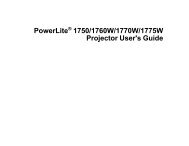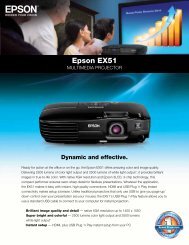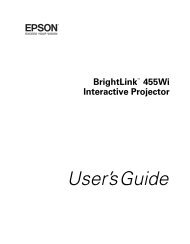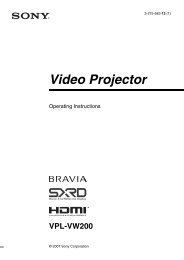Create successful ePaper yourself
Turn your PDF publications into a flip-book with our unique Google optimized e-Paper software.
34<br />
Using the OPTIONS button to<br />
operate<br />
1 Press OPTIONS while viewing<br />
pictures from the connected<br />
BRAVIA Sync compatible<br />
equipment.<br />
Device Control screen is displayed.<br />
2 Select the desired menu item to<br />
operate with M/m/ .<br />
The screen of the selected menu item is<br />
displayed.<br />
Operate through the menu or select a<br />
menu item with M/m/