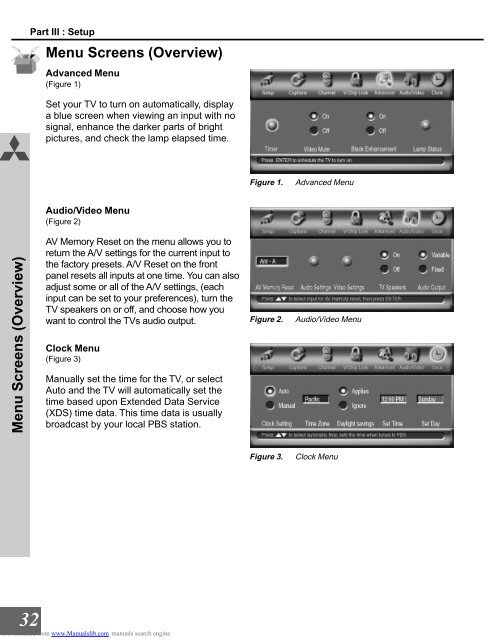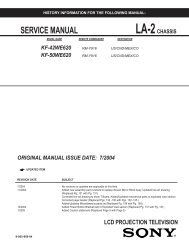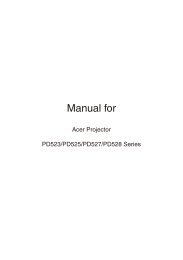Downloaded - Projector Lamps World
Downloaded - Projector Lamps World
Downloaded - Projector Lamps World
You also want an ePaper? Increase the reach of your titles
YUMPU automatically turns print PDFs into web optimized ePapers that Google loves.
Part III : Setup<br />
Menu Screens (Overview)<br />
Advanced Menu<br />
(Figure 1)<br />
Set your TV to turn on automatically, display<br />
a blue screen when viewing an input with no<br />
signal, enhance the darker parts of bright<br />
pictures, and check the lamp elapsed time.<br />
Figure 1.<br />
Advanced Menu<br />
Audio/Video Menu<br />
(Figure 2)<br />
Menu Screens (Overview)<br />
AV Memory Reset on the menu allows you to<br />
return the A/V settings for the current input to<br />
the factory presets. A/V Reset on the front<br />
panel resets all inputs at one time. You can also<br />
adjust some or all of the A/V settings, (each<br />
input can be set to your preferences), turn the<br />
TV speakers on or off, and choose how you<br />
want to control the TVs audio output.<br />
Clock Menu<br />
(Figure 3)<br />
Manually set the time for the TV, or select<br />
Auto and the TV will automatically set the<br />
time based upon Extended Data Service<br />
(XDS) time data. This time data is usually<br />
broadcast by your local PBS station.<br />
Figure 2.<br />
Audio/Video Menu<br />
Figure 3.<br />
Clock Menu<br />
32<br />
<strong>Downloaded</strong> from www.Manualslib.com manuals search engine