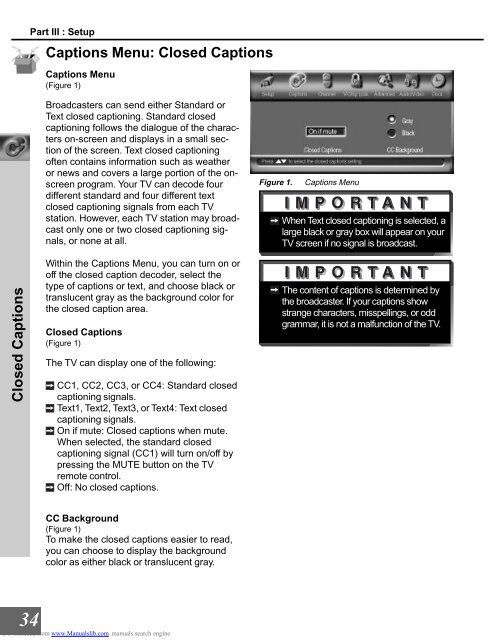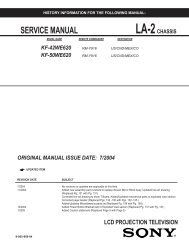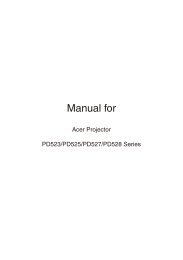Downloaded - Projector Lamps World
Downloaded - Projector Lamps World
Downloaded - Projector Lamps World
Create successful ePaper yourself
Turn your PDF publications into a flip-book with our unique Google optimized e-Paper software.
Part III : Setup<br />
Captions Menu: Closed Captions<br />
Captions Menu<br />
(Figure 1)<br />
Closed Captions<br />
Broadcasters can send either Standard or<br />
Text closed captioning. Standard closed<br />
captioning follows the dialogue of the characters<br />
on-screen and displays in a small section<br />
of the screen. Text closed captioning<br />
often contains information such as weather<br />
or news and covers a large portion of the onscreen<br />
program. Your TV can decode four<br />
different standard and four different text<br />
closed captioning signals from each TV<br />
station. However, each TV station may broadcast<br />
only one or two closed captioning signals,<br />
or none at all.<br />
Within the Captions Menu, you can turn on or<br />
off the closed caption decoder, select the<br />
type of captions or text, and choose black or<br />
translucent gray as the background color for<br />
the closed caption area.<br />
Closed Captions<br />
(Figure 1)<br />
The TV can display one of the following:<br />
CC1, CC2, CC3, or CC4: Standard closed<br />
captioning signals.<br />
Text1, Text2, Text3, or Text4: Text closed<br />
captioning signals.<br />
On if mute: Closed captions when mute.<br />
When selected, the standard closed<br />
captioning signal (CC1) will turn on/off by<br />
pressing the MUTE button on the TV<br />
remote control.<br />
Off: No closed captions.<br />
Figure 1.<br />
Captions Menu<br />
When Text closed captioning is selected, a<br />
large black or gray box will appear on your<br />
TV screen if no signal is broadcast.<br />
The content of captions is determined by<br />
the broadcaster. If your captions show<br />
strange characters, misspellings, or odd<br />
grammar, it is not a malfunction of the TV.<br />
CC Background<br />
(Figure 1)<br />
To make the closed captions easier to read,<br />
you can choose to display the background<br />
color as either black or translucent gray.<br />
34<br />
<strong>Downloaded</strong> from www.Manualslib.com manuals search engine