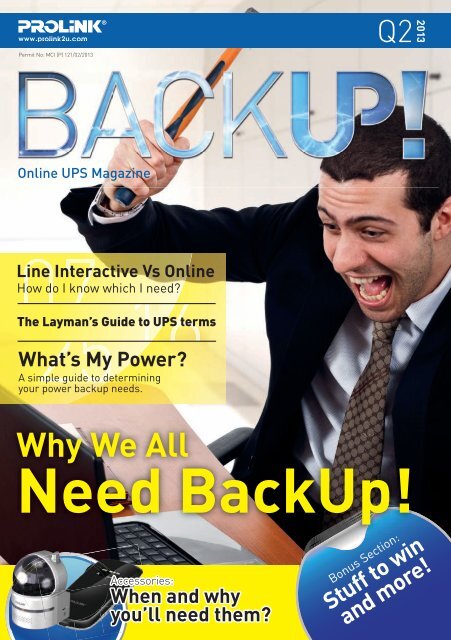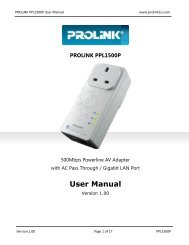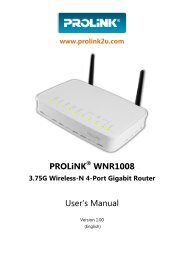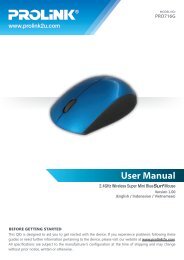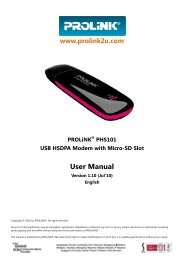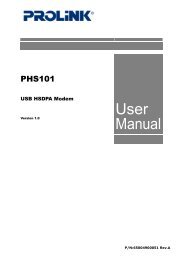Here's - PROLiNK
Here's - PROLiNK
Here's - PROLiNK
You also want an ePaper? Increase the reach of your titles
YUMPU automatically turns print PDFs into web optimized ePapers that Google loves.
FA <strong>PROLiNK</strong> UPS_MagQ2 28PP CS5 .indd 1<br />
4/4/13 11:49 AM
EDITOR’S NOTE<br />
WHY WE ALL NEED<br />
BACK UP!<br />
Back Up! is the latest magazine written by the <strong>PROLiNK</strong> team to let you<br />
understand more about why Uninterruptible Power Supply (“also termed<br />
UPS”) products are so important for businesses and consumers.<br />
The magazine is termed simply as “Back Up” mainly because we intend<br />
to take all the confusion out of this seemingly complicated product type<br />
and make it much easier for the regular folks to understand. We’d also<br />
want to help our readers to be able to learn and know how best to select<br />
a product that will be catered to their needs.<br />
Besides UPS products, we’ll also take a closer look at some of the other<br />
IT products that will be useful in various home or work situations so YOU<br />
(the reader) can make better choices when selecting an IT product to use.<br />
We hope you’d find this inaugural issue truly beneficial and we definitely<br />
hope to bring you more interesting articles in the issues to come!<br />
Best Wishes for a Great New Year Ahead!<br />
Cheers,<br />
The <strong>PROLiNK</strong> Team<br />
1 EDITOR’S NOTE<br />
FA <strong>PROLiNK</strong> UPS_MagQ2 28PP CS5 .indd 2<br />
4/4/13 11:49 AM
CONTENTS<br />
3 7 15<br />
Feature Story<br />
3. Why We All Need BackUp!<br />
Other Stories<br />
7. Line Interactive Vs Online. How do I know which I need?<br />
15. The Layman’s Guide to UPS terms<br />
19. What’s My Power? A simple guide to determining<br />
your power backup needs.<br />
22. Accessories – when and why you’ll need them<br />
23. The Mobile Road Warrior<br />
– Essential Networking Tools to Help You Win Your Battle<br />
Bonus Section<br />
25. Stuff to win and more!<br />
CONTENTS 2<br />
FA <strong>PROLiNK</strong> UPS_MagQ2 28PP CS5 .indd 3<br />
4/4/13 11:49 AM
3 FEATURE STORY<br />
FA <strong>PROLiNK</strong> UPS_MagQ2 28PP CS5 .indd 4<br />
4/4/13 11:49 AM
FEATURE STORY<br />
WHY WE ALL NEED<br />
BACK UP!<br />
(UPS PRODUCTS)<br />
In the modern society we live in today, electronics and computer equipment<br />
play an important role in our lives. It seems that everyone feels the need<br />
to be connected and most people own a computer, have a smartphone<br />
that has internet access and work off tablets or laptops.<br />
In less developed environments, people still remain dependent on basic<br />
computers, fans, fluorescent lights, air-conditioning units or heaters to<br />
maintain a comfortable habitable environment in their homes or offices.<br />
With all these electronic, electrical and computer equipment around us,<br />
it seems ever more important that a high quality, uninterrupted power<br />
supply is essential. However, almost all national grid supply systems<br />
are subject to interference from natural and industrial sources, and no<br />
electrical supply source is free from brown-outs, interference and voltage<br />
variations.<br />
The operations of electrical, electronic and computer equipment are<br />
vulnerable to many forms of phenomena that may result in excess<br />
voltage surges and spikes or voltage drops. In time sensitive and crucial<br />
applications such as financial or banking data centres, ATM machines,<br />
company data servers, as well as hospital and medical equipment, this<br />
may translate to major data losses, damage of the computer or electronic<br />
equipment and even the loss of human lives!<br />
FEATURE STORY 4<br />
FA <strong>PROLiNK</strong> UPS_MagQ2 28PP CS5 .indd 5<br />
4/4/13 11:49 AM
Understanding the severity of such situations will make us more aware<br />
of the need for protection, even in countries like Singapore where most<br />
people tend to take our stable electricity supply sources for granted.<br />
We’ve seen unfortunate situations happen in such developed countries -<br />
the last major power failure in Singapore on 29 June 2004 is estimated<br />
to have cost businesses some S$6 million in losses. According to a study<br />
conducted by researchers at Lawrence Berkeley National Laboratory in<br />
2005, electric power outages and blackouts cost America around $80<br />
billion annually.<br />
Countries like Bangladesh, Sri<br />
Lanka, Pakistan and India are<br />
constantly plagued by power<br />
outages due to the insufficient<br />
supplies of electricity and the high<br />
cost of power generation.<br />
Being adequately protected with<br />
the right equipment is important.<br />
When a power outage at the<br />
hosting facility for the OCBC Securities site caused the 2-hour downtime<br />
in the morning of 26 Jan 2012 in Singapore, all customer data remained<br />
protected with appropriate security measures and the trading system<br />
was fully restored within an hour after power was restored.<br />
UPS (Uninterruptible Power Supply) products are<br />
some of the most fail-proof options of providing<br />
protection for the operation of your critical and<br />
time sensitive applications.<br />
Depending on their power requirements, users<br />
can select the right kind of UPS products to ensure<br />
that they receive a high quality electrical supply source that adequately<br />
protects them from possible power disruptions and power spikes.<br />
5 FEATURE STORY<br />
FA <strong>PROLiNK</strong> UPS_MagQ2 28PP CS5 .indd 6<br />
4/4/13 11:49 AM
Besides protection from power failures, another good thing we’ve noted<br />
about having a UPS around is that most of them now come with a feature<br />
called an AVR (Auto Voltage Regulation). This feature automatically<br />
regulates and smoothens off the power supply from voltage fluctuations<br />
(140-300V) to provide your equipment with a constant voltage. So what<br />
does this do for our equipment? Basically, this means the lifespan<br />
and durability of your equipment is prolonged, and the stability of the<br />
equipment is maintained at all times.<br />
In a nutshell, the primary role of any UPS is to provide short-term power<br />
when the input power source fails. However, most UPS units are also<br />
capable in varying degrees of correcting common utility power problems:<br />
1. Voltage spike or sustained Overvoltage<br />
2. Momentary or sustained reduction in input voltage.<br />
3. Noise, defined as a high frequency transient or oscillation,<br />
usually injected into the line by nearby equipment.<br />
4. Instability of the mains frequency.<br />
5. Harmonic distortion: defined as a departure from the ideal<br />
sinusoidal waveform expected on the line.<br />
Besides the key benefits of getting a UPS, being able to manage it well<br />
is also very important. With technology improving at such a rapid pace,<br />
if we’re getting a professional system such as an Online UPS model,<br />
most of them available now also offer options where they can now be<br />
programmed to collect and report relevant information to the users.<br />
These include the monitoring of load levels, conducting of battery tests,<br />
scheduling shut downs and also triggering of alerts via SMS and email<br />
should there be any power failures or failures in any parts of the UPS<br />
system.<br />
With our high dependency on computer, electronic and electrical<br />
equipment, it’s important to find the right UPS to meet our specific<br />
needs or requirements. And, we’re about to simplify the whole process<br />
of selection for you in the upcoming articles. Read on to find out more.<br />
FEATURE STORY 6<br />
FA <strong>PROLiNK</strong> UPS_MagQ2 28PP CS5 .indd 7<br />
4/4/13 11:49 AM
7 LINE INTERACTIVE VS ONLINE<br />
FA <strong>PROLiNK</strong> UPS_MagQ2 28PP CS5 .indd 8<br />
4/4/13 11:49 AM
OTHER STORY<br />
LINE INTERACTIVE<br />
VS ONLINE<br />
HOW DO I KNOW WHICH I NEED?<br />
So, we all know now that we need a UPS. What comes next? It’s probably<br />
going to be the process of selection.<br />
But how do we know what we’ll need?<br />
For starters, if what you’ll need is basic protection for a simple PC<br />
running on dual-core or the latest i3/i5/i7 processors to provide power<br />
for probably around 30-45 minutes, you can consider an entry level 600VA<br />
Line Interactive UPS. However, for Pentium users, you might have to note<br />
that the power consumption is going to be higher, so your backup time<br />
might be reduced to just 10 minutes, or you’ll probably need to get a<br />
higher capacity UPS to ensure that you’ll have a longer backup.<br />
Line Interactive UPS models are relatively inexpensive and provide<br />
adequate support for basic computer equipment especially in homes or<br />
small offices.<br />
For larger equipment like servers or medical apparatus, critical and time<br />
sensitive applications, as well as for larger offices, Online UPS models<br />
are generally recommended as they can offer longer back up times and<br />
0ms of transfer time with no interruption to the power supply.<br />
Here’s a run-down of what you can expect from either of the systems:<br />
LINE INTERACTIVE VS ONLINE 8<br />
FA <strong>PROLiNK</strong> UPS_MagQ2 28PP CS5 .indd 9<br />
4/4/13 11:49 AM
LINE INTERACTIVE UPS<br />
As the prices of UPS technology have dropped<br />
over the years, this has become the most<br />
common type of UPS offered in the market.<br />
Line Interactive UPS models come with the<br />
technology called an AVR or Automatic Voltage<br />
Regulation. In addition to doing everything that<br />
the traditional old Standby UPS does, this type<br />
of UPS also monitors the level and quality of<br />
the power coming from the wall and does some power “cleaning” by<br />
regulating the voltage flow.<br />
It uses a transfer switch for a system bypass between the utility power<br />
and the battery backup. Line Interactive UPS system consists of an Auto<br />
Voltage Regulator (AVR), a converter (AC to DC, DC to AC) with battery<br />
charger, a battery and a communication port as an option.<br />
INPUT<br />
POWER<br />
SOURCES<br />
AVR<br />
AC<br />
DC<br />
CONVERTER<br />
OUTPUT<br />
POWER<br />
SOURCES<br />
BATTERY<br />
Figure 1. Sample Diagram for Line Interactive UPS<br />
A Line Interactive UPS system provides protection against spikes and<br />
switching transients. The system usually offers adequate protection as<br />
long as the power sags do not occur continuously.<br />
9<br />
LINE INTERACTIVE VS ONLINE<br />
FA <strong>PROLiNK</strong> UPS_MagQ2 28PP CS5 .indd 10<br />
4/4/13 11:49 AM
When mains power is present, the power goes through via a 3 Step AVR<br />
which features 2 boosts and 1 buck to decrease or increase the line<br />
voltage supplied to the load.<br />
When a blackout occurs, the UPS uses a voltage-sensing transfer switch<br />
to draw power from the batteries, and provides a power backup of around<br />
10-45 minutes depending on the load. The use of the switch, however,<br />
results in an inevitable transfer time of 2-8 ms.<br />
In the event of a longer blackout, line interactive models with USB<br />
connection come with software to provide an option to shut down the<br />
connected equipment. In addition, this software can be used to monitor<br />
and log the status of the system information such as voltage, power<br />
supply, current draw and alarm history.<br />
The topology of the line interactive UPS models produces a Simulated<br />
Sine or Modified Square Wave form. This output waveform is similar to a<br />
square wave output except that the output goes to zero volts for a period<br />
of time before switching to positive and negative. Sensitive equipment<br />
like servers, laser printers, fluorescent lights and audio equipment are<br />
not recommended for use with this system as overheating or irregular<br />
operations may occur. Simulated waveforms generate more noise and<br />
harmonic distortion compared to the true sine wave system produced by<br />
an Online UPS system.<br />
Figure 2. Simulated Sine Wave<br />
LINE INTERACTIVE VS ONLINE<br />
10<br />
FA <strong>PROLiNK</strong> UPS_MagQ2 28PP CS5 .indd 11<br />
4/4/13 11:49 AM
Line Interactive UPS models are a good choices for home or small<br />
office use due to its affordable price tags and reasonable back up times.<br />
However, they are suitable for applications where a fast transfer time is<br />
necessary since data can be lost if the UPS cannot transfer to battery<br />
backup in time.<br />
If you are a home or small office user, you can pick from the wide range of<br />
<strong>PROLiNK</strong> Line Interactive models available from those in 650VA capacities<br />
to 1000VA. A usual guideline would be to pick the basic model PRO700V/<br />
VU if you need to connect 1 PC, PRO850VU/ SU if you are a supporting 2<br />
basic PCs or PC with higher specifications, or finally PRO1200SV/U if you<br />
need to support 3 PCs or a gaming PC with high specifications.<br />
We’ve placed a cool little table below for you to refer to so you’ll know<br />
which best to pick to suit your needs. Alternatively, you can check with<br />
our friendly local distributors or retailers for more information on the<br />
features and stocks available for these products.<br />
MODELS PRO700V/VU PRO850VU/SU PRO1200SV/SVU<br />
CAPACITY<br />
BATTERY<br />
RECHARGE TIME<br />
PROTECTION<br />
DIMENSIONS<br />
HUMIDITY<br />
NET WEIGHT<br />
NOISE LEVEL<br />
MANAGEMENT<br />
VA<br />
WATT<br />
NO<br />
HOURS<br />
FULL<br />
DxWxH<br />
KG<br />
%<br />
dBA<br />
USB/ RS-232<br />
650<br />
360<br />
800<br />
480<br />
1000<br />
600<br />
1 X 12V8.2AH<br />
1 X 12V10AH<br />
4-6 hours to recover 80% capacity<br />
1 X 12V7AH<br />
Short Circuit, Overload, Discharge and Overcharge Protection<br />
287 x 100 x 142mm 350 x 146 x 160mm<br />
4.25 4.9 8<br />
0-90% Relative humidity. 0° - + 40°C<br />
Less than 40dBA<br />
Windows 2000 & above, Linux, Unix and MAC<br />
11<br />
LINE INTERACTIVE VS ONLINE<br />
FA <strong>PROLiNK</strong> UPS_MagQ2 28PP CS5 .indd 12<br />
4/4/13 11:49 AM
ONLINE OR DOUBLE-CONVERSION UPS<br />
True Online UPS models use<br />
a technique known as double<br />
conversion to offer a steady<br />
power output. They are ideal for<br />
equipment that are sensitive to<br />
power fluctuations such as audio<br />
recording equipment, sound booths,<br />
servers, medical and diagnostic<br />
equipment, office telephone systems<br />
and printers.<br />
By using “double conversion”, the system output remains independent<br />
of any fluctuations in AC supply voltage and frequency variation is<br />
maintained with the limits. Online UPS systems use the power circuit<br />
and an inverter that changes the incoming AC power into DC power<br />
through a rectifier and reconverts the power back to the regulated AC<br />
through the inverter. This collective double conversion of AC to DC and<br />
DC to AC provides continuous power to the load both for conditioned<br />
power and protection from power outages. In addition, there is no break<br />
in the supply of power to the load during transfers to battery mode for<br />
back up.<br />
Online UPS models are also the preferred choice for long run<br />
applications because the inverter is designed for continuous operation<br />
and built to charge a higher capacity battery. Most of the Online UPS<br />
models also come with internet monitoring features as an option. With<br />
an additional SNMP card, a standardized communication system used<br />
on local and wide area networks, users can monitor and control UPS<br />
systems connected to it via the standard Transmission Control Protocol/<br />
Internet Protocol (TCP/IP) connections.<br />
LINE INTERACTIVE VS ONLINE<br />
12<br />
FA <strong>PROLiNK</strong> UPS_MagQ2 28PP CS5 .indd 13<br />
4/4/13 11:49 AM
INPUT<br />
POWER<br />
SOURCES<br />
AC<br />
DC<br />
RECTIFIER<br />
DC<br />
AC<br />
INVERTER<br />
AC<br />
OUTPUT<br />
POWER<br />
SOURCES<br />
BATTERY<br />
Figure 3. Sample diagram for Online UPS system<br />
Online double conversion UPS systems always generate Pure Sine<br />
Waves. This is a perfect sine wave output form that is exactly the same as<br />
the supplied grid AC power. This power output is consistent and safe for<br />
sensitive equipment.<br />
Figure 4. Pure Sine Wave<br />
Online UPS are preferred choices for servers and IT storage equipments,<br />
remote mobile telecommunications, medical applications, water<br />
treatment plants, scientific labs and even military applications. However,<br />
it comes at a higher cost and also generates a greater amount of heat.<br />
<strong>PROLiNK</strong> UPS models are available in rackmount or tower units from<br />
1kVA to 120kVA options, with a full range of accessories to support your<br />
needs.<br />
However, if you are getting larger UPS units, we’d recommend that you<br />
speak to our UPS specialists in each country to determine the right model<br />
for your needs.<br />
We’ve put a table below to give you a good idea of which models you’ll<br />
need to be getting.<br />
13<br />
LINE INTERACTIVE VS ONLINE<br />
FA <strong>PROLiNK</strong> UPS_MagQ2 28PP CS5 .indd 14<br />
4/4/13 11:49 AM
UPS Types<br />
Line-interactive<br />
Online Double Conversion<br />
UPS Models<br />
Capacity 0.6 ~ 1kVA 1kVA ~ 120kVA<br />
Operating<br />
Temperature<br />
Lower<br />
High<br />
Input<br />
With AVR, Without Power<br />
Factor Correction (PFC).<br />
Extreme voltage distortion<br />
can require frequent<br />
battery usage<br />
No real isolation of the<br />
load from the upstream<br />
distribution system.<br />
With Power Factor<br />
Accepts extreme voltage<br />
distortion without going<br />
to battery use.<br />
Full isolation of the load from<br />
the upstream fluctuations<br />
such as spikes.<br />
Output<br />
Output frequency varies<br />
within a configurable range<br />
Any distortion waveform or<br />
variationsin frequency are not<br />
blocked and potential problems<br />
are fed to the load.<br />
Simulated Sinewave.<br />
Can cause irregular operation<br />
on highly sensitive equipment.<br />
Output fixed to a configurable<br />
frequency<br />
Recreates a new potential waveform<br />
that is sterile, high feature and free<br />
of any potential anomalies.<br />
Sine Wave.<br />
Great performance, safe for<br />
sensitive equipment and no effect<br />
on equipment longevity<br />
Transfer<br />
tie<br />
Typical transfer time between<br />
2 ms to 10 ms depending on the<br />
amount of time taken to detect<br />
the lost utility voltage and turn<br />
on the DC-AC inverter<br />
0 ms transfer time<br />
Overall<br />
Evaluation<br />
Affordable. Good for home<br />
use/ small offices to back<br />
up individual PCs.<br />
Costlier. Good for time-sensitive<br />
and critical applications,<br />
larger offices and data servers<br />
LINE INTERACTIVE VS ONLINE<br />
14<br />
FA <strong>PROLiNK</strong> UPS_MagQ2 28PP CS5 .indd 15<br />
4/4/13 11:49 AM
15 THE LAYMAN’S GUIDE<br />
FA <strong>PROLiNK</strong> UPS_MagQ2 28PP CS5 .indd 16<br />
4/4/13 11:49 AM
THE LAYMAN’S GUIDE<br />
TO UPS TERMS<br />
It can get really confusing when we come across a whole lot of technical<br />
terms which we can’t understand whenever we read about UPS systems.<br />
So here it is, a simple guide to aid in your understanding:<br />
providing a secondary power supply<br />
path in case the primary one fails.<br />
Automatic Voltage Regulator (AVR)<br />
A device used to stabilise the mains<br />
power to a load. Also known as<br />
Automatic Voltage Stabiliser (AVS) or<br />
Voltage Regulator (VR)<br />
Blackouts<br />
A term used to describe a mains<br />
power supply failure, also referred to<br />
as an Outage<br />
Brownouts<br />
Long duration decreases below<br />
the nominal (normal mains power<br />
supply voltage), which can last for<br />
many cycles or longer.<br />
Bypass<br />
A power path arrangement normally<br />
Common Mode Noise<br />
A form of high-frequency electrical<br />
noise which results from disturbances<br />
between the supply lines and earth<br />
(phase-to-earth or neutral-to-earth)<br />
Current (A)<br />
The ‘volume’ of electricity flowing in a<br />
circuit and expressed as Amps<br />
Direct Current (dc)<br />
Where the electrons of the current are<br />
only flowing in one direction<br />
Distortion<br />
A variation in a waveform from a true<br />
wave shape<br />
Harmonic Distortion or Total<br />
Harmonic Distortion (THDi)<br />
Distortion of a mains power supply<br />
sinewave from its fundamental<br />
frequency and wave shape.<br />
THE LAYMAN’S GUIDE 16<br />
FA <strong>PROLiNK</strong> UPS_MagQ2 28PP CS5 .indd 17<br />
4/4/13 11:49 AM
Harmonic Filter<br />
A device to reduce the harmonic<br />
distortion generated by a device and<br />
enable it to provide a high power<br />
factor to its ac source.<br />
Inverter<br />
The circuit within a UPS system<br />
which converts dc energy to an ac<br />
output.<br />
Isolation or Galvanic Isolation<br />
A separation of the input and output<br />
supplies to a device in such a way that<br />
energy flows through a field rather<br />
than through electrical connections.<br />
Load<br />
The system or systems powered<br />
from a device.<br />
Overvoltages<br />
Any higher voltage than that agreed<br />
as a regulated voltage in a circuit.<br />
Phase<br />
A single-phase supply consists of a<br />
single sinewave at the fundamental<br />
frequency. A three-phase supply<br />
consists of three waveforms each<br />
separated by 120° from each other.<br />
Phase is also used to refer to the<br />
difference between the voltage and<br />
current waveforms when used in<br />
relation to power factors.<br />
Power Conditioner<br />
A device to stabilise, regulate and<br />
filter the mains power supply voltage<br />
to a load which may be electronic or<br />
transformer-based (Constant voltage<br />
transformer)<br />
Power Factor (pF)<br />
The difference between the actual<br />
energy consumed (Watts) and the<br />
Volts x Amps in a circuit. Power factor<br />
may be lagging, where the current<br />
waveform lags the voltage waveform,<br />
or leading where the current<br />
waveform leads the voltage.<br />
Rectifier<br />
An assembly which converts an ac<br />
supply into a dc supply.<br />
Rectifier/ Charger<br />
An assembly used within a<br />
transformer-based UPS which<br />
converts an ac supply into a dc supply<br />
from which to power an inverter and<br />
charge a battery set.<br />
17<br />
THE LAYMAN’S GUIDE<br />
FA <strong>PROLiNK</strong> UPS_MagQ2 28PP CS5 .indd 18<br />
4/4/13 11:49 AM
Regulation<br />
Control of an ac/dc output voltage to<br />
within a set specification<br />
Sinewave<br />
The waveform naturally produced by<br />
a well-designed generator, inverter or<br />
UPS.<br />
Surges<br />
Short duration increases in voltage<br />
above the mains power supply<br />
nominal, which generally last for<br />
several cycles.<br />
Waveform<br />
Graphical representation of a shape<br />
of a wave<br />
Hertz (Hz)<br />
A measurement of the number of<br />
complete cycles per second of a<br />
waveform. Normal mains frequency<br />
is either 50 or 60 Hz.<br />
Transfer Time<br />
The time it takes to transfer a load<br />
between ac supply sources. Also<br />
known as ‘Switching Time’.<br />
Undervoltages<br />
A voltage below the set regulated<br />
voltage for an extended period.<br />
Uninterruptible Power Supply (UPS)<br />
The terminology used to describe<br />
a system (either Static or Rotary)<br />
capable of maintaining power to<br />
a load for a defined period of time<br />
irrespective of the state of the mains<br />
power supply itself.<br />
Valve-Regulated Lead-Acid (VRLA)<br />
battery<br />
A type of Lead-Acid battery commonly<br />
used within a UPS<br />
THE LAYMAN’S GUIDE<br />
18<br />
FA <strong>PROLiNK</strong> UPS_MagQ2 28PP CS5 .indd 19<br />
4/4/13 11:49 AM
WHAT’S MY POWER?<br />
A simple guide to determining your<br />
power backup needs<br />
We have gone through a lot of details on what a UPS does and how it<br />
operates. However, we still think it’s important to know what you’ll need<br />
to support your systems.<br />
For the Line Interactive UPS models, you can refer easily to the table<br />
of the 3 models we have available and check your system’s power<br />
requirements. As a guideline, our basic 600VA model can usually support<br />
one simple PC and monitor, and our 1000VA model should support up to<br />
a maximum of 3 basic PCs or one gaming PC system.<br />
If you’re thinking of getting an Online UPS for your office, the table<br />
below should be a useful guide to how many standard dual core or i3<br />
PCs (consists of a 19” monitor) our basic online UPS models should be<br />
able to support and their respective backup times. We also have an easy<br />
reference table for CCTV cameras.<br />
19 WHAT’S MY POWER?<br />
FA <strong>PROLiNK</strong> UPS_MagQ2 28PP CS5 .indd 20<br />
4/4/13 11:49 AM
PC BackUp Times<br />
No. of Computers<br />
Online UPS - Professional series<br />
1kVA 2kVA 3kVA 6kVA<br />
1 PC 50mins 2 hrs 2hrs 55 mins 4hrs 30mins<br />
2 PC 25mins 45mins 1hr 30mins 2hrs 30mins<br />
3 PC 14mins 30mins 50mins 1hrs 30mins<br />
4 PC 9mins 20mins 35mins 50mins<br />
5 PC 7mins 15mins 28mins 40mins<br />
6 PC 12mins 23mins 30mins<br />
7 PC 10mins 19mins 25mins<br />
8 PC 9mins 15mins 23mins<br />
9 PC 8mins 14mins 21mins<br />
10 PC 12mins 18mins<br />
11 PC 11mins 15mins<br />
12 PC 9mins 13mins<br />
13 PC 8mins 12mins<br />
14 PC 7mins 11mins<br />
15 PC 6mins 10mins<br />
16 PC 9mins<br />
WHAT’S MY POWER? 20<br />
FA <strong>PROLiNK</strong> UPS_MagQ2 28PP CS5 .indd 21<br />
4/4/13 11:49 AM
CCTV BackUp<br />
Description PRO901S PRO902S PRO903S PRO906S<br />
DVR + FIX Network Camera<br />
1 DVR + 4<br />
FIX DOME<br />
NETWORK<br />
CAMERA<br />
1hr<br />
45mins<br />
2hrs<br />
45mins<br />
4hrs<br />
30mins<br />
5hrs<br />
15mins<br />
1 DVR + 8<br />
FIX DOME<br />
NETWORK<br />
CAMERA<br />
55mins<br />
2hrs<br />
3hrs<br />
15mins<br />
4hrs<br />
45mins<br />
1 DVR + 16<br />
FIX DOME<br />
NETWORK<br />
CAMERA<br />
40mins<br />
1hr<br />
30mins<br />
2hrs<br />
15mins<br />
3hrs<br />
DVR + Network Fix Dome Camera (Full HD)<br />
1 DVR + 4<br />
FIX DOME<br />
NETWORK<br />
CAMERA<br />
(FULL HD)<br />
35mins<br />
2hrs<br />
30mins<br />
2hrs<br />
15mins<br />
3hrs<br />
1 DVR + 8<br />
FIX DOME<br />
NETWORK<br />
CAMERA<br />
(FULL HD)<br />
20mins<br />
50mins<br />
1hrs<br />
30mins<br />
2hrs<br />
1 DVR + 16<br />
FIX DOME<br />
NETWORK<br />
CAMERA<br />
(FULL HD)<br />
10mins 20mins 35mins 50mins<br />
DVR + Network Bullet Camera (Full HD)<br />
1 DVR + 4<br />
NETWORK<br />
BULLET<br />
CAMERA<br />
(FULL HD)<br />
1hr 2hrs 3hrs 5hrs<br />
1 DVR + 8<br />
NETWORK<br />
BULLET<br />
CAMERA<br />
(FULL HD)<br />
40mins<br />
1hrs<br />
40mins<br />
2hrs<br />
30mins<br />
3hrs<br />
15mins<br />
1 DVR + 16<br />
NETWORK<br />
BULLET<br />
CAMERA<br />
(FULL HD)<br />
20mins<br />
50mins<br />
1hrs<br />
30mins<br />
2hrs<br />
15mins<br />
21<br />
WHAT’S MY POWER?<br />
FA <strong>PROLiNK</strong> UPS_MagQ2 28PP CS5 .indd 22<br />
4/4/13 11:49 AM
UPS ACCESSORIES<br />
When and why you’ll need them<br />
There are several reasons why having just a UPS system alone may not<br />
meet all of your requirements. Accessories like SNMP cards, additional<br />
batteries and switches will complement your UPS the same way a<br />
mouse, keyboard and monitor typically complement a CPU, Since online<br />
UPS models are usually used with sensitive equipment, troubleshooting<br />
or maintenance usually needs to be done without having to shutdown<br />
or turn off the actual equipment. In such situations, accessories like<br />
Automatic Transfer Switches and Maintenance Bypass Switches may be<br />
required to switch the equipment’s power source to other backup units or<br />
to the mains power supply.<br />
UPS usually backs up critical loads such as<br />
the power source tied to an ATM or sensitive<br />
medical apparatus. Therefore, it’s essential that<br />
the performance of the UPS be monitored, but<br />
yet a true waste of manpower to have someone<br />
stationed in the UPS room just to look over the<br />
system.<br />
An item like a Simple Network Management Protocol (SNMP) card can<br />
be utilised in such cases where the company would like to monitor their<br />
UPS performance. An SNMP is a standardised communication system<br />
used on Local and Wide Networks (LANs/ WANs) to monitor and control<br />
hardware systems connected to it via Transmission Control Protocol /<br />
Internet Protocol (TCP/IP) connections. The SNMP uses hardware specific<br />
Management Information Bases (MIBs) to collect information from polled<br />
IP connections. These can be viewed on a Network Management Station<br />
(NMS) or high performance workstation with a fast CPU and extensive<br />
hard disk capacity running specific monitoring and controlling software.<br />
UPS ACCESSORIES<br />
22<br />
FA <strong>PROLiNK</strong> UPS_MagQ2 28PP CS5 .indd 23<br />
4/4/13 11:49 AM
SNMP accessories are also available just to monitor<br />
signal contacts. These can be used to capture the<br />
general operating status information and trigger<br />
alarm notifications.<br />
Another accessory used for monitoring is a<br />
MODBUS which is an openly published protocol<br />
used specifically within industrial environments. In a UPS installation,<br />
the protocols are used to monitor the status of the UPS, report alarm<br />
signals and allow integration into a BMS panel or otherwise.<br />
THE MOBILE<br />
ROAD WARRIOR<br />
Essential Networking Tools to Help<br />
You Win Your Battle<br />
In the earlier section, we’ve been talking a fair bit about back up and all<br />
the various UPS models available to keep your equipment safe, however,<br />
we’re also truly aware of how technology and the internet has changed<br />
the way in which we work.<br />
23<br />
WHAT’S MY POWER?<br />
FA <strong>PROLiNK</strong> UPS_MagQ2 28PP CS5 .indd 24<br />
4/4/13 11:49 AM
In today’s modern world, individuals feel the need to be constantly<br />
connected. We surf the internet and read emails with our tablets and<br />
mobile phones even while we’re travelling and most of us now carry<br />
multiple devices – smartphones, laptops and tablets. With the current<br />
speed at which business is being conducted, not staying connected could<br />
mean the loss of a business deal or the missing of important events<br />
and appointments. That’s why mobile networking tools have become so<br />
essential for many individuals – we need USB modems and routers that<br />
make staying connected much easier.<br />
With the costs of 3G data SIM cards getting cheaper and network speeds<br />
faster, it’s now easy for most travellers to purchase a prepaid data SIM<br />
card at the airports, and pop it into their mobile phones. However, if you<br />
have multiple devices which require connection to the internet, or if you<br />
are travelling in a small group but don’t want to purchase so many SIM<br />
cards for your stay, you can purchase a MiFi or a mobile WiFi hotspot.<br />
THE MOBILE ROAD WARRIOR<br />
24<br />
FA <strong>PROLiNK</strong> UPS_MagQ2 28PP CS5 .indd 25<br />
4/4/13 11:49 AM
<strong>PROLiNK</strong> has several options available for people who need such a<br />
device. The simplest model to use, PRT7001H HSPA+ Mobile WiFi<br />
Hotspot, just requires you to put in a working SIM card to allow the<br />
sharing of WiFi with up to 10 devices. It comes with a rechargeable<br />
battery that can last up to 4 hours of use, and can support speeds of up<br />
to 21.6Mbps.<br />
If you’re bringing along your laptop or power bank, PRT7002H 3G HSPA+<br />
USB Modem Router is a good choice since it is more affordable and also<br />
support 21.6Mbps speeds but doesn’t come with its own battery. All you<br />
need to do is put in the SIM card, power it up with a power bank or your<br />
laptop’s USB port, and you can start sharing your WiFi.<br />
For travellers who do not want to purchase a SIM card, but instead<br />
want to make use of the wired internet connection in their hotel rooms<br />
to share WiFi to the rest of the devices, there’s also available options<br />
such as the WNR1004 which is a compact travel router that can support<br />
speeds of up to 300Mbps or the WNR1011 which can support speeds of<br />
up to 150Mbps.<br />
Besides LAN sharing, the WNR1011 also comes with its own 2400mAh<br />
battery which can double up as a power bank and it also supports 3G<br />
sharing via a USB dongle/ modem. This is an affordable and multifunctional<br />
option for users which want to use both 3G and LAN sharing<br />
while they are moving about.<br />
USB modems PHS300 and PHS600 that support speeds of up to 7.2Mbps<br />
and 21.6Mbps respectively are also readily available options if you just<br />
intend to use the 3G data SIMs for your laptop.<br />
<strong>PROLiNK</strong> is also a specialist in networking products, and has been<br />
supplying major telecommunications companies with reliable modems<br />
and routers since its inception in 1991. You can visit the <strong>PROLiNK</strong><br />
website www.prolink2u.com or our Facebook page www.facebook.<br />
com/global.prolink for updates on our latest promotions and products!<br />
25<br />
THE MOBILE ROAD WARRIOR<br />
FA <strong>PROLiNK</strong> UPS_MagQ2 28PP CS5 .indd 26<br />
4/4/13 11:49 AM
Bonus Section<br />
DISCOUNT ON YOUR NEXT PURCHASE<br />
<strong>PROLiNK</strong> has been supplying UPS products to more than 20 countries for<br />
the past decade.<br />
Our products are known for their reliability, durability and user-friendly<br />
features.<br />
If you want to find out more about our user-friendly features and obtain a<br />
quotation for a UPS product that will suit your needs, feel free to approach<br />
our authorised distributors or our global HQ team in Singapore.<br />
Site visits by our UPS specialists in each country can also be arranged.<br />
All you have to do is drop us an email at sales@fida.com to make an<br />
appointment and get fantastic discounts off your new system just by<br />
indicating that you’ve seen this issue of BackUp! Magazine.<br />
STUFF TO WIN & MORE<br />
We’d also like to reward you if you’ve<br />
purchased a <strong>PROLiNK</strong> UPS system and<br />
would like to share your comments and<br />
feedback with us. We’re giving away a free<br />
TRUE plug and play IP cameras with Pan/<br />
Tilt features worth US$250 each to the best<br />
feedback and comments that we receive<br />
this quarter (Apr – June ‘13)!<br />
Email us at marketing@fida.com to stand a chance to win these<br />
fantastic gifts!<br />
BONUS SECTION 26<br />
FA <strong>PROLiNK</strong> UPS_MagQ2 28PP CS5 .indd 27<br />
4/4/13 11:49 AM
Your Inspirations. Our Innovations.<br />
Available<br />
at all<br />
leading I.T.<br />
retailers<br />
MAKING ECO-FRIENDLINESS<br />
A LITTLE PART OF OUR LIVES<br />
You may have wondered why we would change an attractively coloured box to one as drab as a brown box packaging.<br />
In <strong>PROLiNK</strong> ® , we take our care for the environment seriously. By changing all the boxes for our larger products to<br />
brown boxes, we have made our own stand in reducing waste and encouraging recycling efforts. A little change by<br />
each organisation definitely makes a difference.<br />
Do you know that simple product packaging choices, reusing, and recycling are all areas that can affect our lives and<br />
our earth? By choosing to pick a product packaged in a brown box, you can help do your own little bit to contribute<br />
in saving our earth. A brown box is eco-friendly and extremely easy to recycle.<br />
Make a Choice to Do Your Part for the Environment Today!<br />
Why did we decide to change<br />
our packages for LED Monitors<br />
and UPS boxes?<br />
1. These items are our biggest products and are usually not<br />
displayed directly on retail shelves.<br />
2. Brown boxes have been proven to be sturdy enough to<br />
keep our products safe during transportation.<br />
3. Brown boxes are extremely easy to recycle and reuse.<br />
Besides that, it leaves minimal impact on the environment.<br />
Available in:<br />
Bangladesh, Brunei, Cambodia, Indonesia, Lebanon, Madagascar, Malaysia, Mauritius, Myanmar, Nepal, Philippines, Singapore, Sri Lanka<br />
FA <strong>PROLiNK</strong> UPS_MagQ2 28PP CS5 .indd 28<br />
4/4/13 11:49 AM