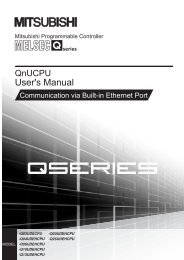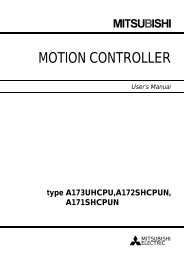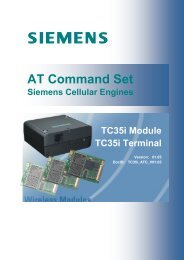Simotion MC
Simotion MC
Simotion MC
You also want an ePaper? Increase the reach of your titles
YUMPU automatically turns print PDFs into web optimized ePapers that Google loves.
Flexibility with Motion Control<br />
at a glance<br />
Overview • October 2003<br />
simotion<br />
Motion Control System
Purpose<br />
Paradigm Shift in the<br />
Mechanical Equipment Manufacturing Industry<br />
Many sectors of the mechanical equipment manufacturing<br />
industry produce machines that have one principal<br />
item in common. Specifically, these machines rely on<br />
motion control tasks, involving increasingly complex<br />
motion and greater speed and precision. In the past,<br />
motion control tasks were carried out using mechanical<br />
components and a variety of electronic components<br />
(such as output cam controllers and positioning or multiaxis<br />
modules).<br />
As a result, a relatively minor functional change or an<br />
additional requirement often meant switching to other<br />
components, entailing new construction, configuration,<br />
parameter assignment and programming, training, and<br />
further increases in replacement parts inventory.<br />
The only alternative to the use of many individual components<br />
is a powerful automation system that provides<br />
an integrated solution for all different types of motion<br />
control tasks, specifically:<br />
Conditions in the<br />
Mechanical Equipment Manufacturing Industry<br />
In general, machinery produced by this industry requires:<br />
• High output (high clock-pulse rate and availability)<br />
• Uniform, high-quality products<br />
• Low price<br />
Today, many manufacturers often face additional<br />
demands for:<br />
• Machinery with greater flexibility that can be more<br />
easily adapted to new products<br />
• Shorter delivery times, enabling new products to reach<br />
the market faster<br />
• Simple integration of machinery in existing plants<br />
To satisfy all of these market demands – some of which<br />
are recent – new machine designs must be developed<br />
and continually updated. Many of the machine-specific<br />
concepts reveal some vital trends.<br />
The SIMOTION motion control system:<br />
• ONE system for ALL motion control tasks<br />
• For machinery with many moving parts<br />
SIMOTION provides optimum solutions for current motion<br />
control system requirements on machines.<br />
2
Trends in Mechanical Equipment Manufacturing<br />
Mechatronics – the Revolution in<br />
Mechanical Equipment Manufacturing<br />
Traditionally in the mechanical equipment manufacturing<br />
industry, specific machine functions have been implemented<br />
by combining and modifying mechanical components<br />
in complex ways.<br />
In mechatronic solutions, functionality is based on simple<br />
parameter assignment and programming in the motion<br />
control software. The conversion to machine functions<br />
is then handled by servo drives and standardized mechanical<br />
components.<br />
Advantages of a Mechatronic Solution<br />
• Greater flexibility in machine design<br />
• Significant increase in the clock-pulse rate through<br />
optimization of axis motions<br />
• Reduced setup time – allows change over to a different<br />
product at the touch of a button without changing<br />
any mechanical components<br />
• Reduced number of parts subject to wear and reduced<br />
maintenance costs<br />
Mechatronic machine concepts thus make it possible to<br />
fulfill the following demands:<br />
• High output rate<br />
• Uniform product quality<br />
• Flexible machinery<br />
• Short delivery times and lower cost due to fast<br />
production<br />
Traditional mechanical equipment<br />
manufacturing<br />
Mechanical components define the<br />
machine functions<br />
Output cam controller<br />
Clutch<br />
Line shafts<br />
Synchronous<br />
gear operation<br />
Cam<br />
Mechatronic<br />
Solution:<br />
Interaction of mechanical<br />
components,<br />
electronic components,<br />
and motion control<br />
software enables<br />
flexible functioning<br />
of machinery<br />
Mechanical<br />
components<br />
Electronic components<br />
(servo drives)<br />
Motion control<br />
software<br />
3
Trends in Mechanical Equipment Manufacturing<br />
Motion Control takes Center Stage<br />
To realize the many advantages of mechatronic-based<br />
machine designs, powerful motion control software<br />
is needed. Ultimately, it is the software that makes it<br />
possible to optimize motion, adapt motions to new<br />
products or machine versions, and implement new types<br />
of motion. Motion control thus takes center stage in<br />
implementing new machine designs.<br />
Output<br />
cam functions<br />
A<br />
B<br />
D<br />
C<br />
Positioning<br />
Electronic<br />
gearing<br />
Nr. x y<br />
1<br />
2 y 1<br />
3 2<br />
3<br />
x<br />
Camming<br />
Emergence of Modular Machine Designs<br />
With modular machine designs, it is possible to:<br />
• Create many different machine versions<br />
using only a few modules<br />
• More easily adapt individual modules to meet individual<br />
customer requirements or design customized modules<br />
• Commission machines faster<br />
When implementing these modular designs, it is essential<br />
to note that the individual machine modules can be<br />
easily combined. This can be achieved, for example,<br />
with distributed intelligence; that is, each machine<br />
module contributes its full functionality, including servo<br />
drives and motion control functions.<br />
Consequently, motion control software must:<br />
• Cover the functionality of all modules<br />
• Support stand-alone modules<br />
(including testing and commissioning)<br />
• Provide simple interfaces between the individual<br />
modules<br />
Modular equipment designs thus mean:<br />
• Machinery with greater flexibility<br />
• Faster production and commissioning and thus shorter<br />
delivery times<br />
• Lower machine costs<br />
Different Machine Modules<br />
Basic Machine Design<br />
Batch<br />
material<br />
feed<br />
Production<br />
(main<br />
segment)<br />
Batch<br />
material<br />
feed<br />
Production<br />
(main<br />
segment)<br />
Product<br />
packaging<br />
Continuous<br />
material<br />
feed<br />
Visual<br />
quality control<br />
(optional)<br />
High-End Machine Design<br />
Continuous<br />
material<br />
feed<br />
Product<br />
packaging<br />
Production<br />
(main<br />
segment)<br />
Visual<br />
quality control<br />
(optional)<br />
Product<br />
packaging<br />
4
Consistent Use of Industry Standards<br />
In recent years, industrial automation has produced<br />
a number of standards that are being used throughout<br />
the mechanical equipment manufacturing industry.<br />
These include:<br />
Highest Degree of User-Friendliness is Required<br />
Using a combination of electronic components<br />
and motion control software, mechatronic solutions<br />
are introducing new, complex engineering tasks to<br />
the mechanical equipment manufacturing industry,<br />
including:<br />
• Design and commissioning of servo drives<br />
• Formulation and optimization of a wide variety<br />
of motion control functions<br />
To prevent this new level of complexity from outweighing<br />
the advantages of mechatronics, manufacturers<br />
demand systems with maximum user-friendliness<br />
through features such as:<br />
• Intuitive operator interface<br />
• Intelligent user prompts (wizards)<br />
• Extensive graphics-based task formulation<br />
• Trace and diagnostic options, consistency checks,<br />
and self-optimization<br />
• Suitable documentation options<br />
Only those systems with maximum user-friendliness<br />
can optimize the motion sequences in the machine and<br />
at the same time minimize engineering costs (and thus<br />
delivery time and machine costs).<br />
Operating systems and programming standards,<br />
for example:<br />
• MS Windows<br />
• PLCopen<br />
• IEC 61131-3<br />
• OPC<br />
Application of these standards means that programs<br />
based on these standards can be reused in new systems,<br />
minimizing engineering over the long term and ensuring<br />
that programming investments are not lost.<br />
Communication standards, for example:<br />
• Industrial Ethernet<br />
• PROFIBUS<br />
Application of these standards makes it easy to integrate<br />
a machine into an existing plant.<br />
5
The SIMOTION System<br />
System Approach<br />
Logic<br />
functionality<br />
Motion control<br />
(such as positioning, synchronous<br />
operation, etc.)<br />
Technology<br />
functions<br />
(such as pressure control,<br />
temperature control, etc.)<br />
SIMOTION<br />
system approach<br />
Blends motion control,<br />
logic, and technology<br />
functions<br />
The SIMOTION system has three components:<br />
Engineering system<br />
The engineering system enables motion control, logic,<br />
and technology tasks to be solved in a single integrated<br />
system, and also provides all of the necessary tools,<br />
ranging from programming and parameter assignment<br />
to testing and commissioning to diagnostics.<br />
Runtime software modules<br />
These modules provide the various motion control and<br />
technology functions. The relevant modules can be<br />
selected, providing the flexibility to customize system<br />
functionality to a particular machine.<br />
SIMOTION was specially developed for use in machinery<br />
in which motion control – that is, the control of complex,<br />
high-speed, precise motion – plays a major role.<br />
For this reason, SIMOTION focuses on simple, flexible<br />
solutions to a wide variety of motion control tasks. To<br />
ensure optimum solutions to these tasks, a new system<br />
approach was developed, entailing the blending of<br />
motion control with two other groups of control functions<br />
found in most machinery – logic functions and technology<br />
functions.<br />
This approach enables all motions and all motionrelated<br />
logic functions, such as logic gating of input<br />
signals and analysis and setting of output signals, to<br />
be implemented in a single system. The same applies<br />
to technology functions, such as pressure control.<br />
Motion control functions are used to compute a motion<br />
profile for a hydraulic axis, and the motion is then<br />
seamlessly carried out by the pressure controller and<br />
the hydraulic valves.<br />
The blending of motion control, logic, and technology<br />
functions has the following advantages:<br />
• Time-critical interfaces between individual components<br />
are unnecessary<br />
• Programming and diagnostic costs for inter-component<br />
interfaces are unnecessary<br />
• Programming and diagnostics for the entire machine<br />
are not only uniform, but also as simple and transparent<br />
as the programming and diagnostics in familiar PLC<br />
systems<br />
Hardware platforms<br />
The hardware platforms are the basis of the SIMOTION<br />
motion control system. The application that was developed<br />
using the engineering system and the associated<br />
runtime software modules can be used on different<br />
hardware platforms, enabling selection of the most<br />
suitable platform for the machine.<br />
System Components<br />
Engineering system<br />
■ For programming,<br />
parameter assignment<br />
■ Graphics or text-based<br />
programming<br />
Hardware platforms<br />
■ Controller-based<br />
■ PC-based<br />
■ Drive-based<br />
Runtime software<br />
modules<br />
■ Position<br />
■ Synchr. operation<br />
■ Cam<br />
■ Etc.<br />
A<br />
B<br />
Nr. x y<br />
1<br />
2 y 1<br />
3 2<br />
D<br />
C<br />
3<br />
x<br />
6
Machine Automation as we know it:<br />
Many stand-alone components with limited functionality<br />
and extremely heterogeneous engineering<br />
How is SIMOTION different?<br />
A scalable system with flexible functionality<br />
and a universal engineering system<br />
D<br />
A<br />
B<br />
C<br />
Nr. x y<br />
1<br />
2 y 1<br />
3 2<br />
3<br />
x<br />
In the past, many stand-alone components were required<br />
to solve broad, heterogeneous motion control tasks.<br />
Relatively small changes in functionality and additional<br />
requirements often meant replacing components or<br />
adding new ones. This entailed new construction, more<br />
replacement parts, and new configuration and programming<br />
with new tools.<br />
With the SIMOTION motion control system, your job is<br />
now easier!<br />
Universal engineering system<br />
The engineering requirements for the entire control<br />
functionality are addressed in a single, universal engineering<br />
system.<br />
Motion control, logic, and additional technology<br />
functions can be implemented on one device and in one<br />
programming language.<br />
Optimum customization to the machine<br />
The three hardware platforms – controller-based,<br />
PC-based, and drive-based platforms – provide a product<br />
range that can be used to implement universal automation<br />
solutions for very different machines. These<br />
platforms can be selected and combined according<br />
to your requirements to optimize the system for the<br />
machine design, which is especially useful for modular<br />
machines.<br />
Flexible functionality<br />
Motion control tasks can now be solved with one single,<br />
universal system. Thus, a change of function or an<br />
additional requirement entails only a program change:<br />
New components, new construction, additional training,<br />
and additional replacement parts are now a thing of the<br />
past.<br />
7
The Hardware Platforms<br />
Why does Motion Control need three Platforms?<br />
An automation system is basically characterized by the<br />
following features:<br />
• System-specific features, such as the functionality<br />
and the engineering<br />
• Hardware-related features, such as the performance,<br />
design, and expandability<br />
However, mechanical equipment manufacturing<br />
imposes a wide variety of requirements – determined<br />
by the machine design.<br />
For this reason, SIMOTION provides more than one<br />
hardware version:<br />
•A compact version, directly in the drive<br />
•A modular version in the design of the<br />
SIMATIC S7-300 and<br />
• An open version as a pure software solution on an<br />
industrial PC.<br />
Thus, each hardware platform has advantages for<br />
particular areas of application. Different platforms can<br />
also be combined for especially complex requirements.<br />
These different hardware platforms always have the<br />
same system properties, however. That is, the functionality<br />
and engineering are always identical – regardless<br />
of which platform is used.<br />
SIMOTION D – Compact and Integrated into the Drive<br />
SIMOTION D functionality is integrated directly into the<br />
control module of the new SINAMICS S120 multiple-axis<br />
drive system. The result is an extremely compact overall<br />
system comprised of a controller and a drive. The direct<br />
integration of motion control and drive functionality<br />
makes the system extremely responsive. SIMOTION D<br />
is available in several variations, which differ in performance.<br />
The first available variant is SIMOTION D435,<br />
which covers the middle performance range and even<br />
has two isochronous PROFIBUS connections and two<br />
Ethernet interfaces onboard.<br />
Typical areas of application<br />
Due to its compact design and integration in the drive,<br />
SIMOTION D is particularly well suited for use with:<br />
• Compact machinery<br />
• Distributed automation concepts, such as for machines<br />
with many axes<br />
• Modular machines, which can also be used as a<br />
supplement to SIMOTION P or SIMOTION C<br />
• Applications with time-critical requirements for axis<br />
couplings<br />
SIMOTION P SIMOTION C SIMOTION D<br />
8
SIMOTION C – Modular and Flexible<br />
The SIMOTION C230-2 controller is packaged in an<br />
S7-300 system. It comes with four analog drive interfaces<br />
and several “onboard” digital inputs and outputs.<br />
In addition, the C230-2 can be expanded to include<br />
I/O modules and function modules from the SIMATIC<br />
S7-300 product range. At additional interfaces, the<br />
C230-2 has two isochronous PROFIBUS connections<br />
and one Ethernet connection, thus providing many<br />
communication options.<br />
Distributed coupling to the drives and to the I/O is also<br />
possible on the PROFIBUS. Moreover, the PROFIBUS<br />
can be used for communication with operator panels<br />
such as SIMATIC HMI or higher-level controllers such<br />
as SIMATIC S7. Operator systems that can be used include<br />
the SIMATIC HMI panels and PCs with ProTool/Pro<br />
or OPC interface.<br />
Typical areas of application<br />
Due to its modular design, the C230-2 is extremely<br />
flexible and can be used to satisfy many requirements,<br />
in particular:<br />
• Highest level of freedom for drive selection<br />
• Extremely broad range of process signals<br />
SIMOTION P – Open for Additional Tasks<br />
SIMOTION P350 is a PC-based motion control system.<br />
It uses the Windows NT and, in future, the Windows XP<br />
operating system with a real-time enhancement for<br />
SIMOTION.<br />
Thus, in addition to the SIMOTION machine application,<br />
other PC applications can be executed at any time, for<br />
example, an operator control application, a process data<br />
evaluation, standard PC applications, etc.<br />
Several panel versions are available for operating an<br />
industrial PC, with different screen sizes and input options<br />
via keyboard, mouse, or touch screen. The drives and<br />
I/O are connected by means of a distributed interface<br />
on the isochronous PROFIBUS.<br />
Typical areas of application<br />
Due to its open, industrial PC-based technology, the<br />
P350 is particularly well suited for:<br />
• Requirements of openness in the PC environment<br />
• Requirements for control and display on hardware<br />
• Comprehensive data management, evaluation,<br />
and reporting<br />
• High-level requirements for remote diagnostics<br />
and remote operator control<br />
9
The Runtime System<br />
) SIMOTION<br />
User program<br />
Software Architecture<br />
The objective of the SIMOTION system is to provide a<br />
simple, integrated solution for complex motion control<br />
tasks in a wide variety of machinery.<br />
To make this possible, a special, multi-layer architecture<br />
was chosen for the runtime system.<br />
% Controller<br />
functionality<br />
in accordance with<br />
IEC 61131-3<br />
& Motion control<br />
technology packages<br />
(Speed control, positioning,<br />
synchronous operation,<br />
electronic gearing, cam)<br />
Flexible, scalable functionality<br />
( Function<br />
libraries<br />
& Other<br />
technology packages<br />
(Temperature control)<br />
Scalable Functionality<br />
As a result of the technology packages, function libraries,<br />
and multi-layer architecture of the runtime system, the<br />
functionality of the SIMOTION system is:<br />
Scalable<br />
• Due to different functionality levels<br />
• Due to numerous software modules with different<br />
functionality<br />
Flexible<br />
• Due to ability to combine various technology packages<br />
and function libraries<br />
Expandable<br />
• Due to standard functions of the function library<br />
Layer $ Hardware and System Functions<br />
The hardware provides the processor, memory, and<br />
interfaces to the closed-loop drive controller, I/O, and<br />
other automation components, such as a human machine<br />
interface (HMI). This hardware can be an industrial PC,<br />
a controller, or a drive. The system functions (operating<br />
system, I/O handling, communication, etc.) begin where<br />
the hardware leaves off, and provide a hardware independent<br />
interface for the other layers.<br />
Control functionality<br />
+<br />
+ Selected Ausgewählte technology Technologiepakete<br />
package<br />
+<br />
Selected function libraries<br />
+<br />
User program<br />
Customized<br />
=SIMOTION<br />
application<br />
$ System functions<br />
(Operating system, I/O handling, communication)<br />
SIMOTION Kernel basic functionality<br />
Drives<br />
Other<br />
automation<br />
components<br />
Layer % Controller Functionality<br />
This layer provides the functionality of an IEC 61131-3-<br />
compliant programmable controller as well as commands<br />
for arithmetic and logic, program control, timers, and<br />
I/O access.<br />
Layer & Technology Packages<br />
These packages provide the functionality for different<br />
technologies. The motion control package “Position”, for<br />
example, provides all of the functions needed for precise<br />
positioning. The control functionality is expanded to<br />
include additional commands for motion control.<br />
Layer ( Function Libraries<br />
Among other functions, these libraries include:<br />
• Standard functions to expand the system functionality<br />
of SIMOTION (for example, controllers)<br />
• Driver functions for special I/O modules<br />
(such as for CP communication modules)<br />
• Standard functions for axis control in accordance<br />
with PLCopen<br />
• Mechatronic standard functions, such as roll feed<br />
control.<br />
Layer ) User Program<br />
A user program can access the full system functionality<br />
– basic functionality, technology packages, and function<br />
libraries – by means of the IEC 61131-3 interface.<br />
Whether logic or motion control commands, special<br />
technology functions, or standard applications – all can<br />
be called in the same program and in the same language.<br />
I/O,<br />
sensors, actuators<br />
10
Technology Packages<br />
Each of these packages provides complete functionality<br />
for the relevant technology. The motion control package<br />
“Position”, for example, provides all of the functions for<br />
precise positioning: cyclic setpoint and actual-value<br />
interchange with the drive, closed-loop position control,<br />
calculation of the motion profile, overriding or superimposing<br />
of motions, homing functions, encoder failover,<br />
axis enabling, status information, and so on.<br />
In addition to motion control packages (such as Position<br />
and Cam), packages are also being created for other<br />
technologies, such as temperature and pressure control.<br />
Motion<br />
control<br />
basic<br />
Synchronous<br />
operation<br />
Other<br />
technologies<br />
Function Libraries<br />
These libraries contain standard functions for frequently<br />
required tasks. In addition to the standard functions<br />
provided, user-defined functions can be created and<br />
stored in a library.<br />
Libraries are available in several categories:<br />
• System Function Library with standard functions<br />
for expanded functionality such as, for example,<br />
controllers, driver functions for special interface<br />
modules, etc.<br />
• Motion Function Library containing, for example,<br />
standard functions for axis control in accordance with<br />
PLCopen<br />
• Mechatronic Function Library with mechatronic<br />
standard functions, such as roll feed<br />
D<br />
A B C<br />
Positioning<br />
Nr. x y<br />
1<br />
2 y 1<br />
3 2<br />
Cam<br />
3<br />
x<br />
°C<br />
Temperature<br />
control<br />
System Function Library<br />
Standard functions for expanded functionality<br />
(controllers, etc.)<br />
Motion Function Library<br />
Standard functions for Motion Control in accordance<br />
with PLCopen<br />
Mechatronic Function Library<br />
Mechatronic standard functions<br />
(roll feed, etc.)<br />
11
START<br />
The Engineering System<br />
Synchronous gear<br />
operation on<br />
Leading value = Axis_1<br />
Wait for<br />
input signal<br />
Axis_2<br />
Light barrier<br />
Target position =<br />
Product length +<br />
Correction value<br />
Target =<br />
Length + Correction<br />
Special Emphasis on User-Friendliness<br />
As a system becomes more powerful, its user-friendliness<br />
becomes increasingly essential. User-friendliness is<br />
necessary to enable you to easily manage the system.<br />
For this reason, SIMOTION places particular emphasis<br />
on user-friendliness of the SCOUT engineering system<br />
as follows:<br />
• Engineering for motion control, logic, and technology,<br />
as well as drive configuration and commissioning are<br />
integrated into one system.<br />
• Virtually all tasks are solved using graphics, including<br />
configuring, programming, testing, and commissioning.<br />
• Intelligent user prompts, a context-sensitive Help<br />
function, and automatic consistency checks simplify<br />
all tasks, particularly for users who are programming<br />
motion control for the first time.<br />
• All tools for the SCOUT engineering system are integrated<br />
and have a uniform look and feel.<br />
In this way, the SCOUT engineering system assists<br />
you every step of the way, making engineering as a<br />
whole extremely simple and efficient.<br />
The SCOUT engineering system can be used in<br />
SIMATIC STEP 7 – with integrated data management<br />
and configuration.<br />
Positioning relative<br />
to target position<br />
Synchronous gear<br />
operation off<br />
Axis_1<br />
UNTIL Stop<br />
Axis_2<br />
END<br />
Graphics-Based Programming<br />
of Motion Control Tasks<br />
Motion Control Chart (<strong>MC</strong>C) enables graphics-based<br />
programming of the machine program sequence in<br />
flow-chart form. In addition to motion control tasks (for<br />
example, homing an axis), commands are also available<br />
for I/O access, logic and arithmetic, subroutine calls, and<br />
program flow control.<br />
In addition to the integrated option in <strong>MC</strong>C to configure<br />
LAD and FBD networks in zoom display, entire LAD<br />
programs (FBD in preparation) can also be integrated in<br />
the SIMOTION system.<br />
Complex motion relationships can also be easily<br />
programmed using the cam editors.<br />
System Configuration<br />
Drive Commissioning<br />
SCOUT<br />
Project Management<br />
Program Editors<br />
Testing and Diagnostics<br />
Cam Editor<br />
12
Centralized Management with Integrated Tools<br />
All data for a machine can be managed in one project,<br />
including configuration data, programs, motion profiles<br />
and drive data.<br />
The required tools are then called up from the central<br />
project management system, for example, to enter a<br />
cam or commission a drive.<br />
Axis Configuration<br />
SIMOTION provides intelligent axis objects to make axis<br />
handling as easy as possible. For each axis, you can<br />
create and configure such an object. In doing so, you<br />
specify the following information:<br />
• Name of axis<br />
• Connection of the associated drive<br />
(analog/digital, bus address, message frame, etc.)<br />
• Encoder type and resolution<br />
• Axis technology (for example, speed-controlled axis,<br />
positioning axis, or synchronous axis)<br />
• Additional data about axis mechanics, such as position<br />
control, limitations, etc.<br />
Use of these axis objects has the following advantages:<br />
Regardless of the drive type and connection or which<br />
measurement system is behind an axis, all axes are<br />
operated in the same way from the user program – with<br />
the axis name, commands, setpoints, and feedback on<br />
status and actual values.<br />
Testing and Diagnostics<br />
SCOUT supports the testing, commissioning, and error<br />
diagnostics of SIMOTION applications with a range of<br />
functions, such as Trace and the axis control panel.<br />
Trace<br />
SIMOTION has an extremely powerful trace function:<br />
The variables to be recorded, the start condition, and<br />
the recording time are defined in SCOUT; this configuration<br />
is then downloaded to the SIMOTION device.<br />
There, the values are then recorded with accurate timing<br />
and stored in a trace buffer. When the recording is<br />
complete, the contents of the trace buffer can be read<br />
and displayed graphically by SCOUT. The recorded values<br />
can also be exported to a Microsoft Excel spreadsheet<br />
for further evaluation.<br />
Axis Control Panel<br />
The axis control panel integrated in SCOUT provides<br />
helpful guidance for commissioning, testing, and optimizing<br />
the machine.<br />
SIMOTION<br />
machine program<br />
Axis<br />
object 1<br />
Axis<br />
object 2<br />
13
Totally Integrated<br />
Automation<br />
Using SIMOTION<br />
SIMOTION – A Standard Component<br />
of Totally Integrated Automation<br />
Totally Integrated Automation (TIA) developed by<br />
Siemens is a highly successful concept for an optimally<br />
coordinated line of automation and drives products.<br />
The heart of this concept is integrated data management,<br />
configuration, and communication for all products<br />
and systems.<br />
Components can be combined with little effort, saving<br />
you significant engineering and life-cycle costs.<br />
The new SIMOTION motion control system is an integral<br />
part of the TIA concept.<br />
SIMOTION can be combined with other TIA building<br />
blocks, such as drives, I/O modules, and components<br />
for operator control and monitoring and communication.<br />
With SIMOTION, simple, flexible automation solutions<br />
can be implemented in:<br />
• Compact machinery<br />
• Modular machinery<br />
• Machines with many axes<br />
SIMOTION in compact machinery<br />
SIMOTION can fully control a machine with servo drives.<br />
This is accomplished by using a SIMOTION controller<br />
that processes all input/output signals and controls the<br />
movement of the servo drives.<br />
Local I/O in the controller rack and distributed I/O on the<br />
PROFIBUS DP are used to interface the process signals.<br />
Servo drives such as SINAMICS S120, SIMODRIVE 611<br />
universal or SIMOVERT MASTERDRIVES <strong>MC</strong> can be used<br />
on the PROFIBUS DP. The drives and applications are<br />
operated clock-synchronously via the PROFIBUS. In this<br />
mode, the PROFIBUS has real-time capability and can<br />
perform motion control tasks.<br />
A SIMATIC operator panel connected directly to SIMOTION<br />
by means of PROFIBUS DP is used for operator control<br />
and visualization.<br />
SIMATIC HMI<br />
SIMOTION C<br />
Distributed<br />
I/O<br />
Servo drives<br />
14
SIMOTION in Modular Machinery<br />
A machine consists of two segments, each controlled<br />
by a SIMOTION system. The machine segments can be<br />
programmed and commissioned independently of one<br />
another.<br />
The first machine segment, with multiple servo drives<br />
and distributed I/O, is controlled by the SIMOTION P<br />
industrial PC.<br />
The second machine segment is a self-contained<br />
module that also has servo drives and distributed I/O<br />
and is controlled by a SIMOTION C controller.<br />
Alternatively, a solution can be implemented directly<br />
in the drive using SIMOTION D.<br />
The SIMOTION systems and the servo drives are all<br />
synchronized via the PROFIBUS DP for motion control.<br />
The operating system runs on SIMOTION P. SIMATIC<br />
ProTool/Pro or a Microsoft Windows application can<br />
be used for this purpose. Communication between<br />
SIMOTION and the Windows application takes place by<br />
means of the standardized OPC process data interface.<br />
SIMOTION in Machines with Many Axes<br />
Machines with many axes and complex motion control<br />
functionality place stringent requirements on the<br />
performance of a system, that is, every axis increases<br />
the load on the system and the bus.<br />
SIMOTION provides a distributed automation structure,<br />
whereby the machine is distributed in different axis<br />
groupings, which are all controlled by a SIMOTION system.<br />
The communication between the SIMOTION systems<br />
takes place in isochrone mode over PROFIBUS. Thus, the<br />
load on the bus and on the individual SIMOTION systems<br />
is considerably less, making it possible to automate even<br />
machines with many axes, complex functionality, and<br />
stringent requirements.<br />
Because of its compact design and the fast communication<br />
within an axis grouping, the drive-based<br />
SIMOTION D is particularly well suited for this type of<br />
application.<br />
SIMOTION P<br />
with operator panel<br />
SIMATIC HMI<br />
SIMOTION C<br />
SIMOTION D<br />
SIMOTION D<br />
Distributed<br />
I/O<br />
Distributed<br />
I/O<br />
Servo drives<br />
Servo drives<br />
15