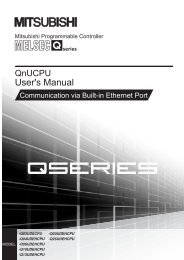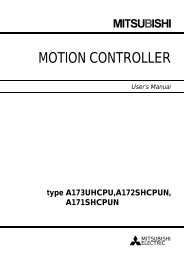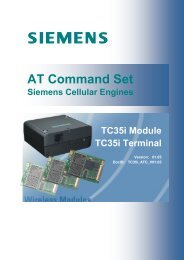Simotion MC
Simotion MC
Simotion MC
You also want an ePaper? Increase the reach of your titles
YUMPU automatically turns print PDFs into web optimized ePapers that Google loves.
Centralized Management with Integrated Tools<br />
All data for a machine can be managed in one project,<br />
including configuration data, programs, motion profiles<br />
and drive data.<br />
The required tools are then called up from the central<br />
project management system, for example, to enter a<br />
cam or commission a drive.<br />
Axis Configuration<br />
SIMOTION provides intelligent axis objects to make axis<br />
handling as easy as possible. For each axis, you can<br />
create and configure such an object. In doing so, you<br />
specify the following information:<br />
• Name of axis<br />
• Connection of the associated drive<br />
(analog/digital, bus address, message frame, etc.)<br />
• Encoder type and resolution<br />
• Axis technology (for example, speed-controlled axis,<br />
positioning axis, or synchronous axis)<br />
• Additional data about axis mechanics, such as position<br />
control, limitations, etc.<br />
Use of these axis objects has the following advantages:<br />
Regardless of the drive type and connection or which<br />
measurement system is behind an axis, all axes are<br />
operated in the same way from the user program – with<br />
the axis name, commands, setpoints, and feedback on<br />
status and actual values.<br />
Testing and Diagnostics<br />
SCOUT supports the testing, commissioning, and error<br />
diagnostics of SIMOTION applications with a range of<br />
functions, such as Trace and the axis control panel.<br />
Trace<br />
SIMOTION has an extremely powerful trace function:<br />
The variables to be recorded, the start condition, and<br />
the recording time are defined in SCOUT; this configuration<br />
is then downloaded to the SIMOTION device.<br />
There, the values are then recorded with accurate timing<br />
and stored in a trace buffer. When the recording is<br />
complete, the contents of the trace buffer can be read<br />
and displayed graphically by SCOUT. The recorded values<br />
can also be exported to a Microsoft Excel spreadsheet<br />
for further evaluation.<br />
Axis Control Panel<br />
The axis control panel integrated in SCOUT provides<br />
helpful guidance for commissioning, testing, and optimizing<br />
the machine.<br />
SIMOTION<br />
machine program<br />
Axis<br />
object 1<br />
Axis<br />
object 2<br />
13