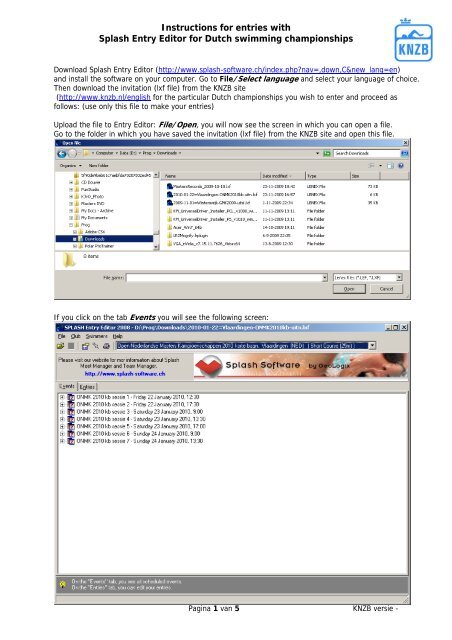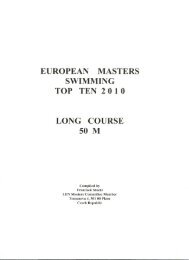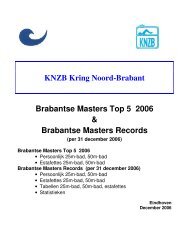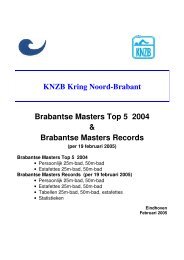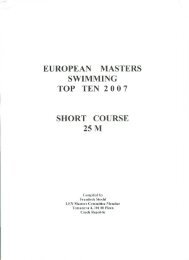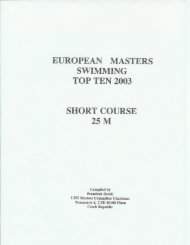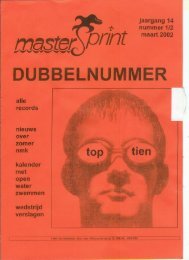Instructions for entries with Splash Entry Editor for ... - PSV Masters
Instructions for entries with Splash Entry Editor for ... - PSV Masters
Instructions for entries with Splash Entry Editor for ... - PSV Masters
You also want an ePaper? Increase the reach of your titles
YUMPU automatically turns print PDFs into web optimized ePapers that Google loves.
<strong>Instructions</strong> <strong>for</strong> <strong>entries</strong> <strong>with</strong><br />
<strong>Splash</strong> <strong>Entry</strong> <strong>Editor</strong> <strong>for</strong> Dutch swimming championships<br />
Download <strong>Splash</strong> <strong>Entry</strong> <strong>Editor</strong> (http://www.splash-software.ch/index.php?nav=,down,C&new_lang=en)<br />
and install the software on your computer. Go to File/Select language and select your language of choice.<br />
Then download the invitation (lxf file) from the KNZB site<br />
(http://www.knzb.nl/english <strong>for</strong> the particular Dutch championships you wish to enter and proceed as<br />
follows: (use only this file to make your <strong>entries</strong>)<br />
Upload the file to <strong>Entry</strong> <strong>Editor</strong>: File/Open, you will now see the screen in which you can open a file.<br />
Go to the folder in which you have saved the invitation (lxf file) from the KNZB site and open this file.<br />
If you click on the tab Events you will see the following screen:<br />
Pagina 1 van 5 KNZB versie -
<strong>Instructions</strong> <strong>for</strong> <strong>entries</strong> <strong>with</strong><br />
<strong>Splash</strong> <strong>Entry</strong> <strong>Editor</strong> <strong>for</strong> Dutch swimming championships<br />
Here you can see all sessions and events that will be swum during these championships. Click on the<br />
tab Entries, then go to the menu and click on Club/New. You will then see the following screen:<br />
Enter all of your club's data and click OK.<br />
Then go to Swimmers/New. You will get the following screen:<br />
In this screen you should enter the data of the swimmer you wish to enter. Repeat this procedure <strong>for</strong><br />
all swimmers who should be entered.<br />
Pagina 2 van 5 KNZB versie -
<strong>Instructions</strong> <strong>for</strong> <strong>entries</strong> <strong>with</strong><br />
<strong>Splash</strong> <strong>Entry</strong> <strong>Editor</strong> <strong>for</strong> Dutch swimming championships<br />
Select the swimmer <strong>for</strong> whom you want to make an entry and go to Swimmers/Entries and you will<br />
see the following screen:<br />
You can see all events your swimmer could participate in, provided that the swimmer meets the<br />
criteria as stated in the conditions that can be found on the KNZB site: http://www.knzb.nl/english<br />
Enter the necessary data <strong>for</strong> the events your swimmer should be entered in and click on Save. Repeat<br />
this procedure <strong>for</strong> all swimmers you are entering.<br />
If you also wish to enter a relay, you should proceed as follows:<br />
Click on Edit relays at the bottom of the tab page Entries and you will get the following screen:<br />
Pagina 3 van 5 KNZB versie -
<strong>Instructions</strong> <strong>for</strong> <strong>entries</strong> <strong>with</strong><br />
<strong>Splash</strong> <strong>Entry</strong> <strong>Editor</strong> <strong>for</strong> Dutch swimming championships<br />
Enter the data into this screen and click the button <strong>with</strong> the four heads<br />
swimmers). You will then get the following screen:<br />
(define relay<br />
By clicking the green arrows you will be able to select swimmers <strong>for</strong> the relay.<br />
Once you have made all your <strong>entries</strong>, you can continue on to creating the entry files that should be<br />
sent to the entry address. This concerns 3 files: an lxf file, a pdf file and the entry <strong>for</strong>m (excel or word<br />
file depending on the kind of champ.).<br />
First you must create the lenex file.<br />
Go to File/Save. You will see the following screen:<br />
Save the file in the following name <strong>for</strong>mat:<br />
yyyy-mm-dd=Teamname-champ.name-entry.lxf<br />
If you would like to make changes to your entry, you can open this file <strong>with</strong> <strong>Splash</strong> <strong>Entry</strong> <strong>Editor</strong>.<br />
Pagina 4 van 5 KNZB versie -
<strong>Instructions</strong> <strong>for</strong> <strong>entries</strong> <strong>with</strong><br />
<strong>Splash</strong> <strong>Entry</strong> <strong>Editor</strong> <strong>for</strong> Dutch swimming championships<br />
Then you must create the pdf file.<br />
Go to File/print <strong>entries</strong>. You will get the following screen:<br />
Take care that you have checked the box behind print date etc and that behind group by you will<br />
see Clubs / Swimmers.<br />
Click on PDF and save the file in the following name <strong>for</strong>mat:<br />
yyyy-mm-dd=Teamname-champ.name-entry.pdf<br />
Next you should completely fill in the entry <strong>for</strong>m that you have to download from the KNZB site<br />
(http://www.knzb.nl/english) and save this in the file name <strong>for</strong>mat:<br />
yyyy-mm-dd=Teamname-champ.name-entry<strong>for</strong>m.xls(or doc)<br />
All files you have created:<br />
yyyy-mm-dd=Teamname-champ.name-entry.lxf<br />
yyyy-mm-dd=Teamname-champ.name-entry.pdf<br />
yyyy-mm-dd=Teamname-champ.name-entry<strong>for</strong>m.xls(or doc)<br />
these 3 files should be sent to:<br />
the address <strong>for</strong> <strong>entries</strong> <strong>with</strong> as a subject line: <strong>Entry</strong> champ.name + Teamname<br />
Created 4 december 2009 <strong>with</strong> EE 2008 build 1343<br />
Pagina 5 van 5 KNZB versie -