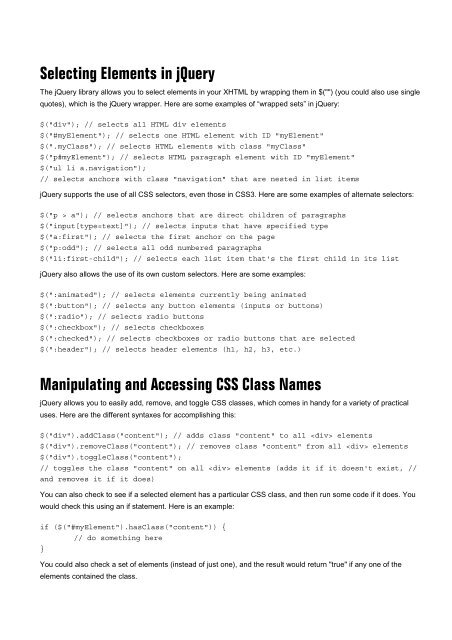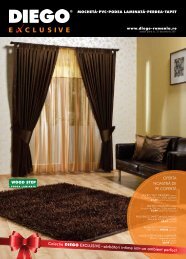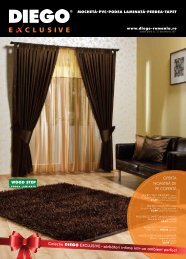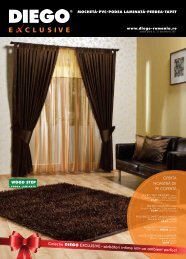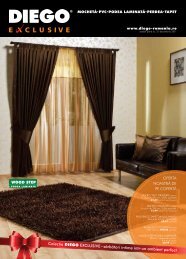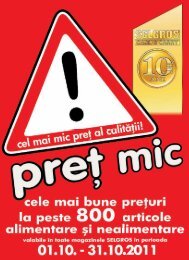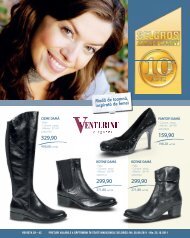You also want an ePaper? Increase the reach of your titles
YUMPU automatically turns print PDFs into web optimized ePapers that Google loves.
Selecting Elements in <strong>jQuery</strong><br />
The <strong>jQuery</strong> library allows you to select elements in your XHTML by wrapping <strong>the</strong>m in $("") (you could also use single<br />
quotes), which is <strong>the</strong> <strong>jQuery</strong> wrapper. Here are some examples of “wrapped sets” in <strong>jQuery</strong>:<br />
$("div"); // selects all HTML div elements<br />
$("#myElement"); // selects one HTML element with ID "myElement"<br />
$(".myClass"); // selects HTML elements with class "myClass"<br />
$("p#myElement"); // selects HTML paragraph element with ID "myElement"<br />
$("ul li a.navigation");<br />
// selects anchors with class "navigation" that are nested in list items<br />
<strong>jQuery</strong> supports <strong>the</strong> use of all CSS selectors, even those in CSS3. Here are some examples of alternate selectors:<br />
$("p > a"); // selects anchors that are direct children of paragraphs<br />
$("input[type=text]"); // selects inputs that have specified type<br />
$("a:first"); // selects <strong>the</strong> first anchor on <strong>the</strong> page<br />
$("p:odd"); // selects all odd numbered paragraphs<br />
$("li:first-child"); // selects each list item that's <strong>the</strong> first child in its list<br />
<strong>jQuery</strong> also allows <strong>the</strong> use of its own custom selectors. Here are some examples:<br />
$(":animated"); // selects elements currently being animated<br />
$(":button"); // selects any button elements (inputs or buttons)<br />
$(":radio"); // selects radio buttons<br />
$(":checkbox"); // selects checkboxes<br />
$(":checked"); // selects checkboxes or radio buttons that are selected<br />
$(":header"); // selects header elements (h1, h2, h3, etc.)<br />
Manipulating and Accessing CSS Class Names<br />
<strong>jQuery</strong> allows you to easily add, remove, and toggle CSS classes, which comes in handy <strong>for</strong> a variety of practical<br />
uses. Here are <strong>the</strong> different syntaxes <strong>for</strong> accomplishing this:<br />
$("div").addClass("content"); // adds class "content" to all elements<br />
$("div").removeClass("content"); // removes class "content" from all elements<br />
$("div").toggleClass("content");<br />
// toggles <strong>the</strong> class "content" on all elements (adds it if it doesn't exist, //<br />
and removes it if it does)<br />
You can also check to see if a selected element has a particular CSS class, and <strong>the</strong>n run some code if it does. You<br />
would check this using an if statement. Here is an example:<br />
if ($("#myElement").hasClass("content")) {<br />
// do something here<br />
}<br />
You could also check a set of elements (instead of just one), and <strong>the</strong> result would return "true" if any one of <strong>the</strong><br />
elements contained <strong>the</strong> class.