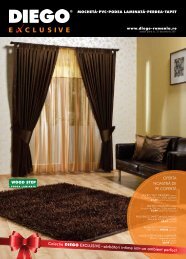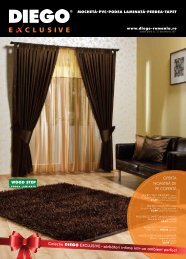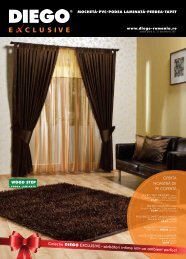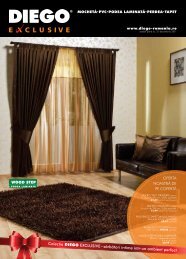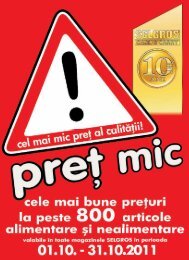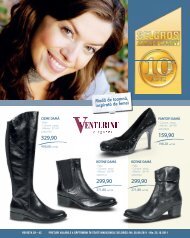Create successful ePaper yourself
Turn your PDF publications into a flip-book with our unique Google optimized e-Paper software.
Showing and Hiding Elements with <strong>jQuery</strong><br />
The syntax <strong>for</strong> showing, hiding an element (or toggling show/hide) is:<br />
$("#myElement").hide("slow", function() {<br />
}<br />
// do something once <strong>the</strong> element is hidden<br />
$("#myElement").show("fast", function() {<br />
}<br />
// do something once <strong>the</strong> element is shown<br />
$("#myElement").toggle(1000, function() {<br />
// do something once <strong>the</strong> element is shown/hidden<br />
}<br />
Remember that <strong>the</strong> "toggle" command will change whatever state <strong>the</strong> element currently has, and <strong>the</strong> parameters are<br />
both optional. The first parameter indicates <strong>the</strong> speed of <strong>the</strong> showing/hiding. If no speed is set, it will occur instantly,<br />
with no animation. A number <strong>for</strong> "speed" represents <strong>the</strong> speed in milliseconds. The second parameter is an optional<br />
function that will run when <strong>the</strong> command is finished executing.<br />
You can also specifically choose to fade an element in or out, which is always done by animation:<br />
$("#myElement").fadeOut("slow", function() {<br />
}<br />
// do something when fade out finished<br />
$("#myElement").fadeIn("fast", function() {<br />
// do something when fade in finished<br />
}<br />
To fade an element only partially, ei<strong>the</strong>r in or out:<br />
$("#myElement").fadeTo(2000, 0.4, function() {<br />
// do something when fade is finished<br />
}<br />
The second parameter (0.4) represents "opacity", and is similar to <strong>the</strong> way opacity is set in CSS. Whatever <strong>the</strong> opacity<br />
is to start with, it will animate (fadeTo) until it reaches <strong>the</strong> setting specified, at <strong>the</strong> speed set (2000 milliseconds). The<br />
optional function (called a "callback function") will run when <strong>the</strong> opacity change is complete. This is <strong>the</strong> way virtually<br />
all callback functions in <strong>jQuery</strong> work.