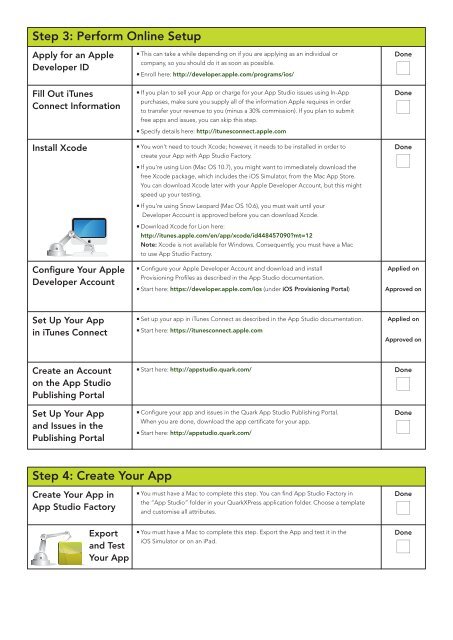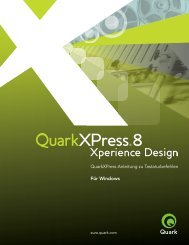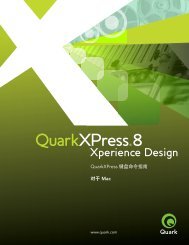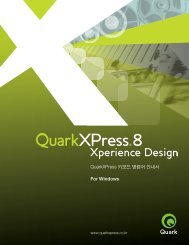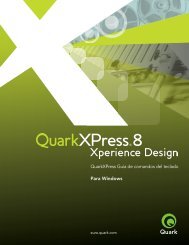QXP9.1 App Studio Checklist - Quark
QXP9.1 App Studio Checklist - Quark
QXP9.1 App Studio Checklist - Quark
Create successful ePaper yourself
Turn your PDF publications into a flip-book with our unique Google optimized e-Paper software.
ONGRATULATIONS! You have now been certified and are able to publish your own publications.<br />
e are very happy to be the first to welcome you to this new and exciting time for you and your<br />
ompany.<br />
don’t think anybody will be able to read this but just in case, this image represents a title and<br />
ollection. Hard to believe but I created this all in fifteen minutes with the help of copious<br />
mounts of coffee and cigarettes.<br />
he box is what ties it all back to the brand and makes<br />
interesting and dynamic.<br />
Step 3: Perform Online Setup<br />
<strong>App</strong>ly for an <strong>App</strong>le<br />
Developer ID<br />
Fill Out iTunes<br />
Connect Information<br />
■ This can take a while depending on if you are applying as an individual or<br />
company, so you should do it as soon as possible.<br />
■ Enroll here: http://developer.apple.com/programs/ios/<br />
■ If you plan to sell your <strong>App</strong> or charge for your <strong>App</strong> <strong>Studio</strong> issues using In-<strong>App</strong><br />
purchases, make sure you supply all of the information <strong>App</strong>le requires in order<br />
to transfer your revenue to you (minus a 30% commission). If you plan to submit<br />
free apps and issues, you can skip this step.<br />
■ Specify details here: http://itunesconnect.apple.com<br />
Done<br />
■<br />
Done<br />
■<br />
Install Xcode<br />
■ You won’t need to touch Xcode; however, it needs to be installed in order to<br />
create your <strong>App</strong> with <strong>App</strong> <strong>Studio</strong> Factory.<br />
■ If you’re using Lion (Mac OS 10.7), you might want to immediately download the<br />
free Xcode package, which includes the iOS Simulator, from the Mac <strong>App</strong> Store.<br />
You can download Xcode later with your <strong>App</strong>le Developer Account, but this might<br />
speed up your testing.<br />
■ If you’re using Snow Leopard (Mac OS 10.6), you must wait until your<br />
Developer Account is approved before you can download Xcode.<br />
■ Download Xcode for Lion here:<br />
Done<br />
■<br />
1 1 2 1 1 9 8 4 C<br />
http://itunes.apple.com/en/app/xcode/id448457090?mt=12<br />
Note: Xcode is not available for Windows. Consequently, you must have a Mac<br />
to use <strong>App</strong> <strong>Studio</strong> Factory.<br />
Configure Your <strong>App</strong>le<br />
Developer Account<br />
■ Configure your <strong>App</strong>le Developer Account and download and install<br />
Provisioning Profiles as described in the <strong>App</strong> <strong>Studio</strong> documentation.<br />
■ Start here: https://developer.apple.com/ios (under iOS Provisioning Portal)<br />
<strong>App</strong>lied on<br />
<strong>App</strong>roved on<br />
Set Up Your <strong>App</strong><br />
in iTunes Connect<br />
■ Set up your app in iTunes Connect as described in the <strong>App</strong> <strong>Studio</strong> documentation.<br />
■ Start here: https://itunesconnect.apple.com<br />
<strong>App</strong>lied on<br />
<strong>App</strong>roved on<br />
Create an Account<br />
on the <strong>App</strong> <strong>Studio</strong><br />
Publishing Portal<br />
Set Up Your <strong>App</strong><br />
and Issues in the<br />
Publishing Portal<br />
■ Start here: http://appstudio.quark.com/<br />
■ Configure your app and issues in the <strong>Quark</strong> <strong>App</strong> <strong>Studio</strong> Publishing Portal.<br />
When you are done, download the app certificate for your app.<br />
■ Start here: http://appstudio.quark.com/<br />
Done<br />
■<br />
Done<br />
■<br />
Step 4: Create Your <strong>App</strong><br />
Create Your <strong>App</strong> in<br />
<strong>App</strong> <strong>Studio</strong> Factory<br />
Export<br />
and Test<br />
Your <strong>App</strong><br />
■ You must have a Mac to complete this step. You can find <strong>App</strong> <strong>Studio</strong> Factory in<br />
the “<strong>App</strong> <strong>Studio</strong>” folder in your <strong>Quark</strong>XPress application folder. Choose a template<br />
and customise all attributes.<br />
■ You must have a Mac to complete this step. Export the <strong>App</strong> and test it in the<br />
iOS Simulator or on an iPad.<br />
Done<br />
■<br />
Done<br />
■