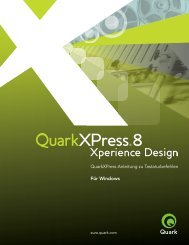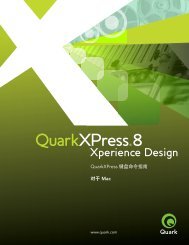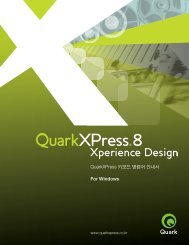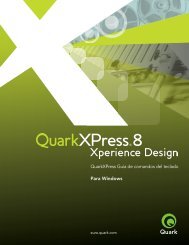QXP9.1 App Studio Checklist - Quark
QXP9.1 App Studio Checklist - Quark
QXP9.1 App Studio Checklist - Quark
Create successful ePaper yourself
Turn your PDF publications into a flip-book with our unique Google optimized e-Paper software.
Step 5: Purchase Licenses<br />
Buy <strong>App</strong><br />
and<br />
Issue<br />
Licenses<br />
■ When you’re satisfied with the app and issue, you’re ready to publish. For this you’ll need<br />
a template license for your app (only the first time you publish) and a license for the issue.<br />
■ You can purchase the necessary licenses from the <strong>Quark</strong> Store (shop.quark.com)<br />
or a <strong>Quark</strong> authorised reseller (http://www.quark.com/resellers).<br />
Done<br />
■<br />
Step 6: Finish Setup and Testing<br />
Upload Your AVE file<br />
Configure<br />
Your<br />
Issue<br />
■ Identify your hosting server (a free hosting server, a rented one, or your own)<br />
and upload the AVE (.zave) file to this location.<br />
■ In the <strong>App</strong> <strong>Studio</strong> Publishing Portal, specify the URL of your AVE (.zave) file.<br />
Done<br />
■<br />
Done<br />
■<br />
Test Your <strong>App</strong><br />
and Issue<br />
■ Test everything to confirm it’s all working.<br />
Done<br />
■<br />
Step 7: Submit Your <strong>App</strong><br />
Submit<br />
Your <strong>App</strong><br />
to <strong>App</strong>le<br />
■ Export the <strong>App</strong> from <strong>App</strong> <strong>Studio</strong> Factory and submit it to <strong>App</strong>le. In our experience,<br />
this takes about one to two weeks; however, <strong>App</strong>le doesn’t guarantee how long<br />
approval will take.<br />
■ Submit your app to <strong>App</strong>le here: https://itunesconnect.apple.com<br />
Done<br />
■<br />
Step 8: Publish Again<br />
To update an issue or put a new issue into your app, repeat steps 2, 5, and 6.<br />
©2011 <strong>Quark</strong> Software, Inc. All rights reserved. Unauthorised use and/or reproduction are violations of applicable laws. <strong>Quark</strong>, the <strong>Quark</strong> logo, <strong>Quark</strong>XPress,<br />
and <strong>App</strong> <strong>Studio</strong> are trademarks of <strong>Quark</strong> Software, Inc. and affiliated companies. All other trademarks are the properties of their respective owners.