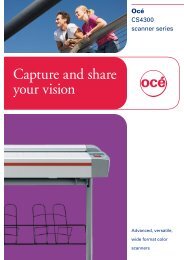Xerox® 7740 Wide Format Scan Solution Colour and black and ...
Xerox® 7740 Wide Format Scan Solution Colour and black and ...
Xerox® 7740 Wide Format Scan Solution Colour and black and ...
You also want an ePaper? Increase the reach of your titles
YUMPU automatically turns print PDFs into web optimized ePapers that Google loves.
Xerox ® <strong>7740</strong> <strong>Wide</strong> <strong>Format</strong><br />
<strong>Scan</strong> <strong>Solution</strong><br />
Brochure<br />
Xerox ® <strong>7740</strong> <strong>Wide</strong> <strong>Format</strong><br />
<strong>Scan</strong> <strong>Solution</strong><br />
<strong>Colour</strong> <strong>and</strong> <strong>black</strong> <strong>and</strong> white<br />
scanning workflows<br />
made simple
Proven reliability <strong>and</strong> quality<br />
when scanning your hard copy<br />
wide format documents<br />
The Xerox ® <strong>7740</strong> <strong>Wide</strong> <strong>Format</strong> <strong>Scan</strong> <strong>Solution</strong> delivers crisp 600 dpi scan<br />
resolution. It also supports scanning of both <strong>black</strong> <strong>and</strong> white, <strong>and</strong> colour documents<br />
up to 40 inches (1,016 mm) wide. Whether you want to scan <strong>and</strong> print to a remote<br />
printer, or to turn your hard copy documents into industry st<strong>and</strong>ard electronic file<br />
formats, the Xerox <strong>7740</strong> <strong>Wide</strong> <strong>Format</strong> <strong>Scan</strong>ner is the solution for you.<br />
2<br />
1 Front side paper exit<br />
6<br />
3<br />
7<br />
8<br />
1<br />
2 <strong>Scan</strong>ner control panel<br />
3 40” scan width<br />
4 Adjustable scanner height<br />
5 <strong>Scan</strong> server basket<br />
6 Paper feed guide<br />
4<br />
7 Paper size templates<br />
8 <strong>Scan</strong>ner release button<br />
5<br />
2
The Xerox ® FreeFlow ® Accxes ® Productivity<br />
Tools drive the Xerox <strong>7740</strong> <strong>Wide</strong> <strong>Format</strong> <strong>Scan</strong><br />
<strong>Solution</strong>. These software programs enable<br />
tremendous workflow flexibilities for your<br />
business. You choose the software solution<br />
that best meets your workflow requirements.<br />
Easily integrate with existing workflows via<br />
industry st<strong>and</strong>ard file formats <strong>and</strong> Microsoft ®<br />
Windows ® operating systems. The Xerox<br />
<strong>7740</strong> <strong>Wide</strong> <strong>Format</strong> <strong>Scan</strong> <strong>Solution</strong> supports<br />
various file formats including, but not limited<br />
to, TIFF, JPEG <strong>and</strong> PDF. Industry st<strong>and</strong>ard<br />
file formats, combined with the Windows<br />
operating environment make the sky the limit<br />
when you or your customer begin integrating<br />
the Xerox <strong>7740</strong> <strong>Wide</strong> <strong>Format</strong> <strong>Scan</strong> <strong>Solution</strong><br />
with your existing document workflows <strong>and</strong><br />
management systems.<br />
Delight customers with<br />
image quality<br />
The Xerox <strong>7740</strong> <strong>Wide</strong> <strong>Format</strong> <strong>Scan</strong> <strong>Solution</strong><br />
delivers 600 dpi scan resolution complete<br />
with 256 levels of greyscale, which enables<br />
superior image scanning quality.<br />
You <strong>and</strong> your customers are often working<br />
with older originals that have faded <strong>and</strong><br />
become worn or damaged. The advanced<br />
image editing features of the Xerox FreeFlow<br />
Accxes Productivity Tools take your image<br />
quality to the next level with their ability to<br />
improve scanned files even when scanning<br />
challenging documents.<br />
Produce more jobs<br />
By moving your scanning workflows to the<br />
st<strong>and</strong>alone Xerox <strong>7740</strong> <strong>Wide</strong> <strong>Format</strong> <strong>Scan</strong><br />
<strong>Solution</strong>, you reduce conflict for machine<br />
resources by distributing the work. You free up<br />
your wide format printer resources to focus on<br />
what they are good at, producing crisp clear<br />
wide format documents.<br />
Grow your business<br />
The flexibility of the Xerox <strong>7740</strong> <strong>Wide</strong> <strong>Format</strong><br />
<strong>Scan</strong> <strong>Solution</strong> means that it will grow with<br />
your business <strong>and</strong> open new opportunities in<br />
the future. Whether migrating from <strong>black</strong> <strong>and</strong><br />
white to CAD colour documents or moving all<br />
the way to full production colour documents,<br />
the Xerox <strong>7740</strong> <strong>Wide</strong> <strong>Format</strong> <strong>Scan</strong> <strong>Solution</strong><br />
can support you. As you or your customers<br />
migrate through the dynamic requirements<br />
for electronic document management, the<br />
diverse workflows supported by the Xerox<br />
<strong>7740</strong> will integrate seamlessly with your<br />
solution.<br />
Get the solution you need<br />
to meet a wide array of<br />
dem<strong>and</strong>ing applications:<br />
• Architectural or<br />
construction plans<br />
• Architectural or<br />
engineering renderings<br />
• Schematics<br />
• Electrical diagrams<br />
(e.g. wiring)<br />
• Mechanical 2D <strong>and</strong> 3D<br />
• Solids modeling<br />
• Seismic<br />
• Scientific/Medical<br />
• Very low cost signage<br />
• GIS/Mapping <strong>and</strong> posters<br />
3
Specifications for the<br />
Xerox <strong>7740</strong> <strong>Wide</strong> <strong>Format</strong> <strong>Scan</strong> <strong>Solution</strong><br />
<strong>Scan</strong>ner<br />
Speed<br />
• Black <strong>and</strong> white: 10.0 ips (254 mm/s)<br />
maximum<br />
• <strong>Colour</strong>: 3.3 ips (83.8 mm/s) maximum<br />
Resolution Levels<br />
• 50-600 dpi in 50 dpi steps<br />
Image Levels<br />
• Black <strong>and</strong> white: 1<br />
• Greyscale: 256 (8-bit)<br />
• <strong>Colour</strong>: 16 million (24-bit)<br />
<strong>Scan</strong> Width<br />
• 40” (1016 mm) maximum<br />
<strong>Scan</strong> Length<br />
• 4,570 mm maximum<br />
Document Input Width<br />
• 1,050 mm maximum<br />
Document Input Thickness<br />
• 0.3 mm maximum<br />
Document Registration<br />
• L e f t<br />
• A u to - D e te c t<br />
Space requirements<br />
• Physical: 1,231.9 mm × 647.7 mm<br />
PC hardware requirements 1<br />
• Intel Core 2 Duo 2.0 GHz<br />
• 50 MB of available disk space<br />
(for installation)<br />
• 10 GB of available disk space<br />
(for operation)<br />
• Minimum 2 GB of RAM<br />
(for Xerox FreeFlow Accxes Indexer)<br />
• Minimum 2 GB of RAM<br />
(for Xerox FreeFlow Accxes Copy)<br />
• (3 GB RAM recommended)<br />
• 1,024 × 768 24-bit display resolution<br />
(minimum)<br />
• USB 2.0 Port Available<br />
PC operating systems supported 2<br />
• M ic ro s of t ® Windows ® 7 (32- <strong>and</strong> 64-bit)<br />
• Microsoft Windows Vista (32-bit)<br />
• Microsoft Windows XP (32-bit)<br />
• Latest service packs recommended<br />
for each<br />
Server operating systems supported<br />
• Windows Server 2008 R2<br />
• Windows Server 2008<br />
• Latest service packs recommended<br />
for each<br />
1<br />
<strong>Wide</strong> format documents scanned at high resolutions can<br />
be several Gigabytes in size. Additional RAM <strong>and</strong> hard disk<br />
space may be required for optimum performance.<br />
2<br />
Windows 7 64-bit is recommended for best<br />
performance.<br />
www.xerox.com<br />
©2011 Xerox Corporation. All Rights Reserved. XEROX® <strong>and</strong> XEROX <strong>and</strong> Design® <strong>and</strong> Accxes® <strong>and</strong> FreeFlow® are trademarks of Xerox<br />
Corporation in the United States <strong>and</strong>/or other countries. 03/11 SC7BR-03EA