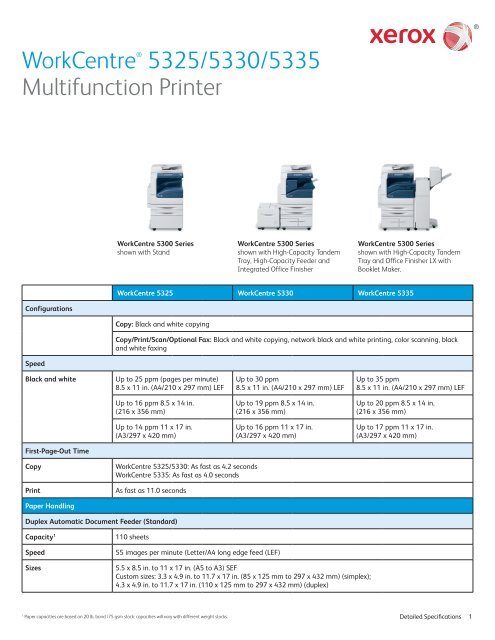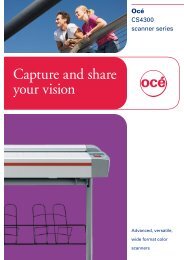Xerox WorkCentre 7120 Detailed Specifications
Xerox WorkCentre 7120 Detailed Specifications
Xerox WorkCentre 7120 Detailed Specifications
Create successful ePaper yourself
Turn your PDF publications into a flip-book with our unique Google optimized e-Paper software.
<strong>WorkCentre</strong> ® 5325/5330/5335<br />
Multifunction Printer<br />
<strong>WorkCentre</strong> 5300 Series<br />
shown with Stand<br />
<strong>WorkCentre</strong> 5300 Series<br />
shown with High-Capacity Tandem<br />
Tray, High-Capacity Feeder and<br />
Integrated Office Finisher<br />
<strong>WorkCentre</strong> 5300 Series<br />
shown with High-Capacity Tandem<br />
Tray and Office Finisher LX with<br />
Booklet Maker.<br />
<strong>WorkCentre</strong> 5325 <strong>WorkCentre</strong> 5330 <strong>WorkCentre</strong> 5335<br />
Configurations<br />
Copy: Black and white copying<br />
Copy/Print/Scan/Optional Fax: Black and white copying, network black and white printing, color scanning, black<br />
and white faxing<br />
Speed<br />
Black and white<br />
Up to 25 ppm (pages per minute)<br />
8.5 x 11 in. (A4/210 x 297 mm) LEF<br />
Up to 30 ppm<br />
8.5 x 11 in. (A4/210 x 297 mm) LEF<br />
Up to 35 ppm<br />
8.5 x 11 in. (A4/210 x 297 mm) LEF<br />
Up to 16 ppm 8.5 x 14 in.<br />
(216 x 356 mm)<br />
Up to 19 ppm 8.5 x 14 in.<br />
(216 x 356 mm)<br />
Up to 20 ppm 8.5 x 14 in.<br />
(216 x 356 mm)<br />
Up to 14 ppm 11 x 17 in.<br />
(A3/297 x 420 mm)<br />
Up to 16 ppm 11 x 17 in.<br />
(A3/297 x 420 mm)<br />
Up to 17 ppm 11 x 17 in.<br />
(A3/297 x 420 mm)<br />
First-Page-Out Time<br />
Copy<br />
Print<br />
<strong>WorkCentre</strong> 5325/5330: As fast as 4.2 seconds<br />
<strong>WorkCentre</strong> 5335: As fast as 4.0 seconds<br />
As fast as 11.0 seconds<br />
Paper Handling<br />
Duplex Automatic Document Feeder (Standard)<br />
Capacity 1<br />
Speed<br />
Sizes<br />
110 sheets<br />
55 images per minute (Letter/A4 long edge feed (LEF)<br />
5.5 x 8.5 in. to 11 x 17 in. (A5 to A3) SEF<br />
Custom sizes: 3.3 x 4.9 in. to 11.7 x 17 in. (85 x 125 mm to 297 x 432 mm) (simplex);<br />
4.3 x 4.9 in. to 11.7 x 17 in. (110 x 125 mm to 297 x 432 mm) (duplex)<br />
1<br />
Paper capacities are based on 20 lb. bond /75 gsm stock; capacities will vary with different weight stocks.<br />
<strong>Detailed</strong> <strong>Specifications</strong> 1
<strong>WorkCentre</strong> ® 5325/5330/5335<br />
Weights<br />
13 to 32 lb. bond (38 to 128 gsm) (simplex);<br />
16 to 32 lb. bond (50 to 128 gsm) (duplex)<br />
Bypass Tray (Standard)<br />
Capacity 1<br />
Sizes<br />
Weights<br />
Types<br />
50 sheets<br />
Custom sizes: 3.5 x 3.9 in. to 11.7 x 17 in. (89 x 98 mm to 297 x 432 mm)<br />
16 lb. bond to 80 lb. cover (60 to 215 gsm)<br />
Same as front-loading trays plus envelopes, postcards and labels<br />
Stand Option<br />
Capacity 1<br />
Sizes<br />
Weights<br />
Types<br />
Total Capacity<br />
Trays 1 and 2: 520 sheets each<br />
Custom sizes: 5.5 x 7.2 in. to 11.7 x 17 in. (140 x 182 mm to 297 x 432 mm)<br />
Tray 1: 16 lb. to 28 lb. bond (60 to 105 gsm)<br />
Tray 2: 16 lb. bond to 80 lb. cover (60 to 215 gsm)<br />
Plain Paper<br />
Recycled<br />
Bond<br />
Custom Type 1 through 5<br />
Heavyweight<br />
Extra Heavyweight<br />
Punched<br />
Letterhead<br />
Pre-printed<br />
1,090 sheets<br />
High-Capacity Tandem Tray Option<br />
Capacity 1<br />
Sizes<br />
Weights<br />
Types<br />
Total Capacity<br />
Trays 1 and 2: 520 sheets each<br />
High-Capacity Tandem Tray: 2,000 sheets<br />
Trays 1 and 2: Custom sizes: 5.5 x 7.2 in. to 11.7 x 17 in. (140 x 182 mm to 297 x 432 mm)<br />
High-Capacity Tandem Tray: Standard selectable sizes: 8.5 x 11 in. and 7.25 x 10.5 in. (A4 and B5)<br />
16 lb. bond to 80 lb. cover (60 to 215 gsm)<br />
Plain Paper<br />
Recycled<br />
Bond<br />
Custom Type 1 through 5<br />
Heavyweight<br />
Extra Heavyweight<br />
Punched<br />
Letterhead<br />
Pre-printed<br />
3,090 sheets<br />
High Capacity Feeder (HCF) (Optional with High-Capacity Tandem Tray Module only)<br />
Capacity 1<br />
2000 sheets<br />
Sizes Standard Sizes: 7.25 x 10.5 in., 8.5 x 11 in. LEF (A4, B5)<br />
Weights<br />
16 lb. bond to 80 lb. cover (60 to 215 gsm)<br />
1<br />
Paper capacities are based on 20 lb. bond /75 gsm stock; capacities will vary with different weight stocks.<br />
<strong>Detailed</strong> <strong>Specifications</strong> 2
<strong>WorkCentre</strong> ® 5325/5330/5335<br />
Envelope Tray (Optional – replaces Tray 1)<br />
Capacity 1<br />
Sizes<br />
Weights<br />
Up to 60 envelopes<br />
#10 Commercial (9.25 x 4.125 in.), Monarch, DL, C5<br />
Custom sizes: 3.9 x 5.8 in. to 6.4 x 9.5 in. (98 x 148 mm to 162 x 241 mm)<br />
20 lb. bond to 24 lb. bond (75 to 90 gsm)<br />
Output / Finishing<br />
Dual Catch Tray (Standard)<br />
Capacity 1<br />
Sizes<br />
Weights<br />
Up to 250 sheets each, lower output offset<br />
3.5 x 3.9 in. to 11 x 17 in. (89 x 98 mm to A3/297 x 420 mm)<br />
16 lb. bond to 80 lb. cover (60 to 215 gsm)<br />
Integrated Office Finisher (Optional)<br />
Stacking Tray 1<br />
Sizes<br />
Weights<br />
Stapling<br />
• 500 sheets of 8.5 x 11 in. (A4)<br />
• 250 sheets of 11 x 17 in. (A3)<br />
3.5 x 3.9 in. to 11.7 x 17 in. (89 x 98 mm to 297 x 432 mm)<br />
16 lb. bond to 80 lb. cover (60 to 215 gsm)<br />
Single<br />
Auto stapling:<br />
• 50 sheets maximum: Letter/A4/B5-size sheets (less than 90 gsm)<br />
• 30 sheets maximum: Legal/Tabloid/A3/B4-size sheets (less than 90 gsm)<br />
Office Finisher LX (Optional)<br />
Stacking Tray<br />
Sizes<br />
Weights<br />
Stapling<br />
2,000 sheets unstapled or 1,000 sheets single staple or 750 sheets dual staple (24 lb. bond / 90 gsm letter/A4)<br />
3.5 x 3.9 in. to 11.7 x 17 in. (89 x 98 mm to 297 x 432 mm)<br />
16 lb. bond to 80 lb. cover (60 to 215 gsm)<br />
• Single and dual<br />
• Auto stapling (50 sheets maximum less than 90 gsm)<br />
• Letter, Legal, Tabloid, A3, A4, B4 and B5 sizes supported<br />
Hole Punch for Office Finisher LX (Optional)<br />
North America<br />
Europe<br />
• 2/3-hole punch<br />
• 2-hole punch<br />
• 4-hole punch<br />
Booklet Maker (Score/Crease, Saddle-stitch Staple) for Office Finisher LX (Optional)<br />
Capacity<br />
Sizes<br />
Saddle-stitch Stapling<br />
40 booklets (1-15 sheets per booklet – 80 gsm or less; 2-10 sheets per booklet – over 80 gsm)<br />
Letter – 8.5 x 11 in. (A4/210 x 297 mm)<br />
Legal – 8.5 x 14 in. (216 x 356 mm)<br />
Ledger – 11 x 17 in. (A3/297 x 420 mm)<br />
2-15 sheets / 8 – 60 page booklet<br />
16 lb. bond to 24 lb. bond / 55 to 90 gsm<br />
Convenience Stapler (Optional)<br />
Capacity 1<br />
• 50-sheet stapling<br />
• 5,000 staples<br />
• Requires a separate power outlet<br />
1<br />
Paper capacities are based on 20 lb. bond /75 gsm stock; capacities will vary with different weight stocks.<br />
<strong>Detailed</strong> <strong>Specifications</strong> 3
<strong>WorkCentre</strong> ® 5325/5330/5335<br />
Copy <strong>Specifications</strong><br />
Document Scanner Duplex Automatic Document Feeder with 110-sheet capacity 1<br />
Sides (input:output) 1:1, 1:2, 2:2 and 2:1<br />
Quantity 1 to 999<br />
Resolution<br />
Concurrency<br />
Digital Imaging<br />
Reduction/Enlargement<br />
Copy Features<br />
Foreign Device Interface<br />
(Optional)<br />
600 x 600 dpi<br />
Concurrent scanning and printing<br />
Auto rotation<br />
Image shift<br />
Edge erase<br />
Auto centering<br />
Original type selection (photo and text, photo, text, map) with subtypes<br />
Lighter/darker<br />
Background suppression<br />
Auto and manual contrast<br />
Sharpness<br />
Variable zoom from 25% to 400% in 1% increments<br />
Anamorphic zoom<br />
Six user-programmable percentages<br />
Annotation<br />
Automatic booklet creation<br />
Automatic tray selection<br />
Automatic two-sided<br />
Auto reduction/enlargement to fit selected paper size<br />
Background Suppression<br />
Book copying<br />
Build Job (enables special programming for different pages in one document – can be used for inserts, different<br />
paper sources and mixing input from the document glass and the document feeder)<br />
Covers insertion (front only, front and back, back only, blank or printed)<br />
Delete Outside/Delete Inside<br />
Electronic pre-collation<br />
Form Overlay<br />
Hole Punch (requires Office Finisher LX and Hole Punch options)<br />
ID Card Copy<br />
Mixed-size originals<br />
Multi-position stapling (requires Office Finisher LX and Booklet Maker options)<br />
Multi-up – 2, 4 or 8 up<br />
Negative/mirror image<br />
Page Layout<br />
Poster mode<br />
Saddle-stitch booklets (requires Office Finisher LX and Booklet Maker options)<br />
Sample set<br />
Single position stapling (requires Integrated Office Finisher)<br />
Watermark<br />
Interface to third-party access control devices, coin machines and card readers<br />
Supports a variety of vending stations available through the <strong>Xerox</strong> Custom Application Service<br />
Print <strong>Specifications</strong><br />
System<br />
Memory<br />
Hard Drive<br />
Copier: 1 GB<br />
Copier/Printer/Scanner: 1 GB (2 GB with optional PostScript Kit)<br />
160 GB minimum<br />
Network Printing – Network Controller<br />
Processor<br />
667 MHz<br />
1<br />
Paper capacities are based on 20 lb. bond /75 gsm stock; capacities will vary with different weight stocks.<br />
<strong>Detailed</strong> <strong>Specifications</strong> 4
<strong>WorkCentre</strong> ® 5325/5330/5335<br />
Supported Page<br />
Description Languages on<br />
the Device<br />
Supported Page<br />
Description Languages on<br />
the Driver<br />
PCL ® 5e<br />
PCL 6<br />
HP-GL / HP-GL2<br />
TIFF/PDF<br />
XPS ®<br />
Adobe ® Postscript ® 3 (optional)<br />
PCL 6<br />
Adobe ® Postscript ® 3<br />
Network Printing – Resolution<br />
1200 x 1200 dpi<br />
Network Printing – Printing Features<br />
Features<br />
Connectivity<br />
Client Operating Systems<br />
Network Protocols<br />
Administrative Protocols<br />
Fonts<br />
Automatic two-sided<br />
Banner Sheets<br />
Bi-directional status<br />
Booklet creation<br />
Cover selection<br />
Delay Print (specific time)<br />
Draft Mode<br />
Fit to new paper size<br />
Hole Punch (requires Office Finisher LX and Hole Punch option)<br />
Image Quality (High speed, high resolution)<br />
Mirror image<br />
N-up<br />
Output tray selection<br />
Paper selection by attribute<br />
Print from USB<br />
Reduce/enlarge<br />
Saddle-stitch booklet making (requires Office Finisher LX and Booklet Maker option)<br />
Sample Set<br />
Save to Device Folder<br />
Secure Print<br />
Store and recall driver settings<br />
Transparency separators<br />
10/100/1000Base-TX Ethernet<br />
High speed USB 2.0 direct print<br />
Microsoft ® Windows ® XP SP3 (32- and 64-bit), Windows Server 2003 (32- and 64-bit), Windows Vista<br />
(32- and 64-bit), Windows Server 2008 (32- and 64-bit), Windows 7 (32- and 64-bit)<br />
Mac OS ® 10.5 and above<br />
Netware: 5.11J / 5.12J<br />
AIX 5 v5.3<br />
HP UX 11.0, 11i v2<br />
Oracle ® Solaris 9, 10<br />
Linux ® Fedora Core 12-14<br />
Red Hat Enterprise Linux ® 4<br />
TCP/IP: HTTP/HTTPS, Internet Printing Protocol, LPR/LPD, Raw Socket Printing/Port 9100, NetBIOS, IPv6<br />
Netware: Bindery and NDS IPX/SPX, NDPS ® /NEPS (with Server Gateway), TCP/IP<br />
AppleTalk ® : EtherTalk ®<br />
Microsoft Windows Networking over IP and NetBEUI<br />
(All protocols not in use can be disabled)<br />
WSD, IPP<br />
SMB (Windows network)<br />
DHCP, BOOTP, SNMP, WINS, DDNS, SLP ® v2, HTTP, RARP, DHCP Autonet, SSL<br />
Postscript 3: 136 Type 1 fonts, 2 Multiple Master fonts<br />
PCL: 82 scalable fonts, line printer bitmap font<br />
<strong>Detailed</strong> <strong>Specifications</strong> 5
<strong>WorkCentre</strong> ® 5325/5330/5335<br />
Printer Drivers Operating System PCL 6 PostScript<br />
Print Drivers<br />
Windows ® 2003/XP SP3 (32- and<br />
64-bit)<br />
Windows Vista 32- and 64-bit)<br />
Windows Server 2008 (32- and<br />
64-bit)<br />
Windows 7 (32- and 64-bit)<br />
(Microsoft ® certified)<br />
Bidirectional with user-selectable<br />
interface (standard 3 and enhanced 2 )<br />
Bi-directional with user-selectable<br />
interface (standard 3 and enhanced 2 )<br />
Macintosh ® OS 10.5 and above N/A Bi-directional with user-selectable<br />
interface<br />
Linux (HP-UX 11.0, 11i,<br />
AIX 5 (Red Hat ® Enterprise, Fedora<br />
Core 12-14))<br />
N/A<br />
Bi-directional with <strong>Xerox</strong> Custom<br />
Graphical User Interface<br />
<strong>Xerox</strong> Mobile Express<br />
Driver ® (X-MED)<br />
<strong>Xerox</strong> Global Print Driver ®<br />
(X-GPD)<br />
Print Submission Tools<br />
Makes it easy for mobile users to find, use and manage <strong>Xerox</strong> and non-<strong>Xerox</strong> devices in every new location. Plug<br />
into a new network, and X-MED automatically discovers available printers and provides status and capability information.<br />
Save a list of “favorite” printers for each location, store application print settings for use on any printer in<br />
any network, and greatly reduce mobile support calls to IT.<br />
• Printers are automatically discovered<br />
• Printer list can be managed based on location<br />
• Gives Bi-directional feedback device status, supplies, queue management<br />
A truly universal print driver that lets IT administrators install, upgrade and manage <strong>Xerox</strong> and non-<strong>Xerox</strong> devices<br />
from a single driver. It provides a consistent, easy-to-use interface for end-users, reducing the number of support<br />
calls, and simplifying print services management.<br />
• Printers are automatically discovered<br />
• Printer list can be managed based on location<br />
• Gives Bi-directional feedback device status, supplies, queue management<br />
• Command prompt LPR/UNIX tool for print submission<br />
• Contents Bridge tool supports TIFF/PDF/XPS and Office 2007 direct print<br />
Device Management<br />
Management Support<br />
IP Filter<br />
<strong>Xerox</strong> CentreWare ® Web<br />
<strong>Xerox</strong> CentreWare ® for<br />
HP® OpenView ®<br />
CentreWare for IBM Tivoli<br />
NetCool/OMNIbus<br />
CentreWare for Unicenter<br />
• SNMP Version 1, SNMP Version 2c and Version 3 trap over TCP/IP and IP<br />
• MIB access (IETF-MIB II RFC 1213), Host Resources<br />
• MIB RFC 2790, Printer MIB RFC 1759 v. 2<br />
Allows administrator to control print access to device via IP address. Restricts access to device to/from network.<br />
• CentreWare Web is an innovative office software package that installs, configures, manages, monitors, and<br />
reports on SNMP compliant networked printers and multifunction devices in the enterprise – regardless of manufacturer.<br />
Robust and easy to use, CentreWare Web allows System Administrators to manage diverse environments<br />
from a single location. Using their Web browsers, System Administrators perform multiple administrative<br />
functions including installing, configuring, and monitoring networked devices. Customers track usage within the<br />
account via the report features of CentreWare Web.<br />
<strong>Xerox</strong> CentreWare for HP OpenView will be extended to provide for the identification of this device in the general<br />
discovery performed by HP OpenView Network Node Manager. It provides the ability to see the current status<br />
of discovered <strong>Xerox</strong> printers/devices under a <strong>Xerox</strong> Printer Map and IP Map via color-coded icons. In addition,<br />
CentreWare for HP OpenView provides traps and message updates to the OpenView alarm browser and provides<br />
the ability to launch CentreWare Internet Services for device management directly from HP OpenView.<br />
<strong>Xerox</strong> CentreWare for IBM Tivoli OMNIbus is device management software that provides simple administration of<br />
<strong>Xerox</strong> products within the IBM Tivoli OMNIbus and Tivoli Network Manger network management toolsets.<br />
<strong>Xerox</strong> CentreWare for Unicenter provides simple administration of <strong>Xerox</strong> products within the Unicenter network<br />
management tool. It is an easy to install enhancement that expands Unicenter management capability to <strong>Xerox</strong><br />
networked products. Once successfully installed, you will be able to see all the discovered <strong>Xerox</strong> printers under one<br />
Unicenter Business Process View screen. In addition, CentreWare for Unicenter provides full integration with Event<br />
Management, and the choice to integrate with Problem Management and Advanced Help Desk.<br />
2<br />
Enhanced: <strong>Xerox</strong> custom graphical user interface<br />
3<br />
Standard: Driver based on Microsoft tree structure user interface (includes <strong>Xerox</strong> features and functionality)<br />
<strong>Detailed</strong> <strong>Specifications</strong> 6
<strong>WorkCentre</strong> ® 5325/5330/5335<br />
CentreWare Management<br />
Pack for Microsoft System<br />
Center Operations<br />
Manager (SCOM)<br />
<strong>Xerox</strong> CentreWare Management Pack for System Center Operations Manager (SCOM) provides the added identification<br />
of <strong>Xerox</strong> devices to the SCOM database. In addition, the Management Pack provides <strong>Xerox</strong> device management<br />
within the SCOM user interface. Once successfully installed, you will be able to see all the discovered <strong>Xerox</strong><br />
printers under one <strong>Xerox</strong> device folder. Using the management pack, Alerts, Events, State, Tasks and Diagram views<br />
will be available for Operators and Administrators to manage <strong>Xerox</strong> devices. Alerts and events will be created for<br />
conditions that are relevant to the device’s ability to print.<br />
<strong>Xerox</strong> CentreWare ®<br />
for Microsoft Management<br />
Console (MMC)<br />
CentreWare MC Snap-in supports printer discovery and management via a Microsoft Management Console<br />
(MMC) link to an embedded Web server. It is a general-purpose management display framework for hosting<br />
administrative tools.<br />
<strong>Xerox</strong> Novell Distributed<br />
Print Services Solution<br />
(NDPS)<br />
<strong>Xerox</strong> Device Manager<br />
<strong>Xerox</strong> Device Types for<br />
SAP R/3 Environment<br />
Information available<br />
at www.xeroxofficesap<br />
solutions.com<br />
<strong>Xerox</strong> SAP R/3 Intelligent<br />
Barcode Utility (Optional)<br />
Information available<br />
at www.xeroxofficesap<br />
solutions.com<br />
<strong>Xerox</strong> Barcode Pro PS<br />
Information available<br />
at www.xeroxofficesap<br />
solutions.com<br />
• Novell OES 2.0/1.0 – In this environment the <strong>Xerox</strong> solution includes a snap-in for iManager, a tool for driver<br />
installation, and facilities for installation across one or more OES Servers.<br />
• Novell NetWare (NetWare 6.5, 6.0, 5.x) – In this environment the <strong>Xerox</strong> solution includes a snap-in for iManager<br />
(NetWare 6.5 SP3 and newer), a printer control snap-in for NWAdmin, a print agent creation utility that allows<br />
for discovery of <strong>Xerox</strong> devices, a tool for driver installation, facilities for installation across one or more NetWare<br />
Servers, and integration of the <strong>Xerox</strong> NDPS Gateway.<br />
<strong>Xerox</strong> Device Manager collects and manages the data that drives fact-based decisions for your enterprise device<br />
management environment. It is a single tool to install print queues and configure, manage, monitor and report<br />
on both networked and locally connected devices – regardless of vendor – across your enterprise. <strong>Xerox</strong> Device<br />
Manager provides:<br />
• Device monitoring and troubleshooting<br />
• Extensive reporting and discovery of new devices<br />
• Usage collection, chargeback and billing capabilities<br />
Simplifies printing in SAP R/3 environments by providing users of SAP R/3 v4.6C, 4.x and 3.x ERP applications with<br />
enhanced <strong>WorkCentre</strong> printing functionality (PostScript and PCL):<br />
• Simplex or duplex printing<br />
• Finishing – single or dual stapling<br />
• Tray pull location from any tray<br />
• Print security via PIN ID capability at the <strong>WorkCentre</strong><br />
• Provides built-in process intelligence that allows the printing of barcodes on any appropriately configured<br />
PostScript printer on the SAP R/3 4.x (or higher) network. Used in conjunction with <strong>Xerox</strong> Device Types for SAP R/3<br />
Environment and <strong>Xerox</strong> Font Center Barcode Fonts. Utility automatically calculates checksum, placement of start/<br />
stop characters, and encoding of data string Web server embedded the network controller<br />
• Tray status/contents<br />
• Consumables status<br />
Enables intelligent PostScript printing on <strong>Xerox</strong> multifunction printers by storing <strong>Xerox</strong> software as well as the barcode<br />
fonts on the printer hard disk. Enables the printing of barcodes from any application (client or mainframe) that<br />
supports PostScript printing. Automatically calculates the check digit, places start/stop and middle bar characters in<br />
the data string, compresses and encodes the data string, and rotates the barcode through 90 or 270 degrees.<br />
Smart eSolutions<br />
MeterAssistant ®<br />
SuppliesAssistant ®<br />
Automates the process of collecting and submitting meter reads for tracking and billing of <strong>Xerox</strong> device usage.<br />
Eliminates the need for time-consuming end-user involvement and ensures that meter reads are submitted to <strong>Xerox</strong><br />
on time.<br />
• Device Direct or via Smart eSolutions Client for Windows or via CentreWare Web.<br />
Automatically orders supplies for <strong>Xerox</strong> output devices based on actual usage, eliminating the need to manually<br />
manage supplies inventory.<br />
• Device Direct or via Smart eSolutions Client for Windows or via CentreWare Web.<br />
CentreWare ® Internet Services – Integrated Device Web Page<br />
Device Status<br />
Print Queue Viewing<br />
Job Submission<br />
Web server embedded on device controller<br />
• Tray status/contents<br />
• Consumables status<br />
Complete job print queue management – promote and delete<br />
• Print-ready files (PS, PCL, TIFF, PDF, XPS)<br />
• Output feature selection<br />
<strong>Detailed</strong> <strong>Specifications</strong> 7
<strong>WorkCentre</strong> ® 5325/5330/5335<br />
Device Administration<br />
Allows simple, remote installation setting of configuration options and management of the device<br />
Browsers Netscape Navigator ® ,<br />
Mozilla Firefox ®<br />
Microsoft ® Internet Explorer<br />
Apple ® Safari<br />
Fax <strong>Specifications</strong><br />
PSTN One-line or Three-line Fax (Optional)<br />
Resolution<br />
Speed<br />
Compression<br />
Fax Send Features<br />
Fax Receive Features<br />
Fax Forwarding<br />
Fax Reports<br />
Fax Receive Mailboxes<br />
Auto Dialing<br />
Fax Print Features<br />
ITY (CCITT) group 3 quality/resolution superfine/600x600, super fine/400 x 400, fine/200x200, standard/200x100<br />
dpi<br />
V.34 modem(s): 33,600 bps. Less than four seconds per page transmission time. ISDN via third-party adapter.<br />
G3 Auto<br />
Forced 4800 bps<br />
G4 Auto<br />
Fax from print driver (LAN Fax)<br />
Auto fax transmission reduction<br />
Page-by-page job status at the machine<br />
Fax from glass<br />
Delay start<br />
Automatic memory resend<br />
Automatic cover sheets<br />
Priority send<br />
Broadcast<br />
Booklet Scan<br />
PSTN Fax<br />
Phone number entry via keyboard or address book<br />
Secure Fax via FCODE<br />
Up to 50 group dials with up to 20 recipients per group<br />
• One- or two-sided printing<br />
• Reduction at reception to fit available paper<br />
• FCODE Secure Fax<br />
When enabled with the scan and fax kit, faxes can be received into a folder. Using Job Flow Sheets, images that are<br />
in the folder can be routed to an Email, an FTP or SMB location or a Fax<br />
Activity report<br />
Dial directory<br />
Transmission confirmation<br />
Pending fax<br />
Folder<br />
Up to 200 password-protected mailboxes<br />
Auto redial, Batch send<br />
One- or two-sided printing<br />
Quantity<br />
Staple on/off<br />
Collate on/off<br />
Finisher output tray selection<br />
Secure print on/off<br />
Internet Fax (Requires Fax Kit)<br />
Capability<br />
Maximum Scan Area<br />
Direct document transmission to remote Internet Fax machines or email clients (SMTP)<br />
Reception and automatic printout of documents in black and white sent via email from remote Internet Fax<br />
machines or email clients<br />
11 x 17 in. (A3/297 x 432 mm)<br />
<strong>Detailed</strong> <strong>Specifications</strong> 8
<strong>WorkCentre</strong> ® 5325/5330/5335<br />
Address Directory Access<br />
File Formats<br />
Resolutions<br />
Network Protocols<br />
Compliance<br />
Downloaded address list (comma-separated value file format)<br />
TIFF-S, TIFF-F, TIFF-J<br />
600 x 600 dpi<br />
400 x 400 dpi<br />
200 x 200 dpi<br />
200 x 100 dpi<br />
Bit Depth: 1 bit (monochrome)<br />
SMTP<br />
POP3<br />
ITU-T T.37 compliant<br />
Fax over IP (Optional with Copy/Print/Scan configuration)<br />
Resolution<br />
Fax Send Features<br />
Fax Receive Features<br />
Fax Forward<br />
Fax Reports<br />
Fax Receive Folders<br />
Auto Dialing<br />
T.38 compliant IP fax/resolution superfine/600x600, super fine/400 x 400, fine/200x200, standard/200x100 dpi<br />
LAN Fax - Fax from print driver<br />
Auto fax transmission reduction<br />
Page-by-page job status at the machine<br />
Fax from platen<br />
Delay start<br />
Automatic memory resend<br />
Automatic cover sheets<br />
Priority send<br />
Broadcast<br />
Booklet Scan<br />
One- or two-sided printing<br />
Reduction at reception to fit available paper<br />
Junk Fax prevention<br />
Faxes can be received into a folder on the device hard drive. Images that are in the folder can be routed to a combination<br />
of Email addresses, FTP or SMB sites or locations, or Fax destinations<br />
Activity report<br />
Address Book<br />
Transmission confirmation<br />
Pending fax<br />
Folder List<br />
Up to 200 password-protected folders<br />
Auto redial, Batch send<br />
Scan <strong>Specifications</strong><br />
Scanning (Standard with Copy/Print/Scan configuration)<br />
Capability<br />
Concurrency<br />
Input Speed<br />
Resolution<br />
Maximum Scan Area<br />
Color scanning, gray scale, black and white<br />
Scan while the system is printing or while it is transferring Scan to Network or Fax jobs<br />
Scan at 55 ipm Color / Black and white (216 x 279 mm/A4 long edge feed)<br />
600 x 600 dpi<br />
400 x 400d pi<br />
300 x 300 dpi<br />
200 x 200 dpi<br />
Bit depth: 1-bit (monochrome), 8-bit (grayscale), 24-bit (color)<br />
11 x 17 in. (A3/297 x 432 mm)<br />
<strong>Detailed</strong> <strong>Specifications</strong> 9
<strong>WorkCentre</strong> ® 5325/5330/5335<br />
Network Protocol<br />
File Formats<br />
Compression Method<br />
Document Management<br />
Fields<br />
Scan Features<br />
Supported Scan<br />
Destinations<br />
Scan to PC Desktop SE<br />
(Optional)<br />
Scan to PC Desktop Pro<br />
(Optional)<br />
FTP via TCP/IP<br />
Microsoft ® SMB via TCP/IP<br />
HTTP/Web DAV (scan template only)<br />
PDF Image Only<br />
PDF (Searchable)<br />
PDF (Linearized)<br />
PDF (A-1 Level A)<br />
TIFF v.6<br />
JFIF<br />
JPEG<br />
XPS<br />
MH (photo)<br />
MMR (text, text/photo)<br />
JBIG2 (PDF)<br />
MRC Compression (optional)<br />
One to six user-programmable metadata fields per scan job<br />
Customized fields viewed on user interface<br />
Variable data entered using virtual keyboard<br />
Only for Network Scan through templates<br />
Bound originals<br />
Edge erase<br />
Reduction/enlargement<br />
Fit to size<br />
Scan presets<br />
Original type (photo and text, photo, text)<br />
Background Suppression<br />
Scan to remote email destinations via direct SMTP addresses or via various network scanning software options<br />
Scan to Application (workflow, Electronic Document Management System/Repositories) (optional)<br />
Scan to Microsoft ® Exchange 2000 Web Folders (optional)<br />
Scan to client SMB or FTP<br />
Scan to Folder<br />
Scan to Home<br />
Scan to PC (network scanning)<br />
WSD Scan (Microsoft ® Client OS)<br />
• A desktop and server-based offering that provides document imaging, archiving, editing and organization tools<br />
• Nuance PaperPort – image viewing and file management software<br />
• Nuance OmniPage (for desktop/client installation) – OCR and file format conversion software<br />
• Image Retriever – provides fully automated retrieval of scanned images direct from a scan enabled <strong>Xerox</strong><br />
<strong>WorkCentre</strong> to individual desktops.<br />
• A desktop and server-based offering that provides document imaging, archiving, editing and organization tools<br />
• The PaperPort Personal Scanning Platform empowers office workers with the ability to customize, directly from<br />
the desktop, the scanning menus available to them on <strong>Xerox</strong> EIP enabled MFP devices.<br />
• Nuance PaperPort Pro – image viewing and file management software<br />
• Nuance OmniPage Pro (for desktop/client installation) – OCR and file format conversion software<br />
• Image Retriever – provides fully automated retrieval of scanned images direct from a scan enabled <strong>Xerox</strong> or<br />
through email <strong>WorkCentre</strong> to individual desktops. Also includes an Email inbox polling capability.<br />
Scan to Email (Standard with Copier/Printer/Scanner configuration)<br />
Capability<br />
Network Protocol<br />
• Color scanning, gray scale, black and white<br />
• Direct document email from device<br />
• Manual or directory Exchange/Notes/LDAP address searching<br />
• “From” field auto-populated from LDAP (when authentication is used)<br />
SMTP, S/MIME, LDAP, LDAP with SSL, POP3, SMTP with SSL<br />
<strong>Detailed</strong> <strong>Specifications</strong> 10
<strong>WorkCentre</strong> ® 5325/5330/5335<br />
Authentication<br />
Directory Access<br />
Device login with network user name and password<br />
Single sign-on supports: Kerberos (UNIX/Windows 2003 Server), SMB, (Windows 2000/Windows 2003 Server) , LDAP<br />
Corporate address list via LDAP<br />
Downloaded address list (comma-separated file format)<br />
Scan to Folder (Standard with Copy/Print/Scan configuration)<br />
Capability<br />
Features<br />
Color scanning, gray scale, black and white<br />
Images can be scanned, printed and faxed directly to the device hard drive and stored in a mailbox. Scanned<br />
images that are stored in the mailbox can then be printed, emailed, sent via fax, sent via IFax, routed to a PC, an<br />
FTP or SMB server.<br />
Thumbnail Preview (Optional)<br />
Images that are stored in the folder on the device hard drive can be viewed at the User Interface.<br />
Device <strong>Specifications</strong><br />
Security <strong>WorkCentre</strong> 5325/5330/5335 Copier <strong>WorkCentre</strong> 5325/5330/5335 Copier/Printer/Scanner<br />
Capability<br />
256-bit Hard Disk Encryption<br />
Image Overwrite<br />
802.1X<br />
Annotation<br />
Audit Log<br />
Authentication with LDAP/Kerberos/SMB/CAC<br />
Email over SSL<br />
FIPS 140-2 encryption<br />
IPsec<br />
Image Overwrite<br />
LDAP over SSL<br />
Encrypted Scan to Email (S/MIME)<br />
SNMP v3.0<br />
Secure Print<br />
Watermark<br />
Secure Web Page via SSL (HTTPS)<br />
SSL/TLS<br />
IP filtering<br />
PDF/XPS digital signatures<br />
Digital certificate management<br />
OCSP/CRL<br />
IPv6<br />
256-bit Hard Disk Encryption<br />
Encrypted Password Protected PDF<br />
Secure Access and<br />
Authentication (Optional)<br />
Common Access Card<br />
Enablement (optional)<br />
Optional secure device login with network user name and password<br />
Remote Authentication: Kerberos (Windows Server 2003, Windows Server 2008, Windows 7, UNIX), SMB (Windows<br />
Server 2003, Windows Server 2008, Windows Vista, Windows 7)<br />
Local Authentication<br />
LDAP<br />
Common Access Card Enablement is a solution that increases security of government facilities and critical<br />
information through the use of smart identification cards. (Available only in U.S.)<br />
Accounting<br />
Auditron<br />
(Local Accounting)<br />
Accounting with Third-<br />
Party Server Applications<br />
(optional with Copier/<br />
Printer/Scanner)<br />
Controls and tracks black and copy, print, fax and scan usage<br />
Up-to-the-minute data on how the system is being used; comprehensive usage tracking and reporting; print, scan,<br />
copy and fax<br />
<strong>Detailed</strong> <strong>Specifications</strong> 11
<strong>WorkCentre</strong> ® 5325/5330/5335<br />
Accounting Control<br />
<strong>Xerox</strong> Standard Accounting<br />
Job based accounting<br />
Supports Foreign Device Interface<br />
Active directory user profile – Controls copy and print usage and feature/pathway control<br />
<strong>Xerox</strong> Page Accountant (optional)<br />
Print Audit 5 (optional)<br />
Accounting – <strong>Xerox</strong> Standard Accounting (Copier/Printer/Scanner only)<br />
Tracking<br />
Accounting<br />
Features<br />
Copy, Print, Fax and Scan usage<br />
Up to 9,999 User accounts (User ID); Up to 9,999 Group accounts (Department)<br />
Enable/disable via the web UI or the GUI in tools, admin can manage the feature remotely via the web UI, Data<br />
can be exported via a CSV file, user required to enter XSA ID into the print driver when submitting a print job,<br />
similar to secure print.<br />
Monthly Duty Cycle<br />
<strong>Xerox</strong> Extensible Interface Platform ® (EIP)<br />
Basic Configurations<br />
<strong>WorkCentre</strong> 5325: Up to 100,000 pages / month<br />
<strong>WorkCentre</strong> 5330: Up to 125,000 pages / month<br />
<strong>WorkCentre</strong> 5335: Up to 150,000 pages / month<br />
<strong>Xerox</strong> EIP is a software platform inside the <strong>WorkCentre</strong> 5300 series that enables personalized solutions you can<br />
access right from the device touch screen. These applications can leverage your existing databases and meet your<br />
specific business challenges.<br />
Copier:<br />
<strong>WorkCentre</strong> 5325/5330/5335 with Stand<br />
<strong>WorkCentre</strong> 5325/5330/5335 with High-Capacity<br />
Tandem Tray Module<br />
Copier/Printer/Scanner:<br />
<strong>WorkCentre</strong> 5325/5330/5335 with Stand<br />
<strong>WorkCentre</strong> 5325/5330/5335 with High-Capacity<br />
Tandem Tray Module<br />
Optional Accessories<br />
Common Access Card Enablement Kit<br />
<strong>Xerox</strong> Secure Access Unified ID System ®<br />
One-line or Three-line PSTN fax with Internet Fax<br />
Fax over IP (T.38)<br />
Server Fax Enablement Kit<br />
Scan to PC Desktop ® (Professional or SE edition)<br />
Media Card Reader support<br />
Integrated Office Finisher<br />
Office Finisher LX<br />
Booklet Maker for Office Finisher LX<br />
Hole Punch for Office Finisher LX<br />
Foreign Device Interface<br />
Convenience Stapler<br />
Envelope Tray (replaces Tray 1)<br />
PostScript Kit (required for Mac printing)<br />
Thumbnail Preview Kit<br />
Searchable PDF Kit<br />
Network Accounting Enablement Kit<br />
Upgrade to Copier/Printer/Scanner<br />
Electrical<br />
Input Voltage<br />
Warm Up<br />
220–240 V Nominal, 50/60 Hz, 8A<br />
110-127 V, 50/60 Hz, 12A<br />
40 seconds (maximum)<br />
<strong>Detailed</strong> <strong>Specifications</strong> 12
<strong>WorkCentre</strong> ® 5325/5330/5335<br />
Low-Power Recovery<br />
Required Temperature<br />
Range<br />
Required Relative<br />
Humidity<br />
Average Power<br />
Consumption<br />
12 seconds (maximum)<br />
50 to 90° F (10° to 32° C)<br />
15 to 85%<br />
<strong>WorkCentre</strong> 5325 <strong>WorkCentre</strong> 5330 <strong>WorkCentre</strong> 5335<br />
Copier<br />
Copier/Printer/<br />
Scanner<br />
Copier<br />
Copier/Printer/<br />
Scanner<br />
Copier<br />
Copier/Printer/<br />
Scanner<br />
110–127 V<br />
Running:<br />
Standby:<br />
Low Power Mode:<br />
Sleep Mode:<br />
695 watts<br />
111 watts<br />
89 watts<br />
1.1 watts<br />
699 watts<br />
127 watts<br />
89 watts<br />
1.3 watts<br />
721 watts<br />
112 watts<br />
89 watts<br />
1.1 watts<br />
692 watts<br />
111 watts<br />
89 watts<br />
1.3 watts<br />
744 watts<br />
115 watts<br />
89 watts<br />
1.1 watts<br />
730 watts<br />
111 watts<br />
89 watts<br />
1.3 watts<br />
220–240 V<br />
Running:<br />
Standby:<br />
Low Power Mode:<br />
Sleep Mode:<br />
724 watts<br />
115 watts<br />
87 watts<br />
1.6 watts<br />
706 watts<br />
122 watts<br />
87 watts<br />
1.8 watts<br />
742 watts<br />
111 watts<br />
87 watts<br />
1.6 watts<br />
720 watts<br />
108 watts<br />
87 watts<br />
1.8 watts<br />
783 watts<br />
115 watts<br />
87 watts<br />
1.6 watts<br />
757 watts<br />
118 watts<br />
87 watts<br />
1.8 watts<br />
Heat Emission<br />
110–127 V<br />
Running:<br />
Standby:<br />
2,370 BTU/Hr<br />
379 BTU/Hr<br />
2,384 BTU/Hr<br />
433 BTU/Hr<br />
2,459 BTU/Hr<br />
382 BTU/Hr<br />
2,360 BTU/Hr<br />
379 BTU/Hr<br />
2,537 BTU/Hr<br />
392 BTU/Hr<br />
2,489 BTU/Hr<br />
379 BTU/Hr<br />
220–240 V<br />
Running:<br />
Standby:<br />
2,469 BTU/Hr<br />
392 BTU/Hr<br />
2,407 BTU/Hr<br />
416 BTU/Hr<br />
2,530 BTU/Hr<br />
379 BTU/Hr<br />
2,455 BTU/Hr<br />
368 BTU/Hr<br />
2,670 BTU/Hr<br />
392 BTU/Hr<br />
2,581 BTU/Hr<br />
402 BTU/Hr<br />
Acoustic Noise Emission<br />
Sound Power<br />
Standby:<br />
Running:<br />
3.82 (LwAd)b<br />
6.46 (LwAd)b<br />
3.82 (LwAd)b<br />
6.56 (LwAd)b<br />
3.82 (LwAd)b<br />
6.65 (LwAd)b<br />
Sound Pressure<br />
Standby:<br />
Running:<br />
20 (LmAp)dBA<br />
47 (LmAp)dBA<br />
20 (LmAp)dBA<br />
48 (LmAp)dBA<br />
20 (LmAp)dBA<br />
50 (LmAp)dBA<br />
Dimensions and Weights Width Depth Height Weight<br />
Base Unit with Bypass<br />
Tray Closed<br />
Base Unit with Office<br />
Finisher LX<br />
Base Unit with High<br />
Capacity Feeder<br />
23.5 in. / 597 mm 25.1 in. / 637.5 mm 43.9 in. / 1,115 mm 220 lb. / 100 kg<br />
48.8 in. / 1,239 mm 25.6 in. / 651 mm 43.9 in. / 1,115 mm 301.9 lb. / 137.2 kg<br />
36.7 in. / 932 mm 25.5 in. / 648 mm 43.9 in. / 1,115 mm 283.8 lb. / 129 kg<br />
<strong>Detailed</strong> <strong>Specifications</strong> 13
<strong>WorkCentre</strong> ® 5325/5330/5335<br />
Certifications<br />
FCC Class A Compliant (U.S./Canada)<br />
ENERGY STAR ®<br />
89/336/EEC (Europe)<br />
TUV Listed<br />
CB Certified (IEC 60950-1/EN 60950-1)<br />
2006/95/EC<br />
Windows Hardware Quality Labs<br />
Blue Angel (Europe)<br />
EcoLogo Certified<br />
Common Criteria (ISO 15408) - Pending<br />
GS Mark<br />
Environmental Choice<br />
NOM/GOST<br />
Supplies Description Order Number<br />
Toner Cartridges Black - Metered 006R01158<br />
Black - Sold<br />
006R01159<br />
Staple Refills Integrated Office Finisher 008R12941<br />
Office Finisher LX<br />
008R12941<br />
Staple Cartridges Integrated Office Finisher 008R12964<br />
Office Finisher LX<br />
Booklet Maker for Office Finisher LX<br />
008R12964<br />
008R12897<br />
Smart Kits ® Description Order Number<br />
Smart Kit ® Drum Cartridge<br />
013R00591<br />
Multifunction Device<br />
CCD – 035<br />
©2011 <strong>Xerox</strong> Corporation. All rights reserved. Contents of this publication may not be reproduced in any form without permission of <strong>Xerox</strong><br />
Corporation. XEROX®, XEROX and Design® and <strong>WorkCentre</strong>® are trademarks of <strong>Xerox</strong> Corporation in the United States and/or other countries.<br />
Adobe® and PostScript® 3 are registered trademarks or trademarks of Adobe Systems, Incorporated. PCL® is a registered trademark of Hewlett-<br />
Packard. As an ENERGY STAR® partner, <strong>Xerox</strong> Corporation has determined that this product meets the ENERGY STAR guidelines for energy efficiency.<br />
ENERGY STAR and the ENERGY STAR mark are registered U.S. marks. All other trademarks are the property of their respective manufacturers. The<br />
information in this brochure is subject to change without notice. Updated 9/11 610P730290B W5BSS-01UC