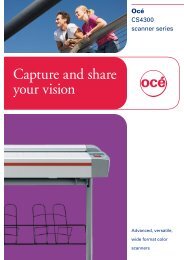Xerox WorkCentre 7120 Detailed Specifications
Xerox WorkCentre 7120 Detailed Specifications
Xerox WorkCentre 7120 Detailed Specifications
Create successful ePaper yourself
Turn your PDF publications into a flip-book with our unique Google optimized e-Paper software.
<strong>WorkCentre</strong> ® 5325/5330/5335<br />
Network Protocol<br />
File Formats<br />
Compression Method<br />
Document Management<br />
Fields<br />
Scan Features<br />
Supported Scan<br />
Destinations<br />
Scan to PC Desktop SE<br />
(Optional)<br />
Scan to PC Desktop Pro<br />
(Optional)<br />
FTP via TCP/IP<br />
Microsoft ® SMB via TCP/IP<br />
HTTP/Web DAV (scan template only)<br />
PDF Image Only<br />
PDF (Searchable)<br />
PDF (Linearized)<br />
PDF (A-1 Level A)<br />
TIFF v.6<br />
JFIF<br />
JPEG<br />
XPS<br />
MH (photo)<br />
MMR (text, text/photo)<br />
JBIG2 (PDF)<br />
MRC Compression (optional)<br />
One to six user-programmable metadata fields per scan job<br />
Customized fields viewed on user interface<br />
Variable data entered using virtual keyboard<br />
Only for Network Scan through templates<br />
Bound originals<br />
Edge erase<br />
Reduction/enlargement<br />
Fit to size<br />
Scan presets<br />
Original type (photo and text, photo, text)<br />
Background Suppression<br />
Scan to remote email destinations via direct SMTP addresses or via various network scanning software options<br />
Scan to Application (workflow, Electronic Document Management System/Repositories) (optional)<br />
Scan to Microsoft ® Exchange 2000 Web Folders (optional)<br />
Scan to client SMB or FTP<br />
Scan to Folder<br />
Scan to Home<br />
Scan to PC (network scanning)<br />
WSD Scan (Microsoft ® Client OS)<br />
• A desktop and server-based offering that provides document imaging, archiving, editing and organization tools<br />
• Nuance PaperPort – image viewing and file management software<br />
• Nuance OmniPage (for desktop/client installation) – OCR and file format conversion software<br />
• Image Retriever – provides fully automated retrieval of scanned images direct from a scan enabled <strong>Xerox</strong><br />
<strong>WorkCentre</strong> to individual desktops.<br />
• A desktop and server-based offering that provides document imaging, archiving, editing and organization tools<br />
• The PaperPort Personal Scanning Platform empowers office workers with the ability to customize, directly from<br />
the desktop, the scanning menus available to them on <strong>Xerox</strong> EIP enabled MFP devices.<br />
• Nuance PaperPort Pro – image viewing and file management software<br />
• Nuance OmniPage Pro (for desktop/client installation) – OCR and file format conversion software<br />
• Image Retriever – provides fully automated retrieval of scanned images direct from a scan enabled <strong>Xerox</strong> or<br />
through email <strong>WorkCentre</strong> to individual desktops. Also includes an Email inbox polling capability.<br />
Scan to Email (Standard with Copier/Printer/Scanner configuration)<br />
Capability<br />
Network Protocol<br />
• Color scanning, gray scale, black and white<br />
• Direct document email from device<br />
• Manual or directory Exchange/Notes/LDAP address searching<br />
• “From” field auto-populated from LDAP (when authentication is used)<br />
SMTP, S/MIME, LDAP, LDAP with SSL, POP3, SMTP with SSL<br />
<strong>Detailed</strong> <strong>Specifications</strong> 10