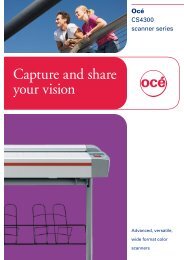Xerox WorkCentre 7120 Detailed Specifications
Xerox WorkCentre 7120 Detailed Specifications
Xerox WorkCentre 7120 Detailed Specifications
Create successful ePaper yourself
Turn your PDF publications into a flip-book with our unique Google optimized e-Paper software.
<strong>WorkCentre</strong> ® 5325/5330/5335<br />
Printer Drivers Operating System PCL 6 PostScript<br />
Print Drivers<br />
Windows ® 2003/XP SP3 (32- and<br />
64-bit)<br />
Windows Vista 32- and 64-bit)<br />
Windows Server 2008 (32- and<br />
64-bit)<br />
Windows 7 (32- and 64-bit)<br />
(Microsoft ® certified)<br />
Bidirectional with user-selectable<br />
interface (standard 3 and enhanced 2 )<br />
Bi-directional with user-selectable<br />
interface (standard 3 and enhanced 2 )<br />
Macintosh ® OS 10.5 and above N/A Bi-directional with user-selectable<br />
interface<br />
Linux (HP-UX 11.0, 11i,<br />
AIX 5 (Red Hat ® Enterprise, Fedora<br />
Core 12-14))<br />
N/A<br />
Bi-directional with <strong>Xerox</strong> Custom<br />
Graphical User Interface<br />
<strong>Xerox</strong> Mobile Express<br />
Driver ® (X-MED)<br />
<strong>Xerox</strong> Global Print Driver ®<br />
(X-GPD)<br />
Print Submission Tools<br />
Makes it easy for mobile users to find, use and manage <strong>Xerox</strong> and non-<strong>Xerox</strong> devices in every new location. Plug<br />
into a new network, and X-MED automatically discovers available printers and provides status and capability information.<br />
Save a list of “favorite” printers for each location, store application print settings for use on any printer in<br />
any network, and greatly reduce mobile support calls to IT.<br />
• Printers are automatically discovered<br />
• Printer list can be managed based on location<br />
• Gives Bi-directional feedback device status, supplies, queue management<br />
A truly universal print driver that lets IT administrators install, upgrade and manage <strong>Xerox</strong> and non-<strong>Xerox</strong> devices<br />
from a single driver. It provides a consistent, easy-to-use interface for end-users, reducing the number of support<br />
calls, and simplifying print services management.<br />
• Printers are automatically discovered<br />
• Printer list can be managed based on location<br />
• Gives Bi-directional feedback device status, supplies, queue management<br />
• Command prompt LPR/UNIX tool for print submission<br />
• Contents Bridge tool supports TIFF/PDF/XPS and Office 2007 direct print<br />
Device Management<br />
Management Support<br />
IP Filter<br />
<strong>Xerox</strong> CentreWare ® Web<br />
<strong>Xerox</strong> CentreWare ® for<br />
HP® OpenView ®<br />
CentreWare for IBM Tivoli<br />
NetCool/OMNIbus<br />
CentreWare for Unicenter<br />
• SNMP Version 1, SNMP Version 2c and Version 3 trap over TCP/IP and IP<br />
• MIB access (IETF-MIB II RFC 1213), Host Resources<br />
• MIB RFC 2790, Printer MIB RFC 1759 v. 2<br />
Allows administrator to control print access to device via IP address. Restricts access to device to/from network.<br />
• CentreWare Web is an innovative office software package that installs, configures, manages, monitors, and<br />
reports on SNMP compliant networked printers and multifunction devices in the enterprise – regardless of manufacturer.<br />
Robust and easy to use, CentreWare Web allows System Administrators to manage diverse environments<br />
from a single location. Using their Web browsers, System Administrators perform multiple administrative<br />
functions including installing, configuring, and monitoring networked devices. Customers track usage within the<br />
account via the report features of CentreWare Web.<br />
<strong>Xerox</strong> CentreWare for HP OpenView will be extended to provide for the identification of this device in the general<br />
discovery performed by HP OpenView Network Node Manager. It provides the ability to see the current status<br />
of discovered <strong>Xerox</strong> printers/devices under a <strong>Xerox</strong> Printer Map and IP Map via color-coded icons. In addition,<br />
CentreWare for HP OpenView provides traps and message updates to the OpenView alarm browser and provides<br />
the ability to launch CentreWare Internet Services for device management directly from HP OpenView.<br />
<strong>Xerox</strong> CentreWare for IBM Tivoli OMNIbus is device management software that provides simple administration of<br />
<strong>Xerox</strong> products within the IBM Tivoli OMNIbus and Tivoli Network Manger network management toolsets.<br />
<strong>Xerox</strong> CentreWare for Unicenter provides simple administration of <strong>Xerox</strong> products within the Unicenter network<br />
management tool. It is an easy to install enhancement that expands Unicenter management capability to <strong>Xerox</strong><br />
networked products. Once successfully installed, you will be able to see all the discovered <strong>Xerox</strong> printers under one<br />
Unicenter Business Process View screen. In addition, CentreWare for Unicenter provides full integration with Event<br />
Management, and the choice to integrate with Problem Management and Advanced Help Desk.<br />
2<br />
Enhanced: <strong>Xerox</strong> custom graphical user interface<br />
3<br />
Standard: Driver based on Microsoft tree structure user interface (includes <strong>Xerox</strong> features and functionality)<br />
<strong>Detailed</strong> <strong>Specifications</strong> 6