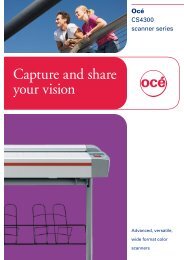WorkCentre 7500 Series Multifunction Printer
WorkCentre 7500 Series Multifunction Printer
WorkCentre 7500 Series Multifunction Printer
Create successful ePaper yourself
Turn your PDF publications into a flip-book with our unique Google optimized e-Paper software.
Xerox ® <strong>WorkCentre</strong> ® 5865/5875/5890<br />
Resolution<br />
Fax Send Features<br />
Fax Receive Features<br />
Fax Forward<br />
Fax Reports<br />
Auto Dialing<br />
Device Management<br />
Management Support<br />
Xerox ® CentreWare ® Web<br />
Novell NDPS/NEPS<br />
Xerox ® Device Manager<br />
Xerox ® Device Types for<br />
SAP Environment<br />
Xerox ® SAP R/3 Intelligent<br />
Barcode Utility (optional)<br />
Walkup Send:<br />
Standard: 200 x 100 dpi<br />
Fine: 200 x 200 dpi<br />
Superfine: 600 x 600 dpi<br />
Receive:<br />
Accepts all sizes<br />
LAN Fax (fax from print driver)<br />
Auto fax transmission reduction<br />
Page-by-page job status at the machine<br />
Delay start, Build Job, Favourites<br />
Automatic memory resend<br />
Automatic cover sheets<br />
PSTN Fax<br />
Device Address Book (up to 1,000 contacts)<br />
One- or two-sided printing<br />
Stapled or unstapled<br />
Receive print mode – Manual (size, margin, stock, header) / Auto<br />
Output tray selection<br />
Up to 200 password protected mailboxes<br />
Secure receive<br />
Receive timestamp<br />
Auto answer delay<br />
Forward to Email or SMB Location<br />
Fax forward on receive only<br />
Activity, Dial directory, Group directory, Transmission confirmation, Pending fax, Options report, On demand<br />
overwrite report, Mailbox report, Broadcast report<br />
Speed Dials: 5,000 total (one- or two-line options)<br />
Group Dials: Up to 200 groups with up to 400 recipients per group (one- or two-line options)<br />
Auto Redial: Up to 14 attempts (per country requirements)<br />
• 1 to 25 minute intervals<br />
• Batch send (up to memory capacity)<br />
SNMP Version 1. SNMP Version 2c and SNMP Version 3 trap over TCP/IP and IP<br />
MIB access (IETF-MIBII RFC 1213), Host Resources<br />
MIB RFC 2790, <strong>Printer</strong> MIB RFC 1759 v.2<br />
A Web-based server application for network administrators that permits Web browser-based device management<br />
from any workstation, whether running Windows, UNIX or any other operating system:<br />
• Works with any SNMP-managed printer from any manufacturer.<br />
• Provides help with device discovery and installation, health checks and troubleshooting, and device upgrades, as<br />
well as basic accounting and asset management.<br />
• Requires Windows XP, Vista or Windows 7 and Internet Explorer 6.0 and higher.<br />
• CentreWare Integration available for Tivoli ® NetView ® , Unicentre TNG ® , Microsoft Management Console (MMC),<br />
HP ® OpenView ®<br />
Server gateway application: centralised management tool.<br />
Xerox ® Device Manager collects and manages the data that drives fact-based decisions for your enterprise device<br />
management environment. It is a single tool to install print queues and configure, manage, monitor and report<br />
on both networked and locally connected devices – regardless of vendor – across your enterprise. Xerox ® Device<br />
Manager provides:<br />
• Device monitoring and troubleshooting<br />
• Extensive reporting and discovery of new devices<br />
• Usage collection, chargeback and billing capabilities<br />
Xerox, together with SAP through our Gold-level membership in the SAP <strong>Printer</strong> Vendor Programme, provides<br />
seamless connectivity between SAP systems and your Xerox ® printers and multifunction systems. And as an SAP<br />
customer you benefit from having SAP-certified Xerox ® device types available right from SAP’s online delivery<br />
model. SAP-certified device types for Xerox ® printers and multifunction systems are available to download.<br />
www.office.xerox.com/software-solutions<br />
Provides built-in process intelligence that allows the printing of barcodes on any appropriately configured PostScript<br />
printer in specific versions of SAPenvironment and within Latin-1 (ISO8859-1) SAP system code pages only. Used<br />
in conjunction with Xerox ® PostScript Device Types for SAP environment and Xerox ® Font Centre Barcode Fonts.<br />
Information available at www.office.xerox.com/software-solutions<br />
Detailed Specifications 10