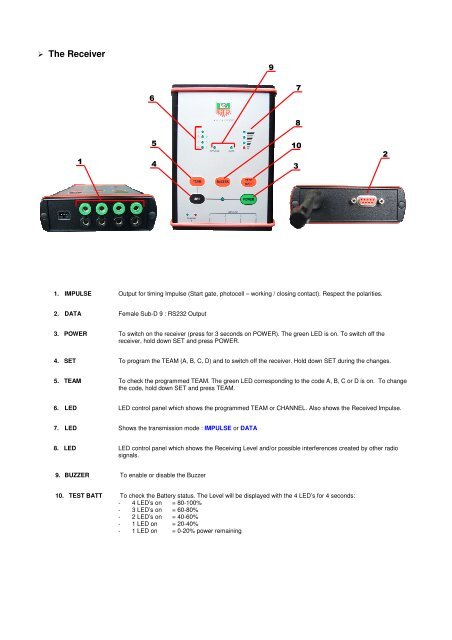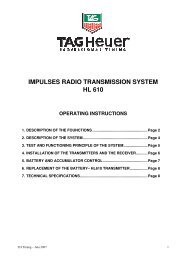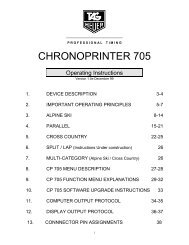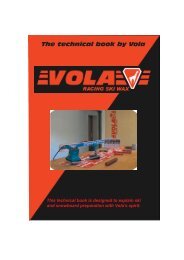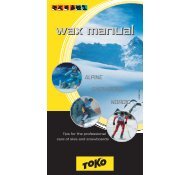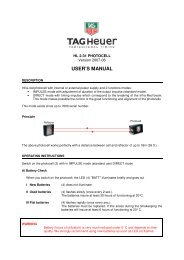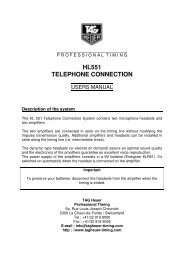HL670 - TAG Heuer Timing Systems
HL670 - TAG Heuer Timing Systems
HL670 - TAG Heuer Timing Systems
Create successful ePaper yourself
Turn your PDF publications into a flip-book with our unique Google optimized e-Paper software.
The Receiver<br />
9<br />
6<br />
7<br />
8<br />
1<br />
5 10<br />
4<br />
3<br />
2<br />
1. IMPULSE Output for timing Impulse (Start gate, photocell – working / closing contact). Respect the polarities.<br />
2. DATA Female Sub-D 9 : RS232 Output<br />
3. POWER To switch on the receiver (press for 3 seconds on POWER). The green LED is on. To switch off the<br />
receiver, hold down SET and press POWER.<br />
4. SET To program the TEAM (A, B, C, D) and to switch off the receiver. Hold down SET during the changes.<br />
5. TEAM To check the programmed TEAM. The green LED corresponding to the code A, B, C or D is on. To change<br />
the code, hold down SET and press TEAM.<br />
6. LED LED control panel which shows the programmed TEAM or CHANNEL. Also shows the Received Impulse.<br />
7. LED Shows the transmission mode : IMPULSE or DATA<br />
8. LED LED control panel which shows the Receiving Level and/or possible interferences created by other radio<br />
signals.<br />
9. BUZZER To enable or disable the Buzzer<br />
10. TEST BATT To check the Battery status. The Level will be displayed with the 4 LED’s for 4 seconds:<br />
- 4 LED’s on = 80-100%<br />
- 3 LED’s on = 60-80%<br />
- 2 LED’s on = 40-60%<br />
- 1 LED on = 20-40%<br />
- 1 LED on = 0-20% power remaining