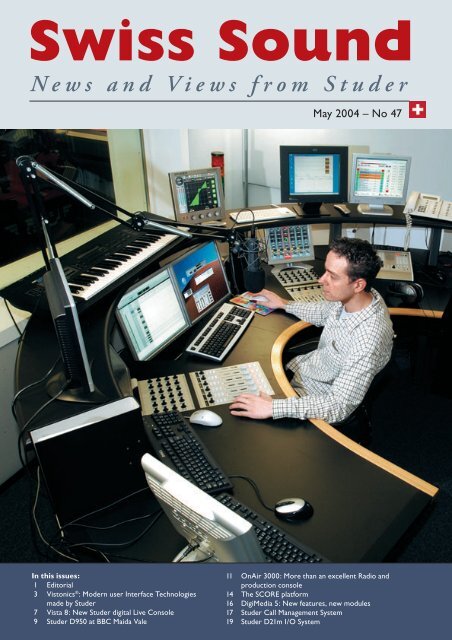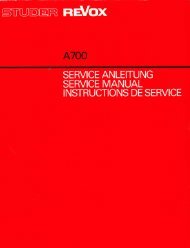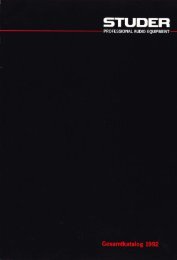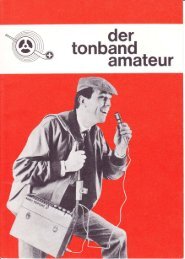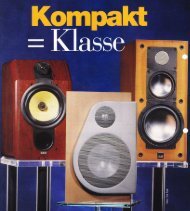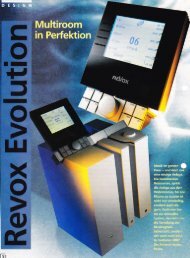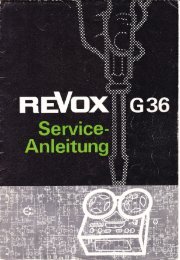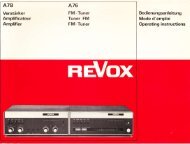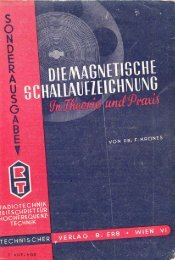Create successful ePaper yourself
Turn your PDF publications into a flip-book with our unique Google optimized e-Paper software.
<strong>Swiss</strong> <strong>Sound</strong><br />
News and Views from <strong>Studer</strong><br />
May 2004 – No <strong>47</strong><br />
In this issues:<br />
1 Editorial<br />
3 Vistonics ® : Modern user Interface Technologies<br />
made by <strong>Studer</strong><br />
7 Vista 8: New <strong>Studer</strong> digital Live Console<br />
9 <strong>Studer</strong> D950 at BBC Maida Vale<br />
11 OnAir 3000: More than an excellent Radio and<br />
production console<br />
14 The SCORE platform<br />
16 DigiMedia 5: New features, new modules<br />
17 <strong>Studer</strong> Call Management System<br />
19 <strong>Studer</strong> D21m I/O System
Dear Reader<br />
Quite some time has passed since you have received the last issue of <strong>Swiss</strong> <strong>Sound</strong>. Much<br />
has happened at <strong>Studer</strong> in the meantime and we are very happy to share with you in this<br />
new issue of <strong>Swiss</strong> <strong>Sound</strong> our latest achievements. The conversion of <strong>Studer</strong> to become a<br />
world class supplier of digital mixing consoles, switching and processing equipment has<br />
progressed significantly in recent times and our company, once famous for the supply of<br />
electromechanical equipment such as tape machines, has gone thru a transformation we<br />
are very proud of. Innovative designs and leading edge technology in new digital products<br />
have positioned <strong>Studer</strong> firmly again in the world markets now as a leading supplier of digital<br />
products for the broadcast markets.<br />
Bruno Hochstrasser<br />
Front cover:<br />
<strong>Studer</strong> OnAir 3000<br />
in action at Radio 24 in<br />
Zurich, Switzerland<br />
Impressum<br />
Editor<br />
Roland Casagrande<br />
We are particularly proud of our innovations in the domain of mixing console user interface<br />
designs and digital signal processing architectures. The unique VISTONICS ® mixing<br />
consoles surface operating concept, introduced with our VISTA series of digital consoles, is<br />
revolutionizing the operating surface paradigm for mixing consoles. Our new SCORE<br />
processing engine concept is redefining the state of the art in signal processing for digital<br />
mixing consoles.<br />
Reliability of our products has always been a prime objective in our product design. This is<br />
also the reason why a large portion of our products are used in mission critical live applications.<br />
An industry first is the introduction of a full redundancy concept for our control systems<br />
in our digital Vista 8 console design. This redundancy concept of the control system<br />
adds to the well proven redundancy concept of our digital processing engines used in our<br />
D950 and VISTA digital consoles and is now making the product virtually failsafe - a great<br />
benefit when the product is used in live applications.<br />
Vista 8 is the newest member of our VISTA series of digital consoles. Learn in this issue<br />
what clever design and VISTONICS ® can do for you in a console designed for broadcast<br />
live - and live applications for installed sound venues.<br />
The new OnAir 3000 mixing console introduced in this issue of <strong>Swiss</strong> <strong>Sound</strong>, describes a<br />
new product which includes latest technology and application experience gained from over<br />
1000 OnAir 2000 digital mixing console installations around the globe. I hope you will<br />
enjoy reading about our new achievements and I would like to thank you for your continued<br />
interest in our products and technologies.<br />
Contributors to this issue:<br />
John Andrews<br />
Roland Casagrande<br />
Jamie Dunn<br />
Robert Habersaat<br />
Stefan Ledergerber<br />
Adrian Riedo<br />
Peter Weber<br />
Bruno Hochstrasser<br />
Layout + DTP<br />
Max Pfi ster<br />
Please mail your letters to:<br />
<strong>Swiss</strong> <strong>Sound</strong><br />
<strong>Studer</strong> Professional Audio GmbH<br />
Althardstrasse 30<br />
CH-8105 Regensdorf<br />
Switzerland<br />
Reprint permitted with reference<br />
to <strong>Swiss</strong> <strong>Sound</strong> (please send a<br />
copy to the editor)<br />
Printed in Switzerland<br />
10.26.5490 (Ed. 052004)<br />
NAB in Las Vegas/USA<br />
April 19 th - 23 rd . Introduction of the all<br />
new Vista 8 digital live console and the<br />
all new OnAir 3000 fix frame digital<br />
On Air console using the new SCORE<br />
digital processing engine.<br />
2<br />
<strong>Swiss</strong> <strong>Sound</strong> May 2004 – No <strong>47</strong>
Vistonics ® :<br />
A User Friendly Operating Concept<br />
for Digital Mixing Consoles<br />
You know the situation very well: on-air in five<br />
minutes and everything is happening at once.<br />
The outside sources need verifying, the presenter<br />
is not happy with his headphone feed,<br />
the producer has changed the schedule and on<br />
top of that the guest band’s producer wants a<br />
sound check! It is at times like these that you<br />
need the console to work for you as much as<br />
possible. This will only be the case if the console<br />
user interface is friendly to the eye, easy<br />
and intuitive to use and offers fantastic visual<br />
feedback. Most operators believe that the analogue<br />
console interface offers them this. It is<br />
my opinion that actually it is only their familiarity<br />
with and mature experience of analogue<br />
consoles that gives this feeling. The user interface<br />
of the analogue console is inflexible and<br />
the users mostly work around it. The main<br />
reason most broadcasters are turning to digital<br />
consoles is the great flexibility in terms of system<br />
design and operation that they offer. The<br />
problem is that this usually means complexity<br />
in operation, and this is certainly true for many<br />
digital consoles. Vistonics ® is the first concept<br />
of a user interface to address the operational<br />
needs of the user and offer a way of working<br />
that is more familiar and intuitive than an<br />
analogue console.<br />
To design a user interface for a digital console is<br />
not an easy thing to do. The possibilities are<br />
endless. Where do you start?<br />
As all operators are familiar with analogue consoles<br />
then it is probably sensible to first establish<br />
what are the positive aspects of an analogue<br />
console user interface. Ask 1000 operators what<br />
these are and 999 will first say channel strip<br />
operation. What is it about this operational<br />
concept that people like? It is because it offers a<br />
“where you look is where you control” philosophy.<br />
You see the control; you grab it and control<br />
it where you are looking. This is extremely<br />
intuitive, fast and easy to learn.<br />
Colour has a strong influence on our sense of<br />
sight. Without using written text, colour creates<br />
clear visual distinction. Analogue consoles<br />
include the use of colour to provide distinction<br />
between the functions of the controls on the<br />
surface; red controls are often used for EQ,<br />
green controls for dynamics etc. Use of colour<br />
aids both navigation and overview.<br />
Controls never change position on an analogue<br />
console and the interface philosophy offers a<br />
“one control per function” concept. This means<br />
that instinctively over time, the user automatically<br />
knows where to access a particular control<br />
and never has to “page” menus to access a function.<br />
Interestingly this philosophy is only true<br />
for a particular analogue console as the control<br />
layout may change from console to console!<br />
The design of a user interface must also address<br />
the requirements of the application that the<br />
console will be used for. Whatever the application,<br />
most operators would agree that a console<br />
user interface should be easy and intuitive to<br />
use, offer clear and fast operation and provide a<br />
good overview of the console settings.<br />
Bearing all these points in mind, the challenge<br />
of User Interface design can be split into some<br />
key considerations. How best to combine the<br />
familiarity of analogue with the flexibility of<br />
Jamie Dunn<br />
Where you look is where<br />
you control<br />
<strong>Swiss</strong> <strong>Sound</strong> May 2004 – No <strong>47</strong><br />
3
Vistonics: 40 rotary<br />
encoders and switches<br />
mounted on a TFT Screen<br />
digital? Should the operational philosophy<br />
incorporate Channel Strip Operation or Central<br />
Assign Philosophy? How big should the surface<br />
be in terms of physical size to keep it ergonomic?<br />
Can each control only have one dedicated function<br />
or be assignable to other functions? If<br />
some assignable controls are offered, how can a<br />
good overview of the console settings be maintained<br />
with fewer controls? Inevitably all of<br />
these points will have an influence on each<br />
other and this is the major challenge. Is it possible<br />
to design a concept to address all these<br />
issues whilst maintaining the applicational<br />
requirements of the control surface?<br />
One of the best solutions for displaying any<br />
form of information is a TFT screen. The<br />
advantage of a screen is that you can combine<br />
colour, icons and text to display the required<br />
information to the operator. It is of course one<br />
thing to display information, but the major<br />
problem is that rotary encoders and switches<br />
are still required to control the functions, even<br />
if the settings of those functions are displayed<br />
on the screen. Remember that one of the most<br />
intuitive aspects of an analogue console is the<br />
‘where you look is where you control’ philosophy.<br />
If a user interface is to offer similar intuitiveness,<br />
this operational philosophy must be included.<br />
By mounting the rotary controls and switches<br />
onto the TFT screen, this will offer both the<br />
advantages of colour, icons and text, whilst also<br />
offering the “where you look is where you control”<br />
philosophy. A function is no longer just<br />
displayed graphically on a screen but the function<br />
can be controlled directly where it is displayed.<br />
The mounting of rotary encoders and switches<br />
on a TFT screen is called Vistonics, and forms<br />
the basis of the operational concept of the Vista<br />
console range.<br />
Operators find this extremely intuitive because<br />
it requires minimal thought. This means that<br />
the user can concentrate on the work at hand<br />
and not on how to operate the console.<br />
Vistonics ® Operation<br />
As has been discussed, mounting of the rotary<br />
controls and switches onto a TFT screen provides<br />
the fundamental philosophy of a “where<br />
you look is where you control” user interface.<br />
But how can this technology be utilised in an<br />
operational concept that exceeds an analogue<br />
console in both ease of use and ergonomic<br />
design?<br />
Vistonics ® screen in channel bay<br />
The principle of operation is channel strip orientated<br />
and is based on the rule that it should<br />
only take one button push to access any audio<br />
function if the function is not already instantly<br />
accessible. Each fader bay houses 10 channel<br />
strips that run up from the faders and through<br />
the screen. Each channel strip has 4 Vistonics<br />
rotaries and switches per channel strip. The<br />
parameters that are displayed on the 4 rotaries<br />
per channel are selected via the “Global View”<br />
buttons. The “Global View” selection shows<br />
the same parameter view on the 4 rotaries of all<br />
channel strips. Some typical views include Aux<br />
controls, Pan, input gain, etc. User definable<br />
views are also possible. In fact all channel<br />
parameters can be accessed via the Global view.<br />
How is it possible to stick to channel strip operation<br />
and the one button push rule when each<br />
channel strip only has 4 rotaries? The 4 band<br />
EQ audio function, for instance, requires at<br />
least 14 rotary controls including the fi lters!<br />
The dynamics function requires 16 controls!<br />
This is where the touch screen area below the<br />
Vistonics comes into operation.<br />
4<br />
<strong>Swiss</strong> <strong>Sound</strong> May 2004 – No <strong>47</strong>
The touch screen is not only used for accessing<br />
certain functions but firstly it provides a fantastic<br />
overview of the settings of the EQ, Dynamics<br />
and Pan for each channel displayed on the control<br />
surface. It is my view that this offers a far<br />
better overview than on an analogue console.<br />
On an analogue console for instance, you may<br />
look at the EQ controls and map the positions<br />
of all of the rotaries and switches in your head<br />
to an imaginary EQ curve. Here that curve is<br />
displayed to you all of the time for every channel<br />
displayed on the control surface!<br />
utilises all the Vistonics ® controls of one bay<br />
for displaying all the audio functions of the<br />
chosen channel. Not included in this view are<br />
the Dynamics, EQ and Pan views which are<br />
instantly accessed via the touch screen. This<br />
“Channel View” in essence offers a Central<br />
Assign View but everywhere on the console!<br />
Bus assign view on<br />
Vistonics ® screen<br />
Touch ‘n’ Access<br />
To access the entire Dynamics controls for one<br />
channel, the user simply touches the Dynamics<br />
graph of the desired channel and then the complete<br />
dynamics controls temporarily “open up”<br />
on top of the currently shown Global view.<br />
The view only utilises as many rotaries as<br />
required for the chosen function and temporarily<br />
“steals” a number of the rotaries of adjacent<br />
channel strips to show all of the dynamics controls.<br />
The user can then directly control the<br />
parameters directly on the Vistonics ® controls.<br />
The use of colour and icons aids both the user<br />
navigation and parameter recognition. Once<br />
finished, the user simply can close the “opened<br />
up” view by hitting the selected curve once<br />
more. The Global view underneath now returns<br />
to all of the temporarily utilised rotary controls.<br />
This method of access is extremely intuitive<br />
and is learnt in minutes. It is even possible to<br />
open up two audio functions from any of the<br />
10 channels simultaneously by simply touching<br />
a second curve whilst holding and touching<br />
another. This is particularly useful for accessing<br />
the EQ and Dynamics controls for one channel<br />
simultaneously. In this instance all of the 40<br />
rotary and switch controls of one fader bay are<br />
temporarily utilised for displaying and controlling<br />
the selected functions.<br />
A “Channel View” is also available per channel<br />
which with a single button push temporarily<br />
Lastly, a global and local bus assign view utilises<br />
the Touch screen area for displaying and selecting<br />
the bus assign for each channel.<br />
Graphical Issues<br />
One of the major benefits of the TFT technology<br />
is the possibility to combine colour, icons<br />
and text to represent the parameters. It is far<br />
easier for the brain to work with images and<br />
colour rather that just text to assess large<br />
amounts of information. It is important that if<br />
graphics are a major part of the operating concept<br />
then these also are utilised in a sensible<br />
and intuitive way.<br />
Colour is used extensively in the user interface<br />
philosophy for identifying not only displayed<br />
audio functions (Dynamics controls are green,<br />
EQ controls are red, Pan controls are yellow,<br />
etc.) but also for identifying channel types and<br />
indicating on/off status of parameters. We all<br />
know how difficult the colour choice is when<br />
decorating the house! It is essential that the<br />
chosen colours work together so that one is not<br />
Vertical Graph for<br />
Level Control<br />
<strong>Swiss</strong> <strong>Sound</strong> May 2004 – No <strong>47</strong><br />
5
more prominent than the other and the overall<br />
system is easy and friendly to the eye. This was<br />
the goal and much time, money and thought<br />
was given to this consideration in the design<br />
process. The end result is a colour system that<br />
provides instant recognition, without disturbing<br />
the eye.<br />
Intuitive and descriptive icons are also a major<br />
feature of the graphical interface. These are<br />
utilised to give the user an instant overview of<br />
parameter settings without having to read<br />
written values. This is particularly useful for<br />
the global views. A good example is the icon<br />
utilised for any level controls. A vertical graph<br />
display is an extremely intuitive method to<br />
indicate level values. This is utilised in channel<br />
metering on most consoles. It is very easy to see<br />
level differences at a glance with this method.<br />
Every level parameter control (e.g. Input Gain,<br />
Aux send Level, Compressor threshold, etc. ) is<br />
displayed with a vertical graph icon. Time<br />
parameters such as attack time and release time<br />
are displayed as small clocks. These are just<br />
two examples. As an operator becomes more<br />
accustomed to using the console, the icons<br />
become the primary method of identifying the<br />
parameter settings.<br />
In summary, the Vistonics ® operating concept<br />
is based on channel strip operation with a combination<br />
of 4 different views (Global, Channel,<br />
Bus Assign and the EQ, Dynamics or Pan<br />
view) to provide all channel audio functions<br />
with a “one action to access rule”. In addition<br />
the user works with a “where you look is where<br />
you control” philosophy with extensive use of<br />
colours and icons to help with navigation and<br />
identification. It is an operating concept that is<br />
incredibly intuitive, fast to operate, gives<br />
unmatched visual overview and can be learnt<br />
in minutes. What has been described is only<br />
the beginning of the concept. Other features<br />
include temporary activation of all buttons, a<br />
ganging function, quick copy/paste functionality<br />
and a Banking with Scrolling navigation<br />
concept. Quite simply, <strong>Studer</strong> Vistonics ® is the<br />
“return of the human interface”.<br />
Clocks for Time Controls<br />
<strong>Studer</strong> Vista 7 <strong>Studer</strong> Vista 6<br />
<strong>Studer</strong> Vista 8<br />
6<br />
<strong>Swiss</strong> <strong>Sound</strong> May 2004 – No <strong>47</strong>
Vista 8:<br />
New <strong>Studer</strong> digital Live Console<br />
Two years ago <strong>Studer</strong> has started a revolution in the audio console industry<br />
by introducing the first Vista console, incorporating the stunning Vistonics ®<br />
operating concept. While Vista 7 with its extensive dynamic automation and<br />
machine control was mostly designed for production applications, we have<br />
introduced just months later the Vista 6, specifically designed for live broadcast<br />
use. With the latest software release we have presented an extensive<br />
static automation system, which made the Vista 6 the live broadcast console<br />
of choice for a lot of broadcasters. The new Vista 8 is a very versatile console,<br />
combining the Vista 7 dynamic automation features with the great static<br />
automation of the Vista 6 in one product. More than that, Vista 8 is having a<br />
lot of new features dedicated to our customers doing any sort of live work:<br />
Be it live broadcasting from a studio or OB vehicle, be it theaters!<br />
Stefan Ledergerber<br />
Vista 8 specialities<br />
Near the center of the Vista 6 and 7 consoles<br />
we are having a control bay containing all controls<br />
for monitoring and administrations. At<br />
the Vista 8, we have completely redesigned this<br />
center section. The administration screen is<br />
now mounted on the meterbridge or anywhere<br />
outside the console while the keyboard is hidden<br />
in a drawer underneath the console. This<br />
has freed up the space to add 12 output faders<br />
as well as another Vistonics ® screen into that<br />
section. This makes this console very attractive<br />
for any customer who is concerned about physical<br />
space of the console and wants to have as<br />
many faders as possible across the console.<br />
With this additional control elements we are<br />
now offering direct control over 52 levels just<br />
within that new center section: 40 rotaries on<br />
the Vistonics ® screen and 12 faders – while<br />
maintaining all controls for monitoring,<br />
dynamic automation, machine control and<br />
administrative purposes. 10 of the faders maybe<br />
switched to one of four pages while the other<br />
two “grand master” faders are constantly on the<br />
surface for emergency access.<br />
levels at a glance and you are able to adjust<br />
them within a fraction of a second by turning<br />
the knob next to it - virtually grabbing the<br />
meter. The pushbutton next to each knob may<br />
be used as PFL, MUTE or TALK button.<br />
Of course you can create your own sets of output<br />
views and put them on one of the 4 USER<br />
view keys. In addition to these user definable<br />
views, Vista 8 offers dedicated viewing keys for<br />
any kind of masters and multitrack outputs.<br />
The Vistonics ® screen of the new center section<br />
is also the solution for another important task:<br />
You look at an output fader and want to know<br />
which input channels are actually contributing<br />
Incorporated real time<br />
meter in Vistonics ® field<br />
The new Vista 8<br />
Level control is very closely related to metering:<br />
If you don’t like what you are seeing on meters,<br />
you would like immediate access to the corresponding<br />
level control. Since we have brought<br />
our “where you look is where you control” principle<br />
to its next perfection level, we have even<br />
incorporated real time meters on the Vistonics ®<br />
screen! In other words: You see all your output<br />
<strong>Swiss</strong> <strong>Sound</strong> May 2004 – No <strong>47</strong><br />
7
The Vista 8 control bay<br />
The new Vista 8 multi<br />
colour meters<br />
to this output. In fact you would like to<br />
slightly adjust some of the contributions,<br />
altering the balance between the input<br />
signals. Here is how you do this on<br />
Vista 8: One press on the “CONTRI-<br />
BUTION” button above the master<br />
fader and you will see all input channel<br />
faders visualized on the Vistonics ®<br />
screen, each with its fader controled by<br />
the rotary next to it. You don’t just<br />
look at the contribution, you can<br />
actually alter the fader of the input<br />
channels by turning the corresponding<br />
knob on the Vistonics ® screen.<br />
Of course the faders on the channel<br />
strip will always follow these<br />
adjustments in the center section.<br />
While talking about metering: <strong>Studer</strong> has<br />
developed a new high resolution meter, located<br />
on top of each channel strip within the console.<br />
The new meters are multicolor and allow<br />
adjustment of headroom by software. By adding<br />
these ergonomically designed meters, we<br />
have completed the idea of giving maximum<br />
overview over the console at all times.<br />
The fader bays have also been redesigned and<br />
got some new functions. The most important<br />
one is probably the ability to switch individual<br />
fader strips to another “layer”. If it comes to n-1<br />
usage, there is a dedicated push button on each<br />
channel strip in order to switch any alternate<br />
signal like station IDs etc. onto the n-1 output<br />
for a moment. The output switches back to the<br />
normal n-1 signal as soon as the fader is<br />
opened. The n-1 functionality has been completely<br />
redesigned as well, including full conferencing<br />
between the n-1 channels.<br />
In addition to these more broadcast related features,<br />
Vista 8 ads up to 16 mute groups as well<br />
as matrix outputs to its feature set. Completed<br />
with a convincing night design the console<br />
offers everything for use in theatres as well.<br />
All Vista consoles are basically running the<br />
same software. This means that existing customers<br />
are still benefitting of the ongoing<br />
development at <strong>Studer</strong>. New features like the<br />
“motor off” option for control groups (VCA<br />
style operation) or the ability to alter DIM and<br />
PFL monitor offset level very fast will be given<br />
to all Vista customers: Vista 6, 7, 8.<br />
100% Redundant Control System<br />
Live is Life! Anything you miss now is gone<br />
forever. <strong>Studer</strong> is well known for its reliability<br />
as well as its redundancy concepts – just in<br />
case. In addition to our famous DSP redundancy<br />
we are now even offering 100% redundancy<br />
on the control surface level: Pressing one<br />
button for several second will activate an emergency<br />
switch and take the whole control surface<br />
onto a second control system. This control system<br />
will know about your latest settings and<br />
bring up the whole console immediately again.<br />
If there would be any problem with a physical<br />
channel strip, just press the scroll button and<br />
you will see the channels on the bay next to it.<br />
Stagebox<br />
With the Vista 8 we are also proud to present<br />
our new D21m IO system incorporating long<br />
distance stagebox connectivity. This new IO<br />
system allows cost effective distributed Input/<br />
Output systems at an unbeatable form factor:<br />
up to 48 mic/line inputs within a 3U rack!<br />
Since the redundancy concept was mentioned<br />
earlier: It is obvious that the IO system provides<br />
constant software survey over all IO cards<br />
and redundant power supplies. In case you<br />
would like to share a stagebox between two<br />
consoles, just put another optical cable between<br />
and you are all set. In this case the stagebox<br />
return lines may be fed by any of the two consoles.<br />
Vista 8 is our new flagship, no doubt. It is the<br />
incarnation of all expertise collected in our long<br />
history, including our first two Vista consoles.<br />
The fact that <strong>Studer</strong> has sold the Vista 8 to customer<br />
before it even existed is a proof of the<br />
confidence <strong>Studer</strong> enjoys by its customers. And<br />
we are absolutely sure that they will not be disappointed!<br />
8<br />
<strong>Swiss</strong> <strong>Sound</strong> May 2004 – No <strong>47</strong>
<strong>Studer</strong> D950:<br />
BBC Maida Vale<br />
Studio One at Maida Vale in West London is BBC Radio & Music’s largest<br />
music studio, and is the home of the BBC Symphony Orchestra. The<br />
decision to replace the studio’s ageing analogue console resulted in an EU<br />
procurement process involving six manufacturers, led by BBC Technology,<br />
and during 2002 detailed operational evaluations of three consoles were<br />
carried out. As budgetary limitations ruled out increasing the size of the<br />
existing control room, the operational requirement for a 72-channel console<br />
could not be met with any design of analogue console, so a digital solution<br />
was proposed, and the <strong>Studer</strong> D950 M2 emerged as the most operationally<br />
suitable choice.<br />
The 56-fader D950 was the first large-scale<br />
digital console to be installed in a BBC Radio<br />
music studio, and went “live” on BBC Radio 3<br />
in December 2002, with the BBCSO conducted<br />
by Sir Edward Downes performing Prokofiev’s<br />
4th Symphony. Another “first” was a live transmission<br />
on Friday December 20th of the very<br />
popular Radio 2 ”Friday Night is Music Night”<br />
with the BBC Concert Orchestra, introduced<br />
by Richard Baker.<br />
In BBC Radio & Music, the responsibility for<br />
the balance and control of programmes is in<br />
the hands of Studio Managers, and the three<br />
resident SMs for the BBC Symphony Orchestra<br />
are Neil Pemberton, Simon Hancock and Phillip<br />
Burwell. Senior Studio Manager Neil Pemberton,<br />
who joined the BBC in 1975, has worked with<br />
the Symphony Orchestra since the 1980s and<br />
was deeply involved in the discussions about<br />
the replacement of the analogue desk. As he<br />
explained, the proposed change to digital led to<br />
an extensive debate within the BBC. ”Reliability<br />
is paramount for a desk which is being used for<br />
the live broadcasting of a large orchestra, we<br />
had to be as sure as we could be that the one we<br />
chose would be absolutely stable. Even if we<br />
were using it for recording, losing say 30 minutes<br />
during a session with the Symphony Orchestra<br />
might mean the loss of the whole concert, and<br />
that’s a very expensive business, so another analogue<br />
console was the obvious choice – but then<br />
the contradictory argument was to go digital<br />
for absolute sound quality.”<br />
All the SMs involved were familiar with digital<br />
technology, having used the BBC’s digital<br />
mobile control room for the annual Promenade<br />
Concerts for a number of years, and the prospect<br />
of having recall and snapshot facilities was<br />
attractive. Furthermore, none of them used EQ<br />
unless absolutely necessary, so assignability was<br />
not regarded as a problem, and a visit to see a<br />
D950 under operational conditions at Pinewood<br />
Studios was arranged. ”<strong>Studer</strong>’s approach was<br />
very good” said Neil Pemberton. ”They’re good<br />
at listening, and they are a broadcast company,<br />
which made us feel very comfortable with them.”<br />
The configurability of the D950 was regarded<br />
as a major feature by all the Studio Managers<br />
who examined the console. As Neil Pemberton<br />
pointed out, ”most sound engineers are creatures<br />
of habit – we want to work in a particular way,<br />
so how do we do it?” The ease with which the<br />
console could be reconfigured was put to the<br />
test soon after commissioning, when the BBC<br />
John Andrews<br />
<strong>Studer</strong> D950 M2 in action<br />
<strong>Swiss</strong> <strong>Sound</strong> May 2004 – No <strong>47</strong><br />
9
Concert Orchestra was booked to use Maida<br />
Vale One for a live Christmas Special broadcast<br />
of the long-running Radio 2 programme ”Friday<br />
Night is Music Night”, as Senior Studio Manager<br />
Rupert Flindt explained. ”This is a hybrid<br />
classical and light music show of one and a half<br />
hours duration which involves about 20 pieces<br />
of music linked with a presenter, a second act<br />
(guest group) and (uniquely these days I think)<br />
a live orchestral sig. tune with voiceover. The<br />
longest piece is about 8 minutes or so and every<br />
item requires a different style of sound balance.”<br />
As this was to be the first live broadcast using<br />
the newly installed D950 (the Prokofiev Symphony<br />
Orchestra concert was pre-recorded),<br />
Rupert did a “live rehearsal” the previous week,<br />
using the mic splitters in the studio stageboxes<br />
to send feeds to an analogue OB truck parked<br />
outside which mixed the actual broadcast while<br />
Rupert was able to experience mixing on the<br />
D950 without the tensions of a live transmission.<br />
As Rupert said, ”this went well enough to give<br />
me the confidence to ‘go for it’ the next week”<br />
and the broadcast went without a hitch.<br />
The combination of the fibre-optic connected<br />
remote stageboxes and <strong>Studer</strong>’s internal routeing<br />
system, used in all the range of large digital<br />
consoles including the D950 in Maida Vale<br />
and the BBC’s first Vista 6 in Manchester, has<br />
revolutionised both studio installation and<br />
operational practice. MV1 has three 24-channel<br />
stageboxes distributed around the studio, which<br />
allow the use of short microphone cables –<br />
highly desirable in classical music situations<br />
when very low level signals are often encountered<br />
– and are, as Neil Pemberton pointed out,<br />
”completely silent”. There are thus only three<br />
fibre-optic (noise and interference free) cable<br />
runs back to the console instead of the 72<br />
shielded pairs which a traditional analogue<br />
installation would require, and there is no analogue<br />
microphone-to-channel patchbay, as all<br />
the channel selection is done using the console’s<br />
integral digital patch system, and the settings<br />
saved in the console’s memory for future recall.<br />
This, said Neil, can save up to 30 minutes per<br />
session of time previously spent in plugging up<br />
the old analogue console and fault-finding, as<br />
contemporary classical music often requires 30<br />
or more microphones, and Rupert Flindt listed<br />
no fewer than 52 for that first digital Friday<br />
Night is Music Night – a main pair (DPA),<br />
3 vox mics (Schoeps and Neumann), 17 string<br />
(Schoeps and Neumann), 6 wind (DPA),<br />
6 brass (AKG and Neumann), 6 percussion<br />
(Neumann), 6 rhythm (various) and 4 audience<br />
(AKG).<br />
This was not the first time Rupert had used a<br />
large digital console, but it was his first time in<br />
this studio ”flying solo after only two days<br />
familiarisation” as he described it, and having<br />
come from using large analogue consoles for<br />
rock and pop music, he was not looking forward<br />
to using an assignable control surface. However<br />
– ”By the second show I was comfortable to be<br />
using the <strong>Studer</strong> so I think the overall design is<br />
good especially the way the controls mimic the<br />
analogue function. When you turn a knob the<br />
sound does what you would expect! Since the<br />
first show I have used it in other contexts and<br />
found it hugely flexible as a design although I<br />
don’t like not being able to easily see how you<br />
have it configured.”<br />
Everyone who has used the D950 in Maida<br />
Vale has been complimentary about the sound<br />
of the console and the way in which <strong>Studer</strong> has<br />
provided the additional facilities so often<br />
demanded by broadcasters. Neil Pemberton<br />
commented that the production talkback system<br />
”demonstrated a high degree of customisation”<br />
and went on to claim that ”we haven’t had a<br />
console that was 100% right for classical music<br />
until the D950”, while Rupert Flindt’s final<br />
words were ”the desk and converters sound<br />
fantastic! It is good to use and hasn’t let me<br />
down once. Excellent!”<br />
10<br />
<strong>Swiss</strong> <strong>Sound</strong> May 2004 – No <strong>47</strong>
OnAir 3000:<br />
More than an excellent radio<br />
and production console<br />
With the introduction of the 3 rd generation digital mixing console <strong>Studer</strong><br />
OnAir 3000, <strong>Studer</strong> has not only enhanced its large offering of radio continuity<br />
and production consoles but also established a new and most modern<br />
platform. The OnAir 3000 offers utmost flexibility and configurability<br />
to suit any application and with the OnAir 3000Net software extension<br />
allows for whole networked systems.<br />
The OnAir 3000 consists of the new Compact<br />
SCore DSP frame combined with the proven<br />
high density <strong>Studer</strong> D21m I/O system and a<br />
most flexible desk surface. The surface itself is<br />
a modular subsystem consisting of different<br />
modules which can be combined individually<br />
in order to comply with the specific local needs,<br />
e.g. in a control room for complex broadcasts or<br />
just a small number of faders for a news studio.<br />
The OnAir 3000 in the fixed frame version<br />
Desk<br />
The surface of the OnAir 3000 is a combination<br />
of the worldwide experience <strong>Studer</strong> has collected<br />
with the OnAir 5000, the OnAir 2000<br />
and the OnAir 1000 together with new developments.<br />
The proven “Touch’n’Action” user<br />
interface concept from the OnAir 2000 was<br />
further refined and adapted to colour screens.<br />
In doing so any user familiar with this operating<br />
concept feels immediately at home with the<br />
OnAir 3000 making the learning curve<br />
extremely short. The patented “Touch’n’Action”<br />
concept permits an easy and clean user surface<br />
and in the same way allows for a complete overview<br />
of all relevant parameters of all channels at<br />
a glance. Parameter access is extremely quick, a<br />
most important fact in life broadcast situations.<br />
By touching for example the EQ-curve in one<br />
channel strip display the respective EQ-curve<br />
expands immediately on the main screen and<br />
can be adjusted via the rotary encoders below<br />
the screens with its patented magnetic breaks.<br />
The same system supports an extremely flexible<br />
user access rights management. Depending on<br />
the work philosophy and the technical competence<br />
of an operator the system administrator<br />
can permit access to certain parameters or deny<br />
it by editing a respective user profi le. The setting<br />
still remains visible on the screens but the<br />
respective parameters are no more displayed on<br />
the main screen and hence can not be altered.<br />
The OnAir 3000 Graphical User Interface<br />
(GUI) uses the same symbols and colours as<br />
the <strong>Studer</strong> Vista family. The menu hierarchy is<br />
kept absolutely flat for fast parameter access<br />
and easy overview. It can also be emulated on a<br />
PC or laptop. This is very useful for service and<br />
support over TCP/IP, to control and set-up a<br />
system from a remote location or to connect<br />
the systems into a network.<br />
<strong>Studer</strong> OnAir 3000 Modulo<br />
Roland Casagrande<br />
<strong>Swiss</strong> <strong>Sound</strong> May 2004 – No <strong>47</strong><br />
11
The currently offered desk modules include:<br />
• Fader module with either 6 or 3 faders<br />
• Fader assign module<br />
• Rotary module<br />
• Rotary assign module<br />
• Monitoring/TB module<br />
• Main screen module<br />
• Fader screen module<br />
The minimum desk configuration consists of a<br />
Main Screen Module, a Monitoring/TB Module<br />
and one Fader Module. From there all combinations<br />
up to 48 faders, including Rotary Modules,<br />
Fader Screen Modules and Assign Modules<br />
are possible resulting in a quite large and very<br />
powerful user surface.<br />
The desk has its own microprocessor system<br />
included in the Main Screen Module which controls<br />
all functions. It is connected via Ethernet<br />
CAT5 cable to the SCore frame. An ADAT fibre<br />
connection between SCore and desk assures the<br />
audio links for headphones, TB microphones,<br />
PFL loudspeaker and monitors.<br />
The architecture allows also to operate a second<br />
surface in parallel for example in another studio<br />
or in an OB vehicle. As the systems offers two<br />
separate PFL circuits and three separate Studio<br />
monitoring and TB circuits a split desk operation<br />
with two independent programs becomes<br />
possible.<br />
<strong>Studer</strong>‘s new DSP engine<br />
Remote fader bay<br />
Any button on the surface may be freely configured,<br />
being it ON/OFF, PFL, TB, SEL, bus<br />
assign or any other function. The rotaries in<br />
the Rotary Module may be given a parameter<br />
set like all 4 gains of the EQ or AUX1…AUX4<br />
send level, etc. per channel giving immediate<br />
parameter access within a channel, e.g. for<br />
production tasks time critical life broadcasts.<br />
These parameter sets can be pre-configured<br />
and recalled via the buttons on the Rotary<br />
Assign Module. Input routing can be performed<br />
either through the main screen menu, by loading<br />
a routing snapshopt configured on any of<br />
the buttons, e.g. in the Fader Assign Module or<br />
via the rotary within the fader strip giving<br />
access to a pre-defined selection of sources.<br />
Every module is connected via an<br />
RS 422, CAT5 cable link to a<br />
Distribution Unit which then is<br />
connected to the main screen via RS<br />
422. This makes it possible to detach<br />
e.g. a fader module up to 50m and with<br />
built in power supply even further. The<br />
distribution box also includes the separate<br />
power supply for the desk which can be<br />
redundant if required.<br />
Compact SCore<br />
The Compact SCore DSP and control system is<br />
a completely new <strong>Studer</strong> in house development.<br />
It includes in a 6U frame up to six DSP cards,<br />
each having 6 Sharc chips on it, a microprocessor<br />
card, space for GPIO cards, a time synchronisation<br />
and a clock synchronisation card and in<br />
the lower part of the frame standard D21m<br />
input and output interface cards. The compact<br />
SCore can be equipped with redundant power<br />
supplies if required. A separate article in this<br />
<strong>Swiss</strong> <strong>Sound</strong> edition describes the new Compact<br />
SCore in detail, please refer to these pages for<br />
further interesting information.<br />
Networking<br />
The <strong>Studer</strong> OnAir 3000 is not only a most versatile<br />
and flexible digital mixing console but it<br />
is also part of a new architecture in networking<br />
of mixing consoles. Modern studio complexes<br />
can include several studios, control rooms and<br />
data sources like play out systems. Digitised<br />
audio in fact is just digital data. Data with special<br />
qualities of course but still data. Very much<br />
like in a well known IT network, data can be<br />
exchanged and shared through the IT network<br />
from many locally distant users. Similarly the<br />
12<br />
<strong>Swiss</strong> <strong>Sound</strong> May 2004 – No <strong>47</strong>
<strong>Studer</strong> OnAir 3000Net software extension<br />
allows for interconnection of many OnAir<br />
3000Net systems into a broadcast network<br />
either within a broadcast house or in a larger<br />
context. In doing so, signal sources like microphones<br />
and codec’s can not only be shared from<br />
any OnAir 3000Net mixing console within the<br />
network but all the respective signalisation and<br />
GPIO’s follow the use of the source.<br />
If we apply this architecture to a whole broadcast<br />
house we see that the classic set-up whereby all<br />
signals are connected and distributed to a central<br />
star router changes into a de-centralized cluster<br />
of local SCore platforms handling inputs and<br />
outputs locally and making them available to all<br />
users within the network. Here also signalisation<br />
and control of the individual sources, e.g. fader<br />
start, remains attached to the respective source<br />
within the whole network. If for example a CD<br />
player is located in city A or studio A and the<br />
user accesses it from city B or studio B via opening<br />
the fader, the fader start signal is automatically<br />
routed to the correct location.<br />
Mixer 4 Mixer 5<br />
Mixer 4 Mixer 5<br />
Mixer 1 Mixer 2 Mixer 3<br />
Mixer 1<br />
Mixer 3<br />
Mixer 2<br />
Control Room A<br />
Studio<br />
Two control rooms sharing one studio<br />
Control Room B<br />
A typical set up may be two control rooms and<br />
one shared studio. In interconnecting the SCore’s<br />
the whole system becomes transparent to both<br />
mixing desks. Control room A may for example<br />
use the microphones in the studio or the microphone<br />
in the control room B very much as if it<br />
would be a local microphone. If the fader in control<br />
room A is opened the red light in the Studio<br />
or Control room B goes on and the monitors are<br />
cut. This operation principle is still valid for a setup<br />
where the control room A is for example in<br />
city A and the microphone in city B.<br />
Mixer 4 Mixer 5<br />
Mixer 1 Mixer 2 Mixer 3<br />
Extern<br />
#<br />
Mixer 4 Mixer 5<br />
Extern #<br />
Traditional star router architecture<br />
Server<br />
Mixer 1 Mixer 2 Mixer 3<br />
Control 1 Control 2 Control 3<br />
Main Control<br />
Extern<br />
Decentralized, virtual router<br />
Extern<br />
The topology form a centralized star router<br />
merges into a de-centralized “virtual” router.<br />
The advantages of this topology are a much<br />
greater flexibility and transparency, much less<br />
cabeling effort and last but not least more cost<br />
efficiency as the infrastructure can be used<br />
more effectively.<br />
The <strong>Studer</strong> OnAir 3000Net system is basically<br />
independent of the network protocol used as<br />
long as the quality of service and the necessary<br />
bandwidths are guaranteed. In the minimum<br />
case the audio interconnection between the<br />
SCores can be realized via a simple XLR cable<br />
and the control exchanged via TCP/IP. If more<br />
signals need to be shared a multi channel protocol<br />
such as ADAT or MADI may be sufficient.<br />
For large and complex applications a high speed<br />
large bandwidth protocol will become necessary.<br />
The OnAir 3000Net software extension is an<br />
option “for” the OnAir 3000 and “requires” a<br />
software upgrade and, depending on the network<br />
protocol used, a D21m network interface card.<br />
<strong>Swiss</strong> <strong>Sound</strong> May 2004 – No <strong>47</strong><br />
13
The SCORE Platform:<br />
A scalable design for high-end<br />
DSP clustering in professional<br />
audio applications<br />
Digital Signal Processing turned “classical” mixing consoles into versatile<br />
and flexible systems for various types of application fields several years ago.<br />
The requirements of today’s mixing engines are not only higher sampling<br />
rates and more audio channels but also higher degree of application<br />
diversity while maintaining robustness and ease of use.<br />
The SCORE Platform is our solution to these requirements.<br />
Adrian Riedo<br />
The Platform<br />
Based on the philosophy of what was called the<br />
“Performa Core” fi rst introduced with the<br />
<strong>Studer</strong> D950 back in 1997 and later used with<br />
the Vista Series in 2001 the SCORE Platform<br />
follows a simple but powerful concept: separate<br />
backend data communication from the processing<br />
elements. The heart of the SCORE Platform<br />
is therefore not the DSP itself but our custom<br />
high-speed inter-cluster communication fabric.<br />
The purely passive backplane is designed for<br />
standard 19 inch frames and can handle data<br />
rates up to 6.4 Gbps and more while supporting<br />
up to 21 plug-in cards where at least one card is<br />
the system host. The internal capacity goes<br />
above 4’000 audio channels that are globally<br />
accessible for any processing element within the<br />
system (Fig. 2).<br />
Fig. 1:<br />
SCORE cluster overview<br />
Blocks of individual DSP clusters become<br />
highly scalable thanks to a system architecture<br />
which is parallel throughout (Fig. 1).<br />
SCORE platform supercluster<br />
System monitoring and maintenance<br />
Fig. 2: Inter-cluster backbone<br />
DSP Cluster<br />
DSP Cluster<br />
DSP Cluster<br />
DSP Cluster<br />
DSP Cluster<br />
••••••••••••••••••••••<br />
DSP Cluster<br />
DSP Cluster<br />
<strong>Studer</strong> high-speed inter-cluster communication fabric<br />
System Host<br />
All slots of the SCORE frame are fully hotswappable<br />
and are permanently monitored<br />
from the system host.<br />
The SCORE Platform is designed from the<br />
bottom up for full redundancy support should<br />
any processing element in the system fail.<br />
14<br />
<strong>Swiss</strong> <strong>Sound</strong> May 2004 – No <strong>47</strong>
DSP Clustering<br />
The SCORE DSP card, as with any other<br />
SCORE card, incorporates our custom backplane<br />
interface device that handles two complete sets<br />
of DSP clusters. The current implementation is<br />
optimized for Analog Device SHARC processors<br />
which are grouped in numbers of six resulting<br />
in a total maximum of 12 DSPs per card.<br />
To the system each SCORE card is virtually<br />
seen as two independent processor clusters.<br />
This feature enables a hybrid and flexible implementation<br />
on one single DSP board as is the<br />
case for the Compact SCORE.<br />
This virtual dual card architecture leads to a<br />
total maximum of 240 SHARC DSPs working<br />
in parallel – that’s 144 Gflops of horsepower and<br />
an overall throughput of more than 16 Gbytes/s<br />
in a fully equipped system (Fig. 3). In terms of<br />
audio this means every DSP card can handle<br />
over 60 fully equipped standard mono channels<br />
at 48 kHz.<br />
Audio data is internally always represented as<br />
32 bit floating point values and processed at<br />
40 bit resolution.<br />
Every Link carries 96 channels in both directions<br />
making it a total of 3840 possible inputs and<br />
3840 outputs to and from the SCORE DSP<br />
supercluster.<br />
This number is also the maximum routing<br />
capacity of the whole system when used in<br />
audio router applications.<br />
Compact SCORE<br />
The Compact SCORE (Fig. 5) is one example<br />
of an implementation of the SCORE Platform<br />
– applied in <strong>Studer</strong>’s OnAir 3000 mixing console.<br />
A six-unit rack with redundant power supplies<br />
carries up to 6 DSP cards for flexible configurations<br />
and one completely integrated D21m subset<br />
for Analogue, AES/EBU, ADAT, TDIF, MADI,<br />
GPIO and Mic cards. Five additional D21m<br />
systems can enlarge the IO capacity to meet the<br />
requirements of larger installations.<br />
The modular system talks over standard TCP/<br />
IP networks to the (multiple) desk unit(s) and<br />
runs without fans or hard-drives.<br />
Fig 4: HD Link to D21m<br />
Fig. 3: SHARC DSP clusters<br />
The demand for more audio channels requires<br />
enough memory for standard and surround but<br />
also for future audio algorithms – every DSP<br />
cluster has therefore its own set of memory<br />
units making a total of 128 MB per card. Useradjustable<br />
delays in the order of seconds but<br />
also complex block processing algorithms are<br />
just some examples of advantages of the huge<br />
on-board memory.<br />
High Density I/O<br />
Finally there is the I/O - the D21m that is<br />
already shipping with our D950 and Vista series.<br />
All DSP cards have built in HD Link connectors<br />
for interfacing with the I/O Frame (Fig. 4).<br />
Fig 5: Compact SCORE<br />
Frame<br />
<strong>Swiss</strong> <strong>Sound</strong> May 2004 – No <strong>47</strong><br />
15
<strong>Studer</strong> Broadcast System:<br />
DigiMedia 5:<br />
New features, new modules<br />
<strong>Studer</strong> DigiMedia has been synonymous with reliable, functional<br />
broadcast management for the past 10 years. Version 5 of the popular<br />
broadcast system offers many new features, along with a series of new<br />
software modules.<br />
Robert Habersaat<br />
OnAir Screen 1280 x 1024<br />
Version 5’s voice-tracking and FilePlayer features<br />
squarely target broadcast management productivity<br />
and efficiency. Now, in addition to playing<br />
out linear and MPEG layer 2 encoded files,<br />
DigiMedia customers can also select MPEG<br />
layer 3 as their standard in-house format. And<br />
last but not least, the OnAir screen layout has<br />
been adapted to take advantage of increasingly<br />
popular 1280 x 1024 resolution screens.<br />
Voice-Tracking<br />
DigiMedia was one of the first broadcast management<br />
systems with voice-over and drop-in<br />
facilities, for highly efficient pre-production of<br />
complete broadcasts. Now there is convenient<br />
voice-tracking as well, offering even more possibilities<br />
for spot-on pre-production.<br />
FilePlayer<br />
Although most of today’s programming runs<br />
exactly to specified broadcast schedules, in a<br />
fast-moving medium like radio there is always<br />
the need to insert broadcast elements in any<br />
format directly into the on-air playlist. With<br />
the new DigiMedia FilePlayer, it is e.g. possible<br />
to drag and drop any type of audio fi le directly<br />
and without database entry into the playlist for<br />
broadcast playout. DigiMedia then sets to work<br />
in the background and converts the relevant files<br />
to the established house format, for dependable<br />
playout without any noticeable delay.<br />
MP3 playout<br />
DigiMedia presently gives users a choice of linear<br />
or MPEG layer 2 encoded audio files as the playout<br />
format. Version 5 additionally supports MP3<br />
(MPEG layer 3) files as the standard house format.<br />
The DigiMedia basic philosophy still holds:<br />
all audio files are converted in the background<br />
and played out in the established house format.<br />
1280 x 1024 OnAir screen<br />
One of the main reasons for DigiMedia’s<br />
extraordinarily high user acceptance has been<br />
its very clear and cleanly designed OnAir screen<br />
layout. This is still the case with enhanced<br />
1280 x 1024 pixel resolution: the additional<br />
screen space accommodates clickable tabs for<br />
accessing a variety of peripheral applications<br />
like voice-tracking, audio editing, news and listener<br />
call handling systems.<br />
Configuration tool and playlist editor<br />
Other significant new features slated for Digi-<br />
Media 5 include an easy-to-use configuration<br />
tool and an improved playlist editor.<br />
DigiMedia NewsWire<br />
DigiMedia iNews and DigiMedia FastNews are<br />
an existing pair of highly functional software<br />
16<br />
<strong>Swiss</strong> <strong>Sound</strong> May 2004 – No <strong>47</strong>
the event of a datalink glitch. But now there is<br />
DigiMedia AudioLink, a tool that transmits<br />
studio-quality stereo audio and re-establishes a<br />
broken network connection in seconds. As well<br />
as TCP/IP transport (Internet und Intranet),<br />
DigiMedia AudioLink can alternatively operate<br />
as a software ISDN codec.<br />
DigiMedia<br />
AudioLink<br />
modules for handling agency newsfeeds. They<br />
will be joined by the new DigiMedia NewsWire<br />
module, an easy-to-use plug-in that receives and<br />
processes newsfeeds in Microsoft Outlook.<br />
DigiMedia AudioLink<br />
The main reason behind TCP/IP’s lack of<br />
acceptance for audio transmission to date has<br />
been the necessity for manual reconnection in<br />
DigiMedia NewsWire<br />
<strong>Studer</strong> Call Management System:<br />
Telephony, ISDN and VoIP in<br />
the broadcast studio<br />
For decades, <strong>Studer</strong> has been a by-word for the best in telephone hybrids,<br />
the bridging units that patch listeners’ calls into the studio infrastructure.<br />
The new <strong>Studer</strong> Call Management System interfaces with external<br />
analogue and digital transmission lines, plus voice-over-IP technology, in a<br />
package that also includes extensive management capabilities.<br />
At the heart of the system is a voice server that can<br />
handle the entire gamut of telecommunications<br />
formats, from analogue POTS circuits, through<br />
ISDN, to the latest voice-over-IP technology.<br />
The system’s main job is to automatically manage<br />
and distribute calls to clients used by<br />
reporters and operators working in studios and<br />
editorial offices. There is unified messaging<br />
support for voicemail, faxmail and SMS.<br />
The entire system is under straightforward software<br />
control, managed by a client application<br />
that is installable on any number of networked<br />
PCs. Users do not have to be concerned with<br />
distinctions between analogue, ISDN, or VoIP<br />
telephone traffic, or indeed a mix of all three.<br />
Robert Habersaat<br />
User-Interface for Software-Clients<br />
<strong>Swiss</strong> <strong>Sound</strong> May 2004 – No <strong>47</strong><br />
17
Voice-over-IP<br />
The <strong>Studer</strong> Call Management System handles<br />
VoIP telephone traffic with ease. With Ethernet<br />
connections, the voice server can control and<br />
distribute up to 240 channels either directly or<br />
via holding areas to broadcast studios, editors’<br />
desks, or call operators. There are virtually no<br />
limits to call patching and management via<br />
holding areas. Standard audio cards (e.g.<br />
Digigram VX222) provide a two-way interface<br />
with the audio world.<br />
Analogue telephone lines<br />
The <strong>Studer</strong> Call Management System can of<br />
course handle calls on analogue telephone lines.<br />
In this scenario, the voice server manages up to<br />
four analogue telephone hybrids per studio or<br />
audio workstation via networked, programmable<br />
control units that are operated via the same<br />
software client.<br />
ISDN lines<br />
Up to 120 channels can be connected with the<br />
voice server via an ISDN adapter and managed/<br />
distributed using voice-over-IP. Again, operation<br />
is via the same client that controls VoIP<br />
and analogue telephone lines.<br />
Signalling<br />
Not only does the <strong>Studer</strong> Call Management<br />
System provide virtually unlimited control over<br />
telephone traffic, it also handles related peripherals<br />
like signal lamps, studio red-light installations,<br />
and other items of broadcast equipment<br />
that need to be controlled in tandem with communication<br />
systems.<br />
Extended applications<br />
Connected to a telephone network that supports<br />
caller ID (e.g. ISDN), the STUDER Call<br />
Management System can also be linked with<br />
directory services. This allows focused analysis<br />
of caller demographics, which offers major benefits<br />
for gaming and voting applications.<br />
ISDN<br />
ISDN<br />
RS422<br />
Net4Home<br />
Ethernet<br />
TCP/IP<br />
Voice-Server<br />
N4H Bus<br />
Internet<br />
TCP/IP<br />
Audio<br />
TCP/IP<br />
Studio<br />
TCP/IP<br />
PBX<br />
News Room<br />
Audio<br />
TCP/IP<br />
Phone<br />
Network<br />
Studio<br />
TCP/IP<br />
Operator<br />
Audio<br />
TCP/IP<br />
Studio<br />
analog Tf Line<br />
<strong>Studer</strong> Call Management System block schematic<br />
18<br />
<strong>Swiss</strong> <strong>Sound</strong> May 2004 – No <strong>47</strong>
<strong>Studer</strong> D21m I/O System<br />
The D21m I/O system offers very cost effective inputs and outputs with<br />
maximum flexibility, also at 96kHz operation. Different I/O modules can<br />
be plugged into the frame, providing I/O systems tailor-made to customer’s<br />
needs in an extremely compact format. Full redundancy is available; from<br />
power supplies up to redundant interconnections. The D21m I/O system is<br />
currently available with <strong>Studer</strong> OnAir 3000, D950 and Vista series digital<br />
consoles.<br />
System Philosophy<br />
The D21m system acts as the I/O to the DSP<br />
core and is connected via a <strong>Studer</strong> proprietary<br />
high density link. In Vista systems the connection<br />
is made via PED21m cards, which are<br />
standard processing cards with additional link<br />
capabilities. The high density link distance is<br />
limited to 10m, so the local I/O frames must be<br />
located close to the DSP core. For longer distances,<br />
up to several kilometers if required,<br />
optical fiber MADI links are used. In this case<br />
one or several MADI I/O cards sit in the local<br />
D21m frame which acts as a “hub”. Using this<br />
“star” architecture ensures that any problem<br />
with one of the remote I/O boxes does not<br />
affect the whole I/O system. A maximum of 6<br />
remote I/O boxes (stage boxes) may be connected<br />
to one hub frame. If additional I/O channels<br />
are required, it is also possible to have multiple<br />
hubs (local frames) in the system. Redundancy<br />
issues are highly important, and it is therefore<br />
possible to run any MADI links over redundant<br />
cables, with the system switching automatically<br />
to the redundant connection. For 96 kHz<br />
operation it is possible to use the second link as<br />
a bandwidth extension, keeping a total of 64<br />
MADI channels at 96kHz.<br />
The frame and its cards<br />
One D21m frame provides space for twelve I/O<br />
cards. Since the audio connectors are integrated<br />
into the cards themselves, no internal wiring is<br />
necessary and user flexibility is assured. Following<br />
I/O cards are available: Line In, Line Out,<br />
AES/EBU, Mic (optional analog insert), ADAT,<br />
TDIF and MADI. Since the AES/EBU card has<br />
optional sampling frequency converters on the<br />
inputs and/or outputs, it is even possible to work<br />
with mixed sampling rates within the same system<br />
or, by providing a separate sync signal to the<br />
AES/EBU cards, it is possible to have the outputs<br />
at any desired sampling frequency.<br />
Remote I/O frame as ”Shared I/O”<br />
In applications where two control rooms need<br />
to have access to the same microphones from<br />
one single studio, a D21m stagebox can be<br />
shared between two Vista mixing consoles.<br />
This allows substantial savings in complex<br />
broadcast installations whilst providing great<br />
flexibility for the user.<br />
Remote IO Boxes<br />
(Stageboxes)<br />
MADI<br />
Redundant<br />
Stagebox 1… …Stagebox 6<br />
MADI<br />
Peter Weber<br />
The MADI link between the D21m hub frame<br />
and the remote I/O boxes also carries signals<br />
for the control of the microphone amplifiers<br />
and for monitoring the condition of the remote<br />
I/O cards and displaying the results on the<br />
console system surveyor page. This is done<br />
without sacrificing any audio channel bandwidth<br />
within the MADI link. Additionally, it is possible<br />
to “tunnel” an RS422 signal through the MADI<br />
connection and make it appear via an identical<br />
connector on the Hub frame adjacent to the<br />
core, so that e.g. a MIDI device can be connected<br />
via the remote I/O box<br />
Hub 1<br />
(and IO)<br />
DSP core<br />
(PE & PED21m<br />
cards)<br />
Hub 2<br />
(and IO)<br />
Remote IO Boxes<br />
(Stageboxes)<br />
MADI<br />
Redundant<br />
MADI<br />
<strong>Studer</strong> proprietary link using standard<br />
CAT5 cable with RJ45 connectors<br />
…Stagebox 7… …Stagebox 12<br />
<strong>Swiss</strong> <strong>Sound</strong> May 2004 – No <strong>47</strong><br />
19
Recent Installations<br />
<strong>Studer</strong> D950 M2 in OB van, RSR Lausanne, Switzerland<br />
<strong>Studer</strong> OnAir 2000M2 Modulo, Europe1 Paris, France<br />
<strong>Studer</strong> OnAir 2000M2, Radio Monte Carlo Paris, France<br />
<strong>Studer</strong> Vista 7, SFS Digi-Media Shanghai, China<br />
<strong>Studer</strong> Vista 7 with Remote bays, DetNorske Teater<br />
Oslo, Norway<br />
<strong>Studer</strong> digital mixing console line-up<br />
<strong>Studer</strong> Vista 7 in OB van, VCF Paris, France<br />
OnAir 500 OnAir 1000 OnAir 2000M2 OnAir 2000M2 Modulo OnAir 3000 OnAir 3000 Modulo OnAir 5000<br />
D950 M2 Vista 6 Vista 7 Vista 8<br />
20<br />
<strong>Swiss</strong> <strong>Sound</strong> May 2004 – No <strong>47</strong>