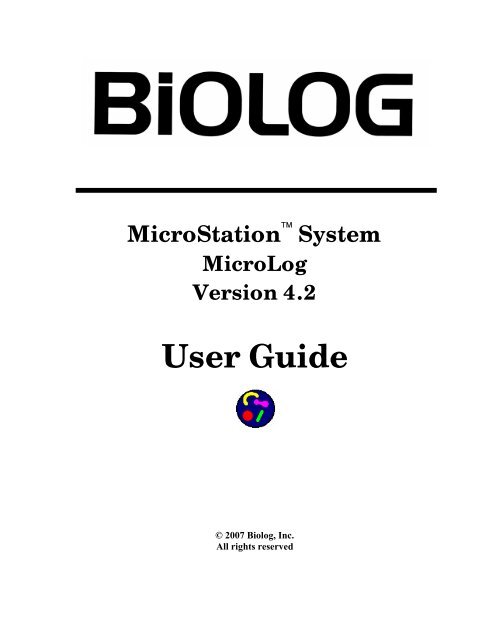MicroStation System, MicroLog Version 4.2 - DTU Systems Biology ...
MicroStation System, MicroLog Version 4.2 - DTU Systems Biology ...
MicroStation System, MicroLog Version 4.2 - DTU Systems Biology ...
You also want an ePaper? Increase the reach of your titles
YUMPU automatically turns print PDFs into web optimized ePapers that Google loves.
<strong>MicroStation</strong> <strong>System</strong><br />
<strong>MicroLog</strong><br />
<strong>Version</strong> <strong>4.2</strong><br />
User Guide<br />
© 2007 Biolog, Inc.<br />
All rights reserved
Trademarks<br />
OmniLog is a registered trademark, <strong>MicroStation</strong>, <strong>MicroLog</strong>, MicroPlate,<br />
Streakerz, LongSwabs, RetroSpect are trademarks of Biolog, Inc.<br />
Microsoft Windows, Windows XP, Excel and Access are either registered<br />
trademarks of Microsoft Corporation in the United States and/or other<br />
countries.<br />
Pentium is a registered trademark of Intel Corporation.<br />
Macintosh is a registered trademark of Apple, Inc.<br />
InstallShield is a registered trademark of Macrovision Corporation.<br />
BDFalcon is a trademark of Becton Dickenson Co.<br />
Phytagel is a trademark of Sigma-Aldrich Biotechnology LP.<br />
Technical Service<br />
For technical and sales assistance, contact Biolog at:<br />
Address: 21124 Cabot Blvd<br />
Hayward, CA 94545-1130<br />
U.S.A.<br />
Tel: 510-785-2564<br />
(M-F, 7:30 a.m. to 5:00 p.m., PST)<br />
Fax: 510-782-4639<br />
email: tech@biolog.com<br />
web page: http://www.biolog.com<br />
<strong>MicroStation</strong> <strong>System</strong>, <strong>MicroLog</strong> <strong>Version</strong> <strong>4.2</strong> User Guide<br />
Part number: 35510<br />
Revisions: 2003; 2004; November 2007<br />
Not for human in vitro diagnostic use.
LICENSE AGREEMENT<br />
Notice: This is a legal agreement between you, an individual or entity (“Licensee”), and Biolog, Inc. (“Licensor”). By<br />
purchasing or using this software, whether it is on a diskette or preinstalled on a computer, you agree to be bound by this<br />
agreement. If you do not accept this agreement, please immediately return the unopened software case containing the<br />
complete contents, as well as any computer on which such contents were preinstalled, to Licensor or other place of purchase.<br />
License: Licensor grants Licensee the right to use the enclosed copy of Licensor’s <strong>MicroLog</strong> software (the “Software”) at<br />
the single microbiology laboratory (at one physical location) for which this license is granted (the “Site”). The Software<br />
shall include all related materials and documentation provided by Licensor. The Software shall be used only in the conduct<br />
of Licensee’s own business and Licensee shall not permit any third party to use the Software. Licensee shall make available<br />
implementation computer equipment and software configurations approved by Licensor as adequate for implementation of<br />
the Software.<br />
Ownership: The Software and all modifications thereto and all copies thereof are proprietary to Licensor and title thereto<br />
remains in Licensor. All applicable rights to patents, copyrights, know-how, trademarks, and trade secrets in the Software<br />
and any modifications made thereto are and shall remain in Licensor. Licensee shall not sell, transfer, publish, disclose,<br />
display or otherwise make available the Software or copies thereof to others. Licensee agrees to secure and protect each<br />
module, software product, and related documentation in a manner consistent with the maintenance of Licensor’s rights<br />
therein and to take appropriate actions by instruction or agreement with its employees or consultants who are permitted<br />
access to the Software to satisfy its obligations hereunder. Any copies made by Licensee of the Software and other programs<br />
developed hereunder, including translations, compilations, partial copies with modifications and updated works, are the<br />
property of Licensor. Violation of any provision of this paragraph shall be the basis for immediate termination of this<br />
Agreement. No copying or transmission of the Software is permitted.<br />
LIMITED WARRANTY<br />
For one year after the date of the invoice from Seller, Seller will either, at its sole discretion, repair or replace any product<br />
covered by such invoice purchased by you from Seller or Seller’s authorized distributor which, in Seller’s judgment, is<br />
defective in materials or workmanship, or refund the amount paid by you for such product. If the product is dated as to shelf<br />
life, this limited warranty shall in no event extend beyond such shelf life. In the case of third-party computer operating<br />
system software, this limited warranty shall extend only for thirty (30) days after the date of invoice and shall entitle you<br />
only to an exchange, with no right to a refund. This limited warranty does not cover: (a) computer applications software<br />
(which is governed by the Biolog, Inc. Software License Agreement); (b) consumable or disposable items not dated by<br />
Seller as to shelf life, including, without limitation, lamp assemblies, bulbs, fuses, and batteries; or (c) damage caused by<br />
batteries, probes or electrodes. This limited warranty does not apply to any product that has been misused, neglected,<br />
modified, or repaired by anyone other than an authorized service facility, or to any product requiring refrigeration or other<br />
special handling that is not properly refrigerated or so handled. All warranty registration cards included with the products<br />
must be completed and returned by you within ten (10) days after the date of purchase. Any product which is or becomes<br />
defective during said one year period shall be returned by you, transportation, custom duties and other fees prepaid, in the<br />
original carton to Seller’s principal facility in Hayward, California, or such other place which may be designated by Seller.<br />
You must obtain prior approval from Seller before returning any product to Seller. Transportation charges, custom duties<br />
and other fees for return to you shall be paid by you, and you shall bear all risk of loss or damage during transportation to<br />
and from Seller. Seller shall reimburse you transportation charges, custom duties and other charges incurred by you in<br />
returning product pursuant to this paragraph only if: (a) you have complied with all of these Terms and Conditions; and (b)<br />
the returned product is defective in materials or workmanship and is covered by the limited warranty provided in this<br />
paragraph. THERE ARE NO WARRANTIES WHICH EXTEND BEYOND THIS DESCRIPTION ON THE FACE<br />
HEREOF, ANY COURSE OF DEALING, CUSTOM OR USAGE OF TRADE OR COURSE OF PERFORMANCE<br />
NOTWITHSTANDING. THE FOREGOING IS SPECIFICALLY IN LIEU OF ALL OTHER WARRANTIES EXPRESS<br />
OR IMPLIED, INCLUDING THE WARRANTIES OF MERCHANTABILITY AND FITNESS FOR USE FOR A<br />
PARTICULAR PURPOSE AND ANY WARRANTIES THAT THE PRODUCTS DO NOT INFRINGE THE PATENT<br />
OR OTHER INTELLECTUAL PROPERTY RIGHTS OF THIRD PARTIES. NO AGENT OR REPRESENTATIVE OF<br />
SELLER HAS ANY AUTHORITY TO BIND SELLER TO ANY AFFIRMATION, REPRESENTATION OR<br />
WARRANT CONCERNING PRODUCTS MADE BY SELLER. IN NO EVENT SHALL SELLER BE LIABLE FOR<br />
LOSS OF PROFIT, LOSS OF DATA, DAMAGE TO OTHER EQUIPMENT USED IN CONJUNCTION WITH THE<br />
PRODUCTS WHETHER OR NOT USED PROPERLY, OR ANY OTHER INCIDENTAL, CONSEQUENTIAL, OR<br />
SPECIAL DAMAGES. YOU AGREE THAT SELLER’S LIABILITY FOR DAMAGES, IF ANY, SHALL NOT<br />
EXCEED THE PAYMENTS MADE BY YOU FOR ANY DEFECTIVE PRODUCT.
Schedule of Current Pages/Sections<br />
The current <strong>MicroStation</strong> <strong>System</strong>, <strong>MicroLog</strong> <strong>Version</strong> <strong>4.2</strong> User Guide is composed of the<br />
following pages or sections, dated as shown:<br />
Page/Section<br />
Date<br />
Cover Page 15 Apr 07<br />
Technical Service 1 Nov 07<br />
License Agreement 1 Nov 07<br />
Schedule of Current Pages/Sections 1 Nov 07<br />
Table of Contents 15 Apr 07<br />
Section 1 15 Apr 07<br />
Section 2 15 Apr 07<br />
Section 3 1 Nov 07<br />
Section 4 15 Apr 07<br />
Section 5 15 Apr 07<br />
Section 6 15 Apr 07<br />
Section 7 15 Apr 07<br />
Section 8 15 Apr 07<br />
Section 9 15 Apr 07<br />
Section 10 15 Apr 07<br />
Section 11 15 Apr 07<br />
Section 12 15 Apr 07<br />
Appendix Cover Page 15 Apr 07<br />
Appendix 1 15 Apr 07<br />
Appendix 2 15 Apr 07<br />
Appendix 3 15 Apr 07<br />
Appendix 4 15 Apr 07<br />
Appendix 5 15 Apr 07<br />
Appendix 6 1 Nov 07
Table of Contents<br />
Section Title<br />
1. Welcome……………………………………………………………………..<br />
<strong>System</strong> Requirements…………………………………………………………….<br />
<strong>MicroStation</strong>/<strong>MicroLog</strong> Software Configurations………………………..……...<br />
<strong>MicroStation</strong>/<strong>MicroLog</strong> User Guide Access………..…………..………………..<br />
21 CFR Part 11 Compliance………..……………………………………………<br />
2. Installation and Registration ……..……………………………………...<br />
Installing the <strong>MicroStation</strong>/<strong>MicroLog</strong> Software………………………………….<br />
First Log-In and Setting up the Administrator…………………………………...<br />
Registering your Software……………………………………………………….<br />
Installing Biolog Databases……………………………………………………...<br />
3. <strong>MicroStation</strong> <strong>System</strong> Overview…………………………………………...<br />
How It Works……………………………………………………………………..<br />
The Identification Process………………………………………………………...<br />
Easy-to-Use Software……………………………………………………………..<br />
Logging In and Out……………………………………………………………….<br />
The Math Behind the Software…………………………………………………...<br />
Identifying Microbes and Managing Data………………………………………..<br />
4. Preparing Samples…………………………………………………………..<br />
Isolating a Pure Culture………………………………………………………….…<br />
Gram Staining………………………………………………………………………<br />
Wet Prep……………………………………………………………………………<br />
Characterizing Aerobic Bacteria…………………..…………………………….….<br />
Characterizing Anaerobic Bacteria…………………………………………………<br />
Characterizing Filamentous Fungi & Yeast…..…………………………………….<br />
Culturing Your Microbe……………………………………………………………<br />
Preparing Inocula…………………………………………………………………..<br />
Special Procedures for Spore-Forming Gram-Positive Rods…………………..….<br />
Special Procedures for Filamentous Fungi…………………………………………<br />
Inoculating MicroPlates……………………………………………………………<br />
Incubating MicroPlates…………………………………………………………….<br />
Special Procedures for Incubating Anaerobic MicroPlates………………………..<br />
Sample Preparation Process for Filamentous Fungi……………………………….<br />
Sample Preparation Process for GN,GP,AN, YT ………...……………………….<br />
Sec.Page<br />
1.1<br />
1.1<br />
1.2<br />
1.3<br />
1.3<br />
2.1<br />
2.1<br />
2.2<br />
2.4<br />
2.5<br />
3.1<br />
3.1<br />
3.2<br />
3.3<br />
3.4<br />
3.5<br />
3.6<br />
4.1<br />
4.1<br />
<strong>4.2</strong><br />
4.3<br />
4.3<br />
4.5<br />
4.5<br />
4.6<br />
4.7<br />
4.9<br />
4.13<br />
4.14<br />
4.15<br />
4.16<br />
4.17<br />
4.17
5. Reading MicroPlates………………………………………..……………….<br />
Logging In………………………………………………………………………….<br />
Choosing Manual, Reader, or File Mode…………….…………………………….<br />
Choosing Printer Method………….………………………………………………..<br />
Reading Plates Manually……………………………………………………………<br />
Reading Plates Using the Plate Reader……………………………..………………<br />
Reading from a Saved File…………………………………………………..<br />
Setting Up a Worksheet…………………………………………………………….<br />
Setting Up to Save Files…………………………………………………………….<br />
Using Worksheets to Read Multiple MicroPlates………………………….……….<br />
Adjusting Thresholds Manually…………………………………………………….<br />
Choosing a Database to Search…………………………………………….……….<br />
Exiting………………………………………………………………………………<br />
6. Interpreting Results…………………………………………………….……<br />
Reading Printouts…………………………..………………………………………<br />
Assessing the Accuracy of Your ID……………………………….……………….<br />
Pinning Down an Uncertain ID……………………………...………………….….<br />
Species Comparison………….………………………………………………….….<br />
Searching and Assessing Species Information….…………………………………..<br />
Using the View Database Button ……………….....……………………………….<br />
Using Macroscopic and Microscopic Pictures (FF)..……………………………….<br />
Using the “Other” Row…..……….………………………………………………...<br />
Assessing Raw OD Values…..…..…………………………………………………<br />
Assessing Data Values…..…..……………………………………………………..<br />
7. Data Management and Compiling Databases ..…………………………<br />
Backup Data File…………...………………….……………………………….…..<br />
Combining Data Files………..……………………….………………………….....<br />
Viewing and Editing Files…..……………………………………………………...<br />
Compiling Data Files..……………...…………………………………………...….<br />
Exporting ASCII Data………………………………………………………….….<br />
Exporting to Microsoft Access…………………………………………………….<br />
Cluster Analysis……………………………..…………………………...….<br />
8. Administration and Security…………………...……….…………………<br />
What is Restricted Access Mode?………………………………………………...<br />
Administrator Options ………………………………………………..………….<br />
Creating a User List ………………………………………………………………<br />
Viewing the Log-In Log ………………………………………………………….<br />
Interpreting the Log-In Log…………………………………………………….…<br />
Changing or Lost Passwords …………………………………………..…………<br />
Unauthorized Log-In Attempts……………………………………………………<br />
9. Technical Notes…………………………………...……….…………………<br />
Materials List ……………………….……………………………………………...<br />
Media Preparation ………………………………………………………………….<br />
Specialized MicroPlates ……………………………………………………………<br />
5.1<br />
5.1<br />
5.1<br />
5.3<br />
5.3<br />
5.7<br />
5.10<br />
5.11<br />
5.14<br />
5.16<br />
5.19<br />
5.20<br />
5.22<br />
6.1<br />
6.1<br />
6.1<br />
6.2<br />
6.5<br />
6.6<br />
6.6<br />
6.12<br />
6.13<br />
6.14<br />
6.15<br />
7.1<br />
7.2<br />
7.3<br />
7.4<br />
7.7<br />
7.16<br />
7.21<br />
7.23<br />
8.1<br />
8.1<br />
8.2<br />
8.4<br />
8.5<br />
8.6<br />
8.6<br />
8.8<br />
9.1<br />
9.1<br />
9.2<br />
9.6
10. Frequently Asked Questions…………………………………………….<br />
11. Troubleshooting…………………………………………………………….<br />
Gram Stain Identification……………………………...………………………....…<br />
Culturing Microorganisms…………………………………………………….……<br />
Preparing Inocula…………………………………………………………………...<br />
Inoculating MicroPlates…………………………………………………………….<br />
Incubating MicroPlates……………………………………………………………..<br />
<strong>MicroStation</strong> Reader…………..…………………………………..……………….<br />
12. Glossary………………………………………………………………………<br />
13 Appendices..……..…………..………….………………………………..…<br />
Appendix 1: Data Statistics for Various Plate Types………………………………<br />
Appendix 2: Release <strong>4.2</strong> Setup Flowchart………………………………………….<br />
Appendix 3: FF Setup Flowchart…………………………………………………..<br />
Appendix 4: Database Species List and Their Characteristics……………………...<br />
Appendix 5: Program Printouts……………………………………………………..<br />
Appendix 6: Dangerous Pathogen Database………………………………………..<br />
10.1<br />
11.1<br />
11.1<br />
11.3<br />
11.4<br />
11.5<br />
11.5<br />
11.6<br />
12.1<br />
13.1<br />
13.1<br />
13.2<br />
13.3<br />
13.5<br />
13.40<br />
13.52
1. Welcome<br />
In this section:<br />
�<strong>System</strong><br />
Requirements<br />
�Installing<br />
<strong>MicroStation</strong>/<br />
<strong>MicroLog</strong><br />
Software and<br />
Biolog<br />
Databases<br />
�<strong>MicroStation</strong>/<br />
<strong>MicroLog</strong><br />
Software<br />
Configurations<br />
Welcome<br />
Welcome to Biolog's <strong>MicroStation</strong> <strong>System</strong>. The <strong>MicroStation</strong><br />
<strong>System</strong> includes everything you need to use all the features of<br />
<strong>MicroStation</strong> software. If you ordered a <strong>MicroStation</strong> <strong>System</strong> with a<br />
computer, it should include the following:<br />
• Multimedia-compatible computer with color monitor<br />
• Windows ® operating system installed<br />
• <strong>MicroStation</strong> Reader<br />
• Turbidimeter<br />
• <strong>MicroStation</strong>/<strong>MicroLog</strong> software on CD ROM<br />
• Multichannel repeating pipettor<br />
Note: <strong>MicroLog</strong> 1 and <strong>MicroLog</strong> 2 systems do not include the<br />
<strong>MicroStation</strong> Reader or pipettor.<br />
<strong>System</strong> Requirements<br />
If you are installing <strong>MicroStation</strong>/<strong>MicroLog</strong> software on a computer<br />
system you already have, you will need the following minimum<br />
requirements:<br />
•<br />
•<br />
Pentium® PC with 512 Cache, 700 mHz or comparable<br />
256 MB RAM<br />
• 80 GB Hard Disk Space<br />
• CD ROM drive<br />
•<br />
•<br />
•<br />
Microsoft two-button mouse<br />
Monitor: 800x600 pixel resolution; 6 bit, 256 color<br />
Windows XP ® NOTE:<br />
Throughout this<br />
guide, references<br />
are made to other<br />
sections in the<br />
following manner:<br />
•Section 5 page 3,<br />
referring to the<br />
third page of the<br />
fifth section.<br />
, Service Pack 2<br />
Or,<br />
•Page 3.5<br />
referring to the<br />
fifth page of the<br />
third section.<br />
Note: The software is not designed to run on a Macintosh®.<br />
<strong>MicroStation</strong> <strong>System</strong>/<strong>MicroLog</strong> User Guide Apr 07 Section 1 � Page 1
Welcome<br />
Section 1 � Page 2<br />
Connecting the <strong>MicroStation</strong> <strong>System</strong><br />
1. Unpack all materials. Your <strong>MicroStation</strong> arrives in many boxes.<br />
Check that all items have arrived against the packing slip.<br />
2. Connect the computer, monitor, keyboard, and mouse.<br />
3. Connect the reader, per enclosed instructions.<br />
4. Set up the turbidimeter, per enclosed instructions.<br />
5. Plug in the pipetter to fully charge the battery.<br />
<strong>MicroStation</strong>/<strong>MicroLog</strong> Software<br />
Configurations<br />
In order to make the power of the <strong>MicroStation</strong> <strong>System</strong> available to a<br />
variety of microbiology laboratories with different needs and budgets,<br />
Biolog sells three configurations of <strong>MicroStation</strong>/<strong>MicroLog</strong> software.<br />
This user guide contains instructions and information for all basic and<br />
advanced features of <strong>MicroStation</strong>/<strong>MicroLog</strong> software. Depending on<br />
the software configuration you purchased, some sections of the manual<br />
may not apply to your lab.<br />
Table 1.1 shows the differences between configurations.<br />
Software<br />
Specifications<br />
Configuration<br />
<strong>MicroLog</strong> 1 � Identification only<br />
� Visual reading only (no <strong>MicroStation</strong> Reader)<br />
<strong>MicroLog</strong> 2 � All advanced features, Restricted or Unrestricted Mode<br />
� Visual and file reading only (no <strong>MicroStation</strong> Reader)<br />
<strong>MicroStation</strong>/<br />
<strong>MicroLog</strong> 3<br />
� All advanced features, Restricted or Unrestricted Mode<br />
� <strong>MicroStation</strong> Reader (visual and file reading also possible)<br />
TABLE 1.1. MICROSTATION/MICROLOG SOFTWARE CONFIGURATIONS<br />
If you bought <strong>MicroLog</strong>1<br />
� Skip material dealing with the <strong>MicroStation</strong><br />
Reader, Worksheets, Adjusting Thresholds,<br />
and Data Management, Compiling Databases<br />
and Restricted Access.<br />
If you bought <strong>MicroLog</strong>2<br />
� Skip material dealing with <strong>MicroStation</strong><br />
Reader.<br />
If you bought <strong>MicroStation</strong>/ <strong>MicroLog</strong> 3<br />
� Read the entire User Guide.<br />
<strong>MicroStation</strong> <strong>System</strong>/<strong>MicroLog</strong> User Guide Apr 07
<strong>MicroStation</strong>/<strong>MicroLog</strong> User Guide Access<br />
Welcome<br />
In order to access the <strong>MicroStation</strong>/ <strong>MicroLog</strong> <strong>4.2</strong> User Guide,<br />
Acrobat Reader must be installed in your computer. If you do not have<br />
Acrobat Reader already installed in your computer, then a set-up<br />
program called “Acrobat Reader 7.0.exe exists in the Manual subdirectory<br />
under …\Program Files\Biolog\MLN_XX_XX (e.g. ML3<br />
version <strong>4.2</strong>0.05 is 42_05). Run the set-up application and follow its<br />
instructions.<br />
21 CFR Part 11 Compliance<br />
The <strong>MicroStation</strong>/<strong>MicroLog</strong> system is designed to exist within a 21<br />
CFR Part 11 environment. We provide the basic functionality to<br />
support our customer’s compliance efforts.<br />
The objective of the original regulation is to ensure integrity of<br />
electronic records by:<br />
1. Limiting Access<br />
2. Ensuring that original record files can not be modified.<br />
3. Providing documentation of what was changed, by whom<br />
and when.<br />
Within “Restricted Access Mode” the software will enforce all of the<br />
security Microbial identification tasks accomplished in accordance<br />
with the guidelines of 21 CFR Part 11, ensuring data integrity and<br />
security controls. Database management (audit control) will need user<br />
procedural controls to manually freeze files after edits are made<br />
The software is both password protected and encrypted.<br />
The <strong>MicroStation</strong>/<strong>MicroLog</strong> Software combined with the RetroSpect<br />
Trending and Tracking Software meets the needs of facilities that must<br />
adhere to strict regulatory guidelines.<br />
<strong>MicroStation</strong> <strong>System</strong>/<strong>MicroLog</strong> User Guide Apr 07 Section 1 � Page 3
2. Installation and Registration<br />
In this section:<br />
�<strong>System</strong><br />
Requirements<br />
�Installing<br />
<strong>MicroStation</strong>/<br />
<strong>MicroLog</strong><br />
Software and<br />
Biolog<br />
Databases<br />
�<strong>MicroStation</strong>/<br />
<strong>MicroLog</strong><br />
Software<br />
Configurations<br />
Important!<br />
• The person<br />
installing the<br />
software must<br />
be logged in<br />
through the<br />
Windows<br />
operating<br />
system as the<br />
Administrator.<br />
Installation and Registration<br />
Installing the <strong>MicroStation</strong>/<strong>MicroLog</strong> Software<br />
1. Insert the software CD into the CD ROM drive.<br />
2. The software setup Installer will initialize. This will take a few<br />
moments to prepare.<br />
3. The software – InstallShield® Wizard will appear. Click Next.<br />
4. The License Agreement will appear. Review the terms and select<br />
the I accept the terms in the license agreement radio button.<br />
Click Next.<br />
5. The next screen that appears gives you the option of where to<br />
install the software root directory folders:<br />
Destination Folder - The root directory (for the software) may be<br />
installed anywhere on a stand alone PC or on a network drive. If<br />
you do install the directory on a network drive, please remember<br />
that this program is currently not designed for multiple users at one<br />
time.<br />
• The default/suggested installation location is<br />
…\Program Files\Biolog\MLN_XX_XX (e.g. ML3<br />
version <strong>4.2</strong>0.05 is 42_05). Click Next to accept this<br />
default location.<br />
• To choose your own location, click Change. Select the<br />
Look In pull down menu to browse for a location.<br />
Select the location and click OK.<br />
<strong>MicroStation</strong> <strong>System</strong>/<strong>MicroLog</strong> User Guide Apr 07 Section 2 � Page 1
Installation and Registration<br />
Note:<br />
The Readme<br />
Information is not<br />
printable at the<br />
InstallShield Wizard<br />
window. The file is<br />
located in the<br />
<strong>MicroStation</strong>\<br />
<strong>MicroLog</strong> Software<br />
root directory and is<br />
named readme.rtf.<br />
Go to this location<br />
to open and print the<br />
Readme<br />
information.<br />
Section 2 � Page 2<br />
6. Now the InstallShield Wizard is ready to begin installation.<br />
Choose Back to make any changes, Cancel to exit the<br />
InstallShield Wizard and not install the program, or Install to<br />
proceed with installation.<br />
7. The next screen that appears asks you to enter the serial number of<br />
your program (found on the spine of the software jewel case).<br />
Enter the Serial Number and click OK.<br />
8. The Installing Software screen will appear while the installation<br />
is taking place. Click Finish when the InstallShield Wizard<br />
Completed screen appears.<br />
The following shortcut icons will now be installed on your<br />
desktop:<br />
• MLN_XX_XX.exe is for the program<br />
• <strong>MicroLog</strong> ID User Guide<br />
Please remember that the program will be accessible for up to 30<br />
days. After 30 days the software must be registered to use!<br />
First Log-In and Setting up an Administrator<br />
The program is ready to be opened for the first time. The program<br />
operates in the Restricted Access Mode.<br />
Restricted Access Mode requires that only the Program<br />
Administrator oversees and controls who has access to the program.<br />
The person who is designated as the Original Program Administrator<br />
should perform the first Log-in. This individual then manages who<br />
has access to the application and what tasks they can perform. If<br />
desired, more that one user can be assigned Administrator Privileges<br />
on the User List.<br />
<strong>MicroStation</strong> <strong>System</strong>/<strong>MicroLog</strong> User Guide Apr 07
Installation and Registration<br />
The Administrator will:<br />
• Assign User names and passwords for those who will use the<br />
system.<br />
• Assign access privileges to each user.<br />
The following steps must be implemented by the user who will act as the program<br />
Administrator.<br />
1. Click on the ‘<strong>MicroStation</strong>/<strong>MicroLog</strong>’ shortcut icon on your<br />
desktop.<br />
2. The Welcome screen will appear. Click the Administrator Login<br />
key in the lower right hand corner.<br />
Note:<br />
Not all users will<br />
have full<br />
administrative<br />
privileges. To learn<br />
more about<br />
assigning user<br />
names and<br />
passwords, as well<br />
as setting up<br />
different levels of<br />
user access, please<br />
refer to Section 9.<br />
3. The Administrator Dialog box will open.<br />
• Enter a Username that is at least 1 character in length.<br />
• Enter a Password that is at least 6 characters in length<br />
and contains at least one number. The password is case<br />
sensitive.<br />
4. Click OK.<br />
5. When the message "Click on the Log In button at the top right to<br />
log in to the program" appears, click OK.<br />
6. Click on the Log In box located in the upper right hand corner of<br />
the Welcome window. A Password Dialog box will appear.<br />
<strong>MicroStation</strong> <strong>System</strong>/<strong>MicroLog</strong> User Guide Apr 07 Section 2 � Page 3
Installation and Registration<br />
Section 2 � Page 4<br />
7. Enter the Administrator username and password you set in Step 3.<br />
Click OK.<br />
8. You will now be logged in with full user privileges.<br />
Registering your Software<br />
After initial installation, the Welcome tab will show “Temporary<br />
Registration Days Left: 3” in red. The software will count down<br />
how many days you have left to register. You must click the<br />
Registration button to start the registration process.<br />
Note:<br />
Registration Process<br />
There is only 1<br />
registration 1. Generate a User Key and send to Biolog<br />
button access<br />
per session. 2. Load the Registration Key from Biolog<br />
Log-Out and<br />
Log-In for Follow the steps outlined below to generate a User Key:<br />
additional<br />
access.<br />
1. At the Welcome tab, click on the Registration button.<br />
2. The Registration Form window appears.<br />
• Each computer<br />
requires a separate<br />
registration key.<br />
• Your<br />
registration key<br />
should arrive<br />
within 48 business<br />
hours, providing it<br />
is received Monday<br />
to Thursday during<br />
regular Biolog<br />
business hours<br />
(M-F 8:30 A.M. –<br />
5:00 P.M. PST).<br />
3. Fill out every line of the Registration Form. (* Required Fields)<br />
4. Click the Save User Key button.<br />
5. A Save As window appears. Type a file name for the User Key<br />
File in the File Name field. The Save as Type field should show<br />
Text Files as the default file type.<br />
6. Click Save. The User Key will be saved as a text file.<br />
7. Click Close.<br />
<strong>MicroStation</strong> <strong>System</strong>/<strong>MicroLog</strong> User Guide Apr 07
8. E-mail the User Key File to tech@biolog.com.<br />
Installation and Registration<br />
Follow the steps outlined below to load the Registration Key:<br />
1. Biolog will e-mail you a Registration Key. Save the attached<br />
registration key file on your hard drive<br />
(…\MLN_XX_XX\Certificates).<br />
2. Once you have saved your Registration key, open the<br />
<strong>MicroStation</strong>/<strong>MicroLog</strong> Software program, and click on the<br />
Registration button to open the Registration Form.<br />
3. Click on the Registration Key tab that is on the registration form.<br />
Then click the Load Registration Key button to load the<br />
registration key file and process the registration.<br />
4. The Temporary Registration box on the Welcome screen should<br />
now read “Registered”, and turn from red to gray.<br />
5. The Registration Button is no longer present.<br />
Installing Biolog Databases<br />
Installing a <strong>MicroLog</strong> database<br />
Install databases in any order. There are six available databases each<br />
on a separate CD.<br />
<strong>MicroStation</strong> <strong>System</strong>/<strong>MicroLog</strong> User Guide Apr 07 Section 2 � Page 5
Installation and Registration<br />
• Gram Negative (GN)<br />
• Gram Positive (GP)<br />
• Anaerobe (AN)<br />
• Yeast (YT)<br />
• Filamentous Fungi (FF))<br />
• Dangerous Pathogens (DP)<br />
Note: Yeast or Filamentous Fungi databases requires use of a <strong>MicroStation</strong> Reader.<br />
Section 2 � Page 6<br />
1. Check to make sure you have the <strong>MicroLog</strong> database CD ROM.<br />
2. Put the database CD ROM into the CD ROM drive.<br />
3. Click Start.<br />
4. Select Run. Click on Browse. Click on the CD ROM drive.<br />
5. The field should read D:\SetUp(database).exe. If drive D is not<br />
your CD ROM drive, then type in the correct drive letter.<br />
6. Click OK.<br />
7. Follow the instructions on the pop-up dialogs. Make note of the<br />
drive and directory path into which the database is installed.<br />
8. To install the database into the default directory (…\Program<br />
Files\Biolog\MLN_XX_XX), click Finish. If you chose a<br />
different directory for the ML software, then type in the name of<br />
that same directory, before clicking Finish.<br />
Running <strong>MicroLog</strong> software<br />
Double-click the <strong>MicroLog</strong> desktop icon.<br />
<strong>MicroStation</strong> <strong>System</strong>/<strong>MicroLog</strong> User Guide Apr 07
<strong>MicroStation</strong> <strong>System</strong>/<strong>MicroLog</strong> Overview<br />
3. <strong>MicroStation</strong> <strong>System</strong>/<strong>MicroLog</strong> Overview<br />
In this section:<br />
�How It Works<br />
�The<br />
Identification<br />
Process<br />
�Easy-to-Use<br />
Software<br />
�The Math<br />
Behind the<br />
Software<br />
�Identifying<br />
Microbes and<br />
Managing Data<br />
The <strong>MicroStation</strong> <strong>System</strong>/<strong>MicroLog</strong> is an easy-to-use yet advanced tool<br />
for identifying and characterizing microorganisms. Our combined<br />
databases include over 1,900 species of aerobic bacteria, anaerobic<br />
bacteria, fungi and yeasts. They contain nearly all of the significant<br />
species encountered in diverse practices of microbiology, including<br />
pharmaceutical, biotechnology, cosmetic, and medical device companies;<br />
veterinary medicine; agriculture and environmental science; food<br />
processing, spoilage, and safety; reference laboratories; industrial<br />
microbiology; and research and education.<br />
<strong>MicroStation</strong>/<strong>MicroLog</strong> continues to expand and evolve to keep pace with<br />
progress in the field of microbiology. Every month researchers discover<br />
new species of microorganisms and recognize their importance. Biolog’s<br />
patented microbial identification technology with 95 carbon source<br />
utilization tests in a microtiter plate format (MicroPlate ) can recognize<br />
over 4 x 10 28 possible metabolic patterns. This provides room for future<br />
growth of the system, so that the technology will remain state-of-the-art.<br />
How It Works<br />
Biolog’s innovative, patented technology uses each microbe’s ability to<br />
use particular carbon sources to produce a unique pattern or “fingerprint”<br />
for that microbe. As a microorganism begins to use the carbon sources in<br />
certain wells of the MicroPlate, it respires. For bacteria, this respiration<br />
process reduces a tetrazolium redox dye and those wells change color to<br />
purple. The end result is a pattern of colored wells on the MicroPlate that<br />
is characteristic of that microorganism. For fungi, respiration and<br />
assimilation are detected. The color change in the wells is reddish orange<br />
due to the respiration of fungi, which reduces the dye. Assimilation or<br />
growth is detected by the turbidity of the well.<br />
A bacterial pattern is readable either visually or by a fiber optic reading<br />
instrument − the <strong>MicroStation</strong> Reader. This reader is required to read a<br />
yeast or fungal pattern. The fingerprint data is fed into the software, which<br />
searches its extensive database and makes a identification in seconds. By<br />
developing a simple tool that allows 95 simultaneous carbon source<br />
utilization tests, Biolog has accomplished its goal of producing an<br />
efficient, easy-to-use, powerful, and reliable microbe identification<br />
system.<br />
<strong>MicroStation</strong> <strong>System</strong>/<strong>MicroLog</strong> User Guide Nov 07 Section 3 � Page 1
<strong>MicroStation</strong> <strong>System</strong>/<strong>MicroLog</strong> Overview<br />
The Identification Process<br />
Microbial identification involves five basic steps. These steps apply to all<br />
identifications. A small number of species have peculiarities that may<br />
require an extra step or special handling techniques.<br />
The Microbial Identification Process<br />
Step 1<br />
Step 2<br />
Step 3<br />
Step 4<br />
Step 5<br />
Isolate a pure culture on Biolog media<br />
Do a Gram stain (or wet prep for FF)<br />
and determine testing protocol<br />
Prepare inoculum at specified cell density<br />
Inoculate and incubate MicroPlate<br />
Read MicroPlate and determine ID<br />
Section 3 � Page 2 <strong>MicroStation</strong> <strong>System</strong>/<strong>MicroLog</strong> User Guide Nov 07
Follow<br />
directions<br />
closely to<br />
obtain accurate<br />
results.<br />
Step 1: Isolate a pure culture on Biolog media<br />
<strong>MicroStation</strong> <strong>System</strong>/<strong>MicroLog</strong> Overview<br />
Isolating a pure culture is not always easy. For example: Bacteria often<br />
have sticky surfaces and cells sometimes stick together in clumps. As a<br />
first step to accurate microbe identification, streak agar plates using<br />
correct techniques to generate well isolated colonies. Always use Biologrecommended<br />
culture media and growth conditions. See Section 4 for full<br />
culturing and incubation instructions.<br />
Step 2: Do a Gram stain and determine testing protocol<br />
For bacteria, proper Gram stain technique and interpretation are the<br />
important second step in the ID process. See pages <strong>4.2</strong> and 10.1-10.2. For<br />
FF identification, use the wet prep test as necessary to differentiate yeasts<br />
from filamentous fungi.<br />
Step 3: Prepare inoculum at specified cell density<br />
Microbiologists are sometimes trained to prepare cell suspensions by<br />
judging cell density by eye. This practice will not yield accurate and<br />
reproducible results. Cell density determines oxygen concentration − a key<br />
parameter to control when testing microorganisms in MicroPlates. In<br />
addition, Biolog has carefully optimized the required inoculating fluids.<br />
Don’t deviate from Biolog’s inocula preparation directions See pages 4.7 -<br />
4.10.<br />
Step 4: Inoculate and incubate MicroPlate<br />
Pipet the specified amount of cell suspension into the MicroPlate, put the<br />
lid on, and incubate under the same conditions of temperature and<br />
atmosphere used to culture the microorganism. Biolog MicroPlates do not<br />
need oil overlays or color-developing chemicals.<br />
Step 5: Read MicroPlate and determine ID<br />
After an appropriate incubation time, read MicroPlates either by eye or<br />
using the <strong>MicroStation</strong> Reader. In either case, the pattern formed in the<br />
wells is entered into the software, which searches the database and<br />
provides an identification in seconds.<br />
Easy-to-Use Software<br />
<strong>MicroStation</strong>/<strong>MicroLog</strong> provides an easy-to-follow visual software<br />
interface to lead you through the identification process. The software can<br />
<strong>MicroStation</strong> <strong>System</strong>/<strong>MicroLog</strong> User Guide Nov 07 Section 3 � Page 3
<strong>MicroStation</strong> <strong>System</strong>/<strong>MicroLog</strong> Overview<br />
Sample<br />
identifiers<br />
List of<br />
ranked<br />
choices<br />
be run in a restricted access mode that provides lists of user names,<br />
passwords, and a hierarchy of log-in privileges. This ensures the integrity<br />
of electronic records by limiting access, providing documentation of<br />
changes made, creating audit trails, allowing you to freeze data, and<br />
ensuring that original file records have not been modified or deleted.<br />
You’ll spend most of your time using the Data window, with its areas for<br />
entering sample identifiers (strain name, strain number, etc.), viewing and<br />
entering MicroPlate reactions (positive, negative, and borderline), and<br />
viewing microbial identifications.<br />
Once you’re familiar with the system, you’ll be able to prepare your<br />
samples using proper techniques, read MicroPlates either singly or in<br />
batches, prepare worksheets to save time, build your own database, and<br />
analyze data using the advanced functions built into the software.<br />
DATA WINDOW, WITH RESULTS<br />
MicroPlate<br />
reactions<br />
ID box with<br />
first-ranked<br />
choice<br />
Logging In and Out<br />
First, follow these steps to Log In and Out of the program, as well as<br />
switch users. Remember, every person who wants to use the program<br />
must always enter a User ID and password to access the program. This<br />
provides important security to the program by putting controls on and<br />
keeping a record of who accesses the program.<br />
Logging In<br />
1. Click on the ‘<strong>MicroStation</strong>/<strong>MicroLog</strong>’ shortcut icon on your desktop<br />
2. The Welcome screen will appear, along with a Password Dialog box.<br />
Section 3 � Page 4 <strong>MicroStation</strong> <strong>System</strong>/<strong>MicroLog</strong> User Guide Nov 07
<strong>MicroStation</strong> <strong>System</strong>/<strong>MicroLog</strong> Overview<br />
3. Enter your Username and Password. Click OK.<br />
4. You will now be Logged In, and the Welcome interface will appear.<br />
Timed Log Out<br />
The software program has a default setting to automatically Log Out if the<br />
program has not been used for 15 minutes. The Login Time Out screen<br />
will appear. Simply select the Click Here button to stop the Log Out<br />
process and continue using the program. Otherwise the program will log<br />
off, return to the Welcome window, and display a new Log In dialog box.<br />
Logging Out and Switching Users<br />
There are 3 ways to end your use of the program:<br />
1. Select the Exit Tab and then click the Exit button.<br />
2. Click on the Change Users button in the center of the Welcome<br />
window. The Password Dialog box will be displayed for the new user<br />
to enter their username and password.<br />
3. Click on the windows page “X” button.<br />
The Math Behind the Software<br />
<strong>MicroStation</strong>/<strong>MicroLog</strong> software uses extensive computer algorithms to<br />
take the information from the observed pattern and compare it to the<br />
database.<br />
In simple terms, the software rapidly compares the positive-negativeborderline<br />
color pattern in the MicroPlate to the species pattern in the<br />
appropriate database. The patterns that most closely match your microbe’s<br />
pattern are shown on the screen in ranked order. Before making a decision<br />
on the result, the software considers the possibility that even the firstranked<br />
choice may not be a good match. It looks to see whether the first<br />
choice match is really “close enough” to be acceptable. If not, a “No ID”<br />
designation will result.<br />
For GN, GP, and AN databases, <strong>MicroStation</strong>/<strong>MicroLog</strong> uses a newly<br />
developed pattern matching method called Progressive ID (PID). This<br />
method more accurately identifies species patterns by considering the<br />
progressive sequence in which purple wells are formed. Typically,<br />
microorganisms will use their favorite carbon sources most rapidly and<br />
completely, resulting in dark purple wells that form quickly. Lesspreferred<br />
carbon sources are consumed slowly or incompletely, resulting<br />
in slower-forming or lighter purple color. The extra information<br />
considered by the PID matching method brings a higher level of<br />
consistency and accuracy, representing another innovation in Biolog’s<br />
technology.<br />
<strong>MicroStation</strong> <strong>System</strong>/<strong>MicroLog</strong> User Guide Nov 07 Section 3 � Page 5
<strong>MicroStation</strong> <strong>System</strong>/<strong>MicroLog</strong> Overview<br />
For YT and FF databases, <strong>MicroStation</strong>/<strong>MicroLog</strong> uses the developed<br />
pattern matching method called Endpoint ID (EID). This method more<br />
accurately identifies species patterns by considering the daily endpoint<br />
determinations. For the YT MicroPlate, turbidity may be caused by either<br />
growth or color formation. For the FF MicroPlate, both growth (measured<br />
by turbidity) and color formation are measured independently for each<br />
well.<br />
Identifying Microbes and Managing Data<br />
The software is structured to move you easily through identifying<br />
microbes and managing data. Navigation tools include a menu bar at the<br />
top of the window, menu tabs to move from window to window, dropdown<br />
lists to choose from pre-set choices, selection bars to reach detailed<br />
setup windows, and fields to type in specific data.<br />
Menu bar<br />
Menu tabs<br />
Selection<br />
button<br />
SET UP WINDOW (SHOWING NAVIGATION TOOLS)<br />
The software will guide you in answering the following questions:<br />
• Do I plan to read MicroPlates visually?<br />
• Will I use the reader or will I read back from a file?<br />
• Do I want an automatic printout of results?<br />
• Do I want to select a specific printer?<br />
Drop-down<br />
lists<br />
Section 3 � Page 6 <strong>MicroStation</strong> <strong>System</strong>/<strong>MicroLog</strong> User Guide Nov 07
<strong>MicroStation</strong> <strong>System</strong>/<strong>MicroLog</strong> Overview<br />
If you plan to enter MicroPlate reactions manually you’ll enter sample<br />
identifiers using the mouse, keyboard, or on-screen methods to indicate<br />
positive, negative, or borderline MicroPlate reactions.<br />
ENTERING SAMPLE IDENTIFIERS AND MICROPLATE REACTIONS<br />
In addition, the software allows you to:<br />
• Use worksheets<br />
• Save data<br />
• Edit files and build databases<br />
• Adjust thresholds<br />
• View a database<br />
• Perform cluster analysis<br />
<strong>MicroStation</strong> <strong>System</strong>/<strong>MicroLog</strong> User Guide Nov 07 Section 3 � Page 7
<strong>MicroStation</strong> <strong>System</strong>/<strong>MicroLog</strong> Overview<br />
Using worksheets<br />
Worksheets allow you to enter all of your sample identifiers ahead of time.<br />
This speeds the reading process and enables you to read high MicroPlate<br />
volumes more efficiently.<br />
WORKSHEET (WITH SAMPLE ENTRIES) FOR BATCHING MICROPLATES<br />
Saving data<br />
You can save your results into files and manage them by using the Output<br />
options on the Set Up window.<br />
FIELDS FOR NAMING AND SAVING FILES<br />
File output<br />
area<br />
Section 3 � Page 8 <strong>MicroStation</strong> <strong>System</strong>/<strong>MicroLog</strong> User Guide Nov 07
<strong>MicroStation</strong> <strong>System</strong>/<strong>MicroLog</strong> Overview<br />
Editing files and building databases<br />
You can also select which database you want to use – Biolog’s or your<br />
own. Advanced Data Management functions allow you to view data by<br />
strain or plate type, edit data files, build your database, and perform a<br />
number of other database management techniques.<br />
DATABASE MANAGEMENT WINDOW (FOR ADVANCED DATABASE FUNCTIONS)<br />
Adjusting thresholds<br />
Another software advanced feature for bacteria is the capability of<br />
adjusting thresholds by using histograms. This function may be<br />
appropriate if you feel that the automatic reading of your MicroPlate does<br />
not match your visual interpretation.<br />
HISTOGRAM AND MICROPLATE DATA (FOR MANUAL ADJUSTMENT OF THRESHOLDS)<br />
<strong>MicroStation</strong> <strong>System</strong>/<strong>MicroLog</strong> User Guide Nov 07 Section 3 � Page 9
<strong>MicroStation</strong> <strong>System</strong>/<strong>MicroLog</strong> Overview<br />
Viewing databases<br />
The View Database function allows you to access end-point and/or<br />
progressive data of specific organisms in each of Biolog’s databases.<br />
The function also allows you to view the Macroscopic and Microscopic<br />
image libraries included in the Filamentous Fungi (FF) Database.<br />
EXAMPLE OF MICRO PICTURES FROM THE FF DATABASE IMAGE LIBRARY<br />
Performing cluster analysis<br />
Cluster analysis is an advanced feature that offers visual ways to simplify<br />
interpretation of data sets. You’ll be able to view dendrograms, twodimensional,<br />
and three-dimensional cluster diagrams.<br />
1-D<br />
dendrogram<br />
Section 3 � Page 10 <strong>MicroStation</strong> <strong>System</strong>/<strong>MicroLog</strong> User Guide Nov 07
<strong>MicroStation</strong> <strong>System</strong>/<strong>MicroLog</strong> Overview<br />
2-D<br />
dendrogram<br />
3-D<br />
dendrogram<br />
<strong>MicroStation</strong> <strong>System</strong>/<strong>MicroLog</strong> User Guide Nov 07 Section 3 � Page 11
4. Preparing Samples<br />
In this section:<br />
�Isolating a Pure<br />
Culture<br />
�Gram Staining<br />
�Wet Prep<br />
�Characterizing<br />
Aerobic Bacteria<br />
�Characterizing<br />
Anaerobic Bacteria<br />
�Characterizing<br />
Filamentous Fungi<br />
and Yeast<br />
�Culturing your<br />
Microbe<br />
�Preparing Inocula<br />
�Special Procedures<br />
for Spore-Forming<br />
Gram-Positive Rods<br />
�Special Procedures<br />
for Filamentous Fungi<br />
�Inoculating<br />
MicroPlates<br />
�Incubating<br />
MicroPlates<br />
�Special Procedures<br />
for Incubating<br />
Anaerobic MicroPlates<br />
�Sample Preparation<br />
Process<br />
Biolog special<br />
agar:<br />
BUG = Biolog<br />
Universal Growth<br />
BUA = Biolog<br />
Universal<br />
Anaerobe<br />
BUY = Biolog<br />
Universal Yeast<br />
2% ME = 2% Malt<br />
Extract Agar<br />
Preparing Samples<br />
As with any system, the precision and accuracy of <strong>MicroStation</strong>/<br />
<strong>MicroLog</strong> results require proper sample preparation. The most common<br />
identification problems result from improper lab technique and using nonrecommended<br />
media. Using good sterile technique and the correct media<br />
greatly increase the likelihood of problem-free microbe identification.<br />
If you’re thinking of using non-recommended media – don’t. The<br />
extensive <strong>MicroLog</strong> databases were specifically developed using Biolog’s<br />
carefully selected media. Using non-specified media causes changes in the<br />
physiology of microbes. Luxuriant growth and full metabolic activity are<br />
required for the system to work well.<br />
The flowchart on page 2.2 provides an outline of the identification<br />
process. The tables on page 4.16-17 give a comprehensive overview of the<br />
sample preparation process, as does the flowchart in the Appendices. See<br />
pages 9.2-9.6 for detailed media preparation instructions. Refer to<br />
Appendix 6 when using the DP (Dangerous Pathogen) database.<br />
For additional information refer to Instructions for Use specific to the<br />
plate type (supplied with each purchase of MicroPlates).<br />
Isolating a Pure Culture<br />
Culture your sample on Biolog’s general-purpose culture medium. Nearly<br />
all the bacterial species in the <strong>MicroLog</strong> databases will grow on Biolog<br />
Universal Growth media (BUG or BUA), generally with the addition of<br />
either 5% sheep blood or maltose. Prepare media according to package<br />
insert. Yeast are cultured on BUY (YT), while filamentous fungi (FF) are<br />
cultured on 2% Malt Extract Agar. .<br />
Each shipment of Biolog MicroPlates comes with instructions. Refer to<br />
these for detailed directions about how to grow a healthy culture. In<br />
general:<br />
• Make certain you have a pure culture (a single strain).<br />
• Incubate at optimal temperature. Most bacteria should be grown at<br />
35-37° C or 30° C depending on genera. (A few gram positive,<br />
anaerobic organisms, yeasts and filamentous fungi are grown at<br />
26° C.)<br />
<strong>MicroStation</strong> <strong>System</strong>/<strong>MicroLog</strong> User Guide Apr 07 Section 4 � Page 1
Preparing Samples<br />
Preparing an<br />
inoculum<br />
directly from<br />
a mixedgrowth<br />
plate<br />
will cause<br />
identification<br />
problems.<br />
Use the<br />
colony<br />
magnifier<br />
lamp to<br />
closely<br />
examine<br />
colonies.<br />
• Do not allow cultures to grow for too long. Maximum growth is 24<br />
hours for most bacteria, 72 hours for yeasts, and 10 days for most<br />
fungi. Some exceptionally slow-growing or fastidious bacteria may<br />
require 48 hours of growth or the use of multiple growth plates.<br />
Checking to see if your culture is pure<br />
Colonies on the plate that seem to be isolated, may in fact be the result of<br />
mixed growth. This is especially true with Staphylococcus species.<br />
Careful visual examination is essential to ensuring that a culture is pure. It<br />
may be useful to use a colony magnifier lamp to assist in the examination.<br />
If a colony shows any hint of pleomorphism, it is probably not a pure<br />
culture and requires additional re-streaking and isolation.<br />
Carefully examine areas of confluent growth. If the lawn is not uniform in<br />
texture and color, this may indicate that the culture is not pure. Once<br />
again, restreak for isolation.<br />
Note: Unless your organism is a very slow grower, we don’t recommend<br />
using lawn growth.<br />
The opposite problem can also occur; sometimes a culture may be pure,<br />
but give the appearance of heterogeneity. This is due to a rather common<br />
phenomenon whereby microorganisms produce more than one colony<br />
type. To be certain of its identity, purify and test each colony type<br />
individually. Be aware that different colony types of the same strain may<br />
ID but give different phenotype profiles.<br />
Gram Staining<br />
A Gram stain is essential in order to select the proper media and<br />
MicroPlates for testing bacteria. Once your initial culture has been<br />
incubated sufficiently, perform a standard Gram stain. Determine the<br />
following:<br />
• Is the microbe a bacterium or a yeast?<br />
• Is the microbe gram positive or negative?<br />
• Are the cells cocci or rods?<br />
• Do the cells form spores?<br />
Based on the source of the sample, the initial growth conditions, and the<br />
Gram stain, you should know what basic type of microbe you have. See<br />
pages 10.1-10.2 for specific Gram stain information. Refer to a basic<br />
microbiology textbook if you are unsure of these procedures.<br />
Section 4 � Page 2 <strong>MicroStation</strong> <strong>System</strong>/<strong>MicroLog</strong> User Guide Apr 07
Attention!<br />
Please refer to<br />
Appendix 6 when<br />
using the DP<br />
(Dangerous<br />
Pathogen)<br />
Database.<br />
Enteric: gramnegative<br />
bacteria<br />
belonging to<br />
Enterobacteriaceae<br />
group<br />
Non-enteric:<br />
gram-negative<br />
bacteria not<br />
belonging to<br />
Enterobacteriaceae<br />
group<br />
Preparing Samples<br />
Wet Prep<br />
A wet prep is performed to determine if the microbe is a yeast or<br />
filamentous fungi. This is an optional test, required only if the form is<br />
uncertain. Refer to a basic microbiology textbook if you are unsure of this<br />
procedure.<br />
Characterizing Aerobic Bacteria<br />
Gram-negative and gram-positive aerobes require further investigation to<br />
determine proper handling and identification.<br />
Characterizing gram-negative microbes<br />
If your microbe is gram negative, several additional tests will help<br />
determine whether your microbe is non-enteric (GN-NENT), enteric (GN-<br />
ENT) or fastidious (GN-FAS) as well as determine the proper setup<br />
protocol. This has important implications in regards to choice of<br />
incubation temperature, inoculum density, and inoculating fluid.<br />
Performing an oxidase test<br />
• Do an oxidase test on all gram-negative organisms. Refer to a basic<br />
microbiology textbook if you are unsure of this procedure.<br />
• If the oxidase test is positive, you have a non-enteric (GN-NENT)<br />
microbe.<br />
• If the oxidase test is negative you most likely have an enteric (GN-<br />
ENT) microbe.<br />
• If you are uncertain about whether the microbe is enteric or nonenteric,<br />
set up a TSI slant.<br />
Setting up a TSI slant<br />
• Prepare a TSI slant on oxidase-negative microbes. Refer to a basic<br />
microbiology textbook if you are unsure of this procedure.<br />
• If the TSI slant shows a K/K (alkaline/alkaline) or K/A w<br />
(alkaline/weak acid) reaction, your microbe is non-enteric (GN-<br />
NENT).<br />
• If the TSI slant shows an A/A (acid/acid) or K/A (alkaline/acid)<br />
reaction, your microbe is enteric (GN-ENT). This is true with a few<br />
exceptions (such as Pasteurella species=A/A, or Acinetobacter<br />
A/late A), which can be weak oxidase positive.<br />
<strong>MicroStation</strong> <strong>System</strong>/<strong>MicroLog</strong> User Guide Apr 07 Section 4 � Page 3
Preparing Samples<br />
Recognizing fastidious gram negatives<br />
• Fastidious gram-negative bacteria are primarily isolated from the<br />
respiratory tracts of mammals.<br />
• These bacteria grow poorly or not at all on BUG + B medium. Some<br />
Moraxella species do grow well on BUG + B, but should be set up as<br />
fastidious gram negatives. They generally stain as gram-negative<br />
diplococci.<br />
• They grow much better on chocolate agar at 35-37° C in an<br />
atmosphere of 6.5% CO2.<br />
Characterizing gram-positive microbes<br />
If your microbe is gram positive, pay special attention to the cell<br />
morphology in the Gram stain. Note the following:<br />
• Determine whether the microbe is a coccus or a rod.<br />
• If you are unsure if your organism is a coccus or a rod (e.g., coccobacillus),<br />
set up a MicroPlate and select the GP-COCCUS-ROD<br />
strain type option to determine the correct identification.<br />
• If the microbe is a rod (GP-ROD), determine whether it is sporeforming<br />
bacillus (GP-ROD SB, consisting of Bacillus and species<br />
formerly called Bacillus). Spore-formers require special handling and<br />
testing. See pages 4.10- 4.12.<br />
• It can be difficult to recognize Bacillus species from a Gram stain, but<br />
most can be recognized by colony morphology. They are often fast<br />
growers, forming colonies that have unusual characteristic textures<br />
(e.g., slimy, crusty, dry, embedded, or forming skin-like pellicles).<br />
Prepare a wet mount to look for spores, retractile ovals or spheres.<br />
Performing a catalase test<br />
It is advisable to perform a catalase test (3% hydrogen peroxide) on GP-<br />
COCCUS and GP-ROD isolates. The catalase reaction can help you verify<br />
or narrow down the species identification. Refer to a basic microbiology<br />
textbook if you are unsure of this procedure.<br />
If the organism is catalase-negative, this generally indicates a slow grower<br />
(CO2 may be required). Use a swab or loop to subculture the organism<br />
onto the agar to obtain a lawn of growth. You may need more than one<br />
agar plate.<br />
Do not perform a catalase test from a blood plate, it may give false<br />
positive results.<br />
Section 4 � Page 4 <strong>MicroStation</strong> <strong>System</strong>/<strong>MicroLog</strong> User Guide Apr 07
Preparing Samples<br />
Characterizing Anaerobic Bacteria<br />
Gram-negative anaerobic rods require further investigation to determine<br />
proper handling and identification.<br />
Characterizing rapidly-growing, gram-negative microbes<br />
If your microbe is rod-shaped, anaerobic, gram negative, and grows<br />
rapidly, a kanamycin disk test will help differentiate Fusobacterium from<br />
Bacteroides/Prevotella. This has important implications in regards to<br />
choosing the appropriate inoculation protocol.<br />
Performing a kanamycin disk test<br />
• Streak rapidly-growing, gram-negative rods on BUA plates.<br />
• Add a 1 mg kanamycin disk to the first quadrant (immediately after<br />
streaking, before incubating the organism).<br />
• Incubate the plate overnight.<br />
• If the bacterium is sensitive (a 10 mm zone of clearing will surround<br />
the kanamycin disk), you have a presumptive Fusobacterium.<br />
• If the bacterium is resistant (no or
Preparing Samples<br />
Media shorthand:<br />
B = blood<br />
M = maltose<br />
T = thioglycolate<br />
ME = malt extract<br />
Culturing Your Microbe<br />
From a single isolated colony subculture your microbe onto the proper<br />
agar medium. Most of the species in Biolog’s database are relatively fast<br />
growers. However, if your microbe grows slowly, you may need to streak<br />
(subculture) more than one agar plate.<br />
Incubate according to instructions in package insert. In general:<br />
• Incubate most organisms for 16-24 hours. Very slow-growing<br />
species and yeasts may require 48 hours. Slow-growing anaerobic<br />
bacteria may require even longer incubation. Incubate filamentous<br />
fungi for 5-10 days (sporulation of isolate). Slower growing<br />
filamentous fungi may require longer incubation for sporulation.<br />
• Don’t over-incubate your culture. Excess incubation can cause<br />
microbes to enter a stationary phase, during which they lose<br />
viability and metabolic activity.<br />
• For best results, subculture anaerobic bacteria twice on BUA.<br />
Prepare the suspension from the second plate only.<br />
• For filamentous fungi, subculture less hyphae for fast growing<br />
fungi and more hyphae for slow growing fungi.<br />
Table 4-1 and Appendix 2 will help you select the correct culture medium.<br />
Organism Type Organism<br />
Abbreviations<br />
Gram Negative Non-Enteric** GN-NENT BUG + B<br />
Gram Negative Enteric GN-ENT BUG + B<br />
Gram Negative Fastidious GN-FAS Chocolate<br />
Gram Positive Cocci<br />
Gram Positive Rods (non-spore<br />
forming)<br />
Gram Positive Rods (spore forming<br />
bacillus)<br />
GP-COCCUS<br />
GP-ROD<br />
BUG + B<br />
Culture Media<br />
GP-ROD SB BUG + M + T<br />
Anaerobes AN BUA + B<br />
Yeasts YT BUY<br />
Filamentous Fungi (and select yeast<br />
species)<br />
FF 2% ME<br />
TABLE 4-1: SELECTING THE CORRECT CULTURE MEDIUM<br />
**Many agriculture organisms should be grown on BUG (w/o Blood). For<br />
listing, see Appendix 4.<br />
Section 4 � Page 6 <strong>MicroStation</strong> <strong>System</strong>/<strong>MicroLog</strong> User Guide Apr 07
STOP!<br />
Is your<br />
suspension<br />
density<br />
accurate? Did<br />
you calibrate<br />
using Biolog’s<br />
Turbidity<br />
Standards?<br />
Preparing Inocula<br />
Preparing Samples<br />
Once your microbe is isolated and cultured, prepare a liquid inoculum. Refer<br />
to instructions enclosed with Biolog MicroPlates for detailed directions. In<br />
general:<br />
• The inoculum MUST be within the range specified by the turbidity<br />
standards accompanying your database (+ 2% T).<br />
• The inoculum MUST be uniformly suspended. If a bacterial organism<br />
forms clumps, you will need to use special techniques to achieve a<br />
homogenous suspension. (see “Dry Tube Method” page 4.11)<br />
Table 4-2 will help you decide which suspension medium to use:<br />
Organism Type Inoculating Fluid Turbidity Standards Inoculum Density<br />
Gram Negative Non-Enteric GN/GP-IF GN-NENT 52% T<br />
Gram Negative Enteric GN/GP-IF + T GN-ENT 61% T<br />
Gram Negative Fastidious GN/GP-IF + T GP-COC & GP-ROD<br />
& GN-FAS<br />
Gram Positive Cocci<br />
Gram Positive Rods (non-spore<br />
forming)<br />
Gram Positive Rods (spore forming<br />
bacillus)<br />
GN/GP-IF + T GP-COC & GP-ROD<br />
& GN-FAS<br />
20% T<br />
20% T<br />
GN/GP-IF GP-ROD SB 28% T<br />
Anaerobes AN-IF AN 65% T<br />
Yeasts Sterile water YT 47% T<br />
Filamentous Fungi (and select yeast<br />
species)<br />
FF-IF FF 75% T<br />
TABLE 4-2: SELECTING THE CORRECT INOCULATING FLUID, TURBIDITY STANDARDS, AND CELL DENSITY<br />
Adding thioglycolate to inoculating fluid<br />
Some microbes (see Table 4-2) require the addition of thioglycolate (T) to<br />
the inoculum. Thioglycolate acts as an anticapsule agent; it decreases<br />
production of bacterial capsules so that strains give more consistent<br />
patterns. Biolog provides you with droppers of thioglycolate. To add<br />
thioglycolate:<br />
<strong>MicroStation</strong> <strong>System</strong>/<strong>MicroLog</strong> User Guide Apr 07 Section 4 � Page 7
Preparing Samples<br />
Don’t forget<br />
to add thioglycolate<br />
when working with:<br />
GN Enteric<br />
GN Fastidious<br />
GP Cocci & Rods<br />
Remember,<br />
your microbes<br />
are alive.<br />
Treat them<br />
with care. Use<br />
fresh cultures.<br />
Caution!<br />
Use special care!<br />
Do not<br />
excessively<br />
vortex FF-IF<br />
suspensions.<br />
The FF-IF is<br />
viscous.<br />
It will trap air<br />
bubbles that will<br />
interfere with<br />
absorbance<br />
readings.<br />
1. Hold reagent dropper upright and point tip away from you. Using a<br />
dissecting hemostat fully crush ampule close to it’s center one time<br />
only. Tap the bottom on benchtop a few times.<br />
Caution: Do not manipulate dropper any further, as the plastic may<br />
puncture, causing injury.<br />
2. Invert the dropper for convenient drop-by-drop dispensing of reagent.<br />
3. Dispense precisely 3 drops of concentrated thioglycolate into your<br />
inoculating fluid. Do not use more than 3 drops per 18-20 ml. This<br />
gives you a 5 mM final concentration.<br />
4. Each dropper contains about 15 drops. You can continue to use an<br />
open dropper for the rest of the day, and then discard the remainder.<br />
Adding sodium salicylate to inoculating fluid<br />
If gram-positive bacteria are false positive even after you’ve added<br />
thioglycolate to the inoculating fluid, try adding sodium salicylate:<br />
1. Add thioglycolate as described above.<br />
2. Add 1 ml of sterile 100 mM sodium salicylate to 18-20 ml of GN/GP-<br />
IF.<br />
3. Proceed with sample preparation.<br />
Preparing inocula<br />
Once you’ve added thioglycolate (if necessary), prepare the inocula:<br />
1. Establish the appropriate turbidity range on your turbidimeter by<br />
adding and subtracting 2% T to the percent transmittance measured<br />
with the appropriate turbidity standard.<br />
2. Dip a sterile swab into the inoculating fluid to moisten it.<br />
3. Lift cells from the agar by rolling the swab over the colonies, rather<br />
than sliding across them. Be sure not to pick up any agar.<br />
4. Twirl the swab against the inside surface of the tube (above the fluid<br />
line) to gently dissolve colonies.<br />
Section 4 � Page 8 <strong>MicroStation</strong> <strong>System</strong>/<strong>MicroLog</strong> User Guide Apr 07
Preparing Samples<br />
5. Dip the swab into the fluid and stir with a up-down motion to the<br />
bottom of the tube to create a uniform suspension. You can also use a<br />
sterile transfer pipette to mix without creating an aerosol. Recap the<br />
tube and invert if using Biolog’s GN/GP-IF.<br />
6. Adjust the inoculum density so it is within the specified turbidity<br />
range. You can change the density by adding more cells (to increase<br />
density) or more inoculating fluid (to lower density). Be sure to vortex<br />
or mix gently before taking the final reading.<br />
7. Examine your suspension and make certain that it is homogeneously<br />
suspended and free of clumps. It is essential that the cell suspension<br />
does not contain clumps. If there are only a few clumps, allow them to<br />
settle to the bottom, pouring off the supernatant. If the bacterial<br />
suspension is not homogenous, use the special dry tube procedure<br />
described in Step 4 on page 4.11 and in Section 10.<br />
8. For anaerobic bacteria, prepare the suspension in batches of no more<br />
than six at a time. The time from beginning the first suspension to<br />
finishing the last suspension should not exceed 5 minutes.<br />
Special Procedures for Spore-Forming Gram-<br />
Positive Rods<br />
This section describes the procedure and details the techniques found to<br />
provide consistent identification of spore-forming gram-positive rods<br />
(Bacillus species). Bacillus species require a special agar media and<br />
streaking technique to keep cells in a vegetative growth phase and<br />
minimize spore formation. Most species are strong producers of capsular<br />
polysaccharide. This polysaccharide material interferes with cell testing<br />
and causes cells to clump, making it difficult to prepare cell suspensions.<br />
Thioglycolate is used in this special procedure to reduce polysaccharide<br />
production. Preparing a uniform cell suspension free from clumps is<br />
important for accurate identification.<br />
Always use the following special swabbing and streaking technique with<br />
Bacillus species:<br />
1. Isolate a pure culture of the Spore-Forming Gram-Positive Rod.<br />
2. Subculture the spore-forming gram-positive rod on BUG plus Maltose<br />
plus Thioglycolate (BUG + M + T). This will stimulate cells into<br />
vegetative growth phase and decrease cell clumping. Prepare the agar<br />
media according to the following procedure.<br />
a. Add 8 drops of thioglycolate (Biolog P/N 73011) from the dropper<br />
ampoule into 3 mL of sterile water. Mix thoroughly.<br />
<strong>MicroStation</strong> <strong>System</strong>/<strong>MicroLog</strong> User Guide Apr 07 Section 4 � Page 9
Preparing Samples<br />
b. Use a sterile swab (Biolog P/N 3023 or 3021) wet with the<br />
thioglycolate solution to spread a thin film across the entire surface<br />
of the BUG + M agar plate (Biolog P/N 71103).<br />
c. Allow the thioglycolate to dry on the agar before streaking the sporeforming<br />
gram-positive rod strain (takes about 5 minutes).<br />
3. With a Biolog sterile Streakerz stick (Biolog P/N 3025 or 3026), touch<br />
an isolated colony and transfer to the BUG + M + T agar media. Make a<br />
plus sign (+) on the center of the agar media. See Figure 1.<br />
Figure 1: Plus Format to Streak<br />
A<br />
a. If the organism is a fast grower and spreads, make a single very<br />
thin plus sign (+). This will avoid overgrowth and sporulation.<br />
b. If the organism is a very slow grower and does not spread then<br />
make up to three (3) streaks in the shape of the letter N in each<br />
direction of the plus. Leave a small distance between the three<br />
streaks to promote vegetative growth on all three streaks. Prepare<br />
multiple agar plates (2 to 3) to insure that enough cells are<br />
available to prepare the inoculation suspension.<br />
PLUS “+” STREAKING METHOD CELL GROWTH AFTER INCUBATION<br />
Section 4 � Page 10 <strong>MicroStation</strong> <strong>System</strong>/<strong>MicroLog</strong> User Guide Apr 07<br />
B<br />
c. The goal of this streaking technique is to limit cell growth to one<br />
(1) to three (3) lines so that the cells along the edges have a good<br />
supply of nutrients. This keeps the cells in an active state and<br />
decreases sporulation.<br />
4. Incubate at 30°C for 16-20 hours; do not exceed 16 hours for fast-growing<br />
strains.
Preparing Samples<br />
5. Prepare a cell suspension with the following “Dry Tube Method” for<br />
mucoid or dry colony types.<br />
a. Use a sterile, dry glass test tube.<br />
b. Using a Streakerz stick, take cells starting at the ends and edges of<br />
the “Plus” sign as shown by the arrows in the Figure 1. The cells<br />
located outside the boxed area illustrated in Figure 1 are the most<br />
metabolically active cells. Avoid picking cells from the boxed area<br />
that are more likely to have sporulated. Be careful not to scrape up<br />
agar from the plate while harvesting the cells.<br />
c. Some mucoid strains as well as strains that become embedded in<br />
the agar may not adhere to the Streakerz stick making it difficult to<br />
transfer cell mass to the dry test tube. In this case, use the edge of a<br />
sterile microscope slide to scrape across the inoculation lines on<br />
the agar plate and recover cell mass. Be careful not to dig in to the<br />
agar. Transfer the cell mass from the slide to the inner wall of a dry<br />
test tube with the aid of a Streakerz stick.<br />
d. Crush and break up the cell mass against the side of the tube. Use<br />
an up and down motion in combination with a circular motion to<br />
crush and spread the cells against the inner wall of the dry glass<br />
tube. Continue until a sufficient mass of cells adheres to the wall of<br />
the glass tube forming a uniform thin film on the inside surface<br />
free of clumps.<br />
e. Transfer approximately 5 mL from a tube of GN/GP-IF (Biolog<br />
P/N 72101) into the glass tube containing the cells. Use an up and<br />
down rubbing motion to slide the bacterial film from the tube wall<br />
downward, into the GN/GP-IF. Continue until all cells are<br />
suspended in the inoculation fluid.<br />
f. Examine the cell suspension. Hold the tube up to the light and see<br />
if the cells are completely suspended or if clumps and strings<br />
remain. If clumps or strings remain, follow one these methods to<br />
remove them:<br />
Method 1: If the suspension is a mixture of single cells<br />
and clumps, let the mixture stand at room temperature until<br />
the clumps and debris have settled to the bottom. Use the<br />
homogenous cell suspension layer free of debris. If the<br />
suspension contains only strings and clumps (observed with<br />
highly mucoid strains like Bacillus amyloliquefaciens and<br />
licheniformis), place the suspension test tube in a warm (36 ±<br />
1°C) incubator or water bath for up to 20 minutes. The heat<br />
<strong>MicroStation</strong> <strong>System</strong>/<strong>MicroLog</strong> User Guide Apr 07 Section 4 � Page 11
Preparing Samples<br />
aids in liquefying the cell mucous. Swirl the contents of the<br />
tube occasionally during the incubation. Look for the<br />
disappearance of the distinct mucoid strings as evidence that<br />
the sample is ready.<br />
Settling of the debris is critical to eliminating clumps<br />
and obtaining a homogeneous cell suspension for<br />
accurate identification. This step may take up to 20<br />
minutes.<br />
Section 4 � Page 12 <strong>MicroStation</strong> <strong>System</strong>/<strong>MicroLog</strong> User Guide Apr 07<br />
OR<br />
Method 2: Filter the cell mixture through a 70 µm cell<br />
strainer (BD Falcon 352350) to pull out the cell debris<br />
from the homogeneous cell suspension.<br />
g. Prepare a homogeneous cell suspension. Place a new tube of<br />
GN/GP-IF into the Biolog Turbidimeter. Adjust the zero of the<br />
turbidimeter for the tube. Carefully remove the homogenous cell<br />
suspension using a transfer pipette (Biolog P/N 3019) making sure<br />
that the cell debris in the bottom of the tube is not taken. Add the<br />
cell suspension drop wise, with mixing to the tube of GN/GP-IF in<br />
the turbidimeter. Use a swab to stir and mix the cell suspension<br />
into the GN/GP IF. Continue to add cells to achieve a cell turbidity<br />
of 28% ± 2%. Uniformly suspended cells typically give stable<br />
turbidimeter readings whereas remaining clumps and strings cause<br />
the turbidimeter to fluctuate as they pass across the light path.<br />
Remaining clumps can be removed by letting the tube stand until<br />
the clumps settle. Remove the uniformly suspended cells to<br />
inoculate the MicroPlate.<br />
h. If more cells are needed to get the required cell density, repeat the<br />
dry tube method preparation using a new empty, sterile dry glass<br />
tube. Do not use the same tube that is wet with GN/GP-IF.<br />
6. Inoculate a GP2 MicroPlate following the procedure in the Instructions<br />
for Use.<br />
7. Incubate at 30°C for 4 – 6 hours and/or 16 – 24 hours to allow the pattern<br />
to form.
General hints for handling Bacillus<br />
�<br />
�<br />
�<br />
�<br />
�<br />
Preparing Samples<br />
Always grow Bacillus species on BUG + M + T for identification.<br />
Keep the incubation time on BUG + M + T as short as possible to<br />
reduce sporulation (i.e., incubate for 16 rather than 24 hours if the<br />
organism grows fast).<br />
For slow growing strains you may need to use multiple (2 to 3) BUG +<br />
M + T agar plates to obtain enough cell mass.<br />
Use the dry tube method described above to properly prepare the<br />
inoculum. Allow the suspension to stand until all clumps settle to the<br />
bottom of the tube. Be patient.<br />
Bacillus cereus and Bacillus thuringiensis are considered<br />
indistinguishable by biochemical assays. These two species are listed in<br />
the Biolog database as Bacillus cereus/thuringiensis. Bacillus anthracis<br />
is also very closely related to these taxa.<br />
Special Procedures for Filamentous Fungi<br />
Because of their potentially pathogenic nature, filamentous fungi need<br />
special care and handling.<br />
Laboratory Safety 1<br />
Sporulating cultures require extra handling precautions to prevent spores<br />
or conidia from escaping into the air. Manipulating sporulating cultures<br />
can sometimes present a risk of infection or allergy, contaminate<br />
laboratory air, and contaminate bacterial cultures. We recommend that<br />
filamentous fungi be handled in a biological safety cabinet. This practice<br />
also diminishes the risk of infection by dimorphic fungal pathogens.<br />
Follow the guidelines in this chapter for all specimen preparation,<br />
characterization, inoculum preparation, and MicroPlate inoculation.<br />
General hints for handling filamentous fungi<br />
1. Incubate subcultured filamentous fungi in a closed container. Place the<br />
agar plates in a plastic container or in sealed plastic bags on trays.<br />
1 Several organizations have published guidelines for laboratory safety in microbiology − the Centers for Disease Control and<br />
National Institutes of Health (1988), the Medical Research Council of Canada (1990), and the World Health Organization (1993).<br />
<strong>MicroStation</strong> <strong>System</strong>/<strong>MicroLog</strong> User Guide Apr 07 Section 4 � Page 13
Preparing Samples<br />
Caution!<br />
Pipet the<br />
inoculum into a<br />
MicroPlate<br />
within<br />
20 minutes!<br />
Use sterile<br />
technique.<br />
2. Do NOT add a source of moisture to this container. Mycelial growth<br />
will overwhelm the agar plate and cause crossover contamination of<br />
other cultures.<br />
3. Incubate the 2% ME agar at 26° C for 5-10 days to induce conidia<br />
formation (incubate longer if required). Incubate yeasts for 1-2 days.<br />
Inoculating MicroPlates<br />
Inoculate the suspension into one of the following Biolog MicroPlates:<br />
• GN2: For all gram-negative aerobic bacteria<br />
Caution!<br />
Accurately<br />
pipet<br />
recommended<br />
volumes.<br />
• GP2: For all gram-positive aerobic bacteria<br />
• AN: For all anaerobic bacteria<br />
• YT: For all yeasts visceral<br />
• FF: For all filamentous fungi and select yeast strains<br />
Pipet the inoculum into a Biolog MicroPlate within 20 minutes. Waiting<br />
any longer may cause inaccurate identification. Anaerobic bacteria are<br />
especially sensitive to delays. If you are running a batch of MicroPlates,<br />
set them up (from preparing the inoculum to pipetting into the MicroPlate)<br />
so you will not exceed the 20 minute deadline.<br />
Inoculating protocol<br />
1. Label the MicroPlate with the organism name/number and plate type<br />
(e.g., GN, GP). Label the side of the MicroPlate itself, not the lid.<br />
2. Using aseptic technique, pour the cell suspension into a multichannel<br />
pipette reservoir.<br />
3. Firmly attach eight sterile tips to the pipettor.<br />
4. Fill the tips with the suspension. Check to see that all tips fill equally.<br />
5. Prime the tips by dispensing once back into the reservoir. The<br />
electronic pipettor will do this automatically.<br />
6. Fill all MicroPlate wells by placing the tips at an angle inside the top<br />
of the wells . Take care not to splash from one well to another. Avoid<br />
contamination. Avoid touching the bottom of the wells, which could<br />
transfer carbon sources.<br />
• Gram negatives and gram positives � 150 µl per well<br />
• Anaerobes, yeasts and filamentous fungi � 100 µl per well<br />
Section 4 � Page 14 <strong>MicroStation</strong> <strong>System</strong>/<strong>MicroLog</strong> User Guide Apr 07
MicroPlates<br />
of aerobic<br />
bacteria can<br />
be read after<br />
4-6 hours of<br />
incubation. If<br />
reactions are<br />
insufficient,<br />
read again at<br />
16-24 hours.<br />
Preparing Samples<br />
7. If the fluid level in the tips gets low, refill and continue dispensing<br />
until all wells are full.<br />
8. Cover the MicroPlate with its lid.<br />
Incubating MicroPlates<br />
As soon as you dispense the suspension, incubate the MicroPlate using the<br />
appropriate temperature, atmosphere, and time conditions. Table 4-3 (page<br />
4-15) and Appendix 2 will help you select the correct conditions.<br />
• For aerobes: Use a moist chamber during incubation to prevent<br />
evaporation. A plastic container with wet paper towels on the bottom<br />
should be sufficient.<br />
• For filamentous fungi: MicroPlates must be incubated in a closed<br />
container or in sealed plastic bags on trays. Do not add a source of<br />
moisture. Mycelial growth will overwhelm the MicroPlate and cause<br />
reaction crossover within the MicroPlate.<br />
Organism Type Temperature Atmosphere Incubation Time<br />
Gram Negative Non-Enteric 30° C Air 4-6 and 16-24<br />
hours<br />
Gram Negative Enteric 35-37° C Air 4-6 and 16-24<br />
hours<br />
Gram Negative Fastidious 35-37° C 6.5% CO2 4-6 and 16-24<br />
hours<br />
Gram Positive Cocci<br />
Gram Positive Rods (nonspore<br />
forming)<br />
Gram Positive Rods (spore<br />
forming bacillus)<br />
35-37° C or<br />
30° C or 26° C (if<br />
required)<br />
30° C or<br />
55° C (if required)<br />
Anaerobes 35° C or<br />
30° C or 26° C (if<br />
required)<br />
Air or<br />
6.5% CO2 (if<br />
required)<br />
4-6 and 16-24<br />
hours<br />
Air 4-6 and 16-24<br />
hours<br />
Anaerobic-H2<br />
free<br />
20-24 hours<br />
Yeasts 26° C Air 24, 48, or 72<br />
hours<br />
Filamentous Fungi (and<br />
select yeast species)<br />
26° C Air 24, 48, 72 or 96<br />
hours<br />
TABLE 4-3: SELECTING CORRECT INCUBATING CONDITIONS<br />
<strong>MicroStation</strong> <strong>System</strong>/<strong>MicroLog</strong> User Guide Apr 07 Section 4 � Page 15
Preparing Samples<br />
Special Procedures for Incubating Anaerobic<br />
MicroPlates<br />
Caution!<br />
If you’re<br />
working with<br />
anaerobes:<br />
�Use<br />
anaerobically<br />
prepared media.<br />
�Inoculate<br />
MicroPlates in<br />
air.<br />
�After<br />
inoculation, wait<br />
10 minutes<br />
before moving<br />
the MicroPlates<br />
into a hydrogenfree<br />
anaerobic<br />
jar.<br />
1. In most cases, leave AN MicroPlates in their foil pouch until<br />
immediately before inoculation. The only exception is if you presume<br />
your organism is either Bacteroides or Prevotella. If your gramnegative<br />
rod is resistant to kanamycin (see page 4.5) and has grown<br />
well enough overnight to prepare a suspension, open the AN<br />
MicroPlate foil pouch and expose it to air for 20 minutes before<br />
inoculation.<br />
2. For all species, keep the air exposure time consistent. Do NOT exceed<br />
5 minutes between the time you begin and end inoculating AN<br />
MicroPlates for a single run. You should be able to inoculate six<br />
MicroPlates in 5 minutes. If the run requires more than six MicroPlates,<br />
use two people or divide the number of suspensions into smaller<br />
batches.<br />
3. Wait 10 minutes after inoculating the AN MicroPlate before placing it<br />
in an anaerobic jar. This is necessary to slightly oxidize the buffer.<br />
• Rectangular jars can hold six or 24 MicroPlates, are easy to work<br />
with, and are inexpensive<br />
• 3.5 liter jars hold up to nine MicroPlates<br />
• 10.5 liter jars hold up to 28 MicroPlates and can stand upright<br />
4. Use an anaerobic, atmosphere-generating system that does not produce<br />
hydrogen. Organisms with strong hydrogenases will reduce the<br />
tetrazolium in all wells if hydrogen is present. Add an anaerobic<br />
indicator strip to monitor the atmosphere. Call Biolog Technical<br />
Service for suggestions on where to find anaerobic supplies.<br />
5. Incubate most anaerobes at 35° C for 20-24 hours.<br />
6. After incubation, check the color of the MicroPlates before you open<br />
the anaerobic jar. MicroPlates should be clear with purple wells. Once<br />
you expose them to air, negative wells will slowly take on a faint<br />
green-blue color. If this green-blue color is present before you open the<br />
jar, the atmosphere was probably not fully anaerobic.<br />
Section 4 � Page 16 <strong>MicroStation</strong> <strong>System</strong>/<strong>MicroLog</strong> User Guide Apr 07
Sample Preparation Process<br />
For Filamentous Fungi<br />
Initial Culture Medium 2% ME 2% ME<br />
Wet Prep Results Hyphal elements Yeast cells<br />
Microbe Type Filamentous Fungi Yeast<br />
Culture Medium 2% ME 2% ME<br />
Temperature 26° C 26° C<br />
Atmosphere Air Air<br />
Culture Incubation Time 5 - 10 days 2 days<br />
Inoculating Fluid FF-IF FF-IF<br />
Inoculum Turbidity/<br />
75% T<br />
75% T<br />
Turbidity Standard<br />
FF<br />
FF<br />
MicroPlate Type/µl per well FF<br />
FF<br />
100<br />
100<br />
Incubation time (hours) 24, 48, 72, 96 24, 48, 72, 96<br />
ABBREVIATIONS<br />
2% ME = 2% Malt Extract Agar<br />
FF = Filamentous Fungi<br />
%T = percent transmittance<br />
IF = inoculating fluid<br />
Preparing Samples<br />
<strong>MicroStation</strong> <strong>System</strong>/<strong>MicroLog</strong> User Guide Apr 07 Section 4 � Page 17
Preparing Samples<br />
Initial culture<br />
medium<br />
Gram stain<br />
results<br />
Characterization<br />
test<br />
Characterization<br />
test<br />
Sample Preparation Process For Gram Negatives, Gram Positives, Anaerobes and Yeasts<br />
BUG + B* BUA + B BUY<br />
Gram stain and observe cell morphology<br />
Oxidase positive<br />
requires 30° C<br />
� Gram Negatives � � Gram Positives �<br />
Anaerobes<br />
�<br />
Kanamycin test for<br />
rapidly-growing, gramnegative<br />
rods<br />
Oxidase negative and<br />
TSI=K/K or K/A w<br />
Oxidase<br />
negative and<br />
TSI=A/A or<br />
K/A<br />
Requires CO2 or chocolate agar<br />
or < 1 mm colonies<br />
on BUG + B<br />
Microbe type GN-NENT GN-ENT GN-FAS GP-COCCUS-ROD,<br />
GP-COCCUS,<br />
GP-ROD<br />
Culture medium BUG + B or<br />
TSA + B<br />
BUG +B or<br />
TSA + B<br />
Temperature Typically 30º C Typically 35-<br />
37º C<br />
GP-ROD SB (spore-forming<br />
bacillus)<br />
Chocolate BUG + B BUG + M + T (8drops in<br />
3ml H2O) “+”streaking<br />
Atmosphere Air Air 6.5% CO 2 Air or 6.5% CO 2<br />
(if required)<br />
Inoculating<br />
fluid<br />
Inoculum<br />
turbidity/<br />
Turbidity<br />
standard<br />
GN/GP-IF<br />
(if A1 well is pos, add<br />
thioglycolate)<br />
52% T<br />
GN-NENT<br />
GN/GP-IF<br />
+ T (3 drops)<br />
61% T<br />
GN-ENT<br />
Section 4 � Page 18 <strong>MicroStation</strong> <strong>System</strong>/<strong>MicroLog</strong> User Guide Apr 07<br />
Yeasts<br />
�<br />
AN YT<br />
BUA + B BUY<br />
Typically 35-37º C Typically 35-37º C Typically 30º C Typically 35-37° C 26° C<br />
GN/GP-IF<br />
+ T (3 drops)<br />
20% T<br />
GP-COC & GP-<br />
ROD & GN-FAS<br />
GN/GP-IF<br />
+ T (3 drops)<br />
(if A1 well is pos,<br />
add 1 ml salicylate)<br />
20% T<br />
GP-COC & GP-ROD<br />
& GN-FAS<br />
Air ANA-H 2 free Air<br />
GN/GP-IF<br />
(NO THIO)<br />
28% T<br />
GP-ROD SB<br />
AN-IF Water<br />
MicroPlate GN2<br />
GN2 GN2<br />
GP2<br />
GP2<br />
AN<br />
YT<br />
type/<br />
µl per well<br />
150<br />
150<br />
150<br />
150<br />
150<br />
100<br />
100<br />
Incubation time<br />
(hours)<br />
4-6, 16-24 4-6, 16-24 4-6, 16-24 4-6, 16-24 4-6, 16-24 20-24 24, 48, 72<br />
*Note: Agricultural bacteria may be grown on BUG without blood.and at 30° C for enterics.<br />
ABBREVIATIONS<br />
TSI = Triple Sugar Iron Slant; A = Acid, A W = Weak Acid, K = Alkaline; BUG + B = Biolog Universal Growth Medium + blood; BUG + M = Biolog Universal Growth Medium + maltose; T = thioglycolate;<br />
%T = percent transmittance; GN-NENT = gram-negative non-enteric; GN-ENT = gram-negative enteric; GN-FAS = gram-negative fastidious; GP-COCCUS & GP-COC = gram-positive cocci; GP-ROD =<br />
gram-positive rod; GP-ROD SB = gram-positive rod, spore-forming bacillus; AN = anaerobe; YT = yeast; IF = inoculating fluid<br />
65% T<br />
AN<br />
47% T<br />
YT
5. Reading MicroPlates<br />
In this section:<br />
� Logging-In<br />
�Choosing Manual,<br />
Reader or File Mode<br />
� Reading Plates<br />
Manually<br />
or using the Plate Reader<br />
�Reading from a<br />
Saved File<br />
� Setting Up a Worksheet<br />
�Setting Up to Save Files<br />
�Saving Files<br />
�Using a Worksheet to<br />
Read Multiple MicroPlates<br />
�Adjusting Thresholds<br />
Manually<br />
�Choosing a Database to<br />
Search<br />
�Exiting<br />
Reading MicroPlates<br />
Depending on which <strong>MicroStation</strong>/ <strong>MicroLog</strong> software version you<br />
are using, the process of reading MicroPlates can be done in a<br />
simplified way or using the detailed method of creating worksheets.<br />
• <strong>MicroLog</strong> 1 software offers only the simplified reading process<br />
(entering MicroPlate reactions manually’ “by eye”, printing the<br />
results, and interpreting the results.<br />
• <strong>MicroLog</strong> 2 software uses the same manual reading process as the<br />
<strong>MicroLog</strong> 1 but also allows you to save results, as well as create a<br />
user built database.<br />
• <strong>MicroStation</strong>/ <strong>MicroLog</strong> 3 software allows you to create<br />
worksheets to read multiple MicroPlates, save files, work with<br />
databases, and use advanced functions (such as cluster analysis and<br />
threshold adjustment)<br />
Logging-In<br />
Unless the software has been set up to run in Unrestricted mode, the<br />
<strong>MicroStation</strong> system/ <strong>MicroLog</strong> software will always require user login<br />
before beginning the process of entering information and reading<br />
MicroPlates.<br />
Follow the instructions for logging-in on page 3.2.<br />
Choosing Manual, Reader or File Mode<br />
You can run the identification process in three modes:<br />
• Manual mode allows you to enter MicroPlate reactions by hand<br />
SEE Section 5, Page 3<br />
• Reader mode is used in conjunction with the <strong>MicroStation</strong> reader,<br />
where MicroPlate reactions are read and entered automatically.<br />
SEE Section 5, Page 7<br />
• File mode lets you recall and view MicroPlate data already stored<br />
in a file. SEE Section 5, Page 10<br />
Note: While running in Restricted mode, you have access to these<br />
features only if you have “Log-In” and “Set Up” privileges.<br />
<strong>MicroStation</strong> <strong>System</strong>/<strong>MicroLog</strong> User Guide Apr 07 Section 5 � Page 1
Reading MicroPlates<br />
Set Up tab<br />
Select read<br />
mode here<br />
Select<br />
reader here<br />
Worksheet<br />
drop-down list<br />
To select whether you want to work in manual, reader, or file mode,<br />
click the Set Up tab on the Welcome window.<br />
WELCOME WINDOW<br />
Selecting Data Input (Read) mode<br />
1. Use the Data Input Mode drop-down list to select Manual,<br />
Reader, or File.<br />
SET UP WINDOW (WITH MANUAL MODE SELECTED)<br />
2. Select the correct <strong>MicroStation</strong> reader. Molecular Devices or<br />
Bio-Tek.<br />
Printer<br />
selections<br />
3. Select Yes or No in the Use Worksheet drop-down list. For further<br />
information on using a worksheet, see Section 5, page 12-16.<br />
Section 5 � Page 2 <strong>MicroStation</strong> <strong>System</strong>/<strong>MicroLog</strong> User Guide Apr 07<br />
Write Data<br />
to Data<br />
File dropdown<br />
list
Caution!<br />
Entering<br />
reactions<br />
manually is<br />
NOT<br />
recommended<br />
for<br />
YT and FF<br />
MicroPlates.<br />
Reading MicroPlates<br />
4. Select Yes or No in the Write Data to Data File drop-down list.<br />
For further information on writing to a data file, see Section 5<br />
pages 15-16. Note: If the program is operating in Restricted<br />
Access Mode, this option defaults to Yes, and only users with SET<br />
UP privileges have the ability to change this option.<br />
Choosing printer method<br />
1. Click the Automatic Printout drop-down list on the Set Up<br />
window to select Yes (if you want to automatically print out your<br />
result) or No (if you don’t want automatic printout).<br />
2. Click the Print in Text Mode drop-down list to select Yes (if you<br />
want speedier printing) or No (if you want higher resolution<br />
printing).<br />
3. Click the Printer Setup bar if you need to select a printer. This bar<br />
is not necessary for text printing and will disappear if you select<br />
text mode.<br />
Reading Plates Manually<br />
1. Use the Data Input Mode drop down menu to select Manual as the<br />
Data Input Mode.<br />
2. Click the Data tab on the Menu Bar. The Data window appears.<br />
DATA WINDOW (IN MANUAL MODE)<br />
<strong>MicroStation</strong> <strong>System</strong>/<strong>MicroLog</strong> User Guide Apr 07 Section 5 � Page 3
Reading MicroPlates<br />
When you’re entering<br />
sample identifiers,<br />
make sure you select<br />
the correct strain type.<br />
The default entry in<br />
that field is “NOT<br />
SELECTED.” If<br />
default strain type is<br />
selected, no database<br />
will be searched<br />
Entering sample identifiers<br />
1. Current Time: Your computer’s clock automatically tracks time.<br />
2. Plate Number: Type in the MicroPlate number.<br />
3. Sample Number: Type in the sample ID number.<br />
SAMPLE IDENTIFIER SECTION OF DATA WINDOW<br />
4. Plate Type: Use the drop-down list to select the type of<br />
MicroPlate you used.<br />
5. Strain Type: Use the drop-down list to select the strain type you<br />
are working with.<br />
• For an initial bacterial query use one of the following: GN-NENT,<br />
GN-ENT, GN-FAS, GP-COCCUS, GP-ROD, GP-ROD SB, AN-<br />
ALL (use the NON-APPLICABLE default for other MicroPlate<br />
types.)<br />
• Secondarily, use GN-ALL or GP-ALL to screen organisms of<br />
questionable type and morphology as required.<br />
• If an ID is obtained using GN-ALL or GP-ALL be sure to check<br />
that the correct protocol for that ID was used.<br />
• For FF query Use the FF-AIR or FF-FOOD database for FF<br />
MicroPlates, depending on the source of the organism to be<br />
identified. These databases also contain the most commonly<br />
isolated species from the other databases (Yeast, Aspergillus,<br />
Colletotrichum, Fusarium, Penicillium, Trichoderma). The other<br />
Section 5 � Page 4 <strong>MicroStation</strong> <strong>System</strong>/<strong>MicroLog</strong> User Guide Apr 07
Remember:<br />
Light purple<br />
reactions are<br />
considered<br />
positive as<br />
long as the<br />
color is<br />
noticeable<br />
when<br />
compared to<br />
the A1<br />
reference<br />
well.<br />
Reading MicroPlates<br />
databases are intended for use by researchers working on specific<br />
genera, not for routine food and air isolates.<br />
6. Strain Name, Number: If you have additional information, enter<br />
it in these optional fields.<br />
7. Incubation Time: Use the drop-down list to select the hours that<br />
the MicroPlate has incubated.<br />
Note: A 240-hour incubation time is listed for the FF database,<br />
however, there is no database for 240 hours. That listing is a research<br />
tool.<br />
8. Other: If you have additional information, enter it in this optional<br />
field (colony morphology, culture conditions, etc.). An optional<br />
comment can be entered in this field.<br />
Entering reactions manually<br />
Entering reactions in manual mode requires visual assessment of<br />
MicroPlate reactions.<br />
Table 5-1 will guide your visual assessment:<br />
Color Density How To Assess It<br />
Same as A1 well (usually colorless) Negative<br />
Noticeable purple color (more than A1 well) Positive<br />
Extremely faint color, Not sure Borderline<br />
TABLE 5-1. VISUALLY ASSESSING WELL COLOR DENSITY<br />
1. From the Data window, click Read Next (directly under sample<br />
information). The Manual Entry of Data window appears.<br />
MANUAL ENTRY OF DATA WINDOW (TO ENTER MICROPLATE REACTIONS)<br />
<strong>MicroStation</strong> <strong>System</strong>/<strong>MicroLog</strong> User Guide Apr 07 Section 5 � Page 5
Reading MicroPlates<br />
2. Enter reactions into the on-screen MicroPlate, using any of the<br />
methods shown below.<br />
3. Click OK to read the Plate<br />
4. The Data screen appears and displays the read result.<br />
SELECT YOUR PREFERRED WAY TO MANUALLY ENTER REACTIONS<br />
Mouse Keypad or Keyboard Method<br />
Use your mouse to maneuver around the on-screen keypad or use the computer keyboard to enter reactions on<br />
the Manual Entry of Data window.<br />
“1” key � negative<br />
“2” key � borderline<br />
“3” key � positive<br />
up and down arrows � use to navigate around the wells<br />
“home” key � returns cursor to A1 well<br />
“end” key � moves cursor to H12 well<br />
Mouse Cursor Method<br />
Select the radio button you want, then click your cursor in desired wells. With this method, you can also click<br />
and drag across areas to change large blocks of wells.<br />
● Positive � makes selected well(s) positive<br />
● Borderline � makes selected well(s) borderline<br />
● Negative � makes selected well(s) negative<br />
All or Nothing Method<br />
One click to make the whole MicroPlate positive or negative, then use radio buttons and your cursor to make<br />
alterations.<br />
■ – All Neg � makes all wells negative<br />
■ + All Pos � makes all wells positive<br />
Section 5 � Page 6 <strong>MicroStation</strong> <strong>System</strong>/<strong>MicroLog</strong> User Guide Apr 07
Caution!<br />
The Detailed<br />
Reader Setup<br />
window contains<br />
troubleshooting<br />
tools. Don’t<br />
change anything<br />
without<br />
consulting<br />
Biolog Technical<br />
Service.<br />
Initialize Reader bar<br />
Reading Plates Using the Plate Reader<br />
Reading MicroPlates<br />
1. Use the Data Input Mode drop-down list to select Reader (to use<br />
the reader).<br />
2. Select the correct <strong>MicroStation</strong> reader. Molecular Devices or<br />
Bio-Tek.<br />
3. The Initialize Reader and Detailed Reader Setup selection bars<br />
appear. Use the Com Port drop-down list to assign<br />
communications (com) port 1 thru 5.<br />
SET UP WINDOW (WITH READER MODE SELECTED)<br />
Select Com port here<br />
4. Click the Initialize Reader selection bar. The Reader Ready field<br />
changes from No (red) to Yes (green).<br />
Note: If the Reader Ready field does not change to Yes (green) after 1<br />
minute, make sure the reader is connected properly and turned on. See<br />
Section 11 if you have trouble initializing the reader.<br />
5. Select Yes or No in the Use Worksheet drop-down list. For<br />
information on using a Worksheet see Section 5, Page 11-14.<br />
6. Select Yes or No in the Write Data to Data File drop-down list.<br />
For information on Saving Files see Section 5, page 15-16.<br />
Entering Reactions Using the Reader<br />
* For FF strain type query see section 4 page 5.<br />
1. Make sure the reader is initialized (on the Set Up window).<br />
2. Enter sample identifiers.<br />
<strong>MicroStation</strong> <strong>System</strong>/<strong>MicroLog</strong> User Guide Apr 07 Section 5 � Page 7
Reading MicroPlates<br />
Entering sample identifiers<br />
-Current Time: Your computer’s clock automatically tracks<br />
time.<br />
-Plate Number: Type in the MicroPlate number.<br />
-Sample Number: Type in the sample ID number.<br />
SAMPLE IDENTIFIER SECTION OF DATA WINDOW<br />
-Plate Type: Use the drop-down list to select the type of<br />
MicroPlate you used.<br />
-Strain Type: Use the drop-down list to select the strain type<br />
you are working with.<br />
a. For an initial bacterial query use one of the following:<br />
GN-NENT, GN-ENT, GN-FAS, GP-COCCUS, GP-<br />
ROD, GP-ROD SB, AN-ALL (use the NON-<br />
APPLICABLE default for other MicroPlate types.)<br />
b. Secondarily, use GN-ALL or GP-ALL to screen<br />
organisms of questionable type and morphology as<br />
required.<br />
c. If an ID is obtained using GN-ALL or GP-ALL be sure<br />
to check that the correct protocol for that ID was used.<br />
d. For FF query Use the FF-AIR or FF-FOOD database<br />
for FF MicroPlates, depending on the source of the<br />
organism to be identified. These databases also contain<br />
the most commonly isolated species from the other<br />
databases (Yeast, Aspergillus, Colletotrichum,<br />
Section 5 � Page 8 <strong>MicroStation</strong> <strong>System</strong>/<strong>MicroLog</strong> User Guide Apr 07
Check your<br />
MicroPlate<br />
before<br />
loading.<br />
Make sure<br />
the reaction<br />
pattern is<br />
well<br />
developed.<br />
Reading MicroPlates<br />
Fusarium, Penicillium, Trichoderma). The other<br />
databases are intended for use by researchers working<br />
on specific genera, not for routine food and air isolates.<br />
-Strain Name, Number: If you have additional information,<br />
enter it in these optional fields.<br />
-Incubation Time: Use the drop-down list to select the hours<br />
that the MicroPlate has incubated.<br />
Note: A 240-hour incubation time is listed for the FF<br />
database, however, there is no database for 240 hours.<br />
That listing is a research tool.<br />
-Other: If you have additional information, enter it in this<br />
optional field (colony morphology, culture conditions, etc.).<br />
-Comment: An optional comment can be entered in this field.<br />
3. Wipe the bottom of the MicroPlate to remove condensation and<br />
fingerprints.<br />
4. Place the MicroPlate on the reader tray with the A1 well at the top<br />
left-hand corner.<br />
5. Gently push the MicroPlate down until it snaps into a level position<br />
in the reader tray.<br />
6. Remove the MicroPlate lid.<br />
Note: For FF, leave the lid on. Replace it with a new lid if<br />
condensation is present.<br />
7. Click Read Next on the Data window.<br />
8. The reader calibrates itself, pulls the MicroPlate inside, takes a<br />
reading, displays the result on the Data window, and ejects the<br />
MicroPlate. Briefly do a visual check of the reaction with the +/b/-<br />
called by the auto-thresholding function (see pg 5.20 if adjustment<br />
is required).<br />
<strong>MicroStation</strong> <strong>System</strong>/<strong>MicroLog</strong> User Guide Apr 07 Section 5 � Page 9
Reading MicroPlates<br />
Select file name here<br />
Reading from a Saved File<br />
Arrow<br />
indicates<br />
selected<br />
entry<br />
1. Use the Data Input Mode drop-down list to select File (to view<br />
reactions from a saved file)<br />
2. The Input Data File Name field appears. Click in the empty field<br />
and move through the listed folders to find the file you want to<br />
read and click on it. This will bring the file name up on the Set up<br />
screen.<br />
SET UP WINDOW (WITH FILE MODE SELECTED)<br />
3. In the Write Data to Data File drop-down list<br />
a. Select No.<br />
4. Click the Data tab.<br />
5. Click Select Read<br />
6. A list of saved data appears. Select the MicroPlate you want to<br />
read and click OK.<br />
LIST OF SAVED DATA<br />
Section 5 � Page 10 <strong>MicroStation</strong> <strong>System</strong>/<strong>MicroLog</strong> User Guide Apr 07
What’s a<br />
Worksheet?<br />
A worksheet is a<br />
spreadsheet<br />
within<br />
<strong>MicroStation</strong>/<br />
<strong>MicroLog</strong><br />
software. Use it<br />
to log in and<br />
read multiple<br />
MicroPlates<br />
efficiently.<br />
7. The Data page will show the record.<br />
a. Click Print to print the record.<br />
b. Click Read Next to view the next record.<br />
c. Click Select Read to select another record.<br />
8. Repeat steps 6 thru 7 to view all records.<br />
Setting Up a Worksheet<br />
Reading MicroPlates<br />
Worksheets offer an efficient way to log in and read multiple<br />
MicroPlates. By entering multiple sample identifiers and MicroPlate<br />
reactions, you simply read MicroPlates sequentially as the worksheet<br />
indicates, without stopping to enter more information. If you’re<br />
working with over five MicroPlates, using a worksheet is faster. If<br />
you’re reading ten MicroPlates or more, worksheets will save<br />
significant time.<br />
Worksheets also allow you to:<br />
• Have one shift set up a worksheet, and the second shift read the<br />
MicroPlates<br />
• Avoid entering data fields more than once if you plan to read plates<br />
at multiple incubation time points<br />
Printing worksheets gives a record of batch activity. You can use a<br />
worksheet whether in manual or reader mode. Worksheet use is<br />
optional.<br />
Note: If the program is running in Restricted mode, you have<br />
access to this feature only if you have “Log-In” privileges.<br />
1. On the Set Up window, select Yes on the Use Worksheet dropdown<br />
list.<br />
2. Click on the Worksheet Name field. A Worksheet File dialog<br />
box appears. Type the desired file name (W4C extension) or<br />
choose a previously created worksheet to edit. (Note: Save<br />
worksheets that have been created in the “DataFile” folder, or<br />
create a separate Worksheet folder. This will assist you in<br />
recalling the files at a later date.)<br />
<strong>MicroStation</strong> <strong>System</strong>/<strong>MicroLog</strong> User Guide Apr 07 Section 5 � Page 11
Reading MicroPlates<br />
Naming<br />
Worksheets:<br />
Don’t use back-<br />
or forward<br />
slashes in file<br />
names.<br />
Worksheet Entry<br />
Selection Bar<br />
Moving Around<br />
a Worksheet:<br />
CLICK � Click<br />
in a row to select<br />
a sample. (Look<br />
for the small<br />
arrow next to the<br />
selected sample<br />
number.)<br />
Click to add an entry<br />
NAMING OR RETRIEVING A WORKSHEET (IN MANUAL AND READER MODES)<br />
3. Click the Worksheet Entry selection bar. The Worksheet<br />
window appears.<br />
BLANK WORKSHEET (TO ENTER SAMPLE IDENTIFIERS AND REACTIONS)<br />
Entering sample identifiers<br />
4. Click Add Entry. The Plate Information window appears.<br />
Section 5 � Page 12 <strong>MicroStation</strong> <strong>System</strong>/<strong>MicroLog</strong> User Guide Apr 07
PLATE INFORMATION WINDOW (TO ENTER DATA INTO A WORKSHEET)<br />
5. For each MicroPlate, enter the following information:<br />
• Plate Number: Default begins with 1 (changeable)<br />
Reading MicroPlates<br />
• Sample Number: Type in the sample ID number (optional<br />
field).<br />
• Plate Type: Use the drop-down list to select the type of<br />
MicroPlate you used.<br />
• Strain Type:<br />
o For an initial bacterial query use one of the following:<br />
GN-NENT, GN-ENT, GN-FAS, GP-COCCUS, GP-<br />
ROD, GP-ROD SB, AN-ALL (use the NON-<br />
APPLICABLE default for other MicroPlate types.)<br />
o Secondarily, use GN-ALL or GP-ALL to screen<br />
organisms of questionable type and morphology as<br />
required.<br />
o If an ID is obtained using GN-ALL or GP-ALL be sure<br />
to check that the correct protocol for that ID was used.<br />
o Use the FF-AIR or FF-FOOD database for FF<br />
MicroPlates, depending on the source of the organism<br />
to be identified. These databases also contain the most<br />
commonly isolated species from the other databases<br />
(Yeast, Aspergillus, Colletotrichum, Fusarium,<br />
Penicillium, Trichoderma). The other databases are<br />
intended for use by researchers working on specific<br />
genera, not for routine food and air isolates. The YT<br />
MicroPlates does not have a list of strain types from<br />
which to choose.<br />
<strong>MicroStation</strong> <strong>System</strong>/<strong>MicroLog</strong> User Guide Apr 07 Section 5 � Page 13
Reading MicroPlates<br />
This arrow shows<br />
which sample you’ve<br />
selected to read.<br />
• Strain Name, Number, Other: Enter other information in these<br />
optional fields. (In the “Other” field, you can enter colony<br />
morphology, culture conditions, etc.).<br />
6. After each entry, click the selection bars as desired:<br />
• Save, Clear − to save data, to advance MicroPlate numbers<br />
incrementally, to clear all fields for entering information on the<br />
next MicroPlate<br />
• Save, Keep − to save data, to advance MicroPlate numbers<br />
incrementally, to keep current entries in all fields<br />
• Save, Done − to return to the worksheet<br />
7. When you’re finished setting up the worksheet, click OK.<br />
Editing a worksheet<br />
1. To edit a worksheet, right click on the row you want to edit. The<br />
Plate Information window reappears. Edit fields as desired.<br />
WORKSHEET (WITH SAMPLE ENTRIES)<br />
2. Sort entries (Plate Number) by clicking Sort Worksheet.<br />
3. To delete an entry click on the row and then click Delete Record.<br />
Setting Up to Save Files<br />
Note: If you are planning to compile your own database, see Section 7<br />
before saving files.<br />
Section 5 � Page 14 <strong>MicroStation</strong> <strong>System</strong>/<strong>MicroLog</strong> User Guide Apr 07
If you plan to<br />
compile your<br />
own database,<br />
see Section 7<br />
before saving<br />
files.<br />
Reading MicroPlates<br />
1. Click the Write Data To Data File drop-down list on the Data<br />
window to select Yes (if you want the software to save files) or No<br />
(if you don’t want to save files).<br />
Note: This feature gives a default answer of Yes in the Write Data To<br />
Data File and the Auto Write to Data File fields when the program is<br />
running in Restricted mode. “Set Up” privileges are required to<br />
change these defaults.<br />
2. If you selected No, the two fields below will close. If you selected<br />
Yes, two new fields remain. Click on the Output Data File Name<br />
field. A Save As dialog box appears. Enter the desired file name<br />
(D4C extension) or choose a previously created data file.<br />
3. Use the Auto Write To Data File drop-down list to select Yes (if<br />
you want to automatically save your results) or No (if you don’t<br />
want to automatically save your results).<br />
Note: For easier<br />
editing and<br />
compiling of saved<br />
data in the future,<br />
separate different<br />
plate types into<br />
individual data files.<br />
CLOSE-UP OF OUTPUT PORTION OF SET UP WINDOW<br />
Note: If you are working in Restricted mode, new entries are saved as<br />
Read Only files. Original files cannot be edited. Make a backup for<br />
editing.<br />
<strong>MicroStation</strong> <strong>System</strong>/<strong>MicroLog</strong> User Guide Apr 07 Section 5 � Page 15
Reading MicroPlates<br />
Using Worksheets to Read Multiple MicroPlates<br />
To efficiently read a batch of MicroPlates, use a worksheet. Make sure<br />
you’re in the desired mode (reader or manual) and that you’ve selected<br />
Yes for worksheet use on the Set Up window. Select the desired file<br />
name.<br />
Reading multiple MicroPlates in manual mode<br />
Incubation time list<br />
Use Select Read to<br />
open the worksheet<br />
1. Select Manual mode on the Set Up window.<br />
2. Click the Data tab on the menu bar. The Data window appears.<br />
DATA WINDOW<br />
3. Use the Incubation Time drop-down list to select the desired<br />
incubation time.<br />
4. To read from an open Worksheet:<br />
• Click Select Read to go to the desired worksheet.<br />
• Click on the sample number you want to read (an arrow will<br />
appear next to the sample number you select).<br />
• Click OK to read the MicroPlate. The Manual Entry of Data<br />
window appears.<br />
• If necessary, click Cancel to return to the worksheet.<br />
5. To read MicroPlates sequentially:<br />
Use Read Next to<br />
read worksheet<br />
entries sequentially<br />
Section 5 � Page 16 <strong>MicroStation</strong> <strong>System</strong>/<strong>MicroLog</strong> User Guide Apr 07
Remember:<br />
Light purple<br />
reactions<br />
are<br />
considered<br />
positive as<br />
long as the<br />
color is<br />
noticeable<br />
when<br />
compared to<br />
the A1<br />
reference<br />
well.<br />
Reading MicroPlates<br />
• Click Read Next to sequentially read the next MicroPlate on<br />
the worksheet without returning to the Worksheet window.<br />
• A Confirmation window appears. Click OK if it displays the<br />
MicroPlate you wish to read.<br />
• The Manual Entry of Data window appears.<br />
• If necessary, click Cancel to return to the Data window.<br />
Assessing reactions<br />
Entering reactions in manual mode requires visual assessment of<br />
MicroPlate reactions. SEE Section 5, page 5 for more information on<br />
reading reactions manually.<br />
Table 5-1 will guide your visual assessment:<br />
Color Density How To Assess It<br />
Same as A1 well (usually colorless) Negative<br />
Noticeable purple color (more than A1 well) Positive<br />
Extremely faint color. Not sure Borderline<br />
Entering reactions<br />
TABLE 5-1. VISUALLY ASSESSING WELL COLOR DENSITY<br />
1. Enter reactions into the on-screen MicroPlate using any of the<br />
methods shown on page 5.6.<br />
2. Click OK.<br />
MANUAL ENTRY OF DATA WINDOW (TO ENTER PLATE REACTIONS)<br />
3. Click Print to print report (if you did not select Automatic<br />
Printout).<br />
<strong>MicroStation</strong> <strong>System</strong>/<strong>MicroLog</strong> User Guide Apr 07 Section 5 � Page 17
Reading MicroPlates<br />
4. Click Save to save data (if you did not select Auto Write to Data<br />
file.)<br />
5. Repeat Steps 1-4 for all MicroPlates.<br />
Reading multiple MicroPlates in reader mode<br />
1. Select Reader on the Set Up window. SEE Section 5, page 7 for<br />
further information on using the Reader.<br />
SET UP WINDOW (TO SELECT READER MODE AND INITIALIZE READER)<br />
2. Click Initialize Reader to set up the reader. Make sure that red No<br />
changes to a green Yes.<br />
3. Click the Data tab on the menu bar. The Data window appears.<br />
4. Use the Incubation Time drop-down list to select the number of<br />
hours the MicroPlate has incubated.<br />
5. Place the correct MicroPlate in the reader.<br />
6. To work from an open worksheet:<br />
• Click Select Read to go to the selected worksheet.<br />
• Click on the sample number you want to read. An arrow will<br />
appear next to the sample you select.<br />
• Click OK. The reader calibrates itself, pulls the MicroPlate<br />
inside, takes a reading, displays the result on the Data<br />
window, and ejects the MicroPlate.<br />
• If necessary, click Cancel to return to the worksheet.<br />
7. To read plates sequentially:<br />
Section 5 � Page 18 <strong>MicroStation</strong> <strong>System</strong>/<strong>MicroLog</strong> User Guide Apr 07
Caution!<br />
Manually adjusting<br />
thresholds will<br />
change SIM and<br />
DIST values. These<br />
changes override<br />
automatic<br />
thresholds. This is<br />
an advanced<br />
technique. Call<br />
Biolog Technical<br />
Service if you need<br />
help.<br />
Reading MicroPlates<br />
• Click Read Next to sequentially read the next MicroPlate on<br />
the worksheet without returning to the Worksheet window.<br />
• A Confirmation window appears. Click OK if it displays the<br />
MicroPlate you want to read. The reader calibrates itself,<br />
pulls the MicroPlate inside, takes a reading, displays the<br />
result on the Data window, and ejects the MicroPlate.<br />
• If necessary, click Cancel to return to the Data window.<br />
8. Click Print to print the report (if you did not select Automatic<br />
Printout).<br />
9. Click Save to save data (if you did not select Auto Write to Data<br />
file.) A Confirmation window appears.<br />
10. Repeat Steps 5-9 for all MicroPlates.<br />
Adjusting Thresholds Manually<br />
The software allows you to view histograms of MicroPlate patterns. In<br />
most cases, use of this feature should not be necessary to obtain<br />
accurate results. However, this advanced technique can be useful if<br />
you feel that the automatic reading of your MicroPlate does not match<br />
your visual interpretation. You can adjust either or both of the<br />
thresholds to override the automatic reading and obtain what you feel<br />
is the correct result. You can only adjust thresholds in Reader mode<br />
and for only GN, GP and AN plates<br />
1. Click on the small DW Data tab at the upper right edge of your<br />
on-screen Microplate (on the Data window). You’ll see an onscreen<br />
MicroPlate of your sample, showing optical densities.<br />
2. Click the DW Histogram tab. A histogram of the current ID<br />
selection appears.<br />
3. The histogram is divided into three lateral sections, which<br />
represent color distribution within the MicroPlate. Wells with low<br />
and high color density are on the left and right sides of the<br />
histogram. The middle section (between the two vertical lines)<br />
represents wells with borderline reactions.<br />
<strong>MicroStation</strong> <strong>System</strong>/<strong>MicroLog</strong> User Guide Apr 07 Section 5 � Page 19
Reading MicroPlates<br />
Wells with high and low<br />
color density<br />
Wells with borderline<br />
color density<br />
HISTOGRAM (ON LEFT) AND OPTICAL DENSITIES (ON RIGHT)<br />
4. Click the Manual radio button to make adjustments.<br />
5. Use the horizontal scroll bars under the histogram to make<br />
adjustments to the thresholds. The top scroll bar adjusts the<br />
negative threshold (white line); the bottom scroll bar adjusts the<br />
positive threshold (red line). Green lines represent the automatic<br />
threshold levels.<br />
6. Continue until you feel the adjusted threshold corresponds to your<br />
visual read of the MicroPlate.<br />
7. Click Apply button to update thresholds.<br />
Note: FF MicroPlate types will have Pos/Neg, Data, and Histogram tabs for both<br />
color and turbidity.<br />
Choosing a Database to Search<br />
The software allows you to select which database you want to search.<br />
If you have created User (custom) databases you can search the<br />
<strong>MicroLog</strong> databases, the User database or both. For information on<br />
creating a User database, see Section 7. <strong>MicroLog</strong> databases may not<br />
be selected as a User database.<br />
Section 5 � Page 20 <strong>MicroStation</strong> <strong>System</strong>/<strong>MicroLog</strong> User Guide Apr 07<br />
Click here to make<br />
adjustments
Wells with high and low<br />
color density<br />
Wells with borderline<br />
color density<br />
You’ll see a Data<br />
Management<br />
Menu bar on the<br />
Database<br />
window. See<br />
Section 7 for<br />
data<br />
management<br />
instructions.<br />
HISTOGRAM (ON LEFT)<br />
Reading MicroPlates<br />
1. Click the Database tab on the Set Up window. The Database<br />
window appears.<br />
DATABASE WINDOW (TO SELECT DATABASE TO SEARCH)<br />
2. Use the drop-down list to select the database you want. If you<br />
select a User or <strong>MicroLog</strong>/User database, the User Progressive<br />
Database and User End-Point Database (YT & FF) fields appear.<br />
Click on the appropriate field and a Database File dialog box<br />
appears.<br />
3. Select the desired database by choosing the file name. For End-<br />
Point databases, the file name will include the hour (e.g., for a 24<br />
hour read, select “demo24.eid”).<br />
4. Click OK.<br />
Click here to<br />
make<br />
adjustments<br />
(manual)<br />
Note: When you’re conducting a <strong>MicroLog</strong>/User database search, a “U”<br />
will appear on the Species ID ranked list on the Data window to denote<br />
species in the User database. Also, you will see a ML/user designation in the<br />
upper left corner of the organism choices.<br />
<strong>MicroStation</strong> <strong>System</strong>/<strong>MicroLog</strong> User Guide Apr 07 Section 5 � Page 21
Reading MicroPlates<br />
Exiting<br />
When you’re finished, click the Exit tab on the menu bar. Click Click<br />
Here to Exit.<br />
Note: If you change your mind after clicking the Exit menu tab, you<br />
can go back to your work by clicking any tab on the menu bar.<br />
Section 5 � Page 22 <strong>MicroStation</strong> <strong>System</strong>/<strong>MicroLog</strong> User Guide Apr 07
6. Interpreting Results<br />
In this section:<br />
� Reading<br />
Printouts<br />
�Assessing the<br />
Accuracy of your<br />
ID<br />
�Pinning Down<br />
an Uncertain ID<br />
�Species<br />
Comparison<br />
�Searching and<br />
Assessing Species<br />
Information<br />
� Using<br />
Macroscopic and<br />
Microscopic<br />
Pictures<br />
�Using the<br />
Other Row<br />
� Accessing<br />
Raw OD values<br />
Interpreting Results<br />
Check the bottom section of the Data window. The software identifies<br />
your microbe in the form of a ranked list. Entry #1 is the best match<br />
selected from the database. The other identifications are ranked in<br />
descending order of pattern match. Scroll down to see the whole list.<br />
CLOSE-UP OF RESULTS SECTION OF DATA WINDOW<br />
The ID box<br />
Final identification results are displayed in the ID box at the top of the<br />
results area of the Data window. The software considers the<br />
possibility that even the #1 ranked species may not be a good enough<br />
match. In this case, you will see “No ID” in the ID box.<br />
Reading Printouts<br />
Every time you read a MicroPlate, the printer will issue a hard copy<br />
report. The information on these reports varies, depending on whether<br />
you are working in manual or reader mode. See Appendices for plate<br />
data statistics (A-1), and sample printouts and explanation of entries<br />
(A-5).<br />
Assessing the Accuracy of Your ID<br />
If the answer to the following three questions is yes, you can feel<br />
confident that ID #1 is accurate.<br />
• Are the top-ranked ID choices on the list all the same (or closely<br />
related) genera?<br />
• Check the SIM (similarity index value) rating of ID #1. Is it greater<br />
that .5?<br />
• Check the DIST (distance) rating of ID #1. Is it greater than two<br />
distance points away from the 2 nd choice.<br />
<strong>MicroStation</strong> <strong>System</strong>/<strong>MicroLog</strong> User Guide Apr 07 Section 6 � Page 1
Interpreting Results<br />
Understanding<br />
the language of<br />
microbe<br />
identification:<br />
% PROB –<br />
allows you to<br />
compare our IDs<br />
to other systems<br />
that use this type<br />
of calculation<br />
SIM – tells you<br />
how good each<br />
match is<br />
DIST – tells you<br />
the number of<br />
mismatches<br />
between your<br />
MicroPlate<br />
results and the<br />
database pattern<br />
for that species<br />
Pinning Down an Uncertain ID<br />
If the top-rated choices show any of the following results, you may<br />
want to do some additional probing:<br />
• The top-rated ID choices on the list are random and unrelated<br />
genera<br />
• For GN, GP, & AN database (24 hour results):<br />
• SIM is very near 0.5<br />
• DIST is greater than 5.0<br />
• DIST of the first and second choices are nearly equal (less than<br />
two distance points apart)<br />
• There are many variable reactions (more than 15)<br />
• For YT database (≥48 hour results):<br />
• SIM is near 0.5<br />
• DIST is greater than 5.0<br />
• DIST of the first and second choices are nearly equal<br />
• There are many variable reactions (more than 15)<br />
• For FF database (all time points):<br />
• SIM is near cutoff values for each day (1-4)<br />
• DIST is greater than 5.0<br />
• DIST of the first, second and third choices are nearly equal<br />
• There are many variable reactions (more than 30)<br />
Note: For FF MicroPlate identifications, verification of the culture<br />
morphology is necessary. Refer to the software database photo library<br />
or mycology textbooks as references.<br />
For additional assistance in interpreting results, contact Biolog<br />
Technical Service.<br />
ID Rules of Thumb:<br />
SIM = 1.0 � a perfect match<br />
SIM = 0.0 � no match<br />
The closer to 1.0, the better the match.<br />
Section 6 � Page 2 <strong>MicroStation</strong> <strong>System</strong>/<strong>MicroLog</strong> User Guide Apr 07
Assess SIM for ID #1<br />
Gram-negative aerobes<br />
Gram-positive aerobes<br />
What Should I Do<br />
About “No<br />
Identification”?<br />
Check the<br />
on-screen + and –<br />
signs for that<br />
MicroPlate. You<br />
can use these<br />
mismatch<br />
indicators to<br />
assess what<br />
happened.<br />
Interpreting Results<br />
1. The chart below will help you clarify your identification by using<br />
SIM and DIST values:<br />
USING SIM AND DIST TO ASSESS IDENTIFICATIONS<br />
� must be > 0.5 at 16-24 hours incubation<br />
� must be > 0.75 at 4-6 hours incubation<br />
Anaerobic microbes � must be > 0.5 at 20-24 hours incubation<br />
Yeasts � must be > 0.75 at 24 hours incubation<br />
� must be > 0.5 at 48 or 72 hours incubation<br />
Filamentous Fungi (& select yeasts) � must be ≥ 0.90 at 24 hours incubation<br />
� must be ≥ 0.70 at 48 hours incubation<br />
� must be ≥ 0.65 at 72 hours incubation<br />
� must be ≥ 0.60 at 96 hours incubation<br />
Assess SIM for top IDs<br />
If SIMs for top IDs are < the SIM required AND all belong to the same genus AND if their total is ≥ the SIM<br />
required, you can be confident that the microbe is in that genus. <strong>MicroLog</strong> will give you a genus-level ID<br />
rather than a species-level ID.<br />
Assess DIST for top IDs<br />
If SIM is OK, but DIST between ID#1 and ID#2 are<br />
very close<br />
If you remain unconfident of the ID, try to<br />
differentiate organisms by<br />
� Good match to both species (some are quite close)<br />
� Gram stain, colony morphology, oxidase and/or<br />
catalase tests, additional tests (see Bergey’s Manual)<br />
2. If you get a “No Identification” result, the % Prob value will not be<br />
displayed. When this happens, check for black + and – signs in the<br />
on-screen MicroPlate.<br />
• If there are both + and – random mismatches, this is probably a<br />
true mismatch. If so, this is probably a species not in Biolog’s<br />
database. You can add it to your own user-created database. See<br />
Section 8.<br />
• If the mismatches are all + or all –, you may have made a<br />
testing error. Refer to Table 6-1, and see Section 10.<br />
Table 6-1 will assist you in figuring out the cause of these mismatches:<br />
<strong>MicroStation</strong> <strong>System</strong>/<strong>MicroLog</strong> User Guide Apr 07 Section 6 � Page 3
Interpreting Results<br />
Mismatch Type What It Might Mean<br />
All + (your pattern is giving<br />
fewer positive reactions than the<br />
species you’re comparing it to)<br />
All – (your pattern is giving more<br />
positive reactions than the species<br />
you’re comparing it to)<br />
Under-inoculation<br />
A1 well is overfilled, contains clumps,<br />
or is cloudy<br />
Cells were mishandled, too old, cultured<br />
on wrong medium, suspended in wrong<br />
inoculating fluid, incubated at wrong<br />
temperature, etc.<br />
Over-inoculation (especially with<br />
enterics)<br />
A1 well is underfilled<br />
Contamination (mixed culture)<br />
TABLE 6-1. ASSESSING MISMATCHES<br />
FF database<br />
Perform a visual macroscopic and microscopic assessment of your<br />
isolate compared to the first three ID ranked species. Refer to<br />
<strong>MicroLog</strong> software photo library or mycology textbooks as references.<br />
Note: The A1 well is not used as a negative control in the FF<br />
database, therefore this well may not appear colorless.<br />
FF ID Workflow<br />
1. Read daily (at 24, 48, 72 hours) until ID is called.<br />
2. After an ID is called, verify the first three choice macro/microscopically<br />
3. If no ID, re-incubate the MicroPlate<br />
4. Read at 96 hours. If an ID is called, verify the first three choices macro/microscopically<br />
5. If no ID, launch additional investigation. Check first three choices macro/microscopically.<br />
Section 6 � Page 4 <strong>MicroStation</strong> <strong>System</strong>/<strong>MicroLog</strong> User Guide Apr 07
When you’re<br />
interpreting<br />
results:<br />
1. Trust your<br />
eye over the<br />
reader.<br />
2. When in<br />
doubt,<br />
repeat the<br />
test, using<br />
stringent<br />
technique.<br />
GN, GP, and AN databases<br />
1. Perform a visual assessment by checking the A1 well.<br />
Interpreting Results<br />
• If it contains a significant purple color, this color may be<br />
obscuring the pattern. Re-examine your general setup<br />
procedures.<br />
• The strain may need to be retested with thioglycolate added to<br />
the inoculating fluid.<br />
• With some rare gram positive species, salicylate must be added<br />
(in addition to thioglycolate) to eliminate the false positive<br />
purple color.<br />
2. Check for borderline reactions. The system essentially disregards<br />
these when making identifications.<br />
• Review and verify your testing procedures. Did you use all<br />
optimal conditions?<br />
• If there are more than 15 borderline reactions, visually check<br />
the MicroPlate. If you used the reader, compare how it read the<br />
pattern in relation to how you read it by eye. If you disagree<br />
with the reader, click the Set Up tab on the menu bar. Select<br />
Manual mode and correct reactions manually. Or you can use<br />
the histogram function to adjust the thresholds (see Section 5).<br />
Re-identify based on the modified pattern or incubate the<br />
MicroPlate for a longer time (do not exceed time limits).<br />
3. Check for a message in the ID box. When appropriate, the ID box<br />
will offer additional information to guide your identification. For<br />
example:<br />
• ID of Salmonella, Shigella, or E. coli O157, ID box message<br />
says “Confirm by Serology”<br />
• ID of Listeria species or Neisseria gonorrhoeae, ID box<br />
message says “Confirmation of ID is recommended.”<br />
Species Comparison<br />
<strong>MicroLog</strong> software has several features that can help with species<br />
identification. You can compare any pattern with the expected pattern<br />
of any species or taxa in the database. You can also display expected<br />
species patterns visually.<br />
To compare your #1 ID with others on the list of runners-up:<br />
<strong>MicroStation</strong> <strong>System</strong>/<strong>MicroLog</strong> User Guide Apr 07 Section 6 � Page 5
Interpreting Results<br />
What are those +<br />
and – signs?<br />
These are signs<br />
showing<br />
mismatches<br />
between your<br />
sample and the<br />
database record.<br />
+ > 80% pos<br />
1. After a pattern is entered, the on-screen MicroPlate automatically<br />
displays the major mismatches between the #1 ranked species and<br />
your MicroPlate.<br />
2. To compare your ID with other species on the list, click on the<br />
species you want to view. A small arrow appears next to the<br />
selected organism and the major mismatches are displayed.<br />
– < 20% pos Mismatches<br />
displayed<br />
PLUS (+) AND MINUS (–) MISMATCHES<br />
3. To compare against a species that is not in the 10 top-ranking, click<br />
on the Other row. See page 13<br />
Searching and Assessing Species Information<br />
<strong>MicroLog</strong> software gives you an opportunity to find out more about<br />
the range of reaction patterns of species in the <strong>MicroLog</strong> database (or<br />
any record in a user database). There are three possible ways to access<br />
the species information feature, all from the Data window:<br />
• Using the View Database button on the selection bar.<br />
• Using the ID box<br />
• Using the “Other” row<br />
Using the View Database Button<br />
You can get advanced species information without running<br />
identification, for single or multiple records in any database.<br />
Section 6 � Page 6 <strong>MicroStation</strong> <strong>System</strong>/<strong>MicroLog</strong> User Guide Apr 07
Interpreting Results<br />
1. Click the View Database selection bar on the Data window. The<br />
Database List appears. This is a species list from the database,<br />
based on the strain type you last selected on the Data window.<br />
2. Click the Database Options tab to select the database you want to<br />
view, based on strain type.<br />
3. The Database List contains 15 records per page. Click Page Up or<br />
Page Down or use the scroll bar to move through the list.<br />
4. Click on the row containing the species you want.<br />
5. This will take you to the End-Point and Progressive data pages.<br />
DATABASE OPTIONS WINDOW DATABASE LIST WINDOW<br />
Endpoint data analysis<br />
For each well, the number displayed represents the percentage of strains of<br />
the displayed species that were positive at the selected incubation time.<br />
1. In the ID box in the Data window, right-click on the species you<br />
want to investigate. The End-Point window in the Database Data<br />
window appears.<br />
<strong>MicroStation</strong> <strong>System</strong>/<strong>MicroLog</strong> User Guide Apr 07 Section 6 � Page 7
Interpreting Results<br />
NOTE: A1<br />
value may be<br />
greater than 0<br />
if the organism<br />
tends to give<br />
false positive<br />
reactions.<br />
YT & FF<br />
MicroPlates are<br />
limited to endpoint<br />
data<br />
analysis<br />
only<br />
Progressive data<br />
analysis applies to<br />
bacterial<br />
identifications<br />
only<br />
DATABASE DATA WINDOWS (END-POINT WINDOW)<br />
2. The numbers appearing in the on-screen MicroPlate show (for each<br />
well) the average “percent positive” value, considering all strains<br />
of the species that were tested. This is a simple way to view<br />
species data.<br />
3. Click the Progressive tab to view more sophisticated bacterial<br />
species data, namely, the range of reactions you can get for this<br />
species as the pattern develops in a progressive fashion.<br />
Section 6 � Page 8 <strong>MicroStation</strong> <strong>System</strong>/<strong>MicroLog</strong> User Guide Apr 07
On all progressive<br />
data windows:<br />
Click on a specific<br />
well to select it.<br />
Find well<br />
information in<br />
“Key” box.<br />
Click “Set to<br />
Current Data<br />
Value” to return<br />
all settings to<br />
number of positive<br />
reactions your<br />
current<br />
MicroPlate has.<br />
Interpreting Results<br />
Progressive data analysis<br />
<strong>MicroLog</strong> software uses a new method of pattern matching called<br />
Progressive ID (PID). The PID method takes into account the<br />
progressive nature by which purple color forms in the wells of the<br />
MicroPlate. What typically happens after cells are inoculated is that<br />
some wells turn purple quickly and strongly, resulting in dark purple<br />
wells. These are usually the preferred carbon source for the microbe.<br />
After additional incubation, other wells also turn purple, sometimes<br />
forming weaker purple wells.<br />
For example, if a MicroPlate has 23 purple wells, PID will compare<br />
the pattern to the other species in the database at their stage of<br />
development when they also had 23 purple wells. Each species in the<br />
database responds to the search, as if to say “This is my pattern when I<br />
had 23 positive reactions.” PID finds the best match among the species<br />
in the database. The mathematics of matching the species to the pattern<br />
is otherwise identical to that used in the previous method of End-point<br />
ID (EID).<br />
Reaction range<br />
This display shows the entire metabolic progression of the species in a<br />
single image. The boxes are entirely purple when the well is positive<br />
100% of the time. A teal color indicates that the well is positive from<br />
20% to 80% of the time. Empty boxes indicate that the substrate is<br />
used < 20% of the time. Each box contains a black line that shows how<br />
many positive reactions are on the given MicroPlate. This black line is<br />
a gauge of progressive identification. The top right corner of the<br />
window contains a key showing the current reaction of a specific well<br />
and how often it is positive.<br />
REACTION RANGE WINDOW<br />
<strong>MicroStation</strong> <strong>System</strong>/<strong>MicroLog</strong> User Guide Apr 07 Section 6 � Page 9
Interpreting Results<br />
Slide the scroll bar left and right to represent various levels of positive<br />
reactions. As the vertical line moves across each well of the on-screen<br />
MicroPlate, it indicates where in the histogram a chosen positive well<br />
value falls.<br />
• The purple area under the graph (histograms) represents when a<br />
well is positive for that species.<br />
• A box that is completely purple is always positive for that species.<br />
This is a preferred carbon source for that species.<br />
• A box that has limited levels of purple is only positive when there<br />
are relatively high numbers of positive wells on the MicroPlate.<br />
• Teal represents borderline well reactions.<br />
• You can click on any well and it will appear as the example shown<br />
on the key at the top.<br />
Specific pattern<br />
This display shows the numerical pattern for the species at a specific<br />
level of positive reactions. This is a more explicit display of the<br />
Reaction Range display. For the number of positive reactions<br />
(indicated below the display and adjusted by using the scroll bar), this<br />
is the percentage of times that a specific well is positive.<br />
• A well that is 100 when the scroll bar is far to the left is a well that<br />
is always positive for that species, even when it has few positive<br />
reactions.<br />
• A well that is only 100 when the scroll bar is to the far right is a<br />
well that is only positive when the species has many positive<br />
reactions.<br />
• A well that contains a low number or zero is a well that is rarely or<br />
never positive, even when the species has expressed its full<br />
metabolic potential.<br />
Section 6 � Page 10 <strong>MicroStation</strong> <strong>System</strong>/<strong>MicroLog</strong> User Guide Apr 07
SPECIFIC PATTERN WINDOW<br />
Interpreting Results<br />
Vs. current MicroPlate<br />
This display shows a graphical representation of the pattern for the<br />
species at a specific level of positive reactions versus the MicroPlate<br />
currently on the Data window. The circle at the left of each box<br />
represents the reactions in the current MicroPlate. The bar at the right<br />
of each box represents the percent of times the species is positive at<br />
the given level of positive reactions.<br />
• Slide the scroll bar left and right to see the animation of the<br />
metabolic progression for that species.<br />
• Purple indicates positive wells.<br />
• Teal represents borderline well reactions.<br />
• Empty boxes are always negative.<br />
• The display shows major mismatches between the current<br />
MicroPlate and the species, at the current level of positive<br />
reactions.<br />
• If you set the number of positive reactions to be equal to the<br />
number of positive reactions in the current MicroPlate, you can see<br />
how the ID search treats the match between your MicroPlate and<br />
the displayed species.<br />
<strong>MicroStation</strong> <strong>System</strong>/<strong>MicroLog</strong> User Guide Apr 07 Section 6 � Page 11
Interpreting Results<br />
VS. CURRENT MICROPLATE WINDOW<br />
Using Macroscopic and Microscopic Pictures<br />
You can access macroscopic and microscopic species of selected fungi<br />
in the <strong>MicroLog</strong> photo library of the FF database.<br />
1. From the Data window, click the View Database selection bar.<br />
The Database List appears. This is a species list from the database<br />
based on strain type last selected on the Data screen.<br />
2. Click the Database Options tab and select the database you want<br />
to view, based on strain type.<br />
3. Click back to the Database List. Click Page Up or Page Down or<br />
use the scroll bar to move through the list.<br />
4. Click on the row containing the species you want.<br />
5. The End-Point, Micro Pictures, and Macro Pictures tabs appear.<br />
6. Click on the Macro or Micro tab to access the photo library.<br />
MACRO AND MICRO TABS ON DATABASE DATA WINDOW<br />
Section 6 � Page 12 <strong>MicroStation</strong> <strong>System</strong>/<strong>MicroLog</strong> User Guide Apr 07
MACROSCOPIC PICTURE<br />
MICROSCOPIC PICTURE<br />
Interpreting Results<br />
Using the Other Row<br />
You can use the Other row at the bottom of the Data window to get<br />
additional species information.<br />
1. Double-click anywhere on the Other row at the bottom of the ID<br />
box (watch for the small arrow).<br />
<strong>MicroStation</strong> <strong>System</strong>/<strong>MicroLog</strong> User Guide Apr 07 Section 6 � Page 13
Interpreting Results<br />
“Other” field<br />
2. The Database List appears. Click on the row containing the<br />
species you want to highlight it.<br />
3. Click OK to return to the Data window. Note that your selection<br />
now appears in the Other row. In addition, positive (+) and<br />
negative (–) mismatches appear in the on-screen MicroPlate, as<br />
does the DIST value in the ID box. This performs a comparison<br />
between the database record and your MicroPlate ID.<br />
Note: If you are searching both the <strong>MicroLog</strong> and User databases, the<br />
program will request that you designate which database you wish to<br />
compare to before the Database List appears.<br />
4. Click on the Other row and press Enter or Backspace on your<br />
keyboard to clear the entry.<br />
DATA WINDOW WITH “OTHER :FIELD FILLED (NOTE DIST AND +/– ENTRIES)<br />
Accessing Raw OD Values<br />
This function allows you to access the raw OD values for the<br />
wavelengths read.<br />
1. Click the Raw Data tab on the Data window. This tab is located<br />
below the reaction section of the Data window. The raw OD<br />
values for the wavelengths read will be displayed.<br />
2. To return to the previous data view, click the Data tab.<br />
Raw data tab<br />
Section 6 � Page 14 <strong>MicroStation</strong> <strong>System</strong>/<strong>MicroLog</strong> User Guide Apr 07
Interpreting Results<br />
Accessing Data Values<br />
This function allows you to access the Data values for the wavelengths<br />
read. This is useful to view both sets of data values for the FF results<br />
on one screen.<br />
1. Click the Data Stats tab on the Data window. This tab is located<br />
below the reaction section of the Data window. The Data values<br />
for the wavelengths read will be displayed.<br />
2. To return to the previous data view, click the Data tab.<br />
<strong>MicroStation</strong> <strong>System</strong>/<strong>MicroLog</strong> User Guide Apr 07 Section 6 � Page 15
Data Management and Compiling Databases<br />
7. Data Management and Compiling<br />
Databases<br />
In this section:<br />
�BackUp a<br />
Data File<br />
�Combining<br />
Data Files<br />
�Viewing<br />
and Editing<br />
Files<br />
�Compiling<br />
Data Files<br />
�Exporting<br />
ASCII Data<br />
�Cluster<br />
Analysis<br />
The heart of the software is a library of over 1,900 microbes,<br />
distributed over a number of organism databases. You can replace or<br />
augment this library with other species or strains. The user can<br />
compile an ID File (customized database) from a Data File and<br />
perform identifications using either our database or your own<br />
customized database. The software also provides functionality for<br />
managing Data Files, which is also useful in preparing a Data File for<br />
compilation. These functions include backup (copying), combining,<br />
editing, printing, exporting to other applications (such as Microsoft<br />
Excel® or Microsoft Access).<br />
The software also provides dendrograms and Multi-Dimensional<br />
Scaling diagrams, useful for cluster analysis.<br />
DATA FILE DATA MANAGEMENT MENU PAGE<br />
Data File Management under Restricted Access mode<br />
If the software is running under Unrestricted Access mode, then any<br />
user may access the Data File Management page. Under Restricted<br />
Access mode, only users with at least the View/Print privileges may<br />
have access. If a user with the Log-In and Set Up privileges only, then<br />
a warning message box pops up stating that the user: “Must have the<br />
View/Print privilege to navigate to the Data File Management page”.<br />
Users with the View/Print privilege may access the following features:<br />
• Backup Data File<br />
<strong>MicroStation</strong> <strong>System</strong>/<strong>MicroLog</strong> User Guide Apr 07 Section 7 � Page 1
Data Management and Compiling Databases<br />
If desired,<br />
view the<br />
destination<br />
/edited file<br />
using the<br />
View/Edit<br />
feature to<br />
confirm<br />
data file<br />
modifications.<br />
• View and Print functions (from the View/Edit Data File<br />
button)<br />
• Export to ASCII File<br />
Users with Edit Data File privileges have access to advanced features,<br />
including:<br />
• Add File to Data<br />
• Editing functions (from the View/Edit Data File button)<br />
• Compile/View Data File<br />
Backup Data File (Copying a Data File)<br />
Before altering a Data File in any way, it is good practice to make a<br />
back-up copy of the Data File. Frozen files cannot be edited; therefore,<br />
a backup copy must be created on which to perform any editing. The<br />
backup copy of the Data file keeps track of the file from which a<br />
record was copied (parent file). This creates an electronic trail of the<br />
record.<br />
1. Click the Data File tab on the menu bar to view the Data<br />
Management page. Click on the Data Management File field and<br />
a Data File dialog box appears which lists available Data files. To<br />
select the file, click on the name of the file.<br />
2. Click Open.<br />
3. Click the Backup Data File button to view the BackUp Data File<br />
save dialog.<br />
4. Enter the new desired file name (backup copy) into the File name:<br />
field. You can stay in the same directory as the original or<br />
navigate to another directory to save the file.<br />
5. Click Save.<br />
.<br />
BACKUP DATA FILE SAVE DIALOG<br />
Section 7 � Page 2 <strong>MicroStation</strong> <strong>System</strong>/<strong>MicroLog</strong> User Guide Apr 07
Combining Data Files<br />
Data Management and Compiling Databases<br />
1. Click on the Data Management File field and a Data File dialog<br />
box appears which lists available Data files. Click on the name of a<br />
non-Frozen Data File (non-original data file or backup data file) to<br />
select that file as the destination file.<br />
2. Click Open.<br />
3. Click the Add File to Data File button to view the Add Single<br />
Files dialog. Note: Destination file is listed in the Old File section.<br />
4. Click in the Source File section to view the Find New Data File<br />
open dialog.<br />
5. Click on the desired data file name (file to add).<br />
6. Click Open. Note: Last selected file is listed in the New File<br />
section.<br />
7. Click the Add Source to Target button. The file you’ve added<br />
will be listed in the ‘Files Added This Session’ section. The file<br />
listed in the Target File box now also contains a copy of the file<br />
listed in the Source File box. (The Source File box still contains<br />
the name of the added file until another file is selected.)<br />
8. Follow steps 4 thru 7 to add additional files.<br />
Note: As a safety feature(to avoid spurious duplication of records), the<br />
software will not allow you to add a file more than once in one<br />
session. However, if the user closes and re-opens this dialog, then the<br />
software does not prevent the user from adding a file that may have<br />
already been added.<br />
9. To freeze this file after you have added to it, click Freeze Data<br />
Records at the bottom of the Data Management window.<br />
<strong>MicroStation</strong> <strong>System</strong>/<strong>MicroLog</strong> User Guide Apr 07 Section 7 � Page 3
Data Management and Compiling Databases<br />
Viewing and Editing Data Files<br />
1. Click on the Data Management File field and a Data File dialog<br />
box appears which lists available Data files. Click on the name of a<br />
Data File to select that file (non-original data file or backup data<br />
file).<br />
2. Click Open.<br />
3. Click the View/Edit Data File button to view the Data File Edit<br />
dialog. Note: Dialog contains a spreadsheet, in which each record<br />
corresponds to a read of a plate. The dialog is initially in the View<br />
Only mode.<br />
VIEW/EDIT DATA FILE DIALOG<br />
4. You will be in View Only mode. You can examine the records, but<br />
not edit them even if the file is not frozen. If desired, navigate to<br />
other columns or rows by using the horizontal or vertical scroll bar<br />
or adjust the column widths by carefully positioning the cursor<br />
between column headings until the cursor icon changes and,<br />
subsequently, dragging the cursor.<br />
5. Select the Print tab to access the print options.<br />
CLOSE-UP OF PRINT OPTIONS IN DATA FILE EDIT DIALOG<br />
Section 7 � Page 4 <strong>MicroStation</strong> <strong>System</strong>/<strong>MicroLog</strong> User Guide Apr 07
OK, Out, Hold,<br />
Atypical<br />
Sorting labels<br />
may be applied to<br />
individual<br />
identification<br />
records.<br />
This sorting<br />
facilitates the<br />
task of<br />
organizing<br />
records within in<br />
a datafile for the<br />
compiling user<br />
databases.<br />
Data Management and Compiling Databases<br />
• Click desired radio button to select ‘Text’ or ‘Graphics’ as<br />
the Print Mode.<br />
• Click desired radio button to select a Print Selection option:<br />
‘Print Record’ allows printing of the selected record, which<br />
is the record with an arrow icon in the row heading. ‘Print<br />
Page’ allows printing of all the records that appear on the<br />
spreadsheet. ‘Print All’ allows printing of all the records in<br />
the Data File.<br />
• Click the Print Fields button to print the ‘information’ fields<br />
that are in the spreadsheet.<br />
• Click the Print Results button to print each identification<br />
report printout.<br />
6. Select the Edit In/Out tab to label a record (used in the Data File<br />
compilation feature, Sec. 7 page 7). Users without the Data File<br />
Edit privilege are prevented from accessing this page.<br />
CLOSE-UP OF DATA FILE COMPILATION OPTIONS IN DATA FILE EDIT DIALOG<br />
• Click desired radio button to select a ‘Prompt Before Edit’<br />
option. Note that the ‘Prompt’ option will prompt the user for<br />
an OK button click before applying any edit.<br />
• Click desired radio button to select an Edit Mode option:<br />
OK (to include a record in compilation)<br />
Out (to exclude a record from compilation,<br />
while indicating that it will never<br />
become eligible in the future)<br />
Hold (to exclude a record, while indicating<br />
that it may become eligible in the future)<br />
Atypical (to exclude a record, while indicating<br />
that it may become eligible on a<br />
contingency basis)<br />
• Once you have selected to Edit Mode, click on the row to label<br />
the record in the spreadsheet. Note that the same edit may<br />
rapidly be applied to many records by clicking many records in<br />
succession.<br />
<strong>MicroStation</strong> <strong>System</strong>/<strong>MicroLog</strong> User Guide Apr 07 Section 7 � Page 5
Data Management and Compiling Databases<br />
7. Select the Edit Fields tab to access options that allow rapid editing<br />
of many records. Note that users without the Data File Edit<br />
privilege are prevented from accessing this page.<br />
CLOSE-UP OF EDIT FIELDS OPTIONS IN DATA FILE EDIT DIALOG<br />
• Click radio buttons to select a field for editing from among the<br />
Data Field options.<br />
• Enter the value of the selected field into the Edit box.<br />
• Once you have selected the Data Field and entered the value<br />
(new), click on the row on the spreadsheet to edit (replace<br />
value). Note that the same edit may rapidly be applied to many<br />
records by clicking many records in succession.<br />
8. Select the Edit Values tab to access options that allow extensive<br />
editing of a single record. Note that users without the Data File<br />
Edit privilege are prevented from accessing this page.<br />
• Click on a row in the spreadsheet to view a Plate Information<br />
dialog for the record corresponding to the selected row.<br />
• Enter a value into or change a value in each Edit box, as<br />
desired. Select a different value in each Pull Down box, as<br />
desired.<br />
• Click Save, Done or Cancel.<br />
9. Select the Copy tab to access options that allow copying of<br />
selected records into another Data File. Note that users without the<br />
Data File Edit privilege are prevented from accessing this page.<br />
CLOSE-UP OF COPY OPTIONS IN DATA FILE EDIT DIALOG<br />
• Click desired radio button to select a Mark Record option:<br />
Section 7 � Page 6 <strong>MicroStation</strong> <strong>System</strong>/<strong>MicroLog</strong> User Guide Apr 07
Remember!<br />
When building<br />
your own<br />
databases, strain<br />
names must be<br />
consistent when<br />
you group<br />
patterns. Using<br />
inconsistent strain<br />
names will result<br />
in incorrect<br />
database<br />
groupings.<br />
Data Management and Compiling Databases<br />
Mark ( to select a record for copying )<br />
Clear ( to de-select a record for copying )<br />
• Once you have selected the Mark Record option, click on<br />
the row to label the record in the spreadsheet. Note that the<br />
same edit may rapidly be applied to many records by<br />
clicking many records in succession.<br />
• To mark or clear a large numbers of records<br />
simultaneously, click one of the following buttons:<br />
Mark All (to select all the records in the Data File)<br />
Mark OK’s (to select for copying only those records<br />
that are also ‘OK’ for compilation)<br />
Clear All (to de-select all records )<br />
• Click the Write Marked Recs to New File button to view the<br />
Save Marked Data to this File save dialog.<br />
• Enter the desired file name of the copy into the File name:<br />
field. Click the Save button.<br />
10. Click Freeze Data Records if you’ve finished editing the file and<br />
want to save it as a “Read Only” file. This will create a file that is<br />
non-editable until another backup copy is made (Backup Section 7,<br />
page 2).<br />
Compiling Data Files<br />
The software also allows you to compile data files and produce<br />
databases.<br />
Producing databases<br />
Be sure to save GN, GP, AN, YT, and FF MicroPlate-type readings in<br />
separate files for database compilation. Certain features of the<br />
compilation menu are specifically linked to MicroPlate type.<br />
Choose the existing file to compile by clicking on the Data<br />
Management File field on the Data Management window. A Data<br />
File dialog box appears.<br />
1. Click on the desired file name.<br />
2. Click Open.<br />
3. Click the Compile/View Data File selection bar on the Data<br />
Management window. The Compile/Index/Data tabs appear,<br />
defaulting to the Compile window.<br />
<strong>MicroStation</strong> <strong>System</strong>/<strong>MicroLog</strong> User Guide Apr 07 Section 7 � Page 7
Data Management and Compiling Databases<br />
4. In the Data To Include section, enable check marks in the desired<br />
box(es). (See pages 7.4-7.6 for the Edit In/Out process).<br />
OK (to include records designated OK)<br />
Hold (to include records designated Hold)<br />
Atypical (to include records designated Atypical)<br />
Out (to include records designated Out)<br />
6. In the What Processing To Do section:<br />
• Enable the check mark next to Make Index Files (this must be<br />
enabled to use the rest of this feature below).<br />
• Enable Make ID Files to make your own database.<br />
• If you are compiling files with GN, GP, or AN plate types, the<br />
window below opens.<br />
COMPILE/INDEX/DATA WINDOWS (FOR GN/GP/AN PLATE TYPES)<br />
• If the file you are compiling contains YT or FF MicroPlate<br />
data, you must specify the incubation time for the data you are<br />
compiling. If the file contains several incubation times, select<br />
All. The software will compile the entries by strain name and<br />
automatically make an endpoint database for each incubation<br />
time. For further information, follow the on-screen instructions.<br />
Section 7 � Page 8 <strong>MicroStation</strong> <strong>System</strong>/<strong>MicroLog</strong> User Guide Apr 07
Data Management and Compiling Databases<br />
COMPILE/INDEX/DATA WINDOWS (FOR YT/FF PLATE TYPES)<br />
• Click Go to compile database.<br />
• Indication bars at the bottom of the window show compilation<br />
progress.<br />
• The Progressive database file will have the same name as your<br />
data file, with a “.KID” extension (GN,GP, and AN files) and<br />
the Endpoint database file, with a “EID” extension (YT and FF<br />
files). The user databases are saved as read only files.<br />
7. Click the Index tab on the Compile/View Data File window to<br />
show the Index window.<br />
• You will be able to view a data file list by Sample Number,<br />
Strain Name, or Strain Number. Click the desired radio<br />
button and the list will change accordingly.<br />
• Click Page Up or Page Down or use the scroll bar to view the<br />
entire list.<br />
• To view an entry more closely, click on a row, then click the<br />
Data tab at the top of the page.<br />
<strong>MicroStation</strong> <strong>System</strong>/<strong>MicroLog</strong> User Guide Apr 07 Section 7 � Page 9
Data Management and Compiling Databases<br />
INDEX WINDOW OF COMPILE/VIEW DATABASE (WITH SAMPLE ENTRIES)<br />
• The data spreadsheet will show you all information for that<br />
sample. You can perform all functions (such as editing and<br />
printing) from the View/Edit Data File menu.<br />
• If you edit your data file after compilation, you must recompile the<br />
data before using the database to identify organisms.<br />
• Click OK to close.<br />
DATA WINDOW OF COMPILE/VIEW DATABASE<br />
8. Click on the Setup tab to view the User Database you created.<br />
• Click on the Database tab.<br />
• Click on the Database to Search pull-down list.<br />
Section 7 � Page 10 <strong>MicroStation</strong> <strong>System</strong>/<strong>MicroLog</strong> User Guide Apr 07
DATABASE WINDOW<br />
Data Management and Compiling Databases<br />
• Select User.<br />
• If the database contains GN/GP/AN plate types, click on<br />
the User Progressive Database field.<br />
• If the database contains YT/FF plate types, click on the<br />
User End-point Database field.<br />
• A Progressive or Endpoint Database File dialog box<br />
appears.<br />
DATABASE FILE DIALOG BOX<br />
• Select the user database you want.<br />
• Click Save.<br />
• Freeze and/or comment on the database file when you<br />
finish editing.<br />
• Click on the Data tab.<br />
<strong>MicroStation</strong> <strong>System</strong>/<strong>MicroLog</strong> User Guide Apr 07 Section 7 � Page 11
Data Management and Compiling Databases<br />
User<br />
database<br />
development<br />
To evaluate<br />
various database<br />
versions during<br />
development, the<br />
Re-ID function<br />
allows you to<br />
perform ID test<br />
evaluations on<br />
test backup data<br />
files.<br />
!Note: Use of<br />
the compile tab<br />
re-ID feature<br />
is not 21CFR<br />
part 11<br />
compliant.<br />
• Select the appropriate Plate Type, Strain Type, and<br />
Incubation time for the User Database.<br />
• Click on the View Database bar under the picture of the<br />
MicroPlate.<br />
• A list of organisms in your User Database appears similar<br />
to a <strong>MicroStation</strong>/<strong>MicroLog</strong> database list.<br />
Compile tab Re-ID feature<br />
1. Choose the existing backup file for User database development and<br />
analysis to Re-ID by clicking on the Data Management File field<br />
on the Data Management window. A Data File dialog box<br />
appears.<br />
2. Click on the desired file name.<br />
3. Click Open.<br />
4. Click Compile/View Data File.<br />
5. In the What Processing To Do section:<br />
• Enable the check mark next to Make Index File (this must be<br />
enabled to use the rest of this feature).<br />
• Enable Re-ID Data identify your data against a database you<br />
have created or re-threshold data collected in an earlier<br />
software release to the thresholds in the current release.<br />
• Click on the Re-ID Database field to select the appropriate<br />
database. The software will re-identify the data file based on<br />
this entry.<br />
• If the file to Re-ID contains GN, GP or AN MicroPlate types,<br />
the appropriate progressive database is selected.<br />
SELECT RE-ID DATABASE WINDOW<br />
Section 7 � Page 12 <strong>MicroStation</strong> <strong>System</strong>/<strong>MicroLog</strong> User Guide Apr 07
Data Management and Compiling Databases<br />
• If the file to Re-ID contains YT or FF plate data the with only one<br />
incubation time, choose the corresponding endpoint database file<br />
for that time in the Re-ID Database field. For example, if the FF<br />
file is from 24-hour incubation time in Step 1, choose 1 Day. For<br />
the Re-ID Database, select FF60124.eid (24 Hour).<br />
SELECT RE-ID DATABASE WINDOW<br />
• If the YT/FF file contains several incubation times, select All<br />
at Step 1. The software will compile and Re-ID the entries by<br />
strain name and incubation time. You do not need to select a<br />
database for the Re-ID Database field.<br />
• Click Go to Re-ID the file.<br />
• Indication bars at the bottom of the window shows the Re-ID<br />
progress.<br />
• Click OK when the process is finished.<br />
Printing data headers, species counts and dendrograms<br />
These features are automatically printed once they are compiled. The<br />
software does not save a permanent record.<br />
1. Choose the existing file to compile by clicking on the Data<br />
Management File field on the Data Management window. A<br />
Data File dialog box appears.<br />
2. Click on the desired file name.<br />
3. Click Open.<br />
4. In the What Processing To Do section:<br />
• Enable the check mark next to Make Index File (this must be<br />
enabled to use the rest of this feature).<br />
<strong>MicroStation</strong> <strong>System</strong>/<strong>MicroLog</strong> User Guide Apr 07 Section 7 � Page 13
Data Management and Compiling Databases<br />
Re-ID using<br />
input mode<br />
features<br />
You must use<br />
this method to<br />
re-ID previously<br />
run data against<br />
your user<br />
database and<br />
save as a new<br />
file to be 21<br />
CFR part 11<br />
compliant.<br />
Select file name here<br />
• Enable Print Ranked Data Headers if you want to print a list<br />
of all the information in the data file as entered in a spreadsheet<br />
row, ranked by MicroPlate type and species (see Appendices<br />
for sample printout).<br />
• Enable Print Species Counts if you want to print by strain<br />
type, one row per species, with species name and number of<br />
MicroPlates for that species (this will give you a species count)<br />
(see Appendices for sample printout).<br />
• Enable Print Species/Plate Dendrograms if you want to<br />
generate a dendrogram printout, with each dendrogram entry<br />
equaling one MicroPlate. The same species must have at least<br />
three entries in the file to make a dendrogram. Each<br />
dendrogram is determined by the strain name (see Appendix 5<br />
for sample printouts). The dendrograms display linear<br />
relationships.<br />
Entering Reactions from a Saved File for Re-ID<br />
1. Use the Data Input Mode drop-down list to select File (to re-ID<br />
saved data records from a saved file)<br />
2. The Input Data File Name field appears. Click in the empty field<br />
and move through the listed folders to find the file you want to<br />
read and click on it. This will bring the file name up on the Set up<br />
screen.<br />
SET UP WINDOW (WITH FILE MODE SELECTED)<br />
Section 7 � Page 14 <strong>MicroStation</strong> <strong>System</strong>/<strong>MicroLog</strong> User Guide Apr 07
Arrow<br />
indicates<br />
selected<br />
entry<br />
Data Management and Compiling Databases<br />
3. In the Write Data to Data File drop-down list<br />
a. Select Yes to save the generated data to another file.<br />
b. Click on the Output Data File Name field. A Save As<br />
dialog box appears. Enter the desired file name (D4C<br />
extension).<br />
4. Click the Data tab.<br />
5. Click Select Read<br />
6. A list of saved data appears. Select the MicroPlate you want to<br />
read and click OK.<br />
LIST OF SAVED DATA<br />
7. The Data page will show the <strong>MicroLog</strong> ID record.<br />
a. Click the Setup tab.<br />
b. Click the Database tab.<br />
i. Select User.<br />
ii. Enter database file name, as required for User<br />
database search options.<br />
8. Click the Data tab.<br />
a. The re-ID based on the <strong>MicroLog</strong> database is in view.<br />
b. Click the Setup tab.<br />
c. Select Manual input mode.<br />
d. Click the Data tab.<br />
e. Click on Re-read button<br />
f. Manual entry display appears with the reactions populated.<br />
g. Click OK to re-ID.<br />
h. The Data screen is displayed with the re-ID result.<br />
i. Click Save to save the ID generated for the file record<br />
entered to your Output file.<br />
<strong>MicroStation</strong> <strong>System</strong>/<strong>MicroLog</strong> User Guide Apr 07 Section 7 � Page 15
Data Management and Compiling Databases<br />
9. Click the Setup tab.<br />
10. Use the Data Input Mode drop-down list to select File<br />
11. Click the Data tab.<br />
12. Click Read Next (to select the next record) or click Select Read<br />
(to choose another record) and click OK after the selection. The<br />
program defaults to the <strong>MicroLog</strong> database in file input mode.<br />
13. Repeat steps 7 thru 12 until you have re-ID’d all of the records that<br />
you wish. Click Save to save the ID generated for the file record<br />
entered to your Output file.<br />
Exporting ASCII Data<br />
The software enables you to export data into an ASCII file, and export<br />
data to Excel and/or Microsoft Word.<br />
Exporting data into an ASCII file<br />
1. Choose an existing file to export to by clicking on the Data<br />
Management File field on the Data Management window. A<br />
Data File dialog box appears.<br />
2. Click on the desired file name.<br />
3. Click Open.<br />
4. Click the Export to ASCII File selection bar on the Data<br />
Management window. The Export to ASCII File window<br />
appears. The file you chose appears in the Data File To Give Data<br />
field.<br />
ASCII EXPORT WINDOW<br />
Section 7 � Page 16 <strong>MicroStation</strong> <strong>System</strong>/<strong>MicroLog</strong> User Guide Apr 07
Data Management and Compiling Databases<br />
5. Click on the ASCII File to Get Data field. An ASCII Export File<br />
dialog box appears.<br />
ASCII EXPORT FILE DIALOG BOX<br />
6. Use the Save as type pull-down list to select the format of the<br />
ASCII file you want to import.<br />
• Text File shows a list with a .prn or .txt extension.<br />
• Comma Delimited shows a list with a .csv extension.<br />
• All Files shows a list of all files<br />
7. Type in the desired name for the ASCII file where you want to<br />
export the data or click on a previously created ASCII file to<br />
append to it. Be sure to use the correct file extension.<br />
8. Click Save. The ASCII Files window reappears.<br />
9. Choose Type of Format, click the radio button designating the<br />
format you desire for your ASCII file.<br />
• One-Line, Comma Delimited (see Section 7, page 17)<br />
• Line Delimited, Data 8x12 Space Delimited (see Section 7,<br />
pages 18-19)<br />
• Fixed 8x12 O.D. Format<br />
• Comma Delimited Files for Importing into MicroSoft’s<br />
ACCESS database software<br />
10. Click the Format tab or Go To Format Page. The Export to<br />
ASCII File window appears. The choices on the Data Fields list<br />
depend on the MicroPlate in the file you’ve chosen. For a<br />
definition of each of the Data Fields (refer to Section 7, page 20<br />
lists).<br />
<strong>MicroStation</strong> <strong>System</strong>/<strong>MicroLog</strong> User Guide Apr 07 Section 7 � Page 17
<strong>MicroLog</strong><br />
data file<br />
field<br />
information<br />
Data Management and Compiling Databases<br />
(GN,GP,AN,YT) (FF)<br />
ASCII EXPORT WINDOWS<br />
11. If necessary, click Clear All Fields to clear fields from the right<br />
list.<br />
12. Click Add All Fields to select all data fields for ASCII File Fields.<br />
13. Click on the left (data) field you want, then click on the next empty<br />
row on the right (ASCII) field. This information will be exported<br />
from the ASCII file. Add all the desired information.<br />
Note: Clicking on a previously used row inserts a field.<br />
14. Click Remove Field and then the ASCII File Fields field to<br />
remove a selected Data Field.<br />
15. Click OK. The Files window reappears.<br />
16. Click Convert Data File � ASCII File.<br />
17. Click OK to exit.<br />
18. Minimize the <strong>MicroStation</strong>/<strong>MicroLog</strong> software.<br />
19. Open the software where you wish to view the exported data.<br />
Exporting to a .csv file for EXCEL<br />
1. Choose Comma Delimited as the Save as Type at Step 6 in the<br />
procedure above.<br />
2. Choose One Line, Comma Delimited at Step 9 above. All fields<br />
selected for export will be in one line across the columns of the<br />
EXCEL spreadsheet. Data Field titles will also be exported.<br />
Section 7 � Page 18 <strong>MicroStation</strong> <strong>System</strong>/<strong>MicroLog</strong> User Guide Apr 07
Data Management and Compiling Databases<br />
3. Open EXCEL after you have exported the desired data and<br />
minimized the <strong>MicroStation</strong>/<strong>MicroLog</strong> software.<br />
4. Click on File � Open. Under Files of type, choose Text Files.<br />
5. Move through the folders to the C: drive. Open the Biolog folder<br />
and look for the file where the data was exported<br />
Note: The file extension may not appear, but you will see the EXCEL<br />
symbol on the icon next to the file.<br />
6. Click on your file name. The file will open and data will appear<br />
with Data Field Headers.<br />
7. Select Format from the toolbar.<br />
8. Select Column.<br />
9. Select Auto Fit Selection.<br />
Note: The instructions for opening the file in EXCEL may vary<br />
slightly, depending on the version you’re using.<br />
Exporting as a .txt or .prn file for EXCEL<br />
Note: Use this to export reaction results in an 8x12 format similar to<br />
software printouts.<br />
1. Choose Text File as the Save as type at Step 6 in Section 7, page<br />
15.<br />
2. Choose Line delimited, Data 8x12 Space Delimited at Step 9 in<br />
Section 7, page 16. All fields selected for export will be on<br />
separate lines on the EXCEL spreadsheet. Data Field titles will not<br />
be exported.<br />
3. Open EXCEL after you have exported the desired data and<br />
minimized the <strong>MicroStation</strong> software.<br />
4. Click on File � Open. Under Files of type: choose Text Files.<br />
5. Move up through the folders to the C: drive. Open the Biolog<br />
folder and look for the file where the data was exported<br />
Note: The file extension may not appear, but you will see a text icon<br />
next to the file.<br />
6. Click on your file. A Text Import Wizard box appears.<br />
<strong>MicroStation</strong> <strong>System</strong>/<strong>MicroLog</strong> User Guide Apr 07 Section 7 � Page 19
Data Management and Compiling Databases<br />
7. Choose file type as Delimited.<br />
8. Click Next.<br />
9. Under Delimiters, deselect Tab and select Space.<br />
10. Click Next.<br />
11. Click Finish.<br />
12. Your file will open with all the Data Fields on separate lines. If<br />
you chose to export any +/- values or OD values they will be in an<br />
8x12 format.<br />
Note: The instructions for opening the file in EXCEL may vary<br />
slightly, depending on the version you’re using. There are no Data<br />
Field Headers for each field exported.<br />
Exporting as a .txt or .prn file for Microsoft Word<br />
Note: Use this option to export reaction results in an 8x12 format<br />
similar to software printouts.<br />
1. Choose Text File as the Save as type at Step 6 in Section 7, page<br />
15.<br />
2. Choose Line Delimited, Data 8x12 Space Delimited at Step 9 in<br />
Section 7, page 16. All fields selected for export will be on separate<br />
lines on the EXCEL spreadsheet. Data Field titles will not be<br />
exported.<br />
3. Open Microsoft Word after you have exported the desired data and<br />
minimized the <strong>MicroStation</strong>/<strong>MicroLog</strong> software.<br />
4. Click on File � Open. Under Files of type: choose Text Files.<br />
5. Move up through the folders to the C: drive. Open the Biolog<br />
folder and look for the file where the data was exported.<br />
Note: The file extension may not appear, but you will see a text icon<br />
next to the file.<br />
6. Click on your file name. A File Conversion box appears.<br />
7. Choose Plain text as the encoding loading this file.<br />
8. Click OK.<br />
Section 7 � Page 20 <strong>MicroStation</strong> <strong>System</strong>/<strong>MicroLog</strong> User Guide Apr 07
Export Help<br />
Mark this choice<br />
if you wish to<br />
export to Access.<br />
Data Management and Compiling Databases<br />
9. Your file will open with all the Data Fields on separate lines. If<br />
you chose to export any +/- values or OD values they will be in an<br />
8x12 format.<br />
Exporting to Microsoft Access<br />
You may also wish to export data to Microsoft Access. This can be<br />
done by clicking the Export to ASCII File button on the Data File<br />
window. In the Step 2 box mark the comma delimited for Access<br />
format. For further information on exporting into Access, please see<br />
the Help tab on the Export to ASCII File window (see below).<br />
<strong>MicroStation</strong> <strong>System</strong>/<strong>MicroLog</strong> User Guide Apr 07 Section 7 � Page 21
Data Management and Compiling Databases<br />
ASCII Export Window Entries<br />
• Date: Date data was saved<br />
• Plate Type: GN, GP, YT, FF, etc. required and selected from saved file<br />
• Plate Number: number you designated for plate information<br />
• Incubation Time: time you designated depending on MicroPlate type<br />
• Sample Number: number you designated for plate information<br />
• Strain Type: GN-ENT, or GN-NENT, etc., determined by the MicroPlate type<br />
• Strain Name: name you designated for plate information<br />
• Strain Number: number you designated for plate information<br />
• Other: information you add to further describe sample<br />
• “+/b/-“ Reactions: results from reading MicroPlate displayed as:<br />
o “+” = positive<br />
o “-“ = negative<br />
o “b” = borderline<br />
• 1/0.5/0 Reactions: OD display of results if reactions read manually<br />
o 1 = positive<br />
o 0 = negative<br />
o 0.5 = borderline<br />
• Dual Wavelength Data (DWD): O.D. data on printouts if GN, GP, AN, MT or Eco plate is read from a <strong>MicroStation</strong><br />
Reader = [(590nm–750nm) x – (590nm-750nm) A1] X 1000, where x=any well<br />
• Dual Wavelength O.D. (DW): OD difference data if GN, GP, AN, MT, or Eco plate read from a <strong>MicroStation</strong><br />
Reader = (590nm–750nm) x, where x=any well<br />
• 750nm O.D.: Raw O.D. read at 750 nm from <strong>MicroStation</strong> Reader<br />
• 590nm O.D.: Raw O.D. read at 590 nm from <strong>MicroStation</strong> Reader<br />
• 590nm %: O.D. data on printouts if YT, SFN, or SFP plate read from a <strong>MicroStation</strong> Reader=<br />
• 590nm % = (590nm x – A1) x 100, where x=any well<br />
• 590nm Filter Position: position 5<br />
• 750nm Filter Position: position 6<br />
• Data Generation Mode: Manual or Reader<br />
• ID Result: Message if there is NO ID or Genus species name if ID obtained from reading MicroPlate<br />
• ID #1 Name: Genus species name of organism listed as first choice on printout of results<br />
• ID #1 SIM: SIM of organism listed as first choice on printout of results<br />
• ID # 1 DIS: DIS of organism listed as first choice on printout of results<br />
• ID #2 Name: Genus species name of organism listed as second choice on printout of results<br />
• ID #2 SIM: SIM of organism listed as second choice on printout of results<br />
• ID # 2 DIS: DIS of organism listed as second choice on printout of results<br />
• ID #3 Name: Genus species name of organism listed as third choice on printout of results<br />
• ID #3 SIM: SIM of organism listed as third choice on printout of results<br />
• ID # 3 DIS: DIS of organism listed as third choice on printout of results<br />
ASCII Export Window Entries (Unique Entries for FF)<br />
• Color Data: O.D. Data on FF printouts for color data =<br />
• [(490nm x –490nm A1) -(750nm x –750nm A1)] X 1000, where x=any well.<br />
• Turbidity Data: O.D. Data on FF printouts for turbidity data =<br />
• (750nmx –750nm A1) X 1600, where x=any well.<br />
• Dual Wavelength O.D. (DW): OD readings at 490 nm and 750 nm minus the A-1 well:<br />
• (490nm x - 450nm A1), where x=any well.<br />
• (750nm x - 750nm A1), where x=any well.<br />
• 750nm O.D.: Raw O.D. read at 750 nm from <strong>MicroStation</strong> Reader.<br />
• 490nm O D: Raw O.D. read at 490 nm from <strong>MicroStation</strong> Reader.<br />
• Color Filter Position: 490nm, position 3<br />
• Turbidity Filter Position: 750nm, position 6<br />
Section 7 � Page 22 <strong>MicroStation</strong> <strong>System</strong>/<strong>MicroLog</strong> User Guide Apr 07
Data Management and Compiling Databases<br />
Cluster Analysis<br />
Cluster analysis uses a mathematical approach to display the relative<br />
similarities and differences between strains or species based on pattern<br />
matching. It offers a visual method for examining groups using linear<br />
dendrograms and two- and three-dimensional cluster diagrams. You<br />
can generate cluster analyses on groups of entries in Biolog’s database<br />
or your own database.<br />
The math behind cluster analysis<br />
Dendrograms are generated using a modified UPGMA analysis<br />
developed by Biolog (algorithm for constructing rooted phylogenic<br />
trees). The algorithm uses DIST values to generate the branching<br />
structure of the dendrogram. A DIST value of 14 is usually used as a<br />
cutting level to separate genera. This value has been empirically<br />
determined to be an appropriate one for most genera of gram-negative<br />
bacteria.<br />
Once the software generates a preliminary dendrogram, it makes a<br />
second pass, rotating all branch points to their most preferred position.<br />
This best maintains proximity of related strains or species. If the<br />
distance between strains or species adjacent to cut points is less than<br />
14, they are joined with a dashed line that indicates their actual<br />
distance.<br />
By mathematically removing the linear constraints of the dendrogram,<br />
the software can generate two- and three-dimensional diagrams of<br />
DIST relationships.<br />
All of these cluster diagrams are only approximations of true<br />
relationships. With 95 carbon source tests, it would take 95dimensional<br />
space to provide fully detailed clustering. As a practical<br />
matter, the linear dendrograms and two- and three-dimensional<br />
diagrams give very satisfactory representations.<br />
Using cluster analysis with IDs<br />
1. Once you get a species ID, click the Cluster Menu selection bar on<br />
the Data window.<br />
<strong>MicroStation</strong> <strong>System</strong>/<strong>MicroLog</strong> User Guide Apr 07 Section 7 � Page 23
Data Management and Compiling Databases<br />
Dendrogram<br />
numbering:<br />
�The<br />
number in ( )<br />
is one less that<br />
the<br />
corresponding<br />
number found<br />
in the data file<br />
record.<br />
�The<br />
numbering<br />
here begins<br />
with 0<br />
�Data file<br />
numbering<br />
begins with 1<br />
2. The screen shows a dendrogram of your ID.<br />
CLUSTER MENU (TEXT)<br />
3. Click on the black line below or above the dendrogram to scroll.<br />
4. Click the Cluster Menu (Graphics) tab to view one-dimensional,<br />
two-dimensional, and three-dimensional cluster analyses.<br />
ONE-DIMENSIONAL (1-D) CLUSTER ANALYSIS<br />
Section 7 � Page 24 <strong>MicroStation</strong> <strong>System</strong>/<strong>MicroLog</strong> User Guide Apr 07
Data Management and Compiling Databases<br />
TWO-DIMENSIONAL (2-D) CLUSTER ANALYSIS<br />
THREE-DIMENSIONAL (3-D) CLUSTER ANALYSIS<br />
5. Design your cluster according to your preferences.<br />
• Select B/W for a black and white representation.<br />
• Select Copy to paste your cluster into a text document (print<br />
screen).<br />
Note: Copy to Paint and use the cut and paste feature to place a<br />
“cluster only” picture into a Word document.<br />
• Select Color to choose the color scheme you want.<br />
• Select Big to enlarge your species.<br />
• Select Small to shrink your cluster.<br />
<strong>MicroStation</strong> <strong>System</strong>/<strong>MicroLog</strong> User Guide Apr 07 Section 7 � Page 25
Data Management and Compiling Databases<br />
• Select In to zoom in on cluster.<br />
• Select Out to zoom out on cluster.<br />
• Select Distance to designate the distances between organisms<br />
with lines and to note the distances with a key in the lower<br />
right corner of the cluster.<br />
• Select Groups to encircle the entries that are in the same<br />
groups in the dendrogram.<br />
• Select Lines in the three-dimensional cluster to draw a line<br />
from each organism to the base.<br />
• Select to the left of Live to enable the spin of the threedimensional<br />
cluster left.<br />
• Select to the right of Live to enable the spin of the threedimensional<br />
cluster right.<br />
• Click on Spin, Roll, and /or Rotate, Fast or Slow, to capture<br />
the best view of your cluster.<br />
6. Click Print to print any diagram. (Note: “Live” feature must be<br />
disabled to print cluster diagram)<br />
Note: When searching your own database, you can view and print<br />
dendrograms, 2-D, and 3-D cluster diagrams by following the<br />
instructions above in “Using cluster analysis with IDs.”<br />
Using cluster analysis with collected data<br />
To obtain a dendrogram displaying the spatial relationships between<br />
your own organisms in a saved data file, refer to “Printing Data<br />
Headers, Species Counts, and Dendrograms” beginning on page 7-13.<br />
1. From the Compile window, enable the desired box:<br />
• Make Index Files<br />
• Print Species/Plate Dendrograms (to generate one<br />
dendrogram for each MicroPlate)<br />
2. When the data file compiles, printouts of your dendrograms will<br />
display linear relationships.<br />
Section 7 � Page 26 <strong>MicroStation</strong> <strong>System</strong>/<strong>MicroLog</strong> User Guide Apr 07
8. Administration and Security<br />
In this section:<br />
� What Is Restricted<br />
Access Mode?<br />
� First Log-In and<br />
Setting Up an<br />
Administrator<br />
� Administrator<br />
Options<br />
� Viewing the Log-In<br />
Log<br />
� Changing or Lost<br />
Passwords<br />
� Unauthorized Log-<br />
In Attempts<br />
Administration and Security<br />
The software runs in Restricted or Unrestricted Access Mode, a term<br />
that may be familiar from experience with the OmniLog® <strong>System</strong>.<br />
Let's review what Restricted Access Mode does and why it is<br />
important.<br />
What is Restricted Access Mode?<br />
Restricted Access Mode requires that only users with Administrator<br />
privileges have the ability to oversee and control access to the<br />
software.<br />
The Administrator will:<br />
• Assign Usernames and passwords for those who will use the<br />
system.<br />
• Assign access privileges to each user.<br />
• Oversee the security of the system<br />
Restricted Access Mode requires all users to Log-In with a Username<br />
and password when entering the software or changing users. The<br />
software maintains files of the User List, Log-In Log and Log-In<br />
Log Archive to keep track of registered users, access privileges, and<br />
Log-In/out activity in the system.<br />
All of these files are encrypted. The Log-In Log Archive files can be<br />
placed by the Administrator in the computer/network location of their<br />
choosing. This allows the Administrator to place the files in a location<br />
that has secured access.<br />
Why Restricted Access Mode?<br />
Restricted Access Mode ensures that data integrity and security<br />
controls are implemented in accordance with the guidelines of 21 CFR<br />
Part 11. It assists in compliance with federal Current Good<br />
Manufacturing Practices (cGMP) by ensuring the integrity of software<br />
use and electronic files.<br />
Security Features:<br />
• User List and Log-in Log<br />
• Notification of failed Log-In attempts<br />
<strong>MicroStation</strong> <strong>System</strong>/<strong>MicroLog</strong> User Guide Apr 07 Section 8 � Page 1
Administration and Security<br />
21 CFR Part 11:<br />
Only restricted<br />
data should be<br />
imported.<br />
(global setting)<br />
• User password change<br />
• User privileges<br />
• Session time-out<br />
• Password expiration<br />
• Log-in archive<br />
Electronic record integrity:<br />
• Limiting access<br />
• Original record integrity<br />
• Documentation of changes (by whom and when)<br />
• Audit trails<br />
What if I don't work in a 21 CFR compliant environment?<br />
No problem!<br />
• It is easy for the software Administrator to assign full access<br />
privileges to anyone in your organization who will be using the<br />
software.<br />
o This will give everyone the ability to use all of the<br />
system's features, with the exception of the ability to<br />
access the Administration Options button.<br />
o All records will contain the Username of the individual<br />
users<br />
Other options are:<br />
• Simply to use the Administrator ID and password for all users,<br />
thereby giving everyone equal access.<br />
• Select to run the software in Unrestricted mode.<br />
First Log-In and Setting up an Administrator<br />
Please refer to Section 2, page 2 for full instructions on how to set up<br />
an Administrator and Log-In to the software for the first time. Ideally,<br />
this will be done soon after the software is installed.<br />
Administrator Options<br />
The Administrator (or a user with Administrator access rights) uses the<br />
Administration Options button, located on the Welcome window, to<br />
register new users and assign access privileges, as well as manage<br />
security controls. This button is only available when the software<br />
Administrator or a user with Administration access is Logged In; in all<br />
other cases it will not appear on the Welcome window.<br />
Section 8 � Page 2 <strong>MicroStation</strong> <strong>System</strong>/<strong>MicroLog</strong> User Guide Apr 07
Important!<br />
• If you test<br />
Password<br />
Expiration Period<br />
or Time Out<br />
Period features<br />
using system<br />
clock changes, the<br />
software must be<br />
closed when<br />
system clock<br />
changes are<br />
made.<br />
• If not the<br />
Administration<br />
screen may<br />
appear with each<br />
Administrator<br />
Log-in until 100<br />
Log-In/Log-Outs<br />
occur.<br />
Remember:<br />
• A user name<br />
must be at least 1<br />
character in<br />
length.<br />
• The password<br />
must be at least<br />
6 characters in<br />
length, contain<br />
at least one<br />
number, and is<br />
case sensitive.<br />
Administration and Security<br />
Options Tab<br />
Once you have selected the Administration Options buttons, the<br />
Administration window will open. By default, it will appear with the<br />
Options tab selected. Make your selections from the available options<br />
and then click the Save and Close button.<br />
• Destination Directory for Log-In-Log files<br />
Shows the default directory where Log-In Log Archive files are<br />
saved. Select the desired directory to place in the<br />
computer/network location of your choosing. You should select a<br />
secure location (for example, in a secure server or a password<br />
protected file folder).<br />
• Password Expiration Period<br />
Use the pull down menu to select either Three Months or One<br />
Minute. The default is three months. This requires all users to<br />
select new passwords after 3 months. Select one minute to expedite<br />
validation testing only.<br />
• Time-Out Period<br />
Use the pull down menu to select either Fifteen Minutes or 10<br />
seconds. The default is fifteen minutes. Select 10 seconds to<br />
expedite validation testing only. Please refer to Timed Log Out in<br />
Section 3, Pg. 5 for more information.<br />
• Restricted Access Mode<br />
Click on the checkbox to change the mode (make sure there’s a<br />
check in the box if you want Restricted Access mode.<br />
<strong>MicroStation</strong> <strong>System</strong>/<strong>MicroLog</strong> User Guide Apr 07 Section 8 � Page 3
Administration and Security<br />
Once the<br />
administrator<br />
adds a new<br />
user name to<br />
the user list,<br />
that name can<br />
never be<br />
deleted or<br />
changed.<br />
Creating a User List<br />
From the Administration window, select the User List tab. Go to this<br />
list to add new users and assign levels of software access to those<br />
users, or to make changes to their level of access. User names can<br />
never be changed or deleted.<br />
Adding new users and Assigning Privileges<br />
1. Click the User List tab. A numbered list will appear, showing all<br />
users registered to that point, starting with the original Software<br />
Administrator (in row 1).<br />
2. To add a new user, click in the next blank field in the Username<br />
column. Enter the new user name.<br />
3. Click in the blank Assigned Password field next to that new user<br />
name. Enter a temporary password for that new user.<br />
4. Click in each Privilege box to the right, toggling between Yes and<br />
No to assign or deny specific access levels to that user.<br />
5. Click the Save and Close button when you are finished.<br />
6. Give the Username and Password to the person you have<br />
registered, and refer them to Logging In and Out (starting on Pg. 4,<br />
Section 3), if they need help logging into and out of the software.<br />
Remember that the password you have chosen is only temporary;<br />
the user will be prompted to enter a new password the first time<br />
they Log-In to the system.<br />
Each new user must be assigned a level of software access by the<br />
Administrator. Consult Table 9-1 for a listing of these privileges.<br />
Section 8 � Page 4 <strong>MicroStation</strong> <strong>System</strong>/<strong>MicroLog</strong> User Guide Apr 07
Log-In Privileges<br />
Administration and Security<br />
Privilege What It Allows What It Does Not Allow<br />
Log-In User will be able to Log-In and out of<br />
<strong>MicroLog</strong> software using a password, and<br />
will be able to use the Set Up Input and Data<br />
features (to enter MicroPlate information,<br />
read MicroPlates, and print results. All Data<br />
will be saved automatically).<br />
Set-Up User will be able change screen colors and<br />
fonts, will be able to access the Detailed<br />
Reader Setup page (for troubleshooting), and<br />
can disable the Auto Save feature.<br />
User cannot use Data Management<br />
functions<br />
User cannot use Data Management<br />
functions<br />
View/Print User will be able to view or print data files User cannot edit data files<br />
Edit User will be able to use all Data<br />
Management features, including editing data<br />
files and compiling databases.<br />
Admin User will have complete access to all aspects<br />
of the software (just like the software<br />
administrator).<br />
User cannot perform any<br />
Administrator functions<br />
User cannot delete or change user<br />
names<br />
TABLE 8-1: USER ACCESS PRIVILEGES, IN DESCENDING ORDER OF LOWEST TO HIGHEST LEVELS OF ACCESS.<br />
Viewing the Log-In Log<br />
View the Log-In Log by selecting the Log-In Log tab on the<br />
Administration window. This feature of the software keeps<br />
meticulous track of the software's use in descending order of date<br />
(with the most recent date and log-in first). This log is non-editable.<br />
The Log-In Log records the past 100 log-in attempts. For each log-in<br />
attempt, the Log-In Log records the username, date and time loggedin,<br />
whether the username is registered, and the date and time the<br />
person logged-out. The log also records which privileges registered<br />
users have, and shows the software is in Restricted Access Mode. This<br />
creates an audit trail. As log-in records in excess of 100 drop from the<br />
list, they are saved to a “Read-Only” file (Logins/LoginLogXXXXX.csv 1 ).<br />
When this saved Log-In Log archive file contains 100 records,<br />
subsequent records will be saved to a new Log-In Log archive file with<br />
a different date stamp 1 .<br />
1 XXXXX is a five-digit date stamp<br />
<strong>MicroStation</strong> <strong>System</strong>/<strong>MicroLog</strong> User Guide Apr 07 Section 8 � Page 5
Administration and Security<br />
THE LOG-IN LOG<br />
Table 8-2 defines each of the columns in the Log-In Log and describes<br />
what they mean.<br />
Interpreting the Log-In Log<br />
Column Name Information Given<br />
Restricted If software was in Restricted Access mode when user logged-in, this entry will<br />
say Yes; if software was operating in Unrestricted Access mode, this entry will<br />
say No.<br />
Entered The user name of each person who logged in is listed here.<br />
Username<br />
Registered If this person was an approved user, this entry will say Yes; if not, this entry<br />
will say No.<br />
Attempt Date This is the exact date and time the user logged in (or attempted to do so).<br />
Log-Out Time This is the exact date and time the user logged out. The entry here will read<br />
Never in the event of a failed log-in and when the software administrator is<br />
currently using the software.<br />
User Privileges<br />
Log-In Yes if access was given during that log-in period; No if not<br />
Option Yes if access was given during that log-in period; No if not<br />
View/Print Yes if access was given during that log-in period; No if not<br />
Edit Yes if access was given during that log-in period; No if not<br />
Admin Yes if access was given during that log-in period; No if not<br />
TABLE 8-2: INFORMATION IN THE LOG-IN LOG.<br />
Section 8 � Page 6 <strong>MicroStation</strong> <strong>System</strong>/<strong>MicroLog</strong> User Guide Apr 07
Remember that the<br />
password must be at<br />
least 6 characters in<br />
length, contain at<br />
least one number,<br />
and is case sensitive.<br />
NOTE: The<br />
software will<br />
not allow the<br />
use of the last<br />
four passwords<br />
established for<br />
a given user<br />
name.<br />
Administration and Security<br />
Changing or Lost Passwords<br />
The software requires that all users Log-In with a password to enter<br />
the software. This ensures a secure environment by controlling access<br />
to the software. A user can change his or her password at any time.<br />
Changing your Password<br />
1. Log-In to the software.<br />
2. At the Welcome window, select the Change Password button.<br />
3. The Change Password dialog box appears.<br />
4. Enter the password that was assigned to you, then enter a password<br />
chosen by you and reenter it.<br />
5. Click OK.<br />
CHANGE PASSWORD DIALOG WINDOW<br />
Lost or Revoked Password<br />
Occasionally, a user might simply forget or misplace their password.<br />
The user may have attempted entry 5 times with the incorrect<br />
password. If the user is NOT the only Administrator, this situation is<br />
easily remedied. Any Software Administrator can easily go to the<br />
User List under Administration and assign the person a new<br />
password. Make sure to re-assign the user's privileges as well, or the<br />
new password will not work.<br />
Logging In<br />
When the system is operating in Restricted Access Mode, all users<br />
must Log-In when starting up the software or changing users.<br />
1. When starting up the software, the software will automatically<br />
show a Password Dialog window. Enter your user name and<br />
password, and then click OK. After a few seconds, the Welcome<br />
window will appear.<br />
<strong>MicroStation</strong> <strong>System</strong>/<strong>MicroLog</strong> User Guide Apr 07 Section 8 � Page 7
Administration and Security<br />
PASSWORD DIALOG WINDOW<br />
2. If the software is already open and it is necessary to change users,<br />
go to the Welcome window and click Change Users. A Password<br />
Dialog window will appear. Enter the new user’s name and<br />
password.<br />
Unauthorized log-in attempts<br />
If someone enters an incorrect user name and/or password, the<br />
software will allow five attempts to enter the information correctly.<br />
After five attempts, the software will automatically close.<br />
Subsequent attempts to open the software and Log-In using an<br />
incorrect user name or password will result in a warning tone and<br />
screen message noting that “Unauthorized Access Has Been<br />
Attempted.”<br />
The message will remain until the Administrator clicks on the message<br />
while in the Administration screens.<br />
Section 8 � Page 8 <strong>MicroStation</strong> <strong>System</strong>/<strong>MicroLog</strong> User Guide Apr 07
9. Technical Notes<br />
In this section:<br />
�Materials List<br />
�Media<br />
Preparation<br />
�Specialized<br />
MicroPlates<br />
Media<br />
Inoculating<br />
Fluid<br />
Miscellaneous<br />
Supplies<br />
MicroPlates<br />
Technical Notes<br />
This section gives specific information regarding consumable materials<br />
you’ll need to perform microbial identifications, as well as instructions for<br />
how to prepare isolation media and inoculating fluid.<br />
Materials List<br />
Item Description<br />
BUG + B Growth medium for gram-negative and gram-positive bacteria<br />
BUG + M Growth medium for gram-positive spore-forming rods<br />
BUG Growth medium for agricultural bacteria<br />
BUA Growth medium for anaerobes<br />
BUY Growth medium for yeasts<br />
CHOC Growth medium for fastidious gram-negative bacteria<br />
2% ME Growth medium for filamentous fungi (and select yeast species)<br />
GN/GP-IF Inoculating fluid for gram-negative and gram-positive bacteria<br />
AN-IF Inoculating fluid for anaerobic bacteria<br />
FF-IF Inoculating fluid for filamentous fungi (and select yeast species)<br />
Sterile water Inoculating fluid for yeasts<br />
Salicylate Inoculating fluid additive for some microbes<br />
Thioglycolate Inoculating fluid additive for some microbes (available in droppers)<br />
Streakerz Sterile 6” pointed streaking sticks<br />
LongSwabs Sterile 7” cotton-tipped swabs<br />
Transfer pipettes Sterile 6” disposable pipettes, graduated tip, 5 ml<br />
Reagent reservoirs Sterile reservoirs<br />
Test tube rack Autoclavable, holds 40 tubes, 20 mm diameter<br />
Pipette tips Sterile, racked, for repeating multichannel pipettor<br />
Pipette tips, filtered Sterile, filtered, racked, for repeating multichannel pipettor<br />
MicroPlate lids Gamma irradiated MicroPlate lids<br />
GN2 MicroPlates MicroPlates for gram-negative bacteria<br />
GP2 MicroPlates MicroPlates for gram-positive bacteria<br />
AN MicroPlates MicroPlates for anaerobic bacteria<br />
YT MicroPlates MicroPlate for yeasts<br />
FF MicroPlates MicroPlates for filamentous fungi (and select yeast species)<br />
TABLE 9-1. CONSUMABLE MATERIALS AND EQUIPMENT<br />
<strong>MicroStation</strong> <strong>System</strong>/<strong>MicroLog</strong> User Guide Apr 07 Section 9 � Page 1
Technical Notes<br />
Caution!<br />
If you’re making<br />
your own media,<br />
follow<br />
instructions<br />
exactly. Take<br />
care to avoid<br />
contamination.<br />
Media Preparation<br />
Biolog can provide you with all the pre-made media you will need for<br />
microbe identification. However, you can also prepare your own media,<br />
using Biolog’s formulas.<br />
Making Biolog Universal Growth Agar + blood (BUG + B)<br />
1. Mix the following in a 2-3 liter container:<br />
• 57 grams BUG Agar<br />
• 950 ml purified, distilled, or deionized water<br />
2. Gently boil mixture while stirring to dissolve the agar and other<br />
components.<br />
3. Cool an aliquot and measure the pH. Adjust pH with NaOH or HCl to<br />
achieve a final pH of 7.3 + 0.1 at 25° C.<br />
4. Sterilize by autoclaving at 15 pounds of pressure and 121° C for 15<br />
minutes.<br />
5. Cool to 45-50° C.<br />
6. Add 50 ml sterile fresh defibrinated sheep’s blood just prior to<br />
dispensing and mix gently. (Use good quality blood with a hematocrit<br />
of at least 40%).<br />
7. Dispense into sterile petri dishes.<br />
Making Biolog Universal Growth Agar + maltose (BUG + M)<br />
1. Follow steps 1-5 above for BUG + B, except use 990 ml purified water.<br />
2. Add 10 ml sterile solution of 25% maltose and mix thoroughly.<br />
3. Dispense into sterile petri dishes.<br />
Section 9 � Page 2 <strong>MicroStation</strong> <strong>System</strong>/<strong>MicroLog</strong> User Guide Apr 07
Making Biolog Universal Growth Agar (BUG)<br />
1. Mix the following in a 2-3 liter flask:<br />
• 57 grams BUG Agar<br />
• 1,000 ml purified, distilled, or deionized water<br />
Technical Notes<br />
2. Gently boil while stirring to dissolve the agar and other components.<br />
3. Cool an aliquot and measure the pH. Adjust pH with NaOH or HCl to<br />
achieve a final pH of 7.3 + 0.1.<br />
4. Sterilize by autoclaving at 15 pounds of pressure, at 121° C, for 15<br />
minutes.<br />
5. Cool to 45-50° C.<br />
6. Dispense into sterile petri dishes.<br />
Making Biolog Universal Anaerobe Agar + blood (BUA + B)<br />
1. Mix the following in a 2-3 liter container:<br />
• 51.7 grams BUA Agar<br />
• 950 ml purified, distilled, or deionized water<br />
2. While flushing with oxygen-free nitrogen gas, gently boil mixture<br />
while stirring to dissolve the agar and other components.<br />
3. Cool an aliquot and measure the pH. Adjust pH with NaOH or HCl to<br />
achieve a final pH of 7.2 + 0.1 at 25° C.<br />
4. Sterilize by autoclaving at 15 pounds of pressure and 121° C for 15<br />
minutes. Make sure the bottle is tightly capped to prevent the entry of<br />
oxygen.<br />
5. Cool to 45-50° C under a stream of oxygen-free nitrogen gas.<br />
6. Add 50 ml sterile fresh defibrinated sheep’s blood just prior to<br />
dispensing and mix gently. (Use good quality blood with a hematocrit<br />
of at least 40%).<br />
7. Dispense into sterile petri dishes in an anaerobic chamber.<br />
<strong>MicroStation</strong> <strong>System</strong>/<strong>MicroLog</strong> User Guide Apr 07 Section 9 � Page 3
Technical Notes<br />
Making Biolog Universal Yeast Agar (BUY)<br />
1. Mix the following in a 2-3 liter container:<br />
• 60 grams BUY Agar<br />
• 1,000 ml purified, distilled, or deionized water<br />
2. Gently boil while stirring to dissolve the agar and other components.<br />
3. Cool an aliquot and measure the pH. Adjust pH with NaOH or HCl to<br />
achieve a final pH of 5.6 + 0.4 at 25° C.<br />
4. Sterilize by autoclaving at 15 pounds of pressure and 121° C for 15<br />
minutes.<br />
5. Cool to 45-50° C.<br />
6. Dispense into sterile petri dishes.<br />
Making 2% Malt Extract Agar<br />
1. Mix the following in a 2-3 liter container:<br />
• 20 grams Oxoid Malt Extract (LP0039B)<br />
• 18 grams Bacteriological Grade Agar<br />
• 1,000 ml purified, distilled, or deionized water<br />
2. Gently boil while stirring to dissolve the agar and other components.<br />
3. Cool an aliquot and measure the pH. Adjust pH with NaOH or HCl to<br />
achieve a final pH of 5.5 + 0.2 at 25° C.<br />
4. Sterilize by autoclaving at 15 pounds of pressure and 121° C for 15<br />
minutes.<br />
5. Cool to 45-50° C.<br />
6. Dispense into sterile petri dishes.<br />
Section 9 � Page 4 <strong>MicroStation</strong> <strong>System</strong>/<strong>MicroLog</strong> User Guide Apr 07
�<br />
�<br />
�<br />
�<br />
Technical Notes<br />
General hints for culture media preparation<br />
Keep dehydrated media powder in original bottles with lids tightly closed<br />
to avoid water absorption and deterioration.<br />
Use clean dry glassware that has been rinsed free of all soap residue.<br />
Add water to the vessel first, then weigh agar powder and add it to the<br />
vessel. Mix to obtain an even suspension. Do NOT fill the vessel more<br />
than two-thirds full (to avoid boiling over during heating and autoclaving).<br />
Heat agar gently, with constant stirring.<br />
Making inoculating fluid (GN/GP-IF)<br />
Biolog supplies pre-made inoculating fluid, with the following<br />
composition:<br />
• 0.40% sodium chloride (NaCl)<br />
• 0.03% Pluronic F-68 (e.g., Sigma P7061)<br />
• 0.02% Gellan Gum (e.g., Phytagel, Sigma P8169)<br />
However, if you wish to prepare your own, using Biolog’s formula.<br />
1. Add 0.2 grams Gellan Gum to 1 liter of H2O.<br />
2. Heat to boiling, stirring constantly, until the Gellan Gum is completely<br />
dissolved.<br />
3. Turn off the heat but continue stirring.<br />
4. Add 4 grams NaCl and continue stirring until the NaCl is completely<br />
dissolved.<br />
5. Add 0.3 grams of Pluronic F-68. Continue stirring until the Pluronic F-<br />
68 is completely dissolved.<br />
6. Dispense the volume appropriate to obtain 19 ml post-autoclaving into<br />
20 x 150 mm tubes.<br />
7. Sterilize by autoclaving at 15 pounds of pressure and 121° C for 30<br />
minutes.<br />
Note: Gellan Gum concentration of 0.01-0.02% is acceptable.<br />
<strong>MicroStation</strong> <strong>System</strong>/<strong>MicroLog</strong> User Guide Apr 07 Section 9 � Page 5
Technical Notes<br />
Making inoculating fluid (FF-IF)<br />
Biolog supplies pre-made inoculating fluid, with the following<br />
composition:<br />
• 0.03% Tween 40 (e.g., Sigma P1504)<br />
• 0.25% Gellan Gum (e.g., Phytagel, Sigma P8169)<br />
However, if you wish to prepare your own, using Biolog’s formula.<br />
1. Heat to boiling 1 liter of H2O.<br />
2. Add 2.5 grams Gellan Gum and 0.3 grams Tween 40. Stir.<br />
3. Turn off the heat but continue stirring until all components are<br />
completely dissolved and the solution becomes clear.<br />
4. Dispense the volume appropriate to obtain 16 ml post-autoclaving into<br />
20 x 150 mm tubes.<br />
5. Sterilize by autoclaving at 15 pounds of pressure and 121° C for 30<br />
minutes.<br />
Specialized MicroPlates<br />
Biolog makes a series of additional MicroPlates for special applications.<br />
While there is currently no database for these, you can use them to create<br />
your own database with the software.<br />
Table 9-2 lists these specialized MicroPlates and their uses. Contact<br />
Biolog or your Biolog Distribution Partner for more information.<br />
Specialized MicroPlate Use<br />
SF-N2 and SF-P2 MicroPlates For testing of Sporulating and Filamentous microorganisms (such as<br />
actinomycetes and fungi)<br />
MT2 MicroPlate Contains same nutrient base and color chemistry as GN MicroPlate, but<br />
without carbon sources. Add your own carbon sources to study the<br />
metabolic capabilities of any microbe of your choice.<br />
EcoPlate Contains the same color chemistry as the GN2 plate, but has three sets of 31<br />
the identical carbon sources.<br />
Note: the A1 well is used as the threshold algorithm control. Running<br />
different samples on one plate may affect the positive/negative/borderline<br />
calls.<br />
TABLE 9-2. BIOLOG SPECIALIZED MICROPLATES<br />
Section 9 � Page 6 <strong>MicroStation</strong> <strong>System</strong>/<strong>MicroLog</strong> User Guide Apr 07
10. Frequently Asked Questions<br />
In this section:<br />
�Answers to<br />
Common<br />
Questions<br />
Q<br />
A<br />
Q<br />
A<br />
Q<br />
A<br />
How I should I store my MicroPlates?<br />
Frequently Asked Questions<br />
Unpack MicroPlates as soon as you receive them and keep them<br />
refrigerated until use. Biolog MicroPlates should be kept refrigerated (not<br />
frozen). MicroPlates are fairly stable at room temperature; we suggest<br />
refrigeration because they must be kept cold for maximum shelf life. At<br />
moderately warm temperatures, they slowly begin to deteriorate. Visually<br />
examine MicroPlates before using them. You may see faint yellow-brown<br />
or pink shades in wells when they are dry (this is OK). However, if wells<br />
show significant color immediately after inoculating the MicroPlate with<br />
the cell suspension, they have most likely been heat damaged.<br />
Do I have to handle frozen or lyophilized cultures in a special way?<br />
Yes. Subculture frozen or lyophilized cultures two to three times before<br />
testing.<br />
Our lab would really like to use our own media. We know that our strains<br />
will grow on it. Is that all right?<br />
No. However tempting it may be to use nonrecommended media, using<br />
anything other than Biolog-recommended media is a mistake. The carbon<br />
source tests in our MicroPlates are configured for precise metabolic<br />
reactions. The metabolic state of an organism has a profound influence on<br />
the resulting MicroPlate pattern that is the basis for identification. Many<br />
species will give fewer positive reactions when grown on nonrecommended<br />
media. Use Biolog-recommended media only!<br />
<strong>MicroStation</strong> <strong>System</strong>/<strong>MicroLog</strong> User Guide Apr 07 Section 10 � Page 1
Frequently Asked Questions<br />
Q<br />
A<br />
Q<br />
A<br />
Q<br />
A<br />
Q<br />
A<br />
Why is there a defined range for the turbidity of inocula?<br />
It is essential to prepare inocula in a consistent and precise manner. The<br />
Biolog redox test chemistry is sensitive to oxygen concentration, which is<br />
determined by cell density. Use Biolog turbidity standards and calibrate<br />
your turbidimeter.<br />
Are Biolog’s Turbidity standards comparable to McFarland standards?<br />
Biolog’s Turbidity standards have different set points and are not<br />
comparable to McFarland standards. Biolog’s standards are set for cell<br />
densities at which the Biolog test performs optimally. Use of Biolog<br />
standards is necessary to achieve consistent and accurate results.<br />
Can I use one incubator for all my strains and set it at 32°-33°c instead of<br />
having two incubators at 30° c and 35°-37° c respectively?<br />
Organisms grow better depending on the temperature of their<br />
environment. Biolog has chosen the temperatures at which the organisms<br />
in out database grow optimally. Using different temperatures than those<br />
recommended will decrease the performance of your Biolog ID system.<br />
We read our MicroPlates visually. Occasionally we are unsure whether a<br />
reaction is positive or negative. How should we enter those wells?<br />
Light purple reactions are considered positive as long as the color is<br />
noticeable when compared to the A1 reference well. However, if you’re<br />
still unsure, enter these reactions as “borderline.” If, for example, you<br />
enter 4 out of 95 tests as borderline, the software will ignore the 4<br />
borderline tests and base its identification on the remaining 91 tests. This<br />
will give you far more accurate results than guessing wrong about<br />
reactions you’re not sure of.<br />
Section 10 � Page 2 <strong>MicroStation</strong> <strong>System</strong>/<strong>MicroLog</strong> User Guide Apr 07
Q<br />
A<br />
Q<br />
A<br />
Q<br />
A<br />
Frequently Asked Questions<br />
What should I do if I get different ID results at 4 hours and at 24 hours?<br />
This is most often the result of having a mixed culture. See Section 4 for<br />
recommended procedures and examine your culture carefully to see if it is<br />
mixed. Also, consider the similarity value at one incubation time vs. the<br />
other. Environmental strains will often grow a little differently than the<br />
lab strains used to make the databases. Some strains may have a high<br />
similarity in our 4 hour database, while others match our 24 hour database<br />
more closely. Compare you similarity values to see which is a better<br />
match.<br />
Are there any genera where the taxonomy is still undergoing change?<br />
Taxonomists have not yet agreed upon how all species should be<br />
delineated and microbiology is an ever-evolving science. We update and<br />
expand our software library on a continual basis, but at this point there are<br />
certain genera still undergoing revision. These include Bacillus,<br />
Corynebacterium, Enterobacter, Pseudomonas, Aeromonas, Vibrio,<br />
Acinetobacter, Moraxella, Clostridium, and Candida.<br />
www.dsmz.de/bactnom is a good site for current bacterial nomenclature.<br />
You can also link to this site through Biolog’s web page.<br />
www.cbs.knaw.nl is a good site for current yeast and filamentous fungi<br />
nomenclature and information.<br />
Our lab is interested in your quality control and validation procedures.<br />
Where do we get this information?<br />
Material Safety Data Sheets, Quality Control organism information, and<br />
Certificates of Performance are available on the website. Validation<br />
procedures, reagents kits and bacterial strains are available from Biolog.<br />
<strong>MicroStation</strong> <strong>System</strong>/<strong>MicroLog</strong> User Guide Apr 07 Section 10 � Page 3
11. Troubleshooting<br />
In this section:<br />
�Gram Stain<br />
Identification<br />
�Culturing<br />
Microorganisms<br />
�Preparing Inocula<br />
�Inoculating<br />
MicroPlates<br />
�Incubating<br />
MicroPlates<br />
�<strong>MicroStation</strong><br />
Reader<br />
Troubleshooting<br />
Carefully following the instructions in this guide will greatly minimize<br />
problems. Occasionally, however, you may get stuck or encounter<br />
difficulties. This section addresses the symptoms, causes, and solutions to<br />
those occasional problems. If you still can’t figure out the cause of the<br />
problem, call Biolog Technical Service. We’re always glad to help.<br />
Additional help can be found on Biolog’s website at www.biolog.com.<br />
Gram Stain Identification<br />
Since Gram stain readings start the chain of steps leading to a<br />
<strong>MicroStation</strong>/ <strong>MicroLog</strong> identification, it’s essential to perform them<br />
according to standard lab protocol and to interpret results correctly.<br />
�<br />
�<br />
�<br />
�<br />
View the smear with a light microscope, using the oil-immersion<br />
objective. Gram-positive bacteria appear blue or violet; gram-negative<br />
bacteria appear pink or red.<br />
Gram-negative bacteria may appear gram-positive if the smear is too thick<br />
and decolorization is incomplete.<br />
Gram-positive bacteria may appear gram-negative if the smear is overdecolorized.<br />
This can also occur if the culture is not fresh and has reached<br />
stationary phase (some Bacillus species are gram positive for only a few<br />
divisions after spore germination). In addition, gram-positive bacteria will<br />
appear gram-negative if the integrity of their cell walls is damaged.<br />
To prevent misidentification, prepare light smears of young, actively<br />
growing cultures. Use known gram-positive and gram-negative controls.<br />
When you’re determining organism morphology, perform Gram stains<br />
from liquid medium. Solid agar can affect the appearance of the organism.<br />
<strong>MicroStation</strong> <strong>System</strong>/<strong>MicroLog</strong> User Guide Apr 07 Section 11 � Page 1
Troubleshooting<br />
Symptom Cause Solution<br />
Gram variability Smear is too thick Make a single-cell-layer smear.<br />
Run positive and negative controls.<br />
All smears appear Overwarming of slides Air dry slides completely before warming.<br />
gram negative<br />
Don’t use a flame to fix slides.<br />
Using old cultures Prepare slides from fresh log-phase growth cultures.<br />
Over-decolorizing Repeat Gram stain, using specified timing.<br />
Run positive and negative controls.<br />
Morphology unclear Growth on agar media<br />
affects morphological<br />
appearance<br />
Do a Gram stain from broth culture.<br />
Too-intense color Under-decolorizing Use decolorizer made by same company that makes<br />
your stains.<br />
Prepare decolorizer or acetone/alcohol at several<br />
concentrations. Test solutions at 5, 10, and 15 seconds<br />
with known positive, negative, and weakly positive<br />
cultures.<br />
Run positive and negative controls.<br />
Additional differentiation techniques<br />
Make sure you’re using proper Gram stain procedure. If you still get<br />
ambiguous results, use the following table as a guide:<br />
Test Reactions<br />
Vancomycin sensitivity (30 µg disks) Gram-negative bacteria � resistant<br />
Gram-positive bacteria � most are sensitive<br />
Growth on MacConkey and CNA plates Gram-negative bacteria � MacConkey +, CNA –<br />
Gram-positive bacteria � MacConkey –, CNA +<br />
KOH test (3%)* Gram-negative bacteria � suspension becomes thick<br />
and stringy<br />
L-alanine aminopeptidase activity (use<br />
Gram-negative bacteria � +<br />
commercially available test strips impregnated<br />
with a colorimetric substrate for this enzyme)*<br />
Gram-positive bacteria � –<br />
*For test procedures, see Bailey & Scott’s Diagnostic Microbiology, Baron E.J. and Finegold, S.M., C.V. Mosby<br />
Co., 1990, pages 102-103.<br />
Section 11 � Page 2 <strong>MicroStation</strong> <strong>System</strong>/<strong>MicroLog</strong> User Guide Apr 07
Culturing Microorganisms<br />
Symptom Cause Solution<br />
Poor overall growth Using nonrecommended<br />
media<br />
Use Biolog-recommended media.<br />
Isolate takes several<br />
days to form a colony<br />
Bacterium will not<br />
grow on BUG + B or<br />
forms pinpoint<br />
colonies<br />
Slow growth and/or<br />
weak pattern<br />
formation<br />
Mixed growth on<br />
agar plates<br />
Some environmental<br />
organisms take several<br />
days to become visible on<br />
growth plate, at which<br />
point culture may be too<br />
old for successful ID<br />
Fastidious gram-negative<br />
bacteria need special<br />
culture conditions<br />
Some environmental<br />
bacteria may be<br />
oligotrophic or temporarily<br />
in an oligotrophic state<br />
(i.e., they will only grow<br />
on low nutrient media such<br />
as R2A)<br />
Sub-optimal growth<br />
temperature and/or<br />
humidity and/or<br />
atmosphere<br />
Sticky bacterial surfaces<br />
Filamentous fungi mixed<br />
with bacteria<br />
Troubleshooting<br />
Subculture one or two passages in broth medium.<br />
Set up two or three agar plates to obtain sufficient<br />
growth.<br />
Use Chocolate agar and incubate with elevated CO2 at<br />
35-37° C.<br />
Try to subculture the bacterium from R2A and see if<br />
they will gradually adapt to growing on BUG + B. If<br />
not, it is a species that is not included in our<br />
<strong>MicroStation</strong>/<strong>MicroLog</strong> database.<br />
Agricultural bacteria may be grown on BUG without<br />
blood.<br />
Use specified incubating temperatures (see Section 4<br />
and Appendices).<br />
If your unknown organism came from a cold or warm<br />
environment, grow it first at its environmental<br />
temperature, then try to grow it at 35-37° C, 30° C, or<br />
26° C.<br />
Add a pan of water to provide humidity in your<br />
incubator.<br />
Incubate the MicroPlate at the same temperature as<br />
the growth plate.<br />
Transfer a colony into a few ml of GN/GP-If or sterile<br />
water, vortex for several seconds, and streak out from<br />
the cell suspension onto a medium that aids the<br />
detection of subtle differences in colony morphology.<br />
Take a single colony and streak for isolation on a<br />
separate plate. Repeat as necessary until you have a<br />
pure culture.<br />
Cultures can be streaked on media containing<br />
antibacterial antibiotics. If this fails, use 1 drop of<br />
saline suspension of the mixed culture to inoculate<br />
each of four tubes of Sabouraud broth (1.0 ml). Add<br />
in series either 1,2,3 or 4 drops of concentrated HCl.<br />
Streak out from each tube.<br />
<strong>MicroStation</strong> <strong>System</strong>/<strong>MicroLog</strong> User Guide Apr 07 Section 11 � Page 3
Troubleshooting<br />
Preparing Inocula<br />
Symptom Cause Solution<br />
Incorrect<br />
turbidity<br />
Inaccurate %T<br />
measurements<br />
Trouble making a<br />
homogenous<br />
suspension<br />
Too few positive<br />
reactions in<br />
MicroPlates<br />
Turbidimeter out of<br />
calibration<br />
Tubes not properly<br />
blanked<br />
Significant scratches<br />
or smudges on tube<br />
Nonuniform<br />
suspension of cells<br />
Mucoid or clumpy<br />
cells<br />
Detergent traces in<br />
tube<br />
Calibrate accurately.<br />
Use correct standards.<br />
Make sure standards have not expired.<br />
Once you blank a tube, do not rotate it while making<br />
suspension.<br />
Blank each suspension tube (tubes are not optically precise and<br />
can vary tube-to-tube and with rotation).<br />
Use suspension tubes only once, then discard.<br />
Visually inspect tubes before using.<br />
Wipe outside of tubes with a tissue before placing in<br />
turbidimeter.<br />
Use 7” swab to mix cells all the way to the bottom of the tube.<br />
The light path that looks through the tube is only viewing the<br />
bottom of the tube.<br />
For Spore Forming Gram positive Rods, Follow the<br />
recommendations on pages 4-10 to 4-12.<br />
For Non-Spore formers:<br />
1. Roll swab over young colonies in 3 rd and 4 th quadrants.<br />
2. Mash colonies against side of a sterile tube (above meniscus).<br />
3. Add several ml of inoculating fluid and wash the sides of the<br />
tube with a cotton swab.<br />
4. Mix well, then examine for clumps. If clumps are present,<br />
allow them to settle.<br />
5. Transfer this concentrated inoculum into a fresh Inoculating<br />
Fluid tube until the recommended turbidity is reached.<br />
* Be careful not to transfer any colony clumps into the<br />
Inoculating fluid.<br />
1. For difficult organisms such as Gornia or Tsukamurella,<br />
suspend colonies as a dense suspension in a small amount of<br />
inoculating fluid as above.<br />
2. Incubate as needed at 35° C (do not exceed 10 minutes).<br />
Vortex (if clumps still present, pull off supernatant and<br />
repeat).<br />
3. Bring supernatant volume up to 18 ml and mix until<br />
homogenous.<br />
Use suspension tubes only once, then discard.<br />
Use of “bad” water Use high quality purified water without preservatives.<br />
Section 11 � Page 4 <strong>MicroStation</strong> <strong>System</strong>/<strong>MicroLog</strong> User Guide Apr 07
Inoculating MicroPlates<br />
Troubleshooting<br />
Symptom Cause Solution<br />
Pipetting problems Wells inoculated unevenly Dispense first aliquot from pipettor back into reservoir.<br />
Depress lever smoothly and completely.<br />
Make sure tips are lined up evenly and tightly seated.<br />
Avoid pipetting or trapping air bubbles.<br />
Visually check wells after inoculating.<br />
Incorrect volumes used<br />
Incubating MicroPlates<br />
100 µl for anaerobic bacteria, yeasts and fungal.<br />
150 µl for aerobic bacteria.<br />
Symptom Cause Solution<br />
Poor growth or poor<br />
pattern formation in<br />
MicroPlates<br />
Wells at the four<br />
corners or edges of<br />
the MicroPlate have<br />
lower liquid levels<br />
after incubation<br />
Wrong incubation<br />
conditions<br />
Wrong MicroPlate<br />
Organism not in Database<br />
Incubator is too dry<br />
Filamentous fungi not<br />
incubated in a closed<br />
container<br />
Incubate according to specified temperature and<br />
conditions. See Section 4 and Appendices.<br />
Incubate the MicroPlate at the same temperature as<br />
the growth plate.<br />
Make sure incubator humidity is sufficient.<br />
Add a pan of water to humidify incubator, or incubate<br />
MicroPlates in a plastic container humidified with<br />
moist paper towels.<br />
Make sure you have the FF MicroPlates in a closed<br />
container or in plastic bags on trays. Do not add<br />
additional moisture when incubating filamentous<br />
fungi.<br />
<strong>MicroStation</strong> <strong>System</strong>/<strong>MicroLog</strong> User Guide Apr 07 Section 11 � Page 5
Troubleshooting<br />
<strong>MicroStation</strong> Reader<br />
Symptom Cause Solution<br />
Erratic or inaccurate<br />
reading<br />
Software won’t<br />
communicate with or<br />
initialize reader<br />
MicroPlate won’t go<br />
into reader<br />
Moisture, scratches, or<br />
smudges on MicroPlate<br />
Many borderline reactions<br />
on MicroPlate<br />
Remove MicroPlate lid before reading.<br />
Wipe bottom of MicroPlate before putting into reader.<br />
Review all sample preparation procedures for<br />
correctness and accuracy.<br />
Reading artifacts Always double-check results by eye.<br />
Verify that your visual reading coincides with reader<br />
results.<br />
Use the Histogram software function to manually<br />
adjust threshold if necessary.<br />
Wrong com port selected Choose correct com port.<br />
Loose cable connection Turn reader off. Unplug cable, then plug it back in.<br />
Turn reader on and try again.<br />
Unknown cause Turn reader off and exit program. Restart program,<br />
turn reader on, and try again.<br />
The reader has its own error messages, which should<br />
be self-explanatory. Call Biolog Technical Service if<br />
you need further assistance.<br />
Reader Bulb is Out/Low Use the <strong>System</strong> Check test in the Bio-Tek reader<br />
manual. (Use Air reference test in the Molecular<br />
Devices reader manual.)<br />
MicroPlate mispositioned Make sure MicroPlate snaps into place and is seated<br />
levelly.<br />
Make sure MicroPlate lid is off before reading.<br />
Remove MicroPlate and reposition in reader tray.<br />
Make sure A1 well is at the top left.<br />
Verify that software is communicating with reader.<br />
Section 11 � Page 6 <strong>MicroStation</strong> <strong>System</strong>/<strong>MicroLog</strong> User Guide Apr 07
12. Glossary<br />
In this section:<br />
� Definitions of<br />
Terms<br />
Anamorph<br />
Ascospore<br />
Ascus<br />
Asexual state for yeasts and filamentous fungi.<br />
Glossary<br />
Sexual spore formed within an ascus in fungi of the division Ascomycota. There<br />
are usually 4 or 8 ascospores per ascus (sometimes 2 or multiples of 4).<br />
Cell in the shape of a sac (round, club-shaped or cylindrical) within which<br />
ascospores are produced.<br />
Aseptic technique<br />
Standard lab procedures used to prevent contamination.<br />
Basidiospore<br />
Basidium<br />
A sexual spore formed on the upper surface of a basidium in fungi of the division<br />
Basidiomycota. There are usually 4 basidiospores, sometimes 2, and rarely<br />
multiples of 4.<br />
A club shaped cell upon which basidiospores form.<br />
Carbon source utilization<br />
Basic process used to identify microbes based on the chemicals they can utilize.<br />
Catalase test<br />
Additional test used to characterize gram-positive bacteria.<br />
Cluster analysis<br />
Mathematical depiction of the relationship between closely related microbe<br />
identification patterns. Shows dendrograms and two- and three-dimensional<br />
diagrams.<br />
Conidium<br />
A unicellular or multicellular fungal element specialized to detach from the<br />
mycelium and disseminate, thus serving as an asexual reproductive structure.<br />
<strong>MicroStation</strong> <strong>System</strong>/<strong>MicroLog</strong> User Guide Apr 07 Section 12 � Page 1
Glossary<br />
Dendrogram<br />
Cluster diagram in the form of a branching tree.<br />
Endpoint ID (EID)<br />
Biolog, Inc. developed pattern matching method which considers the daily<br />
endpoint determination.<br />
Enteric<br />
Freeze<br />
Gram-negative bacteria belonging to the group Enterobacteriaceae.<br />
The act of converting a database into a Read Only and non-editable format.<br />
Gram negative<br />
Bacteria showing typical pink or red reaction on Gram stains.<br />
Gram positive<br />
Bacteria show typical blue or violet reaction on Gram stains.<br />
Histogram<br />
Hypha<br />
Inocula<br />
Visual representation of MicroPlate color distribution and thresholds.<br />
Septate or aseptate filaments of a fungus.<br />
Cell suspension used to inoculate MicroPlates.<br />
Inoculating fluid<br />
Fluid used to prepare inocula.<br />
Maltose<br />
A sugar added to BUG Agar. Required for culturing spore-forming gram-positive<br />
rods (e.g., Bacillus species).<br />
Manual mode<br />
Software mode used to record MicroPlate reactions visually.<br />
<strong>MicroStation</strong>/<strong>MicroLog</strong> software<br />
Windows-based program for microbe identification.<br />
MicroPlate<br />
Plate with 95 carbon source utilization tests (one in each well), with A1 well as<br />
control. The MicroPlate for yeasts has 94 tests and two control wells (A1 and D1).<br />
Section 12 � Page 2 <strong>MicroStation</strong> <strong>System</strong>/<strong>MicroLog</strong> User Guide Apr 07
MicroPlate reactions<br />
Positive, negative, and borderline color responses used to identify microbes.<br />
Glossary<br />
<strong>MicroStation</strong> <strong>System</strong><br />
Comprehensive system for microbe identification, including computer,<br />
<strong>MicroStation</strong>/<strong>MicroLog</strong> software, <strong>MicroStation</strong> reader, pipettor, turbidimeter, and<br />
ancillary materials.<br />
Non-enteric<br />
Oxidase test<br />
Pattern<br />
Pleomorphic<br />
Gram-negative bacteria not belonging to the group Enterobacteriaceae.<br />
Additional test used to characterize gram-negative bacteria.<br />
Color responses in MicroPlates.<br />
Having various distinct forms or shapes exhibited by a single strain or species<br />
Progressive ID (PID)<br />
Biolog, Inc. developed pattern matching method which considers the progressive<br />
sequence in which purple wells are formed.<br />
Pure culture<br />
Culture containing only one microbe species.<br />
Reader mode<br />
Software mode used to register MicroPlate reactions from <strong>MicroStation</strong> Reader.<br />
Read Only File<br />
The <strong>MicroStation</strong>/<strong>MicroLog</strong> Program will prevent editing of designated Read<br />
Only files<br />
Restricted Access mode<br />
Mode set by system administrator to prevent unregistered users from using<br />
system; assign user names, passwords and privileges to each user; create an audit<br />
trail, and freeze data files to maintain data integrity.<br />
Salicylate<br />
Anticapsulate agent required as an addition to inoculating fluid for a few grampositive<br />
species.<br />
Sporangiospore<br />
An asexual spore produced by cytoplasmic cleavage within a sporangium.<br />
<strong>MicroStation</strong> <strong>System</strong>/<strong>MicroLog</strong> User Guide Apr 07 Section 12 � Page 3
Glossary<br />
Spore, fungal<br />
Sterile, fungi<br />
Teleomorph<br />
Thioglycolate<br />
Thresholds<br />
TSI slant<br />
Turbidity<br />
A fungal propagative element, produced either as part of a sexual process<br />
(ascospore, basidiospore, zygospore), or by an asexual reproductive process<br />
involving a process of cytoplasmic cleavage (sporangiospore).<br />
Used to describe a fungal culture which produces no spores or conidia.<br />
Sexual state for yeasts and filamentous fungi.<br />
Anticapsulate agent required as an addition to inoculating fluid for gram-negative<br />
enteric bacteria, gram-negative fastidious bacteria, and gram-positive cocci and<br />
rods.<br />
The optical boundaries between negative, borderline, and positive reactions.<br />
Additional test used to characterize gram-negative bacteria.<br />
Measurement of cloudiness, which is indicative of inocula cell densities.<br />
Unrestricted Access mode<br />
Mode set by system administrator to allow any user to use all software functions.<br />
Zygospore<br />
A sexual spore formed from the fusion of two similar cells called gametangia; this<br />
spore is characteristic of fungi in the division Zygomycota.<br />
Section 12 � Page 4 <strong>MicroStation</strong> <strong>System</strong>/<strong>MicroLog</strong> User Guide Apr 07
13. Appendices<br />
In this section:<br />
�Plate Data<br />
Statistics<br />
� Setup<br />
Flowcharts<br />
� Database<br />
Species Lists and<br />
Their<br />
Characteristics<br />
� Program<br />
Printouts<br />
Plate Type<br />
GN, GP,<br />
MT or<br />
Eco:<br />
AN:<br />
YT or<br />
Other:<br />
FF:<br />
General Read Statistics<br />
-Dual wavelength color statistic (590, 750)<br />
-A1-zeroed OD 750 turbidity statistic<br />
-Progressive identification algorithm<br />
-0.75, 0.5 similarity cut-offs for 4-6 hour, and 24<br />
hours<br />
-Dual wavelength color statistic (590, 750)<br />
-A1-zeroed OD 750 turbidity statistic<br />
-Progressive identification algorithm<br />
-0.5 similarity cut-offs for 20-24 hours<br />
-Single wavelength color statistic (590)<br />
-End Point identification algorithm<br />
-0.75, 0.5, 0.5 similarity cut-offs for 24 hours, 48<br />
hours, and 72 hours<br />
-Dual wavelength color statistic (490, 750)<br />
-A1-zeroed OD 750 turbidity statistic<br />
-End-point identification algorithm<br />
-0.9, 0.7, 0.65, 0.6, 0.6 similarity cut-offs for<br />
1,2,3,4, and 7 days (7 day reading is present,<br />
however not included in the identification<br />
procedure)<br />
Appendix 1: Plate Data Statistics<br />
Appendix 1: Data Statistics<br />
For Various Plate Types<br />
Minimum Number of<br />
positives to call an ID<br />
4-6 hour 3<br />
read<br />
24 hour 3<br />
read<br />
20-24 hour 7<br />
read<br />
24 hour 3<br />
read<br />
48 hour 3<br />
read<br />
72 hour 3<br />
read<br />
24 hour 30<br />
48 hour 25<br />
72 hour 20<br />
96 hour 15<br />
168 hour 5<br />
ID specific limitations:<br />
Maximum number of<br />
borderline Reactions<br />
25 Borderline<br />
Reactions<br />
25 Borderline<br />
Reactions<br />
25 Borderline<br />
Reactions<br />
50 Borderline<br />
Reactions<br />
<strong>MicroStation</strong> <strong>System</strong>/<strong>MicroLog</strong> User Guide Apr 07 Section 13 � Page 1
Culture Media<br />
Atmosphere<br />
Temperature<br />
Inoculating Fluid<br />
Inoculum %T<br />
MicroPlate - µl<br />
per well<br />
Incubation Time<br />
(hours)<br />
Appendix 2: Release <strong>4.2</strong> Setup Flowchart<br />
Oxi +<br />
Appendix 2: Release <strong>4.2</strong> Setup Flowchart (non-FF)<br />
Oxi –<br />
GN<br />
GN-NENT GN-ENT GN-FASb BUG+B<br />
BUG+B<br />
CHOC<br />
AIR<br />
Typically<br />
30°C<br />
GN/GP-IF f<br />
52%T<br />
GN2 – 150 µl<br />
4-6, 16-24<br />
30°C<br />
TSI=K/K<br />
or K/A w<br />
TSI=A/A<br />
or K/A<br />
AIR<br />
Typically<br />
35°-37°C<br />
GN/GP-IF+T<br />
61%T<br />
GN2 – 150 µl<br />
4-6, 16-24<br />
Determine Gram Stain Morphology<br />
and Optimal Incubation Temperature a<br />
and Atmosphere<br />
If no<br />
reactions<br />
Aerobic Bacteria<br />
6.5 % CO 2<br />
Typically<br />
35°-37°C<br />
GN/GP-IF+T<br />
20%T<br />
GN2 – 150 µl<br />
4-6, 16-24<br />
<strong>MicroStation</strong> <strong>System</strong>/<strong>MicroLog</strong> User Guide Apr 07 Section 13 �Page 2<br />
GP<br />
GP-COCCUS GP-ROD<br />
BUG+B c<br />
AIR/6.5 % CO 2 d<br />
Typically<br />
35°-37°C<br />
GN/GP-IF+T g<br />
20%T<br />
GP2 – 150 µl<br />
4-6, 16-24<br />
GP-ROD SB<br />
BUG+M+T<br />
(See 4.9-13 PLUS<br />
streaking)<br />
AIR<br />
Typically<br />
30°C<br />
GN/GP-IF<br />
28%T<br />
GP2 – 150 µl<br />
4-6, 16-24<br />
Yeast<br />
Anaerobic Bacteria<br />
AN<br />
BUA+B<br />
a<br />
With the exception of thermophiles, all species are either 26°C, 30° or 35°-37°C.<br />
f<br />
If control well (A1) is positive, add thioglycolate to inoculating fluid.<br />
b<br />
Requiring CHOC or CO2 for growth or forming
Appendix 3: FF Setup Flowchart<br />
Appendix 3: FF Setup Flowchart<br />
Sample Preparation Process for FF MicroPlate<br />
Initial culture medium 2% ME<br />
Wet prep results Hyphal elements Yeast cells<br />
Microbe type Filamentous Fungi Yeast<br />
Culture medium 2% ME 2% ME<br />
Temperature 26° C 26° C<br />
Atmosphere Air Air<br />
Culture Incubation time 5 - 10 days 2 days<br />
Inoculating fluid<br />
FF-IF FF-IF<br />
Inoculum turbidity/<br />
Turbidity standard<br />
MicroPlate type/<br />
µl per well<br />
Incubation time<br />
(hours)<br />
75% T<br />
75% T<br />
FF<br />
FF<br />
FF<br />
FF<br />
100<br />
100<br />
24, 48, 72, 96 24, 48, 72, 96<br />
*Note: We recommend that filamentous fungi be manipulated in a biological safety cabinet.<br />
ABBREVIATIONS<br />
2% ME = 2% Malt Extract Agar<br />
FF = Filamentous Fungi<br />
%T = percent transmittance<br />
IF = inoculating fluid<br />
<strong>MicroStation</strong> <strong>System</strong>/<strong>MicroLog</strong> User Guide Apr 07 Section 13 � Page 3
Appendices: Notes<br />
Notes:<br />
Section 13 � Page 4 - <strong>MicroStation</strong> <strong>System</strong>/<strong>MicroLog</strong> User Guide Apr 07
†Agricultural bacteria that may be grown on BUG without blood.<br />
** Found in the Dangerous Pathogen database<br />
Appendix 4: Database Species Lists and Their Characteristics<br />
Appendix 4: Database Species Lists and Their<br />
Characteristics<br />
Gram-Negative Aerobic Bacteria<br />
Species Name Type Test Thio Medium Atm Temp<br />
1 "Achromobacter cholinophagum" GN-NENT O+ N BUG+B Air 30<br />
2 Achromobacter xylosoxidans ss denitrificans GN-NENT O+ N BUG+B Air 30<br />
3 Achromobacter xylosoxydans ss xylosoxidans GN-NENT O+ N BUG+B Air 30<br />
4 Acidovorax avenae ss avenae GN-NENT O+ N BUG+B† Air 30<br />
5 Acidovorax avenae ss cattleyae GN-NENT O+ N BUG+B† Air 30<br />
6 Acidovorax avenae ss citruli GN-NENT O+ N BUG+B† Air 30<br />
7 Acidovorax delafieldii GN-NENT O+ N BUG+B† Air 30<br />
8 Acidovorax facilis GN-NENT O+ N BUG+B† Air 30<br />
9 Acidovorax konjaci GN-NENT O+ N BUG+B† Air 30<br />
10 Acidovorax temperans GN-NENT O+ N BUG+B† Air 30<br />
11 Acinetobacter baumanii/genospecies 2 GN-NENT O- N BUG+B Air 30<br />
12 Acinetobacter calcoaceticus bv alc GN-NENT O- N BUG+B Air 30<br />
13 Acinetobacter calcoaceticus/genospecies 1 GN-NENT O- N BUG+B Air 30<br />
14 Acinetobacter calcoaceticus/genospecies 3 GN-NENT O- N BUG+B Air 30<br />
15 Acinetobacter calcoaceticus/genospecies 13 GN-NENT O- N BUG+B Air 30<br />
16 Acinetobacter genospecies 6 GN-NENT O- N BUG+B Air 30<br />
17 Acinetobacter genospecies 10 GN-NENT O- N BUG+B Air 30<br />
18 Acinetobacter genospecies 11 GN-NENT O- N BUG+B Air 30<br />
19 Acinetobacter genospecies 14 GN-NENT O- N BUG+B Air 30<br />
20 Acinetobacter genospecies 15 GN-NENT O- N BUG+B Air 30<br />
21 Acinetobacter haemolyticus/genospecies 4 GN-NENT O- N BUG+B Air 30<br />
22 Acinetobacter johnsonii/genospecies 7 GN-NENT O- N BUG+B Air 30<br />
23 Acinetobacter junii/genospecies 5 GN-NENT O- N BUG+B Air 30<br />
24 Acinetobacter lwoffii/genospecies 8/9 GN-NENT O- N BUG+B Air 30<br />
25 Acinetobacter radioresistens/genospecies 12 GN-NENT O- N BUG+B Air 30<br />
26 Actinobacillus capsulatus GN-FAS O+ Y CHOC 6.5%CO2 35-37<br />
27 Actinobacillus equuli GN-FAS O+/- Y CHOC 6.5%CO2 35-37<br />
28 Actinobacillus hominis GN-FAS O+ Y CHOC 6.5%CO2 35-37<br />
29 Actinobacillus indolicus GN-FAS O+ Y CHOC 6.5%CO2 35-37<br />
30 Actinobacillus lignieresii GN-FAS O+/- Y CHOC 6.5%CO2 35-37<br />
31 Actinobacillus minor GN-FAS O+ Y CHOC 6.5%CO2 35-37<br />
32 Actinobacillus muris GN-FAS O+/- Y CHOC 6.5%CO2 35-37<br />
33 Actinobacillus pleuropneumoniae GN-FAS O+/- Y CHOC 6.5%CO2 35-37<br />
34 Actinobacillus porcinus GN-FAS O+ Y CHOC 6.5%CO2 35-37<br />
35 Actinobacillus rossii GN-FAS O+ Y CHOC 6.5%CO2 35-37<br />
36 Actinobacillus salpingitidis GN-FAS O+ Y CHOC 6.5%CO2 35-37<br />
37 Actinobacillus seminis GN-FAS O+/- Y CHOC 6.5%CO2 35-37<br />
38 Actinobacillus suis GN-FAS O+/- Y CHOC 6.5%CO2 35-37<br />
39 Actinobacillus ureae GN-FAS O+/- Y CHOC 6.5%CO2 35-37<br />
40 Aeromonas allosaccharophila GN-NENT O+ N BUG+B Air 30<br />
41 Aeromonas caviae DNA group 4 GN-NENT O+ N BUG+B Air 30<br />
42 Aeromonas encheleia GN-NENT O+ N BUG+B Air 30<br />
43 Aeromonas enteropelogenes GN-NENT O+ N BUG+B Air 30<br />
44 Aeromonas eucrenophila DNA group 6 GN-NENT O+ N BUG+B Air 30<br />
45 Aeromonas hydrophila DNA group 1 GN-NENT O+ N BUG+B Air 30<br />
46 Aeromonas hydrophila-like DNA group 2 GN-NENT O+ N BUG+B Air 30<br />
47 Aeromonas hydrophila-like DNA group 3 GN-NENT O+ N BUG+B Air 30<br />
48 Aeromonas ichthiosmia GN-NENT O+ N BUG+B Air 30<br />
49 Aeromonas jandaei DNA group 9 GN-NENT O+ N BUG+B Air 30<br />
50 Aeromonas media DNA group 5b GN-NENT O+ N BUG+B Air 30<br />
51 Aeromonas media-like DNA group 5a GN-NENT O+ N BUG+B Air 30<br />
52 Aeromonas salmonicida ss achromogenes GN-NENT O+ N BUG+B Air 30<br />
53 Aeromonas salmonicida ss masoucida GN-NENT O+ N BUG+B Air 30<br />
54 Aeromonas salmonicida ss salmonicida GN-NENT O+ N BUG+B Air 30<br />
55 Aeromonas schubertii DNA group 12 GN-NENT O+ N BUG+B Air 30<br />
56 Aeromonas sobria DNA group 7 GN-NENT O+ N BUG+B Air 30<br />
57 Aeromonas trota DNA group 13 GN-NENT O+ N BUG+B Air 30<br />
<strong>MicroStation</strong> <strong>System</strong>/<strong>MicroLog</strong> User Guide Apr 07 Section 13 � Page 5
Appendix 4: Database Species Lists and Their Characteristics<br />
Species Name Type Test Thio Medium Atm Temp<br />
58 Aeromonas veronii DNA group 10 GN-NENT O+ N BUG+B Air 30<br />
59 Aeromonas veronii/sobria DNA group 8 GN-NENT O+ N BUG+B Air 30<br />
60 Alcaligenes faecalis ss faecalis GN-NENT O+ N BUG+B Air 30<br />
61 Alysiella filiformis GN-FAS O+ Y CHOC 6.5%CO2 35-37<br />
62 Aminobacter aminovorans GN-NENT O+ N BUG+B Air 30<br />
63 Ancylobacter aquaticus GN-NENT O+ N BUG+B Air 30<br />
64 Aquaspirillum autotrophicum GN-NENT O+ N BUG+B Air 30<br />
65 Aquaspirillum dispar GN-NENT O+ N BUG+B Air 30<br />
66 Aquaspirillum metamorphum GN-NENT O+ N BUG+B Air 30<br />
67 Aquaspirillum peregrinum ss integrum GN-NENT O+ N BUG+B Air 30<br />
68 Aquaspirillum peregrinum ss peregrinum GN-NENT O+ N BUG+B Air 30<br />
69 Aquaspirillum putridiconchylium GN-NENT O+ N BUG+B Air 30<br />
70 Bergeyella zoohelcum GN-NENT O+ N BUG+B Air 30<br />
71 Bordetella avium GN-NENT O+ N BUG+B Air 35-37<br />
72 Bordetella bronchiseptica GN-NENT O+ N BUG+B Air 35-37<br />
73 Bordetella hinzii GN-NENT O+ N BUG+B Air 30<br />
74 Bordetella holmesii GN-NENT O- N BUG+B Air 30<br />
75 Bordetella parapertussis GN-NENT O- N BUG+B Air 35-37<br />
76 Bordetella pertussis GN-NENT O+ N BUG+B Air 35-37<br />
77 Bordetella trematum GN-NENT O- N BUG+B Air 30<br />
78 Bordetella-like species GN-NENT O+ N BUG+B Air 35-37<br />
79 Brenneria rubrifaciens GN-ENT O- N BUG+B† Air 30<br />
80 Brenneria salicis GN-ENT O- N BUG+B† Air 30<br />
81 Brevundimonas diminuta GN-NENT O+ N BUG+B Air 30<br />
82 Brevundimonas vesicularis GN-NENT O+/- N BUG+B Air 30<br />
83 Brucella melitensis (abortus) GN-FAS O+ N CHOC** 6.5%CO2 35-37<br />
84 Brucella melitensis (abortus, melitensis) GN-FAS O+ N CHOC** 6.5%CO2 35-37<br />
85 Brucella melitensis (melitensis) GN-FAS O+ N CHOC** 6.5%CO2 35-37<br />
86 Brucella melitensis (suis, canis) GN-FAS O+ N CHOC** 6.5%CO2 35-37<br />
87 Brucella melitensis (suis) GN-FAS O+ N CHOC** 6.5%CO2 35-37<br />
88 Budvicia aquatica GN-ENT O- Y BUG+B Air 35-37<br />
89 Burkholderia andropogonis GN-NENT O+/- N BUG+B† Air 30<br />
90 Burkholderia caryophylli GN-NENT O+ N BUG+B† Air 30<br />
91 Burkholderia cepacia GN-NENT O+/- N BUG+B† Air 30<br />
92 Burkholderia gladioli GN-NENT O+/- N BUG+B† Air 30<br />
93 Burkholderia glathei GN-NENT O+ N BUG+B† Air 30<br />
94 Burkholderia glumae GN-NENT O+ N BUG+B† Air 30<br />
95 Burkholderia mallei GN-NENT O+/- N BUG+B†** Air 30<br />
96 Burkholderia multivorans GN-NENT O+ N BUG+B† Air 30<br />
97 Burkholderia phenazinium GN-NENT O+ N BUG+B† Air 30<br />
98 Burkholderia plantarii GN-NENT O+ N BUG+B† Air 30<br />
99 Burkholderia pseudomallei GN-NENT O+ N BUG+B†** Air 30<br />
100 Burkholderia pyrrocinia GN-NENT O- N BUG+B† Air 30<br />
101 Burkholderia vietnamiensis GN-NENT O+ N BUG+B† Air 30<br />
102 Buttiauxella agrestis GN-ENT O- Y BUG+B Air 35-37<br />
103 Buttiauxella brennerae GN-ENT O- Y BUG+B Air 35-37<br />
104 Buttiauxella ferragutiae GN-ENT O- Y BUG+B Air 35-37<br />
105 Buttiauxella gaviniae GN-ENT O- Y BUG+B Air 35-37<br />
106 Buttiauxella izardii GN-ENT O- Y BUG+B Air 35-37<br />
107 Buttiauxella noackiae GN-ENT O- Y BUG+B Air 35-37<br />
108 Buttiauxella warmboldiae GN-ENT O- Y BUG+B Air 35-37<br />
109 CDC group DF-3 (Capnocytophaga) GN-FAS O- Y CHOC 6.5%CO2 35-37<br />
110 CDC group EF-4 (Neisseria) GN-FAS O+ Y CHOC 6.5%CO2 35-37<br />
111 CDC group EO-2 GN-NENT O+ N BUG+B Air 30<br />
112 CDC group II-E subgroup A GN-NENT O+ N BUG+B Air 30<br />
113 CDC group II-E subgroup B GN-NENT O+ N BUG+B Air 30<br />
114 CDC group II-H GN-NENT O+ N BUG+B Air 30<br />
115 Capnocytophaga canimorsus GN-FAS O+ Y CHOC 6.5%CO2 35-37<br />
116 Capnocytophaga cynodegmi GN-FAS O+ Y CHOC 6.5%CO2 35-37<br />
117 Capnocytophaga gingivalis GN-FAS O- Y CHOC 6.5%CO2 35-37<br />
118 Capnocytophaga granulosa GN-FAS O- Y CHOC 6.5%CO2 35-37<br />
119 Capnocytophaga haemolytica GN-FAS O- Y CHOC 6.5%CO2 35-37<br />
120 Capnocytophaga ochracea/sputigena GN-FAS O- Y CHOC 6.5%CO2 35-37<br />
121 Cardiobacterium hominis GN-NENT O+ N BUG+B Air 35-37<br />
122 Cedecea davisae GN-ENT O- Y BUG+B Air 35-37<br />
123 Cedecea lapagei GN-ENT O- Y BUG+B Air 35-37<br />
124 Cedecea neteri GN-ENT O- Y BUG+B Air 35-37<br />
125 Chromobacterium violaceum GN-NENT O+/- N BUG+B Air 30<br />
†Agricultural bacteria that may be grown on BUG without blood.<br />
** Found in the Dangerous Pathogen database<br />
Section 13 � Page 6 <strong>MicroStation</strong> <strong>System</strong>/<strong>MicroLog</strong> User Guide Apr 07
†Agricultural bacteria that may be grown on BUG without blood.<br />
** Found in the Dangerous Pathogen database<br />
Appendix 4: Database Species Lists and Their Characteristics<br />
Species Name Type Test Thio Medium Atm Temp<br />
126 Chryseobacterium balustinum GN-NENT O+ Y BUG+B Air 30<br />
127 Chryseobacterium gleum /indologenes GN-NENT O+ Y BUG+B Air 30<br />
128 Chryseobacterium indoltheticum GN-NENT O+ Y BUG+B Air 30<br />
129 Chryseobacterium meningosepticum GN-NENT O+ N BUG+B Air 30<br />
130 Chryseobacterium scophthalmum GN-NENT O+ N BUG+B Air 30<br />
131 Chryseomonas luteola GN-NENT O- N BUG+B Air 30<br />
132 Citrobacter amalonaticus GN-ENT O- Y BUG+B Air 35-37<br />
133 Citrobacter braakii GN-ENT O- Y BUG+B Air 35-37<br />
134 Citrobacter farmeri GN-ENT O- Y BUG+B Air 35-37<br />
135 Citrobacter freundii GN-ENT O- Y BUG+B Air 35-37<br />
136 Citrobacter gillenii GN-ENT O- Y BUG+B Air 35-37<br />
137 Citrobacter koseri GN-ENT O- Y BUG+B Air 35-37<br />
138 Citrobacter murliniae GN-ENT O- Y BUG+B Air 35-37<br />
139 Citrobacter rodentium GN-ENT O- Y BUG+B Air 35-37<br />
140 Citrobacter sedlakii GN-ENT O- Y BUG+B Air 35-37<br />
141 Citrobacter werkmanii GN-ENT O- Y BUG+B Air 35-37<br />
142 Citrobacter youngae GN-ENT O- Y BUG+B Air 35-37<br />
143 Comamonas terrigena GN-NENT O+ N BUG+B† Air 30<br />
144 Comamonas testosteroni GN-NENT O+ N BUG+B† Air 30<br />
145 Cytophaga fermentans GN-NENT O- N BUG+B Air 30<br />
146 Delftia acidovorans GN-NENT O+ N BUG+B† Air 30<br />
147 Edwardsiella hoshinae GN-ENT O- Y BUG+B Air 35-37<br />
148 Edwardsiella ictaluri GN-ENT O- Y BUG+B Air 30<br />
149 Edwardsiella tarda GN-ENT O- Y BUG+B Air 35-37<br />
150 Eikenella corrodens GN-FAS O+ Y CHOC 6.5%CO2 35-37<br />
151 Empedobacter brevis GN-NENT O+ N BUG+B Air 30<br />
152 Enterobacter aerogenes (Klebsiella mobilis) GN-ENT O- Y BUG+B Air 35-37<br />
153 "Enterobacter agglomerans" bgp 2 GN-ENT O- Y BUG+B Air 35-37<br />
154 "Enterobacter agglomerans" bgp 3 GN-ENT O- Y BUG+B Air 35-37<br />
155 "Enterobacter agglomerans" bgp 4 (Pantoea) GN-ENT O- Y BUG+B Air 35-37<br />
156 "Enterobacter agglomerans" bgp 5 GN-ENT O- Y BUG+B Air 35-37<br />
157 "Enterobacter agglomerans" bgp 6 (Pectobacterium) GN-ENT O- Y BUG+B Air 35-37<br />
158 "Enterobacter agglomerans" bgp 7 (Pantoea) GN-ENT O- Y BUG+B Air 35-37<br />
159 Enterobacter amnigenus GN-ENT O- Y BUG+B Air 35-37<br />
160 Enterobacter asburiae GN-ENT O- Y BUG+B Air 35-37<br />
161 Enterobacter cancerogenus GN-ENT O- Y BUG+B Air 35-37<br />
162 Enterobacter cloacae GN-ENT O- Y BUG+B Air 35-37<br />
163 Enterobacter gergoviae GN-ENT O- Y BUG+B Air 35-37<br />
164 Enterobacter hormaechei GN-ENT O- Y BUG+B Air 35-37<br />
165 Enterobacter intermedius GN-ENT O- Y BUG+B Air 35-37<br />
166 Enterobacter nimipressuralis GN-ENT O- Y BUG+B Air 35-37<br />
167 Enterobacter sakazakii GN-ENT O- Y BUG+B Air 35-37<br />
168 Erwinia amylovora GN-ENT O- Y BUG+B† Air 30<br />
169 Escherichia blattae GN-ENT O- Y BUG+B Air 35-37<br />
170 Escherichia coli GN-ENT O- Y BUG+B Air 35-37<br />
171 Escherichia coli (USP5-7085) GN-ENT O- Y BUG+B Air 35-37<br />
172 Escherichia coli inactive GN-ENT O- Y BUG+B Air 35-37<br />
173 Escherichia coli O157:H7 GN-ENT O- Y BUG+B Air 35-37<br />
174 Escherichia fergusonii GN-ENT O- Y BUG+B Air 35-37<br />
175 Escherichia hermannii GN-ENT O- Y BUG+B Air 35-37<br />
176 Escherichia vulneris GN-ENT O- Y BUG+B Air 35-37<br />
177 Ewingella americana GN-ENT O- Y BUG+B Air 35-37<br />
178 Flavimonas oryzihabitans GN-NENT O- N BUG+B Air 30<br />
179 Flavobacterium ferrugineum GN-NENT O+ N BUG+B Air 30<br />
180 Flavobacterium flevense GN-NENT O+ N BUG+B Air 30<br />
181 Flavobacterium hydatis GN-NENT O+ N BUG+B Air 30<br />
182 Flavobacterium johnsoniae GN-NENT O+ N BUG+B Air 30<br />
183 Flavobacterium mizutaii GN-NENT O+ N BUG+B Air 30<br />
184 Flavobacterium mizutaii-like (CDC group II-I) GN-NENT O+ N BUG+B Air 30<br />
185 Flavobacterium resinovorum GN-NENT O+ N BUG+B Air 30<br />
186 "Flavobacterium tirrenicum" (Chryseobacterium) GN-NENT O+ N BUG+B Air 30<br />
187 Francisella philomiragia GN-FAS O-/+ N CHOC 6.5%CO2 35-37<br />
188 Francisella tularensis GN-FAS O- N CHOC** 6.5%CO2 35-37<br />
189 Gilardi unnamed rod group 1 GN-NENT O+ N BUG+B Air 30<br />
190 Haemophilus actinomycetemcomitans GN-FAS O+ Y CHOC 6.5%CO2 35-37<br />
191 Haemophilus aegyptius GN-FAS O+ Y CHOC 6.5%CO2 35-37<br />
192 Haemophilus aphrophilus GN-FAS O- Y CHOC 6.5%CO2 35-37<br />
193 Haemophilus avium (Pasteurella) GN-FAS O+ Y CHOC 6.5%CO2 35-37<br />
<strong>MicroStation</strong> <strong>System</strong>/<strong>MicroLog</strong> User Guide Apr 07 Section 13 � Page 7
Appendix 4: Database Species Lists and Their Characteristics<br />
Species Name Type Test Thio Medium Atm Temp<br />
194 Haemophilus ducreyi GN-FAS O+ Y CHOC 6.5%CO2 35-37<br />
195 Haemophilus haemoglobinophilus GN-FAS O+ Y CHOC 6.5%CO2 35-37<br />
196 Haemophilus haemolyticus GN-FAS O+ Y CHOC 6.5%CO2 35-37<br />
197 Haemophilus influenzae GN-FAS O+ Y CHOC 6.5%CO2 35-37<br />
198 Haemophilus paracuniculus GN-FAS O+ Y CHOC 6.5%CO2 35-37<br />
199 Haemophilus paragallinarum GN-FAS O- Y CHOC 6.5%CO2 35-37<br />
200 Haemophilus parahaemolyticus GN-FAS O+ Y CHOC 6.5%CO2 35-37<br />
201 Haemophilus parainfluenzae GN-FAS O+ Y CHOC 6.5%CO2 35-37<br />
202 Haemophilus paraphrohaemolyticus GN-FAS O+/- Y CHOC 6.5%CO2 35-37<br />
203 Haemophilus paraphrophilus GN-FAS O+/- Y CHOC 6.5%CO2 35-37<br />
204 Haemophilus parasuis GN-FAS O- Y CHOC 6.5%CO2 35-37<br />
205 Haemophilus segnis GN-FAS O- Y CHOC 6.5%CO2 35-37<br />
206 Haemophilus somnus GN-FAS O+ Y CHOC 6.5%CO2 35-37<br />
207 Hafnia alvei GN-ENT O- Y BUG+B Air 35-37<br />
208 Herbaspirillum rubrisubalbicans GN-NENT O+ N BUG+B Air 30<br />
209 Herbaspirillum seropedicae GN-NENT O+ N BUG+B Air 30<br />
210 Hydrogenophaga flava GN-NENT O+ N BUG+B Air 30<br />
211 Hydrogenophaga palleronii GN-NENT O+ N BUG+B Air 30<br />
212 Hydrogenophaga pseudoflava GN-NENT O+ N BUG+B Air 30<br />
213 Hydrogenophaga taeniospiralis GN-NENT O+ N BUG+B Air 30<br />
214 Iodobacter fluviatilis GN-NENT O+ N BUG+B Air 30<br />
215 Janthinobacterium lividum GN-NENT O+/- N BUG+B Air 26<br />
216 Kingella denitirificans GN-FAS O+ Y CHOC 6.5%CO2 35-37<br />
217 Kingella kingae GN-FAS O+ Y CHOC 6.5%CO2 35-37<br />
218 Kingella oralis GN-FAS O+ Y CHOC 6.5%CO2 35-37<br />
219 Klebsiella oxytoca GN-ENT O- Y BUG+B Air 35-37<br />
220 Klebsiella pneumoniae ss ozaenae GN-ENT O- Y BUG+B Air 35-37<br />
221 Klebsiella pneumoniae ss pneumoniae GN-ENT O- Y BUG+B Air 35-37<br />
222 Klebsiella pneumoniae ss rhinoscleromatis GN-ENT O- Y BUG+B Air 35-37<br />
223 Kluyvera ascorbata GN-ENT O- Y BUG+B Air 35-37<br />
224 Kluyvera cochleae GN-ENT O- Y BUG+B Air 35-37<br />
225 Kluyvera cryocrescens GN-ENT O- Y BUG+B Air 35-37<br />
226 Kluyvera georgiana GN-ENT O- Y BUG+B Air 35-37<br />
227 Lampropedia hyalina GN-NENT O+ N BUG+B Air 30<br />
228 Leclercia adecarboxylata GN-ENT O- Y BUG+B Air 35-37<br />
229 Leminorella grimontii GN-ENT O- Y BUG+B Air 35-37<br />
230 Leminorella richardii GN-ENT O- Y BUG+B Air 35-37<br />
231 Listonella anguillarum GN-NENT O+ N BUG+B Air 30<br />
232 Listonella pelagia GN-NENT O+ N BUG+B Air 30<br />
233 Mannheimia granulomatis GN-NENT O+ N BUG+B Air 35-37<br />
234 Mannheimia haemolytica GN-NENT O+ N BUG+B Air 35-37<br />
235 Moellerella wisconsensis GN-ENT O- Y BUG+B Air 35-37<br />
236 Moraxella bovis GN-FAS O+ Y CHOC 6.5%CO2 35-37<br />
237 Moraxella canis GN-FAS O+ Y CHOC 6.5%CO2 35-37<br />
238 Moraxella caprae GN-FAS O+ Y CHOC 6.5%CO2 35-37<br />
239 Moraxella catarrhalis GN-FAS O+ Y CHOC 6.5%CO2 35-37<br />
240 Moraxella caviae GN-FAS O+ Y CHOC 6.5%CO2 35-37<br />
241 Moraxella cuniculi GN-FAS O+ Y CHOC 6.5%CO2 35-37<br />
242 Moraxella equi GN-FAS O+ Y CHOC 6.5%CO2 35-37<br />
243 Moraxella lacunata GN-FAS O+ Y CHOC 6.5%CO2 35-37<br />
244 Moraxella nonliquefaciens GN-FAS O+ Y CHOC 6.5%CO2 35-37<br />
245 Moraxella osloensis GN-FAS O+ Y CHOC 6.5%CO2 35-37<br />
246 Moraxella ovis GN-FAS O+ Y CHOC 6.5%CO2 35-37<br />
247 Morganella morganii ss morganii GN-ENT O- Y BUG+B Air 35-37<br />
248 Myroides odoratimimus GN-NENT O+ N BUG+B Air 30<br />
249 Myroides odoratus GN-NENT O+ N BUG+B Air 30<br />
250 Neisseria animalis GN-FAS O+ Y CHOC 6.5%CO2 35-37<br />
251 Neisseria canis GN-FAS O+ Y CHOC 6.5%CO2 35-37<br />
252 Neisseria cinerea GN-FAS O+ Y CHOC 6.5%CO2 35-37<br />
253 Neisseria denitrificans GN-FAS O+ Y CHOC 6.5%CO2 35-37<br />
254 Neisseria elongata ss elongata GN-FAS O+ Y CHOC 6.5%CO2 35-37<br />
255 Neisseria flava GN-FAS O+ Y CHOC 6.5%CO2 35-37<br />
256 Neisseria flavescens GN-FAS O+ Y CHOC 6.5%CO2 35-37<br />
257 Neisseria gonorrhoeae GN-FAS O+ Y CHOC 6.5%CO2 35-37<br />
258 Neisseria lactamica GN-FAS O+ Y CHOC 6.5%CO2 35-37<br />
259 Neisseria meningitidis GN-FAS O+ Y CHOC 6.5%CO2 35-37<br />
260 Neisseria mucosa GN-FAS O+ Y CHOC 6.5%CO2 35-37<br />
261 Neisseria perflava GN-FAS O+ Y CHOC 6.5%CO2 35-37<br />
†Agricultural bacteria that may be grown on BUG without blood.<br />
** Found in the Dangerous Pathogen database<br />
Section 13 � Page 8 <strong>MicroStation</strong> <strong>System</strong>/<strong>MicroLog</strong> User Guide Apr 07
†Agricultural bacteria that may be grown on BUG without blood.<br />
** Found in the Dangerous Pathogen database<br />
Appendix 4: Database Species Lists and Their Characteristics<br />
Species Name Type Test Thio Medium Atm Temp<br />
262 Neisseria sicca GN-FAS O+ Y CHOC 6.5%CO2 35-37<br />
263 Neisseria subflava GN-FAS O+ Y CHOC 6.5%CO2 35-37<br />
264 Neisseria weaveri GN-FAS O+ Y CHOC 6.5%CO2 35-37<br />
265 Obesumbacterium proteus GN-ENT O- Y BUG+B Air 35-37<br />
266 Obesumbacterium proteus biogroup 2 GN-ENT O- Y BUG+B Air 35-37<br />
267 Oceanomonas doudoroffii GN-NENT O+ N BUG+B† Air 30<br />
268 Ochrobactrum anthropi GN-NENT O+ N BUG+B Air 30<br />
269 Oligella ureolytica GN-NENT O+ N BUG+B Air 35-37<br />
270 Oligella urethralis GN-NENT O+ N BUG+B Air 35-37<br />
271 Ornithobacterium rhinotracheale GN-NENT O+ N BUG+B Air 30<br />
272 Pandoraea norimbergensis GN-NENT O+ N BUG+B† Air 30<br />
273 Pantoea agglomerans GN-ENT O- Y BUG+B Air 35-37<br />
274 Pantoea citrea GN-ENT O- Y BUG+B Air 35-37<br />
275 Pantoea dispersa GN-ENT O- Y BUG+B Air 35-37<br />
276 Pantoea punctata GN-ENT O- Y BUG+B Air 35-37<br />
277 Pantoea stewartii ss stewartii GN-ENT O- Y BUG+B Air 35-37<br />
278 Pantoea terrea GN-ENT O- Y BUG+B Air 35-37<br />
279 "Pasteurella" aerogenes GN-NENT O+/- N BUG+B Air 35-37<br />
280 Pasteurella anatis GN-NENT O+/- N BUG+B Air 35-37<br />
281 Pasteurella bettyae GN-NENT O- N BUG+B Air 35-37<br />
282 Pasteurella caballi GN-NENT O+ N BUG+B Air 35-37<br />
283 Pasteurella canis/stomatis GN-NENT O+ N BUG+B Air 35-37<br />
284 Pasteurella dagmatis GN-NENT O+ N BUG+B Air 35-37<br />
285 Pasteurella gallinarum GN-NENT O+ N BUG+B Air 35-37<br />
286 Pasteurella langaaensis GN-NENT O+/- N BUG+B Air 35-37<br />
287 Pasteurella lymphangitidis GN-NENT O- N BUG+B Air 30<br />
288 Pasteurella mairii GN-NENT O+ N BUG+B Air 30<br />
289 Pasteurella multocida ss multocida GN-NENT O+ N BUG+B Air 35-37<br />
290 Pasteurella pneumotropica GN-NENT O+ N BUG+B Air 35-37<br />
291 "Pasteurella" testudinis GN-NENT O+ N BUG+B Air 30<br />
292 Pasteurella trehalosi GN-NENT O+ N BUG+B Air 30<br />
293 Pasteurella volantium GN-NENT O+ N BUG+B Air 35-37<br />
294 Paucimonas lemoignei GN-NENT O+ N BUG+B† Air 30<br />
295 Pectobacterium carotovorum ss atrosepticum GN-ENT O- Y BUG+B† Air 35-37<br />
296 Pectobacterium carotovorum ss betavasculorum GN-ENT O- Y BUG+B† Air 35-37<br />
297 Pectobacterium carotovorum ss carotovorum GN-ENT O- Y BUG+B† Air 35-37<br />
298 Pectobacterium chrysanthemi GN-ENT O- Y BUG+B† Air 35-37<br />
299 Pectobacterium cypripedii GN-ENT O- Y BUG+B† Air 35-37<br />
300 Pedobacter heparinus GN-NENT O+ N BUG+B Air 30<br />
301 Photobacterium angustum GN-NENT O+ N BUG+B Air 30<br />
302 Photobacterium damsela ss damselae GN-NENT O+ N BUG+B Air 30<br />
303 Photobacterium fischeri GN-NENT O+ N BUG+B Air 30<br />
304 Photobacterium leiognathi GN-NENT O+ N BUG+B Air 30<br />
305 Photorhabdus luminescens ss luminescens GN-ENT O- N BUG+B Air 30<br />
306 Phyllobacterium myrsinacearum GN-NENT O+ N BUG+B Air 30<br />
307 Phyllobacterium rubiacearum GN-NENT O+ N BUG+B Air 30<br />
308 Plesiomonas shigelloides GN-NENT O+ N BUG+B Air 30<br />
309 Pragia fontium GN-ENT O- Y BUG+B Air 35-37<br />
310 Proteus mirabilis GN-ENT O- Y BUG+B Air 35-37<br />
311 Proteus myxofaciens GN-ENT O- Y BUG+B Air 35-37<br />
312 Proteus penneri/vulgaris GN-ENT O- Y BUG+B Air 35-37<br />
313 Providencia alcalifaciens GN-ENT O- Y BUG+B Air 35-37<br />
314 Providencia heimbachae GN-ENT O- Y BUG+B Air 35-37<br />
315 Providencia rettgeri GN-ENT O- Y BUG+B Air 35-37<br />
316 Providencia rustigianii GN-ENT O- Y BUG+B Air 35-37<br />
317 Providencia stuartii GN-ENT O- Y BUG+B Air 35-37<br />
318 Pseudomonas aeruginosa GN-NENT O+ N BUG+B† Air 30<br />
319 Pseudomonas agarici GN-NENT O+ N BUG+B† Air 30<br />
320 Pseudomonas alcaligenes GN-NENT O+/- N BUG+B† Air 30<br />
321 Pseudomonas asplenii GN-NENT O+ N BUG+B† Air 30<br />
322 Pseudomonas aurantiaca GN-NENT O+ N BUG+B† Air 30<br />
323 "Pseudomonas bathycetes" GN-NENT O+ N BUG+B† Air 30<br />
324 "Pseudomonas" boreopolis (Stenotrophomonas) GN-NENT O+ N BUG+B† Air 30<br />
325 Pseudomonas caricapapayae (syringae) GN-NENT O- N BUG+B† Air 30<br />
326 Pseudomonas chlororaphis GN-NENT O+ N BUG+B† Air 30<br />
327 Pseudomonas cichorii (syringae) GN-NENT O- N BUG+B† Air 30<br />
328 "Pseudomonas" cissicola (Xanthomonas-like) GN-NENT O- N BUG+B† Air 30<br />
329 Pseudomonas citronellolis GN-NENT O+ N BUG+B† Air 30<br />
<strong>MicroStation</strong> <strong>System</strong>/<strong>MicroLog</strong> User Guide Apr 07 Section 13 � Page 9
Appendix 4: Database Species Lists and Their Characteristics<br />
Species Name Type Test Thio Medium Atm Temp<br />
330 Pseudomonas corrugata GN-NENT O+ N BUG+B† Air 30<br />
331 "Pseudomonas floridana" (Burkholderia-like) GN-NENT O+ N BUG+B† Air 30<br />
332 Pseudomonas fluorescens GN-NENT O+/- N BUG+B† Air 30<br />
333 Pseudomonas fluorescens biotype A GN-NENT O+/- N BUG+B† Air 30<br />
334 Pseudomonas fluorescens biotype C GN-NENT O+/- N BUG+B† Air 30<br />
335 Pseudomonas fluorescens biotype F GN-NENT O+/- N BUG+B† Air 30<br />
336 Pseudomonas fluorescens biotype G GN-NENT O+/- N BUG+B† Air 30<br />
337 Pseudomonas fragi GN-NENT O+ N BUG+B† Air 30<br />
338 Pseudomonas fulva GN-NENT O+ N BUG+B† Air 30<br />
339 Pseudomonas fuscovaginae GN-NENT O+ N BUG+B† Air 30<br />
340 "Pseudomonas group 2" (Burkholderia-like) GN-NENT O+ N BUG+B† Air 30<br />
341 "Pseudomonas" huttiensis (Burkholderia-like) GN-NENT O+ N BUG+B† Air 30<br />
342 Pseudomonas lundensis GN-NENT O+ N BUG+B† Air 30<br />
343 Pseudomonas "maculicola" GN-NENT O+ N BUG+B† Air 30<br />
344 Pseudomonas marginalis GN-NENT O+ N BUG+B† Air 30<br />
345 Pseudomonas mendocina GN-NENT O+ N BUG+B† Air 30<br />
346 "Pseudomonas mephitica" GN-NENT O+ N BUG+B† Air 30<br />
347 Pseudomonas mucidolens GN-NENT O+ N BUG+B† Air 30<br />
348 Pseudomonas nitroreducens/azelaica GN-NENT O+ N BUG+B† Air 30<br />
349 Pseudomonas oleovorans GN-NENT O+ N BUG+B† Air 30<br />
350 Pseudomonas pertucinogena GN-NENT O+ N BUG+B† Air 30<br />
351 Pseudomonas pseudoalcaligenes ss pseudoalcaligenes GN-NENT O+ N BUG+B† Air 30<br />
352 Pseudomonas putida GN-NENT O+ N BUG+B† Air 30<br />
353 Pseudomonas putida biotype A GN-NENT O+ N BUG+B† Air 30<br />
354 Pseudomonas putida biotype B GN-NENT O+ N BUG+B† Air 30<br />
355 Pseudomonas resinovorans GN-NENT O+ N BUG+B† Air 30<br />
356 Pseudomonas savastanoi pv fraxini GN-NENT O- N BUG+B† Air 30<br />
357 Pseudomonas savastanoi pv glycinea GN-NENT O- N BUG+B† Air 30<br />
358 Pseudomonas savastanoi pv nerii GN-NENT O- N BUG+B† Air 30<br />
359 Pseudomonas spinosa (Burkholderia) GN-NENT O+ N BUG+B† Air 30<br />
360 Pseudomonas straminea GN-NENT O+ N BUG+B† Air 30<br />
361 Pseudomonas stutzeri GN-NENT O+ N BUG+B† Air 30<br />
362 Pseudomonas synxantha GN-NENT O+ N BUG+B† Air 30<br />
363 Pseudomonas syringae pv aceris GN-NENT O- N BUG+B† Air 30<br />
364 Pseudomonas syringae pv antirrhini GN-NENT O- N BUG+B† Air 30<br />
365 Pseudomonas syringae pv apii GN-NENT O- N BUG+B† Air 30<br />
366 Pseudomonas syringae pv aptata GN-NENT O- N BUG+B† Air 30<br />
367 Pseudomonas syringae pv atrofaciens GN-NENT O- N BUG+B† Air 30<br />
368 Pseudomonas syringae pv coronafaciens GN-NENT O- N BUG+B† Air 30<br />
369 Pseudomonas syringae pv cunninghamiae GN-NENT O- N BUG+B† Air 30<br />
370 Pseudomonas syringae pv delphinii GN-NENT O- N BUG+B† Air 30<br />
371 Pseudomonas syringae pv eriobotryae GN-NENT O- N BUG+B† Air 30<br />
372 Pseudomonas syringae pv glycinea GN-NENT O- N BUG+B† Air 30<br />
373 Pseudomonas syringae pv helianthi GN-NENT O- N BUG+B† Air 30<br />
374 Pseudomonas syringae pv lachrymans GN-NENT O- N BUG+B† Air 30<br />
375 Pseudomonas syringae pv mori GN-NENT O- N BUG+B† Air 30<br />
376 Pseudomonas syringae pv myricae GN-NENT O- N BUG+B† Air 30<br />
377 Pseudomonas syringae pv oryzae GN-NENT O- N BUG+B† Air 30<br />
378 Pseudomonas syringae pv papulans GN-NENT O- N BUG+B† Air 30<br />
379 Pseudomonas syringae pv persicae GN-NENT O- N BUG+B† Air 30<br />
380 Pseudomonas syringae pv phaseolicola GN-NENT O- N BUG+B† Air 30<br />
381 Pseudomonas syringae pv pisi GN-NENT O- N BUG+B† Air 30<br />
382 Pseudomonas syringae pv porri GN-NENT O- N BUG+B† Air 30<br />
383 Pseudomonas syringae pv primulae GN-NENT O- N BUG+B† Air 30<br />
384 Pseudomonas syringae pv sesami GN-NENT O- N BUG+B† Air 30<br />
385 Pseudomonas syringae pv syringae GN-NENT O- N BUG+B† Air 30<br />
386 Pseudomonas syringae pv tabaci A GN-NENT O- N BUG+B† Air 30<br />
387 Pseudomonas syringae pv tabaci B GN-NENT O- N BUG+B† Air 30<br />
388 Pseudomonas syringae pv tagetis GN-NENT O- N BUG+B† Air 30<br />
389 Pseudomonas syringae pv tomato GN-NENT O- N BUG+B† Air 30<br />
390 Pseudomonas syringae pv zinaniae GN-NENT O- N BUG+B† Air 30<br />
391 Pseudomonas taetrolens GN-NENT O+ N BUG+B† Air 30<br />
392 Pseudomonas tolaasii GN-NENT O+ N BUG+B† Air 30<br />
393 Pseudomonas viridiflava (syringae) GN-NENT O- N BUG+B† Air 30<br />
394 Pseudomonas viridilivida GN-NENT O- N BUG+B† Air 30<br />
395 Psychrobacter immobilis GN-NENT O+ N BUG+B Air 30<br />
396 Psychrobacter phenylpyruvicus GN-NENT O+ Y BUG+B Air 35-37<br />
397 Rahnella aquatilis GN-ENT O- Y BUG+B Air 35-37<br />
†Agricultural bacteria that may be grown on BUG without blood.<br />
** Found in the Dangerous Pathogen database<br />
Section 13 � Page 10 <strong>MicroStation</strong> <strong>System</strong>/<strong>MicroLog</strong> User Guide Apr 07
†Agricultural bacteria that may be grown on BUG without blood.<br />
** Found in the Dangerous Pathogen database<br />
Appendix 4: Database Species Lists and Their Characteristics<br />
Species Name Type Test Thio Medium Atm Temp<br />
398 Ralstonia eutropha GN-NENT O+ N BUG+B Air 30<br />
399 Ralstonia paucula GN-NENT O+ N BUG+B Air 30<br />
400 Ralstonia pickettii GN-NENT O+ N BUG+B Air 30<br />
401 Ralstonia solanacearum GN-NENT O+ N BUG+B Air 30<br />
402 Raoultella planticola GN-ENT O- Y BUG+B Air 35-37<br />
403 Raoultella planticola/ornithinolytica GN-ENT O- Y BUG+B Air 35-37<br />
404 Raoultella terrigena GN-ENT O- Y BUG+B Air 35-37<br />
405 Rhizobium like-Cystic Fibrosis GN-NENT O+ N BUG+B† Air 35-37<br />
406 Rhizobium radiobacter GN-NENT O+/- N BUG+B† Air 30<br />
407 Rhizobium rhizogenes GN-NENT O+/- N BUG+B† Air 30<br />
408 Rhizobium vitis GN-NENT O+/- N BUG+B† Air 30<br />
409 Riemerella anatipestifer GN-NENT O+ N BUG+B Air 35-37<br />
410 Roseomonas cervicalis GN-NENT O+ N BUG+B Air 30<br />
411 Roseomonas fauriae GN-NENT O+ N BUG+B Air 30<br />
412 Roseomonas genomospecies 4 GN-NENT O+ N BUG+B Air 30<br />
413 Roseomonas genomospecies 5 GN-NENT O+ N BUG+B Air 30<br />
414 Roseomonas genomospecies 6 GN-NENT O+ N BUG+B Air 30<br />
415 Roseomonas gilardii GN-NENT O+ N BUG+B Air 30<br />
416 Salmonella gp 1 (choleraesuis) GN-ENT O- Y BUG+B Air 35-37<br />
417 Salmonella gp 1 (choleraesuis) st choleraesuis GN-ENT O- Y BUG+B Air 35-37<br />
418 Salmonella gp 1 (choleraesuis) st gallinarum GN-ENT O- Y BUG+B Air 35-37<br />
419 Salmonella gp 1 (choleraesuis) st paratyphi A GN-ENT O- Y BUG+B Air 35-37<br />
420 Salmonella gp 1 (choleraesuis) st pullorum GN-ENT O- Y BUG+B Air 35-37<br />
421 Salmonella gp 1 (choleraesuis) st typhi GN-ENT O- Y BUG+B Air 35-37<br />
422 Salmonella gp 1 (choleraesuis) st typhimurium GN-ENT O- Y BUG+B Air 35-37<br />
423 Salmonella gp 3a (arizonae) GN-ENT O- Y BUG+B Air 35-37<br />
424 Salmonella gp 3b (diarizonae) GN-ENT O- Y BUG+B Air 35-37<br />
425 Salmonella gp 4 (houtenae) GN-ENT O- Y BUG+B Air 35-37<br />
426 Salmonella gp 5 (bongori) GN-ENT O- Y BUG+B Air 35-37<br />
427 Salmonella gp 6 (indica) GN-ENT O- Y BUG+B Air 35-37<br />
428 Serpens flexibilis GN-NENT O+ N BUG+B Air 30<br />
429 Serratia entomophila GN-ENT O- Y BUG+B Air 35-37<br />
430 Serratia ficaria GN-ENT O-/v Y BUG+B Air 35-37<br />
431 Serratia fonticola GN-ENT O- Y BUG+B Air 35-37<br />
432 Serratia liquefaciens/grimesii GN-ENT O- Y BUG+B Air 35-37<br />
433 Serratia marcescens GN-ENT O- Y BUG+B Air 35-37<br />
434 Serratia odorifera GN-ENT O- Y BUG+B Air 35-37<br />
435 Serratia plymuthica GN-ENT O- Y BUG+B Air 35-37<br />
436 Serratia proteamaculans ss proteamaculans GN-ENT O- Y BUG+B Air 35-37<br />
437 Serratia rubidaea GN-ENT O- Y BUG+B Air 35-37<br />
438 Shewanella algae GN-NENT O+ N BUG+B Air 30<br />
439 Shewanella putrefaciens A GN-NENT O+ N BUG+B Air 30<br />
440 Shewanella putrefaciens B GN-NENT O+ N BUG+B Air 30<br />
441 Shigella boydii GN-ENT O- Y BUG+B Air 35-37<br />
442 Shigella dysenteriae GN-ENT O- Y BUG+B Air 35-37<br />
443 Shigella flexneri GN-ENT O- Y BUG+B Air 35-37<br />
444 Shigella sonnei GN-ENT O- Y BUG+B Air 35-37<br />
445 Simonsiella crassa GN-FAS O+ Y CHOC 6.5%CO2 35-37<br />
446 Simonsiella muelleri GN-FAS O+ Y CHOC 6.5%CO2 35-37<br />
447 Simonsiella steedae GN-FAS O+ Y CHOC 6.5%CO2 35-37<br />
448 Sinorhizobium meliloti GN-NENT O+ N BUG+B Air 30<br />
449 Sphingobacterium multivorum GN-NENT O+ N BUG+B Air 30<br />
450 Sphingobacterium multivorum-like GN-NENT O+ N BUG+B Air 30<br />
451 Sphingobacterium spiritivorum GN-NENT O+ N BUG+B Air 30<br />
452 Sphingobacterium thalpophilum GN-NENT O+ N BUG+B Air 30<br />
453 Sphingomonas adhaesiva GN-NENT O+/- N BUG+B Air 30<br />
454 Sphingomonas capsulata GN-NENT O+/- N BUG+B Air 30<br />
455 Sphingomonas echinoides GN-NENT O+ N BUG+B† Air 30<br />
456 Sphingomonas macrogoltabidus GN-NENT O+/- N BUG+B Air 30<br />
457 Sphingomonas parapaucimobilis GN-NENT O+/- N BUG+B Air 30<br />
458 Sphingomonas paucimobilis A GN-NENT O+/- N BUG+B Air 30<br />
459 Sphingomonas paucimobilis B GN-NENT O+/- N BUG+B Air 30<br />
460 Sphingomonas sanguinis GN-NENT O+/- N BUG+B Air 30<br />
461 Sphingomonas terrae GN-NENT O+/- N BUG+B Air 30<br />
462 Sphingomonas yanoikuyae GN-NENT O+/- N BUG+B Air 30<br />
463 Stenotrophomonas maltophilia GN-NENT O- N BUG+B† Air 30<br />
464 Suttonella indologenes GN-FAS O+ Y CHOC 6.5%CO2 35-37<br />
465 Tatumella ptyseos GN-ENT O- Y BUG+B Air 35-37<br />
<strong>MicroStation</strong> <strong>System</strong>/<strong>MicroLog</strong> User Guide Apr 07 Section 13 � Page 11
Appendix 4: Database Species Lists and Their Characteristics<br />
Species Name Type Test Thio Medium Atm Temp<br />
466 Taylorella equigenitalis GN-FAS O+ Y CHOC 6.5%CO2 35-37<br />
467 Trabulsiella guamensis GN-ENT O- Y BUG+B Air 35-37<br />
468 Variovorax paradoxus GN-NENT O+ N BUG+B Air 30<br />
469 Vibrio aestuarianus GN-NENT O+ N BUG+B Air 30<br />
470 Vibrio alginolyticus GN-NENT O+ N BUG+B† Air 30<br />
471 Vibrio campbelli GN-NENT O+ N BUG+B Air 30<br />
472 Vibrio carchariae GN-NENT O+ N BUG+B Air 30<br />
473 Vibrio cholerae O1 (ATCC 25870) GN-NENT O+ N BUG+B Air 30<br />
474 Vibrio cholerae O1/0139 GN-NENT O+ N BUG+B Air 30<br />
475 Vibrio cholerae non O1 GN-NENT O+ N BUG+B Air 30<br />
476 Vibrio cincinnatiensis GN-NENT O+ N BUG+B Air 30<br />
477 Vibrio diazotrophicus GN-NENT O+ N BUG+B Air 30<br />
478 Vibrio fluvialis GN-NENT O+ N BUG+B Air 30<br />
479 Vibrio furnissii GN-NENT O+ N BUG+B Air 30<br />
480 Vibrio harveyi GN-NENT O+ N BUG+B Air 30<br />
481 Vibrio mediterranei GN-NENT O+ N BUG+B Air 30<br />
482 Vibrio metschnikovii GN-NENT O- N BUG+B Air 30<br />
483 Vibrio mimicus GN-NENT O+ N BUG+B Air 30<br />
484 Vibrio natriegens GN-NENT O+ N BUG+B Air 30<br />
485 Vibrio ordalii GN-NENT O+ N BUG+B Air 30<br />
486 Vibrio parahaemolyticus GN-NENT O+ N BUG+B Air 30<br />
487 Vibrio proteolyticus GN-NENT O+ N BUG+B Air 30<br />
488 Vibrio splendidus GN-NENT O+ N BUG+B Air 26<br />
489 Vibrio tubiashii GN-NENT O+ N BUG+B Air 30<br />
490 Vibrio vulnificus GN-NENT O+ N BUG+B Air 30<br />
491 Vogesella indigofera GN-NENT O+ N BUG+B Air 30<br />
492 Weeksella virosa GN-NENT O+ N BUG+B Air 30<br />
493 Xanthomonas albilineans GN-NENT O- N BUG Air 30<br />
494 Xanthomonas campestris pv begoniae A GN-NENT O- N BUG Air 30<br />
495 Xanthomonas campestris pv begoniae B GN-NENT O- N BUG Air 30<br />
496 Xanthomonas campestris pv campestris GN-NENT O- N BUG Air 30<br />
497 Xanthomonas campestris pv carotae GN-NENT O- N BUG Air 30<br />
498 Xanthomonas campestris pv dieffenbachiae GN-NENT O- N BUG Air 30<br />
499 Xanthomonas campestris pv hyacinthi GN-NENT O- N BUG Air 30<br />
500 Xanthomonas campestris pv juglandis GN-NENT O- N BUG Air 30<br />
501 Xanthomonas campestris pv malvacearum GN-NENT O- N BUG Air 30<br />
502 Xanthomonas campestris pv nigromaculans GN-NENT O- N BUG Air 30<br />
503 Xanthomonas campestris pv pelargonii GN-NENT O- N BUG Air 30<br />
504 Xanthomonas campestris pv phaseoli GN-NENT O- N BUG Air 30<br />
505 Xanthomonas campestris pv poinsettiicola GN-NENT O- N BUG Air 30<br />
506 Xanthomonas campestris pv raphani GN-NENT O- N BUG Air 30<br />
507 Xanthomonas campestris pv tardicrescens GN-NENT O- N BUG Air 30<br />
508 Xanthomonas campestris pv translucens GN-NENT O- N BUG Air 30<br />
509 Xanthomonas campestris pv vesicatoria GN-NENT O- N BUG Air 30<br />
510 Xanthomonas oryzae pv oryzicola GN-NENT O- N BUG Air 30<br />
511 Xenorhabdus bovienii GN-ENT O- N BUG+B Air 30<br />
512 Xenorhabdus nematophila GN-ENT O- N BUG+B Air 30<br />
513 Yersinia aldovae GN-ENT O- Y BUG+B Air 35-37<br />
514 Yersinia bercovieri GN-ENT O- Y BUG+B Air 35-37<br />
515 Yersinia enterocolitica ss enterocolitica GN-ENT O- Y BUG+B Air 35-37<br />
516 Yersinia fredericksenii GN-ENT O- Y BUG+B Air 35-37<br />
517 Yersinia intermedia GN-ENT O- Y BUG+B Air 35-37<br />
518 Yersinia kristensenii GN-ENT O- Y BUG+B Air 35-37<br />
519 Yersinia mollaretii GN-ENT O- Y BUG+B Air 35-37<br />
520 Yersinia pestis GN-ENT O- N BUG+B** Air 35-37<br />
521 Yersinia pseudotuberculosis GN-ENT O- Y BUG+B Air 35-37<br />
522 Yersinia rohdei GN-ENT O- Y BUG+B Air 35-37<br />
523 Yersinia ruckeri GN-ENT O- Y BUG+B Air 35-37<br />
524 Yokenella regensburgei GN-ENT O- Y BUG+B Air 35-37<br />
†Agricultural bacteria that may be grown on BUG without blood.<br />
** Found in the Dangerous Pathogen database<br />
Section 13 � Page 12 <strong>MicroStation</strong> <strong>System</strong>/<strong>MicroLog</strong> User Guide Apr 07
Gram-Positive Aerobic Bacteria<br />
†Agricultural bacteria that may be grown on BUG without blood.<br />
** Found in the Dangerous Pathogen database<br />
Appendix 4: Database Species Lists and Their Characteristics<br />
Species Name Type Test Thio Medium Atm Temp<br />
1 Actinomyces bovis GP-ROD C- Y BUG+B 6.5%CO2 35-37<br />
2 Actinomyces canis GP-ROD C+/- Y BUG+B 6.5%CO2 35-37<br />
3 Actinomyces hordeovulneris GP-ROD C- Y BUG+B 6.5%CO2 35-37<br />
4 Actinomyces hyovaginalis GP-ROD C-/W+ Y BUG+B 6.5%CO2 35-37<br />
5 Actinomyces naeslundii GP-ROD C-/W+ Y BUG+B 6.5%CO2 35-37<br />
6 Actinomyces neuii ss anitratus GP-ROD C+/- Y BUG+B 6.5%CO2 35-37<br />
7 Actinomyces neuii ss neuii GP-ROD C+/- Y BUG+B 6.5%CO2 35-37<br />
8 Actinomyces odontolyticus GP-ROD C- Y BUG+B 6.5%CO2 35-37<br />
9 Actinomyces radingae/turicensis (CDC.E) GP-ROD C- Y BUG+B 6.5%CO2 35-37<br />
10 Actinomyces viscosus GP-ROD C+ Y BUG+B 6.5%CO2 35-37<br />
11 Aerococcus christensenii GP-COCCUS C- Y BUG+B 6.5%CO2 35-37<br />
12 Aerococcus urinae GP-COCCUS C- Y BUG+B 6.5%CO2 35-37<br />
13 Aerococcus viridans GP-COCCUS C- Y BUG+B 6.5%CO2 35-37<br />
14 Alloiococcus otitis GP-COCCUS C-/W+ Y BUG+B 6.5%CO2 35-37<br />
15 Arcanobacterium bernardiae (CDC.2) GP-ROD C- Y BUG+B 6.5%CO2 35-37<br />
16 Arcanobacterium haemolyticum GP-ROD C- Y BUG+B 6.5%CO2 35-37<br />
17 Arcanobacterium pyogenes GP-ROD C- Y BUG+B 6.5%CO2 35-37<br />
18 Arthrobacter cumminsii GP-ROD C+ Y BUG+B Air 30<br />
19 Arthrobacter histidinolovorans GP-ROD C+ Y BUG+B Air 30<br />
20 Arthrobacter ilicis GP-ROD C+ Y BUG+B Air 30<br />
21 Arthrobacter woluwensis GP-ROD C+ Y BUG+B Air 30<br />
22 Aureobacterium resistens GP-ROD C+ Y BUG+B Air 35-37<br />
23 Bacillus alcalophilus GP-ROD SB C-/W+ N BUG+M Air 30<br />
24 Bacillus amyloliquefaciens A GP-ROD SB C-/W+ N BUG+M Air 30<br />
25 Bacillus amyloliquefaciens B GP-ROD SB C-/W+ N BUG+M Air 30<br />
26 Bacillus anthracis subgroup A GP-ROD SB C-/W+ N BUG+M** Air 30<br />
27 Bacillus anthracis subgroup B GP-ROD SB C-/W+ N BUG+M** Air 30<br />
28 Bacillus anthracis subgroup C GP-ROD SB C-/W+ N BUG+M** Air 30<br />
29 Bacillus anthracis subgroup D GP-ROD SB C-/W+ N BUG+M** Air 30<br />
30 Bacillus badius GP-ROD SB C-/W+ N BUG+M Air 30<br />
31 Bacillus cereus/thuringiensis A GP-ROD SB C-/W+ N BUG+M Air 30<br />
32 Bacillus cereus/thuringiensis B GP-ROD SB C-/W+ N BUG+M Air 30<br />
33 Bacillus cereus/thuringiensis C GP-ROD SB C-/W+ N BUG+M Air 30<br />
34 Bacillus circulans GP-ROD SB C-/W+ N BUG+M Air 30<br />
35 Bacillus coagulans GP-ROD SB C-/W+ N BUG+M Air 30<br />
36 Bacillus fastidiosus GP-ROD SB C-/W+ N BUG+M Air 30<br />
37 Bacillus firmus GP-ROD SB C-/W+ N BUG+M Air 30<br />
38 Bacillus halodurans GP-ROD SB C-/W+ N BUG+M Air 30<br />
39 Bacillus laevolacticus GP-ROD SB C-/W+ N BUG+M Air 30<br />
40 Bacillus licheniformis GP-ROD SB C-/W+ N BUG+M Air 30<br />
41 Bacillus maroccanus GP-ROD SB C-/W+ N BUG+M Air 30<br />
42 Bacillus megaterium A GP-ROD SB C-/W+ N BUG+M Air 30<br />
43 Bacillus megaterium B GP-ROD SB C-/W+ N BUG+M Air 30<br />
44 Bacillus mycoides GP-ROD SB C-/W+ N BUG+M Air 30<br />
45 Bacillus psychrosaccharolyticus GP-ROD SB C-/W+ N BUG+M Air 30<br />
46 Bacillus pumilus A GP-ROD SB C-/W+ N BUG+M Air 30<br />
47 Bacillus pumilus B GP-ROD SB C-/W+ N BUG+M Air 30<br />
48 Bacillus pumilus C GP-ROD SB C-/W+ N BUG+M Air 30<br />
49 Bacillus racemilacticus GP-ROD SB C-/W+ N BUG+M Air 30<br />
50 Bacillus sphaericus GP-ROD SB C-/W+ N BUG+M Air 30<br />
51 Bacillus subtilis A GP-ROD SB C-/W+ N BUG+M Air 30<br />
52 Bacillus subtilis B GP-ROD SB C-/W+ N BUG+M Air 30<br />
53 Bacillus subtilis C GP-ROD SB C-/W+ N BUG+M Air 30<br />
54 Brevibacillus brevis GP-ROD SB C-/W+ N BUG+M Air 30<br />
55 Brevibacterium casei GP-ROD C+ Y BUG+B Air 35-37<br />
56 Brevibacterium epidermidis GP-ROD C+ Y BUG+B Air 35-37<br />
57 Brevibacterium linens GP-ROD C+ Y BUG+B Air 35-37<br />
58 Brevibacterium liquifaciens GP-ROD C+ Y BUG+B Air 35-37<br />
59 Brevibacterium mcbrellneri GP-ROD C+ Y BUG+B Air 35-37<br />
60 Brevibacterium otitidis GP-ROD C+ Y BUG+B Air 35-37<br />
61 Brochothrix campestris GP-ROD C+ Y BUG+B 6.5%CO2 35-37<br />
62 Brochothrix thermosphacta GP-ROD C+ Y BUG+B Air 30<br />
63 Carnobacterium alterfunditum GP-ROD C- Y BUG+B Air 26<br />
64 Carnobacterium divergens GP-ROD C- Y BUG+B Air 26<br />
<strong>MicroStation</strong> <strong>System</strong>/<strong>MicroLog</strong> User Guide Apr 07 Section 13 � Page 13
Appendix 4: Database Species Lists and Their Characteristics<br />
Species Name Type Test Thio Medium Atm Temp<br />
65 Carnobacterium gallinarum GP-ROD C- Y BUG+B Air 26<br />
66 Carnobacterium mobile GP-ROD C- Y BUG+B Air 26<br />
67 Carnobacterium piscicola GP-ROD C- Y BUG+B Air 26<br />
68 Cellulomonas biazotea GP-ROD C+ Y BUG+B Air 35-37<br />
69 Cellulomonas cellasea GP-ROD C+ Y BUG+B Air 30<br />
70 Cellulomonas fimi GP-ROD C+ Y BUG+B Air 35-37<br />
71 Cellulomonas flavigena GP-ROD C+ Y BUG+B Air 35-37<br />
72 Cellulomonas gelida GP-ROD C+ Y BUG+B Air 35-37<br />
73 Cellulomonas hominis (CDC.A-3) GP-ROD C+ Y BUG+B Air 35-37<br />
74 Cellulomonas turbata (Oerskovia turbata) GP-ROD C+ Y BUG+B Air 35-37<br />
75 Cellulomonas uda GP-ROD C+ Y BUG+B Air 35-37<br />
76 Cellulosimicrobium cellulans GP-ROD C+ Y BUG+B Air 35-37<br />
77 Clavibacter agropyri (Corynebacterium) GP-ROD C+ N BUG Air 30<br />
78 Clavibacter michiganensis ss insidiosus GP-ROD C+ N BUG Air 30<br />
79 Clavibacter michiganensis ss michiganensis GP-ROD C+ N BUG Air 30<br />
80 Clavibacter michiganensis ss nebraskensis GP-ROD C+ N BUG Air 30<br />
81 Clavibacter michiganensis ss sepedonicus GP-ROD C+ N BUG Air 30<br />
82 Clavibacter michiganensis ss tessellarius GP-ROD C+ N BUG Air 30<br />
83 Corynebacterium accolens GP-ROD C+ Y BUG+B Air 35-37<br />
84 Corynebacterium afermentans ss afermentans(CDC.ANF-1) GP-ROD C+ Y BUG+B Air 35-37<br />
85 Corynebacterium afermentans ss lipophilum GP-ROD C+ Y BUG+B Air 35-37<br />
86 "Corynebacterium" ammoniagenes (Brevibacterium-like) GP-ROD C+ Y BUG+B Air 35-37<br />
87 Corynebacterium amycolatum (CDC.F-2) GP-ROD C+ Y BUG+B Air 35-37<br />
88 Corynebacterium argentoratense GP-ROD C+ Y BUG+B Air 35-37<br />
89 Corynebacterium auris GP-ROD C+ Y BUG+B Air 35-37<br />
90 Corynebacterium bovis GP-ROD C+ Y BUG+B Air 35-37<br />
91 Corynebacterium callunae GP-ROD C+ Y BUG+B Air 35-37<br />
92 Corynebacterium camporrealensis GP-ROD C+ Y BUG+B Air 35-37<br />
93 Corynebacterium coyleae GP-ROD C+ Y BUG+B Air 35-37<br />
94 Corynebacterium cystitidis GP-ROD C+ Y BUG+B Air 35-37<br />
95 Corynebacterium diphtheriae GP-ROD C+ Y BUG+B Air 35-37<br />
96 Corynebacterium durum GP-ROD C+ Y BUG+B Air 35-37<br />
97 Corynebacterium falsenii GP-ROD C+ Y BUG+B Air 35-37<br />
98 Corynebacterium flavescens GP-ROD C+ Y BUG+B Air 35-37<br />
99 Corynebacterium glucuronolyticum GP-ROD C+ Y BUG+B Air 35-37<br />
100 Corynebacterium glutamicum GP-ROD C+ Y BUG+B Air 35-37<br />
101 Corynebacterium imitans GP-ROD C+ Y BUG+B Air 35-37<br />
102 Corynebacterium jeikeium GP-ROD C+ Y BUG+B Air 35-37<br />
103 Corynebacterium kutscheri GP-ROD C+ Y BUG+B Air 35-37<br />
104 Corynebacterium lipophiloflavum GP-ROD C+ Y BUG+B Air 35-37<br />
105 Corynebacterium macginleyi GP-ROD C+ Y BUG+B Air 35-37<br />
106 Corynebacterium mastitidis GP-ROD C+ Y BUG+B Air 35-37<br />
107 Corynebacterium matruchotii GP-ROD C+ Y BUG+B Air 35-37<br />
108 Corynebacterium minutissimum GP-ROD C+ Y BUG+B Air 35-37<br />
109 Corynebacterium mucifaciens GP-ROD C+ Y BUG+B Air 35-37<br />
110 Corynebacterium mycetoides GP-ROD C+ Y BUG+B Air 35-37<br />
111 "Corynebacterium nitrilophilus" GP-ROD C+ Y BUG+B Air 35-37<br />
112 Corynebacterium pilosum GP-ROD C+ Y BUG+B Air 35-37<br />
113 Corynebacterium pseudodiphtheriticum/propinquum(CDC.ANF-3) GP-ROD C+ Y BUG+B Air 35-37<br />
114 Corynebacterium pseudotuberculosis GP-ROD C+ Y BUG+B Air 35-37<br />
115 Corynebacterium renale GP-ROD C+ Y BUG+B Air 35-37<br />
116 Corynebacterium riegelii GP-ROD C+ Y BUG+B Air 35-37<br />
117 Corynebacterium seminale GP-ROD C+ Y BUG+B Air 35-37<br />
118 Corynebacterium singulare GP-ROD C+ Y BUG+B Air 35-37<br />
119 Corynebacterium spp. (CDC.G) GP-ROD C+ Y BUG+B Air 35-37<br />
120 Corynebacterium striatum (CDC.I-1) GP-ROD C+ Y BUG+B Air 35-37<br />
121 Corynebacterium thomssenii GP-ROD C+ Y BUG+B Air 35-37<br />
122 Corynebacterium ulcerans GP-ROD C+ Y BUG+B 6.5%CO2 35-37<br />
123 Corynebacterium urealyticum GP-ROD C+ Y BUG+B Air 35-37<br />
124 Corynebacterium variabile (Caseobacter polymorphus) GP-ROD C+ Y BUG+B Air 35-37<br />
125 Corynebacterium vitaeruminis GP-ROD C+ Y BUG+B Air 35-37<br />
126 "Corynebacterium" xerosis (GPC) GP-COCCUS C+ Y BUG+B Air 35-37<br />
127 Curtobacterium albidum GP-ROD C+ N BUG Air 30<br />
128 Curtobacterium citreum GP-ROD C+ N BUG Air 30<br />
129 Curtobacterium flaccumfaciens GP-ROD C+ N BUG Air 30<br />
130 Curtobacterium luteum GP-ROD C+ N BUG Air 30<br />
131 Curtobacterium pusillum GP-ROD C+ N BUG Air 30<br />
132 Deinococcus grandis GP-COCCUS C+ Y BUG+B Air 30<br />
†Agricultural bacteria that may be grown on BUG without blood.<br />
** Found in the Dangerous Pathogen database<br />
Section 13 � Page 14 <strong>MicroStation</strong> <strong>System</strong>/<strong>MicroLog</strong> User Guide Apr 07
†Agricultural bacteria that may be grown on BUG without blood.<br />
** Found in the Dangerous Pathogen database<br />
Appendix 4: Database Species Lists and Their Characteristics<br />
Species Name Type Test Thio Medium Atm Temp<br />
133 Deinococcus proteolyticus GP-COCCUS C+ Y BUG+B Air 30<br />
134 Deinococcus radiodurans GP-COCCUS C+ Y BUG+B Air 30<br />
135 Deinococcus radiophilus GP-COCCUS C+ Y BUG+B Air 30<br />
136 Deinococcus radiopugnans GP-COCCUS C+ Y BUG+B Air 35-37<br />
137 Dermabacter hominis GP-ROD C+ Y BUG+B Air 35-37<br />
138 Dermacoccus nishinomiyaensis GP-COCCUS C+ Y BUG+B Air 30<br />
139 Dolosicoccus paucivorans GP-COCCUS C- Y BUG+B 6.5%CO2 35-37<br />
140 Dolosigranulum pigrum GP-COCCUS C- Y BUG+B 6.5%CO2 35-37<br />
141 Enterococcus avium GP-COCCUS C- Y BUG+B Air 35-37<br />
142 Enterococcus casseliflavus GP-COCCUS C- Y BUG+B Air 35-37<br />
143 Enterococcus cecorum GP-COCCUS C- Y BUG+B Air 35-37<br />
144 Enterococcus columbae GP-COCCUS C- Y BUG+B Air 35-37<br />
145 Enterococcus dispar GP-COCCUS C- Y BUG+B Air 30<br />
146 Enterococcus durans GP-COCCUS C- Y BUG+B Air 35-37<br />
147 Enterococcus faecalis GP-COCCUS C- Y BUG+B Air 35-37<br />
148 Enterococcus faecium GP-COCCUS C- Y BUG+B Air 35-37<br />
149 Enterococcus flavescens GP-COCCUS C- Y BUG+B Air 35-37<br />
150 Enterococcus gallinarum GP-COCCUS C- Y BUG+B Air 35-37<br />
151 Enterococcus hirae GP-COCCUS C- Y BUG+B Air 35-37<br />
152 Enterococcus malodoratus GP-COCCUS C- Y BUG+B Air 35-37<br />
153 Enterococcus mundtii GP-COCCUS C- Y BUG+B Air 35-37<br />
154 Enterococcus pseudoavium GP-COCCUS C- Y BUG+B Air 35-37<br />
155 Enterococcus raffinosus GP-COCCUS C- Y BUG+B Air 35-37<br />
156 Enterococcus saccharolyticus GP-COCCUS C- Y BUG+B Air 35-37<br />
157 Enterococcus solitarius GP-COCCUS C- Y BUG+B Air 35-37<br />
158 Enterococcus sulfureus GP-COCCUS C- Y BUG+B Air 35-37<br />
159 Eremococcus coleocola GP-COCCUS C- Y BUG+B 6.5%CO2 35-37<br />
160 Erysipelothrix rhusiopathiae/tonsillarum GP-ROD C- Y BUG+B 6.5%CO2 35-37<br />
161 Exiguobacterium acetylicum GP-ROD C+ Y BUG+B Air 30<br />
162 Gardnerella vaginalis GP-ROD C- Y BUG+B 6.5%CO2 35-37<br />
163 Gemella bergeri GP-COCCUS C- Y BUG+B 6.5%CO2 35-37<br />
164 Gemella haemolysans/morbillorum GP-COCCUS C- Y BUG+B 6.5%CO2 35-37<br />
165 Gemella palaticanis GP-COCCUS C- Y BUG+B 6.5%CO2 35-37<br />
166 Gemella sanguinis GP-COCCUS C- Y BUG+B 6.5%CO2 35-37<br />
167 Geobacillus stearothermophilus GP-ROD SB C-/W+ N BUG+M Air 55<br />
168 Geobacillus thermoglucosidasius GP-ROD SB C-/W+ N BUG+M Air 55<br />
169 Globicatella sanguinis GP-COCCUS C- Y BUG+B 6.5%CO2 35-37<br />
170 Gordonia aichiensis GP-ROD C+ Y BUG+B Air 35-37<br />
171 Gordonia bronchialis GP-ROD C+ Y BUG+B Air 35-37<br />
172 Gordonia rubroprincta GP-ROD C+ Y BUG+B Air 35-37<br />
173 Gordonia sputi GP-ROD C+ Y BUG+B Air 35-37<br />
174 Gordonia terrae GP-ROD C+ Y BUG+B Air 35-37<br />
175 Helcococcus kunzii GP-COCCUS C- Y BUG+B 6.5%CO2 35-37<br />
176 Ignavigranum rouffiae GP-COCCUS C+/- Y BUG+B 6.5%CO2 35-37<br />
177 Jonesia denitrificans GP-ROD C+ Y BUG+B Air 35-37<br />
178 Kocuria kristinae GP-COCCUS C+ Y BUG+B Air 30<br />
179 Kocuria rosea GP-COCCUS C+ Y BUG+B Air 30<br />
180 Kocuria varians GP-COCCUS C+ Y BUG+B Air 30<br />
181 Kurthia gibsonii GP-ROD C+ Y BUG+B Air 30<br />
182 Kurthia sibirica GP-ROD C+ Y BUG+B Air 30<br />
183 Kurthia zopfii GP-ROD C+ Y BUG+B Air 35-37<br />
184 Kytococcus sedentarius GP-COCCUS C+ Y BUG+B Air 30<br />
185 Lactococcus garvieae GP-COCCUS C- Y BUG+B 6.5%CO2 35-37<br />
186 Lactococcus lactis ss cremoris GP-COCCUS C- Y BUG+B 6.5%CO2 35-37<br />
187 Lactococcus lactis ss diacetylactis GP-COCCUS C- Y BUG+B 6.5%CO2 35-37<br />
188 Lactococcus lactis ss hordniae GP-COCCUS C- Y BUG+B 6.5%CO2 35-37<br />
189 Lactococcus lactis ss lactis GP-COCCUS C- Y BUG+B 6.5%CO2 35-37<br />
190 Lactococcus plantarum GP-COCCUS C- Y BUG+B 6.5%CO2 35-37<br />
191 Lactococcus raffinolactis GP-COCCUS C- Y BUG+B Air 30<br />
192 Leifsonia aquatica GP-ROD C+ Y BUG+B Air 35-37<br />
193 Leuconostoc carnosum GP-COCCUS C- Y BUG+B Air 30<br />
194 Leuconostoc citreum GP-COCCUS C- Y BUG+B 6.5%CO2 35-37<br />
195 Leuconostoc fallax GP-COCCUS C- Y BUG+B 6.5%CO2 35-37<br />
196 Leuconostoc gelidum GP-COCCUS C- Y BUG+B Air 30<br />
197 Leuconostoc lactis GP-COCCUS C- Y BUG+B Air 30<br />
198 Leuconostoc mesenteroides GP-COCCUS C- Y BUG+B Air 30<br />
199 Leuconostoc mesenteroides ss dextranicum GP-COCCUS C- Y BUG+B 6.5%CO2 35-37<br />
200 Leuconostoc mesenteroides ss mesenteroides GP-COCCUS C- Y BUG+B 6.5%CO2 35-37<br />
<strong>MicroStation</strong> <strong>System</strong>/<strong>MicroLog</strong> User Guide Apr 07 Section 13 � Page 15
Appendix 4: Database Species Lists and Their Characteristics<br />
Species Name Type Test Thio Medium Atm Temp<br />
201 Listeria grayi GP-ROD C+ Y BUG+B Air 35-37<br />
202 Listeria innocua/monocytogenes/seeligeri/welshimeri GP-ROD C+ Y BUG+B Air 35-37<br />
203 Listeria ivanovii GP-ROD C+ Y BUG+B Air 35-37<br />
204 Listeria ivanovii ss londoniensis GP-ROD C+ Y BUG+B Air 35-37<br />
205 Listeria monocytogenes/innocua/seeligeri/welshimeri GP-ROD C+ Y BUG+B Air 35-37<br />
206 Listeria seeligeri/innocua/monocytogenes/welshimeri GP-ROD C+ Y BUG+B Air 35-37<br />
207 Listeria welshimeri/innocua/monocytogenes/seeligeri GP-ROD C+ Y BUG+B Air 35-37<br />
208 Macrococcus bovicus GP-COCCUS C+ Y BUG+B Air 35-37<br />
209 Macrococcus carouselicus GP-COCCUS C+ Y BUG+B Air 35-37<br />
210 Macrococcus caseolyticus GP-COCCUS C+ Y BUG+B Air 35-37<br />
211 Macrococcus equipercicus GP-COCCUS C+ Y BUG+B Air 35-37<br />
212 Microbacterium arborescens GP-ROD C+/- Y BUG+B Air 35-37<br />
213 Microbacterium esteraromaticum GP-ROD C+/- Y BUG+B Air 35-37<br />
214 Microbacterium flavescens GP-ROD C+/- Y BUG+B Air 35-37<br />
215 Microbacterium imperiale GP-ROD C+/- Y BUG+B Air 35-37<br />
216 Microbacterium lacticum GP-ROD C+/- Y BUG+B Air 35-37<br />
217 Microbacterium laevaniformans GP-ROD C+/- Y BUG+B Air 35-37<br />
218 Microbacterium liquefaciens GP-ROD C+/- Y BUG+B Air 35-37<br />
219 Microbacterium maritypicum GP-ROD C+/- Y BUG+B Air 30<br />
220 Microbacterium saperdae GP-ROD C+/- Y BUG+B Air 30<br />
221 Microbacterium spp. (CDC.A-4) GP-ROD C+/- Y BUG+B Air 35-37<br />
222 Microbacterium spp. (CDC.A-5) GP-ROD C+/- Y BUG+B Air 35-37<br />
223 Microbacterium terregens GP-ROD C+/- Y BUG+B Air 35-37<br />
224 Microbacterium testaceum GP-ROD C+/- Y BUG+B Air 35-37<br />
225 "Micrococcus diversus" GP-COCCUS C+ Y BUG+B Air 30<br />
226 Micrococcus luteus GP-COCCUS C+ Y BUG+B Air 30<br />
227 Micrococcus luteus (ATCC 9341) GP-COCCUS C+ Y BUG+B Air 30<br />
228 Micrococcus lylae GP-COCCUS C+ Y BUG+B Air 30<br />
229 Paenibacillus azotofixans GP-ROD SB C- N BUG+M Air 30<br />
230 Paenibacillus larvae ss larvae GP-ROD SB C-/W+ N BUG+M Air 30<br />
231 Paenibacillus macerans GP-ROD SB C-/W+ N BUG+M Air 30<br />
232 Paenibacillus pabuli GP-ROD SB C-/W+ N BUG+M Air 30<br />
233 Paenibacillus polymyxa GP-ROD SB C-/W+ N BUG+M Air 30<br />
234 Paenibacillus popilliae GP-ROD SB C- N BUG+M Air 30<br />
235 Paenibacillus validus GP-ROD SB C-/W+ N BUG+M Air 30<br />
236 Pediococcus acidilactici/parvulus GP-COCCUS C- Y BUG+B 6.5%CO2 35-37<br />
237 Pediococcus dextrinicus GP-COCCUS C- Y BUG+B 6.5%CO2 35-37<br />
238 Pediococcus pentosaceus GP-COCCUS C- Y BUG+B 6.5%CO2 35-37<br />
239 Pediococcus urinaeequi GP-COCCUS C- Y BUG+B 6.5%CO2 35-37<br />
240 Pediococcus urinaeequi-like GP-COCCUS C- Y BUG+B 6.5%CO2 35-37<br />
241 Rathayibacter rathayi GP-ROD C+ N BUG Air 30<br />
242 Rathayibacter tritici GP-ROD C+ N BUG Air 30<br />
243 Rhodococcus australis GP-ROD C+ Y BUG+B Air 35-37<br />
244 Rhodococcus coprophilus GP-ROD C+ Y BUG+B Air 35-37<br />
245 Rhodococcus equi GP-ROD C+ Y BUG+B Air 35-37<br />
246 Rhodococcus erythropolis GP-ROD C+ Y BUG+B Air 35-37<br />
247 Rhodococcus fascians GP-ROD C+ Y BUG+B Air 35-37<br />
248 Rhodococcus globerulus GP-ROD C+ Y BUG+B Air 35-37<br />
249 Rhodococcus rhodnii GP-ROD C+ Y BUG+B Air 35-37<br />
250 Rhodococcus rhodochrous GP-ROD C+ Y BUG+B Air 35-37<br />
251 Rhodococcus ruber GP-ROD C+ Y BUG+B Air 35-37<br />
252 Rothia dentocariosa GP-ROD C+/- Y BUG+B Air 35-37<br />
253 Rothia mucilaginosa GP-COCCUS C-/W+ Y BUG+B Air 35-37<br />
254 Sanguibacter inulinus GP-ROD C+ Y BUG+B 6.5%CO2 35-37<br />
255 Sanguibacter keddieii GP-ROD C+ Y BUG+B Air 30<br />
256 Sanguibacter suarezii GP-ROD C+ Y BUG+B Air 30<br />
257 Staphylococcus arlettae GP-COCCUS C+ Y BUG+B Air 35-37<br />
258 Staphylococcus aureus ss anaerobius GP-COCCUS C- Y BUG+B Air 35-37<br />
259 Staphylococcus aureus ss aureus GP-COCCUS C+ Y BUG+B Air 35-37<br />
260 Staphylococcus auricularis GP-COCCUS C+ Y BUG+B Air 35-37<br />
261 Staphylococcus capitis GP-COCCUS C+ Y BUG+B Air 35-37<br />
262 Staphylococcus caprae GP-COCCUS C+ Y BUG+B Air 35-37<br />
263 Staphylococcus carnosus GP-COCCUS C+ Y BUG+B Air 35-37<br />
264 Staphylococcus chromogenes GP-COCCUS C+ Y BUG+B Air 35-37<br />
265 Staphylococcus cohnii GP-COCCUS C+ Y BUG+B Air 35-37<br />
266 Staphylococcus delphini GP-COCCUS C+ Y BUG+B Air 35-37<br />
267 Staphylococcus epidermidis GP-COCCUS C+ Y BUG+B Air 35-37<br />
268 Staphylococcus equorum GP-COCCUS C+ Y BUG+B Air 35-37<br />
†Agricultural bacteria that may be grown on BUG without blood.<br />
** Found in the Dangerous Pathogen database<br />
Section 13 � Page 16 <strong>MicroStation</strong> <strong>System</strong>/<strong>MicroLog</strong> User Guide Apr 07
†Agricultural bacteria that may be grown on BUG without blood.<br />
** Found in the Dangerous Pathogen database<br />
Appendix 4: Database Species Lists and Their Characteristics<br />
Species Name Type Test Thio Medium Atm Temp<br />
269 Staphylococcus felis GP-COCCUS C+ Y BUG+B Air 35-37<br />
270 Staphylococcus gallinarum GP-COCCUS C+ Y BUG+B Air 35-37<br />
271 Staphylococcus haemolyticus GP-COCCUS C+ Y BUG+B Air 35-37<br />
272 Staphylococcus hominis GP-COCCUS C+ Y BUG+B Air 35-37<br />
273 Staphylococcus hominis ss novobiosepticus GP-COCCUS C+ Y BUG+B Air 35-37<br />
274 Staphylococcus hyicus GP-COCCUS C+ Y BUG+B Air 35-37<br />
275 Staphylococcus intermedius GP-COCCUS C+ Y BUG+B Air 35-37<br />
276 Staphylococcus kloosii GP-COCCUS C+ Y BUG+B Air 35-37<br />
277 Staphylococcus lentus GP-COCCUS C+ Y BUG+B Air 35-37<br />
278 Staphylococcus lugdunensis GP-COCCUS C+ Y BUG+B Air 35-37<br />
279 Staphylococcus lutrae GP-COCCUS C+ Y BUG+B Air 35-37<br />
280 Staphylococcus muscae GP-COCCUS C+ Y BUG+B Air 35-37<br />
281 Staphyloccocus pasteuri GP-COCCUS C+ Y BUG+B Air 35-37<br />
282 Staphylococcus piscifermentans GP-COCCUS C+ Y BUG+B Air 35-37<br />
283 Staphylococcus pulvereri/vitulinus GP-COCCUS C+ Y BUG+B Air 35-37<br />
284 Staphylococcus saprophyticus GP-COCCUS C+ Y BUG+B Air 35-37<br />
285 Staphylococcus schleiferi GP-COCCUS C+ Y BUG+B Air 35-37<br />
286 Staphylococcus sciuri GP-COCCUS C+ Y BUG+B Air 35-37<br />
287 Staphylococcus sciuri ss rodentium GP-COCCUS C+ Y BUG+B Air 35-37<br />
288 Staphylococcus simulans GP-COCCUS C+ Y BUG+B Air 35-37<br />
289 Staphylococcus warneri GP-COCCUS C+ Y BUG+B Air 35-37<br />
290 Staphylococcus xylosus GP-COCCUS C+ Y BUG+B Air 35-37<br />
291 Streptococcus acidominimus GP-COCCUS C- Y BUG+B 6.5%CO2 35-37<br />
292 Streptococcus agalactiae A (GP B) GP-COCCUS C- Y BUG+B 6.5%CO2 35-37<br />
293 Streptococcus agalactiae B (GP B) GP-COCCUS C- Y BUG+B 6.5%CO2 35-37<br />
294 Streptococcus alactolyticus GP-COCCUS C- Y BUG+B 6.5%CO2 35-37<br />
295 Streptococcus anginosus GP-COCCUS C- Y BUG+B 6.5%CO2 35-37<br />
296 Streptococcus bovis (GP D) GP-COCCUS C- Y BUG+B 6.5%CO2 35-37<br />
297 Streptococcus canis GP-COCCUS C- Y BUG+B 6.5%CO2 35-37<br />
298 Streptococcus constellatus GP-COCCUS C- Y BUG+B 6.5%CO2 35-37<br />
299 Streptococcus criceti GP-COCCUS C- Y BUG+B 6.5%CO2 35-37<br />
300 Streptococcus cristatus GP-COCCUS C- Y BUG+B 6.5%CO2 35-37<br />
301 Streptococcus downei GP-COCCUS C- Y BUG+B 6.5%CO2 35-37<br />
302 Streptococcus dysgalactiae ss dysgalactiae GP-COCCUS C- Y BUG+B 6.5%CO2 35-37<br />
303 Streptococcus dysgalactiae ss equisimilis GP-COCCUS C- Y BUG+B 6.5%CO2 35-37<br />
304 Streptococcus equi ss equi GP-COCCUS C- Y BUG+B 6.5%CO2 35-37<br />
305 Streptococcus equi ss zooepidemicus (GP C) GP-COCCUS C- Y BUG+B 6.5%CO2 35-37<br />
306 Streptococcus equinus (GP D) GP-COCCUS C- Y BUG+B 6.5%CO2 35-37<br />
307 Streptococcus ferus GP-COCCUS C- Y BUG+B 6.5%CO2 35-37<br />
308 Streptococcus gallolyticus GP-COCCUS C- Y BUG+B 6.5%CO2 35-37<br />
309 Streptococcus gordonii GP-COCCUS C- Y BUG+B 6.5%CO2 35-37<br />
310 Streptococcus hyointestinalis GP-COCCUS C- Y BUG+B 6.5%CO2 35-37<br />
311 Streptococcus hyovaginalis GP-COCCUS C- Y BUG+B 6.5%CO2 35-37<br />
312 Streptococcus infantarius ss coli GP-COCCUS C- Y BUG+B 6.5%CO2 35-37<br />
313 Streptococcus infantarius ss infantarius GP-COCCUS C- Y BUG+B 6.5%CO2 35-37<br />
314 Streptococcus infantis GP-COCCUS C- Y BUG+B 6.5%CO2 35-37<br />
315 Streptococcus iniae GP-COCCUS C- Y BUG+B 6.5%CO2 35-37<br />
316 Streptococcus intermedius GP-COCCUS C- Y BUG+B 6.5%CO2 35-37<br />
317 Streptococcus intestinalis GP-COCCUS C- Y BUG+B 6.5%CO2 35-37<br />
318 Streptococcus macacae GP-COCCUS C- Y BUG+B 6.5%CO2 35-37<br />
319 Streptococcus macedonicus GP-COCCUS C- Y BUG+B 6.5%CO2 35-37<br />
320 Streptococcus mitis GP-COCCUS C- Y BUG+B 6.5%CO2 35-37<br />
321 Streptococcus mutans/ratti GP-COCCUS C- Y BUG+B 6.5%CO2 35-37<br />
322 Streptococcus oralis GP-COCCUS C- Y BUG+B 6.5%CO2 35-37<br />
323 Streptococcus parasanguinis GP-COCCUS C- Y BUG+B 6.5%CO2 35-37<br />
324 Streptococcus peroris GP-COCCUS C- Y BUG+B 6.5%CO2 35-37<br />
325 Streptococcus phocae GP-COCCUS C- Y BUG+B 6.5%CO2 35-37<br />
326 Streptococcus pluranimalium GP-COCCUS C- Y BUG+B 6.5%CO2 35-37<br />
327 Streptococcus pneumoniae GP-COCCUS C- Y BUG+B 6.5%CO2 35-37<br />
328 Streptococcus porcinus GP-COCCUS C- Y BUG+B 6.5%CO2 35-37<br />
329 Streptococcus pyogenes A (GP A) GP-COCCUS C- Y BUG+B 6.5%CO2 35-37<br />
330 Streptococcus pyogenes B (GP A) GP-COCCUS C- Y BUG+B 6.5%CO2 35-37<br />
331 Streptococcus pyogenes C (GP A) GP-COCCUS C- Y BUG+B 6.5%CO2 35-37<br />
332 Streptococcus salivarius GP-COCCUS C- Y BUG+B 6.5%CO2 35-37<br />
333 Streptococcus sanguinis GP-COCCUS C- Y BUG+B 6.5%CO2 35-37<br />
334 Streptococcus sobrinus GP-COCCUS C- Y BUG+B 6.5%CO2 35-37<br />
335 Streptococcus suis (GP RST) GP-COCCUS C- Y BUG+B 6.5%CO2 35-37<br />
336 Streptococcus suis serogroup 1/2 GP-COCCUS C- Y BUG+B 6.5%CO2 35-37<br />
<strong>MicroStation</strong> <strong>System</strong>/<strong>MicroLog</strong> User Guide Apr 07 Section 13 � Page 17
Appendix 4: Database Species Lists and Their Characteristics<br />
Species Name Type Test Thio Medium Atm Temp<br />
337 Streptococcus suis serogroup 4/6 GP-COCCUS C- Y BUG+B 6.5%CO2 35-37<br />
338 Streptococcus suis serogroup 5 GP-COCCUS C- Y BUG+B 6.5%CO2 35-37<br />
339 Streptococcus suis serogroup 7 GP-COCCUS C- Y BUG+B 6.5%CO2 35-37<br />
340 Streptococcus thoraltensis GP-COCCUS C- Y BUG+B 6.5%CO2 35-37<br />
341 Streptococcus uberis GP-COCCUS C- Y BUG+B 6.5%CO2 35-37<br />
342 Streptococcus vestibularis GP-COCCUS C- Y BUG+B 6.5%CO2 35-37<br />
343 Streptococcus waius GP-COCCUS C- Y BUG+B 6.5%CO2 35-37<br />
344 Tetragenococcus halophilus GP-COCCUS C- Y BUG+B Air 30<br />
345 Tsukamurella inchonensis GP-ROD C+ Y BUG+B Air 35-37<br />
346 Tsukamurella paurometabola GP-ROD C+ Y BUG+B Air 35-37<br />
347 Turicella otitidis GP-ROD C+ Y BUG+B Air 35-37<br />
348 Vagococcus fluvialis GP-COCCUS C- Y BUG+B 6.5%CO2 35-37<br />
349 Vagococcus lutrae GP-COCCUS C- Y BUG+B 6.5%CO2 35-37<br />
350 Vagococcus salmoninarum GP-COCCUS C- Y BUG+B Air 26<br />
351 Virgibacillus pantothenticus GP-ROD SB C-/W+ N BUG+M Air 30<br />
†Agricultural bacteria that may be grown on BUG without blood.<br />
** Found in the Dangerous Pathogen database<br />
Section 13 � Page 18 <strong>MicroStation</strong> <strong>System</strong>/<strong>MicroLog</strong> User Guide Apr 07
Anaerobic Bacteria<br />
*Indicates species that require a <strong>MicroStation</strong> Reader for identification.<br />
Appendix 4: Database Species Lists and Their Characteristics<br />
Species Name Type Test Thio Medium Atm Temp<br />
1 Abiotrophia defectiva AN GP-COCCUS N/A N BUA ANA 35-37<br />
2 Acetivibrio ethanolgignens AN GN-ROD N/A N BUA ANA 35-37<br />
3 Acetoanaerobium noterae AN GN-ROD N/A N BUA ANA 35-37<br />
4 Acidaminococcus fermentans AN GN-COCCUS N/A N BUA ANA 35-37<br />
5 Actinobaculum schaalii* AN GP-ROD N/A N BUA ANA 35-37<br />
6 Actinobaculum suis* AN GP-ROD N/A N BUA ANA 35-37<br />
7 Actinomyces bovis BGA* AN GP-ROD N/A N BUA ANA 35-37<br />
8 Actinomyces bovis BGB* AN GP-ROD N/A N BUA ANA 35-37<br />
9 Actinomyces europaeus* AN GP-ROD N/A N BUA ANA 35-37<br />
10 Actinomyces graevenitzii* AN GP-ROD N/A N BUA ANA 35-37<br />
11 Actinomyces howellii* AN GP-ROD N/A N BUA ANA 35-37<br />
12 Actinomyces hyovaginalis* AN GP-ROD N/A N BUA ANA 35-37<br />
13 Actinomyces israelii* AN GP-ROD N/A N BUA ANA 35-37<br />
14 Actinomyces meyeri* AN GP-ROD N/A N BUA ANA 35-37<br />
15 Actinomyces naeslundii/viscosus* AN GP-ROD N/A N BUA ANA 35-37<br />
16 Actinomyces neuii* AN GP-ROD N/A N BUA ANA 35-37<br />
17 Actinomyces odontolyticus* AN GP-ROD N/A N BUA ANA 35-37<br />
18 Actinomyces radingae* AN GP-ROD N/A N BUA ANA 35-37<br />
19 Actinomyces slackii* AN GP-ROD N/A N BUA ANA 35-37<br />
20 Actinomyces turicensis* AN GP-ROD N/A N BUA ANA 35-3<br />
21 Anaerobiospirillum succiniproducens AN GN-ROD N/A N BUA ANA 35-37<br />
22 Anaeromusa acidaminophila AN GN-ROD N/A N BUA ANA 35-37<br />
23 Anaerorhabdus furcosa AN GN-ROD N/A N BUA ANA 35-37<br />
24 Anaerosinus glycerini AN GN-ROD N/A N BUA ANA 35-37<br />
25 Arcanobacterium pyogenes* AN GP-ROD N/A N BUA ANA 35-37<br />
26 Atopobium fossor AN GP-ROD N/A N BUA ANA 35-37<br />
27 Atopobium minutum AN GP-COCCUS N/A N BUA ANA 35-37<br />
28 Atopobium parvulum AN GP-COCCUS N/A N BUA ANA 35-37<br />
29 Bacteroides caccae* AN GN-ROD N/A N BUA ANA 35-37<br />
30 Bacteroides coagulans* AN GN-ROD N/A N BUA ANA 35-37<br />
31 Bacteroides distasonis* AN GN-ROD N/A N BUA ANA 35-37<br />
32 Bacteroides eggerthii* AN GN-ROD N/A N BUA ANA 35-37<br />
33 Bacteroides forsythus* AN GN-ROD N/A N BUA ANA 35-37<br />
34 Bacteroides fragilis BGA* AN GN-ROD N/A N BUA ANA 35-37<br />
35 Bacteroides fragilis BGB* AN GN-ROD N/A N BUA ANA 35-37<br />
36 Bacteroides helcogenes* AN GN-ROD N/A N BUA ANA 35-37<br />
37 Bacteroides merdae* AN GN-ROD N/A N BUA ANA 35-37<br />
38 Bacteroides ovatus* AN GN-ROD N/A N BUA ANA 35-37<br />
39 Bacteroides pectinophilus* AN GN-ROD N/A N BUA ANA 35-37<br />
40 Bacteroides putredinis* AN GN-ROD N/A N BUA ANA 35-37<br />
41 Bacteroides pyogenes* AN GN-ROD N/A N BUA ANA 35-37<br />
42 Bacteroides splanchnicus* AN GN-ROD N/A N BUA ANA 35-37<br />
43 Bacteroides stercoris* AN GN-ROD N/A N BUA ANA 35-37<br />
44 Bacteroides suis* AN GN-ROD N/A N BUA ANA 35-37<br />
45 Bacteroides tectus* AN GN-ROD N/A N BUA ANA 35-37<br />
46 Bacteroides thetaiotaomicron* AN GN-ROD N/A N BUA ANA 35-37<br />
47 Bacteroides uniformis* AN GN-ROD N/A N BUA ANA 35-37<br />
48 Bacteroides ureolyticus* AN GN-ROD N/A N BUA ANA 35-37<br />
49 Bacteroides vulgatus* AN GN-ROD N/A N BUA ANA 35-37<br />
50 Bifidobacterium adolescentis AN GP-ROD N/A N BUA ANA 35-37<br />
51 Bifidobacterium angulatum AN GP-ROD N/A N BUA ANA 35-37<br />
52 Bifidobacterium animalis AN GP-ROD N/A N BUA ANA 35-37<br />
53 Bifidobacterium asteroides AN GP-ROD N/A N BUA ANA 35-37<br />
54 Bifidobacterium bifidum AN GP-ROD N/A N BUA ANA 35-37<br />
55 Bifidobacterium boum AN GP-ROD N/A N BUA ANA 35-37<br />
56 Bifidobacterium breve AN GP-ROD N/A N BUA ANA 35-37<br />
57 Bifidobacterium catenulatum AN GP-ROD N/A N BUA ANA 35-37<br />
58 Bifidobacterium choerinum AN GP-ROD N/A N BUA ANA 35-37<br />
59 Bifidobacterium coryneforme AN GP-ROD N/A N BUA ANA 35-37<br />
60 Bifidobacterium cuniculi AN GP-ROD N/A N BUA ANA 35-37<br />
61 Bifidobacterium dentium AN GP-ROD N/A N BUA ANA 35-37<br />
62 Bifidobacterium gallicum AN GP-ROD N/A N BUA ANA 35-37<br />
63 Bifidobacterium gallinarum AN GP-ROD N/A N BUA ANA 35-37<br />
64 Bifidobacterium indicum AN GP-ROD N/A N BUA ANA 35-37<br />
65 Bifidobacterium infantis AN GP-ROD N/A N BUA ANA 35-37<br />
66 Bifidobacterium longum AN GP-ROD N/A N BUA ANA 35-37<br />
<strong>MicroStation</strong> <strong>System</strong>/<strong>MicroLog</strong> User Guide Apr 07 Section 13 � Page- 19 -
Appendix 4: Database Species Lists and Their Characteristics<br />
Species Name Type Test Thio Medium Atm Temp<br />
67 Bifidobacterium magnum AN GP-ROD N/A N BUA ANA 35-37<br />
68 Bifidobacterium merycicum AN GP-ROD N/A N BUA ANA 35-37<br />
69 Bifidobacterium minimum AN GP-ROD N/A N BUA ANA 35-37<br />
70 Bifidobacterium pseudocatenulatum AN GP-ROD N/A N BUA ANA 35-37<br />
71 Bifidobacterium pseudolongum ss globosum AN GP-ROD N/A N BUA ANA 35-37<br />
72 Bifidobacterium pseudolongum ss pseudolongum AN GP-ROD N/A N BUA ANA 35-37<br />
73 Bifidobacterium pullorum AN GP-ROD N/A N BUA ANA 35-37<br />
74 Bifidobacterium ruminantium AN GP-ROD N/A N BUA ANA 35-37<br />
75 Bifidobacterium saeculare AN GP-ROD N/A N BUA ANA 35-37<br />
76 Bifidobacterium subtile AN GP-ROD N/A N BUA ANA 35-37<br />
77 Bifidobacterium suis AN GP-ROD N/A N BUA ANA 35-37<br />
78 Bifidobacterium thermophilum AN GP-ROD N/A N BUA ANA 35-37<br />
79 Bilophila wadsworthia AN GN-ROD N/A N BUA ANA 35-37<br />
80 Butyrivibrio fibrisolvens* AN GP-ROD N/A N BUA ANA 35-37<br />
81 Campylobacter curvus/gracilis AN GN-ROD N/A N BUA ANA 35-37<br />
82 Campylobacter rectus AN GN-ROD N/A N BUA ANA 35-37<br />
83 Catonella morbi AN GN-ROD N/A N BUA ANA 35-37<br />
84 Centipeda periodontii AN GN-ROD N/A N BUA ANA 35-37<br />
85 Clostridium absonum AN GP-ROD N/A N BUA ANA 35-37<br />
86 Clostridium acetobutylicum AN GP-ROD N/A N BUA ANA 35-37<br />
87 Clostridium aerotolerans AN GP-ROD N/A N BUA ANA 35-37<br />
88 Clostridium “aminobutyricum” AN GP-ROD N/A N BUA ANA 35-37<br />
89 Clostridium aminophilum AN GP-ROD N/A N BUA ANA 35-37<br />
90 Clostridium aminovalericum AN GP-ROD N/A N BUA ANA 35-37<br />
91 Clostridium barati AN GP-ROD N/A N BUA ANA 35-37<br />
92 Clostridium botulinum AN GP-ROD N/A N BUA ANA 35-37<br />
93 Clostridium cadaveris AN GP-ROD N/A N BUA ANA 35-37<br />
94 Clostridium carnis AN GP-ROD N/A N BUA ANA 35-37<br />
95 Clostridium cellobioparum AN GP-ROD N/A N BUA ANA 35-37<br />
96 Clostridium cellulolyticum AN GP-ROD N/A N BUA ANA 35-37<br />
97 Clostridium clostridiiforme AN GP-ROD N/A N BUA ANA 35-37<br />
98 Clostridium coccoides AN GP-ROD N/A N BUA ANA 35-37<br />
99 Clostridium cochlearium AN GP-ROD N/A N BUA ANA 35-37<br />
100 Clostridium cocleatum AN GP-ROD N/A N BUA ANA 35-37<br />
101 Clostridium colinum AN GP-ROD N/A N BUA ANA 35-37<br />
102 Clostridium cylindrosporum AN GP-ROD N/A N BUA ANA 35-37<br />
103 Clostridium difficile AN GP-ROD N/A N BUA ANA 35-37<br />
104 Clostridium fallax AN GP-ROD N/A N BUA ANA 35-37<br />
105 Clostridium glycolicum AN GP-ROD N/A N BUA ANA 35-37<br />
106 Clostridium hastiforme AN GP-ROD N/A N BUA ANA 35-37<br />
107 Clostridium hydroxybenzoicum AN GP-ROD N/A N BUA ANA 35-37<br />
108 Clostridium innocuum AN GP-ROD N/A N BUA ANA 35-37<br />
109 Clostridium intestinale AN GP-ROD N/A N BUA ANA 35-37<br />
110 Clostridium irregularis AN GP-ROD N/A N BUA ANA 35-37<br />
111 Clostridium magnum AN GP-ROD N/A N BUA ANA 35-37<br />
112 Clostridium malenominatum AN GP-ROD N/A N BUA ANA 35-37<br />
113 Clostridium nexile AN GP-ROD N/A N BUA ANA 35-37<br />
114 Clostridium novyi AN GP-ROD N/A N BUA ANA 35-37<br />
115 Clostridium orbiscindens AN GP-ROD N/A N BUA ANA 35-37<br />
116 Clostridium oroticum AN GP-ROD N/A N BUA ANA 35-37<br />
117 Clostridium papyrosolvens AN GP-ROD N/A N BUA ANA 35-37<br />
118 Clostridium paraputrificum AN GP-ROD N/A N BUA ANA 35-37<br />
119 Clostridium pasteurianum AN GP-ROD N/A N BUA ANA 35-37<br />
120 Clostridium perfringens AN GP-ROD N/A N BUA ANA 35-37<br />
121 Clostridium propionicum AN GP-ROD N/A N BUA ANA 35-37<br />
122 Clostridium purinolyticum AN GP-ROD N/A N BUA ANA 35-37<br />
123 Clostridium putrificum AN GP-ROD N/A N BUA ANA 35-37<br />
124 Clostridium ramosum AN GP-ROD N/A N BUA ANA 35-37<br />
125 Clostridium rectum AN GP-ROD N/A N BUA ANA 35-37<br />
126 Clostridium saccharolyticum AN GP-ROD N/A N BUA ANA 35-37<br />
127 Clostridium sardiniensis AN GP-ROD N/A N BUA ANA 35-37<br />
128 Clostridium sartagoformum AN GP-ROD N/A N BUA ANA 35-37<br />
129 Clostridium scatologenes AN GP-ROD N/A N BUA ANA 35-37<br />
130 Clostridium scindens AN GP-ROD N/A N BUA ANA 35-37<br />
131 Clostridium septicum AN GP-ROD N/A N BUA ANA 35-37<br />
132 Clostridium sordelli AN GP-ROD N/A N BUA ANA 35-37<br />
133 Clostridium sphenoides AN GP-ROD N/A N BUA ANA 35-37<br />
134 Clostridium spiroforme AN GP-ROD N/A N BUA ANA 35-37<br />
135 Clostridium sporogenes AN GP-ROD N/A N BUA ANA 35-37<br />
*Indicates species that require a <strong>MicroStation</strong> Reader for identification.<br />
Section 13 � Page - 20 - <strong>MicroStation</strong> <strong>System</strong>/<strong>MicroLog</strong> User Guide Apr 07
*Indicates species that require a <strong>MicroStation</strong> Reader for identification.<br />
Appendix 4: Database Species Lists and Their Characteristics<br />
Species Name Type Test Thio Medium Atm Temp<br />
136 Clostridium sporosphaeroides AN GP-ROD N/A N BUA ANA 35-37<br />
137 Clostridium sticklandii AN GP-ROD N/A N BUA ANA 35-37<br />
138 Clostridium subterminale AN GP-ROD N/A N BUA ANA 35-37<br />
139 Clostridium symbiosum AN GP-ROD N/A N BUA ANA 35-37<br />
140 Clostridium tertium AN GP-ROD N/A N BUA ANA 35-37<br />
141 Clostridium tetani AN GP-ROD N/A N BUA ANA 35-37<br />
142 Clostridium tetanomorphum AN GP-ROD N/A N BUA ANA 35-37<br />
143 Clostridium tyrobutyricum AN GP-ROD N/A N BUA ANA 35-37<br />
144 Clostridium/Eubacterium species AN GP-ROD N/A N BUA ANA 35-37<br />
145 Collinsella aerofaciens AN GP-ROD N/A N BUA ANA 35-37<br />
146 Coprococcus catus AN GP-COCCUS N/A N BUA ANA 35-37<br />
147 Dendrosporobacter quercicolus AN GP-ROD N/A N BUA ANA 35-37<br />
148 Desulfobulbus elongatus AN GN-ROD N/A N BUA ANA 35-37<br />
149 Desulfomonas pigra AN GN-ROD N/A N BUA ANA 35-37<br />
150 Desulfomonile tiedjei AN GN-ROD N/A N BUA ANA 35-37<br />
151 Desulfovibrio desulfuricans ss desulfuricans AN GN-ROD N/A N BUA ANA 35-37<br />
152 Desulfovibrio fructosivorans AN GN-ROD N/A N BUA ANA 35-37<br />
153 Desulfovibrio vulgaris ss vulgaris AN GN-ROD N/A N BUA ANA 35-37<br />
154 Eggerthella lenta* AN GP-ROD N/A N BUA ANA 35-37<br />
155 Eikenella corrodens* AN GN-ROD N/A N BUA ANA 35-37<br />
156 Eubacterium angustum AN GP-ROD N/A N BUA ANA 35-37<br />
157 Eubacterium barkeri AN GP-ROD N/A N BUA ANA 35-37<br />
158 Eubacterium biforme AN GP-ROD N/A N BUA ANA 35-37<br />
159 Eubacterium brachy AN GP-ROD N/A N BUA ANA 35-37<br />
160 Eubacterium budayi AN GP-ROD N/A N BUA ANA 35-37<br />
161 Eubacterium combesii AN GP-ROD N/A N BUA ANA 35-37<br />
162 Eubacterium contortum AN GP-ROD N/A N BUA ANA 35-37<br />
163 Eubacterium cylindroides AN GP-ROD N/A N BUA ANA 35-37<br />
164 Eubacterium desmolans AN GP-ROD N/A N BUA ANA 35-37<br />
165 Eubacterium dolichum AN GP-ROD N/A N BUA ANA 35-37<br />
166 Eubacterium fissicatena AN GP-ROD N/A N BUA ANA 35-37<br />
167 Eubacterium hallii AN GP-ROD N/A N BUA ANA 35-37<br />
168 Eubacterium limosum BGA AN GP-ROD N/A N BUA ANA 35-37<br />
169 Eubacterium limosum BGB AN GP-ROD N/A N BUA ANA 35-37<br />
170 Eubacterium moniliforme AN GP-ROD N/A N BUA ANA 35-37<br />
171 Eubacterium multiforme AN GP-ROD N/A N BUA ANA 35-37<br />
172 Eubacterium nodatum AN GP-ROD N/A N BUA ANA 35-37<br />
173 Eubacterium plautii AN GP-ROD N/A N BUA ANA 35-37<br />
174 Eubacterium saburreum AN GP-ROD N/A N BUA ANA 35-37<br />
175 Eubacterium tortuosum AN GP-ROD N/A N BUA ANA 35-37<br />
176 Eubacterium uniforme AN GP-ROD N/A N BUA ANA 35-37<br />
177 Eubacterium yurii ss margaretiae AN GP-ROD N/A N BUA ANA 35-37<br />
178 Eubacterium yurii ss schtitka AN GP-ROD N/A N BUA ANA 35-37<br />
179 Eubacterium yurii ss yurii AN GP-ROD N/A N BUA ANA 35-37<br />
180 Facklamia hominis AN GP-COCCUS N/A N BUA ANA 35-37<br />
181 Facklamia sourekii AN GP-COCCUS N/A N BUA ANA 35-37<br />
182 Falcivibrio grandis AN GP-ROD N/A N BUA ANA 35-37<br />
183 Falcivibrio vaginalis AN GP-ROD N/A N BUA ANA 35-37<br />
184 Filifactor alocis* AN GN-ROD N/A N BUA ANA 35-37<br />
185 Filifactor villosus AN GP-ROD N/A N BUA ANA 35-37<br />
186 Finegoldia magna AN GP-COCCUS N/A N BUA ANA 35-37<br />
187 Fusobacterium gonidiaformans* AN GN-ROD N/A N BUA ANA 35-37<br />
188 Fusobacterium naviforme* AN GN-ROD N/A N BUA ANA 35-37<br />
189 Fusobacterium necrogenes* AN GN-ROD N/A N BUA ANA 35-37<br />
190 Fusobacterium necrophorum* AN GN-ROD N/A N BUA ANA 35-37<br />
191 Fusobacterium nucleatum ss animalis* AN GN-ROD N/A N BUA ANA 35-37<br />
192 Fusobacterium nucleatum ss fusiforme* AN GN-ROD N/A N BUA ANA 35-37<br />
193 Fusobacterium nucleatum ss nucleatum* AN GN-ROD N/A N BUA ANA 35-37<br />
194 Fusobacterium nucleatum ss polymorphum* AN GN-ROD N/A N BUA ANA 35-37<br />
195 Fusobacterium nucleatum ss vincentii* AN GN-ROD N/A N BUA ANA 35-37<br />
196 Fusobacterium russii* AN GN-ROD N/A N BUA ANA 35-37<br />
197 Fusobacterium simiae* AN GN-ROD N/A N BUA ANA 35-37<br />
198 Fusobacterium ulcerans* AN GN-ROD N/A N BUA ANA 35-37<br />
199 Fusobacterium varium* AN GN-ROD N/A N BUA ANA 35-37<br />
200 Gardnerella vaginalis AN GP-ROD N/A N BUA ANA 35-37<br />
201 Gemella bergeri AN GP-COCCUS N/A N BUA ANA 35-37<br />
202 Gemella haemolysans AN GP-COCCUS N/A N BUA ANA 35-37<br />
203 Gemella morbillorum AN GP-COCCUS N/A N BUA ANA 35-37<br />
204 Granulicatella adiacens AN GP-COCCUS N/A N BUA ANA 35-37<br />
<strong>MicroStation</strong> <strong>System</strong>/<strong>MicroLog</strong> User Guide Apr 07 Section 13 � Page- 21 -
Appendix 4: Database Species Lists and Their Characteristics<br />
Species Name Type Test Thio Medium Atm Temp<br />
205 Hallella seregens AN GN-ROD N/A N BUA ANA 35-37<br />
206 Lactobacillus acetotolerans AN GP-ROD N/A N BUA ANA 35-37<br />
207 Lactobacillus acidophilus BGA AN GP-ROD N/A N BUA ANA 35-37<br />
208 Lactobacillus acidophilus BGB AN GP-ROD N/A N BUA ANA 35-37<br />
209 Lactobacillus alimentarius AN GP-ROD N/A N BUA ANA 35-37<br />
210 Lactobacillus amylovorus AN GP-ROD N/A N BUA ANA 35-37<br />
211 Lactobacillus aviarius ss araffinosus AN GP-ROD N/A N BUA ANA 35-37<br />
212 Lactobacillus aviarius ss aviarius AN GP-ROD N/A N BUA ANA 35-37<br />
213 Lactobacillus bifermentans AN GP-ROD N/A N BUA ANA 35-37<br />
214 Lactobacillus brevis AN GP-ROD N/A N BUA ANA 35-37<br />
215 Lactobacillus buchneri AN GP-ROD N/A N BUA ANA 35-37<br />
216 Lactobacillus casei AN GP-ROD N/A N BUA ANA 35-37<br />
217 Lactobacillus catenaformis AN GP-ROD N/A N BUA ANA 35-37<br />
218 Lactobacillus collinoides AN GP-ROD N/A N BUA ANA 26<br />
219 Lactobacillus coryniformis ss coryniformis AN GP-ROD N/A N BUA ANA 35-37<br />
220 Lactobacillus coryniformis ss torquens AN GP-ROD N/A N BUA ANA 35-37<br />
221 Lactobacillus crispatus AN GP-ROD N/A N BUA ANA 35-37<br />
222 Lactobacillus curvatus AN GP-ROD N/A N BUA ANA 35-37<br />
223 Lactobacillus delbrueckii ss bulgaricus AN GP-ROD N/A N BUA ANA 35-37<br />
224 Lactobacillus delbrueckii ss delbrueckii AN GP-ROD N/A N BUA ANA 35-37<br />
225 Lactobacillus delbrueckii ss lactis AN GP-ROD N/A N BUA ANA 35-37<br />
226 Lactobacillus farciminis AN GP-ROD N/A N BUA ANA 35-37<br />
227 Lactobacillus fermentum AN GP-ROD N/A N BUA ANA 35-37<br />
228 Lactobacillus fructivorans AN GP-ROD N/A N BUA ANA 35-37<br />
229 Lactobacillus fructosus AN GP-ROD N/A N BUA ANA 35-37<br />
230 Lactobacillus gasseri AN GP-ROD N/A N BUA ANA 35-37<br />
231 Lactobacillus hamsteri AN GP-ROD N/A N BUA ANA 35-37<br />
232 Lactobacillus helveticus AN GP-ROD N/A N BUA ANA 35-37<br />
233 Lactobacillus hilgardii AN GP-ROD N/A N BUA ANA 26<br />
234 Lactobacillus jensenii AN GP-ROD N/A N BUA ANA 35-37<br />
235 Lactobacillus kefiri AN GP-ROD N/A N BUA ANA 35-37<br />
236 Lactobacillus malefermentans AN GP-ROD N/A N BUA ANA 30<br />
237 Lactobacillus mali/sakei ss sakei AN GP-ROD N/A N BUA ANA 35-37<br />
238 Lactobacillus murinus/paracasei ss tolerans AN GP-ROD N/A N BUA ANA 35-37<br />
239 Lactobacillus oris/parabuchneri AN GP-ROD N/A N BUA ANA 35-37<br />
240 Lactobacillus paracasei ss paracasei AN GP-ROD N/A N BUA ANA 35-37<br />
241 Lactobacillus pentosus AN GP-ROD N/A N BUA ANA 35-37<br />
242 Lactobacillus plantarum AN GP-ROD N/A N BUA ANA 35-37<br />
243 Lactobacillus reuteri AN GP-ROD N/A N BUA ANA 35-37<br />
244 Lactobacillus rhamnosus AN GP-ROD N/A N BUA ANA 35-37<br />
245 Lactobacillus salivarius ss salicinius AN GP-ROD N/A N BUA ANA 35-37<br />
246 Lactobacillus salivarius ss salivarius AN GP-ROD N/A N BUA ANA 35-37<br />
247 Lactobacillus sanfranciscensis AN GP-ROD N/A N BUA ANA 35-37<br />
248 Lactobacillus suebicus AN GP-ROD N/A N BUA ANA 35-37<br />
249 Lactobacillus vaginalis AN GP-ROD N/A N BUA ANA 35-37<br />
250 Lactococcus garvieae AN GP-COCCUS N/A N BUA ANA 35-37<br />
251 Lactococcus lactis ss cremoris AN GP-COCCUS N/A N BUA ANA 35-37<br />
252 Lactococcus lactis ss hordniae AN GP-COCCUS N/A N BUA ANA 35-37<br />
253 Lactococcus lactis ss lactis AN GP-COCCUS N/A N BUA ANA 35-37<br />
254 Lactococcus plantarum AN GP-COCCUS N/A N BUA ANA 35-37<br />
255 Lactococcus raffinolactis AN GP-COCCUS N/A N BUA ANA 35-37<br />
256 Leuconostoc carnosum AN GP-COCCUS N/A N BUA ANA 35-37<br />
257 Leuconostoc citreum AN GP-COCCUS N/A N BUA ANA 35-37<br />
258 Leuconostoc fallax AN GP-COCCUS N/A N BUA ANA 35-37<br />
259 Leuconostoc gelidum AN GP-COCCUS N/A N BUA ANA 26<br />
260 Leuconostoc lactis AN GP-COCCUS N/A N BUA ANA 35-37<br />
261 Leuconostoc mesenteroides ss cremoris AN GP-COCCUS N/A N BUA ANA 35-37<br />
262 Leuconostoc mesenteroides ss dextranicum AN GP-COCCUS N/A N BUA ANA 35-37<br />
263 Leuconostoc mesenteroides ss mesenteroides AN GP-COCCUS N/A N BUA ANA 35-37<br />
264 Megamonas hypermegale AN GN-ROD N/A N BUA ANA 35-37<br />
265 Megasphaera cerevisiae AN GN-COCCUS N/A N BUA ANA 35-37<br />
266 Megasphaera elsdenii AN GN-COCCUS N/A N BUA ANA 35-37<br />
267 Micromonas micros AN GP-COCCUS N/A N BUA ANA 35-37<br />
268 Mobiluncus curtisii AN GP-ROD N/A N BUA ANA 35-37<br />
269 Mobiluncus mulieris AN GP-ROD N/A N BUA ANA 35-37<br />
270 Mongibacterium timidum AN GP-ROD N/A N BUA ANA 35-37<br />
271 Pectinatus cerevisiiphilus AN GN-ROD N/A N BUA ANA 30<br />
272 Pectinatus frisingensis AN GN-ROD N/A N BUA ANA 30<br />
273 Pediococcus acidilactici AN GP-COCCUS N/A N BUA ANA 35-37<br />
*Indicates species that require a <strong>MicroStation</strong> Reader for identification.<br />
Section 13 � Page - 22 - <strong>MicroStation</strong> <strong>System</strong>/<strong>MicroLog</strong> User Guide Apr 07
*Indicates species that require a <strong>MicroStation</strong> Reader for identification.<br />
Appendix 4: Database Species Lists and Their Characteristics<br />
Species Name Type Test Thio Medium Atm Temp<br />
274 Pediococcus dextrinicus AN GP-COCCUS N/A N BUA ANA 35-37<br />
275 Pediococcus parvulus AN GP-COCCUS N/A N BUA ANA 35-37<br />
276 Pediococcus pentosaceus AN GP-COCCUS N/A N BUA ANA 35-37<br />
277 Pediococcus urinaeequi AN GP-COCCUS N/A N BUA ANA 35-37<br />
278 Peptostreptococcus anaerobius AN GP-COCCUS N/A N BUA ANA 35-37<br />
279 Peptostreptococcus asaccharolyticus AN GP-COCCUS N/A N BUA ANA 35-37<br />
280 Peptostreptococcus barnesae AN GP-COCCUS N/A N BUA ANA 35-37<br />
281 Peptostreptococcus hydrogenalis AN GP-COCCUS N/A N BUA ANA 35-37<br />
282 Peptostreptococcus indolicus AN GP-COCCUS N/A N BUA ANA 35-37<br />
283 Peptostreptococcus lacrimalis AN GP-COCCUS N/A N BUA ANA 35-37<br />
284 Peptostreptococcus lactolyticus AN GP-COCCUS N/A N BUA ANA 35-37<br />
285 Peptostreptococcus prevotii AN GP-COCCUS N/A N BUA ANA 35-37<br />
286 Peptostreptococcus tetradius AN GP-COCCUS N/A N BUA ANA 35-37<br />
287 Peptostreptococcus vaginalis AN GP-COCCUS N/A N BUA ANA 35-37<br />
288 Porphyromonas asaccharolytica AN GN-ROD N/A N BUA ANA 35-37<br />
289 Porphyromonas circumdentaria/endodontalis AN GN-ROD N/A N BUA ANA 35-37<br />
290 Porphyromonas gingivalis AN GN-ROD N/A N BUA ANA 35-37<br />
291 Porphyromonas levii AN GN-ROD N/A N BUA ANA 35-37<br />
292 Porphyromonas macacae AN GN-ROD N/A N BUA ANA 35-37<br />
293 Prevotella bivia AN GN-ROD N/A N BUA ANA 35-37<br />
294 Prevotella buccae AN GN-ROD N/A N BUA ANA 35-37<br />
295 Prevotella buccalis AN GN-ROD N/A N BUA ANA 35-37<br />
296 Prevotella corporis AN GN-ROD N/A N BUA ANA 35-37<br />
297 Prevotella denticola AN GN-ROD N/A N BUA ANA 35-37<br />
298 Prevotella disiens (GNR Kan-R setup) AN GN-ROD N/A N BUA ANA 35-37<br />
299 Prevotella disiens (Standard AN setup) AN GN-ROD N/A N BUA ANA 35-37<br />
300 Prevotella heparinolytica AN GN-ROD N/A N BUA ANA 35-37<br />
301 Prevotella intermedia AN GN-ROD N/A N BUA ANA 35-37<br />
302 Prevotella loescheii AN GN-ROD N/A N BUA ANA 35-37<br />
303 Prevotella nigrescens AN GN-ROD N/A N BUA ANA 35-37<br />
304 Prevotella oralis AN GN-ROD N/A N BUA ANA 35-37<br />
305 Prevotella oris (GNR Kan-R setup) AN GN-ROD N/A N BUA ANA 35-37<br />
306 Prevotella oulora AN GN-ROD N/A N BUA ANA 35-37<br />
307 Prevotella species AN GN-ROD N/A N BUA ANA 35-37<br />
308 Propionibacterium acidipropionici* AN GP-ROD N/A N BUA ANA 35-37<br />
309 Propionibacterium acnes* AN GP-ROD N/A N BUA ANA 35-37<br />
310 Propionibacterium avidum* AN GP-ROD N/A N BUA ANA 35-37<br />
311 Propionibacterium freudenreichii ss freudenreichii* AN GP-ROD N/A N BUA ANA 35-37<br />
312 Propionibacterium granulosum* AN GP-ROD N/A N BUA ANA 35-37<br />
313 Propionibacterium jensenii* AN GP-ROD N/A N BUA ANA 35-37<br />
314 Propionibacterium lymphophilum* AN GP-ROD N/A N BUA ANA 35-37<br />
315 Propionibacterium propionicus* AN GP-ROD N/A N BUA ANA 35-37<br />
316 Propionibacterium thoenii* AN GP-ROD N/A N BUA ANA 35-37<br />
317 Pseudoramibacter alactolyticus AN GP-ROD N/A N BUA ANA 35-37<br />
318 Rikenella microfusus AN GN-ROD N/A N BUA ANA 35-37<br />
319 Ruminococcus gnavus AN GP-COCCUS N/A N BUA ANA 35-37<br />
320 Ruminococcus hansenii AN GP-COCCUS N/A N BUA ANA 35-37<br />
321 Ruminococcus lactaris AN GP-COCCUS N/A N BUA ANA 35-37<br />
322 Ruminococcus productus AN GP-COCCUS N/A N BUA ANA 35-37<br />
323 Ruminococcus torques AN GP-COCCUS N/A N BUA ANA 35-37<br />
324 Sarcina maxima AN GP-COCCUS N/A N BUA ANA 35-37<br />
325 Sarcina ventriculi AN GP-COCCUS N/A N BUA ANA 35-37<br />
326 Sebaldella termitidis AN GN-ROD N/A N BUA ANA 35-37<br />
327 Selenomonas flueggei AN GN-ROD N/A N BUA ANA 35-37<br />
328 Selenomonas infelix AN GN-ROD N/A N BUA ANA 35-37<br />
329 Selenomonas noxia AN GN-ROD N/A N BUA ANA 35-37<br />
330 Selenomonas sputigena AN GN-ROD N/A N BUA ANA 35-37<br />
331 Slackia heliotrinireducens AN GP-COCCUS N/A N BUA ANA 35-37<br />
332 Sporolactobacillus inulinus AN GP-ROD N/A N BUA ANA 35-37<br />
333 Sporomusa acidovorans AN GN-ROD N/A N BUA ANA 35-37<br />
334 Sporomusa ovata AN GN-ROD N/A N BUA ANA 35-37<br />
335 Sporomusa sphaeroides AN GN-ROD N/A N BUA ANA 35-37<br />
336 Staphylococcus aureus ss anaerobius AN GP-COCCUS N/A N BUA ANA 35-37<br />
337 Staphylococcus saccharolyticus AN GP-COCCUS N/A N BUA ANA 35-37<br />
338 Streptococcus alactolyticus AN GP-COCCUS N/A N BUA ANA 35-37<br />
339 Streptococcus anginosus AN GP-COCCUS N/A N BUA ANA 35-37<br />
340 Streptococcus bovis AN GP-COCCUS N/A N BUA ANA 35-37<br />
341 Streptococcus macacae AN GP-COCCUS N/A N BUA ANA 35-37<br />
342 Streptococcus mutans AN GP-COCCUS N/A N BUA ANA 35-37<br />
<strong>MicroStation</strong> <strong>System</strong>/<strong>MicroLog</strong> User Guide Apr 07 Section 13 � Page- 23 -
Appendix 4: Database Species Lists and Their Characteristics<br />
Species Name Type Test Thio Medium Atm Temp<br />
343 Streptococcus pleomorphus AN GP-COCCUS N/A N BUA ANA 35-37<br />
344 Streptococcus suis AN GP-COCCUS N/A N BUA ANA 35-37<br />
345 Streptococcus thermophilus AN GP-COCCUS N/A N BUA ANA 35-37<br />
346 Succinivibrio dextrinosolvens AN GN-ROD N/A N BUA ANA 35-37<br />
347 Sutterella wadsworthensis AN GN-ROD N/A N BUA ANA 35-37<br />
348 Tetragenococcus halophilus AN GP-COCCUS N/A N BUA ANA 30<br />
349 Tissierella praeacuta AN GN-ROD N/A N BUA ANA 35-37<br />
350 Veillonella atypica/caviae/dispar/parvula AN GN-COCCUS N/A N BUA ANA 35-37<br />
351 Veillonella criceti AN GN-COCCUS N/A N BUA ANA 35-37<br />
352 Veillonella ratti AN GN-COCCUS N/A N BUA ANA 35-37<br />
353 Weissella confusa AN GP-COCCUS N/A N BUA ANA 35-37<br />
354 Weissella halotolerans/hellenica AN GP-ROD N/A N BUA ANA 35-37<br />
355 Weissella kandleri AN GP-ROD N/A N BUA ANA 35-37<br />
356 Weissella minor AN GP-ROD N/A N BUA ANA 35-37<br />
357 Weissella paramesenteroides AN GP-COCCUS N/A N BUA ANA 35-37<br />
358 Weissella viridescens AN GP-ROD N/A N BUA ANA 35-37<br />
359 Wolinella succinogenes AN GN-ROD N/A N BUA ANA 35-37<br />
360 Zymomonas mobilis ss mobilis* AN GN-ROD N/A N BUA ANA 30<br />
361 Zymophilus paucivorans/raffinosivorans AN GN-ROD N/A N BUA ANA 30<br />
*Indicates species that require a <strong>MicroStation</strong> Reader for identification.<br />
Section 13 � Page - 24 - <strong>MicroStation</strong> <strong>System</strong>/<strong>MicroLog</strong> User Guide Apr 07
Yeasts<br />
Appendix 4: Database Species Lists and Their Characteristics<br />
Species Name Type Test Thio Medium Atm Temp<br />
1 Arthroascus javanensis N/A N/A N BUY Air 26<br />
2 Bulleromyces albus N/A N/A N BUY Air 26<br />
3 Candida aaseri A N/A N/A N BUY Air 26<br />
4 Candida aaseri B N/A N/A N BUY Air 26<br />
5 Candida albicans N/A N/A N BUY Air 26<br />
6 Candida apicola N/A N/A N BUY Air 26<br />
7 Candida azyma N/A N/A N BUY Air 26<br />
8 Candida blankii N/A N/A N BUY Air 26<br />
9 Candida boidinii N/A N/A N BUY Air 26<br />
10 Candida bombi N/A N/A N BUY Air 26<br />
11 Candida cantarelli N/A N/A N BUY Air 26<br />
12 Candida cariosilignicola N/A N/A N BUY Air 26<br />
13 Candida castellii N/A N/A N BUY Air 26<br />
14 Candida catenulata N/A N/A N BUY Air 26<br />
15 Candida diddensiae N/A N/A N BUY Air 26<br />
16 Candida diversa N/A N/A N BUY Air 26<br />
17 Candida edax N/A N/A N BUY Air 26<br />
18 Candida entomophila N/A N/A N BUY Air 26<br />
19 Candida ergastensis N/A N/A N BUY Air 26<br />
20 Candida etchellsii N/A N/A N BUY Air 26<br />
21 Candida famata N/A N/A N BUY Air 26<br />
22 Candida fluviatilis N/A N/A N BUY Air 26<br />
23 Candida freyschussii N/A N/A N BUY Air 26<br />
24 Candida friedrichii N/A N/A N BUY Air 26<br />
25 Candida fructus N/A N/A N BUY Air 26<br />
26 Candida fusiformata N/A N/A N BUY Air 26<br />
27 Candida galacta N/A N/A N BUY Air 26<br />
28 Candida geochares N/A N/A N BUY Air 26<br />
29 Candida glabrata N/A N/A N BUY Air 26<br />
30 Candida glaebosa N/A N/A N BUY Air 26<br />
31 Candida gropengiesseri N/A N/A N BUY Air 26<br />
32 Candida haemulonii N/A N/A N BUY Air 26<br />
33 Candida humilis N/A N/A N BUY Air 26<br />
34 Candida incommunis N/A N/A N BUY Air 26<br />
35 Candida insectalens N/A N/A N BUY Air 26<br />
36 Candida insectamans N/A N/A N BUY Air 26<br />
37 Candida insectorum N/A N/A N BUY Air 26<br />
38 Candida intermedia N/A N/A N BUY Air 26<br />
39 Candida ishiwadae N/A N/A N BUY Air 26<br />
40 Candida magnoliae N/A N/A N BUY Air 26<br />
41 Candida maltosa N/A N/A N BUY Air 26<br />
42 Candida maris N/A N/A N BUY Air 26<br />
43 Candida maritima N/A N/A N BUY Air 26<br />
44 Candida melibiosica N/A N/A N BUY Air 26<br />
45 Candida mogii N/A N/A N BUY Air 26<br />
46 Candida montana N/A N/A N BUY Air 26<br />
47 Candida multisgemmis N/A N/A N BUY Air 26<br />
48 Candida musae N/A N/A N BUY Air 26<br />
49 Candida nemodendra N/A N/A N BUY Air 26<br />
50 Candida nitratophila N/A N/A N BUY Air 26<br />
51 Candida norvegica N/A N/A N BUY Air 26<br />
52 Candida oleophila N/A N/A N BUY Air 26<br />
53 Candida parapsilosis A N/A N/A N BUY Air 26<br />
54 Candida parapsilosis B N/A N/A N BUY Air 26<br />
55 Candida pararugosa N/A N/A N BUY Air 26<br />
56 Candida peltata N/A N/A N BUY Air 26<br />
57 Candida pinus N/A N/A N BUY Air 26<br />
58 Candida rugosa A N/A N/A N BUY Air 26<br />
59 Candida rugosa B N/A N/A N BUY Air 26<br />
60 Candida sake N/A N/A N BUY Air 26<br />
61 Candida salmanticensis N/A N/A N BUY Air 26<br />
62 Candida santamariae N/A N/A N BUY Air 26<br />
63 Candida savonica N/A N/A N BUY Air 26<br />
64 Candida shehatae N/A N/A N BUY Air 26<br />
65 Candida shehatae var shehatae N/A N/A N BUY Air 26<br />
<strong>MicroStation</strong> <strong>System</strong>/<strong>MicroLog</strong> User Guide Apr 07 Section 13 � Page 25
Appendix 4: Database Species Lists and Their Characteristics<br />
Species Name Type Test Thio Medium Atm Temp<br />
66 Candida silvae N/A N/A N BUY Air 26<br />
67 Candida silvatica N/A N/A N BUY Air 26<br />
68 Candida solani N/A N/A N BUY Air 26<br />
69 Candida sonorensis N/A N/A N BUY Air 26<br />
70 Candida sorbophila N/A N/A N BUY Air 26<br />
71 Candida sorboxylosa N/A N/A N BUY Air 26<br />
72 Candida spandovensis N/A N/A N BUY Air 26<br />
73 Candida succiphila N/A N/A N BUY Air 26<br />
74 Candida tropicalis A N/A N/A N BUY Air 26<br />
75 Candida tropicalis B N/A N/A N BUY Air 26<br />
76 Candida vanderwaltii N/A N/A N BUY Air 26<br />
77 Candida vartiovaarai N/A N/A N BUY Air 26<br />
78 Candida versatilis N/A N/A N BUY Air 26<br />
79 Candida viswanathii N/A N/A N BUY Air 26<br />
80 Candida wickerhamii N/A N/A N BUY Air 26<br />
81 Candida zeylanoides N/A N/A N BUY Air 26<br />
82 Citeromyces matritensis N/A N/A N BUY Air 26<br />
83 Clavispora lusitaniae N/A N/A N BUY Air 26<br />
84 Cryptococcus albidus N/A N/A N BUY Air 26<br />
85 Cryptococcus albidus var aerius N/A N/A N BUY Air 26<br />
86 Cryptococcus albidus var albidus N/A N/A N BUY Air 26<br />
87 Cryptococcus albidus var diffluens N/A N/A N BUY Air 26<br />
88 Cryptococcus amylolentus N/A N/A N BUY Air 26<br />
89 Cryptococcus curvatus A N/A N/A N BUY Air 26<br />
90 Cryptococcus curvatus B N/A N/A N BUY Air 26<br />
91 Cryptococcus dimennae N/A N/A N BUY Air 26<br />
92 Cryptococcus gastricus N/A N/A N BUY Air 26<br />
93 Cryptococcus kuetzingii N/A N/A N BUY Air 26<br />
94 Cryptococcus laurentii N/A N/A N BUY Air 26<br />
95 Cryptococcus luteolus N/A N/A N BUY Air 26<br />
96 Cryptococcus macerans N/A N/A N BUY Air 26<br />
97 Cryptococcus magnus N/A N/A N BUY Air 26<br />
98 Cryptococcus magnus var aerius N/A N/A N BUY Air 26<br />
99 Cryptococcus marinus N/A N/A N BUY Air 26<br />
100 Cryptococcus skinneri N/A N/A N BUY Air 26<br />
101 Cryptococcus terreus A N/A N/A N BUY Air 26<br />
102 Cryptococcus terreus B N/A N/A N BUY Air 26<br />
103 Cryptococcus tsukubaensis N/A N/A N BUY Air 26<br />
104 Debaryomyces castellii N/A N/A N BUY Air 26<br />
105 Debaryomyces hansenii A N/A N/A N BUY Air 26<br />
106 Debaryomyces hansenii B N/A N/A N BUY Air 26<br />
107 Debaryomyces hansenii C N/A N/A N BUY Air 26<br />
108 Debaryomyces hansenii var fabryi N/A N/A N BUY Air 26<br />
109 Debaryomyces maramus N/A N/A N BUY Air 26<br />
110 Debaryomyces polymorphus N/A N/A N BUY Air 26<br />
111 Debaryomyces vanrijiae N/A N/A N BUY Air 26<br />
112 Dekkera anomala N/A N/A N BUY Air 26<br />
113 Dekkera bruxellensis A N/A N/A N BUY Air 26<br />
114 Dekkera bruxellensis B N/A N/A N BUY Air 26<br />
115 Dekkera custersiana N/A N/A N BUY Air 26<br />
116 Dekkera naardenensis N/A N/A N BUY Air 26<br />
117 Dipodascus capitatus N/A N/A N BUY Air 26<br />
118 Dipodascus ovetensis N/A N/A N BUY Air 26<br />
119 Endomyces fibuliger N/A N/A N BUY Air 26<br />
120 Endomycopsella vivi N/A N/A N BUY Air 26<br />
121 Eremothecium ashbyi N/A N/A N BUY Air 26<br />
122 Fellomyces fuzhouensis N/A N/A N BUY Air 26<br />
123 Filobasidiella neoformans bacillisporus N/A N/A N BUY Air 26<br />
124 Filobasidiella neoformans neoformans A N/A N/A N BUY Air 26<br />
125 Filobasidiella neoformans neoformans B N/A N/A N BUY Air 26<br />
126 Filobasidium uniguttulatum N/A N/A N BUY Air 26<br />
127 Galactomyces geotrichum N/A N/A N BUY Air 26<br />
128 Geotrichum terrestre N/A N/A N BUY Air 26<br />
129 Guilliermondella selenospora N/A N/A N BUY Air 26<br />
130 Hanseniaspora guilliermondii/uvarum/valb N/A N/A N BUY Air 26<br />
131 Hanseniaspora occidentalis N/A N/A N BUY Air 26<br />
132 Hanseniaspora osmophila/vineae N/A N/A N BUY Air 26<br />
133 Hyphopichia burtonii A N/A N/A N BUY Air 26<br />
134 Hyphopichia burtonii B N/A N/A N BUY Air 26<br />
Section 13 � Page 26 <strong>MicroStation</strong> <strong>System</strong>/<strong>MicroLog</strong> User Guide Apr 07
Appendix 4: Database Species Lists and Their Characteristics<br />
Species Name Type Test Thio Medium Atm Temp<br />
135 Hyphopichia burtonii C N/A N/A N BUY Air 26<br />
136 Issatchenkia orientalis N/A N/A N BUY Air 26<br />
137 Issatchenkia scutulata N/A N/A N BUY Air 26<br />
138 Issatchenkia scutulata var exigua N/A N/A N BUY Air 26<br />
139 Issatchenkia scutulata var scutula N/A N/A N BUY Air 26<br />
140 Kluyveromyces delphensis N/A N/A N BUY Air 26<br />
141 Kluyveromyces lactis N/A N/A N BUY Air 26<br />
142 Kluyveromyces lodderae N/A N/A N BUY Air 26<br />
143 Kluyveromyces marxianus N/A N/A N BUY Air 26<br />
144 Kluyveromyces thermotolerans N/A N/A N BUY Air 26<br />
145 Kluyveromyces wickerhamii N/A N/A N BUY Air 26<br />
146 Kurtzmanomyces nectairei N/A N/A N BUY Air 26<br />
147 Lodderomyces elongisporus N/A N/A N BUY Air 26<br />
148 Metschnikowia pulcherrima N/A N/A N BUY Air 26<br />
149 Metschnikowia reukaufii N/A N/A N BUY Air 26<br />
150 Metschnikowia zobellii N/A N/A N BUY Air 26<br />
151 Nadsonia fulvescens N/A N/A N BUY Air 26<br />
152 Pachysolen tannophilus N/A N/A N BUY Air 26<br />
153 Phaffia rhodozyma N/A N/A N BUY Air 26<br />
154 Pichia alni N/A N/A N BUY Air 26<br />
155 Pichia amenthionina var amethonina N/A N/A N BUY Air 26<br />
156 Pichia amenthionina var pachy N/A N/A N BUY Air 26<br />
157 Pichia amylophila/mississippiensis N/A N/A N BUY Air 26<br />
158 Pichia angusta N/A N/A N BUY Air 26<br />
159 Pichia anomala N/A N/A N BUY Air 26<br />
160 Pichia bispora N/A N/A N BUY Air 26<br />
161 Pichia canadensis N/A N/A N BUY Air 26<br />
162 Pichia carsonii N/A N/A N BUY Air 26<br />
163 Pichia etchellsii N/A N/A N BUY Air 26<br />
164 Pichia fabianii N/A N/A N BUY Air 26<br />
165 Pichia farinosa/muscicola N/A N/A N BUY Air 26<br />
166 Pichia fermentans N/A N/A N BUY Air 26<br />
167 Pichia fluxuum N/A N/A N BUY Air 26<br />
168 Pichia glucozyma/methanolica N/A N/A N BUY Air 26<br />
169 Pichia guilliermondii A N/A N/A N BUY Air 26<br />
170 Pichia guilliermondii B N/A N/A N BUY Air 26<br />
171 Pichia haplophila N/A N/A N BUY Air 26<br />
172 Pichia holstii N/A N/A N BUY Air 26<br />
173 Pichia jadinii N/A N/A N BUY Air 26<br />
174 Pichia kluyveri N/A N/A N BUY Air 26<br />
175 Pichia media N/A N/A N BUY Air 26<br />
176 Pichia membranaefaciens N/A N/A N BUY Air 26<br />
177 Pichia mexicana N/A N/A N BUY Air 26<br />
178 Pichia minuta N/A N/A N BUY Air 26<br />
179 Pichia muscicola N/A N/A N BUY Air 26<br />
180 Pichia norvegensis N/A N/A N BUY Air 26<br />
181 Pichia ohmeri A N/A N/A N BUY Air 26<br />
182 Pichia ohmeri B N/A N/A N BUY Air 26<br />
183 Pichia onychis N/A N/A N BUY Air 26<br />
184 Pichia opuntiae N/A N/A N BUY Air 26<br />
185 Pichia pastoris N/A N/A N BUY Air 26<br />
186 Pichia petersonii N/A N/A N BUY Air 26<br />
187 Pichia pijperi N/A N/A N BUY Air 26<br />
188 Pichia pini N/A N/A N BUY Air 26<br />
189 Pichia rabaulensis N/A N/A N BUY Air 26<br />
190 Pichia rhodanensis N/A N/A N BUY Air 26<br />
191 Pichia silvicola N/A N/A N BUY Air 26<br />
192 Pichia spartinae N/A N/A N BUY Air 26<br />
193 Pichia stipitis N/A N/A N BUY Air 26<br />
194 Pichia subpelliculosa N/A N/A N BUY Air 26<br />
195 Pichia sydowiorum N/A N/A N BUY Air 26<br />
196 Pichia thermotolerans N/A N/A N BUY Air 26<br />
197 Pichia toletana N/A N/A N BUY Air 26<br />
198 Pichia trehalophila N/A N/A N BUY Air 26<br />
199 Pichia triangularis N/A N/A N BUY Air 26<br />
200 Rhodosporidium diobovatum N/A N/A N BUY Air 26<br />
201 Rhodosporidium sphaerocarpum N/A N/A N BUY Air 26<br />
202 Rhodosporidium toruloides N/A N/A N BUY Air 26<br />
<strong>MicroStation</strong> <strong>System</strong>/<strong>MicroLog</strong> User Guide Apr 07 Section 13 � Page 27
Appendix 4: Database Species Lists and Their Characteristics<br />
Species Name Type Test Thio Medium Atm Temp<br />
203 Rhodotorula acheniorum N/A N/A N BUY Air 26<br />
204 Rhodotorula acuta N/A N/A N BUY Air 26<br />
205 Rhodotorula araucariae N/A N/A N BUY Air 26<br />
206 Rhodotorula aurantiaca A N/A N/A N BUY Air 26<br />
207 Rhodotorula aurantiaca B N/A N/A N BUY Air 26<br />
208 Rhodotorula bacarum N/A N/A N BUY Air 26<br />
209 Rhodotorula glutinis N/A N/A N BUY Air 26<br />
210 Rhodotorula glutinis var glutinis N/A N/A N BUY Air 26<br />
211 Rhodotorula graminis N/A N/A N BUY Air 26<br />
212 Rhodotorula hylophila N/A N/A N BUY Air 26<br />
213 Rhodotorula minuta N/A N/A N BUY Air 26<br />
214 Rhodotorula minuta var minuta N/A N/A N BUY Air 26<br />
215 Rhodotorula mucilaginosa N/A N/A N BUY Air 26<br />
216 Rhodotorula muscorum N/A N/A N BUY Air 26<br />
217 Rhodotorula philyla N/A N/A N BUY Air 26<br />
218 Rhodotorula pustula N/A N/A N BUY Air 26<br />
219 Saccharomyces bayanus N/A N/A N BUY Air 26<br />
220 Saccharomyces boulardii N/A N/A N BUY Air 26<br />
221 Saccharomyces cerevisiae A/Tor.pretorien N/A N/A N BUY Air 26<br />
222 Saccharomyces cerevisiae B N/A N/A N BUY Air 26<br />
223 Saccharomyces dairensis N/A N/A N BUY Air 26<br />
224 Saccharomycodes ludwigii N/A N/A N BUY Air 26<br />
225 Saccharomycopsis capsularis N/A N/A N BUY Air 26<br />
226 Saturnospora dispora N/A N/A N BUY Air 26<br />
227 Schizoblastosporon starkeyi-henricii N/A N/A N BUY Air 26<br />
228 Schizosaccharomyces japonicus N/A N/A N BUY Air 26<br />
229 Schizosaccharomyces japonicus var japoni N/A N/A N BUY Air 26<br />
230 Schizosaccharomyces octosporus N/A N/A N BUY Air 26<br />
231 Schizosaccharomyces pombe N/A N/A N BUY Air 26<br />
232 Schizosaccharomyces pombe var malidevora N/A N/A N BUY Air 26<br />
233 Schwanniomyces occidentalis N/A N/A N BUY Air 26<br />
234 Sporidiobolus johnsonii A N/A N/A N BUY Air 26<br />
235 Sporidiobolus johnsonii B N/A N/A N BUY Air 26<br />
236 Sporidiobolus johnsonii C N/A N/A N BUY Air 26<br />
237 Sporidiobolus pararoseus A N/A N/A N BUY Air 26<br />
238 Sporidiobolus pararoseus B N/A N/A N BUY Air 26<br />
239 Sporobolomyces albo-rubescens N/A N/A N BUY Air 26<br />
240 Sporopachydermia cereana N/A N/A N BUY Air 26<br />
241 Sporopachydermia lactativora N/A N/A N BUY Air 26<br />
242 Stephanoascus ciferrii N/A N/A N BUY Air 26<br />
243 Sterigmatomyces elviae N/A N/A N BUY Air 26<br />
244 Sterigmatomyces halophilus N/A N/A N BUY Air 26<br />
245 Torulaspora delbrueckii N/A N/A N BUY Air 26<br />
246 Torulaspora globosa N/A N/A N BUY Air 26<br />
247 Trichosporon beigelii A N/A N/A N BUY Air 26<br />
248 Trichosporon beigelii B N/A N/A N BUY Air 26<br />
249 Trichosporon brassicae N/A N/A N BUY Air 26<br />
250 Trichosporon inkin N/A N/A N BUY Air 26<br />
251 Trigonopsis triangularis/variabilis N/A N/A N BUY Air 26<br />
252 Ustilago maydis N/A N/A N BUY Air 26<br />
253 Wickerhamiella domercqiae N/A N/A N BUY Air 26<br />
254 Williopsis californica N/A N/A N BUY Air 26<br />
255 Williopsis saturnus N/A N/A N BUY Air 26<br />
256 Williopsis saturnus var mrakii N/A N/A N BUY Air 26<br />
257 Williopsis saturnus var saturnus N/A N/A N BUY Air 26<br />
258 Wingea robertsiae N/A N/A N BUY Air 26<br />
259 Yarrowia lipolytica N/A N/A N BUY Air 26<br />
260 Zygoascus hellenicus N/A N/A N BUY Air 26<br />
261 Zygosaccharomyces bailii N/A N/A N BUY Air 26<br />
262 Zygosaccharomyces bisporus N/A N/A N BUY Air 26<br />
263 Zygosaccharomyces cidri N/A N/A N BUY Air 26<br />
264 Zygosaccharomyces fermentati N/A N/A N BUY Air 26<br />
265 Zygosaccharomyces florentinus N/A N/A N BUY Air 26<br />
266 Zygosaccharomyces microellipsoides/mraki N/A N/A N BUY Air 26<br />
267 Zygosaccharomyces rouxii N/A N/A N BUY Air 26<br />
Section 13 � Page 28 <strong>MicroStation</strong> <strong>System</strong>/<strong>MicroLog</strong> User Guide Apr 07
Appendix 4: Database Species Lists and Their Characteristics<br />
Filamentous Fungi (and select Yeasts)<br />
Species Name Type Medium Atm Temp Photo<br />
1 Absidia californica J.Ellis & Hesseltine FF-AIR 2%ME Air 26 Mm<br />
2 Absidia corymbifera (Cohn) Sacc. & Trotter FF-AIR, FOOD 2%ME Air 26<br />
3 Absidia clindrospora var clindrospors Hagen FF-AIR 2%ME Air 26 m<br />
4 Absidia glauca Hagen FF-AIR 2%ME Air 26 Mm<br />
5 Absidia spinosa var spinosa Lendner FF-AIR 2%ME Air 26<br />
6 Acremonium atrogrisum (Panasenko) W. Gams FF-AIR 2%ME Air 26 M<br />
7 Acremonium bacillisporum (Onions & Barron) W.Gams FF-AIR 2%ME Air 26 M<br />
8 Acremonium berkeleyanum (P. Karsten) W. Gams FF-FOOD 2%ME Air 26 M<br />
9 Acremonium breve (Sukapure & Thirumalachar) W. Gams BGA FF-AIR 2%ME Air 26 M<br />
10 Acremonium breve (Sukapure & Thirumalachar) W. Gams BGB FF-AIR 2%ME Air 26 M<br />
11 Acremonium charticola (Lindau) W. Gams FF-AIR, FOOD 2%ME Air 26 M<br />
12 Acremonium furcatum (F. & V. Moreau) ex W. Gams FF-AIR 2%ME Air 26 M<br />
13 Acremonium fusidioides (Nicot) W.Gams FF-AIR 2%ME Air 26 M<br />
14 Acremonium hyalinulum FF-AIR 2%ME Air 26<br />
15 Acremonium kiliense Gruetz FF-AIR 2%ME Air 26 M<br />
16 Acremonium murorum var felinum (Marchal) S. Hughes FF-AIR 2%ME Air 26 M<br />
17 Acremonium murorum var murorum (Corda) W. Gams FF-AIR 2%ME Air 26<br />
18 Acremonium polychromum (v. Beyma) W. Gams FF-AIR 2%ME Air 26<br />
19 Acremonium potronii Vuill. FF-AIR 2%ME Air 26 M<br />
20 Acremonium strictum W. Gams BGA FF-AIR, FOOD 2%ME Air 26 M<br />
21 Acremonium strictum W. Gams BGB FF-AIR, FOOD 2%ME Air 26 M<br />
22 Acrodontium crateriforme (van Beyma) de Hoog FF-AIR 2%ME Air 26 M<br />
23 Acrodontium griseum (Fassatiova’) de Hoog FF-AIR 2%ME Air 26<br />
24 Acrodontium salmoneum de Hoog BGA FF-AIR 2%ME Air 26 M<br />
25 Acrodontium salmoneum de Hoog BGB FF-AIR 2%ME Air 26 M<br />
26 Acrodontium simplex (Mangenot) de Hoog FF-AIR 2%ME Air 26 M<br />
27 Actinomucor elegans (Eidam) C.R. Benjamin & Hesseltine BGA FF-AIR 2%ME Air 26 Mm<br />
28 Actinomucor elegans (Eidam) C.R. Benjamin & Hesseltine BGB FF-AIR 2%ME Air 26 Mm<br />
29 Alternaria alternata (Fr.) Keissl FF-AIR, FOOD 2%ME Air 26 Mm<br />
30 Amorphotheca resinae D. Parbery FF-AIR 2%ME Air 26 M<br />
31 Aphanocladium album (Preuss) W. Gams FF-AIR 2%ME Air 26 M<br />
32 Apiospora montagnei Sacc. FF-AIR 2%ME Air 26 M<br />
33 Arthrinium phacospermum (Corda) M.B. Ellis FF-AIR, FOOD 2%ME Air 26 M<br />
34 Aspergillus aculeatus Izuka FF-AIR, FOOD, ASP 2%ME Air 26 Mm<br />
35 Aspergillus aeneus Sappa FF-ASP 2%ME Air 26 M<br />
36 Aspergillus asperescens Stolk FF-AIR, ASP 2%ME Air 26 Mm<br />
37 Aspergillus aureolatus Muntanola-Cvctkovic & Bata BGA FF-AIR, ASP 2%ME Air 26 Mm<br />
38 Aspergillus aureolatus Muntanola-Cvctkovic & Bata BGB FF-AIR, ASP 2%ME Air 26 Mm<br />
39 Aspergillus auricomus (Guegen) Saito FF-ASP 2%ME Air 26 Mm<br />
40 Aspergillus avenaceus G. Smith FF-ASP 2%ME Air 26 M<br />
41 Aspergillus awamori Nakazawa FF-AIR, FOOD, ASP 2%ME Air 26 Mm<br />
42 Aspergillus brevipes G.Smith FF-ASP 2%ME Air 26 M<br />
43 Aspergillus caesiellus Saito FF-AIR, ASP 2%ME Air 26 Mm<br />
44 Aspergillus caespitosus Raper & Thom FF-ASP 2%ME Air 26 M<br />
45 Aspergillus candidus Link BGA FF-AIR, FOOD, ASP 2%ME Air 26 Mm<br />
46 Aspergillus candidus Link BGB FF-AIR, FOOD, ASP 2%ME Air 26 Mm<br />
47 Aspergillus carbonarius (Bainier) Thom FF-AIR, FOOD, ASP 2%ME Air 26 Mm<br />
48 Aspergillus carneus (V. Tiegham) Blockwitz FF-AIR, ASP 2%ME Air 26 Mm<br />
49 Aspergillus cervinus Massee FF-ASP 2%ME Air 26 M<br />
50 Aspergillus clavatus Desm. FF-AIR, FOOD, ASP 2%ME Air 26 Mm<br />
51 Aspergillus egyptiacus Moubasher & Moustafa FF-ASP 2%ME Air 26 M<br />
52 Aspergillus elegans Gasperini FF-AIR, ASP 2%ME Air 26 Mm<br />
53 Aspergillus flavofurcatus Batista & Maia FF-ASP 2%ME Air 26 Mm<br />
54 Aspergillus flavus var flavus Link FF-AIR, FOOD, ASP 2%ME Air 26 Mm<br />
55 Aspergillus foetidus Thom & Raper FF-ASP 2%ME Air 26 M<br />
56 Aspergillus fresenii Subramanian FF-AIR, ASP 2%ME Air 26 Mm<br />
57 Aspergillus fumigatus Fresen. FF-AIR, FOOD, ASP 2%ME Air 26 Mm<br />
58 Aspergillus furniculosus G. Smith FF-ASP 2%ME Air 26 M<br />
59 Aspergillus giganteus Wehmer FF-AIR, ASP 2%ME Air 26 Mm<br />
60 Aspergillus japonicus var japonicus K. Saito FF-AIR, ASP 2%ME Air 26 Mm<br />
61 Aspergillus kanagawaensis Nehira BGA FF-ASP 2%ME Air 26 M<br />
62 Aspergillus kanagawaensis Nehira BGB FF-ASP 2%ME Air 26 M<br />
63 Aspergillus lanosus Kamal & Bhargava FF-ASP 2%ME Air 26 M<br />
64 Aspergillus malignus Lindt FF-ASP 2%ME Air 26 M<br />
M Indicates that a Macroscopic photo is present in Biolog’s photo library.<br />
m Indicates that a Microscopic photo is present in Biolog’s photo library.<br />
<strong>MicroStation</strong> <strong>System</strong>/<strong>MicroLog</strong> User Guide Apr 07 Section 13� Page 29
Appendix 4: Database Species Lists and Their Characteristics<br />
Species Name Type Medium Atm Temp Photo<br />
65 Aspergillus niger v. Tiegham BGA FF-AIR, FOOD, ASP 2%ME Air 26 Mm<br />
66 Aspergillus niger v. Tiegham BGB FF-AIR, FOOD, ASP 2%ME Air 26 Mm<br />
67 Aspergillus nutans Mclennan & Ducker FF-ASP 2%ME Air 26 Mm<br />
68 Aspergillus ochraceus K. Wilhelm BGA FF-AIR, FOOD, ASP 2%ME Air 26 Mm<br />
69 Aspergillus ochraceus K. Wilhelm BGB FF-AIR, FOOD, ASP 2%ME Air 26 Mm<br />
70 Aspergillus oryzae var oryzae (Ahlburg) Cohn FF-AIR, FOOD 2%ME Air 26 Mm<br />
71 Aspergillus ostianus Wehmer FF-AIR, ASP 2%ME Air 26 Mm<br />
72 Aspergillus pallidus Kamyschko FF-ASP 2%ME Air 26 Mm<br />
73 Aspergillus parasiticus Speare BGA FF-AIR, FOOD, ASP 2%ME Air 26 Mm<br />
74 Aspergillus parasiticus Speare BGB FF-AIR, FOOD, ASP 2%ME Air 26 Mm<br />
75 Aspergillus parvulus G. Sm. BGA FF-ASP 2%ME Air 26 M<br />
76 Aspergillus parvulus G. Sm. BGB FF-ASP 2%ME Air 26 M<br />
77 Aspergillus penicilliformis Kamyschko FF-ASP 2%ME Air 26 M<br />
78 Aspergillus petrakii Voros FF-ASP 2%ME Air 26 M<br />
79 Aspergillus phoenicis (Corda) Thom FF-ASP 2%ME Air 26 M<br />
80 Aspergillus proliferans G. Smith FF-ASP 2%ME Air 26 M<br />
81 Aspergillus pulverulentus (McAlp.) Thom FF-ASP 2%ME Air 26 Mm<br />
82 Aspergillus puniceus Kwon & Fennell FF-AIR, ASP 2%ME Air 26 Mm<br />
83 Aspergillus raperi Stolk & J.A. Meyer FF-AIR, ASP 2%ME Air 26 M<br />
84 Aspergillus restrictus G. Smith FF-AIR, FOOD, ASP 2%ME Air 26 Mm<br />
85 Aspergillus sclerotiorum Huber FF-AIR, ASP 2%ME Air 26 Mm<br />
86 Aspergillus sepultus Tuthill & Christensen FF-ASP 2%ME Air 26 M<br />
87 Aspergillus sparsus Raper & Thom FF-ASP 2%ME Air 26 M<br />
88 Aspergillus speluneus Raper & Fennell FF-ASP 2%ME Air 26 Mm<br />
89 Aspergillus sydowii (Brainier & Sartory) Thom & Church FF-AIR, FOOD, ASP 2%ME Air 26 Mm<br />
90 Aspergillus tamarii Kita FF-FOOD, ASP 2%ME Air 26 M<br />
91 Aspergillus terreus var africanus Fennell & Rapier FF-AIR, FOOD, ASP 2%ME Air 26 Mm<br />
92 Aspergillus terreus var terreus Thom FF-AIR, FOOD, ASP 2%ME Air 26 Mm<br />
93 Aspergillus terricola var americanus Marchal FF-AIR, FOOD, ASP 2%ME Air 26 m<br />
94 Aspergillus terricola var terricola Marchal FF-AIR, FOOD, ASP 2%ME Air 26 m<br />
95 Aspergillus ustus (Bainier) Thom & Church FF-AIR, FOOD, ASP 2%ME Air 26 Mm<br />
96 Aspergilus versicolor (Vuill.) Tirab. FF-AIR, FOOD, ASP 2%ME Air 26 Mm<br />
97 Aspergillus violaceofuscus Gasperini FF-ASP 2%ME Air 26 m<br />
98 Aspergillus wentii Wermer FF-AIR, FOOD, ASP 2%ME Air 26 Mm<br />
99 Aspergillus zonatus Zonatus FF-ASP 2%ME Air 26 M<br />
100 Aureobasidium pullulans var melanigenum (de Barry) G. Arnaud FF-AIR, FOOD 2%ME Air 26 M<br />
101 Aureobasidium pullulans var pullulans (de Barry) G. Arnaud FF-AIR, FOOD 2%ME Air 26 Mm<br />
102 Basipetospora halophila (J.F.H. Beyma) Pitt & A.D. Hocking FF-FOOD 2%ME Air 26 M<br />
103 Beauveria bassiana FF-AIR 2%ME Air 26 M<br />
104 Blastobotrys elegans de Hoog et al. BGA FF-AIR 2%ME Air 26 M<br />
105 Blastobotrys elegans de Hoog et al. BGB FF-AIR 2%ME Air 26 M<br />
106 Botryosporium longibrachiatum (Oud.) Maire FF-AIR 2%ME Air 26 M<br />
107 Botrytis aclada Fresen. FF-AIR, FOOD 2%ME Air 26 Mm<br />
108 Botrytis cinerea Pers. BGA FF-AIR, FOOD 2%ME Air 26 Mm<br />
109 Botrytis cinerea Pers. BGB FF-AIR, FOOD 2%ME Air 26 Mm<br />
110 Bulleromyces albus FF-AIR, YST 2%ME Air 26 Mm<br />
111 Byssochlamys fulva Olliver & G. Smith BGA FF-AIR, FOOD 2%ME Air 26 M<br />
112 Byssochlamys fulva Olliver & G. Smith BGB FF-AIR, FOOD 2%ME Air 26 M<br />
113 Byssochlamys nivea Westling FF-AIR, FOOD 2%ME Air 26 M<br />
114 Candida albicans (Robin) Berkhout FF-YST 2%ME Air 26<br />
115 Candida guilliermondii (Castellani) Langeron & Guerra Kodamaea ohmeri) FF-FOOD, YST 2%ME Air 26<br />
(teleo. Kodamaea ohmeri)<br />
116 Candida insectorum D.B. Scott et al. FF-YST 2%ME Air 26<br />
117 Candida intermedia(AS) (Ciferri & Ashford) Langeron & Guerra FF-FOOD, YST 2%ME Air 26 Mm<br />
118 Candida montana S. Goto & Oguri FF-YST 2%ME Air 26<br />
119 Candida parapsilosis (Ashford) Langeron & Talice FF-FOOD, YST 2%ME Air 26 M<br />
120 Candida rugosa (H.W. Anderson) Didddens & Lodder FF-YST 2%ME Air 26<br />
121 Candida sake (Saito & Oda) v. Uden & Buckley FF-FOOD, YST 2%ME Air 26 Mm<br />
122 Candida sorbophila (Nakase) S.A. Meyer & Yarrow FF-YST 2%ME Air 26<br />
123 Candida zeylanoides (Castellani) Langeron & Guerra FF-FOOD, YST 2%ME Air 26 Mm<br />
124 Cephaliophora tropica Thaxler FF-AIR 2%ME Air 26 Mm<br />
125 Cerinosterus cyanesens (de Hoog & de Vries) R.T. Moore FF-AIR 2%ME Air 26<br />
126 Chaetomium funicola Cooke FF-FOOD 2%ME Air 26<br />
127 Chaetomium globosum Kunze: Fries FF-AIR, FOOD 2%ME Air 26 M<br />
128 Chaetosartorya stromatoides Wiley & Simmons FF-ASP 2%ME Air 26 M<br />
129 Chrysosporium indicum (Randhawa & Sandhu) Garg FF-AIR 2%ME Air 26 M<br />
(anam. Aspergillus stromatoides)<br />
M Indicates that a Macroscopic photo is present in Biolog’s photo library.<br />
m Indicates that a Microscopic photo is present in Biolog’s photo library.<br />
Section 13 � Page30 <strong>MicroStation</strong> <strong>System</strong>/<strong>MicroLog</strong> User Guide Apr 07
Appendix 4: Database Species Lists and Their Characteristics<br />
Species Name Type Medium Atm Temp Photo<br />
130 Chrysosporium inops J.W. Carmich. FF-FOOD 2%ME Air 26 M<br />
131 Chrysosporium keratinophilum D.Frey ex Charmichael FF-FOOD 2%ME Air 26<br />
132 Chrysosporium merdarium (Link: Fries) Carmichael. FF-AIR 2%ME Air 26<br />
133 Chrysosporium pannicola (Corda) van Oorschot & Stalpers FF-AIR 2%ME Air 26<br />
134 Cladosporium cladosporiodes (Fresen.) G.A. de Vries FF-AIR, FOOD 2%ME Air 26 Mm<br />
135 Cladosporium herbarum (Pers.) Link BGA FF-AIR, FOOD 2%ME Air 26 Mm<br />
136 Cladosporium herbarum (Pers.) Link BGB FF-AIR, FOOD 2%ME Air 26 Mm<br />
137 Cladosporium macrocarpum Preuss FF-AIR, FOOD 2%ME Air 26 M<br />
138 Cladosporium sphaerospermum Penz. BGA FF-AIR, FOOD 2%ME Air 26 Mm<br />
139 Cladosporium sphaerospermum Penz. BGB FF-AIR, FOOD 2%ME Air 26 Mm<br />
140 Cladosporium tenuissium Cooke FF-AIR 2%ME Air 26 M<br />
141 Clonostachys rosea (Link: Fr.) Schroers, Samuels, Seifert & W. Gams FF-AIR 2%ME Air 26 Mm<br />
142 Colletotrichum acutatum Simmonds FF-COL 2%ME Air 26 m<br />
143 Colletotrichum capsici (H. Sydow) E. Butler & Bisby FF-COL 2%ME Air 26<br />
144 Colletotrichum coccodes (Wallroth) Hughes FF-COL 2%ME Air 26<br />
145 Colletotrichum coffeanum Noack sensu Hindorf FF-COL 2%ME Air 26<br />
146 Colletotrichum crassipes (Spegazzini) von Arx FF-COL 2%ME Air 26<br />
147 Colletotrichum dematium (Persoon: Fries) Grove FF-COL 2%ME Air 26<br />
148 Colletotrichum destructivum O’Gara FF-COL 2%ME Air 26<br />
149 Colletotrichum gloeosporiodes (Penzig) Penzig & Saccardo FF-FOOD, COL 2%ME Air 26 M<br />
150 Colletotrichum lindenuthianum (Saccardo & Magnus) Briosi FF-COL 2%ME Air 26<br />
151 Colletotrichum trichellum (Fries) Duke FF-COL 2%ME Air 26<br />
152 Colletotrichum trifolii Bain & Essary FF-COL 2%ME Air 26<br />
153 Colletotrichum truncatum (Schweinitz) Andrus & Moore BGA FF-COL 2%ME Air 26<br />
154 Colletotrichum truncatum (Schweinitz) Andrus & Moore BGB FF-COL 2%ME Air 26<br />
155 Cryptococcus albidus var albidus (Saito) Skinner FF-FOOD, YST 2%ME Air 26 Mm<br />
156 Cryptococcus laurentii var laurentii (Kufferath) Skinner FF-FOOD, YST 2%ME Air 26 Mm<br />
157 Cryptococcus terreus di Menna FF-YST 2%ME Air 26<br />
158 Cunninghamella elegans Lendner FF-AIR, FOOD 2%ME Air 26<br />
159 Curvularia lunata var lunata (Wakker) Boedijn BGA FF-AIR, FOOD 2%ME Air 26 Mm<br />
160 Curvularia lunata var lunata (Wakker) Boedijn BGB FF-AIR, FOOD 2%ME Air 26 Mm<br />
161 Debaryomyces castellii Capriotti FF-YST 2%ME Air 26<br />
162 Debaryomyces hansenii var hansenii (Zopl) Lodder & Kreger-v.Rij BGA FF-FOOD, YST 2%ME Air 26 Mm<br />
(anam. CANADA FAMATA)<br />
163 Debaryomyces hansenii var hansenii (Zopl) Lodder & Kreger-v.Rij BGB FF-FOOD, YST 2%ME Air 26 Mm<br />
(anam. CANADA FAMATA)<br />
164 Debaryomyces hansenii var hansenii (Zopl) Lodder & Kreger-v.Rij BGC FF-FOOD, YST 2%ME Air 26 Mm<br />
(anam. CANADA FAMATA)<br />
165 Debaryomyces hansenii var hansenii (Zopl) Lodder & Kreger-v.Rij BGD FF-FOOD, YST 2%ME Air 26 Mm<br />
(anam. CANADA FAMATA)<br />
166 Debaryomyces occidentalis var occidentalis (Klocker) Kurtzman & Robnett FF-YST 2%ME Air 26<br />
167 Debaryomyces polymorphus var polymorphus (Klocker) C.W. Price & Phaff FF-YST 2%ME Air 26<br />
168 Dekkera bruxellensis van der Walt (anam. Brettanomyces bruxellensis) FF-FOOD, YST 2%ME Air 26 Mm<br />
169 Doratomyces microsporus (Sacc.) Morton & G. Smith FF-AIR 2%ME Air 26 M<br />
170 Doratomyces stemonitis (Pers.:Fr) Morton & G. Smith FF-AIR 2%ME Air 26 M<br />
171 Emericella fruticulosa (Raper & Fennel) Malloch & Cain FF-ASP 2%ME Air 26 M<br />
(anam.Aspergillus truticans)<br />
172 Emericella nidulans var nidulans (Eidam) Vuillemin FF-AIR, FOOD, ASP 2%ME Air 26 M<br />
(anam. Aspergillus nidulellus)<br />
173 Emericella quadrilineata (Thom & Raper) C.R. Benjamin FF-ASP 2%ME Air 26 M<br />
(anam. Aspergillus tetrazonus)<br />
174 Emericella rugulosa (Thom & Raper) C.R. Benjamin FF-ASP 2%ME Air 26 M<br />
(anam. Aspergillus rugulovalvus)<br />
175 Emericella striata (J.N. Rai et al.) Malloch & Cain FF-ASP 2%ME Air 26 M<br />
(anam. Aspergillus striatulus)<br />
176 Emericella unguis Malloch & Cain BGA (anam. Aspergillus unguis) FF-ASP 2%ME Air 26 M<br />
177 Emericella unguis Malloch & Cain BGB (anam. Aspergillus unguis) FF-ASP 2%ME Air 26 M<br />
178 Emericella variecolor var variecolor Berk. & Br. In Berk. FF-ASP 2%ME Air 26 M<br />
(anam. Aspergillus stellifer)<br />
179 Emericella violacea (Fennell & Raper) Malloch & Cain FF-ASP 2%ME Air 26 M<br />
(anam. Aspergillus violaccobrunneus)<br />
180 Endomyces fibuliger Lindner FF-AIR, FOOD, YST 2%ME Air 26 Mm<br />
181 Engyodontium album (Limber) de Hoog FF-AIR 2%ME Air 26 M<br />
182 Epicoccum nigrum (purapurascens) Link FF-AIR 2%ME Air 26 M<br />
183 Eremascus fertilis Stoppel FF-AIR, FOOD, YST 2%ME Air 26 M<br />
184 Eupenicillium baarnense (V.Beyma)Stolk&Scott (anam. Penicillium turbatum) FF-PEN 2%ME Air 26 M<br />
185 Eupenicillium brefeldianum (Dodge)Stolk&Scott (anam. Penicillium dodgei) FF-PEN 2%ME Air 26 M<br />
M Indicates that a Macroscopic photo is present in Biolog’s photo library.<br />
m Indicates that a Microscopic photo is present in Biolog’s photo library.<br />
<strong>MicroStation</strong> <strong>System</strong>/<strong>MicroLog</strong> User Guide Apr 07 Section 13� Page 31
Appendix 4: Database Species Lists and Their Characteristics<br />
Species Name Type Medium Atm Temp Photo<br />
186 Eupenicillium cinnamorpurpureum D.B. Scott & Stolk BGA FF-AIR, FOOD, PEN 2%ME Air 26 M<br />
(anam. Penicillium cinnamopurpureum)<br />
187 Eupenicillium cinnamorpurpureum D.B. Scott & Stolk BGB FF-AIR, FOOD, PEN 2%ME Air 26 M<br />
(anam. Penicillium cinnamopurpureum)<br />
188 Eupenicillium crustaceum Ludwig (anam. Penicillium nilense) FF-AIR, PEN 2%ME Air 26 M<br />
189 Eupenicillium euglaucum (van Beyma) Stolk & Samson BGA FF-PEN 2%ME Air 26 Mm<br />
(anam. Penicillium citreonigrum)<br />
190 Eupenicillium euglaucum (van Beyma) Stolk & Samson BGB FF-PEN 2%ME Air 26 Mm<br />
(anam. Penicillium citreonigrum)<br />
191 Eupenicillium javanicum var javanicum (Van Beyma) Stolk & Scott FF-AIR, FOOD, PEN 2%ME Air 26 M<br />
(P. simplicissium p.p.)<br />
192 Eupenicillium lapidosum Scott & Stolk (anam. Penicillium lapidosum) FF-PEN 2%ME Air 26 M<br />
193 Eupenicillium meridianum Scott (anam. Penicillium decumbens) FF-PEN 2%ME Air 26 M<br />
194 Eupenicillium pinetorum Stolk (anam. Penicillium fuscum) FF-PEN 2%ME Air 26 M<br />
195 Eurotium amstelodami Mangin (anam. Aspergillus hollandicus) FF-AIR, FOOD, ASP 2%ME Air 26 Mm<br />
196 Eurotium chevalieri L.Mangin BGA (anam. Aspergillus equitis) FF-AIR, FOOD, ASP 2%ME Air 26 M<br />
197 Eurotium chevalieri L.Mangin BGB (anam. Aspergillus equitis) FF-AIR, FOOD, ASP 2%ME Air 26 M<br />
198 Eurotium echinulatum Delacroix (anam. Aspergillus echinulatus) FF-AIR, ASP 2%ME Air 26 M<br />
199 Eurotium herbariorum (Wiggers:Fr.) Link (anam. Aspergillus glaucus) FF-AIR, FOOD, ASP 2%ME Air 26 M<br />
200 Eurotium intermedium Blaser (anam. Aspergillus intermedium) FF-ASP 2%ME Air 26 Mm<br />
201 Eurotium repens FF-AIR, FOOD, ASP 2%ME Air 26 M<br />
202 Eurotium rubrum Konig et al. (anam. Aspergillus rubrobrunneus) FF-AIR, FOOD, ASP 2%ME Air 26 Mm<br />
203 Eurotium spiculosum Blaser BGA (anam. Aspergillus spiculosum) FF-ASP 2%ME Air 26<br />
204 Eurotium spiculosum Blaser BGB (anam. Aspergillus spiculosum) FF-ASP 2%ME Air 26<br />
205 Fennellia flavipes Wiley & Simmons (anam. Aspergillus flavipes) FF-FOOD, ASP 2%ME Air 26 M<br />
206 Fennellia nivea (Wiley & Simmons) Samson BGA (anam. Aspergillus niveus) FF-FOOD, ASP 2%ME Air 26 M<br />
207 Fennellia nivea (Wiley & Simmons) Samson BGB (anam. Aspergillus niveus) FF-FOOD, ASP 2%ME Air 26 M<br />
208 Fusarium acuminatum Ellis & Everh. BGA (teleo. Gibberella acuminatum) FF-AIR, FOOD, FUS 2%ME Air 26 Mm<br />
209 Fusarium acuminatum Ellis & Everh. BGB (teleo. Gibberella acuminatum) FF-AIR, FOOD, FUS 2%ME Air 26 Mm<br />
210 Fusarium annulatum Bugnicourt FF-FUS 2%ME Air 26 M<br />
211 Fusarium avenaceum (Corda:Fr.) Sacc. BGA (teleo. Gibberella avenacea) FF-AIR, FOOD, FUS 2%ME Air 26 Mm<br />
212 Fusarium avenaceum (Corda:Fr.) Sacc. BGB (teleo. Gibberella avenacea) FF-AIR, FOOD, FUS 2%ME Air 26 Mm<br />
213 Fusarium avenaceum (Corda:Fr.) Sacc. BGC (teleo. Gibberella avenacea) FF-AIR, FOOD, FUS 2%ME Air 26 Mm<br />
214 Fusarium avenaceum s sp aywerte Sangalang & L.W. Burgess FF-FUS 2%ME Air 26 Mm<br />
215 Fusarium avenaceum s sp nurragai Summerell & L.W. Burgess FF-FUS 2%ME Air 26 Mm<br />
216 Fusarium brevicatenulatum Nirenberg, O’Donnell, Kroschel & Andrianairo FF-FUS 2%ME Air 26 M<br />
217 Fusarium camptoceras Wollenw. & Reinking FF-FUS 2%ME Air 26 M<br />
218 Fusarium chlamydosporum var chlamydosporum Wollenw. & Reinking FF-AIR, FOOD, FUS 2%ME Air 26 M<br />
219 Fusarium ciliatum Link FF-FUS 2%ME Air 26 M<br />
220 Fusarium compactum (Wollenw.) Raillo FF-FUS 2%ME Air 26 M<br />
221 Fusarium crookwellense Burgess, Nelson & Toussoun BGA FF-FUS 2%ME Air 26 M<br />
222 Fusarium crookwellense Burgess, Nelson & Toussoun BGB FF-FUS 2%ME Air 26 M<br />
223 Fusarium crookwellense Burgess, Nelson & Toussoun BGC FF-FUS 2%ME Air 26 M<br />
224 Fusarium culmorum (W.G. Smith) Sacc. BGA FF-AIR, FOOD, FUS 2%ME Air 26 Mm<br />
225 Fusarium culmorum (W.G. Smith) Sacc. BGB FF-AIR, FOOD, FUS 2%ME Air 26 Mm<br />
226 Fusarium decemcellulare Brick (teleo. Nectria rigidiuscula) FF-FUS 2%ME Air 26 M<br />
227 Fusarium equiseti (Corda) Sacc. (teleo. Gibberella intricans) FF-AIR, FOOD, FUS 2%ME Air 26 M<br />
228 Fusarium eumartii Carpenter (teleo. Nectria haematococca) FF-FUS 2%ME Air 26 M<br />
229 Fusarium flocciferum Corda (teleo. Gibberella heterochroma) FF-FUS 2%ME Air 26 M<br />
230 Fusarium fujikuroi Nirenberg (teleo. Gibberella fujikuroi) FF-FUS 2%ME Air 26 M<br />
231 Fusarium globosum Rheeder, Marasas & Nelson FF-FUS 2%ME Air 26 M<br />
232 Fusarium graminearum Schwabe BGA (teleo. Gibberella zeae) FF-AIR, FOOD, FUS 2%ME Air 26 M<br />
233 Fusarium graminearum Schwabe BGB (teleo. Gibberella zeae) FF-AIR, FOOD, FUS 2%ME Air 26 M<br />
234 Fusarium graminearum Schwabe BGC (teleo. Gibberella zeae) FF-AIR, FOOD, FUS 2%ME Air 26 M<br />
235 Fusarium graminearum Schwabe BGD (teleo. Gibberella zeae) FF-AIR, FOOD, FUS 2%ME Air 26 M<br />
236 Fusarium graminearum Schwabe BGE (teleo. Gibberella zeae) FF-AIR, FOOD, FUS 2%ME Air 26 M<br />
237 Fusarium graminum Corda FF-AIR, FOOD, FUS 2%ME Air 26 M<br />
238 Fusarium heterosporum Nees BGA (teleo. Gibberella gordonia) FF-FUS 2%ME Air 26 M<br />
239 Fusarium heterosporum Nees BGB (teleo. Gibberella gordonia) FF-FUS 2%ME Air 26 M<br />
240 Fusarium heterosporum Nees BGC (teleo. Gibberella gordonia) FF-FUS 2%ME Air 26 M<br />
241 Fusarium juruanum P. Henn. (teleo. Nectria diplos) FF-FUS 2%ME Air 26 M<br />
242 Fusarium lactis Pirotta & Riboni FF-FUS 2%ME Air 26 M<br />
243 Fusarium lateritium var lateritium Nees (teleo. Gibberella baccata) FF-FUS 2%ME Air 26 M<br />
244 Fusarium longipes Wollenw. & Reinking FF-FOOD, FUS 2%ME Air 26 Mm<br />
245 Fusarium melanochlorum (Caspary) Sacc. (teleo. Nectria flavoviridis) FF-FUS 2%ME Air 26 M<br />
246 Fusarium merismoides VAR MERISMOIDES Corda FF-AIR, FUS 2%ME Air 26 M<br />
M Indicates that a Macroscopic photo is present in Biolog’s photo library.<br />
m Indicates that a Microscopic photo is present in Biolog’s photo library.<br />
Section 13 � Page32 <strong>MicroStation</strong> <strong>System</strong>/<strong>MicroLog</strong> User Guide Apr 07
Appendix 4: Database Species Lists and Their Characteristics<br />
Species Name Type Medium Atm Temp Photo<br />
247 Fusarium oxysporum Schlcct.:Fr. BGA FF-AIR, FOOD, FUS 2%ME Air 26 Mm<br />
248 Fusarium oxysporum Schlcct.:Fr. BGB FF-AIR, FOOD, FUS 2%ME Air 26 Mm<br />
249 Fusarium pallidoroseum (Cooke) Sacc. FF-FUS 2%ME Air 26 M<br />
250 Fusarium poae (Peck) Wollenw. BGA FF-AIR, FOOD, FUS 2%ME Air 26 Mm<br />
251 Fusarium poae (Peck) Wollenw. BGB FF-AIR, FOOD, FUS 2%ME Air 26 Mm<br />
252 Fusarium proliferatum var proliferatum (Matsush.) Nirenberg BGA FF-AIR, FOOD, FUS 2%ME Air 26 M<br />
(teleo. Gibberella intermedia)<br />
253 Fusarium proliferatum var proliferatum (Matsush.) Nirenberg BGB FF-AIR, FOOD, FUS 2%ME Air 26 M<br />
(teleo. Gibberella intermedia)<br />
254 Fusarium pseudoanthophilum Nirenberg, O’Donnell & Mabatanhema FF-FUS 2%ME Air 26 M<br />
255 Fusarium pseudograminearum Aoki & O’Donnell FF-FUS 2%ME Air 26 M<br />
(teleo. Gibberella coronicola)<br />
256 Fusarium ramigenum O’Donnell & Nirenberg FF-FUS 2%ME Air 26 M<br />
257 Fusarium redolens Wollenw. FF-FUS 2%ME Air 26 M<br />
258 Fusarium reticulatum Mont. (teleo. Gibberella cyanea) FF-FUS 2%ME Air 26 M<br />
259 Fusarium robustum Gerlach FF-FUS 2%ME Air 26 M<br />
260 Fusarium sacchari (Butler) W. Gams BGA FF-FOOD, FUS 2%ME Air 26 M<br />
261 Fusarium sacchari (Butler) W. Gams BGB FF-FOOD, FUS 2%ME Air 26 M<br />
262 Fusarium sambucinum var sambucinum Fuckel (teleo. Gibberella pulicaris) FF-FOOD, FUS 2%ME Air 26 Mm<br />
263 Fusarium solani (Mart.) Sacc. BGA FF-AIR, FOOD, FUS 2%ME Air 26 Mm<br />
264 Fusarium solani (Mart.) Sacc. BGB FF-AIR, FOOD, FUS 2%ME Air 26 Mm<br />
265 Fusarium sporotrichioides var minus Sherb. BGA FF-AIR, FUS 2%ME Air 26 Mm<br />
266 Fusarium sporotrichioides var minus Sherb. BGB FF-AIR, FUS 2%ME Air 26 Mm<br />
267 Fusarium sporotrichioides var sporotrichioides Sherb. BGA FF-AIR, FUS 2%ME Air 26 Mm<br />
268 Fusarium sporotrichioides var sporotrichioides Sherb. BGB FF-AIR, FUS 2%ME Air 26 Mm<br />
269 Fusarium stilboides Wollenw. BGA (teleo. Gibberella stilboides) FF-FOOD,FUS 2%ME Air 26 Mm<br />
270 Fusarium stilboides Wollenw. BGB (teleo. Gibberella stilboides) FF-FOOD,FUS 2%ME Air 26 Mm<br />
271 Fusarium stilboides Wollenw. BGC (teleo. Gibberella stilboides) FF-FOOD,FUS 2%ME Air 26 Mm<br />
272 Fusarium subglutinans (Wollenw. & Reinking) P.E. Nelson et al. FF-AIR, FOOD, FUS 2%ME Air 26 M<br />
(teleo. Gibberella subglutinans)<br />
273 Fusarium thapsinum Klittich, Leslie, Nelson & Marasas FF-FUS 2%ME Air 26 M<br />
(teleo. Gibberella thapsinum)<br />
274 Fusarium torulosum (Berk. & Curt.) Nirenberg FF-FUS 2%ME Air 26 M<br />
275 Fusarium tricinctum (Corda) Sacc. BGA FF-AIR, FOOD, FUS 2%ME Air 26 M<br />
276 Fusarium tricinctum (Corda) Sacc. BGB FF-AIR, FOOD, FUS 2%ME Air 26 M<br />
277 Fusarium tricinctum (Corda) Sacc. BGC FF-AIR, FOOD, FUS 2%ME Air 26 M<br />
278 Fusarium tricinctum (Corda) Sacc. BGD FF-AIR, FOOD, FUS 2%ME Air 26 M<br />
279 Fusarium tumidum Scherbakoff (teleo. Gibberella tumida) FF-FUS 2%ME Air 26 M<br />
280 Fusarium udum E. Butler FF-FUS 2%ME Air 26 M<br />
281 Fusarium venenatum Nirenberg FF-FUS 2%ME Air 26 M<br />
282 Fusarium ventricosum Appel & Wollenw. FF-FUS 2%ME Air 26 M<br />
283 Fusarium verticillioides (Sacc.) Nirenberg BGA FF-AIR, FOOD, FUS 2%ME Air 26 M<br />
(teleo. Gibberella moniliformis)<br />
284 Fusarium verticillioides (Sacc.) Nirenberg BGB FF-AIR, FOOD, FUS 2%ME Air 26 M<br />
(teleo. Gibberella moniliformis)<br />
285 Fusarium xylarioides Steyaert (teleo. Gibberella xylarioides) FF-FUS 2%ME Air 26 M<br />
286 Galactomyces geotrichum(SS)(Butler & Perterson) Redhead & Malloch BGA FF-AIR, FOOD, YST 2%ME Air 26 M<br />
(anam. Geotrichum candidum)<br />
287 Galactomyces geotrichum(SS)(Butler & Perterson) Redhead & Malloch BGB FF-AIR, FOOD, YST 2%ME Air 26 M<br />
(anam. Geotrichum candidum)<br />
288 Galactomyces geotrichum(SS)(Butler & Perterson) Redhead & Malloch BGC FF-AIR, FOOD, YST 2%ME Air 26 M<br />
(anam. Geotrichum candidum)<br />
289 Galactomyces geotrichum(SS)(Butler & Perterson) Redhead & Malloch BGD FF-AIR, FOOD, YST 2%ME Air 26 M<br />
(anam. Geotrichum candidum)<br />
290 Geomyces pannorum var pannorum (Link) Sigler & Carmichael BGA FF-AIR 2%ME Air 26 M<br />
291 Geomyces pannorum var pannorum (Link) Sigler & Carmichael BGB FF-AIR 2%ME Air 26 M<br />
292 Geomyces pulvereus Hocking & Pitt FF-AIR 2%ME Air 26<br />
293 Geosmithia putterilli (Thom) Pitt FF-FOOD, PEN 2%ME Air 26 M<br />
294 Geotrichum klebahnii (Stautz) Morenz FF-AIR 2%ME Air 26<br />
295 Geotrichum sericeum (Stautz) de Hoog et al. FF-YST 2%ME Air 26<br />
296 Gibberella subglutinans (Edwards) Nelson, Toussoun & Marasas FF-FUS 2%ME Air 26<br />
(anam. Fusarium subglutinans)<br />
297 Gliocladium catenulatum Gilman & Abbott FF-AIR 2%ME Air 26 M<br />
298 Gliocladium viride Matruchot FF-AIR 2%ME Air 26 Mm<br />
299 Gonatobotrys simplex Corda FF-AIR 2%ME Air 26 M<br />
300 Hanseniaspora uvarum (Niehaus) El-Taby Shehata et al. FF-FOOD, YST 2%ME Air 26 Mm<br />
(anam. Kloekera apiculata)<br />
M Indicates that a Macroscopic photo is present in Biolog’s photo library.<br />
m Indicates that a Microscopic photo is present in Biolog’s photo library.<br />
<strong>MicroStation</strong> <strong>System</strong>/<strong>MicroLog</strong> User Guide Apr 07 Section 13� Page 33
Appendix 4: Database Species Lists and Their Characteristics<br />
Species Name Type Medium Atm Temp Photo<br />
301 Hanseniaspora valbyensis Kloecker (anam. Kloeckera japonica) FF-FOOD, YST 2%ME Air 26 Mm<br />
302 Hemicarpenteles paradoxus Sarbhoy & Elphick (anam. Aspergillus paradoxus) FF-ASP 2%ME Air 26 M<br />
303 Hortaea werneckii (Horta) Nishimura & Miyaji FF-FOOD 2%ME Air 26<br />
304 Hyphopichia burtonii (Boidin et al.) Arx & Van der Walt FF-FOOD, YST 2%ME Air 26 Mm<br />
(anam. Candida chodatii)<br />
305 Hypocrea andinensis Samuels & O. Petrini FF-TRI 2%ME Air 26 M<br />
306 Hypocrea aurantia P. Hennings FF-TRI 2%ME Air 26 M<br />
307 Hypocrea aureoviridis Plowright &Cooke (anam. Trichoderma aureoviride) FF-TRI 2%ME Air 26<br />
308 Hypocrea gelatinosa (Tode: Fr.) Fr. FF-TRI 2%ME Air 26 M<br />
309 Hypocrea jecorina Berk. & Broome BGA (anam. Trichoderma reesei) FF-TRI 2%ME Air 26 M<br />
310 Hypocrea jecorina Berk. & Broome BGB (anam. Trichoderma reesei) FF-TRI 2%ME Air 26 M<br />
311 Hypocrea nigricans (Imai) Doi FF-TRI 2%ME Air 26 M<br />
312 Hypocrea novaezelandiae Samuels & O. Petrini FF-TRI 2%ME Air 26 M<br />
313 Hypocrea orientalis Samuels & O. Petrini FF-TRI 2%ME Air 26 M<br />
314 Hypocrea pseudokoningii Samuels & O. Petrini FF-TRI 2%ME Air 26 M<br />
315 Hypocrea schweinitizii (Fr.) Saccardo (anam. Trichoderma citrinoviride) FF-TRI 2%ME Air 26 M<br />
316 Issatchenkia orientalis Kudryavtsev (anam. Candida krusei) FF-FOOD, YST 2%ME Air 26 Mm<br />
317 Issatchenkia scutulata (Phaff et al.) Kurtzman et al. FF-YST 2%ME Air 26<br />
318 Kluyveromyces lactis var lactis (Dombrowski) Van der Walt FF-FOOD, YST 2%ME Air 26 Mm<br />
319 (anam. Candida sphaerica)<br />
320 Kluyveromyces marxianus (Hansen) Van.der Walt BGA FF-FOOD, YST 2%ME Air 26 Mm<br />
(anam. Candida kefyr)<br />
321 Kluyveromyces marxianus (Hansen) Van.der Walt BGB FF-FOOD, YST 2%ME Air 26 Mm<br />
(anam. Candida kefyr)<br />
322 Kluyveromyces marxianus (Hansen) Van.der Walt BGC FF-FOOD, YST 2%ME Air 26 Mm<br />
(anam. Candida kefyr)<br />
323 Kluyveromyces marxianus (Hansen) Van.der Walt BGD FF-FOOD, YST 2%ME Air 26 Mm<br />
(anam. Candida kefyr)<br />
324 Kluyveromyces marxianus (Hansen) Van.der Walt BGE FF-FOOD, YST 2%ME Air 26 Mm<br />
(anam. Candida kefyr)<br />
325 Lecythophora hoffmannii (van.Beyma) W. Gams BGA FF-FOOD 2%ME Air 26 M<br />
326 Lecythophora hoffmannii (van.Beyma) W. Gams BGB FF-FOOD 2%ME Air 26 M<br />
327 Lecythophora mutabilis (van Beyma) W. Gams FF-AIR 2%ME Air 26 M<br />
328 Mariannaea elegans var elegans (Corda) G. Amand ex Samson FF-AIR 2%ME Air 26 Mm<br />
329 Mariannaea elegans var punicea Samson FF-AIR 2%ME Air 26 M<br />
330 Microdochium bolleyi (Sprague) de Hoog & Herm.-Nijhof FF-AIR 2%ME Air 26 M<br />
331 Microsphaeropsis olivacea (Bonorden) v. Hoehnel FF-AIR 2%ME Air 26 M<br />
332 Monascus ruber v. Tiegham FF-AIR, FOOD 2%ME Air 26 M<br />
333 Moniliella acetoabutens Stolk & Dakin FF-AIR, FOOD 2%ME Air 26 Mm<br />
334 Moniliella suaveolens var suaveolens (Lindner) v.Arx FF-AIR, FOOD 2%ME Air 26 M<br />
335 Mucor circinelloides f sp circinelloides v. Tiegham FF-AIR, FOOD 2%ME Air 26 Mm<br />
336 Mucor hiemalis f sp hiemalis Wehmer FF-AIR, FOOD 2%ME Air 26 Mm<br />
337 Mucor mucedo Linn.: Fr. FF-AIR 2%ME Air 26 M<br />
338 Mucor plumbeus Bonord. FF-AIR, FOOD 2%ME Air 26 M<br />
339 Mucor racemosus f sp racemosus Fresen. FF-AIR, FOOD 2%ME Air 26 M<br />
340 Myceliophthora lutea Costantin FF-AIR 2%ME Air 26<br />
341 Myrothecium roridum Tode:Fr. FF-AIR 2%ME Air 26 M<br />
342 Myrothecium verrucaria (Alb. & Schwein.:Fr.) Ditmar FF-AIR 2%ME Air 26 M<br />
343 Nectria aureofulva Cooke & Ellis (anam. Clonostachys sp.) FF-FUS 2%ME Air 26 M<br />
344 Nectria hematococca Berk. & Br. (anam. Fusarium eumartii) FF-FUS 2%ME Air 26<br />
345 Nectria ochroleuca (Schweinitz) Berkeley FF-FUS 2%ME Air 26<br />
346 Nectria sesquicilli Samuels (anam. Clonostachys sp.) FF-FUS 2%ME Air 26 M<br />
347 Neosartorya fischeri var fischeri (Wehmer) Malloch & Cain FF-AIR, FOOD, ASP 2%ME Air 26 M<br />
(anam. Aspergillus .fischerianus)<br />
348 Neurospora crassa Schear & Dodge FF-AIR, FOOD 2%ME Air 26 M<br />
349 Neurospora sitophilia Schear & Dodge FF-AIR, FOOD 2%ME Air 26 Mm<br />
350 Nigrospora oryzae (Berk. & Broome) Petch FF-AIR, FOOD 2%ME Air 26 Mm<br />
351 Nigrospora sphaerica (sacc.) Mason FF-AIR, FOOD 2%ME Air 26 M<br />
352 Ophiostoma piceae (Munch) H. & P. Sydow BGA FF-AIR 2%ME Air 26 Mm<br />
353 Ophiostoma piceae (Munch) H. & P. Sydow BGB FF-AIR 2%ME Air 26 Mm<br />
354 Ophiostoma ulmi (Buisman) Nannfeldt FF-AIR 2%ME Air 26 M<br />
355 Paecilomyces carneus (Duché & Heim) A. Brown & G. Smith FF-AIR 2%ME Air 26 M<br />
356 Paecilomyces farinosus (Holm:Fr.) A. Brown & G. Smith FF-AIR 2%ME Air 26 M<br />
357 Paecilomyces fumosoroseus (Wize) A. Brown & G. Smith FF-AIR 2%ME Air 26 M<br />
358 Paecilomyces lilacinus (Thom) Samson FF-AIR, FOOD 2%ME Air 26 M<br />
359 Paecilomyces marquandii (Massee) S. Hughes FF-AIR 2%ME Air 26 M<br />
360 Paecilomyces variotii (Bainer) BGA FF-AIR, FOOD 2%ME Air 26 Mm<br />
M Indicates that a Macroscopic photo is present in Biolog’s photo library.<br />
m Indicates that a Microscopic photo is present in Biolog’s photo library.<br />
Section 13 � Page34 <strong>MicroStation</strong> <strong>System</strong>/<strong>MicroLog</strong> User Guide Apr 07
Appendix 4: Database Species Lists and Their Characteristics<br />
Species Name Type Medium Atm Temp Photo<br />
361 Paecilomyces variotii (Bainer) BGB FF-AIR, FOOD 2%ME Air 26 Mm<br />
362 Penicillium adametzii Zaleski BGA FF-PEN 2%ME Air 26 Mm<br />
363 Penicillium adametzii Zaleski BGB FF-PEN 2%ME Air 26 Mm<br />
364 Penicillium aethiopicum Frisvad FF-FOOD, PEN 2%ME Air 26 M<br />
365 Penicillium allii Vincent & Pitt FF-FOOD, PEN 2%ME Air 26 Mm<br />
366 Penicillium argillaceum Stolk et al. FF-AIR, PEN 2%ME Air 26 Mm<br />
367 Penicillium atramentosum Thom FF-PEN 2%ME Air 26 M<br />
368 Penicillium aurantiogriseum Dierckx BGA FF-AIR, FOOD, PEN 2%ME Air 26 Mm<br />
369 Penicillium aurantiogriseum Dierckx BGB FF-AIR, FOOD, PEN 2%ME Air 26 Mm<br />
370 Penicillium aurantiovirens Biourge FF-PEN 2%ME Air 26 Mm<br />
371 Penicillium bilaiae Chalabuda FF-AIR, PEN 2%ME Air 26 Mm<br />
372 Penicillium brevicompactum Dierckx BGA FF-AIR, FOOD, PEN 2%ME Air 26 Mm<br />
373 Penicillium brevicompactum Dierckx BGB FF-AIR, FOOD, PEN 2%ME Air 26 Mm<br />
374 Penicillium brevicompactum Dierckx BGC FF-AIR, FOOD, PEN 2%ME Air 26 Mm<br />
375 Penicillium camemberti Thom BGA FF-FOOD, PEN 2%ME Air 26 Mm<br />
376 Penicillium camemberti Thom BGB FF-FOOD, PEN 2%ME Air 26 Mm<br />
377 Penicillium canescens Sopp FF-PEN 2%ME Air 26 Mm<br />
378 Penicillium capsulatum Raper & Fennell FF-AIR, PEN 2%ME Air 26 Mm<br />
379 Penicillium chermesinum Biourge FF-AIR, PEN 2%ME Air 26 Mm<br />
380 Penicillium chrysogenum Thom FF-AIR, FOOD, PEN 2%ME Air 26 Mm<br />
381 Penicillium citreonigrum Dierckx BGA (teleo. Eupenicillium euglaucum) FF-AIR, FOOD, PEN 2%ME Air 26 Mm<br />
382 Penicillium citreonigrum Dierckx BGB (teleo. Eupenicillium euglaucum) FF-AIR, FOOD, PEN 2%ME Air 26 Mm<br />
383 Penicillium citreonigrum Dierckx BGC (teleo. Eupenicillium euglaucum) FF-AIR, FOOD, PEN 2%ME Air 26 Mm<br />
384 Penicillium citrinum Thom FF-AIR, FOOD, PEN 2%ME Air 26 Mm<br />
385 Penicillium clavigerum Demelius FF-PEN 2%ME Air 26 M<br />
386 Penicillium commune Thom BGA FF-AIR, FOOD, PEN 2%ME Air 26 Mm<br />
387 Penicillium commune Thom BGB FF-AIR, FOOD, PEN 2%ME Air 26 Mm<br />
388 Penicillium corylophilum Dierckx FF-AIR, FOOD, PEN 2%ME Air 26 Mm<br />
389 Penicillium crateriforme Gilman & Abbott FF-PEN 2%ME Air 26<br />
390 Penicillium crustosum Thom FF-AIR, FOOD, PEN 2%ME Air 26 Mm<br />
391 Penicillium cyclopium Westling FF-AIR, FOOD, PEN 2%ME Air 26 Mm<br />
392 Penicillium decumbens Thom (teleo. Eupenicillium meridianum) FF-AIR, FOOD, PEN 2%ME Air 26 Mm<br />
393 Penicillium digitatum (Pers.:Fr.) Sacc. BGA FF-AIR, FOOD, PEN 2%ME Air 26 Mm<br />
394 Penicillium digitatum (Pers.:Fr.) Sacc. BGB FF-AIR, FOOD, PEN 2%ME Air 26 Mm<br />
395 Penicillium discolor Frisvad & Samson FF-PEN 2%ME Air 26 M<br />
396 Penicillium duclauxii Delucr. FF-PEN 2%ME Air 26 M<br />
397 Penicillium echinulatum Fassatiova FF-AIR, FOOD, PEN 2%ME Air 26 Mm<br />
398 Penicillium erythromellis Hocking FF-PEN 2%ME Air 26 Mm<br />
399 Penicillium expansum Link BGA FF-AIR, FOOD, PEN 2%ME Air 26 Mm<br />
400 Penicillium expansum Link BGB FF-AIR, FOOD, PEN 2%ME Air 26 Mm<br />
401 Penicillium expansum Link BGC FF-AIR, FOOD, PEN 2%ME Air 26 Mm<br />
402 Penicillium expansum Link BGD FF-AIR, FOOD, PEN 2%ME Air 26 Mm<br />
403 Penicillium fellutanum Biourge FF-AIR, FOOD, PEN 2%ME Air 26 Mm<br />
404 Penicillium freii Frisvad & Samson BGA FF-AIR, FOOD, PEN 2%ME Air 26 Mm<br />
405 Penicillium freii Frisvad & Samson BGB FF-AIR, FOOD, PEN 2%ME Air 26 Mm<br />
406 Penicillium freii Frisvad & Samson BGC FF-AIR, FOOD, PEN 2%ME Air 26 Mm<br />
407 Penicillium funiculosum Thom BGA FF-AIR, FOOD, PEN 2%ME Air 26 Mm<br />
408 Penicillium funiculosum Thom BGB FF-AIR, FOOD, PEN 2%ME Air 26 Mm<br />
409 Penicillium glabrum (Wehmer) Westling FF-AIR, FOOD, PEN 2%ME Air 26 Mm<br />
410 Penicillium glandicola var glandicola (Oud.) Seifert & Samson FF-PEN 2%ME Air 26 M<br />
411 Penicillium griseofulvum Dierckx FF-AIR, FOOD, PEN 2%ME Air 26 Mm<br />
412 Penicillium herquei Bainier & Sartory FF-AIR, PEN 2%ME Air 26 Mm<br />
413 Penicillium hirsutum Dierckx FF-AIR, FOOD, PEN 2%ME Air 26 Mm<br />
414 Penicillium hordei Stolk FF-AIR, FOOD, PEN 2%ME Air 26 M<br />
415 Penicillium implicatum Biourge FF-AIR, FOOD, PEN 2%ME Air 26 m<br />
416 Penicillium islandicum Sopp FF-AIR, FOOD, PEN 2%ME Air 26 Mm<br />
417 Penicillium italicum Wehmer FF-AIR, FOOD, PEN 2%ME Air 26 Mm<br />
418 Penicillium janczewskii K.M. Zaleski FF-AIR, FOOD, PEN 2%ME Air 26 Mm<br />
419 Penicillium janthienellum Biourge FF-AIR, FOOD, PEN 2%ME Air 26 Mm<br />
420 Penicillium jansenii Zaleski FF-PEN 2%ME Air 26 M<br />
421 Penicillium lagena (Delitsch) Stolk & Samson FF-PEN 2%ME Air 26 Mm<br />
422 Penicillium lanosum Westling FF-PEN 2%ME Air 26 Mm<br />
423 Penicillium lividum Westling FF-PEN 2%ME Air 26 M<br />
424 Penicillium madriti G.Smith FF-PEN 2%ME Air 26 M<br />
425 Penicillium melanoconidium (Frisvad) Frisvad & Samson BGA FF-AIR, FOOD, PEN 2%ME Air 26 Mm<br />
426 Penicillium melanoconidium (Frisvad) Frisvad & Samson BGB FF-AIR, FOOD, PEN 2%ME Air 26 Mm<br />
427 Penicillium melinii Thom FF-PEN 2%ME Air 26 Mm<br />
M Indicates that a Macroscopic photo is present in Biolog’s photo library.<br />
m Indicates that a Microscopic photo is present in Biolog’s photo library.<br />
<strong>MicroStation</strong> <strong>System</strong>/<strong>MicroLog</strong> User Guide Apr 07 Section 13� Page 35
Appendix 4: Database Species Lists and Their Characteristics<br />
Species Name Type Medium Atm Temp Photo<br />
428 Penicillium miczynski Zaleski FF-AIR, PEN 2%ME Air 26 Mm<br />
429 Penicillium minioluteum Dierckx BGA FF-AIR, PEN 2%ME Air 26 Mm<br />
430 Penicillium minioluteum Dierckx BGB FF-AIR, PEN 2%ME Air 26 Mm<br />
431 Penicillium minioluteum Dierckx BGC FF-AIR, PEN 2%ME Air 26 Mm<br />
432 Penicillium montanense M. Christensen & Backus FF-PEN 2%ME Air 26 M<br />
433 Penicillium nalgiovense Laxa FF-FOOD, PEN 2%ME Air 26 M<br />
434 Penicillium neoechinulatum (Frisvad et al.) Frisvad & Samson FF-AIR, FOOD, PEN 2%ME Air 26 Mm<br />
435 Penicillium oblatum Pitt & Hocking FF-PEN 2%ME Air 26 Mm<br />
436 Penicillium ochrochloron Biourge BGA FF-AIR, PEN 2%ME Air 26 Mm<br />
437 Penicillium ochrochloron Biourge BGB FF-AIR, PEN 2%ME Air 26 Mm<br />
438 Penicillium olsonii Bainier & Sartory BGA FF-AIR, FOOD, PEN 2%ME Air 26 Mm<br />
439 Penicillium olsonii Bainier & Sartory BGB FF-AIR, FOOD, PEN 2%ME Air 26 Mm<br />
440 Penicillium oxalicum Currie & Thom FF-AIR, FOOD, PEN 2%ME Air 26 Mm<br />
441 Penicillium paxilli Bainier FF-AIR, FOOD, PEN 2%ME Air 26 Mm<br />
442 Penicillium phoeniceum van.Beyma FF-AIR, PEN 2%ME Air 26 M<br />
443 Penicillium piceum Raper & Fennell FF-AIR, PEN 2%ME Air 26 M<br />
444 Penicillium pinophilum Hedge. BGA FF-AIR, FOOD, PEN 2%ME Air 26 Mm<br />
445 Penicillium pinophilum Hedge. BGB FF-AIR, FOOD, PEN 2%ME Air 26 Mm<br />
446 Penicillium pinophilum Hedge. BGC FF-AIR, FOOD, PEN 2%ME Air 26 Mm<br />
447 Penicillium pinophilum Hedge. BGD FF-AIR, FOOD, PEN 2%ME Air 26 Mm<br />
448 Penicillium polonicum Zaleski BGA FF-AIR, FOOD, PEN 2%ME Air 26 Mm<br />
449 Penicillium polonicum Zaleski BGB FF-AIR, FOOD, PEN 2%ME Air 26 Mm<br />
450 Penicillium primulinum Pitt FF-PEN 2%ME Air 26 Mm<br />
451 Penicillium purpurescens (Sopp.) Biourge FF-PEN 2%ME Air 26 M<br />
452 Penicillium purpurogenum Stoll BGA FF-AIR, FOOD, PEN 2%ME Air 26 Mm<br />
453 Penicillium purpurogenum Stoll BGB FF-AIR, FOOD, PEN 2%ME Air 26 Mm<br />
454 Penicillium purpurogenum Stoll BGC FF-AIR, FOOD, PEN 2%ME Air 26 Mm<br />
455 Penicillium purpurogenum var rubisclorotium Thom FF-AIR, FOOD, PEN 2%ME Air 26 Mm<br />
456 Penicillium raistrickii G.Smith FF-AIR, FOOD, PEN 2%ME Air 26 Mm<br />
457 Penicillium restrictum J.C. Gilman & E.V. Abbott BGA FF-AIR, FOOD, PEN 2%ME Air 26 Mm<br />
458 Penicillium restrictum J.C. Gilman & E.V. Abbott BGB FF-AIR, FOOD, PEN 2%ME Air 26 Mm<br />
459 Penicillium roqueforti Thom BGA FF-AIR, FOOD, PEN 2%ME Air 26 Mm<br />
460 Penicillium roqueforti Thom BGB FF-AIR, FOOD, PEN 2%ME Air 26 Mm<br />
461 Penicillium roqueforti Thom BGC FF-AIR, FOOD, PEN 2%ME Air 26 Mm<br />
462 Penicillium roqueforti Thom BGD FF-AIR, FOOD, PEN 2%ME Air 26 Mm<br />
463 Penicillium roqueforti Thom BGE FF-AIR, FOOD, PEN 2%ME Air 26 Mm<br />
464 Penicillium rubrum Stoll BGA FF-AIR, PEN 2%ME Air 26 M<br />
465 Penicillium rubrum Stoll BGB FF-AIR, PEN 2%ME Air 26 M<br />
466 Penicillium rugulosum Thom BGA FF-AIR, FOOD, PEN 2%ME Air 26 Mm<br />
467 Penicillium rugulosum Thom BGB FF-AIR, FOOD, PEN 2%ME Air 26 Mm<br />
468 Penicillium rugulosum Thom BGC FF-AIR, FOOD, PEN 2%ME Air 26 Mm<br />
469 Penicillium sclerotiorum Van.Beyma FF-AIR, FOOD, PEN 2%ME Air 26 Mm<br />
470 Penicillium siamense Manoch & Ramirez FF- PEN 2%ME Air 26 Mm<br />
471 Penicillium simplicissimum (Oudem.) Thom BGA FF-AIR, FOOD, PEN 2%ME Air 26 Mm<br />
472 Penicillium simplicissimum (Oudem.) Thom BGB FF-AIR, FOOD, PEN 2%ME Air 26 Mm<br />
473 Penicillium smithii Quintanilla FF-PEN 2%ME Air 26 M<br />
474 Penicillium solitum Westling BGA FF-AIR, FOOD, PEN 2%ME Air 26 Mm<br />
475 Penicillium solitum Westling BGB FF-AIR, FOOD, PEN 2%ME Air 26 Mm<br />
476 Penicillium solitum Westling BGC FF-AIR, FOOD, PEN 2%ME Air 26 Mm<br />
477 Penicillium steckii Zaleski BGA FF-AIR, PEN 2%ME Air 26 m<br />
478 Penicillium steckii Zaleski BGB FF-AIR, PEN 2%ME Air 26 m<br />
479 Penicillium thomii Maire BGA FF-AIR, FOOD, PEN 2%ME Air 26 Mm<br />
480 Penicillium thomii Maire BGB FF-AIR, FOOD, PEN 2%ME Air 26 Mm<br />
481 Penicillium tricolor Fresvad et al. FF-AIR, FOOD, PEN 2%ME Air 26 Mm<br />
482 Penicillium trubatum Westling BGA (teleo. Eupenicillium baarnese) FF-PEN 2%ME Air 26 Mm<br />
483 Penicillium trubatum Westling BGB (teleo. Eupenicillium baarnese) FF-PEN 2%ME Air 26 Mm<br />
484 Penicillium variabile Sopp BGA FF-AIR, FOOD, PEN 2%ME Air 26 Mm<br />
485 Penicillium variabile Sopp BGB FF-AIR, FOOD, PEN 2%ME Air 26 Mm<br />
486 Penicillium verrucosum var verrucosum Dierckx BGA FF-AIR, FOOD, PEN 2%ME Air 26 Mm<br />
487 Penicillium verrucosum var verrucosum Dierckx BGB FF-AIR, FOOD, PEN 2%ME Air 26 Mm<br />
488 Penicillium viridicatum Westling BGA FF-AIR, FOOD, PEN 2%ME Air 26 Mm<br />
489 Penicillium viridicatum Westling BGB FF-AIR, FOOD, PEN 2%ME Air 26 Mm<br />
490 Penicillium vulpinum (Cooke & Massee) Seifert & Samson BGA FF-AIR, PEN 2%ME Air 26 Mm<br />
491 Penicillium vulpinum (Cooke & Massee) Seifert & Samson BGB FF-AIR, PEN 2%ME Air 26 Mm<br />
492 Pestalotiopsis maculans (Corda) Nag Raj FF-AIR 2%ME Air 26<br />
493 Petromyces alliaceus Malloch & Cain BGA (anam. Aspergillus alliaceous) FF-AIR, FOOD, ASP 2%ME Air 26 M<br />
494 Petromyces alliaceus Malloch & Cain BGB (anam. Aspergillus alliaceous) FF-AIR, FOOD, ASP 2%ME Air 26 M<br />
M Indicates that a Macroscopic photo is present in Biolog’s photo library.<br />
m Indicates that a Microscopic photo is present in Biolog’s photo library.<br />
Section 13 � Page36 <strong>MicroStation</strong> <strong>System</strong>/<strong>MicroLog</strong> User Guide Apr 07
Appendix 4: Database Species Lists and Their Characteristics<br />
Species Name Type Medium Atm Temp Photo<br />
495 Phanerochaete chrysosporium Burdsall FF-FOOD 2%ME Air 26 M<br />
496 Phialophora fastigiata (Lagerb. & Melin) Conant FF-AIR, FOOD 2%ME Air 26<br />
497 Phialophora malorum (Kidd & Beaumont) McColloch FF-AIR 2%ME Air 26 M<br />
498 Phialophora richardsiae (Nannf. & Melin) Conant FF-AIR 2%ME Air 26 M<br />
499 Phoma chrysanthemicola Hollos FF-AIR 2%ME Air 26<br />
500 Phoma exigua var exigua Desm. FF-AIR 2%ME Air 26 M<br />
501 Phoma glomerata (Corda) Wollenw. & Hochapfel BGA FF-AIR, FOOD 2%ME Air 26 M<br />
502 Phoma glomerata (Corda) Wollenw. & Hochapfel BGB FF-AIR, FOOD 2%ME Air 26 M<br />
503 Phoma herbarum Westend. FF-AIR 2%ME Air 26 M<br />
504 Phoma macrostoma var macrostoma Mont. FF-AIR 2%ME Air 26 M<br />
505 Phoma multirostrata (Mathur et al.) Dorenbosch & Boerema FF-AIR 2%ME Air 26<br />
506 Phoma septicidalis Boerema FF-AIR 2%ME Air 26 M<br />
507 Phoma sorghina (Sacc.) Boerema FF-AIR, FOOD 2%ME Air 26 M<br />
508 Pichia anomala (Sydow & Sydow) Kurtzman BGA FF-FOOD, YST 2%ME Air 26 Mm<br />
(anam. Candida pelliculosa)<br />
509 Pichia anomala (Sydow & Sydow) Kurtzman BGB FF-FOOD, YST 2%ME Air 26 Mm<br />
(anam. Candida pelliculosa)<br />
510 Pichia fermentans Lodder BGA (anam. Candida lambica) FF-FOOD, YST 2%ME Air 26 M<br />
511 Pichia fermentans Lodder BGB (anam. Candida lambica) FF-FOOD, YST 2%ME Air 26 M<br />
512 Pichia guilliermondii Wickernam (anam. Candida guilliermondii) FF-FOOD, YST 2%ME Air 26 Mm<br />
513 Pichia haplophila Shifrine & Phaff FF-YST 2%ME Air 26<br />
514 Pichia membranifaciens Hansen (anam. Candida valida) FF-FOOD, YST 2%ME Air 26 Mm<br />
515 Pichia pastoris (Guilliermond) Phaff FF-YST 2%ME Air 26<br />
516 Pichia petersonii (Wickerham) Kurtzman FF-YST 2%ME Air 26<br />
517 Pichia spartinae Ahearn et al. FF-YST 2%ME Air 26<br />
518 Pithomyces chartarum (Berk. & Curtis) M.B. Ellis FF-AIR 2%ME Air 26<br />
519 Pithomyces sacchari (Speg.) M.B. Ellis FF-AIR 2%ME Air 26 M<br />
520 Rhinocladiella atrovirens Nannf. BGA FF-AIR 2%ME Air 26 M<br />
521 Rhinocladiella atrovirens Nannf. BGB FF-AIR 2%ME Air 26 M<br />
522 Rhizomucor pusillus (Lindt) Schipper FF-AIR, FOOD 2%ME Air 26 M<br />
523 Rhizopus microsporus var microsporus v. Tiegh FF-AIR, FOOD 2%ME Air 26 M<br />
524 Rhizopus oligosporus Saito FF-AIR, FOOD 2%ME Air 26 Mm<br />
525 Rhizopus oryzae Went & Prins. Geerl. FF-AIR, FOOD 2%ME Air 26 Mm<br />
526 Rhizopus sexualis var sexualis (G. Sm.) Callen FF-AIR, FOOD 2%ME Air 26 M<br />
527 Rhizopus stolonifer var stolonifer (EHRENB.:FR.) LINDNER BGA FF-AIR, FOOD 2%ME AIR 26 Mm<br />
528 Rhizopus stolonifer var stolonifer (Ehrenb.:Fr.) Lindner BGB FF-AIR, FOOD 2%ME Air 26 Mm<br />
529 Rhodotorula aurantica (Saito) Lodder FF-AIR, YST 2%ME Air 26 Mm<br />
530 Rhodotorula minuta (Saito) F.C. Harrison FF-YST 2%ME Air 26<br />
531 Rhodotorula mucilaginosa(AS) (A.Jörg) F.C. Harrison BGA FF-AIR, FOOD, YST 2%ME Air 26 M<br />
532 Rhodotorula mucilaginosa (AS) (A.Jörg) F.C. Harrison BGB FF-AIR, FOOD, YST 2%ME Air 26 M<br />
533 Rhodotorula muscorum (di Menna) von Arx & Weijman FF-YST 2%ME Air 26<br />
534 Saccharomyces bayanas Sacc. FF-FOOD, YST 2%ME Air 26 M<br />
535 Saccharomyces cerevisiae Meyen ex E.C. Hanson BGA FF-FOOD, YST 2%ME Air 26 M<br />
(anam. Candida robusta)<br />
536 Saccharomyces cerevisiae Meyen ex E.C. Hanson BGB FF-FOOD, YST 2%ME Air 26 M<br />
(anam. Candida robusta)<br />
537 Saccharomyces cerevisiae Meyen ex E.C. Hanson BGC FF-FOOD, YST 2%ME Air 26 M<br />
(anam. Candida robusta)<br />
538 Saccharomyces cerevisiae Meyen ex E.C. Hanson BGD FF-FOOD, YST 2%ME Air 26 M<br />
(anam. Candida robusta)<br />
539 Saccharomyces cerevisiae Meyen ex E.C. Hanson BGE FF-FOOD, YST 2%ME Air 26 M<br />
(anam. Candida robusta)<br />
540 Saccharomyces cerevisiae Meyen ex E.C. Hanson BGF FF-FOOD, YST 2%ME Air 26 M<br />
(anam. Candida robusta)<br />
541 Saccharomyces cerevisiae Meyen ex E.C. Hanson BGG FF-FOOD, YST 2%ME Air 26 M<br />
(anam. Candida robusta)<br />
542 Saccharomyces exiguus(SS) Reess ex Hanson (anam. Candida holmii) FF-FOOD, YST 2%ME Air 26 Mm<br />
543 Schizosaccharomyces octosporus Beijerinck (Octosporomyces octosporus) FF-FOOD, YST 2%ME Air 26 m<br />
544 Schizosaccharomyces pombe Lindler FF-FOOD, YST 2%ME Air 26 Mm<br />
545 Scopulariopsis asperula (Sacc.) Hughes FF-AIR 2%ME Air 26 M<br />
546 Scopulariopsis brevicaulis (Sacc.) Bainier BGA FF-AIR, FOOD 2%ME Air 26 Mm<br />
547 Scopulariopsis brevicaulis (Sacc.) Bainier BGB FF-AIR, FOOD 2%ME Air 26 Mm<br />
548 Scopulariopsis brumptii Salvanet-Duval FF-AIR 2%ME Air 26 M<br />
549 Scopulariopsis candida (Guéguen) Vuill. FF-AIR, FOOD 2%ME Air 26 Mm<br />
550 Scopulariopsis chartarum (G. Smith) Morton & G. Smith BGA FF-AIR 2%ME Air 26 M<br />
551 Scopulariopsis chartarum (G. Smith) Morton & G. Smith BGB FF-AIR 2%ME Air 26 M<br />
552 Scopulariopsis fusca Zach BGA FF-FOOD 2%ME Air 26 Mm<br />
M Indicates that a Macroscopic photo is present in Biolog’s photo library.<br />
m Indicates that a Microscopic photo is present in Biolog’s photo library.<br />
<strong>MicroStation</strong> <strong>System</strong>/<strong>MicroLog</strong> User Guide Apr 07 Section 13� Page 37
Appendix 4: Database Species Lists and Their Characteristics<br />
Species Name Type Medium Atm Temp Photo<br />
553 Scopulariopsis fusca Zach BGB FF-FOOD 2%ME Air 26 Mm<br />
554 Sistotrema brinkmannii (Bresadola) John Eriksson FF-AIR 2%ME Air 26<br />
551 Sistotrema raduloides (Karsten) Donk FF-AIR 2%ME Air 26<br />
552 Sporobolomyces roseus Kluyver & Van Niel FF-AIR, YST 2%ME Air 26 M<br />
553 Sporopachydermia ceriana Rodrigues de Miranda FF-YST 2%ME Air 26<br />
554 Sporothrix schenckii var schenckii Kektoen & Perkins FF-AIR 2%ME Air 26 M<br />
555 Stachybotrys bisbyi (Srinavesan) Barron FF-AIR 2%ME Air 26<br />
556 Stachybotrys chartarum (Ehrenb.) Hughes FF-AIR, FOOD 2%ME Air 26 M<br />
557 Stachybotrys cylindrospora C.N. Jensen FF-AIR 2%ME Air 26 Mm<br />
558 Stachybotrys echinulata (Rivolta) G. Smith FF-AIR 2%ME Air 26 M<br />
559 Sterigmatomyces elviae Sonck & Yarrow FF-AIR, FOOD, YST 2%ME Air 26<br />
560 Sterigmatomyces halophilus Fell FF-AIR, YST 2%ME Air 26<br />
561 Syncephalastrum racemosum J.Schrot. FF-AIR, FOOD 2%ME Air 26 Mm<br />
562 Talaromyces bacillisporus (Swift) C.R. Benjamin FF-AIR, FOOD, PEN 2%ME Air 26 M<br />
(anam. Penicillium bacillisporum)<br />
563 Talaromyces flavus var flavus (Klocker) Stolk & Samson FF-AIR, FOOD, PEN 2%ME Air 26 M<br />
(anam. Penicillium vermiculatum)<br />
564 Talaromyces macrosporus (Stolk & Samson) Frisvad et al. FF-FOOD, PEN 2%ME Air 26 Mm<br />
(anam. Penicillium dangesrdii)<br />
565 Thamnidium elegans Link FF-AIR, FOOD 2%ME Air 26 M<br />
566 Tilletiopsis albescens Gokhale FF-AIR 2%ME Air 26 M<br />
567 Torula herbarum Link: Fr. FF-AIR 2%ME Air 26 M<br />
568 Torulaspora delbrueckii (Lindner) Lindner (anam. Candida colliculosa) FF-FOOD, YST 2%ME Air 26 Mm<br />
569 Trichoderma asperellum FF-AIR, FOOD, TRI 2%ME Air 26 M<br />
570 Trichoderma atroviride Karsten FF-AIR, FOOD, TRI 2%ME Air 26 Mm<br />
571 Trichoderma aureoviride Rifai (teleo. Hypocrea aureoviridis) FF-TRI 2%ME Air 26 Mm<br />
572 Trichoderma citrinovirde Bissett BGA (teleo. Hypocrea schweinitzii) FF-AIR, FOOD, TRI 2%ME Air 26 Mm<br />
573 Trichoderma citrinovirde Bissett BGB (teleo. Hypocrea schweinitzii) FF-AIR, FOOD, TRI 2%ME Air 26 Mm<br />
574 Trichoderma citrinovirde Bissett BGC (teleo. Hypocrea schweinitzii) FF-AIR, FOOD, TRI 2%ME Air 26 Mm<br />
575 Trichoderma crassum Bissett FF-TRI 2%ME Air 26 M<br />
576 Trichoderma fasiculatum Bissett FF-TRI 2%ME Air 26 M<br />
577 Trichoderma fertile Bissett FF-TRI 2%ME Air 26 M<br />
578 Trichoderma ghanense Y. Doi, Y. Abe & J. Sugiyama FF-TRI 2%ME Air 26 M<br />
579 Trichoderma hamatum (Bon.) Bainier FF-AIR, TRI 2%ME Air 26 M<br />
580 Trichoderma harzianum Rifai BGA FF-AIR, FOOD, TRI 2%ME Air 26 Mm<br />
581 Trichoderma harzianum Rifai BGB FF-AIR, FOOD, TRI 2%ME Air 26 Mm<br />
582 Trichoderma harzianum Rifai BGC FF-AIR, FOOD, TRI 2%ME Air 26 Mm<br />
583 Trichoderma koningii Oud. (teleo. Hypocrea koningii) FF-AIR, TRI 2%ME Air 26 Mm<br />
584 Trichoderma longibrachiatum Rifai BGA FF-AIR, TRI 2%ME Air 26 Mm<br />
585 Trichoderma longibrachiatum Rifai BGB FF-AIR, TRI 2%ME Air 26 Mm<br />
586 Trichoderma longibrachiatum Rifai BGC FF-AIR, TRI 2%ME Air 26 Mm<br />
587 Trichoderma longibrachiatum Rifai BGD FF-AIR, TRI 2%ME Air 26 Mm<br />
588 Trichoderma minutisporum Bissett FF-AIR, TRI 2%ME Air 26 M<br />
589 Trichoderma oblongisporum Bissett FF-TRI 2%ME Air 26<br />
590 Trichoderma piluiliferum Webster & Rifai (teleo. Hypocrea pilulifera) FF-TRI 2%ME Air 26 M<br />
591 Trichoderma polysporum (Link:Fr.) Rifai FF-AIR, TRI 2%ME Air 26 M<br />
592 Trichoderma pseudokoningii Rifai (teleo. Hypocrea pseudokoningii) FF-TRI 2%ME Air 26 Mm<br />
593 Trichoderma reesei Simmons BGA (teleo. Hypocrea jecorina) FF-TRI 2%ME Air 26 Mm<br />
594 Trichoderma reesei Simmons BGB (teleo. Hypocrea jecorina) FF-TRI 2%ME Air 26 Mm<br />
595 Trichoderma saturnisporum Hammill FF-TRI 2%ME Air 26 Mm<br />
596 Trichoderma spirale Bissett FF-TRI 2%ME Air 26 M<br />
597 Trichoderma strictipile Bissett FF-TRI 2%ME Air 26 M<br />
598 Trichoderma strigosum Bissett FF-TRI 2%ME Air 26 M<br />
599 Trichoderma tomentosum Bissett FF-TRI 2%ME Air 26 M<br />
600 Trichoderma virens (Miller et al.)v.Arx BGA FF-TRI 2%ME Air 26 Mm<br />
601 Trichoderma virens (Miller et al.)v.Arx BGB FF-TRI 2%ME Air 26 Mm<br />
602 Trichoderma viride Pers.:Fr. FF-AIR, FOOD, TRI 2%ME Air 26 Mm<br />
603 Trichothecium roseum (Pers.) Link FF-AIR, FOOD 2%ME Air 26 Mm<br />
604 Trichurus spiralis Hasselbring BGA FF-AIR 2%ME Air 26 M<br />
605 Trichurus spiralis Hasselbring BGB FF-AIR 2%ME Air 26 M<br />
606 Tritirachium oryzae (Vincens) de Hoog FF-AIR 2%ME Air 26 M<br />
607 Ulocladium atrum Preuss FF-AIR 2%ME Air 26 M<br />
608 Ulocladium botrytis Preuss BGA FF-AIR, FOOD 2%ME Air 26 Mm<br />
609 Ulocladium botrytis Preuss BGB FF-AIR, FOOD 2%ME Air 26 Mm<br />
610 Ulocladium chartarum (Preuss) Simmons FF-AIR, FOOD 2%ME Air 26 Mm<br />
611 Ustilago maydis (de Candolle) Corda FF-AIR, YST 2%ME Air 26 Mm<br />
612 Verticillium lecanii (Zimmermann) Viegas FF-AIR 2%ME Air 26 M<br />
M Indicates that a Macroscopic photo is present in Biolog’s photo library.<br />
m Indicates that a Microscopic photo is present in Biolog’s photo library.<br />
Section 13 � Page38 <strong>MicroStation</strong> <strong>System</strong>/<strong>MicroLog</strong> User Guide Apr 07
Appendix 4: Database Species Lists and Their Characteristics<br />
Species Name Type Medium Atm Temp Photo<br />
613 Wallemia sebi (Fr.) v. Arx FF-AIR, FOOD 2%ME Air 26 M<br />
614 Williopsis saturnus var saturnus (Klocker) Zender FF-YST 2%ME Air 26<br />
615 Yarrowia lipolytica (SS) (Wickerham et al.) v.d. Walt & v. Arx FF-FOOD, YST 2%ME Air 26 Mm<br />
(anam. Candida lipolytica)<br />
616 Zygorhyncus moelleri Vuillemin FF-AIR 2%ME Air 26<br />
617 Zygosaccharomyces bailii (Lindner) Guillierm FF-FOOD, YST 2%ME Air 26 Mm<br />
618 Zygosaccharomyces rouxii (Boutroux) Yarrow FF-FOOD, YST 2%ME Air 26 Mm<br />
619 Zygosporium mycophilum (Vuillemin) Saccardo FF-AIR 2%ME Air 26 M<br />
M Indicates that a Macroscopic photo is present in Biolog’s photo library.<br />
m Indicates that a Microscopic photo is present in Biolog’s photo library.<br />
<strong>MicroStation</strong> <strong>System</strong>/<strong>MicroLog</strong> User Guide Apr 07 Section 13� Page 39
Appendix 5: Program Printouts<br />
Appendix 5: Program Printouts<br />
1�<br />
2�<br />
3�<br />
4�<br />
5�<br />
6�<br />
7�<br />
8�<br />
9�<br />
10�<br />
11�<br />
12�<br />
13�<br />
14�<br />
Manual printout (sample)<br />
Section 13 � Page 40 - <strong>MicroStation</strong> <strong>System</strong>/<strong>MicroLog</strong> User Guide Apr 07
Appendix 5: Program Printouts<br />
Manual Printout Key<br />
1. Software version<br />
2. Name of file<br />
3. Data file record Edit status: OK, Out, Hold, Atypical<br />
4. Time MicroPlate was read<br />
5. Time file was modified<br />
6. Does user have Unrestricted Access to software?<br />
7. Number of MicroPlate<br />
8. Sample identifiers<br />
9. Data generation mode (file)<br />
10. Number of positive, borderline, and negative reactions<br />
11. Name of database searched<br />
12. Positive (), borderline ({/}), and negative reactions (-). A negative (-) well with a plus (+) on the right<br />
side is a mismatch. The well read as negative, but at least 80% of the strains of that organism tested in our<br />
database were positive for that well. A plus (+) with a < on the left and a minus (–) on the right is a<br />
mismatch, but the well read as positive, while the strains in our database were mostly negative for that well.<br />
13. Species identification/ #1 identification<br />
14. #2-9 identifications<br />
<strong>MicroStation</strong> <strong>System</strong>/<strong>MicroLog</strong> User Guide Apr 07 Section 13 � Page 41
Appendix 5: Program Printouts<br />
1�<br />
2�<br />
3�<br />
4�<br />
5�<br />
6�<br />
7�<br />
8�<br />
9�<br />
10�<br />
11�<br />
12�<br />
13�<br />
14�<br />
Reader printout (sample)<br />
Section 13 � Page 42 - <strong>MicroStation</strong> <strong>System</strong>/<strong>MicroLog</strong> User Guide Apr 07
Reader and Saved File Modes Printout Key<br />
Appendix 5: Program Printouts<br />
1. Software version<br />
2. If the printout is from a saved file, this entry lists file name, position of the entry in<br />
the file, and edit status.<br />
3. Threshold mode. This listing may say “Manual” or “Automatic.” In Automatic<br />
mode, the software automatically calculates a threshold cutoff for negative and<br />
positive reactions, indicated by numerical OD values. Any values between these two<br />
numbers are considered borderline. The threshold can change from MicroPlate to<br />
MicroPlate, depending on the intensity of the positive reactions and the clarity of the<br />
negative reactions. In Manual Threshold mode, the user has changed the threshold<br />
cutoffs to match the visual interpretation of the plate.<br />
4. Time MicroPlate was read<br />
5. Time file was modified<br />
6. Does user have Unrestricted Access to software?<br />
7. Number of MicroPlate<br />
8. Sample identifiers<br />
9. Operating mode (file)<br />
10. Number of positive, borderline, and negative reactions<br />
11. Name of database searched<br />
12. Numbers seen in each well is the percent change data of the OD compared to well<br />
A1 (A1 is always 0). DWD (dual wavelength data) = (590nm-750nm)x – (590nm-<br />
750nm)A1 x 1000, where x = any well. Positive (), borderline ({}), and negative<br />
reactions (no brackets). Numbers with no brackets and a plus (+) on the right side are<br />
mismatches. The well read as negative, but at least 80% of the strains of that<br />
organism tested in our database were positive for that well. Numbers with a < on the<br />
left and a minus (–) on the right are also mismatches, but the well read as positive,<br />
while the strains in our database were mostly negative for that well. Numbers with a<br />
minus (-) to the left of the well value mean that the well’s OD was less than the OD<br />
of the control well.<br />
13. Species Iderntification/#1 identification<br />
14. #2-9 identifications<br />
<strong>MicroStation</strong> <strong>System</strong>/<strong>MicroLog</strong> User Guide Apr 07 Section 13 � Page 43
Appendix 5: Program Printouts<br />
Fungal printout (sample)<br />
1�<br />
2�<br />
3�<br />
4�<br />
5�<br />
6�<br />
7�<br />
8�<br />
9�<br />
10�<br />
11�<br />
12�<br />
13�<br />
14�<br />
15�<br />
Section 13 � Page 44 - <strong>MicroStation</strong> <strong>System</strong>/<strong>MicroLog</strong> User Guide Apr 07
Appendix 5: Program Printouts<br />
FF Printout Key<br />
1. Software version<br />
2. If the printout is from a saved file, this entry lists file name, position of the entry in<br />
the file, and edit status.<br />
3. Threshold mode. This listing may say “Manual” or “Automatic.” In Automatic<br />
mode, the software automatically calculates a threshold cutoff for negative and<br />
positive reactions, indicated by numerical OD values. Any values between these two<br />
numbers are considered borderline. The threshold can change from MicroPlate to<br />
MicroPlate, depending on the intensity of the positive reactions and the clarity of the<br />
negative reactions. Two thresholds are given for the FF MicroPlate: color (for 490<br />
nm readings) and turbidity (for 750 nm readings).<br />
4. Filters and their positions<br />
5. Time MicroPlate was read<br />
6. Time file was modified<br />
7. Does user have Unrestricted Access to software?<br />
8. Number of MicroPlate<br />
9. Sample identifiers<br />
10. Operating mode (file)<br />
11. Number of positive, borderline, and negative reactions and listed for color and<br />
turbidity<br />
12. Name of database searched<br />
13. OD data for each well (in 8x12 format)<br />
• For color data: The numbers seen in each well is the percent change data of the<br />
optical density of the difference between 490nm and 750 nm compared to the<br />
A1 control well (A1 will always be 0). The Dual Wavelength Data formula =.<br />
DWD = (490nm - 750nm)x - (490nm - 750nm)A1 x 1000, where x = any<br />
well. The turbidity is subtracted out to obtain the OD contributed by the color<br />
• For the Turbidity Data: The numbers seen in each well is the percent change<br />
data of the optical density of the 750 nm readings compared to the A1 control<br />
well (A1 will always be 0). The % Change formula = % Change 750nm =<br />
(750nmx - 750nmA1 ) x 1600, where x = any well*<br />
• Positive (), borderline ({}), and negative reactions (no brackets). Numbers<br />
with no brackets and a plus (+) on the right side are mismatches. The well read<br />
as negative, but at least 80% of the strains of that organism tested in our<br />
database were positive for that well. Numbers with a < on the left and a minus (–<br />
) on the right are also mismatches, but the well read as positive, while the strains<br />
in our database were mostly negative for that well. Numbers with a minus (-) to<br />
the left of the well value mean that the well’s OD was less than the OD of the<br />
control well.<br />
14. Species Identification/#1 identification<br />
15. #2-9 identifications<br />
*We use a larger multiplication factor for the turbidity to have the OD readings on the same scale as 490 readings.<br />
<strong>MicroStation</strong> <strong>System</strong>/<strong>MicroLog</strong> User Guide Apr 07 Section 13 � Page 45
Appendix 5: Program Printouts<br />
Print ranked data headers printout (sample)<br />
Section 13 � Page 46 - <strong>MicroStation</strong> <strong>System</strong>/<strong>MicroLog</strong> User Guide Apr 07
Print species counts (sample)<br />
Appendix 5: Program Printouts<br />
<strong>MicroStation</strong> <strong>System</strong>/<strong>MicroLog</strong> User Guide Apr 07 Section 13 � Page 47
Appendix 5: Program Printouts<br />
Print species/plate dendrograms, page 1 (sample)<br />
Section 13 � Page 48 - <strong>MicroStation</strong> <strong>System</strong>/<strong>MicroLog</strong> User Guide Apr 07
Print species/plate dendrograms, page 2 (sample)<br />
Appendix 5: Program Printouts<br />
<strong>MicroStation</strong> <strong>System</strong>/<strong>MicroLog</strong> User Guide Apr 07 Section 13 � Page 49
Appendix 5: Program Printouts<br />
Print species/plate dendrograms, page 3 (sample)<br />
Section 13 � Page 50 - <strong>MicroStation</strong> <strong>System</strong>/<strong>MicroLog</strong> User Guide Apr 07
Print species/plate dendrograms, page 4 (sample)<br />
Appendix 5: Program Printouts<br />
<strong>MicroStation</strong> <strong>System</strong>/<strong>MicroLog</strong> User Guide Apr 07 Section 13 � Page 51
Appendix 6: Dangerous Pathogens (DP) Database<br />
Appendix 6: Dangerous Pathogen (DP)<br />
Database<br />
Biolog makes a supplemental database for species falling into a category<br />
called Dangerous Pathogens (e.g., the organisms that generally require<br />
BL2-BL3 handling protocols). If your laboratory is testing for these<br />
pathogens, you will know in advance if any samples are suspected of<br />
containing these organisms. Follow the instructions in the body of this<br />
user guide. As appropriate, also follow the special procedures listed here.<br />
Safety Considerations<br />
To comply with government safety regulations 1 use Biosafety Level 2<br />
(BL2) methods, containment equipment, and facilities. Immunization of<br />
laboratory personnel may be required. It is recommended that Biosafety<br />
Level 3 (BL3) practices, containment equipment, and facilities are used<br />
for work involving production volumes or concentration of cultures, and<br />
for activities that have a high potential for aerosol production. In these<br />
facilities, immunization is recommended for all persons working with the<br />
agent, all persons working in the same laboratory room where the cultures<br />
are handled, and all persons working with infected animals.<br />
Special Procedures for Dangerous Pathogens<br />
For the most part, you will prepare, read, and interpret these samples<br />
exactly as described throughout this manual. There are, however, a few<br />
exceptions. Table 13-1 lists the special procedures required for dangerous<br />
pathogens.<br />
1 Biosafety in Microbiological and Biomedical Laboratories, U.S. Department of Health and Human Services,<br />
Centers for Disease Control and Prevention, and National Institutes of Health, Fourth Edition, May 1999.<br />
Section 13 � Page 52 <strong>MicroStation</strong> <strong>System</strong>/<strong>MicroLog</strong> User Guide Nov 07
Appendix 6 Dangerous Pathogens (DP) Database<br />
Organism Special Procedures<br />
Francisella tularensis Set up as a Gram-negative Fastidious organism<br />
Do not add thioglycolate to inoculating fluid<br />
Yersinia pestis Set up as an Gram-negative Enteric organism<br />
Do not add thioglycolate to inoculating fluid<br />
Grow only on BUG + Blood (not TSA + Blood)<br />
Burkholderia mallei and<br />
Set up as a Gram-negative Non-Enteric organism<br />
Burkholderia pseudomallei<br />
Grow only on BUG + Blood (not TSA + Blood)<br />
Brucella mellitensis<br />
(Use this procedure for B. abortus, B.<br />
canis, B. suis and other species that have<br />
been reclassified as B. mellitensis.)<br />
TABLE 12-1: PROCEDURE EXCEPTIONS FOR DANGEROUS PATHOGENS<br />
Incubate at 30° C<br />
Set up as a Gram-negative Fastidious organism<br />
Do not add thioglycolate to inoculating fluid<br />
Multiple chocolate plates are needed to obtain proper inoculum<br />
<strong>MicroStation</strong> <strong>System</strong>/<strong>MicroLog</strong> User Guide Nov 07 Section 13 � Page 53