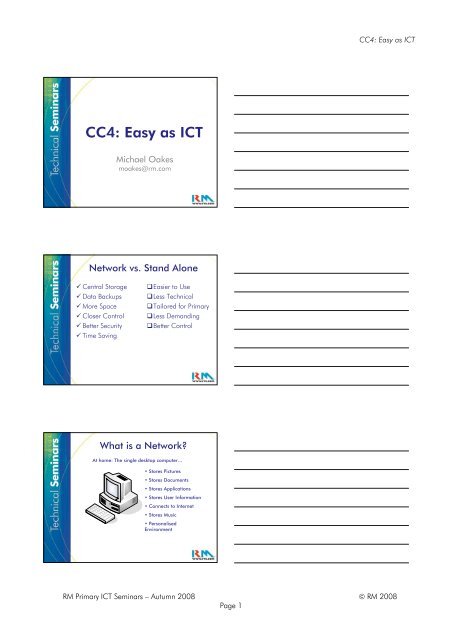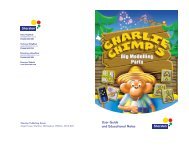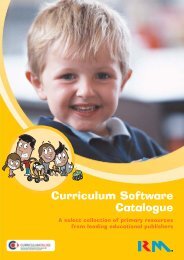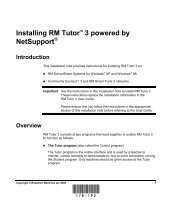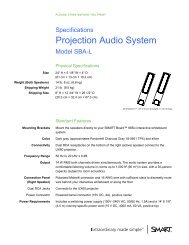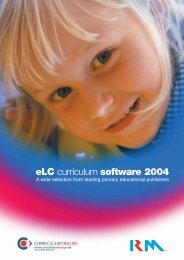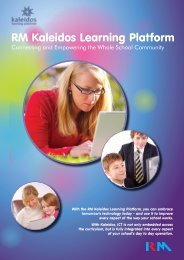CC4: Easy as ICT - RM.com
CC4: Easy as ICT - RM.com
CC4: Easy as ICT - RM.com
You also want an ePaper? Increase the reach of your titles
YUMPU automatically turns print PDFs into web optimized ePapers that Google loves.
<strong>CC4</strong>: <strong>E<strong>as</strong>y</strong> <strong>as</strong> <strong>ICT</strong><br />
<strong>CC4</strong>: <strong>E<strong>as</strong>y</strong> <strong>as</strong> <strong>ICT</strong><br />
Michael Oakes<br />
moakes@rm.<strong>com</strong><br />
Network vs. Stand Alone<br />
Central Storage<br />
Data Backups<br />
More Space<br />
Closer Control<br />
Better Security<br />
Time Saving<br />
E<strong>as</strong>ier to Use<br />
Less Technical<br />
Tailored for Primary<br />
Less Demanding<br />
Better Control<br />
What is a Network?<br />
At home: The single desktop <strong>com</strong>puter…<br />
• Stores Pictures<br />
• Stores Documents<br />
• Stores Applications<br />
• Stores User Information<br />
• Connects to Internet<br />
• Stores Music<br />
• Personalised<br />
Environment<br />
<strong>RM</strong> Primary <strong>ICT</strong> Seminars – Autumn 2008 © <strong>RM</strong> 2008<br />
Page 1
<strong>CC4</strong>: <strong>E<strong>as</strong>y</strong> <strong>as</strong> <strong>ICT</strong><br />
What is a Network?<br />
At school: Multiple desktops, what<br />
happens with…<br />
• User Information<br />
• Applications<br />
• Stored Data<br />
What is a Network?<br />
Networks: The Server<br />
• Stores Users Data<br />
• Stores Pictures<br />
• Stores Applications<br />
• Stores Resources<br />
• Stores Documents<br />
• Distributes all of the above<br />
What is a Network?<br />
• Centralised storage<br />
• Access for all<br />
• Controlled access<br />
•Flexible <strong>ICT</strong><br />
• Personalised<br />
Environment<br />
<strong>RM</strong> Primary <strong>ICT</strong> Seminars – Autumn 2008 © <strong>RM</strong> 2008<br />
Page 2
<strong>CC4</strong>: <strong>E<strong>as</strong>y</strong> <strong>as</strong> <strong>ICT</strong><br />
Why <strong>CC4</strong>?<br />
• <strong>E<strong>as</strong>y</strong> to manage<br />
• Designed for schools (by schools)<br />
• No <strong>com</strong>plex configuration t<strong>as</strong>ks<br />
• MIS Integration<br />
• Flexibility<br />
Benefits for SMT<br />
• Less time on IT Management<br />
•Incre<strong>as</strong>ed Security<br />
• Meeting LA Standards<br />
• Decre<strong>as</strong>ed Cost<br />
Benefits for Pupils<br />
• Primary to Secondary transition<br />
• Personalised Experience<br />
• Consistent experience<br />
• Access from home*<br />
• Latest Technology (whether you like it<br />
or not)<br />
*Universal home access scheme<br />
<strong>RM</strong> Primary <strong>ICT</strong> Seminars – Autumn 2008 © <strong>RM</strong> 2008<br />
Page 3
<strong>CC4</strong>: <strong>E<strong>as</strong>y</strong> <strong>as</strong> <strong>ICT</strong><br />
Benefits for Teachers<br />
•Empowerment<br />
• Limited distractions<br />
• Internet control<br />
• Application control<br />
• Cl<strong>as</strong>sroom control (Tutor 4)<br />
Management Tools<br />
• Internet Access Manager<br />
• Acceptable Use Policies<br />
• Network Recycle Bin<br />
• Local Support Tools<br />
Internet Access Manager<br />
• Simple Timetable<br />
• 5 minute intervals<br />
• User and Computer Control Sets<br />
• White lists and black lists<br />
<strong>RM</strong> Primary <strong>ICT</strong> Seminars – Autumn 2008 © <strong>RM</strong> 2008<br />
Page 4
<strong>CC4</strong>: <strong>E<strong>as</strong>y</strong> <strong>as</strong> <strong>ICT</strong><br />
Acceptable Use Policies<br />
• Multiple <strong>as</strong>signments<br />
• Custom frequencies<br />
• No get out clause<br />
• News feeds<br />
Local Support Tools<br />
• Scheduled Start up and Shutdown<br />
• Remote Rebuild and Restore<br />
• E<strong>as</strong>ier Remote Management (ATSS)<br />
Teacher Tools<br />
• Empowerment with My Connect<br />
•Learning Resources<br />
•Tutor 4<br />
<strong>RM</strong> Primary <strong>ICT</strong> Seminars – Autumn 2008 © <strong>RM</strong> 2008<br />
Page 5
<strong>CC4</strong>: <strong>E<strong>as</strong>y</strong> <strong>as</strong> <strong>ICT</strong><br />
My Connect<br />
• Pupil P<strong>as</strong>sword Change<br />
• Print Queue Management<br />
• Printer Credits Management<br />
•Location Chooser<br />
Learning Resources<br />
• Homework \ Handing in area<br />
• Access from Home<br />
• Resource Storage<br />
• Paperless Work System<br />
<strong>RM</strong> Tutor 4<br />
• Internet Control<br />
• Cl<strong>as</strong>sroom Control<br />
• Application Control<br />
•Interactive Lessons<br />
• Monitoring<br />
<strong>RM</strong> Primary <strong>ICT</strong> Seminars – Autumn 2008 © <strong>RM</strong> 2008<br />
Page 6
<strong>CC4</strong>: <strong>E<strong>as</strong>y</strong> <strong>as</strong> <strong>ICT</strong><br />
How much does it cost?<br />
Level 1<br />
Level 2<br />
Level 3<br />
Level 4<br />
<strong>RM</strong> Management Console<br />
<br />
<br />
<br />
<br />
<strong>RM</strong> Explorer 2<br />
<br />
<br />
<br />
<br />
Microsoft Windows Server 2003<br />
<br />
<br />
<br />
<br />
<strong>RM</strong> Learning Resources<br />
<br />
<br />
<br />
<br />
Station Build (b<strong>as</strong>ed on Microsoft Windows PE)<br />
<br />
<br />
<br />
<br />
Desktop Utilities (e.g. My Connect and <strong>RM</strong> Logon)<br />
<br />
<br />
<br />
<br />
<strong>RM</strong> Tutor 4<br />
<br />
<br />
<br />
<strong>RM</strong> Mobile Tools (Laptop Location Chooser)<br />
<br />
<br />
<br />
<strong>RM</strong> Application Tools (Application Wizard 2)<br />
<br />
<br />
<br />
<strong>RM</strong> Type Manager<br />
<br />
<br />
<br />
<strong>RM</strong> Hardware Configuration Manager<br />
<br />
<br />
<br />
<strong>RM</strong> Network Recycle Bin<br />
<br />
<br />
<strong>RM</strong> Internet Access Manager<br />
<br />
<br />
<strong>RM</strong> Local Support Tools<br />
<br />
<br />
<strong>RM</strong> Auditor<br />
<br />
<strong>RM</strong> Auditor Additions - Web Monitor<br />
<br />
<strong>RM</strong> Auditor Additions - Logon Monitor<br />
<br />
<strong>RM</strong> <strong>E<strong>as</strong>y</strong>Link 2<br />
<br />
What next?<br />
•Demonstrations<br />
•Options<br />
• Find your sales person today<br />
<strong>RM</strong> Primary <strong>ICT</strong> Seminars – Autumn 2008 © <strong>RM</strong> 2008<br />
Page 7