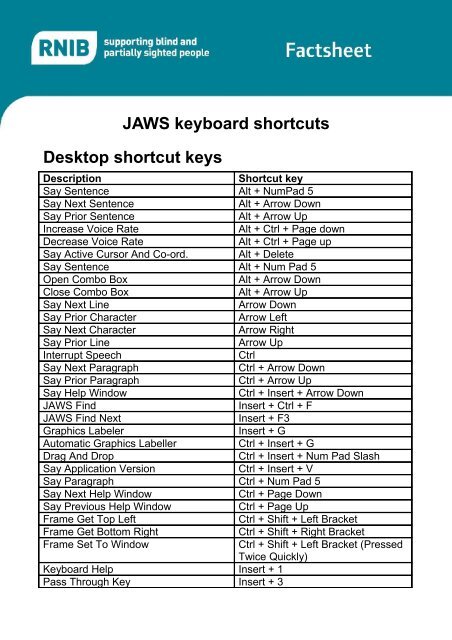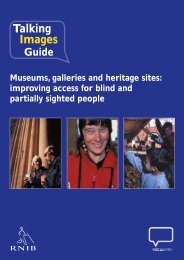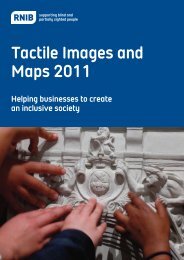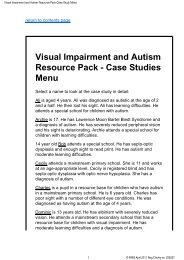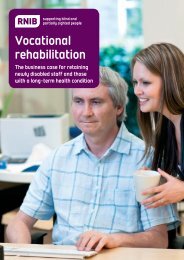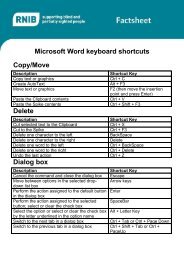JAWS keyboard shortcuts Desktop shortcut keys - RNIB
JAWS keyboard shortcuts Desktop shortcut keys - RNIB
JAWS keyboard shortcuts Desktop shortcut keys - RNIB
You also want an ePaper? Increase the reach of your titles
YUMPU automatically turns print PDFs into web optimized ePapers that Google loves.
<strong>JAWS</strong> <strong>keyboard</strong> <strong><strong>shortcut</strong>s</strong><br />
<strong>Desktop</strong> <strong>shortcut</strong> <strong>keys</strong><br />
Description<br />
Shortcut key<br />
Say Sentence Alt + NumPad 5<br />
Say Next Sentence<br />
Alt + Arrow Down<br />
Say Prior Sentence<br />
Alt + Arrow Up<br />
Increase Voice Rate<br />
Alt + Ctrl + Page down<br />
Decrease Voice Rate<br />
Alt + Ctrl + Page up<br />
Say Active Cursor And Co-ord. Alt + Delete<br />
Say Sentence Alt + Num Pad 5<br />
Open Combo Box<br />
Alt + Arrow Down<br />
Close Combo Box<br />
Alt + Arrow Up<br />
Say Next Line<br />
Arrow Down<br />
Say Prior Character<br />
Arrow Left<br />
Say Next Character<br />
Arrow Right<br />
Say Prior Line<br />
Arrow Up<br />
Interrupt Speech<br />
Ctrl<br />
Say Next Paragraph<br />
Ctrl + Arrow Down<br />
Say Prior Paragraph<br />
Ctrl + Arrow Up<br />
Say Help Window<br />
Ctrl + Insert + Arrow Down<br />
<strong>JAWS</strong> Find<br />
Insert + Ctrl + F<br />
<strong>JAWS</strong> Find Next<br />
Insert + F3<br />
Graphics Labeler<br />
Insert + G<br />
Automatic Graphics Labeller<br />
Ctrl + Insert + G<br />
Drag And Drop<br />
Ctrl + Insert + Num Pad Slash<br />
Say Application Version<br />
Ctrl + Insert + V<br />
Say Paragraph Ctrl + Num Pad 5<br />
Say Next Help Window<br />
Ctrl + Page Down<br />
Say Previous Help Window<br />
Ctrl + Page Up<br />
Frame Get Top Left<br />
Ctrl + Shift + Left Bracket<br />
Frame Get Bottom Right<br />
Ctrl + Shift + Right Bracket<br />
Frame Set To Window<br />
Ctrl + Shift + Left Bracket (Pressed<br />
Twice Quickly)<br />
Keyboard Help Insert + 1<br />
Pass Through Key Insert + 3
Say Colour Insert + 5<br />
Say All<br />
Insert + Down Arrow<br />
Say Prior Word<br />
Insert + Left Arrow<br />
Say Next Word<br />
Insert + Right Arrow<br />
Say Line<br />
Insert + Up Arrow<br />
Read Current Window<br />
Insert + B<br />
Read Word In Context<br />
Insert + C<br />
Say Default Button Of Dialog Box Insert + E<br />
Say Top Line Of Window<br />
Insert + End<br />
Refresh Screen<br />
Insert + Esc<br />
Say Font<br />
Insert + F<br />
Screen Sensitive Help<br />
Insert + F1<br />
<strong>JAWS</strong> Help For Applications<br />
Insert + F1 (Pressed Twice Quickly)<br />
Window List Dialog<br />
Insert + F10<br />
Select a System Tray Icon Dialog Insert + F11<br />
Say System Time<br />
Insert + F12<br />
Run <strong>JAWS</strong> Manager<br />
Insert + F2<br />
Shut Down <strong>JAWS</strong><br />
Insert + F4<br />
Hot Key Help<br />
Insert + H<br />
Say To Cursor<br />
Insert + Home<br />
Main <strong>JAWS</strong> Window<br />
Insert + J<br />
Say Word Insert + Num Pad 5<br />
Spell Word<br />
Insert + Num Pad 5 (Twice)<br />
Route <strong>JAWS</strong> Cursor To PC Cursor Insert + Num Pad Minus<br />
Route PC Cursor To <strong>JAWS</strong> Cursor Insert + Num Pad Plus<br />
Left Mouse Button Lock<br />
Insert + Num Pad Slash<br />
Say Bottom Line Of Window<br />
Insert + Page Down<br />
Say From Cursor<br />
Insert + Page Up<br />
Script File Name<br />
Insert + Q<br />
Restrict <strong>JAWS</strong> Cursor<br />
Insert + R<br />
Say Selected Text<br />
Insert + Shift + Arrow Down<br />
Say Window Title<br />
Insert + T<br />
Say Window Prompt And Text<br />
Insert + Tab<br />
Adjust <strong>JAWS</strong> Verbosity<br />
Insert + V<br />
Window Keys Help<br />
Insert + W<br />
Say Frame At Cursor<br />
Insert + X<br />
Say Character Num Pad 5<br />
<strong>JAWS</strong> Cursor<br />
Num Pad Minus<br />
PC Cursor<br />
Num Pad Plus<br />
Left Mouse Button<br />
Num Pad Slash<br />
Right Mouse Button<br />
Num Pad Star<br />
Say Current Control Hot Key Shift + Num Pad 5
Laptop <strong>shortcut</strong> <strong>keys</strong><br />
Description<br />
Shortcut Key<br />
Left mouse button Alt + 8<br />
Right mouse button Alt + 9<br />
Say all<br />
Alt + A<br />
Route PC cursor to <strong>JAWS</strong> cursor Alt + Apostrophe<br />
Say character<br />
Alt + Comma<br />
Say paragraph<br />
Alt + Ctrl + I<br />
Say next paragraph<br />
Alt + Ctrl + O<br />
Say prior paragraph<br />
Alt Ctrl + U<br />
Say active cursor<br />
Alt + Delete<br />
Say line<br />
Alt + H<br />
Say sentence<br />
Alt + I<br />
Say prior word<br />
Alt + J<br />
Say word<br />
Alt + K<br />
Spell word<br />
Alt + K (twice quickly)<br />
Say next word<br />
Alt + L<br />
Route <strong>JAWS</strong> cursor to PC cursor Alt + Left Bracket<br />
Say Prior Character<br />
Alt + M<br />
Say next line<br />
Alt + N<br />
Say next sentence<br />
Alt + O<br />
<strong>JAWS</strong> cursor<br />
Alt + P<br />
Say next character<br />
Alt + Period<br />
PC cursor<br />
Alt + Semicolon<br />
Say selected text<br />
Alt + Shift + A<br />
Say current control hot key<br />
Alt + Shift + Comma<br />
Say to cursor<br />
Alt + Shift + J<br />
Say from cursor<br />
Alt + Shift + I<br />
Say bottom line of window<br />
Alt + Shift + N<br />
Say top line of window<br />
Alt + Shift + Y<br />
Say prior sentence<br />
Alt + U<br />
Say prior line<br />
Alt + Y<br />
Left mouse button lock Ctrl + 8<br />
Drag and drop Ctrl + Alt + 8