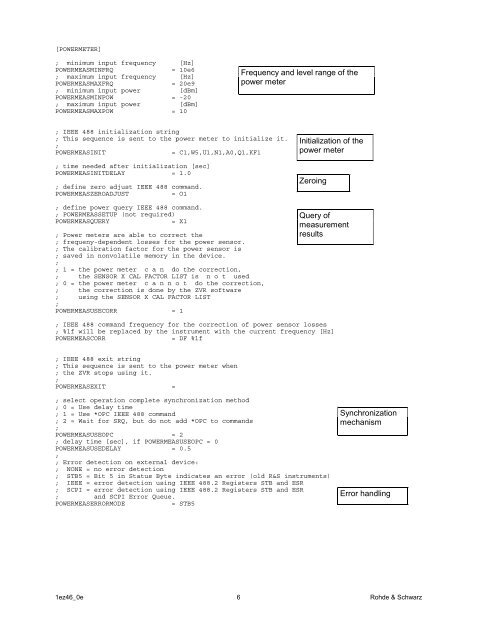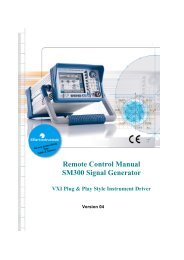Controlling External Generators and Power ... - Rohde & Schwarz
Controlling External Generators and Power ... - Rohde & Schwarz
Controlling External Generators and Power ... - Rohde & Schwarz
Create successful ePaper yourself
Turn your PDF publications into a flip-book with our unique Google optimized e-Paper software.
[POWERMETER]<br />
; minimum input frequency [Hz]<br />
POWERMEASMINFRQ<br />
= 10e6<br />
; maximum input frequency [Hz]<br />
POWERMEASMAXFRQ<br />
= 20e9<br />
; minimum input power [dBm]<br />
POWERMEASMINPOW = -20<br />
; maximum input power [dBm]<br />
POWERMEASMAXPOW = 10<br />
Frequency <strong>and</strong> level range of the<br />
power meter<br />
; IEEE 488 initialization string<br />
; This sequence is sent to the power meter to initialize it.<br />
;<br />
POWERMEASINIT<br />
= C1,W5,U1,N1,A0,Q1,KF1<br />
; time needed after initialization [sec]<br />
POWERMEASINITDELAY = 1.0<br />
; define zero adjust IEEE 488 comm<strong>and</strong>.<br />
POWERMEASZEROADJUST<br />
= O1<br />
; define power query IEEE 488 comm<strong>and</strong>.<br />
; POWERMEASSETUP (not required)<br />
POWERMEASQUERY<br />
= X1<br />
; <strong>Power</strong> meters are able to correct the<br />
; frequeny-dependent losses for the power sensor.<br />
; The calibration factor for the power sensor is<br />
; saved in nonvolatile memory in the device.<br />
;<br />
; 1 = the power meter c a n do the correction,<br />
; the SENSOR X CAL FACTOR LIST is n o t used<br />
; 0 = the power meter c a n n o t do the correction,<br />
; the correction is done by the ZVR software<br />
; using the SENSOR X CAL FACTOR LIST<br />
;<br />
POWERMEASUSECORR = 1<br />
Initialization of the<br />
power meter<br />
Zeroing<br />
Query of<br />
measurement<br />
results<br />
; IEEE 488 comm<strong>and</strong> frequency for the correction of power sensor losses<br />
; %lf will be replaced by the instrument with the current frequency [Hz]<br />
POWERMEASCORR<br />
= DF %lf<br />
; IEEE 488 exit string<br />
; This sequence is sent to the power meter when<br />
; the ZVR stops using it.<br />
;<br />
POWERMEASEXIT =<br />
; select operation complete synchronization method<br />
; 0 = Use delay time<br />
; 1 = Use *OPC IEEE 488 comm<strong>and</strong><br />
; 2 = Wait for SRQ, but do not add *OPC to comm<strong>and</strong>s<br />
;<br />
POWERMEASUSEOPC = 2<br />
; delay time [sec], if POWERMEASUSEOPC = 0<br />
POWERMEASUSEDELAY = 0.5<br />
;<br />
; Error detection on external device:<br />
; NONE = no error detection<br />
; STB5 = Bit 5 in Status Byte indicates an error (old R&S instruments)<br />
; IEEE = error detection using IEEE 488.2 Registers STB <strong>and</strong> ESR<br />
; SCPI = error detection using IEEE 488.2 Registers STB <strong>and</strong> ESR<br />
; <strong>and</strong> SCPI Error Queue.<br />
POWERMEASERRORMODE<br />
= STB5<br />
Synchronization<br />
mechanism<br />
Error h<strong>and</strong>ling<br />
1ez46_0e 6 <strong>Rohde</strong> & <strong>Schwarz</strong>