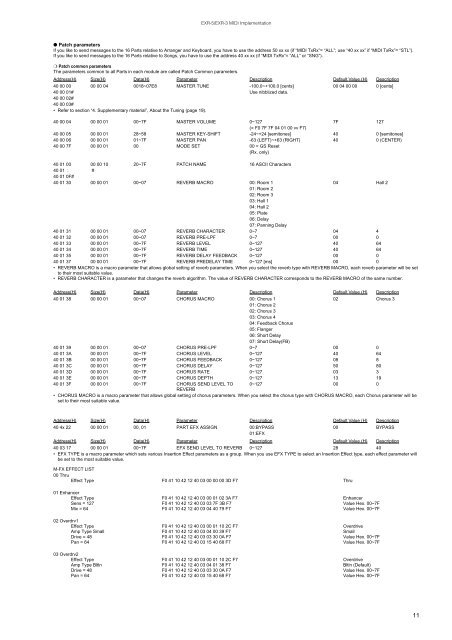EXR-5/EXR-3 MIDI Implementation - Roland
EXR-5/EXR-3 MIDI Implementation - Roland
EXR-5/EXR-3 MIDI Implementation - Roland
You also want an ePaper? Increase the reach of your titles
YUMPU automatically turns print PDFs into web optimized ePapers that Google loves.
<strong>EXR</strong>-5/<strong>EXR</strong>-3 <strong>MIDI</strong> <strong>Implementation</strong><br />
● Patch parameters<br />
If you like to send messages to the 16 Parts relative to Arranger and Keyboard, you have to use the address 50 xx xx (if “<strong>MIDI</strong> TxRx”= “ALL”; use “40 xx xx” if “<strong>MIDI</strong> TxRx”= “STL”).<br />
If you like to send messages to the 16 Parts relative to Songs, you have to use the address 40 xx xx (if “<strong>MIDI</strong> TxRx”= “ALL” or “SNG”).<br />
❍ Patch common parameters<br />
The parameters common to all Parts in each module are called Patch Common parameters.<br />
Address(H) Size(H) Data(H) Parameter Description Default Value (H) Description<br />
40 00 00 00 00 04 0018~07E8 MASTER TUNE -100.0~+100.0 [cents] 00 04 00 00 0 [cents]<br />
40 00 01# Use nibblized data.<br />
40 00 02#<br />
40 00 03#<br />
• Refer to section “4. Supplementary material”, About the Tuning (page 19).<br />
40 00 04 00 00 01 00~7F MASTER VOLUME 0~127 7F 127<br />
(= F0 7F 7F 04 01 00 vv F7)<br />
40 00 05 00 00 01 28~58 MASTER KEY-SHIFT -24~+24 [semitones] 40 0 [semitones]<br />
40 00 06 00 00 01 01~7F MASTER PAN -63 (LEFT)~+63 (RIGHT) 40 0 (CENTER)<br />
40 00 7F 00 00 01 00 MODE SET 00 = GS Reset<br />
(Rx. only)<br />
40 01 00 00 00 10 20~7F PATCH NAME 16 ASCII Characters<br />
40 01 : #<br />
40 01 0F#<br />
40 01 30 00 00 01 00~07 REVERB MACRO 00: Room 1 04 Hall 2<br />
01: Room 2<br />
02: Room 3<br />
03: Hall 1<br />
04: Hall 2<br />
05: Plate<br />
06: Delay<br />
07: Panning Delay<br />
40 01 31 00 00 01 00~07 REVERB CHARACTER 0~7 04 4<br />
40 01 32 00 00 01 00~07 REVERB PRE-LPF 0~7 00 0<br />
40 01 33 00 00 01 00~7F REVERB LEVEL 0~127 40 64<br />
40 01 34 00 00 01 00~7F REVERB TIME 0~127 40 64<br />
40 01 35 00 00 01 00~7F REVERB DELAY FEEDBACK 0~127 00 0<br />
40 01 37 00 00 01 00~7F REVERB PREDELAY TIME 0~127 [ms] 00 0<br />
• REVERB MACRO is a macro parameter that allows global setting of reverb parameters. When you select the reverb type with REVERB MACRO, each reverb parameter will be set<br />
to their most suitable value.<br />
• REVERB CHARACTER is a parameter that changes the reverb algorithm. The value of REVERB CHARACTER corresponds to the REVERB MACRO of the same number.<br />
Address(H) Size(H) Data(H) Parameter Description Default Value (H) Description<br />
40 01 38 00 00 01 00~07 CHORUS MACRO 00: Chorus 1 02 Chorus 3<br />
01: Chorus 2<br />
02: Chorus 3<br />
03: Chorus 4<br />
04: Feedback Chorus<br />
05: Flanger<br />
06: Short Delay<br />
07: Short Delay(FB)<br />
40 01 39 00 00 01 00~07 CHORUS PRE-LPF 0~7 00 0<br />
40 01 3A 00 00 01 00~7F CHORUS LEVEL 0~127 40 64<br />
40 01 3B 00 00 01 00~7F CHORUS FEEDBACK 0~127 08 8<br />
40 01 3C 00 00 01 00~7F CHORUS DELAY 0~127 50 80<br />
40 01 3D 00 00 01 00~7F CHORUS RATE 0~127 03 3<br />
40 01 3E 00 00 01 00~7F CHORUS DEPTH 0~127 13 19<br />
40 01 3F 00 00 01 00~7F CHORUS SEND LEVEL TO 0~127 00 0<br />
REVERB<br />
• CHORUS MACRO is a macro parameter that allows global setting of chorus parameters. When you select the chorus type with CHORUS MACRO, each Chorus parameter will be<br />
set to their most suitable value.<br />
Address(H) Size(H) Data(H) Parameter Description Default Value (H) Description<br />
40 4x 22 00 00 01 00, 01 PART EFX ASSIGN 00:BYPASS 00 BYPASS<br />
01:EFX<br />
Address(H) Size(H) Data(H) Parameter Description Default Value (H) Description<br />
40 03 17 00 00 01 00~7F EFX SEND LEVEL TO REVERB 0~127 28 40<br />
• EFX TYPE is a macro parameter which sets various Insertion Effect parameters as a group. When you use EFX TYPE to select an Insertion Effect type, each effect parameter will<br />
be set to the most suitable value.<br />
M-FX EFFECT LIST<br />
00 Thru<br />
Effect Type F0 41 10 42 12 40 03 00 00 00 3D F7 Thru<br />
01 Enhancer<br />
Effect Type<br />
Sens = 127<br />
Mix = 64<br />
02 Overdrv1<br />
Effect Type<br />
Amp Type Small<br />
Drive = 48<br />
Pan = 64<br />
03 Overdrv2<br />
Effect Type<br />
Amp Type Bltln<br />
Drive = 48<br />
Pan = 64<br />
F0 41 10 42 12 40 03 00 01 02 3A F7<br />
F0 41 10 42 12 40 03 03 7F 3B F7<br />
F0 41 10 42 12 40 03 04 40 79 F7<br />
F0 41 10 42 12 40 03 00 01 10 2C F7<br />
F0 41 10 42 12 40 03 04 00 39 F7<br />
F0 41 10 42 12 40 03 03 30 0A F7<br />
F0 41 10 42 12 40 03 15 40 68 F7<br />
F0 41 10 42 12 40 03 00 01 10 2C F7<br />
F0 41 10 42 12 40 03 04 01 38 F7<br />
F0 41 10 42 12 40 03 03 30 0A F7<br />
F0 41 10 42 12 40 03 15 40 68 F7<br />
Enhancer<br />
Value Hex. 00~7F<br />
Value Hex. 00~7F<br />
Overdrive<br />
Small<br />
Value Hex. 00~7F<br />
Value Hex. 00~7F<br />
Overdrive<br />
Bltln (Default)<br />
Value Hex. 00~7F<br />
Value Hex. 00~7F<br />
11