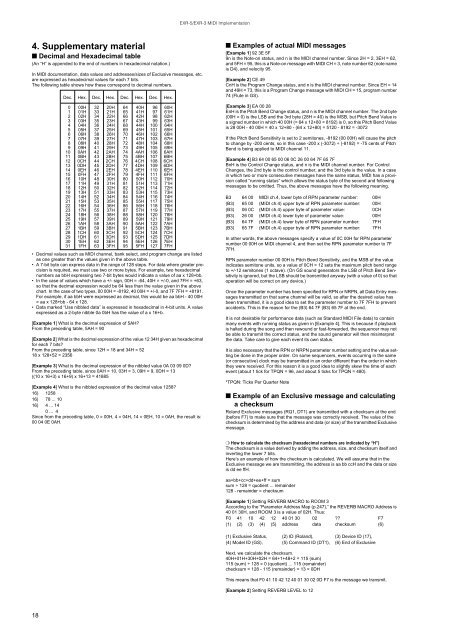EXR-5/EXR-3 MIDI Implementation - Roland
EXR-5/EXR-3 MIDI Implementation - Roland
EXR-5/EXR-3 MIDI Implementation - Roland
You also want an ePaper? Increase the reach of your titles
YUMPU automatically turns print PDFs into web optimized ePapers that Google loves.
<strong>EXR</strong>-5/<strong>EXR</strong>-3 <strong>MIDI</strong> <strong>Implementation</strong><br />
4. Supplementary material<br />
■ Decimal and Hexadecimal table<br />
(An “H” is appended to the end of numbers in hexadecimal notation.)<br />
In <strong>MIDI</strong> documentation, data values and addresses/sizes of Exclusive messages, etc.<br />
are expressed as hexadecimal values for each 7 bits.<br />
The following table shows how these correspond to decimal numbers.<br />
Dec. Hex. Dec. Hex. Dec. Hex. Dec. Hex.<br />
0<br />
1<br />
2<br />
3<br />
4<br />
5<br />
6<br />
7<br />
8<br />
9<br />
10<br />
11<br />
12<br />
13<br />
14<br />
15<br />
16<br />
17<br />
18<br />
19<br />
20<br />
21<br />
22<br />
23<br />
24<br />
25<br />
26<br />
27<br />
28<br />
29<br />
30<br />
31<br />
00H<br />
01H<br />
02H<br />
03H<br />
04H<br />
05H<br />
06H<br />
07H<br />
08H<br />
09H<br />
0AH<br />
0BH<br />
0CH<br />
0DH<br />
0EH<br />
0FH<br />
10H<br />
11H<br />
12H<br />
13H<br />
14H<br />
15H<br />
16H<br />
17H<br />
18H<br />
19H<br />
1AH<br />
1BH<br />
1CH<br />
1DH<br />
1EH<br />
1FH<br />
32<br />
33<br />
34<br />
35<br />
36<br />
37<br />
38<br />
39<br />
40<br />
41<br />
42<br />
43<br />
44<br />
45<br />
46<br />
47<br />
48<br />
49<br />
50<br />
51<br />
52<br />
53<br />
54<br />
55<br />
56<br />
57<br />
58<br />
59<br />
60<br />
61<br />
62<br />
63<br />
20H<br />
21H<br />
22H<br />
23H<br />
24H<br />
25H<br />
26H<br />
27H<br />
28H<br />
29H<br />
2AH<br />
2BH<br />
2CH<br />
2DH<br />
2EH<br />
2FH<br />
30H<br />
31H<br />
32H<br />
33H<br />
34H<br />
35H<br />
36H<br />
37H<br />
38H<br />
39H<br />
3AH<br />
3BH<br />
3CH<br />
3DH<br />
3EH<br />
3FH<br />
• Decimal values such as <strong>MIDI</strong> channel, bank select, and program change are listed<br />
as one greater than the values given in the above table.<br />
• A 7-bit byte can express data in the range of 128 steps. For data where greater precision<br />
is required, we must use two or more bytes. For example, two hexadecimal<br />
numbers aa bbH expressing two 7-bit bytes would indicate a value of aa x 128+bb.<br />
• In the case of values which have a +/- sign, 00H = -64, 40H = +/-0, and 7FH = +63,<br />
so that the decimal expression would be 64 less than the value given in the above<br />
chart. In the case of two types, 00 00H = -8192, 40 00H = +/-0, and 7F 7FH = +8191.<br />
For example, if aa bbH were expressed as decimal, this would be aa bbH - 40 00H<br />
= aa x 128+bb - 64 x 128.<br />
• Data marked “Use nibbled data” is expressed in hexadecimal in 4-bit units. A value<br />
expressed as a 2-byte nibble 0a 0bH has the value of a x 16+b.<br />
[Example 1] What is the decimal expression of 5AH?<br />
From the preceding table, 5AH = 90<br />
[Example 2] What is the decimal expression of the value 12 34H given as hexadecimal<br />
for each 7 bits?<br />
From the preceding table, since 12H = 18 and 34H = 52<br />
18 x 128+52 = 2356<br />
[Example 3] What is the decimal expression of the nibbled value 0A 03 09 0D?<br />
From the preceding table, since 0AH = 10, 03H = 3, 09H = 9, 0DH = 13<br />
((10 x 16+3) x 16+9) x 16+13 = 41885<br />
[Example 4] What is the nibbled expression of the decimal value 1258?<br />
16) 1258<br />
16) 78 ... 10<br />
16) 4 ... 14<br />
0 ... 4<br />
Since from the preceding table, 0 = 00H, 4 = 04H, 14 = 0EH, 10 = 0AH, the result is:<br />
00 04 0E 0AH.<br />
64<br />
65<br />
66<br />
67<br />
68<br />
69<br />
70<br />
71<br />
72<br />
73<br />
74<br />
75<br />
76<br />
77<br />
78<br />
79<br />
80<br />
81<br />
82<br />
83<br />
84<br />
85<br />
86<br />
87<br />
88<br />
89<br />
90<br />
91<br />
92<br />
93<br />
94<br />
95<br />
40H<br />
41H<br />
42H<br />
43H<br />
44H<br />
45H<br />
46H<br />
47H<br />
48H<br />
49H<br />
4AH<br />
4BH<br />
4CH<br />
4DH<br />
4EH<br />
4FH<br />
50H<br />
51H<br />
52H<br />
53H<br />
54H<br />
55H<br />
56H<br />
57H<br />
58H<br />
59H<br />
5AH<br />
5BH<br />
5CH<br />
5DH<br />
5EH<br />
5FH<br />
96<br />
97<br />
98<br />
99<br />
100<br />
101<br />
102<br />
103<br />
104<br />
105<br />
106<br />
107<br />
108<br />
109<br />
110<br />
111<br />
112<br />
113<br />
114<br />
115<br />
116<br />
117<br />
118<br />
119<br />
120<br />
121<br />
122<br />
123<br />
124<br />
125<br />
126<br />
127<br />
60H<br />
61H<br />
62H<br />
63H<br />
64H<br />
65H<br />
66H<br />
67H<br />
68H<br />
69H<br />
6AH<br />
6BH<br />
6CH<br />
6DH<br />
6EH<br />
6FH<br />
70H<br />
71H<br />
72H<br />
73H<br />
74H<br />
75H<br />
76H<br />
77H<br />
78H<br />
79H<br />
7AH<br />
7BH<br />
7CH<br />
7DH<br />
7EH<br />
7FH<br />
■ Examples of actual <strong>MIDI</strong> messages<br />
[Example 1] 92 3E 5F<br />
9n is the Note-on status, and n is the <strong>MIDI</strong> channel number. Since 2H = 2, 3EH = 62,<br />
and 5FH = 95, this is a Note-on message with <strong>MIDI</strong> CH = 3, note number 62 (note name<br />
is D4), and velocity 95.<br />
[Example 2] CE 49<br />
CnH is the Program Change status, and n is the <strong>MIDI</strong> channel number. Since EH = 14<br />
and 49H = 73, this is a Program Change message with <strong>MIDI</strong> CH = 15, program number<br />
74 (Flute in GS).<br />
[Example 3] EA 00 28<br />
EnH is the Pitch Bend Change status, and n is the <strong>MIDI</strong> channel number. The 2nd byte<br />
(00H = 0) is the LSB and the 3rd byte (28H = 40) is the MSB, but Pitch Bend Value is<br />
a signed number in which 40 00H (= 64 x 12+80 = 8192) is 0, so this Pitch Bend Value<br />
is 28 00H - 40 00H = 40 x 12+80 - (64 x 12+80) = 5120 - 8192 = -3072<br />
If the Pitch Bend Sensitivity is set to 2 semitones, -8192 (00 00H) will cause the pitch<br />
to change by -200 cents, so in this case -200 x (-3072) ÷ (-8192) = -75 cents of Pitch<br />
Bend is being applied to <strong>MIDI</strong> channel 11.<br />
[Example 4] B3 64 00 65 00 06 0C 26 00 64 7F 65 7F<br />
BnH is the Control Change status, and n is the <strong>MIDI</strong> channel number. For Control<br />
Changes, the 2nd byte is the control number, and the 3rd byte is the value. In a case<br />
in which two or more consecutive messages have the same status, <strong>MIDI</strong> has a provision<br />
called “running status” which allows the status byte of the second and following<br />
messages to be omitted. Thus, the above messages have the following meaning.<br />
B3 64 00 <strong>MIDI</strong> ch.4, lower byte of RPN parameter number: 00H<br />
(B3) 65 00 (<strong>MIDI</strong> ch.4) upper byte of RPN parameter number: 00H<br />
(B3) 06 0C (<strong>MIDI</strong> ch.4) upper byte of parameter value: 0CH<br />
(B3) 26 00 (<strong>MIDI</strong> ch.4) lower byte of parameter value: 00H<br />
(B3) 64 7F (<strong>MIDI</strong> ch.4) lower byte of RPN parameter number: 7FH<br />
(B3) 65 7F (<strong>MIDI</strong> ch.4) upper byte of RPN parameter number: 7FH<br />
In other words, the above messages specify a value of 0C 00H for RPN parameter<br />
number 00 00H on <strong>MIDI</strong> channel 4, and then set the RPN parameter number to 7F<br />
7FH.<br />
RPN parameter number 00 00H is Pitch Bend Sensitivity, and the MSB of the value<br />
indicates semitone units, so a value of 0CH = 12 sets the maximum pitch bend range<br />
to +/-12 semitones (1 octave). (On GS sound generators the LSB of Pitch Bend Sensitivity<br />
is ignored, but the LSB should be transmitted anyway (with a value of 0) so that<br />
operation will be correct on any device.)<br />
Once the parameter number has been specified for RPN or NRPN, all Data Entry messages<br />
transmitted on that same channel will be valid, so after the desired value has<br />
been transmitted, it is a good idea to set the parameter number to 7F 7FH to prevent<br />
accidents. This is the reason for the (B3) 64 7F (B3) 65 7F at the end.<br />
It is not desirable for performance data (such as Standard <strong>MIDI</strong> File data) to contain<br />
many events with running status as given in [Example 4]. This is because if playback<br />
is halted during the song and then rewound or fast-forwarded, the sequencer may not<br />
be able to transmit the correct status, and the sound generator will then misinterpret<br />
the data. Take care to give each event its own status.<br />
It is also necessary that the RPN or NRPN parameter number setting and the value setting<br />
be done in the proper order. On some sequencers, events occurring in the same<br />
(or consecutive) clock may be transmitted in an order different than the order in which<br />
they were received. For this reason it is a good idea to slightly skew the time of each<br />
event (about 1 tick for TPQN = 96, and about 5 ticks for TPQN = 480).<br />
*TPQN: Ticks Per Quarter Note<br />
■ Example of an Exclusive message and calculating<br />
a checksum<br />
<strong>Roland</strong> Exclusive messages (RQ1, DT1) are transmitted with a checksum at the end<br />
(before F7) to make sure that the message was correctly received. The value of the<br />
checksum is determined by the address and data (or size) of the transmitted Exclusive<br />
message.<br />
❍ How to calculate the checksum (hexadecimal numbers are indicated by “H”)<br />
The checksum is a value derived by adding the address, size, and checksum itself and<br />
inverting the lower 7 bits.<br />
Here’s an example of how the checksum is calculated. We will assume that in the<br />
Exclusive message we are transmitting, the address is aa bb ccH and the data or size<br />
is dd ee ffH.<br />
aa+bb+cc+dd+ee+ff = sum<br />
sum ÷ 128 = quotient ... remainder<br />
128 - remainder = checksum<br />
[Example 1] Setting REVERB MACRO to ROOM 3<br />
According to the “Parameter Address Map (p.247),” the REVERB MACRO Address is<br />
40 01 30H, and ROOM 3 is a value of 02H. Thus:<br />
F0 41 10 42 12 40 01 30 02 ?? F7<br />
(1) (2) (3) (4) (5) address data checksum (6)<br />
(1) Exclusive Status, (2) ID (<strong>Roland</strong>), (3) Device ID (17),<br />
(4) Model ID (GS), (5) Command ID (DT1), (6) End of Exclusive<br />
Next, we calculate the checksum.<br />
40H+01H+30H+02H = 64+1+48+2 = 115 (sum)<br />
115 (sum) ÷ 128 = 0 (quotient) ... 115 (remainder)<br />
checksum = 128 - 115 (remainder) = 13 = 0DH<br />
This means that F0 41 10 42 12 40 01 30 02 0D F7 is the message we transmit.<br />
[Example 2] Setting REVERB LEVEL to 12<br />
18