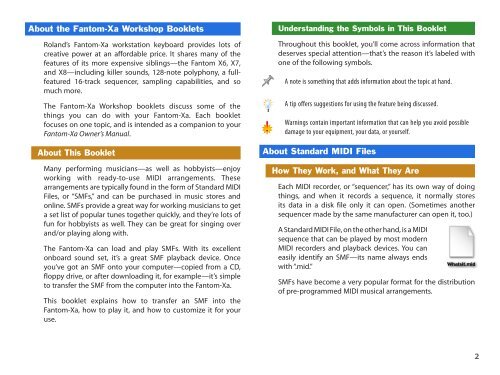Working with Standard MIDI Files - Roland UK
Working with Standard MIDI Files - Roland UK
Working with Standard MIDI Files - Roland UK
Create successful ePaper yourself
Turn your PDF publications into a flip-book with our unique Google optimized e-Paper software.
About the Fantom-Xa Workshop Booklets<br />
<strong>Roland</strong>’s Fantom-Xa workstation keyboard provides lots of<br />
creative power at an affordable price. It shares many of the<br />
features of its more expensive siblings—the Fantom X6, X7,<br />
and X8—including killer sounds, 128-note polyphony, a fullfeatured<br />
16-track sequencer, sampling capabilities, and so<br />
much more.<br />
The Fantom-Xa Workshop booklets discuss some of the<br />
things you can do <strong>with</strong> your Fantom-Xa. Each booklet<br />
focuses on one topic, and is intended as a companion to your<br />
Fantom-Xa Owner’s Manual.<br />
About This Booklet<br />
Many performing musicians—as well as hobbyists—enjoy<br />
working <strong>with</strong> ready-to-use <strong>MIDI</strong> arrangements. These<br />
arrangements are typically found in the form of <strong>Standard</strong> <strong>MIDI</strong><br />
<strong>Files</strong>, or “SMFs,” and can be purchased in music stores and<br />
online. SMFs provide a great way for working musicians to get<br />
a set list of popular tunes together quickly, and they’re lots of<br />
fun for hobbyists as well. They can be great for singing over<br />
and/or playing along <strong>with</strong>.<br />
The Fantom-Xa can load and play SMFs. With its excellent<br />
onboard sound set, it’s a great SMF playback device. Once<br />
you’ve got an SMF onto your computer—copied from a CD,<br />
floppy drive, or after downloading it, for example—it’s simple<br />
to transfer the SMF from the computer into the Fantom-Xa.<br />
This booklet explains how to transfer an SMF into the<br />
Fantom-Xa, how to play it, and how to customize it for your<br />
use.<br />
Understanding the Symbols in This Booklet<br />
Throughout this booklet, you’ll come across information that<br />
deserves special attention—that’s the reason it’s labeled <strong>with</strong><br />
one of the following symbols.<br />
A note is something that adds information about the topic at hand.<br />
A tip offers suggestions for using the feature being discussed.<br />
Warnings contain important information that can help you avoid possible<br />
damage to your equipment, your data, or yourself.<br />
About <strong>Standard</strong> <strong>MIDI</strong> <strong>Files</strong><br />
How They Work, and What They Are<br />
Each <strong>MIDI</strong> recorder, or “sequencer,” has its own way of doing<br />
things, and when it records a sequence, it normally stores<br />
its data in a disk file only it can open. (Sometimes another<br />
sequencer made by the same manufacturer can open it, too.)<br />
A <strong>Standard</strong> <strong>MIDI</strong> File, on the other hand, is a <strong>MIDI</strong><br />
sequence that can be played by most modern<br />
<strong>MIDI</strong> recorders and playback devices. You can<br />
easily identify an SMF—its name always ends<br />
<strong>with</strong> “.mid.”<br />
SMFs have become a very popular format for the distribution<br />
of pre-programmed <strong>MIDI</strong> musical arrangements.<br />
2