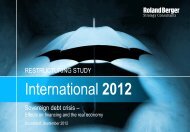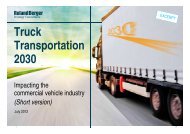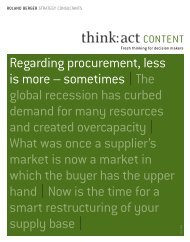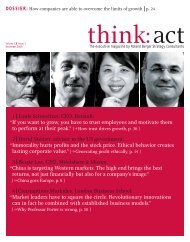RBpoint - Project monitoring and collaboration - Roland Berger
RBpoint - Project monitoring and collaboration - Roland Berger
RBpoint - Project monitoring and collaboration - Roland Berger
You also want an ePaper? Increase the reach of your titles
YUMPU automatically turns print PDFs into web optimized ePapers that Google loves.
<strong>RBpoint</strong><br />
<strong>Project</strong> <strong>monitoring</strong><br />
<strong>and</strong> <strong>collaboration</strong><br />
Munich, April 2011<br />
1
<strong>RBpoint</strong> is designed to help you achieve your overall project goals<br />
ROLAND<br />
BERGER<br />
RB point<br />
<strong>RBpoint</strong> helps you design your project structure,<br />
responsibilities, timeframes <strong>and</strong> targets<br />
<strong>RBpoint</strong> allows you to monitor the implementa-<br />
tion progress <strong>and</strong> financial benefits of all activities<br />
<strong>RBpoint</strong> is a joint <strong>collaboration</strong> platform for a large<br />
number of users – both for clients <strong>and</strong> consultants<br />
project<br />
organization &<br />
information<br />
network<br />
tool<br />
2
<strong>RBpoint</strong> has three main functions to support you in different<br />
project phases<br />
> Define structure by constructing a<br />
project tree<br />
> Define responsibilities<br />
> Set up timeframe for implementation<br />
> Compare top-down targets with<br />
detailed bottom-up actions<br />
1<br />
Planning<br />
Objective:<br />
"Cut costs by 30%!"<br />
Generate st<strong>and</strong>ardized<br />
reports to:<br />
> Monitor implementation<br />
progress<br />
> Identify deviations<br />
from plan<br />
<strong>Project</strong><br />
goals<br />
2 3<br />
Monitoring<br />
Sharing<br />
information<br />
> Search <strong>and</strong> share documents<br />
> Announce project news to the<br />
team members<br />
> Document actions <strong>and</strong><br />
project results<br />
> Send e-mail<br />
notifications about<br />
changes<br />
3
<strong>RBpoint</strong> was developed by Rol<strong>and</strong> <strong>Berger</strong> to professionally<br />
support consulting projects<br />
… is an easy-to-use web application, based on MS SharePoint<br />
… is flexible <strong>and</strong> can be tailored to the client's requirements<br />
… requires no license fees<br />
… benefits from ongoing improvements based on our consultants' feedback<br />
4
<strong>RBpoint</strong> is suitable for use on a wide variety of project types – in<br />
particular, projects with a strong focus on implementation<br />
MERGER PROJECTS<br />
• H<strong>and</strong>ling highly complex projects <strong>and</strong><br />
tight time schedules<br />
• Integrating synergies <strong>and</strong> st<strong>and</strong>-alone<br />
plans<br />
TRANSFORMATION PROJECTS<br />
• Reorganization projects<br />
• Multi-project management<br />
• Detailed planning of actions to improve<br />
earnings <strong>and</strong> boost liquidity<br />
• Quickly establishing an IT platform for<br />
designing <strong>and</strong> implementing new<br />
processes<br />
RESTRUCTURING PROJECTS<br />
PROCESS OPTIMIZATION<br />
5
In comparison to Excel <strong>and</strong> MS <strong>Project</strong> 2010, <strong>RBpoint</strong> offers the<br />
best fit to the requirements<br />
Client<br />
Server<br />
Web-based<br />
Role-based authorization concept<br />
Reporting for potential/status tracking<br />
Customizable<br />
Automatic notification of deviations<br />
Customizable<br />
Customizable<br />
Monitoring of effects<br />
Limited<br />
Limited<br />
<strong>Project</strong> structure flexibility<br />
Action prioritization & definition<br />
Customizable<br />
Customizable<br />
Document management<br />
Team communication<br />
<strong>Project</strong> consolidation<br />
Costs<br />
6
<strong>Project</strong> <strong>monitoring</strong> in <strong>RBpoint</strong> has two phases<br />
PHASE 1:<br />
DEVELOPING ACTIONS<br />
Back up potential for improvement with<br />
specific actions <strong>and</strong><br />
• Appoint persons responsible for<br />
implementation<br />
• Set deadlines for tapping individual<br />
potential<br />
• Map monetary <strong>and</strong> non-monetary<br />
effects<br />
• Create clear tasks that can be worked<br />
on <strong>and</strong> monitored<br />
PHASE 2:<br />
MONITORING ACTIONS<br />
Monitor action implementation <strong>and</strong><br />
financial progress by<br />
• Easy-to-generate reports <strong>and</strong> a fixed<br />
"traffic light" logic which help to achieve<br />
efficient real-time reporting<br />
• Individual configured e-mail notifications,<br />
which shows changes in the project<br />
status<br />
• Quickly spotting of non-adherence to<br />
deadlines<br />
• Simple integration <strong>and</strong> controlling of<br />
additional actions<br />
7
<strong>RBpoint</strong> makes it easy for clients <strong>and</strong> consultants to monitor<br />
project progress<br />
TOP DOWN<br />
Board/group<br />
development<br />
• Issue management<br />
• Preliminary time schedule<br />
• Evaluating issues/<br />
plan adjustments<br />
• Making decisions<br />
• Allocating resources<br />
<strong>Project</strong> teams<br />
• Structuring the issues<br />
• Detailed time schedule<br />
• Evaluating the status<br />
• Making decisions<br />
• Requesting resources<br />
Quick <strong>and</strong><br />
disciplined<br />
project<br />
<strong>monitoring</strong><br />
Issue-based<br />
working<br />
teams<br />
• Planning<br />
• Analysis<br />
• Conceptual design<br />
• Delivering results<br />
• Coordinating activities<br />
• Committing resources<br />
BOTTOM UP<br />
8
<strong>RBpoint</strong> is a joint <strong>collaboration</strong> platform for a large number of<br />
users – both for clients <strong>and</strong> consultants<br />
Documents<br />
Consolidate the management<br />
of all relevant project<br />
documents<br />
Announcements<br />
CO OLLABO ORATI ION<br />
Workspaces<br />
Make a link list to all infor-<br />
mation for a special meeting<br />
Lists<br />
Inform the project members<br />
List links for helpful<br />
about project news<br />
information<br />
Calendar<br />
Organize meetings, workshops<br />
<strong>and</strong> relevant dates<br />
Discussions<br />
Launch interactive<br />
workshops<br />
Wikis<br />
Share your knowledge<br />
9
<strong>RBpoint</strong> is based on a tree structure <strong>and</strong> allows financial<br />
scorecards to be attached<br />
Action management<br />
Supporting features<br />
LEVEL 1<br />
PROJECT<br />
Document filing<br />
e.g. minutes<br />
Several action packages per project<br />
LEVEL 2<br />
ACTION<br />
PACKAGE<br />
Reports<br />
e.g. consolidated scorecard,<br />
to-do lists<br />
Several actions per action package<br />
LEVEL 3<br />
ACTION<br />
Actions are made up<br />
of individual tasks<br />
• Earnings effects<br />
• Liquidity effects<br />
• Quality effects<br />
Notifications<br />
e.g. user-specific notification<br />
in the event of deviations<br />
LEVEL 4<br />
TASK<br />
Effects per task<br />
SCORECARD<br />
Team calendar<br />
e.g. arrange meetings<br />
10
A dashboard interface supports quick problem spotting in two<br />
perspectives: deadlines <strong>and</strong> achievement of financial targets<br />
• Quickly navigate through the<br />
project structure using the<br />
<strong>Project</strong> Explorer<br />
• Structure your project by<br />
grouping activities <strong>and</strong> setting<br />
up deadlines <strong>and</strong><br />
responsibilities<br />
• Enter monetary <strong>and</strong> other<br />
quantitative effects in the<br />
scorecard<br />
• Modify your items in direct<br />
edit mode – one click saves<br />
all changes<br />
• Consolidate effects, ects, as<br />
well<br />
as start <strong>and</strong> end dates up to<br />
project level<br />
• Monitor progress using<br />
indicators (e.g. traffic light)<br />
that can be defined flexibly<br />
11
St<strong>and</strong>ardized reports represent the tool's greatest value in project<br />
<strong>monitoring</strong><br />
• The reports have integrated links to the tool<br />
• They can be exported to several formats<br />
• They can be used as management reporting<br />
or working elements<br />
12