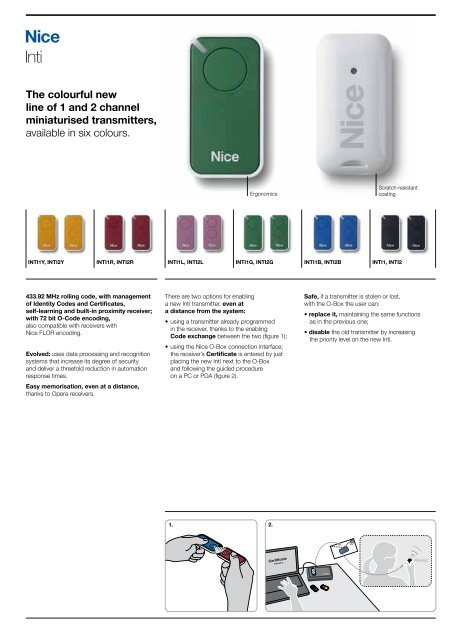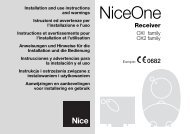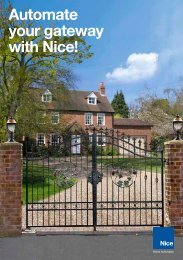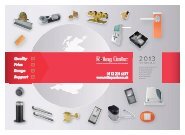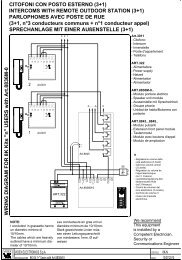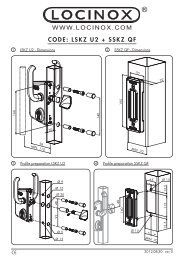The colourful new line of 1 and 2 channel ... - Rolling Center
The colourful new line of 1 and 2 channel ... - Rolling Center
The colourful new line of 1 and 2 channel ... - Rolling Center
Create successful ePaper yourself
Turn your PDF publications into a flip-book with our unique Google optimized e-Paper software.
Inti<br />
<strong>The</strong> <strong>colourful</strong> <strong>new</strong><br />
<strong>line</strong> <strong>of</strong> 1 <strong>and</strong> 2 <strong>channel</strong><br />
miniaturised transmitters,<br />
available in six colours.<br />
Ergonomics<br />
Scratch-resistant<br />
coating<br />
INTI1Y, INTI2Y INTI1R, INTI2R INTI1L, INTI2L INTI1G, INTI2G INTI1B, INTI2B INTI1, INTI2<br />
433.92 MHz rolling code, with management<br />
<strong>of</strong> Identity Codes <strong>and</strong> Certificates,<br />
self-learning <strong>and</strong> built-in proximity receiver;<br />
with 72 bit O-Code encoding,<br />
also compatible with receivers with<br />
Nice FLOR encoding.<br />
Evolved: uses data processing <strong>and</strong> recognition<br />
systems that increase its degree <strong>of</strong> security<br />
<strong>and</strong> deliver a threefold reduction in automation<br />
response times.<br />
Easy memorisation, even at a distance,<br />
thanks to Opera receivers.<br />
<strong>The</strong>re are two options for enabling<br />
a <strong>new</strong> Inti transmitter, even at<br />
a distance from the system:<br />
• using a transmitter already programmed<br />
in the receiver, thanks to the enabling<br />
Code exchange between the two (figure 1);<br />
• using the Nice O-Box connection interface;<br />
the receiver’s Certificate is entered by just<br />
placing the <strong>new</strong> Inti next to the O-Box<br />
<strong>and</strong> following the guided procedure<br />
on a PC or PDA (figure 2).<br />
Safe, if a transmitter is stolen or lost,<br />
with the O-Box the user can:<br />
• replace it, maintaining the same functions<br />
as in the previous one;<br />
• disable the old transmitter by increasing<br />
the priority level on the <strong>new</strong> Inti.<br />
1. 2.
Unintiversal!<br />
Inti, the universal control!<br />
Ideal for use in apartment<br />
blocks or multi-user systems.<br />
Easy <strong>and</strong> cheap to install: combined<br />
with the OX2 universal receiver,<br />
the Inti transmitter is able to control<br />
<strong>and</strong> manage any automation,<br />
including pre-installed systems.<br />
Elegant <strong>and</strong> customised,<br />
the Inti is also a <strong>colourful</strong>,<br />
useful keyring.<br />
It’s Nice to be Nice!<br />
<strong>The</strong> complete <strong>line</strong> <strong>of</strong> receivers with Opera<br />
system functions, suitable for all installation<br />
requirements:<br />
• with connector, compatible with<br />
latest-generation Nice control units<br />
with SM port;<br />
• universal prewired, for use with<br />
all types <strong>of</strong> control unit, for the control<br />
<strong>of</strong> any automation, lighting or irrigation<br />
system or other electric circuits.<br />
Maximum flexibility:<br />
up to 1024 transmitters can be memorised.<br />
Practical <strong>and</strong> functional:<br />
the built-in transmitter in the OXIT, OX2T<br />
<strong>and</strong> OX4T receivers allows radio codes<br />
to be accessed by means <strong>of</strong> the O-Box<br />
multifunction interface even when<br />
in inaccessible positions (figure 3).<br />
OXIT, OX2T <strong>and</strong> OX4T receivers can be used<br />
as signal repeaters to increase the operating<br />
distance between transmitters <strong>and</strong> other<br />
One series receivers (figure 4).<br />
Secure use, thanks<br />
to the 3 passwords-protected levels.<br />
<strong>The</strong> O-Box <strong>and</strong> dedicated s<strong>of</strong>tware<br />
applications for PC <strong>and</strong> PDA allow:<br />
- quick, user-friendly programming<br />
<strong>of</strong> Inti receivers <strong>and</strong> transmitters;<br />
- management <strong>and</strong> printout <strong>of</strong> code list;<br />
- creation <strong>of</strong> individual installation databases<br />
(useful in multi-user systems).<br />
OXI, OXIT OX2, OX2T OX4T O-BOX<br />
3. 4.
Transmitters Inti<br />
Code Description Pack/pallet<br />
INTI1Y 1 <strong>channel</strong>, 433,92 MHz, yellow 10<br />
INTI2Y 2 <strong>channel</strong>, 433,92 MHz, yellow 10<br />
INTI1R 1 <strong>channel</strong>, 433,92 MHz, red 10<br />
INTI2R 2 <strong>channel</strong>, 433,92 MHz, red 10<br />
INTI1L 1 <strong>channel</strong>, 433,92 MHz, lilac 10<br />
INTI2L 2 <strong>channel</strong>, 433,92 MHz, lilac 10<br />
INTI1G 1 <strong>channel</strong>, 433,92 MHz, green 10<br />
INTI2G 2 <strong>channel</strong>, 433,92 MHz, green 10<br />
INTI1B 1 <strong>channel</strong>, 433,92 MHz, blue 10<br />
INTI2B 2 <strong>channel</strong>, 433,92 MHz, blue 10<br />
INTI1 1 <strong>channel</strong>, 433,92 MHz, black 10<br />
INTI2 2 <strong>channel</strong>, 433,92 MHz, black 10<br />
INTIKIT<br />
<strong>The</strong> kit contains: 3 two-<strong>channel</strong> Inti units<br />
(colours red, green <strong>and</strong> blue)<br />
1 OX2 receiver.<br />
Receivers<br />
433,92 MHz, with connector<br />
Code Description Pack/pallet<br />
OXI 4 <strong>channel</strong>, without built-in transmitter 1<br />
OXIT 4 <strong>channel</strong>, with built-in transmitter 1<br />
433,92 MHz, pre-wired universal<br />
Code Description Pack/pallet<br />
OX2 2 <strong>channel</strong>, without built-in transmitter 1<br />
OX2T 2 <strong>channel</strong>, with built-in transmitter 1<br />
OX4T 4 <strong>channel</strong>, with built-in transmitter 1<br />
Connection interface<br />
Code Description Pack/pallet<br />
OBOX2 Connection Dual B<strong>and</strong> Interface,<br />
1<br />
for 433.92/868.46 MHz devices,<br />
complete with “O-Box S<strong>of</strong>tware Suite”,<br />
with USB connection cable.<br />
OBOX2B Connection Dual B<strong>and</strong> Interface,<br />
for 433.92/868.46 MHz devices, complete with<br />
“O-Box S<strong>of</strong>tware Suite”, with USB connection<br />
cable <strong>and</strong> integrated Bluetooth module.<br />
1<br />
Product Design Roberto Gherlenda<br />
Transmitter technical specifications<br />
INTI_Y, INTI_R,<br />
INTI_L, INTI_G,<br />
INTI_B, INTI<br />
Carrier frequency Estimated range Encoding Power supply Battery life Protection class<br />
433,92 MHz<br />
200 m (outdoors);<br />
35 m (if inside buildings)*<br />
O-Code 72 bit;<br />
rolling code<br />
3 Vdc;<br />
lithium battery type<br />
CR2032<br />
* Transmitter range <strong>and</strong> receiver reception capacity may be affected by any devices operating on the same frequency in the area.<br />
Receiver technical specifications<br />
Reception<br />
frequency<br />
Transmission<br />
frequency<br />
-<br />
433,92 MHz<br />
OXI<br />
OXIT<br />
OX2 -<br />
OX2T<br />
433,92 MHz<br />
OX4T<br />
Nice cares for the environment.<br />
Using natural paper it avoids excessive<br />
use <strong>of</strong> raw materials <strong>and</strong> forest exploitation.<br />
Waste is reduced, energy is saved<br />
<strong>and</strong> climate quality is improved.<br />
433,92 MHz<br />
Input<br />
impedance Sensitivity Encoding<br />
52 Ohm<br />
>0,5 μ V<br />
for signals<br />
with successful<br />
outcomes<br />
O-Code,<br />
FloR, Flo<br />
2 years (with 10<br />
transmissions per day)<br />
IP40<br />
(use in protected<br />
environments)<br />
Number <strong>of</strong><br />
<strong>channel</strong>s Relay contact Power supply Absorption<br />
4<br />
(15 on BUS - 5 Vdc 30 mA (max)<br />
T4)<br />
2<br />
4 relays with<br />
NO <strong>and</strong> NC<br />
contacts,<br />
voltage-free<br />
max 0,5 A<br />
50 V (NA)<br />
5 A - 250 V<br />
from 12 to 28<br />
Vdc/Vac<br />
110 ÷ 240<br />
Vac 50/60 Hz<br />
80 mA (max)<br />
with relays<br />
active<br />
80 mA<br />
Protection<br />
class<br />
IP 30<br />
IP 44<br />
(with container<br />
intact)<br />
Dimensions<br />
Weight<br />
30x56x9 h mm<br />
14 g<br />
Dimensions<br />
Weight<br />
50x19x45 h<br />
mm, 20 g<br />
58x86x22 h<br />
mm, 55 g<br />
128x112x43 h<br />
mm, 260 g<br />
<strong>The</strong> information shown in this publication is purely indicative. Nice reserves the right to make any modifications to the products as it sees fit.<br />
Nice SpA<br />
Oderzo TV Italia<br />
info@niceforyou.com<br />
www.niceforyou.com<br />
www.niceforyou.com/en/inti<br />
DEP4701/00/06-12
ENGLISH<br />
Original instructions<br />
PRODUCT DESCRIPTION AND INTEND-<br />
ED USE<br />
This transmitter belongs to the “Era Inti” range<br />
<strong>of</strong> products manufactured by Nice. <strong>The</strong> transmitters<br />
in this range are designed for the control<br />
<strong>of</strong> automatic door openers, gate openers<br />
<strong>and</strong> similar devices: any other use is improper<br />
<strong>and</strong> prohibited!<br />
Models with 1, 2 keys are available (fig. A),<br />
as well as the following optional ac cessories:<br />
keyring cord (fig. E).<br />
<strong>The</strong> “NiceOpera” system<br />
<strong>The</strong> Era Inti range <strong>of</strong> transmitters belongs to<br />
the “NiceOpera” system. This system has<br />
been designed by Nice for the purpose <strong>of</strong><br />
optimizing <strong>and</strong> facilitating the programming,<br />
operation <strong>and</strong> maintenance <strong>of</strong> the devices<br />
normally utilized in automation systems. <strong>The</strong><br />
system comprises several devices capable <strong>of</strong><br />
exchanging data <strong>and</strong> information via radio,<br />
using a <strong>new</strong> coding system called “O-Code”,<br />
or through physical connection.<br />
THE PRODUCT’S FUNCTIONS<br />
• <strong>The</strong> transmitter adopts a transmission technology<br />
called “O-Code”, featuring a variable<br />
code (rolling-code) which significantly im pro -<br />
ves the comm<strong>and</strong>s’ transmission speed.<br />
• <strong>The</strong> transmitter incorporates a “Memory”, a<br />
“Proximity Receiver” <strong>and</strong> an “Enable Code”<br />
which, together, allow you to carry out, by ra -<br />
dio control, operations <strong>and</strong> programming typical<br />
<strong>of</strong> the NiceOpera system.<br />
TESTING THE TRANSMITTER<br />
Before memorizing the transmitter in the au -<br />
tomation system’s Receiver, check its proper<br />
operation by pressing any key <strong>and</strong> observing<br />
whether the Led lights up (fig. A). If it does<br />
not, refer to the section entitled “Replacing the<br />
Battery” in this manual.<br />
MEMORIZING THE TRANSMITTER<br />
In order to use all the <strong>new</strong> functions <strong>of</strong> the<br />
transmitter, it must be associated with the<br />
Receivers with the “O-Code” coding system<br />
(to identify these models, refer to the Nice<br />
products catalogue).<br />
Note – the transmitter is also compatible with<br />
all the Receivers that use the “Flo-R” coding<br />
system (to identify these models, refer to the<br />
Nice products catalogue); in this case, however,<br />
the typical functions <strong>of</strong> the Nice-<br />
Opera System cannot be used.<br />
To memorize the transmitter in a Receiver, you<br />
can choose one <strong>of</strong> the following operating procedures:<br />
• Memorization in “Mode I”<br />
• Memorization in “Mode II”<br />
• Memorization in “Extended Mode II”<br />
• Memorization through the “Certificate<br />
Number”<br />
• Memorization through the “Enable Co -<br />
de” received from a previously me mo -<br />
rized transmitter.<br />
<strong>The</strong> operating procedures for these memorization<br />
methods are provided in the instruction<br />
manual <strong>of</strong> the Receiver or Control Unit<br />
with which the transmitter is to be used.<br />
<strong>The</strong>se manuals are also available on the internet<br />
site: www.niceforyou.com. In these manuals,<br />
the transmitter keys are identified by numbers.<br />
To match these numbers with the correct<br />
Era Inti transmitter keys, see fig. A.<br />
A - Memorization “Mode I”<br />
This procedure allows you to memorize all the<br />
transmitter keys, at once, in the receiver. <strong>The</strong><br />
keys are automatically associated to each<br />
control managed by the Control Unit according<br />
to a factory-set sequence.<br />
B - Memorization “Mode II”<br />
This procedure enables the memorization <strong>of</strong> a<br />
single transmitter key in the receiver. In this<br />
case, the user will select from among the<br />
comm<strong>and</strong>s managed by the Control Unit (4<br />
max) the one he wishes to associate to the<br />
key that is being memorized. Note – the procedure<br />
must be repeated for each single key<br />
that must be memorized.<br />
C - “Extended Mode II” memorization<br />
This procedure is designed specifically for the<br />
devices belonging to the NiceOpera system,<br />
with “O-Code” coding system. It is identical<br />
to the “Mode II” procedure above, except<br />
that it also <strong>of</strong>fers the possibility <strong>of</strong> selecting the<br />
de sired comm<strong>and</strong> (to be associated to the<br />
key that is being memorized) from a wide<br />
range <strong>of</strong> comm<strong>and</strong>s (up to 15 different com-<br />
m<strong>and</strong>s) managed by the Control Unit.<br />
<strong>The</strong>refore, the feasibility <strong>of</strong> this procedure de -<br />
pends on the capacity <strong>of</strong> the Control Unit to<br />
manage the 15 comm<strong>and</strong>s, such as the Control<br />
Units that are compatible with the Nice-<br />
Opera system.<br />
D - Memorization using the “CERTIFICATE<br />
number” [with O-Box programming unit]<br />
This procedure is designed specifically for the<br />
devices belonging to the NiceOpera system,<br />
with “O-Code” coding system. Each Receiver<br />
in this system is associated to a designated<br />
number, called “CERTIFICATE”, that identifies<br />
<strong>and</strong> certifies it. <strong>The</strong> use <strong>of</strong> this “certificate”<br />
has the advantage <strong>of</strong> simplifying the transmitter<br />
memorization procedure in the Receiver,<br />
since the installer is no longer obliged to operate<br />
within the reception range <strong>of</strong> the Receiver.<br />
Indeed, the procedure allows you, with the<br />
help <strong>of</strong> the “O-Box” programming unit, to program<br />
the transmitter for memorization even<br />
from a remote location, away from the installation<br />
site (at the installer’s own premises, for<br />
instance - fig. D).<br />
E - Memorization using the “ENABLE<br />
Code” [between two transmitters]<br />
This procedure is designed specifically for the<br />
devices belonging to the NiceOpera system,<br />
with “O-Code” coding system. <strong>The</strong> Era Inti<br />
transmitters have a secret code called “ENA-<br />
BLE CODE”. This “Enable”, once it has been<br />
transferred from an old transmitter (previously<br />
memorized) to a <strong>new</strong> Era Inti transmitter (fig.<br />
C) enables the latter to be recognized <strong>and</strong><br />
automatically memorized by a Re ceiver. <strong>The</strong><br />
procedure used to transfer the “Enable Code”<br />
<strong>of</strong> an OLD transmitter to a NEW transmitter is<br />
as follows:<br />
01. Hold two transmitters together so they are<br />
touching, a “NEW” one to be memorized <strong>and</strong><br />
an “OLD”, previously memori zed, one (fig. C).<br />
02. Press any key on the NEW transmitter <strong>and</strong><br />
hold it down until the Led <strong>of</strong> the OLD transmitter<br />
lights up. <strong>The</strong>n re lease the key (the Led <strong>of</strong><br />
the OLD transmitter will start blinking). 03.<br />
Next, press any key on the OLD transmitter<br />
<strong>and</strong> hold it down until the Led <strong>of</strong> the NEW<br />
transmitter lights up. <strong>The</strong>n release the key (the<br />
Led will go <strong>of</strong>f, indicating the end <strong>of</strong> the procedure<br />
<strong>and</strong> the successful transfer <strong>of</strong> the<br />
“Enable Code” in the NEW transmitter).<br />
Error signals via Leds<br />
4 flashes = transfer <strong>of</strong> “Enable code” disabled.<br />
6 flashes = transfer <strong>of</strong> “Enable code” disabled<br />
between different transmitters.<br />
10 flashes = communication error between<br />
devices.<br />
15 flashes = memorisation failed due to time<br />
limit exceeded.<br />
<strong>The</strong> first 20 times that the transmitter is used,<br />
it will transmit this “Enable Code” to the Re -<br />
ceiver along with the comm<strong>and</strong>. Once it has<br />
recognized the “Enable” signal, the Re ceiver<br />
will automatically memorize the identity code<br />
<strong>of</strong> the transmitter that has transmitted it.<br />
REPLACING THE BATTERY<br />
When the battery runs down the range <strong>of</strong> the<br />
transmitter is significantly reduced. When pres -<br />
sing any key you will find that the Led takes a<br />
while to light up (= battery almost exhausted)<br />
<strong>and</strong> that the brightness <strong>of</strong> the Led is dimmed (=<br />
battery completely exhausted).<br />
In these cases, in order to restore the normal<br />
operation <strong>of</strong> the transmitter, you need to re -<br />
place the exhausted battery with a <strong>new</strong> one <strong>of</strong><br />
the same type, observing the polarity shown<br />
in fig. B.<br />
Battery disposal<br />
Warning! – Exhausted batteries contain polluting<br />
substances; therefore they may not be<br />
disposed <strong>of</strong> together with unsorted household<br />
waste. <strong>The</strong>y must be disposed <strong>of</strong> separately<br />
according to the regulations locally in force.<br />
PRODUCT DISPOSAL<br />
This product constitutes an integral part <strong>of</strong><br />
the automation system it controls, therefore<br />
it must be disposed <strong>of</strong> along with it.<br />
As for the installation, the disposal operations<br />
at the end <strong>of</strong> the product’s effective life must<br />
be performed by qualified personnel. This<br />
product is made up <strong>of</strong> different types <strong>of</strong> material,<br />
some <strong>of</strong> which can be recycled while others<br />
must be scrapped. Seek information on<br />
the recycling <strong>and</strong> disposal methods envisaged<br />
by the local regulations in your area for this<br />
product category. Warning! – Some parts <strong>of</strong><br />
the product may contain polluting or hazardous<br />
substances that, if incorrectly disposed
A<br />
Led<br />
Led<br />
Era Inti<br />
Transmitter<br />
INTI1<br />
INTI1C<br />
INTI2<br />
INTI2C<br />
B<br />
Instructions for the fitter<br />
1<br />
Istruzioni per l’installatore<br />
Instructions pour l’installateur<br />
Instrucciones para el instalador<br />
Anweisungen für den installateur<br />
2<br />
Instrukcje dla instalatora<br />
Aanwijzingen bestemd voor de<br />
installateur<br />
4<br />
3<br />
0682<br />
5<br />
6<br />
IS0103A00MM_16-11-2011<br />
www.niceforyou.com<br />
C<br />
E<br />
D