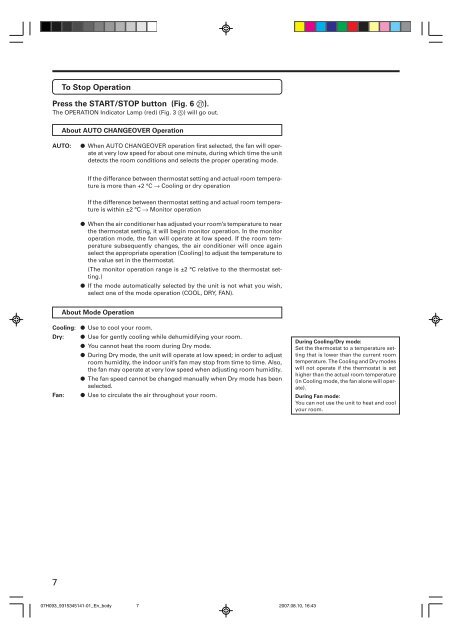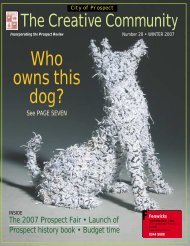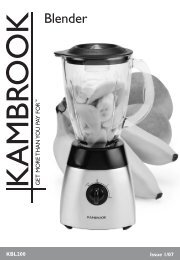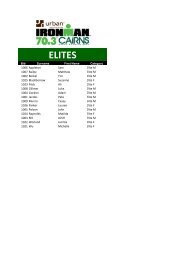OPERATING MANUAL R410A - Fujitsu General
OPERATING MANUAL R410A - Fujitsu General
OPERATING MANUAL R410A - Fujitsu General
Create successful ePaper yourself
Turn your PDF publications into a flip-book with our unique Google optimized e-Paper software.
To Stop Operation<br />
Press the START/STOP button (Fig. 6 Q).<br />
The OPERATION Indicator Lamp (red) (Fig. 3 5) will go out.<br />
About AUTO CHANGEOVER Operation<br />
AUTO:<br />
● When AUTO CHANGEOVER operation first selected, the fan will operate<br />
at very low speed for about one minute, during which time the unit<br />
detects the room conditions and selects the proper operating mode.<br />
If the differance between thermostat setting and actual room temperature<br />
is more than +2 °C → Cooling or dry operation<br />
If the difference between thermostat setting and actual room temperature<br />
is within ±2 °C → Monitor operation<br />
● When the air conditioner has adjusted your room’s temperature to near<br />
the thermostat setting, it will begin monitor operation. In the monitor<br />
operation mode, the fan will operate at low speed. If the room temperature<br />
subsequently changes, the air conditioner will once again<br />
select the appropriate operation (Cooling) to adjust the temperature to<br />
the value set in the thermostat.<br />
(The monitor operation range is ±2 °C relative to the thermostat setting.)<br />
● If the mode automatically selected by the unit is not what you wish,<br />
select one of the mode operation (COOL, DRY, FAN).<br />
About Mode Operation<br />
Cooling:<br />
Dry:<br />
Fan:<br />
● Use to cool your room.<br />
● Use for gently cooling while dehumidifying your room.<br />
● You cannot heat the room during Dry mode.<br />
● During Dry mode, the unit will operate at low speed; in order to adjust<br />
room humidity, the indoor unit’s fan may stop from time to time. Also,<br />
the fan may operate at very low speed when adjusting room humidity.<br />
● The fan speed cannot be changed manually when Dry mode has been<br />
selected.<br />
● Use to circulate the air throughout your room.<br />
During Cooling/Dry mode:<br />
Set the thermostat to a temperature setting<br />
that is lower than the current room<br />
temperature. The Cooling and Dry modes<br />
will not operate if the thermostat is set<br />
higher than the actual room temperature<br />
(in Cooling mode, the fan alone will operate).<br />
During Fan mode:<br />
You can not use the unit to heat and cool<br />
your room.<br />
7<br />
07H093_9315345141-01_En_body 7<br />
2007.08.10, 16:43