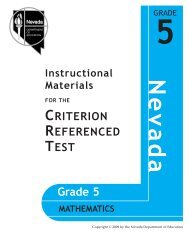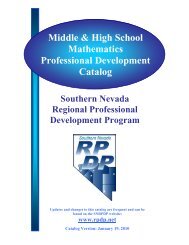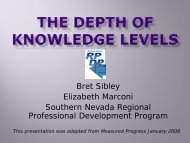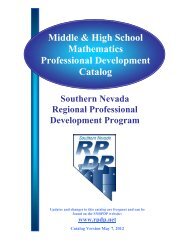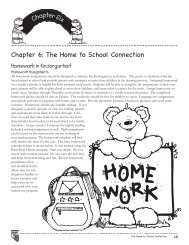Download - RPDP
Download - RPDP
Download - RPDP
Create successful ePaper yourself
Turn your PDF publications into a flip-book with our unique Google optimized e-Paper software.
Beatty Elementary School<br />
Rural Technology Use<br />
by Gary Torstenson<br />
Beatty Elementary School<br />
Rural Technology Use<br />
Going back to the days of my college audio/<br />
video class, I remember learning how to thread<br />
a film projector, how to use an opaque projector,<br />
a filmstrip projector, an overhead projector, and<br />
how to run the ditto machine (using the solvent,<br />
methanol, and purple ink).<br />
For the most part, I couldn’t imagine third grade<br />
students in control of this equipment. Fortunately,<br />
most of what we use today can be quickly<br />
demonstrated to and used by third graders.<br />
Technology implementation today is all about<br />
increased involvement in the everyday classroom.<br />
Flip Video Cameras<br />
The Flip Video<br />
cameras are an<br />
excellent size for<br />
my third grade<br />
class. From<br />
taping the school’s<br />
homecoming parade<br />
to demonstrating<br />
how to make paper folds,or just recording an<br />
alphabetizing lesson that can be used for review,<br />
the camera’s size makes it easy to hold. Its USB<br />
output lets the students quickly see the results of<br />
their work on the computer screen.<br />
Creating a Class DVD<br />
Our class was getting close to finishing a writing<br />
unit on fiction. These were multiple page stories<br />
that took awhile to construct. It looked as though<br />
perhaps only half the class would complete the<br />
assignment, so I announced that we would be<br />
creating a DVD of the students’ writing. On the<br />
day the assignment was due only two students<br />
were not finished and one of those was hurriedly<br />
trying to get something on paper. We set up<br />
one of our Flip Video cameras on a tripod and<br />
recorded the students one after the other. The<br />
camera was hardly any distraction, since it<br />
has become just another classroom tool. Using<br />
Adobe Premiere Elements, I quickly arranged the<br />
presentations, added a menu, title, and burned<br />
a DVD that was easily copied multiple times for<br />
students to take home.<br />
Document Cameras<br />
I’ve worked with<br />
both the Elmo<br />
and Avervision<br />
types of document<br />
cameras. Along<br />
with the projector,<br />
they are in daily use<br />
in the classroom.<br />
Sometimes I am just<br />
explaining how an art project should go together.<br />
Arranging pieces and showing the class under<br />
a document camera sure beats fumbling around<br />
and dropping pieces in front of the classroom. If<br />
the class is sharing some of their writing, they<br />
can use the document cameras to show, not just<br />
tell, their story. The students love to share using<br />
the cameras. Personally, I like just being able<br />
to display whatever we are working on onto the<br />
white board. The cameras adjust to the available<br />
classroom light so viewing is rarely a problem.<br />
The ability to save pages and then recall them<br />
allows me to have a whole day’s or week’s worth of<br />
material ready to go with just a few button presses.<br />
The Avervision’s freeze button is a favorite with the<br />
students, being able to set their paper down then<br />
pressing freeze lets them take their paper back to<br />
their desk while we discuss the paper that is still<br />
displayed on the board.<br />
Students love to use gadgets. They want to push<br />
the buttons. They want to grab a digital camera<br />
and take pictures of friends. They want to get hold<br />
of the video camera and walk around. They want<br />
to play a digital recorder just to hear their own<br />
voice and say, “I don’t sound like that.” When<br />
implementing new technologies in the classroom,<br />
the first step is to demonstrate how to hold, move,<br />
and explain just why those neat little buttons are<br />
really there. Like my students, I love gadgets, but<br />
I know they have to last. Taking care of what we<br />
have is a major concern.