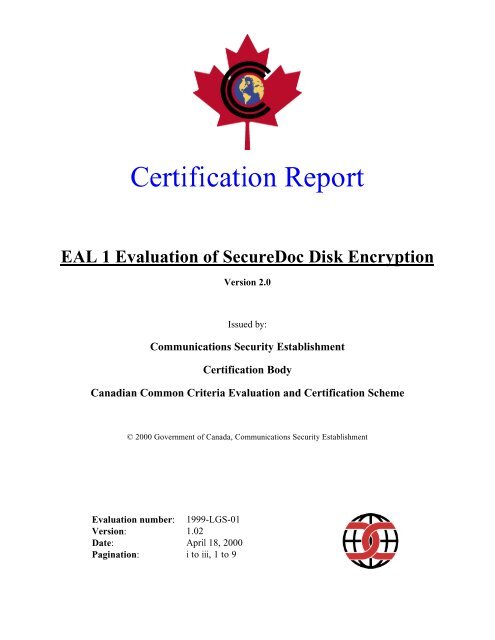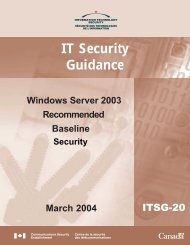CR for WinMagic SecureDoc Ver 2 - Common Criteria
CR for WinMagic SecureDoc Ver 2 - Common Criteria
CR for WinMagic SecureDoc Ver 2 - Common Criteria
Create successful ePaper yourself
Turn your PDF publications into a flip-book with our unique Google optimized e-Paper software.
Certification Report<br />
EAL 1 Evaluation of <strong>SecureDoc</strong> Disk Encryption<br />
<strong>Ver</strong>sion 2.0<br />
Issued by:<br />
Communications Security Establishment<br />
Certification Body<br />
Canadian <strong>Common</strong> <strong>Criteria</strong> Evaluation and Certification Scheme<br />
© 2000 Government of Canada, Communications Security Establishment<br />
Evaluation number: 1999-LGS-01<br />
<strong>Ver</strong>sion: 1.02<br />
Date: April 18, 2000<br />
Pagination: i to iii, 1 to 9
Canadian CCS Certification Report EAL 1 Evaluation of <strong>SecureDoc</strong> <strong>Ver</strong>sion 2.0<br />
DISCLAIMER<br />
The IT product identified in this certification report, and associated certificate, has been evaluated<br />
at an approved evaluation facility established under the Canadian <strong>Common</strong> <strong>Criteria</strong> Evaluation<br />
and Certification Scheme using the <strong>Common</strong> Methodology <strong>for</strong> In<strong>for</strong>mation Technology Security<br />
Evaluation, <strong>Ver</strong>sion 0.6, <strong>for</strong> con<strong>for</strong>mance to the <strong>Common</strong> <strong>Criteria</strong> <strong>for</strong> IT Security Evaluation,<br />
<strong>Ver</strong>sion 2.0. This certification report, and associated certificate, applies only to the specific<br />
version and release of the product in its evaluated configuration. The evaluation has been<br />
conducted in accordance with the provisions of the Canadian <strong>Common</strong> <strong>Criteria</strong> Evaluation and<br />
Certification Scheme and the conclusions of the evaluation facility in the evaluation report are<br />
consistent with the evidence adduced. This report, and associated certificate, is not an<br />
endorsement of the IT product by the CSE or by any other organization that recognizes or gives<br />
effect to this report, and associated certificate, and no warranty of the IT product by the CSE or<br />
by any other organization that recognizes or gives effect to this report, and associated certificate,<br />
is either expressed or implied.<br />
______________________________________________________________________________<br />
1999-LGS-01 <strong>Ver</strong>sion 1.02 April 18, 2000<br />
- Page i of iii -
Canadian CCS Certification Report EAL 1 Evaluation of <strong>SecureDoc</strong> <strong>Ver</strong>sion 2.0<br />
FOREWORD<br />
The Canadian <strong>Common</strong> <strong>Criteria</strong> Evaluation and Certification Scheme (the Canadian CCS <strong>for</strong><br />
short) provides a third-party evaluation service <strong>for</strong> determining the trustworthiness of IT security<br />
products. Evaluation is per<strong>for</strong>med by a commercial <strong>Common</strong> <strong>Criteria</strong> Evaluation Facility (CCEF)<br />
under the oversight of the Canadian CCS Certification Body (CB), managed by the<br />
Communications Security Establishment (CSE).<br />
A CCEF is a commercial facility that has demonstrated the ability to meet the requirements of the<br />
Canadian CCS CB <strong>for</strong> approval to per<strong>for</strong>m <strong>Common</strong> <strong>Criteria</strong> evaluations. A significant<br />
requirement <strong>for</strong> such approval by the Canadian CCS CB is accreditation to the requirements of<br />
the ISO Guide 25, General requirements <strong>for</strong> the accreditation of calibration and testing<br />
laboratories. Accreditation is per<strong>for</strong>med under the Program <strong>for</strong> the Accreditation of Laboratories<br />
Canada (PALCAN) administered by the Standards Council of Canada.<br />
By awarding a certificate, a certifying body asserts, to some degree of confidence, that a product<br />
complies with the security requirements specified in its Security Target (ST). A ST is a<br />
requirement specification-like document that defines and scopes the evaluation activities. The<br />
consumer of certified IT products should review the ST, in addition to the certification report, in<br />
order to gain an understanding of any assumptions made during evaluation, the IT product's<br />
intended environment, its security requirements, and the level of confidence (evaluation assurance<br />
level) to which it is asserted that the product satisfies its security requirements. The ST associated<br />
with this Certification Report (<strong>CR</strong>) is identified by the following nomenclature:<br />
<strong>SecureDoc</strong> Disk Encryption V.2.0<br />
Security Target<br />
<strong>Common</strong> <strong>Criteria</strong> EAL 1<br />
<strong>Ver</strong>sion 1.4<br />
Dated: July 15, 1999<br />
This Certification Report is associated with the Certificate of Product Evaluation dated August<br />
27, 1999.<br />
Windows NT and Windows 95 are trademarks registered to Microsoft Corporation. <strong>SecureDoc</strong> TM<br />
and <strong>WinMagic</strong> Data Security TM are registered trademarks of <strong>WinMagic</strong> Inc.<br />
Reproduction of this report is authorized provided the report is reproduced in its entirety.<br />
______________________________________________________________________________<br />
1999-LGS-01 <strong>Ver</strong>sion 1.02 April 18, 2000<br />
- Page ii of iii -
Canadian CCS Certification Report EAL 1 Evaluation of <strong>SecureDoc</strong> <strong>Ver</strong>sion 2.0<br />
TABLE OF CONTENTS<br />
Disclaimer.................................................................................................................................i<br />
Foreword .................................................................................................................................ii<br />
TABLE OF CONTENTS.......................................................................................................iii<br />
Executive summary.................................................................................................................1<br />
1 Identification of Target of Evaluation ............................................................................3<br />
2 Security Target................................................................................................................3<br />
3 Security Policy.................................................................................................................3<br />
4 Assumptions and Clarification of Scope.........................................................................4<br />
4.1 USAGE ASSUMPTIONS..................................................................................................... 4<br />
4.2 ENVIRONMENTAL ASSUMPTIONS .................................................................................... 4<br />
4.3 CLARIFICATION OF SCOPE .............................................................................................. 4<br />
5 Architectural In<strong>for</strong>mation...............................................................................................5<br />
6 Documentation ................................................................................................................5<br />
7 ITS product testing .........................................................................................................5<br />
8 Evaluated Configuration.................................................................................................6<br />
9 Results of the Evaluation ................................................................................................6<br />
10 Comments, Observations and Recommendations..........................................................7<br />
10.1 COMMENTS AND OBSERVATIONS................................................................................. 7<br />
10.2 RECOMMENDATIONS .................................................................................................. 7<br />
11 Glossary ...........................................................................................................................8<br />
12 References and bibliography...........................................................................................9<br />
______________________________________________________________________________<br />
1999-LGS-01 <strong>Ver</strong>sion 1.02 April 18, 2000<br />
- Page iii of iii -
Canadian CCS Certification Report EAL 1 Evaluation of <strong>SecureDoc</strong> <strong>Ver</strong>sion 2.0<br />
EXECUTIVE SUMMARY<br />
<strong>SecureDoc</strong> Disk Encryption, version 2.0 <strong>for</strong> Windows 95/98 and Windows NT, from<br />
<strong>WinMagic</strong> Inc., is the Target of Evaluation (TOE) <strong>for</strong> this EAL 1 evaluation. The<br />
<strong>SecureDoc</strong> 2.0 Disk Encryption product controls access to disk partitions or entire disks<br />
by encryption (DES, Triple DES, or CAST5) using keys assigned to established user<br />
accounts. Once <strong>SecureDoc</strong> has been installed and keys and user accounts have been<br />
created, a user need only log on to the plat<strong>for</strong>m and request access to a file. <strong>SecureDoc</strong><br />
works at the BIOS level to identify and authenticate the user via a password mechanism.<br />
Based upon the identity of the user, <strong>SecureDoc</strong> will determine if the user has been<br />
assigned the key to decrypt the disk or partition on which the file resides. If the user has<br />
been assigned the key, <strong>SecureDoc</strong> will use the key to transparently decrypt the disk or<br />
partition and make the original text of the file available to the user.<br />
The threats that are countered by <strong>SecureDoc</strong> include: unauthorized access to in<strong>for</strong>mation<br />
or resources (via encryption); corruption of the encryption process due to loss of power or<br />
an operating system fault; and denial of access resulting from users <strong>for</strong>getting their<br />
passwords and thus not having access to their encryption keys.<br />
<strong>SecureDoc</strong>'s use of the DES, Triple-DES and CAST5 algorithms and associated key<br />
lengths was validated under the Cryptographic Module Validation Program (CMVP). The<br />
<strong>Common</strong> <strong>Criteria</strong> evaluation verified that no plaintext remained in areas of disk media<br />
encrypted using <strong>SecureDoc</strong>. The cryptography, however, was not validated to FIPS 140-<br />
1, meaning that the ability of cryptography to withstand a concerted attack ef<strong>for</strong>t is<br />
unknown and cannot be inferred from the algorithm validation ef<strong>for</strong>t.<br />
The <strong>Common</strong> <strong>Criteria</strong> Evaluation Facility (CCEF) conducting the evaluation was<br />
In<strong>for</strong>mation Technology Security Laboratory, DOMUS Security, a division of LGS<br />
Group, Inc. The evaluation was completed on July 23, 1999. Cryptographic validation was<br />
per<strong>for</strong>med under the CMVP by the same facility and was completed on April 6, 2000.<br />
The evaluation of <strong>SecureDoc</strong> Disk Encryption has determined that the TOE can be trusted<br />
to a level of assurance of EAL 1, to con<strong>for</strong>m to the requirements of the Security Target<br />
(ST) [5]. The TOE is CC Part 2 con<strong>for</strong>mant (functional requirements from CC Part 2<br />
only) and CC Part 3 con<strong>for</strong>mant (assurance requirements from CC Part 3 only).<br />
The evaluation was carried out in accordance with the rules of the Canadian <strong>Common</strong><br />
<strong>Criteria</strong> Evaluation and Certification Scheme (the Canadian CCS). The Canadian CCS has<br />
established a Certification Body that is managed by the Communications Security<br />
Establishment (CSE). The evaluation was per<strong>for</strong>med using the <strong>Common</strong> <strong>Criteria</strong> (CC) [1]<br />
and applied using the <strong>Common</strong> Methodology <strong>for</strong> In<strong>for</strong>mation Technology Security<br />
Evaluation (CEM) [3,4].<br />
________________________________________________________________________<br />
1999-LGS-01 <strong>Ver</strong>sion 1.02 April 18, 2000<br />
- Page 1 of 10 -
Canadian CCS Certification Report EAL 1 Evaluation of <strong>SecureDoc</strong> <strong>Ver</strong>sion 2.0<br />
The scope of the evaluation is defined by the ST, which identifies assumptions made<br />
during the evaluation, the IT product's intended environment, the security requirements,<br />
and the level of confidence (evaluation assurance level) to which it is asserted that the<br />
product satisfies its security requirements. Consumers of <strong>SecureDoc</strong> are advised to verify<br />
that their own environment is consistent with the ST [5], and to give due consideration to<br />
the comments, observations and recommendations stated in this report.<br />
The in<strong>for</strong>mation contained in this document is supported by evidence contained in the<br />
detailed Evaluation Technical Report (ETR) [6] and algorithm validation report [9].<br />
________________________________________________________________________<br />
1999-LGS-01 <strong>Ver</strong>sion 1.02 April 18, 2000<br />
- Page 2 of 10 -
Canadian CCS Certification Report EAL 1 Evaluation of <strong>SecureDoc</strong> <strong>Ver</strong>sion 2.0<br />
1 Identification of Target of Evaluation<br />
The evaluated product is <strong>SecureDoc</strong> 2.0 Disk Encryption <strong>for</strong> Windows 95/98 and NT,<br />
with no <strong>SecureDoc</strong> upgrades or service patches.<br />
2 Security Target<br />
The ST associated with this <strong>CR</strong> is identified by the following nomenclature:<br />
<strong>SecureDoc</strong> Disk Encryption V.2.0<br />
Security Target<br />
<strong>Common</strong> <strong>Criteria</strong> EAL 1<br />
<strong>Ver</strong>sion 1.4<br />
Dated: July 15, 1999<br />
3 Security Policy<br />
<strong>SecureDoc</strong> provides access control to entire disks and partitions through encryption. One<br />
of three algorithms, DES, Triple DES, or CAST, can be selected as the encryption<br />
algorithm when keys are generated. <strong>SecureDoc</strong> by default uses Triple DES as the<br />
encryption algorithm. Only administrators can generate keys <strong>for</strong> disk and disk partition<br />
encryption.<br />
<strong>SecureDoc</strong> allows the administrator to create an emergency backup key database. This<br />
database can be used at any time by entering the name of the database at Boot Logon.<br />
Boot Logon prompts the administrator <strong>for</strong> their login password following the entry of the<br />
key database name.<br />
Keys can be exported from <strong>SecureDoc</strong> in key files. <strong>SecureDoc</strong> associates a password<br />
with the key file. The key file cannot be imported unless the correct password is entered.<br />
An administrator can set access profiles <strong>for</strong> disks or partitions. Available access<br />
restrictions are write only if encrypted, read and write access, and no access. <strong>SecureDoc</strong><br />
has two control features <strong>for</strong> the profile: "Alert" and "Lock". The "Alert" setting will<br />
result in warning messages being displayed when the specified drive is accessed contrary<br />
to the restriction; "Lock" disallows the access. Partitions with NT File System <strong>for</strong>mat<br />
cannot be configured <strong>for</strong> read-only access. Disk "Lock" cannot be applied to the root<br />
drive containing the system files.<br />
<strong>SecureDoc</strong> has two roles: an Administrator role and a User role. Operators in the<br />
Administrator role can create key databases; generate, import and export keys; create user<br />
accounts; change user database names; and customize <strong>SecureDoc</strong> such as setting the<br />
minimum password length. Operators in the User role can read and write to encrypted<br />
________________________________________________________________________<br />
1999-LGS-01 <strong>Ver</strong>sion 1.02 April 18, 2000<br />
- Page 3 of 10 -
Canadian CCS Certification Report EAL 1 Evaluation of <strong>SecureDoc</strong> <strong>Ver</strong>sion 2.0<br />
disks <strong>for</strong> which they have been given access and can change their password. They cannot<br />
generate new keys, export or import them.<br />
At the <strong>SecureDoc</strong> Control Center, the user is prompted <strong>for</strong> a database name and its<br />
associated password. If the password is incorrectly entered five times consecutively, the<br />
system is locked and must be re-booted.<br />
When the PC boots up with Boot Logon installed, the user is prompted <strong>for</strong> a database<br />
name and password. (The only time the database name and path are entered at this screen<br />
is when the key database file is not on the C:\ drive, but instead is stored on a floppy<br />
diskette.) The password associated with this database must then be entered. If the<br />
password is incorrectly entered three times consecutively, the system is locked and must<br />
be re-booted.<br />
4 Assumptions and Clarification of Scope<br />
4.1 Usage Assumptions<br />
For <strong>SecureDoc</strong> to be used securely, it should be installed following the guidelines outlined<br />
in the User's Manual, <strong>SecureDoc</strong> <strong>Ver</strong>. 2.0 For Windows 95/98/NT User’s Guide [7]. The<br />
sensitivity of the in<strong>for</strong>mation assets protected by <strong>SecureDoc</strong> should not exceed the<br />
sensitivity <strong>for</strong> which at least one of the three implemented cryptographic algorithms, DES,<br />
Triple DES, and CAST5, is recommended by the consumer's organisational security<br />
policy.<br />
4.2 Environmental Assumptions<br />
It is assumed that administrators of <strong>SecureDoc</strong> can be trusted by the organization to<br />
per<strong>for</strong>m their administrative tasks securely. It is also assumed that keystrokes used <strong>for</strong><br />
entering a password cannot be observed either by another user or threat agent or be<br />
recorded by a video camera. Passwords should only be provided to authorized users.<br />
4.3 Clarification of Scope<br />
The evaluation verified that no plaintext remained in areas of disk media encrypted using<br />
<strong>SecureDoc</strong>. <strong>SecureDoc</strong>'s use of the DES, Triple-DES and CAST5 algorithms and<br />
associated key lengths were validated under the Cryptographic Module Validation<br />
Program (CMVP). Specifically, the DES and Triple-DES algorithms were validated to<br />
FIPS 46-3 and FIPS 81. The same CMVP approved laboratory, using test vectors<br />
provided by the Canadian CCS certification body, validated the CAST5 algorithm. The<br />
cryptography, however, was not validated to FIPS 140-1 meaning that the ability of<br />
cryptography to withstand a concerted attack ef<strong>for</strong>t is unknown and cannot be inferred<br />
from the algorithm validation ef<strong>for</strong>t.<br />
________________________________________________________________________<br />
1999-LGS-01 <strong>Ver</strong>sion 1.02 April 18, 2000<br />
- Page 4 of 10 -
Canadian CCS Certification Report EAL 1 Evaluation of <strong>SecureDoc</strong> <strong>Ver</strong>sion 2.0<br />
To fully protect all in<strong>for</strong>mation, all applications, and the operating system with<br />
<strong>SecureDoc</strong>, the entire hard disk should be encrypted and Boot Logon should be installed.<br />
If, however, only a partition of the disk is encrypted, all sources of sensitive in<strong>for</strong>mation<br />
(temporary files, paging files, etc.) should be located in folders on the protected partition.<br />
In the case of the entire disk not being encrypted, there is the potential <strong>for</strong> attacks on the<br />
operating system.<br />
If an emergency backup key database is not created and the key database on the plat<strong>for</strong>m<br />
is destroyed or corrupted, encrypted in<strong>for</strong>mation cannot be recovered.<br />
5 Architectural In<strong>for</strong>mation<br />
<strong>SecureDoc</strong> has a dynamic link library, "SecurDoc.DLL", which interfaces to all<br />
<strong>SecureDoc</strong> components including the <strong>SecureDoc</strong> Control Center. The <strong>SecureDoc</strong><br />
Control Center provides administrative services including key database creation, key<br />
export and import, user account creation, name and password changes and profile creation<br />
and deletion.<br />
"SecurDoc.DLL" is the interface <strong>for</strong> another <strong>SecureDoc</strong> component, "SecurDoc.SYS".<br />
"SecurDoc.SYS" is a device driver that per<strong>for</strong>ms the encryption and decryption when an<br />
operator reads files from, or writes files to, an encrypted disk or partition.<br />
<strong>SecureDoc</strong> also has a Boot Logon component to authenticate users be<strong>for</strong>e the operating<br />
system is loaded. This allows the entire hard disk and all of its contents, such as the<br />
Windows start-up files, to be encrypted. Boot Logon interfaces directly with the BIOS<br />
and the BIOS controls the I/O devices. Boot Logon authenticates the user to the PC or<br />
system on which <strong>SecureDoc</strong> resides.<br />
6 Documentation<br />
<strong>SecureDoc</strong> <strong>Ver</strong>sion 2.0 Disk Encryption product comes with a copy of their user<br />
manual, <strong>SecureDoc</strong> <strong>Ver</strong>. 2.0 For Windows 95/98/NT User’s Guide [7]. The manual<br />
provides installation in<strong>for</strong>mation, user guidance and administrator guidance.<br />
7 ITS product testing<br />
Developer testing is not required <strong>for</strong> EAL1. The evaluator approach to testing was to<br />
functionally test each and every security function of <strong>SecureDoc</strong> that was specified in the<br />
Security Target. A hex reader, ZipZap 7.15, was utilized to verify that data was not in<br />
readable plaintext <strong>for</strong>mat. The executable of <strong>SecureDoc</strong> available both on CD-ROM and<br />
at their website were tested.<br />
________________________________________________________________________<br />
1999-LGS-01 <strong>Ver</strong>sion 1.02 April 18, 2000<br />
- Page 5 of 10 -
Canadian CCS Certification Report EAL 1 Evaluation of <strong>SecureDoc</strong> <strong>Ver</strong>sion 2.0<br />
The evaluator installed <strong>SecureDoc</strong> and verified that the installation coincided with the<br />
documentation provided by <strong>WinMagic</strong>. The process included the creation of a key backup<br />
diskette. The various administrator functions were tested, including the import, export and<br />
deletion (via zeroization) of cryptographic keys, creating users, encrypting disk partitions,<br />
and creating each type of access profile (which set the conditions under which read and<br />
write operations are permitted <strong>for</strong> a disk partition). The various methods of logging into<br />
and out of <strong>SecureDoc</strong> were tested to ensure that individuals could not gain unauthorized<br />
access to protected files. Numerous tests were run to ensure that a user could not access<br />
any disk partitions except <strong>for</strong> those that were encrypted by a key assigned to that user.<br />
In addition to the above tests, the ability of <strong>SecureDoc</strong> to successfully complete<br />
encryption operations on a disk partition was tested, by powering down the PC in the<br />
middle of an encryption operation in one case, or by removing a floppy diskette during an<br />
encryption operation to that diskette. In these cases, it was verified that the encryption<br />
operations were successfully completed once either power was restored (in the first case)<br />
or once the diskette was returned to the floppy drive.<br />
Validation of the cryptographic algorithms was per<strong>for</strong>med as a related but separate<br />
activity under the CMVP program. The same laboratory (and staff) that per<strong>for</strong>med the CC<br />
evaluation also per<strong>for</strong>med the algorithm validations.<br />
8 Evaluated Configuration<br />
The <strong>SecureDoc</strong> <strong>Ver</strong>sion 2.0 Disk Encryption product has been developed to run on<br />
Microsoft Windows 95 or 98 and Microsoft Windows NT version 4.0 and designed to be<br />
used on a PC or workstation. <strong>SecureDoc</strong> was evaluated on a PC running Microsoft<br />
Windows NT version 4.0.<br />
<strong>SecureDoc</strong> was evaluated both with Boot Logon installed and without Boot Logon<br />
installed. An emergency backup key database, which was stored on a floppy diskette, was<br />
created in both cases. <strong>SecureDoc</strong> has a Wizard, which is used to install and configure the<br />
product. The guidance provided in the user manual and online was followed in the<br />
installation of <strong>SecureDoc</strong> <strong>for</strong> evaluation.<br />
9 Results of the Evaluation<br />
The security functionality <strong>for</strong> <strong>SecureDoc</strong> <strong>Ver</strong>sion 2.0 Disk Encryption product that was<br />
specified in the Security Target, <strong>SecureDoc</strong> Disk Encryption V.2.0 Security Target<br />
<strong>Common</strong> <strong>Criteria</strong> <strong>Ver</strong>sion 1.4 [5], was found to be correctly implemented in the product<br />
to the <strong>Common</strong> <strong>Criteria</strong> EAL1 level of assurance.<br />
________________________________________________________________________<br />
1999-LGS-01 <strong>Ver</strong>sion 1.02 April 18, 2000<br />
- Page 6 of 10 -
Canadian CCS Certification Report EAL 1 Evaluation of <strong>SecureDoc</strong> <strong>Ver</strong>sion 2.0<br />
10 Comments, Observations and Recommendations<br />
10.1 Comments and observations<br />
The following observations were noted during the course of the evaluation.<br />
After installing <strong>SecureDoc</strong>, the administrator requires a default user name in order to<br />
change the administrator password, which was not provided. <strong>WinMagic</strong> has issued an<br />
addendum with the <strong>SecureDoc</strong> product, which indicates the default user name to be used<br />
is the key database file name, without the file name extension.<br />
When the PC boots up with Boot Logon installed, the user is prompted <strong>for</strong> the name of<br />
the key database file and its associated password. If the default database file on the C:\<br />
drive is to be used, the operator will press the ‘Enter’ key in response to the key database<br />
file name prompt and then enter the password in the password field. If the key database<br />
file to be used is on a floppy diskette or token, the full path and name of the key database<br />
must be entered at the file name prompt and the password <strong>for</strong> this database must be<br />
entered in the password field<br />
During the course of testing, it was discovered that a request to generate more than eight<br />
keys could be made, that appeared to be contrary to the User Guide, which stated that<br />
eight is the maximum number of keys that can be stored in one key database. However,<br />
while names could be created <strong>for</strong> these keys, they could not actually be saved to disk.<br />
10.2 Recommendations<br />
It is recommended that the sensitivity of the in<strong>for</strong>mation protected by <strong>SecureDoc</strong> be of a<br />
degree by which DES, Triple DES, or CAST5 is sufficient, as determined by the<br />
consumer's security policy, to provide adequate confidentiality. It is also recommended<br />
that the guidance provided in <strong>SecureDoc</strong> <strong>Ver</strong>. 2.0 For Windows 95/98/NT User’s Guide<br />
concerning password selection, creation of an emergency key database, and trial usage is<br />
followed.<br />
It is recommended that an administrator use full disk encryption with Boot Logon to<br />
ensure that plain-text in<strong>for</strong>mation (files, applications, operating system) is not available<br />
from the disk; this is the most secure option.<br />
If only part of the disk is encrypted, special care must be taken to ensure that no copies of<br />
plain-text in<strong>for</strong>mation are accidentally made available. All files such as:<br />
• text files and cookies (*.txt),<br />
• document files (*.doc),<br />
• compressed files (*.zip),<br />
• in<strong>for</strong>mation files (*.inf),<br />
________________________________________________________________________<br />
1999-LGS-01 <strong>Ver</strong>sion 1.02 April 18, 2000<br />
- Page 7 of 10 -
Canadian CCS Certification Report EAL 1 Evaluation of <strong>SecureDoc</strong> <strong>Ver</strong>sion 2.0<br />
• data files (*.dat),<br />
• database files (e.g. *.mdb),<br />
• temporary files (those in the Microsoft "TEMP" folder), and<br />
• files in the Microsoft Recycle Bin<br />
should be located on a protected partition.<br />
Finally, an administrator should create an emergency backup key database to be used in<br />
case the key database on the plat<strong>for</strong>m is destroyed.<br />
11 Glossary<br />
This section expands upon abbreviations and acronyms, and defines vocabulary used in a<br />
special way to help increase the readability of this report.<br />
Abbreviation<br />
CC<br />
CB<br />
CCEF<br />
CCS<br />
CEM<br />
CMVP<br />
<strong>CR</strong><br />
CSE<br />
DES<br />
EAL<br />
ETR<br />
FSP<br />
ISO<br />
IT<br />
NIST<br />
NTFS<br />
PALCAN<br />
P<strong>CR</strong><br />
ST<br />
TOE<br />
Description<br />
<strong>Common</strong> <strong>Criteria</strong><br />
Certification Body<br />
<strong>Common</strong> <strong>Criteria</strong> Evaluation Facility<br />
<strong>Common</strong> <strong>Criteria</strong> Evaluation and Certification Scheme<br />
<strong>Common</strong> Evaluation Methodology<br />
Cryptographic Module Validation Program<br />
Certification Report<br />
Communications Security Establishment<br />
Data Encryption Standard<br />
Evaluation Assurance Level<br />
Evaluation Technical Report<br />
Functional Specification<br />
International Organization <strong>for</strong> Standardization<br />
In<strong>for</strong>mation Technology<br />
National Institute of Standards and Technology<br />
Network Transfer File System<br />
Program <strong>for</strong> the Accreditation of Laboratories Canada<br />
Preliminary Certification Report<br />
Security Target<br />
Target of Evaluation<br />
Word<br />
CAST/CAST5:<br />
Explanation<br />
Symmetric cryptographic algorithm developed by<br />
Carlisle Adams and Staf<strong>for</strong>d Tavares.<br />
________________________________________________________________________<br />
1999-LGS-01 <strong>Ver</strong>sion 1.02 April 18, 2000<br />
- Page 8 of 10 -
Canadian CCS Certification Report EAL 1 Evaluation of <strong>SecureDoc</strong> <strong>Ver</strong>sion 2.0<br />
Disk Profile:<br />
An access control used by administrators to restrict or limit a<br />
user's access to a disk. The profile can be one of the<br />
following: no restrictions, write only if the disk is encrypted,<br />
read only access, or no access at all.<br />
12 References and bibliography<br />
This section lists all documentation used as source material in the compilation of this<br />
report:<br />
1. <strong>Common</strong> <strong>Criteria</strong> <strong>for</strong> In<strong>for</strong>mation Technology Security Evaluation, <strong>Ver</strong>sion 2.0, May<br />
1998;<br />
2. Canadian <strong>Common</strong> <strong>Criteria</strong> Evaluation and Certification Scheme (CCS), Technical<br />
oversight, CCS#4, <strong>Ver</strong>sion 0.82 - Draft;<br />
3. <strong>Common</strong> Methodology <strong>for</strong> In<strong>for</strong>mation Technology Security Evaluation, CEM-<br />
97/017, Part 1: Introduction and general model, <strong>Ver</strong>sion 0.6, 11 January 1997;<br />
4. <strong>Common</strong> Methodology <strong>for</strong> In<strong>for</strong>mation Technology Security Evaluation, CEM-<br />
99/008, Part 2: Evaluation methodology, <strong>Ver</strong>sion 0.6, January 1999;<br />
5. Domus Security Division, LGS Group Inc., <strong>SecureDoc</strong> Disk Encryption V.2.0<br />
Security Target <strong>Common</strong> <strong>Criteria</strong> <strong>Ver</strong>sion 1.4, 15 July 1999;<br />
6. Domus Security Division, LGS Group Inc., Evaluation Technical Report, Document<br />
CC-3151-008-ETR, 23 July 1999;<br />
7. <strong>WinMagic</strong> Inc., <strong>SecureDoc</strong> <strong>Ver</strong>. 2.0 For Windows 95/98/NT User’s Guide, 1999;<br />
8. <strong>WinMagic</strong> Inc., <strong>SecureDoc</strong> <strong>Ver</strong> 2.0 In<strong>for</strong>mal Functional Specification (ADV_FSP.1)<br />
Release 1.2, 22 July 1999.<br />
9. Domus Security Division, LGS Group Inc., Draft Report on Con<strong>for</strong>mance Testing of<br />
Triple-DES, DES and CAST128 in <strong>Ver</strong>sion 2.0 of <strong>WinMagic</strong> Inc.'s <strong>SecureDoc</strong> Disk<br />
Encryptor, LGS, 6 April 2000.<br />
________________________________________________________________________<br />
1999-LGS-01 <strong>Ver</strong>sion 1.02 April 18, 2000<br />
- Page 9 of 10 -