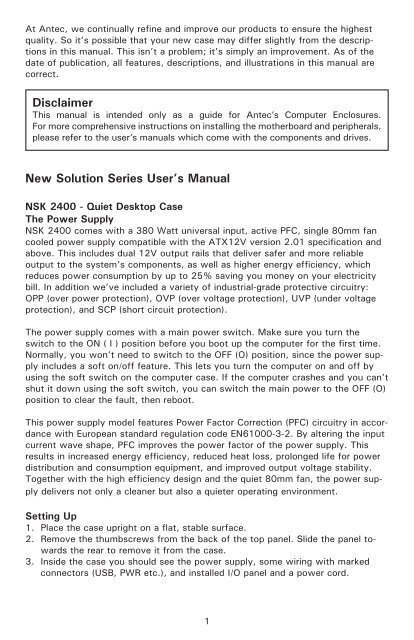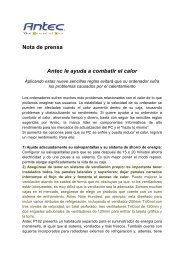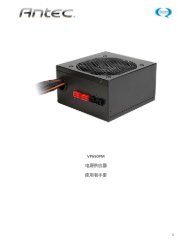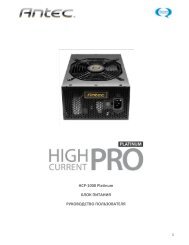NSK2400 - Antec
NSK2400 - Antec
NSK2400 - Antec
You also want an ePaper? Increase the reach of your titles
YUMPU automatically turns print PDFs into web optimized ePapers that Google loves.
At <strong>Antec</strong>, we continually refine and improve our products to ensure the highest<br />
quality. So it’s possible that your new case may differ slightly from the descriptions<br />
in this manual. This isn’t a problem; it’s simply an improvement. As of the<br />
date of publication, all features, descriptions, and illustrations in this manual are<br />
correct.<br />
Disclaimer<br />
This manual is intended only as a guide for <strong>Antec</strong>’s Computer Enclosures.<br />
For more comprehensive instructions on installing the motherboard and peripherals,<br />
please refer to the user’s manuals which come with the components and drives.<br />
New Solution Series User’s Manual<br />
NSK 2400 - Quiet Desktop Case<br />
The Power Supply<br />
NSK 2400 comes with a 380 Watt universal input, active PFC, single 80mm fan<br />
cooled power supply compatible with the ATX12V version 2.01 specification and<br />
above. This includes dual 12V output rails that deliver safer and more reliable<br />
output to the system’s components, as well as higher energy efficiency, which<br />
reduces power consumption by up to 25% saving you money on your electricity<br />
bill. In addition we’ve included a variety of industrial-grade protective circuitry:<br />
OPP (over power protection), OVP (over voltage protection), UVP (under voltage<br />
protection), and SCP (short circuit protection).<br />
The power supply comes with a main power switch. Make sure you turn the<br />
switch to the ON ( I ) position before you boot up the computer for the first time.<br />
Normally, you won’t need to switch to the OFF (O) position, since the power supply<br />
includes a soft on/off feature. This lets you turn the computer on and off by<br />
using the soft switch on the computer case. If the computer crashes and you can’t<br />
shut it down using the soft switch, you can switch the main power to the OFF (O)<br />
position to clear the fault, then reboot.<br />
This power supply model features Power Factor Correction (PFC) circuitry in accordance<br />
with European standard regulation code EN61000-3-2. By altering the input<br />
current wave shape, PFC improves the power factor of the power supply. This<br />
results in increased energy efficiency, reduced heat loss, prolonged life for power<br />
distribution and consumption equipment, and improved output voltage stability.<br />
Together with the high efficiency design and the quiet 80mm fan, the power supply<br />
delivers not only a cleaner but also a quieter operating environment.<br />
Setting Up<br />
1. Place the case upright on a flat, stable surface.<br />
2. Remove the thumbscrews from the back of the top panel. Slide the panel towards<br />
the rear to remove it from the case.<br />
3. Inside the case you should see the power supply, some wiring with marked<br />
connectors (USB, PWR etc.), and installed I/O panel and a power cord.<br />
1