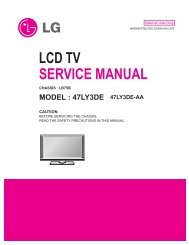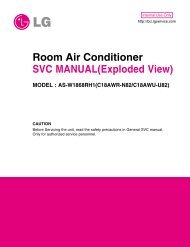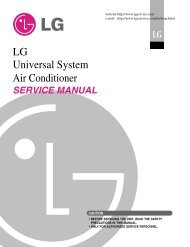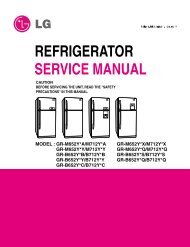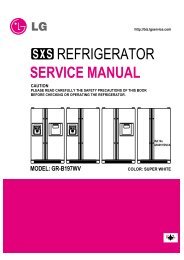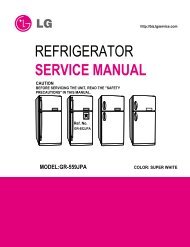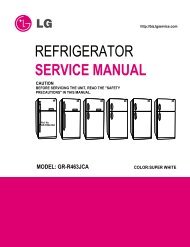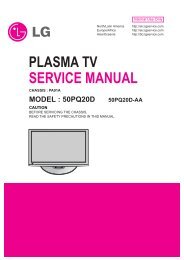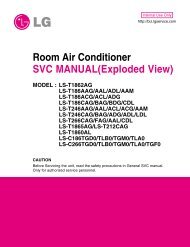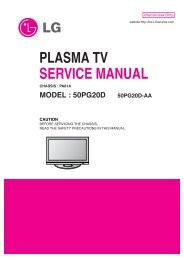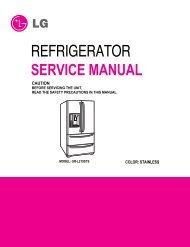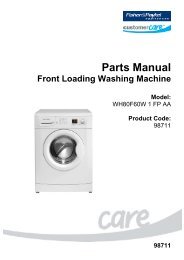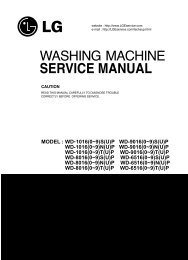service information for eeprom ic setting - Jordans Manuals
service information for eeprom ic setting - Jordans Manuals
service information for eeprom ic setting - Jordans Manuals
You also want an ePaper? Increase the reach of your titles
YUMPU automatically turns print PDFs into web optimized ePapers that Google loves.
4) If the target dev<strong>ic</strong>e <strong>setting</strong> is completed, execute the ‘Setup Laser Power(Manual)’ in the ‘Alpc/Opc’ menu.<br />
CD/DVD selection<br />
‘WriteScribe’ function<br />
(don’t use it.)<br />
Laser power setup<br />
parameter<br />
Non multi pulse power on<br />
multi pulse power on<br />
Laser Read power on<br />
‘WriteScribe’ function<br />
(don’t use it.)<br />
Laser off<br />
Erase power on<br />
Set up the laset power<br />
parameter after finishing power<br />
measurement<br />
4-26