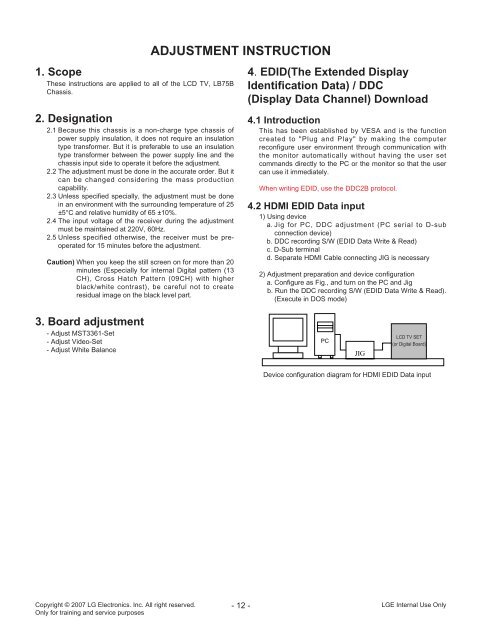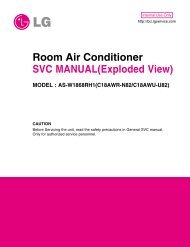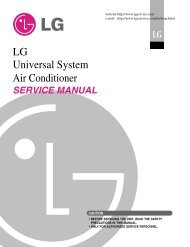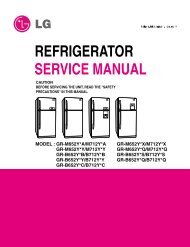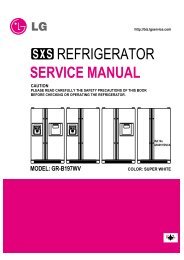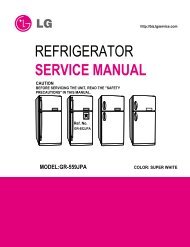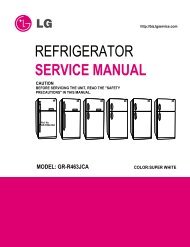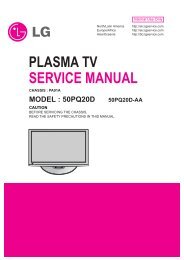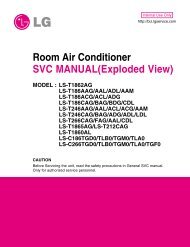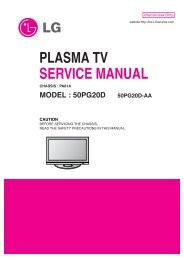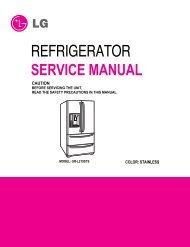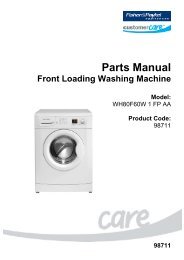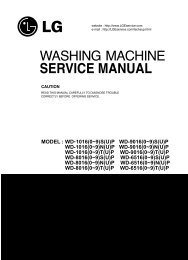LCD TV SERVICE MANUAL - Jordans Manuals
LCD TV SERVICE MANUAL - Jordans Manuals
LCD TV SERVICE MANUAL - Jordans Manuals
Create successful ePaper yourself
Turn your PDF publications into a flip-book with our unique Google optimized e-Paper software.
1. Scope<br />
These instructions are applied to all of the <strong>LCD</strong> <strong>TV</strong>, LB75B<br />
Chassis.<br />
2. Designation<br />
2.1 Because this chassis is a non-charge type chassis of<br />
power supply insulation, it does not require an insulation<br />
type transformer. But it is preferable to use an insulation<br />
type transformer between the power supply line and the<br />
chassis input side to operate it before the adjustment.<br />
2.2 The adjustment must be done in the accurate order. But it<br />
can be changed considering the mass production<br />
capability.<br />
2.3 Unless specified specially, the adjustment must be done<br />
in an environment with the surrounding temperature of 25<br />
±5°C and relative humidity of 65 ±10%.<br />
2.4 The input voltage of the receiver during the adjustment<br />
must be maintained at 220V, 60Hz.<br />
2.5 Unless specified otherwise, the receiver must be preoperated<br />
for 15 minutes before the adjustment.<br />
Caution) When you keep the still screen on for more than 20<br />
minutes (Especially for internal Digital pattern (13<br />
CH), Cross Hatch Pattern (09CH) with higher<br />
black/white contrast), be careful not to create<br />
residual image on the black level part.<br />
ADJUSTMENT INSTRUCTION<br />
4. EDID(The Extended Display<br />
Identification Data) / DDC<br />
(Display Data Channel) Download<br />
4.1 Introduction<br />
This has been established by VESA and is the function<br />
created to "Plug and Play" by making the computer<br />
reconfigure user environment through communication with<br />
the monitor automatically without having the user set<br />
commands directly to the PC or the monitor so that the user<br />
can use it immediately.<br />
When writing EDID, use the DDC2B protocol.<br />
4.2 HDMI EDID Data input<br />
1) Using device<br />
a. Jig for PC, DDC adjustment (PC serial to D-sub<br />
connection device)<br />
b. DDC recording S/W (EDID Data Write & Read)<br />
c. D-Sub terminal<br />
d. Separate HDMI Cable connecting JIG is necessary<br />
2) Adjustment preparation and device configuration<br />
a. Configure as Fig., and turn on the PC and Jig<br />
b. Run the DDC recording S/W (EDID Data Write & Read).<br />
(Execute in DOS mode)<br />
3. Board adjustment<br />
- Adjust MST3361-Set<br />
- Adjust Video-Set<br />
- Adjust White Balance<br />
<strong>LCD</strong> <strong>TV</strong> SET<br />
(or Digital Board)<br />
Device configuration diagram for HDMI EDID Data input<br />
Copyright © 2007 LG Electronics. Inc. All right reserved.<br />
Only for training and service purposes<br />
- 12 -<br />
LGE Internal Use Only