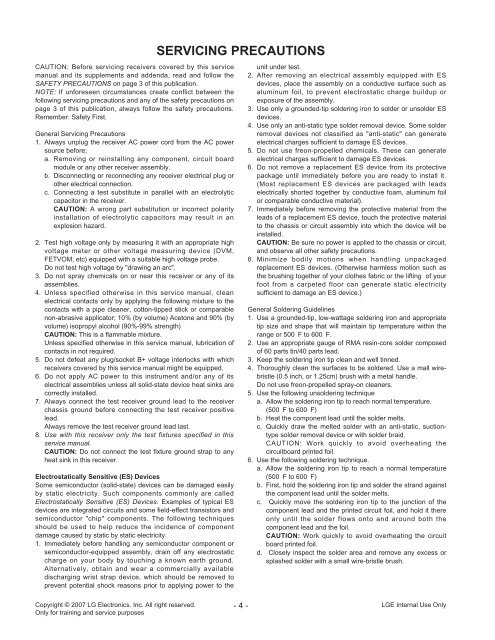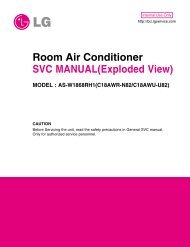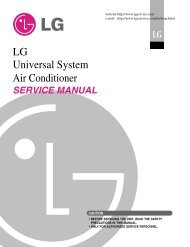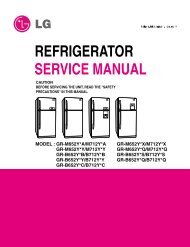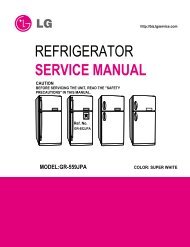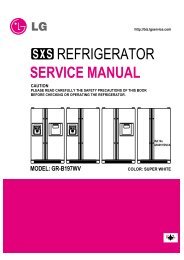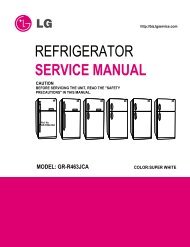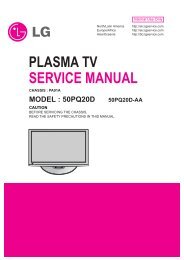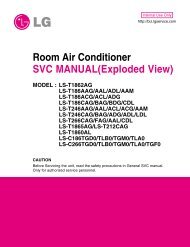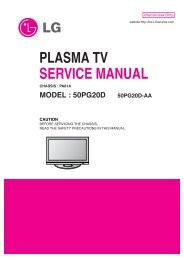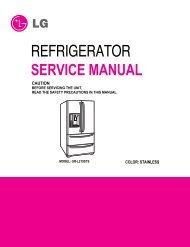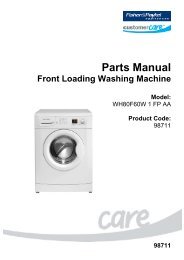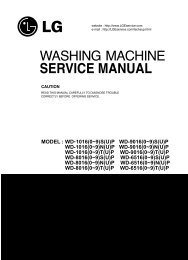LCD TV SERVICE MANUAL - Jordans Manuals
LCD TV SERVICE MANUAL - Jordans Manuals
LCD TV SERVICE MANUAL - Jordans Manuals
Create successful ePaper yourself
Turn your PDF publications into a flip-book with our unique Google optimized e-Paper software.
CAUTION: Before servicing receivers covered by this service<br />
manual and its supplements and addenda, read and follow the<br />
SAFETY PRECAUTIONS on page 3 of this publication.<br />
NOTE: If unforeseen circumstances create conflict between the<br />
following servicing precautions and any of the safety precautions on<br />
page 3 of this publication, always follow the safety precautions.<br />
Remember: Safety First.<br />
General Servicing Precautions<br />
1. Always unplug the receiver AC power cord from the AC power<br />
source before;<br />
a. Removing or reinstalling any component, circuit board<br />
module or any other receiver assembly.<br />
b. Disconnecting or reconnecting any receiver electrical plug or<br />
other electrical connection.<br />
c. Connecting a test substitute in parallel with an electrolytic<br />
capacitor in the receiver.<br />
CAUTION: A wrong part substitution or incorrect polarity<br />
installation of electrolytic capacitors may result in an<br />
explosion hazard.<br />
2. Test high voltage only by measuring it with an appropriate high<br />
voltage meter or other voltage measuring device (DVM,<br />
FE<strong>TV</strong>OM, etc) equipped with a suitable high voltage probe.<br />
Do not test high voltage by "drawing an arc".<br />
3. Do not spray chemicals on or near this receiver or any of its<br />
assemblies.<br />
4. Unless specified otherwise in this service manual, clean<br />
electrical contacts only by applying the following mixture to the<br />
contacts with a pipe cleaner, cotton-tipped stick or comparable<br />
non-abrasive applicator; 10% (by volume) Acetone and 90% (by<br />
volume) isopropyl alcohol (90%-99% strength)<br />
CAUTION: This is a flammable mixture.<br />
Unless specified otherwise in this service manual, lubrication of<br />
contacts in not required.<br />
5. Do not defeat any plug/socket B+ voltage interlocks with which<br />
receivers covered by this service manual might be equipped.<br />
6. Do not apply AC power to this instrument and/or any of its<br />
electrical assemblies unless all solid-state device heat sinks are<br />
correctly installed.<br />
7. Always connect the test receiver ground lead to the receiver<br />
chassis ground before connecting the test receiver positive<br />
lead.<br />
Always remove the test receiver ground lead last.<br />
8. Use with this receiver only the test fixtures specified in this<br />
service manual.<br />
CAUTION: Do not connect the test fixture ground strap to any<br />
heat sink in this receiver.<br />
Electrostatically Sensitive (ES) Devices<br />
Some semiconductor (solid-state) devices can be damaged easily<br />
by static electricity. Such components commonly are called<br />
Electrostatically Sensitive (ES) Devices. Examples of typical ES<br />
devices are integrated circuits and some field-effect transistors and<br />
semiconductor "chip" components. The following techniques<br />
should be used to help reduce the incidence of component<br />
damage caused by static by static electricity.<br />
1. Immediately before handling any semiconductor component or<br />
semiconductor-equipped assembly, drain off any electrostatic<br />
charge on your body by touching a known earth ground.<br />
Alternatively, obtain and wear a commercially available<br />
discharging wrist strap device, which should be removed to<br />
prevent potential shock reasons prior to applying power to the<br />
SERVICING PRECAUTIONS<br />
unit under test.<br />
2. After removing an electrical assembly equipped with ES<br />
devices, place the assembly on a conductive surface such as<br />
aluminum foil, to prevent electrostatic charge buildup or<br />
exposure of the assembly.<br />
3. Use only a grounded-tip soldering iron to solder or unsolder ES<br />
devices.<br />
4. Use only an anti-static type solder removal device. Some solder<br />
removal devices not classified as "anti-static" can generate<br />
electrical charges sufficient to damage ES devices.<br />
5. Do not use freon-propelled chemicals. These can generate<br />
electrical charges sufficient to damage ES devices.<br />
6. Do not remove a replacement ES device from its protective<br />
package until immediately before you are ready to install it.<br />
(Most replacement ES devices are packaged with leads<br />
electrically shorted together by conductive foam, aluminum foil<br />
or comparable conductive material).<br />
7. Immediately before removing the protective material from the<br />
leads of a replacement ES device, touch the protective material<br />
to the chassis or circuit assembly into which the device will be<br />
installed.<br />
CAUTION: Be sure no power is applied to the chassis or circuit,<br />
and observe all other safety precautions.<br />
8. Minimize bodily motions when handling unpackaged<br />
replacement ES devices. (Otherwise harmless motion such as<br />
the brushing together of your clothes fabric or the lifting of your<br />
foot from a carpeted floor can generate static electricity<br />
sufficient to damage an ES device.)<br />
General Soldering Guidelines<br />
1. Use a grounded-tip, low-wattage soldering iron and appropriate<br />
tip size and shape that will maintain tip temperature within the<br />
range or 500F to 600F.<br />
2. Use an appropriate gauge of RMA resin-core solder composed<br />
of 60 parts tin/40 parts lead.<br />
3. Keep the soldering iron tip clean and well tinned.<br />
4. Thoroughly clean the surfaces to be soldered. Use a mall wirebristle<br />
(0.5 inch, or 1.25cm) brush with a metal handle.<br />
Do not use freon-propelled spray-on cleaners.<br />
5. Use the following unsoldering technique<br />
a. Allow the soldering iron tip to reach normal temperature.<br />
(500F to 600F)<br />
b. Heat the component lead until the solder melts.<br />
c. Quickly draw the melted solder with an anti-static, suctiontype<br />
solder removal device or with solder braid.<br />
CAUTION: Work quickly to avoid overheating the<br />
circuitboard printed foil.<br />
6. Use the following soldering technique.<br />
a. Allow the soldering iron tip to reach a normal temperature<br />
(500F to 600F)<br />
b. First, hold the soldering iron tip and solder the strand against<br />
the component lead until the solder melts.<br />
c. Quickly move the soldering iron tip to the junction of the<br />
component lead and the printed circuit foil, and hold it there<br />
only until the solder flows onto and around both the<br />
component lead and the foil.<br />
CAUTION: Work quickly to avoid overheating the circuit<br />
board printed foil.<br />
d. Closely inspect the solder area and remove any excess or<br />
splashed solder with a small wire-bristle brush.<br />
Copyright © 2007 LG Electronics. Inc. All right reserved.<br />
Only for training and service purposes<br />
- 4 -<br />
LGE Internal Use Only