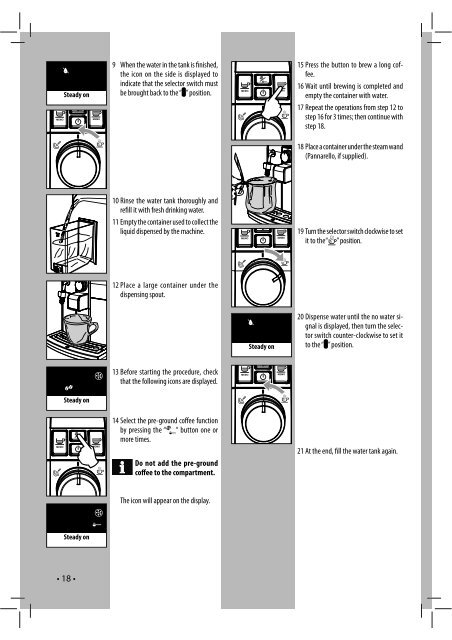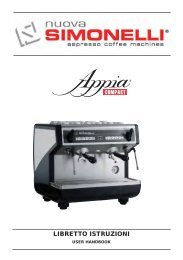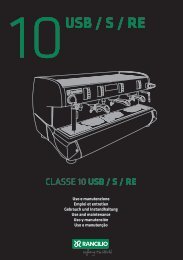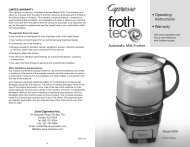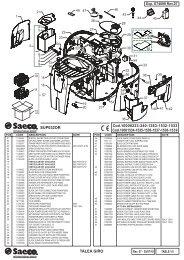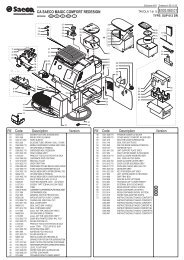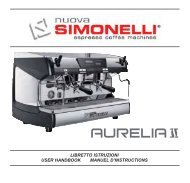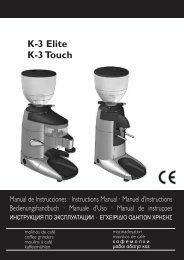02 - 15002520 Sup037R Syntia F - Rev_00 - EN.indd - Philips
02 - 15002520 Sup037R Syntia F - Rev_00 - EN.indd - Philips
02 - 15002520 Sup037R Syntia F - Rev_00 - EN.indd - Philips
Create successful ePaper yourself
Turn your PDF publications into a flip-book with our unique Google optimized e-Paper software.
Steady on<br />
9 When the water in the tank is finished,<br />
the icon on the side is displayed to<br />
indicate that the selector switch must<br />
be brought back to the “ ” position.<br />
15 Press the button to brew a long coffee.<br />
16 Wait until brewing is completed and<br />
empty the container with water.<br />
17 Repeat the operations from step 12 to<br />
step 16 for 3 times; then continue with<br />
step 18.<br />
18 Place a container under the steam wand<br />
(Pannarello, if supplied).<br />
10 Rinse the water tank thoroughly and<br />
refill it with fresh drinking water.<br />
11 Empty the container used to collect the<br />
liquid dispensed by the machine.<br />
19 Turn the selector switch clockwise to set<br />
it to the“ ” position.<br />
12 Place a large container under the<br />
dispensing spout.<br />
Steady on<br />
20 Dispense water until the no water signal<br />
is displayed, then turn the selector<br />
switch counter-clockwise to set it<br />
to the “ ” position.<br />
13 Before starting the procedure, check<br />
that the following icons are displayed.<br />
Steady on<br />
14 Select the pre-ground coffee function<br />
by pressing the “ “ button one or<br />
more times.<br />
Do not add the pre-ground<br />
coffee to the compartment.<br />
21 At the end, fill the water tank again.<br />
The icon will appear on the display.<br />
Steady on<br />
• 18 •