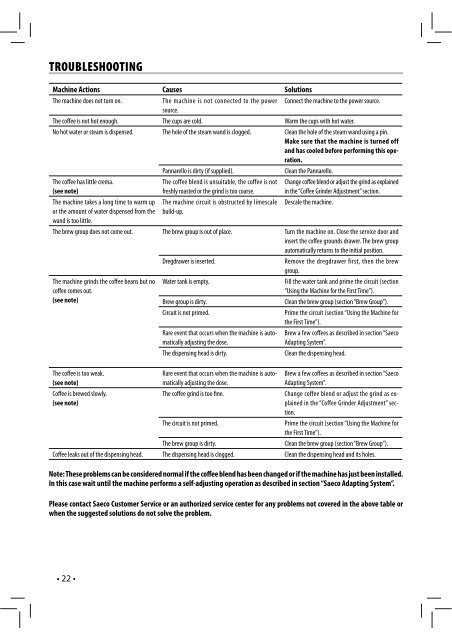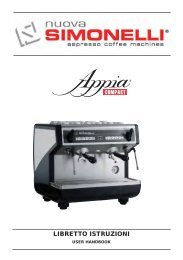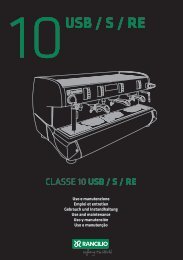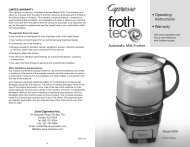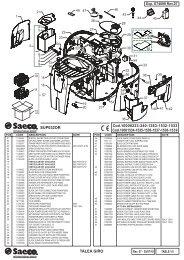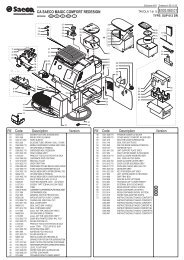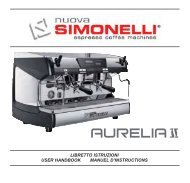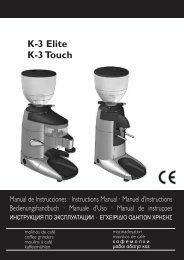02 - 15002520 Sup037R Syntia F - Rev_00 - EN.indd - Philips
02 - 15002520 Sup037R Syntia F - Rev_00 - EN.indd - Philips
02 - 15002520 Sup037R Syntia F - Rev_00 - EN.indd - Philips
Create successful ePaper yourself
Turn your PDF publications into a flip-book with our unique Google optimized e-Paper software.
TROUBLESHOOTING<br />
Machine Actions Causes Solutions<br />
The machine does not turn on.<br />
The machine is not connected to the power Connect the machine to the power source.<br />
source.<br />
The coffee is not hot enough. The cups are cold. Warm the cups with hot water.<br />
No hot water or steam is dispensed. The hole of the steam wand is clogged. Clean the hole of the steam wand using a pin.<br />
Make sure that the machine is turned off<br />
and has cooled before performing this operation.<br />
Pannarello is dirty (if supplied).<br />
Clean the Pannarello.<br />
The coffee has little crema.<br />
(see note)<br />
The machine takes a long time to warm up<br />
or the amount of water dispensed from the<br />
wand is too little.<br />
The coffee blend is unsuitable, the coffee is not<br />
freshly roasted or the grind is too coarse.<br />
The machine circuit is obstructed by limescale<br />
build-up.<br />
Change coffee blend or adjust the grind as explained<br />
in the “Coffee Grinder Adjustment” section.<br />
Descale the machine.<br />
The brew group does not come out. The brew group is out of place. Turn the machine on. Close the service door and<br />
insert the coffee grounds drawer. The brew group<br />
automatically returns to the initial position.<br />
The machine grinds the coffee beans but no<br />
coffee comes out.<br />
(see note)<br />
Dregdrawer is inserted.<br />
Water tank is empty.<br />
Brew group is dirty.<br />
Circuit is not primed.<br />
Rare event that occurs when the machine is automatically<br />
adjusting the dose.<br />
The dispensing head is dirty.<br />
Remove the dregdrawer first, then the brew<br />
group.<br />
Fill the water tank and prime the circuit (section<br />
“Using the Machine for the First Time”).<br />
Clean the brew group (section “Brew Group”).<br />
Prime the circuit (section “Using the Machine for<br />
the First Time”).<br />
Brew a few coffees as described in section “Saeco<br />
Adapting System”.<br />
Clean the dispensing head.<br />
The coffee is too weak.<br />
(see note)<br />
Coffee is brewed slowly.<br />
(see note)<br />
Rare event that occurs when the machine is automatically<br />
adjusting the dose.<br />
The coffee grind is too fine.<br />
The circuit is not primed.<br />
Brew a few coffees as described in section “Saeco<br />
Adapting System”.<br />
Change coffee blend or adjust the grind as explained<br />
in the “Coffee Grinder Adjustment” section.<br />
Prime the circuit (section “Using the Machine for<br />
the First Time”).<br />
Clean the brew group (section “Brew Group”).<br />
The brew group is dirty.<br />
Coffee leaks out of the dispensing head. The dispensing head is clogged. Clean the dispensing head and its holes.<br />
Note: These problems can be considered normal if the coffee blend has been changed or if the machine has just been installed.<br />
In this case wait until the machine performs a self-adjusting operation as described in section “Saeco Adapting System”.<br />
Please contact Saeco Customer Service or an authorized service center for any problems not covered in the above table or<br />
when the suggested solutions do not solve the problem.<br />
• 22 •