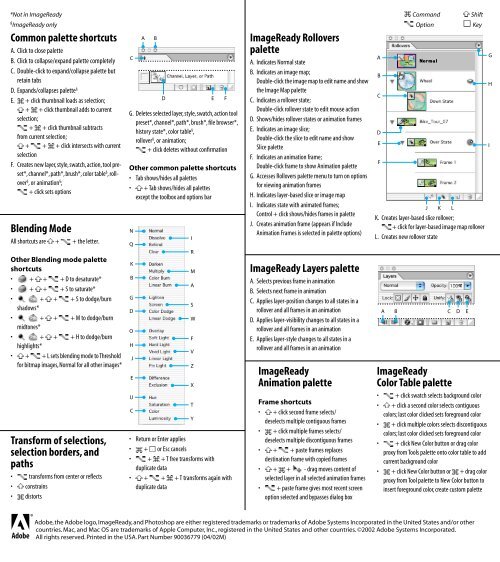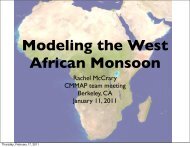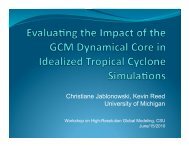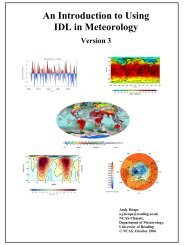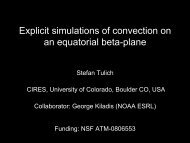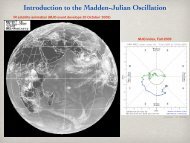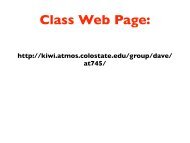Adobe Photoshop 7.0 Quick Reference Card for Mac OS.pdf
Adobe Photoshop 7.0 Quick Reference Card for Mac OS.pdf
Adobe Photoshop 7.0 Quick Reference Card for Mac OS.pdf
Create successful ePaper yourself
Turn your PDF publications into a flip-book with our unique Google optimized e-Paper software.
*Not in ImageReady<br />
§ ImageReady only<br />
Common palette shortcuts<br />
A. Click to close palette<br />
B. Click to collapse/expand palette completely<br />
C. Double-click to expand/collapse palette but<br />
retain tabs<br />
D. Expands/collapses palette §<br />
E. + click thumbnail loads as selection;<br />
+ + click thumbnail adds to current<br />
selection;<br />
+ + click thumbnail subtracts<br />
from current selection;<br />
+ + + click intersects with current<br />
selection<br />
F. Creates new layer, style, swatch, action, tool preset*,<br />
channel*, path*, brush*, color table § , rollover<br />
§ , or animation § ;<br />
+ click sets options<br />
Blending Mode<br />
All shortcuts are + + the letter.<br />
Other Blending mode palette<br />
shortcuts<br />
• + + + D to desaturate*<br />
• + + + S to saturate*<br />
• + + + S to dodge/burn<br />
shadows*<br />
• + + + M to dodge/burn<br />
midtones*<br />
• + + + H to dodge/burn<br />
highlights*<br />
• + + L sets blending mode to Threshold<br />
<strong>for</strong> bitmap images, Normal <strong>for</strong> all other images*<br />
Trans<strong>for</strong>m of selections,<br />
selection borders, and<br />
paths<br />
• trans<strong>for</strong>ms from center or reflects<br />
• constrains<br />
• distorts<br />
C<br />
G. Deletes selected layer, style, swatch, action tool<br />
preset*, channel*, path*, brush*, file browser*,<br />
history state*, color table § ,<br />
rollover § , or animation;<br />
+ click deletes without confirmation<br />
Other common palette shortcuts<br />
• Tab shows/hides all palettes<br />
• + Tab shows/hides all palettes<br />
except the toolbox and options bar<br />
N<br />
Q<br />
K<br />
B<br />
G<br />
D<br />
O<br />
H<br />
J<br />
E<br />
U<br />
C<br />
A<br />
B<br />
D<br />
• Return or Enter applies<br />
• + or Esc cancels<br />
• + + T free trans<strong>for</strong>ms with<br />
duplicate data<br />
• + + + T trans<strong>for</strong>ms again with<br />
duplicate data<br />
I<br />
R<br />
M<br />
A<br />
S<br />
W<br />
F<br />
V<br />
Z<br />
X<br />
T<br />
Y<br />
E<br />
F<br />
ImageReady Rollovers<br />
palette<br />
A. Indicates Normal state<br />
B. Indicates an image map;<br />
Double-click the image map to edit name and show<br />
the Image Map palette<br />
C. Indicates a rollover state;<br />
Double-click rollover state to edit mouse action<br />
D. Shows/hides rollover states or animation frames<br />
E. Indicates an image slice;<br />
Double-click the slice to edit name and show<br />
Slice palette<br />
F. Indicates an animation frame;<br />
Double-click frame to show Animation palette<br />
G. Accesses Rollovers palette menu to turn on options<br />
<strong>for</strong> viewing animation frames<br />
H. Indicates layer-based slice or image map<br />
I. Indicates state with animated frames;<br />
Control + click shows/hides frames in palette<br />
J. Creates animation frame (appears if Include<br />
Animation Frames is selected in palette options)<br />
ImageReady Layers palette<br />
A. Selects previous frame in animation<br />
B. Selects next frame in animation<br />
C. Applies layer-position changes to all states in a<br />
rollover and all frames in an animation<br />
D. Applies layer-visibility changes to all states in a<br />
rollover and all frames in an animation<br />
E. Applies layer-style changes to all states in a<br />
rollover and all frames in an animation<br />
ImageReady<br />
Animation palette<br />
Frame shortcuts<br />
• + click second frame selects/<br />
deselects multiple contiguous frames<br />
• + click multiple frames selects/<br />
deselects multiple discontiguous frames<br />
• + + paste frames replaces<br />
destination frame with copied frames<br />
• + + - drag moves content of<br />
selected layer in all selected animation frames<br />
• + paste frame gives most recent screen<br />
option selected and bypasses dialog box<br />
A<br />
B<br />
C<br />
D<br />
E<br />
F<br />
Command<br />
Option<br />
Shift<br />
Key<br />
J K L<br />
K. Creates layer-based slice rollover;<br />
+ click <strong>for</strong> layer-based image map rollover<br />
L. Creates new rollover state<br />
A<br />
B<br />
ImageReady<br />
Color Table palette<br />
• + click swatch selects background color<br />
• + click a second color selects contiguous<br />
colors; last color clicked sets <strong>for</strong>eground color<br />
• + click multiple colors selects discontiguous<br />
colors; last color clicked sets <strong>for</strong>eground color<br />
• + click New Color button or drag color<br />
proxy from Tools palette onto color table to add<br />
current background color<br />
• + click New Color button or + drag color<br />
proxy from Tool palette to New Color button to<br />
insert <strong>for</strong>eground color, create custom palette<br />
C<br />
D<br />
E<br />
G<br />
H<br />
I<br />
<strong>Adobe</strong>, the <strong>Adobe</strong> logo, ImageReady, and <strong>Photoshop</strong> are either registered trademarks or trademarks of <strong>Adobe</strong> Systems Incorporated in the United States and/or other<br />
countries. <strong>Mac</strong>, and <strong>Mac</strong> <strong>OS</strong> are trademarks of Apple Computer, Inc., registered in the United States and other countries. ©2002 <strong>Adobe</strong> Systems Incorporated.<br />
All rights reserved. Printed in the USA. Part Number 90036779 (04/02M)