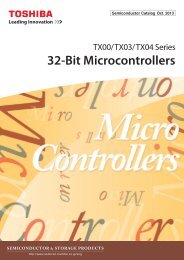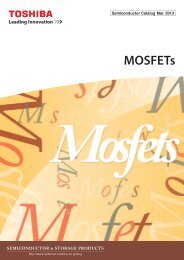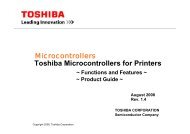MA series, MB series Jumper setting
MA series, MB series Jumper setting
MA series, MB series Jumper setting
Create successful ePaper yourself
Turn your PDF publications into a flip-book with our unique Google optimized e-Paper software.
2.4 Setting terminal power supply (NP model)<br />
Refer to Table 2 for controlling the supply of power from the drive to SCSI terminal<br />
resistance power source (TERMPOW). However, this <strong>setting</strong> may not be used with NC<br />
model. For information on NP type model, refer to Figure 1.<br />
Table 2 Setting SCSI terminator power supply (NP model only)<br />
Supply on/off of SCSI terminator power from HDD CN2 23-24<br />
Supply off<br />
OPEN<br />
Supply on SHORT *<br />
* Setting at factory shipment<br />
2.5 Motor start mode (NP model)<br />
Set how to control the starting of the HDD spindle motor according to Table 3. This <strong>setting</strong><br />
only determines the operation mode when the power supply is turned on. The stopping or<br />
restarting the spindle motor can be controlled by specifying the START/STOP UNIT<br />
command.<br />
Table 3 Motor start mode <strong>setting</strong> (NP model only)<br />
Start timing of the spindle motor CN2 11-12<br />
Starting of the motor is controlled with<br />
OPEN<br />
START/STOP UNIT<br />
command.<br />
The motor is started immediately after the power SHORT *<br />
supply is turned on.<br />
* Setting at factory shipment<br />
2.6 Write protect (NP model)<br />
When the write protect function is enabled, writing to the disk medium is disabled.<br />
Table 4 Write protect <strong>setting</strong><br />
Write protect CN2 9-10<br />
Write operation is enabled. OPEN *<br />
Write operation is disable.<br />
SHORT<br />
* Setting at factory shipment