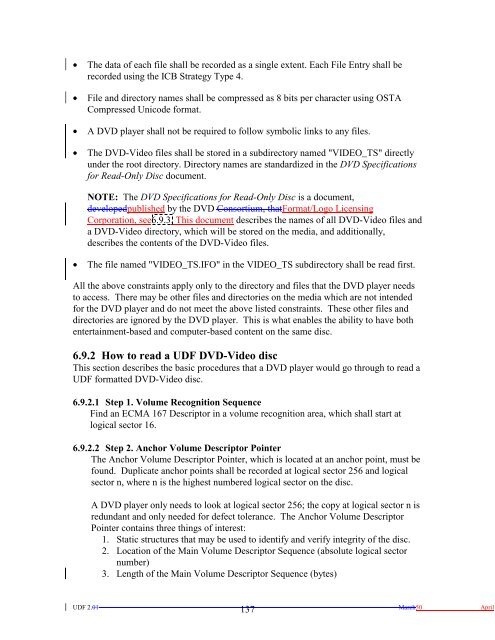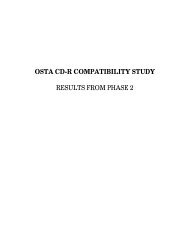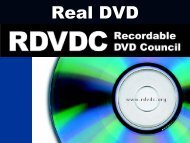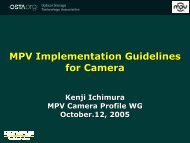here - OSTA - Optical Storage Technology Association
here - OSTA - Optical Storage Technology Association
here - OSTA - Optical Storage Technology Association
Create successful ePaper yourself
Turn your PDF publications into a flip-book with our unique Google optimized e-Paper software.
• The data of each file shall be recorded as a single extent. Each File Entry shall be<br />
recorded using the ICB Strategy Type 4.<br />
• File and directory names shall be compressed as 8 bits per character using <strong>OSTA</strong><br />
Compressed Unicode format.<br />
• A DVD player shall not be required to follow symbolic links to any files.<br />
• The DVD-Video files shall be stored in a subdirectory named "VIDEO_TS" directly<br />
under the root directory. Directory names are standardized in the DVD Specifications<br />
for Read-Only Disc document.<br />
NOTE: The DVD Specifications for Read-Only Disc is a document,<br />
developedpublished by the DVD Consortium, thatFormat/Logo Licensing<br />
Corporation, see6.9.3. This document describes the names of all DVD-Video files and<br />
a DVD-Video directory, which will be stored on the media, and additionally,<br />
describes the contents of the DVD-Video files.<br />
• The file named "VIDEO_TS.IFO" in the VIDEO_TS subdirectory shall be read first.<br />
All the above constraints apply only to the directory and files that the DVD player needs<br />
to access. T<strong>here</strong> may be other files and directories on the media which are not intended<br />
for the DVD player and do not meet the above listed constraints. These other files and<br />
directories are ignored by the DVD player. This is what enables the ability to have both<br />
entertainment-based and computer-based content on the same disc.<br />
6.9.2 How to read a UDF DVD-Video disc<br />
This section describes the basic procedures that a DVD player would go through to read a<br />
UDF formatted DVD-Video disc.<br />
6.9.2.1 Step 1. Volume Recognition Sequence<br />
Find an ECMA 167 Descriptor in a volume recognition area, which shall start at<br />
logical sector 16.<br />
6.9.2.2 Step 2. Anchor Volume Descriptor Pointer<br />
The Anchor Volume Descriptor Pointer, which is located at an anchor point, must be<br />
found. Duplicate anchor points shall be recorded at logical sector 256 and logical<br />
sector n, w<strong>here</strong> n is the highest numbered logical sector on the disc.<br />
A DVD player only needs to look at logical sector 256; the copy at logical sector n is<br />
redundant and only needed for defect tolerance. The Anchor Volume Descriptor<br />
Pointer contains three things of interest:<br />
1. Static structures that may be used to identify and verify integrity of the disc.<br />
2. Location of the Main Volume Descriptor Sequence (absolute logical sector<br />
number)<br />
3. Length of the Main Volume Descriptor Sequence (bytes)<br />
UDF 2.01<br />
137<br />
March50 April