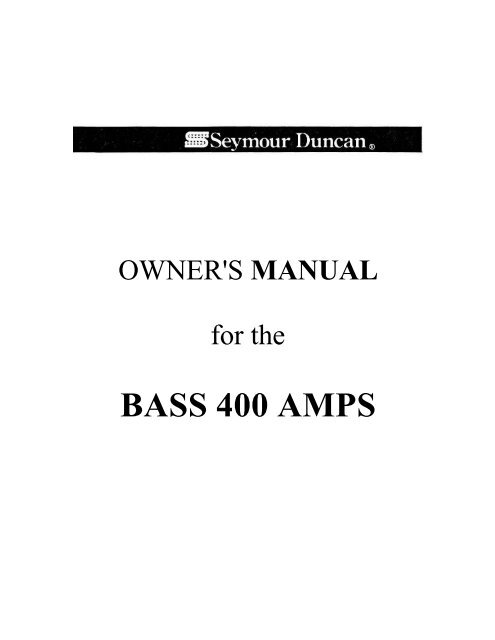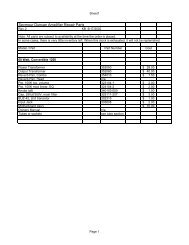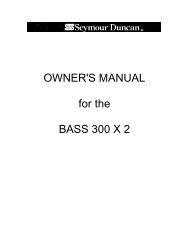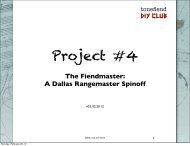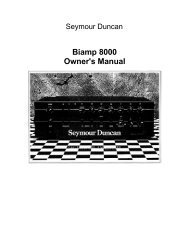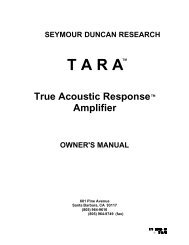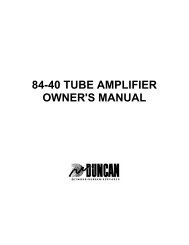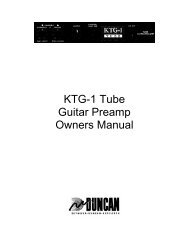You also want an ePaper? Increase the reach of your titles
YUMPU automatically turns print PDFs into web optimized ePapers that Google loves.
OWNER'S MANUAL<br />
for the<br />
BASS <strong>400</strong> AMPS
Specifications<br />
<strong>Bass</strong> <strong>400</strong> <strong>Amp</strong><br />
Power Out - <strong>400</strong> watts @ 117 VAC<br />
Thd. = full power - .2%<br />
Thd. = 25% power - .05% typically<br />
Slew rate – 550ms<br />
Power bandwidth - 10hz to 100khz +/- 3db<br />
SIN ratio - preamp and power amp -84dB<br />
SIN ratio - power amp only -lOOdB<br />
Input impedance: 1 megohm<br />
Effects Loop - output impedance -10k ohms<br />
Effects loop - input impedance - 50k ohms<br />
Dimensions - 5.5" x 10.5" x 17.2"<br />
Weight - 26 lbs<br />
Power requirements - 600 watts line current required for <strong>400</strong> watts out - 120 VAC,<br />
internally selectable for 1 OOv/50hz or 240v/50hz.
If you're like most musicians I know, the first thing you want to do is<br />
plug-in your new amp and start playing - the last thing you want to do<br />
is read an owners manual. Go ahead and play the amp and see what<br />
it can do for you.<br />
Once you've completed the "breaking in" experience, please read<br />
through this manual. The amp is designed to give you versatility from<br />
functional controls and switches. This manual will show you the easy<br />
way of getting a wide variety of great sounds just by properly setting<br />
up the amp.<br />
Enjoy it. If you have any comments about the design of your amp, I'd<br />
like to hear from you. If you have any ideas for other related products,<br />
please write me at the address below.<br />
Thank you.<br />
P.S. If you haven't mailed in your warranty card, please do it now. It<br />
may seem like a hassle, but it's the only way we have to verify<br />
warranty status of your amp.<br />
Serial Number: ____________________________________________________<br />
Owned by: _______________________________________________________<br />
Date of purchase: __________________________________________________<br />
Store purchased from: ______________________________________________
WARNINGS:<br />
- Make all speaker connections before plugging unit in.<br />
- Do not disconnect the speaker(s) while the amp is turned on.<br />
- Do not, in any way, restrict air movement around heatsink or<br />
cooling vents.<br />
- Do not test the amplifier’s operation by touching the tip of the<br />
input cable with your finger. This is a very wide bandwidth amp<br />
and the extreme amount of radio frequency energy caused by<br />
doing this can cause damage to the amp and your speaker<br />
system.<br />
- Do not expose to rain or moisture.
Unpacking<br />
Inspect your bass amp for hidden damage that may have occurred in transit.<br />
Your amp was inspected and sound tested before shipment from the factory.<br />
All claims for shipping damage must be made by the receiver. Save your box and<br />
packing material for-evidence of damage if it has occurred.<br />
Packing Materials<br />
The original box and packing materials are specially designed to protect your<br />
amp during shipment. SAVE ALL PACKING MATERIALS. In the unlikely event<br />
that your amp needs to be returned to the factory, the original box and packing<br />
material will be necessary for shipment. These are carrier approved packing<br />
materials and they will insure safe transit back to the factory.
1. VOLUME: This control sends the signal volume from the preamp to the<br />
power amplifier. Turning the knob clockwise increases volume.<br />
2. BASS INPUT: Plug your bass in here. Input impedance is 1 meg ohm.<br />
3. POWER INDICATOR: When your amp is on, this L.E.D. will glow. The<br />
<strong>Bass</strong> <strong>400</strong> uses an L.E.D. instead of a normal bulb because L.E.D.'s last up to 10<br />
times longer.<br />
4. GRAPHIC EQUILIZER: This is an active equilizer system that provides 15<br />
db of boost and cut (total range is 30 db) per band. Each band of the E.Q. is<br />
independent. You can vary the individual bands as much as you want without<br />
affecting the range of the other E.Q. controls. By combining the graphic equilizer<br />
with the low contour switch, it is possible to achieve 30 db of gain boost at very<br />
low frequencies. Because the power amp is easily capable of providing very low<br />
frequencies, there is a potential threat to damaging -speaker systems through<br />
cone over-excursion. Exercise caution when playing at high volume levels with<br />
large amounts of low frequency boost When playing outdoors, it may prove<br />
beneficial to slightly cut low frequencies to provide more headroom and louder<br />
playing volume.
5. LOW FREQUENCY CONTOUR: This switch provides 15 db of boost at<br />
40 hz. It is especially useful when playing at lower volumes to create a "warm"<br />
sound.<br />
6. HIGH FREQUENCY CONTOUR: This switch provides 15 db of boost at<br />
4 khz. It is very useful for giving you extra presence or edge.
1. ON/OFF/ON SWITCH: This switch is designed to turn your amp on and to allow<br />
you to reverse the A.C. polarity. If you're picking up 60 hz. hum from the wall<br />
current, put the "ON" switch in the other “ON” position. If you're using other<br />
equipment like a P.A. and you get a shock when touching the microphone, place<br />
the "ON" switch in the other "ON" position to eliminate the shock. The middle<br />
position is "OFF".<br />
2. FUSE HOLDER: The fuse is located in the cap of the fuse holder. If the fuse<br />
fails, it must be replaced with one that provides proper current protection or you<br />
will void the warranty. The proper fuse rating for the 110-120 v.a.c. <strong>Bass</strong> <strong>400</strong><br />
amp is ABC-10.<br />
Before removing the fuse cap, UNPLUG THE POWER CORD FROM THE WALL<br />
A.C. OUTLET. After checking the fuse and replacing the fuse cap, you can plug<br />
the amp back into the wall.<br />
To remove the fuse cap, simply grasp the cap with your fingers, push in, and turn<br />
counter-clockwise. To replace the cap, grasp the cap with your fingers, push in,<br />
and turn clockwise.<br />
Fuses do not wear out; they do not deteriorate with age. Fuses are protection<br />
devices that prevent the electronics from damage if there is a serious electrical<br />
problem. If your amp repeatedly has fuse failures, call a service center.
3. BALANCED LINE OUTPUT: Use this jack for patching the output signal of the<br />
amp directly into a mixer or tape recorder. This circuit is wired post-E.Q. so all<br />
tone settings will affect the outgoing signal. Output is one volt at full power.<br />
The standard three pin XLR jack allows you to use a balanced line so you can<br />
run your cord for long distances with no signal loss and no hum.<br />
Output impedance is 600 ohms.<br />
4. SPEAKER JACKS: These output jacks accept standard 1/4" plugs. The jacks<br />
are wired in parallel. Optimum amp performance is realized with a 4 ohm speaker<br />
load. An 8 ohm load will yield less power. A 2 ohm will load yield more power but<br />
will cause the amp to run hotter. If you choose to run a 2 ohm speaker load,<br />
make sure there is adequate ventilation around the amp.<br />
If you're only using one speaker, it doesn't make any difference which speaker<br />
jack you plug into. They are both "live".<br />
5. EFFECTS LOOP: Use this circuit with your effects for the least amount of hiss. In<br />
older design amps, players had to plug their basses directly into effects and plug<br />
the effects into the input jacks on their amps. With the <strong>Bass</strong> <strong>400</strong>, you can plug<br />
your bass into the <strong>Bass</strong> Input jack and run your effects through the Effects Loop.<br />
"Effects Send" should be connected to the input of your effect using a normal<br />
guitar cable. "Effects Return" should be connected to the output of your effect<br />
using a normal guitar cable. You want the signal to come OUT of your amp INTO<br />
the effect and OUT of the effect INTO your amp.<br />
Output impedance is 10k ohms.
TROUBLESHOOTING<br />
The following table should enable you, with little or no knowledge of electronics,<br />
to isolate the cause of some problems you may experience with your amplifier<br />
and the steps required for repair. Most causes of impaired amplifier performance<br />
are due to minor problems or irregularities, which can be easily corrected by you.<br />
However, if you cannot identify the cause of the problem using the table below,<br />
or if it indicates your amplifier to be defective and in need of repair, return the unit<br />
to an Authorized <strong>Seymour</strong> <strong>Duncan</strong> Service Center or call (805) 963-0676 for a<br />
Return Authorization number.<br />
Symptom Probable Cause<br />
<strong>Amp</strong> does not light<br />
up and come on<br />
when switch is<br />
"ON".<br />
<strong>Amp</strong> lights up, but<br />
no sound when<br />
power switch is<br />
"ON"<br />
Distorted Sound<br />
I) Power not connected 1) Ensure power cord is<br />
plugged into operative<br />
power outlet<br />
2) Main fuse blown 2) Check amp fuse; replace<br />
if blown with ABC-<br />
10. If it continues to blow,<br />
call service center.<br />
1) Bad guitar cable 1) Replace cable<br />
2) Bad speaker cable 2) Replace cable<br />
3) Effects are hooked 3) Reverse hook-up<br />
backwards in Effects cables<br />
Loop<br />
4) Defective effects box 4) Remove effects box<br />
5) Blown speaker 5) Hook up new speaker<br />
6) Internal fuse blown 6) Replace with ABC-10<br />
fuse (see diagram). If it<br />
continues to blow, call<br />
service center<br />
1) Partially shorted 1) Replace cable<br />
speaker cable<br />
2) Speaker impedance is<br />
below recommended<br />
value<br />
2) See manual for minimum<br />
load
Muddy Sound<br />
Buzzing Sound<br />
3) Over boosted E.Q. 3) Set E.Q. settings more<br />
settings<br />
moderately<br />
4) Defective or<br />
4) Remove effect or reduce<br />
input sensitivity<br />
over-driven effect<br />
5) Internal fuse blown 5) Replace with ABC-10<br />
fuse (see diagram). If it<br />
continues to blow, call<br />
service center<br />
6) Defective speaker 6) Replace speaker<br />
7) Low battery (active 7) Replace battery in<br />
pickups)<br />
1) E.Q. settings set too<br />
high in lower frequency<br />
ranges<br />
1) Ground Loop (in rack<br />
mount installations)<br />
pickups<br />
1) Reduce low frequency<br />
E.Q. settings<br />
1) Reverse ground or lift<br />
ground and re-ground the<br />
rack<br />
2) Improperly wired 2) Check instrument<br />
instrument<br />
wiring<br />
3) Noisy A.C. line 3) Reverse polarity of<br />
power switch