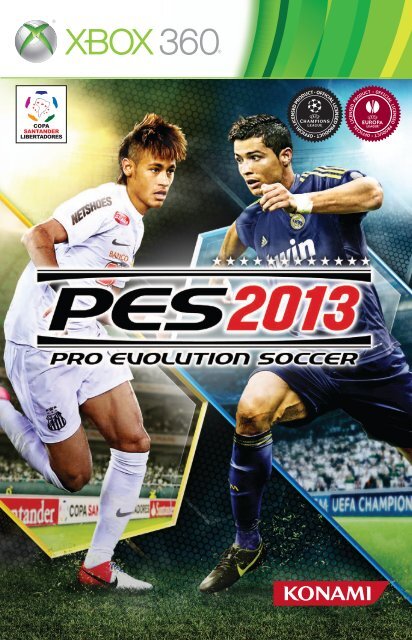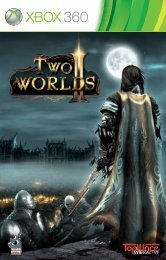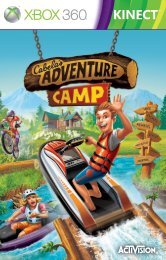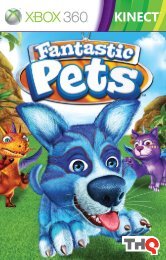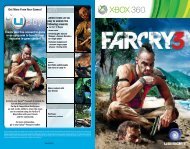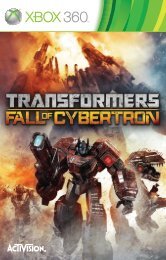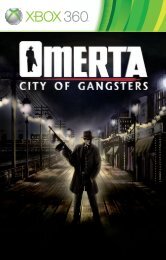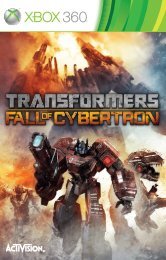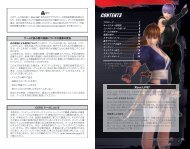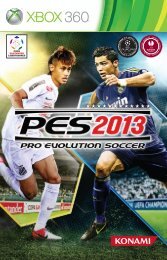COPA SANTANDER LIBERTADORES - Xbox
COPA SANTANDER LIBERTADORES - Xbox
COPA SANTANDER LIBERTADORES - Xbox
You also want an ePaper? Increase the reach of your titles
YUMPU automatically turns print PDFs into web optimized ePapers that Google loves.
<strong>COPA</strong><br />
<strong>SANTANDER</strong><br />
<strong>LIBERTADORES</strong>
1 WARNING Before playing this game, read the <strong>Xbox</strong> 360 CONTENTS / GETTING STARTED 01<br />
® console,<br />
<strong>Xbox</strong> 360 Kinect ® Sensor, and accessory manuals for important safety and health<br />
information.www.xbox.com/support.<br />
Important Health Warning: Photosensitive Seizures<br />
A very small percentage of people may experience a seizure when exposed to<br />
certain visual images, including flashing lights or patterns that may appear in<br />
video games. Even people with no history of seizures or epilepsy may have an<br />
undiagnosed condition that can cause “photosensitive epileptic seizures” while<br />
watching video games. Symptoms can include light-headedness, altered vision,<br />
eye or face twitching, jerking or shaking of arms or legs, disorientation, confusion,<br />
momentary loss of awareness, and loss of consciousness or convulsions that can<br />
lead to injury from falling down or striking nearby objects. Immediately stop<br />
playing and consult a doctor if you experience any of these symptoms.<br />
Parents, watch for or ask children about these symptoms— children and teenagers<br />
are more likely to experience these seizures. The risk may be reduced by being<br />
farther from the screen; using a smaller screen; playing in a well-lit room, and not<br />
playing when drowsy or fatigued. If you or any relatives have a history of seizures or<br />
epilepsy, consult a doctor before playing.<br />
Getting Started 01<br />
Top Menu 02<br />
• Game Modes 02<br />
• Edit Mode 03<br />
• Information 03<br />
• Gallery 03<br />
• Options 03<br />
The Widget 03<br />
myPES 2013 04<br />
Personal Data 05<br />
Game Plan 06<br />
Match Screen 08<br />
Controls 10<br />
• General Controls (Wireless Controller) 10<br />
• Evolutionary Controls 12<br />
• Beginner Controls 13<br />
• Advanced Controls 16<br />
Connect to <strong>Xbox</strong> LIVE (ONLINE)<br />
20<br />
Legal 22<br />
Customer Support 23<br />
Thank you for purchasing PES® 2013 from Konami. Please read this manual thoroughly before playing the<br />
game. Also, please keep it in a safe place so you can refer to it easily later. Screenshots shown within this<br />
manual are from the English version of the game.<br />
NOTE: Konami does not re-issue manuals.<br />
Konami is continuously striving to improve its products. As a result this product may differ slightly from<br />
another depending on the purchase date.<br />
GETTING STARTED<br />
If you are playing this game for the first time, press any button once you are on the title screen. Your System<br />
Data will be created and you can select the required difficulty level. Now, please create your Personal<br />
Data. If you have Internet access and want to participate in online matches, you can also continue with<br />
the necessary online preparations (see page 20). Finally you can take on the “Performance Training” mode,<br />
which is designed to help you hone your skills in playing this game. If you are new to PES and unsure how<br />
shooting, dribbling and defending work, this is the perfect opportunity to learn. If you want to skip training<br />
at this stage, you’ll be taken to the Top Menu, where you can select a Game Mode of your choice and start<br />
playing.<br />
The next time you start up the game, existing System Data will be loaded automatically and you can access<br />
the “Performance Training” mode, from the Top Menu.<br />
NOTE: All controls shown in this manual assume that you have chosen to control “Player Movement” using<br />
the left stick (1) only, which is the game’s default setting. For further information please refer to pages 05<br />
and 12.<br />
A NOTE FOR FIRST TIMERS<br />
Use the directional pad l or left stick1 to move through menus, A button to confirm a selection, and<br />
B button to cancel or move back through screens.<br />
If you need any tips on menu controls, simply look at the bottom of the screen where you can find a range<br />
of help features. If you are not sure what each option does, try leaving the cursor on it for a short while. You<br />
should be able to see exactly what it does as a pop-up window will be shown with the related help text.<br />
Whenever you see the Help Icon at the bottom screen, you can display a contextual Help Message by<br />
pressing
02 GETTING STARTED / TOP MENU<br />
TOP MENU / THE WIDGET 03<br />
IMPORTANT INFORMATION ABOUT SAVING GAME DATA<br />
Your current progress will be saved automatically at certain times in this game including after the final<br />
whistle of a match.<br />
IMPORTANT INFORMATION ABOUT MASTER LEAGUE DATA<br />
Ever wanted to take on your friends to see who has the better Master League Team? Then simply save<br />
your Team Data onto your storage media and take it around to your friend’s house. Once you have<br />
copied the data onto your friend’s system, go to “Team Select”/”User Data.”<br />
Be careful though: If both Master League Data Saves have identical names, (such as “Team Data 01”),<br />
you risk overwriting your friend’s data. To avoid this, you can change the data name by saving it to a<br />
different location in the Master League Menu.<br />
TOP MENU<br />
TOP MENU SCREEN<br />
The Top Menu gives you access to all of PES’ game<br />
modes, features and options.<br />
A new Widget Bar at the top of the screen lets you<br />
easily set up online matches with other users<br />
(see page 03).<br />
MATCH<br />
Play with/against friends, the computer or simply watch two computer-controlled teams play<br />
each other. You can also select an online match from here.<br />
UEFA CHAMPIONS LEAGUE<br />
Pit your club against the elite of European soccer with the exclusive UEFA Champions League<br />
mode. Is your team strong enough to negotiate the group stages? Will you reach the knock-out<br />
games? Can you become one of the elite in Europe and lift the cup every player, manager and fan<br />
dreams of?<br />
<strong>COPA</strong> <strong>SANTANDER</strong> <strong>LIBERTADORES</strong><br />
Select a Latin American Club Team of your choice then take on the challenge of lifting the<br />
coveted Copa Santander Libertadores!<br />
FOOTBALL LIFE<br />
Choose “Football Life” to enter the most challenging game modes PES has to offer.<br />
Master League: Compete in the highly acclaimed “Master League,” one of the most detailed league<br />
systems of any soccer game. Develop your players, strengthen the team with transfers and manage your<br />
club. Guide them from domestic success to international glory in the UEFA Champions League and UEFA<br />
Europa League. Nothing else comes close.<br />
Become a Legend: This challenging mode creates a full career for a player you design. If you put in good<br />
performances your reputation will grow, which will result in transfer offers to join different clubs. Can you<br />
write your name in the history books?<br />
Master League Online: The online version of the famous Master League promises even more thrills and<br />
will keep you challenged for many months. While similar in structure to its offline counterpart, you are now<br />
competing against fellow online users!<br />
COMPETITION<br />
Enjoy various Cup Competitions, both offline and online.<br />
ONLINE COMMUNITY<br />
Meet friends online and play a huge variety of online matches all under different rules and<br />
regulations.<br />
NOTE: The Online Community feature will be added to the game through a free of charge online update.<br />
TRAINING<br />
This is the perfect way to familiarize yourself with many soccer skills and techniques. Learn the<br />
game’s controls via thorough the tutorials offered in “Performance Training” or select “Free<br />
Training,” which allows you to test match-like situations in any way you like. To make the training<br />
more like an actual training match, select Game Plan from the Pause Menu. Then choose the Away Team<br />
reserve players by pressing X and select “Participation.”<br />
EDIT MODE<br />
The Edit Mode allows you to change/create players, emblems, competition names as well as<br />
choosing supporters songs and chants. You can even create your own stadium and pitches.<br />
NOTE:<br />
1) Edited players will be reflected in all offline, edited strips in all offline and online game modes.<br />
2) By selecting “Load” you can load and apply Edit Data from PES 2012. Data from other modes can’t be used<br />
in this way. Be aware that applying PES 2012 data will result in any Edit Data you have created on PES 2013<br />
being overwritten.<br />
INFORMATION<br />
Check regularly for Online Information and obtain new downloadable Data Packs.<br />
GALLERY<br />
Have a look back on your previous glories, achievements, results and replays you have saved.<br />
OPTIONS<br />
Under Options you can modify Personal Data Settings, Online Settings, System Settings and the<br />
Playlist Editor.<br />
THE WIDGET<br />
The Widget allows you to set up online matches with fellow community members or to chat and<br />
communicate with them while you are playing completely different game modes.<br />
You must be online in order to use the Widget (see page 20).<br />
The Widget Bar Display<br />
The Widget is currently available, press to display it.<br />
The Widget is currently unavailable (or you are currently offline).<br />
Open The Widget<br />
To open the Widget, press when the Widget Bar is displayed on screen. Select one of the icons shown<br />
further below to check out what exactly the Widget can do.<br />
Widget Controls<br />
• : display/fold widget bar<br />
•B / 3 : select options<br />
• F / 7 : scroll<br />
• A: confirm selection<br />
y / z : change Community Group List
04 THE WIDGET / myPES 2013<br />
PERSONAL DATA 05<br />
Before Joining a Session<br />
Search for a Community Match/Free Match<br />
Search for a MultiPlayer Free Match<br />
Search for an Inter Community Match<br />
Show User List<br />
After Joining a Session<br />
Owner starts session, participants<br />
proceed to Online Menu<br />
Leave session<br />
Text Chat (disabled if parental controls<br />
have been set)<br />
NOTE:<br />
• The Widget feature will be added to the game through a free online update.<br />
• If there are no sessions you can join, the Widget will automatically create a new one. (A session refers<br />
to a state of synchronization between yourself and other community members you are going to play a<br />
match with.)<br />
• For more details on the Widget Icons, please consult the ingame help texts.<br />
myPES 2013<br />
myPES 2013, or myPES for short, is a Facebook app<br />
you can quickly link with PES 2013. With myPES, you<br />
can upload game records, manage your results, and<br />
view informative tables and statistics in order to<br />
compete with friends and rivals worldwide. Finally,<br />
it will help improve your gameplay.<br />
And best of all: myPES is completely free of charge.<br />
Connect<br />
Asuming you have already have signed-up for<br />
Facebook, all you need to do is activate your<br />
existing myPES account or create a new one in<br />
”Personal Data Settings/myPES Settings”.<br />
Once done, please install myPES onto your<br />
Facebook account and register it. For further details,<br />
please refer to either the in-game help text or the<br />
game’s official website.<br />
If you install myPES and link it with PES 2013, you<br />
get the following bonuses:<br />
• Bonus Points in MLO<br />
• Entry rights to special competitions only open to<br />
myPES 2013 users<br />
Get connected with the myPES 2013 Official Facebook App<br />
Facebook is a Social Networking Service provided by Facebook, Inc.<br />
Compete<br />
• Compete with your Facebook friends for the top<br />
of the standings in Private Leagues<br />
• Become No. 1 on the Global myPES Rankings<br />
• Share your match results with your friends on<br />
your Facebook wall<br />
• Create groups or join other groups to meet many<br />
new PES players<br />
• Unlock numerous badges and master a variety<br />
of challenges.<br />
Compare<br />
• Compare your results and gameplay with other<br />
PES players<br />
• Find matching opponents using your myPES<br />
statistics and ranking<br />
• Compare your personal statistics with the global<br />
myPES stats<br />
• Analyze your statistics to improve your gameplay<br />
NOTE:<br />
• The myPES feature will be added to the game through a free online update.<br />
• myPES for Facebook runs on any Internet browser for computers, tablets and smartphones.<br />
www.facebook.com/we.konami<br />
PERSONAL DATA<br />
Personal Data is a set of data to which individual<br />
users can save their Cursor Settings and<br />
Button Configurations. You can easily use your<br />
preferred setup by loading your Personal Data<br />
before a match. Personal Data can also be<br />
exported on to storage media allowing you to<br />
carry it with you. So, if you are visiting a friend for<br />
a game, take your Personal Data with you as it can<br />
easily be loaded on to your friend’s system.<br />
NOTE:<br />
Personal Data can be created or edited in “Personal Data Settings” on the Top Menu or in the “Select Sides”<br />
option before starting matches.<br />
PERSONAL DATA SETTINGS MENU<br />
Personal Data Name: Enter a name of your liking.<br />
Button Configuration: Pick from a variety of Player and Teammate Controls as well as controller layouts in<br />
order to tailor them to your liking.<br />
• Player Movement: Choose from 1+l,1(default setting and highly recommended) andl.<br />
• Teammate Controls: Choose from “Assisted” (press then push 2 to select a player, who will then<br />
automatically run straight forward) or “Manual” (press then push 2 to select a player in order to take<br />
full control over his run using the same 2 , while you are still controlling your active player with1).<br />
• Control Type: Select your favorite control type. For more details, refer to the configuration<br />
diagram on screen.<br />
Support Settings: Choose how to change the Cursor (the way that you switch between players you<br />
control), the “Cursor Name” (Display Settings) and “Pass Support” Level. The higher the level, the more<br />
passes tend to track and home onto players from the same team. If the level is zero, you will be able to<br />
perform Manual Passes without holding w.<br />
These are the available Cursor Change Settings:<br />
• Assisted: The Cursor switches between players automatically. You can override it by pressing y.<br />
• Semi-Assisted: The Cursor switches automatically only when the team is attacking. When defending, all<br />
Cursor switching must be executed manually by pressing y.<br />
• Non-Assisted: The Cursor remains locked onto a single player unless you press y.<br />
• Fixed: The Cursor will be locked onto one selected field player.<br />
Two new options have been implemented for the Manual Shot/Pass feature (see page 12):<br />
• Manual Shot: If activated, you will be able to take Manual Shots without holding w.<br />
• Manual Guidance: Activate this to show the Manual Guidance icon, which indicates the direction the ball<br />
will travel if you choose to shoot or pass. This only applies if the player marked with the cursor is on<br />
the ball.<br />
You can also select whether or not you want assistance with player controls. If enabled, players will pass,<br />
shoot and clear the ball automatically.<br />
This also applies to sliding tackles, but with the following additional settings: never (off), occasionally based<br />
on situational factors (normal), frequently (hard).
06 PERSONAL DATA / GAME PLAN<br />
GAME PLAN 07<br />
Link Feints: Link Feints allow you to pull a trick combination of up to four moves by simply pressing y and<br />
G , 8 , C or 4 .<br />
Select the Link Feints option in Personal Data to create new Link Feints or alter existing ones.<br />
To create new Link Feints, select directions on 2 such as G , and then set up to four tricks and skills to<br />
create your own Link Feints. Once you are happy with your selection, you can give it a name. Finally, you<br />
must enable them by selecting “Assign Controls.<br />
NOTE: To save Link Feints you have assigned to a particular controller along with your Game Plan, please<br />
select “Data Management” followed by “Save” (see Game Plan Menu page 06). When playing with more<br />
than one user to a team, each user can use their own set of Link Feints by choosing their own Personal Data.<br />
Import: Import Personal Data from your storage media.<br />
Export: Export Personal Data to your storage media.<br />
GAME PLAN<br />
GAME PLAN SETTINGS<br />
The Assisted Settings allow you to create a Game Plan by selecting a few keywords. Once you are ready,<br />
press the B button to return to the Match Menu. Once you have become familiar with the intricacies of<br />
devising a Game Plan, try creating one of your own.<br />
In multiplayer games, the controller from which the user can edit the Game Plan is referred to as the<br />
“Leader,” which automatically is the one with the lowest numerical number.<br />
The Game Plan is also accessible during a match from the Pause Menu.<br />
Substitutes<br />
HOME TEAM<br />
AWAY TEAM<br />
Pitch<br />
Player<br />
The icons below may be shown alongside the Strip Icons.<br />
Yellow Card<br />
Red Card<br />
Away on International Duty<br />
(Red Cross)<br />
Severe Injury<br />
(Yellow Cross)<br />
Slight Injury<br />
(Green Cross)<br />
Returning to Full Fitness<br />
(Purple Dash)<br />
Injury Status Unclear<br />
In Position/Overall Rating, players who possess Playing Style Cards are marked with a star, see page 07.<br />
Player abilities will be given a rank between A (highest) and E (lowest).<br />
DISPLAY PLAYER INFORMATION<br />
To check for information on a player who is shown on the pitch, simply place the cursor above the player,<br />
then press A. This will display his name, number, current role as well as his rank (A being the highest and<br />
E the lowest). Should you press Y, you can check for simplified stats where the player’s abilities have been<br />
cut down to four categories (“Technique,” “Speed,” “Resistance” and “Physical”) as well as any Playing Style<br />
Cards or Skill Cards the player may possess. To see more detailed stats, select any of the four previously<br />
mentioned categories.<br />
If you decide to move a player into a new position, the new role will be shown to the right of the<br />
current role.<br />
Playing Style & Skill Cards<br />
Some players possess Playing Style and Skill Cards which may give them a unique edge over their rivals.<br />
To see what cards players own, select a player and press Y. For more information use the in-game<br />
Help Function.<br />
EDITING POSITIONS & MAKING SUBSTITUTIONS<br />
To change a player’s position on the pitch, place the cursor on a player and<br />
press A to select him. Once you have moved the player to your preferred<br />
position, press A again.<br />
When grasping the player, a section of the pitch is highlighted. This<br />
indicates the area where the player ought to be positioned in view of<br />
his roles.<br />
To make substitutions, grasp the player you want to remove from the<br />
lineup by pressing A, move the cursor onto the player who will be taking<br />
his place, then press A again to confirm.<br />
Game Plan Menu<br />
Press y / z to change the pitch display to one of the following:<br />
Strip Icon<br />
Circles next to players’ names<br />
indicate their position on the pitch.<br />
The team’s captain is marked by a<br />
yellow line .<br />
Form/Stamina<br />
Arrows display players’ form, green<br />
bars (turning red if low) indicate<br />
stamina. The bar underneath<br />
denotes players’ fatigue levels (fills<br />
up blue if fatigued).<br />
Position/Overall Rating<br />
Shows player roles and their<br />
suitability for particular positions<br />
(drag a player onto another).<br />
Overall ratings of reserve players are<br />
calculated based on their<br />
default positions.<br />
NOTE:<br />
• Player roles will automatically be determined by the positions they take up on the pitch.<br />
• Please note that each formation has a pre-set minimum and maximum number of players who can be<br />
played in certain positions. If you are unable to move a player to your desired position, have a look at your<br />
chosen formation.<br />
PLAYER MENU SETTINGS<br />
To access the Player Menu Settings, select a player on the pitch and press the X button. You’ll be given the<br />
following options:<br />
• Select Role: Choose the player’s role manually.<br />
• Appoint Captain: Appoint the selected player as captain.<br />
• Mark Settings: Choose which opposition player the player will man-mark.<br />
• Participation: Make the selected player taking part in a training session (only available in Free Training).
08 MATCH SCREEN<br />
MATCH SCREEN 09<br />
GAME PLAN MENU<br />
Fine tune your Game Plan in many ways.<br />
NOTE: In Personal Data Settings, you can change the<br />
controls for selecting “Preset Strategies” and<br />
“Tactical Assistance.”<br />
Preset Tactics 1, 2, 3, 4<br />
Devise your set of Preset Tactics. You can create up to four Preset Tactics one of which will be automatically<br />
triggered at all times during a match.<br />
To create Preset Tactics, you must first decide on a formation, and then adjust the individual options.<br />
NOTE: Choosing certain strategies may pose restrictions on the choice of Sliders you can adjust. The Game<br />
Plan shown in the Pause Menu during matches will reflects the Preset Tactics that are currently active<br />
(Preset Tactics 1 prior to kick off).<br />
Tactical Assistance<br />
Choose whether you want tactical moves such as “Offside Trap,” “Substitutions,” “Formation Change” or<br />
“Changes in Attack Level” made automatically during matches. You can also choose which strategies you<br />
want to assign to the directional pad l and have your starting lineup automatically chosen for you.<br />
NOTE: Some Strategies cannot be triggered in certain situations.<br />
Set-Piece Settings<br />
Name your set-piece taker. In “Players to Join Attack” you can choose the defensive players who will go<br />
upfield in set-piece situations.<br />
Data Management<br />
Save or Load your Game Plan.<br />
Coach Mode<br />
When activated, issue tactical commands while the computer controls the players on the pitch.<br />
PLAYER UNDER CONTROL – BARS & GAUGES<br />
Active Player: The active player under your control is highlighted by a bar (or “Cursor”) above his<br />
head. Each user will be displayed by a different color, which you can see when selecting sides.<br />
Stamina Gauge: Underneath the Active Player bar you’ll find the Stamina Gauge (if activated on<br />
the Match Screen Settings menu). Green represents good stamina, red means he is low<br />
on stamina.<br />
Power Gauge: The Power Gauge is shown underneath the player once you initiate a pass or<br />
shot. The longer you keep the respective button pressed, the more the gauge will be filled and<br />
the more powerful a pass or shot will be. The color of the Power Gauge changes when shooting<br />
or passing manually.<br />
Manual Guidance: Indicates direction of manual passes and shots. You can turn off the Manual<br />
Guidance in ”Personal Data Settings”.<br />
EVENT ICONS<br />
Returning to the Match<br />
(No Injury)<br />
Indirect Free Kick<br />
Returning to the Match<br />
(Slight Injury)<br />
Substitutions (in/out)<br />
Not Returning to the<br />
Match (Due to Injury)<br />
MATCH SCREEN<br />
This section explains the various features and functions of screens you will encounter during a match.<br />
Access “System Settings”/”Match Screen Settings” from the Top or Pause Menu to configure display features<br />
to your liking.<br />
Elapsed Time<br />
Active Player (Cursor)<br />
(indicating player under control)<br />
•Yellow name/number above<br />
cursor: Player got booked<br />
•Yellow/red checkered flag:<br />
Your controlled player is in an<br />
offside position**<br />
Score<br />
Name<br />
Active Player<br />
(Cursor)/<br />
Stamina Gauge<br />
Attack/Defense Level*<br />
Strategies*<br />
(see Tactical Assistance,<br />
page 08)<br />
Preset Tactics*<br />
(see page 08)<br />
Radar<br />
Power Gauge<br />
*only be shown for a short while when changed; for controls see page 19<br />
**only if Cursor is set to “Fixed”
10 GENERAL CONTROLS (WIRELESS CONTROLLER)<br />
GENERAL CONTROLS (WIRELESS CONTROLLER) 11<br />
GENERAL CONTROLS (WIRELESS CONTROLLER)<br />
Wireless Controller<br />
The controls pages within this manual feature a huge variety of moves, including tricks and skills. But there<br />
are even more! Check out the in-game “Command List” on the Pause Menu for more details.<br />
For all controls shown, inputs using the left stick (1) can be substituted with the directional pad (l).<br />
To setup your button controls, select “Button Configuration” in “Options”/ “Personal Data Settings”<br />
(see pages 05 and 12).<br />
z Right Bumper<br />
■ ■ Dash<br />
Y button<br />
■ Through Ball<br />
y Left Bumper<br />
■ Cursor Change:<br />
Switch between<br />
players you control<br />
w left trigger<br />
>button<br />
^ right trigger<br />
■ Bring out<br />
Goalkeeper<br />
EVOLUTIONARY CONTROLS /<br />
BEGINNER CONTROLS<br />
12 EVOLUTIONARY CONTROLS<br />
13<br />
EVOLUTIONARY CONTROLS<br />
NOTE:<br />
Before you commence reading, please make sure you’re aware of the following:<br />
• All moves shown on the controls pages assume that you have not changed the default setting to control<br />
all “Player Movement” by using the left stick (1).<br />
• All left stick (1) and right stick (2) movements assume your player is moving directly from left<br />
to right.<br />
• New controls are marked , changed controls<br />
EXPERIENCE THE NEW EVOLUTIONARY CONTROL SYSTEM<br />
MANUAL PASSING<br />
With Manual Passing it is now totally up to you where each pass lands.<br />
Manual Pass<br />
hold w +1+ A (or Y)<br />
Manual Long Pass<br />
hold w +1+ B<br />
Lofted Long Pass<br />
hold ^ + B<br />
NOTE: If you set ”Pass Support” to zero in ”Personal Data Settings”, you will be able to play Manual Passes<br />
without holding w.<br />
MANUAL SHOOTING<br />
Take full control of shots, including direction, height and power.<br />
Manual Shot (Low)<br />
Manual Shot (High)<br />
Nutmeg Shot<br />
hold w +1+ X<br />
hold w +1+ X, Y<br />
hold ^ + X + 1<br />
NOTE: If you enable Manual Shots in ”Personal Data Settings/Player Support”, you will be able to take<br />
Manual Shots without holding w.<br />
DEFT TOUCH DRIBBLING<br />
New feet skills that add another dimension in 1 on 1 situations.<br />
Deft Touch Dribble<br />
hold ^ +1<br />
DYNAMIC ONE-TWO<br />
This enhanced one-two provides a more flowing game.<br />
Dynamic One-Two hold y + A, 2<br />
REFINED FIRST TOUCH<br />
You can now flick the ball, or pull a feint when trapping the ball. A great addition to one-touch play!<br />
Perfect Trap<br />
Flick<br />
Sombrero<br />
NEW SKILLS<br />
More trickery for use in 1 on 1 situations.<br />
Double Touch<br />
Nutmeg<br />
Runaround<br />
IMPROVED DEFENCE<br />
Pressure<br />
Hold Up Play<br />
Tackle<br />
Defensive Tracking<br />
hold ^ (just before receiver traps ball)<br />
hold (just before receiver traps ball)<br />
(after executing the flick) hold +1<br />
hold G or 8 + 3<br />
hold ^ + z + 1(towards opponent)<br />
(near opponent) hold ^ + z + H or 5<br />
Greater freedom and variation makes defending much more realistic and tactical.<br />
BEGINNER CONTROLS<br />
ATTACKING CONTROLS<br />
DRIBBLING<br />
Dribbling<br />
Dash Dribbling<br />
TRAPPING<br />
Trapping<br />
hold 1 + z, A<br />
hold A<br />
press A, A<br />
^ + 1<br />
Use1to make the player under your control<br />
dribble towards the selected direction<br />
To sprint with the ball, hold z +1<br />
Press1towards the direction in which you want to<br />
bring the ball under control<br />
PASSING<br />
Passing • Short Pass: A<br />
• Long Pass: B<br />
CROSSING<br />
• Through Ball: Y<br />
Crossing<br />
Use1to control the direction, plus one of the<br />
following crossing styles:<br />
• Standard Cross: B<br />
• Lower Cross: B, B<br />
• Along the Ground: B, B, B<br />
• High Cross: ^+ B
14 BEGINNER CONTROLS<br />
BEGINNER CONTROLS 15<br />
SHOOTING<br />
Shoot<br />
POWER GAUGE<br />
The length of the Power Gauge determines the power and height with which<br />
you kick or throw the ball, depending on how long you press the corresponding<br />
button. Once maximum power has been reached, the action will be performed<br />
automatically unless you cancel in time to perform a feint (A button), see page 09.<br />
DEFENSIVE CONTROLS<br />
BASIC DEFENSE<br />
Pressure<br />
Pressure (COM)<br />
Sliding Tackle<br />
Clearance<br />
GOALKEEPER CONTROLS<br />
Bring out the Goalkeeper<br />
Goal Kick<br />
Throw Ball<br />
Hold Up Play<br />
Tackle<br />
Hold1+ z + A to apply pressure to your<br />
opponent with the player under your control<br />
Hold X to apply pressure to your opponent with a<br />
computer controlled teammate<br />
Press B to attempt a sliding tackle (beware, timing it<br />
wrong can easily result in a booking)<br />
Hold Y and the goalkeeper will come out of the<br />
goal, running towards the ball in order to reclaim it<br />
or to cut down a striker’s options<br />
Take a goal kick with B or X and use1to aim<br />
Use1to aim at a nearby teammate and press A to<br />
throw the ball<br />
NOTE: Please note that you cannot control the goalkeeper when playing with a “Fixed Cursor” like in<br />
“Become a Legend”.<br />
SHARED CONTROLS (work while attacking & defending)<br />
Dash<br />
Change Cursor<br />
Take a shot with X and use1to direct your shot.<br />
Press X before the player traps the ball for a firsttime<br />
shot, header or volley<br />
Hold A to make your player stand his ground and<br />
track the opponent, who is on the ball, at a certain<br />
distance (use 1 to adjust)<br />
Press A, A quickly when close to the opposition<br />
player on the ball to attempt a tackle<br />
Press X to clear the ball to safety from deep within<br />
your half<br />
To sprint, hold z +1<br />
Press y to move the Player Cursor to a player closer<br />
to the ball<br />
LINK FEINTS<br />
When you are on the ball, hold y and push the G , 8 , C or 4 to execute a trick combination<br />
known as Link Feints. Once you have become familiar with them, why not create your own unique<br />
combinations and give yourself the edge over your rivals? For more information on Link Feints,<br />
see page 06.<br />
EXAMPLE OF LINK FEINTS<br />
Command 1st Move<br />
y + G<br />
Running Upper<br />
Body Feint (R)<br />
y + 8<br />
Upper Body<br />
Feint (L)<br />
SET-PIECE CONTROLS<br />
2nd Move<br />
➤ Matthews Feint (R)<br />
➤ Drag Through (R)<br />
3rd Move<br />
To apply curl, push the 3 or B while the Power Gauge is being displayed.<br />
CORNER KICKS<br />
Corner Kick<br />
Short Corner<br />
FREE KICKS: SHOOTING<br />
Passing<br />
Shooting<br />
FREE KICKS: WALL CONTROL<br />
Players Jump<br />
Players Hold Position<br />
THROW IN<br />
Throw In<br />
PENALTIES (the camera will be positioned<br />
behind the penalty taker)<br />
Penalty Taker<br />
Goalkeeper<br />
4th Move<br />
➤ Drag Through (L) ➤ V Feint (R)<br />
Press B to take a corner at a standard trajectory<br />
Press A to play a short pass to a nearby teammate,<br />
which you’ve called by pressing y<br />
Press A for a Short Pass, Y for a Through Ball or B<br />
for a Long Pass. The ball will travel in the direction<br />
the player is facing<br />
Press X for a direct attempt to score from a free kick<br />
Press X to make some players in the defensive<br />
wall jump<br />
Press A and some players in the wall stay on ground<br />
and hold position<br />
Press A to throw the ball to a nearby teammate.<br />
To throw further, simply hold the button for longer<br />
Press X to take a shot. The level of elevation is<br />
decided by how long you hold the button. You can<br />
also direct your penalty by pushing 1to either side<br />
as the player runs up towards the ball. If you want to<br />
take a Chipped Penalty, hold z at the same time<br />
To attempt a save, push1towards the direction<br />
you think that your opponent is going to shoot. If<br />
you release1, the keeper will stand dead center
16 ADVANCED CONTROLS<br />
ADVANCED CONTROLS 17<br />
ADVANCED CONTROLS<br />
ATTACKING CONTROLS FOR ADVANCED USERS<br />
DRIBBLING<br />
Deft Touch Dribble<br />
Short Knock On<br />
Long Knock On<br />
Stop The Ball<br />
Stop The Ball & Face Goal<br />
Knock On<br />
Jump Over Tackle<br />
Double Touch<br />
PASSING<br />
Backheel<br />
Lofted Long Pass<br />
Chipped Through Ball<br />
One-Two Pass<br />
Pass and Move<br />
Manual Pass<br />
Manual Long Pass<br />
Early Cross<br />
TRAPPING<br />
Perfect Trap<br />
Flick<br />
Turn Without Taking a Touch<br />
Through Feint<br />
SHOOTING<br />
Controlled Shot<br />
Chip Shot High<br />
Chip Shot Low<br />
SHOOTING (CONTINUED)<br />
Knuckle Shot<br />
Nutmeg Shot<br />
Manual Shot (Low)<br />
Manual Shot (High)<br />
hold ^ +1<br />
z (two or three times while sprinting)<br />
z + ^+ F or 7 or H or 5 (while sprinting)<br />
(release1) z<br />
(release1) ^<br />
(while stationary) I , I or 6 , 6<br />
^ (just before contact is made)<br />
hold G or 8 + 3<br />
B+ A<br />
hold ^ + B<br />
hold y + Y<br />
hold y + A, Y (just before receiver traps ball)<br />
^ (after passing)<br />
hold w +1+ A (or Y)<br />
hold w +1+ B<br />
hold y +B<br />
hold ^ (just before receiver traps ball)<br />
hold (just before receiver traps ball)<br />
hold z + 1(towards direction the ball<br />
is travelling)<br />
release 1, hold z (just before receiving a pass)<br />
hold ^ before releasing X (while Power Gauge<br />
is displayed)<br />
hold y , X<br />
hold z before releasing X (while Power Gauge<br />
is displayed)<br />
press X, then X again (just when player strikes ball)<br />
hold ^ + X +1<br />
(towards nearby opposition player)<br />
hold w + 1+ X<br />
hold w + 1+ X, Y (just when player strikes ball)<br />
ATTACKING CONTROLS FOR ADVANCED USERS (CONTINUED)<br />
TRICKS AND SKILLS<br />
SPEED BURST SKILLS (near opponent)<br />
Speed Burst<br />
Speed Burst (Diagonal Take)<br />
Bursting Run<br />
Bursting Run (Diagonal Take)<br />
SHOULDER FEINT SKILLS<br />
Upper Body Feint<br />
Matthews Feint<br />
Matthews Feint into Side Slip<br />
STEP OVER SKILLS<br />
Step Over Dummy<br />
Reverse Step Over Dummy<br />
Step Over<br />
Step Over Pull Through<br />
Outside Step Over<br />
STEP ON SKILLS (when stationary unless indicated)<br />
Drag Through<br />
L Feint (Right Footed)<br />
Drag Back Turn (Right Footed)<br />
Backheel Feint<br />
Drag Back into Left Take<br />
or Right Take<br />
Inside Bounce<br />
Inside Bounce into Diagonal Take<br />
(while stationary) hold ^ + z+ 3<br />
(while stationary) hold ^ + z+H or 5<br />
(while stationary) hold ^ + z<br />
(while stationary) hold ^, H , 5<br />
G or 8<br />
hold G+ 5 or hold 8+ H<br />
hold G+ 7 or hold 8+ F<br />
W or S<br />
Q or U<br />
(while dribbling) hold Q+ H or hold U+ 5<br />
(while stationary) hold Q+ H or hold U+ 5<br />
(while stationary) hold Q+ D or hold U+ 9<br />
press G or 8<br />
hold C + 7<br />
hold C + F (or 7 if left footed)<br />
hold O + 7 or U + F<br />
hold C + H or 5 (also works while dribbling,<br />
reverse directions for left footed players)<br />
hold C + 3 (also works while dribbling)<br />
holdC + H or 5 (also works while dribbling)
18 ADVANCED CONTROLS<br />
ADVANCED CONTROLS 19<br />
OTHER SKILLS<br />
Flip Flap (Right Footed)<br />
Reverse Flip Flap (Right Footed)<br />
Marseille Turn<br />
Cross Over Turn<br />
Front Flick<br />
Rainbow Flick<br />
Sombrero<br />
Nutmeg<br />
Runaround<br />
Sideways Dribble<br />
Sideways Scissors<br />
Sideward Step Over<br />
(while dribbling) 6 + H (reverse directions for left<br />
footed players)<br />
DEFENSIVE CONTROLS FOR ADVANCED USERS<br />
ADVANCED DEFENSE<br />
Defensive Tracking<br />
Off the Ball Controls<br />
(while dribbling) I + 5 (reverse directions for left<br />
footed players)<br />
(while dribbling) K or<br />
one-footed variation)<br />
(while dribbling) G + F or 8 + 7<br />
(while dribbling) hold + H or 5<br />
(while dribbling) , <br />
(after executing the flick) hold +1<br />
(towards opponent)<br />
(some players perform a<br />
hold ^ + z +1 (towards opponent)<br />
(near opponent) hold ^ + z + H or 5<br />
hold w + G or 8<br />
(during Left Sideways Dribble) hold M + F<br />
(or reverse directions if moving right)<br />
(during Left Sideways Dribble) hold Q+ F<br />
(or reverse directions if moving right)<br />
hold ^+1 (while facing the opposition player<br />
on ball)<br />
2(towards teammate you want to take control of)<br />
Knuckle Ball Free Kick<br />
Change Kicker(s) & Position<br />
2nd Kicker Takes Free Kick<br />
2nd Kicker Passes Ball<br />
Add/Remove Players from Wall<br />
Charge Down: Other Players Jump<br />
Charge Down: Other Players Stand<br />
Random<br />
• Regular:<br />
X<br />
• Moderately weak: X,A<br />
• Weak Shot: hold 7 +X<br />
X, X (when striking ball)<br />
y + z (to cycle through options)<br />
hold y+B or Y or X<br />
hold y+A (then 1st kicker can pass/shoot)<br />
w (to add players to left side) or ^ (to add players<br />
to right side)<br />
B<br />
B+A<br />
If no input is made, players act randomly<br />
By using “Off the Ball Controls” in Set-Pieces, you can take control of players who are off the ball by<br />
pushing 2 in their direction. Once you have done this, you can either press B or A to get the Free<br />
Kick Taker to pass to him. For Throw Ins, it is A.<br />
SPECIAL TECHNIQUES & CONTROLS<br />
Kick Feint 1<br />
Kick Feint 2<br />
FirstTime Feint 1<br />
FirstTime Feint 2<br />
Controlling a Player While Ball is in Flight<br />
Quick Restart<br />
Dive<br />
B or X, A<br />
A or Y, z + ^<br />
A<br />
z + ^<br />
hold ^ +1(control over player close to ball)<br />
1+ A or Y<br />
y + w + + <br />
GOALKEEPER CONTROLS<br />
Drop Ball<br />
Control Goalkeeper (not in online matches)<br />
SET-PIECE CONTROLS FOR ADVANCED USERS<br />
Corner Kick<br />
• Low Cross:<br />
Free Kick: Long Pass<br />
z(when no other input is being made)<br />
y + , 1<br />
(y + again to release control)<br />
• Along the Ground:<br />
• High Ball:<br />
hold F + B<br />
hold 7 + B<br />
hold ^+B<br />
• Low Ball: hold F +B<br />
• Along the Ground: hold 7 +B<br />
Teammate Controls (Assisted)*<br />
Teammate Controls (Manual)*<br />
Change Preset Strategy 1-4<br />
Activate/Cancel Strategies<br />
Change Attack Level<br />
hold +2 (in direction of teammate to make him<br />
run towards opposition half)<br />
hold +2 (in direction of teammate, then take<br />
full control of him using 2 )<br />
directional pad X<br />
(see Preset Strategies, page 08)<br />
press directional pad C or Z or V to activate/<br />
cancel strategies<br />
• Increase: hold w + directional pad C<br />
• Decrease: hold w + directional pad V<br />
Free Kick: Shooting<br />
• Hard Shot:<br />
• Moderately hard:<br />
hold ^+X<br />
X, Y<br />
*You can select either the “Assisted” or “Manual” setting for Teammate Controls. On default it is set to “Assisted”.<br />
This can be changed in “Personal Data Settings”/”Button Configuration”.
20 <strong>Xbox</strong> LIVE (ONLINE)<br />
<strong>Xbox</strong> LIVE (ONLINE) 21<br />
<strong>Xbox</strong> LIVE<br />
<strong>Xbox</strong> LIVE® is your connection to more games, more entertainment, more fun. Go to www.xbox.com/live to<br />
learn more.<br />
Connecting<br />
Before you can use <strong>Xbox</strong> LIVE, connect your <strong>Xbox</strong> 360 console to a high-speed Internet connection and sign<br />
up to become an <strong>Xbox</strong> LIVE member.<br />
For more information about connecting, and to determine whether <strong>Xbox</strong> LIVE is available in your region, go<br />
to www.xbox.com/live/countries.<br />
COURTESY LEVEL<br />
Each user is assigned a Courtesy Level based on their online behavior. All users start out with an A rating,<br />
but this can decrease through repeated disconnections. C is the lowest rating and upon receiving it, you<br />
will be banned from entering competitions. On the other hand, a high match completion rate as well as fair<br />
play ratings can boost your ratings up to AA and even AAA. So, as long as you play fair and complete your<br />
matches, you should find that your ratings will improve.<br />
If you get banned from competitions you can improve your level again by correctly completing a certain<br />
number of matches.<br />
Family Settings<br />
These easy and flexible tools enable parents and caregivers to decide which games young game players<br />
can access based on the content rating. Parents can restrict access to mature-rated content. Approve who<br />
and how your family interacts with others online with the <strong>Xbox</strong> LIVE service, and set time limits on how long<br />
they can play. For more information, go to www.xbox.com/familysettings.<br />
ONLINE PREPARATIONS & IMPORTANT INFORMATION<br />
For details on the Operation Policy, the Online Service Agreement, Important Notices as well as information<br />
on the necessary Equipment and Network Environment, please visit our PES 2013 Official Online Portal Site at:<br />
www.konami.jp/we/online<br />
To play online, you must have a valid <strong>Xbox</strong> LIVE Membership.<br />
Once you enter PES’ Online Mode you will be shown a variety of information including maintenance times<br />
and competition schedules.<br />
If it’s the first time taking PES online, you will need to create your personal User Data (be aware that you<br />
can’t delete this data later). Once done you can start playing keeping the following in mind:<br />
• Please ensure that you adhere to any related Laws and Service Agreements when playing online. Also<br />
make sure that you are ALWAYS POLITE and courteous to all fellow users.<br />
• If you are using a Wireless network, please note that electrical appliances such as microwave ovens and<br />
wireless telephones can disrupt the connection.<br />
• DO NOT DISCONNECT intentionally during Matches.<br />
• Always ensure you have enough time to complete your matches.<br />
• Play Hard, but Fair!<br />
IMPORTANT MESSAGE REGARDING ABUSE & CHEATING<br />
Konami reserve the right to penalize or ban any player found using the chat function to abuse others<br />
or who is found to be cheating. The penalty will be decided by Konami and may result in a temporary<br />
or permanent ban from the chat function or online play with or without further warning.<br />
We thank you for your understanding and continued good sportsmanship.
WILL KONAMI BE LIABLE FOR ANY SPECIAL INCIDENTAL OR CONSEQUENTIAL DAMAGES<br />
RESULTING FROM POSSESSION, USE OR MALFUNCTION OF THIS KONAMI PRODUCT.<br />
Some states do not allow limitations as to how long an implied warranty lasts and/or<br />
exclusions or limitations of incidental or consequential damages so the above limitations<br />
22 LEGAL<br />
CUSTOMER SUPPORT 23<br />
and/or exclusions of liability may not apply to you. This warranty gives you specific rights,<br />
and you may also have other rights which vary from state to state.<br />
This product contains code derived from the RSA Data Security, Inc. MD5 Message-Digest Algorithm.<br />
This software is based in part on the work of the Independent JPEG Group.<br />
Dolby and the double-D symbol are trademarks of Dolby Laboratories.<br />
If you experience technical problems with your game, please call our Warranty and<br />
Technical Service number at 310.220.8330 from 9:00 am PST to 5:00 pm PST, Monday-Friday.<br />
All products must be deemed defective by a Konami Customer Service representative and an<br />
RMA number assigned prior to returning the product. All products received not matching this<br />
criteria will be returned if a Konami Customer Service Representative cannot reach you<br />
within three days upon receipt of the unauthorized return.<br />
Official Licensed Product of UEFA CHAMPIONS LEAGUE. Official Licensed Product of UEFA EUROPA LEAGUE. All names, logos and trophies of<br />
UEFA are the property, registered trademarks and/or logos of UEFA and are used herein with the permission of UEFA. No reproduction is allowed<br />
without the prior written approval of UEFA. All club names, club logos and individual players’ names are the property of the respective club or<br />
person. UEFA shall bear no responsibility for the use of these names and/or logos. adidas, the 3-Bars logo, the 3-Stripe trade mark, adipure,<br />
Predator, tango, climacool and adizero are registered trade marks of the adidas Group, used with permission. F50 and speedcell are trade marks<br />
of the adidas Group, used with permission the use of real player names and likenesses is authorised by FIFPro and its member associations.<br />
Officially licensed by Czech National Football Association Officially licensed by CFF © 2012, DFB Licence granted by m4e AG, Höhenkirchen-<br />
Siegertsbrunn © The Football Association Ltd 2012. The FA Crest and FA England Crest are official trade marks of The Football Association Limited<br />
and are the subject of extensive trade mark registrations worldwide. © FFF Officially licensed by FIGC ©2009 JFA Licensed by OLIVEDESPORTOS<br />
(Official Agent of the FPF) Producto oficial licenciado RFEF Campeonato Nacional de Liga BBVA Producto bajo Licencia Oficial de la LFP www.<br />
lfp.es © 2002 Ligue de Football Professionnel ® Officially Licensed by Eredivisie Media & Marketing C.V. and Stichting CAO voor Contractspelers<br />
© S.L.B. Produto Oficial Official Licensed Product of A.C. Milan Manchester United crest and imagery © MU Ltd Official product manufactured<br />
and distributed by Konami Digital Entertainment under licence granted by Soccer s.a.s. di Brand Management S.r.l. Official Licensed Product of<br />
Atlético Clube Goianienseo, Clube Atlético Mineiro, Esporte Clube Bahia, Botafogo de Futebol e Regatas, Sport Club Corinthians, Coritiba Foot<br />
Ball Club, Cruzeiro Esporte Clube, Figueirense Futebol Clube, Clube de Regatas do Flamengo, Fluminense Football Club, Grêmio Foot-Ball Porto<br />
Alegrense, Sport Club Internacional, Clube Náutico Capibaribe, Sociedade Esportiva Palmeiras, Associação Atlética Ponte Preta, Associação<br />
Portuguesa de Desportos, Santos FC, São Paulo FC, Sport Club do Recife, and Club de Regatas Vasco da Gama. © Adagp, Paris 2012../Macary<br />
– Zublena & Regembal – Costantini, Architects Wembley, Wembley Stadium and the Arch device are official trade marks of Wembley National<br />
Stadium Limited and are subject to extensive trade mark registrations. All other copyrights or trademarks are the property of their respective<br />
owners and are used under license. Photo by Aflo.<br />
Register now at www.konami.com to receive exclusive product news,<br />
special offers and more!<br />
www.konami.com/pes2013<br />
©2012 Konami Digital Entertainment. KONAMI is a registered trademark of KONAMI CORPORATION. “Pro Evolution Soccer” is a registered trademark of Konami Digital Entertainment<br />
Co., Ltd. Published by Konami Digital Entertainment GmbH. Developed by Konami Digital Entertainment Co., Ltd.
KINECT, <strong>Xbox</strong>, <strong>Xbox</strong> 360, <strong>Xbox</strong> LIVE, and the <strong>Xbox</strong> logos are trademarks of the Microsoft group of<br />
companies and are used under license from Microsoft.<br />
Official Licensed Product of UEFA CHAMPIONS LEAGUE. Official Licensed Product of UEFA EUROPA LEAGUE.<br />
All names, logos and trophies of UEFA are the property, registered trademarks and/or logos of UEFA and are used<br />
herein with the permission of UEFA. No reproduction is allowed without the prior written approval of UEFA. All club<br />
names, club logos and individual players’ names are the property of the respective club or person. UEFA shall bear<br />
no responsibility for the use of these names and/or logos. adidas, the 3-Bars logo, the 3-Stripe trade mark, adipure,<br />
Predator, tango, climacool and adizero are registered trade marks of the adidas Group, used with permission. F50<br />
and speedcell are trade marks of the adidas Group, used with permission the use of real player names and likenesses<br />
is authorised by FIFPro and its member associations. Officially licensed by Czech National Football Association<br />
Officially licensed by CFF © 2012, DFB Licence granted by m4e AG, Höhenkirchen-Siegertsbrunn © The Football<br />
Association Ltd 2012. The FA Crest and FA England Crest are official trade marks of The Football Association Limited<br />
and are the subject of extensive trade mark registrations worldwide. © FFF Officially licensed by FIGC © 2009 JFA<br />
Licensed by OLIVEDESPORTOS (Official Agent of the FPF) Producto oficial licenciado RFEF Campeonato Nacional de<br />
Liga BBVA Producto bajo Licencia Oficial de la LFP www.lfp.es © 2002 Ligue de Football Professionnel ® Officially<br />
Licensed by Eredivisie Media & Marketing C.V. and Stichting CAO voor Contractspelers © S.L.B. Produto Oficial Official<br />
Licensed Product of A.C. Milan Manchester United crest and imagery © MU Ltd Official product manufactured and<br />
distributed by Konami Digital Entertainment under licence granted by Soccer s.a.s. di Brand Management S.r.l. Official<br />
Licensed Product of Atlético Clube Goianienseo, Clube Atlético Mineiro, Esporte Clube Bahia, Botafogo de Futebol e<br />
Regatas, Sport Club Corinthians, Coritiba Foot Ball Club, Cruzeiro Esporte Clube, Figueirense Futebol Clube, Clube<br />
de Regatas do Flamengo, Fluminense Football Club, Grêmio Foot-Ball Porto Alegrense, Sport Club Internacional,<br />
Clube Náutico Capibaribe, Sociedade Esportiva Palmeiras, Associação Atlética Ponte Preta, Associação Portuguesa de<br />
Desportos, Santos FC, São Paulo FC, Sport Club do Recife, and Club de Regatas Vasco da Gama. © Adagp, Paris<br />
2012../Macary – Zublena & Regembal – Costantini, Architects Wembley, Wembley Stadium and the Arch device are<br />
official trade marks of Wembley National Stadium Limited and are subject to extensive trade mark registrations. All<br />
other copyrights or trademarks are the property of their respective owners and are used under license. Photo by Aflo.<br />
©2012 Konami Digital Entertainment.<br />
30156 — MN