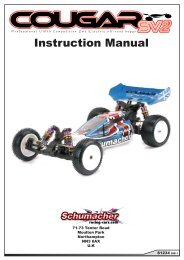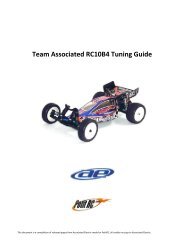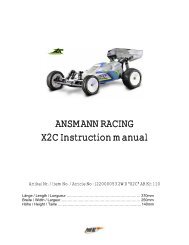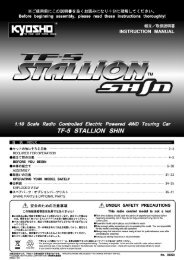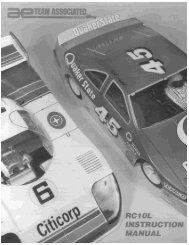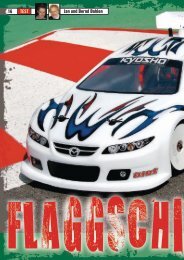LOSA0015 XXX-4 Manual - Team Losi Racing
LOSA0015 XXX-4 Manual - Team Losi Racing
LOSA0015 XXX-4 Manual - Team Losi Racing
Create successful ePaper yourself
Turn your PDF publications into a flip-book with our unique Google optimized e-Paper software.
OWNER'S<br />
MANUAL<br />
Carefully read through all instructions to familiarize yourself with the parts, construction techniques, and<br />
tuning tips outlined in this manual. Being able to grasp the overall design of your new <strong>XXX</strong>-4 Graphite<br />
Plus Buggy before beginning the construction process will ensure a smooth assembly.<br />
Take your time and pay close attention to detail. Keep this manual for future reference.<br />
<strong>Team</strong> losi, Division of Horizon Hobby inc.,<br />
4710 Gausti Rd., Ontario CA 91761<br />
Phone: (909) 390-9595 / Fax: (909) 390-5356<br />
www.<strong>Team</strong><strong>Losi</strong>.com / feedback@<strong>Team</strong><strong>Losi</strong>.com<br />
MADE IN THE UNITED STATES OF AMERICA<br />
P/N 800-0208<br />
10/01/2003<br />
JAC/RWW
Welcome <strong>Team</strong> <strong>Losi</strong> <strong>XXX</strong>-4 Owner!<br />
Thank you for selecting <strong>Team</strong> <strong>Losi</strong> and the <strong>XXX</strong>-4 Graphite Plus as your new racing buggy. As you will see, we have<br />
made every effort to design and produce a kit that is not only the most competitve, but easy to build and maintain. The simple<br />
bag-by-bag assembly sequence and unmatched easy to follow instructions, combined with <strong>Team</strong> <strong>Losi</strong>'s world famous qualityfitting<br />
parts, should make building your new <strong>XXX</strong>-4 Graphite Plus a most enjoyable project.<br />
Before you open the first bag or start any assembly, please take a few moments to read completely through the following<br />
instructions. This will familiarize you with the various parts as well as the tools you will need. Taking an extra moment before<br />
starting can save you a good deal of time and assure proper assembly.<br />
Once again, thank you for choosing <strong>Team</strong> <strong>Losi</strong>.<br />
Good luck and good racing!<br />
1. INTRODUCTION<br />
<strong>XXX</strong>-4 GRAPHITE PLUS COMPLETED KIT DIMENSIONS<br />
Overall Length: 15-3/8" Front Width: 9-3/4" Rear Width: 9-5/8" Height: 5-3/8"<br />
Wheelbase: 10-3/4" All dimensions at ride height. Weight will vary depending on accessories.<br />
NOTES & SYMBOLS USED<br />
Step A-1<br />
This is a common Step sequence found at the beginning of each<br />
new illustration throughout the manual.<br />
q 1. Each step throughout the entire manual has a check box to the<br />
left of it. As you complete each step, mark the box with a check. If you<br />
need to take a break and return to building at a later time you will be<br />
able to locate the exact step where you left off.<br />
This is a common note. It is used to call attention to specific<br />
details of a certain step in the assembly.<br />
IMPORTANT NOTE: Even if you are familiar with <strong>Team</strong><br />
<strong>Losi</strong> kits, be sure and pay attention to these notes. They point out<br />
very important details during the assembly process. Do not ignore<br />
these notes!<br />
In illustrations where it is important to note which<br />
direction parts are facing, a helmet like this one will be included in the<br />
illustration. The helmet will always face forward in the car as the<br />
driver would. Any reference to the right or left side will relate to the<br />
direction of the helmet.<br />
KIT/MANUAL ORGANIZATION<br />
The kit is composed of different bags marked A through H. Each<br />
bag contains all of the parts necessary to complete a particular section<br />
of the <strong>XXX</strong>-4 Graphite Plus. Some of these bags have subassembly<br />
bags within them. It is essential that you open only one bag<br />
at a time and follow the correct assembly sequence, otherwise you<br />
may face difficulties in finding the correct part. It is helpful to read<br />
i<br />
through the instructions for an entire bag prior to beginning assembly.<br />
Key numbers (in parenthesis) have been assigned to each part<br />
and remain the same thoughout the manual. In some illustrations,<br />
parts which have already been installed are not shown so that the<br />
current steps can be illustrated more clearly.<br />
For your convenience, an actual-size hardware identification<br />
guide is included with each step. To check a part, hold it against the<br />
silhouette until the correct part is identified. In some cases extra<br />
hardware has been supplied for parts that may be easy to lose.<br />
The molded parts in the <strong>XXX</strong>-4 Graphite Plus are manufactured<br />
so that they interlock. When screws are tightened to the point of<br />
being snug, the parts are held firmly in place. For this reason it is<br />
very important that screws not be overtightened in any of the plastic<br />
parts.<br />
To ensure that parts are not lost during construction, it is recommended<br />
that you work over a towel or mat to prevent parts from<br />
rolling away.<br />
IMPORTANT SAFETY NOTES<br />
1. Select an area for assembly that is away from the reach of small<br />
children. Some parts in this kit are small and can be swallowed by<br />
children, causing choking and possible internal injury.<br />
2. The shock fluid and greases supplied should be kept out of<br />
childrens' reach. They are not intended for human consumption!<br />
3. Exercise care when using any hand tools, sharp instruments,<br />
or power tools during construction.<br />
4. Carefully read all manufacturer's warnings and cautions for<br />
any glues, chemicals, or paints that may be used for assembly and<br />
operating purposes. When you are using glues, chemicals, and paints<br />
you should always wear eye protection and a mask.
TOOLS REQUIRED<br />
<strong>Team</strong> <strong>Losi</strong> has supplied all necessary Allen Wrenches and two special assembly wrenches that are needed for slipper adjustment, assembly and<br />
Tierod adjustments. The following common tools will also be required: Needle-nose pliers, regular pliers, medium grit sandpapper, hobby knife,<br />
scissors, and body cutting/trimming tools. A soldering iron may be necessary for electrical installation. 3/16", 1/4", and 11/32" nut drivers are<br />
optional.<br />
RADIO/ELECTRICAL<br />
A suggested radio layout is provided in this manual. Your high-performance R/C center should be consulted regarding specific questions<br />
pertaining to radio/electrical equipment.<br />
HARDWARE IDENTIFICATION<br />
When in question, use the hardware identification guide in each step. For screws, the prefix number designates the screw size and number of<br />
threads per inch (i.e. 4-40 is #4 screw with 40 threads per inch). The second number or fraction, designates the length of the screw. For cap head<br />
and button head screws, this number refers to the length of the threaded portion of the screw. For flat head screws, this number refers to the<br />
overall length of the screw. Bearings and bushings are referenced by the (inside diameter) x (outside diameter) (ie. 3/16 x 3/8). Shafts and pins<br />
are referred to by diameter x length. Washers are described by inside diameter or the screw size that will pass through the inside diameter. E-clips<br />
are sized by the shaft diameter that they attach to.<br />
MOTORS AND GEARING<br />
The <strong>XXX</strong>-4 G+ includes an 92-tooth, 48-pitch spur gear. The internal drive ratio of the <strong>XXX</strong>-4 G+ is 2.10. The pinion gear that is used will<br />
determine the final drive ratio. To calculate the final drive ratio, first divide the spur gear size by the pinion gear size. For example, if you are using<br />
a 20-tooth pinion gear, you would divide 92 (spur gear size) by 20 (pinion gear size). 92/20 = 4.60. This tells you that 4.60 is the external drive ratio.<br />
Next, multiply the internal drive ratio (2.10) by the external drive ratio (in this case 4.60). 2.10 x 4.60 = 9.66:1. This means that by using a 20-tooth<br />
pinion gear with the standard 92-tooth spur gear, the final drive ratio is 9.66:1.<br />
Consult you high-performance shop for recommendations to suit your racing style and class. The chart below lists some of the more<br />
common motor types and recommended initial gearing for that motor. Ratios can be adjusted depending on the various track layouts, tire sizes,<br />
and battery types.<br />
RECOMMENDED INITIAL GEARING FOR COMMON MOTORS<br />
TYPE OF MOTOR PINION SPUR<br />
24º (Depending on motor and track size) 17-20 92<br />
8-Turn Modified 16 92<br />
9-Turn Modified 17 92<br />
10-Turn Modified 18 92<br />
11-Turn Modified 19 92<br />
12-Turn Modified 20 92<br />
13-Turn Modified 21 92<br />
14-Turn Modified 22 92<br />
15-Turn Modified 23 92<br />
TABLE OF CONTENTS<br />
1. INTRODUCTION ................................................................................ i<br />
Completed Kit Dimensions .............................................................. i<br />
Notes & Symbols .............................................................................. i<br />
Kit/<strong>Manual</strong> Organization ................................................................. i<br />
Important Safety Notes .................................................................... i<br />
Tools Required ................................................................................. ii<br />
Radio/Electrical ................................................................................ ii<br />
Hardware Identification .................................................................. ii<br />
Motors and Gearing ........................................................................ ii<br />
2. BAG A ............................................................................................... 1-7<br />
3. BAG B ...............................................................................................8-11<br />
4. BAG C ..........................................................................................12-15<br />
5. BAG D ........................................................................................ 16-20<br />
6. BAG E ......................................................................................... 21-25<br />
7. BAG F ......................................................................................... 26-28<br />
8. BAG G ................................................................................................ 29<br />
9. BAG H ........................................................................................ 30-34<br />
10. Checklist Before Your First Run ................................................ 35<br />
11. Tips From the <strong>Team</strong> .................................................................. 35-37<br />
12. Spare Parts List ........................................................................ 38-41<br />
<strong>Team</strong> <strong>Losi</strong> is continually changing and improving designs; therefore, the actual part may appear slightly different than the illustrated part. Illustrations of parts and<br />
assemblies may be slightly distorted to enhance pertinent details.<br />
ii
BAG A<br />
STOP! There are two, complete Differential assemblies in the <strong>XXX</strong>-4 G+ kit. The Front - Plastic Differential, shown in steps A-<br />
1 thru A-9 and The Rear - Steel Differential, shown in steps A-10 thru A-19. The <strong>XXX</strong>-4 G+ kit was designed using the stock 42T<br />
Drive Pulleys in the front and rear of the car. There is an optional 41T Pulley included in Bag H of this kit, this feature can be used<br />
to apply under-drive or over-drive in the vehicle. See "Final Checklist" at the end of this manual.<br />
Step A-1<br />
Diff Nut Carrier:<br />
q 1. Locate the Diff Nut (27).<br />
27<br />
Figure 1<br />
Step A-2<br />
Diff Nut With Belleville Washers:<br />
154<br />
154<br />
q 1. Locate the 1/16" Allen Wrench (125) supplied with the kit.<br />
Place the Diff Nut (27), "T" side first, over the Allen Wrench towards<br />
the "L"end.<br />
q 2. Stack the six 1/8" Belleville Washers (154) over the Wrench<br />
and up against the Diff Nut. The Washers should all point the same<br />
direction and open away from the Diff Nut as shown in Figure 2B.<br />
125<br />
27<br />
Figure 2A<br />
Figure 2B<br />
Step A-3<br />
Diff Nut to Male Outdrive:<br />
19<br />
q 1. Insert all of the parts that are stacked on the Wrench (125) into<br />
the Plastic Male Outdrive/Diff Half (19) (the one with the post). Line<br />
up the tabs on the Diff Nut (27) with the slots in the Male Outdrive.<br />
Press the parts all the way into the Male Outdrive.<br />
125<br />
Step A-4<br />
Diff Drive Ring to Male Outdrive:<br />
q 1. Apply a small amount of Clear Diff Grease (172) to the outside<br />
ring of the Plastic Male Outdrive (19). Attach a Diff Drive Ring (108)<br />
to the Male Outdrive by lining up the "D" shape of the Drive Ring<br />
with the "D" shape on the Outdrive.<br />
*NOTE: Only a small amount of Clear Diff Grease is needed. It<br />
is only used to hold the Drive Ring in place.<br />
IMPORTANT NOTE: Do not glue the Drive Rings to the<br />
Outdrive/Diff Halves. Doing so may not allow the Rings to mount flat<br />
on the Outdrive.<br />
1<br />
108<br />
19<br />
Figure 3<br />
CLEAR DIFF<br />
GREASE (172)<br />
Figure 4
Step A-5<br />
Diff Pulley:<br />
BAG A (Continued)<br />
117 82<br />
42<br />
82<br />
117<br />
q 1. Insert a 5mm x 8mm Bearing (117) into the center of the 42T Diff<br />
Pulley (42).<br />
q 2. Press a 3/32" Diff Ball (82) into each of the twelve small holes<br />
in the Diff Pulley as indicated in Figure 5.<br />
Figure 5<br />
Step A-6<br />
Diff Pulley to Male Outdrive:<br />
82<br />
q 1. Apply a moderate coat (continuous bead) of Clear Diff Grease<br />
(172) to the exposed side of the Diff Ring (108) that is already attached<br />
to the Male Outdrive (19).<br />
42<br />
Figure 6<br />
q 2. Carefully place the Diff Pulley (42) over the post on the<br />
Outdrive so that the Diff Balls (82) and Diff Pulley rest against the<br />
Greased Drive Ring. Leave the assembly with the 1/16" Allen Wrench<br />
(125) standing as shown in Figure 6.<br />
108<br />
CLEAR DIFF<br />
GREASE (172)<br />
19<br />
2
PENCIL<br />
Step A-7<br />
BAG A (Continued)<br />
Bearing to Female Outdrive:<br />
q 1. Press a 5mm x 8mm Bearing (117) into the center area of the<br />
Female Plastic Outdrive/Diff Half (20) as indicated. The edge of the<br />
Bearing should be flush with the front of the Outdrive.<br />
q 2. Apply a small amount of Clear Diff Grease (172) to the outer<br />
ring of the Outdrive. Install the second Drive Ring (108), again aligning<br />
the "D" shape of the Outdrive and the Drive Ring.<br />
Step A-8 Female<br />
Outdrive Assembly:<br />
117<br />
20<br />
Figure 7<br />
117<br />
108<br />
186<br />
q 1. Place the foam Thrust Bearing Seal (186) over the shoulder of<br />
the Diff Adjusting Screw (91).<br />
q 2. Place one of the 3mm x 8mm Thrust Bearing Washers (149)<br />
over the Diff Screw.<br />
q 3. Using the MIP RED Grease (157), apply a fairly heavy coat of<br />
Grease to the Thrust Washer and position the eight 5/64" Thrust<br />
Balls (95) in a circular pattern around the Diff Screw. Apply another<br />
coat of RED MIP Grease over the Thrust Balls and place the second<br />
Thrust Bearing Washer over the Diff Screw and up against the Thrust<br />
Balls.<br />
q 4. Insert the Diff Screw into the Female Outdrive (20). Pull the<br />
threaded end of the Diff Screw until the Thrust assembly rests against<br />
the inside of the Outdrive.<br />
95<br />
149<br />
91<br />
95<br />
149<br />
Figure 8<br />
91<br />
186<br />
20<br />
GREASE<br />
MIP RED<br />
(157)<br />
Step A-9<br />
Male to Female Outdrive Assembly:<br />
q 1. Carefully replace the Allen Wrench (125) from the Male Outdrive<br />
(19) with a pen or pencil, and place it in the slot of the Female Outdrive<br />
(20) containing the Diff Screw (91). The pen will be used to hold the<br />
Diff Nut (27) assembly in the bottom side.<br />
q 2. Apply a good amount of Clear Diff Grease (172) (enouth to<br />
cover the Balls completely) to the exposed side of the Balls in the Diff<br />
Pulley (42) on the Male Outdrive.<br />
q 3. While holding the Female Outdrive with Allen Wrench inserted,<br />
carefully assemble it to the Male Outdrive.<br />
q 4. Make sure that the slot in the Diff Screw is lined up with the<br />
slot in the Female Half and then while holding the Male Half slowly<br />
turn the Female Outdrive until the threads of the Diff Screw engage<br />
on the threads of the Diff Nut. Remove the pencil from the Male Half<br />
and thread the two Outdrives together until the Screw just starts to<br />
snug up.<br />
q 5. Tighten the Diff until the Pulley (42) cannot be turned while<br />
both of the Outdrives are being held firmly. Final Diff adjustment<br />
should be made after completion of the <strong>XXX</strong>-4 G+.<br />
When tightening the Diff, tighten the Screw a little and then<br />
"work" the Diff a little. Then tighten the Screw a little more and<br />
"work" the Diff again. Continue this until the Diff Gear doesn't slip<br />
while holding the Outdrives. This ensures that the parts in the Diff<br />
are properly seated. Refer to Tech Tips for final adjustment. "Working"<br />
the Diff is done by rotating the Outdrives in opposite directions.<br />
108<br />
27<br />
91<br />
20<br />
19<br />
125<br />
42<br />
Figure 9<br />
CLEAR DIFF<br />
GREASE<br />
(172)<br />
3
Step A-10<br />
BAG A (Continued)<br />
Diff Nut Carrier:<br />
q Locate the Diff Nut (27).<br />
27<br />
Figure 10<br />
Step A-11<br />
Diff Tube Assembly:<br />
86<br />
154<br />
Figure 11A<br />
154 86<br />
q 1. Locate the 1/16" Allen Wrench (125) supplied with the kit.<br />
Place the Diff Nut (27), "T" side first, over the Allen Wrench towards<br />
the "L-end."<br />
q 2. Stack the six 1/8" Belleville Washers (154) over the Wrench<br />
and up against the Diff Nut. The Washers should all point the same<br />
direction and open away from the Diff Nut as shown in Figure 11B.<br />
q 3. Place the Diff Tube (86) over the Wrench, large side first, so<br />
that it rests against the Belleville Washers as shown in Figure 11A.<br />
27<br />
Figure 11B<br />
125<br />
Step A-12<br />
Diff Tube Assembly to Outdrive:<br />
IMPORTANT NOTE: Male Outdrive defined as: Outdrive<br />
containing Diff Tube assembly (Figure 11A). Female Outdrive defined<br />
as: Outdrive containing Thrust assembly (Figure 17).<br />
q 1. Insert all of the parts that are stacked on the Wrench (125) into<br />
the steel Outdrive/Diff Half (87). Line up the tabs on the Diff Nut (27)<br />
with the slots in the Outdrive. Press the parts all the way into the<br />
Outdrive, so that the Diff Tube (86) is seated inside the Outdrive.<br />
87<br />
Figure 12<br />
86<br />
27<br />
Step A-13<br />
Diff Drive Ring to Male Outdrive:<br />
108<br />
108<br />
q 1. Apply a small amount of Clear Diff Grease (172) to the outside<br />
ridge of the Outdrive/Diff Half (87). Attach a Diff Drive Ring (108) to<br />
the Outdrive by lining up the "D" shape of the Diff Ring with the "D"<br />
shape of the Outdrive.<br />
*NOTE: Only a small amount of Grease is needed. It is only<br />
there to hold the Diff Ring in place.<br />
IMPORTANT NOTE: Do not glue the Diff Ring to the<br />
Outdrive/Diff Halves. Doing so may not allow the Rings to mount flat<br />
on the Outdrive.<br />
4<br />
87<br />
SMALL AMOUNT<br />
OF CLEAR DIFF<br />
GREASE (172)<br />
Figure 13
Step A-14<br />
Diff Pulley:<br />
BAG A (Continued)<br />
42<br />
117 82<br />
82<br />
q 1. Insert a 5mm x 8mm Bearing (117) into the center of the 42T Diff<br />
Pulley (42).<br />
117<br />
q 2. Press a 3/32" Diff Ball (82) into each of the small holes in the<br />
Diff Pulley as indicated in Figure 14.<br />
Figure 14<br />
Step A-15<br />
Diff Pulley to Diff Tube:<br />
q 1. Apply a moderate coat (continuous bead, same as step A-9) of<br />
Clear Diff Grease (172) to the exposed side of the Diff Ring (108) that<br />
is already attached to the Male Outdrive (87).<br />
42<br />
82<br />
Figure 15<br />
q 2. Carefully place the Diff Pulley (42) over the post on the<br />
Outdrive so that the Diff Balls (82) and Diff Pulley rest against the<br />
Greased Diff Ring. Leave the assembly with the 1/16" Allen Wrench<br />
(125) standing as shown in Figure 15.<br />
108<br />
CLEAR DIFF<br />
GREASE (172)<br />
87<br />
FIGGIGUREFASDF<br />
5
Step A-16<br />
BAG A (Continued)<br />
Female Outdrive Bearing Install:<br />
153<br />
153 117<br />
117<br />
q 1. Insert a 5mm x 8mm Bearing (117) into the second Outdrive/<br />
Diff Half (87). Make sure that the Bearing is pushed all the way into<br />
the Outdrive. A pencil or the handle of a hobby knife can be used to<br />
push the Bearing into place.<br />
q 2. Apply a slight amount of Clear Diff Grease (172) to the<br />
1/4" x 5/16" Shim (153). Insert the Shim into the Outdrive/Diff Half<br />
next to the 5mm x 8mm Bearing. Make sure that the Shim is flat against<br />
the Bearing. Be extra careful not to bend this Shim!<br />
*NOTE: Only a small amount of Grease is needed. It is only<br />
needed to hold the Shim in place next to the Bearing.<br />
87<br />
Figure 16<br />
Step A-17<br />
Diff Adjusting Screw Assembly:<br />
91 186 149 95<br />
q 1. Locate the Diff Adjusting Screw (91) and place the Foam Thrust<br />
Bearing Seal (186) over the shoulder of the Screw.<br />
q 2. Place one of the 3mm x 8mm Thrust Bearing Washers (149)<br />
over the Diff Screw.<br />
*NOTE: The Thrust Bearing Washers are packaged in a small<br />
bag along with the eight 5/64" Thrust Bearing Balls.<br />
q 3. Grease the Thrust Washer well with MIP RED Thrust Bearing<br />
Grease (157) and place the eight 5/64" Thrust Bearing Balls (95) on<br />
top of the Washer, around the Diff Screw. Apply more RED Thrust<br />
Bearing Grease to the tops of the Thrust Bearing Balls. Place the<br />
second Thrust Washer over the Screw and against the Thrust Bearing<br />
Balls.<br />
q 4. Very carefully insert the Diff Screw, with the Thrust Bearing<br />
assembly installed, into the Female Outdrive (87). Be very careful not<br />
to bend or pinch the Shim (153) while inserting the Diff Screw. Pull the<br />
threaded end of the Diff Screw until the Thrust Bearing assembly<br />
rests against the Shim and Bearing (117) inside of the Outdrive.<br />
149<br />
91<br />
95<br />
186<br />
87<br />
MIP RED 157<br />
THRUST BEARING<br />
GREASE<br />
Figure 17<br />
IMPORTANT NOTE: Ensure that all eight Thrust Bearing<br />
Balls remain in place between the two Washers, around the Diff Screw.<br />
6
PENCIL<br />
Step A-18<br />
BAG A (Continued)<br />
Diff Drive Ring to Female Outdrive:<br />
108<br />
108<br />
q 1. Locate the smallest of the Allen Wrenches, 0.050 (128), and<br />
place it through the slot in the Outdrive/Diff Half (87) containing the<br />
Diff Screw (91). Slide the Wrench all the way against the Screw. By<br />
handling the Outdrive/Diff Half with the Wrench inserted, the Diff<br />
Screw will be held in place while finishing the assembly of the Differential.<br />
q 2. Apply a small amount of Clear Diff Grease (172) to the outer<br />
ridge of the Outdrive. Install the remaining Diff Ring (108), again<br />
lining up the "D" shape of the Outdrive/Diff Half with the "D" shape<br />
of the Ring.<br />
IMPORTANT NOTE: Do not glue the Diff Rings to the<br />
Outdrive/Diff Halves. Doing so may not allow the Rings to mount flat<br />
on the Outdrive.<br />
91<br />
87<br />
SMALL AMOUNT<br />
OF CLEAR DIFF<br />
GREASE (172)<br />
128<br />
Figure 18<br />
Step A-19 Outdrive Assembly:<br />
q 1. Carefully replace the Allen Wrench (125) with a pen or pencil<br />
from the Male Outdrive (87). The pen will be used to hold the Diff Nut<br />
(27) assembly in the bottom side.<br />
q 2. Apply a fairly heavy coat of Clear Diff Grease (172) to the<br />
exposed side of the Diff Ring (108) on the Female Outdrive.<br />
q 3. While holding the Female Outdrive with Allen Wrench inserted,<br />
carefully assemble it to the Male Outdrive.<br />
q 4. Make sure that the slot in the Diff Screw is lined up with the<br />
slot in the Female Half and then while holding the Male Half, slowly<br />
turn the Female Outdrive until the threads of the Diff Screw engage<br />
on the threads of the Diff Nut (27). Remove the pencil from the Male<br />
Half and thread the two Outdrives together until the Screw just starts<br />
to snug up.<br />
q 5. Tighten the Diff until the Pulley (42) cannot be turned while<br />
both of the Outdrives are being held firmly. Final Diff adjustment<br />
should be made after completion of the <strong>XXX</strong>-4 G+.<br />
When tightening the Diff, tighten the Screw a little and then<br />
"work" the Diff a little. Then tighten the Screw a little more and<br />
"work" the Diff again. Continue this until the Diff doesn't slip while<br />
holding the Outdrives. This ensures that the parts in the Diff are<br />
properly seated. Refer to Tech Tips for final adjustment. "Working"<br />
the Diff is done by rotating the Outdrives in opposite directions.<br />
108<br />
27<br />
87<br />
128<br />
91<br />
CLEAR DIFF<br />
GREASE<br />
42<br />
(172)<br />
87<br />
Figure 19<br />
7
BAG B<br />
Step B-1<br />
Tensioner Arm Assembly:<br />
110<br />
152 116<br />
146 98<br />
q 1 Snap a 3/16" x 3/8" Bearing (116) into the right side of the Idler<br />
Pulley (44) The Bearing will snap past the ridge and stop<br />
q 2 Place the Idler Pulley Shaft (98) through the Idler Pulley from<br />
the Bearing side<br />
q 3 Slide a #4 x 020 Washer (152) over the 4-40 x 5/16" Button<br />
Head Screw (146)<br />
q 4 Insert the 4-40 x 5/16" Button Head Screw through the Idler<br />
Pulley and thread it into the Belt Tensioner Arm (110) positioned as<br />
shown in Figure 20<br />
152<br />
44<br />
116<br />
98<br />
146<br />
Figure 20<br />
Step B-2<br />
Belt Installation:<br />
29<br />
77<br />
*NEVER PINCH THE BELT*<br />
NEVER OVER TIGHTEN THE SCREWS IN THE<br />
CHASSIS - <strong>Team</strong> <strong>Losi</strong> has designed interlocking<br />
features into the <strong>XXX</strong>-4 G+ Chassis Only tighten the<br />
Screws to the point of being snug, so the parts are held<br />
firmly in place<br />
q 1 Position the Chassis (46) upside-down on your work bench<br />
Insert the Belt (77) and pull it through both ends of the Chassis<br />
q 2 Pull the Belt out, just slightly, through the bottom of the Chassis<br />
and insert the Steering Tunnel (29), tall end forward, into the slot<br />
in the front of the Chassis Press into position as indicated in Figure<br />
21<br />
The Steering Tunnel should now be located in between the<br />
Belt, with the Belt still slightly hanging out of both ends of the car<br />
46<br />
Figure 21<br />
8
Step B-3<br />
Front Diff<br />
Install:<br />
BAG B (Continued)<br />
118<br />
134<br />
Note:Use the Plastic Diff assembly for the Front of the<br />
<strong>XXX</strong>-4 G+<br />
There is a short Thread-Cutting Screw included in the Wrench<br />
bag This Screw can be used to tap threads in the holes in the Main<br />
Chassis and the bottom of the Diff Covers Pre-tapping these holes<br />
makes it easier to install the Screws during assembly<br />
q 1 Slide one 1/2" x 3/4" Bearing (118) over each of the Outdrive<br />
Cups (19),(20) with the teflon seal facing away from the Diff Pulley<br />
(42)<br />
q 2 Pull the Belt (77) slightly out through the front of the Chassis<br />
(46) and install a Diff assembly into the slots as indicated in Figure 22<br />
Pull the slack from the Belt through the rear of the Chassis<br />
The head of the Diff Adjustment Screw should always be on<br />
the drivers left side of the Chassis<br />
q 3 Secure the Diff assembly by installing the front Diff Cover (62)<br />
with two 4-40 x 1/2" Cap Head Screws (129) through the Diff Cover<br />
into the two counter-bored holes in the Chassis<br />
q 4 Flip the Chassis over and install the two 4-40 x 3/8" Flat Head<br />
Screws (134) through the bottom of the Chassis into the front Diff<br />
cover as indicated in Figure 22<br />
Step B-4 Rear Diff Install:<br />
129<br />
118<br />
Figure 22<br />
129<br />
SIDE WITH<br />
DIFF NUT (27)<br />
62<br />
19<br />
42<br />
46<br />
77<br />
20<br />
134<br />
118<br />
134<br />
129<br />
118<br />
87<br />
Note: Use the Steel Diff assembly for the rear of the <strong>XXX</strong>-4 G+<br />
There is a short Thread-Cutting Screw included in the Wrench<br />
bag This Screw can be used to tap threads in the holes in the Main<br />
Chassis and the bottom of the Diff Covers Pre-tapping these holes<br />
makes it easier to install the Screws during assembly<br />
q 1 Slide one 1/2" x 3/4" Bearing (118) over each of the Outdrive<br />
Cups (87),(87) with the Teflon Seal facing away from the Diff Pulley<br />
(42) on the remaining Differential<br />
q 2 Spread the Belt (77) apart and install the Diff assembly into the<br />
slots of the Chassis (46) as indicated in Figure 23 Once the Diff<br />
assembly is in place, pull the slack up through the center of the Chassis<br />
from the top side<br />
129<br />
46<br />
Once again, the head of the Diff Adjustment Screw should be on<br />
the drivers left side of the Chassis<br />
q 3 Secure the Diff assembly by installing the rear Diff Cover (69)<br />
with two 4-40 x 1/2" Cap Head Screws (129) through the Diff Cover<br />
into the counter-bored holes in the rear of the Chassis<br />
q 4 Flip the Chassis over and install the two 4-40 x 3/8" Flat Head<br />
Screws (134) through the bottom of the Chassis into the rear Diff<br />
Cover as indicated in Figure 23<br />
69<br />
77<br />
42<br />
87 134<br />
SIDE WITH<br />
DIFF NUT (27)<br />
Figure 23<br />
9
Step B-5<br />
BAG B (Continued)<br />
Slipper Clutch Assembly:<br />
103<br />
99<br />
119<br />
106 119 99 96 196 197<br />
q 1 Press a 3/16" x 5/16" Bearing (119) into the Slipper Hub (103) 156<br />
from the outside/large face Slide the Top Shaft (99) through the Bearing<br />
in the Slipper Hub<br />
q 2 Place the Spur Gear (71) onto the Slipper Hub and place all six<br />
of the Slipper Pucks (156) into the holes in the Spur Gear<br />
q 3 From the "Drive Pulley" (70) side of the Slipper Clutch assembly,<br />
slide the Slipper Bearing Spacer (106) over the Top Shaft Place<br />
the second 3/16" x 5/16" Bearing over the Top Shaft and press the<br />
Bearing into the Slipper Hub<br />
q 4 Place the flat face of the Slipper Plate (104) against the Slipper<br />
Pucks in the Spur Gear Then press the 6 pins of the Drive Pulley (70)<br />
through the holes in the Slipper Plate continuing through the center<br />
hole of the Spur Gear and into the 6 holes in the Slipper Hub<br />
q 5 Insert A Slipper Spring Shim (155) followed by the Slipper Wave<br />
Spring (123), then another Slipper Spring Shim, into the Slipper Drive<br />
Pulley and thread the Slipper Flange (105) Counter Clockwise onto<br />
Slipper Hub until it is "finger tight" Place one 005 Shim (196) and<br />
one 0015 Shim (197) on the Top Shaft next to the Bearing Slide the<br />
Tensioner Bushing (96), large side toward Slipper Hub, over the Top<br />
Shaft, against the Shims<br />
q 6 The Slipper Wrench will be used for the final adjustment of the<br />
Clutch assembly in the Final Checklist section in the back of this<br />
manual<br />
Step B-6 Slipper Clutch Insert:<br />
71<br />
106<br />
Figure 24A<br />
Figure 25<br />
119<br />
70 Tighten<br />
123<br />
105<br />
197<br />
104<br />
155<br />
196<br />
96<br />
Slipper Wrench<br />
Figure 24B<br />
146 151<br />
q 1 While holding the Slipper Clutch assembly, with your thumb<br />
and index finger, pull the Belt (77) up through the Chassis (46) and<br />
insert the assembly into the large opening in the top of the Chassis<br />
lining up the Top Shaft (99) with the holes in the Chassis<br />
q 2 Place a #4 Hardened Washer (151) over a 4-40 x 5/16" Button<br />
Head Screw (146) and thread it through the left side of the Chassis<br />
into the Top Shaft<br />
46<br />
146<br />
151<br />
71<br />
99<br />
77<br />
You may need to slightly pinch the Chassis to install the 4-40 x<br />
5/16" Button Head Screws<br />
q 3 Once again, place a #4 Hardened Washer over a 4-40 x 5/16"<br />
Button Head Screw and thread it through the Chassis into the right<br />
side of the Top Shaft<br />
Leave the right side Screw a bit loose until the Belt Tensioner is<br />
installed<br />
IMPORTANT NOTE: Never pinch the Belt, as it will result<br />
in a shorter life of the Belt and cause your vehicle to stop running!<br />
10
Step B-7<br />
BAG B (Continued)<br />
Tensioner Arm Installation:<br />
q 1 Slide the Tensioner Arm assembly (110) down over the Belt (77) and connect the slot in the Tensioner Arm with the Slipper Clutch<br />
assembly's Belt Tensioner Bushing (96) as indicated in Figure 26A<br />
q 2 Slowly start rotating the Tensioner Arm assembly around the Belt Tensioner Bushing in a clockwise direction as shown in Figure 26B<br />
While rotating the Tensioner Arm assembly, slightly pull upward to keep the Tensioner Arm locked and rotating around the Belt Tensioner<br />
Bushing The Belt should be positioned between the Slipper Drive Pulley (70) and the Tensioner Arm<br />
q 3 Place a #4 Hardened Washer (151) over a 4-40 x 5/16" Button Head Screw (146)<br />
q 4 Once you have the belt wrapped around the Slipper Drive Pulley, and Belt Tensioner is in position, as shown in Figure 26C, secure the<br />
Tensioner assembly by threading the 4-40 x 5/16" Button Head Screw, with Washer through the Chassis (46) and into the upper hole in the<br />
Tensioner Arm With the Screw about one turn loose, push down on the flat part of the Tensioner and set the desired Belt tension, tighten the<br />
Screw<br />
Figure 26C<br />
The belt should move 1/8" (3mm) to 1/4" (75mm) up and down for the ideal tension 46 110<br />
Figure 26A<br />
Figure 26B<br />
110<br />
77<br />
96<br />
151 146<br />
77<br />
151<br />
146<br />
70<br />
44<br />
Step B-8<br />
Bottom Cover Installation:<br />
145<br />
61<br />
145<br />
46<br />
q 1 With the Chassis facing upside down, seal the drivetrain by<br />
placing the Bottom Chassis Cover (61) with the flat side towards the<br />
Bottom of the Chassis (46) Secure the Bottom Chassis Cover with<br />
seven 2-56 x 3/16" Flat Head Screws (145)<br />
Figure 27<br />
11
Step C-1<br />
Steering Bellcrank Assembly:<br />
BAG C<br />
142<br />
81 142<br />
117<br />
81<br />
117<br />
81<br />
32<br />
q 1. Thread a 3/16" Ball Stud (81), from the top side, into each of the<br />
Left (30) and Right (31) Bellcranks.<br />
q 2. Insert a 5mm x 8mm Bearing (117) into the top and bottom of<br />
the Left and Right Bellcranks.<br />
q 3. Thread a 3/16" Ball Stud (81) into the small hole in the Draglink<br />
(32).<br />
q 4. Insert the 2 Carrier/Steering Bushings (100), into the bottom<br />
side of the Draglink and then rest it on the top of the Left and Right<br />
Bellcranks.<br />
q 5. Thread a 4-40 x 3/8" Button Head Screw (142) through each<br />
Steering Bushing and into the Bellcranks.<br />
31<br />
LARGE HOLES<br />
FORWARD<br />
117<br />
30<br />
100<br />
Figure 28<br />
Step C-2<br />
Steering Install:<br />
32<br />
46<br />
Figure 29<br />
134<br />
31<br />
30<br />
29<br />
q 1. Line up the hex of a Steering Post (97) with the rear hex area on<br />
left side of the Chassis (46). Press the Steering Post to the bottom of<br />
the hex. Thread a 4-40 x 3/8" Flat Head Screw (134) through the bottom<br />
of the Chassis and into the Steering Post.<br />
q 2. Repeat Step 1 for the right side Steering Post.<br />
q 3. Slide the Bellcrank assembly from Step C-1 through the Steering<br />
Tunnel (29) and then slide the Left Bellcrank (30) over the Steering<br />
Post on the left side of the Chassis.<br />
q 4. Sliding the Right Bellcrank (31) over the right Steering Post will<br />
need to be done at the same time as the Left Bellcrank.<br />
The Bellcranks should rotate freely.<br />
134<br />
97<br />
12
StepC-3<br />
BAG C (Continued)<br />
Front Body Mount Install:<br />
Figure 30<br />
64<br />
137 64<br />
137<br />
q 1. Thread a 4-40 x 5/8" Set Screw (137) into a Front Body Mount<br />
(64) until it bottoms out in the hole.<br />
q 2. Thread the Body Mount into the left Steering Post (97), tighten<br />
until snug and the cross hole is positioned lengthwise with the Chassis.<br />
q 3. Repeat steps 1 and 2 for the right Body Mount.<br />
The Steering assembly should rotate freely. Be sure that the<br />
Mounts are not too loose but, not too tight.<br />
30<br />
Step C-4<br />
Servo Assembly:<br />
All standard servos should use only one Silver Spring and one<br />
Gold Spring. All hi-torque & high-speed servos will use all three<br />
Springs.<br />
q 1. Using Table 31B (on the following page), determine which<br />
Servo Saver Base (36) is required for your Servo. If your particular<br />
servo is not listed, try using the Base recommended for another servo<br />
made by the same manufacturer.<br />
q 2. Thread a 3/16" Ball Stud (81) into the outer Servo Saver Arm<br />
(39) from the front side as indicated in Figure 31.<br />
q 3. Plug the servo into the radio system's receiver (not included).<br />
Make sure that there is power to the receiver, and turn the transmitter<br />
on, followed by the receiver. Be sure that the trim settings for the<br />
steering on your transmitter are set to the center. With the radio system<br />
still turned on, attach the Servo Saver Base to the output shaft of<br />
the servo so that the Base is vertical as shown in Figure 31.<br />
q 4. Turn off your radio, slide one of the two "silver" Servo Saver<br />
Springs (111) over the Servo Saver Base which is connected to the<br />
servo. Fit the second of the "silver" Springs over the first Spring<br />
followed by the "gold" Spring (112). The Springs should all be pressed<br />
against the back of the Servo Saver Base.<br />
q 5. Press the Outer Servo Arm into the Servo Saver Base. Insert<br />
the Servo Saver Washer (40) into the Outer Servo Saver Arm. Secure<br />
the assembly to the servo with the Servo Arm screw supplied with the<br />
servo.<br />
40<br />
81<br />
81<br />
SCREW<br />
SUPPLIED WITH<br />
SERVO<br />
111<br />
112<br />
39<br />
Figure 31<br />
36<br />
13
BAG C (Continued)<br />
WIDE<br />
NARROW<br />
Table 31A<br />
SERVO TYPE<br />
AIRTRONICS<br />
ALL<br />
FUTABA<br />
S131, S131SH, S148, 23001, S3003, 25101, S9101,<br />
S9201, S9304, S9401, S9403<br />
FUTABA<br />
S3401, S9402, S9404, S9450<br />
HiTech<br />
ALL<br />
JR<br />
NES-507, NES-513, NES-517, NES-901, NES-4000,<br />
NES-4131, NES-4721, NES-4735, NES-9021, DS-<br />
JR<br />
Z4750, Z8450<br />
KO<br />
PS-702, PS-703, PS-1001, PS-1003<br />
KO<br />
PS-901BH, PS-902<br />
MULTIPLEX<br />
ALL<br />
OFFSET<br />
NARROW<br />
WIDE<br />
NARROW<br />
NARROW<br />
NARROW 23<br />
WIDE<br />
WIDE<br />
NARROW<br />
NARROW<br />
REQUIRED<br />
SERVO ARM<br />
23<br />
25<br />
25<br />
24<br />
23<br />
23<br />
23<br />
23<br />
Table 31B<br />
Step C-5<br />
Servo Mounting Post Install:<br />
151 131<br />
34<br />
151<br />
131<br />
q 1. Use Figure 31A and Table 31B to determine how the Servo<br />
Mounting Posts (34) and (35) should be attached to the servo (not<br />
included), either in the "wide" or "narrow" position.<br />
q 2. Place a #4 Washer (151) over each of the four 4-40 x 3/8" Cap<br />
Head Screws (131) and attach the Servo Mounts to the servo by<br />
threading a Screw with Washer through the servo mounting ears into<br />
the upper and lower holes in each Mount. Do not tighten the screws<br />
yet! Just snug them up so that the Mounts are held in place, but can<br />
still be moved from side to side with a little resistance.<br />
q 3. As shown in Figure 32, you will use the bottom side of the<br />
Chassis to determine the exact spacing needed for your brand servo.<br />
With the Scerws still loose, push the pins on the Servo Mounts into<br />
the holes in the bottom of the Chassis (46). Slide the Mounts until the<br />
Screws are centered on the servo, and tighten as indicated in Figure<br />
32.<br />
The servo should be as close to centered between the two<br />
Mounts, and as low to the Chassis as possible.<br />
35<br />
46<br />
Figure 32<br />
14
Step C-6<br />
Servo Install:<br />
BAG C (Continued)<br />
Figure 33<br />
134<br />
q 1. Install the servo onto the Chassis (46). The pins from both<br />
Servo Mounting Posts (34), (35) should fit into the holes and sit flat<br />
against the Chassis.<br />
q 2. Secure the servo to the Chassis with two 4-40 x 3/8" Flat Head<br />
Screws (134).<br />
134<br />
34<br />
46<br />
Step C-7<br />
Servo Link:<br />
Figure 34A<br />
10<br />
137<br />
q 1. Thread a Short Plastic Rod End (10) onto each end of the 4-40<br />
x 5/8" Set Screw (137). Tighten both sides equally until the Rod is the<br />
same length as the one shown in Figure 34B.<br />
10<br />
137<br />
Figure 34B<br />
Step C-8<br />
Servo Link Install:<br />
Figure 35<br />
80<br />
10<br />
137<br />
81<br />
q 1. Attach one Rod End (10) to the Ball Stud (80) in the Servo<br />
Saver Arm (39), and the other to the Ball Stud in the Drag Link (32), as<br />
indicated in Figure 35.<br />
32<br />
39<br />
15
BAG D<br />
Step D-1<br />
Front Inner Pivot Install<br />
47<br />
134<br />
q 1 Install the front left Inner Pivot Block (47) by threading two 4-40<br />
x 3/8" Flat Head Screws (134) through the bottom of the Chassis (46)<br />
into the Pivot Block as indicated in Figure 36 Repeat for the right<br />
front Inner Pivot Block (48)<br />
The left & right Inner Pivots are marked with "L" & "R"<br />
Figure 36<br />
46<br />
134<br />
Step D-2<br />
Front Arm Install<br />
Figure 37A<br />
135<br />
101<br />
195<br />
q 1 Slide a 1/8" inner Hinge Pin (101) through the larger holes of<br />
each of the two Front Arms (53) at the same time passing through the<br />
Hinge Pin Retainer (194) positioned as shown in Figure 37B<br />
q 2 Position the Arm so that the shock mount hole faces the front<br />
of the Chassis (46) Place one Pivot Ball (49) on the rear of each Hinge<br />
Pin and insert the Arm into the front Inner Pivot Blocks (47) L, (48) R<br />
Capture the Front Arms by placing the front Main Block (50) marked<br />
with "75F" onto the inner Hinge Pins as shown in the illustration in<br />
Figure 37B Secure the front Main Block by threading two 4-40 x 1/2"<br />
Flat Head Screws (135) through the Main Block into the holes in the<br />
front Diff Cover (62)<br />
q 3 After securing the front main block, thread a 5-40 x 1/8" Set<br />
Screw (195) into the Hinge Pin Retainer and tighten to secure the<br />
Hinge Pin<br />
Note: The Arm should rotate freely on the<br />
Hinge Pin and not in the front Main Block or the<br />
Pivot Balls If the Arm does not pivot freely, use a<br />
small file to remove a small amount of material<br />
from the Arm where the Hinge Pin Retainer rests<br />
against it<br />
135<br />
194<br />
50<br />
62<br />
101<br />
195<br />
ASSEMBLE MAIN BLOCK<br />
IN THIS DIRECTION<br />
194<br />
46<br />
53<br />
Figure 37B<br />
49<br />
47<br />
16
Step D-3<br />
BAG D (Continued)<br />
Front Shock Tower<br />
Figure 38<br />
130<br />
182<br />
33<br />
183<br />
52<br />
130<br />
q 1 Insert a 4-40 x 3/4" Cap Head Screw (130) on either side of the<br />
Shock Tower (52) through the middle hole on the top of the Shock<br />
Tower Secure the Screws to the Tower by threading a 4-40 Zinc Nut<br />
(182) over each Screw and tightening<br />
q 2 Thread a 3/8" Short Neck Ball Stud (33) through the inner and<br />
upper-most of the lower five holes on either side of the Shock Tower,<br />
and secure it with a 4-40 Mini Nut (183)<br />
182<br />
33<br />
The Ball Studs should pass through the Tower from the same<br />
direction as the Cap Head Screws<br />
183<br />
Step D-4<br />
Front Shock Tower Install<br />
52<br />
46<br />
131 152<br />
There is a short Thread-Cutting Screw included in the Wrench<br />
bag This Screw can be used to tap threads in the holes in the Main<br />
Chassis Pre-tapping these holes makes it easier to install the Screws<br />
during assembly<br />
q 1 Slide a 250 x 020 Washer (152) over four 4-40 x 3/8" Cap Head<br />
Screws (131)<br />
q 2 Attach the Front Shock Tower (52) to the front of the Chassis<br />
(46) with the four Screws The Screws thread into the top-most and<br />
bottom-most holes, surrounding the posts, which stick out of the<br />
front of the Chassis The Shock Tower should interlock with the posts<br />
on the Chassis<br />
131 152<br />
Figure 39<br />
17
MIP CVD TABLE<br />
Step D-5<br />
BAG D (Continued)<br />
*NOTE: See Table 40 for part numbers and names of all items<br />
referred to in the MIP CVD kit for the front of the <strong>XXX</strong>-4 G+<br />
CVD Axle Assembly<br />
MIP CVD KIT FRONT <strong>XXX</strong>-4 G+<br />
PART # NAME PART # NAME<br />
114A Coupling 114F Bearing Spacer<br />
114B Solid Pin 114G Roll Pin<br />
114C Set Screw 114H Hex Adapter<br />
114D Axle 114J 8-32 Locknut<br />
114E CVD Bone<br />
Table 40<br />
114A 114B 114C<br />
q 1 Apply a thin coat of Red MIP Thrust Bearing/Assembly Grease<br />
(157), (from the white tube), to the outside of the CVD Coupling (114A)<br />
Insert the greased CVD Coupling into the large hole in the CVD Axle<br />
(114D) so that the cross-hole in the Coupling can be seen through the<br />
slots in the Axle<br />
q 2 Place the CVD Bone (114E) over the CVD Axle Align the holes<br />
in the CVD Bone with the hole in the CVD Coupling Secure all three<br />
parts by inserting a 1/16" x 7/16" (solid) Pin (114B) through the holes<br />
in the CVD Bone, the slots in the CVD Axle, and the hole in the CVD<br />
Coupling<br />
q 3 Apply a small amount of Thread-lock Compound (158) (Found<br />
in Bag E, in the CVD Bag, the black tube) to the Set Screw (114C)<br />
before installing itCenter the Pin in the CVD Bone and secure it by<br />
threading a 4-40 x 1/8" Set Screw into the threaded end of the CVD<br />
Coupling<br />
q 4 Repeat Steps 1-4 for the second CVD assembly<br />
Figure 41<br />
114B<br />
114E<br />
MIP<br />
THREAD<br />
LOCK<br />
(158)<br />
114C<br />
114D<br />
MIP<br />
RED<br />
LUBE<br />
(157)<br />
114A<br />
Apply the enclosed Thread-lock to the Set Screw before threading<br />
it into the CVD Coupling If Thread-lock is not used, the Set<br />
Screw will loosen during operation This will cause your car to stop<br />
running<br />
Step D-6 CVD Axle to Spindle Assembly<br />
Figure 42A<br />
116<br />
81<br />
114F 114G 183 114H<br />
114D<br />
q 1 Thread a 3/16" Ballstud (81) through the top side of the left<br />
Spindle Arm (16) and into a 4-40 x 3/16" Mini Nut (183) as shown in<br />
Figure 42A<br />
q 2 Install a 3/16 x 3/8" Bearing (116) with the teflon seal facing<br />
out, in the back side of the left Spindle From the front side, install the<br />
Bearing Spacer (114F) followed by another 3/16 x 3/8 Bearing with the<br />
teflon seal facing out<br />
q 3 Insert the assembled MIP CVD (114D) through the Bearings<br />
in the left Spindle Install the MIP Hex Adapter (114H) over the Axle<br />
with the cut-out section facing away from the Bearing Align the slot<br />
in the Hex Adapter with the holes in the Axle and insert a 1/16 x 5/16"<br />
(Roll) Pin (114G) through the two until flush on both sides<br />
q 4 Repeat steps 1-3 for the right Spindle (15) assembly<br />
114G<br />
114H<br />
116<br />
114F<br />
16<br />
Right<br />
81<br />
183<br />
Figure 42B<br />
Left<br />
18
Step D-7<br />
BAG D (Continued)<br />
Spindle Carrier Assembly<br />
140<br />
80<br />
80<br />
18<br />
140<br />
q 1 Attatch the Spindle (16) to the Spindle Carrier (18) by sliding<br />
the CVD Bone (114E) through the Spindle Carrier as illustrated in<br />
Figure 43 Line up the holes in the Spindle and the Spindle Carrier and<br />
thread a Kingpin Screw (140) through the Spindle and into the Spindle<br />
Carrier from the top and bottom<br />
q 2 Thread a 4-40 x 3/8" Ball Stud (80) into the top of the left<br />
Spindle Carrier<br />
q 3 Repeat Steps 1-2 for the right Spindle (15) and Spindle Carrier<br />
(17) assembly<br />
114E<br />
Figure 43<br />
16<br />
140<br />
Step D-8<br />
Front Arm to Spindle & Carrier<br />
18<br />
140<br />
Figure 44<br />
q 1 Attach the left Spindle Carrier assembly to the left front Arm<br />
(53) by aligning the holes in the Spindle Carrier (18) with the holes in<br />
the Front Arm Thread a Kingpin Screw (140) through the outer holes<br />
in the front and back of the Arm, and into the Spindle Carrier Tighten<br />
the Screws<br />
You may have to loosen the Screws 1/4 turn to allow free movement<br />
of the Spindle Carrier on the Arm<br />
q 3 Repeat Step 1 for the right Arm to Spindle Carrier (17) assembly<br />
Step D-9<br />
Front Camber Tierod Assembly<br />
53<br />
140<br />
4<br />
139<br />
q 1 Thread a plastic Rod End (4) onto each end of a 1625" Titanium<br />
Turnbuckle (139) Tighten both Rod Ends equally until the Tierod<br />
is the same length as the one in Figure 45B Make two of these Tierod<br />
assemblies<br />
The two ends of the Turnbuckle are threaded opposite The end<br />
closest to the groove, next to the square, has standard right-hand<br />
threads, the other end has left-hand threads This allows the length<br />
of the Tierods, once installed, to be adjusted without removing them<br />
Figure 45B<br />
Figure 45A<br />
19
Step D-10<br />
BAG D (Continued)<br />
Front Camber Tierod Install<br />
52<br />
Figure 46<br />
185<br />
4<br />
q 1 Place a "Foam Thing" (185) over the Ball Stud (80) located in<br />
the top of the left Spindle Carrier (18) Place another "Foam Thing" 185<br />
over the Ball Stud (107) located in the Shock Tower (52)<br />
Assure that the drive end of the CVD Bone is inserted in the<br />
16 80 Outdrive before attatching the Tierod<br />
q 2 Snap the end, closest to the Groove, of the Turnbuckle assembly,<br />
to the Ball Stud in the Shock Tower Snap the other end to the Ball<br />
Stud in the left Spindle Carrier<br />
q 3 Repeat 1-2 to attatch the other Turnbuckle assembly to the<br />
right Spindle assembly<br />
Assure that the grooves on all of the front Turnbuckles are<br />
located on the drivers right-hand side for easier adjustment later<br />
Step D-11<br />
Steering Tierod Assembly<br />
107<br />
Figure 47A<br />
4<br />
141<br />
q 1 Thread a plastic Rod End (4) onto each end of a 1375" Titanium<br />
Turnbuckle (141) Tighten both Rod Ends equally until the Tierod<br />
is the same length as the assembled Tierod in Figure 47B Make two<br />
of these assemblies<br />
The two ends of the turnbuckle are threaded opposite The end<br />
closest to the groove, next to the square, has standard right-hand<br />
threads, the other end has left-hand threads This allows the length<br />
of the Tierods, once installed, to be adjusted without removing them<br />
Figure 47B<br />
Step D-12<br />
Steering Tierod Install<br />
Figure 48<br />
q 1 Snap the end, closest to the groove, of the Tierod to the 3/16"<br />
Ball Stud (81) in the left Bellcrank Snap the other end to the 3/16" Ball<br />
Stud (81) in the left Spindle<br />
q 2 Repeat steps to attach other Turnbuckle to the right side<br />
Spindle and Bellcrank<br />
Assure that the grooves on all of the front Turnbuckles are<br />
located on the drivers right-hand side for easier adjustment later<br />
16<br />
4<br />
81<br />
81<br />
30<br />
20
BAG E<br />
Step E-1<br />
Rear Inner Pivot Install<br />
Figure 49<br />
46<br />
135<br />
q 1. Install the left rear Inner Pivot Block (54) by threading two<br />
4-40 x 1/2" Flat Head Screws (135) through the bottom of the Chassis<br />
(46) into the Pivot Block as indicated in Figure 49. Repeat for the right<br />
rear Inner Pivot Block (55).<br />
54<br />
135<br />
Step E-2<br />
Rear Arm Install<br />
Figure 50A<br />
135<br />
102<br />
q 1. Slide a inner Hinge Pin (102) through the holes in each of the<br />
two rear Arms farthest away from the shock mounting hole.<br />
Before you tighten the Main Block it may be necessary to<br />
slightly loosen the Screws in the Inner Pivots about 1 full turn. Once<br />
this is done, tighten the Main Block, followed by tightening the<br />
Inner Pivots. This will ensure you get the correct Pin angle in the<br />
Arms<br />
q 2. Insert the right rear Arm (11) (Arms are labled "L" and "R")<br />
into the left rear Inner Pivot Block (54). Repeat for the left rear Arm<br />
(12) and capture the rear Arms by placing the rear Main Block (57)<br />
onto the inner Hinge Pins as shown in the illustration in Figure 50B.<br />
Secure the rear Main Block by threading two 4-40 x 1/2" Flat Head<br />
Screws (135) through the Main Block into the upper holes in the rear<br />
Diff Cover (69).<br />
54<br />
11<br />
102<br />
57<br />
69<br />
135<br />
From this point on in the manual, when the rear Arms are<br />
referred to, disregard the labeling on the Arm itself, and pay attention<br />
ot the location in referenc to the Chassis.<br />
Figure 50B<br />
ASSEMBLE MAIN BLOCK<br />
IN THIS DIRECTION<br />
21
Step E-3<br />
BAG E (Continued)<br />
Rear Shock Tower and Swaybar Assembly<br />
131 130 129 182 33 183<br />
133 136<br />
q 1. Put a 3/8" Short Head Ball Stud (33) on each side of the rear<br />
Shock Tower into the middle of the lowest set of holes and secure it<br />
with a 4-40 Mini Nut (183).<br />
q 2. Insert a 4-40 x 3/4" Cap Head Screw (130), (from the same<br />
direction as the Ball Studs) one on each side of the Shock tower (58),<br />
into the middle of the upper set of holes. Secure the Screws to the<br />
Tower by threading a 4-40 Zinc Nut (182) over each Screw and tightening.<br />
q 3. Install the rear Body Mount (65) by aligning the mounting hole<br />
in the Body Mount with the hole in the middle of the Shock Tower.<br />
Secure the Body Mount by threading a 4-40 x 3/8" Cap Head Screw<br />
(131) through the Shock Tower and into the Body Mount as indicated<br />
in Figure 51.<br />
q 4. Install the rear Wing Mounts (63) by aligning the mounting<br />
holes in the Wing Mounts with the holes to the side of the Shock<br />
Tower. Secure the Wing Mounts by threading a 4-40 x 3/8"Cap Head<br />
Screw (131) through the Shock Tower and into the top hole of the<br />
Wing Mounts as indicated in Figure 51.<br />
q 5. Install a Swaybar Ball (133) onto each end of the Swaybar (92)<br />
by threading a 4-40 x 1/8" Set Screw (136) into the Swaybar Ball and<br />
tightening onto the Swaybar.<br />
q 6. Place the Swaybar against the Shock Tower, as shown in<br />
Figure 51, and slide it up under the rear Body Mount. Capture the<br />
Swaybar on each side by placing a Swaybar Mount (161) (small side<br />
up) over it, and threading a 4-40 x 1/2 Cap Head Screw (129) through<br />
the Mount and into the lower holes of the rear Wing Mounts.<br />
130<br />
136<br />
133<br />
161<br />
129<br />
182<br />
131<br />
65<br />
92<br />
Figure 51<br />
131<br />
58<br />
183<br />
33<br />
63<br />
Take care when mounting the Swaybar so that the Mounts are<br />
not crooked, which would create bind in the motion of the Swaybar.<br />
Also be sure not to over-tighten the screws also creating bind.<br />
Step E-4<br />
Rear Shock Tower Install<br />
152<br />
131<br />
46<br />
q 1. Slide a .250 x .020 Washer (152) over four 4-40 x 3/8" Cap Head<br />
Screws (151).<br />
q 2. Attach the rear Shock Tower (58) to the rear of the Chassis (46)<br />
with four 4-40 x 3/8" Cap Head Screws. The Screws thread into the<br />
top-most and bottom-most holes surrounding the posts, which stick<br />
out from the rear of the Chassis. The Shock Tower should interlock<br />
with the posts on the Chassis.<br />
152<br />
There is a short Thread-Cutting Screw included in the Wrench<br />
bag. This Screw can be used to tap threads in the holes in the Main<br />
Chassis. Pre-tapping these holes makes it easier to install the Screws<br />
during assembly.<br />
131<br />
Figure 52<br />
58<br />
22
Step E-5<br />
116 107<br />
BAG E (Continued)<br />
q 1. Thread a Short Head Ball Stud (107) into the inside hole ("A")<br />
of the rear Hub Carrier (23) as indicated in Figure 53.<br />
q 2. Insert a 3/16" x 3/8" Bearing (116) with the teflon seal facing<br />
out, into the back-side of the Hub Carrier (23). From the front-side,<br />
insert a Bearing Spacer (89) as illustrated in Figure 53 and capture the<br />
spacer with another 3/16" x 3/8" Bearing again with the teflon seal<br />
facing out. Make two of these assemblies.<br />
MIP CVD TABLE<br />
Rear Hub Assembly<br />
89<br />
Figure 53<br />
107<br />
89<br />
116<br />
23<br />
*NOTE: See Table 54 for part numbers and name of all items<br />
referred to in the MIP CVD kit for the rear of the <strong>XXX</strong>-4 G+.<br />
MIP CVD KIT REAR <strong>XXX</strong>-4 G+<br />
PART # NAME PART # NAME<br />
113A Coupling 113E CVD Bone<br />
113B Solid Pin 113F Roll Pin<br />
113C Set Screw 113G 8-32 Locknut<br />
113D Axle<br />
Table 54<br />
Step E-6<br />
CVD Dogbone/Axle<br />
Figure 55<br />
113A 113B 113C<br />
q 1. Apply a thin coat of red MIP RED Thrust Bearing/Assembly<br />
Grease (157), (from the white tube), to the outside of the CVD Coupling<br />
(113A). Insert the greased CVD Coupling into the large hole in<br />
the CVD Axle (113D) so that the cross-hole in the Coupling can be<br />
seen through the slots in the Axle.<br />
q 2. Place the CVD Bone (113E) over the CVD Axle. Align the holes<br />
in the CVD Bone with the hole in the CVD Coupling. Secure all three<br />
parts by inserting a 1/16" x 7/16" (solid) Pin (113B) through the holes<br />
in the CVD Bone, the slots in the CVD Axle, and the hole in the CVD<br />
Coupling.<br />
q 3. Apply a small amount of Thread-lock Compound (158) (in the<br />
black tube) to the 4-40 x 1/8" Set Screw (113C) before installing it.<br />
Center the Pin in the CVD Bone and secure it by threading the Set<br />
Screw into the threaded end of the CVD Coupling.<br />
q 4. Repeat Steps 1-3 for the second CVD assembly.<br />
113B<br />
113E<br />
MIP<br />
THREAD<br />
LOCK<br />
(158)<br />
113C<br />
113D<br />
113A<br />
MIP<br />
RED<br />
LUBE<br />
(157)<br />
Apply the enclosed Thread-lock to the Set Screw before threading<br />
it into the CVD Coupling. If Thread-lock is not used, the Set<br />
Screw will loosen during operation. This will cause your car to stop<br />
running.<br />
23
Step E-7<br />
BAG E (Continued)<br />
CVD Dogbone/Axle to Rear Hub<br />
113F<br />
q 1. Slide the CVD Axle (113D) through the 3/16" x 3/8" Bearing<br />
(116) from the backside of the Hub Carrier (23) until the shoulder of<br />
the Axle stops at the Bearing. Slide the Axle Washer (90) over the Axle<br />
up against the outside Bearing. Secure the Axle and Washer with a 1/<br />
16" x 5/16" (roll) Pin (113F) through the cross hole in the Axle. The Pin<br />
should be centered in the Axle. Repeat for the right rear Hub Carrier<br />
(24) assembly.<br />
90<br />
113F<br />
23<br />
90<br />
116<br />
113D<br />
Figure 56<br />
Step E-8<br />
Rear Hub Install<br />
Figure 57<br />
23<br />
81<br />
88<br />
115<br />
13<br />
115<br />
q 1. Attach the left rear Hub Carrier (23) assembly to the left rear<br />
Arm (11) by aligning the holes in the rear Hub Carrier (23) with the<br />
holes in the rear Arm. Insert a 1/8" x 1.350" Hinge Pin (88) through the<br />
Arm the two 0.060 rear Hub Spacers (13) and into the Hub Carrier as<br />
indicated in Figure 57.<br />
q 2. Secure the Hinge Pin by placing an E-Clip (115) on each side of<br />
the Hinge Pin.<br />
q 3. Repeat Steps 1-2 for the remaining right rear Arm (12) and right<br />
rear Hub Carrier (24) assembly.<br />
13<br />
88<br />
115<br />
11<br />
81<br />
Step E-9<br />
Rear Camber Tierod Assembly<br />
4<br />
4<br />
141<br />
Figure 58A<br />
q 1. Thread a plastic Rod End (4) onto each end of a 1.375" Titanium<br />
Turnbuckle (141). Tighten both Rod Ends equally until the Tierod<br />
is the same length as the one in Figure 58B. Make two of these assemblies.<br />
The two ends of the Turnbuckle are threaded opposite. The end<br />
closest to the groove, next to the square, has standard right-hand<br />
threads, the other end has left-hand threads. This allows the length<br />
of the Tierods, once installed, to be adjusted without removing them.<br />
141<br />
Figure 58B<br />
24
Step E-10<br />
BAG E (Continued)<br />
Swaybar Link Assembly<br />
Figure 59A<br />
137 4<br />
q 1. Thread a Plastic Rod End (4) onto each end of a 4-40 x 5/8" Set<br />
Screw (137). Tighten both sides equally until the Rod is the same<br />
length as the one shown in Figure 59B. Make two of these assemblies.<br />
Step E-11<br />
Rear Camber Tierod Install<br />
Figure 59B<br />
58<br />
Figure 60<br />
133<br />
q 1. Place a "Foam Thing" (185) over the Ball Stud (107) in the left<br />
rear Hub Carrier (23). Place a second "Foam Thing" over the Ball Stud<br />
(33) in the rear Shock Tower (58).<br />
Assure that the drive end of the CVD Bone is inserted in the<br />
Outdrive before attatching the Tierod.<br />
q 2. Snap the end, closest to the groove, of the Turnbuckle to the<br />
Ball Stud in the left rear Hub Carrier. Snap the other end to the Ball<br />
Stud in the rear Shock Tower. Repeat Steps 1-2 to attach the other<br />
Tierod assembly to the right rear Hub Carrier (24) assembly.<br />
Assure that the grooves on all of the rear Turnbuckles are<br />
located on the drivers left-hand side for easier adjustment later.<br />
4<br />
33 107<br />
81<br />
185<br />
23<br />
4<br />
185<br />
Step E-12<br />
162<br />
Battery Post Install<br />
68<br />
APPLY CHASSIS<br />
TAPE (162) HERE<br />
131<br />
q 1. Install the Battery Mount Posts (68) to the Chassis (46), as<br />
shown, by placing the square base of the Post in the countersunk<br />
pockets on the drivers right side of the Chassis.<br />
q 2. Thread a 4-40 x 3/8" Cap Head Screw (131) through the bottom<br />
of the Chassis into each of the Battery Mounting Posts and tighten.<br />
q 3. One Body Clip (124) will be inserted into the holes on the top<br />
of each Battery Post at a later step in this manual.<br />
q 4. Peel the backing off the Battery Insulation Tape (162) and<br />
allign the cut-outs in the tape with the appropriate placeson the Chassis<br />
and apply the Tape to the Chassis as indicated in Figure 61.<br />
25<br />
131<br />
46<br />
Figure 61<br />
124
BAG F<br />
Step F-1<br />
Cartridge Assembly:<br />
6<br />
73 7<br />
q 1 Place one Shock O-ring (73) into the Cartridge Body (5), making<br />
sure that the O-ring sits flat in the bottom of the Cartridge Body<br />
q 2 Insert the Cartridge Spacer (7) into the Cartridge Body followed<br />
by a second O-ring<br />
q 3 Make sure second O-ring is flush with the top of the Cartridge<br />
Body, then press the Cartridge Cap (6) onto the Cartridge Body<br />
q 4 Make four cartridge assemblies<br />
Cartridges in some kits may be pre-assembled from the factory<br />
Step F-2 Shock Shaft Assembly:<br />
73<br />
Figure 62<br />
7<br />
5<br />
79<br />
8<br />
83<br />
78 8<br />
q 1 Place a drop of Shock Fluid (189) on the grooved end of each<br />
Shock Shaft (79, 83) and slide a Cartridge, hex end first, down the<br />
Shock Shaft towards the threads on all four Shafts as shown in<br />
Figure 62<br />
q 2 Using pliers or small Vise Grips, grasp the Shock Shaft between<br />
the grooves and thread a Shock End (2) all the way onto the<br />
Shaft until the threads stop Do this for all four Shock Shafts<br />
Figure 63<br />
79<br />
2<br />
5<br />
83<br />
The front Shock Shafts are the shorter of the four<br />
q 3 Place one 0090 Spacer (8) on each front Shock Shaft above the<br />
Shock Cartridge Cap (6)<br />
q 4 Carefully snap a 1/4" Shock Mount Ball (78) into each of the<br />
Shock Ends on each of the four Shock Shafts<br />
Front<br />
78<br />
Rear<br />
Step F-3 Shock Piston Install:<br />
115<br />
Figure 64<br />
79<br />
14<br />
115<br />
9<br />
q 1 Snap a 1/8" E-clip (115) into the groove closest to the Cartridge<br />
on both front and rear Shock Shafts (79,83)<br />
q 2 Slide a "black", #57 Shock Piston (14), onto the front Shock<br />
Shafts (79) until the Piston rests against the E-clip Secure the Pistons<br />
to the Shafts with a second E-clip<br />
q 3 Slide a "red" #56 Shock Piston (9) onto each of the rear Shock<br />
Shafts (83) until the Piston rests against the E-clip Secure the Pistons<br />
to the Shafts with a second E-clip<br />
8<br />
Front<br />
83<br />
Rear<br />
26
Step F-4<br />
Filling the Shocks:<br />
BAG F (Continued)<br />
q 1 Match the short, front Shock Bodies (84) to the short front<br />
Shafts (79), and the long, rear Shock Bodies (85) to the long rear<br />
Shafts (83)<br />
q 2 Fill the front Shock Body (84) with 30wt Shock Fluid (189) up<br />
to the bottom of the threads inside the Shock Body<br />
q 3 Insert the front Shaft assembly with the Cartridge against the<br />
Shock Piston Slowly tighten the Cartridge about two full turns only<br />
With the Cartridge still slightly loose, slowly push the Shock Shaft<br />
assembly into the Shock Body This will bleed the excess fluid out of<br />
the Shock Once the Shaft assembly is all the way down, tighten the<br />
Shock Cartridge the rest of the way Repeat this for the remaining<br />
front Shock assembly and the two rear Shock assemblies<br />
79<br />
83<br />
Figure 65<br />
Be sure to keep the front and rear Shock assemblies separated<br />
until they are assembled to the Chassis<br />
q 4 Now, with the Shaft assembly still all the way in, secure the<br />
Cartridge by tightening with pliers, or preferrably a 7/16" wrench,<br />
approximately 1/8 of a turn There should be no air in the Shocks as<br />
you move the Shaft (79) in and out If there is, you need to add more<br />
Fluid If the shock does not compress all the way, the Shock has too<br />
much Fluid and requires further bleeding Repeat Steps 2-4 for the<br />
remaining Shock assemblies<br />
189<br />
84<br />
85<br />
If leaking persists around the outside, tighten the Cartridge<br />
Step F-5<br />
Shock Assembly:<br />
1<br />
45<br />
122<br />
q 1 Snap a Shock Spring Cup (3) onto each of the four Shock<br />
Shafts (79, 83), small end down, and push it down over the Shock End<br />
(2) until it stops<br />
q 2 Slide a 2" Green Spring (121) down over each of the two front<br />
Shock assemblies so that it rests against the Spring Cup<br />
q 3 Slide a 25" Pink Spring (122) down over each of the two rear<br />
Shock assemblies so that it rests against the Spring Cup<br />
q 4 Insert a 1/2 x 1/16" O-ring (45) into the O-ring groove on the<br />
inside of the four Aluminum Shock Nuts (1)<br />
q 5 Thread an Aluminum Shock Nut about 1/4" onto each Shock<br />
Body with the small end down<br />
Some Shock Nuts may come from the factory with the O-ring<br />
pre-installed<br />
Figure 66<br />
Front<br />
3<br />
3<br />
121<br />
84<br />
79<br />
85<br />
Rear<br />
83<br />
2<br />
27
Step F-6<br />
Rear Shock Install<br />
BAG F (Continued)<br />
184<br />
129<br />
q 1 Position the bottom of an assembled rear Shock in front of the<br />
Shock mounting area on the left rear suspension Arm (11) as shown<br />
in Figure 67 Align the hole in the Shock Mount Ball (78) with the<br />
inside hole in the Arm<br />
q 2 Attach the Shock to the rear Arm by threading a 4-40 x 1/2" Cap<br />
Head Screw (129) through the Shock Mount Ball into the inside hole<br />
of the suspension Arm<br />
q 3 Slide a "long" Shock Mount Bushing (25), large side first, over<br />
the Screw (130) on the left side of the Tower<br />
Before attaching the top of the Shock, make sure that the drive<br />
end of the CVD is in place in the Outdrive<br />
q 4 Place the top of the Shock Body (85) over the Shock Mount<br />
Bushing Secure the Shock to the Tower by threading a 4-40 Locknut<br />
(184) onto the Shock Mount Screw<br />
q 5 Repeat Steps 1-4 for the right side rear Shock Assembly<br />
25<br />
129<br />
184<br />
85<br />
78<br />
25<br />
11<br />
130<br />
Figure 67<br />
Step F-7<br />
Front Shock Install<br />
26<br />
26<br />
184<br />
129<br />
84<br />
130<br />
q 1 Position the bottom of an assembled front Shock in front of the<br />
Shock Mounting area on the left front suspension Arm (53) as shown<br />
in Figure 68 Align the hole in the Shock Mount Ball (78) with the<br />
inside hole in the Arm (53)<br />
q 2 Secure the Shock to the Arm by threading a 4-40 x 1/2" Cap<br />
Head Screw (129) into the Arm from the front side<br />
q 3 Slide a "short" Shock Bushing (26), large side first, over the<br />
Screw (130) on the left side of the front Shock Tower<br />
Before attaching the top of the Shock, make sure that the drive<br />
end of the CVD is in place in the Outdrive<br />
q 4 Place the top of the front Shock Body (84) over the Shock<br />
Mount Bushing on the Tower Secure the shock assembly to the<br />
Tower by threading a 4-40 Locknut (184) onto the Shock Mount Screw<br />
q 5 Repeat Steps 1-4 for the right side front Shock assembly<br />
184<br />
129<br />
78<br />
Figure 68<br />
53<br />
28
Step G-1<br />
Tire Mounting and Installation<br />
BAG G<br />
114J<br />
113G<br />
q 1 Inspect the inside of the front and rear Tires (76, 75) for any excess material If present, trim the excess rubber with scissors to ensure<br />
proper seating of the Tire on the front and rear Wheels (22, 21)<br />
Do not set the Tires on furniture as they may leave permanent stains!<br />
It is recommended that you dampen a corner of a cloth with some rubbing alcohol and use it to clean off any residue from the bead of<br />
the Tire to ensure a clean surface Be sure to let the alcohol on the Tire dry before inserting the Foam into the Tire<br />
q 2 Locate the two narrow (188) front, and two wide (187) rear Foam Tire Inserts<br />
IMPORTANT NOTE:The tires included with the <strong>XXX</strong>-4 G+ are not directional, but you should install each of the tires to the<br />
wheels in one direction When installed correctly, the writing on all four tires will face towards the outside of the rim when mounted onto<br />
the car Doing so will place the "rib" in the tread pattern towards the outside as well<br />
q 3 Install the Foam Tire Inserts into the Tires Pull the Tire over the Wheel and squeeze the Tire to properly seat it into the grooves of the<br />
Wheel Make certain that the Tire Insert is not pinched between the Tire and the Wheel<br />
IMPORTANT NOTE: Always wear eye protection, a mask, and always read and follow the manufacturer's safety warnings<br />
regarding the use of any adhesives<br />
q 4 The tires now need to be glued to the wheels This can be done by using a fast-curing superglue or cyanoacrylate glue, available at your<br />
local hobby shop Apply a thin bead of glue between the Tire bead and the Wheel all the way around, wait for this side to dry and do the same<br />
to the other side until the tire is firmly adhered to the wheel Allow the glue to dry thoroughly before continuing <strong>Team</strong> <strong>Losi</strong> Tread Lock Tire Glue<br />
(A-7880 "Thick", A-7881 "Thin") is the best glue available for gluing R/C car Tires This glue was produced specifically for this purpose<br />
q 5 Attach a Wheel to the left rear axle by lining up the Pin in the Axle with the pin slot in the Wheel<br />
q 6 Secure the rear Wheel by threading an 8-32 Locknut (113G), (supplied with your CVD kit), onto the rear Axle and tighten<br />
q 7 Repeat Steps 5-6 for the remaining Tire assemblies also using an Narrow 8-32 Locknut (114J) (supplied with your front CVD kit) to<br />
secure the front Wheels<br />
Figure 69<br />
75<br />
187<br />
21<br />
113G<br />
76<br />
188<br />
22<br />
Front<br />
114J<br />
Rear<br />
29
Step H-1<br />
Front Bumper Install<br />
BAG H<br />
Figure 70<br />
131<br />
132<br />
46<br />
132<br />
q 1. Holding the car upside-down, install the front Bumper (59) by<br />
lining up the holes in the fork of the front Bumper with the holes in the<br />
Chassis (46). It should rest on the front Diff Cover (62). Secure the<br />
front Bumper by threading two 4-40 x 1/4" Flat Head Screws (132)<br />
through the Chassis into the two holes in the back of the front Bumper<br />
as indicated in Figure 70.<br />
q 2. Thread two 4-40 x 3/8" Cap Head Screws (131) through the<br />
front Bumper into the front Diff Cover.<br />
62<br />
59<br />
131<br />
Step H-2<br />
Rear Bumper Install<br />
Figure 71<br />
134<br />
134<br />
q 1. Install the rear Bumper (60) by lining up the forks of the rear<br />
Bumper with the back of the Chassis (46). Thread two 4-40 x 3/8" Flat<br />
Head Screws (134) through the rear Bumper into the holes in the rear<br />
Diff Cover (69), as indicated in Figure 71, and tighten.<br />
60<br />
46<br />
69<br />
30
Step H-3<br />
BAG H (Continued)<br />
Motor Plate Install<br />
147<br />
Figure 72<br />
q 1. Place the Motor Mounting Plate (93) against the motor (not<br />
included) so that the shaft on the motor is centered in the large hole<br />
in the Motor Mount and the flat surface of the Motor Mount rests<br />
against the motor. Align the holes in the Motor Mount with the holes<br />
in the motor as indicated in Figure 72.<br />
q 2. Secure the Motor Mount to the motor by threading the two<br />
3mm x 6mm (gold color) Button Head Screws (147) through the two<br />
holes in the Motor Mount, and tightening.<br />
If there are two sets of holes in the motor, thread the screws into<br />
the set of holes that will allow the power tabs to face the speed<br />
control (ESC) with the motor in its lowest position in the chassis.<br />
This is the optimal location for your vehicle.<br />
q 3. Attach the pinion gear (not included) to the motor shaft with<br />
the tooth section of the gear away from the motor as shown and<br />
secure it by tightening the set screw (supplied with your pinion).<br />
147<br />
93<br />
Step H-4<br />
Motor Install<br />
Figure 73<br />
150<br />
94<br />
144<br />
q 1. Press two Threaded Inserts (94) into the bottom of the Chassis<br />
(46) in the holes with the hex. Be sure that you line up the hex on the<br />
Insert with the hex in the bottom of the Chassis. The inserts should<br />
be installed in the direction shown in Figure 73.<br />
q 2. Install the Motor Mount, with the motor attached, in the groove<br />
on the left side of the Chassis. Check alignment of the pinion gear<br />
with the Spur Gear (71). If the two gears don't align properly, remove<br />
the motor and adjust the position of the pinion gear. Check again for<br />
proper alignment.<br />
q 3. Once the pinion gear is properly aligned with the Spur Gear,<br />
place the Motor Clamp (41) over the Motor Mount as shown. Slide a<br />
Ball Stud Washer (150) over each of the 4-40 x 1.5" Cap Head Screws<br />
(144). Thread the Screws through the two holes in the Motor Clamp<br />
into the Threaded Inserts in the Chassis, but don't tighten the Screws<br />
yet. Check the gear mesh through the opening in the right side of the<br />
Chassis. To adjust the gear mesh, rotate the motor: counter-clockwise<br />
to loosen the gear mesh; and clockwise to tighten the gear mesh.<br />
Once the gear mesh has been adjusted, tighten the Motor Clamp<br />
Screws.<br />
The gears need a small amount of backlash in order to function<br />
properly.<br />
q 4. Insert the rectangular, Gear Mesh Access Plug (74), bevelled<br />
side first, in the opening on the right side of the Chassis.<br />
71<br />
74<br />
144<br />
41<br />
94<br />
93<br />
150<br />
46<br />
31
Step H-5<br />
BAG H (Continued)<br />
Battery Strap Install<br />
The Battery Strap (28) can be mounted in one of two ways to<br />
accommodate different styles of batteries. If you will be running<br />
matched-type cells (individual cells laid out side-by-side) the TL<br />
logo should be facing up as shown in Figure 74 "B". If, however, you<br />
are using a pre-assembled stick pack, the TL logo should be facing<br />
down with the small bump (in the flat face of the Battery Strap)<br />
towards the front of the Chassis, as shown in Figure 74 "A".<br />
q 1. Once the battery pack (not included) is installed, the plastic<br />
Battery Strap will hold the batteries in place. The Battery Strap slides<br />
over the two Battery Posts (68) on the right side of the Chassis (46).<br />
The Strap is secured to the Posts with a Body Clip (124) at each end.<br />
124<br />
28<br />
Figure 74<br />
124<br />
A<br />
B<br />
68<br />
Step H-6<br />
Receiver/Antenna Install<br />
72<br />
Figure 75<br />
138 151<br />
q 1. Cut a piece of Two-sided Tape (148) to the same size as the<br />
bottom of the receiver (not included). Peel one side of the backing<br />
off and stick the Tape to the bottom of the receiver.<br />
q 2. Make sure that the area on the Chassis (46), between the motor<br />
and the servo, is clean. Wipe this area off with a clean cloth or rag.<br />
Rubbing alcohol can be used to clean any oily residue that<br />
may be present on the Chassis or receiver. Allow the alcohol to dry<br />
before applying the Two-sided Tape.<br />
q 3. Peel the backing off the the Two-sided Tape and install the<br />
receiver to the left side of the Chassis, between the motor and servo, 120<br />
with the antenna wire exiting the receiver towards the center of the<br />
car as shown in Figure 75.<br />
q 4. Run the antenna up the center rib, of the Chassis, through the<br />
small hole in the Antenna Mount (66). Press the Antenna Mount into<br />
the hole in the top of the center rib in the Chassis. Slide the antenna<br />
wire through the Antenna Tube (120) so that the wire comes out the 66<br />
other end of the Tube.<br />
q 5. While pulling the wire through the Antenna Tube, slide the<br />
Antenna Tube down and push it firmly into the Antenna Mount on<br />
the Main Chassis.<br />
q 6. Fold the wire down over the Antenna Tube and place the<br />
Antenna Cap (72) over the Tube and excess wire as shown in Figure<br />
75.<br />
q 7. Run the receiver wire from your speed controller in the channel<br />
along the side of the Chassis. Hold the wire in place by first placing<br />
a #4 Washer (151) over two 4-40 x 1/4 Button Head Screws (138) and<br />
threading them into the Chassis. Becareful not to pinch the wire or<br />
overtighten the Screws.<br />
If antenna wire is shorter than the Tube, remove the Tube and<br />
cut off enough of the Tube so that the wire will extend about 3/4"<br />
past the end of the Tube. DO NOT cut off any excess antenna wire.<br />
Doing so may cause you car to "glitch".<br />
32<br />
46<br />
138<br />
138<br />
151
BAG H (Continued)<br />
Step H-7<br />
Gear Cover Installation<br />
Figure 76B<br />
138<br />
q 1. Locate the Gear Cover (191) and cut the bottom side of it along<br />
the trim line as shown in gray in Figure 76B. Drill three 1/8" mounting<br />
holes in the Gear Cover at the three locations marked with dimples.<br />
q 2. Place the trimmed Gear Cover over the Spur Gear (71) and<br />
secure it with three 4-40 x 1/4" Button Head Screws (138) through the<br />
three open holes in the top of the Chassis (46).<br />
You may opt. to run the ESC wires through the Gear Cover with<br />
the small cut-out on the bottom of the Gear Cover shown in Figure<br />
76A. If you will be running the wires over the Gear Cover you should<br />
leave that material there.<br />
It is recomended that you do not run the ESC wires through the<br />
Gear Cover when running your <strong>XXX</strong>-4 G+ in extrememly dusty conditions.<br />
Figure 76A<br />
191<br />
46<br />
138<br />
71<br />
Step H-8<br />
Body Mounting<br />
124<br />
Wing (192)<br />
q 1. Trim the Body (192) and Wing along the trim lines as shown.<br />
q 2. Once the perimeter of the Body is cut, locate the three dimples<br />
in the Body used for mounting (two in the front, and one in the rear)<br />
and locate the dimple for the Antenna Tube. Drill each of them to<br />
3/16" diameter holes.<br />
q 3. Now locate the cooling scoop on the left side of the Body. Cut<br />
out the lowest corner to allow air to cool motor.<br />
q 4. Align the holes in the Body with the Body Mounts and attatch<br />
the Body to the rolling Chassis using three Body Clips (124).<br />
Body (192)<br />
Figure 77<br />
33
Step H-9<br />
BAG H (Continued)<br />
Wing Installation<br />
67<br />
124<br />
q 1. Make two 3/16" diameter holes in the Wing (192) where the dimples are located.<br />
q 2. Align the holes in the Rear wing with the Wing Mounts on the rear Shock Tower.<br />
q 3. Secure the Wing to the Wing Mounts by first placing the Wing on the Mounts followed by a Wing Washer (67) on top of each Mount,<br />
and then inserting a Body Clip (124) in each hole.<br />
67<br />
124<br />
192<br />
Figure 78<br />
34
FINAL CHECKLIST<br />
BEFORE RUNNING YOUR NEW <strong>XXX</strong>-4 Graphite Plus Buggy for the first time, you should run down the following checklist<br />
— in order — and complete the listed tasks I'm sure you're anxious to get out and run your new <strong>XXX</strong>-4 Graphite Plus now that<br />
it's built, but following this simple checklist will help to make your first run with your new car much more enjoyable<br />
1 Break-In/Adjust the Differential:<br />
While holding the chassis with only the left side tires firmly<br />
on the ground give the car about 1/8 throttle for ten seconds<br />
The right side tires should spin freely during this<br />
time Repeat this with the right side tires held firmly to the<br />
ground allowing the left tires to spin Feel the diff action<br />
and tighten slightly if necessary The diff should have a<br />
thick feel<br />
2 Check for free suspension movement:<br />
All suspension arms should move freely Any binds will<br />
cause the car to handle poorly The steering should also<br />
operate very free<br />
3 Set the ride height<br />
Adjust the chassis ride height so that the rear arms are<br />
sitting at level Make the front a little lower than the rear<br />
4 Set the camber:<br />
Both front tires should have 1 degree of negative camber,<br />
and both rear tires should have 1 degree of negative camber<br />
(Top of the tire leans in) It is critical that both front<br />
tires and both rear tires be adjusted the same With either<br />
end of the car closest to you, use your assembly wrench<br />
to adjust the tierods Turn the top of the wrench towards<br />
the center of the car to shorten the tierods, and the opposite<br />
direction to lengthen them<br />
5 Set the front toe-in:<br />
Adjust the front Tierods so that, when the steering is<br />
straight on the transmitter, the front tires are both pointing<br />
straight It is recommended that you start with the front<br />
toe-in set to zero (no toe-in or toe-out)<br />
6 Charge a battery pack:<br />
Charge a battery pack as per battery manufacturer's and/<br />
or charger manufacturer's instructions so that<br />
radio adjustments can be made Never plug the battery<br />
into the speed control backwards<br />
7 Adjust the speed control:<br />
Following the manufacturer's instructions, adjust your<br />
speed control, and set the throttle trim on your ESC so<br />
the the car does not creep forward when not applying<br />
throttle Make sure that there is not too much brake being<br />
applied when the trigger/stick is in the neutral position<br />
Some speed controls have a high/low setting for the<br />
throttle<br />
8 Set transmitter steering trim:<br />
The steering trim tab on the transmitter should be adjusted<br />
so that the car rolls straight when you are not touching<br />
the steering wheel/stick If the servo was installed<br />
correctly, as per Tables 31A and 31B, the wheels should<br />
turn equally to the left and right If this is not the case,<br />
refer to Table 31B and ensure that the steering servo and<br />
rod (Figure 34 and 35) were properly installed Make sure<br />
the throttle trim is set so that the motor does not run when<br />
in the neutral position You may wish to run one "click" of<br />
brake to be safe<br />
TIPS AND HINTS FROM THE TEAM<br />
Before you start making changes on your <strong>XXX</strong>-4 Graphite Plus Buggy you need to make a few decisions Tires and how they are<br />
set-up have a tremendous impact on overall performance Before you start making changes on the chassis take a moment to<br />
observe a few of the fastest cars and what type of tire and inner liner they are running Also note the wheel diameter and width<br />
as this can also effect how the tires perform When making chassis changes you should first decide where you feel the car needs<br />
to be different This is commonly referred to as changing the "balance" Since the <strong>XXX</strong>-4 Graphite Plus is a four-wheel drive<br />
chassis you have two ends of the car working separately yet together First decide if the front or back of the car needs to be<br />
adjusted You will want to work with the rear if the car enters the turn with the front end sticking and tracking well while the rear<br />
end either does not want to follow or simply doesn't know what it wants to do The opposite is true if the rear end seems to want<br />
to push the front end through the corners or if the front dives into the corner uncontrollably You will notice that several different<br />
adjustments have similar effects on the handling as well You will find the best adjustment will become a personal decision based<br />
on the "feel" that each of these adjustments yield This also reflects on the "balance" we referred to earlier Never make more than<br />
one change at a time If the change you made works adversely or doesn't address your need, return to the stock position and try<br />
something else <strong>Team</strong> <strong>Losi</strong>'s development team has put hundreds of hours on the <strong>XXX</strong>-4 Graphite Plus to arrive at the set-up we<br />
put in the instruction manual If you find that you have lost the "handle" go back to the kit (stock) set-up as this has proven to be<br />
reliable, consistant, and easy to drive<br />
35
Front End:<br />
Shock Location: Leaning the shocks in (mounting them closer to the center of the tower) will give a smoother transition as you<br />
enter into turns and improve consistency but will yield less total steering and give a slower reaction This might be helpful on high<br />
bite surfaces Standing the shocks up (mounting them further out from the center of the tower) will increase responsiveness and<br />
generate more total steering Forward traction is also increased, as is on-power steering When moving the shocks to a more<br />
upright position you may find that you will have to change to a softer spring to smooth out the reaction This might work well on<br />
shorter more technical tracks<br />
Toe-in/Out: is the parallel relationship of front tires to one another Toe-in/out adjustments are made by changing the total length<br />
of the steering rods If the front tires appear to be pointing inward to a spot in front of the car (toe-in) you can expect the car to<br />
react a little slower but have a little more steering from the middle of the turn out The opposite is true if the front tires appear to<br />
be pointing to points in front and to either side of the car (toe-out) This (toe-out) will make the car turn into the corner better but<br />
will allow less steering from the middle of the corner out<br />
Camber Link: Making the camber link shorter (moving it further away from the center of the tower) tends to give more offpower<br />
steering into the turn but can also make the steering feel a bit erratic Making the camber link longer (moving it closer to the<br />
center of the tower) will slow down the reaction of the steering but will make the chassis more forgiving<br />
Camber: refers to the angle of the wheels/tires in relation to the track surface when viewed from the front or back Negative<br />
camber means that the top of the tire leans inward toward the chassis Positive camber means the top of the tire leans out away<br />
from the chassis You should never need to run positive camber and will always want to run at least a little negative camber You<br />
can use any square object to check this by placing it so one edge is flat on the surface and the other is up against the outer surface<br />
of the wheel There should always be at least a slight gap at the top of the wheel (negative camber) There should never be a gap<br />
at the bottom of the wheel (positive camber) Adding 1 degree front camber will typically increase steering<br />
Front Kickup/Anti-dive: is the angle of the front arms in relation to the track surface The kickup is controlled by the pivot<br />
blocks that mount the inner hinge pins of the front suspension arms to the chassis You have three options with the included<br />
mounts, 5, 75, and 10 degrees The front is marked with a "5" and a "10" at the middle of the surface facing forward If this block<br />
is mounted with the "5" readable, there is 5 degrees of kickup, if the "10" is readable, then there is 10 degrees of kickup The other<br />
included pivot block is labeled "75" and gives 75 degrees of kickup The "10" setting is best for bumpy surfaces and makes the car<br />
very forgiving As you reduce the amount of kickup the steering will get more aggressive entering the turn Reducing this will also<br />
improve front braking traction entering turns but will reduce the chassis' ability to handle bumpy surfaces<br />
Caster: is the angle of the kingpin from vertical when viewed from the side You will always run 10 degrees of positive caster<br />
where the top of the kingpin leans back toward the rear of the car Total caster is determined by adding the amount of kickup and<br />
the amount of kingpin inclination of the front spindle carriers The stock spindle carriers in the kit are 10 degree, which mean the<br />
total caster is determined by the kickup Reducing total caster will give less off power steering while giving more on power<br />
steering on exit More caster will give greater steering into the turn but less steering as you exit<br />
Front Diff: Running the diff a little tighter will give less off power turn-in but increase on power steering as you exit a turn<br />
Running it a little looser will give more initial turn-in but make the car want to "push" (lose steering) on exit<br />
Ride Height: is the height of the chassis in relation to the track surface Initially, set the front just below the rear ride hight (arms<br />
at level) This will work well on most bumpy surfaces This will also generate more weight transfer and chassis roll, which can<br />
help on slick surfaces Lowering the ride height will make the car change direction quicker and should be helpful on high traction<br />
surfaces<br />
Chassis/Drivetrain<br />
Battery Position: Moving the battery pack forward will give more steering and less rear traction Moving the pack to the rear<br />
will increase rear traction and diminish steering slightly Splitting the pack leaving an empty space in the middle will have various<br />
effects depending on the traction and size of the track<br />
36
Belt Tension: can be run a little looser on long tracks and with stock motors It is normal for the belt to skip (2 or 3 clicks) under<br />
heavy braking without doing harm to the belt Do not run the belt too loose or it will drag on the chassis and bottom cover resulting<br />
in decreased performance<br />
Slipper Adjustment: IMPORTANT NOTE! The slipper adjustment on the <strong>XXX</strong>-4 G+ is crucial to the life of<br />
the drivetrain If the slipper adjustment is set too loose, the car will not have proper accelleration and will create<br />
excessive heat in the drivetrain components which could lead to failure If the slipper adjustment is set too tight the<br />
drivetrain will experience excessive loads that can also lead to drivetrain failure When properly adjusted, the slipper<br />
should slip for about 2 feet on a carpet or high traction surface<br />
Loosening the Slipper: insert the slipper wrench on the slipper flange and position the car with the REAR end closest to you<br />
Hold the slipper wrench with your right hand while holding the right rear tire down with your right arm Pick up the left rear tire<br />
and rotate towards you slowly<br />
Tightening the Slipper: insert the slipper wrench on the slipper flange and position the car with the FRONT end closest to you<br />
Hold the slipper wrench with your right hand and hold down the left front tire (your right side) with your right arm Pick up the<br />
right front tire and rotate towards you slowly<br />
Back End:<br />
Shock Location: Leaning the shocks in (toward the center of the tower) frees up the back end of the car, allowing easier rotation<br />
in the turn This might be helpful for fast flowing tracks where corner speed is critical Moving the shocks out (away from the<br />
center of the tower) will give more forward traction but slows the initial reaction into the turn with a more abrupt rear rotation<br />
This can be good for tight tracks<br />
Camber Link: Moving the rear camber link to the outside position (shorter) on the tower and/or the inside position of the hub, will<br />
give more traction and chassis roll but less steering and stability This should also carry more corner speed and help on slick<br />
surfaces Moving the camber link to the inside position (longer) will increase stability but slow down rear rotation Moving the link<br />
to the outside position on the hub will give similar results to moving the link farther inside on the tower<br />
Rear Toe-in: There is 2 degrees of toe-in per side stock Adding toe-in will create more forward traction and make the car freer<br />
on entering a turn This is good for slick surfaces Too much toe-in will make the car twitchy and hard to drive<br />
Camber: refers to the angle of the wheels/tires in relation to the track surface when viewed from the front or back Negative<br />
camber means that the top of the tire leans inward toward the chassis Positive camber means the top of the tire leans out away<br />
from the chassis<br />
Anti-Squat: is like the "kick-up" at the front except it works slightly different Marked and used like the front, you can choose<br />
from 1, and 3 degrees of anti-squat (pin angle) and 1 degree of pro-squat 3 degrees anti-squat is the starting point Reducing<br />
(from -3,-1,+1, degrees) will increase rear grip and give less rotation into a turn and decrease the traction out of the turn This is<br />
good for high-bite track surfaces<br />
Rear Hub Spacing: Spacing the hubs forward (spacers behind the hub) will give more forward grip and initiate the entrance into<br />
turns off power and less off-power steering Moving the hubs back (spacers at the front of the hub) will give less forward grip and<br />
slow down initial reaction into turns and more on-power steering<br />
Overdrive/ Underdrive: In bag H you received a 41T pulley for you <strong>XXX</strong>-4 This allows you to over-drive (make the front tires<br />
turn faster) or underdrive (make the front tires turn slower) the car Using the 41T pulley in the front of your car will give you<br />
overdrive This will give the car more offpower steering and will give you more steering exiting the turn Running overdrive can<br />
also make your car "wander" on long straignt-aways Running the 41T pulley in the rear will underdrive the car This will give you<br />
less steering entering the turn and less exiting the turn If you do mix up your pulleys, you can distinguish the 41T from the 42T by<br />
looking for a ridge in the side of the flange on your 42T pulley The 41T pulley does not have any type of marking on the flange<br />
area (the 41T pulley is also marked with a black line on the flange)<br />
We are sure that you will find the <strong>XXX</strong>-4 G+ Buggy to be the most versatile and easiest car to drive fast with great consistency<br />
We at <strong>Team</strong> <strong>Losi</strong> hope this information helps you to enjoy your <strong>XXX</strong>-4 G+ Buggy and racing as much as we do For the latest in<br />
setup and accessory parts information, visit the <strong>Team</strong> <strong>Losi</strong> website at: www<strong>Team</strong><strong>Losi</strong>com and go to the "Meet the <strong>Team</strong>" tab<br />
on the left side of the page All your questions will be answered in the order received to the best of our knowledge by our own<br />
<strong>Team</strong> <strong>Losi</strong> R&D race team<br />
37
SPARE PARTS LIST<br />
KEY # KIT/PART DESCRIPTION PART NO. SPARE PARTS DESCRIPTION<br />
1 ALUMINUM SHOCK NUT A-5049 Aluminum Shock Collar/Adjusters<br />
2 SHOCK END A-5023 Spring Clamps & Cups<br />
3 SHOCK CUP A-5023 Spring Clamps & Cups<br />
4 ROD-ENDS ADJUSTABLE/30 A-6005 H.D. 30 Degree Plastic Rod Ends<br />
5 SHOCK CARTRIDGE BODY/SNAP A-5015 Double O-Ring Shock Cartridge<br />
6 SHOCK CARTRIDGE CAP/SNAP A-5015 Double O-Ring Shock Cartridge<br />
7 SHOCK CARTRIDGE SPACER A-5015 Double O-Ring Shock Cartridge<br />
8 0.090 SHOCK SPACER A-5050 Shock Spacer Set<br />
9 SHOCK PISTON RED #56 A-5046 Teflon Shock Piston #56,Red<br />
10 SHORT, 30 DEGREES ROD-END A-6010 Short, 30 Degree, Plastic Rod End<br />
11 RIGHT REAR ARM, GRAPHITE A-9802 Graphite Rear Susp. Arms XXCR, XX-4, <strong>XXX</strong>, <strong>XXX</strong>-4<br />
12 LEFT REAR ARM, GRAPHITE A-9802 Graphite Rear Susp. Arms XXCR, XX-4, <strong>XXX</strong>, <strong>XXX</strong>-4<br />
13 REAR HUB SPACER A-2127 CR Rear Hub Spacer<br />
14 SHOCK PISTON #57 A-5045 Teflon Shock Piston #57,(Black)<br />
15 RIGHT SPINDLE ARM A-1216 Front Spindles & Carriers XX4/<strong>XXX</strong>-4<br />
16 LEFT SPINDLE ARM A-1216 Front Spindles & Carriers XX4/<strong>XXX</strong>-4<br />
17 SPINDLE CARRIER, RIGHT A-1216 Front Spindles & Carriers XX4/<strong>XXX</strong>-4<br />
18 SPINDLE CARRIER, LEFT A-1216 Front Spindles & Carriers XX4/<strong>XXX</strong>-4<br />
19 MOLDED OUTDRIVE, MALE A-3097 Molded Out-Drive Set<br />
20 MOLDED OUTDRIVE, FEMALE- A-3097 Molded Out-Drive Set<br />
21 REAR WHEEL A-7104 Solid Face Rear Wheels,Yellow<br />
22 FRONT WHEEL A-7047 Solid Face Front Wheels,Yellow<br />
23 HUB LEFT A-2228 Rear Hub Carrier 0deg (<strong>XXX</strong>/T/4)<br />
24 HUB RIGHT A-2228 Rear Hub Carrier 0deg (<strong>XXX</strong>/T/4)<br />
25 LONG SHOCK BUSHING A-5013 Upper Shock Mount Bushings<br />
26 SHORT SHOCK BUSHING A-5013 Upper Shock Mount Bushings<br />
27 DIFF NUT A-2911 One-Piece Diff Nut & Carrier<br />
28 BATTERY STRAP, GRAPHITE A-9898 Graphite Battery Strap & Droop Gauge<br />
29 STEERING TUNNEL, GRAPHITE A-9895 Graphite Bottom Cover & Steering Tunnel<br />
30 LEFT BELLCRANK A-1540 Steering Bellcranks,Servo Saver & Mounts <strong>XXX</strong>-S/4<br />
31 RIGHT BELLCRANK A-1540 Steering Bellcranks,Servo Saver & Mounts <strong>XXX</strong>-S/4<br />
32 DRAG LINK A-1540 Steering Bellcranks,Servo Saver & Mounts <strong>XXX</strong>-S/4<br />
33 LONG-SHORT NECK BALL STUD A-6007 .38" Short Neck Ball Studs w/Ends<br />
34 SERVO MOUNT-A A-1540 Steering Bellcranks,Servo Saver & Mounts <strong>XXX</strong>-S/4<br />
35 SERVO MOUNT-B A-1540 Steering Bellcranks,Servo Saver & Mounts <strong>XXX</strong>-S/4<br />
36 SERVO SAVER BASE 23T A-1540 Steering Bellcranks,Servo Saver & Mounts <strong>XXX</strong>-S/4<br />
37 SERVO SAVER BASE 24T A-1540 Steering Bellcranks,Servo Saver & Mounts <strong>XXX</strong>-S/4<br />
38 SRVO SAVER BASE 25T A-1540 Steering Bellcranks,Servo Saver & Mounts <strong>XXX</strong>-S/4<br />
39 SERVO SAVER ARM A-1540 Steering Bellcranks,Servo Saver & Mounts <strong>XXX</strong>-S/4<br />
40 SERVO SAVER WASHER A-1540 Steering Bellcranks,Servo Saver & Mounts <strong>XXX</strong>-S/4<br />
41 MOTOR MOUNT STRAP A-4216 Motor Mount Clamp <strong>XXX</strong>-S/4<br />
42 42T DIFF PULLEY A-3211 Pulley Set Front and Rear Idler <strong>XXX</strong>-S/4<br />
43 41T DIFF PULLEY A-3211 Pulley Set Front and Rear Idler <strong>XXX</strong>-S/4<br />
44 IDLER PULLEY A-3211 Pulley Set Front and Rear Idler <strong>XXX</strong>-S/4<br />
45 O-RING, SHOCK NUT A-5049 Aluminum Shock Collar/Adjusters<br />
46 MAIN CHASSIS, GRAPHITE A-9919 Graphite Main Chassis <strong>XXX</strong>-4<br />
47 LEFT FRONT INNER PIVOT, GRAPHITE A-9749 Graphite Front Pivot Support Set <strong>XXX</strong>-4<br />
48 RIGHT FRONT INNER PIVOT, GRAPHITE A-9749 Graphite Front Pivot Support Set <strong>XXX</strong>-4<br />
49 PIVOT BALL A-6053 Molded Suspension Pivot Balls<br />
50 FRONT MAIN PIVOT 7.5 DEG, GRAPHITE A-9749 Graphite Front Pivot Support Set <strong>XXX</strong>-4<br />
51 FRONT MAIN PIVOT 5-10 DEG, GRAPHITE A-9749 Graphite Front Pivot Support Set <strong>XXX</strong>-4<br />
52 FRONT SHOCK TOWER A-1206 Front Shock Tower <strong>XXX</strong>-4 G+<br />
53 FRONT ARM L/R, GRAPHITE A-9736 Graphite Front Suspension Arms <strong>XXX</strong>-4<br />
54 LEFT REAR INNER PIVOT, GRAPHITE A-9849 Graphite Rear Pivot Support Set <strong>XXX</strong>-4<br />
55 RIGHT REAR INNER PIVOT, GRAPHITE A-9849 Graphite Rear Pivot Support Set <strong>XXX</strong>-4<br />
56 REAR MAIN PIVOT 1 DEG, GRAPHITE A-9849 Graphite Rear Pivot Support Set <strong>XXX</strong>-4<br />
57 REAR MAIN PIVOT 1-3 DEG, GRAPHITE A-9849 Graphite Rear Pivot Support Set <strong>XXX</strong>-4<br />
38
SPARE PARTS LIST<br />
KEY # KIT/PART DESCRIPTION PART NO. SPARE PARTS DESCRIPTION<br />
58 REAR SHOCK TOWER A-2206 Rear Shock Tower <strong>XXX</strong>-4 G+<br />
59 FRONT BUMPER A-4219 Front & Rear Bumper Set <strong>XXX</strong>-4<br />
60 REAR BUMPER A-4219 Front & Rear Bumper Set <strong>XXX</strong>-4<br />
61 BOTTOM CHASSIS COVER, GRAPHITE A-9895 Graphite Bottom Cover & Steering Tunnel, <strong>XXX</strong>-4<br />
62 FRONT DIFF COVER, GRAPHITE A-9896 Graphite Front & Rear Diff Covers <strong>XXX</strong>-4<br />
63 WING MOUNT A-4221 Body, Wing, Antenna Mounts & Battery Posts<br />
64 FRONT BODY MOUNT A-4221 Body, Wing, Antenna Mounts & Battery Posts<br />
65 REAR BODY MOUNT A-4221 Body, Wing, Antenna Mounts & Battery Posts<br />
66 ANTENNA MOUNT A-4221 Body, Wing, Antenna Mounts & Battery Posts<br />
67 WING MOUNT WASHER A-4221 Body, Wing, Antenna Mounts & Battery Posts<br />
68 BATTERY POST A-4221 Body, Wing, Antenna Mounts & Battery Posts<br />
69 REAR DIFF COVER, GRAPHITE A-9896 Graphite Front & Rear Diff Covers <strong>XXX</strong>-4<br />
70 SLIPPER DRIVE PULLEY, 20T A-3269 Slipper Drive Pulley <strong>XXX</strong>-4<br />
71 SLIPPER SPUR GEAR 92T, KEVLAR A-3965 92T/48P Kevlar Spur Gear <strong>XXX</strong>-4 G+<br />
72 ANTENNA TIP COVER A-4003 Antenna Caps<br />
73 INTERNAL O-RING (CARTRIDGE) A-5014 O-Rings For Shock Cartridge<br />
74 MOTOR MESH WINDOW A-3244 Access Plugs<br />
75 TIRE, REAR A-7372R Rear 2.2" Taper Pin Tires (Red) w/Liner<br />
76 TIRE, FRONT A-7285R Front Taper Pin Tires (Red) w/Liner<br />
77 DRIVE BELT A-3213 Main Drive Belt <strong>XXX</strong>-4<br />
78 BALL JOINT, .250 X .093 A-2006 Swivel Suspension Balls<br />
79 SHOCK SHAFT - .6", TITANIUM NITRIDE A-5060 .6" Titanium Nitride Shock Shaft<br />
80 BALL STUD .168 X .38 A-6000 Rod Ends w/Balls,4-40 x 3/8<br />
81 BALL STUD.168 X .188 A-6001 Ball Studs w/Ends, 4-40 x 3/16<br />
82 3/32 DIFF BALLS A-6951 Carbide Balls,3/32<br />
83 SHOCK SHAFT - 1.0, TITANIUM NITRIDE A-5064 1.0" Titanium Nitride Shock Shaft<br />
84 THREADED SHOCK BODY, SHORT-HRD A-5054 .6" Threaded Shock Body Set<br />
85 THREADED SHOCK BODY, X-LONG-HRD A-5056 1.2" Threaded Shock Body Set<br />
86 DIFF TUBE A-3072 Tranny Diff Tube<br />
87 OUTDRIVE CUP, STEEL A-3073 Trans OutDrive Cup<br />
88 HINGE PIN, TITANIUM NITRIDE A-6088 1/8 x 1.246 Ti-Nitride Hinge Pins<br />
89 BEARING SPACER - ALUM A-9941 Bearing Spacer/Axle Washer Set<br />
90 AXLE WASHER - ALUM A-9941 Bearing Spacer/Axle Washer Set<br />
91 MACHINED DIFF SCREW A-2909 Diff Screw,Hardware & Seal Set<br />
92 0.055 SWAYBAR A-4257 Rear Sway Bar Set <strong>XXX</strong>-4<br />
93 MOTOR MOUNT A-3226 Motor Mount & Screws<br />
94 FRONT PIVOT TH'D INSERT A-4224 Chassis Inserts, Short/Long<br />
95 BALLS, CHROME STEEL 5/64" A-3099 Full Thrust Bearing Set<br />
96 BELT TENSIONER BUSHING A-3238 Top Shaft Set w/Hardware<br />
97 STEERING POST A-1542 Steering & Servo Saver Hardware<br />
98 IDLER PULLEY SHAFT A-3239 Belt Tensioner,Post & Hrdwre<br />
99 TOP SHAFT A-3238 Top Shaft Set w/Hardware<br />
100 CARRIER/ STEERING BUSHING A-1233 Spindle Carrier Bushings & Hardware<br />
101 HINGE PIN FRONT INNER, TITANIUM NITRIDE A-6091 1/8 x 1.80 Ti-Nitride Hinge Pins<br />
102 HINGE PIN, REAR INNER, TITANIUM NITRIDE A-6094 1/8 x 2.125 Ti-Nitride Hinge Pins<br />
103 SLIPPER HUB A-3266 Slipper Hub, Plate & Flange <strong>XXX</strong>-4<br />
104 SLIPPER PLATE A-3266 Slipper Hub, Plate & Flange <strong>XXX</strong>-4<br />
105 SLIPPER FLANGE A-3266 Slipper Hub, Plate & Flange <strong>XXX</strong>-4<br />
106 SLIPPER BEARING SPACER A-3265 Slipper Rebuild Kit <strong>XXX</strong>-4<br />
107 BALL STUD, SHORT NECK .2" A-6008 .2" Short Neck Ball Studs w/Ends<br />
108 DIFF RING A-3070 Tranny Drive Rings<br />
109 ASSEMBLY WRENCH #2 A-6030 Assembly Wrench<br />
110 BELT TENSIONER ARM A-3239 Belt Tensioner,Post & Hardware<br />
111 SERVO SAVER SPRING SM A-1542 Steering & Servo Saver Hardware<br />
112 SERVO SAVER SPRING LG A-1542 Steering & Servo Saver Hardware<br />
113 CVD KIT REAR A-9966 Aluminum CVD Set XX, <strong>XXX</strong>/4<br />
113G 8-32 Locknut A-6310 8-32 Aluminum Locknuts<br />
39
SPARE PARTS LIST<br />
KEY # KIT/PART DESCRIPTION PART NO. SPARE PARTS DESCRIPTION<br />
114 CVD KIT FRONT A-9967 Aluminum CVD Set-Front <strong>XXX</strong>-4<br />
114J 8-32 Locknut A-6310 8-32 Aluminum Locknuts<br />
115 E-CLIP, 1/8" A-6100 1/8" E-Clips<br />
116 3/16 X 3/8 BEARING A-6903 3/16 X 3/8 Bearings w/Seals<br />
117 5M X 8M X 2.5M BEARING A-6907 5 X 8mm Ball Bearings<br />
118 1/2 X 3/4 X 5/32 BEARING A-6908 1/2" x 3/4" Sealed Ball Bearing<br />
119 3/16X5/16 SEALED BEARING A-6905 Ball Bearing, 3/16 x 5/16<br />
120 ANTENNA TUBE A-4002 Antenna Kit<br />
121 FRONT SPRING A-5132 2" Spring 3.2 Rate, Green<br />
122 REAR SPRING A-5150 2.5" Spring 2.3 Rate, Pink<br />
123 SLIPPER SPRING A-3265 Slipper Rebuild Kit <strong>XXX</strong>-4<br />
124 BODY CLIP A-8200 Body Clips<br />
125 1/16 ALLEN WRENCH N/A<br />
126 3/32 ALLEN WRENCH STD N/A<br />
127 5/64 ALLEN WRENCH STD. N/A<br />
128 .050 ALLEN WRENCH N/A<br />
129 4-40 X 1/2 CAPHEAD A-6204 4-40 x 1/2 Socket Head Screw<br />
130 4-40 X 3/4 CAPHEAD A-6205 4-40 x 3/4 Socket Head Screw<br />
131 4-40 X 3/8 CAPHEAD A-6206 4-40 x 3/8" SH Screws<br />
132 4-40 X 1/4 FLATHEAD A-6213 4-40 x 1/4 Flat Socket Screw<br />
133 SWAYBAR BALL A-4257 Rear Swaybar Set <strong>XXX</strong>-4<br />
134 4-40 X 3/8 FLATHEAD A-6210 4-40 x 3/8 Flat Head Socket<br />
135 4-40 X 1/2 FLATHEAD A-6220 4-40 x 1/2" FH Screws<br />
136 4-40 X 1/8 SET SCREW A-6227 4-40 x 1/8" Set Screws<br />
137 SET SCREW, #4-40 X 5/8 A-4221 Body, Wing, Antenna Mounts & Battery Posts<br />
138 4-40 X 1/4 BUTTONHEAD A-6234 Button Head Screw,4-40x1/4<br />
139 TITANIUM TURNBUCKLE 1.625" N/A<br />
140 KINGPIN SCREW A-6235 King/Hinge Pin Screws<br />
141 TITANIUM TURNBUCKLE 1.375" N/A<br />
142 4-40 X 3/8" BUTTON HEAD A-6229 4-40 x 3/8 Button Head Screws<br />
143 4-40 X 5/16" TRI-LOB CAP N/A<br />
144 4-40 X 1.5" CAPHEAD A-4216 Motor Mount Clamp & Screws<br />
145 2-56 X 3/16" FLAT HEAD A-4210 Chassis Bottom Cover<br />
146 4-40 X 5/16" BUTTON HEAD A-6245 4-40x5/16" Button Head Screws<br />
147 3mm X 6mm BTN HD ZINC SCW A-6238 3x6mm Cap/Button Head Screw Kit<br />
148 SERVO TAPE - 1-1/2" X 3" A-4004 Servo Tape<br />
149 THRUST WASHER - XX DIFF A-3099 Full Thrust Bearing Set<br />
150 WASHER BALLSTUD A-6215 #4 Narrow Washers<br />
151 WASHER HARDENED #4 X .030 A-6350 #4 and 1/8" Hardened Washers<br />
152 WASHER .250 X.130X .120 A-6350 Belt Tensioner, Post & Hardware<br />
153 SHIM, 1/4 X 5/16 X .007 A-6230 Shim Set:3/16,1/4,1/2<br />
154 WASHER BELVIL HEAVY DUTY A-2902 Diff Screw,Hardware & Seal Set<br />
155 SLIPPER SHIM A-3265 Slipper Rebuild Kit <strong>XXX</strong>-4<br />
156 SLIPPER PUCK A-3265 Slipper Rebuild Kit <strong>XXX</strong>-4<br />
157 MIP LUBE A-9933 CVD Rebuild Kit<br />
158 MIP THREAD LOCK A-9933 CVD Rebuild Kit<br />
159 STICKER SHEET A-8354 <strong>XXX</strong>-4 G+ Sticker Sheet<br />
160 WINDOW MASK A-8047 Aurora <strong>XXX</strong>-4 G+ Body & Wing<br />
161 SWAYBAR MOUNT, 0.050 A-4257 Rear Swaybar Set <strong>XXX</strong>-4<br />
162 BATTERY INSULATION TAPE A-9607 Battery Insulation-Precut <strong>XXX</strong>-4/S<br />
172 SILICONE FILLED TUBE A-3065 <strong>Losi</strong> Diff Lube<br />
176 THREAD FORMING SCREW N/A See #143 Above<br />
182 NUT, 4-40 ZINC A-6300 4-40 Hex Nuts<br />
183 4-40 AL LOCK NUT 3/16 HEX A-6306 4-40 Aluminum Mini-Nuts<br />
184 4-40 STEEL NYLOCK HALFNUT A-6305 4-40 Lockin Nuts-Low Profile<br />
185 FOAM THINGS A-6003 Foam Things,Linkage Rings<br />
186 FOAM DIFF SEAL A-2909 Diff Screw,Hardware & Seal Set<br />
40
SPARE PARTS LIST<br />
KEY # KIT/PART DESCRIPTION PART NO. SPARE PARTS DESCRIPTION<br />
187 FOAM, BUGGY REAR-FIRM A-7398 R Buggy Liner,Firm<br />
188 FOAM INSERT WIDE BUGGY FR A-7297 Front FWD & Extra Wide Foam Tire Liners<br />
189 SILICONE SHOCK FLUID A-5224 Silicone Shock Oil, 30Wt, 2oz.<br />
191 GEAR COVER A-4209 Gear Cover & Screws<br />
192 BODY & WING, A-8047 Aurora <strong>XXX</strong>-4 G+ Body & Wing<br />
193 SLIPPER WRENCH A-3264 Slipper Rebuild Kit <strong>XXX</strong>-4<br />
194 HINGE PIN RETAINER, A-1234 Front Hinge Pin Retainers <strong>XXX</strong>-4<br />
195 SET SCREW, #5-40 X 1/8 A-6228 5-40X1/8" Hardened Set Screws<br />
196 SHIM, 3/16 X .015 A-3264 Slipper Rebuild Kit <strong>XXX</strong>-4<br />
197 SHIM, 3/16 X .005 A-3264 Slipper Rebuild Kit <strong>XXX</strong>-4<br />
41