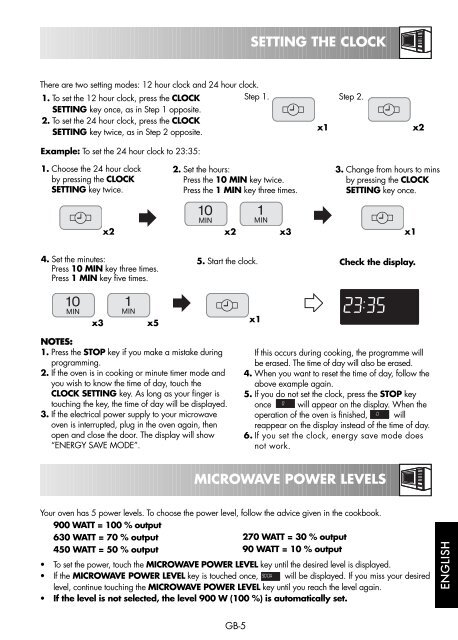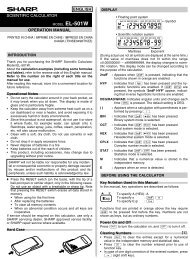R-85ST-A Operation-Manual GB - Sharp
R-85ST-A Operation-Manual GB - Sharp
R-85ST-A Operation-Manual GB - Sharp
Create successful ePaper yourself
Turn your PDF publications into a flip-book with our unique Google optimized e-Paper software.
R-<strong>85ST</strong>-A_En Ckbk.qxd 7/2/07 2:42 PM Page 9<br />
SETTING THE CLOCK<br />
There are two setting modes: 12 hour clock and 24 hour clock.<br />
1. To set the 12 hour clock, press the CLOCK<br />
Step 1.<br />
SETTING key once, as in Step 1 opposite.<br />
2. To set the 24 hour clock, press the CLOCK<br />
SETTING key twice, as in Step 2 opposite.<br />
x1<br />
Step 2.<br />
x2<br />
Example: To set the 24 hour clock to 23:35:<br />
1. Choose the 24 hour clock<br />
by pressing the CLOCK<br />
SETTING key twice.<br />
2. Set the hours:<br />
Press the 10 MIN key twice.<br />
Press the 1 MIN key three times.<br />
3. Change from hours to mins<br />
by pressing the CLOCK<br />
SETTING key once.<br />
x2<br />
x2<br />
x3<br />
x1<br />
4. Set the minutes:<br />
Press 10 MIN key three times.<br />
Press 1 MIN key five times.<br />
5. Start the clock.<br />
Check the display.<br />
x3<br />
x5<br />
x1<br />
NOTES:<br />
1. Press the STOP key if you make a mistake during<br />
programming.<br />
2. If the oven is in cooking or minute timer mode and<br />
you wish to know the time of day, touch the<br />
CLOCK SETTING key. As long as your finger is<br />
touching the key, the time of day will be displayed.<br />
3. If the electrical power supply to your microwave<br />
oven is interrupted, plug in the oven again, then<br />
open and close the door. The display will show<br />
“ENERGY SAVE MODE”.<br />
If this occurs during cooking, the programme will<br />
be erased. The time of day will also be erased.<br />
4. When you want to reset the time of day, follow the<br />
above example again.<br />
5. If you do not set the clock, press the STOP key<br />
once will appear on the display. When the<br />
operation of the oven is finished, will<br />
reappear on the display instead of the time of day.<br />
6. If you set the clock, energy save mode does<br />
not work.<br />
MICROWAVE POWER LEVELS<br />
Your oven has 5 power levels. To choose the power level, follow the advice given in the cookbook.<br />
900 WATT = 100 % output<br />
630 WATT = 70 % output<br />
450 WATT = 50 % output<br />
270 WATT = 30 % output<br />
90 WATT = 10 % output<br />
• To set the power, touch the MICROWAVE POWER LEVEL key until the desired level is displayed.<br />
• If the MICROWAVE POWER LEVEL key is touched once, will be displayed. If you miss your desired<br />
level, continue touching the MICROWAVE POWER LEVEL key until you reach the level again.<br />
• If the level is not selected, the level 900 W (100 %) is automatically set.<br />
ENGLISH<br />
<strong>GB</strong>-5