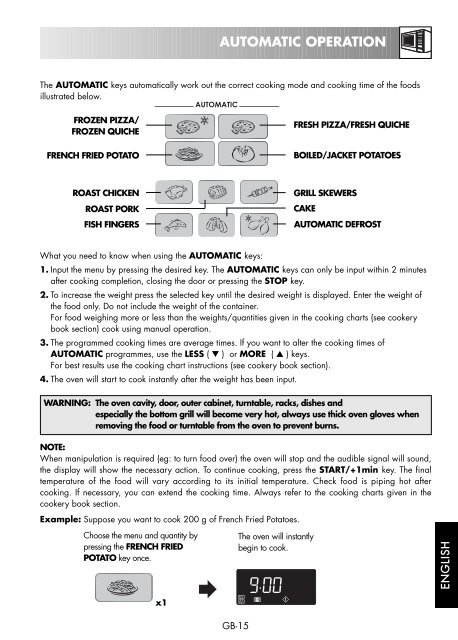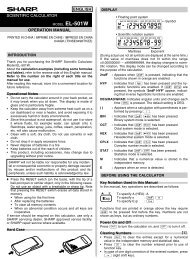R-85ST-A Operation-Manual GB - Sharp
R-85ST-A Operation-Manual GB - Sharp
R-85ST-A Operation-Manual GB - Sharp
You also want an ePaper? Increase the reach of your titles
YUMPU automatically turns print PDFs into web optimized ePapers that Google loves.
R-<strong>85ST</strong>-A_En Ckbk.qxd 7/2/07 2:42 PM Page 19<br />
AUTOMATIC OPERATION<br />
The AUTOMATIC keys automatically work out the correct cooking mode and cooking time of the foods<br />
illustrated below.<br />
FROZEN PIZZA/<br />
FROZEN QUICHE<br />
FRENCH FRIED POTATO<br />
FRESH PIZZA/FRESH QUICHE<br />
BOILED/JACKET POTATOES<br />
ROAST CHICKEN<br />
ROAST PORK<br />
FISH FINGERS<br />
GRILL SKEWERS<br />
CAKE<br />
AUTOMATIC DEFROST<br />
What you need to know when using the AUTOMATIC keys:<br />
1. Input the menu by pressing the desired key. The AUTOMATIC keys can only be input within 2 minutes<br />
after cooking completion, closing the door or pressing the STOP key.<br />
2. To increase the weight press the selected key until the desired weight is displayed. Enter the weight of<br />
the food only. Do not include the weight of the container.<br />
For food weighing more or less than the weights/quantities given in the cooking charts (see cookery<br />
book section) cook using manual operation.<br />
3. The programmed cooking times are average times. If you want to alter the cooking times of<br />
AUTOMATIC programmes, use the LESS ( ▼ ) or MORE ( ▲ ) keys.<br />
For best results use the cooking chart instructions (see cookery book section).<br />
4. The oven will start to cook instantly after the weight has been input.<br />
WARNING: The oven cavity, door, outer cabinet, turntable, racks, dishes and<br />
especially the bottom grill will become very hot, always use thick oven gloves when<br />
removing the food or turntable from the oven to prevent burns.<br />
NOTE:<br />
When manipulation is required (eg: to turn food over) the oven will stop and the audible signal will sound,<br />
the display will show the necessary action. To continue cooking, press the START/+1min key. The final<br />
temperature of the food will vary according to its initial temperature. Check food is piping hot after<br />
cooking. If necessary, you can extend the cooking time. Always refer to the cooking charts given in the<br />
cookery book section.<br />
Example: Suppose you want to cook 200 g of French Fried Potatoes.<br />
Choose the menu and quantity by<br />
pressing the FRENCH FRIED<br />
POTATO key once.<br />
The oven will instantly<br />
begin to cook.<br />
ENGLISH<br />
x1<br />
<strong>GB</strong>-15