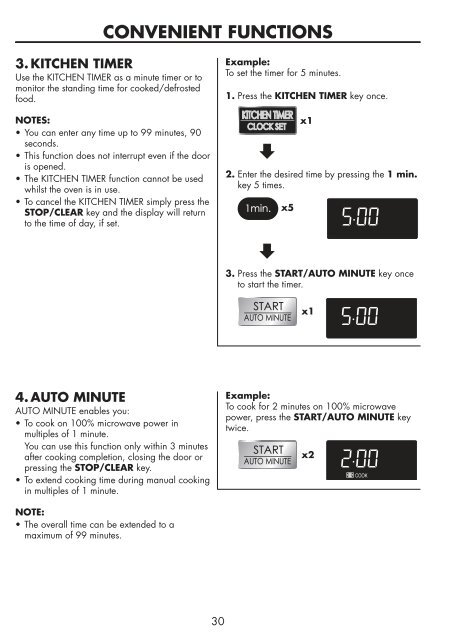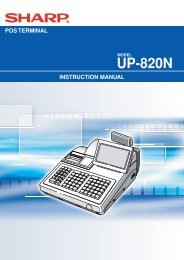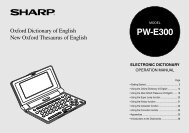R-86STM Operation-Manual GB - Sharp Electronics
R-86STM Operation-Manual GB - Sharp Electronics
R-86STM Operation-Manual GB - Sharp Electronics
You also want an ePaper? Increase the reach of your titles
YUMPU automatically turns print PDFs into web optimized ePapers that Google loves.
CONVENIENT FUNCTIONS<br />
3. KITCHEN TIMER<br />
Use the KITCHEN TIMER as a minute timer or to<br />
monitor the standing time for cooked/defrosted<br />
food.<br />
NOTES:<br />
• You can enter any time up to 99 minutes, 90<br />
seconds.<br />
• This function does not interrupt even if the door<br />
is opened.<br />
• The KITCHEN TIMER function cannot be used<br />
whilst the oven is in use.<br />
• To cancel the KITCHEN TIMER simply press the<br />
STOP/CLEAR key and the display will return<br />
to the time of day, if set.<br />
Example:<br />
To set the timer for 5 minutes.<br />
1. Press the KITCHEN TIMER key once.<br />
2. Enter the desired time by pressing the 1 min.<br />
key 5 times.<br />
x5<br />
x1<br />
3. Press the START/AUTO MINUTE key once<br />
to start the timer.<br />
x1<br />
4. AUTO MINUTE<br />
AUTO MINUTE enables you:<br />
• To cook on 100% microwave power in<br />
multiples of 1 minute.<br />
You can use this function only within 3 minutes<br />
after cooking completion, closing the door or<br />
pressing the STOP/CLEAR key.<br />
• To extend cooking time during manual cooking<br />
in multiples of 1 minute.<br />
Example:<br />
To cook for 2 minutes on 100% microwave<br />
power, press the START/AUTO MINUTE key<br />
twice.<br />
x2<br />
NOTE:<br />
• The overall time can be extended to a<br />
maximum of 99 minutes.<br />
30<br />
R-<strong>86STM</strong>_EN.indd 30<br />
2/19/08 4:50:44 PM